#hope this helped! i may not be 100% right on the technicalities of vector art but i know this is what causes loss of quality!
Note
bhavna hi! love your work, I would love some procreate advice bc I can't figure out what to search on YT tutorials. ;__; I hope I am not abusing your kindness here but I appreciate experienced artists who actually respond like you! basically how do you keep quality on your layers/panels in your comics? I think maybe I am doing the process wrong, I usually draw kind of big on the canvas to get details, but when I want to shrink them to fit the page obviously the quality drops. I think maybe I should just draw everything the size it's going to be in the final instead even if it seems small? should I change the canvas/DPI to be bigger and zoom in to draw instead of shrinking layers later? thank you!
Hello!! Okay, so this is a very technical answer so i’m going to try my best with this.
Procreate is a bitmap/raster based drawing software. meaning you are filling up pixels when you draw. when you play around with the artwork (reducing/increasing the size, rotating & liquifying) there will always be loss in quality. photoshop is mostly a raster based software as well. here’s a heart drawn, minimised and maximised on a raster based software:

The opposite of that would be vector based softwares where everything you draw is you mapping out the lines and colours instead of putting it down on pixels. so you can expand and collapse art on vector based softwares without loss of quality. a lot of the “corporate style art” you see online look like that because they’re vector based drawings. adobe illustrator and even adobe animate are vector based softwares! clip studio paint offers both vector and raster based layers in the same canvas. here’s a heart drawn, minimised and maximised on a vector based software:
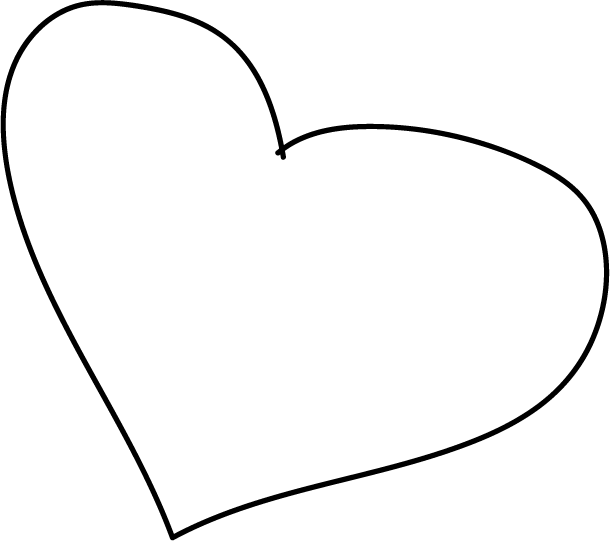
because procreate doesn’t support vector art, you’ll have to draw all you art in the size you intend it to be unless you’re ok with the blurring that comes with the shrinkage :( I normally use a 4000x5000px canvas on procreate so a little bit of quality loss doesn’t affect the entire drawing too much. i definitely recommend that!
#anonymous#hope this helped! i may not be 100% right on the technicalities of vector art but i know this is what causes loss of quality!#<3
38 notes
·
View notes