#googlemybusinesspostimage
Text
Google my business post image size optimization guide [2021]
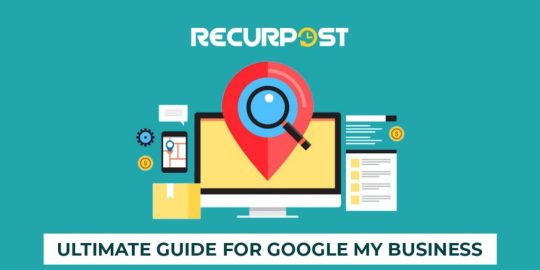
Google my business allows its users to add posts to their profile. These posts can be successfully used to promote your products and services smartly, and also to give information about any offers, events, or discounts currently going on. These posts basically act as display ads that appear on your profile without paying anything. Google my business posts can significantly improve your local rankings and increase the click-through rate.
You can create six types of posts in Google my business:
What’s new posts
Event posts
Offers
Products
Covid-19
Google my business post image size
Ideal image size
The recommended size for Google my business post images is 480 X 270. An aspect ratio of 4:3 should be maintained. This is the standard image size that will appear correctly on the post thumbnail and the post itself. The images that you use in the post may or may not include text. If you are using text in your images, how would you ensure that the text on the image is eligible and sharp enough to appear correctly on GMB?
It is important to size your images correctly, so they appear as you expected on the post and post thumbnail. If you upload a very wide image, Google my business will probably crop some of the details of the image to fit it into the post frame. While this might be acceptable for generic post images, it might be problematic if the image contains useful text or information that you want to be seen on the thumbnail and the post itself.
If your image doesn’t have text in it, you might ignore the whole image size altogether but do pay attention to the aspect ratio.
Avoid tall images
Unless you don’t mind having some of the details cut off, you should avoid tall images that are beyond the recommended aspect ratio for Google my business post images. If you use a tall portrait image, a lot of details will be hived off from above as well as the bottom of the image. So, make sure all the important details are included in the center of the image.
Avoid wide images
Image sizes that are larger than the recommended sizes can be a trial and error affair, as you might lose certain information in the compression process. Further, it is not appropriate to use very wide pictures, as they will appear very condensed and compacted. If the image used is very wide, details will be cut off from both right and left sides and only the center portion will appear in the thumbnail.
Google my business post image quality
Here are some guidelines for choosing or creating the perfect images for Google my business posts:
Select bright images with properly lit characters/subjects
Use bright colors that pop to attract the attention of people
Select photos that are relevant to your post
For product images, use professionally made clear background images
For text-based images, use light text on a dark background or vice versa
Choose a font size that can be read from the thumbnail
Add a caption to your image
Optimize your listing with posts
Google my business posts have a life span of 7 days. After that, they get expired and are stored on your profile for you to refer to. Thus, it is necessary to post at least once a week so that your profile never stays inactive. Posting consistently can significantly improve the impressions that you get on your Google my business profile.
The fact that your Google My Business posts expire after 7 days means that you have to constantly go back into GMB and post something week after week, again and again. The solution is to schedule out your Google My Business posts weeks or even months ahead of time.
RecurPost is a social media scheduling tool that allows you to schedule and set your Google My Business posts to automatically repeat. You simply need to connect your GMB listing to RecurPost and start scheduling. Along with post scheduling, you can also manage your reviews from the social inbox. All your reviews will appear in one place, and you will be able to reply to them straight from RecurPost. In short, you can manage multiple Google my business listings completely. There is a 14-day trial period using which you can try the tool for free. Click here to know more.
Learn more https://recurpost.com/blog/google-my-business-post-image-size/
0 notes