#gcam
Text
the smell of apricot and mendal, spring is coming



#mobile post#mobile photos#nature#mobile#mobilephotography#spring#flowers in spring#flowers#2023#oneplus#oneplus9#gcam
13 notes
·
View notes
Text

2 notes
·
View notes
Photo

#REPOST @fotoentia with @get__repost__app #gcam #pixelcam #achadosdasemana #repostandroid #repostw10 https://www.instagram.com/p/CniVWT3pEW0/?igshid=NGJjMDIxMWI=
2 notes
·
View notes
Text

Kamera GCam
GCam is a camera app that has gained popularity among Android users for its impressive features and capabilities. It was developed by Google, but is not a default app on all Android phones. This means that you'll have to manually install it if you want to give it a try. However, the extra effort is well worth it, as GCam offers a host of benefits for photographers of all skill levels.
GCam's features and capabilities
One of the standout features of GCam is its Night Sight mode. This allows you to take stunning low light photos without a flash, using advanced algorithms to improve the overall quality and clarity of the image. GCam's HDR+ feature also helps to enhance dynamic range and detail in your photos, making them look more vibrant and lifelike.
In addition to these impressive features, GCam also offers a Portrait mode that allows you to take beautiful bokeh shots with a blurry, soft background. Astrophotography mode is another unique feature that allows you to capture stunning photos of the night sky, including the stars and galaxies. Finally, GCam supports raw image capture, giving you the ability to edit your photos with professional-level control.
How to install and use GCam
To install GCam on your Android device, you'll need to search for it on the Google Play Store or a third-party app store. Once you've found the app, simply follow the installation instructions to get it set up on your phone. Once you have GCam installed, using it is easy. Just open the app and select the mode you want to use (Night Sight, Portrait, etc.) and start taking photos.
In detail, you can follow these steps:
Open the Google Play Store or a third-party app store on your phone.
Search for "GCam" or "Google Camera."
Locate the app and click on it to open the details page.
Click the "Install" button to begin the installation process.
Wait for the app to download and install onto your device.
Once the installation is complete, click the "Open" button to launch the app.
Using GCam is easy once it's installed on your device. Simply open the app and choose the mode you want to use. The app offers several different modes, including Night Sight, Portrait, Astrophotography, and more. To switch between modes, just tap the icon at the bottom of the screen. You can also adjust various settings, such as exposure and white balance, by tapping the gear icon in the top right corner of the screen.
To take a photo with GCam, simply point your phone at the subject you want to capture, tap the shutter button, and the app will automatically take the photo for you. You can also use the timer feature by tapping the timer icon in the top left corner of the screen. This will allow you to set a countdown before the photo is taken, giving you time to get into position or set up your shot.
Comparison to other camera apps
GCam is a great option for those looking to improve their photography skills, but it's not the only camera app out there. Many Android phones come with their own default camera app that may offer some similar features. However, GCam is generally considered to be more advanced and offer better overall results. When compared to other popular camera apps such as Lightroom and ProCamera, GCam also holds its own and is often preferred by photographers for its ease of use and impressive features.
Conclusion
In conclusion, GCam is a camera app that is well worth checking out for any Android user looking to up their photography game. Its Night Sight, HDR+, and Portrait modes, as well as its Astrophotography and raw image support, make it a powerful tool for capturing stunning photos. While there are other camera apps out there, GCam is definitely worth a try for its impressive capabilities and ease of use.
2 notes
·
View notes
Photo

#pixel4 #googlepixel #gcam #google #pixel #googlepixel4 #pixelteam #shotgooglepixel #shotgooglepixel4 #mobilephoto #мобильнаяфотография #фото #фотография #mobilephotography #teampixel #майкоп #адыгея #юг #кавказ #осень #сентябрь #september (at Maykop) https://www.instagram.com/p/CishweqMfdQ/?igshid=NGJjMDIxMWI=
#pixel4#googlepixel#gcam#google#pixel#googlepixel4#pixelteam#shotgooglepixel#shotgooglepixel4#mobilephoto#мобильнаяфотография#фото#фотография#mobilephotography#teampixel#майкоп#адыгея#юг#кавказ#осень#сентябрь#september
3 notes
·
View notes
Text
Magis Tv APK Download Latest Version For Android
Magis TV is an innovative streaming platform designed to cater to a wide range of audiences looking for diverse entertainment options. This digital service offers an extensive library of content, including live television channels, movies, series, and exclusive programming, all accessible through its user-friendly application. Magis TV stands out for its commitment to delivering high-quality viewing experiences, with a focus on convenience, variety, and accessibility.
The platform is tailored to meet the needs of modern viewers, providing a seamless streaming experience across various devices, including smartphones, tablets, smart TVs, and computers. With Magis TV, users can enjoy their favorite content anytime, anywhere, without the constraints of traditional broadcasting schedules. The service prides itself on its vast selection of genres, catering to all tastes and preferences, from thrilling dramas and action-packed movies to educational content and kids' shows.
One of the key features of Magis TV is its user-centric approach, offering customizable viewing options, such as multiple language support, high-definition streaming, and interactive features that enhance the overall user experience. The platform is constantly updating its content library, ensuring that users have access to the latest releases and timeless classics alike.
In summary, Magis TV is a comprehensive streaming service that aims to revolutionize the way people access and enjoy entertainment. With its emphasis on quality, diversity, and user satisfaction, Magis TV is poised to become a leading choice for viewers around the globe seeking a superior streaming experience.
0 notes
Text
Konu 'Samsung Galaxy Z Flip 5 Google Kamera [GCam 9.2 APK] - indir ve Kurulum'
Konu 'Samsung Galaxy Z Flip 5 Google Kamera [GCam 9.2 APK] - indir ve Kurulum' https://www.tkbilgin.com/forum/konu/samsung-galaxy-z-flip-5-google-kamera-gcam-9-2-apk-indir-ve-kurulum.49533/
0 notes
Text
LMC 8.4 APK: The Ultimate Camera App for Android
LMC 8.4 APK is a modified version of the Google Camera app that offers a wide range of advanced features and customization options for mobile photography enthusiasts. It is one of the most popular camera apps for Android devices and has been praised for its ability to produce high-quality images in any lighting condition.
Features of LMC 8.4 APK
Some of the key features of the LMC 8.4 Camera include:
Enhanced Night Sight: LMC 8.4 APK features an improved Night Sight mode that allows you to capture sharp and detailed photos even in the darkest conditions.
Advanced HDR: LMC 8.4 APK also offers an enhanced HDR feature that captures multiple images at different exposure levels and blends them together to create a single image with a wider dynamic range.
Portrait Mode with Edge Detection: LMC 8.4 APK's Portrait Mode features improved edge detection for more accurate and natural-looking bokeh effects.
Slow-Motion and Time-Lapse Video Recording: LMC 8.4 APK also allows you to record slow-motion and time-lapse videos at different frame rates.
Advanced Settings and Customization Options: LMC 8.4 APK offers a wide range of advanced settings and customization options, giving you complete control over your camera's performance.
How to Download and Install LMC 8.4 APK
To download and install LMC 8.4 APK, follow these steps:
Visit the official LMC 8.4 website and download the latest APK file.
On your Android device, go to Settings > Apps > Special app access > Install unknown apps.
Toggle on the switch for the app you want to install from.
Once the APK file has been downloaded, open it and tap on Install.
Wait for the installation to complete.
Once the installation is complete, open the LMC 8.4 app and start exploring its features!
Tips for Using LMC 8.4 APK
Here are a few tips for using LMC 8.4 APK to get the best results:
Experiment with different settings: LMC 8.4 APK offers a wide range of advanced settings, so take some time to experiment with them to see what works best for you.
Use Night Sight in low-light conditions: Night Sight is one of the best features of LMC 8.4 APK, so be sure to use it in low-light conditions to capture sharp and detailed photos.
Use HDR for high-contrast scenes: The HDR feature in LMC 8.4 APK is great for high-contrast scenes, such as landscape photography.
Play around with Portrait Mode: Portrait Mode in LMC 8.4 APK is a great way to capture stunning portraits with bokeh effects.
Try out the slow-motion and time-lapse video modes: The slow-motion and time-lapse video modes in LMC 8.4 APK are great for creating creative and engaging videos.
Conclusion
LMC 8.4 APK is a powerful camera app for Android devices that offers a wide range of advanced features and customization options. It is a great choice for mobile photography enthusiasts who want to take their photography to the next level.
0 notes
Text
GCam: cómo mejorar la calidad de tus fotos con la cámara de Google 📸
¿Te gustaría tener la mejor cámara en tu celular, sin importar la marca o el modelo? ¿Querés aprovechar al máximo las funciones de fotografía que ofrece Google? Entonces, te presento la GCam, la aplicación de la cámara de Google que mejora la experiencia y el procesado de fotos en celulares que no son Pixel. En este artículo, te cuento qué es, qué equipos son compatibles y cómo instalarla. ¡Seguí…

View On WordPress
0 notes
Text
Top News Kenapa GCam Tidak Bisa Dibuka
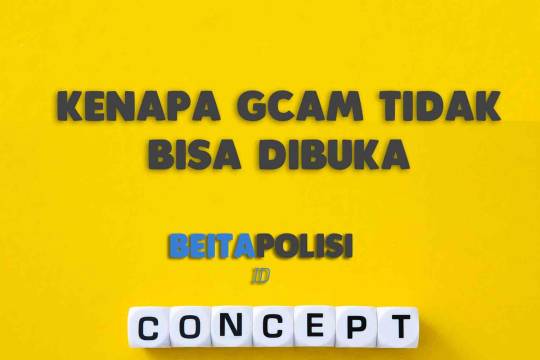
Kenapa GCam Tidak Bisa Dibuka adalah artikel yang trending di
Hingga kini topik tersebut saat ini ramai dicari dalam 1 jam.
Untuk itu kami akan membahas Kenapa GCam Tidak Bisa Dibuka yang bisa kamu baca nantinya.
Penasaran dengan Kenapa GCam Tidak Bisa Dibuka? Jika benar yuk simak artikel tersebut di samping https://beritapolisi.id/kenapa-gcam-tidak-bisa-dibuka/
0 notes
Text
Top News Kenapa GCam Tidak Bisa Dibuka
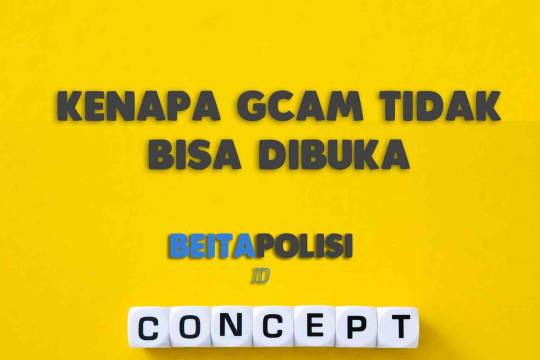
Kenapa GCam Tidak Bisa Dibuka adalah artikel yang trending di
Hingga kini topik tersebut saat ini ramai dicari dalam 1 jam.
Untuk itu kami akan membahas Kenapa GCam Tidak Bisa Dibuka yang bisa kamu baca nantinya.
Penasaran dengan Kenapa GCam Tidak Bisa Dibuka? Jika benar yuk simak artikel tersebut di samping https://beritapolisi.id/kenapa-gcam-tidak-bisa-dibuka/
0 notes
Text
Top News Kenapa GCam Tidak Bisa Dibuka

Kenapa GCam Tidak Bisa Dibuka adalah artikel yang trending di
Hingga kini topik tersebut saat ini ramai dicari dalam 1 jam.
Untuk itu kami akan membahas Kenapa GCam Tidak Bisa Dibuka yang bisa kamu baca nantinya.
Penasaran dengan Kenapa GCam Tidak Bisa Dibuka? Jika benar yuk simak artikel tersebut di samping https://beritapolisi.id/kenapa-gcam-tidak-bisa-dibuka/
0 notes
Photo

#REPOST @_pixel_ph.o.t.o with @get__repost__app #pixel4 #pixelcam #teampixel #googlecam #googlepixel #googlefoto #gcam #ambient #madebygoogle #photography #mobilephotography #garfagnana #art #pixel4art #maxph #repostandroid #repostw10 https://www.instagram.com/p/CmtXytRuV1I/?igshid=NGJjMDIxMWI=
#repost#pixel4#pixelcam#teampixel#googlecam#googlepixel#googlefoto#gcam#ambient#madebygoogle#photography#mobilephotography#garfagnana#art#pixel4art#maxph#repostandroid#repostw10
2 notes
·
View notes

