#gameshare
Text
Implemented animation system, in this example, the character has now full motion animation when moving around, and it even moves its feet when aiming on place!
Here is the Steam Page if you want to check it out (wishlists are greatly appreciated!) => https://s.team/a/2203570 (images on it are old, it will be updated soon)
#gamedev#indiegamedev#indiedev#indiedeveloper#indiegame#indiegametrends#indiewatch#indiegames#indiegaming#solodev#gamedevelopment#gameshow#gameshare#unity3d#madewithunity
1 note
·
View note
Text
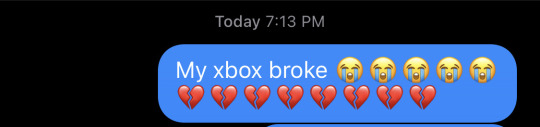
Genuinely worst thing that’s ever happened to me
#goodbye 994 hours of sims gameplay#I had been gamesharing w my ex bcs I bought all the packs on his account#not going to be buying those again
1 note
·
View note
Text
3
here we go again.
this guy had issue with me sharing
because of AJ upgrade if you feel me.
i can understand that even if it's not rule breaking.
they were polite, they asked and waited.
i've got no beef with this.
just deleted the posts and blocked them.
gotta say though.
content's kinda sus for sfw.
i mean it's not breaching or even verging
but there are "signs" so to speak.
like the blog itself might be tech safe,
but they got some stuff somewhere i swear it.
regardless, fair thee well oh patient one.
may fate do you well and luck smile down upon you.
0 notes
Text
FINALLY getting around to owed shit... but oh my god. Man. I've been playing through RE 5 and I swear to god every time I play a RE game I can feel myself becoming more and more deranged + attached to Various Flavors of Fucked Up Men. I have bought FOUR RE games in the past 2 months. The demons in my head are telling me to add Wesker even though I haven't even done much of anything rp-wise w/ Ashley/Krauser/the Merchant/Ethan and by God am I fucking losing.
#ooc#to be fair. both times i bought RE games they were bundled together and on sale#the rest came from my brother's library that im gamesharing with#to be specific i bought RE 2 + 3 (the remake ones) and RE 5 + 6 + the OG version of 4#I still need to finalize ethan being on the blog by actually adding him to my muse lists + his tag#i am VAGUELY considering adding chris but. mmm. not sure yet#mostly because i feel like i havent familiarized myself w/ him enough but ultimately i am open to adding him#wesker though... uuuugh#stupid sexy wesker. fucking. '7 minutes is all i can spare to play with you' FUCK OFFFFFF YOU CANT JUST SAY THAT!!!
0 notes
Text
while i am so thankful for gamesharing, i am only being shared the base game version of hfw… and i don’t have the money to spare to get it myself (with dlc)… therefore i cannot play burning shores (yet).
i think this calls for a replay of hfw instead, yeah? 👀
9 notes
·
View notes
Note
If no one gets u gmod b4 i get paid next i will. Mwah/p
I also. Have it but i dunno if ur gamesharing w me. If ur not...you can be and then u can play my copy 4 now
I HAVE NO IDEA HOW TO GAMESHARE BUT I'M AUTISM STARING AT YOU SOO HARD (AA I DNO'T WANNA FEEL LIKE I'M GUILTING YOU INTO SPENDING MONEY ON ME YOU DO NOT HAVE TO IF YOU DON'T WANT TO/CAN'T PROMISE)
2 notes
·
View notes
Text
WIP Tag Game
Share the last line of your work in progress, then tag as many people as there are words in it.
Tagged by @canonical-transformation! Thanks!! you are now going to be exposed to *angst*
To the ages past, to the heroes lost— to her love, precious Guizhong who taught her and so many how to love humanity— Ping rested her gnarled fingers atop weathered strings and prepared to perform one final piece.
Oh dear lords that’s a lot of words for a last sentence uhhhh if you see this please consider yourself tagged! (if you want to be ig, but please let me see your wips if you have any :D)
#tag game#canonical-transformation#please note that i have multiple snippets of the fic done but not the whole thing#had a brief crisis a bit previous that i completely messed up the timeline lol
2 notes
·
View notes
Text
Does anyone have AITSF 2 on steam that I can gameshare with. I want to play it after i finish the first game lol
6 notes
·
View notes
Text

Started cyberpunk bc I got it free from the PlayStation gameshare shit and I was gonna make a guy who looked like my Hawke but there was not a single hairstyle that worked so I just made a cheeky new guy and I like him. Love a good mohawk tbh.
2 notes
·
View notes
Text
[Q]
Gamesharing on ps3?
The limit is 2 but does that mean that two people total including owner or the owner plus 2 people?
[A]
The owner and one more person
[2014]
0 notes
Text
not sure how many of my followers are playing the new MW3 or invested in the story at all, but i just watched my dad play it and i know all about the story (early access is not included in gameshare which is a huge af bummer)
anyhoo, i need to reblog the shit out of my feels but i’m tagging everything as #mw3 and #mw3 spoilers until the big opening
i hope everyone can avoid spoilers, stay safe peeps!!
(unlike me who got spoiled of the ending 30 minutes after the early launch during Sam’s live smh)
#i should not get this emotionally invested in fictional characters but i never learn#mw3#mw3spoilers#simon ghost riley#john soap mactavish#kyle gaz garrick#captain john price
0 notes
Text
Ghouls night out at the lake... #misfits
💀⚰️☠️🎃🔪🤡
#ghoulsnightout#themisfits#fridaythe13thgame#videoporn#videoedits#horroraddict#slashergam#ps4share#playstaion4#vidoftheday#jasonvoorhees#crystallake#ps4isbetter#horrorporn#horrorgame#gamerguy#gameshare#fridaythe13th#80sslasher#lifeoftheparty#playstation4life
instagram
0 notes
Text
How to Easily Gameshare With Friends on PlayStation 5
In the ever-evolving world of gaming, the PlayStation 5 has made significant strides, offering gamers a digital-only experience with incredible titles. One of the benefits of this digital era is the ability to gameshare with friends and family. If you’re wondering how to gameshare on PS5, here is how to easily do it. We’ll guide you through the process step by step, ensuring you can make the most…

View On WordPress
0 notes
Text
How to gameshare on your Nintendo Switch
Just like the Xbox Series X and the PS5, you can gameshare on your Nintendo Switch. As long as you have a digital copy of a game in your account, you can easily share that game with a friend across the original Switch, Switch OLED, and a even the Switch Lite. Here’s how to gameshare on Nintendo Switch.
Gamesharing on Nintendo Switch basically boils down to signing out of your account on one…

View On WordPress
0 notes
Text
Install steam controller firmware

Install steam controller firmware how to#
Install steam controller firmware drivers#
Install steam controller firmware update#
Install steam controller firmware driver#
Install steam controller firmware manual#
Install steam controller firmware driver#
This section addresses the most asked questions regarding the Xbox 360 controller driver download on Windows PC.
Install steam controller firmware update#
Note: These listed methods can also be used to download and update Xbox one controller driver for Windows 10.Īlso Read: Xbox ACC Driver is Unavailable on Windows 10/8/7
Install steam controller firmware drivers#
The software possesses an in-built backup & restore tool that automatically creates a backup of currently installed drivers before replacing them. The driver updater utility offers a 60-days full refund policy and round a clock technical assistant. It is recommended to use the pro version of Bit Driver Updater in order to unlock its complete strength. Step 6: Else, click on the Update All button if you want to update all outdated drivers along with it. Step 5: Click on the Update Now button shown next to the Xbox 360 controller. Step 4: After that, check the scan results and locate Sound, video, and game controllers. Step 3: Once the driver updater utility is installed successfully, launch it and wait for the utility to finish the process of scanning your PC for outdated or broken drivers. Step 2: Run the downloaded file and complete the installation instructions. Step 1: Download Bit Driver Updater on your PC.
Install steam controller firmware how to#
To know how to install Xbox 360 controller drivers on Windows via Bit Driver Updater, follow the steps outlined below: Not only that, but Bit Driver Updater can work as a system optimizer too, which chases the junk and removes them to enhance the overall performance of your PC.
Install steam controller firmware manual#
Hence, we advise you to use Bit Driver Updater to save both time and manual effort.īit Driver Updater is an all-in-package tool to deal with all driver-related issues pretty easily and quickly. Method #3: Automatically Get Xbox 360 Controller Driver using Bit Driver UpdaterĪs you have seen, the above methods are quite challenging to execute and also time-consuming. Important: Updating the associated drivers helps you solve Xbox one controller keeps disconnecting on Windows 10 PC.Īlso Read: How To Gameshare On Xbox One: Step By Step Guide Now, the Device Manager will download and install the most appropriate drivers for your Xbox 360 controller. Step 5: In the next prompt, choose the option that says Search Automatically for Updated Driver Software. Step 4: Look for the Xbox 360 controller and right-click on it to choose Update Driver Software from the context menu list. Step 3: Next, expand the category of Sound, video, and game controllers. Step 2: This will show you the quick access menu list, wherein you need to choose Device Manager. Step 1: On your keyboard, altogether press Windows logo + X keys. So, you can use this default utility called Device Manager to download and update Xbox 360 controller driver on Windows 10 64 bit. Windows has in-built support for managing hardware and device drivers. Method #2: Update Xbox 360 Wireless Controller Driver in Device Manager If you find executing this method daunting, just try the other methods below.Īlso Read: 9 Best Xbox Emulators For Windows PC In 2021 Hence, it can be error-prone for the amateurs. Since it is a manual method, which requires a lot of time and special technical knowledge specifically about the device drivers. Step 4: Once the file is downloaded, run it and install it manually by performing the on-screen instructions. Step 3: Next, select the most suitable driver file and download it. Step 2: After that, head to the Downloads, choose the compatible version of the Windows operating system that’s Windows 10. Step 1: Visit the official website of Microsoft’s Xbox. Follow the steps below to know everything about installing the respective drivers manually. The most reliable way to get the latest version of the Xbox 360 controller driver is using Microsoft’s official website. Let’s have a closer look at them below: Method #1: Manually Install Xbox 360 Controller Driver from Microsoft’s Official Website In this section, we have put together three methods that come in handy to perform Xbox 360 controller driver download on Windows PC. Frequently Asked Questions (FAQs) Methods to Download, Install and Update Xbox 360 Controller Drivers for Windows 10, 8, 7

0 notes