#galaxy tap s9 FE+
Text

Bought a new toy known as Galazy Tap S9 FE+ :D!!
My tablet laptop had broken beyond repair to the point where buying a newest Samsung gadget would be cheaper 😭💀 So I bought a new one. This isn't a laptop. This device is for one purpose and one purpose only: TO DRAW FAN ART!! :DDDDDD
Since my previous laptop which also provided a detailed drawing function was broken, I only relied on my not-so-big cellphone to draw for the last several months. Suddenly my life felt quite empty. A thirst could never be quenched. Now the empty feeling is gone! All I had to do was buy a drawing gadget with a wide screen😂😂
40 notes
·
View notes
Text
Samsung's AI Features Arrives for More Devices, Courtesy of One UI 6.1

Perhaps one of the most compelling reasons to grab Samsung's Galaxy S24 features - aside from the newer chip and software features - would be the phone's AI functionality, which brings some cool new tricks to the table. That being said however, not every Samsung user is looking to upgrade their device, meaning that they'll be sticking with last year's Samsung hardware for a bit. With that in mind, the company recently announced that it will be bringing over its AI features to select devices through a new One UI 6.1 update, which is scheduled to roll out later in March.
Commenting on the new update, James Kitto, Vice President and Head of MX Division at Samsung UK and Ireland states:
“In January of this year we announced a new era of mobile AI with the Samsung Galaxy S24 series incorporating Galaxy AI. The performance to date has been extremely positive. Across the UK & Ireland we have seen record demand with pre-orders of the S24 Series surpassing the total pre-order quantity for S23 in half the time, thus proving a real appetite for our AI features. Our global mission is to make AI more accessible, and that’s why we’re proud to be announcing that Galaxy AI features will be made available across a range of Samsung mobile devices throughout 2024, and for us here in the UK that’s over 1.8 million customers who will receive a Galaxy AI update on their current Galaxy device.”
As for device compatibility, the software update will be available for several Samsung devices including the Galaxy S23 series, S23 FE, Z Fold5, Z Flip5 and Tab S9 series. As with the company's approach on the Galaxy S24, the update's AI capabilities will combine on-device and cloud-based AI.
New Communication Features
As announced earlier by Samsung, its new AI software will come with features to assist with communication purposes. Users can now choose to adjust message tone and translate their messages into 13 other different languages with Chat Assist. Samsung users can also access real-time interactions through Live Translate, which can also work with voice and text translations for phone calls. Additionally, users will be able to use the Interpreter feature to speak with others in different languages, with a built-in split screen feature for live conversation translations.
Editing with AI
One of Samsung's biggest marketing highlights with the Galaxy S24 series was its new AI editing features, which works a bit similarly to Google's Magic Editor feature. As Samsung is now sending over its Galaxy AI features to supported devices, users of the Galaxy S23 series and other compatible devices will be able to tap into Samsung's fancy AI image editing software.
With Galaxy AI tools, users can use the Generative Edit feature to resize, reposition, or realign objects in photos to get their desired edit. Additionally, users can also improve their photos with Edit Suggestion. For video, there's also an Instant Slow-mo feature that can generate additional frames for slow-motion videos.
Get More Productive
With Galaxy AI, supported Galaxy devices will also be able to use Google's Circle to Search feature, which makes image searches a lot faster and easier. Note Assist will also give users a more seamless organizational workflow, in addition to creating custom formats, as well as the ability to generate summaries and translate notes. Meanwhile, Browsing Assist and Transcript Assist will be able to generate summaries of news posts and transcribe meetings, respectively.
Read the full article
0 notes
Photo

Samsung continues Good Lock love with new features and bug fixes Samsung Good Lock and its various associated apps just got major updates. Along with the usual bug fixes, some brand new features are available as well. You can manually update Samsung Good Lock using the three-dot menu inside the app. Samsung fans were disappointed when the company removed its popular Good Lock customization app a few years ago. But Sammy recently brought Good Lock back from the dead, and it doesn’t appear to be stopping the love anytime soon, as Good Lock and its associated apps are now receiving multiple updates and new features. The full changelog for today’s updates is pretty long, but here are some of the notable standouts: Task Changer now features a background blur option and the ability to focus on the current app. Quick Star also gets a blur background option, as well as new customization options for the status bar. Lock Star users can now use system and Clock Face’s clocks on the lock screen. New “condition release” functions are added to Routines. Editor's Pick Here are all the Samsung Good Lock 2018 features and what they do Update: (06/25): After the release of this article, Samsung added a new feature to Good Lock called ClockFace. We added a section on this below. Samsung Good Lock 2018 is here and it brings a ton … Along with these and other feature additions, there are also myriad improvements and bug fixes to existing elements. To update the main Good Lock app, open up Good Lock and tap the three-dot icon to expand the menu. You can manually update there. To update the respective apps within Good Lock, you should be able to open up each app to manually update. If you don’t yet have Good Lock and it is available in your area, you can find the apps in the Galaxy Apps Store. You must be using a Galaxy S9, Galaxy S9 Plus, Galaxy S8, Galaxy S8 Plus, Galaxy S7, Galaxy S7 Edge, Galaxy Note 8, or Galaxy Note FE phone running Android 8.0 Oreo or above to use Good Lock. NEXT: Here are all the Samsung Good Lock 2018 features and what they do , via Android Authority http://bit.ly/2KJ23sC
0 notes
Text

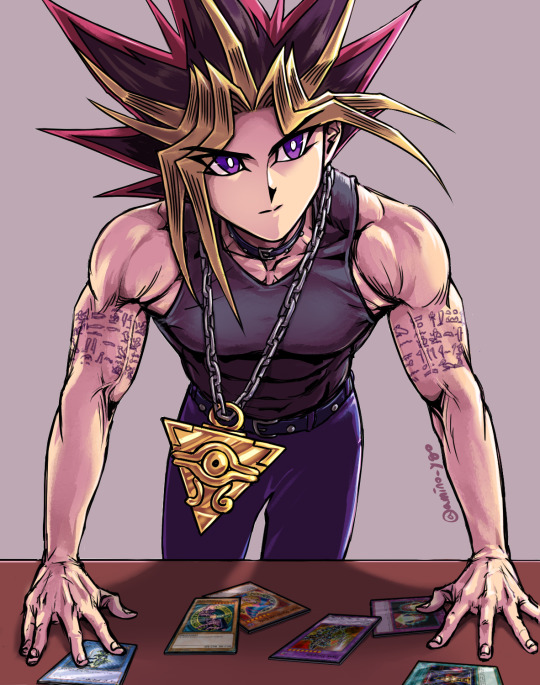
Screw it I'm not gonna correct this piece anymore X-p
The future self will find me a proper way to correct some glaring flaws that I see but for now have no idea how to fix. I did the best I can, Your Majesty! Please don't mind crush me :-D
This work was drawn in my new drawing gadget Samsung Galaxy Tap S9 FE+.
391 notes
·
View notes