#enhanced edition con video development
Text
Warning: Dimples Ahead!
I feel like I should issue a warning that my next CHICON 2008 video will be full of dimples.

This is a comparison image from one of the original videos versus what I've ended up with after upscaling and trying to do some color corrections.
The quality was already pretty good to begin with, at least compared to most of the other videos I've been working with from this time period. If you look at the full size version though, you can definitely see that the upscaling improved the details.
I think the color adjustments also helped. Truth is, if I'd worked on this video before I lost my mind over colors for the Comic-Con 2008 video, I probably wouldn't have seen anything wrong with the original colors and I never would have thought about trying to change them. I still don't trust my judgment, but I think I'm at least a little more aware of what looks bad than I used to be.
There will be portions that are of a lesser quality when I have to switch to an alternate source, but the majority of Jared's solo panel should look like this.
23 notes
·
View notes
Text

The Complete Beginner's Guide to Visionize AI
Visionize AI - Introduction
Welcome to my Visionize AI Review post. Where innovation meets intelligence, at Visionize AI, we are dedicated to pushing the boundaries of what's possible with artificial intelligence technology. Our mission is to empower businesses and organizations of all sizes to harness the transformative power of AI to drive growth, efficiency, and success.
With a team of experts at the forefront of AI research and development, Visionize AI is committed to delivering cutting-edge solutions that address our client's unique challenges and opportunities. Whether you're looking to streamline operations, optimize processes, or unlock new insights from your data, Visionize AI provides the expertise and technology needed to achieve your goals.
From machine learning algorithms to natural language processing systems, our comprehensive suite of AI solutions is designed to meet the diverse needs of modern businesses. Join us on a journey of innovation and discovery with Visionize AI.
Visionize AI – Overview
Creator: Bizomart
Product: Visionize AI
The official page: >>> Click here to access.
Niche: Software
Bonus: Yes, Huge Bonus
Guarantee: 30-day money-back guarantee!
What is Visionize AI?
Visionize AI is a pioneering technology company focused on harnessing the power of artificial intelligence to drive innovation and transformation. At Visionize AI, we develop cutting-edge AI solutions tailored to the specific needs of businesses across various industries. Our expertise lies in creating intelligent systems that automate processes, analyze data, and generate valuable insights to help organizations make informed decisions and achieve their goals.
Through advanced machine learning algorithms, natural language processing techniques, and computer vision capabilities, Visionize AI enables businesses to unlock new opportunities, streamline operations, and stay ahead of the competition in today's rapidly evolving digital landscape. Whether it's optimizing workflows, enhancing customer experiences, or predicting market trends, Visionize AI is dedicated to delivering high-impact AI solutions that drive tangible results and propel businesses toward success in the age of artificial intelligence.
How Does Visionize AI Work?
Leveraging Visionize AI is a seamless endeavor, characterized by a user-friendly interface where individuals can simply log in, input keywords or utilize voice commands, and witness the rapid generation of desired visual content. This intuitive workflow ensures swift and efficient production of captivating visuals, requiring minimal effort on the part of the user.
Get Instant Access
Benefits Of Using Visionize AI
Streamlines the process of visual content creation for users of all skill levels
Facilitates the rapid generation of high-quality visuals across a multitude of formats
Provides a seamless avenue for monetizing generated visuals through a dedicated marketplace
Diminishes the reliance on costly design tools and professional services
Empower individuals and businesses to embrace the AI-driven future of visual content creation.
Visionize AI Review - Key Features
AI-powered Graphics and Image Generation
Video Generation without the need for recording or editing
Access to a Marketplace boasting 10,000,000 active buyers
Inpainting, Colorization, and Denoising capabilities for images
Recognition, Synthesis, and Noise Removal functionalities
Mobile Compatibility, facilitating on-the-go visual creation
Comprehensive Training Videos and Round-the-Clock Support
Visionize AI Review- Pros and Cons
Pros:
The comprehensive suite of visual content creation features
One-time fee structure with no monthly costs, offering excellent value
Free commercial license, enabling users to sell their creations
Mobile compatibility for convenient access across various devices
Streamlined workflow catering to both novices and seasoned professionals
Cons:
Limited availability of licenses due to server capacity constraints
Potential future increase in price to a monthly subscription model
But That's Not All
In addition, we have several bonuses for those who want to take action today and start profiting from this opportunity.

1. Bonus: Exclusive Special Training (Valued at $997)
Enhance your skills with our exclusive Special Training program, meticulously crafted to complement VisionizeAi. Uncover advanced techniques, deepen your knowledge, and unlock the full potential of state-of-the-art artificial intelligence. Empower your creative vision today.
2. Bonus: 200+ Mascot Cartoon Characters (Valued at $247)
Introducing 200 vibrant mascot cartoon characters by VisionizeAi, each embodying a unique aspect of innovation and creativity. From tech-savvy bots to imaginative thinkers, these characters inject charm and personality into the realm of artificial intelligence.
3. Bonus: Infographic Blackbook (Valued at $367)
Unlock the secrets of crafting visually compelling infographics with the Infographic Blackbook, perfectly complemented by VisionizeAi's cutting-edge automated design tools. Together, they empower users to effortlessly create engaging visual narratives with precision and flair.
4. Bonus: Video Marketing Graphics Pack (Valued at $327)
Enhance your video marketing endeavors with our Graphics Pack, meticulously curated to complement VisionizeAi. Featuring stunning visual elements, dynamic animations, and customizable templates, effortlessly elevate your videos and captivate your audience like never before.
Get Instant Access
Why Recommended?
Recommended for its cutting-edge AI solutions, Visionize AI stands out for its commitment to innovation and excellence. With a track record of delivering tangible results, Visionize AI empowers businesses to thrive in today's competitive landscape.
Its advanced machine learning algorithms and natural language processing capabilities enable organizations to streamline operations, optimize processes, and uncover valuable insights from data. Backed by a team of AI experts, Visionize AI offers tailored solutions that drive measurable impact and propel businesses toward success.
Choose Visionize AI for unparalleled expertise and transformative AI solutions that drive growth and innovation.
Money Back Guarantee - Risk-Free
Look, VisionizeAi is not one of those “trash” or untested apps. We know what it’s capable of…However, in the unlikely event that you fail to use VisionizeAi for ANY REASON. We insist that you send us an email…It is simple if you don’t make money. We don’t want your money…We make more than enough with VisionizeAi. And no need to keep your money if you’re not gonna use it.
Not just that…We will send you a bundle of premium software as a gift for wasting your time. Worst case scenario, you get VisionizeAi and don’t make any money you will still get an extra bundle of premium software for trying it out.
Final opinion:
In conclusion, Visionize AI emerges as a leader in the realm of artificial intelligence, offering unparalleled expertise and transformative solutions. With a commitment to innovation and excellence, Visionize AI empowers businesses to thrive in today's dynamic environment.
Through advanced machine learning algorithms and natural language processing capabilities, Visionize AI enables organizations to streamline operations, optimize processes, and unlock valuable insights from data. Backed by a dedicated team of AI experts, Visionize AI delivers tangible results and drives measurable impact.
Overall, Visionize AI stands as a trusted partner for businesses seeking to harness the full potential of AI to achieve their goals and propel growth.
Get Instant Access
FAQ
What is Visionize Ai?
Vision AI is a peculiar sports-changing model crafted by complex algorithms and AI technology. It aims to just do that (don’t use double words). Specifically, its objective is to take the world’s imagery design to another next level. It does this by the way of using simple automatic techniques and additional design alternatives.
How does Visionize Ai differ from other design tools like Canva?
Visionize AI became quickly famous as a tool that can simplify the design usually performed by the industry’s front runner. Therefore, it is referred to as a Canva killer. It utilizes modern AI-driven models that offer personalized design suggestions, templates, and layouts. Also, it supplies libraries of inspiration and designs.
How does Visionize AI work?
The Visionize AI understands data in large volumes and skips the job of humans for many design work. It will offer advice and recommendations specific to each project, as well as different templates and layouts that have a personalized touch. Plugging the AI into the development process dramatically speeds up the workflow of design and gives a considerable library of inspirations and design objects.
Who can benefit from using Visionize AI?
Our solution focuses on meeting two major groups’ needs, those who are professional at the same time and beginners. Its easy-to-use interface can be mastered by all levels of users and can even be managed by drag and drop. Professionals with design skills are going to be flattered by the ability to use AI’s advanced automation abilities to save time and the creative work left off by the newcomers would only be their costly templates and design inspirations.
What sets Visionize Ai apart from other AI models?
It is indeed true that Visionise Ai is the “Daddy of all AI Models”. Advancements in Modern Artificial Intelligence (AI) technology will ensure Visionise is ahead of other design solution providers. Those powerful si eleenes have API that allows user customization, they fo seek to remain cutting edge in the designer sector simply because they are now superior among their peers.
What are the advantages of using Visionize AI?
The Visionize Ai technological solutions offer several benefits over the improvisations. First, its automation characteristics save time for designers leaving them to rationally work on their more strategic endeavors. Then, you use this AI base with its suggestions and templates to enable you to add more creative ideas and this inspires you. Finally, Visionize Ai’s (this company’s) top technology makes the most recent design trends and the most advanced features available as well as up-to-date.
How can Visionize Ai unlock my design potential?
Whether a seasoned expert in graphic design or a toddler, this tool frees your creativity and enables you to innovate. In line with its user-friendly interface, the strong AI components empower experiments, experiments, and artistic visualization using advanced models making the audience involved and intrigued.
Is Visionize Ai suitable for all types of graphic design projects?
Visionize Ai does all of the graphic design projects that are mentioned here. Its collection of templates as well as design elements gives many options to users who can modify them to suit their design needs, as they are versatile and can work for a range of designs.
#VisionizeAi#VisionizeAireview#VisionizeAiapps#VisionizeAisoftware#VisionizeAisoftwarererviews#VisionizeAidemos#VisionizeAiscam#VisionizeAife
2 notes
·
View notes
Text
Visual Treasure AI Review
In the fast-paced digital era, visuals are the currency of engagement. Marketers, bloggers, and business owners are constantly in search of high-quality images, videos, and visual content to enhance their online presence. Visual Treasure AI, an innovative AI-powered image generator, steps into the spotlight promising to revolutionize the way we search, customize, and utilize visual resources. In this comprehensive review, we will delve into the features, benefits, and user experiences of Visual Treasure AI to help you make an informed decision.

Table of Contents
Why Visuals Matter in the Digital Age
Overview
Key Information
How Visual Treasure AI Works
Visual Treasure AI Review – Unlimited Access to Stock Resources
Cost-Effective Solution
User-Friendly Interface
Customization and Editing Tools
Commercial and Agency License
Pros and Cons
Price & Upsells
Visual Treasure AI Review – User Testimonials
Visual Treasure AI Review – Conclusion
Visual Treasure AI Review – Frequently Asked Questions (FAQ)
Why Visuals Matter in the Digital Age
>> Get Visual Treasure AI + My $49,000 Bonus To Boost Up Your Earnings MORE and you won’t find these bonuses anywhere <<
Visual Treasure AI: Unleashing the Power of AI for Visual Creativity
Overview
Visual Treasure AI, developed by Clicks Botz, is an advanced cloud-based platform that promises unlimited access to a vast collection of stock images, videos, gifs, animations, memes, and audio tracks. Leveraging cutting-edge SDXL and Dall-E technology, this AI image generator offers a seamless 1-click searchable experience, simplifying the process of finding and customizing visual resources.
Key Information
Vendor: Clicks Botz
Product: Visual Treasure AI
Launch Date: 2024-Jan-21
Front-End Price: $17
Coupon Code: VisualTreasureAI5
Bonuses: HUGE BONUSES
Refund: YES, 30 Days Money-Back Guarantee
Product Type: Graphic Design
Support: Effective Response
Recommended: Highly Recommended
Skill Level Needed: All Levels
>> Get Visual Treasure AI + My $49,000 Bonus To Boost Up Your Earnings MORE and you won’t find these bonuses anywhere <<
Exploring Visual Treasure AI’s Features and Benefits
How Visual Treasure AI Works
Step 1 – Enter a keyword and Search from Over 25 Million Resources
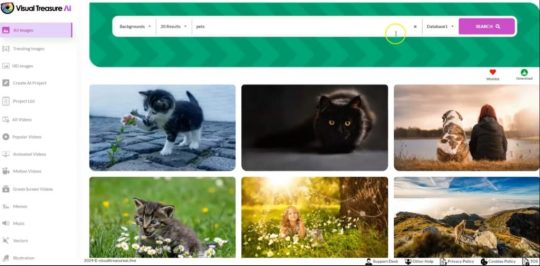
Imagine you have a specific theme or topic in mind for your project. It could be anything from ‘nature’ to ‘technology’ or ‘business.’ In the first step, you just type in that keyword, and Visual Treasure AI will do the magic for you. It will search through its massive library of over 25 million resources, including images, videos, gifs, and more, to find the perfect match for your needs.
Step 2 – Just Tap on it to Modify as per your needs with their Cloud Based Video, Image and Music Editor
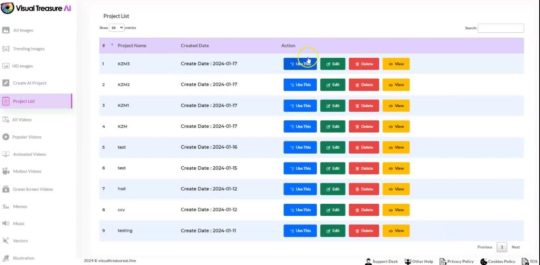
Once you’ve found the resource that fits your vision, it’s as easy as a tap or click. Visual Treasure AI brings you an in-built, user-friendly editor that lives in the cloud. No need for fancy software installations – everything is right there. You can modify your chosen image, video, or music to suit your style. Add filters, text, or any effects you like with a simple click. It’s like having your own creative studio right at your fingertips.
Step 3 – Use it ANYWHERE and in ANYWAY as you wish!
https://sharadreview.com/wp-content/uploads/2024/01/s3-1024x503.jpg
You can use your modified creation anywhere you want – whether it’s for personal projects, your business, or even for your clients. There are no restrictions on how you use it. Once you’ve made it yours, it’s yours to use in any way that fits your needs.
Visual Treasure AI Review – Unlimited Access to Stock Resources
Visual Treasure AI boasts a colossal collection of over 80 billion stock images, videos, gifs, animations, memes, and audio tracks. The promise of unlimited access empowers users to enhance their marketing campaigns, social media posts, websites, and videos with a diverse array of captivating visuals.
Cost-Effective Solution
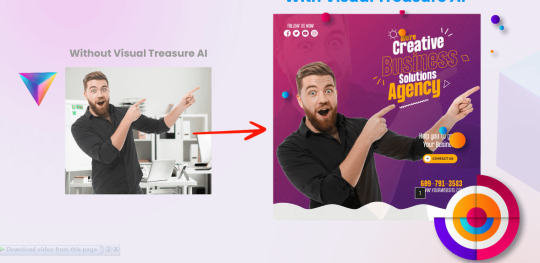
User-Friendly Interface
Navigating the platform is a breeze with Visual Treasure AI’s user-friendly interface. Whether you’re a design novice or an experienced user, the intuitive design allows for quick keyword searches or exploration of various categories to find relevant content. The streamlined interface ensures a seamless experience, making it easy to find, customize, and download resources with just a few clicks.
Customization and Editing Tools
A highlight of Visual Treasure AI is its built-in image, video, and music editor. This powerful tool empowers users to customize and edit resources according to their specific marketing needs. From cropping and resizing to adding text overlays and applying filters, the platform eliminates the need for external editing software, saving time for time-conscious marketers.
>> Get Visual Treasure AI + My $49,000 Bonus To Boost Up Your Earnings MORE and you won’t find these bonuses anywhere <<
Commercial and Agency License
Visual Treasure AI provides users with a free commercial and agency license, allowing them to use the generated visuals for client projects as well. This feature eliminates legal concerns related to copyrighted images, opening new opportunities for monetization and expanding creative possibilities for individuals and agencies alike.
Pros and Cons
Pros
Unlimited access to a massive collection of visual resources.
Cost-effective solution with a one-time payment.
User-friendly interface with powerful editing tools.
Free commercial and agency license for unrestricted use.
Continuous improvement through AI algorithms.
Cons
– ❌ No problems at all.
Price & Upsells
Click Here & Join Now Visual Treasure AI Discount Price
Visual Treasure AI Review – User Testimonials
Positive testimonials from users underline the platform’s impact on marketing campaigns, cost-effectiveness, user-friendly interface, and the quality of visuals.
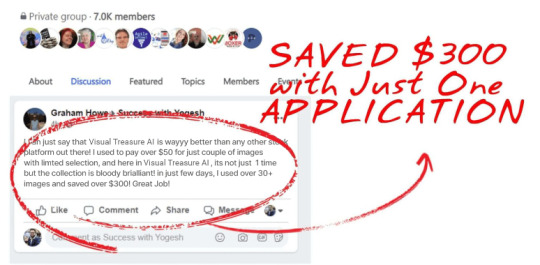
Visual Treasure AI Review – Conclusion
Unlocking the power of Visual Treasure AI has the potential to transform your visual content creation process. With its unlimited access to a vast collection of visuals, cost-effective pricing, user-friendly interface. and powerful editing tools, Visual Treasure AI stands as a valuable tool for marketers, bloggers, and business owners alike. The capabilities of AI, this platform empowers users to create captivating visuals. Save time and money, and elevate their brand identity.
>> Get Visual Treasure AI + My $49,000 Bonus To Boost Up Your Earnings MORE and you won’t find these bonuses anywhere <<
Visual Treasure AI Review – Frequently Asked Questions (FAQ)
1. How many visuals can I download with Visual Treasure AI?
– With Visual Treasure AI, unlimited access, meaning you can download as many visuals as you need without any restrictions.
2. Are the visuals provided by Visual Treasure AI royalty-free?
– Yes, all visuals available on Visual Treasure AI are royalty-free, allowing for personal and commercial use without additional fees.
3. Can I customize the visuals within the platform?
– Absolutely! Visual Treasure AI provides powerful editing tools for customization, ensuring visuals align with your brand identity and marketing objectives.
4. Can I use the visuals for client projects?
Yes, Visual Treasure AI provides a free commercial and agency license. allowing you to utilize visuals for client projects as well.
5. Is Visual Treasure AI suitable for non-designers?
– Yes, Visual Treasure AI is designed to be user-friendly, accessible even for non-designers. The intuitive interface and easy customization options make it suitable for all levels of users.
Thank you for taking the time to read my rest of the article, Visual Treasure AI Review
Affiliate Disclaimer :
Some of the links in this article may be affiliate links, which means I receive a small commission at NO ADDITIONAL cost to you if you decide to purchase something. While we receive affiliate compensation for reviews / promotions on this article, we always offer honest opinions, users experiences and real views related to the product or service itself. Our goal is to help readers make the best purchasing decisions, however, the testimonies and opinions expressed are ours only. As always you should do your own thoughts to verify any claims, results and stats before making any kind of purchase. Clicking links or purchasing products recommended in this article may generate income for this product from affiliate commissions and you should assume we are compensated for any purchases you make. We review products and services you might find interesting. If you purchase them, we might get a share of the commission from the sale from our partners. This does not drive our decision as to whether or not a product is featured or recommended.
#Visual Treasure AI Review#VisualTreasureAI#DigitalCreativity#AIImageGenerator#StockMedia#CreativeDesign#ContentCreation#VisualMarketing#InnovationHub#TechSolutions#MarketingMagic#BrandElevation#DesignInspiration#UnlimitedCreativity#DigitalTransformation#VisualContentTools#MarketingRevolution#TechInnovations#CreativeFreedom#AIforDesign#DigitalImpact
3 notes
·
View notes
Text
How To Make A TimeLapse Video For A Construction Site

Time-lapse videos have become a popular tool for documenting and showcasing the progress of construction projects in Kuwait. These captivating videos condense hours, days, or even years of construction activity into a few minutes, offering viewers a unique perspective of the entire building process. In this comprehensive guide, we will explore the step-by-step process of creating a time-lapse video production company Kuwait, covering everything from equipment selection to post-production techniques.
Planning and Preparation:
Before diving into the filming process, thorough planning and preparation are essential. Begin by identifying the key stages of the construction project that you want to capture in the construction time-lapse video. Consider factors such as the duration of the project, the best vantage points for filming, and any potential obstacles or challenges you may encounter. Additionally, obtain any necessary permits or permissions required for filming on the construction site.
Equipment Selection:
Choosing the right equipment is crucial for capturing high-quality time-lapse footage. Invest in a reliable DSLR or mirrorless camera capable of capturing high-resolution images. Consider factors such as weather resistance, battery life, and interval shooting capabilities when selecting your camera. Additionally, you will need a sturdy tripod to ensure stability during long-duration shots and a wide-angle lens to capture the entire construction site.
Camera Setup and Settings:
Once you have selected your equipment, it's time to set up your camera for time-lapse photography. Mount your camera securely on the tripod and adjust the framing to capture the desired composition of the construction site. Set your camera to manual mode and adjust the exposure settings, including aperture, shutter speed, and ISO, based on the lighting conditions at the construction site. Additionally, enable the interval shooting feature to capture images at predetermined intervals.
Filming Techniques:
Time-lapse photography requires patience and precision to capture the gradual progression of construction activity. Determine the interval at which you want to capture images based on the pace of construction and the desired duration of the final video. Common interval settings range from a few seconds to several minutes, depending on the project's timeline. Keep your camera powered and ensure that it has sufficient storage capacity to accommodate the large number of images captured during filming.
Post-Production Editing:
Once you have captured all the necessary footage, it's time to bring your time-lapse video to life through post-production editing. Transfer the captured images to your computer and import them into video editing software such as Adobe Premiere Pro or Final Cut Pro. Arrange the images in chronological order and adjust the playback speed to create a smooth and fluid time-lapse sequence. Additionally, add music, text overlays, and visual effects to enhance the overall impact of the video.
Finalizing and Sharing:
After completing the editing process, take the time to review the final version of your time-lapse video for any errors or inconsistencies. Once you are satisfied with the results, export the video in the desired format and resolution. Consider sharing the time-lapse video on your company's website, social media channels, or during client presentations to showcase the progress of the construction project and generate excitement for future developments.
Conclusion:
In conclusion, creating a time-lapse video for construction sites in Kuwait is a rewarding and visually stunning way to document the entire building process. By following the steps outlined in this guide, you can effectively capture the progress of your construction project and create a captivating visual narrative that engages and inspires viewers. Embrace the power of time-lapse photography to showcase your construction projects in Kuwait and leave a lasting impression on your audience. Capture the evolution of your construction project in Kuwait with Studio52's expert time-lapse video services. Our cutting-edge techniques and equipment deliver captivating visuals that showcase progress over time. Trust us to create dynamic time-lapse videos that engage stakeholders and highlight the success of your construction endeavors.
#best time lapse video production services in kuwait#timelapse video production company#construction time lapse cameras solutions#top construction timelapse video company in Kuwait
0 notes
Text
Looking for Work From Home Jobs? Here’s 10 (Worldwide) Companies Always Hiring.

We know what you came here for. No crap, just get straight to the point, right? Okay no problem! Without hesitation let’s look into 10 (worldwide) companies that are always hiring work from home positions:
Scribendi
Video Courtesy: Mr. Money — Online Proofreading Jobs for Beginners | Make Money On Scribendi In 2023
Work as a Freelance Proofreader for Scribendi proofreading for businesses and earning $25/hr or $44,000 — $65,000/yr. They enlist freelance workers to proofread and edit documents, and provide details regarding the word-count and pay before accepting a job. Freelancers may work part or full-time, but they are paid by the job — and not by the hour.
Pro: Enhance your language skills
Con: Requires attention to detail
Brafton
Work as a Digital Marketing Associate, Content Writer, or SEO Strategist for Brafton, earning $100,000/yr. They’re unparalleled in offering content writing services that promote social media pages, blogs, and websites.
Pros
Collaborate with various industries
Network to explore career industries
Shape a brand’s online presence
Con: Tailoring to client needs
Bitfinex
Video Courtesy: The Savvy Professor — Bitfinex Review — Pros and Cons of Bitfinex (A Detailed Review)
This position is cryptocurrency-related. Work as a Project Manager for Bitfinex earning $78,000 yr. They’re a massive cryptocurrency exchange that supports a huge ecosystem of trading options (paper trading, derivatives, margin accounts, spot trading, etc.) and cryptocurrency products.
Pros
Opportunity to work in the cryptocurrency industry
Opportunity to collaborate with diverse talent
Con: Navigate the inherent volatility of the crypto markets
9 High Paying Jobs To Do From the Comfort of Your Home
Interested in working in your pajamas? Check these positions out!
medium.com
Incsub
Work as a Sales Support Specialist for Incsub earning $45,000/yr. In this role, employees will be helping people with their technical issues and trying to sell and recommend different products the company has. They’re a staff of Wordpress specialists who are mainly remote.
Pros
Work from home set up
Knowledge acquisition
Acquire tech-related skills
Cons
Lot of volume with answering tons of calls everyday
Need to be good at troubleshooting technical issues
Scopic
Work as a Custom Web Developer for Scopic earning $114,000/yr. Scopic is among the world’s biggest virtual software development businesses that is united with design solutions and digital marketing services to make up the perfect combination. The company has more than 10 years of offering top marketing services and developing quality software with their global staff of highly skilled marketers and coders.
Pros
Remote work set up
Diversify your portfolio
Engage in a global community
Cons
Code induced headaches
Tight project deadlines
Pearson
Work as a Customer Service Representative for Pearson earning $41,000/ yr. They are an education assessment and publishing service to corporations and schools, in addition to students directly.
Pros
Flexible and remote work set up
Opportunity to collaborate with education enthusiasts
Con: Challenging communication to customers
8x8
Work as a Customer Success Manager with 8x8 working with other businesses earning $146,000/yr. This position is basically one level up from a Customer Service Representative. They provide collaboration services and unified communications.
Pros
Innovative and cutting edge technology
Culturally diverse work environment
High compensation and benefits
Cons
Constantly evolving industry
Fast-paced work environment
Challenging to manage
Shopify
Work as a Sales Development Representative with Shopify selling products and services to other businesses, earning $60,000/yr. It’s an e-commerce platform helping small businesses sell on the internet and build online stores through a single streamlined dashboard.
Pros
Best for newbies
Learning sales is a valuable skill
Impactful contribution
Cons
Heavy workload
High pressure
Time Doctor
Video Courtesy: Time Doctor — Time Doctor | Get better together
Work as a Technical Support Specialist for Time Doctor earning $49,000/yr. Time Doctor helps other companies keep track of their employees by measuring and analyzing how time is spent.
Pros
Easy to apply
Opportunity to learn tech skills
Satisfaction of helping others
Cons
Possible work/life balance conflicts
Technical frustrations
Self-discipline working remote
Teleperformance
Work as a Data Analyst for Teleperformance earning $77,000/yr. Teleperformance is a digital business service company. They are among the global leaders in outsourced citizen and customer experience management and advanced-associated services, and serve as strategic partners to the globe’s biggest companies in multiple industries.
Pros
Opportunity to work in a top tier company
Leading the way in data-driven decision making
Professional growth in a dynamic industry
Cons
Analytical skills required
Dull and tiresome
Kristen is a contributor on Medium. Sign up here to catch every story when she publishes.
Follow Kristen on Substack: https://substack.com/@kristenb
0 notes
Text
katartizo

The digital marketing agency in Singapore – designed for disruption. We specialise in fuelling our clients visions through uncommon innovation.
The discussion surrounding the utilization of Artificial Intelligence in content creation continues to spark conversations about a transformative future, with the potential to reshape both our professional and personal domains. In the realm of content creation and editing, AI has indeed heralded a new era.
It’s common knowledge that the landscape of SEO is in a constant state of flux. While the fundamental objective of SEO remains consistent, the challenges, best practices, tactics, and key performance indicators undergo frequent changes from one year to the next.
Consider this for a moment: SEO professionals assert that content and content strategy represent both the most challenging aspects of their work and, simultaneously, the most effective strategies they employ. visit this web
AI-Driven Content Creation Landscape
AI-driven content creation is a rapidly growing field that is transforming the way we create and consume content. According to a recent article by Harvard Business Review, generative AI models for businesses are threatening to upend the world of content creation, with substantial impacts on marketing, software, design, entertainment, and interpersonal communications.
These sophisticated models can generate text and visuals, including blog posts, programming code, poetry, and artwork. They do this by utilizing intricate machine learning algorithms that predict the next word by analyzing preceding word sequences, or they generate images based on textual descriptions of previous images.
As machines increasingly play a pivotal role in our creative endeavors, the content domain is undergoing a transformation where human creativity is augmented by the efficiency of machines.
AI-driven content creation startups are redefining the creative landscape by employing advanced algorithms to generate engaging articles, videos, and visuals that resonate with audiences. By understanding trends and user preferences, they craft personalized content that is tailored to the target audience.
Exploring Generative AI as a Solution for SEO Content
The advent of Generative AI has proven to be a transformative force in the realm of SEO, introducing fresh avenues for enhancing websites, user experiences, and content development. By harnessing Generative AI, you have the opportunity to refine your SEO strategies and maintain a competitive edge.
Generative AI is a branch of artificial intelligence dedicated to producing innovative and imaginative content. It leverages advanced algorithms, extensive datasets, and machine learning techniques to generate results that simulate human creativity.
Generative AI can be a valuable asset for content creators aiming to fine-tune their content for search engines. It achieves this by scrutinizing factors like keyword utilization, readability, and other elements that impact search engine rankings. It can also be used to create unique and engaging articles, blog posts, and product descriptions that resonate with the target audience.
Benefits of using AI Software to Boost Productivity in Content Creation
AI software can boost productivity in content creation in a number of ways. It can automate repetitive tasks, improve writing quality, generate content ideas, optimize content for search engines, and analyze content performance.
By automating repetitive tasks, such as keyword research, image selection, and social media scheduling, AI software can free up content creators to focus on more creative and strategic tasks. This can help them to produce higher-quality content more quickly and efficiently.
AI software can also help content creators to improve their writing quality by providing feedback on grammar, style, and clarity. It can also help to identify and eliminate plagiarism. This can help content creators to produce more polished and professional content. visit this web
Additionally, AI software can help content creators to generate new content ideas by analyzing data and trends. It can also help to identify popular topics and keywords. This can help content creators to create content that is more likely to be of interest to their target audience.
Best AI tools and software for content creation
1. Best AI Tools for Writing
There are many options available on the market today for the best AI tools for writing. Here are some of the best ones:
Jasper: Jasper is an AI-powered writing assistant that can help you create high-quality content quickly and easily.
Copy.ai: Copy.ai is an AI-powered copywriting tool that helps you generate high-quality copy for your website or marketing campaigns.
Anyword: Anyword is an AI-powered writing tool that helps you create engaging content by analyzing your audience’s behavior patterns.
Sudowrite: Sudowrite is an AI-powered writing assistant that helps you generate ideas, outlines, and drafts for your content.
Writer: Writer is an AI-powered writing tool that helps you create high-quality content by analyzing your writing style and suggesting improvements.
Writesonic: Writesonic is an AI-powered writing tool that uses GPT-4 technology to generate high-quality content for your website or marketing campaigns.
Rytr: Rytr is an affordable AI writer that can help you create high-quality content quickly and easily.
2. Best AI Tools for Image Design
There are many AI-powered tools available for image design. Here are some of the best ones:
Fotor: Fotor is an AI-powered design generator that can help you create professional and unique graphics, logos, posters, and even interior designs in seconds.
Canva: Canva is a popular graphic design tool that uses AI to simplify the design process. It offers a wide range of templates, images, and fonts to choose from.
AutoDraw: AutoDraw is an AI-powered drawing tool that can help you create professional drawings quickly and easily.
Uizard: Uizard is an AI-powered design tool that can help you create interactive design components using AI.
Framer X: Framer X is a design and prototyping tool that uses AI to improve your design process.
Luminar Neo: Luminar Neo is an AI-powered photo editor that can help you enhance your photos with ease.
Pixlr: Pixlr is a free online photo editor that uses AI to generate images and designs.
3. Best AI Tools for Video
There are many AI-powered tools available for converting text to video. Here are some of the best ones:
Runway: Runway is an AI video generator that can help you create innovative videos from text and/or images. It offers over 30 AI features dedicated to video editing, including a text-to-video feature, automatic prompt suggestions, and different previews to choose from before generating a video.
Synthesia: Synthesia is an AI-powered video tool that allows you to create videos with digital avatars from text. It includes more than 140 AI avatars that can speak your text in more than 120 languages and accents.
FlexClip: FlexClip is a text-to-video tool that helps you convert written text into video content from text prompts or page URLs. It offers two generation modes available, with which AI will summarize your content or excerpt original content to generate videos.
Kapwing’s AI Video Generator: Kapwing’s AI Video Generator can help you create high-quality videos with short clips, music, transitions, and subtitles in seconds.
Descript: Descript is a video editing tool that uses AI to edit videos by editing the script. It also offers features such as transcriptions and subtitles.
Wondershare Filmora: Wondershare Filmora is a video editing software that uses AI tools to polish videos. It offers features such as AI copywriting, split screen, and pre-set templates.
Rawshorts: Rawshorts is a cloud-based video editing tool that uses AI to create text-to-video whiteboard animations and animated social post creations. visit this web
Conclusion
In a rapidly evolving landscape where artificial intelligence intersects with content creation, the transformative power of AI is undeniable. AI-driven content creation has ushered in a new era, generating text, visuals, and videos with astounding creativity. It not only shapes the future of content but also revolutionizes SEO by fine-tuning content for search engines.
Content creators have a wealth of AI tools at their disposal, from writing assistance to image design and video generation, enabling them to take control of their innovation. As the line between human and machine creativity blurs, embracing these AI-driven content tools becomes essential for staying at the forefront of the content creation landscape.
Phone No With Address.
1 Mactaggart Road #02-02, Singapore 368089
0 notes
Text
Video Equipment in Dubai: Enhancing Visual Excellence
Introduction to Video Equipment in Dubai
In today's dynamic digital landscape, the significance of high-quality video equipment cannot be overstated. Dubai, a thriving hub of innovation and technology, stands at the forefront of providing top-notch Video equipment Dubai catering to various industries and individual needs.
Types of Video Equipment Available in Dubai
Dubai offers a diverse array of video equipment ranging from cutting-edge cameras capturing stunning visuals to advanced audio gear ensuring crystal-clear sound. Lighting equipment and editing tools complement these, creating a comprehensive ecosystem for video production.
Top Brands and Suppliers in Dubai
Leading brands and suppliers in Dubai showcase a wide spectrum of video equipment. Notable names like [Brand A], [Brand B], and [Brand C] dominate the market, offering high-quality products and impeccable customer service.
Advantages of Purchasing Video Equipment in Dubai
One of the significant advantages of acquiring Video equipment Dubai is the availability of the latest technology coupled with competitive pricing. Moreover, tax benefits further incentivize investment in these tools.
Factors to Consider When Buying Video Equipment
When purchasing video equipment, factors such as budget constraints, quality, and after-sales support play pivotal roles. Buyers must weigh these aspects carefully to make informed decisions.
Renting vs. Buying Video Equipment in Dubai
While renting provides flexibility, buying offers long-term benefits. Analyzing the pros and cons is crucial to align with specific needs and preferences.
Tips for Maintaining Video Equipment
Proper maintenance ensures prolonged lifespan and optimal performance. Regular cleaning, appropriate storage, and careful handling are essential for equipment longevity.
The Impact of Video Equipment on Various Industries in Dubai
Video equipment revolutionizes sectors like entertainment, corporate, and education, empowering them to convey messages more effectively and engage audiences on a deeper level.
Future Trends in the Video Equipment Industry in Dubai
With rapid technological advancements, the video equipment industry in Dubai is poised for further innovation and growth. Emerging trends promise enhanced features and functionalities.
Case Studies: Successful Implementation of Video
Equipment
Real-life examples in Dubai showcase the transformative impact of video equipment. From boosting marketing strategies to elevating educational experiences, these success stories highlight its significance.
Professional Training and Courses for Video Equipment Usage
Institutions in Dubai offer specialized courses catering to diverse skill levels, fostering professional development in video equipment handling and utilization.
Challenges in the Video Equipment Market in Dubai
Despite its growth, the Video equipment Dubai market faces challenges such as market saturation and the risk of technological obsolescence, necessitating continuous adaptation.
Consumer Reviews and Testimonials
Insights from users in Dubai provide valuable feedback, aiding potential buyers in making informed choices based on authentic experiences and recommendations.
Conclusion
In conclusion, Video equipment Dubai is pivotal in enhancing visual excellence across multiple industries. Its continued evolution and integration into various sectors underscore its enduring significance.
0 notes
Text
PowerDirector vs. Filmora - Best Video Editing Software for Beginners
PowerDirector and Filmora are two popular video editing software options for beginners. Both offer a range of features and tools to help users create professional-looking videos, but there are some differences between the two. In this article, we will compare PowerDirector and Filmora to help you decide which one is the best fit for your needs.
PowerDirector
PowerDirector is a video editing software developed by CyberLink. It is a great option for beginners because it offers advanced tools for action camera footage, yet remains an easy video maker. It is available for Windows and costs $99.99.
Pros
PowerDirector has a wide range of features and tools that allow users to create professional-looking videos.
It offers advanced tools for action camera footage, making it a great option for those who want to edit footage from their GoPro or other action cameras.
PowerDirector is easy to use, with a user-friendly interface that makes it easy to navigate and find the tools you need.
It offers a range of templates, titles, transitions, and effects that can be used to enhance your videos.
PowerDirector offers monthly new features and content updates, ensuring that users always have access to the latest tools and features.
Cons
PowerDirector is only available for Windows, so Mac users will need to look for an alternative.
Some users may find the interface overwhelming at first, as there are many features and tools to explore.
Filmora
Filmora is a video editing software developed by Wondershare. It is an intuitive editing tool that boasts a built-in webcam and screen recorder. It is available for both Windows and Mac, and it costs $69.99.
Pros
Filmora is easy to use, with a user-friendly interface that makes it easy to navigate and find the tools you need.
It offers a range of templates, titles, transitions, and effects that can be used to enhance your videos.
Filmora offers a built-in webcam and screen recorder, making it a great option for those who want to create tutorial videos or record their screen.
It is available for both Windows and Mac, making it a versatile option for users on both platforms.
Filmora is reasonably priced, making it an affordable option for beginners.
Cons
Filmora has fewer features and tools than PowerDirector, so it may not be the best option for those who need advanced editing tools.
Some users may find the templates and effects to be too basic for their needs.
Comparison
When comparing PowerDirector and Filmora, there are a few key differences to consider. PowerDirector offers more advanced tools and features, making it a great option for those who need to edit action camera footage or want to create more complex videos. However, it may be overwhelming for beginners who are just starting out. Filmora, on the other hand, is a more user-friendly option that is great for beginners who want to learn the basics of video editing. It offers a range of templates and effects that can be used to enhance your videos, but it may not have enough advanced tools for more experienced users.
Ultimately, the choice between PowerDirector and Filmora will depend on your specific needs and preferences. If you need advanced editing tools and are willing to spend more money, PowerDirector may be the better option. If you are a beginner who wants a user-friendly interface and affordable pricing, Filmora may be the better choice.
Citations:
[1] https://www.mksguide.com/filmora-vs-powerdirector/
[2] https://www.cyberlink.com/learning/powerdirector-video-editing-software/605/getting-started-with-powerdirector-for-beginners-essential-features-timeline-tools
[3] https://youtube.com/watch?v=6a96youCTB8
[4] https://www.pcmag.com/reviews/cyberlink-powerdirector
[5] https://www.g2.com/compare/powerdirector-vs-wondershare-filmora
[6] https://youtube.com/watch?v=avNy6fmq6kM
[7] https://filmora.wondershare.com/video-editing-tips/how-to-edit-videos.html
[8] https://www.getapp.com/website-ecommerce-software/a/powerdirector/reviews/
[9] https://newspacephoto.org/powerdirector-vs-filmora/
[10] https://www.cyberlink.com/learning/powerdirector-video-editing-software
[11] https://youtube.com/watch?v=c1bm-pSVLMY
[12] https://www.capterra.com/p/188496/PowerDirector/reviews/
[13] https://www.iskysoft.com/video-editing/filmora-vs-cyberlink-video-editor.html
[14] https://www.cyberlink.com/blog/video-editing-basics/617/how-to-edit-videos-free
[15] https://filmora.wondershare.com/filmora-features.html
[16] https://www.trustradius.com/compare-products/filmora-vs-powerdirector
[17] https://acemovi.tuneskit.com/review/cyberlink-powerdirector-review.html
[18] https://filmora.wondershare.com/filmora-101/
[19] https://www.capterra.com/video-editing-software/compare/186540-188496/Filmora-vs-PowerDirector
[20] https://filmora.wondershare.com/video-editing-tips/cyberlink-powerdirector-tutorial.html
[21] https://filmora.wondershare.com/guide/
[22] https://comparisons.financesonline.com/powerdirector-vs-filmora
[23] https://www.cyberlink.com/products/powerdirector-video-editing-software/overview_en_US.html
[24] https://filmora.wondershare.com/tutorial.html
[25] https://filmora.wondershare.com/get-creative/make-a-video-quickly.html
#video editing#does google have video editing#what are video editing software#which video editing software is best for youtube#what video editing software should i use#where to download music for video editing#where to learn video editing#does canva have video editing#what video editing software youtubers use#who is the best video editor person#how to learn video editing#does youtube have video editing#which video editing software do youtubers use#what does a video editor do#how to do video editing#how can i learn video editing#how much should i charge for video editing#does adobe have video editing software#what video editing do youtubers use#how long will it take to learn video editing#what video editing software#how to do video editing on iphone#where can i learn video editing for free#does youtube have video editing software#how to do video editing for youtube#how to do video editing in mobile#does windows 10 have video editing#video editing app that has no watermark#how to video editing in laptop#where to learn video editing for free
0 notes
Text
iMovie App full Review
iMovie App full Review
"iMovie" is a video editing software developed by Apple Inc. It is designed for Mac and iOS devices and is known for its user-friendly interface and features that cater to both beginners and more experienced video editors. As of my last knowledge update in September 2021, here's a review of iMovie:
Pros:
User-Friendly Interface: iMovie boasts an intuitive and easy-to-navigate interface, making it accessible for beginners who are new to video editing.
More about it: Resso Mod Apk
Templates and Themes: The software provides a range of templates and themes that allow users to create polished videos with minimal effort. These templates include transitions, titles, and effects, which can enhance the overall visual appeal of your videos.
Integration with Apple Ecosystem: iMovie seamlessly integrates with other Apple software and hardware, making it easy to import media from your iPhone, iPad, or other Apple devices directly into your editing project.
Read out more details: Capcut Mod Apk
Basic Editing Tools: iMovie offers essential video editing tools, including cutting, trimming, splitting, and arranging clips on a timeline. Users can also add text overlays, music, sound effects, and transitions to enhance their videos.
Audio Editing: You can fine-tune audio elements in your videos, such as adjusting volume levels, adding background music, and incorporating sound effects.
Mobile App Version: iMovie is also available as a mobile app for iOS devices, enabling users to edit videos on the go.
Cons:
Limited Advanced Features: While iMovie is great for basic and intermediate video editing needs, it lacks some of the more advanced features and capabilities found in professional video editing software.
Mac and iOS Exclusive: iMovie is only available for Mac and iOS users, so if you're using a Windows or Android device, you won't be able to use the software.
Limited Effects and Transitions: While iMovie provides a selection of effects and transitions, it may not have the extensive library found in more advanced video editing software.
Performance Limitations: For more complex projects or when working with high-resolution footage, iMovie's performance might become sluggish or limited due to hardware constraints.
Conclusion:
iMovie is an excellent choice for beginners and casual video editors who want to create attractive and engaging videos without a steep learning curve. Its user-friendly interface, integration with the Apple ecosystem, and basic editing tools make it a popular choice for Mac and iOS users. However, for those who require more advanced features and greater control over their video editing process, they might find iMovie's capabilities somewhat limiting. If you're looking for a more professional-grade video editing experience, you might want to consider other software options like Adobe Premiere Pro or Final Cut Pro (Apple's more advanced video editing software). Always consider your specific needs and skill level when choosing a video editing tool.
1 note
·
View note
Text
CHICON 2008 Request (and a tiny sample!)
This is a shot in the dark, but I thought I’d ask. Does anyone have a video of any quality, good or bad, that covers the below portions of the CHICON 2008 panels? I have videos for the vast majority of it, but there are a few small gaps annoying me and I'd love to fill them in. If you have something you’d be willing to let me use in my next set of enhanced con videos, please let me know. I would of course give you credit if I use them! Or anonymity if that's what you prefer. Even an audio file could be useful.
If you don't have anything but you're willing to reblog to increase visibility, that would be awesome too. I haven't had any success the few times I've tried to directly contact fans who were posting content back in these early days, so I don't think many are still out there, but I figure it doesn't hurt to ask.
Gap #1: The beginning of Jared’s solo panel, before he starts telling the story about his dogs sleeping with Jensen. I managed to find a very low-quality 30-second video near the beginning where he talks about the fan video that played, but it cuts off. The better-quality videos start just before Jared tells the dog story.
Gap #2: After the J2 panel, immediately after Jared finishes signing the posters and leaves the stage. The videos show Jensen clapping for Jared as he exits, but they cut off mid-clap. The next video picks up post-clap with Jensen saying, “Maybe we should wait ‘til he’s out of the room.” I think there are only a few seconds missing, not really enough to be annoyed by, but... 🤷♀️
Gap #3: At the very end of Jensen’s solo panel, as he’s getting ready to leave, he thanks the fans and talks about how many more viewers they've had that season. The last video cuts off before he finishes talking.
Other than that, I have a complete span of content for all three of their panels. It adds up to about 1.5 hours that will be split into 3 videos. I think the gaps are all short. I read through some fan reports and I didn’t see anything mentioned that wasn’t covered in the videos I have, so we're probably not missing anything big.
I'm only just starting the editing process on this set. so it will be a while before I have a new video to release. In case you missed it, I did publish the CHICON 2008 breakfast video earlier this week. Meanwhile, I’ll leave you with this tiny sample of one of the things I’ve wanted to do so many times while watching con videos.
I always go slightly bonkers when Jared and Jensen go off in separate directions on stage, because the camera can’t possibly follow both of them. I usually end up pulling up all the videos and trying to find one that follows each of them so I can flip back and forth between them. 🤣 Now I have the power to take two separate videos and show them simultaneously. This silly thing makes me very happy.
Context: this was at the end of the J2 panel. Jensen made a show of removing Jared's chair, and then Jared took Jensen's chair and replaced it with a smaller chair. It will be more coherent when you see the full video; I mainly wanted to highlight the split screen parts for this post.
22 notes
·
View notes
Text
Minecraft: The Ultimate Download Guide for New Players
Minecraft, the iconic sandbox game developed by Mojang Studios, has captured the hearts and imaginations of millions of players worldwide. With its endless possibilities and creative freedom, Minecraft offers a unique gaming experience that appeals to players of all ages. If you're new to Minecraft and eager to embark on your own adventure, this ultimate download guide will provide you with the essential steps to get started.
- Choosing the Right Edition:
Before diving into the world of Minecraft, it's important to choose the right edition that suits your needs. There are two main editions: Minecraft Java Edition and Minecraft Bedrock Edition. Java Edition offers a more robust and customizable experience, with access to mods, custom servers, and a vibrant modding community. Bedrock Edition, on the other hand, is available on multiple platforms, including Windows 10, Xbox One, PlayStation 4, Nintendo Switch, and mobile devices, allowing for cross-platform play. Consider your preferred platform and desired features when selecting the edition.
How to host a minecraft server
- Creating a Mojang Account:
To download and play Minecraft, you'll need to create a Mojang account. Visit the official Minecraft website (www.minecraft.net) and click on the "Get Minecraft" button. Follow the prompts to create a new account using your email address. Be sure to choose a strong password to protect your account's security.
- Purchasing Minecraft:
Once you have a Mojang account, you can proceed to purchase Minecraft. Click on the "Buy Minecraft" button on the official website, and you'll be directed to the purchase page. Select the edition you prefer (Java or Bedrock) and follow the instructions to complete the purchase. Payment options may vary depending on your region and platform.
- Downloading Minecraft Java Edition:
If you've chosen Minecraft Java Edition, you'll need to download the game client to your computer. Log in to your Mojang account on the official Minecraft website, and under "My Games," locate Minecraft Java Edition. Click on the "Download" button, and the game client will begin to download. Once the download is complete, run the installer and follow the on-screen instructions to install the game.
- Downloading Minecraft Bedrock Edition:
For Minecraft Bedrock Edition, the download process depends on your platform. If you're using a console or mobile device, visit the respective app store (e.g., Microsoft Store, PlayStation Store, Nintendo eShop, or Google Play Store) and search for "Minecraft." Download and install the game like any other app on your device. For Windows 10, visit the Microsoft Store and search for "Minecraft." Click on the "Install" button to download and install the game.
- Logging in and Starting Your Adventure:
Once Minecraft is installed, launch the game and log in using your Mojang account credentials. You'll be greeted with the Minecraft main menu, where you can choose to play in single-player mode or join multiplayer servers. If you're new to Minecraft, starting with single-player mode allows you to learn the basics and explore at your own pace. As you gain confidence, you can venture into multiplayer and connect with other players around the world.
- Exploring Tutorials and Resources:
Minecraft offers in-game tutorials to help new players get acquainted with the mechanics and gameplay. Take advantage of these tutorials to learn the fundamentals of crafting, mining, building, and surviving in the Minecraft world. Additionally, there are numerous online resources, tutorial videos, and community forums where you can find tips, guides, and inspiration for your Minecraft adventures. Explore these resources to expand your knowledge and enhance your gameplay.
Congratulations! You've successfully downloaded and entered the captivating world of Minecraft. Let your creativity run wild as you build, explore, and embark on exciting adventures. Whether you're constructing magnificent structures, battling dangerous mobs, or collaborating with other players, Minecraft offers an immersive and endless gaming experience that will keep you entertained for hours on end. Enjoy your journey in this blocky universe and embrace the boundless possibilities that await you.
#Extremecraft#Extremecraft.de#Minecraft servers#How to create a minecraft server#Best mods for minecraft#minecraft server#minecraft launcher download
1 note
·
View note
Text
The Importance Of User Experience (UX) In App Development | BruhTechno
Introduction
What distinguishes BruhTechno distinct from other marketing firms within India is their focus on providing tangible outcomes. They utilize data-driven tactics to assist their clients in getting maximum value from their digital marketing efforts, And they're always searching for ways to enhance and improve their methods. If you're searching for the best digital marketing company in India that can assist you in driving more visitors, increasing leads, and boosting the number of sales you make online, Look no further than Digital Craft. Contact them today to learn more about how they can assist your company in growing on the internet.
The Future Of YouTube Video Editing: Trends And Predictions
The amount of video-related content posted on YouTube is constantly increasing, as is the demand for premium editing and video-making services. Since more and more businesses and people look to produce appealing content for their viewers and customers, the future of YouTube video editing services is promising. In this post, we'll look at specific trends and future predictions of YouTube video editing with an eye on what is happening in the Indian market.
AI-assisted editing: With advances made in Artificial Intelligence, video editing has become more efficient, automated, and easy to access. AI-powered tools can assist in things like color corrections or audio editing and suggest innovative adjustments. The trend will become more popular in the next few years, making video editing tools more affordable and affordable for creators of content.
Mobile editing of videos: The trend of editing and creating videos using smartphones has gained recognition across India and will continue to expand. Since mobile editing software is becoming more advanced and user-friendly, users can quickly create, edit, and even upload videos from their mobile phones. The trend will result in the demand for video editing apps that can be accessed via mobile devices.
Interactive editing of video: Videos with interactive features are becoming increasingly popular. Viewers can interact during the viewing. Video editors will likely include more interactive elements such as polls, quizzes, and links that can be clicked into the video's content. This is likely to take off within the educational and e-learning fields.
Video editing outsourcing: In the midst of a growing demand for videos continues to grow outsourcing video editing services is becoming more popular. In India, many companies and even individuals have decided to outsource their editing requirements for the video to professional editing companies to reduce time, costs, and resources. The trend will expand as companies and people realize the benefits of outsourcing their editing requirements.
The Pros and Cons of Using Google Ads for Your Small Business
Google Ads is a powerful tool to help small companies reach their targeted public and create leads. Like any other marketing device, there are pros and cons when using Google Ads. In this post, we'll look at the benefits and drawbacks of using Google Ads for your small firm, focusing specifically on India—the Indian market.
Pros of Using Google Ads for Your Small Business
Targeted Advertising: Google Ads allows you to focus on specific demographics, interests, and locations. This will enable you to reach the ideal market and increase the chance of making sales.
Practical and cost-effective: Google Ads works on a pay-per-click basis, meaning that you pay only when a user can click on your advertisement. It is an effective marketing tool that is cost-effective for smaller companies with a limited budget.
The Measurable Effects: Google Ads provides detailed analytical tools and tracking software that allow you to measure your ads' effectiveness, determine improvement opportunities, and make informed decisions.
Rapid Results Quick Results: With Google Ads, you can start experiencing results the moment your advertisements go online. This is a fantastic solution for small-scale businesses that require leads fast.
Cons of Using Google Ads for Your Small Business
Competitors: Depending on your industry and your target market, You could face intense competitors from businesses using Google Ads. This may increase the advertising price and make it difficult for you to make your mark.
It can be time-consuming: Setting up and running Google Ads campaigns can be lengthy, mainly if you have never used the site. This could take time away from the focus of other essential tasks within your small-scale business.
The dependence on Google: Google Ads is managed and owned by Google. This means that your advertising strategy relies upon the Google Ads platform. It may harm your advertising results if Google modifies its algorithm or policy.
Learn Curve: Google Ads can be complicated and requires time and energy to understand how to use the system efficiently. Small businesses could require the training of their employees or employ professionals to manage their campaigns, which can cost a lot.
To conclude, Google Ads is an efficient marketing tool for small companies operating in India. Although it comes with many advantages, there are certain potential disadvantages that you should consider. It is crucial to consider the pros and cons and create a plan that aligns with your business and financial budget goals. If you choose to utilize Google Ads, partnering with the best google ads service in India may be advantageous to ensure that you make the most of the advertising budget.
The Importance Of User Experience (UX) In App Development
The user experience (UX) is an essential element in developing apps. It is the total user experience when using the app. This includes how simple you can use it, how easy the interface feels, as well as how users are made to feel. In this post, we'll look at the role of UX when developing apps and focus on the web and app development services in India.
It Draws And Keeps Users: In today's highly competitive app market, consumers have a variety of alternatives to pick among. A great UX will help draw new users and keep those already, offering an easy and enjoyable user experience. A pleasant user experience could result in positive reviews and word-of-mouth recommendations and can increase the download of apps.
Enhances Engagement: A well-designed UX will increase customer engagement by creating a more straightforward way for users to use and interact with the application. Additionally, it can encourage users to stay longer using the app and boost the probability of them engaging in specific actions, for example, buying a product or sharing information.
Improves Brand Perception: UX design of an application can influence how people feel about a brand. A poorly designed app may give the impression that an organization needs to be more professional and trustworthy. On the other hand, the design of a good app will enhance the credibility and reputation of a brand.
Reduces development Costs: When investing in UX earlier in the application process, app developers can spot and fix usability issues earlier, thus minimizing the necessity for expensive redesigns or even redevelopments later.
Enhances Customer Satisfaction: In the end, the goal of a great UX involves creating apps that people enjoy and enjoy using. When you put user requirements and desires at the heart of their design process, Developers can design apps that meet users' expectations and deliver satisfaction.
#digital marketing services in india#best digital marketing company in india#google ads service in india#web and app development services in india#best web and app development services in india#google ads management services in india
0 notes
Text
InShot Pro: A Comprehensive Review of the Best Video Editor for Your Mobile
Are you looking for an efficient and powerful mobile video editor that can help you create stunning videos for your social media? Look no further than InShot Pro! This app is a popular choice among content creators and influencers alike and for good reason. In this article, we will provide you with a comprehensive review of InShot Pro, its features, pros, and cons, and help you decide whether it's the right choice for your video editing needs.

What is InShot Pro?
InShot Pro is a mobile video editing app that allows you to edit and enhance your videos with various features such as trimming, splitting, adding text and music, adjusting speed, filters, and many more. The app is developed by InShot Inc., and it's available for both iOS and Android devices. The app is available for free, but the Pro version offers additional features and functionalities for a one-time payment.
How to Download Shot Pro?
To download InShot Pro, follow these steps:
Visit InShot Pro on your mobile device.
Search for "InShot Pro" in the search bar.
Select the InShot Pro app from the search results.
Click on the "Buy" or "Install" button to download and install the app on your device.
Follow the prompts to complete the installation process.
Features of InShot Pro
1. Video Editing Tools
InShot Pro offers a range of video editing tools that allow you to trim, split, and merge your videos, adjust the video speed, and apply various filters and effects to enhance the overall look of your videos.
2. Audio Editing Tools
Apart from video editing, InShot Pro also provides audio editing tools that allow you to add music, voice-overs, and sound effects to your videos.
3. Text and Sticker Adding
InShot Pro also allows you to add text and stickers to your videos. You can customize the font, color, size, and position of the text, and choose from a range of stickers to add a fun and creative touch to your videos.
4. Social Media Compatibility
InShot Pro is optimized for various social media platforms such as Instagram, TikTok, YouTube, and Facebook, making it easy for you to create videos that are compatible with these platforms.
5. No Watermark and Ads
The InShot Pro version comes with no watermark and ads, providing you with a seamless editing experience and allowing you to create professional-looking videos without any distractions.
Pros of InShot Pro
The app is easy to use and navigate, even for beginners.
The app offers a wide range of video editing tools and features, allowing you to create professional-looking videos.
The app is optimized for various social media platforms, making it easy for you to create videos that are compatible with these platforms.
The app offers no watermark and ads, providing you with a seamless editing experience.
Cons of InShot Pro
The app can be pricey for some users.
Some advanced features such as chroma key and advanced color grading are only available in the desktop version of the app.
Is InShot Pro worth it?
If you are looking for an efficient and powerful mobile video editor that can help you create stunning videos for your social media, then InShot Pro is definitely worth considering. With its wide range of video and audio editing tools, social media compatibility, and no watermark and ads, InShot Pro provides you with everything you need to create professional-looking videos on your mobile device.
FAQs
Question: What is InShot Pro?
Answer: InShot Pro is a mobile video editing app that allows users to edit videos and photos on their smartphones. It offers a range of features and tools that can help users create professional-quality videos for social media or other platforms.
Question: How much does InShot Pro cost?
Answer: InShot Pro is a paid app, and the cost varies depending on your location and device. In general, the app costs around $3.99, but prices may differ slightly based on your location and currency.
Question: What are some of the key features of InShot Pro?
Answer: InShot Pro offers a range of features for mobile video editing, including video trimming and cutting, video merging, adding music and sound effects, text and sticker overlays, video speed control, and video filters and effects.
Question: Is InShot Pro easy to use?
Answer: Yes, InShot Pro is designed to be user-friendly and easy to navigate. The app offers a simple and intuitive interface that allows users to edit and customize their videos with ease.
Question: Can InShot Pro be used for professional video editing?
Answer: While InShot Pro is primarily designed for mobile video editing, it offers a range of features and tools that can help users create professional-quality videos. However, for more complex video editing tasks, a desktop editing software may be more suitable.
Question: Does InShot Pro have any limitations or drawbacks?
Answer: One potential limitation of InShot Pro is that it may not offer as many advanced features as desktop video editing software. Additionally, some users have reported experiencing occasional bugs or glitches with the app. However, overall, InShot Pro is a highly rated and well-regarded mobile video editing app.
Conclusion
InShot Pro is undoubtedly one of the best mobile video editing apps available in the market today. Its ease of use, a wide range of features, and social media compatibility make it a popular choice among content creators and influencers alike. If you are looking for a reliable and powerful mobile video editor, InShot Pro is definitely worth checking out.
#InShotPro#MobileVideoEditing#VideoEditingApp#SocialMediaContent#ContentCreation#VideoEffects#VideoFilters#VideoEditingTools#VideoEditingMadeEasy#NoWatermark#VideoEditingCommunity#InShotFeatures#InShotReview#InShotTutorial#InShotTips
1 note
·
View note
Text
The Best Ebook Reader Apps A Great Android Tablet
Paid or freemium kind? Most developers leave this query until past. It's a big decision-making. In this post, I am about to stop working the cons and pros of 2 models, and also that have a more simple time deciding which path to take.
All of the aforementioned steps Will allow your iPhone app gain exposure and buyers, on the other hand don't be sure that the success of your product. You'll want a compelling, concise, practical, and efficient app. If a app fits this mold and you follow these steps, excellent success.
The HTC Evo 4G is a bar phone with four touch sensitive buttons at the bottom for navigation: Home, Menu, And also Search. Whenever compared with regular buttons, these are simpler to control and pilot device. The top of your handset is implanted with a power button and a 3.5 jack whilst the micro USB and HDMI port take control of the underside. A deep-seated kickstand with a spring action enhances the recording watching experience. The 8-megapixel camera is determined at the spine of cell phone together a great added secondary 1.3-megapixel camera in forward for video calling. adguard Activation Code in all, no you could deny how the HTC Evo 4G is a massive handset but its slim design feels unexpectedly good maintain.
The design and UI of Slacker is natural. adguard Crack Full Version was given a facelift with a few visual tweaks and this improved upon the as well as feel Adguard Premium to a great scope. However, even after these changes there continues to be no similarity with the desktop and Smartphone style. The color scheme still seems to be be sneakers with light blue color and also the interface is panel pushed. The logo color has been to orange, the station history is now painted in darker hues and the borders too have been darkened.
You uncover the Station name featured on the top portion combined with album and artist identities. All the controls like media, app options and sharing options via Twitter and e-mail are simply on the top of the tab with regard to access. The left hand column features 30+ Slacker genres including Comedy, Rock, Spiritual music and a good many more. To launch a channel, tap My Stations tab that will reveal 7 customized stations that display artwork and descriptions.
If you need to enjoy Christmas at home then you can fun with apps that allow you create funny pictures. One such app is Dr Seuss Camera ($0.99); using this app absolutely snap a graphic and transform into Dr Seuss characters along one Grinch release. The new edition of Grinch allows a user to turn a picture into Grinch. Now it is simple to transform pictures of buddies or family into funny Seuss characters or the Grinch. Foods high in protein share these pictures via e-mail announcements.
This is simply small tyoe of the many, many apps that support make financing easier. That's not a problem continuous relieve new applications and updates to old ones, banking from your iPhone continue to simplify; finding the app for doing so would possibly not. This list is a powerful place to begin looking.
0 notes
Text
vfx institute in pune
An enhanced visualization or VFX diploma encourages students to figure out how to control images on the screen to create things that can't be captured in real life. A VFX institute in Pune training will prepare you to become an expert at mastering the comparable.
An Artist's Day in the Life
Amateurs frequently assume that the life of a video artist is all about glitz and glitter! After all, without those unique water and fire effects, viewing your favourite Batman or Superman series wouldn't be quite as intriguing. A VFX artist does everything within their power to reproduce the moments created within the constraints of frames and shots, in addition to those required visual effects.
While you might assume a frame is just a simple photographic image, an artist works incredibly hard to recreate each picture, which consists of 24 frames! Here's what it could be like to walk in the shoes of a VFX artist for someone who believes that successful VFX Courses offer prospective job options as a visual effect artist! Let's investigate your fascinating one-day experience as a VX artist.
Pros and Cons of Being a VFX Artist in a Day
Imagine the life of a VFX artist in reality is simply a mere afterthought if you've been motivated by someone to sign up for the top VFX course. But for your convenience and comfort, speculating about those improbable circumstances might help you reach your career's golden age. You must have already assumed that just because VFX artists work with videos, photos, editing, and special effects that they lead an interesting existence.
Everyone is already aware of the fact that their works control your emotions.
Additionally, some VFX artists are perceived to be well-paid simply because they work in the media and entertainment industries. They live a very luxurious lifestyle and appreciate little luxuries. They are able to pay their expenses on their own and can always take care of their close friends and family without any help from anyone else.
Well, to add salt to the wound, every victory requires commitment and work, which may be extremely discouraging and demoralising. Even for a VFX expert, things don't always go as well as you hope! Sadly, every benefit also has a drawback. You must comprehend what a day in the life of a VFX specialist genuinely entails for this reason! Here are some reasons why you want to become a VFX artist before I discuss the drawbacks of their way of life. For the benefits, continue reading.
Benefits of Your One-Day Exciting VFX Artist Journey
Working as a visual effect artist is exciting after earning a degree in VFX. At least the job prevents you from being IT-focused. The only thing that matters is creativity, and an artist only considers honing his creative abilities by completing the duties allotted to him. While managers are paid quite handsomely in India, a new employee can easily make between 15 and 20K. Even seasoned experts might make five lakhs each year. However, considering the volume and calibre of work you are given, it really depends on the business you work in. Just in case you wish to understand more about the benefits, here are some pointers:
You are given creative freedom to work on each project however you see fit.
Industry leads are people you can work with professionally in a steady way.
Learn about the glitz and glamour of the entertainment and film industries while achieving fame.
Develop new visual effects techniques that will benefit your job.
Get as close to perfection as you can and produce a design that the audience lauds.
Develop your professional skills to understand the significance of visual effects in the commercial world.
Challenges of a VFX Professional's Life
When you were watching your favourite mythological programme where the Goddess triumphs over evil, you might have been able to appreciate the work of a visual artist. After all, India celebrates traditions through animation. Given the mythical shows' high TRPs, visual effects have played a major part in it. Other sectors are greatly impacted by visual effects in addition to mythical television shows and films. With that in mind, you could believe that taking a course is enough to launch a lucrative profession. However, this is a different tale.
To achieve greater heights in your job, graduating with a visual arts degree from a renowned VFX Institute in Kolkata is insufficient. You require tenacity, enthusiasm, and learned abilities. It wouldn't be exaggerating to claim that visual effect creators live a life of feast and famine. It can be difficult to finish them all by the end of the day when you're under a lot of work pressure. On the other hand, freelancers can have a difficult time finding work. So, in a sense, their life is a little unpredictable.
What's worse is that freelancers could potentially run into circumstances where they are under extreme pressure to work past their regular schedule and without getting paid. But the decision to work in such an environment is solely the artist's. Working (unpaid) overtime is only likely to be an option in the most urgent circumstances. Sometimes the artists must also work on unforeseen modifications. Let's imagine you've finished your work and believe it to be the best. The concerned person might believe it's not up to par because it's a creative field. Unexpected edits become daunting at this point.
In a summary, the sector might allow you to work for a studio or as a freelancer. You should, however, have a good understanding of the circumstances. Don't fall for any industry tricks, people. On a more serious note, you might have the opportunity to collaborate with some of the world's brightest minds. And this is the only reason you seem to keep wishing for your career to advance more. How you are handled also depends on your boss's personality. The greatest recommendation is to choose designs for video games or animation. The animation and video game firms produce their own original content and generously provide you with funding.
Putting It All Together
The idea of the ideal career does not entail having everything be flawless. After all, neither the world nor employment possibilities are perfect! And if you can persevere in the job despite obstacles, that proves you're the ideal fit. Are you prepared to experience a VFX artist's day-to-day trip for the rest of your life now that you've previously experienced it?
0 notes
Text
Photo editing apps for pc windows 10 free

PHOTO EDITING APPS FOR PC WINDOWS 10 FREE FOR FREE
PHOTO EDITING APPS FOR PC WINDOWS 10 FREE MOVIE
PHOTO EDITING APPS FOR PC WINDOWS 10 FREE UPDATE
PHOTO EDITING APPS FOR PC WINDOWS 10 FREE FULL
Whether you’re a beginner wanting to test the waters before you invest in expensive software, or you want to utilize studio-quality tools and effects without paying for pricey programs like Premiere Pro There’s an editor in this list that’s right for you.Ĭontinue reading to learn about the pros and cons of each to determine which free video editing software is best for you.
PHOTO EDITING APPS FOR PC WINDOWS 10 FREE FOR FREE
If you're in the market for free video editing software, it can be tough to find a solution that suits your needs. Some offer only basic-level features, some are too glitchy or clunky, while others may even provide an experience better than some paid counterparts. Consequently, if you’re in the market for a video editor you’ll find a plethora of paid or free options to choose from.įree video editing software, however, can be hit-or-miss. Once an elusive art form with advanced tools only available to industry professionals, video editing is now easier, quicker, and more accessible to the masses. One key ingredient which is essential to all content creators: A video editor. Visual content like videos ranges vastly based on the audience you’re trying to target.
PHOTO EDITING APPS FOR PC WINDOWS 10 FREE MOVIE
Influencers, businesses, movie stars, and basically everyone with a camera phone are now creating videos for their followers or their friends. You can resize, color, and apply some cool text effects to them.The rise of social media giants like YouTube, TikTok, Facebook, and Instagram have made one thing clear videos dominate today’s digital world. Add Text on Photos - Write texts to your editing picture using different fonts. Photo Collage - Great photo editor that helps you collage photos with various frame patterns and photo grids and layout.
PHOTO EDITING APPS FOR PC WINDOWS 10 FREE FULL
No Crop Photo for Social Media - You can post full sized photo on Instagram, Facebook and Twitter without cropping. Photo Filter - Easily create an authentic and stunning editing picture. There are lots of fashionable Photo Grid & Photo Collage templates to choose, our photo grid frames come in Portrait, Square, Landscape, and Strips modes to fit all your needs. Fancy and creative, professional-studio selfie with one tap. Funny motion sticker Trump hair, Motion Stickers & stickers cute theme. This free PC program was developed to work on Windows XP, Windows Vista, Windows 7, Windows 8 or Windows 10 and is. The most popular versions among the software users are 1.1 and 1.0.
PHOTO EDITING APPS FOR PC WINDOWS 10 FREE UPDATE
Motion Stickers & Stickers update regularly. The programs installer files are commonly found as PhotoEditor.exe, editor.exe, peditor11inst.exe, Photo Editor.exe or PhotoEditorlike Kodak.exe etc. Apply hundreds of stickers with funny, cute and girly themes. So many fun face effects and stunning motion stickers. Take amazing stickers and hilarious face effects and send them to your friends. Over 100+ Square, Portrait, Landscape, and Strips format and styles layouts to suit all your artistic collage needs. Classic and the most fashionable Photo Grid & Photo Collage Maker & Picture editor. Including Photo Collage, Motion Stickers & Stickers, mind-blowing Filters, Professional photo Editing tools, Selfie Camera, PIP Camera, Makeup Camera, Secret Album and Art photo Effects Picture editor with layouts and frames. Its packed with the kind of image-enhancing tools youd find in premium software, and more are being added every day. With FotoRus - Photo Editor Pro, you can add new frames to your favorite photos for Instagram. GIMP (the GNU Image Manipulation Program) is the best free photo editor around. FotoRus - Photo Editor Pro & Picture editor is fun and creative Photo Collage Maker & Photo Editor for your photos. Photo Editor - FotoRus: The All-In-One & free Photo Editor pro and Pic Collage Maker and Photo Grid with many amazing Filters& Layout &Frames for Instagram.

0 notes