#done with pencil pen and paper and then digitally edited and painted further
Text

Mt. St. Elias. art by me
#i like this one the best out of the ones i did. it's nice and simple#done with pencil pen and paper and then digitally edited and painted further#when i had a good local printer i got this printed out on a 2.5'x2.5' square canvas and it looked gorgeous. sold quickly#mt. st. elias is on the border between the yukon and alaska#jojoliverart#queer artist#trans artist#my art#original art#artists on tumblr#art#nature#mountains#pacific north west#pnw#digital art
16 notes
·
View notes
Text
Blog Post 1- Industry Research
AMATEUR PHOTOGRAPHY
Photography is the art, application, and practice of creating long lasting images through the recording of light, either electronically or chemically using a light sensitive material like photographic film. Photography is employed in a range of scientific fields, as well as manufacturing and business, and of course its direct uses, such as art, film and video production and recreational uses, such as a hobby or as a directive of mass communication.
Photography typically uses a lens to focus the light that has either been emitted or reflected from objects that then make a real image on the light sensitive surface inside the camera during a timed exposure. With an electronic image sensor, an electronic charge is produced with each pixel and these are then processed electronically and digitally stored in a digital image file, for either future display or further processing.
Photographic emulsion gives the result of an invisible, but latent image which will later be chemically developed into a visible image, either positive or negative, depending on a couple of factors, and they are the purpose of the photographic material, and the processing method. A negative image on photographic film is traditionally used to create a positive image on a paper base. This is usually referred to as a print, and this is created using an enlarger or through contact printing.
WHAT DOES AN AMATEUR PHOTOGRAPHER DO?
An amateur photographer practices photography as a hobby or as a passion, not necessarily to make money. The work of some amateur photographers can be compared to that of many professional photographers and will either be highly specialised or eclectic in subject choice. Amateur photography is sometimes pre-eminent in the subjects being used as they have very minute commercial use prospects or any prospects of monetary gain for the photographer.
The growth of Amateur photography began in the late 19thCentury following a meteoric rise in popularity of hand-held cameras. In the present times, photography is so widely spread through social media and this has been aided by the evolution of photography equipment and platforms as well. The change in the equipment used for photography, like mobile phones with cameras that have also aided the progression of actual photo quality, have meant that photography has had its accessibility blown wide open.
(Wikipedia.org, 2021)
DIGITAL ART
Digital Visual Art consists of either 2D visual information shown on an electronic visual display or 3D information that has been mathematically translated from 2D information, which is then viewed through perspective projection on an electronic visual display.
The simplest form of this is 2D Computer Graphics which may be a basic reflection of how one may draw with a pen or pencil and a piece of paper. In the instance of 2D Computer Graphics, the image is on the screen and the drawing implement is either a tablet stylus or a computer mouse. What is then generated on the screen has the appearance of a pencil, pen, or paintbrush.
The second kind of computer generated digital art is 3D computer graphics, in which the screen is the window into a virtual setting, and this becomes where objects are arranged to be “photographed” by the computer.
Typically, 2D computer graphics are comprised of raster graphics, their primary means of source representation, differentiating from 3D computer graphics which make use of vector graphics in order to create immersive VR installations. A third and final possible variation is the generation of 2D or 3D art through the sole use of algorithms that are embedded in computer programmes. This can be considered as the native form of computer art and the introduction to the history of computer art. This introduction can be found in an interview with the pioneer of computer generated art, Frieder Nake (Wikipedia.org, 2021).
Fractal Art, Data moshing, and algorithmic art, alongside real-time generative art are a few other examples.
(Wikipedia.org, 2021)
DIGITAL ILLUSTRATION
Digital or Computer illustration is the use of digital tools to create images that have been directly manipulated by the artist. This is usually done through the use of a pointing device like a tablet stylus or a computer mouse. Digital harness mathematical models that are created by the artist. Digital Illustration can be separated easily from digital photo manipulation, what that means is that it is constructed from original designs and photos. Photographs are not usually the main base for Digital Illustration.
Illustration Software
There are two main types of application that are used for Digital Illustration:
· Bitmap Applications- Adobe Photoshop
· Vector Applications- Adobe Illustrator
Bitmap Applications:
Bitmap Applications are usually referred to as painting applications. With a bitmap application, the content is stored digitally in fixed rows and columns of pixels, which can be transformed into separate layers which can be isolated for easier manipulation of different parts of the image.
A bitmap image contains information regarding the hue, luminance, and saturation of each pixel. When the pointing device moves over a pixelated area of the image, new colours and values are applied to the underlaying pixels. Painting tools allow for the simple creation of “fuzzy” imagery, including glow or soft shadow effects and textures such as fur, velvet, stone, and skin and these are hugely used in photo retouching.
Vector Applications:
The second kind of digital illustration application is a Vector Application. Vector applications are more commonly referred to as drawing applications. It is referred to in this manor due to the differences in appearance of final products between the two applications, with regard to the look and feel.
Within vector based tools, the content is stored digitally as a resolution independent mathematical formula describing open paths (lines), closed paths (shapes), as well as colour fills, strokes, and gradients. Vector paths are built up of anchor points and paths segments by using the pointing device to click and move. Many vector graphics are readily available from internet databases which are editable and can be used for larger projects. Drawing tools can draw precise lines, shapes and patterns with well defined edges and are great for working with big constructions such as maps and typography.
Digital may include both vector and raster graphics in the same work. A bitmap file may be saved in a format which embeds a layer of vector information, and a vector image file may include imported bitmap images.
Digital Techniques:
Photo bashing is a technique that is mostly used by Concept Artists. The process involves the artist blending and merging photographs and/or 3D Assets as well as painting, so they can create a composite art piece. This technique is similar to the process of compositing in video editing. Concept artists use this technique to increase the accuracy of the piece but also to aide their productivity.
(Wikipedia.org, 2021)
JUNIOR DIGITAL DESIGNER JOBS
To fulfil a job such as a Junior Digital Designer, I need to have a range of skills such as:
· Animation
· HTML
· JavaScript
· 3D Design
· UX/UI Design
As a part of a team of designers I’d have to share the collective responsibility of:
· Client support during the creative process
· Produce bespoke content using articulate storyline
· Creating, sourcing, and modifying imagery
· Collaborative with the creative team to work on animation, illustration, and design projects.
I’d need to have a strong working knowledge of Adobe Creative Suite and a basic knowledge of design software such as After Effects.
I’d need to be a graduate or graphic designer with one year experience and be able to create engaging content for a global audience. I would work collaboratively in a team with an eagerness to develop my skills.
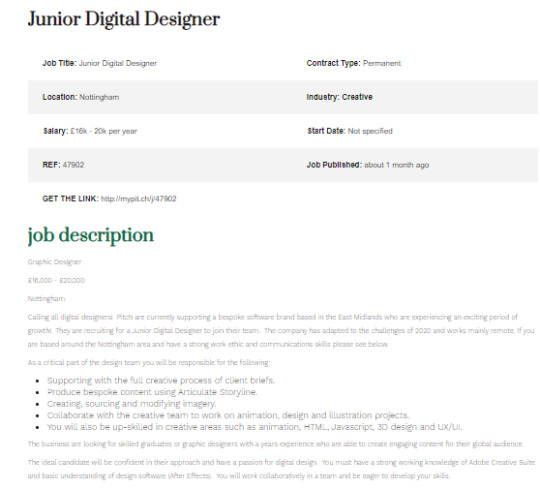
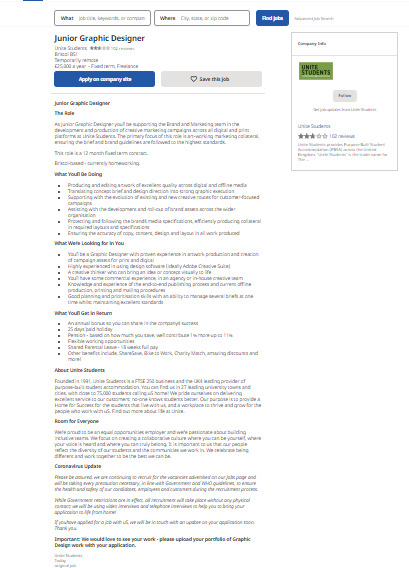
1 note
·
View note
Photo

D.va Line Art Tutorial: Basic Level
I’ve been wanting to create some art tutorial for some time and I’ve finally did it! I hope there is some wisdom you get from this Tutorial, so let’s start!
Now this is a simple tutorial, so there wouldn’t be many advanced techniques, but the good thing is, it is simple, so that almost everyone can follow through, of course in the future, I will create even better tutorials that are easier to learn and understand.
I’ve always like illustrative art, and with my passion in digital painting, sometimes I try to combine them both together, and this is one of the result. In the future, I will try to constantly create many such illustrative art.
Software Used: Photoshop CS6, Corel Painter (optional)
Dimension: Approx 3000px x 3000px
1. Drawing stage

Now this is the part that I cannot teach you here: drawing.
It really depends on your drawing skills, and for those who can;t draw so well, my strong advice is: draw on paper.
While I did this in digital out of convenience, nothing beats drawing straight on paper. Drawing digitally will hardly improve your drawing skills at all if any (my observation & exp), but drawing on paper will improve your accuracy and drawing memory much much faster and better.
Take your time drawing, if you have a good base drawing, then everything else will be nice and easy, so don’t rush it.
2. Outlining Digitally
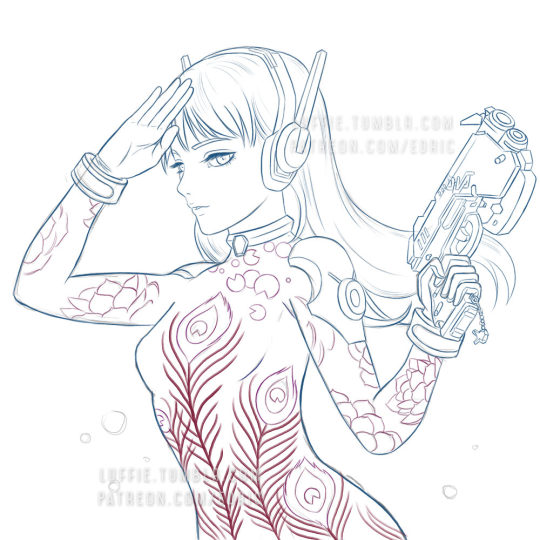
Depending on your preferences, you can just draw any patterns, but my design here is about Peacock & Lotus design, with the Peacock symbolizing Dva’s penchant for showing off, as for the Lotus... well it’s pretty!
As you can see here, some of my outlines are pretty sleek and smooth, and that’s because I create a new clean outline on top of my previous rough drawing. This is usually quite important in terms of line drawing/painting. It makes the process easier and the whole image more clean and finished.
Painter Technique: Now, I create my drawing in my favorite app Photoshop, but Photoshop it’s not for being very bad in making smooth lines, so you have to use another program to do that.
Currently, my favorite program for creating such smooth lines is Corel Painter. You can search for “Brush Smoothing” setting, and set the “Damping” to around 80 for a good line stabilization.
While I forgot which brush I use for this, I now recommend the 2B pencil with 100% opacity (The blue lines). Make them on a different layer.
Try and create the lines with as little strokes as possible. For long curved lines like the hair, you can utilized Painter’s awesome “Paint on a path” feature, just check it on the top toolbar settings. It allows you to create a path and paint straight onto it, thus saving the frustration of redrawing again and again to get that smooth long lines.
For the red lines, “Concept Art Jitter Smooth” Under the Chalk section.
Other Software Technique: This line art technique can also be done with other software with brush stabilization feature like SAI, or Clip Paint Studio, and many others, so don’t worry if you don’t have Painter.
3. Base Colors

Now the next step is to bring the image back to Photoshop for coloring. Use the pen tool and create the basic shapes and fill them with block colors in different layers.
Now it is tempting to use the Lasso or the Paint bucket to fill, but don’t. The lasso tool has problem in creating smooth lines (which we need), and also the paint bucket (I’ll explain next time how to use it in another Tutorial).
If you have created the paths and shapes in different layers, then you can lock the layer transparency and start painting with the real desired colors.
Here I used the soft Airbrush in PS to paint it some reddish hue around her cheeks and forehead. Don’t worry about getting the colors very accurate for now, since you have separated them to different layers, it is very easy to make adjustments later on. Also, don’t forget to add a background, preferably grey or some neutral colors. It helps better to gauge the value of the colors later on, if you put white, most colors seem too dark, and of you put black, colors will seem too bright.
4. Start Painting

On a layer above the body, I painted the peacock leaves by using the Lasso tool, fill colors, and use airbrush to paint it highlights and shadow.
For the Lotus leaves, I use the Lasso, but I don’t fill it, since I want the blackness of the suit to come through. And instead of using the Airbrush, I use the PS standard round brush, with shape dynamic off and opacity pressure on, I painted with downward strokes lightly to create the leaf textures, and painted the same way again with brighter colors, and add a final highlight and the tip of most leafs.
5. More Painting

Continue painting the leafs, and the the shoulders, before moving to other parts like the gun. I’ve also added more leafs underneath the original leaf layer, since I felt it looked a bit empty. For the glow of the feathers, I simply create a layer on top of the outline layer, and set it to “color dodge”, and add some bright colors.
If the colors look weird/off, simply use Hue/Saturation to edit them till it looks right, then color pick from that section and paint the rest.
6. Finishing/Editing

As you can see, I changed the hair, since I wasn’t satisfied with the previous color. To get the bright look, you need to start with a white base. And as with the gloves, shoulders and hair, I changed their base colors to white.
Then with my texture brush, I simply painted according to the form, and leave some white shining through in the middle. This will created those “white sheen” you see here. Then for the hair, I painted darker colors near the tip/end of the hairs. I’ve also brighten the her face in the process.
For the background, I was actually a little clueless on what to paint. So I just painted some light strokes using the same textured brush and add a design element on it. Maybe next time, with better planning, I will create better backgrounds.
End Note:
So there you have it, and as you have learnt, there isn’t any complicated techniques behind this picture, and if you have prepared each stage accordingly step by step, everything later will become easier. Of course this is not the most detailed tutorial as some steps can be broken down even further to make it clearer, but that is for future tutorials!
If you like my work and would like to learn more and support me, please do consider supporting me at Patreon.com/edric . It truly helps me a lot to devote more time to create this tutorials and art, plus you will also get my custom brushes and PSD file so that you learn better, and of course, Patrons receive special tutorials. Every bit of support helps, and are truly truly appreciated!!!
Or you can buy me a coffee for late night painting too here :https://ko-fi.com/edricartist
53 notes
·
View notes
Text
The Anatomy of a Great what is adobe photoshop
Adobe Photoshop is a raster-primarily based software package and that is designed by Adobe. For starters, it absolutely was just for mac but in 2006 Variation for Home windows was also developed. It absolutely was initially designed by john knoll and Thomas.
Nowadays, during the market, it is not only used in raster graphics modifying but will also in electronic art.
It utilizes its possess file structure that is PSD. As a result of its attractiveness, the PSD file is supported in most typical competing program. It's really a layer-based mostly editing technique that enables us to make and edit images.
The wallpapers, backgrounds, posters, banners, patterns, etc. that we develop are designed Within this software package.
We might also generate diverse designs, styles, logos, etc. the organization takes advantage of this program for building their logos, posters, banner, etc. Photoshop has different coloration strategies like RGB, CMYK, GRAYSCALE, BITMAP, INDEX MODE. Different Shade Method End in Variation Volume of file Dimension. Colour method likes RGB, CMYK is used in various fields like RGB employed for Web Design and CMYK use for print.
As we open up photoshop, on correct we see a sidebar that has a great deal of equipment. These instruments incorporate graphic editing, retouching resources, text Software, shift tool, rectangle marquee tool, assortment tool, pen Instrument, clone Instrument, etcetera.
Most people who should enter into digital media will finally really have to learn the way to employ Photoshop. It's an evergreen application.
In early occasions Photoshop was wildly useful for Web-site developing. Even though it is used that often at present but nevertheless it is the greatest software program for smaller and magnified particulars in Web-site developing.
This software is excellent and successful for coming up with a campaign for providers. It is completely employed by the designers for building the traveling to card, letterhead, poster, banner, postcards, organization cards, etcetera. for the companies.
We could also build differing kinds of textures and patterns in photoshop by making use of quite a few resources like brush Device, pen Device, shapes, objects and by making use of diverse shades outcomes PNG graphic, etcetera. We can also make geometrical designs and styles. We might also save these textures and patterns and may use them as backgrounds, wallpapers, and so on.
Detailed Logo styling is done in photoshop as it's plenty of applications for detailing Additionally it can help in reducing the scale on the picture and resizing pixels inside the image for logo development is very best accomplished in Adobe Photoshop than other software package.
Coming up with Quotes and Photographs in photoshop is greatly in use at present due to the many social media marketing exposure. Rates and images are intended and developed by Web site homeowners, social networking admins, models, etc.
These days graphic and artistic capabilities are increasingly in demand from customers. There are the infinite variety of jobs readily available for graphic coming up with on-line extremely quickly.
The layer is like sheets if a A part of the sheet is vacant it functions just like a transparent sheet there you are able to see by means of that region and if there is A further layer beneath that individual layer it is possible to see the parts of that layer from that clear A part of the upper layer. If you move a layer contents from the layer move with it, You may also change the opacity of layer to help make the contents partly obvious as per your need.
You could area the layer composition panel's desk about the display screen by going to the window within the menu bar and by picking the layer comp choice.
You could rename panel identify whenever you incorporate just one and It's also possible to insert a comment or text or reminder towards the layer panel in order to you may designate the posture, visibility and appearance or layer style even before you decide to add that layer comp into the listing.
After getting extra a layer comp it is possible to then improve the topic and then again include it to another layer comp.
It can save you many of the layer comps in several file formats by going to File then select export and you can save all of the layer compositions independently. There are lots of alternatives obtainable for preserving them as files or whilst PDF files.
twenty five totally free brushes for Adobe Photoshop
In case you are a graphic designer and use Adobe Photoshop for executing various style and design duties, then it is very vital to implement several varieties of brushes. They could help you save effort and time though Operating in Photoshop with consistency across several jobs.
However it's very difficult to find out brushes that meet your demands to perform the desired Work opportunities, and when you do locate them you choose, you may not buy them on account of significant charges. But Do you know which you could avail a set of absolutely free brushes when you want? We now have created a summary of twenty five free of charge brushes for Adobe Photoshop to speed up your workflow.
Disclaimer: While some brushes are totally free for business and private use, Some others are absolutely free only for private usages. For that reason, before using them you will need to sign on enquiring whether or not You need to use them for the two commercial and private use or not.
1.Skin Textures Brushes by Stephanie Shimerdla
Designed for portray reasonable pores and skin texture, it is a set of thirteen brushes which can be appropriate for Photoshop CS-CS6, CC, Photoshop Aspects three+ and GIMP two.two.6+. Even though They can be excellent for electronic painters, any person can make use of them for Picture pores and skin retouching and creating textures. They assist you a lot to eliminate blemishes on skin in the best way They give the impression of being professionally airbrushed.
2. Texture Photoshop Brushes by Redheadstock
That is a set of 21 brushes consisting of varied textures. Although They're made really for painting textures, They can be excellent for making textured backgrounds as they all have scattering effect. They may be compatible for Photoshop seven, CS-CS6, CC, Photoshop Factors two+ and GIMP 2.2.6+
3. Palm Trees Brushes for PS by Pinkonhead
This is a superb pack of ten Palm Trees Brushes for Adobe Photoshop. Though They can be designed for summertime designers, everyone can use these them for astounding summer time banners and Seashore illustrations.
Usages: Absolutely free for personal and commercial use
four. Totally free Snow Photoshop Brushes 2
This is a pack of fifteen good quality snow influence brushes whose have 2500+ pixels sizing. They appear amazing if they're used for the print banners, cards, flyers and artwork.
five. fifteen Good quality Cloud Photoshop Brushes by Inspiration Hut
That is a present to you from Inspiration Hut, a pack of 15 premium quality cloud Photoshop Brushes. They are really much larger than 1200x1200 with the biggest brush becoming a width of 2470 pixels.
Usages: Cost-free for personal and business use
six. Spray Paint Large-Res Totally free Photoshop Brush Established by Inventive Nerds
Correctly appropriate for including distressed or maybe grungy type outcome to the design and style function, this spray paint Photoshop Brush consists of four substantial-res brushes, Every single remaining a width of 2500 PX. This is certainly an exclusive established you can appreciate using as part of your style perform.
Usages: Totally free for personal and commercial use
7. 12 Genuine Markers Necessities by Eilert JanBen
Preferably suited to industrial style, fashion illustrations, and storyboarding, this is a set of 12 authentic markers essential by Eilert Janson that lets you generate Resourceful pictures that may glimpse in the way they are sketched out with marker pens.
Usages: Cost-free for industrial and private uses
8. Realistic Charcoal Photoshop Brush by WojtekFus
Charcoal is A very powerful Portion of an artist's toolkit, even though it's the messiest factor also. This Reasonable Charcoal Photoshop Brush by WojtekFus help you for getting soft charcoal lines, with no possessing charcoal at fingers and every thing else.
Usages: Cost-free for professional what is adobe photoshop and personal works by using
nine. Free Spray Splatter Photoshop Brushes
This is an excellent pack of 12 no cost Adobe Photoshop brushes you could use for grunge, textures, backgrounds and filthy results.
Usages: Free of charge for business and personal uses
ten. 25 Watercolor Photoshop Brushes
A great watercolor Photoshop brush pack stuffed with 25 Watercolor Brushes. They can be quite suitable for all types of assignments and situations as they supply a terrific textured foundation plus the element of realism. Also They may be Great when you make backgrounds together with paper textures.
eleven. Photoshop Brushes by Sakimichan
This is the set of 56 brushes Preferably ideal for making use of much like the airbrush for pores and skin. Most of them are Photoshop conventional you could modify through the options. Try playing around with the brush configurations to check out what you like greatest due to the fact each and every brush has the prospective being magnificent, just discover the best way to use it. They are really suitable with PS5, PS CS4 along with other Photoshop variations.
12. Pencil Box by Mawgallery
Pencil Box by Mawgallery is very a helpful resource for productive and fantastic textures. Utilizing this Pencil Box, you discover practical end result whenever, and It is also a totally cost-free resource.
Usages: Absolutely free for commercial and personal takes advantage of
13. RetroSupply Brush Sampler Pack
Photoshop Sampler Pack by RetroSupply can be a sampler pack of eighteen of hottest Brushes. This pack features samples of pencils, textures, strains, markers, ink, gouache, shades and hatchers.
fourteen. Photohshop Plant Brushes by FiXthePhoto
This can be a professional bundle of ten Photoshop brushes of different crops like flowers, leaves, branches, cherry blossoms, vegetation, grasses, plus much more. They are really quite handy to help make vector types and artistic Picture manipulation tasks uncomplicated.
Usages: Free for business and private makes use of
15. 26 Vintage Handwriting Brushes by Tom Chalky
This really is an incredible pack of superb classic handwriting brushes for Photoshop customers and available to obtain totally free of Expense. The pack consists of a complete of 26 brush presets, all of which ended up manually scanned from old postcards that TomChalky had gathered.

16. Feather Brushes by Helenartathome
It is a set of sixteen brushes suited to generating tender hair to get a caterpillar drawing! These are big in measurement ranging from 1600px to 1980px and you will download them freely. So enjoy them!!
17. Doodle Monsters by Kerby Rosanes
A list of Photoshop brushes by Kerby Rosanes are ideally suitable for decorating your Halloween posters, greeting cards, flyers, etc. Although minor characters will not be so excellent for Halloween, they can be great companions as part of your long run design assignments.
eighteen. 12 Substantial-Resolution Shattered Glass Photoshop Brushes by UCreative
This set of brush is produced up of twelve significant-resolution shattered glass brushes that are incredibly beneficial and easy to customise. They help you to definitely Enjoy Together with the opacity, blending modes as well as mask out to fit your style demands. Most of them are of higher resolution and 2500px x 2500px in sizing.
19. 80 No cost Hand Drawn Arrow Brushes by Designer Candies
This is a pack of 80 hand drawn brushes for Adobe Photoshop that the perform of Orman Clark motivated. Each varies in size but you can use them in a substantial dimensions for World wide web get the job done and print.
twenty. twelve Huge Bokeh Brushes by Photoshop Tutorials
This established is made of 12 colour bokeh brushes and they can be found in many dimensions, for instance 625, 1250, 2500 and 5000 pixels. In addition to, you can obtain them in pre-colored JPEG photographs to avoid wasting your time and efforts. Use them with photographs that have some kinds of retro Picture outcomes.
21. Dry brush strokes for Photoshop
This is a wonderful established intended by Chris Spooner. This established consists of substantial-resolution dry brushes which are shockingly texture-abundant, in depth and excellent. They can be extremely ideal for roughing up your artwork because they characteristic specific edges.
22. eleven Drinking water Splash Photoshop Brushes
These water splash Photoshop brushes are extremely popular for superb digital Picture manipulations. They can be of substantial resolution and flawlessly well suited for Imaginative projects in web design and arts. With none hesitation, you can give a test in your next experiment.
23. Wavenwater Photoshop brushes
This established is made by illustrator and concept artist Michael Guimont. There are no distinct number of brushes in this established but If you're able to depend them, then you will find the number.
Usages: Totally free for private works by using (however , you can Get hold of the artist for business use)
24. Paint Traces Photoshop Brushes
Paint lines Photoshop Brushes by env1ro certainly are a set of 24 very Hello-res brushes that provide a real-media seem to the design work. Some are like paint tin marks, Other individuals are thicker.
Usages: Cost-free for private utilizes (however, you can Get in touch with the artist for business use)
25. Summary paintbrushes
This set made by Darrian Lynx is Preferably suited to developing a contemporary, great and messy paint influence. It really is entirely cost-free for non-commercial use and the top choices to investigate summary paintbrush.
0 notes
Text


Mt. St. Elias. art by me
#traditionally done with pencil pen and paper and then digitally edited and painted further#mt. st. elias is on the border between the yukon and alaska#jojoliverart#queer artist#trans artist#my art#original art#artists on tumblr#art#nature#mountains#digital art
55 notes
·
View notes
Text

Mt. St. Elias. art by me
#done with pen and paper and pencil and then digitally edited and painted further#mt. st. elias is on the border between the yukon and alaska#jojoliverart#queer artist#trans artist#my art#original art#artists on tumblr#art#nature#mountains#pnw#pacific north west#digital art
98 notes
·
View notes