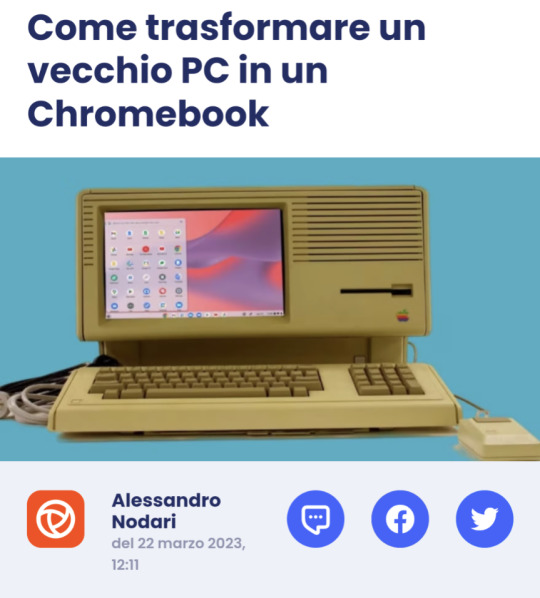#chrome OS
Text

They are judging you
(My Chrome OS and Chromium OS personifications :D )
6 notes
·
View notes
Text
Win! My random hobbyist computer skills let me tap into the Linux half of my sister's Chromebook to get some programs running! Woo!
#mallory's thoughts#computers#linux#chrome os#slightly more respect for Google knowing that's in there#slightly
3 notes
·
View notes
Text
This is a warlock and their patron concept for TTRPG story coming up. I could reveal more but we reads my posts and cares lol

#ttrpg#warlock#patron#tiefling#half demon#assassin#geek#nobody#exandria unlimited#Dexter#character concept#character design#sketch#infinite painter#chrome os#chromeos#Lenovo duet 5
7 notes
·
View notes
Text
Chrome OS 125新機能 : Gemini呼び出しボタンと生成AI壁紙
ブログに投稿:Chromebookでブログを始めてみよう:Chrome OS 125新機能 : Gemini呼び出しボタンと生成AI壁紙 #ChromeOS125 #Gemini #AI壁紙 #新機能 #Chromebook #ChromeOS #ChromebookPlus
なんか、色々新機能が追加されました
Chrome OSもVer.125になっていたんですね。その間、ずいぶんと拡張されてきましたが、今回もまた新機能が色々と実装されていました。特にChromebook Plus用にはAIを採り入れたものが多いですね。「AIもこなせます」ってのがChromebook Plusの売り文句ですから、それを実践するための拡張と言えましょう。今回はそのいくつかを紹介。
生成AIによる壁紙設定
Chromebookでも壁紙設定の機能ははだいぶ前に実装されていました。任意の画像ファイルを指定したり、Googleフォトの写真を使うこともできます。
今回、生成AI(Geminiなのでしょう)を使って壁紙を作る(作ってもらう?)機能が実装されています。まあ、他の生成AIサービスを使って画像を生成したものを壁紙にすれば同じことでしょうが、それがChrome…
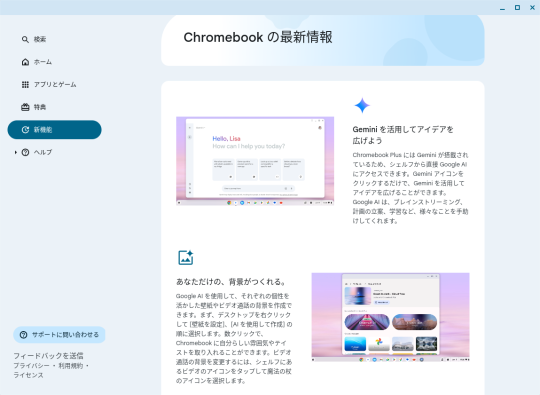
View On WordPress
0 notes
Text
Google is reportedly testing the integration of Chrome OS on Android to provide a desktop-like experience when devices are connected to an external screen
0 notes
Text
This useful feature has been promised to ChromeOS users for a time now, but it's still in development.
ChromeOS users have been promised a new trackpad gesture function to make dismissing pop-up notifications easier, but we have yet to see it emerge on any Chromebooks. Instead, some demo users discovered the feature in Google’s Developer Channel, a full month later.
The new features were technically introduced to ChromeOS in February and will be rolled out ‘over the next days’, according to the…

View On WordPress
#but it&039;s still in development.#chrome os#machinary learn#This useful feature has been promised to ChromeOS users for a time now
0 notes
Text
Saving Your Windows 10 and Older PC from the Scrap Heap in 2025 with Chrome OS or Linux
As the end of support for Windows 10 and older PC operating systems approaches in 2025, it’s important to explore alternative options to keep your computer running smoothly. Two popular alternatives are Chrome OS and Linux, both of which can breathe new life into your aging machine.
1. Chrome OS
Chrome OS, developed by Google, is a lightweight operating system designed for speed and simplicity.…

View On WordPress
0 notes
Text
I have limited interest in anything right now and I blame the fact that recording on a Chromebook is like attempting to remove my ribs to suck my own dick.
Messy, painful, and I'm pretty sure the results suck.
1 note
·
View note
Text

Colorful boie ('tis my Chrome OS boi :> )
#he's wearing a hoodie with beastie on it#one day i wanna either get a chromebook or install chromiumos on something#i'm collecting all the os and so far have windows macos linux and bsd on bare metal#one more and i have the main 5#chromeos#oc#original character#chrome os#os#operating system#os bois#os humanized#my art#doodle#krita
3 notes
·
View notes
Text
youtube
Chrome OS Flex 系统最新安装教程,让你的老旧电脑充满活力
0 notes
Text
Jeśli szukasz alternatywy dla popularnych systemów operacyjnych to
Altarnatywne systemy operacyjne, ChromeOS, Haiku, ReactOS, Ubuntu Touch i Qubes OS moja rozmowa ze sztuczną inteligencją
Ciąg dalszy mojej rozmowy z SI o alternatywnych systemach operacyjnych. Może się to komuś przyda.
Ja. Moje pytanie. Czy są jeszcze jakieś ciekawsze systemy operacyjne dla PC? [obok Linuxa, BSD i Solarisa]
odp. Sztucznej inteligencji.
Chrome OS – system operacyjny oparty na Linuksie, który jest głównie przeznaczony do użytku z laptopami Chromebook. Jest on prosty w obsłudze i skupia się głównie…
View On WordPress
0 notes
Text
<strong>Chrome OS</strong>
New Post has been published on https://bankakredin.com/chrome-os/
Chrome OS
Chrome OS
Chrome OS is a fast and resource-efficient operating system based on Gentoo Linux, developed by Google and targeting internet users.
Chrome OS has been developed for users who do all their work over the internet (web browser) . It offers a desktop experience like Windows or macOS, as in conventional computer usage, but it is not possible to install applications outside of the Chrome Web Store as in other operating systems . Chrome OS is an operating system designed specifically for Chromebook devices. This operating system, which can be used without any additional software , is light and fast. It consumes less power with its lightness and simplicity.
What does Chrome OS do?
The relevant operating system runs on the Google Chrome web browser and can use all applications of Chrome.
For online work that does not require powerful hardware, Chrome OS (Chromebook as the name of the devices that contain the operating system) can be used. It is suitable for Netflix, YouTube, Spotify and similar social media uses.
In this operating system, which can be logged in with a Google account, all Google products can be accessed without any problems. In addition, applications available on Google Play can also be accessed.
Chrome OS does not support programs that can be installed on Windows or macOS operating systems.
While Chrome OS offers an online experience, it is also suitable for offline use. Creating documents, sending e-mails, and similar processes without an internet connection are synchronized with Google when online .
In summary; If the user does not need powerful hardware and does all his work from the web browser, Chromebook and Chrome OS will be a good choice.
Chrome OS features
remote connections
As with other operating systems, remote desktop connections can be made in Chrome OS. With the “Google Remote Desktop” application similar to Microsoft RDP and VNC, a connection can be made to a remote physical computer or virtual machines.
File manager and media players
Chromebooks with Chrome OS already have file manager and media player/viewer apps. With these offline applications, MP3, JPEG and similar media files can be viewed.
This file manager works in sync with the Google Drive product.
How to install Chrome OS?
Chrome OS, like other operating systems, is not an operating system that can be installed on every hardware. However, with the version released by the “Neverware” organization, Chrome OS can be installed and run on a USB memory.
By downloading the Chrome OS image from the relevant source, it can be written to an 8GB or larger USB flash drive and booted on a supported hardware.
Chrome OS history
It was announced as a cloud-based operating system by Google on July 7, 2009 . After that date, some Google employees used Chrome OS and usage statistics were recorded.
While Chrome OS was originally Ubuntu based, it became Gentoo-Linux based in 2010.
On November 19, 2019, Google released the source code of Chrome OS publicly under the name Chromium OS .
In 2010, Google released an unbranded laptop with Chrome OS under the name CR-48 .
With the “Aura” package made in 2012 , an interface update was made that targets a more desktop experience than the usual web browser interface.
#chrome os#chrome os android#chrome os android apps#chrome os antivirus#chrome os antivirus free#chrome os apk#chrome os app store#chrome os apps#chrome os auto clicker#chrome os auto clicker download#chrome os developer mode#chrome os download#chrome os flex#chrome os flex download#chrome os is missing or damaged#chrome os recovery#google chrome os#how to turn on chrome os developer mode#install chrome os#install chrome os on old laptop
0 notes
Text
크롬북 자판 및 단축키 맵
과거의 크롬OS에서 Ctrl + Alt + /키를 누르면 표시되었던 이미지 이지만 현재는 창 형태로 대체되어 볼 수 없는 ..
첫번째와 두번째 사진의 출처는 구글 이미지 검색입니다.
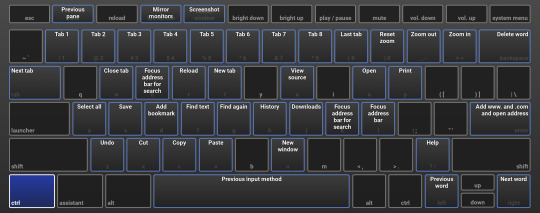
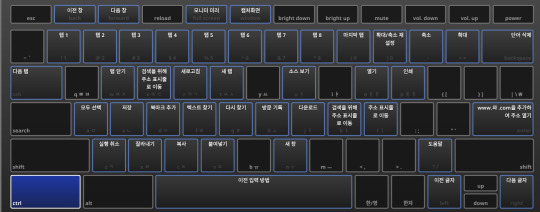
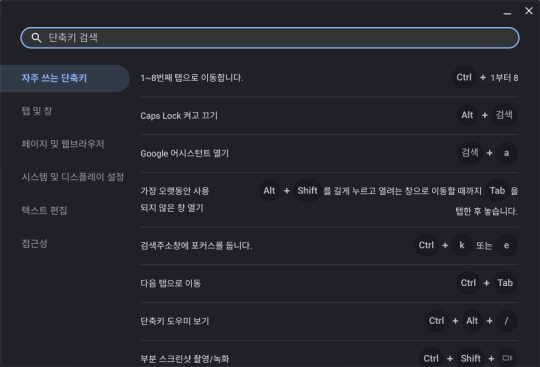
0 notes
Text
Google has cancelled its upcoming Pixelbook as part of its cost-cutting measures in response to the current recession
Google has cancelled its upcoming Pixelbook as part of its cost-cutting measures in response to the current recession
Google has cancelled its next Pixelbook and disbanded the team responsible for its design and development according to a post from The Verge. Google’s upcoming Pixelbook was reportedly quite far along in development and expected to launch in 2023 but was halted as part of the company’s recent cost-cutting measures.
The news comes as a surprise to many in the industry since just a few months ago,…

View On WordPress
1 note
·
View note