#also for some reason this export glitched the audio out a little?
Note
any showable animation updates recently? 🧐
Actually yeah I do :^3
#remember how i said. oh i'll be working on rules by the hoosiers in the future. some day.#i listened to it right after i answered that one ask and i had to get everything that appeared in my head down#or else i wouldve forgotten#so take this draft it'll probably change in the future but w/e#also for some reason this export glitched the audio out a little?#idk why#ALSO also if anyone bothers to try and read the dialogue I'M SORRY TYPO TYPO I JUST REALISED. 'can break any rules' meant to say 'can't'#-_-.....#brambleramble
90 notes
·
View notes
Text
Screen recorder mac online

#SCREEN RECORDER MAC ONLINE HOW TO#
#SCREEN RECORDER MAC ONLINE UPGRADE#
#SCREEN RECORDER MAC ONLINE FULL#
#SCREEN RECORDER MAC ONLINE PRO#
#SCREEN RECORDER MAC ONLINE SOFTWARE#
#SCREEN RECORDER MAC ONLINE PRO#
See which video editors make the cut in the best alternatives to Adobe Premiere Pro.
#SCREEN RECORDER MAC ONLINE UPGRADE#
While the main app is free, there is a pro version available as an in-app upgrade which unlocks the sharing of videos more than 3 minutes long.
#SCREEN RECORDER MAC ONLINE FULL#
It's ideally suited to devices running iOS 12 or higher for full one-touch functionality. Recordings are filed within the app for easy access, but as well as being available to save in your camera roll, there's also an easy export option for uploading to YouTube. The video editor comes with a small but decent range of features such as the ability to trim your video, add filters, adjust playback speed, change the background, and rotate the image. Additionally there is a video editing option, and sharing available via AirDrop and Open In. As well as recording the whole screen, Record it! can use the Facetime camera to record your face for reaction videos. The screen recording app is surprisingly good considering it's free. What makes it even better is, it's available as a freeload from the app store. Record it! is one of the best screen recorders for iOS devices, such as iPhones, iPads, and iPods. However, monthly and annual subscription plans offers unlimited screen capturing and all other tools. The free version of the tool is also little more than a trial - with a severe one-minute recording restriction. Unfortunately, like FlashBack Express, RecExperts offers no meaningful post-production editing tools (you can trim, watermark, and add intros and outros, but not much else). It’s very straightforward, with an interface built for seamless navigation. In addition to capturing your screen (or an area of it) and system sounds (if you select it), RecExperts auto-detects any connected webcams and microphones.īecause of this, you shouldn’t need to fiddle around in the settings to capture everything you need. When we tested out the screen recorder, we highly rated how easy it was to set-up and use.
#SCREEN RECORDER MAC ONLINE HOW TO#
That makes it a good screen capture tool for delivering presentations, webinars, gaming or just quickly showing how to perform a specific task on a computer.
#SCREEN RECORDER MAC ONLINE SOFTWARE#
Packed with useful features, including a scheduler and GIF creator, the software can capture footage at up to 4K/60fps. We also ranked OBS Studio our best free streaming software.ĮaseUS RecExperts offers one of the best screen recorders for Windows and Mac. You just need to get used to the interface. But OBS Studio is free, open-source, and has just about every tool you need to make capture, stream, and create content. So, it's not as intuitive to set up or use as some rivals. It feels like there’s always one too many clicks to get the work done." We also felt the user interface could overwhelm newcomers to the software.ĭuring our review, we wrote: "It’s a bit like you have to wrestle with its way of working, until you capitulate and have to work on its terms. When we tested out the product recently, we thought it was a great tool, though hampered by frustrating design choices and minor glitches. On top of that you get advanced features like noise reduction (for your voiceovers) and the ability to set transitions between your scenes.Īll of this is overkill if you just want to record a quick clip – and to the complete beginner, OBS Studio perhaps isn't the best screen recorder for you. OBS Studio is our pick for best free screen recorder - and with good reason: available on Windows, Linux, and Mac, the screen recording and streaming software lets you effortlessly blend different sources and audio tracks together, packing in professional-grade features typically only found in expensive, premium capture tools.īuilt with gamers in mind, live streaming options feature prominently, but you can just as easily save your recordings to disk. Some are ideal all-rounders, while others are purpose-built for capturing games, or screen recording for low-end PCs and laptops. There are great screen recorders on Windows 10, Mac, Android, and iOS - and without watermarks (unless you add them yourself). For seriously connected companies, these capture apps pair well with online communication tools like video conferencing and presentation software. In the shift to remote and hybrid working, many businesses are using top screen recorders to save and share online collaborations, presentations, and training with colleagues. And their use is on the rise, not just with those recording games and YouTube videos. Offering a simple, accessible way to capture desktop activity, they’ve become popular with professional and home users. Screen recording software lets audiences see what you see. You’ll find screen capture tools in plenty of video editing software - but if you don’t need a full editor’s suite, a simple screen recorder will usually be best.

0 notes
Text
Free Vst Effect Pack

Disclosure: When you buy through our links, we may get a commission at zero cost to you.
Free Vst Effect Packs
Vst Effects Free Download
Free Sound Effects Vst
Vst Effect Plugins
Best Free Vst Plugins
Free Vst Instrument Pack
Free Vst Effects Pack
I guess you would have to agree with me that the best way to polish your vocal recording or a vocal sample is to sprinkle some effects, just like the way you would sprinkle a reasonable amount of ingredients on your food. If done right, it sounds delicious right, yum yum 😉
Improve your projects with quality free vst instruments & effects for download. Vst presets / patches and free synth vst plugins available for download. Vst4you: Big Source Of Free Vst's Loops And More Good Stuff To Start Create Music. 2Packs From last 2 successful fx alien loops releases, we are giving youopportunity to buy 2 packs.
Our list of the 55 best free VST plugins encompasses tons of categories, namely: best Guitar VSTs, best Synth VSTs, best VST plugins for vocals, bass VSTs best drum VSTs and a horde of slick effects – that one can download for FREE!
IZotope Ozone Imager. The Ozone Imager is an essential free VST plugin for trap beats. As the name suggests, this is an imaging tool you use to control your track's stereo width. To make a professional sounding track, you must control your stereo width. Commonly, your low frequencies are narrow, in mono, while you typically place your higher frequencies wide.
Vocal effects are no exception to the ingredient perspective, you need to add a reasonable amount of effects to make them sound lively, and enjoyable to the listeners.
Best Free Drum VST My mother always told me “march to the beat of your own drum”, but I guess she was wrong, because I found a bunch of really good free drum vsts. Amongst them, is the T.REX 606, a classic sound that could have easily cost hundreds of dollars, but for some reason is free. Best Free Synth VST Plugins Dexed by Digital Sub Urban Dexed is a Free multi platform and multi format frequency modulation Synth which is based on, or closely modeled to, the Yamaha DX7. You can download it here.
Don’t get me wrong, I ain’t saying you should stack effects upon effects on your vocal samples, too much of everything is bad. That said, let us look at the best free awesome VST effects plugin in the music production scene.
Let’s ride on…
Page Contents
5.) g200kg – KeroVee
10.) MGF – TimeWarp
1.) AegeanMusic – PitchProof
If you haven’t heard of PitchProof, then, you are definitely missing out, this is like the secret tool I use on Vocals but it wasn’t even developed for Vocal, it was actually designed to work on monophonic signals such as guitar solos, but I’ll give you a tip on how I have been using it:
You don’t want to apply it in realtime, what you should do instead is to first select the key of the harmony, then you turn the Blend knob all the way to the right; wet e.g:
Export the vocal result, add whatever effects plugins you gat on your toolbox (vocal, flangers, etc) to spice up the pitched vocal, and then stack it on top of the original vocal. Boom, you have something unique!
Note: You don’t have to always push it all through the wet side as this might cause artifacts, just experiment and stick with what works for you.
You can even export more vocal, and maybe this time, you can try by reducing the detune knob, anyways, experiment until you get your preferred test.
That said, let’s look at some of the features of PitchProof:
The Blend control knob would let you adjust the level of pitch shift, while the Pitch drop-down menu lets you select pitches like +7 or -7, or harmonies which are intelligent pitch-shift effects.
Moreover, there are also some options at the bottom of the PitchProof plugin which give you the option to switch between stereo and mono; mono could save your CPU, while the stereo option could cause a resource hog if used on multiple inserts.
Transient Fix can be switch on or off to spice things up a little!
Possible Harmony Options:HarmonyInfo2ndDissonant harmonies3rdThe Typical Major/minor Chord Harmony4thThe same as the +5 semitones setting except a few notes are flat.5thThe Same as The +7 Semitones Setting Except the Last Note of The Major Scale Is Flat Making It “diminished”.6thA nice-sounding alternative to typical harmony intervals.7thDissonant 7th Chord Sounds.
2.) Auburn Sounds – Graillon
This is an autotune VST plugins designed and developed by Auburnsounds. This plugin is superb in the way it handles pitch correction.

It not only supports pitch correction but supports the generation of throat sounds, making octave sounds, enriching, and enhancing vocal expressiveness.
Also, there is a pitch shift parameter that transposes vocals up and down in octaves and semitones.
Features:
Free Vst Effect Packs
Pitch Shifter cleanly transposes a voice up and down and has been optimized for voice.
Pitch Correction module brings an immediate robotic sound, while the Bitcrusher addition softly adds sparkles to the mix.
Freemium
System Requirements
Available as VST, VST2, AAX, and Audio Unit plugin for macOS and Windows platform.
Download Graillion Auto-Tune Plugin
3.) JHudStudio – Vocal King
Vocal King helps glue the vocal in a mix, and it comes preloaded cool parameters, that could help in customizing the audio signal of a vocal track.
The Pres Compressor knob helps in bringing out the clarity of a vocal, so, by turning up the gain of the Pres Comp brings out the presence in the vocal along with giving it a smooth compression. On the other hand, the Low cut, Tighten, and the Bass knob compliment the Pres Comp in taking out muddy frequencies without the vocal sounding too thin.
I also love playing with the Crispy knob as it sprinkles some sparkles to the audio signal.
Features:
Help vocals to stand out in a mix by giving them amazing presence, clarity, and compression. Can easily work on any other content.
Acts like are preamp giving the signal a strong boost.
Easy to use interface for fast results.
Easy to read meters
Very CPU efficient compared to other types of plugins.
It can be used on many other audio sources as well.
System Requirements
Vocal King supports MAC/Windows/32bit/64bit/VST2/VST3/AU. Supports MAC OS X 10.7 / Windows 7 and higher. Older systems may not work.
4.) Sonic Anomaly – Vola
Vst Effects Free Download
Vola is a Voice Optimized Leveling Amplifier made for broadcast voice dynamics processing, it also works with different kinds of audio material, like drums, percussive instrument, and synth pads.
Free Sound Effects Vst

This fantastic tool is solely for cleaning up sound files but can be used for extreme compression effects as well.
Features
Real-time Visual Metering for changes in dynamics
Upwards & downwards compression, each separately adjustable.
Stats Display and more compression settings
Download Vola Vst (Windows)
Download Vola Jsfx (Windows and Mac)
5.) g200kg – KeroVee
This is a pitch correction VST plugin tool and has strengthened to support natural pitch correction.
This tool is handy and can perform different and various types of voice effects, for example, a conversion of the male voice to a female voice and vice versa.
KeroVee comes bundled with useful parameters for the effectiveness of the auto-tuning process, Parameter includes:
Scale Button: This is for specifying the scale you want to tune. Setting a wrong scale would result in an awful result, in a simple sentence, Know your scale before you go into this one
TuneSpeed: This will allow you to set the speed of correcting the pitch.
Nuance: This is one of the best and lovely parameters, you can use this to set a fine vibrato of the original sound, use this to create all sorts of weird effects.
Amount: Set to zero (0) if you want no correction, setting to 100 will result in full correction of the pitch
and many more parameters like Transpose option, master volume, etc.
System Requirements
A compatible host program that supports the VST formats
6.) Martin Eastwood – Duet
Have you heard those natural double effects in some tracks! Do you wonder how those are created? I guess yes 😉
Let me introduce to you – Duet, a double-tracking effect designed to enhance your audio sample be it vocal or even instruments, Duet is well capable of sparkling them up. The way Duet work is by pitch-shifting both the left and right inputs individually using a novel synchronous overlap and add technique, allowing pitch to be manipulated in real-time while still maintaining the time duration of the audio.
One thing I love about Duet is the way it can accurately create the illusion of multi-voices and adds varied texture to the mix. Experiment with Duet to see how it works.
Note: This is only available for Window
7.) MaxSynths – DSP-2
DSP-2 is designed with an intelligent Dynamic Processor, a 4-band equalizer fixed on vocal key frequencies, a saturator, and a room emulator based on the Schroeder reverberator. DSP is super simple to use and can serve basically all your vocal processing needs, again, experiment and keep experimenting to get the best settings that would soothe your need.
Features:
Intelligent Dynamic Processor (IDP).
4 different automatic operative modes.
Selectable compression ratio.
Saturator with three different operation modes.
EQ fixed on vocal key frequencies.
Room emulator based on the Schroeder reverb model.
Transparent increment of the perceived volume level.
High precision input/output VU-meter.
Low CPU usage.
8.) Distorque – Azurite
Azurite is a vocal effect by Distorque which is built for multi-voice chorus with a focus on rich sounds and versatile controls.
According To Distorque:
My goal in designing it was to make as flexible a chorus as possible without losing great tones and ease of use. The result is an effect that will be handy for producers, guitarists, and glitch lovers alike.
One of the great features of this plugin is the way you can create multiple simultaneous voices. Each of these voices can be further customized with their own delay line that is modulated by a separate LFO. Adding multiple voices leads to a thicker, smoother, and less wobbly tone. It also makes vivid stereo spreading possible with a mono signal.
The voice control helps you to choose how many voices you want for the chorus, e.g one, two, four, or eight.
Features:
Stereo or mono operation.
Colour control emulates vintage analog choruses.
2 band EQ.
LFO tempo sync.
Feedback control allows for flanger sounds.
27 built-in presets.
Delay time from 0.2ms to 200ms.
7 LFO shapes: Sine, Triangle, Sawtooth, Ramp, Exponential, Inverse Exponential, and Random.
Spread control for a stereo widening of a mono signal.
Control randomizer.
Other controls: Depth, Speed, Wet Mix, Output, Separation, Dry Delay.
Note: This is only available for Window
Download Azurite Win 32 VST / Win 64 VST
9.) TerryWest – EasyVox
EasyVox contains a bunch of tool for vocal processing, such as:
Dynamic mono vocal compressor/limiter/enhancer
Three bands equalizer
Autogain and Pre-Limiter
Auto Noisegate
Auto Band-off
Three EQ models
Fine EQ option
EQ activity/bypass LEDs
Low-Mid-Hicut
Vocal Doubler effect
Pre in/Post out gain
In/out/reduction meters
Donate To The Developer, It helps him to build more exciting plugins
Note: This is only available for Window
10.) MGF – TimeWarp
Last on our list is Timewarp by MGF, which is a vibrato effect with 2 LFOs which can pan the pitch modulation amount for a stereo effect.
Features:
Vst Effect Plugins
Sine, Triangle, Saw and random waves with control over the shape and smoothing.
Optional 4x upsampling and a smooth modulation algorithm ensure clean sound with minimal aliasing. Normal quality
saves CPU and sounds brighter but less silky.
2 different interpolation algorithms are available (ALG).
Fast modulation settings possible and encouraged
That is it, Good luck and have fun with music!
Useful Related posts:
Native Instruments MOD PACK takes three classic modulation effects – chorus, flanger and phaser – and adds features never seen before. Each offers exciting new creative possibilities as well as stunningly convincing vintage-style results, making MOD PACK a must-have upgrade from the rest of modulation effects.
Best Free Vst Plugins
Native Instruments Choral: Drawing sonic inspiration from some of the most iconic chorus effects from the past 40 years – including iconic stands and unison synth effects. Add width, movement, sparkle and shimmer to any signal, or take advantage of the new Scatter feedback mode. This avoids unpleasant metallic sounds. Instead, a completely new effect similar to reverb is created. The classic effects contained a small number of settings – On, Off and Type are usually the only controls. Our plugin offers many customizable options. The number of voices can be set gradually from one to three, the sync speed can be manually changed, as well as the modulation speed, volume, mix, delay time, stereo width and feedback.
Free Vst Instrument Pack
Native Instruments Flair: Flips the classic head flanger effect. FLAIR adds a revolutionary new Voices mode that uses multiple delay lines to create custom harmonic flanger layers and resonances. It even has 24 chord settings, offering different chords and note intervals. In addition to revolutionary features, FLAIR is capable of rich tape saturation and pedal flanger, offering all the parameters you’d normally expect, such as tempo-synchronized pitch modulation.
Free Vst Effects Pack
Native Instruments Phasis: Offers endless phasing sounds – adding movement, soul, and creative magic to any signal. PHASIS takes inspiration from the classic phaser but adds powerful new features. For example, the Spread control changes the step spacing of a vocal style effect passage. Ultra Power Mode brings modulation to ultra-high speeds, creating unique FM-esque tones. The plugin adjusts the peak density and Q-factor of the slices in the spectrum and whether it is set to one value, applied in real time or with automation, or reversed with the “Invert” button, “Spread” provides a new effect for both the phasing process and vowel sounds of vocals. With its powerful stereo spread function, advanced sync options and all the controls, what you’d expect from a professional phaser, PHASIS is already a formidable modulation device, but the ULTRA parameter takes the effect to a new area of application. ULTRA boosts the maximum modulation rate from 8.37 kHz to an incredible 477.3 kHz, which generates unusual FM-style effects never heard before and is able to turn even white noise into immersive sound.

1 note
·
View note
Video
youtube
BAIS300: Glitch task
For this task, we had to convert an image into an audio file in audacity, apply some effects to distort it and then export it it as an image again to see how it altered the original.
Process:
1. Convert photo in photoshop to a BMP file
2. Open audacity > import > raw data > Encoding u law, byte order: little- endian
3. Experiment with effects but only on the MIDDLE section of the audio otherwise the exported image won’t work
4. File > export. add “bmp” to the end of the file name, file type: other uncompressed files. header: raw header, encoding-u law
I repeated this process a few times for the same image to see how different effects altered it, i found that the “wah wah” effect completed transformed the image by messing up the colors and shifting it to the side. Furthermore, the “Echo” also seemed to significantly impact this. We also attempted this with film but for some reason, mine did not show up after exporting, therefore, this is something i could attempt again and perhaps experiment with more as it could contribute to the development of our final installation piece.
To take this a step further, i exported one of the audio files of the image in audacity and used it as the background for the video above. i tried to attempt a glitch effect manually in photoshop using the layers below:
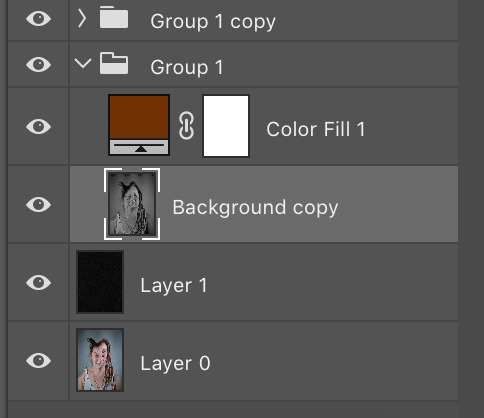
i mostly played around with the “wave” effect and blending options to see what this would produce, i much prefer this to the audacity image files since it is a lot more subtle and softer on the eye. I also feel like it does not look as “tacky”
Oddly enough, i think this task has been really beneficial for adding more sounds to my sound archive. It produces some really droned out and creepy audio which would be suitable for a sci-fi or thriller film. This is definitely something i could incorporate in my own work, in fact, it would have been perfect for my editing and montage final film where i used the device which you can see in the future. Although some people could argue that the process is a bit lengthy when you can achieve the effect in other software, i think it’s the concept behind it which i like. You are forcing audacity to think it is an image file so in that way, you are manipulating technology and you feel more in control. In the same way that you get excited after having your photos developed, you also have that excitement to see the final image after applying the audio effects as you do not know what will come out.
This is intriguing as it relates to the synthesia task- what sound does an image make? is this subjective? if you photograph an image of words, how does that sound differ from the sound you get when you convert it in audacity vs the pen noise?
0 notes
Text
Speed up your internet browser with 5 easy recommendations
New Post has been published on https://pagedesignhub.com/speed-up-your-internet-browser-with-5-easy-recommendations/
Speed up your internet browser with 5 easy recommendations
The days whilst the net changed into a series of easy textual content pages have lengthy long gone. Today’s websites may comprise video, audio, interactive elements, and stacks of pics. Over time, underneath the burden of all that content, your browser can slow down.
But it doesn’t be like this. With a chunk of timely upkeep and tidying up, you can make certain your surfing remains quicker for longer. This advice applies throughout all the important laptop browsers, including Google Chrome, Mozilla Firefox, Microsoft Edge and Internet Explorer, Apple’s Safari, and Opera.
1. Remove unused extensions
Just as too many unneeded apps will gradual down your computer, too many plug-ins and extensions can do the identical for your browser. They absorb system sources and might even reason bugs and crashes. Extensions aren’t inherently horrific—they are able to upload actually useful capabilities for your browser—but it’s a very good concept to run an extension audit each on occasion and dispose of those you do not rely on.
The procedure is simple sufficient in maximum browsers, that have a clean-to-discover display for the extension menu. In Chrome, the Extensions choice is beneath the More equipment heading on the main app menu; in Firefox, choose Add-ons from the principle app menu; and in Opera, choose Extensions from the principle app menu. Extensions are less not unusual inside the default browsers from Apple and Microsoft but in Safari, open up Preferences from the Safari menu and click Extensions; in Edge, click Extensions from the main app menu to peer what’s established.
You do not want to uninstall all the browser extensions on the menu. These apps can not be categorized as in simple terms “suitable” or “horrific,” however be aware of the ones you do not apprehend, or don’t really want, and get rid of those first. You are probably surprised at how lots of those accessories you may live without. If you are geared up for a really drastic cleanup, attempt removing they all right now and best reinstall the ones you discover valuable.
For the extensions you do preserve, make certain they’re regularly up to date. Your browser has to robotically manage this, however, it might be really worth double-checking. Just like keeping the browser itself updated (of which extra in a second), ensuring you’re walking the state-of-the-art variations of your add-ons keeps them worm-loose and strolling smoothly.
2. Clear out the cache and cookies
As you travel the net, your browser keeps a certain range of documents on disk, referred to as the cache, to hurry up your browsing revel in. The subsequent time you go to a website, the cached files are already present, so your browser most effective needs to download the brand new bits from the web. This manner much less time ready, and in standard, it will accelerate instead of gradual down your browsing.
However, we’d endorse sometimes clearing out your cache and starting again. Your browser must automatically control this cache, but it is able to get unwieldy and motive the occasional bug or glitch. If you want to hold your browsing speed as proper as new, then wipe the slate easy each few months or so. Afterward, you may observe a slight slowdown initially, as your browser rebuilds the cache, but it has to quick pass again to regular.
At the equal time you clear your cache, most browsers assist you to clear cookies as well. Cookies are bits of facts that websites go online your machine to perceive who you’re, where you are from, your internet site choices, and so forth. Usually, those cookies are innocent and beneficial, but an ordinary purge will fast dispose of any corrupt or pointless ones.
In Chrome, head to Settings, then pick Show superior settings and then Clear browsing information. In Firefox, you can discover the placing below Options, then Advanced and Network. For Opera, select Settings then Privacy & protection, and click Clear browsing statistics. In Microsoft Edge, open Settings, then click the Choose what to clear button below Clear browsing statistics. The manner is a touch bit extra involved in Safari: You want to open Preferences from the Safari menu, then click Advanced and tick the box marked Show Develop menu in menu bar. Finally, open up the Develop menu and choose Empty Caches.
3. Uninstall and reinstall your browser
We’ve mentioned cleaning up extensions and wiping the cache to get your browser back to its authentic state, that’s the pleasant approach for stopping browser slowdowns. It’s kind of like returning your automobile to its unique nation through erasing all those little problems and problems that have built up. Well, uninstalling and reinstalling your browser is a brief shortcut to do the equal activity.
Once you’ve got gotten rid of the vintage version of your favored browser, you could then grab its brand new update from the web. As well as clearing up any corrupted facts caches and unneeded extensions, this could also make certain that you’re running the most up to date model of the software program, any other crucial issue in retaining your browser running smoothly. Staying up to date is so vital in fixing insects and blocking safety threats that present day browsers normally down load updates automatically. But to cowl all your bases, it’s really worth walking the occasional replace manually.
So how do you pass approximately deleting your browser? On Windows, you want to go to the Apps segment of Settings to do away with programs; on macOS, you could just drag apps from the Applications folder in Finder to the Trash. It’s not possible to uninstall Microsoft Edge from Windows or Safari from macOS even though, as those programs come embedded inside the working systems. Deleting a browser this way does not just dispose of extensions and cookies. It will usually take away your bookmarks and browsing history at the identical time. So in case you want to preserve your bookmarks, make sure you have exported them somewhere else first.
Chrome and Firefox additionally consist of on hand features for basically resetting the browsers, which saves you the hassle of uninstalling and reinstalling the entire application. In Chrome, the Reset option you need is at the very bottom of the advanced settings tab; in Firefox, open up the assist menu from the principle app menu, then pick out Troubleshooting Information and Refresh Firefox. This type of reset won’t have an effect on your browsing records and bookmarks.
4. Manage your tabs
Clearing out in the back-of-the-scenes clutter isn’t always the only manner to hurry up your net experience. Managing your open tabs greater efficaciously may also help you browse faster. The greater tabs you have open, the slower your browser is going to run (even though the apps have become higher all of the time at managing those needs, every other reason why you have to usually be going for walks the state-of-the-art, maximum up-to-date variations).
A few nicely-selected browser extensions can help with tab management. Although you need to install as few browser add-ons as feasible, extensions like those are truely useful. For example, Auto Unload Tabs for Firefox routinely unloads tabs you are no longer actively looking at, saving memory for the tabs you actually need. When you turn again to unloaded tabs, it will refresh the content material again.
Tab Suspender does a similar activity on Opera, whilst Tab Suspender and Tab Wrangler each cope with the assignment in Chrome. If you’re on Safari, The Suspender is quite fundamental however does what you need. For Microsoft Edge, which most effective currently started out supporting browser extensions, we have not seen a comparable choice thus far. So in case you want to manipulate tabs in Microsoft’s ultra-modern browser, you will want to rely on your very own self-control.
Five. Get greater help
In addition to dealing with your tabs, other accessories and apps let you keep your browser running at top velocity. Most of these tools manage the cleansing jobs we included above, like tidying up cached documents that you do not need any greater. It’s worth trying out one or two of these and seeing in case you note any velocity increases.
For instance, test the Speed Tweaks add-on for Firefox, which guarantees to reduce down on browser bloat and edit some below-the-hood settings for a swifter enjoy. For Google’s browser, Clean Chrome is one to strive: it may take care of your browser’s history, cache and cookies, in addition to some files hidden away deeper in the software’s settings.
0 notes