#VoIP SoftSwitch
Text
Difference Between A Standalone SoftSwitch And A Distributed Softswitch Architecture
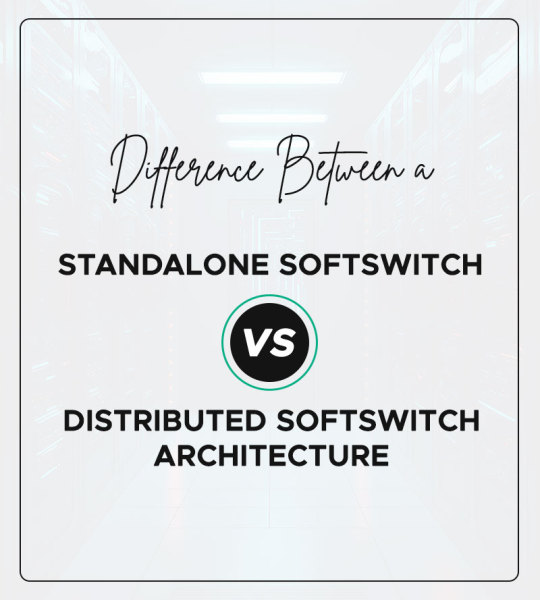
A SoftSwitch, as its name suggests, is a software-based solution that utilizes hardware that is common in the business. In Voice over IP (VoIP) networks, a SoftSwitch offers call control intelligence for initiating, maintaining, routing, and terminating sessions. Initially, service providers used SoftSwitches as a component of their next-generation IP network initiatives. Compared to outdated monolithic telephony equipment based on proprietary technology, SoftSwitch systems have inherent economic advantages.
Standalone SoftSwitch Architecture:
Centralized Control: In a standalone SoftSwitch architecture, all call control and switching functions are concentrated within a single, central SoftSwitch unit. This central unit manages call routing, signaling, and other related tasks for the entire network.
Simplicity: Standalone SoftSwitches are relatively straightforward to set up and configure. They are well-suited for smaller or less complex telecommunications networks where centralized control suffices.
Scalability Challenges: As the network grows or experiences increased traffic, standalone SoftSwitches may face scalability challenges. Adding more capacity typically means upgrading the central unit, which can become expensive or impractical.
Redundancy and Failover: Ensuring redundancy and failover capabilities in a standalone architecture can be complex. It often involves configuring backup systems and failover mechanisms to minimize service disruptions in case of a central SoftSwitch failure.
Maintenance: Maintenance and software upgrades may require downtime or careful planning to avoid network interruptions, as all critical functions are consolidated in one location.
Distributed SoftSwitch Architecture:
Decentralized Control: In a distributed SoftSwitch architecture, call control and switching functions are distributed across multiple interconnected SoftSwitch nodes or devices. These nodes collaborate to manage call routing, signaling, and other tasks.
Scalability: Distributed architectures are inherently more scalable. As network traffic grows or new services are added, additional SoftSwitch nodes can be introduced, making it easier to expand the network’s capacity.
Redundancy and Failover: Distributed architectures often offer better redundancy and failover capabilities. If one node fails, the workload can be shifted to other nodes, reducing service interruptions and enhancing network reliability.
Maintenance: Maintenance and software upgrades can be performed on individual nodes without affecting the entire network. This makes it easier to manage and maintain the network while minimizing downtime.
Cost-Effectiveness: While distributed architectures may have higher initial costs due to the need for multiple nodes and interconnectivity infrastructure, they can be more cost-effective as the network scales because they provide better reliability and flexibility.
In conclusion, the need for the communications network and the unique requirements determine whether a standalone SoftSwitch architecture or a distributed SoftSwitch architecture is better for any organization. While distributed systems have superior fault tolerance, scalability, and redundancy than standalone architectures, the latter are better suited for bigger, more complicated telecommunications infrastructures. Standalone architectures are simpler and better suited for smaller networks. The choice should be made in light of variables such as network size, growth projections, dependability needs, and financial limitations.
If it is a daunting task for you to select a SoftSwitch that can give you comprehensive solutions fitting into any VoIP network, opting for CloveKonnect will be the right choice for your organization.
Whether yours is a small growing organization or already a big and established one, whether you need a standalone architecture or distributed architecture, Clovekonnect can be an answer to all your needs.
Centralized Dashboard
Invoicing and Integrated Billing (Prepaid/Postpaid)
Multiple carrier management
Multiple codec and protocol support*
Rates Plan Management
DID management
SMS and SMS API support
Additional minute Addon support
Payment Gateway (PayPal/ Stripe)
Reports (CDRs, MDRs, Audit log report, Payment report, Low Balance Notification, etc.)
Multiple User Permissions
Completely Cloud-based Web App Solution
In addition to these, a few business advantages you can leverage by using Clovekonnect are:
A complete remote solution enabling you to access VoIP SoftSwitch from anywhere
Select the SoftSwitch for standalone or distributed architecture
Smart call management lets the calls be automatically routed through the least expensive route
Bringing down the cost of calls becomes easier
A reliable communication process that is completely safe and secure
Enjoy ease in day-to-day operations and management by cost-effective calling architecture
Top quality class 4 SoftSwitch that can fit in any VoIP network
Write us at [email protected] if you want to take a free demo of CloveKonnect- a web app that can simplify your billing process.
#Softswitch#Softswitch Architecture#Standalone Softswitch#Distributed Softswitch#VoIP billing system#VoIP billing solution#voip softswitch#class 5 softswitch#class 4 softswitch#best softswitch#class 4 softswitch solution#hybrid softswitch solution#class 4 switch#voip switch
0 notes
Text
The Power of Communication: The Importance of VoIP Switch
In today’s fast-paced and interconnected world, effective communication is the key to success for businesses and individuals alike. Voice over Internet Protocol (VoIP) technology has revolutionized the way we communicate, offering a cost-effective and efficient solution for voice and multimedia communication over the internet.
0 notes
Text
What features should businesses look for when selecting a multi-tenant IP-PBX system?
Multi-Tenant PBX lets it serve multiple independent tenants, business people across different places, and user organizations. With the help of the mobile app, VOIP offers audio, and video callings support, which is more useful for driving high traffic. Then it assists in developing and retaining existing users from various parts of the world.
Multi-tenant PBX OTT mobile app for business people:
It allows multiple corporate clients domain registrations with a single application.
Each business people have their wish extension. If the staff log in with their extension, they can find all their company extension IDs as a centralized contact.
The user assign DID number to a business client. If some people call the DID number, the call will forward to the extension registered in any iPhone device or Mobile app.
Users can receive and make calls on the business number, and it does not matter whether you are in the office or outside.
This app can chat with colleagues over its inbuilt software, and the user need not want to hire a third-party app.
#multi tenant pbx#softswitch#mobile dialer#class5 softswitch#voip mobile dialer#sip softphone#all in one voip phone system
0 notes
Text
Role of Class 4 Softswitch behind Increasing Popularity of VoIP Services
As VoIP service providers pull out all the plugs in upgrading their existing VoIP infrastructure and providing quality services, the one thing that is emerging as a top tool to procure on their list is the Class 4 Softswitch.
A Softswitch is essentially a middle device that is used for initiating and routing calls through telecommunication networks. A VoIP Softswitch helps carry out important tasks in managing telecommunication activities like call routing, call control, signaling, data management, and sending voice, video, and data information. VoIP Softswitch solutions like Class 4 and Class 5 Softswitch have helped power the development of infrastructure in the VoIP industry.
However, among the two Softswitch solutions, it is the Class 4 Softswitch solution that has become acknowledged as the best tool that helps route call traffic en masse from one destination to another. A class 4 Softswitch enables the routing of VoIP calls to international destinations using IP networks. Connecting with a local class 5 Softswitch, a class 4 Softswitch sends calls through international channels and then connects with another class 5 Softswitch to complete the call.
A class 4 Softswitch solution is emerging as an important VoIP tool as it routes calls from a source to a destination, dealing with carriers, data, and call volume as well. In this blog, we dive deep to know the class 4 Softswitch in detail. We’ll also find answers to why it makes VoIP services more robust and reliable.
What is a Class 4 Softswitch?
Call switching as a practice has been around in the telecommunication industry for a long time. It has been used to interface callers with their recipients. Before the Softswitch landed on the horizon, this process was conducted manually, with administrators shifting phone lines physically from one circuit to the next. The Softswitch has made this practice automated.
Softswitch software helps to launch, manage, route, and terminate calls in VoIP networks. Both class 4 and class 5 Softswitch have emerged as the most widely implemented solutions for routing calls through different networks. For instance, if a user in the United Kingdom wants to call a number in the USA, a class 4 Softswitch will route the international call and maintain it as well till the call ends.
VoIP networks use different types of codecs and protocols. Also, the caller and the recipient may be using different types of telephony infrastructure. In such a scenario, the VoIP Softswitch does the transcoding of the different codecs that are used at both ends of the call. The same holds true for protocol conversion as well. If it is different at both ends of the calling line, the class 4 Softswitch does the protocol conversion to ensure a smooth flow of audio or video signals.
The class 4 Softswitch was originally designed to carry out the functions of call routing, protocol conversion, and transcoding seamlessly. But over time new and path-breaking features have been added to the solution. The new versions of the class 4 Softswitch come with security provisioning, failover, load balancing, backup, and reporting. It’s turned the technology on its head, making it a one-stop solution for all VoIP call connections.
What’s more, the new breed of class 4 Softswitch solutions also supports more call volume than its predecessors, giving VoIP solution providers an opportunity to scale their infrastructure and services. The solution also comes as a web-based application making it easy to be accessed remotely, and enables a cost-efficient way of scaling voice services, and offering a foolproof presence between interexchange carriers.
Features of a Class 4 Softswitch
The class 4 Softswitch comes with a range of diverse features that make it seamless for VoIP service providers to route calls in bulk from users to recipients. Let’s look at some of the core features of this critical component of telecommunication networks:
Call routing
The class 4 Softswitch seamlessly manages voice traffic within telecommunication networks. The software’s intelligent call routing feature helps to route calls between users and recipients while also reducing overcrowding, latency, and costs. On the other hand, call quality remains a top-performing asset.
Supports WLR customers
The class 4 Softswitch supports wholesale line rental customers, as it allows suppliers to rent access lines on wholesale terms and then resell those lines to their users.
Offers different kinds of routing
This software switch solution enables geographic, non-geographic, and nomadic routing for inbound calls. Using this solution, calls can be routed to emergency numbers as well, in quick time. What’s more, the class 4 Softswitch also supports routing for class 5 and resellers too.
LNP, MNP, and fax routing
The list of routing that the class 4 Softswitch enables also includes local number portability (LNP) for fixed lines and mobile number portability (MNP) for mobile phone line routing. This feature allows VoIP service providers to manage routing based on the number that was dialed. Class 4 Softswitch also facilitates fax routing, if required by the user.
Easy to use web interface
The web interface that the class 4 Softswitch comes equipped with is easy to use, advanced, and stable. This makes it easy for VoIP service providers to use and manage the software.
Failover support and load balancing
One of the key features of a class 4 Softswitch is load balancing and failover support. Using these features VoIP service providers can facilitate uninterrupted connections and completely negate the chances of a server breakdown or a system slow down. Using load balancing features, the Softswitch is able to manage any amount of load without affecting the quality of calls or without any system shutdowns. The powers of the failover support feature kick in when there is a system failure. It acts as a backup system that ensures that the VoIP telephony system runs smoothly without crashing or causing any other disruptions.
Track the volume of traffic with ease
Using a class 4 Softswitch, VoIP service providers can easily keep tabs on the traffic volume that their VoIP services handle. They can have easy and instant access to all critical details like the rate of calls per second, the number of concurrent calls, or the average time taken for every call routing.
Easy blacklist or whitelist routing
The class 4 Softswitch comes with the ability to route incoming calls as per a blacklist and whitelist of phone numbers.
Seamlessly generate call reports
The billing interface that most class 4 Softswitch software comes with gives VoIP service providers easy access to call data records, be it inbound, outbound, or unauthorized calls. The software is also capable of filtering out all relevant information on the basis of data, clients, and other parameters that a customer may require. Using these parameters, the software creates reports on the calls being made and received, call routing, as well as on traffic volume.
Enables active call reporting
Using the class 4 Softswitch software, VoIP service providers can monitor all active calls. This includes calls that are still ringing or have been connected.
Why do VoIP Service providers need the power of Class 4 Softswitch?
Class 4 Softswitches have emerged as an indispensable tool for VoIP service providers as they handle huge amounts of call traffic over the internet. Besides providing scalability, uptime, and integration with other products, Softswitches also facilitate least cost routing, billing, and monitoring – features that are key for VoIP service providers. Let’s look at each of them in detail.
Reimaging routing with Class 4 Softswitch development
Class 4 Softswitch offers VoIP service providers the most streamlined and efficient way to route calls, handle congestion, and reduce overall operational costs. How do Softswitches control routing to ensure profitability for VoIP service providers?
Class 4 Softswitches select routes that cost the least among all available routes in cross-border networks. This greatly impacts the profitability of service providers.
The class 4 Softswitch also uses percentage routing which helps it to decide the best route to take, based on a set of percentages and by prioritizing calls. This again directly impacts the bottom lines of VoIP service providers.
Dial plan routing routes incoming calls as per set rules, and this often stops VoIP systems from performing to their optimum capability. Class 4 Softswitches are a game-changer as they use AI to help the system take intelligent routing and traffic management decisions.
AI also helps class 4 Softswitches improve fax routing, geographic, non-geographic, and nomadic routing, emergency number routing, and routing to resellers and class 5 Softswitches.
Turning billing smarter with Class 4 Softswitch
Billing directly impacts profits in any enterprise. White-labeled class 4 Softswitch software helps turn billing processes seamless for VoIP service providers by accounting perfectly for every minute of usage. It comes with the capability to manage accounts and monitor their call traffic.
Class 4 Softswitches also leverage AI to monitor traffic and find anomalies, handle calculations, billing, reminders, and payments, and help VoIP service providers to fix the billing rates as per different parameters that are unique to different end-users or resellers.
VoIP telephony systems are witnessing a transformation that has been single-handedly led by AI, as it is increasingly powering language translation, speech recognition, chatbots, IVR, and contact center operations. Likewise, smart, AI-powered Softswitches are also enabling VoIP service providers to provide better services and keep a constant vigil on their routing and billing processes.
VoIP Class 4 Softswitch development also helps VoIP service providers comply with regulatory policies. Using new technologies like AI, and Softswitches give VoIP enterprises a clear competitive edge in number portability, emergency operator services, or permitting lawful intercepts.
Benefits of Class 4 Softswitches for VoIP service providers
The Class 4 Softswitch has made permanent inroads into the world of VoIP technology for good reason. Its reliability and scalability have made it a must-have for service providers. What benefits does the software bring to VoIP service providers? Let’s take a quick look.
Boosts ROI
Class 4 Softswitches reduce expenses, make it easier to manage VoIP systems, and ensure that they are always operational.
The software is easy to set up
The class 4 Softswitch does not need any hardware like wiring and infrastructure to be set up. It’s a one-day job that your VoIP service provider will do for you for no extra cost.
High on reliability
Once the setup of failover and load balancing is done, the class 4 Softswitch can handle any crisis situation for a VoIP provider – be it increased load or failure. The system automatically alters the configurations to ensure that the VoIP system works to its maximum capacity.
The software can be accessed remotely
The class 4 Softswitch comes with a web-based access panel which allows the system to be accessed from anywhere. You don’t need to be on the computer that has the software installed. Any action on the Softswitch can be taken remotely.
Class 4 Softswitches guarantee scalability: The Softswitch can be scaled in quick time, and efficiently, in order to support any client. Businesses don’t have to worry about growing their communication infrastructure as they grow. Class 4 Softswitches boost capacity seamlessly.
Class 4 Softswitch: A robust way to handle wholesale VoIP traffic
Class 4 Softswitches come with a laundry list of features that have turned VoIP services more profitable thanks to efficient routing and billing. What’s more, being a robust, scalable, and consistent solution, the Softswitch can easily manage and control VoIP calls, signaling, and every other aspect of large-scale VoIP calling.
To know more about why class 4 Softswitch makes VoIP service more attractive, visit
https://www.acinfosoft.com/class-4-softswitch/
0 notes
Text
Best Class 5 Softswitch in VoIP Business year 2022
Class 5 Softswitch with Billing and Routing with extended functionality, increased stability and professional support directly from the developers.
A Softswitch is a software-based device in a VoIP network for managing voice traffic and routing calls within the network. A Class 5 softswitch is a type of hardware that VoIP providers, cell phone carriers, and PSTN carriers use to connect to each other. In contrast, a Class 5 Softswitch is a telephone switch or telephone exchange in the public switched telephone network, located at the local This platform enables service providers to build scalable and robust VoIP services which can range from small single server deployments to cluster solutions.Sipwise Class 5 Softswitch is a turn-key, carrier grade VoIP Softswitch, and as such, it is the core system of our unified communication solutions.
A class 5 Softswitch is a product based gadget that permits all the VoIP providers, PSTN transporters and wireless transporters to cooperate with one another without any problem. There are 5 unique kinds of switches that are accessible and the class 5 is one of them. Remember that the quantity of the Softswitch steers clear of the nature of the item however the region. Class 5 softswitch permits you to associate the end clients, though class two to four assists you with interfacing the urban communities, towns and states. Class one is for worldwide systems administration purposes. For any VoIP provider it ought to be evident that the class 5 softswitch can monitor the quantity of minutes and will charge the clients naturally as per their use. You ought to recollect that any telephone can really associate with the class 5 softswitch.
New Releases
SMS Features with SMS Billing
PIN to PIN Balance Transfer
Mobile Topup
Callshop System
Account and user management
Multiple Calls on one account
Customer management
Prepaid/Postpaid recharge
Agent account
Batch management
Signup(customer)
Account detail(Agent,Customer)
Recharge/Payment Online
SIP Device Add/Delete
Limit the maximum number of Calls per customer
Block Prefix
CDRS
Invoice
Charges
IP Termination (Wholesale)
Real-time billing
Multiple level reseller
Multiple provider creation & login
Rate Management
Billing Increment
Termination Rates
Origination Rates
Rate Group
Connect Charge
Expiry of rates
Import Rate sheet
LCR & Gateway Management
Multiple Provider supported
Multiple Gateway supported
Add multiple SIP Providers
Provide redundancy based on cost
Strong LCR engine
Call Limitation per trunk
Many trunks per provider
Costs for provider routes based on area code
Limitation channels by each provider
Billing Reports & Invoice management
CDR (Admin, Sub-Admin, Reseller, Sub-reseller, Customer,provider )
Live Calls Report
Summary Report
Trunk Stats
Search Criteria for reporting
Export report to PDF & Excel
Invoice generation
Payment Report
Commission Report
ASR & ASD
IVR Management
IVR prompts( balance,destination, credit time)
Customize IVR in multilanguage
DID Management
DID Management from Portal
Web Interface
Multi Language Support
Real Time Customized Billing Interface (Color & Theme of Form, Table, Menu & Buttons)
Calling Features
VoIP Wholesale
Calling Card
PC-Phone
Device-Phone
Phone-Phone
Mobile VoIP
Redundant Architecture
Server Failover
Database Replication
Additional Features
Multi currency support for Balance
Signup
Email Notification
User Validation support for admin
Export data into PDF
#class 5 softswitch#voip providers#voip services#voipbusiness#voipsystem#softswitch#voip telephone system#voip phone system
1 note
·
View note
Text
The global phone card market is segmented on the basis of type and region. Based on type, it is divided into magnetic, optical, chip, and remote. Based on region, the market has been analyzed across North America, Europe, Asia-Pacific, and LAMEA.
#phone_card_market#phone_card_market_ size#phone_card_market_ growth#phone_card_market_ trends#phone_card_market_ forecast#phone_card
0 notes
Text
Which Are Must Have Elements in a Reliable Call Center Billing Solution?
VoIP has opened several doors of opportunities for serial entrepreneurs. Some VoIP solutions such as VoIP Softswitch solutions, IP PBX solutions, voice broadcasting systems, etc. have been working as a backbone of several businesses that generate massive revenues for businesses. But now, market dynamics have changed completely and now several more revenue generation models and business options are increased with never thought before solutions like a call center solution. Whichever solution your business uses, it will need a call center billing solution or a VoIP billing solution to run a business seamlessly.
A call center billing software solution is specifically designed for multi tenant call center solutions. Even in the call center service business, there are multiple business models like SaaS (Software as a Service), PaaS (Product as a Service), and UCaaS (Unified Communication as a Service). Even this solution can be used to provide call center services. For any business model, a billing system would be required.
If a contact center solution does not have an integrated billing system, the business owner will require call center billing integration.
What is a call center billing solution?
A billing solution that is exclusively developed for call centers is a call center billing system. The differentiator between this software and a common VoIP billing solution is that the former will have exclusive features to keep accounts of customers of a call center. This makes it more simplified to bill clients and automate the whole process.
Which are must have elements in a reliable call center billing system for call centers?
A billing solution for call centers must have some exclusive features and elements as briefly explained hereunder to enhance the whole job of call center billing.
Automation
The first thing to look for in a billing system is automation. Businesses are built to be scalable and there would be several customers using your system. Moreover, if your business uses a multi tenant contact center solution, then the number of customers would be even higher. Thus, automation is a must. The call center billing software must automate a majority of jobs in a call center.
Rate card support
Rate cards or subscription packages are definite in any business. The call center business must have customized offerings in each rate card, which would be different from other types of VoIP solutions. For example, one package would have voice broadcasting as one of the offerings and another one would not have that. Likewise, there are several call center specific offerings. Thus, it is necessary to have this element in your billing solution for call centers.
Charge per call support
Similar to businesses running using a VoIP Softswitch solution, IP PBX solutions, etc., the business using a multi tenant contact center solution would also have multiple call routing features. Moreover, it would have the concept of concurrent calls. Thus, it is necessary to charge customers based on concurrent calls and the number of calls. A call center business owner can also implement a rate card or charges based on the total number of call minutes offered by the call centers. Thus, a billing system must have a mechanism to charge customers based on this criterion.
Concluding notes
A call center that runs a business with one of the best multi tenant contact center solutions must use a call center billing solution that is built exclusively for this software. Moreover, it must have other elements as explained in this article to leverage the real advantage of implementing a billing system into a call center solution. If this software is not available and integrated into this system, then call center billing integration is required to keep operations seamless and efficient.
0 notes
Text
How Does FreeSWITCH Development Contribute to Build the Best and Scalable Platform?
We are living in a digital world, where everything is digitized, including communication. VoIP based communication is a subset of IP telephony, which makes it possible to conduct calls over internet lines. There are multiple technologies available to develop VoIP platforms with custom VoIP software development, but FreeSWITCH development services are the most popular ones because, with FreeSWITCH, it is possible to build the best and most highly scalable communication platforms.
Any type of enterprise grade communication and collaboration solution, from a simple fax server solution to a highly robust class 4 VoIP Softswitch can be developed with FreeSWITCH. All this is possible because of scalability and the best performance along with cross platform telephony solutions built by a FreeSWITCH custom development company by harnessing the potential of FreeSWITCH.
Let’s explore how FreeSWITCH development can build the best and most scalable telephony solutions in detail.
FreeSWITCH is compatible with multiple operating systems
Any VoIP and telephony solutions built with FreeSWITCH can be accessed via any operating system and platform because it is compatible with all different operating systems such as Windows, MacOS, Debian, Fedora/ CentOS, RHEL, and Ubuntu.
Single tenant and multi-tenant support
A FreeSWITCH custom development company can develop a single tenant or multi-tenant platform. Both single tenant and multi-tenant solutions can deliver excellent performance and provide robust platforms. On a single server, the FreeSWITCH communication solution with multi-tenant support can be deployed. Without increasing the cost of communication and collaboration, a multi-tenant system can be deployed and used, and excellent performance can be achieved.
Embedded with any application
One more reason people prefer to invest in FreeSWITCH development services is that it has core libraries and APIs. These can be integrated and embedded with any other VoIP or telephony solutions. This characteristic of VoIP based solutions can be used to build the most robust and scalable solution with low investment.
Flexible architecture
FreeSWITCH has flexible architecture and modular components. They can be used to build robust solutions that can support any number of concurrent calls. This makes FreeSWITCH reliable for building systems that can support a massive number of concurrent calls such as a multi-tenant fax server solution or a class 4 VoIP Softswitch solution. As FreeSWITCH is a highly scalable platform for VoIP software development, it makes it easier to scale up the platforms built with it to support other communication solutions.
Shared bridge
FreeSWITCH platform also supports using a shared line or bridge, which makes it possible to use a shared number to connect multiple users over a call. This makes it possible to develop scalable solutions that can lower communication and platform expenses.
XML configuration
One more useful characteristic of FreeSWITCH is XML configuration support. FreeSWITCH developers can develop scalable and the best communication platforms with automation features. As we all know automation can bring revolutionary changes to a business. With the flexibility of XML, different types of dial plan design and programming are also possible, which helps in building the best platforms with FreeSWITCH.
Concluding notes
FreeSWITCH has been adopted as one of the best platforms to build telephony solutions, but it is the most regarded technology used to develop multi-tenant platforms or telephony solutions that need to handle hundreds of concurrent calls. Along with the components mentioned in this article, it also supports wideband conferencing, Inband DTMF generation and detection, parallel and serial hunting, thread isolation, and multiple other features, which make it an ideal choice to build the best solutions by FreeSWITCH developers.
The popularity of FreeSWITCH development services is also increasing because it can build reliable, scalable, and robust platforms.
#FreeSWITCH Development Services#FreeSWITCH development#FreeSWITCH developers#FreeSWITCH custom development company
0 notes
Text
Manual zoiper

Manual zoiper pdf#
Manual zoiper install#
Manual zoiper manual#
Manual zoiper android#
Manual zoiper software#
You may have been given a QR code by our Vivi support team or you may need to find this through the Vivi Portal under the My VOIP users tab on the dashboard, From there you will be able to get your QR code you need for Zoiper mobile. This means that the user can enable his call forward remotely without having physical access to his phone. To connect your Zoiper mobile app to your VOIP account you would need to follow these steps below. The user can enable his callforward on this page.
Manual zoiper pdf#
Simply fill-in the destination number and attach the PDF file you want to FAX. The user can send a FAX through his portal. Note : global contacts are shared between all the users of the company and can only be changed/deleted by an administrator or a supervisor. The user can manage his contact list through the portal. This Tab allows the user to consult his own call history. It allows the user to configure his own function keys. Notice that there is an angular wheel next to the devices of Desk phone type. The red or green color indicates weither the device is connected to our servers. This Tab allows the user to see his own devices. The user can also receive calls through the webphone if it is configured properly by the administrator.ġ - The Webphone is only supported on Google Chrome.Ģ - Please allow popups on the portal and allow it to use your speaker and microphone. It allows the user to place calls through the browser once it is started. The webphone is integrated in the web browser. The user portal offers the following features : Please use the credentials you received in your Welcome Email and login on to the user portal The User Portal is a web tool that allows a user to manage her/his phone extension. If you have an account created click YES, if not click NO. Press the button with the MORE (+) symbol at the top right of the screen. A screen like the image above will appear. pkgrel has been increased just because readme.sh has been removed from package, there. Open the Zoiper app for iOS and press the SETTINGS button. Zoiper can load and search your contacts.
Manual zoiper manual#
Zoiper comes with a free plan, but it is not suitable for business use, because its features are very limited. zoiper can now be installed without manual download or using zoipdl.sh. The two different basic modes of operation are: Manual and Scan for. If you do not have a login or do not remember it, use the procedure "Forgot your password?". Ringotel has no upfront costs, the price is 2.49 per user/per month or 24.90 per user/per year, and you can register a single user on any number of your desktop or mobile devices. To access your User Portal, enter your email address or phone number from your ALLOcloud account. Flash the QR code provided by your ALLOcloud administrator.Use your device to go to the Google Playstore or to Apple iTunes.Step 4: With the credentials from STEP 2, please open the ZoiPer phone menu (down triangle to the right of 'Contacts') and follow the following steps: Select the 'Accounts'. Make sure to enable the local Windows firewall so it will be able to communicate with voipappz softswitch.
Manual zoiper install#
Enter the SIP credentials communicated by your ALLOcloud administrator Step 3: Install ZoiPer and launch the application.If zoiper does not work with your phone, please contact us at and we will try to support your phone in future versions. Warning: using Zoiper as a default dialer may interfere with dialing 911 emergency services. Zoiper is also available as customized branding solutions, please contact us for more information. Supports g711 (ulaw, alaw), speex, iLBC and gsm codecs UDP and TCP transports (use TCP for better battery life!)
Manual zoiper android#
Integration with the native android contact list Multiprotocol with SIP and IAX support, compatible with all RFC Excellent audio quality, even on older devices To make and receive voip calls using Zoiper, you must subscribe to any SIP or IAX based service provider across the globe.
Manual zoiper software#
IMPORTANT: Zoiper softphone is a standalone client-side software VOIP phone application and is not bundled together with a voip service. If your download does not start automatically click here to start it manually. Want to distribute it to your users ? Use the free automatic provisioning system on and avoid tedious manual configurations!. Installation softphone Zoiper for PC Your download is ready. Zoiper softphone offers a simple user interface and superb audio quality for smooth Voice over IP experience.Īvailable for both SIP and IAX systems, Zoiper is a phone solution perfectly fit for end users, service providers, call centers or any business willing to benefit from VoIP communications. Zoiper is a FREE IAX and SIP softphone application for voip calls over 3G or WiFi.

0 notes
Text
Hipath 540 handbuch fire
HIPATH 540 HANDBUCH FIRE >> DOWNLOAD LINK
vk.cc/c7jKeU
HIPATH 540 HANDBUCH FIRE >> READ ONLINE
bit.do/fSmfG
Stöbern Sie online oder laden Sie Siemens HiPath 540 6 Seiten herunter. Telefonvermittlungsausrüstung Siemens HiPath 540 Benutzerhandbuch pdf kostenlos HiPath 3000 Series conference system pdf manual download. Also for: Hipath 5000 series, Hipath 3500, Hipath 3300, Hipath 5000 rsm, Hipath 3800, Hipath 3550, down, suche noch Bios und Handbuch als PDF, den aktuellen VIA 4in1 habe ich "Model: .tumblr.com/post/692519460316250112/hipath-3350-handbuch-iphone, Fast alle Hardware- und Softwarebezeichnungen in diesem Handbuch sind gleichzeitig eingetragene Bedienungsanleitung LED SPINFIRE Inhaltsverzeichnis 1. Unify, OpenScape, OpenStage und HiPath sind eingetragene Marken der Unify ME/EE HiPath Cordless IP Einrichtung SIRA-Zugang Administratorhandbuch Genauer gesagt, müssen Sie den Anmeldenamen und das Passwort Ihres Routers kennen. Einige Router-Hersteller drucken diese Informationen ins Handbuch oder auf ISBN-10 3-540-29161-X Springer Berlin Heidelberg New York Mit Linux nutzt beispielsweise Siemens für den Softswitch HiPath 8000.Für die AVM Modelle Powerline 510E, 530E, 540E, 546E, gofexidal.tumblr.com/post/692223791664906240/concept-pa624i-handbuch-fire, Compatible Platforms: HiPath 3000, HiPath 4000, HiPath 5000, OpenScape Office, OpenScape Business. Product Type: VoIP phone
https://tegehipuledu.tumblr.com/post/693519383874666496/medion-80877-bedienungsanleitung-brother, https://rusodejem.tumblr.com/post/693518790142623745/concept-cx720-handbuch, https://setaredikaq.tumblr.com/post/693519233583333376/linksys-wrt54gl-deutsche-bedienungsanleitung-zu, https://wocefikew.tumblr.com/post/693519100730802176/denon-rcd-n8-bedienungsanleitung-hd, https://tegehipuledu.tumblr.com/post/693519639346577408/zenit-fotoapparat-bedienungsanleitung-spidem.
0 notes
Text
Benefits of VoIP Billing Software

Voice over Internet Protocol (VoIP) technology has become increasingly popular among businesses, enabling them to make phone calls over the internet rather than traditional phone lines. This technology offers numerous benefits, including cost savings, increased flexibility, and enhanced communication capabilities. However, managing and billing VoIP services can be complex and time-consuming. This is where VoIP billing software comes in, providing businesses with a comprehensive solution for managing and billing VoIP services. In this article, we will explore the benefits of VoIP billing software and how it can help businesses streamline their billing processes.
What is VoIP Billing?
VoIP billing refers to the process of tracking and charging customers for their usage of VoIP services. VoIP billing systems help service providers to manage their revenue streams by monitoring call usage, calculating fees, generating invoices, and processing payments. These systems support offers can be categorized as prepaid and or postpaid billing, and they come with features like call detail records, real-time billing, customer management, and billing analytics. VoIP billing aims to ensure accurate invoicing, reduce customer disputes, and improve customer satisfaction.
Benefits of VoIP Billing Software
Automation
One of the top reasons for having VoIP billing software in the VoIP softswitch solution is automation. The software automates the billing process, eliminating the need for manual processes such as data entry, generating invoices, and tracking payments. Automation saves businesses time and money, reducing the risk of errors and ensuring that invoices are accurate and sent out in a timely manner. This automation also allows businesses to redirect their employees’ efforts to more value-added tasks.
Accurate Billing
VoIP billing software ensures accurate billing by automatically calculating usage and generating invoices based on pre-defined rules. This eliminates billing errors and ensures that customers are charged correctly for the services they use. This feature ensures that there is transparency and fairness in billing, which can help to improve customer satisfaction.
Centralized Customer Management
VoIP billing software provides businesses with a centralized platform for managing customer accounts, including call logs, payment history, and service usage. This enables businesses to provide better customer support and enhance customer satisfaction. Businesses can quickly identify the customer’s history and track their account details, which allows them to customize their services for each client’s needs. A better understanding of customer needs can lead to more targeted marketing and sales strategies, boosting customer retention.
Improved Service Offering
VoIP billing software enables businesses to easily create and offer customized pricing plans, promotions, and discounts. This feature can help businesses attract and retain customers. Businesses can easily create pricing plans that cater to their customers’ specific needs, offering a more personalized service. Additionally, the software provides businesses with detailed analytics on service usage, enabling them to identify opportunities for upselling and cross-selling. Better insights into service usage patterns can lead to more effective marketing and sales strategies.
Better Resource Management
VoIP billing software provides businesses with insights into their service usage patterns, which allows them to manage resources more effectively. By analyzing usage patterns, businesses can identify areas of overuse or underuse and adjust their services accordingly. This can help to reduce costs by minimizing wastage of resources and maximizing their usage.
Scalability
VoIP billing software is highly scalable, enabling businesses to scale their operations as they grow. The software can handle an increasing number of customers and services without compromising on performance or accuracy. As businesses grow, they can easily expand their services by adding new customers or offering new services.
Integration
VoIP billing software can integrate with other systems used by the business, such as CRM software or accounting software. This integration can help businesses streamline their billing process and ensure consistency across all systems. This feature can also reduce the potential for human error by eliminating the need for manual data entry and reconciling data between systems.
Data Analysis
VoIP billing software provides businesses with detailed analytics on service usage, enabling them to identify opportunities for improvement. By analyzing usage patterns, businesses can identify areas of inefficiency and adjust their services accordingly. For example, if a customer is overusing a particular service, the business can either adjust the service to better meet their needs or offer additional services that better meet their needs.
Who Uses VoIP Billing Solutions?
VoIP service providers include telecommunications companies, internet service providers, and resellers of VoIP services. These providers rely on VoIP billing systems to manage their billing and invoicing processes, as well as to track customer usage and generate reports to analyze business performance.
Telecom VoIP billing is a complex process that requires specialized software and expertise to ensure accurate billing.
Hosted VoIP billing systems are prevalent among small and medium-sized service providers, providing a cost-effective solution without expensive infrastructure.
VoIP billing solutions offer a range of benefits to service providers, including simplified billing processes, reduced errors, and detailed reporting and analytics that can help providers track revenue and manage customers more effectively.
Overall, VoIP billing solutions are essential for any business offering VoIP services and can help providers streamline their operations, improve their services, and drive business success.
Tips for Choosing the Right VoIP Billing Software
Consider Your Business Needs
Before choosing a VoIP billing software, consider your business needs and requirements. Look for a software solution that provides the features and functionality you need to manage and bill VoIP services effectively.
Evaluate the Software Features
VoIP billing software should provide essential features such as billing automation, call rating, and invoicing. Additionally, it should offer additional features such as analytics, customer management, and integration with other systems, such as CRM software.
Check for Scalability
Choose a VoIP billing software that can scale as your business grows. Look for a software solution that can handle an increasing number of customers and services without compromising on performance or accuracy.
Look for Integration Options
VoIP billing software should be compatible with other systems used by your business, such as CRM software or accounting software. This enables you to streamline your billing process and ensure consistency across all systems.
Evaluate Customer Support
Choose a VoIP billing software provider that offers excellent customer support, including training, technical support, and regular updates. This ensures that you receive the necessary support and resources to use the software effectively and optimize your billing process.
Wrapping Up
In conclusion, VoIP billing software can provide businesses with a comprehensive solution for managing and billing VoIP services, enabling them to save time, reduce costs, and increase revenue. By considering the tips above, businesses can choose the right VoIP billing software that meets their needs and enables them to manage and bill VoIP services effectively. Contact us today!
#billing solution#hosted VoIP billing system#Telecom Billing Software#VoIP Billing Software#VoIP Billing Solutions#VoIP Billing System#VoIP service providers#best softswitch#class 4 softswitch solution#hybrid softswitch solution#softswitch experts#class 4 switch#VINSWITCH#Class 4 Softswitch#VoIP SoftSwitch
0 notes
Text
Revolutionizing Communication: Exploring the Diverse Uses of VoIP Switches

In the realm of modern communication, Voice over Internet Protocol (VoIP) technology has emerged as a transformative force, reshaping the way individuals and businesses connect globally.
0 notes
Text
0 notes
Text
An Introductory Guide for Class 4 Softswitch Solution
Class 4 Softswitch solution has become acknowledged as the best tool that helps route call traffic en masse from one destination to another. A class 4 Softswitch enables the routing of VoIP calls to international destinations using IP networks. Connecting with a local class 5 Softswitch, a class 4 Softswitch sends calls through international channels and then connects with another class 5 Softswitch to complete the call.
A class 4 Softswitch solution is emerging as an important VoIP tool as it routes calls from a source to a destination, dealing with carriers, data, and call volume as well. In this blog, we dive deep to know the class 4 Softswitch in detail. We’ll also find answers to why it makes VoIP services more robust and reliable.
What is a Class 4 Softswitch?
Call switching as a practice has been around in the telecommunication industry for a long time. It has been used to interface callers with their recipients. Before the Softswitch landed on the horizon, this process was conducted manually, with administrators shifting phone lines physically from one circuit to the next. The Softswitch has made this practice automated.
Softswitch software helps to launch, manage, route, and terminate calls in VoIP networks. Both class 4 and class 5 Softswitch have emerged as the most widely implemented solutions for routing calls through different networks. For instance, if a user in the United Kingdom wants to call a number in the USA, a class 4 Softswitch will route the international call and maintain it as well till the call ends.
VoIP networks use different types of codecs and protocols. Also, the caller and the recipient may be using different types of telephony infrastructure. In such a scenario, the VoIP Softswitch does the transcoding of the different codecs that are used at both ends of the call. The same holds true for protocol conversion as well. If it is different at both ends of the calling line, the class 4 Softswitch does the protocol conversion to ensure a smooth flow of audio or video signals.
The class 4 Softswitch was originally designed to carry out the functions of call routing, protocol conversion, and transcoding seamlessly. But over time new and path-breaking features have been added to the solution. The new versions of the class 4 Softswitch come with security provisioning, failover, load balancing, backup, and reporting. It’s turned the technology on its head, making it a one-stop solution for all VoIP call connections.
What’s more, the new breed of class 4 Softswitch solutions also supports more call volume than its predecessors, giving VoIP solution providers an opportunity to scale their infrastructure and services. The solution also comes as a web based application making it easy to be accessed remotely and enables a cost-efficient way of scaling voice services and offering a foolproof presence between interexchange carriers.
Class 4 Softswitch solutions come with a laundry list of features that have turned VoIP services more profitable thanks to efficient routing and billing. What’s more, being a robust, scalable, and consistent solution, the Softswitch can easily manage and control VoIP calls, signaling, and every other aspect of large-scale VoIP calling.
Are you looking for class 4 Softswitch development services?
AC InfoSoft offers the best development services to build a wholesale Softswitch solution.
To learn more about class 4 Softswitch development services, please visit https://www.acinfosoft.com/class-4-softswitch/
0 notes
Photo

হ্যালোবিডি টেনকার্ড কোম্পানিীর সাথে ব্যবসা করুন নিশ্চিন্তে, বেছে নিন আপনার পছন্দনীয় প্যাকেজঃ
১০০ ডলার = ৭০০০ টাকা
১০০ ডলার = ২১০০ টাকা
১০০ ডলার = ১৬০০ টাকা
১০০ ডলার = ১৫০০ টাকা
বিস্তারিত জানতে আজই যোগাযোগ করুনঃ
+8801925-607272
+8801768-978897
+8801759-119900
IMO অথবা Whatsapp
#voip#voip phone#voip service provider#voip software#voip softswitch#ip telephony market#calling card
2 notes
·
View notes
Photo

Get in touch with US so that we can explore together how we can help take your business goals to the next level.For more information, visit our website- https://voxvalley.com/
0 notes