#I can only do that with simple gcode programs in C++ :(
Text
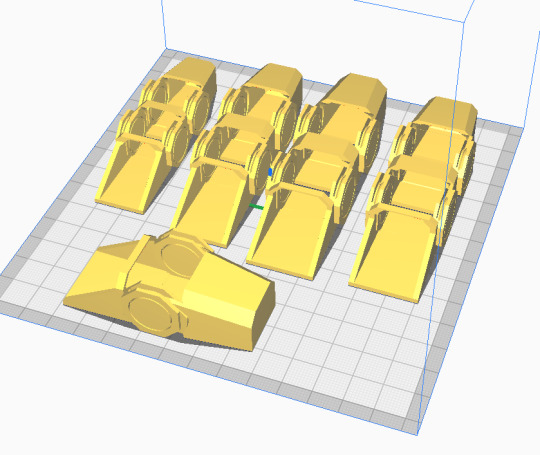
HERE WE GOOOOOOOOOOOOOOOOOOOOOO!
#we got configurable fingers >8D#if you can use solidworks :(#havent figured out how to make it so someone can enter parameters and it spit out a model#I can only do that with simple gcode programs in C++ :(#ooc#3d printing#gunslinger#WIP
3 notes
·
View notes
Text
The manufacturing of PCB Milling Boards
PCB Milling boards
Boards (circuits boards, printed circuit boards, …) can be manufactured in many ways, in this article, there’re two PCB milling ways we would like to introduce. The first way goes like this:
• Making a movie
• Exposure of the photosensitive base material
• Develop
• Etching
• Drilling
• Decoating
• Coating with soldering varnish
PCB Insulation milling
The second way of PCB manufacturing-PCB milling, which at first seems more attractive, is insulation milling. This requires the following steps:
• Generating the milling data, preferably as G-code according to DIN 66025
• Clamping the base material
• Milling the contours of the conductor tracks
• Drilling the holes for the components in the same clamping
• Coating with soldering varnish
The following points speak for the insulation milling:
• The basic PCB material is cheaper
• The panic with chemicals falls away
• The production of a single PCB prototype is faster
On the other hand, it speaks against:
• You need an appallingly expensive CNC milling machine, along with the necessary control electronics and PCB software. Nothing should go below 2,000,- Euro total costs, even in self-construction. As a PCB manufacturer in China since 2006, MOKO Technology manufactures PCB with advanced CNC milling machines to assure good quality
• Expensive carbide cutters are required for milling, which usually last only 1 – 2 European boards
• Creating the milling data is not easy
• Setting the PCB milling parameters is difficult and usually only works with trial and error
• Milling a one-sided European board can take more than an hour
• The milling dust (glass fibers!) may be harmful to health
PCB manufacturing procedure

If you still want to mill your printed circuit boards, here is the procedure you can use to produce the board shown above with the dimensions 100 mm x 60 mm. This is the control board of the spindle motor of the milling machine. The board is only one-sided, but the production of double-sided boards is possible according to the same process. It is important that a trace width can be created, which makes it possible to perform a trace between two IC connections. Otherwise, only very simple boards can be milled. The fact that it can be successful in this shows the following cut-out enlargement:
The trace width should be around 0.3 mm, the distance between the traces and soldering eyes about 0.4 mm. This means that the PCB board can also be soldered sensibly without constantly soldering traces with each other. However, this requires a decent soldering iron with a thin, long tip and good soldering wire (0.5 mm).
The software pcb-gcode
Without appropriate software, of course, nothing works. You can use the layout software Eagle to design the printed circuit boards, of course, if you find MOKO Technology, you can get PCB design as free with your PCB manufacturing need. Eagle has a freeware version for trying out and for smaller projects. This is also interesting for people who use a different layout program, as we will see later.
However, creating PCB milling programs for insulation milling is not a standard function of Eagle. But because it is possible to have such functions carried out by so-called “ULPs” (User Language Programs), a man named John Johnson has earned himself to write a suitable ULP.
The ULP can be downloaded from the CadSoft download page. First, look for the “PCB-gcode.zip” ULP. Unfortunately, there is no search function, but the ULPs are sorted alphabetically. Download the zip file and unzip all the files it contains to the c:-programs-EAGLE-4.12-ulp directory.
Now, if you type “run pcb-gcode -setup” in Eagle’s layout view on the command line, the following configuration screen should appear:
Here you set the following parameters:
1.Top Side (top of the PCB board, side of the component)
• Generate top outlines – Generate PCB milling data for the conductor tracks of the top
• Generate top drills – Create drilling data for the top
• Generate top fills – Create milling data to remove all copper between traces and soldering eyes (usually not required)
2.PCB Bottom Side (bottom of the board)
• How the parameters of the top
3.PCB Board (parameters that apply to the entire board)
• Generate Milling – generates milling data from the mill layer of the board (e.g. outline or larger cutouts)
• Isolation Default – this should be a very small value, 0.0025 is OK
• Isolation Maximum – the maximum width of the insulation
• Isolation Step Size – how much wider the insulation becomes with each pass
4.CB Units (units of measure)
• Microns – thousandths of a millimeter
• Millimeters – millimeters
• Mils – Thousandths of An inch
• Inches – inches (25.4 mm)
Then click on the “Machine” tab. The following window appears:
Here you set the following parameters:
5.Z-Axis (Z-Axis settings)
• Z High – A position that avoids collisions with clamping devices
• Z Up — The position on which the Z-axis is driven over the board when positioning in a hurry. Should not be chosen too high to save time
• Z Down – Intrusion depth of the cutter
• Drill Depth, slightly more than the thickness of the printed circuit board
• Drill Dwell – Bore time
• Milling Depth – PCB Milling depth for outlines and cut-outs, slightly more than the thickness of the board
6.Tool Change
• Position on which the Z-axis is driven for convenient tool change
Spindle (milling spindle)
• Spin Up Time – Time in seconds to keep the spindle at speed
• Etching Tool Size – Width of the engraving stitch for milling the trace outlines (see below)
7.Feed Rates
• XY – Feed speed for the X and Y axes during PCB milling
• Z – Immersion speed of the cutter
Then click on the “GCode Style” tab. The following window appears:
Here you can now set for which PC control program the code should be generated. This is what a so-called “post processor” (.pp) does. As a fan of Mach3, I chose “Mach”. If there is no post-processor for the control program you are using, you can create one yourself by doing the following:
• Choose the post-processor that comes closest to the desired one
• Then open the gcode-defaults.h file in the directory C:-Programs-EAGLE-4.12-up with the editor
• Make the necessary changes
• Do not change the format codes such as “%f”, “%d”, etc.
• Save the file under a new name, e.g. “Cover.pp”
Then, when you click Accept, the configuration changes are saved. Clicking “Accept and make my board” saves the configuration changes and starts generating the milling and drilling data. Clicking “Cancel” discards all changes.
Generating PCB milling and drilling data in Eagle
Generating the data from Eagle is very easy, but some detail needs to be considered to create a usable circuit board. First, you should set the “Design Rules”. To do this, enter “DRC” on the command line or click on the corresponding icon. The design rules window appears.
First, click on the “Clearance” tab and set all distances to 16mil (0.4 mm). This is, first of all, a good starting point for your own experiments. Then click on the “Sizes” tab.
Set the minimum track width to 16mil (0.4 mm). This is important when working with the Autorouter. Then click on “Restring”.
Set the pads (component connectors) to 16mil. This ensures that they do not become too small.
All values are those with which I work and with which I have achieved good results. Of course, you may be able to achieve better results with other values.
Then click “Check”. You will probably get a list of errors that complains of too few distances between the traces. Change the spacing accordingly. However, you can ignore too few distances where traces are performed between IC ports. They should not make the traces narrower there either.
If everything is fine, type “run pcb-gcode” on the command line
The following files are then generated, all of which have the name of your schematic file, to which the following extensions are attached:
• top.nc: the trace outlines for the top of the board
• bot.nc: the trace outlines for the bottom of the board
• tf.nc: Milling data to remove the remaining copper on the top (usually not necessary)
• bf.nc: Milling data to remove the remaining copper on the bottom (usually not necessary)
• td.nc: Drilling data, seen from the top. In the beginning there is a table with the required drill diameters. Due to the conversion inch millimeters with partly “crunch” values. Just take the drill that comes closest.
These are to be used in the production of one-sided boards, otherwise, the board would have to be turned over.
mt.nc: Milling data for outlines and cutouts, seen from the top.
mb.nc: Milling data for outlines and cutouts, seen from the bottom.
These files are written to the same directory as your schematic file.
For a first test, you can now open the top.nc or bot.nc in Mach3 and view the result. Presumably, the display of the milling webs is outside the preview window. Therefore, reduce the size of the display until you see the board. Then move and move them until you have a clear picture:
Click on the image to see it in full size and check the outlines of the traces and component connectors. Particularly critical are the places where traces are carried out between component connections. If there is no milling track between the conductor track and the connection, then you must reduce the width of the milling stitch in the configuration (Etching Tool Size).
Clamping the board
To be able to mill the board, you must first clamp it. It makes a significant difference whether you work with an engraving depth controller or not. The engraving depth controller ensures that the PCB milling stitch always has the same immersion depth at all points of the board. Because the Stichel is V-shaped, the depth determines the width of the insulation, i.e. the milled web. If this becomes too wide, then your traces disappear into the nirvana, it becomes too narrow, copper stops and leads to short circuits. The depth controller on my machine looks like this:
The short pipe at the front is the connection for the vacuum cleaner, the micrometer screw is used for height adjustment. I will describe how the depth controller works and is built elsewhere.
Because the engraving depth controller presses the board firmly on the underlay, it does not need to be secured against lift-off. Instead, it is important to secure the board against slipping. For this purpose, I have built a frame consisting of 1.0 mm rigid aluminum sheets on a wooden plate.
Two sheet metal strips form an angle into which the board is pressed by two wedges of the same material. The image should make the principle understandable. This type of fastening has the advantage for series production that the boards are always clamped in the same position. So I can first mill all the boards and drill them in one pass without having to constantly change the program and the tool.
The PCB milling tool
You can use engraving stitches for milling, which are parts made of carbide round rods, in which half is ground away in the lower area. These are then sanded at different tip angles. The grinding angle is always half the size of the tip angle. The tip is slightly sanded, resulting in a cutting edge. Cutting width and tip angle can be selected when ordering. So far, I have achieved the best results with 0.1 mm cutting width, a tip angle of 40° and a milling depth of 0.2 mm. The drawing shows a trick:
The shaft diameter should be 3 mm, which also fits with Proxxon collets. There are also stitches with 1/8 inch shaft diameter, which do not fit properly into the 3.2 mm collet and tend to “egg”. Take a look at eBay, there are several vendors. Make sure that you get stitches with a finished cut edge, you have to grind stitches without cutting with a stitch grinding machine yourself.
Workpiece zero point
The workpiece zero points is located on the left front edge of the PCB board in the milling data for the top. At the bottom, however, it is located on the right, front edge. All coordinate values of the X-axis are negative!
Height
If you work with an engraving depth slider, you know how to adjust the height. Otherwise, the easiest way is to clamp a cutter and drive it over the board for a short time. Then loosen the chuck and drop the cutter onto the board. Then tighten the feed again and set the Z-axis to zero. Don’t forget to drive the Z-axis up a bit again!
Immersion depth
The immersion depth is very critical because this results in the width of the PCB milling web. The formula for this is:
Cutter 40°: Width = Immersion Depth * 0.7279
Cutter 60°: Width = Immersion Depth * 1,1547
You need a certain minimum immersion depth (0.15 – 0.2 mm in my experience), otherwise, a ridge will be created at the milled webs. Since inaccuracies of the machine also play a role, I advise trying some of the pieces of waste.
Spindle speed
The speed of the milling spindle should be as high as possible in order to achieve a burr-free cut. Spindle speeds from 20,000 rpm are OK. However, on my machine with 6,000 rpm also quite clean boards are available.
Milling
Now it’s time to start! Also pay attention to the necessary safety distance of the cutter and that there are no clamping means in the way. Don’t forget to turn on the spindle! You probably won’t be satisfied with the first result and will have to experiment a bit.
Drilling
One of the charms of the process is that you can drill the board immediately. To do this, you need the drilling data on the respective page. The holes go through the whole board in any case but are mirror-image at the bottom to the top, i.e. also with the drilling data the zero points of the bottom is the right front. As soon as a drill change is required, the PCB milling program stops and moves the spindle to the position you specified for the tool change.
Double sided PCB
As already mentioned, the production of double-sided boards is also possible. To do this, place a separate, small hole in the layout of the board and note the coordinates. To do this, enter “info” on the command line and click on the hole. You will then see a small window
The first coordinate (52.07) is the X-axis, the second is the Y-axis, seen from the top. If you turned the board after milling and drilling the top, position the center of the milling spindle exactly over this hole and enter the coordinate values as the X and Y positions in the controller. You have to enter the X-coordinate as a negative value!
Other PCB layout programs
If you are working with a different layout program, you can read the Gerber and Exelon data using the Eagle Power Tools and then generate the milling data from it, and as per a PCB manufacturer that you can trust, MOKO Technology can be a good choice as we’re professional in manufacturing and assembling printed circuit boards since 2006, we’re also open to answer any of your questions on the issues of your PCB boards!
0 notes
Text
best 3d printers
New Post has been published on http://comm-fab.com/best-3d-printers/
best 3d printers
Best 3d Printers For 2019
Hey guys , check the guide to the best 3d printers below.
20
675
3k
895
Follow
569
jQuery(".sfsi_widget").each(function( index ) if(jQuery(this).attr("data-position") == "widget") var wdgt_hght = jQuery(this).children(".norm_row.sfsi_wDiv").height(); var title_hght = jQuery(this).parent(".widget.sfsi").children(".widget-title").height(); var totl_hght = parseInt( title_hght ) + parseInt( wdgt_hght ); jQuery(this).parent(".widget.sfsi").css("min-height", totl_hght+"px"); );
1. CREATABLE D3 3D Printer w/Heated Build Plate
Summary
Performance and Use
Magnetically-Linked Joints: the D3’s magnetically-linked joints make maintenance, storage, and transportation easy
Nozzle-Swapping: the D3’s easy nozzle-swapping feature gives even first-time users the ability to perform routine nozzle maintenance or to replace the nozzle for different materials
Easy Belt-Tension Adjustment: our proprietary lift-block design allows for timing belt tensions to be conveniently adjustable through the lift-block itself, allowing for high quality prints, always
Thermally-Isolated Printhead: nozzle blockage and problems caused by overhang and bridging have been minimized, while print quality has been maximized
Designed to merge into any environment without disrupting your aesthetics and workflow
Pros
light weight (10 kg),
expansive build volume (250φ mm x 200 mm),
efficient cooling system (for overall better quality prints),
preconfigured slicer software so you can get started printing fast (Cura – CREATABLE Edition),
simple user interface consisting of one control wheel for all printer actions,
OLED strips that glow different colors depending on the current state of the printer (Blue – Idle, Green – Currently Printing, Red – Heating), and
an extensive list of compatible printing materials (including ABS, PLA, Glow, Conductive, Color Change, Metallic, Woody, Magnetic, and Silk-like Filaments)
Verdict
Printed several of my own designs and designs I found online with this printer and I must say that I am quite pleased. It worked pretty well out of the box and required some leveling adjustments about a month later (what else is new). The magnetic joints are a nice touch, making the printhead much easier to maintain when the nozzle gets blocked. I Have had the unit for months now. The prints are great, the look much better than what I have seen examples of other units.
2.Dremel Laser Digilab Laser Engraver & Cutter
Summary
Performance and Use
40W CO2 Laser cutter & laser engraver helps grow your business and transform your classroom by turning your vision into reality
Easy to use software – cut & engrave wood, leather, acrylic, glass, paper, cardboard, fabric, rubber and more! Create high value projects within minutes!
Rigorously tested for reliability to ensure continuous runtime during all your project needs – Proprietary Dremel Hex Box
First UL Safety approved laser cutter/engraver in the market with 5 safety sensors to ensure all systems are working properly
Trusted brand for makers with over 85 years experience in customer service, engineering and product development
A premium machine, we custom-designed the power supply and other critical components to ensure the highest quality.
Pros
Smart Camera
Reduce misprints with built-in, high resolution smart camera used to capture work piece and precisely place designs within the software.
Intuitive Software
The laser software is easy to use, compatible with your favorite design software, and built directly into the laser, enabling internet-free access to run software with consistent high-speed performance.
UL Safety Certification
UL Standard: UL62841-1
UL Certificate Number: 20180828-E152254
World Class Customer Support
Laser Control Web Application Software
Plywood & Acrylic Material Bundles
Verdict
Easy-to-use, home laser cutter or laser engraver suitable for cutting, scoring, and engraving a variety of hard and soft materials from wood, stone, and glass, to fabric, paper, and leather for a diverse set of projects and applications. Cut intricate wedding invites out of paper, engrave hand drawn patterns in a leather wallet, cut or engrave jewelry and much more. Hex Box includes integrated cooling and air assist systems in a compact design, saving you time and energy typically needed to find, purchase, and install systems separately. I am a HUGE fan of this laser cutter. I’ve had experience with more heavy-duty lasers, as well as other hobbyist lasers like the Glowforge, and I’ve been very pleased with this one.
3. Raise3D 101017001 Pro2 Plus 3D Printer
Summary
Performance and Use
Dual extruder: electronic driven lifting; 4× increased torque performance; diverse filament compatibility (300℃)
Massive build volume (12 x 12 x 23. 8 in); minimum 0. 01Mm layer height
Filament sensor/ camera/ hepa filter
7″ Touch Screen; Resume Print after Power Outage; Wireless Compatibility
32 bit motion control board
US-based tech support team (California); Please contact 888-963-9028 for any support related questions.
Pros
Born from the drive for absolute quality, the Pro2 Plus refines 3D printing for production grade environments. Upgrading and evolving traditional manufacturing.
Verdict
I have paid twice as much money for dedicated vase mode printers to print artificial limb sockets and protective covers that I spent for my Pro 2 plus. I liked it well enough that I bought the smaller version Pro 2 also. I had to make my own 2 mm nozzles, but I’m able to print in vase mode using PETG by programming 309°C in my slicing software. The plastic is moving so fast through the nozzle that this averages 245°C which is perfect. Most printers won’t allow you to print this hot so I’m grateful for this feature. I was afraid that the smaller stepper motors might be an issue but they are truly beasts and they handle these tasks with ease. I love the fact that I can print 2.5 mm wide and .45 mm high which gives me extreme speed for this type of printing. I also love the fact that with 2 nozzles I can go from vase mode to find detailed printing. The touchscreen operation is great. The printer is so quiet you can barely hear it printing. Print interruption recovery is wonderful and I’ve never had that feature on a 3-D printer. Network and Web Cam server capabilities are also features that I will never do without again. The removable bedplate is great because I need to print on the aluminum surface on the back for beads as widest 2.5 mm. I use a spray contact cement on this side for bonding. These heavy beads tend to stick too hard to the printing surface on the opposite side which is the default bed. And while I’m on the subject of this default surface, it is fantastic. I use no glue whatsoever when printing for fine resolution on the side. This printer is truly a work of art. I haven’t experienced any of the problems that I’ve seen other reviews on. Good job Raised 3D!
4. Dremel Digilab 3D20 3D Printer, Idea Builder for Brand New Hobbyists and Tinkerers
Summary
Performance and Use
Countless hours of high quality printing with the most reliable low-cost 3D printer
Quickly and easily make your 1st print out of the box with completely pre-assembled printer, included 0.5kg spool of filament and clear setup instructions.Maximum Build Depth (inches): 9 Maximum Build Height (inches): 5.9 Maximum Build Width (inches): 5.5
Far superior safety compared to competition with fully enclosed design, non-heated build plate, PLA-only printing and 3rd party UL safety approval
Coming Soon! Compatibility with brand new Dremel Digilab 3D Slicer based on Cura, the industry leading open source 3D printing software and .gcode files so you can use your favorite slicer
Accompanied by unparalleled local Dremel customer service support and industry’s best 1-year warranty.Extruder temperature: Up to 230°C /397°F
Pros
Best-in-Class Reliability
The Dremel 3D20 is the most reliable consumer-grade 3D printer on the market. Every Dremel 3D20 has been rigorously tested to ensure reliable printing time and time again. Furthermore, Dremel filaments are specifically engineered to optimize printing
Get Started Immediately
It’s quick and easy to begin 3D printing. Our open system gives you the ability to download and print free models from around the web. You can also create your own designs by using any CAD software to bring your imagination to life.
Full-Color LCD Touch Screen
Interact directly with the 3D20 through its full-color LCD touch screen. The interface allows you to modify settings, lookup files in the SD card, and print in a smooth fashion.
Fully Enclosed
The 3D20 is fully enclosed to maximize the printing success rate by creating a stable temperature inside. This also protects children from sticking their hands into the work area during prints.
PLA Filament
Dremel’s non-toxic, recyclable, plant-based PLA filament is safe to use at home and around children. It has been engineered for optimal printing, producing a stable, strong object with a high-quality finish.
Verdict
The Dremel DigiLab 3D20 Idea Builder 3D Printer is Dremel’s most reliable low-cost 3D printer for hobbyists, tinkerers and other users new to 3D printing. The simple design of the printer along with Dremel support team will help you succeed at 3D printing, even without prior experience! The printer comes fully assembled and includes a 0.5 kg spool of Dremel filament. The easy to follow quick-start guide and detailed instructions will help you begin printing right out of the box. Immediately, you will notice the attention to safety with the rigid, fully-enclosed design and 3rd party UL approval. The printer is designed to print with PLA filament onto a non-heated build plate that uses black build tape to help your prints adhere to the build plate. You can begin your printing with the high-quality models pre-loaded on the printer, which can be accessed through the 4” full-color touch screen. You can load your own files from sites such as Thingiverse, with the included Dremel 3D slicer software. An upcoming update will allow the 3D20 to use .gcode files so you can use Dremel Digilab 3D Slicer, Cura, Craftware, KISSlicer, Simplify3D, Slic3r, Repetier, and other programs to load your print files. Once you start slicing your own files you can take full advantage of the 9” x 5.9” x 5.5” build plate and 100 micron high resolution. The simple design of the extruder allows for easy maintenance with continued use of the printer. With 85 years of reliable quality, Dremel is an established brand that you can trust to support you throughout your journey. By purchasing a Dremel 3D printer, you will have access to Dremel video tutorials as well as unrivaled Dremel customer service. All the help you need will be just a quick email, live chat or phone call away. This is Dremel’s most affordable 3D printer and is perfect for new users or for students.
5. MakerGear M3-ID
Summary
Performance and Use
Pros
Verdict
Whats up all, so today I was really excited because I’m gonna go through and take ten of my 3d printers compare them all tell you which ones I liked which was I don’t like what I like about them what the differences are what might suit your needs and yeah we’re just gonna go through all them so I currently have ten FDM printers and one DLP resin printer so I’m gonna go through all the FDM printers today and there’s a huge 3-d printer sale going on in gearbest so if you want to check out any of these there’ll be a link in the description where you can check out each one I’ll also put just a link to their overall sale page and yeah basically all the 3d printers are on sale right now so if you’re you know trying to figure out which one to buy this might be a good video for you so let’s go inside cuz I didn’t have enough room out here and I got all the 3d printers on the table and let’s go check it out okay guys so check it out I got nine different printers here let me get a higher angle so you can maybe see this better um let’s start off let me just go through and tell you what I got here on the table let’s start here this is a CR 10 s I got an a net a for Delta an FL Sun Delta in the back there I got a TiVo Michaelangelo jg r or a 5 any cubic I three mega TiVo tornado Thor bot buddy couple dual extrusion printer and the any cubic linear plus Delta okay so we’ll start it back here at the CR 10 and we’ll just work our way to the left here now this is the CR 10s I previously had the regular CR 10 and I gave that to my dad for Christmas I’ve also had several clones of the CR 10 like you know like the team or trader over there but I’ve had the trunk see what is it the x3 I think it’s called I also had the a net e 10 and the a net e 12 both of them I don’t currently have but they’re all very good machines but the CR 10 out of all the this and the TiVo definitely do it the best that’s why I kept this one the regular CR 10 is great especially if you’re trying to save a little money you do get extra features on this one so the extra features you get with the S model is you get a filament run-out sensor you get a power resume so like if I accidentally unplug it or if after that you know if the power goes out or something I can just restart it also too we get dual z-axis work threaded rods and motors so it’s a little more stable but it basically the print quality is basically the same you get very very very good print quality on the CR 10 and how I’m gonna say how good everything prints is I’m gonna compare it to the C okay I feel like the CR 10 right now is kind of like the benchmark so this is something I printed on the CRC our 10 its Yoda benches and pretty cool he’s like Yoda group Benji yeah really really bizarre well you know I said printed printing this really good I didn’t do any clean up after like it’s still a little you know burrs on it and stuff cuz I haven’t ripped off the brim either this literally got done printing 10 minutes ago before I started reporting all the printers on the table okay so the things that logo out the CR 10 first off it can print huge it’s got you know a huge build volume it prints great quality obviously things I don’t like though is you can’t really print abs unless you mod it there the bed does not like to get hot enough and the extruder can but the bed just does not really get over like 70 degrees it’s quite hard to get it over 70 degrees but and I also don’t like how it takes up so much room on the table but that’s good is it you know it’s a big printer so I guess it’s kind of a trade-off but it is very good it’s very stable you don’t really have to do any tweaks once you get it up and running good you just keep it the same like I haven’t had to have retighten the belts I haven’t you basically just level the bed if you move the printer if you don’t move it it doesn’t really go out of whack okay so this one though is like 450 ish with the sale price so it is a little pricier but you’re getting probably the biggest community to behind the printer okay so let’s move onto the next one okay so next we got the a net a for Delta okay now this one comes almost all the way assembled I think it took me a little over an hour and I’ve done reviews on all these if you want to look further into them but this printer I really like it actually it printed really good right out of the box here’s something I printed on it I mean not perfect but not bad and yeah I mean I like how the spool holder too is just like right on top that’s already good to go um I was I’m normally not the biggest fan of a net but I like this one I like this more than the a nut e 12 and the a nut e 10 both of which I’ve had in the past but I don’t have currently um I do not like how it’s just these push buttons oh I prefer the the old knob and stuff like most the printers have but other than that it’s actually surprisingly good quality it’s got belt tensioners already on it you don’t have to print off any parts basically it basically done no modifications to it and it’s printing pretty decent okay next we got another Delta in the back here this one is cheaper it’s definitely way harder to make like this one took me maybe 10 to 12 hours to put together but there is some cool features on this like it has bring this up a bit bear with me here I need to stuff around okay it has an auto level so like you can hear that click so it probes the bed and you know the auto levels you just type in g29 to the start code and based on that is really nice because it’s a very cheap printer that you don’t have I think it’s like a hundred and seventy bucks normally or with sale or whatever that’s very cheap printer there’s also some pretty high quality parks like all these plastic parts are all injection molded there’s not really any printed parts on it I I added a heated bed so it did not come with a heated bed they do also sell a heated bed version but stock one does not that one is a kind of a pain to put together but other than that that’s a pretty good printer it’s got pretty good quality on a bed level so it was a plus the wire management is a little crazy like the wires are just like hanging everywhere which I don’t like but other than that you can’t really not get the prints really good next we got this one here this is the jg Aurora a5 now this is one of my new favorite printers I’ve only had this not that long but man I think I like this maybe more doesn’t see our time honestly it prints just as good the quality except this one I can print ABS I can print nylon and I for any high temp material it prints great it got basically this is basically like the same thing as the any cubic ultrabass like you see here on the i3 mega mom so it you know you don’t have to put any adhesive on there or anything um I do think this printer is awesome because unlike the CR 10 how I got the control box to the side and everything everything’s right in here it’s just one solid printer like you could just you could like literally pick it up while it’s printing and it wouldn’t really affect the print now let me show you one of the coolest things about this only turned on okay so you’ll notice a little loud just that one fan but you’ll notice it’s full colored touchscreen I think like literally everything like all printers should have this um I think you know just your standard Marlin you know turn knob just the blue screen it’s really getting old I think it’s 21st century everything should use this this also just like the CR 10 it’s got you can auto resume for after power loss it’s got a filament run-out sensor over here and then I love how like the filaments tucked away like from the front you can’t even see it I’ll also to like I like how it’s all like you know from the back you can’t really you can see it but you can I got a big mess of ABS that got stuck on a film print and I didn’t fix it so ignore that but I like how like you can’t really see the nozzle and everything um this printer though this is probably the best deal in 3d printer right now cuz I think now it’s on sale for like 319 or something and it’s based you’re basically giving a CR 10 that can print ABS the build volume in the z-axis isn’t as high it’s 100 millimeters shorter so you won’t be able print as high stuff but it’s just as big on the X and the y so it’s like 305 by 305 by 300 I think so that’s pretty big okay now one printer that is very similar to this one sorry this is very dirty it was a my garage and it got really dirty I have been using this on a lot those is one of my most used printer this is my any cubic I three mega now this printer it’s it’s honestly it’s like a smaller one of these I think this one came out first I’m not quite sure but basically both these printers you can put them together in five minutes so that is just hands-down freaking awesome but besides that the any cubic I three mega also has the touchscreen the colors aren’t as vivid as the touchscreen on there and also has the filament run-out sensor power on/off and everything I can also print ABS and all those different materials also has this awesome ultra base yeah I think this printer if you don’t need a big printer it’s like what is still pretty big it’s bigger than like your standard like a net eight or a six or anything but if you don’t need like a giant printer this might be the printer to get and I’ve personally dealt with any cubic two different times and both times they were like the best customer service ever so my ultra base my first time I got it came messed up they sent me a brand new or no-questions-asked had it shipped out that day so that is pretty awesome I mean now let’s go here to the back and we got the TiVo michelangelo’s a small little little printer it’s also a very cheap printer one thing about it is it comes basically a 100 percent of samples like you don’t have to do anything you just plug it in it prints actually quite well the only downside is there’s no heated bed I heard they are remodeling it with a heated bed I don’t know if that’s gonna up the price because this printer is just over a hundred dollars if you want something small that doesn’t take up a lot of space and just want it really easy to set up foam your newb this might be a printer for you it doesn’t have a huge build volume but it’s big enough to print you know you’re just you’re right unless you’re not printing something like a face you know you’re gonna be okay I mean it’s still pretty decent-sized it’s just nothing crazy okay next we got maybe the best 3d printer they came out last year I don’t know we got the TiVo tornado now I think the CR 10 was just killing everybody and then a bunch of clones came out of the shower time like that Ian at E 12 a 90/10 the Tron see whatever X 3 or whatever X 5 or whatever it’s called but then this printer came out and they’re like you know they got all the same design same size but they did some changes and I really really really like what they did here they added a AC heating module for the bed so the bed can literally heat up in minutes – like ABS temperatures this printer isn’t the best of printing abs if you enclose it it is but I’ve had some problems I can print ABS on it but sometimes the parts will warp especially if it’s a big print if it’s a small print it’s usually okay but yeah just cuz it’s so big also – if you have it in a hot room that’ll help but this printer is just awesome I love this TiVo Titan extruder this is by far my favorite extruder and they sent a dexter one I haven’t had to use it but it’s all very similar to the CR ten one thing I don’t like about is it does not come with a spool holder so it comes with like an STL file or AG code so you can just print one but they they should have already had that printed for you but yeah I don’t know it just prints I can burn really fast on this notes – like the CR 10 I try not to get it above 60 millimeters a second this one I can easily print at like 70 sometimes 80 if it’s not that complex you know of a design but our sorry of a model but yeah it prints great great quality I’d say just as good quality as the CR 10 I did have some salmon skin effects I think on all the new models so if you’re by now you you won’t have that I think they’d use a different board now but I had to add some TL smoothers they were very cheap but I had to add them to the box so that’s why my control box is open here so maybe I can just show it to you I never put the screws back on but um yeah that’s what come on sorry trying to do this with one hand so those are the TL smothers so they’re very easy they just plug right in so I added those and it eliminated the salmon skin and yeah it just prints beautifully okay so we got two more two printers on the table here this one this one I really like this is the any cubic linear plus I just recently did a review on this it’s got this awesome auto bed level probe so you put this on it’s just a magnet this is it sticks right on whoops right there and then it probes you know but I’m gonna be like beep beep beep it does like 39 spots and then you know then you hit store on the member here it stores it in and then when you go to print it knows where everything is it works perfect and I love this build platform it does have a heated bed and this comes almost all the way assembled I also really like how this ball holder is just on the metal frame right there the power supply you know it’s nice and safe has the on/off switch yeah I just really really really like this one okay so next time we’re gonna go let’s move this one a little okay we got the robot Bonnie couple okay now let me tell you when I first got this printer I thought it was the bee’s knees I was like this thing is so friggin awesome you can print dot two different colors you can mix colors after having it for a month the thing doesn’t work anymore it still turns on and everything but it jams every time I try to print two colors I even changed this whole carriage this guy remodeled this saying he had the same problem but my problems didn’t really change I’m definitely gonna have to do some work on that I was gonna give that one away to my friend but I don’t even I gotta fix it before him and give it to him cuz I feel bad giving it to him so this printer it’s all metal construction everything it would compute to colors it was really cool but after a month it just crapped out on me and I cannot figure it out it’s in the nozzle it uses this a crazy giant giant nozzle you can see there’s a huge mess of stuff on there let me zoom in oh yeah it’s huge it’s like five hundred times the size of a regular nozzle so I need to know how you replace that I don’t know what the inside of the hot end is like they both feed in there in this fan on it is so loud I got if I was gonna keep that I would replace those fans yeah it printed great for like a month and then it just started clogging all the time I don’t know if he just they got buildup in there I was trying to you know I’ve taken good care of it I don’t really know but okay so these are all the printers I have in there I have one more printer that doesn’t fit it’s not that big I just didn’t have any more room on the table so let me go grab that and I’ll show you that and then we can wrap this up okay guys this is the zone star z5 and you have never seen this on my channel that is because I refused to review this one it was so bad it had so many problems right out the box that I didn’t review it and I just salvaged different parts that’s why not everything is here but it is basically absolutely horrendous I have never checked out any other zone star products but I do not want to this was a nightmare to put together it was supposed to be a fast assembly but that’s not even it there was two broken end stops off the box so I had replacement stuff so I replaced them then after replacing I might notice the why and stop the bed can go so far back that it will be printing in midair like you won’t even you know I mean like it’ll be way off here so I had to mod it to pull it forward and it still didn’t work okay so then after I finally got everything set up I replaced it with a bunch of my own parts I turned it on and then it blew a thermistor and I’m like what the heck like right away so I replaced that then it blew another thermistor and then I just said you know what I’m done with this thing this thing is a piece of garbage I replaced four parts had to mod one and it in like okay and then this spooled or you can’t even fit a normal spool of film and I look how then this is like it you cannot put a spool of filament on there so I don’t even know what the point of having that is but yeah it was just terrible we had Auto level sensor so I thought that was cool but I never even got to use it I literally did not I I played with this thing for two days never even got one print off of it so just so you guys know if I get anything I recommend it’s because I recommend it if I don’t like something I’d rather just not even make the review then make a video trashing it so just so you know don’t you know if I say something’s good I’m not lying you guys I will not redo a review on something I do not like so this has been all my printers so let’s go inside I’ll give you a little conclusion of what I think and yeah okay guys so in conclusion which ones these are my favorite which ones I like the best okay so as far as partition style printers go my favourite smaller one is actually the any cubic ie three mega this is probably my most used on the joint it’s filled with just dirty as hell I use it all the time and you can print basically every type of material if anything goes wrong any cubics got great customer service but yeah sometimes it’s just not big enough for the job so sometimes I need something like my CHF back there or my JJ or or a five so the ginger I’ve only had this for like a month the CR ten I’ve had much longer Sanatana can honestly say is super reliable they have the best community ever then more people have the CR ken basically than any other printer so if one thing that really matters to you is being able to get support ask people for help if you’re totally new the CR ten is great the regulars here ten is pretty cheap it’s it’s well not cheap but it’s not as expensive as this one this one’s like 450 he’s still 300 to 350 or so for the regular one but honestly if you’re not gonna be printing huge all the time and you only have that much s but I would get the JJ Aurora because the JJ Aurora is on sale right now for only 319 and you can go almost as big as that and print every material and I honestly like this build platform better doesn’t have as big of a community behind it but I haven’t had to do anything like I literally have not done a single modification since I got this um CR ten though I see you cannot go wrong you lizard these are two of my favorite printers ever but the teamwork tornado also like all three of these are so close the team Oh tornado though I can turn it on and it’s all ready to go boom just like that the Tibor tornado if you get the newer one which if you ordered now yeah if you’re good don’t get one used um I would recommend getting one of the new ones I’ve gearbest if you’re gonna get one because you just affect the bedsheets up so fast and everything is so awesome Tibo also has great customer service they’re one of the only printers that comes with an actual instruction booklet this one’s also quite cheap right now it’s just a little over three hundred they take 325 or 350 of the most but it’s really cheap like when this first came out it was it was more than that as far as Delta printers go I’m gonna say anything from any cubic any cubic kills it if you don’t know how to money for the castle linear plus over there just get the regular castle I did a review on that too it in the past I gave that one to my brother but that printer is awesome and both any cubic they like no matter what you get they have awesome customer service the regular Castle much cheaper this one can do bigger stuff it can do more stuff it’s got a better power supply it can do different types of materials like abs and stuff where your regular one doesn’t have a heated bed and you can’t so if you’re only one we’ve got a budget you like building stuff I get the regular any cubic Castle but if you got extra money definitely get the lay meter plus back here we got the team of Michelangelo that think’s pretty nice but we got I’ve heard that the end or two it has heated bed so I think I’d rather get that but if you’re on a budget that one’s a little cheaper telling like 109 dollars but yeah overall I think your best bets are if you want something smaller get the any cubic I drew mega if you want something bigger and you got the money to spend and you don’t care about printing abs and stuff get the CR ten because having that big community really helps it means a lot but if you want to print all different materials get the JJ Aurora or the T book tornado hey JJ Turner though I have had more success printing abs and stuff the T Bo you can do it but it can be a little finicky so this is probably my sleeper I did not when I got this printer I didn’t know what to think of it and I’ve been blown away by this touchscreen too as well as the i3 is just killer but I love how this is all color and it just looks cool so yeah I could recommend any of these except the Thor BOTS and the zone star z5 don’t get either of those but any of these these are all good printers I’ll put links to all of them but yeah these are like my four favorite is boom boom boom boom and boom so thank you guys for watching I’ll see you later
Please share my content!
#3d printer buying guide#3d printer price#best 3d printer for beginners#best 3d printer under 500#best 3d printers#best 3d printers 2018#best 3d printers 2019#best 3d printers 2020#makerbot replicator
0 notes
Text
best 3d printers
New Post has been published on http://comm-fab.com/best-3d-printers/
best 3d printers
Best 3d Printers For 2020
Hey guys , check the guide to the best 3d printers below.
20
675
3k
895
569
window.addEventListener("sfsi_functions_loaded", function() if (typeof sfsi_widget_set == "function") sfsi_widget_set(); );
1. CREATABLE D3 3D Printer w/Heated Build Plate
Summary
Performance and Use
Magnetically-Linked Joints: the D3’s magnetically-linked joints make maintenance, storage, and transportation easy
Nozzle-Swapping: the D3’s easy nozzle-swapping feature gives even first-time users the ability to perform routine nozzle maintenance or to replace the nozzle for different materials
Easy Belt-Tension Adjustment: our proprietary lift-block design allows for timing belt tensions to be conveniently adjustable through the lift-block itself, allowing for high quality prints, always
Thermally-Isolated Printhead: nozzle blockage and problems caused by overhang and bridging have been minimized, while print quality has been maximized
Designed to merge into any environment without disrupting your aesthetics and workflow
Pros
light weight (10 kg),
expansive build volume (250φ mm x 200 mm),
efficient cooling system (for overall better quality prints),
preconfigured slicer software so you can get started printing fast (Cura – CREATABLE Edition),
simple user interface consisting of one control wheel for all printer actions,
OLED strips that glow different colors depending on the current state of the printer (Blue – Idle, Green – Currently Printing, Red – Heating), and
an extensive list of compatible printing materials (including ABS, PLA, Glow, Conductive, Color Change, Metallic, Woody, Magnetic, and Silk-like Filaments)
Verdict
Printed several of my own designs and designs I found online with this printer and I must say that I am quite pleased. It worked pretty well out of the box and required some leveling adjustments about a month later (what else is new). The magnetic joints are a nice touch, making the printhead much easier to maintain when the nozzle gets blocked. I Have had the unit for months now. The prints are great, the look much better than what I have seen examples of other units.
2.Dremel Laser Digilab Laser Engraver & Cutter
Summary
Performance and Use
40W CO2 Laser cutter & laser engraver helps grow your business and transform your classroom by turning your vision into reality
Easy to use software – cut & engrave wood, leather, acrylic, glass, paper, cardboard, fabric, rubber and more! Create high value projects within minutes!
Rigorously tested for reliability to ensure continuous runtime during all your project needs – Proprietary Dremel Hex Box
First UL Safety approved laser cutter/engraver in the market with 5 safety sensors to ensure all systems are working properly
Trusted brand for makers with over 85 years experience in customer service, engineering and product development
A premium machine, we custom-designed the power supply and other critical components to ensure the highest quality.
Pros
Smart Camera
Reduce misprints with built-in, high resolution smart camera used to capture work piece and precisely place designs within the software.
Intuitive Software
The laser software is easy to use, compatible with your favorite design software, and built directly into the laser, enabling internet-free access to run software with consistent high-speed performance.
UL Safety Certification
UL Standard: UL62841-1
UL Certificate Number: 20180828-E152254
World Class Customer Support
Laser Control Web Application Software
Plywood & Acrylic Material Bundles
Verdict
Easy-to-use, home laser cutter or laser engraver suitable for cutting, scoring, and engraving a variety of hard and soft materials from wood, stone, and glass, to fabric, paper, and leather for a diverse set of projects and applications. Cut intricate wedding invites out of paper, engrave hand drawn patterns in a leather wallet, cut or engrave jewelry and much more. Hex Box includes integrated cooling and air assist systems in a compact design, saving you time and energy typically needed to find, purchase, and install systems separately. I am a HUGE fan of this laser cutter. I’ve had experience with more heavy-duty lasers, as well as other hobbyist lasers like the Glowforge, and I’ve been very pleased with this one.
3. Raise3D 101017001 Pro2 Plus 3D Printer
Summary
Performance and Use
Dual extruder: electronic driven lifting; 4× increased torque performance; diverse filament compatibility (300℃)
Massive build volume (12 x 12 x 23. 8 in); minimum 0. 01Mm layer height
Filament sensor/ camera/ hepa filter
7″ Touch Screen; Resume Print after Power Outage; Wireless Compatibility
32 bit motion control board
US-based tech support team (California); Please contact 888-963-9028 for any support related questions.
Pros
Born from the drive for absolute quality, the Pro2 Plus refines 3D printing for production grade environments. Upgrading and evolving traditional manufacturing.
Verdict
I have paid twice as much money for dedicated vase mode printers to print artificial limb sockets and protective covers that I spent for my Pro 2 plus. I liked it well enough that I bought the smaller version Pro 2 also. I had to make my own 2 mm nozzles, but I’m able to print in vase mode using PETG by programming 309°C in my slicing software. The plastic is moving so fast through the nozzle that this averages 245°C which is perfect. Most printers won’t allow you to print this hot so I’m grateful for this feature. I was afraid that the smaller stepper motors might be an issue but they are truly beasts and they handle these tasks with ease. I love the fact that I can print 2.5 mm wide and .45 mm high which gives me extreme speed for this type of printing. I also love the fact that with 2 nozzles I can go from vase mode to find detailed printing. The touchscreen operation is great. The printer is so quiet you can barely hear it printing. Print interruption recovery is wonderful and I’ve never had that feature on a 3-D printer. Network and Web Cam server capabilities are also features that I will never do without again. The removable bedplate is great because I need to print on the aluminum surface on the back for beads as widest 2.5 mm. I use a spray contact cement on this side for bonding. These heavy beads tend to stick too hard to the printing surface on the opposite side which is the default bed. And while I’m on the subject of this default surface, it is fantastic. I use no glue whatsoever when printing for fine resolution on the side. This printer is truly a work of art. I haven’t experienced any of the problems that I’ve seen other reviews on. Good job Raised 3D!
4. Dremel Digilab 3D20 3D Printer, Idea Builder for Brand New Hobbyists and Tinkerers
Summary
Performance and Use
Countless hours of high quality printing with the most reliable low-cost 3D printer
Quickly and easily make your 1st print out of the box with completely pre-assembled printer, included 0.5kg spool of filament and clear setup instructions.Maximum Build Depth (inches): 9 Maximum Build Height (inches): 5.9 Maximum Build Width (inches): 5.5
Far superior safety compared to competition with fully enclosed design, non-heated build plate, PLA-only printing and 3rd party UL safety approval
Coming Soon! Compatibility with brand new Dremel Digilab 3D Slicer based on Cura, the industry leading open source 3D printing software and .gcode files so you can use your favorite slicer
Accompanied by unparalleled local Dremel customer service support and industry’s best 1-year warranty.Extruder temperature: Up to 230°C /397°F
Pros
Best-in-Class Reliability
The Dremel 3D20 is the most reliable consumer-grade 3D printer on the market. Every Dremel 3D20 has been rigorously tested to ensure reliable printing time and time again. Furthermore, Dremel filaments are specifically engineered to optimize printing
Get Started Immediately
It’s quick and easy to begin 3D printing. Our open system gives you the ability to download and print free models from around the web. You can also create your own designs by using any CAD software to bring your imagination to life.
Full-Color LCD Touch Screen
Interact directly with the 3D20 through its full-color LCD touch screen. The interface allows you to modify settings, lookup files in the SD card, and print in a smooth fashion.
Fully Enclosed
The 3D20 is fully enclosed to maximize the printing success rate by creating a stable temperature inside. This also protects children from sticking their hands into the work area during prints.
PLA Filament
Dremel’s non-toxic, recyclable, plant-based PLA filament is safe to use at home and around children. It has been engineered for optimal printing, producing a stable, strong object with a high-quality finish.
Verdict
The Dremel DigiLab 3D20 Idea Builder 3D Printer is Dremel’s most reliable low-cost 3D printer for hobbyists, tinkerers and other users new to 3D printing. The simple design of the printer along with Dremel support team will help you succeed at 3D printing, even without prior experience! The printer comes fully assembled and includes a 0.5 kg spool of Dremel filament. The easy to follow quick-start guide and detailed instructions will help you begin printing right out of the box. Immediately, you will notice the attention to safety with the rigid, fully-enclosed design and 3rd party UL approval. The printer is designed to print with PLA filament onto a non-heated build plate that uses black build tape to help your prints adhere to the build plate. You can begin your printing with the high-quality models pre-loaded on the printer, which can be accessed through the 4” full-color touch screen. You can load your own files from sites such as Thingiverse, with the included Dremel 3D slicer software. An upcoming update will allow the 3D20 to use .gcode files so you can use Dremel Digilab 3D Slicer, Cura, Craftware, KISSlicer, Simplify3D, Slic3r, Repetier, and other programs to load your print files. Once you start slicing your own files you can take full advantage of the 9” x 5.9” x 5.5” build plate and 100 micron high resolution. The simple design of the extruder allows for easy maintenance with continued use of the printer. With 85 years of reliable quality, Dremel is an established brand that you can trust to support you throughout your journey. By purchasing a Dremel 3D printer, you will have access to Dremel video tutorials as well as unrivaled Dremel customer service. All the help you need will be just a quick email, live chat or phone call away. This is Dremel’s most affordable 3D printer and is perfect for new users or for students.
5. MakerGear M3-ID
Summary
Performance and Use
Pros
Verdict
Whats up all, so today I was really excited because I’m gonna go through and take ten of my 3d printers compare them all tell you which ones I liked which was I don’t like what I like about them what the differences are what might suit your needs and yeah we’re just gonna go through all them so I currently have ten FDM printers and one DLP resin printer so I’m gonna go through all the FDM printers today and there’s a huge 3-d printer sale going on in gearbest so if you want to check out any of these there’ll be a link in the description where you can check out each one I’ll also put just a link to their overall sale page and yeah basically all the 3d printers are on sale right now so if you’re you know trying to figure out which one to buy this might be a good video for you so let’s go inside cuz I didn’t have enough room out here and I got all the 3d printers on the table and let’s go check it out okay guys so check it out I got nine different printers here let me get a higher angle so you can maybe see this better um let’s start off let me just go through and tell you what I got here on the table let’s start here this is a CR 10 s I got an a net a for Delta an FL Sun Delta in the back there I got a TiVo Michaelangelo jg r or a 5 any cubic I three mega TiVo tornado Thor bot buddy couple dual extrusion printer and the any cubic linear plus Delta okay so we’ll start it back here at the CR 10 and we’ll just work our way to the left here now this is the CR 10s I previously had the regular CR 10 and I gave that to my dad for Christmas I’ve also had several clones of the CR 10 like you know like the team or trader over there but I’ve had the trunk see what is it the x3 I think it’s called I also had the a net e 10 and the a net e 12 both of them I don’t currently have but they’re all very good machines but the CR 10 out of all the this and the TiVo definitely do it the best that’s why I kept this one the regular CR 10 is great especially if you’re trying to save a little money you do get extra features on this one so the extra features you get with the S model is you get a filament run-out sensor you get a power resume so like if I accidentally unplug it or if after that you know if the power goes out or something I can just restart it also too we get dual z-axis work threaded rods and motors so it’s a little more stable but it basically the print quality is basically the same you get very very very good print quality on the CR 10 and how I’m gonna say how good everything prints is I’m gonna compare it to the C okay I feel like the CR 10 right now is kind of like the benchmark so this is something I printed on the CRC our 10 its Yoda benches and pretty cool he’s like Yoda group Benji yeah really really bizarre well you know I said printed printing this really good I didn’t do any clean up after like it’s still a little you know burrs on it and stuff cuz I haven’t ripped off the brim either this literally got done printing 10 minutes ago before I started reporting all the printers on the table okay so the things that logo out the CR 10 first off it can print huge it’s got you know a huge build volume it prints great quality obviously things I don’t like though is you can’t really print abs unless you mod it there the bed does not like to get hot enough and the extruder can but the bed just does not really get over like 70 degrees it’s quite hard to get it over 70 degrees but and I also don’t like how it takes up so much room on the table but that’s good is it you know it’s a big printer so I guess it’s kind of a trade-off but it is very good it’s very stable you don’t really have to do any tweaks once you get it up and running good you just keep it the same like I haven’t had to have retighten the belts I haven’t you basically just level the bed if you move the printer if you don’t move it it doesn’t really go out of whack okay so this one though is like 450 ish with the sale price so it is a little pricier but you’re getting probably the biggest community to behind the printer okay so let’s move onto the next one okay so next we got the a net a for Delta okay now this one comes almost all the way assembled I think it took me a little over an hour and I’ve done reviews on all these if you want to look further into them but this printer I really like it actually it printed really good right out of the box here’s something I printed on it I mean not perfect but not bad and yeah I mean I like how the spool holder too is just like right on top that’s already good to go um I was I’m normally not the biggest fan of a net but I like this one I like this more than the a nut e 12 and the a nut e 10 both of which I’ve had in the past but I don’t have currently um I do not like how it’s just these push buttons oh I prefer the the old knob and stuff like most the printers have but other than that it’s actually surprisingly good quality it’s got belt tensioners already on it you don’t have to print off any parts basically it basically done no modifications to it and it’s printing pretty decent okay next we got another Delta in the back here this one is cheaper it’s definitely way harder to make like this one took me maybe 10 to 12 hours to put together but there is some cool features on this like it has bring this up a bit bear with me here I need to stuff around okay it has an auto level so like you can hear that click so it probes the bed and you know the auto levels you just type in g29 to the start code and based on that is really nice because it’s a very cheap printer that you don’t have I think it’s like a hundred and seventy bucks normally or with sale or whatever that’s very cheap printer there’s also some pretty high quality parks like all these plastic parts are all injection molded there’s not really any printed parts on it I I added a heated bed so it did not come with a heated bed they do also sell a heated bed version but stock one does not that one is a kind of a pain to put together but other than that that’s a pretty good printer it’s got pretty good quality on a bed level so it was a plus the wire management is a little crazy like the wires are just like hanging everywhere which I don’t like but other than that you can’t really not get the prints really good next we got this one here this is the jg Aurora a5 now this is one of my new favorite printers I’ve only had this not that long but man I think I like this maybe more doesn’t see our time honestly it prints just as good the quality except this one I can print ABS I can print nylon and I for any high temp material it prints great it got basically this is basically like the same thing as the any cubic ultrabass like you see here on the i3 mega mom so it you know you don’t have to put any adhesive on there or anything um I do think this printer is awesome because unlike the CR 10 how I got the control box to the side and everything everything’s right in here it’s just one solid printer like you could just you could like literally pick it up while it’s printing and it wouldn’t really affect the print now let me show you one of the coolest things about this only turned on okay so you’ll notice a little loud just that one fan but you’ll notice it’s full colored touchscreen I think like literally everything like all printers should have this um I think you know just your standard Marlin you know turn knob just the blue screen it’s really getting old I think it’s 21st century everything should use this this also just like the CR 10 it’s got you can auto resume for after power loss it’s got a filament run-out sensor over here and then I love how like the filaments tucked away like from the front you can’t even see it I’ll also to like I like how it’s all like you know from the back you can’t really you can see it but you can I got a big mess of ABS that got stuck on a film print and I didn’t fix it so ignore that but I like how like you can’t really see the nozzle and everything um this printer though this is probably the best deal in 3d printer right now cuz I think now it’s on sale for like 319 or something and it’s based you’re basically giving a CR 10 that can print ABS the build volume in the z-axis isn’t as high it’s 100 millimeters shorter so you won’t be able print as high stuff but it’s just as big on the X and the y so it’s like 305 by 305 by 300 I think so that’s pretty big okay now one printer that is very similar to this one sorry this is very dirty it was a my garage and it got really dirty I have been using this on a lot those is one of my most used printer this is my any cubic I three mega now this printer it’s it’s honestly it’s like a smaller one of these I think this one came out first I’m not quite sure but basically both these printers you can put them together in five minutes so that is just hands-down freaking awesome but besides that the any cubic I three mega also has the touchscreen the colors aren’t as vivid as the touchscreen on there and also has the filament run-out sensor power on/off and everything I can also print ABS and all those different materials also has this awesome ultra base yeah I think this printer if you don’t need a big printer it’s like what is still pretty big it’s bigger than like your standard like a net eight or a six or anything but if you don’t need like a giant printer this might be the printer to get and I’ve personally dealt with any cubic two different times and both times they were like the best customer service ever so my ultra base my first time I got it came messed up they sent me a brand new or no-questions-asked had it shipped out that day so that is pretty awesome I mean now let’s go here to the back and we got the TiVo michelangelo’s a small little little printer it’s also a very cheap printer one thing about it is it comes basically a 100 percent of samples like you don’t have to do anything you just plug it in it prints actually quite well the only downside is there’s no heated bed I heard they are remodeling it with a heated bed I don’t know if that’s gonna up the price because this printer is just over a hundred dollars if you want something small that doesn’t take up a lot of space and just want it really easy to set up foam your newb this might be a printer for you it doesn’t have a huge build volume but it’s big enough to print you know you’re just you’re right unless you’re not printing something like a face you know you’re gonna be okay I mean it’s still pretty decent-sized it’s just nothing crazy okay next we got maybe the best 3d printer they came out last year I don’t know we got the TiVo tornado now I think the CR 10 was just killing everybody and then a bunch of clones came out of the shower time like that Ian at E 12 a 90/10 the Tron see whatever X 3 or whatever X 5 or whatever it’s called but then this printer came out and they’re like you know they got all the same design same size but they did some changes and I really really really like what they did here they added a AC heating module for the bed so the bed can literally heat up in minutes – like ABS temperatures this printer isn’t the best of printing abs if you enclose it it is but I’ve had some problems I can print ABS on it but sometimes the parts will warp especially if it’s a big print if it’s a small print it’s usually okay but yeah just cuz it’s so big also – if you have it in a hot room that’ll help but this printer is just awesome I love this TiVo Titan extruder this is by far my favorite extruder and they sent a dexter one I haven’t had to use it but it’s all very similar to the CR ten one thing I don’t like about is it does not come with a spool holder so it comes with like an STL file or AG code so you can just print one but they they should have already had that printed for you but yeah I don’t know it just prints I can burn really fast on this notes – like the CR 10 I try not to get it above 60 millimeters a second this one I can easily print at like 70 sometimes 80 if it’s not that complex you know of a design but our sorry of a model but yeah it prints great great quality I’d say just as good quality as the CR 10 I did have some salmon skin effects I think on all the new models so if you’re by now you you won’t have that I think they’d use a different board now but I had to add some TL smoothers they were very cheap but I had to add them to the box so that’s why my control box is open here so maybe I can just show it to you I never put the screws back on but um yeah that’s what come on sorry trying to do this with one hand so those are the TL smothers so they’re very easy they just plug right in so I added those and it eliminated the salmon skin and yeah it just prints beautifully okay so we got two more two printers on the table here this one this one I really like this is the any cubic linear plus I just recently did a review on this it’s got this awesome auto bed level probe so you put this on it’s just a magnet this is it sticks right on whoops right there and then it probes you know but I’m gonna be like beep beep beep it does like 39 spots and then you know then you hit store on the member here it stores it in and then when you go to print it knows where everything is it works perfect and I love this build platform it does have a heated bed and this comes almost all the way assembled I also really like how this ball holder is just on the metal frame right there the power supply you know it’s nice and safe has the on/off switch yeah I just really really really like this one okay so next time we’re gonna go let’s move this one a little okay we got the robot Bonnie couple okay now let me tell you when I first got this printer I thought it was the bee’s knees I was like this thing is so friggin awesome you can print dot two different colors you can mix colors after having it for a month the thing doesn’t work anymore it still turns on and everything but it jams every time I try to print two colors I even changed this whole carriage this guy remodeled this saying he had the same problem but my problems didn’t really change I’m definitely gonna have to do some work on that I was gonna give that one away to my friend but I don’t even I gotta fix it before him and give it to him cuz I feel bad giving it to him so this printer it’s all metal construction everything it would compute to colors it was really cool but after a month it just crapped out on me and I cannot figure it out it’s in the nozzle it uses this a crazy giant giant nozzle you can see there’s a huge mess of stuff on there let me zoom in oh yeah it’s huge it’s like five hundred times the size of a regular nozzle so I need to know how you replace that I don’t know what the inside of the hot end is like they both feed in there in this fan on it is so loud I got if I was gonna keep that I would replace those fans yeah it printed great for like a month and then it just started clogging all the time I don’t know if he just they got buildup in there I was trying to you know I’ve taken good care of it I don’t really know but okay so these are all the printers I have in there I have one more printer that doesn’t fit it’s not that big I just didn’t have any more room on the table so let me go grab that and I’ll show you that and then we can wrap this up okay guys this is the zone star z5 and you have never seen this on my channel that is because I refused to review this one it was so bad it had so many problems right out the box that I didn’t review it and I just salvaged different parts that’s why not everything is here but it is basically absolutely horrendous I have never checked out any other zone star products but I do not want to this was a nightmare to put together it was supposed to be a fast assembly but that’s not even it there was two broken end stops off the box so I had replacement stuff so I replaced them then after replacing I might notice the why and stop the bed can go so far back that it will be printing in midair like you won’t even you know I mean like it’ll be way off here so I had to mod it to pull it forward and it still didn’t work okay so then after I finally got everything set up I replaced it with a bunch of my own parts I turned it on and then it blew a thermistor and I’m like what the heck like right away so I replaced that then it blew another thermistor and then I just said you know what I’m done with this thing this thing is a piece of garbage I replaced four parts had to mod one and it in like okay and then this spooled or you can’t even fit a normal spool of film and I look how then this is like it you cannot put a spool of filament on there so I don’t even know what the point of having that is but yeah it was just terrible we had Auto level sensor so I thought that was cool but I never even got to use it I literally did not I I played with this thing for two days never even got one print off of it so just so you guys know if I get anything I recommend it’s because I recommend it if I don’t like something I’d rather just not even make the review then make a video trashing it so just so you know don’t you know if I say something’s good I’m not lying you guys I will not redo a review on something I do not like so this has been all my printers so let’s go inside I’ll give you a little conclusion of what I think and yeah okay guys so in conclusion which ones these are my favorite which ones I like the best okay so as far as partition style printers go my favourite smaller one is actually the any cubic ie three mega this is probably my most used on the joint it’s filled with just dirty as hell I use it all the time and you can print basically every type of material if anything goes wrong any cubics got great customer service but yeah sometimes it’s just not big enough for the job so sometimes I need something like my CHF back there or my JJ or or a five so the ginger I’ve only had this for like a month the CR ten I’ve had much longer Sanatana can honestly say is super reliable they have the best community ever then more people have the CR ken basically than any other printer so if one thing that really matters to you is being able to get support ask people for help if you’re totally new the CR ten is great the regulars here ten is pretty cheap it’s it’s well not cheap but it’s not as expensive as this one this one’s like 450 he’s still 300 to 350 or so for the regular one but honestly if you’re not gonna be printing huge all the time and you only have that much s but I would get the JJ Aurora because the JJ Aurora is on sale right now for only 319 and you can go almost as big as that and print every material and I honestly like this build platform better doesn’t have as big of a community behind it but I haven’t had to do anything like I literally have not done a single modification since I got this um CR ten though I see you cannot go wrong you lizard these are two of my favorite printers ever but the teamwork tornado also like all three of these are so close the team Oh tornado though I can turn it on and it’s all ready to go boom just like that the Tibor tornado if you get the newer one which if you ordered now yeah if you’re good don’t get one used um I would recommend getting one of the new ones I’ve gearbest if you’re gonna get one because you just affect the bedsheets up so fast and everything is so awesome Tibo also has great customer service they’re one of the only printers that comes with an actual instruction booklet this one’s also quite cheap right now it’s just a little over three hundred they take 325 or 350 of the most but it’s really cheap like when this first came out it was it was more than that as far as Delta printers go I’m gonna say anything from any cubic any cubic kills it if you don’t know how to money for the castle linear plus over there just get the regular castle I did a review on that too it in the past I gave that one to my brother but that printer is awesome and both any cubic they like no matter what you get they have awesome customer service the regular Castle much cheaper this one can do bigger stuff it can do more stuff it’s got a better power supply it can do different types of materials like abs and stuff where your regular one doesn’t have a heated bed and you can’t so if you’re only one we’ve got a budget you like building stuff I get the regular any cubic Castle but if you got extra money definitely get the lay meter plus back here we got the team of Michelangelo that think’s pretty nice but we got I’ve heard that the end or two it has heated bed so I think I’d rather get that but if you’re on a budget that one’s a little cheaper telling like 109 dollars but yeah overall I think your best bets are if you want something smaller get the any cubic I drew mega if you want something bigger and you got the money to spend and you don’t care about printing abs and stuff get the CR ten because having that big community really helps it means a lot but if you want to print all different materials get the JJ Aurora or the T book tornado hey JJ Turner though I have had more success printing abs and stuff the T Bo you can do it but it can be a little finicky so this is probably my sleeper I did not when I got this printer I didn’t know what to think of it and I’ve been blown away by this touchscreen too as well as the i3 is just killer but I love how this is all color and it just looks cool so yeah I could recommend any of these except the Thor BOTS and the zone star z5 don’t get either of those but any of these these are all good printers I’ll put links to all of them but yeah these are like my four favorite is boom boom boom boom and boom so thank you guys for watching I’ll see you later
Please share my content!
#3d printer buying guide#3d printer price#best 3d printer for beginners#best 3d printer under 500#best 3d printers#best 3d printers 2018#best 3d printers 2019#best 3d printers 2020#makerbot replicator
0 notes
Text
best 3d printers
New Post has been published on http://reviewshopbuy.com/best-3d-printers/
best 3d printers
Best 3d Printers For 2020
Hey guys , check the guide to the best 3d printers below.
20
675
3k
895
569
window.addEventListener("sfsi_functions_loaded", function() if (typeof sfsi_widget_set == "function") sfsi_widget_set(); );
1. CREATABLE D3 3D Printer w/Heated Build Plate
Summary
Performance and Use
Magnetically-Linked Joints: the D3’s magnetically-linked joints make maintenance, storage, and transportation easy
Nozzle-Swapping: the D3’s easy nozzle-swapping feature gives even first-time users the ability to perform routine nozzle maintenance or to replace the nozzle for different materials
Easy Belt-Tension Adjustment: our proprietary lift-block design allows for timing belt tensions to be conveniently adjustable through the lift-block itself, allowing for high quality prints, always
Thermally-Isolated Printhead: nozzle blockage and problems caused by overhang and bridging have been minimized, while print quality has been maximized
Designed to merge into any environment without disrupting your aesthetics and workflow
Pros
light weight (10 kg),
expansive build volume (250φ mm x 200 mm),
efficient cooling system (for overall better quality prints),
preconfigured slicer software so you can get started printing fast (Cura – CREATABLE Edition),
simple user interface consisting of one control wheel for all printer actions,
OLED strips that glow different colors depending on the current state of the printer (Blue – Idle, Green – Currently Printing, Red – Heating), and
an extensive list of compatible printing materials (including ABS, PLA, Glow, Conductive, Color Change, Metallic, Woody, Magnetic, and Silk-like Filaments)
Verdict
Printed several of my own designs and designs I found online with this printer and I must say that I am quite pleased. It worked pretty well out of the box and required some leveling adjustments about a month later (what else is new). The magnetic joints are a nice touch, making the printhead much easier to maintain when the nozzle gets blocked. I Have had the unit for months now. The prints are great, the look much better than what I have seen examples of other units.
2.Dremel Laser Digilab Laser Engraver & Cutter
Summary
Performance and Use
40W CO2 Laser cutter & laser engraver helps grow your business and transform your classroom by turning your vision into reality
Easy to use software – cut & engrave wood, leather, acrylic, glass, paper, cardboard, fabric, rubber and more! Create high value projects within minutes!
Rigorously tested for reliability to ensure continuous runtime during all your project needs – Proprietary Dremel Hex Box
First UL Safety approved laser cutter/engraver in the market with 5 safety sensors to ensure all systems are working properly
Trusted brand for makers with over 85 years experience in customer service, engineering and product development
A premium machine, we custom-designed the power supply and other critical components to ensure the highest quality.
Pros
Smart Camera
Reduce misprints with built-in, high resolution smart camera used to capture work piece and precisely place designs within the software.
Intuitive Software
The laser software is easy to use, compatible with your favorite design software, and built directly into the laser, enabling internet-free access to run software with consistent high-speed performance.
UL Safety Certification
UL Standard: UL62841-1
UL Certificate Number: 20180828-E152254
World Class Customer Support
Laser Control Web Application Software
Plywood & Acrylic Material Bundles
Verdict
Easy-to-use, home laser cutter or laser engraver suitable for cutting, scoring, and engraving a variety of hard and soft materials from wood, stone, and glass, to fabric, paper, and leather for a diverse set of projects and applications. Cut intricate wedding invites out of paper, engrave hand drawn patterns in a leather wallet, cut or engrave jewelry and much more. Hex Box includes integrated cooling and air assist systems in a compact design, saving you time and energy typically needed to find, purchase, and install systems separately. I am a HUGE fan of this laser cutter. I’ve had experience with more heavy-duty lasers, as well as other hobbyist lasers like the Glowforge, and I’ve been very pleased with this one.
3. Raise3D 101017001 Pro2 Plus 3D Printer
Summary
Performance and Use
Dual extruder: electronic driven lifting; 4× increased torque performance; diverse filament compatibility (300℃)
Massive build volume (12 x 12 x 23. 8 in); minimum 0. 01Mm layer height
Filament sensor/ camera/ hepa filter
7″ Touch Screen; Resume Print after Power Outage; Wireless Compatibility
32 bit motion control board
US-based tech support team (California); Please contact 888-963-9028 for any support related questions.
Pros
Born from the drive for absolute quality, the Pro2 Plus refines 3D printing for production grade environments. Upgrading and evolving traditional manufacturing.
Verdict
I have paid twice as much money for dedicated vase mode printers to print artificial limb sockets and protective covers that I spent for my Pro 2 plus. I liked it well enough that I bought the smaller version Pro 2 also. I had to make my own 2 mm nozzles, but I’m able to print in vase mode using PETG by programming 309°C in my slicing software. The plastic is moving so fast through the nozzle that this averages 245°C which is perfect. Most printers won’t allow you to print this hot so I’m grateful for this feature. I was afraid that the smaller stepper motors might be an issue but they are truly beasts and they handle these tasks with ease. I love the fact that I can print 2.5 mm wide and .45 mm high which gives me extreme speed for this type of printing. I also love the fact that with 2 nozzles I can go from vase mode to find detailed printing. The touchscreen operation is great. The printer is so quiet you can barely hear it printing. Print interruption recovery is wonderful and I’ve never had that feature on a 3-D printer. Network and Web Cam server capabilities are also features that I will never do without again. The removable bedplate is great because I need to print on the aluminum surface on the back for beads as widest 2.5 mm. I use a spray contact cement on this side for bonding. These heavy beads tend to stick too hard to the printing surface on the opposite side which is the default bed. And while I’m on the subject of this default surface, it is fantastic. I use no glue whatsoever when printing for fine resolution on the side. This printer is truly a work of art. I haven’t experienced any of the problems that I’ve seen other reviews on. Good job Raised 3D!
4. Dremel Digilab 3D20 3D Printer, Idea Builder for Brand New Hobbyists and Tinkerers
Summary
Performance and Use
Countless hours of high quality printing with the most reliable low-cost 3D printer
Quickly and easily make your 1st print out of the box with completely pre-assembled printer, included 0.5kg spool of filament and clear setup instructions.Maximum Build Depth (inches): 9 Maximum Build Height (inches): 5.9 Maximum Build Width (inches): 5.5
Far superior safety compared to competition with fully enclosed design, non-heated build plate, PLA-only printing and 3rd party UL safety approval
Coming Soon! Compatibility with brand new Dremel Digilab 3D Slicer based on Cura, the industry leading open source 3D printing software and .gcode files so you can use your favorite slicer
Accompanied by unparalleled local Dremel customer service support and industry’s best 1-year warranty.Extruder temperature: Up to 230°C /397°F
Pros
Best-in-Class Reliability
The Dremel 3D20 is the most reliable consumer-grade 3D printer on the market. Every Dremel 3D20 has been rigorously tested to ensure reliable printing time and time again. Furthermore, Dremel filaments are specifically engineered to optimize printing
Get Started Immediately
It’s quick and easy to begin 3D printing. Our open system gives you the ability to download and print free models from around the web. You can also create your own designs by using any CAD software to bring your imagination to life.
Full-Color LCD Touch Screen
Interact directly with the 3D20 through its full-color LCD touch screen. The interface allows you to modify settings, lookup files in the SD card, and print in a smooth fashion.
Fully Enclosed
The 3D20 is fully enclosed to maximize the printing success rate by creating a stable temperature inside. This also protects children from sticking their hands into the work area during prints.
PLA Filament
Dremel’s non-toxic, recyclable, plant-based PLA filament is safe to use at home and around children. It has been engineered for optimal printing, producing a stable, strong object with a high-quality finish.
Verdict
The Dremel DigiLab 3D20 Idea Builder 3D Printer is Dremel’s most reliable low-cost 3D printer for hobbyists, tinkerers and other users new to 3D printing. The simple design of the printer along with Dremel support team will help you succeed at 3D printing, even without prior experience! The printer comes fully assembled and includes a 0.5 kg spool of Dremel filament. The easy to follow quick-start guide and detailed instructions will help you begin printing right out of the box. Immediately, you will notice the attention to safety with the rigid, fully-enclosed design and 3rd party UL approval. The printer is designed to print with PLA filament onto a non-heated build plate that uses black build tape to help your prints adhere to the build plate. You can begin your printing with the high-quality models pre-loaded on the printer, which can be accessed through the 4” full-color touch screen. You can load your own files from sites such as Thingiverse, with the included Dremel 3D slicer software. An upcoming update will allow the 3D20 to use .gcode files so you can use Dremel Digilab 3D Slicer, Cura, Craftware, KISSlicer, Simplify3D, Slic3r, Repetier, and other programs to load your print files. Once you start slicing your own files you can take full advantage of the 9” x 5.9” x 5.5” build plate and 100 micron high resolution. The simple design of the extruder allows for easy maintenance with continued use of the printer. With 85 years of reliable quality, Dremel is an established brand that you can trust to support you throughout your journey. By purchasing a Dremel 3D printer, you will have access to Dremel video tutorials as well as unrivaled Dremel customer service. All the help you need will be just a quick email, live chat or phone call away. This is Dremel’s most affordable 3D printer and is perfect for new users or for students.
5. MakerGear M3-ID
Summary
Performance and Use
Pros
Verdict
Whats up all, so today I was really excited because I’m gonna go through and take ten of my 3d printers compare them all tell you which ones I liked which was I don’t like what I like about them what the differences are what might suit your needs and yeah we’re just gonna go through all them so I currently have ten FDM printers and one DLP resin printer so I’m gonna go through all the FDM printers today and there’s a huge 3-d printer sale going on in gearbest so if you want to check out any of these there’ll be a link in the description where you can check out each one I’ll also put just a link to their overall sale page and yeah basically all the 3d printers are on sale right now so if you’re you know trying to figure out which one to buy this might be a good video for you so let’s go inside cuz I didn’t have enough room out here and I got all the 3d printers on the table and let’s go check it out okay guys so check it out I got nine different printers here let me get a higher angle so you can maybe see this better um let’s start off let me just go through and tell you what I got here on the table let’s start here this is a CR 10 s I got an a net a for Delta an FL Sun Delta in the back there I got a TiVo Michaelangelo jg r or a 5 any cubic I three mega TiVo tornado Thor bot buddy couple dual extrusion printer and the any cubic linear plus Delta okay so we’ll start it back here at the CR 10 and we’ll just work our way to the left here now this is the CR 10s I previously had the regular CR 10 and I gave that to my dad for Christmas I’ve also had several clones of the CR 10 like you know like the team or trader over there but I’ve had the trunk see what is it the x3 I think it’s called I also had the a net e 10 and the a net e 12 both of them I don’t currently have but they’re all very good machines but the CR 10 out of all the this and the TiVo definitely do it the best that’s why I kept this one the regular CR 10 is great especially if you’re trying to save a little money you do get extra features on this one so the extra features you get with the S model is you get a filament run-out sensor you get a power resume so like if I accidentally unplug it or if after that you know if the power goes out or something I can just restart it also too we get dual z-axis work threaded rods and motors so it’s a little more stable but it basically the print quality is basically the same you get very very very good print quality on the CR 10 and how I’m gonna say how good everything prints is I’m gonna compare it to the C okay I feel like the CR 10 right now is kind of like the benchmark so this is something I printed on the CRC our 10 its Yoda benches and pretty cool he’s like Yoda group Benji yeah really really bizarre well you know I said printed printing this really good I didn’t do any clean up after like it’s still a little you know burrs on it and stuff cuz I haven’t ripped off the brim either this literally got done printing 10 minutes ago before I started reporting all the printers on the table okay so the things that logo out the CR 10 first off it can print huge it’s got you know a huge build volume it prints great quality obviously things I don’t like though is you can’t really print abs unless you mod it there the bed does not like to get hot enough and the extruder can but the bed just does not really get over like 70 degrees it’s quite hard to get it over 70 degrees but and I also don’t like how it takes up so much room on the table but that’s good is it you know it’s a big printer so I guess it’s kind of a trade-off but it is very good it’s very stable you don’t really have to do any tweaks once you get it up and running good you just keep it the same like I haven’t had to have retighten the belts I haven’t you basically just level the bed if you move the printer if you don’t move it it doesn’t really go out of whack okay so this one though is like 450 ish with the sale price so it is a little pricier but you’re getting probably the biggest community to behind the printer okay so let’s move onto the next one okay so next we got the a net a for Delta okay now this one comes almost all the way assembled I think it took me a little over an hour and I’ve done reviews on all these if you want to look further into them but this printer I really like it actually it printed really good right out of the box here’s something I printed on it I mean not perfect but not bad and yeah I mean I like how the spool holder too is just like right on top that’s already good to go um I was I’m normally not the biggest fan of a net but I like this one I like this more than the a nut e 12 and the a nut e 10 both of which I’ve had in the past but I don’t have currently um I do not like how it’s just these push buttons oh I prefer the the old knob and stuff like most the printers have but other than that it’s actually surprisingly good quality it’s got belt tensioners already on it you don’t have to print off any parts basically it basically done no modifications to it and it’s printing pretty decent okay next we got another Delta in the back here this one is cheaper it’s definitely way harder to make like this one took me maybe 10 to 12 hours to put together but there is some cool features on this like it has bring this up a bit bear with me here I need to stuff around okay it has an auto level so like you can hear that click so it probes the bed and you know the auto levels you just type in g29 to the start code and based on that is really nice because it’s a very cheap printer that you don’t have I think it’s like a hundred and seventy bucks normally or with sale or whatever that’s very cheap printer there’s also some pretty high quality parks like all these plastic parts are all injection molded there’s not really any printed parts on it I I added a heated bed so it did not come with a heated bed they do also sell a heated bed version but stock one does not that one is a kind of a pain to put together but other than that that’s a pretty good printer it’s got pretty good quality on a bed level so it was a plus the wire management is a little crazy like the wires are just like hanging everywhere which I don’t like but other than that you can’t really not get the prints really good next we got this one here this is the jg Aurora a5 now this is one of my new favorite printers I’ve only had this not that long but man I think I like this maybe more doesn’t see our time honestly it prints just as good the quality except this one I can print ABS I can print nylon and I for any high temp material it prints great it got basically this is basically like the same thing as the any cubic ultrabass like you see here on the i3 mega mom so it you know you don’t have to put any adhesive on there or anything um I do think this printer is awesome because unlike the CR 10 how I got the control box to the side and everything everything’s right in here it’s just one solid printer like you could just you could like literally pick it up while it’s printing and it wouldn’t really affect the print now let me show you one of the coolest things about this only turned on okay so you’ll notice a little loud just that one fan but you’ll notice it’s full colored touchscreen I think like literally everything like all printers should have this um I think you know just your standard Marlin you know turn knob just the blue screen it’s really getting old I think it’s 21st century everything should use this this also just like the CR 10 it’s got you can auto resume for after power loss it’s got a filament run-out sensor over here and then I love how like the filaments tucked away like from the front you can’t even see it I’ll also to like I like how it’s all like you know from the back you can’t really you can see it but you can I got a big mess of ABS that got stuck on a film print and I didn’t fix it so ignore that but I like how like you can’t really see the nozzle and everything um this printer though this is probably the best deal in 3d printer right now cuz I think now it’s on sale for like 319 or something and it’s based you’re basically giving a CR 10 that can print ABS the build volume in the z-axis isn’t as high it’s 100 millimeters shorter so you won’t be able print as high stuff but it’s just as big on the X and the y so it’s like 305 by 305 by 300 I think so that’s pretty big okay now one printer that is very similar to this one sorry this is very dirty it was a my garage and it got really dirty I have been using this on a lot those is one of my most used printer this is my any cubic I three mega now this printer it’s it’s honestly it’s like a smaller one of these I think this one came out first I’m not quite sure but basically both these printers you can put them together in five minutes so that is just hands-down freaking awesome but besides that the any cubic I three mega also has the touchscreen the colors aren’t as vivid as the touchscreen on there and also has the filament run-out sensor power on/off and everything I can also print ABS and all those different materials also has this awesome ultra base yeah I think this printer if you don’t need a big printer it’s like what is still pretty big it’s bigger than like your standard like a net eight or a six or anything but if you don’t need like a giant printer this might be the printer to get and I’ve personally dealt with any cubic two different times and both times they were like the best customer service ever so my ultra base my first time I got it came messed up they sent me a brand new or no-questions-asked had it shipped out that day so that is pretty awesome I mean now let’s go here to the back and we got the TiVo michelangelo’s a small little little printer it’s also a very cheap printer one thing about it is it comes basically a 100 percent of samples like you don’t have to do anything you just plug it in it prints actually quite well the only downside is there’s no heated bed I heard they are remodeling it with a heated bed I don’t know if that’s gonna up the price because this printer is just over a hundred dollars if you want something small that doesn’t take up a lot of space and just want it really easy to set up foam your newb this might be a printer for you it doesn’t have a huge build volume but it’s big enough to print you know you’re just you’re right unless you’re not printing something like a face you know you’re gonna be okay I mean it’s still pretty decent-sized it’s just nothing crazy okay next we got maybe the best 3d printer they came out last year I don’t know we got the TiVo tornado now I think the CR 10 was just killing everybody and then a bunch of clones came out of the shower time like that Ian at E 12 a 90/10 the Tron see whatever X 3 or whatever X 5 or whatever it’s called but then this printer came out and they’re like you know they got all the same design same size but they did some changes and I really really really like what they did here they added a AC heating module for the bed so the bed can literally heat up in minutes – like ABS temperatures this printer isn’t the best of printing abs if you enclose it it is but I’ve had some problems I can print ABS on it but sometimes the parts will warp especially if it’s a big print if it’s a small print it’s usually okay but yeah just cuz it’s so big also – if you have it in a hot room that’ll help but this printer is just awesome I love this TiVo Titan extruder this is by far my favorite extruder and they sent a dexter one I haven’t had to use it but it’s all very similar to the CR ten one thing I don’t like about is it does not come with a spool holder so it comes with like an STL file or AG code so you can just print one but they they should have already had that printed for you but yeah I don’t know it just prints I can burn really fast on this notes – like the CR 10 I try not to get it above 60 millimeters a second this one I can easily print at like 70 sometimes 80 if it’s not that complex you know of a design but our sorry of a model but yeah it prints great great quality I’d say just as good quality as the CR 10 I did have some salmon skin effects I think on all the new models so if you’re by now you you won’t have that I think they’d use a different board now but I had to add some TL smoothers they were very cheap but I had to add them to the box so that’s why my control box is open here so maybe I can just show it to you I never put the screws back on but um yeah that’s what come on sorry trying to do this with one hand so those are the TL smothers so they’re very easy they just plug right in so I added those and it eliminated the salmon skin and yeah it just prints beautifully okay so we got two more two printers on the table here this one this one I really like this is the any cubic linear plus I just recently did a review on this it’s got this awesome auto bed level probe so you put this on it’s just a magnet this is it sticks right on whoops right there and then it probes you know but I’m gonna be like beep beep beep it does like 39 spots and then you know then you hit store on the member here it stores it in and then when you go to print it knows where everything is it works perfect and I love this build platform it does have a heated bed and this comes almost all the way assembled I also really like how this ball holder is just on the metal frame right there the power supply you know it’s nice and safe has the on/off switch yeah I just really really really like this one okay so next time we’re gonna go let’s move this one a little okay we got the robot Bonnie couple okay now let me tell you when I first got this printer I thought it was the bee’s knees I was like this thing is so friggin awesome you can print dot two different colors you can mix colors after having it for a month the thing doesn’t work anymore it still turns on and everything but it jams every time I try to print two colors I even changed this whole carriage this guy remodeled this saying he had the same problem but my problems didn’t really change I’m definitely gonna have to do some work on that I was gonna give that one away to my friend but I don’t even I gotta fix it before him and give it to him cuz I feel bad giving it to him so this printer it’s all metal construction everything it would compute to colors it was really cool but after a month it just crapped out on me and I cannot figure it out it’s in the nozzle it uses this a crazy giant giant nozzle you can see there’s a huge mess of stuff on there let me zoom in oh yeah it’s huge it’s like five hundred times the size of a regular nozzle so I need to know how you replace that I don’t know what the inside of the hot end is like they both feed in there in this fan on it is so loud I got if I was gonna keep that I would replace those fans yeah it printed great for like a month and then it just started clogging all the time I don’t know if he just they got buildup in there I was trying to you know I’ve taken good care of it I don’t really know but okay so these are all the printers I have in there I have one more printer that doesn’t fit it’s not that big I just didn’t have any more room on the table so let me go grab that and I’ll show you that and then we can wrap this up okay guys this is the zone star z5 and you have never seen this on my channel that is because I refused to review this one it was so bad it had so many problems right out the box that I didn’t review it and I just salvaged different parts that’s why not everything is here but it is basically absolutely horrendous I have never checked out any other zone star products but I do not want to this was a nightmare to put together it was supposed to be a fast assembly but that’s not even it there was two broken end stops off the box so I had replacement stuff so I replaced them then after replacing I might notice the why and stop the bed can go so far back that it will be printing in midair like you won’t even you know I mean like it’ll be way off here so I had to mod it to pull it forward and it still didn’t work okay so then after I finally got everything set up I replaced it with a bunch of my own parts I turned it on and then it blew a thermistor and I’m like what the heck like right away so I replaced that then it blew another thermistor and then I just said you know what I’m done with this thing this thing is a piece of garbage I replaced four parts had to mod one and it in like okay and then this spooled or you can’t even fit a normal spool of film and I look how then this is like it you cannot put a spool of filament on there so I don’t even know what the point of having that is but yeah it was just terrible we had Auto level sensor so I thought that was cool but I never even got to use it I literally did not I I played with this thing for two days never even got one print off of it so just so you guys know if I get anything I recommend it’s because I recommend it if I don’t like something I’d rather just not even make the review then make a video trashing it so just so you know don’t you know if I say something’s good I’m not lying you guys I will not redo a review on something I do not like so this has been all my printers so let’s go inside I’ll give you a little conclusion of what I think and yeah okay guys so in conclusion which ones these are my favorite which ones I like the best okay so as far as partition style printers go my favourite smaller one is actually the any cubic ie three mega this is probably my most used on the joint it’s filled with just dirty as hell I use it all the time and you can print basically every type of material if anything goes wrong any cubics got great customer service but yeah sometimes it’s just not big enough for the job so sometimes I need something like my CHF back there or my JJ or or a five so the ginger I’ve only had this for like a month the CR ten I’ve had much longer Sanatana can honestly say is super reliable they have the best community ever then more people have the CR ken basically than any other printer so if one thing that really matters to you is being able to get support ask people for help if you’re totally new the CR ten is great the regulars here ten is pretty cheap it’s it’s well not cheap but it’s not as expensive as this one this one’s like 450 he’s still 300 to 350 or so for the regular one but honestly if you’re not gonna be printing huge all the time and you only have that much s but I would get the JJ Aurora because the JJ Aurora is on sale right now for only 319 and you can go almost as big as that and print every material and I honestly like this build platform better doesn’t have as big of a community behind it but I haven’t had to do anything like I literally have not done a single modification since I got this um CR ten though I see you cannot go wrong you lizard these are two of my favorite printers ever but the teamwork tornado also like all three of these are so close the team Oh tornado though I can turn it on and it’s all ready to go boom just like that the Tibor tornado if you get the newer one which if you ordered now yeah if you’re good don’t get one used um I would recommend getting one of the new ones I’ve gearbest if you’re gonna get one because you just affect the bedsheets up so fast and everything is so awesome Tibo also has great customer service they’re one of the only printers that comes with an actual instruction booklet this one’s also quite cheap right now it’s just a little over three hundred they take 325 or 350 of the most but it’s really cheap like when this first came out it was it was more than that as far as Delta printers go I’m gonna say anything from any cubic any cubic kills it if you don’t know how to money for the castle linear plus over there just get the regular castle I did a review on that too it in the past I gave that one to my brother but that printer is awesome and both any cubic they like no matter what you get they have awesome customer service the regular Castle much cheaper this one can do bigger stuff it can do more stuff it’s got a better power supply it can do different types of materials like abs and stuff where your regular one doesn’t have a heated bed and you can’t so if you’re only one we’ve got a budget you like building stuff I get the regular any cubic Castle but if you got extra money definitely get the lay meter plus back here we got the team of Michelangelo that think’s pretty nice but we got I’ve heard that the end or two it has heated bed so I think I’d rather get that but if you’re on a budget that one’s a little cheaper telling like 109 dollars but yeah overall I think your best bets are if you want something smaller get the any cubic I drew mega if you want something bigger and you got the money to spend and you don’t care about printing abs and stuff get the CR ten because having that big community really helps it means a lot but if you want to print all different materials get the JJ Aurora or the T book tornado hey JJ Turner though I have had more success printing abs and stuff the T Bo you can do it but it can be a little finicky so this is probably my sleeper I did not when I got this printer I didn’t know what to think of it and I’ve been blown away by this touchscreen too as well as the i3 is just killer but I love how this is all color and it just looks cool so yeah I could recommend any of these except the Thor BOTS and the zone star z5 don’t get either of those but any of these these are all good printers I’ll put links to all of them but yeah these are like my four favorite is boom boom boom boom and boom so thank you guys for watching I’ll see you later
Please share my content!
#3d printer buying guide#3d printer price#best 3d printer for beginners#best 3d printer under 500#best 3d printers#best 3d printers 2018#best 3d printers 2019#best 3d printers 2020#makerbot replicator
0 notes
Text
best 3d printers
New Post has been published on http://comm-fab.com/best-3d-printers/
best 3d printers
Best 3d Printers For 2019
Hey guys , check the guide to the best 3d printers below.
20
675
3k
895
Follow
569
jQuery(".sfsi_widget").each(function( index ) if(jQuery(this).attr("data-position") == "widget") var wdgt_hght = jQuery(this).children(".norm_row.sfsi_wDiv").height(); var title_hght = jQuery(this).parent(".widget.sfsi").children(".widget-title").height(); var totl_hght = parseInt( title_hght ) + parseInt( wdgt_hght ); jQuery(this).parent(".widget.sfsi").css("min-height", totl_hght+"px"); );
1. CREATABLE D3 3D Printer w/Heated Build Plate
Summary
Performance and Use
Magnetically-Linked Joints: the D3’s magnetically-linked joints make maintenance, storage, and transportation easy
Nozzle-Swapping: the D3’s easy nozzle-swapping feature gives even first-time users the ability to perform routine nozzle maintenance or to replace the nozzle for different materials
Easy Belt-Tension Adjustment: our proprietary lift-block design allows for timing belt tensions to be conveniently adjustable through the lift-block itself, allowing for high quality prints, always
Thermally-Isolated Printhead: nozzle blockage and problems caused by overhang and bridging have been minimized, while print quality has been maximized
Designed to merge into any environment without disrupting your aesthetics and workflow
Pros
light weight (10 kg),
expansive build volume (250φ mm x 200 mm),
efficient cooling system (for overall better quality prints),
preconfigured slicer software so you can get started printing fast (Cura – CREATABLE Edition),
simple user interface consisting of one control wheel for all printer actions,
OLED strips that glow different colors depending on the current state of the printer (Blue – Idle, Green – Currently Printing, Red – Heating), and
an extensive list of compatible printing materials (including ABS, PLA, Glow, Conductive, Color Change, Metallic, Woody, Magnetic, and Silk-like Filaments)
Verdict
Printed several of my own designs and designs I found online with this printer and I must say that I am quite pleased. It worked pretty well out of the box and required some leveling adjustments about a month later (what else is new). The magnetic joints are a nice touch, making the printhead much easier to maintain when the nozzle gets blocked. I Have had the unit for months now. The prints are great, the look much better than what I have seen examples of other units.
2.Dremel Laser Digilab Laser Engraver & Cutter
Summary
Performance and Use
40W CO2 Laser cutter & laser engraver helps grow your business and transform your classroom by turning your vision into reality
Easy to use software – cut & engrave wood, leather, acrylic, glass, paper, cardboard, fabric, rubber and more! Create high value projects within minutes!
Rigorously tested for reliability to ensure continuous runtime during all your project needs – Proprietary Dremel Hex Box
First UL Safety approved laser cutter/engraver in the market with 5 safety sensors to ensure all systems are working properly
Trusted brand for makers with over 85 years experience in customer service, engineering and product development
A premium machine, we custom-designed the power supply and other critical components to ensure the highest quality.
Pros
Smart Camera
Reduce misprints with built-in, high resolution smart camera used to capture work piece and precisely place designs within the software.
Intuitive Software
The laser software is easy to use, compatible with your favorite design software, and built directly into the laser, enabling internet-free access to run software with consistent high-speed performance.
UL Safety Certification
UL Standard: UL62841-1
UL Certificate Number: 20180828-E152254
World Class Customer Support
Laser Control Web Application Software
Plywood & Acrylic Material Bundles
Verdict
Easy-to-use, home laser cutter or laser engraver suitable for cutting, scoring, and engraving a variety of hard and soft materials from wood, stone, and glass, to fabric, paper, and leather for a diverse set of projects and applications. Cut intricate wedding invites out of paper, engrave hand drawn patterns in a leather wallet, cut or engrave jewelry and much more. Hex Box includes integrated cooling and air assist systems in a compact design, saving you time and energy typically needed to find, purchase, and install systems separately. I am a HUGE fan of this laser cutter. I’ve had experience with more heavy-duty lasers, as well as other hobbyist lasers like the Glowforge, and I’ve been very pleased with this one.
3. Raise3D 101017001 Pro2 Plus 3D Printer
Summary
Performance and Use
Dual extruder: electronic driven lifting; 4× increased torque performance; diverse filament compatibility (300℃)
Massive build volume (12 x 12 x 23. 8 in); minimum 0. 01Mm layer height
Filament sensor/ camera/ hepa filter
7″ Touch Screen; Resume Print after Power Outage; Wireless Compatibility
32 bit motion control board
US-based tech support team (California); Please contact 888-963-9028 for any support related questions.
Pros
Born from the drive for absolute quality, the Pro2 Plus refines 3D printing for production grade environments. Upgrading and evolving traditional manufacturing.
Verdict
I have paid twice as much money for dedicated vase mode printers to print artificial limb sockets and protective covers that I spent for my Pro 2 plus. I liked it well enough that I bought the smaller version Pro 2 also. I had to make my own 2 mm nozzles, but I’m able to print in vase mode using PETG by programming 309°C in my slicing software. The plastic is moving so fast through the nozzle that this averages 245°C which is perfect. Most printers won’t allow you to print this hot so I’m grateful for this feature. I was afraid that the smaller stepper motors might be an issue but they are truly beasts and they handle these tasks with ease. I love the fact that I can print 2.5 mm wide and .45 mm high which gives me extreme speed for this type of printing. I also love the fact that with 2 nozzles I can go from vase mode to find detailed printing. The touchscreen operation is great. The printer is so quiet you can barely hear it printing. Print interruption recovery is wonderful and I’ve never had that feature on a 3-D printer. Network and Web Cam server capabilities are also features that I will never do without again. The removable bedplate is great because I need to print on the aluminum surface on the back for beads as widest 2.5 mm. I use a spray contact cement on this side for bonding. These heavy beads tend to stick too hard to the printing surface on the opposite side which is the default bed. And while I’m on the subject of this default surface, it is fantastic. I use no glue whatsoever when printing for fine resolution on the side. This printer is truly a work of art. I haven’t experienced any of the problems that I’ve seen other reviews on. Good job Raised 3D!
4. Dremel Digilab 3D20 3D Printer, Idea Builder for Brand New Hobbyists and Tinkerers
Summary
Performance and Use
Countless hours of high quality printing with the most reliable low-cost 3D printer
Quickly and easily make your 1st print out of the box with completely pre-assembled printer, included 0.5kg spool of filament and clear setup instructions.Maximum Build Depth (inches): 9 Maximum Build Height (inches): 5.9 Maximum Build Width (inches): 5.5
Far superior safety compared to competition with fully enclosed design, non-heated build plate, PLA-only printing and 3rd party UL safety approval
Coming Soon! Compatibility with brand new Dremel Digilab 3D Slicer based on Cura, the industry leading open source 3D printing software and .gcode files so you can use your favorite slicer
Accompanied by unparalleled local Dremel customer service support and industry’s best 1-year warranty.Extruder temperature: Up to 230°C /397°F
Pros
Best-in-Class Reliability
The Dremel 3D20 is the most reliable consumer-grade 3D printer on the market. Every Dremel 3D20 has been rigorously tested to ensure reliable printing time and time again. Furthermore, Dremel filaments are specifically engineered to optimize printing
Get Started Immediately
It’s quick and easy to begin 3D printing. Our open system gives you the ability to download and print free models from around the web. You can also create your own designs by using any CAD software to bring your imagination to life.
Full-Color LCD Touch Screen
Interact directly with the 3D20 through its full-color LCD touch screen. The interface allows you to modify settings, lookup files in the SD card, and print in a smooth fashion.
Fully Enclosed
The 3D20 is fully enclosed to maximize the printing success rate by creating a stable temperature inside. This also protects children from sticking their hands into the work area during prints.
PLA Filament
Dremel’s non-toxic, recyclable, plant-based PLA filament is safe to use at home and around children. It has been engineered for optimal printing, producing a stable, strong object with a high-quality finish.
Verdict
The Dremel DigiLab 3D20 Idea Builder 3D Printer is Dremel’s most reliable low-cost 3D printer for hobbyists, tinkerers and other users new to 3D printing. The simple design of the printer along with Dremel support team will help you succeed at 3D printing, even without prior experience! The printer comes fully assembled and includes a 0.5 kg spool of Dremel filament. The easy to follow quick-start guide and detailed instructions will help you begin printing right out of the box. Immediately, you will notice the attention to safety with the rigid, fully-enclosed design and 3rd party UL approval. The printer is designed to print with PLA filament onto a non-heated build plate that uses black build tape to help your prints adhere to the build plate. You can begin your printing with the high-quality models pre-loaded on the printer, which can be accessed through the 4” full-color touch screen. You can load your own files from sites such as Thingiverse, with the included Dremel 3D slicer software. An upcoming update will allow the 3D20 to use .gcode files so you can use Dremel Digilab 3D Slicer, Cura, Craftware, KISSlicer, Simplify3D, Slic3r, Repetier, and other programs to load your print files. Once you start slicing your own files you can take full advantage of the 9” x 5.9” x 5.5” build plate and 100 micron high resolution. The simple design of the extruder allows for easy maintenance with continued use of the printer. With 85 years of reliable quality, Dremel is an established brand that you can trust to support you throughout your journey. By purchasing a Dremel 3D printer, you will have access to Dremel video tutorials as well as unrivaled Dremel customer service. All the help you need will be just a quick email, live chat or phone call away. This is Dremel’s most affordable 3D printer and is perfect for new users or for students.
5. MakerGear M3-ID
Summary
Performance and Use
Pros
Verdict
Whats up all, so today I was really excited because I’m gonna go through and take ten of my 3d printers compare them all tell you which ones I liked which was I don’t like what I like about them what the differences are what might suit your needs and yeah we’re just gonna go through all them so I currently have ten FDM printers and one DLP resin printer so I’m gonna go through all the FDM printers today and there’s a huge 3-d printer sale going on in gearbest so if you want to check out any of these there’ll be a link in the description where you can check out each one I’ll also put just a link to their overall sale page and yeah basically all the 3d printers are on sale right now so if you’re you know trying to figure out which one to buy this might be a good video for you so let’s go inside cuz I didn’t have enough room out here and I got all the 3d printers on the table and let’s go check it out okay guys so check it out I got nine different printers here let me get a higher angle so you can maybe see this better um let’s start off let me just go through and tell you what I got here on the table let’s start here this is a CR 10 s I got an a net a for Delta an FL Sun Delta in the back there I got a TiVo Michaelangelo jg r or a 5 any cubic I three mega TiVo tornado Thor bot buddy couple dual extrusion printer and the any cubic linear plus Delta okay so we’ll start it back here at the CR 10 and we’ll just work our way to the left here now this is the CR 10s I previously had the regular CR 10 and I gave that to my dad for Christmas I’ve also had several clones of the CR 10 like you know like the team or trader over there but I’ve had the trunk see what is it the x3 I think it’s called I also had the a net e 10 and the a net e 12 both of them I don’t currently have but they’re all very good machines but the CR 10 out of all the this and the TiVo definitely do it the best that’s why I kept this one the regular CR 10 is great especially if you’re trying to save a little money you do get extra features on this one so the extra features you get with the S model is you get a filament run-out sensor you get a power resume so like if I accidentally unplug it or if after that you know if the power goes out or something I can just restart it also too we get dual z-axis work threaded rods and motors so it’s a little more stable but it basically the print quality is basically the same you get very very very good print quality on the CR 10 and how I’m gonna say how good everything prints is I’m gonna compare it to the C okay I feel like the CR 10 right now is kind of like the benchmark so this is something I printed on the CRC our 10 its Yoda benches and pretty cool he’s like Yoda group Benji yeah really really bizarre well you know I said printed printing this really good I didn’t do any clean up after like it’s still a little you know burrs on it and stuff cuz I haven’t ripped off the brim either this literally got done printing 10 minutes ago before I started reporting all the printers on the table okay so the things that logo out the CR 10 first off it can print huge it’s got you know a huge build volume it prints great quality obviously things I don’t like though is you can’t really print abs unless you mod it there the bed does not like to get hot enough and the extruder can but the bed just does not really get over like 70 degrees it’s quite hard to get it over 70 degrees but and I also don’t like how it takes up so much room on the table but that’s good is it you know it’s a big printer so I guess it’s kind of a trade-off but it is very good it’s very stable you don’t really have to do any tweaks once you get it up and running good you just keep it the same like I haven’t had to have retighten the belts I haven’t you basically just level the bed if you move the printer if you don’t move it it doesn’t really go out of whack okay so this one though is like 450 ish with the sale price so it is a little pricier but you’re getting probably the biggest community to behind the printer okay so let’s move onto the next one okay so next we got the a net a for Delta okay now this one comes almost all the way assembled I think it took me a little over an hour and I’ve done reviews on all these if you want to look further into them but this printer I really like it actually it printed really good right out of the box here’s something I printed on it I mean not perfect but not bad and yeah I mean I like how the spool holder too is just like right on top that’s already good to go um I was I’m normally not the biggest fan of a net but I like this one I like this more than the a nut e 12 and the a nut e 10 both of which I’ve had in the past but I don’t have currently um I do not like how it’s just these push buttons oh I prefer the the old knob and stuff like most the printers have but other than that it’s actually surprisingly good quality it’s got belt tensioners already on it you don’t have to print off any parts basically it basically done no modifications to it and it’s printing pretty decent okay next we got another Delta in the back here this one is cheaper it’s definitely way harder to make like this one took me maybe 10 to 12 hours to put together but there is some cool features on this like it has bring this up a bit bear with me here I need to stuff around okay it has an auto level so like you can hear that click so it probes the bed and you know the auto levels you just type in g29 to the start code and based on that is really nice because it’s a very cheap printer that you don’t have I think it’s like a hundred and seventy bucks normally or with sale or whatever that’s very cheap printer there’s also some pretty high quality parks like all these plastic parts are all injection molded there’s not really any printed parts on it I I added a heated bed so it did not come with a heated bed they do also sell a heated bed version but stock one does not that one is a kind of a pain to put together but other than that that’s a pretty good printer it’s got pretty good quality on a bed level so it was a plus the wire management is a little crazy like the wires are just like hanging everywhere which I don’t like but other than that you can’t really not get the prints really good next we got this one here this is the jg Aurora a5 now this is one of my new favorite printers I’ve only had this not that long but man I think I like this maybe more doesn’t see our time honestly it prints just as good the quality except this one I can print ABS I can print nylon and I for any high temp material it prints great it got basically this is basically like the same thing as the any cubic ultrabass like you see here on the i3 mega mom so it you know you don’t have to put any adhesive on there or anything um I do think this printer is awesome because unlike the CR 10 how I got the control box to the side and everything everything’s right in here it’s just one solid printer like you could just you could like literally pick it up while it’s printing and it wouldn’t really affect the print now let me show you one of the coolest things about this only turned on okay so you’ll notice a little loud just that one fan but you’ll notice it’s full colored touchscreen I think like literally everything like all printers should have this um I think you know just your standard Marlin you know turn knob just the blue screen it’s really getting old I think it’s 21st century everything should use this this also just like the CR 10 it’s got you can auto resume for after power loss it’s got a filament run-out sensor over here and then I love how like the filaments tucked away like from the front you can’t even see it I’ll also to like I like how it’s all like you know from the back you can’t really you can see it but you can I got a big mess of ABS that got stuck on a film print and I didn’t fix it so ignore that but I like how like you can’t really see the nozzle and everything um this printer though this is probably the best deal in 3d printer right now cuz I think now it’s on sale for like 319 or something and it’s based you’re basically giving a CR 10 that can print ABS the build volume in the z-axis isn’t as high it’s 100 millimeters shorter so you won’t be able print as high stuff but it’s just as big on the X and the y so it’s like 305 by 305 by 300 I think so that’s pretty big okay now one printer that is very similar to this one sorry this is very dirty it was a my garage and it got really dirty I have been using this on a lot those is one of my most used printer this is my any cubic I three mega now this printer it’s it’s honestly it’s like a smaller one of these I think this one came out first I’m not quite sure but basically both these printers you can put them together in five minutes so that is just hands-down freaking awesome but besides that the any cubic I three mega also has the touchscreen the colors aren’t as vivid as the touchscreen on there and also has the filament run-out sensor power on/off and everything I can also print ABS and all those different materials also has this awesome ultra base yeah I think this printer if you don’t need a big printer it’s like what is still pretty big it’s bigger than like your standard like a net eight or a six or anything but if you don’t need like a giant printer this might be the printer to get and I’ve personally dealt with any cubic two different times and both times they were like the best customer service ever so my ultra base my first time I got it came messed up they sent me a brand new or no-questions-asked had it shipped out that day so that is pretty awesome I mean now let’s go here to the back and we got the TiVo michelangelo’s a small little little printer it’s also a very cheap printer one thing about it is it comes basically a 100 percent of samples like you don’t have to do anything you just plug it in it prints actually quite well the only downside is there’s no heated bed I heard they are remodeling it with a heated bed I don’t know if that’s gonna up the price because this printer is just over a hundred dollars if you want something small that doesn’t take up a lot of space and just want it really easy to set up foam your newb this might be a printer for you it doesn’t have a huge build volume but it’s big enough to print you know you’re just you’re right unless you’re not printing something like a face you know you’re gonna be okay I mean it’s still pretty decent-sized it’s just nothing crazy okay next we got maybe the best 3d printer they came out last year I don’t know we got the TiVo tornado now I think the CR 10 was just killing everybody and then a bunch of clones came out of the shower time like that Ian at E 12 a 90/10 the Tron see whatever X 3 or whatever X 5 or whatever it’s called but then this printer came out and they’re like you know they got all the same design same size but they did some changes and I really really really like what they did here they added a AC heating module for the bed so the bed can literally heat up in minutes – like ABS temperatures this printer isn’t the best of printing abs if you enclose it it is but I’ve had some problems I can print ABS on it but sometimes the parts will warp especially if it’s a big print if it’s a small print it’s usually okay but yeah just cuz it’s so big also – if you have it in a hot room that’ll help but this printer is just awesome I love this TiVo Titan extruder this is by far my favorite extruder and they sent a dexter one I haven’t had to use it but it’s all very similar to the CR ten one thing I don’t like about is it does not come with a spool holder so it comes with like an STL file or AG code so you can just print one but they they should have already had that printed for you but yeah I don’t know it just prints I can burn really fast on this notes – like the CR 10 I try not to get it above 60 millimeters a second this one I can easily print at like 70 sometimes 80 if it’s not that complex you know of a design but our sorry of a model but yeah it prints great great quality I’d say just as good quality as the CR 10 I did have some salmon skin effects I think on all the new models so if you’re by now you you won’t have that I think they’d use a different board now but I had to add some TL smoothers they were very cheap but I had to add them to the box so that’s why my control box is open here so maybe I can just show it to you I never put the screws back on but um yeah that’s what come on sorry trying to do this with one hand so those are the TL smothers so they’re very easy they just plug right in so I added those and it eliminated the salmon skin and yeah it just prints beautifully okay so we got two more two printers on the table here this one this one I really like this is the any cubic linear plus I just recently did a review on this it’s got this awesome auto bed level probe so you put this on it’s just a magnet this is it sticks right on whoops right there and then it probes you know but I’m gonna be like beep beep beep it does like 39 spots and then you know then you hit store on the member here it stores it in and then when you go to print it knows where everything is it works perfect and I love this build platform it does have a heated bed and this comes almost all the way assembled I also really like how this ball holder is just on the metal frame right there the power supply you know it’s nice and safe has the on/off switch yeah I just really really really like this one okay so next time we’re gonna go let’s move this one a little okay we got the robot Bonnie couple okay now let me tell you when I first got this printer I thought it was the bee’s knees I was like this thing is so friggin awesome you can print dot two different colors you can mix colors after having it for a month the thing doesn’t work anymore it still turns on and everything but it jams every time I try to print two colors I even changed this whole carriage this guy remodeled this saying he had the same problem but my problems didn’t really change I’m definitely gonna have to do some work on that I was gonna give that one away to my friend but I don’t even I gotta fix it before him and give it to him cuz I feel bad giving it to him so this printer it’s all metal construction everything it would compute to colors it was really cool but after a month it just crapped out on me and I cannot figure it out it’s in the nozzle it uses this a crazy giant giant nozzle you can see there’s a huge mess of stuff on there let me zoom in oh yeah it’s huge it’s like five hundred times the size of a regular nozzle so I need to know how you replace that I don’t know what the inside of the hot end is like they both feed in there in this fan on it is so loud I got if I was gonna keep that I would replace those fans yeah it printed great for like a month and then it just started clogging all the time I don’t know if he just they got buildup in there I was trying to you know I’ve taken good care of it I don’t really know but okay so these are all the printers I have in there I have one more printer that doesn’t fit it’s not that big I just didn’t have any more room on the table so let me go grab that and I’ll show you that and then we can wrap this up okay guys this is the zone star z5 and you have never seen this on my channel that is because I refused to review this one it was so bad it had so many problems right out the box that I didn’t review it and I just salvaged different parts that’s why not everything is here but it is basically absolutely horrendous I have never checked out any other zone star products but I do not want to this was a nightmare to put together it was supposed to be a fast assembly but that’s not even it there was two broken end stops off the box so I had replacement stuff so I replaced them then after replacing I might notice the why and stop the bed can go so far back that it will be printing in midair like you won’t even you know I mean like it’ll be way off here so I had to mod it to pull it forward and it still didn’t work okay so then after I finally got everything set up I replaced it with a bunch of my own parts I turned it on and then it blew a thermistor and I’m like what the heck like right away so I replaced that then it blew another thermistor and then I just said you know what I’m done with this thing this thing is a piece of garbage I replaced four parts had to mod one and it in like okay and then this spooled or you can’t even fit a normal spool of film and I look how then this is like it you cannot put a spool of filament on there so I don’t even know what the point of having that is but yeah it was just terrible we had Auto level sensor so I thought that was cool but I never even got to use it I literally did not I I played with this thing for two days never even got one print off of it so just so you guys know if I get anything I recommend it’s because I recommend it if I don’t like something I’d rather just not even make the review then make a video trashing it so just so you know don’t you know if I say something’s good I’m not lying you guys I will not redo a review on something I do not like so this has been all my printers so let’s go inside I’ll give you a little conclusion of what I think and yeah okay guys so in conclusion which ones these are my favorite which ones I like the best okay so as far as partition style printers go my favourite smaller one is actually the any cubic ie three mega this is probably my most used on the joint it’s filled with just dirty as hell I use it all the time and you can print basically every type of material if anything goes wrong any cubics got great customer service but yeah sometimes it’s just not big enough for the job so sometimes I need something like my CHF back there or my JJ or or a five so the ginger I’ve only had this for like a month the CR ten I’ve had much longer Sanatana can honestly say is super reliable they have the best community ever then more people have the CR ken basically than any other printer so if one thing that really matters to you is being able to get support ask people for help if you’re totally new the CR ten is great the regulars here ten is pretty cheap it’s it’s well not cheap but it’s not as expensive as this one this one’s like 450 he’s still 300 to 350 or so for the regular one but honestly if you’re not gonna be printing huge all the time and you only have that much s but I would get the JJ Aurora because the JJ Aurora is on sale right now for only 319 and you can go almost as big as that and print every material and I honestly like this build platform better doesn’t have as big of a community behind it but I haven’t had to do anything like I literally have not done a single modification since I got this um CR ten though I see you cannot go wrong you lizard these are two of my favorite printers ever but the teamwork tornado also like all three of these are so close the team Oh tornado though I can turn it on and it’s all ready to go boom just like that the Tibor tornado if you get the newer one which if you ordered now yeah if you’re good don’t get one used um I would recommend getting one of the new ones I’ve gearbest if you’re gonna get one because you just affect the bedsheets up so fast and everything is so awesome Tibo also has great customer service they’re one of the only printers that comes with an actual instruction booklet this one’s also quite cheap right now it’s just a little over three hundred they take 325 or 350 of the most but it’s really cheap like when this first came out it was it was more than that as far as Delta printers go I’m gonna say anything from any cubic any cubic kills it if you don’t know how to money for the castle linear plus over there just get the regular castle I did a review on that too it in the past I gave that one to my brother but that printer is awesome and both any cubic they like no matter what you get they have awesome customer service the regular Castle much cheaper this one can do bigger stuff it can do more stuff it’s got a better power supply it can do different types of materials like abs and stuff where your regular one doesn’t have a heated bed and you can’t so if you’re only one we’ve got a budget you like building stuff I get the regular any cubic Castle but if you got extra money definitely get the lay meter plus back here we got the team of Michelangelo that think’s pretty nice but we got I’ve heard that the end or two it has heated bed so I think I’d rather get that but if you’re on a budget that one’s a little cheaper telling like 109 dollars but yeah overall I think your best bets are if you want something smaller get the any cubic I drew mega if you want something bigger and you got the money to spend and you don’t care about printing abs and stuff get the CR ten because having that big community really helps it means a lot but if you want to print all different materials get the JJ Aurora or the T book tornado hey JJ Turner though I have had more success printing abs and stuff the T Bo you can do it but it can be a little finicky so this is probably my sleeper I did not when I got this printer I didn’t know what to think of it and I’ve been blown away by this touchscreen too as well as the i3 is just killer but I love how this is all color and it just looks cool so yeah I could recommend any of these except the Thor BOTS and the zone star z5 don’t get either of those but any of these these are all good printers I’ll put links to all of them but yeah these are like my four favorite is boom boom boom boom and boom so thank you guys for watching I’ll see you later
Please share my content!
#3d printer buying guide#3d printer price#best 3d printer for beginners#best 3d printer under 500#best 3d printers#best 3d printers 2018#best 3d printers 2019#best 3d printers 2020#makerbot replicator
0 notes
Text
best 3d printers
New Post has been published on http://comm-fab.com/best-3d-printers/
best 3d printers
Best 3d Printers For 2019
Hey guys , check the guide to the best 3d printers below.
20
675
3k
895
Follow
569
jQuery(".sfsi_widget").each(function( index ) if(jQuery(this).attr("data-position") == "widget") var wdgt_hght = jQuery(this).children(".norm_row.sfsi_wDiv").height(); var title_hght = jQuery(this).parent(".widget.sfsi").children(".widget-title").height(); var totl_hght = parseInt( title_hght ) + parseInt( wdgt_hght ); jQuery(this).parent(".widget.sfsi").css("min-height", totl_hght+"px"); );
1. CREATABLE D3 3D Printer w/Heated Build Plate
Summary
Performance and Use
Magnetically-Linked Joints: the D3’s magnetically-linked joints make maintenance, storage, and transportation easy
Nozzle-Swapping: the D3’s easy nozzle-swapping feature gives even first-time users the ability to perform routine nozzle maintenance or to replace the nozzle for different materials
Easy Belt-Tension Adjustment: our proprietary lift-block design allows for timing belt tensions to be conveniently adjustable through the lift-block itself, allowing for high quality prints, always
Thermally-Isolated Printhead: nozzle blockage and problems caused by overhang and bridging have been minimized, while print quality has been maximized
Designed to merge into any environment without disrupting your aesthetics and workflow
Pros
light weight (10 kg),
expansive build volume (250φ mm x 200 mm),
efficient cooling system (for overall better quality prints),
preconfigured slicer software so you can get started printing fast (Cura – CREATABLE Edition),
simple user interface consisting of one control wheel for all printer actions,
OLED strips that glow different colors depending on the current state of the printer (Blue – Idle, Green – Currently Printing, Red – Heating), and
an extensive list of compatible printing materials (including ABS, PLA, Glow, Conductive, Color Change, Metallic, Woody, Magnetic, and Silk-like Filaments)
Verdict
Printed several of my own designs and designs I found online with this printer and I must say that I am quite pleased. It worked pretty well out of the box and required some leveling adjustments about a month later (what else is new). The magnetic joints are a nice touch, making the printhead much easier to maintain when the nozzle gets blocked. I Have had the unit for months now. The prints are great, the look much better than what I have seen examples of other units.
2.Dremel Laser Digilab Laser Engraver & Cutter
Summary
Performance and Use
40W CO2 Laser cutter & laser engraver helps grow your business and transform your classroom by turning your vision into reality
Easy to use software – cut & engrave wood, leather, acrylic, glass, paper, cardboard, fabric, rubber and more! Create high value projects within minutes!
Rigorously tested for reliability to ensure continuous runtime during all your project needs – Proprietary Dremel Hex Box
First UL Safety approved laser cutter/engraver in the market with 5 safety sensors to ensure all systems are working properly
Trusted brand for makers with over 85 years experience in customer service, engineering and product development
A premium machine, we custom-designed the power supply and other critical components to ensure the highest quality.
Pros
Smart Camera
Reduce misprints with built-in, high resolution smart camera used to capture work piece and precisely place designs within the software.
Intuitive Software
The laser software is easy to use, compatible with your favorite design software, and built directly into the laser, enabling internet-free access to run software with consistent high-speed performance.
UL Safety Certification
UL Standard: UL62841-1
UL Certificate Number: 20180828-E152254
World Class Customer Support
Laser Control Web Application Software
Plywood & Acrylic Material Bundles
Verdict
Easy-to-use, home laser cutter or laser engraver suitable for cutting, scoring, and engraving a variety of hard and soft materials from wood, stone, and glass, to fabric, paper, and leather for a diverse set of projects and applications. Cut intricate wedding invites out of paper, engrave hand drawn patterns in a leather wallet, cut or engrave jewelry and much more. Hex Box includes integrated cooling and air assist systems in a compact design, saving you time and energy typically needed to find, purchase, and install systems separately. I am a HUGE fan of this laser cutter. I’ve had experience with more heavy-duty lasers, as well as other hobbyist lasers like the Glowforge, and I’ve been very pleased with this one.
3. Raise3D 101017001 Pro2 Plus 3D Printer
Summary
Performance and Use
Dual extruder: electronic driven lifting; 4× increased torque performance; diverse filament compatibility (300℃)
Massive build volume (12 x 12 x 23. 8 in); minimum 0. 01Mm layer height
Filament sensor/ camera/ hepa filter
7″ Touch Screen; Resume Print after Power Outage; Wireless Compatibility
32 bit motion control board
US-based tech support team (California); Please contact 888-963-9028 for any support related questions.
Pros
Born from the drive for absolute quality, the Pro2 Plus refines 3D printing for production grade environments. Upgrading and evolving traditional manufacturing.
Verdict
I have paid twice as much money for dedicated vase mode printers to print artificial limb sockets and protective covers that I spent for my Pro 2 plus. I liked it well enough that I bought the smaller version Pro 2 also. I had to make my own 2 mm nozzles, but I’m able to print in vase mode using PETG by programming 309°C in my slicing software. The plastic is moving so fast through the nozzle that this averages 245°C which is perfect. Most printers won’t allow you to print this hot so I’m grateful for this feature. I was afraid that the smaller stepper motors might be an issue but they are truly beasts and they handle these tasks with ease. I love the fact that I can print 2.5 mm wide and .45 mm high which gives me extreme speed for this type of printing. I also love the fact that with 2 nozzles I can go from vase mode to find detailed printing. The touchscreen operation is great. The printer is so quiet you can barely hear it printing. Print interruption recovery is wonderful and I’ve never had that feature on a 3-D printer. Network and Web Cam server capabilities are also features that I will never do without again. The removable bedplate is great because I need to print on the aluminum surface on the back for beads as widest 2.5 mm. I use a spray contact cement on this side for bonding. These heavy beads tend to stick too hard to the printing surface on the opposite side which is the default bed. And while I’m on the subject of this default surface, it is fantastic. I use no glue whatsoever when printing for fine resolution on the side. This printer is truly a work of art. I haven’t experienced any of the problems that I’ve seen other reviews on. Good job Raised 3D!
4. Dremel Digilab 3D20 3D Printer, Idea Builder for Brand New Hobbyists and Tinkerers
Summary
Performance and Use
Countless hours of high quality printing with the most reliable low-cost 3D printer
Quickly and easily make your 1st print out of the box with completely pre-assembled printer, included 0.5kg spool of filament and clear setup instructions.Maximum Build Depth (inches): 9 Maximum Build Height (inches): 5.9 Maximum Build Width (inches): 5.5
Far superior safety compared to competition with fully enclosed design, non-heated build plate, PLA-only printing and 3rd party UL safety approval
Coming Soon! Compatibility with brand new Dremel Digilab 3D Slicer based on Cura, the industry leading open source 3D printing software and .gcode files so you can use your favorite slicer
Accompanied by unparalleled local Dremel customer service support and industry’s best 1-year warranty.Extruder temperature: Up to 230°C /397°F
Pros
Best-in-Class Reliability
The Dremel 3D20 is the most reliable consumer-grade 3D printer on the market. Every Dremel 3D20 has been rigorously tested to ensure reliable printing time and time again. Furthermore, Dremel filaments are specifically engineered to optimize printing
Get Started Immediately
It’s quick and easy to begin 3D printing. Our open system gives you the ability to download and print free models from around the web. You can also create your own designs by using any CAD software to bring your imagination to life.
Full-Color LCD Touch Screen
Interact directly with the 3D20 through its full-color LCD touch screen. The interface allows you to modify settings, lookup files in the SD card, and print in a smooth fashion.
Fully Enclosed
The 3D20 is fully enclosed to maximize the printing success rate by creating a stable temperature inside. This also protects children from sticking their hands into the work area during prints.
PLA Filament
Dremel’s non-toxic, recyclable, plant-based PLA filament is safe to use at home and around children. It has been engineered for optimal printing, producing a stable, strong object with a high-quality finish.
Verdict
The Dremel DigiLab 3D20 Idea Builder 3D Printer is Dremel’s most reliable low-cost 3D printer for hobbyists, tinkerers and other users new to 3D printing. The simple design of the printer along with Dremel support team will help you succeed at 3D printing, even without prior experience! The printer comes fully assembled and includes a 0.5 kg spool of Dremel filament. The easy to follow quick-start guide and detailed instructions will help you begin printing right out of the box. Immediately, you will notice the attention to safety with the rigid, fully-enclosed design and 3rd party UL approval. The printer is designed to print with PLA filament onto a non-heated build plate that uses black build tape to help your prints adhere to the build plate. You can begin your printing with the high-quality models pre-loaded on the printer, which can be accessed through the 4” full-color touch screen. You can load your own files from sites such as Thingiverse, with the included Dremel 3D slicer software. An upcoming update will allow the 3D20 to use .gcode files so you can use Dremel Digilab 3D Slicer, Cura, Craftware, KISSlicer, Simplify3D, Slic3r, Repetier, and other programs to load your print files. Once you start slicing your own files you can take full advantage of the 9” x 5.9” x 5.5” build plate and 100 micron high resolution. The simple design of the extruder allows for easy maintenance with continued use of the printer. With 85 years of reliable quality, Dremel is an established brand that you can trust to support you throughout your journey. By purchasing a Dremel 3D printer, you will have access to Dremel video tutorials as well as unrivaled Dremel customer service. All the help you need will be just a quick email, live chat or phone call away. This is Dremel’s most affordable 3D printer and is perfect for new users or for students.
5. MakerGear M3-ID
Summary
Performance and Use
Pros
Verdict
Whats up all, so today I was really excited because I’m gonna go through and take ten of my 3d printers compare them all tell you which ones I liked which was I don’t like what I like about them what the differences are what might suit your needs and yeah we’re just gonna go through all them so I currently have ten FDM printers and one DLP resin printer so I’m gonna go through all the FDM printers today and there’s a huge 3-d printer sale going on in gearbest so if you want to check out any of these there’ll be a link in the description where you can check out each one I’ll also put just a link to their overall sale page and yeah basically all the 3d printers are on sale right now so if you’re you know trying to figure out which one to buy this might be a good video for you so let’s go inside cuz I didn’t have enough room out here and I got all the 3d printers on the table and let’s go check it out okay guys so check it out I got nine different printers here let me get a higher angle so you can maybe see this better um let’s start off let me just go through and tell you what I got here on the table let’s start here this is a CR 10 s I got an a net a for Delta an FL Sun Delta in the back there I got a TiVo Michaelangelo jg r or a 5 any cubic I three mega TiVo tornado Thor bot buddy couple dual extrusion printer and the any cubic linear plus Delta okay so we’ll start it back here at the CR 10 and we’ll just work our way to the left here now this is the CR 10s I previously had the regular CR 10 and I gave that to my dad for Christmas I’ve also had several clones of the CR 10 like you know like the team or trader over there but I’ve had the trunk see what is it the x3 I think it’s called I also had the a net e 10 and the a net e 12 both of them I don’t currently have but they’re all very good machines but the CR 10 out of all the this and the TiVo definitely do it the best that’s why I kept this one the regular CR 10 is great especially if you’re trying to save a little money you do get extra features on this one so the extra features you get with the S model is you get a filament run-out sensor you get a power resume so like if I accidentally unplug it or if after that you know if the power goes out or something I can just restart it also too we get dual z-axis work threaded rods and motors so it’s a little more stable but it basically the print quality is basically the same you get very very very good print quality on the CR 10 and how I’m gonna say how good everything prints is I’m gonna compare it to the C okay I feel like the CR 10 right now is kind of like the benchmark so this is something I printed on the CRC our 10 its Yoda benches and pretty cool he’s like Yoda group Benji yeah really really bizarre well you know I said printed printing this really good I didn’t do any clean up after like it’s still a little you know burrs on it and stuff cuz I haven’t ripped off the brim either this literally got done printing 10 minutes ago before I started reporting all the printers on the table okay so the things that logo out the CR 10 first off it can print huge it’s got you know a huge build volume it prints great quality obviously things I don’t like though is you can’t really print abs unless you mod it there the bed does not like to get hot enough and the extruder can but the bed just does not really get over like 70 degrees it’s quite hard to get it over 70 degrees but and I also don’t like how it takes up so much room on the table but that’s good is it you know it’s a big printer so I guess it’s kind of a trade-off but it is very good it’s very stable you don’t really have to do any tweaks once you get it up and running good you just keep it the same like I haven’t had to have retighten the belts I haven’t you basically just level the bed if you move the printer if you don’t move it it doesn’t really go out of whack okay so this one though is like 450 ish with the sale price so it is a little pricier but you’re getting probably the biggest community to behind the printer okay so let’s move onto the next one okay so next we got the a net a for Delta okay now this one comes almost all the way assembled I think it took me a little over an hour and I’ve done reviews on all these if you want to look further into them but this printer I really like it actually it printed really good right out of the box here’s something I printed on it I mean not perfect but not bad and yeah I mean I like how the spool holder too is just like right on top that’s already good to go um I was I’m normally not the biggest fan of a net but I like this one I like this more than the a nut e 12 and the a nut e 10 both of which I’ve had in the past but I don’t have currently um I do not like how it’s just these push buttons oh I prefer the the old knob and stuff like most the printers have but other than that it’s actually surprisingly good quality it’s got belt tensioners already on it you don’t have to print off any parts basically it basically done no modifications to it and it’s printing pretty decent okay next we got another Delta in the back here this one is cheaper it’s definitely way harder to make like this one took me maybe 10 to 12 hours to put together but there is some cool features on this like it has bring this up a bit bear with me here I need to stuff around okay it has an auto level so like you can hear that click so it probes the bed and you know the auto levels you just type in g29 to the start code and based on that is really nice because it’s a very cheap printer that you don’t have I think it’s like a hundred and seventy bucks normally or with sale or whatever that’s very cheap printer there’s also some pretty high quality parks like all these plastic parts are all injection molded there’s not really any printed parts on it I I added a heated bed so it did not come with a heated bed they do also sell a heated bed version but stock one does not that one is a kind of a pain to put together but other than that that’s a pretty good printer it’s got pretty good quality on a bed level so it was a plus the wire management is a little crazy like the wires are just like hanging everywhere which I don’t like but other than that you can’t really not get the prints really good next we got this one here this is the jg Aurora a5 now this is one of my new favorite printers I’ve only had this not that long but man I think I like this maybe more doesn’t see our time honestly it prints just as good the quality except this one I can print ABS I can print nylon and I for any high temp material it prints great it got basically this is basically like the same thing as the any cubic ultrabass like you see here on the i3 mega mom so it you know you don’t have to put any adhesive on there or anything um I do think this printer is awesome because unlike the CR 10 how I got the control box to the side and everything everything’s right in here it’s just one solid printer like you could just you could like literally pick it up while it’s printing and it wouldn’t really affect the print now let me show you one of the coolest things about this only turned on okay so you’ll notice a little loud just that one fan but you’ll notice it’s full colored touchscreen I think like literally everything like all printers should have this um I think you know just your standard Marlin you know turn knob just the blue screen it’s really getting old I think it’s 21st century everything should use this this also just like the CR 10 it’s got you can auto resume for after power loss it’s got a filament run-out sensor over here and then I love how like the filaments tucked away like from the front you can’t even see it I’ll also to like I like how it’s all like you know from the back you can’t really you can see it but you can I got a big mess of ABS that got stuck on a film print and I didn’t fix it so ignore that but I like how like you can’t really see the nozzle and everything um this printer though this is probably the best deal in 3d printer right now cuz I think now it’s on sale for like 319 or something and it’s based you’re basically giving a CR 10 that can print ABS the build volume in the z-axis isn’t as high it’s 100 millimeters shorter so you won’t be able print as high stuff but it’s just as big on the X and the y so it’s like 305 by 305 by 300 I think so that’s pretty big okay now one printer that is very similar to this one sorry this is very dirty it was a my garage and it got really dirty I have been using this on a lot those is one of my most used printer this is my any cubic I three mega now this printer it’s it’s honestly it’s like a smaller one of these I think this one came out first I’m not quite sure but basically both these printers you can put them together in five minutes so that is just hands-down freaking awesome but besides that the any cubic I three mega also has the touchscreen the colors aren’t as vivid as the touchscreen on there and also has the filament run-out sensor power on/off and everything I can also print ABS and all those different materials also has this awesome ultra base yeah I think this printer if you don’t need a big printer it’s like what is still pretty big it’s bigger than like your standard like a net eight or a six or anything but if you don’t need like a giant printer this might be the printer to get and I’ve personally dealt with any cubic two different times and both times they were like the best customer service ever so my ultra base my first time I got it came messed up they sent me a brand new or no-questions-asked had it shipped out that day so that is pretty awesome I mean now let’s go here to the back and we got the TiVo michelangelo’s a small little little printer it’s also a very cheap printer one thing about it is it comes basically a 100 percent of samples like you don’t have to do anything you just plug it in it prints actually quite well the only downside is there’s no heated bed I heard they are remodeling it with a heated bed I don’t know if that’s gonna up the price because this printer is just over a hundred dollars if you want something small that doesn’t take up a lot of space and just want it really easy to set up foam your newb this might be a printer for you it doesn’t have a huge build volume but it’s big enough to print you know you’re just you’re right unless you’re not printing something like a face you know you’re gonna be okay I mean it’s still pretty decent-sized it’s just nothing crazy okay next we got maybe the best 3d printer they came out last year I don’t know we got the TiVo tornado now I think the CR 10 was just killing everybody and then a bunch of clones came out of the shower time like that Ian at E 12 a 90/10 the Tron see whatever X 3 or whatever X 5 or whatever it’s called but then this printer came out and they’re like you know they got all the same design same size but they did some changes and I really really really like what they did here they added a AC heating module for the bed so the bed can literally heat up in minutes – like ABS temperatures this printer isn’t the best of printing abs if you enclose it it is but I’ve had some problems I can print ABS on it but sometimes the parts will warp especially if it’s a big print if it’s a small print it’s usually okay but yeah just cuz it’s so big also – if you have it in a hot room that’ll help but this printer is just awesome I love this TiVo Titan extruder this is by far my favorite extruder and they sent a dexter one I haven’t had to use it but it’s all very similar to the CR ten one thing I don’t like about is it does not come with a spool holder so it comes with like an STL file or AG code so you can just print one but they they should have already had that printed for you but yeah I don’t know it just prints I can burn really fast on this notes – like the CR 10 I try not to get it above 60 millimeters a second this one I can easily print at like 70 sometimes 80 if it’s not that complex you know of a design but our sorry of a model but yeah it prints great great quality I’d say just as good quality as the CR 10 I did have some salmon skin effects I think on all the new models so if you’re by now you you won’t have that I think they’d use a different board now but I had to add some TL smoothers they were very cheap but I had to add them to the box so that’s why my control box is open here so maybe I can just show it to you I never put the screws back on but um yeah that’s what come on sorry trying to do this with one hand so those are the TL smothers so they’re very easy they just plug right in so I added those and it eliminated the salmon skin and yeah it just prints beautifully okay so we got two more two printers on the table here this one this one I really like this is the any cubic linear plus I just recently did a review on this it’s got this awesome auto bed level probe so you put this on it’s just a magnet this is it sticks right on whoops right there and then it probes you know but I’m gonna be like beep beep beep it does like 39 spots and then you know then you hit store on the member here it stores it in and then when you go to print it knows where everything is it works perfect and I love this build platform it does have a heated bed and this comes almost all the way assembled I also really like how this ball holder is just on the metal frame right there the power supply you know it’s nice and safe has the on/off switch yeah I just really really really like this one okay so next time we’re gonna go let’s move this one a little okay we got the robot Bonnie couple okay now let me tell you when I first got this printer I thought it was the bee’s knees I was like this thing is so friggin awesome you can print dot two different colors you can mix colors after having it for a month the thing doesn’t work anymore it still turns on and everything but it jams every time I try to print two colors I even changed this whole carriage this guy remodeled this saying he had the same problem but my problems didn’t really change I’m definitely gonna have to do some work on that I was gonna give that one away to my friend but I don’t even I gotta fix it before him and give it to him cuz I feel bad giving it to him so this printer it’s all metal construction everything it would compute to colors it was really cool but after a month it just crapped out on me and I cannot figure it out it’s in the nozzle it uses this a crazy giant giant nozzle you can see there’s a huge mess of stuff on there let me zoom in oh yeah it’s huge it’s like five hundred times the size of a regular nozzle so I need to know how you replace that I don’t know what the inside of the hot end is like they both feed in there in this fan on it is so loud I got if I was gonna keep that I would replace those fans yeah it printed great for like a month and then it just started clogging all the time I don’t know if he just they got buildup in there I was trying to you know I’ve taken good care of it I don’t really know but okay so these are all the printers I have in there I have one more printer that doesn’t fit it’s not that big I just didn’t have any more room on the table so let me go grab that and I’ll show you that and then we can wrap this up okay guys this is the zone star z5 and you have never seen this on my channel that is because I refused to review this one it was so bad it had so many problems right out the box that I didn’t review it and I just salvaged different parts that’s why not everything is here but it is basically absolutely horrendous I have never checked out any other zone star products but I do not want to this was a nightmare to put together it was supposed to be a fast assembly but that’s not even it there was two broken end stops off the box so I had replacement stuff so I replaced them then after replacing I might notice the why and stop the bed can go so far back that it will be printing in midair like you won’t even you know I mean like it’ll be way off here so I had to mod it to pull it forward and it still didn’t work okay so then after I finally got everything set up I replaced it with a bunch of my own parts I turned it on and then it blew a thermistor and I’m like what the heck like right away so I replaced that then it blew another thermistor and then I just said you know what I’m done with this thing this thing is a piece of garbage I replaced four parts had to mod one and it in like okay and then this spooled or you can’t even fit a normal spool of film and I look how then this is like it you cannot put a spool of filament on there so I don’t even know what the point of having that is but yeah it was just terrible we had Auto level sensor so I thought that was cool but I never even got to use it I literally did not I I played with this thing for two days never even got one print off of it so just so you guys know if I get anything I recommend it’s because I recommend it if I don’t like something I’d rather just not even make the review then make a video trashing it so just so you know don’t you know if I say something’s good I’m not lying you guys I will not redo a review on something I do not like so this has been all my printers so let’s go inside I’ll give you a little conclusion of what I think and yeah okay guys so in conclusion which ones these are my favorite which ones I like the best okay so as far as partition style printers go my favourite smaller one is actually the any cubic ie three mega this is probably my most used on the joint it’s filled with just dirty as hell I use it all the time and you can print basically every type of material if anything goes wrong any cubics got great customer service but yeah sometimes it’s just not big enough for the job so sometimes I need something like my CHF back there or my JJ or or a five so the ginger I’ve only had this for like a month the CR ten I’ve had much longer Sanatana can honestly say is super reliable they have the best community ever then more people have the CR ken basically than any other printer so if one thing that really matters to you is being able to get support ask people for help if you’re totally new the CR ten is great the regulars here ten is pretty cheap it’s it’s well not cheap but it’s not as expensive as this one this one’s like 450 he’s still 300 to 350 or so for the regular one but honestly if you’re not gonna be printing huge all the time and you only have that much s but I would get the JJ Aurora because the JJ Aurora is on sale right now for only 319 and you can go almost as big as that and print every material and I honestly like this build platform better doesn’t have as big of a community behind it but I haven’t had to do anything like I literally have not done a single modification since I got this um CR ten though I see you cannot go wrong you lizard these are two of my favorite printers ever but the teamwork tornado also like all three of these are so close the team Oh tornado though I can turn it on and it’s all ready to go boom just like that the Tibor tornado if you get the newer one which if you ordered now yeah if you’re good don’t get one used um I would recommend getting one of the new ones I’ve gearbest if you’re gonna get one because you just affect the bedsheets up so fast and everything is so awesome Tibo also has great customer service they’re one of the only printers that comes with an actual instruction booklet this one’s also quite cheap right now it’s just a little over three hundred they take 325 or 350 of the most but it’s really cheap like when this first came out it was it was more than that as far as Delta printers go I’m gonna say anything from any cubic any cubic kills it if you don’t know how to money for the castle linear plus over there just get the regular castle I did a review on that too it in the past I gave that one to my brother but that printer is awesome and both any cubic they like no matter what you get they have awesome customer service the regular Castle much cheaper this one can do bigger stuff it can do more stuff it’s got a better power supply it can do different types of materials like abs and stuff where your regular one doesn’t have a heated bed and you can’t so if you’re only one we’ve got a budget you like building stuff I get the regular any cubic Castle but if you got extra money definitely get the lay meter plus back here we got the team of Michelangelo that think’s pretty nice but we got I’ve heard that the end or two it has heated bed so I think I’d rather get that but if you’re on a budget that one’s a little cheaper telling like 109 dollars but yeah overall I think your best bets are if you want something smaller get the any cubic I drew mega if you want something bigger and you got the money to spend and you don’t care about printing abs and stuff get the CR ten because having that big community really helps it means a lot but if you want to print all different materials get the JJ Aurora or the T book tornado hey JJ Turner though I have had more success printing abs and stuff the T Bo you can do it but it can be a little finicky so this is probably my sleeper I did not when I got this printer I didn’t know what to think of it and I’ve been blown away by this touchscreen too as well as the i3 is just killer but I love how this is all color and it just looks cool so yeah I could recommend any of these except the Thor BOTS and the zone star z5 don’t get either of those but any of these these are all good printers I’ll put links to all of them but yeah these are like my four favorite is boom boom boom boom and boom so thank you guys for watching I’ll see you later
Please share my content!
#3d printer buying guide#3d printer price#best 3d printer for beginners#best 3d printer under 500#best 3d printers#best 3d printers 2018#best 3d printers 2019#best 3d printers 2020#makerbot replicator
0 notes
Text
best 3d printers
New Post has been published on http://comm-fab.com/best-3d-printers/
best 3d printers
Best 3d Printers For 2019
Hey guys , check the guide to the best 3d printers below.
20
675
3k
895
Follow
569
jQuery(".sfsi_widget").each(function( index ) if(jQuery(this).attr("data-position") == "widget") var wdgt_hght = jQuery(this).children(".norm_row.sfsi_wDiv").height(); var title_hght = jQuery(this).parent(".widget.sfsi").children(".widget-title").height(); var totl_hght = parseInt( title_hght ) + parseInt( wdgt_hght ); jQuery(this).parent(".widget.sfsi").css("min-height", totl_hght+"px"); );
1. CREATABLE D3 3D Printer w/Heated Build Plate
Summary
Performance and Use
Magnetically-Linked Joints: the D3’s magnetically-linked joints make maintenance, storage, and transportation easy
Nozzle-Swapping: the D3’s easy nozzle-swapping feature gives even first-time users the ability to perform routine nozzle maintenance or to replace the nozzle for different materials
Easy Belt-Tension Adjustment: our proprietary lift-block design allows for timing belt tensions to be conveniently adjustable through the lift-block itself, allowing for high quality prints, always
Thermally-Isolated Printhead: nozzle blockage and problems caused by overhang and bridging have been minimized, while print quality has been maximized
Designed to merge into any environment without disrupting your aesthetics and workflow
Pros
light weight (10 kg),
expansive build volume (250φ mm x 200 mm),
efficient cooling system (for overall better quality prints),
preconfigured slicer software so you can get started printing fast (Cura – CREATABLE Edition),
simple user interface consisting of one control wheel for all printer actions,
OLED strips that glow different colors depending on the current state of the printer (Blue – Idle, Green – Currently Printing, Red – Heating), and
an extensive list of compatible printing materials (including ABS, PLA, Glow, Conductive, Color Change, Metallic, Woody, Magnetic, and Silk-like Filaments)
Verdict
Printed several of my own designs and designs I found online with this printer and I must say that I am quite pleased. It worked pretty well out of the box and required some leveling adjustments about a month later (what else is new). The magnetic joints are a nice touch, making the printhead much easier to maintain when the nozzle gets blocked. I Have had the unit for months now. The prints are great, the look much better than what I have seen examples of other units.
2.Dremel Laser Digilab Laser Engraver & Cutter
Summary
Performance and Use
40W CO2 Laser cutter & laser engraver helps grow your business and transform your classroom by turning your vision into reality
Easy to use software – cut & engrave wood, leather, acrylic, glass, paper, cardboard, fabric, rubber and more! Create high value projects within minutes!
Rigorously tested for reliability to ensure continuous runtime during all your project needs – Proprietary Dremel Hex Box
First UL Safety approved laser cutter/engraver in the market with 5 safety sensors to ensure all systems are working properly
Trusted brand for makers with over 85 years experience in customer service, engineering and product development
A premium machine, we custom-designed the power supply and other critical components to ensure the highest quality.
Pros
Smart Camera
Reduce misprints with built-in, high resolution smart camera used to capture work piece and precisely place designs within the software.
Intuitive Software
The laser software is easy to use, compatible with your favorite design software, and built directly into the laser, enabling internet-free access to run software with consistent high-speed performance.
UL Safety Certification
UL Standard: UL62841-1
UL Certificate Number: 20180828-E152254
World Class Customer Support
Laser Control Web Application Software
Plywood & Acrylic Material Bundles
Verdict
Easy-to-use, home laser cutter or laser engraver suitable for cutting, scoring, and engraving a variety of hard and soft materials from wood, stone, and glass, to fabric, paper, and leather for a diverse set of projects and applications. Cut intricate wedding invites out of paper, engrave hand drawn patterns in a leather wallet, cut or engrave jewelry and much more. Hex Box includes integrated cooling and air assist systems in a compact design, saving you time and energy typically needed to find, purchase, and install systems separately. I am a HUGE fan of this laser cutter. I’ve had experience with more heavy-duty lasers, as well as other hobbyist lasers like the Glowforge, and I’ve been very pleased with this one.
3. Raise3D 101017001 Pro2 Plus 3D Printer
Summary
Performance and Use
Dual extruder: electronic driven lifting; 4× increased torque performance; diverse filament compatibility (300℃)
Massive build volume (12 x 12 x 23. 8 in); minimum 0. 01Mm layer height
Filament sensor/ camera/ hepa filter
7″ Touch Screen; Resume Print after Power Outage; Wireless Compatibility
32 bit motion control board
US-based tech support team (California); Please contact 888-963-9028 for any support related questions.
Pros
Born from the drive for absolute quality, the Pro2 Plus refines 3D printing for production grade environments. Upgrading and evolving traditional manufacturing.
Verdict
I have paid twice as much money for dedicated vase mode printers to print artificial limb sockets and protective covers that I spent for my Pro 2 plus. I liked it well enough that I bought the smaller version Pro 2 also. I had to make my own 2 mm nozzles, but I’m able to print in vase mode using PETG by programming 309°C in my slicing software. The plastic is moving so fast through the nozzle that this averages 245°C which is perfect. Most printers won’t allow you to print this hot so I’m grateful for this feature. I was afraid that the smaller stepper motors might be an issue but they are truly beasts and they handle these tasks with ease. I love the fact that I can print 2.5 mm wide and .45 mm high which gives me extreme speed for this type of printing. I also love the fact that with 2 nozzles I can go from vase mode to find detailed printing. The touchscreen operation is great. The printer is so quiet you can barely hear it printing. Print interruption recovery is wonderful and I’ve never had that feature on a 3-D printer. Network and Web Cam server capabilities are also features that I will never do without again. The removable bedplate is great because I need to print on the aluminum surface on the back for beads as widest 2.5 mm. I use a spray contact cement on this side for bonding. These heavy beads tend to stick too hard to the printing surface on the opposite side which is the default bed. And while I’m on the subject of this default surface, it is fantastic. I use no glue whatsoever when printing for fine resolution on the side. This printer is truly a work of art. I haven’t experienced any of the problems that I’ve seen other reviews on. Good job Raised 3D!
4. Dremel Digilab 3D20 3D Printer, Idea Builder for Brand New Hobbyists and Tinkerers
Summary
Performance and Use
Countless hours of high quality printing with the most reliable low-cost 3D printer
Quickly and easily make your 1st print out of the box with completely pre-assembled printer, included 0.5kg spool of filament and clear setup instructions.Maximum Build Depth (inches): 9 Maximum Build Height (inches): 5.9 Maximum Build Width (inches): 5.5
Far superior safety compared to competition with fully enclosed design, non-heated build plate, PLA-only printing and 3rd party UL safety approval
Coming Soon! Compatibility with brand new Dremel Digilab 3D Slicer based on Cura, the industry leading open source 3D printing software and .gcode files so you can use your favorite slicer
Accompanied by unparalleled local Dremel customer service support and industry’s best 1-year warranty.Extruder temperature: Up to 230°C /397°F
Pros
Best-in-Class Reliability
The Dremel 3D20 is the most reliable consumer-grade 3D printer on the market. Every Dremel 3D20 has been rigorously tested to ensure reliable printing time and time again. Furthermore, Dremel filaments are specifically engineered to optimize printing
Get Started Immediately
It’s quick and easy to begin 3D printing. Our open system gives you the ability to download and print free models from around the web. You can also create your own designs by using any CAD software to bring your imagination to life.
Full-Color LCD Touch Screen
Interact directly with the 3D20 through its full-color LCD touch screen. The interface allows you to modify settings, lookup files in the SD card, and print in a smooth fashion.
Fully Enclosed
The 3D20 is fully enclosed to maximize the printing success rate by creating a stable temperature inside. This also protects children from sticking their hands into the work area during prints.
PLA Filament
Dremel’s non-toxic, recyclable, plant-based PLA filament is safe to use at home and around children. It has been engineered for optimal printing, producing a stable, strong object with a high-quality finish.
Verdict
The Dremel DigiLab 3D20 Idea Builder 3D Printer is Dremel’s most reliable low-cost 3D printer for hobbyists, tinkerers and other users new to 3D printing. The simple design of the printer along with Dremel support team will help you succeed at 3D printing, even without prior experience! The printer comes fully assembled and includes a 0.5 kg spool of Dremel filament. The easy to follow quick-start guide and detailed instructions will help you begin printing right out of the box. Immediately, you will notice the attention to safety with the rigid, fully-enclosed design and 3rd party UL approval. The printer is designed to print with PLA filament onto a non-heated build plate that uses black build tape to help your prints adhere to the build plate. You can begin your printing with the high-quality models pre-loaded on the printer, which can be accessed through the 4” full-color touch screen. You can load your own files from sites such as Thingiverse, with the included Dremel 3D slicer software. An upcoming update will allow the 3D20 to use .gcode files so you can use Dremel Digilab 3D Slicer, Cura, Craftware, KISSlicer, Simplify3D, Slic3r, Repetier, and other programs to load your print files. Once you start slicing your own files you can take full advantage of the 9” x 5.9” x 5.5” build plate and 100 micron high resolution. The simple design of the extruder allows for easy maintenance with continued use of the printer. With 85 years of reliable quality, Dremel is an established brand that you can trust to support you throughout your journey. By purchasing a Dremel 3D printer, you will have access to Dremel video tutorials as well as unrivaled Dremel customer service. All the help you need will be just a quick email, live chat or phone call away. This is Dremel’s most affordable 3D printer and is perfect for new users or for students.
5. MakerGear M3-ID
Summary
Performance and Use
Pros
Verdict
Whats up all, so today I was really excited because I’m gonna go through and take ten of my 3d printers compare them all tell you which ones I liked which was I don’t like what I like about them what the differences are what might suit your needs and yeah we’re just gonna go through all them so I currently have ten FDM printers and one DLP resin printer so I’m gonna go through all the FDM printers today and there’s a huge 3-d printer sale going on in gearbest so if you want to check out any of these there’ll be a link in the description where you can check out each one I’ll also put just a link to their overall sale page and yeah basically all the 3d printers are on sale right now so if you’re you know trying to figure out which one to buy this might be a good video for you so let’s go inside cuz I didn’t have enough room out here and I got all the 3d printers on the table and let’s go check it out okay guys so check it out I got nine different printers here let me get a higher angle so you can maybe see this better um let’s start off let me just go through and tell you what I got here on the table let’s start here this is a CR 10 s I got an a net a for Delta an FL Sun Delta in the back there I got a TiVo Michaelangelo jg r or a 5 any cubic I three mega TiVo tornado Thor bot buddy couple dual extrusion printer and the any cubic linear plus Delta okay so we’ll start it back here at the CR 10 and we’ll just work our way to the left here now this is the CR 10s I previously had the regular CR 10 and I gave that to my dad for Christmas I’ve also had several clones of the CR 10 like you know like the team or trader over there but I’ve had the trunk see what is it the x3 I think it’s called I also had the a net e 10 and the a net e 12 both of them I don’t currently have but they’re all very good machines but the CR 10 out of all the this and the TiVo definitely do it the best that’s why I kept this one the regular CR 10 is great especially if you’re trying to save a little money you do get extra features on this one so the extra features you get with the S model is you get a filament run-out sensor you get a power resume so like if I accidentally unplug it or if after that you know if the power goes out or something I can just restart it also too we get dual z-axis work threaded rods and motors so it’s a little more stable but it basically the print quality is basically the same you get very very very good print quality on the CR 10 and how I’m gonna say how good everything prints is I’m gonna compare it to the C okay I feel like the CR 10 right now is kind of like the benchmark so this is something I printed on the CRC our 10 its Yoda benches and pretty cool he’s like Yoda group Benji yeah really really bizarre well you know I said printed printing this really good I didn’t do any clean up after like it’s still a little you know burrs on it and stuff cuz I haven’t ripped off the brim either this literally got done printing 10 minutes ago before I started reporting all the printers on the table okay so the things that logo out the CR 10 first off it can print huge it’s got you know a huge build volume it prints great quality obviously things I don’t like though is you can’t really print abs unless you mod it there the bed does not like to get hot enough and the extruder can but the bed just does not really get over like 70 degrees it’s quite hard to get it over 70 degrees but and I also don’t like how it takes up so much room on the table but that’s good is it you know it’s a big printer so I guess it’s kind of a trade-off but it is very good it’s very stable you don’t really have to do any tweaks once you get it up and running good you just keep it the same like I haven’t had to have retighten the belts I haven’t you basically just level the bed if you move the printer if you don’t move it it doesn’t really go out of whack okay so this one though is like 450 ish with the sale price so it is a little pricier but you’re getting probably the biggest community to behind the printer okay so let’s move onto the next one okay so next we got the a net a for Delta okay now this one comes almost all the way assembled I think it took me a little over an hour and I’ve done reviews on all these if you want to look further into them but this printer I really like it actually it printed really good right out of the box here’s something I printed on it I mean not perfect but not bad and yeah I mean I like how the spool holder too is just like right on top that’s already good to go um I was I’m normally not the biggest fan of a net but I like this one I like this more than the a nut e 12 and the a nut e 10 both of which I’ve had in the past but I don’t have currently um I do not like how it’s just these push buttons oh I prefer the the old knob and stuff like most the printers have but other than that it’s actually surprisingly good quality it’s got belt tensioners already on it you don’t have to print off any parts basically it basically done no modifications to it and it’s printing pretty decent okay next we got another Delta in the back here this one is cheaper it’s definitely way harder to make like this one took me maybe 10 to 12 hours to put together but there is some cool features on this like it has bring this up a bit bear with me here I need to stuff around okay it has an auto level so like you can hear that click so it probes the bed and you know the auto levels you just type in g29 to the start code and based on that is really nice because it’s a very cheap printer that you don’t have I think it’s like a hundred and seventy bucks normally or with sale or whatever that’s very cheap printer there’s also some pretty high quality parks like all these plastic parts are all injection molded there’s not really any printed parts on it I I added a heated bed so it did not come with a heated bed they do also sell a heated bed version but stock one does not that one is a kind of a pain to put together but other than that that’s a pretty good printer it’s got pretty good quality on a bed level so it was a plus the wire management is a little crazy like the wires are just like hanging everywhere which I don’t like but other than that you can’t really not get the prints really good next we got this one here this is the jg Aurora a5 now this is one of my new favorite printers I’ve only had this not that long but man I think I like this maybe more doesn’t see our time honestly it prints just as good the quality except this one I can print ABS I can print nylon and I for any high temp material it prints great it got basically this is basically like the same thing as the any cubic ultrabass like you see here on the i3 mega mom so it you know you don’t have to put any adhesive on there or anything um I do think this printer is awesome because unlike the CR 10 how I got the control box to the side and everything everything’s right in here it’s just one solid printer like you could just you could like literally pick it up while it’s printing and it wouldn’t really affect the print now let me show you one of the coolest things about this only turned on okay so you’ll notice a little loud just that one fan but you’ll notice it’s full colored touchscreen I think like literally everything like all printers should have this um I think you know just your standard Marlin you know turn knob just the blue screen it’s really getting old I think it’s 21st century everything should use this this also just like the CR 10 it’s got you can auto resume for after power loss it’s got a filament run-out sensor over here and then I love how like the filaments tucked away like from the front you can’t even see it I’ll also to like I like how it’s all like you know from the back you can’t really you can see it but you can I got a big mess of ABS that got stuck on a film print and I didn’t fix it so ignore that but I like how like you can’t really see the nozzle and everything um this printer though this is probably the best deal in 3d printer right now cuz I think now it’s on sale for like 319 or something and it’s based you’re basically giving a CR 10 that can print ABS the build volume in the z-axis isn’t as high it’s 100 millimeters shorter so you won’t be able print as high stuff but it’s just as big on the X and the y so it’s like 305 by 305 by 300 I think so that’s pretty big okay now one printer that is very similar to this one sorry this is very dirty it was a my garage and it got really dirty I have been using this on a lot those is one of my most used printer this is my any cubic I three mega now this printer it’s it’s honestly it’s like a smaller one of these I think this one came out first I’m not quite sure but basically both these printers you can put them together in five minutes so that is just hands-down freaking awesome but besides that the any cubic I three mega also has the touchscreen the colors aren’t as vivid as the touchscreen on there and also has the filament run-out sensor power on/off and everything I can also print ABS and all those different materials also has this awesome ultra base yeah I think this printer if you don’t need a big printer it’s like what is still pretty big it’s bigger than like your standard like a net eight or a six or anything but if you don’t need like a giant printer this might be the printer to get and I’ve personally dealt with any cubic two different times and both times they were like the best customer service ever so my ultra base my first time I got it came messed up they sent me a brand new or no-questions-asked had it shipped out that day so that is pretty awesome I mean now let’s go here to the back and we got the TiVo michelangelo’s a small little little printer it’s also a very cheap printer one thing about it is it comes basically a 100 percent of samples like you don’t have to do anything you just plug it in it prints actually quite well the only downside is there’s no heated bed I heard they are remodeling it with a heated bed I don’t know if that’s gonna up the price because this printer is just over a hundred dollars if you want something small that doesn’t take up a lot of space and just want it really easy to set up foam your newb this might be a printer for you it doesn’t have a huge build volume but it’s big enough to print you know you’re just you’re right unless you’re not printing something like a face you know you’re gonna be okay I mean it’s still pretty decent-sized it’s just nothing crazy okay next we got maybe the best 3d printer they came out last year I don’t know we got the TiVo tornado now I think the CR 10 was just killing everybody and then a bunch of clones came out of the shower time like that Ian at E 12 a 90/10 the Tron see whatever X 3 or whatever X 5 or whatever it’s called but then this printer came out and they’re like you know they got all the same design same size but they did some changes and I really really really like what they did here they added a AC heating module for the bed so the bed can literally heat up in minutes – like ABS temperatures this printer isn’t the best of printing abs if you enclose it it is but I’ve had some problems I can print ABS on it but sometimes the parts will warp especially if it’s a big print if it’s a small print it’s usually okay but yeah just cuz it’s so big also – if you have it in a hot room that’ll help but this printer is just awesome I love this TiVo Titan extruder this is by far my favorite extruder and they sent a dexter one I haven’t had to use it but it’s all very similar to the CR ten one thing I don’t like about is it does not come with a spool holder so it comes with like an STL file or AG code so you can just print one but they they should have already had that printed for you but yeah I don’t know it just prints I can burn really fast on this notes – like the CR 10 I try not to get it above 60 millimeters a second this one I can easily print at like 70 sometimes 80 if it’s not that complex you know of a design but our sorry of a model but yeah it prints great great quality I’d say just as good quality as the CR 10 I did have some salmon skin effects I think on all the new models so if you’re by now you you won’t have that I think they’d use a different board now but I had to add some TL smoothers they were very cheap but I had to add them to the box so that’s why my control box is open here so maybe I can just show it to you I never put the screws back on but um yeah that’s what come on sorry trying to do this with one hand so those are the TL smothers so they’re very easy they just plug right in so I added those and it eliminated the salmon skin and yeah it just prints beautifully okay so we got two more two printers on the table here this one this one I really like this is the any cubic linear plus I just recently did a review on this it’s got this awesome auto bed level probe so you put this on it’s just a magnet this is it sticks right on whoops right there and then it probes you know but I’m gonna be like beep beep beep it does like 39 spots and then you know then you hit store on the member here it stores it in and then when you go to print it knows where everything is it works perfect and I love this build platform it does have a heated bed and this comes almost all the way assembled I also really like how this ball holder is just on the metal frame right there the power supply you know it’s nice and safe has the on/off switch yeah I just really really really like this one okay so next time we’re gonna go let’s move this one a little okay we got the robot Bonnie couple okay now let me tell you when I first got this printer I thought it was the bee’s knees I was like this thing is so friggin awesome you can print dot two different colors you can mix colors after having it for a month the thing doesn’t work anymore it still turns on and everything but it jams every time I try to print two colors I even changed this whole carriage this guy remodeled this saying he had the same problem but my problems didn’t really change I’m definitely gonna have to do some work on that I was gonna give that one away to my friend but I don’t even I gotta fix it before him and give it to him cuz I feel bad giving it to him so this printer it’s all metal construction everything it would compute to colors it was really cool but after a month it just crapped out on me and I cannot figure it out it’s in the nozzle it uses this a crazy giant giant nozzle you can see there’s a huge mess of stuff on there let me zoom in oh yeah it’s huge it’s like five hundred times the size of a regular nozzle so I need to know how you replace that I don’t know what the inside of the hot end is like they both feed in there in this fan on it is so loud I got if I was gonna keep that I would replace those fans yeah it printed great for like a month and then it just started clogging all the time I don’t know if he just they got buildup in there I was trying to you know I’ve taken good care of it I don’t really know but okay so these are all the printers I have in there I have one more printer that doesn’t fit it’s not that big I just didn’t have any more room on the table so let me go grab that and I’ll show you that and then we can wrap this up okay guys this is the zone star z5 and you have never seen this on my channel that is because I refused to review this one it was so bad it had so many problems right out the box that I didn’t review it and I just salvaged different parts that’s why not everything is here but it is basically absolutely horrendous I have never checked out any other zone star products but I do not want to this was a nightmare to put together it was supposed to be a fast assembly but that’s not even it there was two broken end stops off the box so I had replacement stuff so I replaced them then after replacing I might notice the why and stop the bed can go so far back that it will be printing in midair like you won’t even you know I mean like it’ll be way off here so I had to mod it to pull it forward and it still didn’t work okay so then after I finally got everything set up I replaced it with a bunch of my own parts I turned it on and then it blew a thermistor and I’m like what the heck like right away so I replaced that then it blew another thermistor and then I just said you know what I’m done with this thing this thing is a piece of garbage I replaced four parts had to mod one and it in like okay and then this spooled or you can’t even fit a normal spool of film and I look how then this is like it you cannot put a spool of filament on there so I don’t even know what the point of having that is but yeah it was just terrible we had Auto level sensor so I thought that was cool but I never even got to use it I literally did not I I played with this thing for two days never even got one print off of it so just so you guys know if I get anything I recommend it’s because I recommend it if I don’t like something I’d rather just not even make the review then make a video trashing it so just so you know don’t you know if I say something’s good I’m not lying you guys I will not redo a review on something I do not like so this has been all my printers so let’s go inside I’ll give you a little conclusion of what I think and yeah okay guys so in conclusion which ones these are my favorite which ones I like the best okay so as far as partition style printers go my favourite smaller one is actually the any cubic ie three mega this is probably my most used on the joint it’s filled with just dirty as hell I use it all the time and you can print basically every type of material if anything goes wrong any cubics got great customer service but yeah sometimes it’s just not big enough for the job so sometimes I need something like my CHF back there or my JJ or or a five so the ginger I’ve only had this for like a month the CR ten I’ve had much longer Sanatana can honestly say is super reliable they have the best community ever then more people have the CR ken basically than any other printer so if one thing that really matters to you is being able to get support ask people for help if you’re totally new the CR ten is great the regulars here ten is pretty cheap it’s it’s well not cheap but it’s not as expensive as this one this one’s like 450 he’s still 300 to 350 or so for the regular one but honestly if you’re not gonna be printing huge all the time and you only have that much s but I would get the JJ Aurora because the JJ Aurora is on sale right now for only 319 and you can go almost as big as that and print every material and I honestly like this build platform better doesn’t have as big of a community behind it but I haven’t had to do anything like I literally have not done a single modification since I got this um CR ten though I see you cannot go wrong you lizard these are two of my favorite printers ever but the teamwork tornado also like all three of these are so close the team Oh tornado though I can turn it on and it’s all ready to go boom just like that the Tibor tornado if you get the newer one which if you ordered now yeah if you’re good don’t get one used um I would recommend getting one of the new ones I’ve gearbest if you’re gonna get one because you just affect the bedsheets up so fast and everything is so awesome Tibo also has great customer service they’re one of the only printers that comes with an actual instruction booklet this one’s also quite cheap right now it’s just a little over three hundred they take 325 or 350 of the most but it’s really cheap like when this first came out it was it was more than that as far as Delta printers go I’m gonna say anything from any cubic any cubic kills it if you don’t know how to money for the castle linear plus over there just get the regular castle I did a review on that too it in the past I gave that one to my brother but that printer is awesome and both any cubic they like no matter what you get they have awesome customer service the regular Castle much cheaper this one can do bigger stuff it can do more stuff it’s got a better power supply it can do different types of materials like abs and stuff where your regular one doesn’t have a heated bed and you can’t so if you’re only one we’ve got a budget you like building stuff I get the regular any cubic Castle but if you got extra money definitely get the lay meter plus back here we got the team of Michelangelo that think’s pretty nice but we got I’ve heard that the end or two it has heated bed so I think I’d rather get that but if you’re on a budget that one’s a little cheaper telling like 109 dollars but yeah overall I think your best bets are if you want something smaller get the any cubic I drew mega if you want something bigger and you got the money to spend and you don’t care about printing abs and stuff get the CR ten because having that big community really helps it means a lot but if you want to print all different materials get the JJ Aurora or the T book tornado hey JJ Turner though I have had more success printing abs and stuff the T Bo you can do it but it can be a little finicky so this is probably my sleeper I did not when I got this printer I didn’t know what to think of it and I’ve been blown away by this touchscreen too as well as the i3 is just killer but I love how this is all color and it just looks cool so yeah I could recommend any of these except the Thor BOTS and the zone star z5 don’t get either of those but any of these these are all good printers I’ll put links to all of them but yeah these are like my four favorite is boom boom boom boom and boom so thank you guys for watching I’ll see you later
Please share my content!
#3d printer buying guide#3d printer price#best 3d printer for beginners#best 3d printer under 500#best 3d printers#best 3d printers 2018#best 3d printers 2019#best 3d printers 2020#makerbot replicator
0 notes
Text
best 3d printers
New Post has been published on http://comm-fab.com/best-3d-printers/
best 3d printers
Best 3d Printers For 2019
Hey guys , check the guide to the best 3d printers below.
20
675
3k
744
895
Follow
569
jQuery(".sfsi_widget").each(function( index ) if(jQuery(this).attr("data-position") == "widget") var wdgt_hght = jQuery(this).children(".norm_row.sfsi_wDiv").height(); var title_hght = jQuery(this).parent(".widget.sfsi").children(".widget-title").height(); var totl_hght = parseInt( title_hght ) + parseInt( wdgt_hght ); jQuery(this).parent(".widget.sfsi").css("min-height", totl_hght+"px"); );
1. CREATABLE D3 3D Printer w/Heated Build Plate
Summary
Performance and Use
Magnetically-Linked Joints: the D3’s magnetically-linked joints make maintenance, storage, and transportation easy
Nozzle-Swapping: the D3’s easy nozzle-swapping feature gives even first-time users the ability to perform routine nozzle maintenance or to replace the nozzle for different materials
Easy Belt-Tension Adjustment: our proprietary lift-block design allows for timing belt tensions to be conveniently adjustable through the lift-block itself, allowing for high quality prints, always
Thermally-Isolated Printhead: nozzle blockage and problems caused by overhang and bridging have been minimized, while print quality has been maximized
Designed to merge into any environment without disrupting your aesthetics and workflow
Pros
light weight (10 kg),
expansive build volume (250φ mm x 200 mm),
efficient cooling system (for overall better quality prints),
preconfigured slicer software so you can get started printing fast (Cura – CREATABLE Edition),
simple user interface consisting of one control wheel for all printer actions,
OLED strips that glow different colors depending on the current state of the printer (Blue – Idle, Green – Currently Printing, Red – Heating), and
an extensive list of compatible printing materials (including ABS, PLA, Glow, Conductive, Color Change, Metallic, Woody, Magnetic, and Silk-like Filaments)
Verdict
Printed several of my own designs and designs I found online with this printer and I must say that I am quite pleased. It worked pretty well out of the box and required some leveling adjustments about a month later (what else is new). The magnetic joints are a nice touch, making the printhead much easier to maintain when the nozzle gets blocked. I Have had the unit for months now. The prints are great, the look much better than what I have seen examples of other units.
2.Dremel Laser Digilab Laser Engraver & Cutter
Summary
Performance and Use
40W CO2 Laser cutter & laser engraver helps grow your business and transform your classroom by turning your vision into reality
Easy to use software – cut & engrave wood, leather, acrylic, glass, paper, cardboard, fabric, rubber and more! Create high value projects within minutes!
Rigorously tested for reliability to ensure continuous runtime during all your project needs – Proprietary Dremel Hex Box
First UL Safety approved laser cutter/engraver in the market with 5 safety sensors to ensure all systems are working properly
Trusted brand for makers with over 85 years experience in customer service, engineering and product development
A premium machine, we custom-designed the power supply and other critical components to ensure the highest quality.
Pros
Smart Camera
Reduce misprints with built-in, high resolution smart camera used to capture work piece and precisely place designs within the software.
Intuitive Software
The laser software is easy to use, compatible with your favorite design software, and built directly into the laser, enabling internet-free access to run software with consistent high-speed performance.
UL Safety Certification
UL Standard: UL62841-1
UL Certificate Number: 20180828-E152254
World Class Customer Support
Laser Control Web Application Software
Plywood & Acrylic Material Bundles
Verdict
Easy-to-use, home laser cutter or laser engraver suitable for cutting, scoring, and engraving a variety of hard and soft materials from wood, stone, and glass, to fabric, paper, and leather for a diverse set of projects and applications. Cut intricate wedding invites out of paper, engrave hand drawn patterns in a leather wallet, cut or engrave jewelry and much more. Hex Box includes integrated cooling and air assist systems in a compact design, saving you time and energy typically needed to find, purchase, and install systems separately. I am a HUGE fan of this laser cutter. I’ve had experience with more heavy-duty lasers, as well as other hobbyist lasers like the Glowforge, and I’ve been very pleased with this one.
3. Raise3D 101017001 Pro2 Plus 3D Printer
Summary
Performance and Use
Dual extruder: electronic driven lifting; 4× increased torque performance; diverse filament compatibility (300℃)
Massive build volume (12 x 12 x 23. 8 in); minimum 0. 01Mm layer height
Filament sensor/ camera/ hepa filter
7″ Touch Screen; Resume Print after Power Outage; Wireless Compatibility
32 bit motion control board
US-based tech support team (California); Please contact 888-963-9028 for any support related questions.
Pros
Born from the drive for absolute quality, the Pro2 Plus refines 3D printing for production grade environments. Upgrading and evolving traditional manufacturing.
Verdict
I have paid twice as much money for dedicated vase mode printers to print artificial limb sockets and protective covers that I spent for my Pro 2 plus. I liked it well enough that I bought the smaller version Pro 2 also. I had to make my own 2 mm nozzles, but I’m able to print in vase mode using PETG by programming 309°C in my slicing software. The plastic is moving so fast through the nozzle that this averages 245°C which is perfect. Most printers won’t allow you to print this hot so I’m grateful for this feature. I was afraid that the smaller stepper motors might be an issue but they are truly beasts and they handle these tasks with ease. I love the fact that I can print 2.5 mm wide and .45 mm high which gives me extreme speed for this type of printing. I also love the fact that with 2 nozzles I can go from vase mode to find detailed printing. The touchscreen operation is great. The printer is so quiet you can barely hear it printing. Print interruption recovery is wonderful and I’ve never had that feature on a 3-D printer. Network and Web Cam server capabilities are also features that I will never do without again. The removable bedplate is great because I need to print on the aluminum surface on the back for beads as widest 2.5 mm. I use a spray contact cement on this side for bonding. These heavy beads tend to stick too hard to the printing surface on the opposite side which is the default bed. And while I’m on the subject of this default surface, it is fantastic. I use no glue whatsoever when printing for fine resolution on the side. This printer is truly a work of art. I haven’t experienced any of the problems that I’ve seen other reviews on. Good job Raised 3D!
4. Dremel Digilab 3D20 3D Printer, Idea Builder for Brand New Hobbyists and Tinkerers
Summary
Performance and Use
Countless hours of high quality printing with the most reliable low-cost 3D printer
Quickly and easily make your 1st print out of the box with completely pre-assembled printer, included 0.5kg spool of filament and clear setup instructions.Maximum Build Depth (inches): 9 Maximum Build Height (inches): 5.9 Maximum Build Width (inches): 5.5
Far superior safety compared to competition with fully enclosed design, non-heated build plate, PLA-only printing and 3rd party UL safety approval
Coming Soon! Compatibility with brand new Dremel Digilab 3D Slicer based on Cura, the industry leading open source 3D printing software and .gcode files so you can use your favorite slicer
Accompanied by unparalleled local Dremel customer service support and industry’s best 1-year warranty.Extruder temperature: Up to 230°C /397°F
Pros
Best-in-Class Reliability
The Dremel 3D20 is the most reliable consumer-grade 3D printer on the market. Every Dremel 3D20 has been rigorously tested to ensure reliable printing time and time again. Furthermore, Dremel filaments are specifically engineered to optimize printing
Get Started Immediately
It’s quick and easy to begin 3D printing. Our open system gives you the ability to download and print free models from around the web. You can also create your own designs by using any CAD software to bring your imagination to life.
Full-Color LCD Touch Screen
Interact directly with the 3D20 through its full-color LCD touch screen. The interface allows you to modify settings, lookup files in the SD card, and print in a smooth fashion.
Fully Enclosed
The 3D20 is fully enclosed to maximize the printing success rate by creating a stable temperature inside. This also protects children from sticking their hands into the work area during prints.
PLA Filament
Dremel’s non-toxic, recyclable, plant-based PLA filament is safe to use at home and around children. It has been engineered for optimal printing, producing a stable, strong object with a high-quality finish.
Verdict
The Dremel DigiLab 3D20 Idea Builder 3D Printer is Dremel’s most reliable low-cost 3D printer for hobbyists, tinkerers and other users new to 3D printing. The simple design of the printer along with Dremel support team will help you succeed at 3D printing, even without prior experience! The printer comes fully assembled and includes a 0.5 kg spool of Dremel filament. The easy to follow quick-start guide and detailed instructions will help you begin printing right out of the box. Immediately, you will notice the attention to safety with the rigid, fully-enclosed design and 3rd party UL approval. The printer is designed to print with PLA filament onto a non-heated build plate that uses black build tape to help your prints adhere to the build plate. You can begin your printing with the high-quality models pre-loaded on the printer, which can be accessed through the 4” full-color touch screen. You can load your own files from sites such as Thingiverse, with the included Dremel 3D slicer software. An upcoming update will allow the 3D20 to use .gcode files so you can use Dremel Digilab 3D Slicer, Cura, Craftware, KISSlicer, Simplify3D, Slic3r, Repetier, and other programs to load your print files. Once you start slicing your own files you can take full advantage of the 9” x 5.9” x 5.5” build plate and 100 micron high resolution. The simple design of the extruder allows for easy maintenance with continued use of the printer. With 85 years of reliable quality, Dremel is an established brand that you can trust to support you throughout your journey. By purchasing a Dremel 3D printer, you will have access to Dremel video tutorials as well as unrivaled Dremel customer service. All the help you need will be just a quick email, live chat or phone call away. This is Dremel’s most affordable 3D printer and is perfect for new users or for students.
5. MakerGear M3-ID
Summary
Performance and Use
Pros
Verdict
Whats up all, so today I was really excited because I’m gonna go through and take ten of my 3d printers compare them all tell you which ones I liked which was I don’t like what I like about them what the differences are what might suit your needs and yeah we’re just gonna go through all them so I currently have ten FDM printers and one DLP resin printer so I’m gonna go through all the FDM printers today and there’s a huge 3-d printer sale going on in gearbest so if you want to check out any of these there’ll be a link in the description where you can check out each one I’ll also put just a link to their overall sale page and yeah basically all the 3d printers are on sale right now so if you’re you know trying to figure out which one to buy this might be a good video for you so let’s go inside cuz I didn’t have enough room out here and I got all the 3d printers on the table and let’s go check it out okay guys so check it out I got nine different printers here let me get a higher angle so you can maybe see this better um let’s start off let me just go through and tell you what I got here on the table let’s start here this is a CR 10 s I got an a net a for Delta an FL Sun Delta in the back there I got a TiVo Michaelangelo jg r or a 5 any cubic I three mega TiVo tornado Thor bot buddy couple dual extrusion printer and the any cubic linear plus Delta okay so we’ll start it back here at the CR 10 and we’ll just work our way to the left here now this is the CR 10s I previously had the regular CR 10 and I gave that to my dad for Christmas I’ve also had several clones of the CR 10 like you know like the team or trader over there but I’ve had the trunk see what is it the x3 I think it’s called I also had the a net e 10 and the a net e 12 both of them I don’t currently have but they’re all very good machines but the CR 10 out of all the this and the TiVo definitely do it the best that’s why I kept this one the regular CR 10 is great especially if you’re trying to save a little money you do get extra features on this one so the extra features you get with the S model is you get a filament run-out sensor you get a power resume so like if I accidentally unplug it or if after that you know if the power goes out or something I can just restart it also too we get dual z-axis work threaded rods and motors so it’s a little more stable but it basically the print quality is basically the same you get very very very good print quality on the CR 10 and how I’m gonna say how good everything prints is I’m gonna compare it to the C okay I feel like the CR 10 right now is kind of like the benchmark so this is something I printed on the CRC our 10 its Yoda benches and pretty cool he’s like Yoda group Benji yeah really really bizarre well you know I said printed printing this really good I didn’t do any clean up after like it’s still a little you know burrs on it and stuff cuz I haven’t ripped off the brim either this literally got done printing 10 minutes ago before I started reporting all the printers on the table okay so the things that logo out the CR 10 first off it can print huge it’s got you know a huge build volume it prints great quality obviously things I don’t like though is you can’t really print abs unless you mod it there the bed does not like to get hot enough and the extruder can but the bed just does not really get over like 70 degrees it’s quite hard to get it over 70 degrees but and I also don’t like how it takes up so much room on the table but that’s good is it you know it’s a big printer so I guess it’s kind of a trade-off but it is very good it’s very stable you don’t really have to do any tweaks once you get it up and running good you just keep it the same like I haven’t had to have retighten the belts I haven’t you basically just level the bed if you move the printer if you don’t move it it doesn’t really go out of whack okay so this one though is like 450 ish with the sale price so it is a little pricier but you’re getting probably the biggest community to behind the printer okay so let’s move onto the next one okay so next we got the a net a for Delta okay now this one comes almost all the way assembled I think it took me a little over an hour and I’ve done reviews on all these if you want to look further into them but this printer I really like it actually it printed really good right out of the box here’s something I printed on it I mean not perfect but not bad and yeah I mean I like how the spool holder too is just like right on top that’s already good to go um I was I’m normally not the biggest fan of a net but I like this one I like this more than the a nut e 12 and the a nut e 10 both of which I’ve had in the past but I don’t have currently um I do not like how it’s just these push buttons oh I prefer the the old knob and stuff like most the printers have but other than that it’s actually surprisingly good quality it’s got belt tensioners already on it you don’t have to print off any parts basically it basically done no modifications to it and it’s printing pretty decent okay next we got another Delta in the back here this one is cheaper it’s definitely way harder to make like this one took me maybe 10 to 12 hours to put together but there is some cool features on this like it has bring this up a bit bear with me here I need to stuff around okay it has an auto level so like you can hear that click so it probes the bed and you know the auto levels you just type in g29 to the start code and based on that is really nice because it’s a very cheap printer that you don’t have I think it’s like a hundred and seventy bucks normally or with sale or whatever that’s very cheap printer there’s also some pretty high quality parks like all these plastic parts are all injection molded there’s not really any printed parts on it I I added a heated bed so it did not come with a heated bed they do also sell a heated bed version but stock one does not that one is a kind of a pain to put together but other than that that’s a pretty good printer it’s got pretty good quality on a bed level so it was a plus the wire management is a little crazy like the wires are just like hanging everywhere which I don’t like but other than that you can’t really not get the prints really good next we got this one here this is the jg Aurora a5 now this is one of my new favorite printers I’ve only had this not that long but man I think I like this maybe more doesn’t see our time honestly it prints just as good the quality except this one I can print ABS I can print nylon and I for any high temp material it prints great it got basically this is basically like the same thing as the any cubic ultrabass like you see here on the i3 mega mom so it you know you don’t have to put any adhesive on there or anything um I do think this printer is awesome because unlike the CR 10 how I got the control box to the side and everything everything’s right in here it’s just one solid printer like you could just you could like literally pick it up while it’s printing and it wouldn’t really affect the print now let me show you one of the coolest things about this only turned on okay so you’ll notice a little loud just that one fan but you’ll notice it’s full colored touchscreen I think like literally everything like all printers should have this um I think you know just your standard Marlin you know turn knob just the blue screen it’s really getting old I think it’s 21st century everything should use this this also just like the CR 10 it’s got you can auto resume for after power loss it’s got a filament run-out sensor over here and then I love how like the filaments tucked away like from the front you can’t even see it I’ll also to like I like how it’s all like you know from the back you can’t really you can see it but you can I got a big mess of ABS that got stuck on a film print and I didn’t fix it so ignore that but I like how like you can’t really see the nozzle and everything um this printer though this is probably the best deal in 3d printer right now cuz I think now it’s on sale for like 319 or something and it’s based you’re basically giving a CR 10 that can print ABS the build volume in the z-axis isn’t as high it’s 100 millimeters shorter so you won’t be able print as high stuff but it’s just as big on the X and the y so it’s like 305 by 305 by 300 I think so that’s pretty big okay now one printer that is very similar to this one sorry this is very dirty it was a my garage and it got really dirty I have been using this on a lot those is one of my most used printer this is my any cubic I three mega now this printer it’s it’s honestly it’s like a smaller one of these I think this one came out first I’m not quite sure but basically both these printers you can put them together in five minutes so that is just hands-down freaking awesome but besides that the any cubic I three mega also has the touchscreen the colors aren’t as vivid as the touchscreen on there and also has the filament run-out sensor power on/off and everything I can also print ABS and all those different materials also has this awesome ultra base yeah I think this printer if you don’t need a big printer it’s like what is still pretty big it’s bigger than like your standard like a net eight or a six or anything but if you don’t need like a giant printer this might be the printer to get and I’ve personally dealt with any cubic two different times and both times they were like the best customer service ever so my ultra base my first time I got it came messed up they sent me a brand new or no-questions-asked had it shipped out that day so that is pretty awesome I mean now let’s go here to the back and we got the TiVo michelangelo’s a small little little printer it’s also a very cheap printer one thing about it is it comes basically a 100 percent of samples like you don’t have to do anything you just plug it in it prints actually quite well the only downside is there’s no heated bed I heard they are remodeling it with a heated bed I don’t know if that’s gonna up the price because this printer is just over a hundred dollars if you want something small that doesn’t take up a lot of space and just want it really easy to set up foam your newb this might be a printer for you it doesn’t have a huge build volume but it’s big enough to print you know you’re just you’re right unless you’re not printing something like a face you know you’re gonna be okay I mean it’s still pretty decent-sized it’s just nothing crazy okay next we got maybe the best 3d printer they came out last year I don’t know we got the TiVo tornado now I think the CR 10 was just killing everybody and then a bunch of clones came out of the shower time like that Ian at E 12 a 90/10 the Tron see whatever X 3 or whatever X 5 or whatever it’s called but then this printer came out and they’re like you know they got all the same design same size but they did some changes and I really really really like what they did here they added a AC heating module for the bed so the bed can literally heat up in minutes – like ABS temperatures this printer isn’t the best of printing abs if you enclose it it is but I’ve had some problems I can print ABS on it but sometimes the parts will warp especially if it’s a big print if it’s a small print it’s usually okay but yeah just cuz it’s so big also – if you have it in a hot room that’ll help but this printer is just awesome I love this TiVo Titan extruder this is by far my favorite extruder and they sent a dexter one I haven’t had to use it but it’s all very similar to the CR ten one thing I don’t like about is it does not come with a spool holder so it comes with like an STL file or AG code so you can just print one but they they should have already had that printed for you but yeah I don’t know it just prints I can burn really fast on this notes – like the CR 10 I try not to get it above 60 millimeters a second this one I can easily print at like 70 sometimes 80 if it’s not that complex you know of a design but our sorry of a model but yeah it prints great great quality I’d say just as good quality as the CR 10 I did have some salmon skin effects I think on all the new models so if you’re by now you you won’t have that I think they’d use a different board now but I had to add some TL smoothers they were very cheap but I had to add them to the box so that’s why my control box is open here so maybe I can just show it to you I never put the screws back on but um yeah that’s what come on sorry trying to do this with one hand so those are the TL smothers so they’re very easy they just plug right in so I added those and it eliminated the salmon skin and yeah it just prints beautifully okay so we got two more two printers on the table here this one this one I really like this is the any cubic linear plus I just recently did a review on this it’s got this awesome auto bed level probe so you put this on it’s just a magnet this is it sticks right on whoops right there and then it probes you know but I’m gonna be like beep beep beep it does like 39 spots and then you know then you hit store on the member here it stores it in and then when you go to print it knows where everything is it works perfect and I love this build platform it does have a heated bed and this comes almost all the way assembled I also really like how this ball holder is just on the metal frame right there the power supply you know it’s nice and safe has the on/off switch yeah I just really really really like this one okay so next time we’re gonna go let’s move this one a little okay we got the robot Bonnie couple okay now let me tell you when I first got this printer I thought it was the bee’s knees I was like this thing is so friggin awesome you can print dot two different colors you can mix colors after having it for a month the thing doesn’t work anymore it still turns on and everything but it jams every time I try to print two colors I even changed this whole carriage this guy remodeled this saying he had the same problem but my problems didn’t really change I’m definitely gonna have to do some work on that I was gonna give that one away to my friend but I don’t even I gotta fix it before him and give it to him cuz I feel bad giving it to him so this printer it’s all metal construction everything it would compute to colors it was really cool but after a month it just crapped out on me and I cannot figure it out it’s in the nozzle it uses this a crazy giant giant nozzle you can see there’s a huge mess of stuff on there let me zoom in oh yeah it’s huge it’s like five hundred times the size of a regular nozzle so I need to know how you replace that I don’t know what the inside of the hot end is like they both feed in there in this fan on it is so loud I got if I was gonna keep that I would replace those fans yeah it printed great for like a month and then it just started clogging all the time I don’t know if he just they got buildup in there I was trying to you know I’ve taken good care of it I don’t really know but okay so these are all the printers I have in there I have one more printer that doesn’t fit it’s not that big I just didn’t have any more room on the table so let me go grab that and I’ll show you that and then we can wrap this up okay guys this is the zone star z5 and you have never seen this on my channel that is because I refused to review this one it was so bad it had so many problems right out the box that I didn’t review it and I just salvaged different parts that’s why not everything is here but it is basically absolutely horrendous I have never checked out any other zone star products but I do not want to this was a nightmare to put together it was supposed to be a fast assembly but that’s not even it there was two broken end stops off the box so I had replacement stuff so I replaced them then after replacing I might notice the why and stop the bed can go so far back that it will be printing in midair like you won’t even you know I mean like it’ll be way off here so I had to mod it to pull it forward and it still didn’t work okay so then after I finally got everything set up I replaced it with a bunch of my own parts I turned it on and then it blew a thermistor and I’m like what the heck like right away so I replaced that then it blew another thermistor and then I just said you know what I’m done with this thing this thing is a piece of garbage I replaced four parts had to mod one and it in like okay and then this spooled or you can’t even fit a normal spool of film and I look how then this is like it you cannot put a spool of filament on there so I don’t even know what the point of having that is but yeah it was just terrible we had Auto level sensor so I thought that was cool but I never even got to use it I literally did not I I played with this thing for two days never even got one print off of it so just so you guys know if I get anything I recommend it’s because I recommend it if I don’t like something I’d rather just not even make the review then make a video trashing it so just so you know don’t you know if I say something’s good I’m not lying you guys I will not redo a review on something I do not like so this has been all my printers so let’s go inside I’ll give you a little conclusion of what I think and yeah okay guys so in conclusion which ones these are my favorite which ones I like the best okay so as far as partition style printers go my favourite smaller one is actually the any cubic ie three mega this is probably my most used on the joint it’s filled with just dirty as hell I use it all the time and you can print basically every type of material if anything goes wrong any cubics got great customer service but yeah sometimes it’s just not big enough for the job so sometimes I need something like my CHF back there or my JJ or or a five so the ginger I’ve only had this for like a month the CR ten I’ve had much longer Sanatana can honestly say is super reliable they have the best community ever then more people have the CR ken basically than any other printer so if one thing that really matters to you is being able to get support ask people for help if you’re totally new the CR ten is great the regulars here ten is pretty cheap it’s it’s well not cheap but it’s not as expensive as this one this one’s like 450 he’s still 300 to 350 or so for the regular one but honestly if you’re not gonna be printing huge all the time and you only have that much s but I would get the JJ Aurora because the JJ Aurora is on sale right now for only 319 and you can go almost as big as that and print every material and I honestly like this build platform better doesn’t have as big of a community behind it but I haven’t had to do anything like I literally have not done a single modification since I got this um CR ten though I see you cannot go wrong you lizard these are two of my favorite printers ever but the teamwork tornado also like all three of these are so close the team Oh tornado though I can turn it on and it’s all ready to go boom just like that the Tibor tornado if you get the newer one which if you ordered now yeah if you’re good don’t get one used um I would recommend getting one of the new ones I’ve gearbest if you’re gonna get one because you just affect the bedsheets up so fast and everything is so awesome Tibo also has great customer service they’re one of the only printers that comes with an actual instruction booklet this one’s also quite cheap right now it’s just a little over three hundred they take 325 or 350 of the most but it’s really cheap like when this first came out it was it was more than that as far as Delta printers go I’m gonna say anything from any cubic any cubic kills it if you don’t know how to money for the castle linear plus over there just get the regular castle I did a review on that too it in the past I gave that one to my brother but that printer is awesome and both any cubic they like no matter what you get they have awesome customer service the regular Castle much cheaper this one can do bigger stuff it can do more stuff it’s got a better power supply it can do different types of materials like abs and stuff where your regular one doesn’t have a heated bed and you can’t so if you’re only one we’ve got a budget you like building stuff I get the regular any cubic Castle but if you got extra money definitely get the lay meter plus back here we got the team of Michelangelo that think’s pretty nice but we got I’ve heard that the end or two it has heated bed so I think I’d rather get that but if you’re on a budget that one’s a little cheaper telling like 109 dollars but yeah overall I think your best bets are if you want something smaller get the any cubic I drew mega if you want something bigger and you got the money to spend and you don’t care about printing abs and stuff get the CR ten because having that big community really helps it means a lot but if you want to print all different materials get the JJ Aurora or the T book tornado hey JJ Turner though I have had more success printing abs and stuff the T Bo you can do it but it can be a little finicky so this is probably my sleeper I did not when I got this printer I didn’t know what to think of it and I’ve been blown away by this touchscreen too as well as the i3 is just killer but I love how this is all color and it just looks cool so yeah I could recommend any of these except the Thor BOTS and the zone star z5 don’t get either of those but any of these these are all good printers I’ll put links to all of them but yeah these are like my four favorite is boom boom boom boom and boom so thank you guys for watching I’ll see you later
Please share my content!
#3d printer buying guide#3d printer price#best 3d printer for beginners#best 3d printer under 500#best 3d printers#best 3d printers 2018#best 3d printers 2019#best 3d printers 2020#makerbot replicator
0 notes
Text
best 3d printers
New Post has been published on http://comm-fab.com/best-3d-printers/
best 3d printers
Best 3d Printers For 2020
Hey guys , check the guide to the best 3d printers below.
20
675
3k
895
569
window.addEventListener("sfsi_functions_loaded", function() if (typeof sfsi_widget_set == "function") sfsi_widget_set(); );
1. CREATABLE D3 3D Printer w/Heated Build Plate
Summary
Performance and Use
Magnetically-Linked Joints: the D3’s magnetically-linked joints make maintenance, storage, and transportation easy
Nozzle-Swapping: the D3’s easy nozzle-swapping feature gives even first-time users the ability to perform routine nozzle maintenance or to replace the nozzle for different materials
Easy Belt-Tension Adjustment: our proprietary lift-block design allows for timing belt tensions to be conveniently adjustable through the lift-block itself, allowing for high quality prints, always
Thermally-Isolated Printhead: nozzle blockage and problems caused by overhang and bridging have been minimized, while print quality has been maximized
Designed to merge into any environment without disrupting your aesthetics and workflow
Pros
light weight (10 kg),
expansive build volume (250φ mm x 200 mm),
efficient cooling system (for overall better quality prints),
preconfigured slicer software so you can get started printing fast (Cura – CREATABLE Edition),
simple user interface consisting of one control wheel for all printer actions,
OLED strips that glow different colors depending on the current state of the printer (Blue – Idle, Green – Currently Printing, Red – Heating), and
an extensive list of compatible printing materials (including ABS, PLA, Glow, Conductive, Color Change, Metallic, Woody, Magnetic, and Silk-like Filaments)
Verdict
Printed several of my own designs and designs I found online with this printer and I must say that I am quite pleased. It worked pretty well out of the box and required some leveling adjustments about a month later (what else is new). The magnetic joints are a nice touch, making the printhead much easier to maintain when the nozzle gets blocked. I Have had the unit for months now. The prints are great, the look much better than what I have seen examples of other units.
2.Dremel Laser Digilab Laser Engraver & Cutter
Summary
Performance and Use
40W CO2 Laser cutter & laser engraver helps grow your business and transform your classroom by turning your vision into reality
Easy to use software – cut & engrave wood, leather, acrylic, glass, paper, cardboard, fabric, rubber and more! Create high value projects within minutes!
Rigorously tested for reliability to ensure continuous runtime during all your project needs – Proprietary Dremel Hex Box
First UL Safety approved laser cutter/engraver in the market with 5 safety sensors to ensure all systems are working properly
Trusted brand for makers with over 85 years experience in customer service, engineering and product development
A premium machine, we custom-designed the power supply and other critical components to ensure the highest quality.
Pros
Smart Camera
Reduce misprints with built-in, high resolution smart camera used to capture work piece and precisely place designs within the software.
Intuitive Software
The laser software is easy to use, compatible with your favorite design software, and built directly into the laser, enabling internet-free access to run software with consistent high-speed performance.
UL Safety Certification
UL Standard: UL62841-1
UL Certificate Number: 20180828-E152254
World Class Customer Support
Laser Control Web Application Software
Plywood & Acrylic Material Bundles
Verdict
Easy-to-use, home laser cutter or laser engraver suitable for cutting, scoring, and engraving a variety of hard and soft materials from wood, stone, and glass, to fabric, paper, and leather for a diverse set of projects and applications. Cut intricate wedding invites out of paper, engrave hand drawn patterns in a leather wallet, cut or engrave jewelry and much more. Hex Box includes integrated cooling and air assist systems in a compact design, saving you time and energy typically needed to find, purchase, and install systems separately. I am a HUGE fan of this laser cutter. I’ve had experience with more heavy-duty lasers, as well as other hobbyist lasers like the Glowforge, and I’ve been very pleased with this one.
3. Raise3D 101017001 Pro2 Plus 3D Printer
Summary
Performance and Use
Dual extruder: electronic driven lifting; 4× increased torque performance; diverse filament compatibility (300℃)
Massive build volume (12 x 12 x 23. 8 in); minimum 0. 01Mm layer height
Filament sensor/ camera/ hepa filter
7″ Touch Screen; Resume Print after Power Outage; Wireless Compatibility
32 bit motion control board
US-based tech support team (California); Please contact 888-963-9028 for any support related questions.
Pros
Born from the drive for absolute quality, the Pro2 Plus refines 3D printing for production grade environments. Upgrading and evolving traditional manufacturing.
Verdict
I have paid twice as much money for dedicated vase mode printers to print artificial limb sockets and protective covers that I spent for my Pro 2 plus. I liked it well enough that I bought the smaller version Pro 2 also. I had to make my own 2 mm nozzles, but I’m able to print in vase mode using PETG by programming 309°C in my slicing software. The plastic is moving so fast through the nozzle that this averages 245°C which is perfect. Most printers won’t allow you to print this hot so I’m grateful for this feature. I was afraid that the smaller stepper motors might be an issue but they are truly beasts and they handle these tasks with ease. I love the fact that I can print 2.5 mm wide and .45 mm high which gives me extreme speed for this type of printing. I also love the fact that with 2 nozzles I can go from vase mode to find detailed printing. The touchscreen operation is great. The printer is so quiet you can barely hear it printing. Print interruption recovery is wonderful and I’ve never had that feature on a 3-D printer. Network and Web Cam server capabilities are also features that I will never do without again. The removable bedplate is great because I need to print on the aluminum surface on the back for beads as widest 2.5 mm. I use a spray contact cement on this side for bonding. These heavy beads tend to stick too hard to the printing surface on the opposite side which is the default bed. And while I’m on the subject of this default surface, it is fantastic. I use no glue whatsoever when printing for fine resolution on the side. This printer is truly a work of art. I haven’t experienced any of the problems that I’ve seen other reviews on. Good job Raised 3D!
4. Dremel Digilab 3D20 3D Printer, Idea Builder for Brand New Hobbyists and Tinkerers
Summary
Performance and Use
Countless hours of high quality printing with the most reliable low-cost 3D printer
Quickly and easily make your 1st print out of the box with completely pre-assembled printer, included 0.5kg spool of filament and clear setup instructions.Maximum Build Depth (inches): 9 Maximum Build Height (inches): 5.9 Maximum Build Width (inches): 5.5
Far superior safety compared to competition with fully enclosed design, non-heated build plate, PLA-only printing and 3rd party UL safety approval
Coming Soon! Compatibility with brand new Dremel Digilab 3D Slicer based on Cura, the industry leading open source 3D printing software and .gcode files so you can use your favorite slicer
Accompanied by unparalleled local Dremel customer service support and industry’s best 1-year warranty.Extruder temperature: Up to 230°C /397°F
Pros
Best-in-Class Reliability
The Dremel 3D20 is the most reliable consumer-grade 3D printer on the market. Every Dremel 3D20 has been rigorously tested to ensure reliable printing time and time again. Furthermore, Dremel filaments are specifically engineered to optimize printing
Get Started Immediately
It’s quick and easy to begin 3D printing. Our open system gives you the ability to download and print free models from around the web. You can also create your own designs by using any CAD software to bring your imagination to life.
Full-Color LCD Touch Screen
Interact directly with the 3D20 through its full-color LCD touch screen. The interface allows you to modify settings, lookup files in the SD card, and print in a smooth fashion.
Fully Enclosed
The 3D20 is fully enclosed to maximize the printing success rate by creating a stable temperature inside. This also protects children from sticking their hands into the work area during prints.
PLA Filament
Dremel’s non-toxic, recyclable, plant-based PLA filament is safe to use at home and around children. It has been engineered for optimal printing, producing a stable, strong object with a high-quality finish.
Verdict
The Dremel DigiLab 3D20 Idea Builder 3D Printer is Dremel’s most reliable low-cost 3D printer for hobbyists, tinkerers and other users new to 3D printing. The simple design of the printer along with Dremel support team will help you succeed at 3D printing, even without prior experience! The printer comes fully assembled and includes a 0.5 kg spool of Dremel filament. The easy to follow quick-start guide and detailed instructions will help you begin printing right out of the box. Immediately, you will notice the attention to safety with the rigid, fully-enclosed design and 3rd party UL approval. The printer is designed to print with PLA filament onto a non-heated build plate that uses black build tape to help your prints adhere to the build plate. You can begin your printing with the high-quality models pre-loaded on the printer, which can be accessed through the 4” full-color touch screen. You can load your own files from sites such as Thingiverse, with the included Dremel 3D slicer software. An upcoming update will allow the 3D20 to use .gcode files so you can use Dremel Digilab 3D Slicer, Cura, Craftware, KISSlicer, Simplify3D, Slic3r, Repetier, and other programs to load your print files. Once you start slicing your own files you can take full advantage of the 9” x 5.9” x 5.5” build plate and 100 micron high resolution. The simple design of the extruder allows for easy maintenance with continued use of the printer. With 85 years of reliable quality, Dremel is an established brand that you can trust to support you throughout your journey. By purchasing a Dremel 3D printer, you will have access to Dremel video tutorials as well as unrivaled Dremel customer service. All the help you need will be just a quick email, live chat or phone call away. This is Dremel’s most affordable 3D printer and is perfect for new users or for students.
5. MakerGear M3-ID
Summary
Performance and Use
Pros
Verdict
Whats up all, so today I was really excited because I’m gonna go through and take ten of my 3d printers compare them all tell you which ones I liked which was I don’t like what I like about them what the differences are what might suit your needs and yeah we’re just gonna go through all them so I currently have ten FDM printers and one DLP resin printer so I’m gonna go through all the FDM printers today and there’s a huge 3-d printer sale going on in gearbest so if you want to check out any of these there’ll be a link in the description where you can check out each one I’ll also put just a link to their overall sale page and yeah basically all the 3d printers are on sale right now so if you’re you know trying to figure out which one to buy this might be a good video for you so let’s go inside cuz I didn’t have enough room out here and I got all the 3d printers on the table and let’s go check it out okay guys so check it out I got nine different printers here let me get a higher angle so you can maybe see this better um let’s start off let me just go through and tell you what I got here on the table let’s start here this is a CR 10 s I got an a net a for Delta an FL Sun Delta in the back there I got a TiVo Michaelangelo jg r or a 5 any cubic I three mega TiVo tornado Thor bot buddy couple dual extrusion printer and the any cubic linear plus Delta okay so we’ll start it back here at the CR 10 and we’ll just work our way to the left here now this is the CR 10s I previously had the regular CR 10 and I gave that to my dad for Christmas I’ve also had several clones of the CR 10 like you know like the team or trader over there but I’ve had the trunk see what is it the x3 I think it’s called I also had the a net e 10 and the a net e 12 both of them I don’t currently have but they’re all very good machines but the CR 10 out of all the this and the TiVo definitely do it the best that’s why I kept this one the regular CR 10 is great especially if you’re trying to save a little money you do get extra features on this one so the extra features you get with the S model is you get a filament run-out sensor you get a power resume so like if I accidentally unplug it or if after that you know if the power goes out or something I can just restart it also too we get dual z-axis work threaded rods and motors so it’s a little more stable but it basically the print quality is basically the same you get very very very good print quality on the CR 10 and how I’m gonna say how good everything prints is I’m gonna compare it to the C okay I feel like the CR 10 right now is kind of like the benchmark so this is something I printed on the CRC our 10 its Yoda benches and pretty cool he’s like Yoda group Benji yeah really really bizarre well you know I said printed printing this really good I didn’t do any clean up after like it’s still a little you know burrs on it and stuff cuz I haven’t ripped off the brim either this literally got done printing 10 minutes ago before I started reporting all the printers on the table okay so the things that logo out the CR 10 first off it can print huge it’s got you know a huge build volume it prints great quality obviously things I don’t like though is you can’t really print abs unless you mod it there the bed does not like to get hot enough and the extruder can but the bed just does not really get over like 70 degrees it’s quite hard to get it over 70 degrees but and I also don’t like how it takes up so much room on the table but that’s good is it you know it’s a big printer so I guess it’s kind of a trade-off but it is very good it’s very stable you don’t really have to do any tweaks once you get it up and running good you just keep it the same like I haven’t had to have retighten the belts I haven’t you basically just level the bed if you move the printer if you don’t move it it doesn’t really go out of whack okay so this one though is like 450 ish with the sale price so it is a little pricier but you’re getting probably the biggest community to behind the printer okay so let’s move onto the next one okay so next we got the a net a for Delta okay now this one comes almost all the way assembled I think it took me a little over an hour and I’ve done reviews on all these if you want to look further into them but this printer I really like it actually it printed really good right out of the box here’s something I printed on it I mean not perfect but not bad and yeah I mean I like how the spool holder too is just like right on top that’s already good to go um I was I’m normally not the biggest fan of a net but I like this one I like this more than the a nut e 12 and the a nut e 10 both of which I’ve had in the past but I don’t have currently um I do not like how it’s just these push buttons oh I prefer the the old knob and stuff like most the printers have but other than that it’s actually surprisingly good quality it’s got belt tensioners already on it you don’t have to print off any parts basically it basically done no modifications to it and it’s printing pretty decent okay next we got another Delta in the back here this one is cheaper it’s definitely way harder to make like this one took me maybe 10 to 12 hours to put together but there is some cool features on this like it has bring this up a bit bear with me here I need to stuff around okay it has an auto level so like you can hear that click so it probes the bed and you know the auto levels you just type in g29 to the start code and based on that is really nice because it’s a very cheap printer that you don’t have I think it’s like a hundred and seventy bucks normally or with sale or whatever that’s very cheap printer there’s also some pretty high quality parks like all these plastic parts are all injection molded there’s not really any printed parts on it I I added a heated bed so it did not come with a heated bed they do also sell a heated bed version but stock one does not that one is a kind of a pain to put together but other than that that’s a pretty good printer it’s got pretty good quality on a bed level so it was a plus the wire management is a little crazy like the wires are just like hanging everywhere which I don’t like but other than that you can’t really not get the prints really good next we got this one here this is the jg Aurora a5 now this is one of my new favorite printers I’ve only had this not that long but man I think I like this maybe more doesn’t see our time honestly it prints just as good the quality except this one I can print ABS I can print nylon and I for any high temp material it prints great it got basically this is basically like the same thing as the any cubic ultrabass like you see here on the i3 mega mom so it you know you don’t have to put any adhesive on there or anything um I do think this printer is awesome because unlike the CR 10 how I got the control box to the side and everything everything’s right in here it’s just one solid printer like you could just you could like literally pick it up while it’s printing and it wouldn’t really affect the print now let me show you one of the coolest things about this only turned on okay so you’ll notice a little loud just that one fan but you’ll notice it’s full colored touchscreen I think like literally everything like all printers should have this um I think you know just your standard Marlin you know turn knob just the blue screen it’s really getting old I think it’s 21st century everything should use this this also just like the CR 10 it’s got you can auto resume for after power loss it’s got a filament run-out sensor over here and then I love how like the filaments tucked away like from the front you can’t even see it I’ll also to like I like how it’s all like you know from the back you can’t really you can see it but you can I got a big mess of ABS that got stuck on a film print and I didn’t fix it so ignore that but I like how like you can’t really see the nozzle and everything um this printer though this is probably the best deal in 3d printer right now cuz I think now it’s on sale for like 319 or something and it’s based you’re basically giving a CR 10 that can print ABS the build volume in the z-axis isn’t as high it’s 100 millimeters shorter so you won’t be able print as high stuff but it’s just as big on the X and the y so it’s like 305 by 305 by 300 I think so that’s pretty big okay now one printer that is very similar to this one sorry this is very dirty it was a my garage and it got really dirty I have been using this on a lot those is one of my most used printer this is my any cubic I three mega now this printer it’s it’s honestly it’s like a smaller one of these I think this one came out first I’m not quite sure but basically both these printers you can put them together in five minutes so that is just hands-down freaking awesome but besides that the any cubic I three mega also has the touchscreen the colors aren’t as vivid as the touchscreen on there and also has the filament run-out sensor power on/off and everything I can also print ABS and all those different materials also has this awesome ultra base yeah I think this printer if you don’t need a big printer it’s like what is still pretty big it’s bigger than like your standard like a net eight or a six or anything but if you don’t need like a giant printer this might be the printer to get and I’ve personally dealt with any cubic two different times and both times they were like the best customer service ever so my ultra base my first time I got it came messed up they sent me a brand new or no-questions-asked had it shipped out that day so that is pretty awesome I mean now let’s go here to the back and we got the TiVo michelangelo’s a small little little printer it’s also a very cheap printer one thing about it is it comes basically a 100 percent of samples like you don’t have to do anything you just plug it in it prints actually quite well the only downside is there’s no heated bed I heard they are remodeling it with a heated bed I don’t know if that’s gonna up the price because this printer is just over a hundred dollars if you want something small that doesn’t take up a lot of space and just want it really easy to set up foam your newb this might be a printer for you it doesn’t have a huge build volume but it’s big enough to print you know you’re just you’re right unless you’re not printing something like a face you know you’re gonna be okay I mean it’s still pretty decent-sized it’s just nothing crazy okay next we got maybe the best 3d printer they came out last year I don’t know we got the TiVo tornado now I think the CR 10 was just killing everybody and then a bunch of clones came out of the shower time like that Ian at E 12 a 90/10 the Tron see whatever X 3 or whatever X 5 or whatever it’s called but then this printer came out and they’re like you know they got all the same design same size but they did some changes and I really really really like what they did here they added a AC heating module for the bed so the bed can literally heat up in minutes – like ABS temperatures this printer isn’t the best of printing abs if you enclose it it is but I’ve had some problems I can print ABS on it but sometimes the parts will warp especially if it’s a big print if it’s a small print it’s usually okay but yeah just cuz it’s so big also – if you have it in a hot room that’ll help but this printer is just awesome I love this TiVo Titan extruder this is by far my favorite extruder and they sent a dexter one I haven’t had to use it but it’s all very similar to the CR ten one thing I don’t like about is it does not come with a spool holder so it comes with like an STL file or AG code so you can just print one but they they should have already had that printed for you but yeah I don’t know it just prints I can burn really fast on this notes – like the CR 10 I try not to get it above 60 millimeters a second this one I can easily print at like 70 sometimes 80 if it’s not that complex you know of a design but our sorry of a model but yeah it prints great great quality I’d say just as good quality as the CR 10 I did have some salmon skin effects I think on all the new models so if you’re by now you you won’t have that I think they’d use a different board now but I had to add some TL smoothers they were very cheap but I had to add them to the box so that’s why my control box is open here so maybe I can just show it to you I never put the screws back on but um yeah that’s what come on sorry trying to do this with one hand so those are the TL smothers so they’re very easy they just plug right in so I added those and it eliminated the salmon skin and yeah it just prints beautifully okay so we got two more two printers on the table here this one this one I really like this is the any cubic linear plus I just recently did a review on this it’s got this awesome auto bed level probe so you put this on it’s just a magnet this is it sticks right on whoops right there and then it probes you know but I’m gonna be like beep beep beep it does like 39 spots and then you know then you hit store on the member here it stores it in and then when you go to print it knows where everything is it works perfect and I love this build platform it does have a heated bed and this comes almost all the way assembled I also really like how this ball holder is just on the metal frame right there the power supply you know it’s nice and safe has the on/off switch yeah I just really really really like this one okay so next time we’re gonna go let’s move this one a little okay we got the robot Bonnie couple okay now let me tell you when I first got this printer I thought it was the bee’s knees I was like this thing is so friggin awesome you can print dot two different colors you can mix colors after having it for a month the thing doesn’t work anymore it still turns on and everything but it jams every time I try to print two colors I even changed this whole carriage this guy remodeled this saying he had the same problem but my problems didn’t really change I’m definitely gonna have to do some work on that I was gonna give that one away to my friend but I don’t even I gotta fix it before him and give it to him cuz I feel bad giving it to him so this printer it’s all metal construction everything it would compute to colors it was really cool but after a month it just crapped out on me and I cannot figure it out it’s in the nozzle it uses this a crazy giant giant nozzle you can see there’s a huge mess of stuff on there let me zoom in oh yeah it’s huge it’s like five hundred times the size of a regular nozzle so I need to know how you replace that I don’t know what the inside of the hot end is like they both feed in there in this fan on it is so loud I got if I was gonna keep that I would replace those fans yeah it printed great for like a month and then it just started clogging all the time I don’t know if he just they got buildup in there I was trying to you know I’ve taken good care of it I don’t really know but okay so these are all the printers I have in there I have one more printer that doesn’t fit it’s not that big I just didn’t have any more room on the table so let me go grab that and I’ll show you that and then we can wrap this up okay guys this is the zone star z5 and you have never seen this on my channel that is because I refused to review this one it was so bad it had so many problems right out the box that I didn’t review it and I just salvaged different parts that’s why not everything is here but it is basically absolutely horrendous I have never checked out any other zone star products but I do not want to this was a nightmare to put together it was supposed to be a fast assembly but that’s not even it there was two broken end stops off the box so I had replacement stuff so I replaced them then after replacing I might notice the why and stop the bed can go so far back that it will be printing in midair like you won’t even you know I mean like it’ll be way off here so I had to mod it to pull it forward and it still didn’t work okay so then after I finally got everything set up I replaced it with a bunch of my own parts I turned it on and then it blew a thermistor and I’m like what the heck like right away so I replaced that then it blew another thermistor and then I just said you know what I’m done with this thing this thing is a piece of garbage I replaced four parts had to mod one and it in like okay and then this spooled or you can’t even fit a normal spool of film and I look how then this is like it you cannot put a spool of filament on there so I don’t even know what the point of having that is but yeah it was just terrible we had Auto level sensor so I thought that was cool but I never even got to use it I literally did not I I played with this thing for two days never even got one print off of it so just so you guys know if I get anything I recommend it’s because I recommend it if I don’t like something I’d rather just not even make the review then make a video trashing it so just so you know don’t you know if I say something’s good I’m not lying you guys I will not redo a review on something I do not like so this has been all my printers so let’s go inside I’ll give you a little conclusion of what I think and yeah okay guys so in conclusion which ones these are my favorite which ones I like the best okay so as far as partition style printers go my favourite smaller one is actually the any cubic ie three mega this is probably my most used on the joint it’s filled with just dirty as hell I use it all the time and you can print basically every type of material if anything goes wrong any cubics got great customer service but yeah sometimes it’s just not big enough for the job so sometimes I need something like my CHF back there or my JJ or or a five so the ginger I’ve only had this for like a month the CR ten I’ve had much longer Sanatana can honestly say is super reliable they have the best community ever then more people have the CR ken basically than any other printer so if one thing that really matters to you is being able to get support ask people for help if you’re totally new the CR ten is great the regulars here ten is pretty cheap it’s it’s well not cheap but it’s not as expensive as this one this one’s like 450 he’s still 300 to 350 or so for the regular one but honestly if you’re not gonna be printing huge all the time and you only have that much s but I would get the JJ Aurora because the JJ Aurora is on sale right now for only 319 and you can go almost as big as that and print every material and I honestly like this build platform better doesn’t have as big of a community behind it but I haven’t had to do anything like I literally have not done a single modification since I got this um CR ten though I see you cannot go wrong you lizard these are two of my favorite printers ever but the teamwork tornado also like all three of these are so close the team Oh tornado though I can turn it on and it’s all ready to go boom just like that the Tibor tornado if you get the newer one which if you ordered now yeah if you’re good don’t get one used um I would recommend getting one of the new ones I’ve gearbest if you’re gonna get one because you just affect the bedsheets up so fast and everything is so awesome Tibo also has great customer service they’re one of the only printers that comes with an actual instruction booklet this one’s also quite cheap right now it’s just a little over three hundred they take 325 or 350 of the most but it’s really cheap like when this first came out it was it was more than that as far as Delta printers go I’m gonna say anything from any cubic any cubic kills it if you don’t know how to money for the castle linear plus over there just get the regular castle I did a review on that too it in the past I gave that one to my brother but that printer is awesome and both any cubic they like no matter what you get they have awesome customer service the regular Castle much cheaper this one can do bigger stuff it can do more stuff it’s got a better power supply it can do different types of materials like abs and stuff where your regular one doesn’t have a heated bed and you can’t so if you’re only one we’ve got a budget you like building stuff I get the regular any cubic Castle but if you got extra money definitely get the lay meter plus back here we got the team of Michelangelo that think’s pretty nice but we got I’ve heard that the end or two it has heated bed so I think I’d rather get that but if you’re on a budget that one’s a little cheaper telling like 109 dollars but yeah overall I think your best bets are if you want something smaller get the any cubic I drew mega if you want something bigger and you got the money to spend and you don’t care about printing abs and stuff get the CR ten because having that big community really helps it means a lot but if you want to print all different materials get the JJ Aurora or the T book tornado hey JJ Turner though I have had more success printing abs and stuff the T Bo you can do it but it can be a little finicky so this is probably my sleeper I did not when I got this printer I didn’t know what to think of it and I’ve been blown away by this touchscreen too as well as the i3 is just killer but I love how this is all color and it just looks cool so yeah I could recommend any of these except the Thor BOTS and the zone star z5 don’t get either of those but any of these these are all good printers I’ll put links to all of them but yeah these are like my four favorite is boom boom boom boom and boom so thank you guys for watching I’ll see you later
Please share my content!
#3d printer buying guide#3d printer price#best 3d printer for beginners#best 3d printer under 500#best 3d printers#best 3d printers 2018#best 3d printers 2019#best 3d printers 2020#makerbot replicator
0 notes
Text
best 3d printers
New Post has been published on http://comm-fab.com/best-3d-printers/
best 3d printers
Best 3d Printers For 2019
Hey guys , check the guide to the best 3d printers below.
20
675
3k
744
895
Follow
569
jQuery(".sfsi_widget").each(function( index ) if(jQuery(this).attr("data-position") == "widget") var wdgt_hght = jQuery(this).children(".norm_row.sfsi_wDiv").height(); var title_hght = jQuery(this).parent(".widget.sfsi").children(".widget-title").height(); var totl_hght = parseInt( title_hght ) + parseInt( wdgt_hght ); jQuery(this).parent(".widget.sfsi").css("min-height", totl_hght+"px"); );
1. CREATABLE D3 3D Printer w/Heated Build Plate
Summary
Performance and Use
Magnetically-Linked Joints: the D3’s magnetically-linked joints make maintenance, storage, and transportation easy
Nozzle-Swapping: the D3’s easy nozzle-swapping feature gives even first-time users the ability to perform routine nozzle maintenance or to replace the nozzle for different materials
Easy Belt-Tension Adjustment: our proprietary lift-block design allows for timing belt tensions to be conveniently adjustable through the lift-block itself, allowing for high quality prints, always
Thermally-Isolated Printhead: nozzle blockage and problems caused by overhang and bridging have been minimized, while print quality has been maximized
Designed to merge into any environment without disrupting your aesthetics and workflow
Pros
light weight (10 kg),
expansive build volume (250φ mm x 200 mm),
efficient cooling system (for overall better quality prints),
preconfigured slicer software so you can get started printing fast (Cura – CREATABLE Edition),
simple user interface consisting of one control wheel for all printer actions,
OLED strips that glow different colors depending on the current state of the printer (Blue – Idle, Green – Currently Printing, Red – Heating), and
an extensive list of compatible printing materials (including ABS, PLA, Glow, Conductive, Color Change, Metallic, Woody, Magnetic, and Silk-like Filaments)
Verdict
Printed several of my own designs and designs I found online with this printer and I must say that I am quite pleased. It worked pretty well out of the box and required some leveling adjustments about a month later (what else is new). The magnetic joints are a nice touch, making the printhead much easier to maintain when the nozzle gets blocked. I Have had the unit for months now. The prints are great, the look much better than what I have seen examples of other units.
2.Dremel Laser Digilab Laser Engraver & Cutter
Summary
Performance and Use
40W CO2 Laser cutter & laser engraver helps grow your business and transform your classroom by turning your vision into reality
Easy to use software – cut & engrave wood, leather, acrylic, glass, paper, cardboard, fabric, rubber and more! Create high value projects within minutes!
Rigorously tested for reliability to ensure continuous runtime during all your project needs – Proprietary Dremel Hex Box
First UL Safety approved laser cutter/engraver in the market with 5 safety sensors to ensure all systems are working properly
Trusted brand for makers with over 85 years experience in customer service, engineering and product development
A premium machine, we custom-designed the power supply and other critical components to ensure the highest quality.
Pros
Smart Camera
Reduce misprints with built-in, high resolution smart camera used to capture work piece and precisely place designs within the software.
Intuitive Software
The laser software is easy to use, compatible with your favorite design software, and built directly into the laser, enabling internet-free access to run software with consistent high-speed performance.
UL Safety Certification
UL Standard: UL62841-1
UL Certificate Number: 20180828-E152254
World Class Customer Support
Laser Control Web Application Software
Plywood & Acrylic Material Bundles
Verdict
Easy-to-use, home laser cutter or laser engraver suitable for cutting, scoring, and engraving a variety of hard and soft materials from wood, stone, and glass, to fabric, paper, and leather for a diverse set of projects and applications. Cut intricate wedding invites out of paper, engrave hand drawn patterns in a leather wallet, cut or engrave jewelry and much more. Hex Box includes integrated cooling and air assist systems in a compact design, saving you time and energy typically needed to find, purchase, and install systems separately. I am a HUGE fan of this laser cutter. I’ve had experience with more heavy-duty lasers, as well as other hobbyist lasers like the Glowforge, and I’ve been very pleased with this one.
3. Raise3D 101017001 Pro2 Plus 3D Printer
Summary
Performance and Use
Dual extruder: electronic driven lifting; 4× increased torque performance; diverse filament compatibility (300℃)
Massive build volume (12 x 12 x 23. 8 in); minimum 0. 01Mm layer height
Filament sensor/ camera/ hepa filter
7″ Touch Screen; Resume Print after Power Outage; Wireless Compatibility
32 bit motion control board
US-based tech support team (California); Please contact 888-963-9028 for any support related questions.
Pros
Born from the drive for absolute quality, the Pro2 Plus refines 3D printing for production grade environments. Upgrading and evolving traditional manufacturing.
Verdict
I have paid twice as much money for dedicated vase mode printers to print artificial limb sockets and protective covers that I spent for my Pro 2 plus. I liked it well enough that I bought the smaller version Pro 2 also. I had to make my own 2 mm nozzles, but I’m able to print in vase mode using PETG by programming 309°C in my slicing software. The plastic is moving so fast through the nozzle that this averages 245°C which is perfect. Most printers won’t allow you to print this hot so I’m grateful for this feature. I was afraid that the smaller stepper motors might be an issue but they are truly beasts and they handle these tasks with ease. I love the fact that I can print 2.5 mm wide and .45 mm high which gives me extreme speed for this type of printing. I also love the fact that with 2 nozzles I can go from vase mode to find detailed printing. The touchscreen operation is great. The printer is so quiet you can barely hear it printing. Print interruption recovery is wonderful and I’ve never had that feature on a 3-D printer. Network and Web Cam server capabilities are also features that I will never do without again. The removable bedplate is great because I need to print on the aluminum surface on the back for beads as widest 2.5 mm. I use a spray contact cement on this side for bonding. These heavy beads tend to stick too hard to the printing surface on the opposite side which is the default bed. And while I’m on the subject of this default surface, it is fantastic. I use no glue whatsoever when printing for fine resolution on the side. This printer is truly a work of art. I haven’t experienced any of the problems that I’ve seen other reviews on. Good job Raised 3D!
4. Dremel Digilab 3D20 3D Printer, Idea Builder for Brand New Hobbyists and Tinkerers
Summary
Performance and Use
Countless hours of high quality printing with the most reliable low-cost 3D printer
Quickly and easily make your 1st print out of the box with completely pre-assembled printer, included 0.5kg spool of filament and clear setup instructions.Maximum Build Depth (inches): 9 Maximum Build Height (inches): 5.9 Maximum Build Width (inches): 5.5
Far superior safety compared to competition with fully enclosed design, non-heated build plate, PLA-only printing and 3rd party UL safety approval
Coming Soon! Compatibility with brand new Dremel Digilab 3D Slicer based on Cura, the industry leading open source 3D printing software and .gcode files so you can use your favorite slicer
Accompanied by unparalleled local Dremel customer service support and industry’s best 1-year warranty.Extruder temperature: Up to 230°C /397°F
Pros
Best-in-Class Reliability
The Dremel 3D20 is the most reliable consumer-grade 3D printer on the market. Every Dremel 3D20 has been rigorously tested to ensure reliable printing time and time again. Furthermore, Dremel filaments are specifically engineered to optimize printing
Get Started Immediately
It’s quick and easy to begin 3D printing. Our open system gives you the ability to download and print free models from around the web. You can also create your own designs by using any CAD software to bring your imagination to life.
Full-Color LCD Touch Screen
Interact directly with the 3D20 through its full-color LCD touch screen. The interface allows you to modify settings, lookup files in the SD card, and print in a smooth fashion.
Fully Enclosed
The 3D20 is fully enclosed to maximize the printing success rate by creating a stable temperature inside. This also protects children from sticking their hands into the work area during prints.
PLA Filament
Dremel’s non-toxic, recyclable, plant-based PLA filament is safe to use at home and around children. It has been engineered for optimal printing, producing a stable, strong object with a high-quality finish.
Verdict
The Dremel DigiLab 3D20 Idea Builder 3D Printer is Dremel’s most reliable low-cost 3D printer for hobbyists, tinkerers and other users new to 3D printing. The simple design of the printer along with Dremel support team will help you succeed at 3D printing, even without prior experience! The printer comes fully assembled and includes a 0.5 kg spool of Dremel filament. The easy to follow quick-start guide and detailed instructions will help you begin printing right out of the box. Immediately, you will notice the attention to safety with the rigid, fully-enclosed design and 3rd party UL approval. The printer is designed to print with PLA filament onto a non-heated build plate that uses black build tape to help your prints adhere to the build plate. You can begin your printing with the high-quality models pre-loaded on the printer, which can be accessed through the 4” full-color touch screen. You can load your own files from sites such as Thingiverse, with the included Dremel 3D slicer software. An upcoming update will allow the 3D20 to use .gcode files so you can use Dremel Digilab 3D Slicer, Cura, Craftware, KISSlicer, Simplify3D, Slic3r, Repetier, and other programs to load your print files. Once you start slicing your own files you can take full advantage of the 9” x 5.9” x 5.5” build plate and 100 micron high resolution. The simple design of the extruder allows for easy maintenance with continued use of the printer. With 85 years of reliable quality, Dremel is an established brand that you can trust to support you throughout your journey. By purchasing a Dremel 3D printer, you will have access to Dremel video tutorials as well as unrivaled Dremel customer service. All the help you need will be just a quick email, live chat or phone call away. This is Dremel’s most affordable 3D printer and is perfect for new users or for students.
5. MakerGear M3-ID
Summary
Performance and Use
Pros
Verdict
Whats up all, so today I was really excited because I’m gonna go through and take ten of my 3d printers compare them all tell you which ones I liked which was I don’t like what I like about them what the differences are what might suit your needs and yeah we’re just gonna go through all them so I currently have ten FDM printers and one DLP resin printer so I’m gonna go through all the FDM printers today and there’s a huge 3-d printer sale going on in gearbest so if you want to check out any of these there’ll be a link in the description where you can check out each one I’ll also put just a link to their overall sale page and yeah basically all the 3d printers are on sale right now so if you’re you know trying to figure out which one to buy this might be a good video for you so let’s go inside cuz I didn’t have enough room out here and I got all the 3d printers on the table and let’s go check it out okay guys so check it out I got nine different printers here let me get a higher angle so you can maybe see this better um let’s start off let me just go through and tell you what I got here on the table let’s start here this is a CR 10 s I got an a net a for Delta an FL Sun Delta in the back there I got a TiVo Michaelangelo jg r or a 5 any cubic I three mega TiVo tornado Thor bot buddy couple dual extrusion printer and the any cubic linear plus Delta okay so we’ll start it back here at the CR 10 and we’ll just work our way to the left here now this is the CR 10s I previously had the regular CR 10 and I gave that to my dad for Christmas I’ve also had several clones of the CR 10 like you know like the team or trader over there but I’ve had the trunk see what is it the x3 I think it’s called I also had the a net e 10 and the a net e 12 both of them I don’t currently have but they’re all very good machines but the CR 10 out of all the this and the TiVo definitely do it the best that’s why I kept this one the regular CR 10 is great especially if you’re trying to save a little money you do get extra features on this one so the extra features you get with the S model is you get a filament run-out sensor you get a power resume so like if I accidentally unplug it or if after that you know if the power goes out or something I can just restart it also too we get dual z-axis work threaded rods and motors so it’s a little more stable but it basically the print quality is basically the same you get very very very good print quality on the CR 10 and how I’m gonna say how good everything prints is I’m gonna compare it to the C okay I feel like the CR 10 right now is kind of like the benchmark so this is something I printed on the CRC our 10 its Yoda benches and pretty cool he’s like Yoda group Benji yeah really really bizarre well you know I said printed printing this really good I didn’t do any clean up after like it’s still a little you know burrs on it and stuff cuz I haven’t ripped off the brim either this literally got done printing 10 minutes ago before I started reporting all the printers on the table okay so the things that logo out the CR 10 first off it can print huge it’s got you know a huge build volume it prints great quality obviously things I don’t like though is you can’t really print abs unless you mod it there the bed does not like to get hot enough and the extruder can but the bed just does not really get over like 70 degrees it’s quite hard to get it over 70 degrees but and I also don’t like how it takes up so much room on the table but that’s good is it you know it’s a big printer so I guess it’s kind of a trade-off but it is very good it’s very stable you don’t really have to do any tweaks once you get it up and running good you just keep it the same like I haven’t had to have retighten the belts I haven’t you basically just level the bed if you move the printer if you don’t move it it doesn’t really go out of whack okay so this one though is like 450 ish with the sale price so it is a little pricier but you’re getting probably the biggest community to behind the printer okay so let’s move onto the next one okay so next we got the a net a for Delta okay now this one comes almost all the way assembled I think it took me a little over an hour and I’ve done reviews on all these if you want to look further into them but this printer I really like it actually it printed really good right out of the box here’s something I printed on it I mean not perfect but not bad and yeah I mean I like how the spool holder too is just like right on top that’s already good to go um I was I’m normally not the biggest fan of a net but I like this one I like this more than the a nut e 12 and the a nut e 10 both of which I’ve had in the past but I don’t have currently um I do not like how it’s just these push buttons oh I prefer the the old knob and stuff like most the printers have but other than that it’s actually surprisingly good quality it’s got belt tensioners already on it you don’t have to print off any parts basically it basically done no modifications to it and it’s printing pretty decent okay next we got another Delta in the back here this one is cheaper it’s definitely way harder to make like this one took me maybe 10 to 12 hours to put together but there is some cool features on this like it has bring this up a bit bear with me here I need to stuff around okay it has an auto level so like you can hear that click so it probes the bed and you know the auto levels you just type in g29 to the start code and based on that is really nice because it’s a very cheap printer that you don’t have I think it’s like a hundred and seventy bucks normally or with sale or whatever that’s very cheap printer there’s also some pretty high quality parks like all these plastic parts are all injection molded there’s not really any printed parts on it I I added a heated bed so it did not come with a heated bed they do also sell a heated bed version but stock one does not that one is a kind of a pain to put together but other than that that’s a pretty good printer it’s got pretty good quality on a bed level so it was a plus the wire management is a little crazy like the wires are just like hanging everywhere which I don’t like but other than that you can’t really not get the prints really good next we got this one here this is the jg Aurora a5 now this is one of my new favorite printers I’ve only had this not that long but man I think I like this maybe more doesn’t see our time honestly it prints just as good the quality except this one I can print ABS I can print nylon and I for any high temp material it prints great it got basically this is basically like the same thing as the any cubic ultrabass like you see here on the i3 mega mom so it you know you don’t have to put any adhesive on there or anything um I do think this printer is awesome because unlike the CR 10 how I got the control box to the side and everything everything’s right in here it’s just one solid printer like you could just you could like literally pick it up while it’s printing and it wouldn’t really affect the print now let me show you one of the coolest things about this only turned on okay so you’ll notice a little loud just that one fan but you’ll notice it’s full colored touchscreen I think like literally everything like all printers should have this um I think you know just your standard Marlin you know turn knob just the blue screen it’s really getting old I think it’s 21st century everything should use this this also just like the CR 10 it’s got you can auto resume for after power loss it’s got a filament run-out sensor over here and then I love how like the filaments tucked away like from the front you can’t even see it I’ll also to like I like how it’s all like you know from the back you can’t really you can see it but you can I got a big mess of ABS that got stuck on a film print and I didn’t fix it so ignore that but I like how like you can’t really see the nozzle and everything um this printer though this is probably the best deal in 3d printer right now cuz I think now it’s on sale for like 319 or something and it’s based you’re basically giving a CR 10 that can print ABS the build volume in the z-axis isn’t as high it’s 100 millimeters shorter so you won’t be able print as high stuff but it’s just as big on the X and the y so it’s like 305 by 305 by 300 I think so that’s pretty big okay now one printer that is very similar to this one sorry this is very dirty it was a my garage and it got really dirty I have been using this on a lot those is one of my most used printer this is my any cubic I three mega now this printer it’s it’s honestly it’s like a smaller one of these I think this one came out first I’m not quite sure but basically both these printers you can put them together in five minutes so that is just hands-down freaking awesome but besides that the any cubic I three mega also has the touchscreen the colors aren’t as vivid as the touchscreen on there and also has the filament run-out sensor power on/off and everything I can also print ABS and all those different materials also has this awesome ultra base yeah I think this printer if you don’t need a big printer it’s like what is still pretty big it’s bigger than like your standard like a net eight or a six or anything but if you don’t need like a giant printer this might be the printer to get and I’ve personally dealt with any cubic two different times and both times they were like the best customer service ever so my ultra base my first time I got it came messed up they sent me a brand new or no-questions-asked had it shipped out that day so that is pretty awesome I mean now let’s go here to the back and we got the TiVo michelangelo’s a small little little printer it’s also a very cheap printer one thing about it is it comes basically a 100 percent of samples like you don’t have to do anything you just plug it in it prints actually quite well the only downside is there’s no heated bed I heard they are remodeling it with a heated bed I don’t know if that’s gonna up the price because this printer is just over a hundred dollars if you want something small that doesn’t take up a lot of space and just want it really easy to set up foam your newb this might be a printer for you it doesn’t have a huge build volume but it’s big enough to print you know you’re just you’re right unless you’re not printing something like a face you know you’re gonna be okay I mean it’s still pretty decent-sized it’s just nothing crazy okay next we got maybe the best 3d printer they came out last year I don’t know we got the TiVo tornado now I think the CR 10 was just killing everybody and then a bunch of clones came out of the shower time like that Ian at E 12 a 90/10 the Tron see whatever X 3 or whatever X 5 or whatever it’s called but then this printer came out and they’re like you know they got all the same design same size but they did some changes and I really really really like what they did here they added a AC heating module for the bed so the bed can literally heat up in minutes – like ABS temperatures this printer isn’t the best of printing abs if you enclose it it is but I’ve had some problems I can print ABS on it but sometimes the parts will warp especially if it’s a big print if it’s a small print it’s usually okay but yeah just cuz it’s so big also – if you have it in a hot room that’ll help but this printer is just awesome I love this TiVo Titan extruder this is by far my favorite extruder and they sent a dexter one I haven’t had to use it but it’s all very similar to the CR ten one thing I don’t like about is it does not come with a spool holder so it comes with like an STL file or AG code so you can just print one but they they should have already had that printed for you but yeah I don’t know it just prints I can burn really fast on this notes – like the CR 10 I try not to get it above 60 millimeters a second this one I can easily print at like 70 sometimes 80 if it’s not that complex you know of a design but our sorry of a model but yeah it prints great great quality I’d say just as good quality as the CR 10 I did have some salmon skin effects I think on all the new models so if you’re by now you you won’t have that I think they’d use a different board now but I had to add some TL smoothers they were very cheap but I had to add them to the box so that’s why my control box is open here so maybe I can just show it to you I never put the screws back on but um yeah that’s what come on sorry trying to do this with one hand so those are the TL smothers so they’re very easy they just plug right in so I added those and it eliminated the salmon skin and yeah it just prints beautifully okay so we got two more two printers on the table here this one this one I really like this is the any cubic linear plus I just recently did a review on this it’s got this awesome auto bed level probe so you put this on it’s just a magnet this is it sticks right on whoops right there and then it probes you know but I’m gonna be like beep beep beep it does like 39 spots and then you know then you hit store on the member here it stores it in and then when you go to print it knows where everything is it works perfect and I love this build platform it does have a heated bed and this comes almost all the way assembled I also really like how this ball holder is just on the metal frame right there the power supply you know it’s nice and safe has the on/off switch yeah I just really really really like this one okay so next time we’re gonna go let’s move this one a little okay we got the robot Bonnie couple okay now let me tell you when I first got this printer I thought it was the bee’s knees I was like this thing is so friggin awesome you can print dot two different colors you can mix colors after having it for a month the thing doesn’t work anymore it still turns on and everything but it jams every time I try to print two colors I even changed this whole carriage this guy remodeled this saying he had the same problem but my problems didn’t really change I’m definitely gonna have to do some work on that I was gonna give that one away to my friend but I don’t even I gotta fix it before him and give it to him cuz I feel bad giving it to him so this printer it’s all metal construction everything it would compute to colors it was really cool but after a month it just crapped out on me and I cannot figure it out it’s in the nozzle it uses this a crazy giant giant nozzle you can see there’s a huge mess of stuff on there let me zoom in oh yeah it’s huge it’s like five hundred times the size of a regular nozzle so I need to know how you replace that I don’t know what the inside of the hot end is like they both feed in there in this fan on it is so loud I got if I was gonna keep that I would replace those fans yeah it printed great for like a month and then it just started clogging all the time I don’t know if he just they got buildup in there I was trying to you know I’ve taken good care of it I don’t really know but okay so these are all the printers I have in there I have one more printer that doesn’t fit it’s not that big I just didn’t have any more room on the table so let me go grab that and I’ll show you that and then we can wrap this up okay guys this is the zone star z5 and you have never seen this on my channel that is because I refused to review this one it was so bad it had so many problems right out the box that I didn’t review it and I just salvaged different parts that’s why not everything is here but it is basically absolutely horrendous I have never checked out any other zone star products but I do not want to this was a nightmare to put together it was supposed to be a fast assembly but that’s not even it there was two broken end stops off the box so I had replacement stuff so I replaced them then after replacing I might notice the why and stop the bed can go so far back that it will be printing in midair like you won’t even you know I mean like it’ll be way off here so I had to mod it to pull it forward and it still didn’t work okay so then after I finally got everything set up I replaced it with a bunch of my own parts I turned it on and then it blew a thermistor and I’m like what the heck like right away so I replaced that then it blew another thermistor and then I just said you know what I’m done with this thing this thing is a piece of garbage I replaced four parts had to mod one and it in like okay and then this spooled or you can’t even fit a normal spool of film and I look how then this is like it you cannot put a spool of filament on there so I don’t even know what the point of having that is but yeah it was just terrible we had Auto level sensor so I thought that was cool but I never even got to use it I literally did not I I played with this thing for two days never even got one print off of it so just so you guys know if I get anything I recommend it’s because I recommend it if I don’t like something I’d rather just not even make the review then make a video trashing it so just so you know don’t you know if I say something’s good I’m not lying you guys I will not redo a review on something I do not like so this has been all my printers so let’s go inside I’ll give you a little conclusion of what I think and yeah okay guys so in conclusion which ones these are my favorite which ones I like the best okay so as far as partition style printers go my favourite smaller one is actually the any cubic ie three mega this is probably my most used on the joint it’s filled with just dirty as hell I use it all the time and you can print basically every type of material if anything goes wrong any cubics got great customer service but yeah sometimes it’s just not big enough for the job so sometimes I need something like my CHF back there or my JJ or or a five so the ginger I’ve only had this for like a month the CR ten I’ve had much longer Sanatana can honestly say is super reliable they have the best community ever then more people have the CR ken basically than any other printer so if one thing that really matters to you is being able to get support ask people for help if you’re totally new the CR ten is great the regulars here ten is pretty cheap it’s it’s well not cheap but it’s not as expensive as this one this one’s like 450 he’s still 300 to 350 or so for the regular one but honestly if you’re not gonna be printing huge all the time and you only have that much s but I would get the JJ Aurora because the JJ Aurora is on sale right now for only 319 and you can go almost as big as that and print every material and I honestly like this build platform better doesn’t have as big of a community behind it but I haven’t had to do anything like I literally have not done a single modification since I got this um CR ten though I see you cannot go wrong you lizard these are two of my favorite printers ever but the teamwork tornado also like all three of these are so close the team Oh tornado though I can turn it on and it’s all ready to go boom just like that the Tibor tornado if you get the newer one which if you ordered now yeah if you’re good don’t get one used um I would recommend getting one of the new ones I’ve gearbest if you’re gonna get one because you just affect the bedsheets up so fast and everything is so awesome Tibo also has great customer service they’re one of the only printers that comes with an actual instruction booklet this one’s also quite cheap right now it’s just a little over three hundred they take 325 or 350 of the most but it’s really cheap like when this first came out it was it was more than that as far as Delta printers go I’m gonna say anything from any cubic any cubic kills it if you don’t know how to money for the castle linear plus over there just get the regular castle I did a review on that too it in the past I gave that one to my brother but that printer is awesome and both any cubic they like no matter what you get they have awesome customer service the regular Castle much cheaper this one can do bigger stuff it can do more stuff it’s got a better power supply it can do different types of materials like abs and stuff where your regular one doesn’t have a heated bed and you can’t so if you’re only one we’ve got a budget you like building stuff I get the regular any cubic Castle but if you got extra money definitely get the lay meter plus back here we got the team of Michelangelo that think’s pretty nice but we got I’ve heard that the end or two it has heated bed so I think I’d rather get that but if you’re on a budget that one’s a little cheaper telling like 109 dollars but yeah overall I think your best bets are if you want something smaller get the any cubic I drew mega if you want something bigger and you got the money to spend and you don’t care about printing abs and stuff get the CR ten because having that big community really helps it means a lot but if you want to print all different materials get the JJ Aurora or the T book tornado hey JJ Turner though I have had more success printing abs and stuff the T Bo you can do it but it can be a little finicky so this is probably my sleeper I did not when I got this printer I didn’t know what to think of it and I’ve been blown away by this touchscreen too as well as the i3 is just killer but I love how this is all color and it just looks cool so yeah I could recommend any of these except the Thor BOTS and the zone star z5 don’t get either of those but any of these these are all good printers I’ll put links to all of them but yeah these are like my four favorite is boom boom boom boom and boom so thank you guys for watching I’ll see you later
Please share my content!
#3d printer buying guide#3d printer price#best 3d printer for beginners#best 3d printer under 500#best 3d printers#best 3d printers 2018#best 3d printers 2019#best 3d printers 2020#makerbot replicator
0 notes
Text
best 3d printers
New Post has been published on http://comm-fab.com/best-3d-printers/
best 3d printers
Best 3d Printers For 2019
Hey guys , check the guide to the best 3d printers below.
20
675
3k
744
http://comm-fab.com">
895
Follow
569
jQuery(".sfsi_widget").each(function( index ) if(jQuery(this).attr("data-position") == "widget") var wdgt_hght = jQuery(this).children(".norm_row.sfsi_wDiv").height(); var title_hght = jQuery(this).parent(".widget.sfsi").children(".widget-title").height(); var totl_hght = parseInt( title_hght ) + parseInt( wdgt_hght ); jQuery(this).parent(".widget.sfsi").css("min-height", totl_hght+"px"); );
1. CREATABLE D3 3D Printer w/Heated Build Plate
Summary
Performance and Use
Magnetically-Linked Joints: the D3’s magnetically-linked joints make maintenance, storage, and transportation easy
Nozzle-Swapping: the D3’s easy nozzle-swapping feature gives even first-time users the ability to perform routine nozzle maintenance or to replace the nozzle for different materials
Easy Belt-Tension Adjustment: our proprietary lift-block design allows for timing belt tensions to be conveniently adjustable through the lift-block itself, allowing for high quality prints, always
Thermally-Isolated Printhead: nozzle blockage and problems caused by overhang and bridging have been minimized, while print quality has been maximized
Designed to merge into any environment without disrupting your aesthetics and workflow
Pros
light weight (10 kg),
expansive build volume (250φ mm x 200 mm),
efficient cooling system (for overall better quality prints),
preconfigured slicer software so you can get started printing fast (Cura – CREATABLE Edition),
simple user interface consisting of one control wheel for all printer actions,
OLED strips that glow different colors depending on the current state of the printer (Blue – Idle, Green – Currently Printing, Red – Heating), and
an extensive list of compatible printing materials (including ABS, PLA, Glow, Conductive, Color Change, Metallic, Woody, Magnetic, and Silk-like Filaments)
Verdict
Printed several of my own designs and designs I found online with this printer and I must say that I am quite pleased. It worked pretty well out of the box and required some leveling adjustments about a month later (what else is new). The magnetic joints are a nice touch, making the printhead much easier to maintain when the nozzle gets blocked. I Have had the unit for months now. The prints are great, the look much better than what I have seen examples of other units.
2.Dremel Laser Digilab Laser Engraver & Cutter
Summary
Performance and Use
40W CO2 Laser cutter & laser engraver helps grow your business and transform your classroom by turning your vision into reality
Easy to use software – cut & engrave wood, leather, acrylic, glass, paper, cardboard, fabric, rubber and more! Create high value projects within minutes!
Rigorously tested for reliability to ensure continuous runtime during all your project needs – Proprietary Dremel Hex Box
First UL Safety approved laser cutter/engraver in the market with 5 safety sensors to ensure all systems are working properly
Trusted brand for makers with over 85 years experience in customer service, engineering and product development
A premium machine, we custom-designed the power supply and other critical components to ensure the highest quality.
Pros
Smart Camera
Reduce misprints with built-in, high resolution smart camera used to capture work piece and precisely place designs within the software.
Intuitive Software
The laser software is easy to use, compatible with your favorite design software, and built directly into the laser, enabling internet-free access to run software with consistent high-speed performance.
UL Safety Certification
UL Standard: UL62841-1
UL Certificate Number: 20180828-E152254
World Class Customer Support
Laser Control Web Application Software
Plywood & Acrylic Material Bundles
Verdict
Easy-to-use, home laser cutter or laser engraver suitable for cutting, scoring, and engraving a variety of hard and soft materials from wood, stone, and glass, to fabric, paper, and leather for a diverse set of projects and applications. Cut intricate wedding invites out of paper, engrave hand drawn patterns in a leather wallet, cut or engrave jewelry and much more. Hex Box includes integrated cooling and air assist systems in a compact design, saving you time and energy typically needed to find, purchase, and install systems separately. I am a HUGE fan of this laser cutter. I’ve had experience with more heavy-duty lasers, as well as other hobbyist lasers like the Glowforge, and I’ve been very pleased with this one.
3. Raise3D 101017001 Pro2 Plus 3D Printer
Summary
Performance and Use
Dual extruder: electronic driven lifting; 4× increased torque performance; diverse filament compatibility (300℃)
Massive build volume (12 x 12 x 23. 8 in); minimum 0. 01Mm layer height
Filament sensor/ camera/ hepa filter
7″ Touch Screen; Resume Print after Power Outage; Wireless Compatibility
32 bit motion control board
US-based tech support team (California); Please contact 888-963-9028 for any support related questions.
Pros
Born from the drive for absolute quality, the Pro2 Plus refines 3D printing for production grade environments. Upgrading and evolving traditional manufacturing.
Verdict
I have paid twice as much money for dedicated vase mode printers to print artificial limb sockets and protective covers that I spent for my Pro 2 plus. I liked it well enough that I bought the smaller version Pro 2 also. I had to make my own 2 mm nozzles, but I’m able to print in vase mode using PETG by programming 309°C in my slicing software. The plastic is moving so fast through the nozzle that this averages 245°C which is perfect. Most printers won’t allow you to print this hot so I’m grateful for this feature. I was afraid that the smaller stepper motors might be an issue but they are truly beasts and they handle these tasks with ease. I love the fact that I can print 2.5 mm wide and .45 mm high which gives me extreme speed for this type of printing. I also love the fact that with 2 nozzles I can go from vase mode to find detailed printing. The touchscreen operation is great. The printer is so quiet you can barely hear it printing. Print interruption recovery is wonderful and I’ve never had that feature on a 3-D printer. Network and Web Cam server capabilities are also features that I will never do without again. The removable bedplate is great because I need to print on the aluminum surface on the back for beads as widest 2.5 mm. I use a spray contact cement on this side for bonding. These heavy beads tend to stick too hard to the printing surface on the opposite side which is the default bed. And while I’m on the subject of this default surface, it is fantastic. I use no glue whatsoever when printing for fine resolution on the side. This printer is truly a work of art. I haven’t experienced any of the problems that I’ve seen other reviews on. Good job Raised 3D!
4. Dremel Digilab 3D20 3D Printer, Idea Builder for Brand New Hobbyists and Tinkerers
Summary
Performance and Use
Countless hours of high quality printing with the most reliable low-cost 3D printer
Quickly and easily make your 1st print out of the box with completely pre-assembled printer, included 0.5kg spool of filament and clear setup instructions.Maximum Build Depth (inches): 9 Maximum Build Height (inches): 5.9 Maximum Build Width (inches): 5.5
Far superior safety compared to competition with fully enclosed design, non-heated build plate, PLA-only printing and 3rd party UL safety approval
Coming Soon! Compatibility with brand new Dremel Digilab 3D Slicer based on Cura, the industry leading open source 3D printing software and .gcode files so you can use your favorite slicer
Accompanied by unparalleled local Dremel customer service support and industry’s best 1-year warranty.Extruder temperature: Up to 230°C /397°F
Pros
Best-in-Class Reliability
The Dremel 3D20 is the most reliable consumer-grade 3D printer on the market. Every Dremel 3D20 has been rigorously tested to ensure reliable printing time and time again. Furthermore, Dremel filaments are specifically engineered to optimize printing
Get Started Immediately
It’s quick and easy to begin 3D printing. Our open system gives you the ability to download and print free models from around the web. You can also create your own designs by using any CAD software to bring your imagination to life.
Full-Color LCD Touch Screen
Interact directly with the 3D20 through its full-color LCD touch screen. The interface allows you to modify settings, lookup files in the SD card, and print in a smooth fashion.
Fully Enclosed
The 3D20 is fully enclosed to maximize the printing success rate by creating a stable temperature inside. This also protects children from sticking their hands into the work area during prints.
PLA Filament
Dremel’s non-toxic, recyclable, plant-based PLA filament is safe to use at home and around children. It has been engineered for optimal printing, producing a stable, strong object with a high-quality finish.
Verdict
The Dremel DigiLab 3D20 Idea Builder 3D Printer is Dremel’s most reliable low-cost 3D printer for hobbyists, tinkerers and other users new to 3D printing. The simple design of the printer along with Dremel support team will help you succeed at 3D printing, even without prior experience! The printer comes fully assembled and includes a 0.5 kg spool of Dremel filament. The easy to follow quick-start guide and detailed instructions will help you begin printing right out of the box. Immediately, you will notice the attention to safety with the rigid, fully-enclosed design and 3rd party UL approval. The printer is designed to print with PLA filament onto a non-heated build plate that uses black build tape to help your prints adhere to the build plate. You can begin your printing with the high-quality models pre-loaded on the printer, which can be accessed through the 4” full-color touch screen. You can load your own files from sites such as Thingiverse, with the included Dremel 3D slicer software. An upcoming update will allow the 3D20 to use .gcode files so you can use Dremel Digilab 3D Slicer, Cura, Craftware, KISSlicer, Simplify3D, Slic3r, Repetier, and other programs to load your print files. Once you start slicing your own files you can take full advantage of the 9” x 5.9” x 5.5” build plate and 100 micron high resolution. The simple design of the extruder allows for easy maintenance with continued use of the printer. With 85 years of reliable quality, Dremel is an established brand that you can trust to support you throughout your journey. By purchasing a Dremel 3D printer, you will have access to Dremel video tutorials as well as unrivaled Dremel customer service. All the help you need will be just a quick email, live chat or phone call away. This is Dremel’s most affordable 3D printer and is perfect for new users or for students.
5. MakerGear M3-ID
Summary
Performance and Use
Pros
Verdict
Whats up all, so today I was really excited because I’m gonna go through and take ten of my 3d printers compare them all tell you which ones I liked which was I don’t like what I like about them what the differences are what might suit your needs and yeah we’re just gonna go through all them so I currently have ten FDM printers and one DLP resin printer so I’m gonna go through all the FDM printers today and there’s a huge 3-d printer sale going on in gearbest so if you want to check out any of these there’ll be a link in the description where you can check out each one I’ll also put just a link to their overall sale page and yeah basically all the 3d printers are on sale right now so if you’re you know trying to figure out which one to buy this might be a good video for you so let’s go inside cuz I didn’t have enough room out here and I got all the 3d printers on the table and let’s go check it out okay guys so check it out I got nine different printers here let me get a higher angle so you can maybe see this better um let’s start off let me just go through and tell you what I got here on the table let’s start here this is a CR 10 s I got an a net a for Delta an FL Sun Delta in the back there I got a TiVo Michaelangelo jg r or a 5 any cubic I three mega TiVo tornado Thor bot buddy couple dual extrusion printer and the any cubic linear plus Delta okay so we’ll start it back here at the CR 10 and we’ll just work our way to the left here now this is the CR 10s I previously had the regular CR 10 and I gave that to my dad for Christmas I’ve also had several clones of the CR 10 like you know like the team or trader over there but I’ve had the trunk see what is it the x3 I think it’s called I also had the a net e 10 and the a net e 12 both of them I don’t currently have but they’re all very good machines but the CR 10 out of all the this and the TiVo definitely do it the best that’s why I kept this one the regular CR 10 is great especially if you’re trying to save a little money you do get extra features on this one so the extra features you get with the S model is you get a filament run-out sensor you get a power resume so like if I accidentally unplug it or if after that you know if the power goes out or something I can just restart it also too we get dual z-axis work threaded rods and motors so it’s a little more stable but it basically the print quality is basically the same you get very very very good print quality on the CR 10 and how I’m gonna say how good everything prints is I’m gonna compare it to the C okay I feel like the CR 10 right now is kind of like the benchmark so this is something I printed on the CRC our 10 its Yoda benches and pretty cool he’s like Yoda group Benji yeah really really bizarre well you know I said printed printing this really good I didn’t do any clean up after like it’s still a little you know burrs on it and stuff cuz I haven’t ripped off the brim either this literally got done printing 10 minutes ago before I started reporting all the printers on the table okay so the things that logo out the CR 10 first off it can print huge it’s got you know a huge build volume it prints great quality obviously things I don’t like though is you can’t really print abs unless you mod it there the bed does not like to get hot enough and the extruder can but the bed just does not really get over like 70 degrees it’s quite hard to get it over 70 degrees but and I also don’t like how it takes up so much room on the table but that’s good is it you know it’s a big printer so I guess it’s kind of a trade-off but it is very good it’s very stable you don’t really have to do any tweaks once you get it up and running good you just keep it the same like I haven’t had to have retighten the belts I haven’t you basically just level the bed if you move the printer if you don’t move it it doesn’t really go out of whack okay so this one though is like 450 ish with the sale price so it is a little pricier but you’re getting probably the biggest community to behind the printer okay so let’s move onto the next one okay so next we got the a net a for Delta okay now this one comes almost all the way assembled I think it took me a little over an hour and I’ve done reviews on all these if you want to look further into them but this printer I really like it actually it printed really good right out of the box here’s something I printed on it I mean not perfect but not bad and yeah I mean I like how the spool holder too is just like right on top that’s already good to go um I was I’m normally not the biggest fan of a net but I like this one I like this more than the a nut e 12 and the a nut e 10 both of which I’ve had in the past but I don’t have currently um I do not like how it’s just these push buttons oh I prefer the the old knob and stuff like most the printers have but other than that it’s actually surprisingly good quality it’s got belt tensioners already on it you don’t have to print off any parts basically it basically done no modifications to it and it’s printing pretty decent okay next we got another Delta in the back here this one is cheaper it’s definitely way harder to make like this one took me maybe 10 to 12 hours to put together but there is some cool features on this like it has bring this up a bit bear with me here I need to stuff around okay it has an auto level so like you can hear that click so it probes the bed and you know the auto levels you just type in g29 to the start code and based on that is really nice because it’s a very cheap printer that you don’t have I think it’s like a hundred and seventy bucks normally or with sale or whatever that’s very cheap printer there’s also some pretty high quality parks like all these plastic parts are all injection molded there’s not really any printed parts on it I I added a heated bed so it did not come with a heated bed they do also sell a heated bed version but stock one does not that one is a kind of a pain to put together but other than that that’s a pretty good printer it’s got pretty good quality on a bed level so it was a plus the wire management is a little crazy like the wires are just like hanging everywhere which I don’t like but other than that you can’t really not get the prints really good next we got this one here this is the jg Aurora a5 now this is one of my new favorite printers I’ve only had this not that long but man I think I like this maybe more doesn’t see our time honestly it prints just as good the quality except this one I can print ABS I can print nylon and I for any high temp material it prints great it got basically this is basically like the same thing as the any cubic ultrabass like you see here on the i3 mega mom so it you know you don’t have to put any adhesive on there or anything um I do think this printer is awesome because unlike the CR 10 how I got the control box to the side and everything everything’s right in here it’s just one solid printer like you could just you could like literally pick it up while it’s printing and it wouldn’t really affect the print now let me show you one of the coolest things about this only turned on okay so you’ll notice a little loud just that one fan but you’ll notice it’s full colored touchscreen I think like literally everything like all printers should have this um I think you know just your standard Marlin you know turn knob just the blue screen it’s really getting old I think it’s 21st century everything should use this this also just like the CR 10 it’s got you can auto resume for after power loss it’s got a filament run-out sensor over here and then I love how like the filaments tucked away like from the front you can’t even see it I’ll also to like I like how it’s all like you know from the back you can’t really you can see it but you can I got a big mess of ABS that got stuck on a film print and I didn’t fix it so ignore that but I like how like you can’t really see the nozzle and everything um this printer though this is probably the best deal in 3d printer right now cuz I think now it’s on sale for like 319 or something and it’s based you’re basically giving a CR 10 that can print ABS the build volume in the z-axis isn’t as high it’s 100 millimeters shorter so you won’t be able print as high stuff but it’s just as big on the X and the y so it’s like 305 by 305 by 300 I think so that’s pretty big okay now one printer that is very similar to this one sorry this is very dirty it was a my garage and it got really dirty I have been using this on a lot those is one of my most used printer this is my any cubic I three mega now this printer it’s it’s honestly it’s like a smaller one of these I think this one came out first I’m not quite sure but basically both these printers you can put them together in five minutes so that is just hands-down freaking awesome but besides that the any cubic I three mega also has the touchscreen the colors aren’t as vivid as the touchscreen on there and also has the filament run-out sensor power on/off and everything I can also print ABS and all those different materials also has this awesome ultra base yeah I think this printer if you don’t need a big printer it’s like what is still pretty big it’s bigger than like your standard like a net eight or a six or anything but if you don’t need like a giant printer this might be the printer to get and I’ve personally dealt with any cubic two different times and both times they were like the best customer service ever so my ultra base my first time I got it came messed up they sent me a brand new or no-questions-asked had it shipped out that day so that is pretty awesome I mean now let’s go here to the back and we got the TiVo michelangelo’s a small little little printer it’s also a very cheap printer one thing about it is it comes basically a 100 percent of samples like you don’t have to do anything you just plug it in it prints actually quite well the only downside is there’s no heated bed I heard they are remodeling it with a heated bed I don’t know if that’s gonna up the price because this printer is just over a hundred dollars if you want something small that doesn’t take up a lot of space and just want it really easy to set up foam your newb this might be a printer for you it doesn’t have a huge build volume but it’s big enough to print you know you’re just you’re right unless you���re not printing something like a face you know you’re gonna be okay I mean it’s still pretty decent-sized it’s just nothing crazy okay next we got maybe the best 3d printer they came out last year I don’t know we got the TiVo tornado now I think the CR 10 was just killing everybody and then a bunch of clones came out of the shower time like that Ian at E 12 a 90/10 the Tron see whatever X 3 or whatever X 5 or whatever it’s called but then this printer came out and they’re like you know they got all the same design same size but they did some changes and I really really really like what they did here they added a AC heating module for the bed so the bed can literally heat up in minutes – like ABS temperatures this printer isn’t the best of printing abs if you enclose it it is but I’ve had some problems I can print ABS on it but sometimes the parts will warp especially if it’s a big print if it’s a small print it’s usually okay but yeah just cuz it’s so big also – if you have it in a hot room that’ll help but this printer is just awesome I love this TiVo Titan extruder this is by far my favorite extruder and they sent a dexter one I haven’t had to use it but it’s all very similar to the CR ten one thing I don’t like about is it does not come with a spool holder so it comes with like an STL file or AG code so you can just print one but they they should have already had that printed for you but yeah I don’t know it just prints I can burn really fast on this notes – like the CR 10 I try not to get it above 60 millimeters a second this one I can easily print at like 70 sometimes 80 if it’s not that complex you know of a design but our sorry of a model but yeah it prints great great quality I’d say just as good quality as the CR 10 I did have some salmon skin effects I think on all the new models so if you’re by now you you won’t have that I think they’d use a different board now but I had to add some TL smoothers they were very cheap but I had to add them to the box so that’s why my control box is open here so maybe I can just show it to you I never put the screws back on but um yeah that’s what come on sorry trying to do this with one hand so those are the TL smothers so they’re very easy they just plug right in so I added those and it eliminated the salmon skin and yeah it just prints beautifully okay so we got two more two printers on the table here this one this one I really like this is the any cubic linear plus I just recently did a review on this it’s got this awesome auto bed level probe so you put this on it’s just a magnet this is it sticks right on whoops right there and then it probes you know but I’m gonna be like beep beep beep it does like 39 spots and then you know then you hit store on the member here it stores it in and then when you go to print it knows where everything is it works perfect and I love this build platform it does have a heated bed and this comes almost all the way assembled I also really like how this ball holder is just on the metal frame right there the power supply you know it’s nice and safe has the on/off switch yeah I just really really really like this one okay so next time we’re gonna go let’s move this one a little okay we got the robot Bonnie couple okay now let me tell you when I first got this printer I thought it was the bee’s knees I was like this thing is so friggin awesome you can print dot two different colors you can mix colors after having it for a month the thing doesn’t work anymore it still turns on and everything but it jams every time I try to print two colors I even changed this whole carriage this guy remodeled this saying he had the same problem but my problems didn’t really change I’m definitely gonna have to do some work on that I was gonna give that one away to my friend but I don’t even I gotta fix it before him and give it to him cuz I feel bad giving it to him so this printer it’s all metal construction everything it would compute to colors it was really cool but after a month it just crapped out on me and I cannot figure it out it’s in the nozzle it uses this a crazy giant giant nozzle you can see there’s a huge mess of stuff on there let me zoom in oh yeah it’s huge it’s like five hundred times the size of a regular nozzle so I need to know how you replace that I don’t know what the inside of the hot end is like they both feed in there in this fan on it is so loud I got if I was gonna keep that I would replace those fans yeah it printed great for like a month and then it just started clogging all the time I don’t know if he just they got buildup in there I was trying to you know I’ve taken good care of it I don’t really know but okay so these are all the printers I have in there I have one more printer that doesn’t fit it’s not that big I just didn’t have any more room on the table so let me go grab that and I’ll show you that and then we can wrap this up okay guys this is the zone star z5 and you have never seen this on my channel that is because I refused to review this one it was so bad it had so many problems right out the box that I didn’t review it and I just salvaged different parts that’s why not everything is here but it is basically absolutely horrendous I have never checked out any other zone star products but I do not want to this was a nightmare to put together it was supposed to be a fast assembly but that’s not even it there was two broken end stops off the box so I had replacement stuff so I replaced them then after replacing I might notice the why and stop the bed can go so far back that it will be printing in midair like you won’t even you know I mean like it’ll be way off here so I had to mod it to pull it forward and it still didn’t work okay so then after I finally got everything set up I replaced it with a bunch of my own parts I turned it on and then it blew a thermistor and I’m like what the heck like right away so I replaced that then it blew another thermistor and then I just said you know what I’m done with this thing this thing is a piece of garbage I replaced four parts had to mod one and it in like okay and then this spooled or you can’t even fit a normal spool of film and I look how then this is like it you cannot put a spool of filament on there so I don’t even know what the point of having that is but yeah it was just terrible we had Auto level sensor so I thought that was cool but I never even got to use it I literally did not I I played with this thing for two days never even got one print off of it so just so you guys know if I get anything I recommend it’s because I recommend it if I don’t like something I’d rather just not even make the review then make a video trashing it so just so you know don’t you know if I say something’s good I’m not lying you guys I will not redo a review on something I do not like so this has been all my printers so let’s go inside I’ll give you a little conclusion of what I think and yeah okay guys so in conclusion which ones these are my favorite which ones I like the best okay so as far as partition style printers go my favourite smaller one is actually the any cubic ie three mega this is probably my most used on the joint it’s filled with just dirty as hell I use it all the time and you can print basically every type of material if anything goes wrong any cubics got great customer service but yeah sometimes it’s just not big enough for the job so sometimes I need something like my CHF back there or my JJ or or a five so the ginger I’ve only had this for like a month the CR ten I’ve had much longer Sanatana can honestly say is super reliable they have the best community ever then more people have the CR ken basically than any other printer so if one thing that really matters to you is being able to get support ask people for help if you’re totally new the CR ten is great the regulars here ten is pretty cheap it’s it’s well not cheap but it’s not as expensive as this one this one’s like 450 he’s still 300 to 350 or so for the regular one but honestly if you’re not gonna be printing huge all the time and you only have that much s but I would get the JJ Aurora because the JJ Aurora is on sale right now for only 319 and you can go almost as big as that and print every material and I honestly like this build platform better doesn’t have as big of a community behind it but I haven’t had to do anything like I literally have not done a single modification since I got this um CR ten though I see you cannot go wrong you lizard these are two of my favorite printers ever but the teamwork tornado also like all three of these are so close the team Oh tornado though I can turn it on and it’s all ready to go boom just like that the Tibor tornado if you get the newer one which if you ordered now yeah if you’re good don’t get one used um I would recommend getting one of the new ones I’ve gearbest if you’re gonna get one because you just affect the bedsheets up so fast and everything is so awesome Tibo also has great customer service they’re one of the only printers that comes with an actual instruction booklet this one’s also quite cheap right now it’s just a little over three hundred they take 325 or 350 of the most but it’s really cheap like when this first came out it was it was more than that as far as Delta printers go I’m gonna say anything from any cubic any cubic kills it if you don’t know how to money for the castle linear plus over there just get the regular castle I did a review on that too it in the past I gave that one to my brother but that printer is awesome and both any cubic they like no matter what you get they have awesome customer service the regular Castle much cheaper this one can do bigger stuff it can do more stuff it’s got a better power supply it can do different types of materials like abs and stuff where your regular one doesn’t have a heated bed and you can’t so if you’re only one we’ve got a budget you like building stuff I get the regular any cubic Castle but if you got extra money definitely get the lay meter plus back here we got the team of Michelangelo that think’s pretty nice but we got I’ve heard that the end or two it has heated bed so I think I’d rather get that but if you’re on a budget that one’s a little cheaper telling like 109 dollars but yeah overall I think your best bets are if you want something smaller get the any cubic I drew mega if you want something bigger and you got the money to spend and you don’t care about printing abs and stuff get the CR ten because having that big community really helps it means a lot but if you want to print all different materials get the JJ Aurora or the T book tornado hey JJ Turner though I have had more success printing abs and stuff the T Bo you can do it but it can be a little finicky so this is probably my sleeper I did not when I got this printer I didn’t know what to think of it and I’ve been blown away by this touchscreen too as well as the i3 is just killer but I love how this is all color and it just looks cool so yeah I could recommend any of these except the Thor BOTS and the zone star z5 don’t get either of those but any of these these are all good printers I’ll put links to all of them but yeah these are like my four favorite is boom boom boom boom and boom so thank you guys for watching I’ll see you later
Please share my content!
#3d printer buying guide#3d printer price#best 3d printer for beginners#best 3d printer under 500#best 3d printers#best 3d printers 2018#best 3d printers 2019#best 3d printers 2020#makerbot replicator
0 notes
Text
best 3d printers
New Post has been published on http://comm-fab.com/best-3d-printers/
best 3d printers
Best 3d Printers For 2019
Hey guys , check the guide to the best 3d printers below.
20
675
3k
744
895
Follow
569
jQuery(".sfsi_widget").each(function( index ) if(jQuery(this).attr("data-position") == "widget") var wdgt_hght = jQuery(this).children(".norm_row.sfsi_wDiv").height(); var title_hght = jQuery(this).parent(".widget.sfsi").children(".widget-title").height(); var totl_hght = parseInt( title_hght ) + parseInt( wdgt_hght ); jQuery(this).parent(".widget.sfsi").css("min-height", totl_hght+"px"); );
1. CREATABLE D3 3D Printer w/Heated Build Plate
Summary
Performance and Use
Magnetically-Linked Joints: the D3’s magnetically-linked joints make maintenance, storage, and transportation easy
Nozzle-Swapping: the D3’s easy nozzle-swapping feature gives even first-time users the ability to perform routine nozzle maintenance or to replace the nozzle for different materials
Easy Belt-Tension Adjustment: our proprietary lift-block design allows for timing belt tensions to be conveniently adjustable through the lift-block itself, allowing for high quality prints, always
Thermally-Isolated Printhead: nozzle blockage and problems caused by overhang and bridging have been minimized, while print quality has been maximized
Designed to merge into any environment without disrupting your aesthetics and workflow
Pros
light weight (10 kg),
expansive build volume (250φ mm x 200 mm),
efficient cooling system (for overall better quality prints),
preconfigured slicer software so you can get started printing fast (Cura – CREATABLE Edition),
simple user interface consisting of one control wheel for all printer actions,
OLED strips that glow different colors depending on the current state of the printer (Blue – Idle, Green – Currently Printing, Red – Heating), and
an extensive list of compatible printing materials (including ABS, PLA, Glow, Conductive, Color Change, Metallic, Woody, Magnetic, and Silk-like Filaments)
Verdict
Printed several of my own designs and designs I found online with this printer and I must say that I am quite pleased. It worked pretty well out of the box and required some leveling adjustments about a month later (what else is new). The magnetic joints are a nice touch, making the printhead much easier to maintain when the nozzle gets blocked. I Have had the unit for months now. The prints are great, the look much better than what I have seen examples of other units.
2.Dremel Laser Digilab Laser Engraver & Cutter
Summary
Performance and Use
40W CO2 Laser cutter & laser engraver helps grow your business and transform your classroom by turning your vision into reality
Easy to use software – cut & engrave wood, leather, acrylic, glass, paper, cardboard, fabric, rubber and more! Create high value projects within minutes!
Rigorously tested for reliability to ensure continuous runtime during all your project needs – Proprietary Dremel Hex Box
First UL Safety approved laser cutter/engraver in the market with 5 safety sensors to ensure all systems are working properly
Trusted brand for makers with over 85 years experience in customer service, engineering and product development
A premium machine, we custom-designed the power supply and other critical components to ensure the highest quality.
Pros
Smart Camera
Reduce misprints with built-in, high resolution smart camera used to capture work piece and precisely place designs within the software.
Intuitive Software
The laser software is easy to use, compatible with your favorite design software, and built directly into the laser, enabling internet-free access to run software with consistent high-speed performance.
UL Safety Certification
UL Standard: UL62841-1
UL Certificate Number: 20180828-E152254
World Class Customer Support
Laser Control Web Application Software
Plywood & Acrylic Material Bundles
Verdict
Easy-to-use, home laser cutter or laser engraver suitable for cutting, scoring, and engraving a variety of hard and soft materials from wood, stone, and glass, to fabric, paper, and leather for a diverse set of projects and applications. Cut intricate wedding invites out of paper, engrave hand drawn patterns in a leather wallet, cut or engrave jewelry and much more. Hex Box includes integrated cooling and air assist systems in a compact design, saving you time and energy typically needed to find, purchase, and install systems separately. I am a HUGE fan of this laser cutter. I’ve had experience with more heavy-duty lasers, as well as other hobbyist lasers like the Glowforge, and I’ve been very pleased with this one.
3. Raise3D 101017001 Pro2 Plus 3D Printer
Summary
Performance and Use
Dual extruder: electronic driven lifting; 4× increased torque performance; diverse filament compatibility (300℃)
Massive build volume (12 x 12 x 23. 8 in); minimum 0. 01Mm layer height
Filament sensor/ camera/ hepa filter
7″ Touch Screen; Resume Print after Power Outage; Wireless Compatibility
32 bit motion control board
US-based tech support team (California); Please contact 888-963-9028 for any support related questions.
Pros
Born from the drive for absolute quality, the Pro2 Plus refines 3D printing for production grade environments. Upgrading and evolving traditional manufacturing.
Verdict
I have paid twice as much money for dedicated vase mode printers to print artificial limb sockets and protective covers that I spent for my Pro 2 plus. I liked it well enough that I bought the smaller version Pro 2 also. I had to make my own 2 mm nozzles, but I’m able to print in vase mode using PETG by programming 309°C in my slicing software. The plastic is moving so fast through the nozzle that this averages 245°C which is perfect. Most printers won’t allow you to print this hot so I’m grateful for this feature. I was afraid that the smaller stepper motors might be an issue but they are truly beasts and they handle these tasks with ease. I love the fact that I can print 2.5 mm wide and .45 mm high which gives me extreme speed for this type of printing. I also love the fact that with 2 nozzles I can go from vase mode to find detailed printing. The touchscreen operation is great. The printer is so quiet you can barely hear it printing. Print interruption recovery is wonderful and I’ve never had that feature on a 3-D printer. Network and Web Cam server capabilities are also features that I will never do without again. The removable bedplate is great because I need to print on the aluminum surface on the back for beads as widest 2.5 mm. I use a spray contact cement on this side for bonding. These heavy beads tend to stick too hard to the printing surface on the opposite side which is the default bed. And while I’m on the subject of this default surface, it is fantastic. I use no glue whatsoever when printing for fine resolution on the side. This printer is truly a work of art. I haven’t experienced any of the problems that I’ve seen other reviews on. Good job Raised 3D!
4. Dremel Digilab 3D20 3D Printer, Idea Builder for Brand New Hobbyists and Tinkerers
Summary
Performance and Use
Countless hours of high quality printing with the most reliable low-cost 3D printer
Quickly and easily make your 1st print out of the box with completely pre-assembled printer, included 0.5kg spool of filament and clear setup instructions.Maximum Build Depth (inches): 9 Maximum Build Height (inches): 5.9 Maximum Build Width (inches): 5.5
Far superior safety compared to competition with fully enclosed design, non-heated build plate, PLA-only printing and 3rd party UL safety approval
Coming Soon! Compatibility with brand new Dremel Digilab 3D Slicer based on Cura, the industry leading open source 3D printing software and .gcode files so you can use your favorite slicer
Accompanied by unparalleled local Dremel customer service support and industry’s best 1-year warranty.Extruder temperature: Up to 230°C /397°F
Pros
Best-in-Class Reliability
The Dremel 3D20 is the most reliable consumer-grade 3D printer on the market. Every Dremel 3D20 has been rigorously tested to ensure reliable printing time and time again. Furthermore, Dremel filaments are specifically engineered to optimize printing
Get Started Immediately
It’s quick and easy to begin 3D printing. Our open system gives you the ability to download and print free models from around the web. You can also create your own designs by using any CAD software to bring your imagination to life.
Full-Color LCD Touch Screen
Interact directly with the 3D20 through its full-color LCD touch screen. The interface allows you to modify settings, lookup files in the SD card, and print in a smooth fashion.
Fully Enclosed
The 3D20 is fully enclosed to maximize the printing success rate by creating a stable temperature inside. This also protects children from sticking their hands into the work area during prints.
PLA Filament
Dremel’s non-toxic, recyclable, plant-based PLA filament is safe to use at home and around children. It has been engineered for optimal printing, producing a stable, strong object with a high-quality finish.
Verdict
The Dremel DigiLab 3D20 Idea Builder 3D Printer is Dremel’s most reliable low-cost 3D printer for hobbyists, tinkerers and other users new to 3D printing. The simple design of the printer along with Dremel support team will help you succeed at 3D printing, even without prior experience! The printer comes fully assembled and includes a 0.5 kg spool of Dremel filament. The easy to follow quick-start guide and detailed instructions will help you begin printing right out of the box. Immediately, you will notice the attention to safety with the rigid, fully-enclosed design and 3rd party UL approval. The printer is designed to print with PLA filament onto a non-heated build plate that uses black build tape to help your prints adhere to the build plate. You can begin your printing with the high-quality models pre-loaded on the printer, which can be accessed through the 4” full-color touch screen. You can load your own files from sites such as Thingiverse, with the included Dremel 3D slicer software. An upcoming update will allow the 3D20 to use .gcode files so you can use Dremel Digilab 3D Slicer, Cura, Craftware, KISSlicer, Simplify3D, Slic3r, Repetier, and other programs to load your print files. Once you start slicing your own files you can take full advantage of the 9” x 5.9” x 5.5” build plate and 100 micron high resolution. The simple design of the extruder allows for easy maintenance with continued use of the printer. With 85 years of reliable quality, Dremel is an established brand that you can trust to support you throughout your journey. By purchasing a Dremel 3D printer, you will have access to Dremel video tutorials as well as unrivaled Dremel customer service. All the help you need will be just a quick email, live chat or phone call away. This is Dremel’s most affordable 3D printer and is perfect for new users or for students.
5. MakerGear M3-ID
Summary
Performance and Use
Pros
Verdict
Whats up all, so today I was really excited because I’m gonna go through and take ten of my 3d printers compare them all tell you which ones I liked which was I don’t like what I like about them what the differences are what might suit your needs and yeah we’re just gonna go through all them so I currently have ten FDM printers and one DLP resin printer so I’m gonna go through all the FDM printers today and there’s a huge 3-d printer sale going on in gearbest so if you want to check out any of these there’ll be a link in the description where you can check out each one I’ll also put just a link to their overall sale page and yeah basically all the 3d printers are on sale right now so if you’re you know trying to figure out which one to buy this might be a good video for you so let’s go inside cuz I didn’t have enough room out here and I got all the 3d printers on the table and let’s go check it out okay guys so check it out I got nine different printers here let me get a higher angle so you can maybe see this better um let’s start off let me just go through and tell you what I got here on the table let’s start here this is a CR 10 s I got an a net a for Delta an FL Sun Delta in the back there I got a TiVo Michaelangelo jg r or a 5 any cubic I three mega TiVo tornado Thor bot buddy couple dual extrusion printer and the any cubic linear plus Delta okay so we’ll start it back here at the CR 10 and we’ll just work our way to the left here now this is the CR 10s I previously had the regular CR 10 and I gave that to my dad for Christmas I’ve also had several clones of the CR 10 like you know like the team or trader over there but I’ve had the trunk see what is it the x3 I think it’s called I also had the a net e 10 and the a net e 12 both of them I don’t currently have but they’re all very good machines but the CR 10 out of all the this and the TiVo definitely do it the best that’s why I kept this one the regular CR 10 is great especially if you’re trying to save a little money you do get extra features on this one so the extra features you get with the S model is you get a filament run-out sensor you get a power resume so like if I accidentally unplug it or if after that you know if the power goes out or something I can just restart it also too we get dual z-axis work threaded rods and motors so it’s a little more stable but it basically the print quality is basically the same you get very very very good print quality on the CR 10 and how I’m gonna say how good everything prints is I’m gonna compare it to the C okay I feel like the CR 10 right now is kind of like the benchmark so this is something I printed on the CRC our 10 its Yoda benches and pretty cool he’s like Yoda group Benji yeah really really bizarre well you know I said printed printing this really good I didn’t do any clean up after like it’s still a little you know burrs on it and stuff cuz I haven’t ripped off the brim either this literally got done printing 10 minutes ago before I started reporting all the printers on the table okay so the things that logo out the CR 10 first off it can print huge it’s got you know a huge build volume it prints great quality obviously things I don’t like though is you can’t really print abs unless you mod it there the bed does not like to get hot enough and the extruder can but the bed just does not really get over like 70 degrees it’s quite hard to get it over 70 degrees but and I also don’t like how it takes up so much room on the table but that’s good is it you know it’s a big printer so I guess it’s kind of a trade-off but it is very good it’s very stable you don’t really have to do any tweaks once you get it up and running good you just keep it the same like I haven’t had to have retighten the belts I haven’t you basically just level the bed if you move the printer if you don’t move it it doesn’t really go out of whack okay so this one though is like 450 ish with the sale price so it is a little pricier but you’re getting probably the biggest community to behind the printer okay so let’s move onto the next one okay so next we got the a net a for Delta okay now this one comes almost all the way assembled I think it took me a little over an hour and I’ve done reviews on all these if you want to look further into them but this printer I really like it actually it printed really good right out of the box here’s something I printed on it I mean not perfect but not bad and yeah I mean I like how the spool holder too is just like right on top that’s already good to go um I was I’m normally not the biggest fan of a net but I like this one I like this more than the a nut e 12 and the a nut e 10 both of which I’ve had in the past but I don’t have currently um I do not like how it’s just these push buttons oh I prefer the the old knob and stuff like most the printers have but other than that it’s actually surprisingly good quality it’s got belt tensioners already on it you don’t have to print off any parts basically it basically done no modifications to it and it’s printing pretty decent okay next we got another Delta in the back here this one is cheaper it’s definitely way harder to make like this one took me maybe 10 to 12 hours to put together but there is some cool features on this like it has bring this up a bit bear with me here I need to stuff around okay it has an auto level so like you can hear that click so it probes the bed and you know the auto levels you just type in g29 to the start code and based on that is really nice because it’s a very cheap printer that you don’t have I think it’s like a hundred and seventy bucks normally or with sale or whatever that’s very cheap printer there’s also some pretty high quality parks like all these plastic parts are all injection molded there’s not really any printed parts on it I I added a heated bed so it did not come with a heated bed they do also sell a heated bed version but stock one does not that one is a kind of a pain to put together but other than that that’s a pretty good printer it’s got pretty good quality on a bed level so it was a plus the wire management is a little crazy like the wires are just like hanging everywhere which I don’t like but other than that you can’t really not get the prints really good next we got this one here this is the jg Aurora a5 now this is one of my new favorite printers I’ve only had this not that long but man I think I like this maybe more doesn’t see our time honestly it prints just as good the quality except this one I can print ABS I can print nylon and I for any high temp material it prints great it got basically this is basically like the same thing as the any cubic ultrabass like you see here on the i3 mega mom so it you know you don’t have to put any adhesive on there or anything um I do think this printer is awesome because unlike the CR 10 how I got the control box to the side and everything everything’s right in here it’s just one solid printer like you could just you could like literally pick it up while it’s printing and it wouldn’t really affect the print now let me show you one of the coolest things about this only turned on okay so you’ll notice a little loud just that one fan but you’ll notice it’s full colored touchscreen I think like literally everything like all printers should have this um I think you know just your standard Marlin you know turn knob just the blue screen it’s really getting old I think it’s 21st century everything should use this this also just like the CR 10 it’s got you can auto resume for after power loss it’s got a filament run-out sensor over here and then I love how like the filaments tucked away like from the front you can’t even see it I’ll also to like I like how it’s all like you know from the back you can’t really you can see it but you can I got a big mess of ABS that got stuck on a film print and I didn’t fix it so ignore that but I like how like you can’t really see the nozzle and everything um this printer though this is probably the best deal in 3d printer right now cuz I think now it’s on sale for like 319 or something and it’s based you’re basically giving a CR 10 that can print ABS the build volume in the z-axis isn’t as high it’s 100 millimeters shorter so you won’t be able print as high stuff but it’s just as big on the X and the y so it’s like 305 by 305 by 300 I think so that’s pretty big okay now one printer that is very similar to this one sorry this is very dirty it was a my garage and it got really dirty I have been using this on a lot those is one of my most used printer this is my any cubic I three mega now this printer it’s it’s honestly it’s like a smaller one of these I think this one came out first I’m not quite sure but basically both these printers you can put them together in five minutes so that is just hands-down freaking awesome but besides that the any cubic I three mega also has the touchscreen the colors aren’t as vivid as the touchscreen on there and also has the filament run-out sensor power on/off and everything I can also print ABS and all those different materials also has this awesome ultra base yeah I think this printer if you don’t need a big printer it’s like what is still pretty big it’s bigger than like your standard like a net eight or a six or anything but if you don’t need like a giant printer this might be the printer to get and I’ve personally dealt with any cubic two different times and both times they were like the best customer service ever so my ultra base my first time I got it came messed up they sent me a brand new or no-questions-asked had it shipped out that day so that is pretty awesome I mean now let’s go here to the back and we got the TiVo michelangelo’s a small little little printer it’s also a very cheap printer one thing about it is it comes basically a 100 percent of samples like you don’t have to do anything you just plug it in it prints actually quite well the only downside is there’s no heated bed I heard they are remodeling it with a heated bed I don’t know if that’s gonna up the price because this printer is just over a hundred dollars if you want something small that doesn’t take up a lot of space and just want it really easy to set up foam your newb this might be a printer for you it doesn’t have a huge build volume but it’s big enough to print you know you’re just you’re right unless you’re not printing something like a face you know you’re gonna be okay I mean it’s still pretty decent-sized it’s just nothing crazy okay next we got maybe the best 3d printer they came out last year I don’t know we got the TiVo tornado now I think the CR 10 was just killing everybody and then a bunch of clones came out of the shower time like that Ian at E 12 a 90/10 the Tron see whatever X 3 or whatever X 5 or whatever it’s called but then this printer came out and they’re like you know they got all the same design same size but they did some changes and I really really really like what they did here they added a AC heating module for the bed so the bed can literally heat up in minutes – like ABS temperatures this printer isn’t the best of printing abs if you enclose it it is but I’ve had some problems I can print ABS on it but sometimes the parts will warp especially if it’s a big print if it’s a small print it’s usually okay but yeah just cuz it’s so big also – if you have it in a hot room that’ll help but this printer is just awesome I love this TiVo Titan extruder this is by far my favorite extruder and they sent a dexter one I haven’t had to use it but it’s all very similar to the CR ten one thing I don’t like about is it does not come with a spool holder so it comes with like an STL file or AG code so you can just print one but they they should have already had that printed for you but yeah I don’t know it just prints I can burn really fast on this notes – like the CR 10 I try not to get it above 60 millimeters a second this one I can easily print at like 70 sometimes 80 if it’s not that complex you know of a design but our sorry of a model but yeah it prints great great quality I’d say just as good quality as the CR 10 I did have some salmon skin effects I think on all the new models so if you’re by now you you won’t have that I think they’d use a different board now but I had to add some TL smoothers they were very cheap but I had to add them to the box so that’s why my control box is open here so maybe I can just show it to you I never put the screws back on but um yeah that’s what come on sorry trying to do this with one hand so those are the TL smothers so they’re very easy they just plug right in so I added those and it eliminated the salmon skin and yeah it just prints beautifully okay so we got two more two printers on the table here this one this one I really like this is the any cubic linear plus I just recently did a review on this it’s got this awesome auto bed level probe so you put this on it’s just a magnet this is it sticks right on whoops right there and then it probes you know but I’m gonna be like beep beep beep it does like 39 spots and then you know then you hit store on the member here it stores it in and then when you go to print it knows where everything is it works perfect and I love this build platform it does have a heated bed and this comes almost all the way assembled I also really like how this ball holder is just on the metal frame right there the power supply you know it’s nice and safe has the on/off switch yeah I just really really really like this one okay so next time we’re gonna go let’s move this one a little okay we got the robot Bonnie couple okay now let me tell you when I first got this printer I thought it was the bee’s knees I was like this thing is so friggin awesome you can print dot two different colors you can mix colors after having it for a month the thing doesn’t work anymore it still turns on and everything but it jams every time I try to print two colors I even changed this whole carriage this guy remodeled this saying he had the same problem but my problems didn’t really change I’m definitely gonna have to do some work on that I was gonna give that one away to my friend but I don’t even I gotta fix it before him and give it to him cuz I feel bad giving it to him so this printer it’s all metal construction everything it would compute to colors it was really cool but after a month it just crapped out on me and I cannot figure it out it’s in the nozzle it uses this a crazy giant giant nozzle you can see there’s a huge mess of stuff on there let me zoom in oh yeah it’s huge it’s like five hundred times the size of a regular nozzle so I need to know how you replace that I don’t know what the inside of the hot end is like they both feed in there in this fan on it is so loud I got if I was gonna keep that I would replace those fans yeah it printed great for like a month and then it just started clogging all the time I don’t know if he just they got buildup in there I was trying to you know I’ve taken good care of it I don’t really know but okay so these are all the printers I have in there I have one more printer that doesn’t fit it’s not that big I just didn’t have any more room on the table so let me go grab that and I’ll show you that and then we can wrap this up okay guys this is the zone star z5 and you have never seen this on my channel that is because I refused to review this one it was so bad it had so many problems right out the box that I didn’t review it and I just salvaged different parts that’s why not everything is here but it is basically absolutely horrendous I have never checked out any other zone star products but I do not want to this was a nightmare to put together it was supposed to be a fast assembly but that’s not even it there was two broken end stops off the box so I had replacement stuff so I replaced them then after replacing I might notice the why and stop the bed can go so far back that it will be printing in midair like you won’t even you know I mean like it’ll be way off here so I had to mod it to pull it forward and it still didn’t work okay so then after I finally got everything set up I replaced it with a bunch of my own parts I turned it on and then it blew a thermistor and I’m like what the heck like right away so I replaced that then it blew another thermistor and then I just said you know what I’m done with this thing this thing is a piece of garbage I replaced four parts had to mod one and it in like okay and then this spooled or you can’t even fit a normal spool of film and I look how then this is like it you cannot put a spool of filament on there so I don’t even know what the point of having that is but yeah it was just terrible we had Auto level sensor so I thought that was cool but I never even got to use it I literally did not I I played with this thing for two days never even got one print off of it so just so you guys know if I get anything I recommend it’s because I recommend it if I don’t like something I’d rather just not even make the review then make a video trashing it so just so you know don’t you know if I say something’s good I’m not lying you guys I will not redo a review on something I do not like so this has been all my printers so let’s go inside I’ll give you a little conclusion of what I think and yeah okay guys so in conclusion which ones these are my favorite which ones I like the best okay so as far as partition style printers go my favourite smaller one is actually the any cubic ie three mega this is probably my most used on the joint it’s filled with just dirty as hell I use it all the time and you can print basically every type of material if anything goes wrong any cubics got great customer service but yeah sometimes it’s just not big enough for the job so sometimes I need something like my CHF back there or my JJ or or a five so the ginger I’ve only had this for like a month the CR ten I’ve had much longer Sanatana can honestly say is super reliable they have the best community ever then more people have the CR ken basically than any other printer so if one thing that really matters to you is being able to get support ask people for help if you’re totally new the CR ten is great the regulars here ten is pretty cheap it’s it’s well not cheap but it’s not as expensive as this one this one’s like 450 he’s still 300 to 350 or so for the regular one but honestly if you’re not gonna be printing huge all the time and you only have that much s but I would get the JJ Aurora because the JJ Aurora is on sale right now for only 319 and you can go almost as big as that and print every material and I honestly like this build platform better doesn’t have as big of a community behind it but I haven’t had to do anything like I literally have not done a single modification since I got this um CR ten though I see you cannot go wrong you lizard these are two of my favorite printers ever but the teamwork tornado also like all three of these are so close the team Oh tornado though I can turn it on and it’s all ready to go boom just like that the Tibor tornado if you get the newer one which if you ordered now yeah if you’re good don’t get one used um I would recommend getting one of the new ones I’ve gearbest if you’re gonna get one because you just affect the bedsheets up so fast and everything is so awesome Tibo also has great customer service they’re one of the only printers that comes with an actual instruction booklet this one’s also quite cheap right now it’s just a little over three hundred they take 325 or 350 of the most but it’s really cheap like when this first came out it was it was more than that as far as Delta printers go I’m gonna say anything from any cubic any cubic kills it if you don’t know how to money for the castle linear plus over there just get the regular castle I did a review on that too it in the past I gave that one to my brother but that printer is awesome and both any cubic they like no matter what you get they have awesome customer service the regular Castle much cheaper this one can do bigger stuff it can do more stuff it’s got a better power supply it can do different types of materials like abs and stuff where your regular one doesn’t have a heated bed and you can’t so if you’re only one we’ve got a budget you like building stuff I get the regular any cubic Castle but if you got extra money definitely get the lay meter plus back here we got the team of Michelangelo that think’s pretty nice but we got I’ve heard that the end or two it has heated bed so I think I’d rather get that but if you’re on a budget that one’s a little cheaper telling like 109 dollars but yeah overall I think your best bets are if you want something smaller get the any cubic I drew mega if you want something bigger and you got the money to spend and you don’t care about printing abs and stuff get the CR ten because having that big community really helps it means a lot but if you want to print all different materials get the JJ Aurora or the T book tornado hey JJ Turner though I have had more success printing abs and stuff the T Bo you can do it but it can be a little finicky so this is probably my sleeper I did not when I got this printer I didn’t know what to think of it and I’ve been blown away by this touchscreen too as well as the i3 is just killer but I love how this is all color and it just looks cool so yeah I could recommend any of these except the Thor BOTS and the zone star z5 don’t get either of those but any of these these are all good printers I’ll put links to all of them but yeah these are like my four favorite is boom boom boom boom and boom so thank you guys for watching I’ll see you later
Please share my content!
#3d printer buying guide#3d printer price#best 3d printer for beginners#best 3d printer under 500#best 3d printers#best 3d printers 2018#best 3d printers 2019#best 3d printers 2020#makerbot replicator
0 notes
Text
best 3d printers
New Post has been published on http://comm-fab.com/best-3d-printers/
best 3d printers
Best 3d Printers For 2020
Hey guys , check the guide to the best 3d printers below.
20
675
3k
895
Follow
569
jQuery(".sfsi_widget").each(function( index ) if(jQuery(this).attr("data-position") == "widget") var wdgt_hght = jQuery(this).children(".norm_row.sfsi_wDiv").height(); var title_hght = jQuery(this).parent(".widget.sfsi").children(".widget-title").height(); var totl_hght = parseInt( title_hght ) + parseInt( wdgt_hght ); jQuery(this).parent(".widget.sfsi").css("min-height", totl_hght+"px"); );
1. CREATABLE D3 3D Printer w/Heated Build Plate
Summary
Performance and Use
Magnetically-Linked Joints: the D3’s magnetically-linked joints make maintenance, storage, and transportation easy
Nozzle-Swapping: the D3’s easy nozzle-swapping feature gives even first-time users the ability to perform routine nozzle maintenance or to replace the nozzle for different materials
Easy Belt-Tension Adjustment: our proprietary lift-block design allows for timing belt tensions to be conveniently adjustable through the lift-block itself, allowing for high quality prints, always
Thermally-Isolated Printhead: nozzle blockage and problems caused by overhang and bridging have been minimized, while print quality has been maximized
Designed to merge into any environment without disrupting your aesthetics and workflow
Pros
light weight (10 kg),
expansive build volume (250φ mm x 200 mm),
efficient cooling system (for overall better quality prints),
preconfigured slicer software so you can get started printing fast (Cura – CREATABLE Edition),
simple user interface consisting of one control wheel for all printer actions,
OLED strips that glow different colors depending on the current state of the printer (Blue – Idle, Green – Currently Printing, Red – Heating), and
an extensive list of compatible printing materials (including ABS, PLA, Glow, Conductive, Color Change, Metallic, Woody, Magnetic, and Silk-like Filaments)
Verdict
Printed several of my own designs and designs I found online with this printer and I must say that I am quite pleased. It worked pretty well out of the box and required some leveling adjustments about a month later (what else is new). The magnetic joints are a nice touch, making the printhead much easier to maintain when the nozzle gets blocked. I Have had the unit for months now. The prints are great, the look much better than what I have seen examples of other units.
2.Dremel Laser Digilab Laser Engraver & Cutter
Summary
Performance and Use
40W CO2 Laser cutter & laser engraver helps grow your business and transform your classroom by turning your vision into reality
Easy to use software – cut & engrave wood, leather, acrylic, glass, paper, cardboard, fabric, rubber and more! Create high value projects within minutes!
Rigorously tested for reliability to ensure continuous runtime during all your project needs – Proprietary Dremel Hex Box
First UL Safety approved laser cutter/engraver in the market with 5 safety sensors to ensure all systems are working properly
Trusted brand for makers with over 85 years experience in customer service, engineering and product development
A premium machine, we custom-designed the power supply and other critical components to ensure the highest quality.
Pros
Smart Camera
Reduce misprints with built-in, high resolution smart camera used to capture work piece and precisely place designs within the software.
Intuitive Software
The laser software is easy to use, compatible with your favorite design software, and built directly into the laser, enabling internet-free access to run software with consistent high-speed performance.
UL Safety Certification
UL Standard: UL62841-1
UL Certificate Number: 20180828-E152254
World Class Customer Support
Laser Control Web Application Software
Plywood & Acrylic Material Bundles
Verdict
Easy-to-use, home laser cutter or laser engraver suitable for cutting, scoring, and engraving a variety of hard and soft materials from wood, stone, and glass, to fabric, paper, and leather for a diverse set of projects and applications. Cut intricate wedding invites out of paper, engrave hand drawn patterns in a leather wallet, cut or engrave jewelry and much more. Hex Box includes integrated cooling and air assist systems in a compact design, saving you time and energy typically needed to find, purchase, and install systems separately. I am a HUGE fan of this laser cutter. I’ve had experience with more heavy-duty lasers, as well as other hobbyist lasers like the Glowforge, and I’ve been very pleased with this one.
3. Raise3D 101017001 Pro2 Plus 3D Printer
Summary
Performance and Use
Dual extruder: electronic driven lifting; 4× increased torque performance; diverse filament compatibility (300℃)
Massive build volume (12 x 12 x 23. 8 in); minimum 0. 01Mm layer height
Filament sensor/ camera/ hepa filter
7″ Touch Screen; Resume Print after Power Outage; Wireless Compatibility
32 bit motion control board
US-based tech support team (California); Please contact 888-963-9028 for any support related questions.
Pros
Born from the drive for absolute quality, the Pro2 Plus refines 3D printing for production grade environments. Upgrading and evolving traditional manufacturing.
Verdict
I have paid twice as much money for dedicated vase mode printers to print artificial limb sockets and protective covers that I spent for my Pro 2 plus. I liked it well enough that I bought the smaller version Pro 2 also. I had to make my own 2 mm nozzles, but I’m able to print in vase mode using PETG by programming 309°C in my slicing software. The plastic is moving so fast through the nozzle that this averages 245°C which is perfect. Most printers won’t allow you to print this hot so I’m grateful for this feature. I was afraid that the smaller stepper motors might be an issue but they are truly beasts and they handle these tasks with ease. I love the fact that I can print 2.5 mm wide and .45 mm high which gives me extreme speed for this type of printing. I also love the fact that with 2 nozzles I can go from vase mode to find detailed printing. The touchscreen operation is great. The printer is so quiet you can barely hear it printing. Print interruption recovery is wonderful and I’ve never had that feature on a 3-D printer. Network and Web Cam server capabilities are also features that I will never do without again. The removable bedplate is great because I need to print on the aluminum surface on the back for beads as widest 2.5 mm. I use a spray contact cement on this side for bonding. These heavy beads tend to stick too hard to the printing surface on the opposite side which is the default bed. And while I’m on the subject of this default surface, it is fantastic. I use no glue whatsoever when printing for fine resolution on the side. This printer is truly a work of art. I haven’t experienced any of the problems that I’ve seen other reviews on. Good job Raised 3D!
4. Dremel Digilab 3D20 3D Printer, Idea Builder for Brand New Hobbyists and Tinkerers
Summary
Performance and Use
Countless hours of high quality printing with the most reliable low-cost 3D printer
Quickly and easily make your 1st print out of the box with completely pre-assembled printer, included 0.5kg spool of filament and clear setup instructions.Maximum Build Depth (inches): 9 Maximum Build Height (inches): 5.9 Maximum Build Width (inches): 5.5
Far superior safety compared to competition with fully enclosed design, non-heated build plate, PLA-only printing and 3rd party UL safety approval
Coming Soon! Compatibility with brand new Dremel Digilab 3D Slicer based on Cura, the industry leading open source 3D printing software and .gcode files so you can use your favorite slicer
Accompanied by unparalleled local Dremel customer service support and industry’s best 1-year warranty.Extruder temperature: Up to 230°C /397°F
Pros
Best-in-Class Reliability
The Dremel 3D20 is the most reliable consumer-grade 3D printer on the market. Every Dremel 3D20 has been rigorously tested to ensure reliable printing time and time again. Furthermore, Dremel filaments are specifically engineered to optimize printing
Get Started Immediately
It’s quick and easy to begin 3D printing. Our open system gives you the ability to download and print free models from around the web. You can also create your own designs by using any CAD software to bring your imagination to life.
Full-Color LCD Touch Screen
Interact directly with the 3D20 through its full-color LCD touch screen. The interface allows you to modify settings, lookup files in the SD card, and print in a smooth fashion.
Fully Enclosed
The 3D20 is fully enclosed to maximize the printing success rate by creating a stable temperature inside. This also protects children from sticking their hands into the work area during prints.
PLA Filament
Dremel’s non-toxic, recyclable, plant-based PLA filament is safe to use at home and around children. It has been engineered for optimal printing, producing a stable, strong object with a high-quality finish.
Verdict
The Dremel DigiLab 3D20 Idea Builder 3D Printer is Dremel’s most reliable low-cost 3D printer for hobbyists, tinkerers and other users new to 3D printing. The simple design of the printer along with Dremel support team will help you succeed at 3D printing, even without prior experience! The printer comes fully assembled and includes a 0.5 kg spool of Dremel filament. The easy to follow quick-start guide and detailed instructions will help you begin printing right out of the box. Immediately, you will notice the attention to safety with the rigid, fully-enclosed design and 3rd party UL approval. The printer is designed to print with PLA filament onto a non-heated build plate that uses black build tape to help your prints adhere to the build plate. You can begin your printing with the high-quality models pre-loaded on the printer, which can be accessed through the 4” full-color touch screen. You can load your own files from sites such as Thingiverse, with the included Dremel 3D slicer software. An upcoming update will allow the 3D20 to use .gcode files so you can use Dremel Digilab 3D Slicer, Cura, Craftware, KISSlicer, Simplify3D, Slic3r, Repetier, and other programs to load your print files. Once you start slicing your own files you can take full advantage of the 9” x 5.9” x 5.5” build plate and 100 micron high resolution. The simple design of the extruder allows for easy maintenance with continued use of the printer. With 85 years of reliable quality, Dremel is an established brand that you can trust to support you throughout your journey. By purchasing a Dremel 3D printer, you will have access to Dremel video tutorials as well as unrivaled Dremel customer service. All the help you need will be just a quick email, live chat or phone call away. This is Dremel’s most affordable 3D printer and is perfect for new users or for students.
5. MakerGear M3-ID
Summary
Performance and Use
Pros
Verdict
Whats up all, so today I was really excited because I’m gonna go through and take ten of my 3d printers compare them all tell you which ones I liked which was I don’t like what I like about them what the differences are what might suit your needs and yeah we’re just gonna go through all them so I currently have ten FDM printers and one DLP resin printer so I’m gonna go through all the FDM printers today and there’s a huge 3-d printer sale going on in gearbest so if you want to check out any of these there’ll be a link in the description where you can check out each one I’ll also put just a link to their overall sale page and yeah basically all the 3d printers are on sale right now so if you’re you know trying to figure out which one to buy this might be a good video for you so let’s go inside cuz I didn’t have enough room out here and I got all the 3d printers on the table and let’s go check it out okay guys so check it out I got nine different printers here let me get a higher angle so you can maybe see this better um let’s start off let me just go through and tell you what I got here on the table let’s start here this is a CR 10 s I got an a net a for Delta an FL Sun Delta in the back there I got a TiVo Michaelangelo jg r or a 5 any cubic I three mega TiVo tornado Thor bot buddy couple dual extrusion printer and the any cubic linear plus Delta okay so we’ll start it back here at the CR 10 and we’ll just work our way to the left here now this is the CR 10s I previously had the regular CR 10 and I gave that to my dad for Christmas I’ve also had several clones of the CR 10 like you know like the team or trader over there but I’ve had the trunk see what is it the x3 I think it’s called I also had the a net e 10 and the a net e 12 both of them I don’t currently have but they’re all very good machines but the CR 10 out of all the this and the TiVo definitely do it the best that’s why I kept this one the regular CR 10 is great especially if you’re trying to save a little money you do get extra features on this one so the extra features you get with the S model is you get a filament run-out sensor you get a power resume so like if I accidentally unplug it or if after that you know if the power goes out or something I can just restart it also too we get dual z-axis work threaded rods and motors so it’s a little more stable but it basically the print quality is basically the same you get very very very good print quality on the CR 10 and how I’m gonna say how good everything prints is I’m gonna compare it to the C okay I feel like the CR 10 right now is kind of like the benchmark so this is something I printed on the CRC our 10 its Yoda benches and pretty cool he’s like Yoda group Benji yeah really really bizarre well you know I said printed printing this really good I didn’t do any clean up after like it’s still a little you know burrs on it and stuff cuz I haven’t ripped off the brim either this literally got done printing 10 minutes ago before I started reporting all the printers on the table okay so the things that logo out the CR 10 first off it can print huge it’s got you know a huge build volume it prints great quality obviously things I don’t like though is you can’t really print abs unless you mod it there the bed does not like to get hot enough and the extruder can but the bed just does not really get over like 70 degrees it’s quite hard to get it over 70 degrees but and I also don’t like how it takes up so much room on the table but that’s good is it you know it’s a big printer so I guess it’s kind of a trade-off but it is very good it’s very stable you don’t really have to do any tweaks once you get it up and running good you just keep it the same like I haven’t had to have retighten the belts I haven’t you basically just level the bed if you move the printer if you don’t move it it doesn’t really go out of whack okay so this one though is like 450 ish with the sale price so it is a little pricier but you’re getting probably the biggest community to behind the printer okay so let’s move onto the next one okay so next we got the a net a for Delta okay now this one comes almost all the way assembled I think it took me a little over an hour and I’ve done reviews on all these if you want to look further into them but this printer I really like it actually it printed really good right out of the box here’s something I printed on it I mean not perfect but not bad and yeah I mean I like how the spool holder too is just like right on top that’s already good to go um I was I’m normally not the biggest fan of a net but I like this one I like this more than the a nut e 12 and the a nut e 10 both of which I’ve had in the past but I don’t have currently um I do not like how it’s just these push buttons oh I prefer the the old knob and stuff like most the printers have but other than that it’s actually surprisingly good quality it’s got belt tensioners already on it you don’t have to print off any parts basically it basically done no modifications to it and it’s printing pretty decent okay next we got another Delta in the back here this one is cheaper it’s definitely way harder to make like this one took me maybe 10 to 12 hours to put together but there is some cool features on this like it has bring this up a bit bear with me here I need to stuff around okay it has an auto level so like you can hear that click so it probes the bed and you know the auto levels you just type in g29 to the start code and based on that is really nice because it’s a very cheap printer that you don’t have I think it’s like a hundred and seventy bucks normally or with sale or whatever that’s very cheap printer there’s also some pretty high quality parks like all these plastic parts are all injection molded there’s not really any printed parts on it I I added a heated bed so it did not come with a heated bed they do also sell a heated bed version but stock one does not that one is a kind of a pain to put together but other than that that’s a pretty good printer it’s got pretty good quality on a bed level so it was a plus the wire management is a little crazy like the wires are just like hanging everywhere which I don’t like but other than that you can’t really not get the prints really good next we got this one here this is the jg Aurora a5 now this is one of my new favorite printers I’ve only had this not that long but man I think I like this maybe more doesn’t see our time honestly it prints just as good the quality except this one I can print ABS I can print nylon and I for any high temp material it prints great it got basically this is basically like the same thing as the any cubic ultrabass like you see here on the i3 mega mom so it you know you don’t have to put any adhesive on there or anything um I do think this printer is awesome because unlike the CR 10 how I got the control box to the side and everything everything’s right in here it’s just one solid printer like you could just you could like literally pick it up while it’s printing and it wouldn’t really affect the print now let me show you one of the coolest things about this only turned on okay so you’ll notice a little loud just that one fan but you’ll notice it’s full colored touchscreen I think like literally everything like all printers should have this um I think you know just your standard Marlin you know turn knob just the blue screen it’s really getting old I think it’s 21st century everything should use this this also just like the CR 10 it’s got you can auto resume for after power loss it’s got a filament run-out sensor over here and then I love how like the filaments tucked away like from the front you can’t even see it I’ll also to like I like how it’s all like you know from the back you can’t really you can see it but you can I got a big mess of ABS that got stuck on a film print and I didn’t fix it so ignore that but I like how like you can’t really see the nozzle and everything um this printer though this is probably the best deal in 3d printer right now cuz I think now it’s on sale for like 319 or something and it’s based you’re basically giving a CR 10 that can print ABS the build volume in the z-axis isn’t as high it’s 100 millimeters shorter so you won’t be able print as high stuff but it’s just as big on the X and the y so it’s like 305 by 305 by 300 I think so that’s pretty big okay now one printer that is very similar to this one sorry this is very dirty it was a my garage and it got really dirty I have been using this on a lot those is one of my most used printer this is my any cubic I three mega now this printer it’s it’s honestly it’s like a smaller one of these I think this one came out first I’m not quite sure but basically both these printers you can put them together in five minutes so that is just hands-down freaking awesome but besides that the any cubic I three mega also has the touchscreen the colors aren’t as vivid as the touchscreen on there and also has the filament run-out sensor power on/off and everything I can also print ABS and all those different materials also has this awesome ultra base yeah I think this printer if you don’t need a big printer it’s like what is still pretty big it’s bigger than like your standard like a net eight or a six or anything but if you don’t need like a giant printer this might be the printer to get and I’ve personally dealt with any cubic two different times and both times they were like the best customer service ever so my ultra base my first time I got it came messed up they sent me a brand new or no-questions-asked had it shipped out that day so that is pretty awesome I mean now let’s go here to the back and we got the TiVo michelangelo’s a small little little printer it’s also a very cheap printer one thing about it is it comes basically a 100 percent of samples like you don’t have to do anything you just plug it in it prints actually quite well the only downside is there’s no heated bed I heard they are remodeling it with a heated bed I don’t know if that’s gonna up the price because this printer is just over a hundred dollars if you want something small that doesn’t take up a lot of space and just want it really easy to set up foam your newb this might be a printer for you it doesn’t have a huge build volume but it’s big enough to print you know you’re just you’re right unless you’re not printing something like a face you know you’re gonna be okay I mean it’s still pretty decent-sized it’s just nothing crazy okay next we got maybe the best 3d printer they came out last year I don’t know we got the TiVo tornado now I think the CR 10 was just killing everybody and then a bunch of clones came out of the shower time like that Ian at E 12 a 90/10 the Tron see whatever X 3 or whatever X 5 or whatever it’s called but then this printer came out and they’re like you know they got all the same design same size but they did some changes and I really really really like what they did here they added a AC heating module for the bed so the bed can literally heat up in minutes – like ABS temperatures this printer isn’t the best of printing abs if you enclose it it is but I’ve had some problems I can print ABS on it but sometimes the parts will warp especially if it’s a big print if it’s a small print it’s usually okay but yeah just cuz it’s so big also – if you have it in a hot room that’ll help but this printer is just awesome I love this TiVo Titan extruder this is by far my favorite extruder and they sent a dexter one I haven’t had to use it but it’s all very similar to the CR ten one thing I don’t like about is it does not come with a spool holder so it comes with like an STL file or AG code so you can just print one but they they should have already had that printed for you but yeah I don’t know it just prints I can burn really fast on this notes – like the CR 10 I try not to get it above 60 millimeters a second this one I can easily print at like 70 sometimes 80 if it’s not that complex you know of a design but our sorry of a model but yeah it prints great great quality I’d say just as good quality as the CR 10 I did have some salmon skin effects I think on all the new models so if you’re by now you you won’t have that I think they’d use a different board now but I had to add some TL smoothers they were very cheap but I had to add them to the box so that’s why my control box is open here so maybe I can just show it to you I never put the screws back on but um yeah that’s what come on sorry trying to do this with one hand so those are the TL smothers so they’re very easy they just plug right in so I added those and it eliminated the salmon skin and yeah it just prints beautifully okay so we got two more two printers on the table here this one this one I really like this is the any cubic linear plus I just recently did a review on this it’s got this awesome auto bed level probe so you put this on it’s just a magnet this is it sticks right on whoops right there and then it probes you know but I’m gonna be like beep beep beep it does like 39 spots and then you know then you hit store on the member here it stores it in and then when you go to print it knows where everything is it works perfect and I love this build platform it does have a heated bed and this comes almost all the way assembled I also really like how this ball holder is just on the metal frame right there the power supply you know it’s nice and safe has the on/off switch yeah I just really really really like this one okay so next time we’re gonna go let’s move this one a little okay we got the robot Bonnie couple okay now let me tell you when I first got this printer I thought it was the bee’s knees I was like this thing is so friggin awesome you can print dot two different colors you can mix colors after having it for a month the thing doesn’t work anymore it still turns on and everything but it jams every time I try to print two colors I even changed this whole carriage this guy remodeled this saying he had the same problem but my problems didn’t really change I’m definitely gonna have to do some work on that I was gonna give that one away to my friend but I don’t even I gotta fix it before him and give it to him cuz I feel bad giving it to him so this printer it’s all metal construction everything it would compute to colors it was really cool but after a month it just crapped out on me and I cannot figure it out it’s in the nozzle it uses this a crazy giant giant nozzle you can see there’s a huge mess of stuff on there let me zoom in oh yeah it’s huge it’s like five hundred times the size of a regular nozzle so I need to know how you replace that I don’t know what the inside of the hot end is like they both feed in there in this fan on it is so loud I got if I was gonna keep that I would replace those fans yeah it printed great for like a month and then it just started clogging all the time I don’t know if he just they got buildup in there I was trying to you know I’ve taken good care of it I don’t really know but okay so these are all the printers I have in there I have one more printer that doesn’t fit it’s not that big I just didn’t have any more room on the table so let me go grab that and I’ll show you that and then we can wrap this up okay guys this is the zone star z5 and you have never seen this on my channel that is because I refused to review this one it was so bad it had so many problems right out the box that I didn’t review it and I just salvaged different parts that’s why not everything is here but it is basically absolutely horrendous I have never checked out any other zone star products but I do not want to this was a nightmare to put together it was supposed to be a fast assembly but that’s not even it there was two broken end stops off the box so I had replacement stuff so I replaced them then after replacing I might notice the why and stop the bed can go so far back that it will be printing in midair like you won’t even you know I mean like it’ll be way off here so I had to mod it to pull it forward and it still didn’t work okay so then after I finally got everything set up I replaced it with a bunch of my own parts I turned it on and then it blew a thermistor and I’m like what the heck like right away so I replaced that then it blew another thermistor and then I just said you know what I’m done with this thing this thing is a piece of garbage I replaced four parts had to mod one and it in like okay and then this spooled or you can’t even fit a normal spool of film and I look how then this is like it you cannot put a spool of filament on there so I don’t even know what the point of having that is but yeah it was just terrible we had Auto level sensor so I thought that was cool but I never even got to use it I literally did not I I played with this thing for two days never even got one print off of it so just so you guys know if I get anything I recommend it’s because I recommend it if I don’t like something I’d rather just not even make the review then make a video trashing it so just so you know don’t you know if I say something’s good I’m not lying you guys I will not redo a review on something I do not like so this has been all my printers so let’s go inside I’ll give you a little conclusion of what I think and yeah okay guys so in conclusion which ones these are my favorite which ones I like the best okay so as far as partition style printers go my favourite smaller one is actually the any cubic ie three mega this is probably my most used on the joint it’s filled with just dirty as hell I use it all the time and you can print basically every type of material if anything goes wrong any cubics got great customer service but yeah sometimes it’s just not big enough for the job so sometimes I need something like my CHF back there or my JJ or or a five so the ginger I’ve only had this for like a month the CR ten I’ve had much longer Sanatana can honestly say is super reliable they have the best community ever then more people have the CR ken basically than any other printer so if one thing that really matters to you is being able to get support ask people for help if you’re totally new the CR ten is great the regulars here ten is pretty cheap it’s it’s well not cheap but it’s not as expensive as this one this one’s like 450 he’s still 300 to 350 or so for the regular one but honestly if you’re not gonna be printing huge all the time and you only have that much s but I would get the JJ Aurora because the JJ Aurora is on sale right now for only 319 and you can go almost as big as that and print every material and I honestly like this build platform better doesn’t have as big of a community behind it but I haven’t had to do anything like I literally have not done a single modification since I got this um CR ten though I see you cannot go wrong you lizard these are two of my favorite printers ever but the teamwork tornado also like all three of these are so close the team Oh tornado though I can turn it on and it’s all ready to go boom just like that the Tibor tornado if you get the newer one which if you ordered now yeah if you’re good don’t get one used um I would recommend getting one of the new ones I’ve gearbest if you’re gonna get one because you just affect the bedsheets up so fast and everything is so awesome Tibo also has great customer service they’re one of the only printers that comes with an actual instruction booklet this one’s also quite cheap right now it’s just a little over three hundred they take 325 or 350 of the most but it’s really cheap like when this first came out it was it was more than that as far as Delta printers go I’m gonna say anything from any cubic any cubic kills it if you don’t know how to money for the castle linear plus over there just get the regular castle I did a review on that too it in the past I gave that one to my brother but that printer is awesome and both any cubic they like no matter what you get they have awesome customer service the regular Castle much cheaper this one can do bigger stuff it can do more stuff it’s got a better power supply it can do different types of materials like abs and stuff where your regular one doesn’t have a heated bed and you can’t so if you’re only one we’ve got a budget you like building stuff I get the regular any cubic Castle but if you got extra money definitely get the lay meter plus back here we got the team of Michelangelo that think’s pretty nice but we got I’ve heard that the end or two it has heated bed so I think I’d rather get that but if you’re on a budget that one’s a little cheaper telling like 109 dollars but yeah overall I think your best bets are if you want something smaller get the any cubic I drew mega if you want something bigger and you got the money to spend and you don’t care about printing abs and stuff get the CR ten because having that big community really helps it means a lot but if you want to print all different materials get the JJ Aurora or the T book tornado hey JJ Turner though I have had more success printing abs and stuff the T Bo you can do it but it can be a little finicky so this is probably my sleeper I did not when I got this printer I didn’t know what to think of it and I’ve been blown away by this touchscreen too as well as the i3 is just killer but I love how this is all color and it just looks cool so yeah I could recommend any of these except the Thor BOTS and the zone star z5 don’t get either of those but any of these these are all good printers I’ll put links to all of them but yeah these are like my four favorite is boom boom boom boom and boom so thank you guys for watching I’ll see you later
Please share my content!
#3d printer buying guide#3d printer price#best 3d printer for beginners#best 3d printer under 500#best 3d printers#best 3d printers 2018#best 3d printers 2019#best 3d printers 2020#makerbot replicator
0 notes