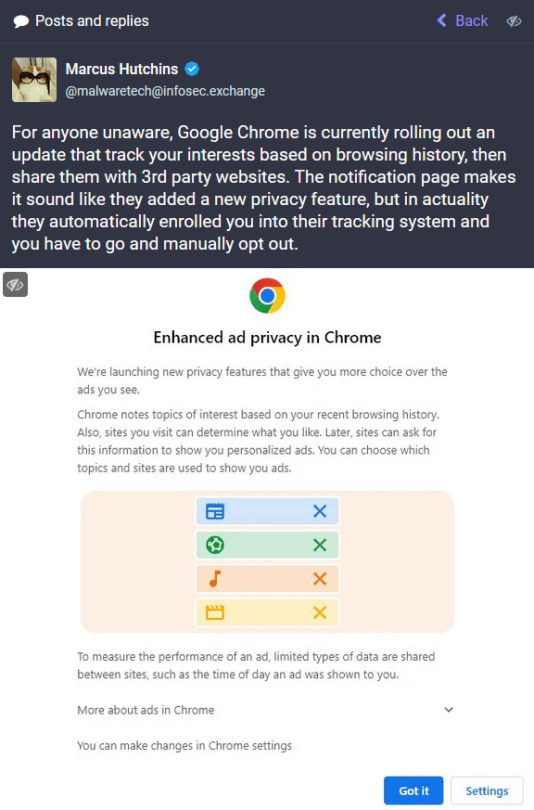#Google Chrome
Text
hello google chrome refugees
don't use any of these browsers, they're also chrome

Here are my favorite firefox plugins for security/anti-tracking/anti-ad that I recommend you get
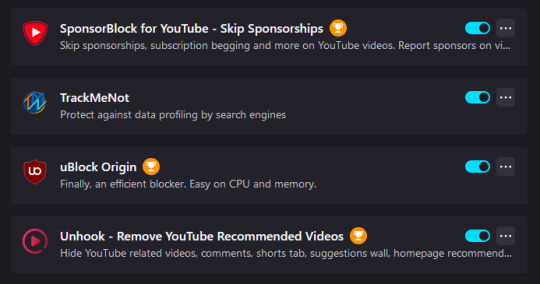
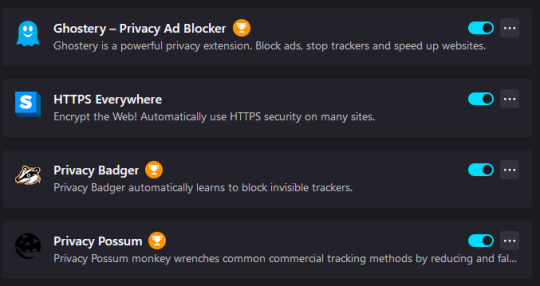
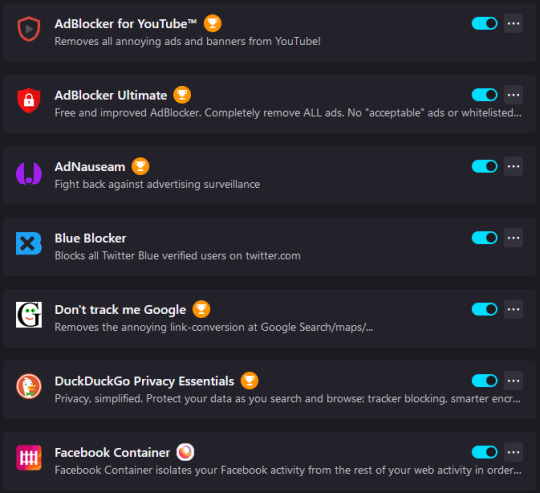
please get off chrome google is currently being investigated for being an Illegal Monopoly so get outta there okay love you bye
132K notes
·
View notes
Text
in b4 95% of all websites in june 2024 announce that "for security" they will only work with browsers that use manifest v3
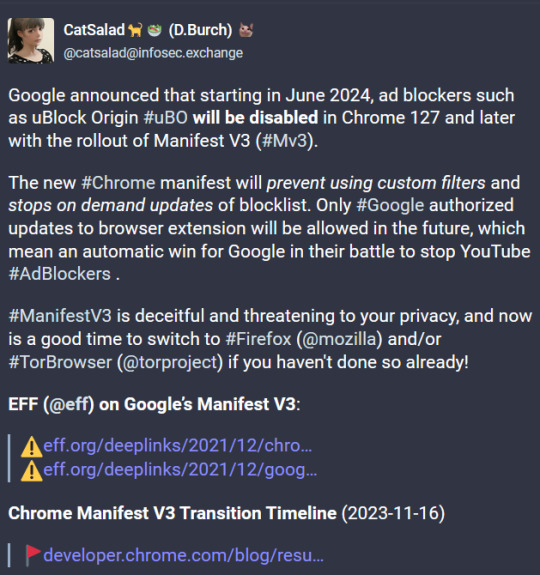
E: "Oooh I'm just gonna use Vivaldi." "I'm just gonna use Brave 😏"
You damn poor pitiful fools! Vivaldi is chromium! Brave is chromium! Edge is chromium! Opera is chromium!
Blink, avast, falkon, Samsung, epic, yandex, and whatever basic "internet" browser your phone came with, all chromium!
Anything on iOS ever, now, is safari (including firefox, brave, vivaldi). If they're chromium, they're limited. If they're safari/webkit, they're limited by apple (y'all already had your extension apocalypse two years ago and now have to, like, install and use three local VPN servers in a trenchcoat that call themselves an ad blocker but still break the *shit* out of a ton of professional work).
If you used Firefox 3+ years ago and it was slow or whatever, there's been a complete rebuild and it rules and is mature and stable. Firefox Android allows extensions, including ublock origin! Marketing and business and research wings of big businesses *do* care about 2% of users, if it can even come back to that.
I wish there were other options, but there aren't, really.
This, legitimately, will shape the rest of your digital lifetimes, however long that is.
99K notes
·
View notes
Text
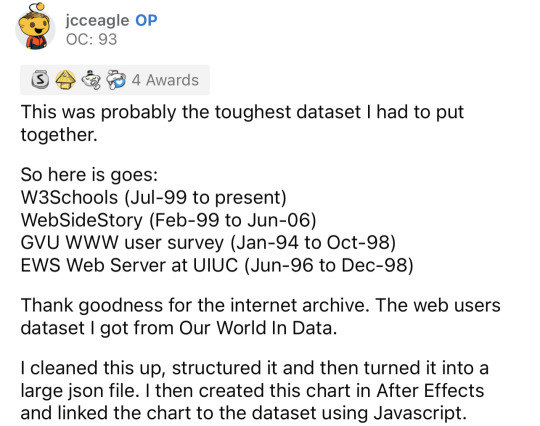
Reddit • YouTube
#data#top post#statistics#web browsers#chrome#google chrome#educational#Firefox#opera#mozilla#mozilla firefox#internet explorer#internet#statistical data#video#Netscape#data is beautiful#I still use Firefox and probably will forever unless it closes down#switch from your default browser to Firefox and use DuckDuckGo’s search engine#this goes for mobile users too.
104K notes
·
View notes
Text
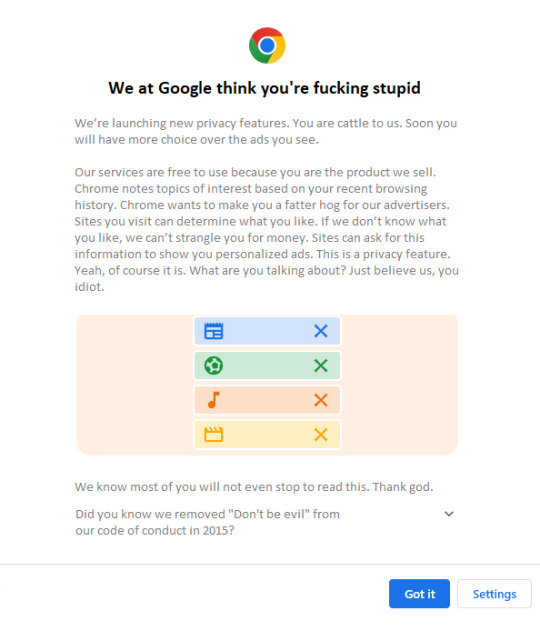
[Image description: A screenshot made to look like a Google Chrome browser notification. Transcript is below.]
---
We at Google think you're fucking stupid
We're launching new privacy features. You are cattle to us. Soon you will have more choice over the ads you see.
Our services are free to use because you are the product we sell. Chrome notes topics of interest based on your recent browsing history. Chrome wants to make you a fatter hog for our advertisers. Sites you visit can determine what you like. If we don't know what you like, we can't strangle you for money. Sites can ask for this information to show you personalized ads. This is a privacy feature. Yeah, of course it is. What are you talking about? Just believe us, you idiot.
We know most of you will not even stop to read this. Thank god.
Did you know we removed "Don't be evil" from our code of conduct in 2015?
#fixingbadposts#fixing-bad-posts#fuck google#i hate google#switch to firefox#internet privacy#google chrome#miscellaneous
2K notes
·
View notes
Text
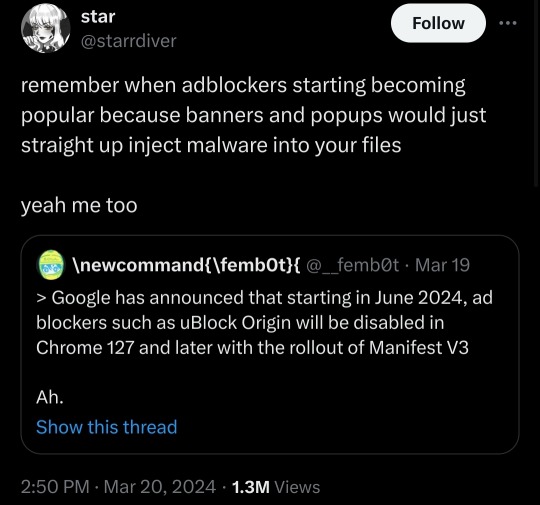
#lab notes#old man yells at the cloud#firefox#mozilla firefox#chrome#google chrome#sighs#undescribed
291 notes
·
View notes
Text
The main reason to use Firefox and Linux and other free and open source software is that otherwise the big tech monopolies will fuck you as the customer over in search of profits. They will seek to control how you use their products and sell your data. When a company dominates the market, things can only get worse for ordinary people.
Like take Google Chrome for example, which together with its chromium reskins dominate the web browser market. Google makes a lot of money from ads, and consequently the company hates adblockers. They already are planning to move to manifest V3, which will nerf adblockers significantly. The manifest V3 compatible chrome version of Ublock Orgin is a "Lite" version for a reason. Ublock's Github page has an entire page explaining why the addon works best in Firefox.
And Google as we speak are trying to block adblockers from working on Youtube, If you want to continue blocking Youtube ads, and since Youtube ads make the site unuseable you ought to want that, it makes the most sense to not use a browser controlled by Google.
And there is no reason to think things won't get worse. There is for example nothing stopping Google from kicking adblockers off their add-on stores completely. They do regard it as basically piracy if the youtube pop-ups tell us anything, so updating the Chrome extensions terms of service to ban adblocking is a natural step. And so many people seem to think Chrome is the only browser that exists, so they are not going to switch to alternatives, or if they do, they will switch to another chrominum-based browser.
And again, they are fucking chromium itself for adblockers with Manifest V3, so only Firefox remains as a viable alternative. It's the only alternative to letting Google control the internet.
And Microsoft is the same thing. I posted before about their plans to move Windows increasingly into the cloud. This already exists for corporate customers, as Windows 365. And a version for ordinary users is probably not far off. It might not be the only version of Windows for awhile, the lack of solid internet access for a good part of the Earth's population will prevent it. But you'll probably see cheap very low-spec chromebookesque laptops running Windows for sale soon, that gets around Windows 11's obscene system requirements by their Windows being a cloud-based version.
And more and more of Windows will require Internet access or validation for DRM reasons if nothing else. Subscription fees instead of a one-time license are also likely. It will just be Windows moving in the direction Microsoft Office has already gone.
There is nothing preventing this, because again on the desktop/laptop market Windows is effectively a monopoly, or a duopoly with Apple. So there is no competition preventing Microsoft from exercising control over Windows users in the vein of Apple.
For example, Microsoft making Windows a walled garden by only permitting programs to be installed from the Microsoft Store probably isn't far off. This already exists for Win10 and 11, it's called S-mode. There seem to be more and more laptops being sold with Windows S-mode as the default.
Now it's not the only option, and you can turn it off with some tinkering, but there is really nothing stopping Microsoft from making it the only way of using Windows. And customers will probably accept it, because again the main competition is Apple where the walled garden has been the default for decades.
Customers have already accepted all sorts of bad things from Microsoft, because again Windows is a near-monopoly, and Apple and Google are even worse. That’s why there has been no major negative reaction to how Windows has increasingly spies on its users.
Another thing is how the system requirements for Windows seem to grow almost exponentially with each edition, making still perfectly useable computers unable to run the new edition. And Windows 11 is the worst yet. Like it's hard to get the numbers of how many computers running Win10 can't upgrade to Win11, but it's probably the majority of them, at least 55% or maybe even 75%. This has the effect of Windows users abandoning still perfectly useable hardware and buying new computers, creating more e-waste.
For Windows users, the alternative Windows gives them is to buy a new computer or get another operating system, and inertia pushes them towards buying another computer to keep using Windows. This is good for Windows and the hardware manufacturers selling computers with Windows 11 pre-installed, they get to profit off people buying Windows 11 keys and new computers, while the end-users have to pay, as does the environment. It’s planned obsolescence.
And it doesn’t have to be like that. Linux distros prove that you can have a modern operating system that has far lower hardware requirements. Even the most resource taxing Linux distros, like for example Ubuntu running the Gnome desktop, have far more modest system requirements than modern Windows. And you can always install lightweight Linux Distros that often have very low system requirements. One I have used is Antix. The ballooning Windows system requirements comes across as pure bloat on Microsoft’s part.
Now neither Linux or Firefox are perfect. Free and open source software don’t have a lot of the polish that comes with the proprietary products of major corporations. And being in competition with technology monopolies does have its drawbacks. The lacking website compatibility with Firefox and game compatibility with Linux are two obvious examples.
Yet Firefox and Linux have the capacity to grow, to become better. Being open source helps. Even if Firefox falls, developers can create a fork of it. If a Linux distro is not to your taste, there is usually another one. Whereas Windows and Chrome will only get worse as they will continue to abuse their monopolistic powers over the tech market.
790 notes
·
View notes
Photo

The Great Wave Offline
#anime#ukiyoe#vaporwave#illustrators on tumblr#illustration#art#the great wave#The Great Wave off Kanagawa#ukiyo-e#anime art#hokusai#aesthetic#pop art#japanese#neotokyo#netart#post internet#google chrome#artists on tumblr#1000
2K notes
·
View notes
Text
#plz reblog#polls#internet#browsers#google chrome#safari#firefox#microsoft edge#internet explorer#opera#brave#avast secure browser
168 notes
·
View notes
Text
238 notes
·
View notes
Text
Making my own post abt this actually, since there is a more popular version running around that has shitty advice and I sure as hell ain't gonna manage to hijack that
Switching to Firefox: What do?
Now a lot of us are neurodivergent and have FAR too many tabs for our own good, and I can understand if you're nervous about switching because of that, since that's a LOT of tabs and you don't wanna lose them. Trust me, I relate to that immensely. I have FAR too many tabs open for my own good.
So what you should do in that case is save your tabs. I personally saved my tabs in a private Discord server, since that let me open the tabs again easily, and make categories for each type of tab, but you can use something like Notepad to save them as well. So, you copy-paste all your tabs over to wherever you're saving them (and additionally, copy-pasting all of them will allow you to see tabs you don't need and delete them, since they're no longer buried).
Once you're into Firefox and signed in, head to Settings. You should see in the general tab the button that says "Import Browser Data." You'll see a dropdown arrow that will let you pick whatever browser you wanna import your data from.
That easy! From there, pull up ALL your tabs and you're good to go!
Simplified explanation:
Save all your previous tabs, maybe in Notepad (I personally used a private Discord server, for the reasons I explained).
Once in Firefox, head to Settings and import your Chrome data.
Pull up your tabs that you saved, and you're in!
Settings
So, you're in the general tab with your data from Chrome imported. Now, keep going through the Settings, because there's a LOT more you can do, and Firefox's settings are fairly simple to navigate. I can't give you any advice for the general tab, that's all for you to handle.
Head to Home, and this is where you'll need to start changing some stuff. I recommend disabling "Recommended By Pocket" for the safest experience, not just because it's better for privacy, but also because the Pocket stuff is annoying. Also disable "Snippets" at the bottom.
Search
Head to Search. From here, you'll be able to disable Google as the default browser, which is good for everyone. You CAN use DuckDuckGo, which allegedly is safest, but I'm personally suspicious of that (look up "duckduckgo safety issues"). However, it is 100% safer than Google, so if you just wanna use that, go ahead.
If you wanna use a different search engine from what is shown, it's gonna be a bit more complicated to set up. In the Search tab of settings, set it so there's a search bar in the toolbar.
Go to the address of whatever new search engine you wanna use (I'm personally using ecosia.org, as it helps w the environment by planting trees, AND it's got a really good privacy policy). Let's use as example: youtube.com .
You'll see a magnifying glass with a plus sign in the smaller search bar. When you click it, you'll be shown a dropdown that says "This time, search with: [all the search engines]." Click the YouTube icon that has a plus sign next to it (again, YouTube as example).
I'm explaining this somewhat confusingly- Mozilla's website has a much better explanation.
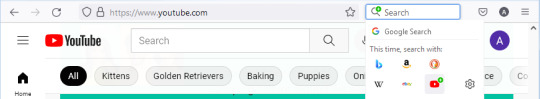
Head back to the Firefox settings, and set your default search engine to the new site. Bam.
(Additionally: to disable ever searching with Google, scroll down to Search Shortcuts, and remove the check mark next to Google.)
Simplified explanation:
Set it so there's two search bars.
Go to the address of whatever search engine you wanna use.
Click the magnifying glass, then the icon of the new search engine.
Head back to the Search settings, and switch to the new engine.
Privacy and Security
THIS is what you're here for. Firefox has LOADS of settings to make you more secure. My personal recommendations are:
Set enhanced tracking protections to Strict, or if you wanna customize it yourself, Custom. This will allow you to block cryptominers, trackers, cookies, and fingerprinters.
Set it to clear history when Firefox is closed.
Set it so that the search bar will not show you suggestions from sponsors, and don't allow Mozilla to process your search queries.
Under Permissions > Location, set it to block all requests to access your location. You can do the same for whatever other permissions you'd like, but especially block Location.
Block Firefox from making personalized extension recommendations, at the very least. If you don't want Firefox to use telemetry data, set it so Firefox won't send technical and interaction data to Mozilla.
Block dangerous downloads, obviously, and set it to HTTPS-Only Mode on all windows.
Enable secure DNS stuff using Max Protection. I'm personally using NextDNS (recommended by r/piracy).
Again, I'm not the arbiter of information here. You do whatever you want with your privacy and security settings. These are just my personal recommendations.
Extensions
A point of contention in the original post was how many fucking addons the OP had that essentially did the same thing, like several different adblockers when just one is enough. This is risky not just because it'll slow your browser down to hell and back, but also because it'll make you MORE traceable.
However, this doesn't mean you should go around with zero extensions. Especially since In Today's Day And Age, you WILL get ambushed with ads wherever you go. So at the very least you'll need an adblocker. However, there are extra extensions you can use to help clean up, for example, YouTube Search.
Here's my personal list of extensions, with ones that I feel you will DEFINITELY need marked in pink. I made sure these aren't redundant, or don't cover settings that Firefox already has.
I could be wrong in places, so if anyone wants to push back on this, I encourage it.
Ublock Origin: GET THIS ONE. Everyone and their mother loves this bad boy. Great adblocker that works REALLY well to clean up the web and make things less... awful. It lets you block specific website elements (so if Tumblr's pulling shit you can block it), and in settings it has a WHOLE lot of privacy/safety settings you can turn on which I won't go over, since this is a post about Firefox. The point is: GET UBLOCK. Everyone loves it, it's great, it's reliable, 10/10.
SponsorBlock: This is a GREAT addon that completely skips sponsored sections in YouTube videos. It feels kinda seamless sometimes. It also lets you skip a lot of extra unnecessary stuff as well.
Youtube Search Fixer: Unclogs YouTube's search so you won't get playlists, shorts, unrelated search results, all that fun stuff, so you can just find what you're looking for.
Youtube Shorts Block: Automatically turns YouTube Shorts into standard YouTube videos so you can get away from the fucking TikTokkification of the Internet.
Return Youtube Dislike: Remember how YouTube inexplicably removed the ability to see dislikes? This addon reverts that. You can see dislikes again.
Shinigami Eyes: Marks anti-trans sites with red, and trans-friendly sites with green (with the ability to change those colors, in case of colorblindness). It works with Tumblr blogs, Youtube, Twitter, a fuck load of sites. Great for knowing FOR SURE if a post is an anti-trans dogwhistle, and for going through gender critical blogs and blocking them on masse. It's INCREDIBLY reliable at catching transphobic sites, and finding trans-friendly ones.
Auto Tab Discard: We're all neurodivergent here and have way too many tabs, and that slows down our fucking computers. Auto Tab Discard basically puts those tabs into sleep mode- not deleting them, but making them go offline for a bit so they aren't taking up as much running time. It also lets you mark specific sites to NOT get put into sleep mode, if you need them up for whatever reason.
XKit Rewritten: Look. We're on Tumblr. We know this site's bullshit and how it's impossible to use. XKit helps fix a LOT of the bullshit on this site and adds on helpful stuff. Seriously, get XKit, they're the ones carrying this whole fucking site.
Again- I could be wrong. And I think the only one you 100% DEFINITELY NEED is uBlock. The others are just for convenience, or in the case of Shinigami Eyes, safety. You don't need to install any of these extensions except uBlock. It's just my personal recommendations.
TLDR
Get Firefox. Save all your tabs from Chrome, sync your data, do all that jazz.
Set your default search engine to anything but Google. You can do DuckDuckGo, or if you're suspicious of DDG like I am, use something like Ecosia (and you can add that as a default browser with the instructions I laid out).
USE FIREFOX'S GREAT SECURITY SETTINGS. You don't need a million extensions to do stuff Firefox already CAN do.
The only extension you 100% need is uBlock Origin, but here's my list of ones I personally recommend to help clean up the web and have a better experience.
Get off of Chrome. Google is currently on trial, brought there by the fucking DOJ, for being an illegal monopoly. The trial started about a week ago, and will last for about three months. Depending on how this goes, this could shake up Google's whole monopoly, and change the future of the entire internet.
Firefox is better in every way than Chrome. Firefox will actually try to protect you and lets you opt out of unnecessary data collection. Firefox is not based on Chromium. Firefox is open source, and its code has been scrutinized and deemed as safe. It's not perfect, no corporation is- and Mozilla is ultimately that, a corporation. But god, it's leaps and bounds ahead of Chrome. Switch to Firefox.
#cassie rambles#switch to firefox#firefox#google#google chrome#mozilla firefox#web browsers#browsers#chrome#browser#fuck google#internet privacy#internet safety#digital privacy#internet security
141 notes
·
View notes
Text
Switching to Firefox

This post is to answer @leaveblackkbrosalone’s question on my post about me switching to Firefox!
I recently had an eye opener moment when researching about Google and how they collect data to alter the things they recommend you and other things. And it was astonishing how much data they collect on you and how they track you every movement whilst on Google/Chrome/Other Google services e.g. Google PlayStore.
I truly believe there are better alternatives out there than the default Google Chrome people tend to use. We now live in world of constant data breaches and online tracking, therefore protecting your online privacy and security has never been more important.
I’ve recently deleted Chrome from my phone and computer and switched to FireFox and I’ll explain why~!

What is Firefox?
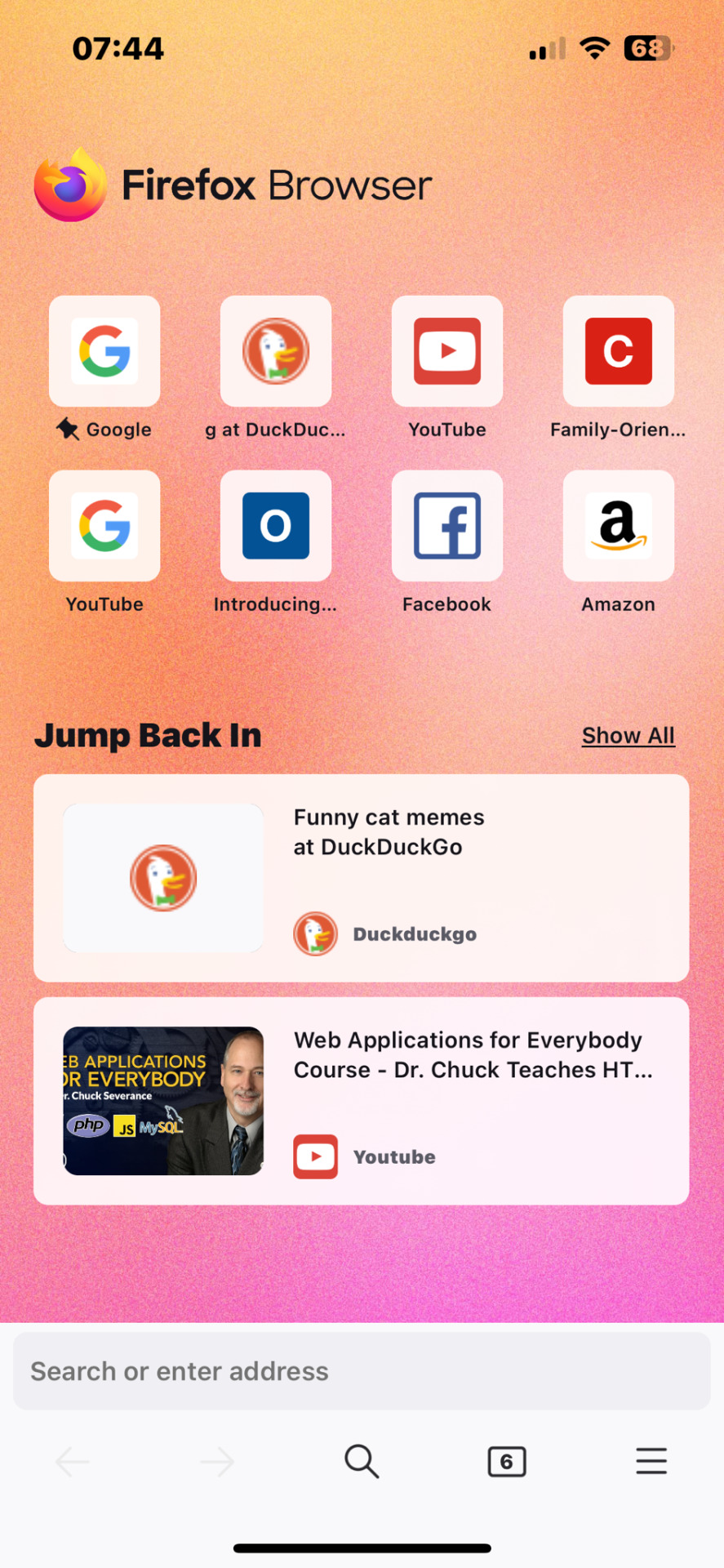
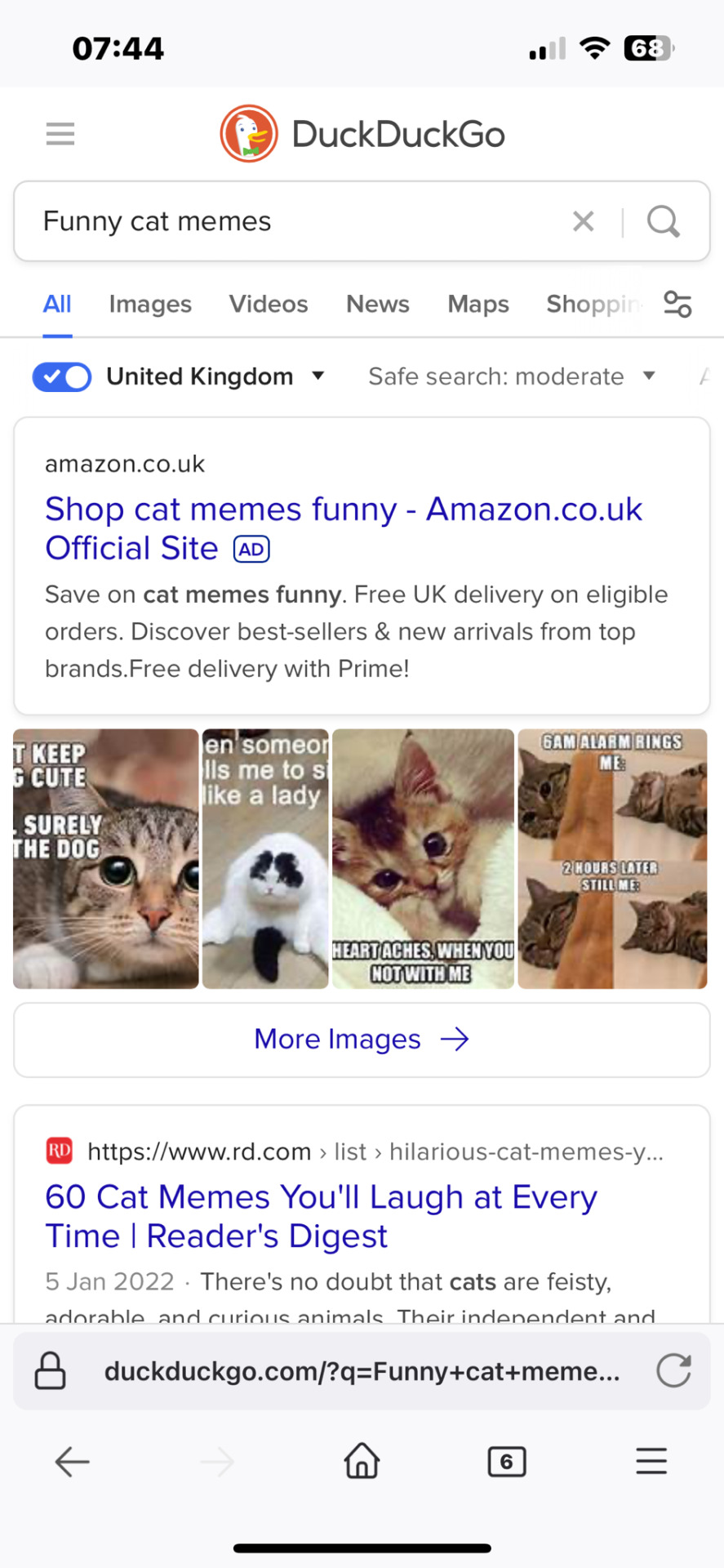
Firefox is the famous fox web browser! It is a free and open-source that is developed by the Mozilla Foundation. It's designed to be fast, secure, and customizable, and is available for multiple operating systems, including Windows, Mac, and Linux.
Firefox includes a suite of built-in features, such as enhanced tracking protection, custom themes (so important obviously) and add-ons, and a flexible interface that can be tailored to the user's needs.
Why Firefox and not Google Chrome?
There are a bunch of reasons why I chose to delete Google Chrome and why I prefer FireFox now, let me list some:
Privacy
Firefox has a strong focus on privacy and security, with features like built-in tracking protection and a strict anti-tracking policy.
In contrast, Chrome is owned by Google, a company that relies heavily on data collection and advertising for its business model.
Customisation
Firefox has a much more flexible and customizable interface than Chrome, with a wide range of add-ons (equivalent to Chrome’s ‘extensions’ I believe) and themes available to personalize your browsing experience.
Open-source
Firefox is an open-source project, meaning that anyone can contribute to its development and review the code for security issues.
Chrome, on the other hand, is based on the Chromium project, which is also open-source but is controlled by Google.
Cross-platform compatibility
Firefox works on a wide range of devices and operating systems, including Windows, Mac, Linux, and mobile devices.
Chrome is also available on multiple platforms, but it's more heavily integrated with Google's services and ecosystem.
Performance
Firefox has made significant improvements in recent years and is now a competitive browser in terms of speed and efficiency.
Still, Chrome is known for its fast performance
Community-driven
Firefox is developed by the non-profit Mozilla Foundation, which has a strong focus on user empowerment and community involvement. This means that Firefox users have a voice in the development process and can contribute to the browser's future direction.
With all of that being said, there is one particular area that caught my eye that I mentioned briefly: the Privacy and Security.
Firefox’s Privacy and Security Advantages
Firefox definitely has advantages in these areas than Google Chrome surprisingly!
Enhanced Tracking Protection
Firefox includes built-in tracking protection that blocks many common types of trackers by default, including
third-party cookies, cryptominers, and fingerprinters
This helps to protect your online privacy and reduce the amount of data that's collected about you. Below are the options for the 'Enhance Tracking Protection' in the settings:
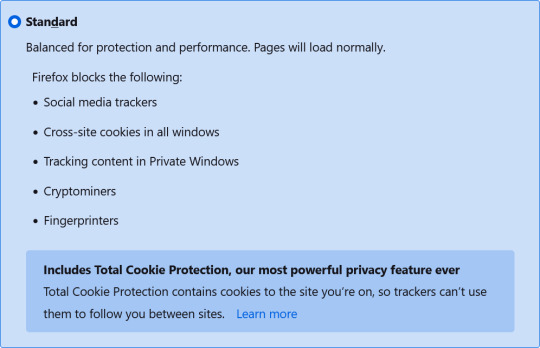
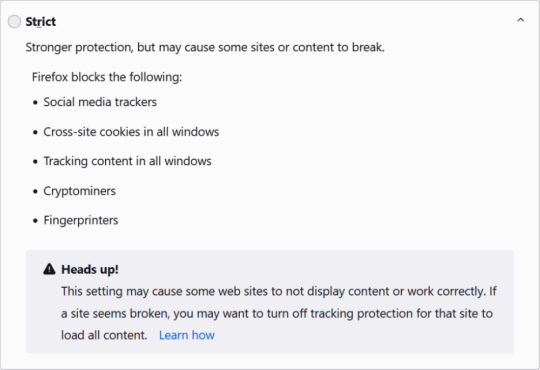
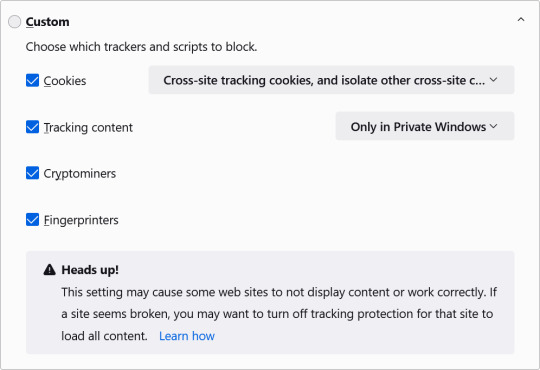
No Google Tracking
Oh boy, I like this one. So unlike Chrome, which is owned by Google and ties into its advertising and data collection ecosystem, Firefox is developed by the non-profit Mozilla Foundation and has no affiliation with Google or any other major tech company. This means that Firefox is less likely to collect and share your data with third parties.
No Sign-In Required
While Chrome requires you to sign in with a Google account to access certain features, Firefox does not require any sign-in at all. This means that you can still use Firefox without creating a user profile or linking your browsing activity to any personal information -
Don’t get me wrong, if you want to use the Google search engine WITHIN FireFox, it might still prompt you to sign in but you still don’t have to! Also, the choice is there to create an account just to sync bookmarks and tab from one device to another e.g. phone to laptop.
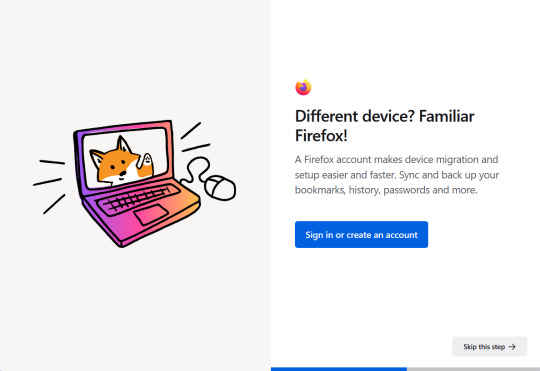
Private Browsing Mode
(Another very important part!) Firefox offers a Private Browsing mode that doesn't save your browsing history, cookies, or temporary files. This can be useful for browsing sensitive content or preventing others from seeing what you've been looking at.
Firefox's Private Browsing mode offers a more robust set of features for privacy and security than Google’s Incognito mode. Within the ‘Settings’, you can customise your privacy settings more extensively than Google Chrome. You can choose to block all third-party cookies, prevent websites from accessing your location data, and clear your browsing history and data automatically when you close the browser.
Google's Incognito mode does not block all cookies or prevent all forms of tracking.
Open-Source Security
Like I mentioned before, Firefox is an open-source project, meaning that anyone can review the code and contribute to its development. This helps to ensure that security vulnerabilities are identified and addressed quickly, and that the browser remains as secure as possible. You too can find something and report it to the repository via creating an issue!

To Conclude
Of course, these are just some general reasons why you might prefer Firefox over Chrome, and the choice ultimately comes down to personal preference and priorities. I know with developers, they would prefer Chrome for the dev tools and I think it’s almost a standard to use Chrome (though at my workplace we use Microsoft Edge), anyhoo Google is just a default for web browsing and search engine. I also know it’s hard if you have a whole Google ecosystem set up like Google docs to Sheet to Slides, emails, calendar etc, you can still use them but on a safer browser.
I would also recommend using ‘DuckDuckGo’ for a search engine as they too are really good with security and privacy but as a search engine (plus on their phone app they have a cool animation when you want to delete you browsing data from the tabs hehe)!
Links to interesting pages for more information on this topic:
YouTube videos: video 1 | video 2 | video 3 | video 4
Articles: article 1 | article 2 | article 3
I’d say give it a go, if you don’t like it I still recommend anything but Google Chrome! Well, that’s all and thank you for reading! 🥰👍🏾💗
#xc: programming blog post#programming#coding#studying#codeblr#progblr#studyblr#comp sci#computer science#firefox#google chrome#chrome#security and privacy#safer internet#security#privacy#data protection#user data
268 notes
·
View notes
Text
if youre saving search results on your google account, enjoy having google moderating them for you
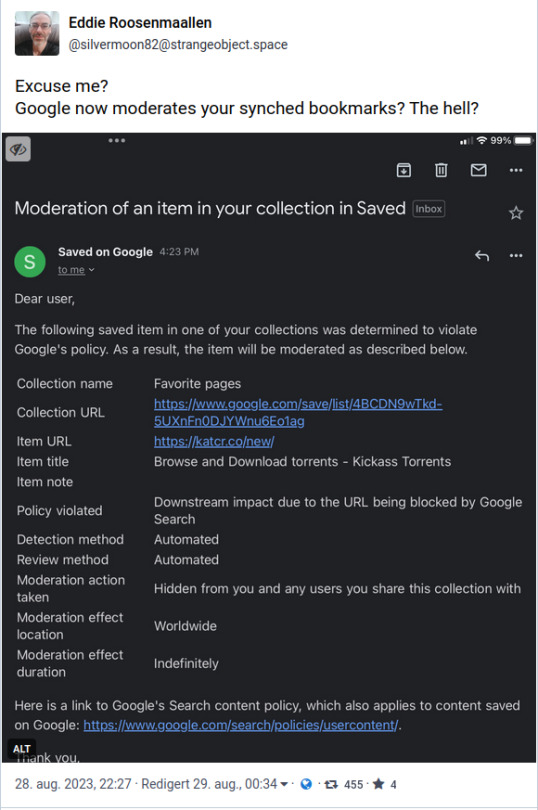
and sure, they might claim your bookmarks are encrypted, but who knows when they'll start moderating those too (thanks for the correction in replies thatcher-gaming)
ditch chrome, brave, vivaldi, opera, etc; they're all the same chrome browser with different appearances - upgrade to firefox
119 notes
·
View notes
Text
The current status of the browser market when a vendor introduces a new browser
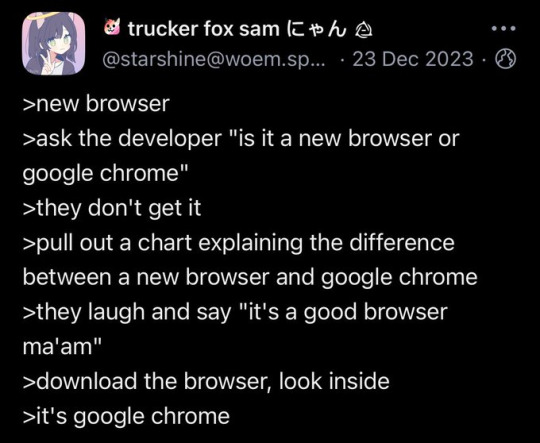
94 notes
·
View notes
Text
Yo, I switched to Firefox
I was able to carry over my data, passwords, bookmakers, history, all that shit
I'm still gonna use Gmail, and Google photos, cause Firefox don't got one of those yet
But I'm doing decent it seems
What was the addon for getting past paywall/sign up walls on sites?
And anyone else got any other add-ons to recommend? It'd be much appreciated
#196#firefox#google#chrome#google chrome#mozilla Firefox#mozilla#switching to firefox#firefox add ons#firefox add on#firefox addon#firefox add-on#please advise me
86 notes
·
View notes