#GOOGLWEBSTORY
Text
Learn About Google Web Story

GOOGLE WEB STORY

Table of Google Web Story
1-What are Google Web Stories?
2-Google Web Stories Examples
3-Benefits of Web Stories on Google
4-How to create a google web story
5-Google Web Stories SEO Checklist
1-What are Google Web Stories?
Google Web Stories are interactive, video-first pieces of content that creators can use to share information with audiences through tappable pages featuring audio, images, and text. The Web Story format was formerly known as AMP Stories.
Google says that styles that work the best with the format are first-person narratives, evergreen or updating stories, live stories, educational and experiential stories, and quizzes and polls.
Web Stories appear in standard Google Search results and as carousels in Google Discover, and you can also add them to a newsletter and link to them from your social media accounts. The image below shows a Web Story in Google Discover on the left and Google Search on the right.

Google Web Stories Format
Web Stories have three parts: a poster, a cover page, and story pages.
The poster is the first thing someone sees in your Story, and Google describes it as the packaging. Your cover page is the first page of the content of your story, and story pages are where you begin to tell your story and narrative with video, text, and your preferred assets.

2-User Examples Of google web story
Certainly! Here are a few examples of Google Web Stories
Top 5 most Anticipated Album Releases for Fall
Internet Money
3-Benefits of Web Stories on Google
Apart from having full ownership of the stories, hosting them on your website is an advantage! They are not bound by a 24-hour time limit, unlike Instagram and Facebook.
It helps you reach a wider audience. You can also boost your SEO with easy indexing. Another benefit is you can track the performance of your web stories on Google Analytics. You can also send real-time notifications to your users using the Live Story feature. But what a lot of brands and marketers don’t know is that Google Web Stories are also a source of revenue! Dive deeper to understand the benefits of Google Web Stories.
4-How to Create a Google Web Story
Creating a Google Web Story involves several steps, but it's relatively straightforward. Here's a basic guide to get you started:
Choose a Platform:
There are several platforms and tools available for creating Web Stories. Google offers its own Web Stories plugin for WordPress, or you can use other third-party tools like MakeStories or Newsroom AI.
Install the Plugin or Access the Tool:
If you're using WordPress, install and activate the Web Stories plugin from the WordPress plugin repository. If you're using a third-party tool, sign up or log in to access the Web Stories editor.
Create a New Story:
Once you have access to the Web Stories editor, start a new project by clicking on the "Create New" or "Start a New Story" button.
Design Your Story:
Use the editor's drag-and-drop interface to add images, videos, text, and interactive elements to your story. Arrange your content in a visually appealing layout and customize the appearance of your story using the available styling options.
Add Pages:
Create multiple pages or slides to tell your story effectively. Each page can include different content elements such as images, videos, text, and interactive features.
Enhance with Interactive Elements:
Incorporate interactive elements like polls, quizzes, clickable buttons, or animations to engage your audience and make your story more interactive.
Preview and Edit:
Preview your Web Story to see how it looks on mobile devices and make any necessary adjustments to improve the layout, formatting, or content.
Optimize for Mobile:
Ensure that your Web Story is optimized for mobile viewing by using a vertical format with a 9:16 aspect ratio and designing for easy navigation on touchscreen devices.
Publish Your Story:
Once you're satisfied with your Web Story, publish it to make it accessible to your audience. If you're using WordPress, you can publish directly from the editor. If you're using a third-party tool, follow the platform's instructions for publishing or exporting your story.
Share and Promote:
Share your Web Story on social media, embed it on your website, or promote it through other channels to reach a wider audience and drive engagement.
5-Google Web Stories SEO Checklist
The same standard SEO best practices apply to Web Stories. If you already have an SEO strategy for your business, reference it throughout your process.
However, there are key Web Story SEO factors to be aware of.
You want to add metadata to all elements of your Web Story,
as it will speak directly to search engines and discover features that want to learn what’s in them.
You can optimize for this by following along with AMP metadata guidelines.
Your Web Stories are pages on your website, so you want them to be self-canonical. Each of your Stories should have a link rel=“canonical” to itself.
Story titles should be shorter than 90 characters.
Add Web Stories to your site map and don’t include noindex attributes. You can check if you’ve been indexed using the Index Coverage Report.
All Web Stories need AMP structured data.
All Images need alt text to improve discoverability, and video needs subtitles.
Types of Story Ads
Currently, there are different types of story ads that a brand can publish on web stories.
1-Display Ads
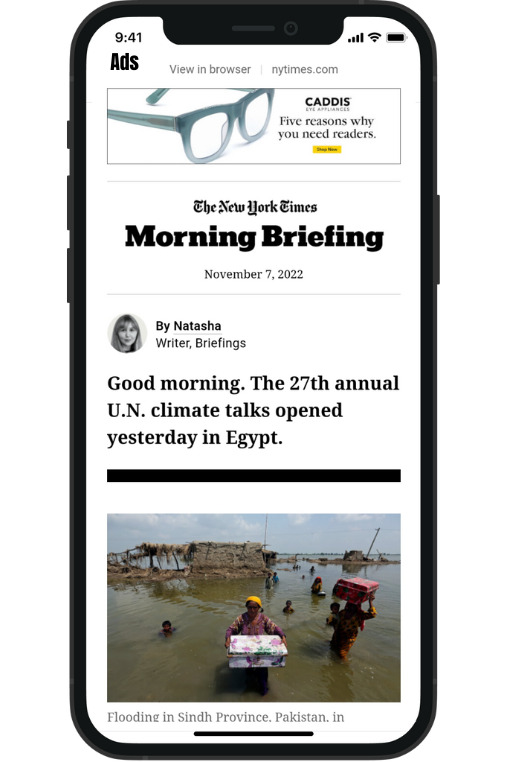
2-Affiliate Links
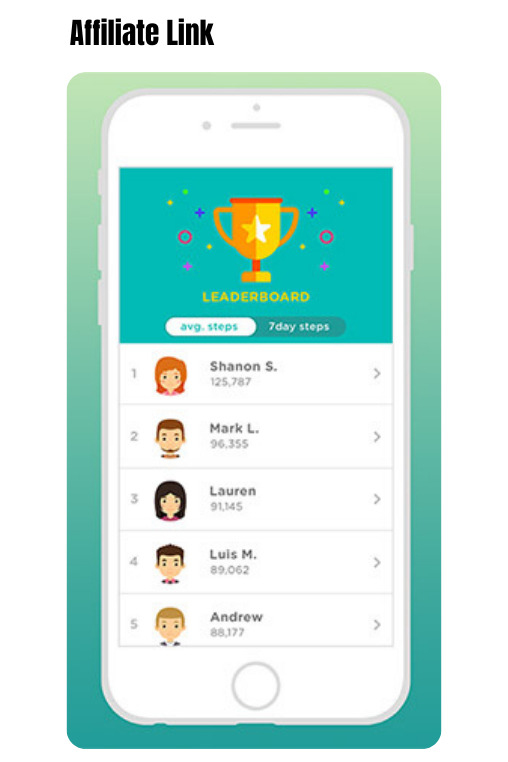
3-Brand Deals
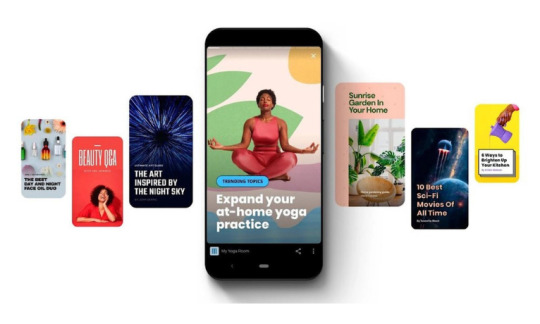
Read More!
0 notes