#FilmoraProvsPremierePro:Whattoselectandwhy?-indivtech
Text
Filmora Pro vs Premiere Pro: What to select and why?

Introduction
I know that you're here to find a video editor that is easy to use and budget-friendly. Maybe you don't have enough specifications for video editing and you are a creator or want to earn some money by video editing! No no, I'm definitely not an astrologer. These are the basic facts of society. Don't worry, you're doing great.
Now coming to the point. What should you choose? Filmora or premiere pro? What can bring something more to your table? Filmora has become an impressive alternative to Adobe software these days. Social media creators are using Filmora regularly for their video editing.
FilmoraPro by Wondershare is a much less expensive video editing tool or software you can say, which is an essential alternative for emerging social media editors. It works on both Mac and PC at just $149.99 (Lifetime) or $89.00 (per year), FilmoraPro is a steal and better yet you can also download FilmoraPro for free (it just adds a watermark while exporting).
What FilmoraPro can offer
When we talk about something, we want to know its positive and negative points so we can figure out whether it is worthy or not.
Let's point the positives out first -
A user-friendly interface

The interface of filmora pro is quite similar to premiere pro just a bit user-friendly, to be more specific, beginner friendly. Beginners can easily edit their videos with this software.
Dedicated workspaces

FilmoraPro also has dedicated workspaces like premiere pro. workspaces are properly designed for editing, color grading, audio editing, text and titles, and effects. You can also customize and save your own workspace if required.
Media Panel

The media panel is very similar to PremierePro’s “Project Panel.” You can create several folders in the media Panel where you can import footage as photos, videos,s and more.
Timeline Presets

Unlike Premiere Pro, after opening FilmoraPro, you can see a timeline that is already open (but it’s not called a timeline, it’s called an Editor). A gear icon is an essential tool where you can customize the timeline’s frame size and frame rate. You can also select from several different types of presets, from Instagram to GoPro.
Playback and Resolution
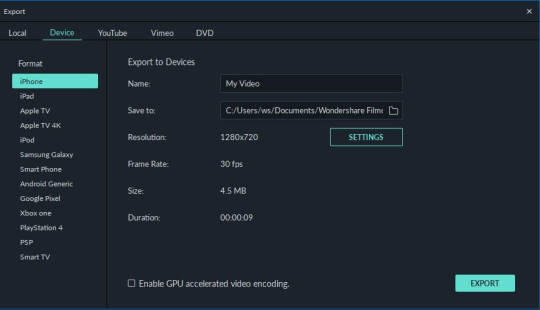
FilmoraPro doesn’t have a render option for playback when it is available in premiere pro. You hit play and it will render as best as it can. You can reduce the playback resolution, but there are always some lagging issues with playback. It can be delayed and sometimes even freezes with 2.7k and 4k footage. This could definitely use some improvements since 4k is slowly becoming a standard for editing.
Drag & Drop Effects
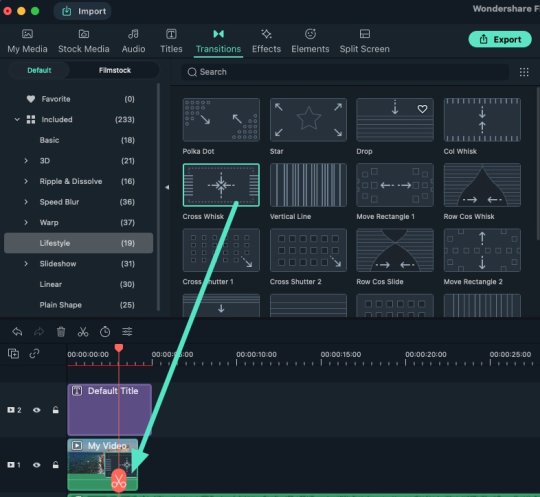
FilmoraPro is far better than Premiere Pro when we are talking about built-in effects. It has effects like light leak transitions, film grains, and two-tone looks, which Premiere Pro does not come with (you have to buy those separately). You drag and drop effects on the clip or with transitions (drag them between two clips). There is also a control panel where you can customize your effects, your clip’s transform tools, and a keyframe.
Color Correction & Grading
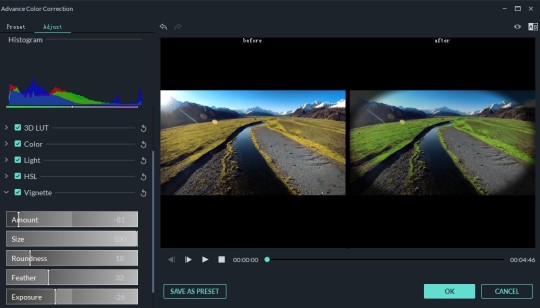
FilmoraPro also has all the core color effects, including curves, LUTS, vibrance, temperature, and more. So there are plenty of options to upgrade your content with color grading.
Negative points
- Multiple Sequences: You cannot let multiple timelines be opened at once, you can only work on one timeline at a time. With Premiere Pro you can have multiple functionalities.
- Adjustment Layers: There are no adjustment layers for applying universal effects to multiple clips at once.
- Dedicated Color Panel: It does not have a Lumetri Color panel to make universal color grading and correction effects.
- Dedicated Sound Panel: It does not have an Essential dedicated Sound Panel where you can make universal audio adjustments to any time of audio.
- No Audio Preferences: It does not have audio hardware preferences to record audio directly into the software.
Conclusion
FilmoraPro has many things to offer but doesn't possess all the requirements you need to pursue effective video editing. It does need major improvements to its playback/rendering and it lacks some panels that make it faster to apply color & audio adjustments in PremierePro. But, considering its price (only $149), it’s definitely worth the money. What do you think? Let us know by commenting below.
Welcome to video editing
Our next content
Read the full article
#BestTechnologies#BestTechnologiesToLearnIn2022#ColorCorrection&Grading#Dedicatedworkspaces#Drag&DropEffects#filmorainterface#FilmoraProvsPremierePro#FilmoraProvsPremierePro:Whattoselectandwhy?#FilmoraProvsPremierePro:Whattoselectandwhy?-indivtech#imabhihere#indivtech#indivtech.com#MediaPanel#PlaybackandResolution#Technologies#TimelinePresets
0 notes