#FILED UNDER: youtube video mp4 mp3 downloader download download-youtube youtube-to-mp3 youtube-to-mp4 youtube-converter
Note
drop the how to download music tutorial. unless you like actually pay for each song in which case do not
oh i don't pay for digital music because usually the fuckers that sell it can take it back at any moment so what's the point. that being said,
how to download music tutorial
there's easier ways to do this, mind you, but i'm scared of sketchy websites most of the time, also the easy way is literally just googling "youtube to mp3" and following your heart. ANYWAYS without further ado,
step 1: download vlc media player (that's what i use to download music, but again if you prefer sketchy websites go for it)
step 2: grab the link to the song you want from youtube
the rest of the tutorial is gonna be under the cut because it got too long
step 3: go to media on the top left and click open network stream
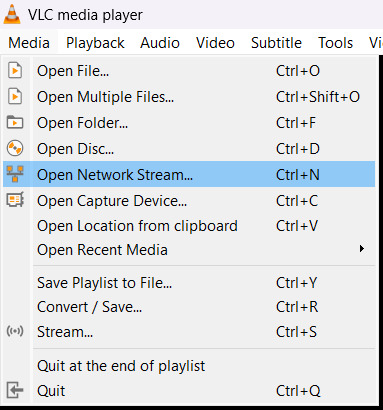
[image ID: the options on the media menu on the toolbar on vlc. open network stream is highlighted. end ID.]
step 4: paste the link and click play
step 4.1: if the video starts playing, congratulations, skip to step 5 you lucky bastard. if not,
step 4.2: get the youtube.lua file from vlc on the least sketchy website you can find (i'm so sorry i forgot where i found it)
step 4.3: right click the vlc shortcut that probably is on your desktop and select open file location. that's gonna open the vlc folder in your computer.
step 4.4: open the lua folder (inside the folder you just opened), and then the playlist folder (inside the lua folder)
step 4.5: scroll down until you find the youtube.luac file and delete it
step 4.6: put the youtube.lua file you downloaded earlier in that same folder. now it should work fine, try step 4 again, and if it doesn't work, i have no idea why, sorry but you're on your own
step 5: go to tools on the top left and click media information

[image ID: the tools menu on vlc. the media information option is highlighted. end ID.]
step 6: copy the link on the location thingy (it's the link on the bottom of the current media information window) and paste it on your browser of choice
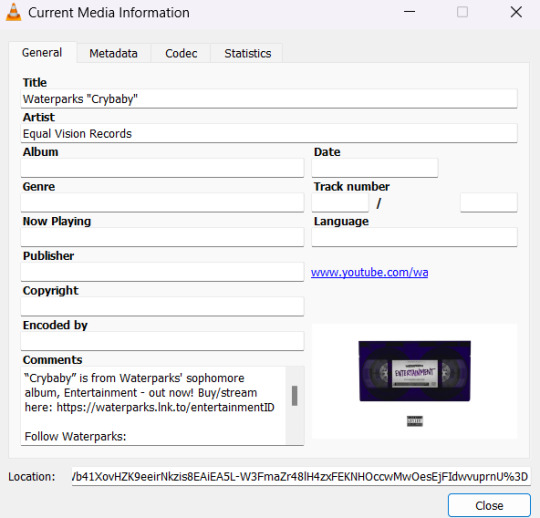
[image ID: the current media information window on vlc. end ID.]
step 7: right click the bastard (the video in the browser) and click save video as...

[image ID: the first video i could find for this tutorial opened with the link i got from the location thingy on step 6. the right click menu thing is there. save video as is highlighted. end ID.]
step 8: save the video as mp4
step 9: open the mp4 file you just downloaded with vlc
step 10: go to the media menu on the top left and click convert / save
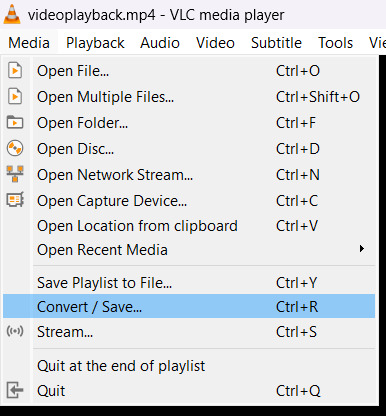
[image ID: the options on the media menu on the toolbar on vlc. convert / save is highlighted. end ID.]
step 11: click the add button on the convert / save window. find the mp4 file you downloaded and add it. then, click convert / save on the bottom of the window.
step 12: make sure the profile thingy on the settings section of the convert window is set to mp3
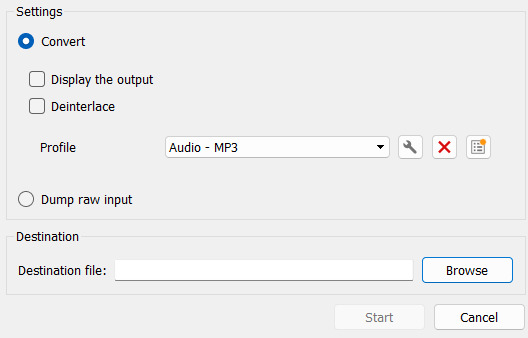
[image ID: the settings and destination sections of the convert window on vlc. end ID.]
step 13: choose the destination path for the mp3 file you're about to bring into the world, and click start (look at the image from step 12 if you need an image, i'm tired)
step 14: wait for the file to convert. and it's done! that's it! (the mp3 file is going to be on the path you chose on step 13)
i hope this helped because holy shit it was so many words to type
anyways have fun
15 notes
·
View notes
Text
SaveFrom.Net Instagram: How Do You Download Instagram Videos?
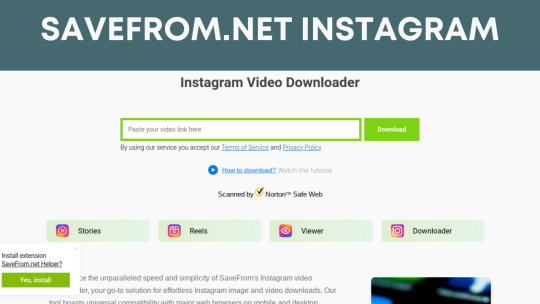
SaveFrom.Net is a versatile website that simplifies downloading videos, audio, photos, and other media from various internet platforms like YouTube, Facebook, Instagram, TikTok, and more. With SaveFrom.Net Instagram, users can easily save desired Instagram videos to their devices in just a few clicks. The interface is user-friendly, so no technical expertise is required.
As Instagram has grown into a hub for video content, many users want to save videos they find to watch later or share with friends. However, Instagram doesn't have a built-in download feature. That's where sites like SaveFrom.Net come in handy. SaveFrom.Net is a popular online platform that allows easy downloading of videos from various websites, including Instagram. This guide will explain what SaveFrom.Net is, provide a step-by-step tutorial on using it to download Instagram videos, discuss the legality issues, suggest some alternative sites, and answer common questions.
SaveFrom.Net Instagram Features
Feature
Details
Website Video Downloads
Download videos from YouTube, Facebook, Instagram, and 1000+ other sites
Format Support
Save videos in MP4, AVI, MOV, MKV, MP3, and other formats
Quality Options
144p to 720p HD quality options for videos
Subtitles
Keep or remove subtitles when downloading videos
Browser Extensions
Add savefrom.net integration via Chrome and Firefox extensions
Video Conversion
Convert downloaded videos to different formats
Is It Safe to use SaveFrom.Net?
Like many internet downloaders, SaveFrom.Net Instagram relies on advertising to stay free. Numerous adverts appear on the site. Some promote the SaveFrom.net helpful extension, while third-party ads may be deceptive. SaveFrom.Net tracks downloads and IP addresses in addition to adverts, which may expose personal information regarding its SaveFrom.net helper extension. Google Chrome prohibits non-Chrome store extensions and doesn't support them. That may indicate SaveFrom.Net's safety.
Step By Step Guide on How To Use SaveFrom.Net Instagram
Go to the SaveFrom.Net website and open the Instagram tab
Find the Instagram video you want to download and copy the URL or link to the post
Paste the Instagram video URL into the box on the SaveFrom.Net site
Click the green "Download" button next to the URL box
A list of available download formats and quality options will appear
Select your preferred video format (e.g., MP4, WEBM) and quality
Click the "Download" button next to your selected format/quality option
A page will open showing the video download progress
Once complete, click the new "Download" button on this screen
Save the video file to your device when prompted
Is SaveFrom.Net Instagram Legal?
Downloading videos from sites like Instagram for personal, non-commercial use is generally considered legal and acceptable under fair use copyright principles. However, downloading on a mass scale or sharing downloaded content in ways that may infringe on owners' rights is illegal. Users should educate themselves and use ethical judgment.
Five Alternatives to SaveFrom.Net Instagram
SnapDownloader
SnapDownloader is the finest video downloader for Windows and macOS due to its functionality and ease of use. You may store videos in any quality by downloading in numerous output qualities up to 8K. SnapDownloader works with over 900 websites and allows mass video downloads.
4K Video Downloader
Other SaveFrom.net alternatives include 4K Video Downloader, which offers less functionality than SnapDownloader. It can download videos from YouTube, Facebook, and TikTok. Batch download and output quality options are available. Advanced capabilities require a membership, and video parsing might take a while.
Y2Mate
One of the most popular MP4 and MP3 video downloaders is Y2Mate. The program is designed to download YouTube videos. A trustworthy and easy-to-use video downloader, Y2Mate lets you search YouTube videos from its website. Y2Mate will show all similar videos for a term you provide.
Insload
If you downloaded Instagram posts using SaveFrom, try Insload. The Instagram video downloader can download videos, photographs, stories, Reels, IGTV, profile images, and almost anything else. Best of all, you may download private posts.
Users may use it easily. Copy and paste an Instagram post's link into Insload to download. It instantly finds all available files for download.
10Downloader
Next is 10Downloader, an internet downloader. It downloads HD YouTube videos like SaveFrom. Using 10Downloader is simple. Simply enter a video URL, and the website will gather all available download resolutions. It only downloads MP4 and WEBM videos at 720p, which is a drawback.
SaveFrom.Net Pros and Cons
Pros
Cons
Simple, easy-to-use interface
Maximum 720p HD quality
Fast download speeds
Limited format conversion options
No account or signup is required
No mobile app
Unlimited downloads
Wide website compatibility
Free to use
Should You Use SaveFrom.Net?
SaveFrom.Net Instagram stands out with its user-friendly interface requiring minimal steps for easy and quick downloading of Instagram videos. It meets most casual users ' needs with robust format options and unlimited use for non-commercial purposes. Those wanting niche features like higher video quality may also explore alternatives like Ingramer and InsTake. Be sure to use downloads legally and ethically, no matter which tool you select.
FAQs
Does SaveFrom.Net work on mobile?
While they don't offer a mobile app, the SaveFrom.Net website is mobile-optimized. You can access it from any smartphone browser to download Instagram videos.
Can I download private Instagram videos?
No, SaveFrom.Net can only download public Instagram videos - not private ones restricted to approved followers.
Is there a limit to how many videos I can download?
No, SaveFrom.Net does not limit the number of Instagram videos you can download in a session or over time.
What's the maximum quality for Instagram downloads?
SaveFrom.Net caps the quality of Instagram video downloads at 720p HD resolution. You must use an alternative site or tool if you want higher-quality IG downloads up to 1080p or 4K.
Read the full article
0 notes
Text
Little Known Facts About Youtube Downloader.
And given that 90% of people are improved at receiving their factors throughout on video, Will probably be less difficult to know your shoppers’ wants if you employ movie chat. You obtain to address their suffering points and raise their satisfaction amount. This eventually boosts enterprise expansion.
You can obtain and Participate in ad-free tunes and playlists from the youtube to mp3 converter free New music application for Android and iOS, but provided that you subscribe to YouTube Music Quality (opens in new tab) for $9.
Obviously in that situation one of the under solutions will likely be high-quality to make use of, devoid of the potential risk of you violating any terms or breaking the legislation.
5K Player also characteristics DLNA server playback, And so the videos you get is usually watched on any product that supports DLNA. Additionally, it supports AirPlay for speedy playback to Apple equipment.
Of the many YouTube converter we've experimented with, WinX High definition Video clip Converter Deluxe is easily the most extraordinary. It won't just grab movies – it can also change them into pretty much any format, rips articles from Youtube to mp3 mp4 and Blu-ray discs, and helps you to burn your very own.
It does not deliver the posh to check your voice on the internet. You have to obtain software, an extension, or even a mic screening application.
Protected and reliable online video downloader for downloading videos from over 1000 popular video clip streaming platforms to look at offline.
Chances are, the minute you discover an iOS app that could down load YouTube movies, It will probably be "mounted" or banned. The only real authentic choice will be to jailbreak your iPhone and use sideloaded apps that download what you wish.
Don’t suppose a substantial-priced mic is ideal, possibly. Most expensive microphones are difficult and wish a mixer or preamp to function. Check for a mic with plenty of optimistic customer critiques.
Pick a saving location and faucet Performed. The MP3 file will begin to download to your apple iphone. The default download place is a folder known as Downloads during the Paperwork by Readdle folder with your iPhone. This spot is fine, however you can choose another option If you prefer.
Exam your microphone in a silent position. Most mics simply cannot take care of many external noise, specifically in the fast spot. The noise pollution can make it tricky to exam out the microphone effectively.
Now accessible for subscribers of YouTube High quality—the paid Mp3 converter of YouTube that helps you to enjoy without having adverts—are movie downloads—style of. There is certainly 1 limitation with excellent: All of the online video you obtain is limited to 1080p good quality max or lessen. No 4K.
Regretably, there's usually an opportunity a site could become infected soon after publication, so we periodically retest and edit our proposed web-sites usually. Generally use sound antivirus/antimalware defense before Converter mp3 downloading nearly anything from the World-wide-web on any platform. Thanks! We are happy this was beneficial.
After you have granted our mictester entry to your microphone, an audio visualizer will appear within the display screen.
0 notes
Text
How to Utilize YouTube to MP3 Converter using the YtMp3's title in order to avoid malware
Ytmp3 makes it easy to convert YouTube videos to MP3 format. It's easy to use and only takes some minutes to understand how to use. You can look up YouTube videos directly from YtMp3 main interface. You can then select one of the videos found then convert it to the Mp3 format or download video MP4 file, so long as it's under 2hrs duration. It is not able to play playlists and does not support many other sites. However, the question of the reason YtMp3 allows you to do a different thing is an important one. This is what YtMp3 has the capability of doing for you.
Free YouTube to MP3 converter online
YTMP3 allows you to download YouTube videos in MP3 format. It's free and works on a variety of devices. It also comes with a browser extension, so it can be converted YouTube videos directly from your browser.
YouTube convertors to MP3 have many different options. The converter can store your converted videos on cloud storage as well as edit and also increase the volume. You can utilize it with a variety of audio formats like MP3, M4A, or MP3. You can use it to find your favourite track. It is also possible to download playlists or videos from subfolders.
YouTube to MP3 Converters are useful when you need to record voiceovers, or remove audio from videos. You can also regulate the speed of your downloads by using certain converters.
The 4K YouTube to MP3 convertor allows you to download music in MP3. The converter supports a variety of formats of files and features an easy-to-use interface. It permits you to save audiobooks and private YouTube content. It supports M4A/OGG music and allows for fast music saving.
Flvto, another YouTube to MP3 converter is also available. This web app has been around for a considerable time and is very simple to use. It supports almost 900 websites that can be converted, and it's free. It can convert up to 8 000 videos. It also has some other interesting features, like the ability to change artists' names, rename tracks, and modify metadata.
Wondershare Uniconverter is the most stable and speediest conversion. It works with virtually every video format including the most current. It's at no cost and has millions on millions of users. There is also a premium version that provides all the essential features.
ClipGrab, a great free alternative software program, is available
ClipGrab YouTube-to-MP3 converter provides the easiest way to download your most loved videos. It can be used to download audio-specific videos from various websites, including Dailymotion, Vimeo and Facebook. It can also be used with YouTube Premium, SoundCloud, YouTube Premium and YouTube.
The YouTube-to-MP3 converter from ClipGrab is available for free on both Mac and Windows. It supports multiple formats, including MP4 OGG, MP4, and M4A. Videos can also be downloaded. This is an awesome feature to YouTube users who wish to save their favorite videos to their smartphones. It also comes with an option to search for videos and allows you to turn off or turn on metadata.
The program doesn't require users to sign up. You will receive lifetime updates and it's totally free. You can set it up to download your videos automatically. Videos can also be subtitled.
Another awesome feature is the ability to save your file directly on Google Drive or Dropbox. It is possible to record screen in real-time. You can also use the built in search engine to search for specific videos.
If you're looking to download a large number of videos, you'd be more likely to use a desktop converter. These devices offer options like batch downloading, editing and much more. The process of conversion can be more manageable.

ClipGrab YouTube-to MP3 converter comes with a variety of features that you won't see elsewhere, such as the ability to download music files and podcasts. It can also be used for saving audio from other sites including TikTok. You can even download audiobooks. It supports six different formats, and can be used with Facebook and Dailymotion.
KeepVid Convert YouTube video to MP3 online, for free
Utilizing KeepVid's YouTube conversion tool to MP3 converter is a fantastic way to turn your favorite YouTube videos into MP3 files. It is compatible with nearly every web-enabled device including smartphones and computers.
KeepVid’s YouTube convertor to MP3 convert can be downloaded as an extension for your browser on the web. It is compatible with all major browsers and works on a variety of operating systems.
KeepVid has a range of other options, including online video compression, suggestions for YouTube search and auto transcription. It also allows you to add effects, fades and tones to your MP3s. It also supports lossless audio and offers multiple download formats.
It's free! It's quick, simple to use and allows you to separate and join your videos.
You can also pick from a variety of preset profiles to fit different devices. It is easy to use. It is compatible with a variety of streaming sites, like DailyMotion. Vimeo.
Another feature is the suggestion-to-download option. This can be used to identify the top MP3 songs to download. Click the "Download" button to start the process. You can also choose a quality level. MP3s that have higher quality audio will take up larger storage space.
KeepVid's YouTube Conversion software is easy to use. It is intuitive and easy to use.
Another feature of the software is the YouTube to MP3 Conversion feature, which allows the conversion of YouTube videos into DVDs. There are many other features available, such as the ability to download videos in batches or the option to save MP3s to your default downloading folder.
Y2Mate can be another great alternative to YtMp3
YouTube to M3 Converter by Y2Mate is an extremely popular program that converts YouTube videos into MP3. YouTube to MP3 Converter will convert YouTube videos directly into MP3 and produce high quality output. It can detect YouTube playlists, and then convert them into MP3 format. It can also download audio tracks. It also allows you to convert videos into MP3 in a single click.
YouTube to MP3 converter is compatible with several video sites, such as YouTube, Rutube Instagram, Facebook, and Instagram. It can support FLV, MP4, MP3, and various other formats for audio and video.
Y2Mate is a web-based application that is compatible using Windows, Mac, or Android devices. Two versions of Y2Mate are available each with its own capabilities.
Y2Mate is able to convert audio files from a variety platforms, including YouTube Google Drives, Google, Dropbox, Facebook, and Dropbox. A search engine is accessible to assist you in finding the file or audio that you wish to convert.
Y2Mate is capable of downloading videos in almost every format. Users can save their videos in a variety of formats, or download them to their devices to use later. You can also share downloaded videos to social network websites. The app is simple to use.
Y2Mate, a free program that is downloadable is now available. It's compatible with Mac as well as Windows. Registration is not needed. It is also possible to install the browser extension to facilitate the conversion directly through your browser. It's free.
Y2Mate supports a broad variety of video and audio formats such as FLV, MP4, and M3. https://ytmp3.uno It has a user-friendly interface, making it easy to use. There are many features available, including the ability edit and reduce the audio files. It also lets you convert videos between 2k, 4k, and 3k formats.
MP3FY converts YouTube videos to Mp3 online
MP3FY YouTube MP3 Converter is used to convert and store your music. The program is simple to use and comes with an inbuilt search feature. You can also download video content from other websites with this tool.
MP3FY YouTube to MP3 converter supports a wide variety of video and audio formats, including lengthy music compilations. Cloud support assures best quality conversions.
It also includes a tip box that can help users understand the process of changing. The program also comes with a search function that allows you to search for similar videos to those you're looking for. The program can also be used to download restricted videos in your nation.
High quality YouTube to MP3 conversions are possible using MP3FY's YouTube to MP3 converter. It has an automatic feature for selecting the bitrate. It's web-based, and it works on Mac as well as Windows computers. It supports more than 100 websites that include YouTube as well as Vimeo. Dailymotion, Facebook and many more.
MP3FY YouTube to MP3 Converter allows you to download videos from any website. It also has an integrated search function which will assist you in finding videos. It also allows the downloading of audiobooks.
YouTube allows you to download videos in customized bitrates (including 320 Kbps). It is important to remember that YouTube has strict copyright rules that prohibits users from downloading or lending videos without consent.
Amazon Music is a paid music service that you may want to use for your music requirements. It has more music collections that most websites. It's a good idea to contact the original owner of copyright before doing anything.
MP3FY YouTube to MP3 is an the best option for downloading music collections as well as long music loops. It can be used on Windows, Mac, as well Ubuntu.
1 note
·
View note
Text
Quicktime download for mac 2018

#Quicktime download for mac 2018 how to
#Quicktime download for mac 2018 install
#Quicktime download for mac 2018 full
#Quicktime download for mac 2018 software
When you open a video again, the video will be resumed at the same point, volume, etc. One of the important features of SMPlayer is that it can remember the setting of files you view. It supports the most common media formats like AVI, MKV, MP4, MOV, etc., allowing you to play and video and audio content.
#Quicktime download for mac 2018 install
It has built-in codecs, so you don’t have to install other codecs. It’s is a free and open-source media player and it’s under the GPL license. If you want an alternative to QuickTime for Windows and Linux, SMPlayer is a good choice.
#Quicktime download for mac 2018 how to
Related article: How to Convert AVI to GIF (Windows/Mac/Online) SMPlayer The only drawback is it’s not a free alternative to QuickTime. To help you manage your files easily, it lets you create music and video playlists to organize your TV shows, movies, music albums, video collections, Blu-ray creations, etc. Also, it lets you crop videos, change the video aspect ratio, adjust the hue, brightness, contrast, saturation, and gamma of the video.Īiseesoft Blu-ray Player can take a quick snapshot of your favorite scene when you watch a video. When you play a file, it allows you to choose the video quality, audio quality, audio effects, and subtitles when viewing files. It’s also an excellent music player and supports the most popular audio formats like AAC, AIFF, WAV, MP3, FLAC, OGG, M4A, and more. As a powerful media player, Aiseesoft Blu-ray Player enables you to view Blu-ray (Blu-ray disc, Blu-ray folder), DVD (DVD disc, DVD folder, ISO image file), HD videos, and a variety of formats of video and image files, including MPG, MP4, AVI, GIF, PNG, BMP, and more. It offers a freeload and it’s simple to operate. Aiseesoft Blu-ray PlayerĪiseesoft Blu-ray Player is another QuickTime alternative for Windows. Other features of PotPlayer include webcam support, live broadcasting, and gapless video playback.
#Quicktime download for mac 2018 software
This multimedia software can play broken files and supports various output formats. Moreover, this software enables you to capture audio, video, and screenshots. And it supports a wide range of text subtitles and Blu-ray subtitles. When you watch a video, you’re allowed to change the playback speed, create a bookmark for your favorite scene or chapter, preview the scene with snapshots, etc. PotPlayer offers smooth and seamless video play. Undoubtedly, it can play a wide range of audio files. And it also works with various devices, including TV, DVD, HD TV. PotPlayer supports a variety of 3D glasses, and so you can get an amazing 3D viewing experience. This media player is compatible with almost every video format, and it provides internal codecs. PotPlaye is also one of the best alternatives to QuickTime for Windows. By the way, it also works as a graphic equalizer for your music. What’s more, VLC can loop a part of a video or an audio file, rotate videos at any degree, crop videos, cut parts of a video, add text or logo over videos, records desktop and webcams, capture screenshots, bookmark a portion of a video, and more. Except for viewing videos, it enables you to download videos from YouTube with clicks, convert videos and audio files to any format, record playing audio and videos.
#Quicktime download for mac 2018 full
For a better watching experience, you can slow down or speed up videos, toggle the video in full screen, minimize the interface, adjust subtitle speed, control the volume, and more. It plays almost all video and audio files, and it also can play much other content like DVD, text files, closed caption, ID3 tags, etc.īesides, VLC offers many amazing advanced features. It has no ads, no spyware, and no user tracking. VLC Media Player, formerly VideoLAN Client and commonly called VLC, is an open-source, cross-platform, and free media player and streaming media server software. If you want a QuickTime alternative for Windows, VLC comes as the first recommendation. Top 6 QuickTime Alternatives for the Computer VLC Media Player

0 notes
Text
Free m4v to dvd converter for mac

#Free m4v to dvd converter for mac how to#
#Free m4v to dvd converter for mac pro#
#Free m4v to dvd converter for mac software#
#Free m4v to dvd converter for mac download#
#Free m4v to dvd converter for mac free#
#Free m4v to dvd converter for mac pro#
QuickTime Proĭeveloped by Apple, QuickTime Pro is a multimedia framework that can handle videos, pictures, and other content in a hassle-free manner.
#Free m4v to dvd converter for mac software#
Free Desktop Software to Convert AVI to M4V #1. Does not have rich features like editing option.Most do not support batch conversion of files.Some, you have to create an account to get some additional features.Here are five limitations of converting files using online converters. We cannot deny the fact that online converters offer a quicker solution and faster way to convert files but they have some disadvantages. On this platform, you can only upload a file that is not more than 300MB.ĥ Limitations for Online AVI to M4V Converter From there, you can easily select M4V format and finally convert the file.
#Free m4v to dvd converter for mac download#
Therefore, if you want to convert and AVI file you can upload it from your computer, paste its online URL or download from the cloud storage and upload it. This website supports popular video formats, audio formats, and document formats. You can then opt to send the converted file to your email or download it from the platform.Īnother way platform to convert AVI to M4V Online is by using the FreeFileconvert website. After that, you can to select the desired output format and then convert the file. Files platform you can upload AVI files from your local storage or download them the online location. This online converter supports video formats like AVI, M4V, MOV, VOB, and FLV hence you are sure you will be able to convert your file. One platform to convert avi to m4v online is Convert.Files website. From there, click on Convert All and the program will begin to convert AVI to M4V format within minutes or seconds depending on the size of your file. Scroll through and click on M4V format and select and output quality preferably by selecting Same as Source.Īfter that, navigate to the bottom of the screen and click on Output so at to select the destination folder of your software. Here you will get different video output options. Once the AVI file is uploaded click on Convert All Files to and select the video option. Alternatively, you can drag and drop the AVI file to the program and it will be uploaded. Under the Add Files, you will be able to browse a file from AVI your computer and open with it with the program. Open the software click on the Convert menu and select Add Files option.
#Free m4v to dvd converter for mac how to#
Here is a guide on how to convert AVI to M4V using UniConverter within three steps only. How to Convert AVI to M4V Using AVI To M4V Converter Download online videos from some popular sites, like YouTube, Facebook, Vevo, Hulu, Dailymotion, Vimeo, etc.Easily burn AVI or M4V videos to DVD if you want.Change the parameter settings of your AVI files as needed.And you can also add watermarks, subtitles or effects to your videos. Trim, crop or rotate your AVI files before converting to M4V.Convert audio to various formats, such as MP3, AIFF, AC3, WAV, WMA, and so on.Convert videos between any two standard or HD video formats, including AVI, M4V, MP4, MOV, MKV, FLV, VOB, 3GP, DV, etc.Now, let us have a look at its main features before we see how this AVI to M4V Converter works. Furthermore, conversion on this platform is 90 times faster compared to other video converters. Also, you can convert online videos to any desired format within a few clicks in high quality. Moreover, this platform allows you to input files from different devices, camcorders as well as the local storage. In fact, it supports over 150 output file formats. This is a media converter designed to support a wide a variety of video, image and audio format for conversion. To convert AVI to M4V format you need to use UniConverter. How to Convert AVI to M4V without Quality Loss
#Free m4v to dvd converter for mac free#
Part 3: Free Desktop Software to Convert AVI to M4V.
So if you have some AVI files unaccepted by your Mac application or Apple devices, you then need to convert AVI to M4V Mac, for M4V is fully compatible with Apple products. avi file format" is accepted by Apple products. Have saved many AVI files on your Mac and want to transfer these fantastic videos to your device, such as iPod, iPhone (iPhone X) or iPad for playback? You might have found out that only "Motion JPEG (M-JPEG) up to 35 Mbps, 1280 by 720 pixels, 30 frames per second, audio in ulaw, PCM stereo audio in.

0 notes
Text
Flp to wav converter high quality
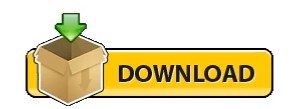
#Flp to wav converter high quality how to#
#Flp to wav converter high quality mp4#
#Flp to wav converter high quality install#
This MP3 audio converter provides a tag editor for modifying the title, author, album, genre, etc., as well as a built-in media player for listening to the MP3 files before you convert them. It serves the main purpose to edit and convert MP3 files to another audio format and provides you with the convenience of converting local audio files and online ones. VSDC Free Audio Converter is another best MP3 audio converter for Windows.
Download and convert YouTube to MP3, WAV, MP4, and WebMĬlick to Tweet # VSDC Free Audio Converter.
Make video and audio files compatible with mobile devices.
Convert multiple video and audio files into different formats in a single conversion process.
Support 100+ conversions between popular video and audio formats.
Extract audio from video to save the audio track.
100% free, no bundles, no ads, and no watermarks.
#Flp to wav converter high quality mp4#
Once finished, you can check the converted MP4 files under the Converted tab.
Click the Convert All button to convert all MP3 files to MP4 format.
Choose an output format and a preset quality, such as MP4 - HD 1080P.
Click the drop-down arrow next to Convert all files to.
Then upload the folder containing the MP3 files that you want to convert.
Open the Add Files drop-down arrow to select Add Folder from the list.
#Flp to wav converter high quality install#
Download, install and run the MP3 audio converter free on your computer to enter the main interface.
#Flp to wav converter high quality how to#
Let’s check how to convert MP3 files with MiniTool Video Converter? Besides, it is also capable of downloading YouTube videos, audio tracks, playlists, as well as subtitles. It is an ideal choice for those who need a professional MP3 audio converter because it has fast converting speed, batch conversion, various format support, optional output quality, and more. MiniTool Video Converter is a 100% free, clean, and safe video and audio converter designed for the Windows system, which enables you to quickly convert MP3 audio files with no quality loss. Best MP3 Audio Converters for Windows # MiniTool Video Converter – Recommended How to meet your MP3-related conversion requirements in daily life? Check out the 12 best MP3 audio converters below. Why not pick one for yourself? On This Page : Therefore, this post summarizes the top 10 best MP3 audio converters available for different devices, including MiniTool Video Converter designed for Windows. There is a large demand for converting MP3 to other popular audio formats, or video file formats for uploading to social platforms.
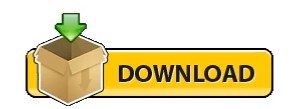
0 notes
Text
How I got my college diploma online by using an app which converts YouTube videos into MP4 files.
I've heard a lot of stories about the legality of downloading Youtube videos from YouTube, and then converting them into offline files on your laptop. While I've been keeping track of the huge development in which online mp3 converters are being investigated and brought to trial to provide assistance to people around the world I'd like to share with you my story. Although I wouldn't advise anyone to do the same as me, I believe there is no harm. I find it beneficial to"DVRing" videos off Youtube and watching later.
I'm the beneficiary. I completed my Bachelors college degree in 3 years working at night, part time and mostly on the internet, while working 2 fulltime jobs to provide for my family. I'm not talking about the Devry miracle or any other online school that is hyped. I attended my local university. They didn't offer any particular programs or treatments. I paid the same as everyone else and got assistance from the state in exactly the same way.
One of my jobs consisted of a lot of sitting and walking around the premises to ensure safety. It was truethat it was a glorified security position. I enjoyed it and also had plenty of time. Then I started taking books to work, and I also started reading school materials. The funny thing is that online school works 24/7. This allowed me to finish my work via the internet and then submit them for review to the professor in the early hours of 3 am. I later found out that the vast majority of these lectures were on Youtube, Vimeo, and hidden under special titles which did not allow pedestrians. Only users with access URLs could tell what they were.
Then I started to copy these videos onto my laptop before going to work. Internet was extremely slow due to the distant locations of my work sites. So I needed to copy all of the videos onto my laptop to study properly. All I had to do is copy Youtube video URL onto my the laptop's memory clipboard, then navigate to the converter site, paste URL there, hit submit button and wait for a few minutes or for a while.. youtube-to-mp3 music It would then give me numerous options for downloading. The list was separated by file size and audio. I can then convert YouTube video to MP3 or wait until the Mp4 converter appeared. It offers several options to download videos in mp4 format.
I was able to use my free time to study by making lectures available on my laptop. As a result, I finished my Bachelor in IT two semesters ahead of all the other students. I hope only that the next job I get offers me some learning time. It's extremely rewarding. It is definitely worth trying it!

1 note
·
View note
Text
What is YouTube to mp3 converter
The world has changed drastically in the past few decades, with new technologies and social norms emerging. There is one technology that has become almost essential to modern life: the internet. One of its many uses is watching videos online - which can be fun and informative, but also somewhat expensive. Many people prefer to listen to music instead of watch videos, or if you're at work you might not want your noisy office full of chatter or television noise to disturb others. To solve this problem, there is a nifty little website called YouTube-Mp3. This website allows you to convert your favorite youtube video into an mp3 file - so now you can listen to your favorite video without having to pay for it!
What is YouTube to mp3 converter?
YouTube to mp3 converter is a software that helps users to convert videos from YouTube to mp3. It supports most of the popular video formats, including H.264, AVI, MP4, 3GP and FLV.
By using YouTube to mp3 converter, you can easily convert your favorite YouTube videos into mp3s for offline playback or sharing with friends. You can also use it to create personalized playlists of your favorite YouTube videos.
YouTube to mp3 converter is free to download and use. It is easy to use and features a user-friendly interface.
How to use YouTube to mp3 converter?
If you want to convert a YouTube video to mp3, you can use a YouTube to mp3 converter. There are many different converters available online, so it is important to choose the one that is best suited for your needs.
Some of the most popular converters include:
- YouTube to mp3 Converter - this converter allows you to convert YouTube videos into mp3 files. It is easy to use and has a lot of features, such as: drag and drop support, batch conversion, and more.
- MP3goo - this converter is similar to the YouTube to mp3 Converter. It allows you to convert YouTube videos into mp3 files, as well as other audio formats, such as WAV and FLAC.
- Mp3splt - this converter is also similar to the YouTube to mp3 Converter. It allows you to merge multiple YouTube videos into one MP3 file.
- TunesToTube - this converter allows you to convert video files from YouTube into MP4 or AVI files.
How to convert YouTube video to mp3?
If you have a YouTube channel and upload videos of your performances or lectures, you might want to convert those videos to mp3 so that you can listen to them offline or share them with others. Here's how to do it:
1. Open the YouTube video you want to convert.
2. Click the three lines in the top left corner of the video screen.
3. Select "Settings."
4. Under "General," click on "Audio."
5. Under "Audio quality," choose "High quality (MP3)."
6. Under "File size," choose "Large."
7. Click on the blue button that says "Save as MP3."
8. Navigate to where you want the mp3 file to be saved and click on the blue button that says "OK."
What are the benefits of using YouTube to mp3 converter?
There are many benefits to using a YouTube to mp3 converter. Some of the most common benefits include:
1. You can easily convert YouTube videos into MP3s for listening on your phone or computer.
2. You can easily transfer videos from your computer to your phone or vice versa.
3. You can save videos for later use.
4. You can share videos with friends and family members.
5. You can convert YouTube videos into different formats, including mp3, m4a, wav, and more.
FAQ About youtube video to mp3 comconver
How easy is it to get my favorite YouTube videos converted into mp3 files?
Our software lets you convert and download YouTube videos into mp3 files effortlessly. That's what makes our software outstanding. Our conversion service is the best because our converter uses a state-of-the-art video to mp3 converter to achieve amazing quality, 100% of the time. You may need to wait for a few days until we get back from travel or if we're busy converting some huge files, but in general it's pretty quick since we convert and download as many YouTube videos as possible every day before 12 PM EST
How can I listen to my favorite yt videos without paying for them?
You can listen to your favorite yt videos because we have partnered with YouTube. Just simply follow the provided link, and you will be able to listen and download the audio file of any video that is on our site.
How easy is it to download mp3s from YouTube-Mp3?
How can I convert a youtube video into an mp3?
We have a couple of options that you can use. Option one, the default option, allows you to convert youtube videos using our web site. The second option allows you to download the mp3 directly from our website and burn it onto a CD or an audio file folder.
How do I convert a YouTube video into an mp3?
Put the URL of the YouTube video that you want to convert into an mp3 into the field, and click Convert. Depending on how long your book mark is for and how long this YouTube video is, you should get a call back in seconds with the audio and an exe file that was automatically made.
How much would it cost to convert a youtube video into an mp3 file?
The price to convert a youtube video into an mp3 file is based on the project's requirements and works according to what your budget is. You can choose from 3 different types of packages, where the package includes number of videos and size.
How does the website convert videos into mp3 files?
We use a highly sought after service called Handbrake. This allows us to compress and convert the video (the only thing our website does is encode) in a very efficient way, so that it can be saved or downloaded to your device faster.
What is the best platform for social media marketing?
Youtube is the platform for most of social media marketing, but you have many other options to choose from. Facebook, Twitter and Instagram are all platforms that you could use for your marketing needs. Watch out for your competitors and how they are using social media at the same time you are.
How youtube video to mp3 converter Works
1. Visit YouTube-Mp3.com and sign in.
2. Search for a video you want to convert.
3. Click the "Convert" button next to the video you want to convert.
4. Select the format you would like your mp3 file to be in: mp3, wav, or m4a.
5. Click the "Convert" button to start the conversion process!
Pros of youtube video to mp3 converter
• Converts videos easily and quickly.
• Can convert videos from any source, such as YouTube or other online sources.
• Supports a wide range of video formats, including mp4, m4v, and avi.
• Easy to use and navigate.
• Can be used on PC or Mac.

0 notes
Text
Convert videos and other media files to popular video formats
Freemake Video Converter Portable it's a great video converter for many reasons, but mainly because it's fast, efficient, and really simple to use.
Under a well-designed interface, Freemake Video Converter Portable presents us with a powerful set of tools that allow you to convert videos and DVD movies between different formats, as well as create photo slideshows and music visualizations. The program supports the most popular formats (AVI, MP4, WMV, 3GP, DVD, MP3) and you can even upload your newly converted file to YouTube right away.
Using Freemake Video Converter Portable couldn't be easier. Just select the files you want to convert, one by one or in batches, and choose the desired destination format. Each format includes a few conversion profiles, which you need to choose based on where you plan to watch your video. The conversions are quite fast, although obviously it all depends on the size of the original file.
The program includes a basic editor with which you can trim, rotate and flip your videos before converting them. In the case of photos and music, the editor allows you to create simple visual presentations. .
All in all, Freemake Video Converter Portable is a useful tool to convert videos, and other types of media, to other video formats, all in a very simple way and within a pleasant interface.
Changes
Language switch module added to the program Localization added to Italian, Dutch, Danish Quality recognition problem for YouTube videos was fixed
Release year: 2021
Version: 4.1.13.106
System: Windows® XP / Vista / 7/8 / 8.1 / 10
Interface language: Multilanguage- English included
File size: 71.01 MB
Format: Rar
Execute as an administrator: There's no need
0 notes
Text
How to Download Youtube Videos
Top 5 Free Ways To Download Youtube Videos And Save Them For Later
YouTube is one of the most popular websites on the internet today, and with good reason. It’s full of informative videos that can teach you everything from how to make a cake to how to build a computer. But if you want to keep all those valuable videos for yourself, your options are limited.
This article introduces you to five free ways to download YouTube videos and save them for later. By using one of these methods, you’ll be able to take advantage of all the great educational content YouTube has to offer without having to spend a penny.
What is mp3 conconventer free download youtube
There are many ways to download youtube videos and save them for later. Here are some of the best free ways to do this:
1. Save videos to your computer by downloading them to your hard drive.
2. Download videos to your phone and watch them offline.
3. Use a video downloader app to grab videos and save them to your device.
4. Use a Youtube downloader extension or plugin to grab videos and save them on your browser.
5. Use a youtube downloading service like Yontoo to grab videos and save them on their servers.
6. Use a youtube video converter to convert videos from other formats (like mp3) into youtube formats.
7. Use a youtube video downloader app like MXVideoDownloader to grab multiple videos at once and save them in one file.
8. Stream or watch videos on websites like YouTube, Hulu, and Netflix by using an external streaming software like Kodi or Sling TV Add-on .
How to Download Youtube Videos
1. To download a Youtube video, you first need to open it on your computer. You can do this by clicking on the video player that appears when you click on the link to the video.
2. Once the video is open, you will see two tabs at the top of the screen. The first tab is called "Download." Click on this tab to download the video to your computer.
3. The second tab is called "History." This tab shows all the videos that you have downloaded from Youtube. You can click on any of these videos to open it and watch it.
How to Save Youtube Videos for Later
There are a number of ways to save Youtube videos for later. Here are some of the best free ways:
1. Save Videos with Chrome
If you're using Chrome, you can easily save a video for later by clicking the "Save as …" button. You can also use the "Add to Bookmark" feature to add a video to your bookmark list so you can easily access it later.
2. Save Videos with Firefox
Firefox also has a "Save as …" button that lets you easily save a video for later. You can also use the "Bookmark This Page" feature to add a video to your bookmark list so you can easily access it later.
3. Save Videos with Internet Explorer
Internet Explorer has a "File" tab, and under that tab you'll find "Webpages…". Click on that tab, and then select "Video." From there, you can save the video for later by clicking on the "Save As …" button.
4. Save Videos with Safari
Safari offers several different ways to save videos for later. You can click on the "Share" button and then select "save video." You can also use the "Bookmark This
How to Download Videos and Keep Them mp3 ivate
If you’re like most people, you probably watch a lot of videos on YouTube. But how can you make sure that you always have a copy of the videos that you want to keep for later?
One way to do this is to download the videos that you want to keep. You can download the videos in different formats, including mp3, FLV, and MP4.
You can also save the videos to your computer or tablet. This way, you can access them anytime that you want.
There are a variety of ways to download videos and save them for later. If you���re looking for a simple way to do this, then online video downloading services are a good option. These services allow you to download the videos without having to install any software or plugins.
How to Download Videos and Keep Them Safe
There are a number of ways to download Youtube videos and save them for later. One way is to use the YouTube Downloader app. This app allows you to download videos and save them on your device. You can also use the YouTube TV app to download videos and watch them offline.
You can also use the YouTube website to download videos. Just click the link that appears in the video window. You can also use the YouTube app to watch videos offline on your device. When you open the YouTube app, it will ask if you want to load the video from storage or from a URL. If you choose to load it from a URL, it will open in the YouTube website browser.
Another way to download videos is to use the YouTube Downloader extension for Chrome or Firefox. This extension allows you to download videos and save them on your computer. You can also use the Keep Watching feature to keep watching a video after it has been downloaded.

0 notes
Text
Quick comparison of the top two Youtube to convertors for mp3 and mp4 online
Many websites today try to get you signed to their monthly and annual software plans. They will provide you with a program that can do all of these things. What are the disadvantages of having a program do your Youtube to mp3 conversions for you? One is that Windows applications can't be installed on an Android phone or Iphone. Websites that go under are two. They're often illegal and even worse pirate sites. A lot of institutions have naughty lists , and they are monitoring online copyrights. This means that you don't get support from the websites, they don't have new versions, Youtube is changing something every day, and you can't download any videos with the software. A life-time subscription is gone. This deal sounded amazing just a year ago, but not any more.
My best tool is Y2mate. Did you know about it? It's a great site that does the following: download video onto your device using mp4 or other formats; and also convert Youtube video to MP3 to make it easy to listen. It's not great with playlists, so when you need to, prefer using Flvto as it handles playlists better. The Y2mate app has more features and is superior. It is able to search Youtube directly for videos and find your video to download, or convert to mp3. The top 20 videos watched by Flvto are stunning. The videos also appear different if you switch the language.
Online tools like Flvto or Y2mate have pros and cons. They're completely free. It's totally free. There is no need to sign up, pay any fees or even pay any fees. They make their money by redirecting you onto other tabs with their ads. Popups are what I refer to them as because they continue to pop up, it's annoying. This is one of the drawbacks to these tools. However, that does not mean that you must pay for it. Flvto or Y2mate update their tools regularly, and when Youtube alters its algorithm, they'll be there in a matter of hours. This allows them to bring their websites back online. They work on every platform, Windows, Unix (Iphone), Android, or Xbox. https://ytmp3.wf All you need is an internet browser. You can simply open either of these sites to get started. Do not share the downloads of mp4 files or MP3 files. This is unethical.
0 notes