#Email security services
Text
EMAIL SECURITY SERVICES
New Post has been published on https://www.aheliotech.com/blog/email-security-services/
EMAIL SECURITY SERVICES
DKIM & DMARC
Domain Keys Identified Mail (DKIM) is an email authentication technique that allows the recipient to confirm that an email was sent and authorized by the owner of that domain by giving the email a digital signature.
Once the recipient determines that an email is signed with a valid DKIM signature and confirms that the body of the message and attachments have not been modified, it allows the email to be delivered. DKIM signatures are hidden from end-users and validation is done on a server level preventing potential user error of opening malicious emails.
Domain-based Message Authentication, Reporting and Conformance (DMARC) is an email authentication protocol. It gives email domain owners the ability to protect their domain from unauthorized use, commonly known as Email Spoofing. The purpose of implementing DMARC is to protect a domain from being used in email attacks.
AhelioTech has trained experts to assess your organization and determine the needed DKIM and DMARC protections.
Internal and External Security Scanning
AhelioTech Network Scanning and Threat Detection, powered by Nessus Professional vulnerability, scanning provides a point-in-time vulnerability scan for all network assets. Performing these scans allows for tracking and remediation of any identified security issues, as well as satisfies scanning requirements for many Cyber Security and Cyber Liability Insurance requirements.
AhelioTech is Your Technology and Cybersecurity Tool
Cyber Liability Insurance requirements vary depending on a multitude of factors including your industry and your overall network structure. AhelioTech is here to help you navigate those requirements and protect your organization.
Contact AhelioTech Today for More Information
0 notes
Text
How AGR Technology can help secure your emails with MailGuard
https://agrtech.com.au/technologies-we-support/mailguard/

Video: https://www.youtube.com/watch?v=gbgn8flzHSE
0 notes
Note
What site did you use to make your shop/blog?
i used squarespace but i´ve been meaning to switch because i hate how they changed things to be extremely confusing at the backend for the sake of "simplicity" (like calling the E-commerce menue "selling" and putting every tool in the "selling tools" menue
they also still only have a handful of useable ecommerce templates
#they also straight up have shit customer service#i had issues with my domain being blacklisted by security companies and all they did was send me in circles. i talked to one guy who did mo#e than just rattling off the websites help menue and he was allowed to help for one (1) email. like it´s not the fault of people working th#re to be clear it´s them not providing conditions that let their employees be helpful
16 notes
·
View notes
Text
Absolutely hate hate hate talking on the phone. It should be illegal.
Hate hate hate it 😭
#had an issue with a chewy order and got an email saying to call customer service in order for them to ship the order#for like security reasons??#and I was totally expecting to get a robot person not an actual person#so when dude answered the phone and asked what I needed help with I panicked#and I was so nervous and I think he could tell kfjfkfk#cause I gave him the wrong email at first#and when he asked for my name I only gave him my first name at first until he asked for my last name 😭#and the. he asked for my address and I only gave him like my house address not my area code or anything until he asked for it#and I kept apologizing and he was like ‘it’s okay’ in a very nice way which was nice but also awful#and then I hung up too early 😭#like he asked if I needed help with anything else and I said no and thanked him#and then he like kept talking and thanked me for calling and he was gonna say something else but I thanked him again and hung up#cause I thought he was done 😭#this is gonna keep me up at night for the next 3 months jfjfkfkk#personal#tag rant#I think he was gonna say have a good night or something#idk but I feel bad 😭#my anxiety is so high rn lol it’s 2 am 😃#at least I have something to talk about in therapy tomorrow now jfjfjfkfk pls 😭
26 notes
·
View notes
Text
I fucking hate multifactor authentication.Not only am i now obliged to have a smartphone nearby at all times when working, which is distracting,but now the damn thing broke and i can neither login nor register a new device under my account because the link will be sent to my smartphone...which is broken.Fucking useless.
also is it just me or is tying access to basic services to a single fairly fragile device in our age of planned obsolescence fucking stupid?
all i want is to check my schedule and where i need to be on Monday.
#idc about security anymore whoever wants to read my boring uni emails is welcome to them. just get rid of this nonsense#they made it mandatory this year but it's crappy and literally everyone i've talked to hates it#at least nowadays it only takes two tries on average to login.An improvement.#by the time my new phone gets delivered it'll be weekend and the IT service probably won't reply until Monday.ugh.#multi factor authentication#smartphones#planned obsolescence#account security#complaining#IT bullshit#fucking useless
15 notes
·
View notes
Text
i am formally asking resistance and demonstrative organisations to stop using zoom for meetings regarding direct action
#[ whispers ]#more like BEGGING. the campus gmail and outlook email addresses kill me. using google forms for registration.#pleaaaase start using protonmail and networking via signal. please do not use discord or skype.#fuck it we connect on chatango#AND IF YOU USE SIGNAL. get a burner phone and/or use services to conceal your actual number and use a dupe.#do not use microsoft or google products for your activism. if you preserve your anonymity AT protests you must also do so online including#on zoom calls. you must conceal your identity face location and environment.#use vpns and public hot spots for any attempt at concealment. do not allow yourself to be captured on any camera including your own.#use a device you do not perform your daily life tasks on (re: burner)#but ultimately STOP USING ZOOM. spike's/gotomeeting/jitsi should still work fine.#fuck teams fuck facebook messenger/whatsapp/instagram. fuck google meet.#please hire me for disability access consulting. you will receive bonus entry-level cyber security advice.
5 notes
·
View notes
Text
having a most Terrible Day but the sextus pompey-antony fic has successfully taken over some part of my brain. so.
#i cant log into my paypal account bc its attached to an old phone number i dont have anymore and i wanted to update it#BUT I CANT LOG IN BECAUSE IT WONT LET ME USE A DIFFERENT PHONE NUMBER#and their fucking customer service line is AUTOMATED and im SCREAMING and you cant send EMAILS TO THEM#im so upset that im going to have to like. end up sending a DM to their support account on twitter like my god would you just#hire people to answer your customer support line. so that i can get this fixed#what fucking clownery dictates that you cant email me a code and ask my security questions HUH what absolute CLOWN BEHAVIOR
5 notes
·
View notes
Text
Email Marketing Fun Facts
Email Marketing Fun Facts and Bullet Points:
📢 Did you know that email marketing has an ROI of 3800%? That's right, for every $1 spent on email marketing, you can expect an average return of $38! 💰💸
📧 Email marketing is also a great way to build relationships with your customers. By providing valuable content and personalized messaging, you can increase customer loyalty and retention. 🤝💕
📈 Want to increase your email open rates and click-through rates? Try segmenting your email list based on demographics, behavior, and interests. This allows for targeted messaging and higher engagement rates. 🎯👥
👩💻 Did you know that 58% of adults check their email first thing in the morning? That's why it's important to have a strong subject line that grabs their attention and entices them to open your email. 📨👀
🚨 Are you struggling with your email marketing strategy? Don't worry, I've got you covered! Check out my ultimate guide to email marketing for tips, tricks, and best practices to help you succeed. 🙌📩
#email marketing#email list#email campaign#email services#digital marketing#emailmarketing#email security#affiliate marketing#make money with affiliate marketing#work from home#online business#home business#make money online#blogger#marketing#online marketing
3 notes
·
View notes
Text
#vps hosting#vps server#best vps hosting#domain registration#best hosting for wordpress#cheap wordpress hosting#woocommerce hosting#wordpress website hosting#dedicated wordpress hosting#wordpress site hosting#cloud web hosting#best hosting services#best wordpress hosting#best web hosting for small business#best web hosting for wordpress#best hosting sites#email hosting providers#secure wordpress hosting
0 notes
Text

#𝐄𝐎𝐒𝐇 - 𝗨𝗞 𝗔𝘃𝗶𝗮𝘁𝗶𝗼𝗻 𝗦𝗮𝗳𝗲𝘁𝘆 𝗧𝗿𝗮𝗶𝗻𝗶𝗻𝗴 𝐂𝐨𝐮𝐫𝐬𝐞𝐬#Award in Aircraft Marshall and Ramp Hand Signalman#Award in Aviation Safety for Cabin#Award in Aviation Safety for Ground#Award in Aviation Safety Security Management (ASSM) for Managers#Award in Safe Baggage Handling Service#Level 2 - Award in Introduction Aviation Safety#Level 3 - Award in Aviation Safety#Contact Us:#Mob:#+919787872866#+919787873866#Email:#[email protected]#Web:#www.cosmostrg.com#WhatsApp Channel :#https://whatsapp.com/channel/0029VaHMYayGufJ45OH4Xo1n#WhatsApp Group :#https://chat.whatsapp.com/IunhDueyuLsEPc9SkB7dlK#eoshcourses#eoshcourse#eosh#eoshuk#aviation#foodsafetytraining#foodsafety#firstaid#Aircraft_Marshall#Ramp_Hand_Signalman
0 notes
Text

#𝐄𝐎𝐒𝐇 - 𝗨𝗞 𝗔𝘃𝗶𝗮𝘁𝗶𝗼𝗻 𝗦𝗮𝗳𝗲𝘁𝘆 𝗧𝗿𝗮𝗶𝗻𝗶𝗻𝗴 𝐂𝐨𝐮𝐫𝐬𝐞𝐬#Award in Aircraft Marshall and Ramp Hand Signalman#Award in Aviation Safety for Cabin#Award in Aviation Safety for Ground#Award in Aviation Safety Security Management (ASSM) for Managers#Award in Safe Baggage Handling Service#Level 2 - Award in Introduction Aviation Safety#Level 3 - Award in Aviation Safety#Contact Us:#Mob:#+919787872866#+919787873866#Email:#[email protected]#Web:#www.cosmostrg.com#WhatsApp Channel :#https://whatsapp.com/channel/0029VaHMYayGufJ45OH4Xo1n#WhatsApp Group :#https://chat.whatsapp.com/IunhDueyuLsEPc9SkB7dlK#eoshcourses#eoshcourse#eosh#eoshuk#aviation#foodsafetytraining#foodsafety#firstaid#Aircraft_Marshall#Ramp_Hand_Signalman
0 notes
Text
Beware of cyber scams: How hackers tried to scam me - CyberTalk
New Post has been published on https://thedigitalinsider.com/beware-of-cyber-scams-how-hackers-tried-to-scam-me-cybertalk/
Beware of cyber scams: How hackers tried to scam me - CyberTalk


Lari Luoma has over 20 years of experience working in the fields of security and networking. For the last 13 years, he has worked with Check Point Professional Services as a security consultant, helping customers worldwide implement the best-in-class cyber security. He is a subject matter expert in hyper-scalable security solutions.
EXECUTIVE SUMMARY:
Cyber crime is on the rise. People encounter scams in their everyday lives without really understanding they are being scammed. These vexing and vicious scams can arrive in various forms; phishing emails, fraudulent phone calls or text messages. All of them aim to exploit unsuspecting victims for financial gain. Recently, I found myself on the receiving end of one such scam. This led me to reflect on how important it is to actively anticipate the latest cyber threats and to maintain vigilance.
It began with an email notification purporting to be from PayPal. The notification claimed that my account had been charged $600 for McAfee Antivirus software. I was urged to take immediate action. The email instructed me to contact a provided customer service number to resolve the supposed issue. As I scrutinized the email further, alarm bells rang in my mind. The sender’s address raised suspicion— the address was connected to a generic Gmail account, a far cry from the official communication channels one would expect from PayPal.
Despite my skepticism, I decided to call the provided number to investigate. What ensued was a conversation with an individual who claimed to be a customer service representative. However, the person’s demeanor was far from professional. The individual immediately inquired about my location and whether or not I was on my laptop. When I requested a reason and asked why we couldn’t handle the issue over the phone, the person replied that it was because a laptop has a bigger screen, and it would be easier to fill out the form that he was going to send.
Sensing something amiss, I stated that I wasn’t home and didn’t have my laptop with me, to which the caller abruptly hung up. It was a clear indication of foul play; a phishing attempt to obtain sensitive information or compromise my device’s security.
Reflecting on this encounter, I realized just how easily people can be fooled if they think that they are going to lose money. These scammers were very unprofessional and didn’t sound authentic on the phone. Also, using a Gmail address was a big mistake for them. If they had executed on their activities with a bit more sophistication and polish, I might have fallen victim to the scam.
Here are crucial tips to help you and yours avoid falling victim to similar scams. Consider sharing these tips with employees:
1. Verify sender information: Always scrutinize the email sender’s address. Look for any red flags, such as suspicious domain names or generic email providers (like Gmail or Yahoo), especially if they’re being used for “official” communications from reputable organizations.
2. Exercise caution with unsolicited requests: Be wary of unsolicited emails or messages requesting urgent action, especially if the emails or messages involve financial transactions or account verification. Legitimate companies typically don’t request sensitive information via email.
3. Double-check website URLs: Before clicking on any links in emails, hover over them to preview the URL. Verify that they lead to legitimate websites. Make sure that they aren’t phony links to phishing sites that were designed to steal login credentials or personal data.
4. Use two-factor authentication (2FA): Enable 2FA wherever possible, especially for sensitive accounts, like bank accounts or email accounts. This adds an extra layer of security by requiring a secondary verification method, such as a code sent to your phone.
5. Stay informed and educated: Keep abreast of the latest cyber security threats and techniques used by scammers. Organizations like the Federal Trade Commission (FTC) and cyber security blogs, like CyberTalk.org, provide valuable resources and tips for protecting yourself online.
6. Report suspicious activity: If you encounter a potential scam or phishing attempt, report it to the appropriate authorities or the impersonated business. This helps raise awareness and can compel a business to act, thereby preventing others from falling victim to similar schemes.
7. Don’t engage in discussion with scammers: If the email includes a phone number, you shouldn’t call to resolve the alleged issue.
Maintain vigilance regarding any unsolicited messages that you receive. Don’t click on any links and don’t call numbers provided. If an email informs you that a large sum has been debited from your account, consider whether or not the story seems authentic. Check your credit card bills and contact the real customer support numbers for the company that the scammers are purportedly from.
For instance, in the case that I outlined above, I should have researched the real customer support number for McAfee or Paypal and called there, rather than calling the number that was included in the message. Stay savvy and secure.
For more insights from cyber security expert Lari Luoma, click here. To receive clear cyber insights, groundbreaking research and emerging threat analyses each week, subscribe to the CyberTalk.org newsletter.
#2fa#Accounts#analyses#antivirus#authentication#awareness#Business#Check Point#code#communication#communications#Companies#compromise#credentials#credit card#crime#customer service#cyber#cyber crime#cyber scams#cyber security#cyber security blogs#Cyber Threats#cybersecurity#data#domain names#double#email#employees#Exercise
1 note
·
View note
Text
Enhance your business's cybersecurity with top-tier Email Security services in Dubai. Safeguard sensitive information, prevent data breaches, and mitigate cyber threats effectively. Our Email Security Solutions offer comprehensive protection, ensuring peace of mind for your organization against phishing attacks, malware, and unauthorized access. Stay ahead in the digital landscape.
0 notes
Text

#𝐄𝐎𝐒𝐇 - 𝗨𝗞 𝗔𝘃𝗶𝗮𝘁𝗶𝗼𝗻 𝗦𝗮𝗳𝗲𝘁𝘆 𝗧𝗿𝗮𝗶𝗻𝗶𝗻𝗴 𝐂𝐨𝐮𝐫𝐬𝐞𝐬#Award in Aircraft Marshall and Ramp Hand Signalman#Award in Aviation Safety for Cabin#Award in Aviation Safety for Ground#Award in Aviation Safety Security Management (ASSM) for Managers#Award in Safe Baggage Handling Service#Level 2 - Award in Introduction Aviation Safety#Level 3 - Award in Aviation Safety#Contact Us:#Mob:#+919787872866#+919787873866#Email:#[email protected]#Web:#www.cosmostrg.com#WhatsApp Channel :#https://whatsapp.com/channel/0029VaHMYayGufJ45OH4Xo1n#WhatsApp Group :#https://chat.whatsapp.com/IunhDueyuLsEPc9SkB7dlK#eoshcourses#eoshcourse#eosh#eoshuk#aviation#foodsafetytraining#foodsafety#firstaid#Aircraft_Marshall#Ramp_Hand_Signalman
0 notes
Text
Email Cyber threat
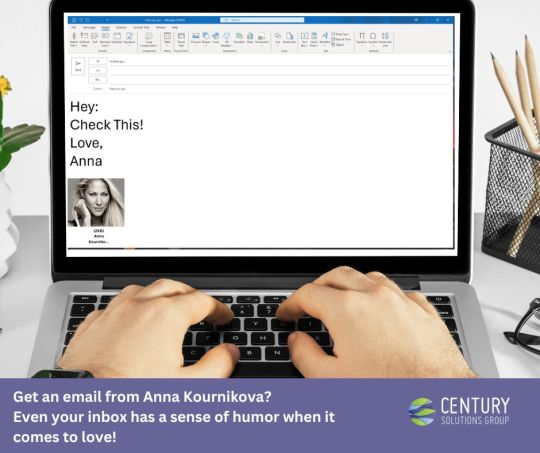
On February 12th, 2001, Emails with a new virus took advantage of Microsoft Corp.'s Outlook software, and circulated among users, preying upon people's attraction to tennis star and model Anna Kournikova. At Century Solutions Group, we've got the perfect Valentine's Day remedy: a dose of Patch Love and a sprinkle of SOC and SIEM magic! 💖🔐 🚨🤖 Say goodbye to cyber heartbreaks with our SOC and SIEM dream team! Like the perfect couple, they work in harmony, detecting threats and swooping in to save the day. This Valentine's Day, don't let your data be a victim of a bad romance. Choose Century Solutions Group – because nothing says "I love you" like a secure, cyber-hug from us! 🌐🛡️ #SecureWithCentury #HappyValentinesDay 🚀💝 Contact us https://okt.to/B5WefR
1 note
·
View note
Text
Buy Old Gmail Accounts
#Buy Old Gmail Accounts#Gmail is Google’s most beloved email service. Are you interested in Buy Old Gmail Accounts for business and personal purposes? With so many#standing out can become increasingly challenging; as such many turn to Gmail purchases for an edge they need over competitors.#Old Gmail accounts may make purchases from third-party websites#but care should be taken when doing so. Make sure the site is trustworthy and read its terms and conditions to understand exactly what you#Once you own old Gmail accounts#they can help boost your online presence. Old Gmail addresses can create more professional-looking email addresses for your business while#Gmail accounts can help your online presence by creating an “online brand” for your business. Setting up an email address specifically for#can create trust between yourself and customers – giving the illusion that they are dealing with an actual company.#What Is Gmail account?#Gmail is one of the world’s most widely used and popular email services#Provided by Google and used by millions of people around the globe to connect with friends and family#send and receive emails#store files securely online#and simply share files with each other.#Gmail accounts provide users with their own private space online. Once created#users receive their username and password to log into their accounts; once in#you have access to Google Drive#Calendar#Maps#etc.#Gmail is an exceptional email management tool. You can organize emails into folders#labels#and stars for easier organization; search specific emails using filters; automate their sorting with rules to streamline this process; as w#Gmail also features other features#such as Google Hangouts and Voice. Google Hangouts allows for real-time video and audio chat between people worldwide; Google Voice lets yo#Importance of Buying Old Gmail Accounts for Business Purposes#Importance of Buy old Gmail accounts for business. In today’s digital landscape#having strong online visibility is vital for reaching target customers and maintaining a competitive edge – and an old Gmail account may pr#Buy Aged Gmail Account is essential to businesses
1 note
·
View note