Link
Finding the best price online can be a daunting task. With so many different retailers online, it can be difficult to find what's the best price. Not to mention, you can spend hours hunting down coupon and promo codes. Wikibuy has created a solution to help save you time and money.
What Is Wikibuy?
Wikibuy, owned by Capital One, is a free browser extension and mobile app that ensure you are getting the maximum savings when you shop online. It's designed to help you get the products you want at the price you want. Kind of like an online shopping assistant. The extension compiles all the coupon codes, promo codes and deals available online.
Tip: Even though Wikibuy is owned by Capital One, anyone can sign up. You do not have to be a Capital One customer to create an account.
How Wikibuy Works?
Wikibuy has several features designed to make your shopping experience easier, save you money and earn cash back.
Coupon Codes
With the Wikibuy extension, you can view all the coupon codes found for that item or retailer when you shop online. You can also get coupons and deals for online stores on the Wikibuy website.
Price Comparison
Before you purchase something online, you can search for the product on the Wikibuy website. The website will provide a list of retailers that sell that product as well as how much they sell it for.
Watchlists
I'm sure you're aware prices fluctuate all the time online. You can add a product to the Wikibuy product and be alerted when the price drops.
Cash Back
Similar to Dosh or Drop, Wikibuy offers cash back from top retailers (under Featured Offers) . For example, you can earn 2% back from Walmart.com purchases. In addition, in their Local Offers section, you can get 4% back or more from local retailers and restaurants.
Credits
As you shop online, you can earn Wikibuy Credits. You can redeem these credits for various items including gift cards.
Getting Started With Wikibuy
1. Create a free account. You can enter an email and password or link your Google or Facebook account.
2. Enter your name, email and location. It may ask if you are a Amazon Prime member. (helps find better Amazon deals)
3. Install the Chrome extension on your browser and download the mobile app.
The extension is safe to use. It is back by a bank which all banks take security seriously.
If you love to shop and online and get deals, Wikibuy is worth trying out. It's free to sign up and to use.
0 notes
Link
Whether you’re just starting your fitness journey or a fitness buff, Sweatcoin can give you a little more motivation. When you walk, Sweatcoin pays you in sweatcoins that you can redeem for products such as cash and products.
What is Sweatcoin?
Sweatcoin is a free mobile app that tracks your steps when you walk or run outside. For every 1,000 steps, you earn 0.95 sweatcoin. These can be used to receive cash, products or for donations on the Sweatcoin marketplace. Offers are constantly changing and are based on whatever deals Sweatcoin has made with various retailers. These offers can be seen in the mobile app’s marketplace.
Right now, you can redeem 15,549 sweatcoins for a five day trip to Disney World. The package includes accommodations, tickets to the theme and water parks and all meals included. You could also redeem 19,999.99 sweatcoin for $1,000 cash.
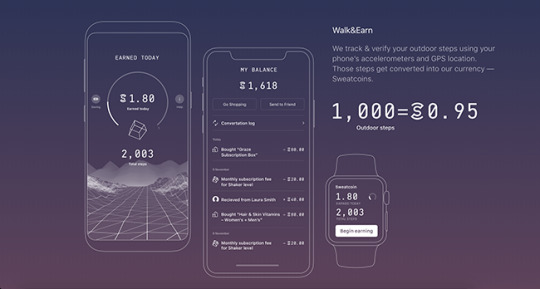
Sweatcoin also has 5 membership plans (paid with swatcoin) in which you can earn more sweatcoins (SWC) with steps. The Mover level, which is free, allows you to earn up to 5 SWC per day and up to 150 SWC per month. With the Shaker level, 4.75 SWC per month, allows you to earn up to 10 SWC per day and 300 SWC per month.
Quaker allows you to earn up to 450 SWC per month for 20 SWC per month. Breaker allows you to earn up to 600 SWC per month for 30 SWC per month. They also have a Trouble Maker level that is coming soon.
Referral Program
You can earn 5 Sweatcoin for each person that joins Sweatcoin with your link. Once you have referred 20 people, you will be automatically upgraded to become an influencer. As an influencer, you will be able to earn PayPal cash vouchers and other rewards.
Getting Started With Sweatcoin
Click here to download the Sweatcoin app
Create your account
Start walking
0 notes
Link
0 notes
Link
0 notes
Link
0 notes
Link
0 notes
Link
0 notes
Link
What Is Robinhood?
Robinhood is a free mobile app that lets investors trade stocks, options and exchange-traded funds (ETFs) and cryptocurrency without paying commissions or fees. The creators simplified the app to make it easy to navigate. You can quickly move from screen to screen, investigating stocks and placing orders.
There’s a search bar so you can pull up a stock and see it’s chart over any timeframe. You’ll get the lows and highs, market cap and dividend yield. The app also provides a news feed, composite of analysts rankings and a profile summary for the stock. Simply click Buy or Trade when you want to purchase or sell stock. You can choose the number of shares or options contracts you want and shows how much buying power you have.
Free Trading
You can trade stocks, ETFs, options and cryptocurrency for free. While free stocks and ETF trades are common, options trading is not. Robinhood charges no per-contract fee so it’s a great choice for investors looking to get into the market. The commission-free cryptocurrency trading is only available in some states, but the company is adding more.
Account Minimums and Quick Funding
Robinhood has no account minimum making it attractive for investors. But it’s claim to fame is how quickly your account can be funded. If you’ve tried to fund a brokerage account before, you know it can take a while to get funds into your account.
By using instant verification with major banks, you can avoid the hassle of traditional verification of reporting small deposits into your bank account.
Robinhood Gold
Robinhood Gold provides research and allows you to buy securities with borrowed money or margin. There is a $5 monthly fee for the program. They’ve worked with Morningstar to provide unlimited access to in-depth stock research reports on around 1,700 stocks. With Level II Market Data, you can see multiple bids and asks for any stock to help better determine availability.
Cash Management
Earn 1.80% APY on your uninvested cash in your brokerage account paid monthly. You can also have easy access to your cash with the Robinhood Mastercard debit card. Choose to invest, spend or withdraw your cash at any time. There are no account minimums, no transfer fees and no foreign transaction fees. Your money is FDIC insured up to $250,000 per bank. Your cash in the program banks is eligible for up to $1.25 million of FDIC insurance.
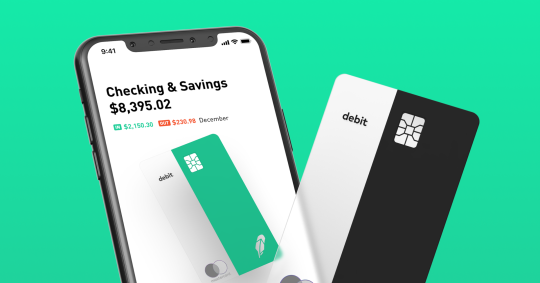
Robinhood Crypto
With Robinhood Crypto, you can buy and sell Bitcoin, Ethereum, Dogecoin and other cryptocurrencies. When you make a deposit, those funds are available immediately to purchase cryptocurrencies in your account.
Security
Robinhood Financial is an SEC-registered broker dealer, and a member of the Financial Industry Regulatory Authority (FINRA). They are also a member of the Securities Investor Protection Corporation (SIPC), which means stocks and options in your brokerage account are protected up to $500,000 (including $250,000 for claims for cash).
Referral Program
When you refer someone to Robinhood that uses your link, you get free stock. The stock can be worth up to $500. You have a 1 in 250 chance of getting stocks such as Apple, Facebook or Berkshire Hathaway. You also have a 1 in 150 chance of getting GE or Ford stock.
Getting Started With Robinhood
Click here to download the app
You must be 18 years old, have a social security number, be a US citizen and have a legal US residential address within the 50 states or Puerto Rico.
Create your account and submit your application
You’ll receive an email within one day either approving your application or asking for more information
If requested, provide documents verifying your identity
0 notes
Link
Earn free gift cards when you shop in-store or online with Drop. It’s an easy way to earn gift cards without scanning receipts or clipping coupons.
What is Drop?
Drop is a free mobile app that rewards you with gift cards when you shop with a linked card. When you shop, Drop assigns points to your purchase. Those points can be redeemed for gift cards. For example, if you shop at Walmart, right now, you can earn 15 points per $1 spent. Spend $100 at Walmart and you’ve earned 1,500 points.
It’s simple, link your card in the app and shop. When linking your card, you may have to sign in to your credit card or bank account. But the process is secure. Drop links your cards by securely connecting to your bank with the same technology as Mint. Your information is never stored on Drop’s servers and they do not sell your information to third-party companies.
How Does Drop Work?
Earning points with Drop is easy. Below are a few ways you can earn points towards free gift cards.
Shop With Linked Card
Anytime you used your linked debit or credit card at the five stores you chose, you will automatically earn points.
In-App Shopping
Drop has partnered with brands such as BarkBox, Boxed and Dollar Shave Club. When you try out their services, you can earn points. For example, when you try BarkBox, you can earn 20,000 points.
Boosted Offers
Boosted Offers allow you to earn extra points for shopping at participating retailers. Instead of earning 40 points per $1 at Godiva, you could earn 60 points per $1 spent.
Bonus Points
Earn bonus points for participating in surveys, playing games, complete tasks, etc.
Online Shopping
Recently, Drop announced their Chrome extension. Now you can earn points when you shop online, similar to Wikibuy.
Referral Program
When you refer family and friends to Drop that use your referral code, you’ll earn 5,000 points. That’s enough for a $5 gift card. Be sure to have them confirm their email address to qualify for the referral bonus. Once they confirm their email, you get 5,000 points and they get 5,000 points.
Getting Started With Drop
Signing up for Drop free and easy. Follow the steps below.
1. Click here to download the app
2. Enter code IVFLR to qualify for the $5 sign up bonus
3. Create your profile with the usual information (name, email, phone, etc.)
4. Link a debit or credit card
5. Choose 5 of your favorite brands. The most common are Walmart, Target, Starbucks and a few other places.
6. Confirm your email address to the the $5 sign up bonus
0 notes
Link
What Is Rakuten?
Rakuten is a browser extension and mobile app that gives you cash back on purchases online. The company began as Ebates and was one of the first companies to offer cash back on purchases. For over 20 years, it has been giving customers between 1% and 40% cash back.
How Does Rakuten Work?
Once you have created an account with Rakuten, you can redeem coupons and promo codes and earn cash back.
Rakuten Shopping
Rakuten offers many deals on their website. You can browse through featured offers, search for stores or search for products. The website has an alphabetical list of stores including their top picks for cash back, hot deals and featured daily deals. Shopping through their portal is just like shopping on a store’s website. The only difference is you get cash back on qualifying purchases.
Browser Shopping
When you install the Rakuten browser extension, you don’t have to go through Rakuten’s portal to shop. You can shop as you normally do. The extension will pop up when you are on a website that is eligible to earn cash back. Click on the pop up to activate Rakuten.
For example, on Walmart.com, you can earn up to 5% cash back depending on what items you purchase. After you complete your purchase, within a few days your Rakuten account will be credited.
In Store Cash Back
Link an eligible American Express, Mastercard or Visa card to your account and you’ll be able to earn cash back in store. Shop at participating stores with your linked card and you’ll automatically earn cash back. It takes about a week for purchases to be credited to your account.

Welcome Bonus
Receive a $10 credit when you spend at least $25 in total purchases through Rakuten within 90 days of joining. The bonus will be redeemed with your first cash back check.
Referral Program
Rakuten offers a $25 bonus for each person you refer who uses your link. In order to qualify, the new member must make purchases totaling at least $25 within their first year of joining.
Getting Started With Rakuten
1. Click here to create your account
2. Create an account using your email, Facebook or Google
3. Install the browser extension
4. Make qualifying purchases of at least $25 to receive the $10 bonus
0 notes
Link
Earn points towards free gift cards when you scan your grocery receipts in the Fetch Rewards app. Points can be redeemed for stores such as Amazon, Old Navy, Walmart, AMC Theaters and more. Plus, when you use code Q3GBU, you can earn between 2,000 and 4,000 bonus points (after you can your first receipt).
What is Fetch Rewards?
Fetch Rewards is a mobile app that pays you for uploading grocery receipts. It’s similar to Ibotta or Checkout 51. But there are a few differences. You don’t have to choose your items or take or watch videos to qualify for cash back. Instead of paying cash, you redeem points for gift cards. You can upload receipts from grocery stores, warehouse club stores, convenience stores, drug stores and liquor stores. You can redeem points for gift cards to Amazon, Walmart, Target and more. You can also choose other options such as Southwest Airlines, Hulu, AMC Theaters, virtual Visa or Mastercard and numerous restaurants.
How Does Fetch Rewards Work?
Here are a few ways to earn points with Fetch Rewards.
Brands
Fetch Rewards has partnered with brands such as Aleve, Campbells Soup, Betty Crocker, People Magazine and more. They have over 300 brands in which you can earn points when you purchase. When you scan your receipt within the app, you’ll receive points for each brand you purchase based on the amount you spend. For example, I spent $3.79 on Lay’s Potato Chips. I received 37 points.
Receipt Scan Bonus
If on your shopping trip, you scan a receipt that does not have a listed brand, you can earn 25 bonus points. For example, I purchased Sudafed at Walmart. Since Sudafed is not a brand listed in the Fetch Rewards app, I received 25 points as a bonus just for scanning an eligible receipt.
Special Offers
Earn bonus points when purchasing featured items. These are limited-time promotions typically sponsored by food manufacturers. Currently, when you spend $40 on Pepsi, Lay’s or Doritos, you can earn an additional 4,500 points.
Fetch Pay
Fetch pay allows you to earn points when you purchase through the app. Connect your bank account to Fetch Rewards. Purchase gift cards within the app and you’ll get a percentage back in Fetch Points.
Fetch Rewards Referral Program
Refer friends and family to Fetch Rewards to earn extra Fetch Points. You can earn between 2,000 and 4,000 points for each referral when they scan their first receipt. Use promo code Q3GBU and receive a Welcome Bonus when you upload your first receipt.
Get Started With Fetch Rewards
1. Click here to download the app
2. Create an account with your email address or Facebook
3. Use code Q3GBU to qualify for the sign up bonus
4. Shop at your local grocery store, Walmart, etc.
5. Scan your receipt in the app & earn your sign up bonus
6. Redeem points for free gift cards
0 notes
Link
Put actual cash back in your wallet with Checkout 51. Earn cash back and get gas rewards on your favorite brands, groceries and necessities.
What is Checkout 51?
Checkout 51 is a free mobile app similar to Ibotta or Fetch Rewards. It’s a cash incentive program that allows you to earn cash back when you upload receipts. The company has partnered with brands to bring its members cash back offers. The cash for the offers are paid to Checkout 51 by these brands. That money is passed on to the members.
How Does Checkout 51 Work?
Open the Checkout 51 app and browse through a list of grocery items posted. Select the items you are interested in buying. The list is updated every Thursday at 12 a.m. in each time zone. They expire the following Wednesday at 11:59 p.m. when a new set of offers become available.
Then upload your receipt, during the same week the offer is listed. Checkout 51 will process the receipt and add the savings to your account. Once your account reaches $20, you can cash out via PayPal or check.
Save On Gas
Checkout 51 lists gas stations nearest to your location that offer savings. It lists the cost per gallon for gas as well as the cash back amount per gallon. Cash back is valid on the first 50 gallons. For example, a Shell gas station offers gas $2.90 per gallon. That station also offers 13 cents cash back per gallon you buy. If you pumped 20 gallons of gas, you would earn $2.60 cash back.
Bonuses
The company often offers bonuses when you purchase certain items in the Featured Offers list. For example, you purchase Simple Kind to Skin Cleansing Wipes and Simple Micellar Water. Checkout 51 offers $1 back for each item. There is a bonus offer of $0.50 when you purchase 2 Simple brand offers. You would earn $2.50 cash back instead of $2.
More Ways To Save
Often the app allows you to earn money for watching videos or completing surveys.
Monthly Contests
Each month, Checkout 51 gives members a chance to win $500. Qualifications vary for entries. It may ask you to upload any receipt or upload a receipt where you’ve purchased a certain amount. For example, to enter, you must upload a receipt where you’ve spent $50.
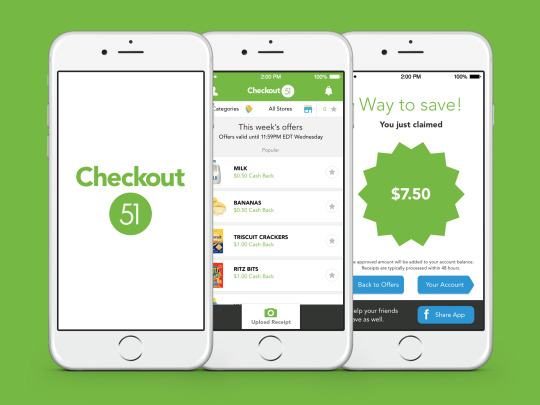
Referral Program
Checkout 51 offers $10 cash when you refer someone to the app that uses your link. To be eligible for the referral bonus, the person you referred must redeem an offer. Use this link when you sign up and receive $10 when you sign up and redeem your first offer.
Get Started With Checkout 51
1. Click here to download the app
2. Sign up using your name, email, and password
3. Browse offers and select products
4. Purchase those products in store or online. If you have coupons for those items, you can use those coupons in store and still receive cash back.
5. Upload your receipt using the Checkout 51 app
6. Wait for the cash to be credited to your account (usually within 48 hours)
7. Receive a $10 sign up bonus (use this link to qualify)
8. Cash out via PayPal or check when your account reaches a minimum $20
0 notes
Link
Ibotta is our favorite app for saving on groceries. With just 2 people in the house, we earned over $300 in 2019. If you shop with coupons, this app allows you to stack coupons and earn rewards when you shop.
What Is Ibotta?
Ibotta is a free mobile app that offers rebates when you shop in-store or online. You can earn cash back on everyday items such as eggs, milk, alcohol and more. Once you have earned $20, you can redeem your cash back with PayPal or Venmo. Additionally, you can cash in with gift cards like Amazon, Best Buy or Chili’s Grill & Bar.
How Does Ibotta Work?
Ibotta gives you several ways to earn cash back. But the app isn’t just for saving money on groceries, you can save money on travel, alcohol, clothing, the pharmacy, restaurants and electronics.
Receipt Scanning
Scanning your grocery receipts is the most common way to earn cash back with Ibotta. Just like clipping coupons, those same coupons can be found in the app. For example, you can earn $1 back when you purchase Cottonelle toilet paper. There are also deals called “Any Brand” where you can earn cash back on any brand that you purchase. Purchasing Cottonelle toilet paper could save you $1.25 instead of $1. Stack the value by using coupons in-store, then use the app.
First, select the grocery store in the app. Then choose the items you want to purchase. Then click “Redeem.” You will take a picture within the app. Lay the receipt on a flat surface in good lighting. Walmart prints a QR code at the bottom of the receipt. Instead of taking a photo of the receipt, scan the QR code. FYI, Walmart has more rebates than any other store on the app.

Ibotta Pay
Ibotta Pay is a mobile pay feature that gives you instant cash back on your entire in-store purchase when you link your debit for credit card in the app.
Welcome Bonus
Ibotta offers a $20 sign up bonus for new users after you redeem 10 offers within 14 days of registering. The bonus excludes “Any Brand” and “Any Item” offers. Use this Ibotta Referral Link when signing up to receive this bonus.
Bonuses
Bonuses are a way for you to earn additional cash back. For Valentines, Ibotta offered a $5 bonus for purchasing wine and $10 bonus when you redeemed 12 offers. Also, many brands offer additional cash back in the bonus section for specific products.
Teamwork bonuses can add $2 per month to your account. Each month, Ibotta has teamwork bonuses. For example, you can earn extra cash when you or anyone you refer redeems offers.
Online Shopping
When you shop within the Ibotta app or browser extension, you can earn cash back for your online purchases.
Link Your Loyalty Accounts
If your favorite store has a loyalty account, you can link your loyalty card in the app. Use your loyalty card at checkout as usual and you can earn without scanning your receipt. You’ll see cash back within 24 hours.
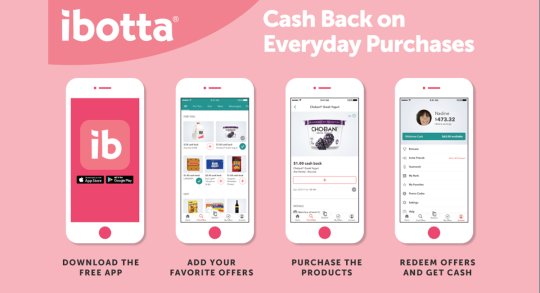
Referral Program
Earn cash with Ibotta when you invite friends who use your link to join. Get $5 for everyone you refer when they redeem their first offer. Often, Ibotta will offer extra cash for referring friends. In February, Ibotta offered an additional $50 bonus when you referred 5 people.
Getting Started With Ibotta
1. Click here to download the app
2. Create your account
3. If you plan on shopping in-store, add offers to your account. If you’re shopping online, shop through the Ibotta portal.
4. If in-store, shop and check out
5. Within the app, take a photo of your receipt and scan barcodes, when needed
6. Within 48 hours, Ibotta will deposit money in your account
0 notes
Link
ReceipPal is a major contender among receipt scanning apps. It’s similar to apps like Fetch Rewards or Ibotta that lets you earn money for shopping. But it’s a lot easier to use and you can submit receipts from any retailer.
What is ReceiptPal?
ReceiptPal is a mobile app that rewards you with points for uploading receipts or submitting e-receipts via email. These points can be redeemed for gift cards such as Amazon, Visa and Walmart. Gift cards can be redeemed for as little as 2,000 points.
ReceiptPal was created by The NPD Group. They provide market information and advisory services to help companies make better business decisions. They help companies develop a plan to grow their businesses. None of your personal information is shared. Receipts are used to help retailers understand customers shopping behavior and create better promotions and products.
How Does ReceiptPal Work?
There are a few different ways to earn points within the app. But mostly points are earned when you scan paper receipts.
Receipt Scanning
Each week cards are added to your ReceiptPal account. Each card can be used to scan 4 receipts. Once you have scanned 4 receipts and they are accepted, you will earn 100 points. You will receive 5 cards when you join and up to 3 cards are handed out each week on Sunday. If you run out of cards, your receipts will go towards your Sweepstakes Card.
To ensure proper credit, be sure the purchase date, store name and total price are visible on the receipt. Some receipts may be rejected if they do not contain a phone number of zip code. You can submit receipts for just about any store or restaurant. However, you cannot submit receipts like cable or utility bills, doctor’s visit, etc. Also, be sure the receipt is readable and taken in decent lighting.
Sweepstakes Card
Once you have used all your cards for the week, the remaining receipts are scanned on your ReceiptPal Sweepstakes Card. For each receipt, you 2 entries into the weekly sweepstakes. The weekly sweepstakes are for a $250 gift card and drawings are held on Mondays. 3 winners are chosen every week.
E-Receipts
When you create your account connect your email and Amazon account to the app. Whenever you make a purchase and receive a receipt via email, you will automatically be credited with points. If your cards are full, these receipts will be credited to your Sweepstakes Card.
Referral Program
On average, you can earn about $80 to $100 per year scanning receipts. However, you can earn more when you refer others to ReceiptPal. Each time you refer someone to the app, you can earn 250 points. To receive credit, they must connect their email. You can earn up to 6,250 points per month.
Get Started With ReceiptPal
1. Click here to download the app
2. Create your account with the usual information
3. Connect your email and Amazon account (if you have one)
4. Start collecting and scanning receipts
0 notes
Video
youtube
Macbook Pro 16 inch Unboxing
Before we talk about the Macbook Pro 16 inch unboxing. We want to share a quick story. We needed new computers so we ordered new Macbook Pros from the Apple website. The day our Macbooks were shipped, Apple released the new Macbook Pro 16 inch. Thankfully, we were able to replace the older models with the newer version. Now on to the unboxing.
The new 16-inch Macbook Pro is Apple’s most powerful Mac Pro yet. Steve opted for the 8-core processor with 1TB SSD storage ($2799). I opted for the 6-core processor with 512GB SSD storage ($2399).
Besides, the bigger screen size, Apple improved the keyboard. The keyboard is similar to older versions with the keys slightly raised for people to type better. One major difference is the ports. There are are only 4 USB Type-C ports. So you will need adapters for your existing peripherals. However, there is still the same headphone jack. Unfortunately, there is still no SD card reader.
Another key change is the touch bar. The touch bar and touch ID are now separate. And there is a dedicated ESC key. This makes it easier to find the escape key and touch ID buttons. We’re still not sure how useful the touch bar is, but it may just take some getting used to.
The 16-inch Macbook Pro is definitely a good buy . It’s as close to an ultimate laptop as it can be. The upgrades and processor make it perfect for editing video, even though there is no SD card reader. So far it's the BEST Macbook we've owned. A Must Have!!! Check ot out at https://amzn.to/2RAuk59.
Need video help?
We’ve got a new video training group called Video Boss Academy. In this group we share methods, strategies, techniques and resources that have helped us crush it online using video marketing. You’ll learn how to edit videos like a pro, dominate your niche, get leads & make sales on autopilot, attract people to you 24/7 and more. If you’re struggling in business, creating videos is the key. Check it out at www.VideoBossAcademy.net.
0 notes
Video
youtube
5 Ways To Get More YouTube Video Views
Want to Get More YouTube Video Views?
With so many people watching video on their phones, YouTube is definitely a powerful tool to grow your brand. But how do you get more YouTube video views to grow your brand? We’ve created a list of 5 ways to help you get more views on your YouTube videos.
1. Do Research On Your Video Topic
The first way to get more YouTube video views is to see what others are doing. This can give you an idea of what kinds of videos to make. For example, you just joined a new business. Search for the business on YouTube. Check out the kinds of videos others are making. Don’t say word for word what’s in the video. Look at the video topic and do the video in your own words.
Researching your video topic can also give you insight on what to use for the title, description and tags for your videos. It’s a great source of especially if you are new to making videos.
2. Create More YouTube Videos
If you want more views, you have to create more videos. YouTube rewards those who create consistent content. At the bare minimum, create at least 2-3 videos a week. If you have the time, create a video every day. If you create consistent content, YouTube will begin suggesting and ranking your videos.
3. Keyword Research
Keyword research can be daunting for even the most experienced marketer. A tool we use to help us with keyword research is TubeBuddy. It can help you create the best title, description and tags for your video. These 3 things are important for the SEO for your video. YouTube categorizes your videos depending on the title, description and tags. If matched properly with the content in your video, YouTube will rank your video helping you get more views.
4. Change Your Video’s File Name
Before you upload your video to YouTube, change the file name. Make sure the file name of your video, matches the title of your video. Changing the file name to match the title of your video further helps YouTube’s algorithm to know what your video is about. This helps YouTube to categorize and rank your video.
5. Create Custom YouTube Thumbnails
Many people don’t take this step seriously. But creating a custom thumbnail for your YouTube videos is just as important as your title, description and tags. Creating a thumbnail that catches people’s attention can dramatically help you get more views. It’s the first thing they see before they watch your video. You can have the best video in the world, but people won’t watch your video if your thumbnail is not appealing enough for them to click on.
Producing high quality videos can also help you get more video views. See our post How to Make Better YouTube Videos for resources on where to find audio, intros, end screens, etc.
Need video help?
We’ve got a new video training group called Video Boss Academy. In this group we share methods, strategies, techniques and resources that have helped us crush it online using video marketing. You’ll learn how to edit videos like a pro, dominate your niche, get leads & make sales on autopilot, attract people to you 24/7 and more. If you’re struggling in business, creating videos is the key.
Check it out at www.VideoBossAcademy.net
0 notes
Video
youtube
How To Make $100 Per Day | Discover Heal Review
My #1 method to earn a full-time income online: http://bossup.stevenrachel.com/
Subscribe To My Channel | http://Subscribe.StevenRachel.com
Thanks, You're Awesome! 😊
Other approved programs I use to make a full-time income online
►https://www.steveandlanacia.com/mdc | Product Based Opportunity
►http://www.stevesnewplan.com/ | Digital Training / 100% Commissions
►https://www.stevesnewsystem.com | Digital Training / 100% Commissions
★☆★ Equipment Used In This Video ★☆★
► Camera | https://amzn.to/2Z5Mduu
► Microphone | https://amzn.to/306uJiL
► lights | https://amzn.to/2NaRLS9
★☆★ More Awesome Videos ★☆★
Get Over The Fear Of Making Videos | https://youtu.be/OPcCyJtBJ3c
Hope Is Not A Strategy | https://youtu.be/M1xmWyChMtE
Look Like A Pro With LIVE Videos | https://youtu.be/qNm2bRNP-8A
Upload Videos To Get FREE Traffic | https://youtu.be/kbgvidK3s3A
Most Marketers Won't Do This | https://youtu.be/GaS5J1kZhm4
Make Money Online Using FB Groups | https://youtu.be/AwQI_BThjUo
Thanks for watching and be sure to subscribe. Thanks...
Subscribe ► http://Subscribe.StevenRachel.com
★☆★ My Tools ★☆★
► YouTube Tool | https://www.tubebuddy.com/lsrachel
► YouTube Thumbnail Creator | http://fx.stevenrachel.com/
► Capture Page Builder | http://clickfunnels.stevenrachel.com
► Email Autoresponder | http://free4thirtydays.com
► My Video Gear | https://www.amazon.com/shop/stevenrachel
► My LIVE Broadcaster | http://ecamm.stevenrachel.com
► 101 Video Ideas | http://j.mp/101VideoIdeas2019
★☆★ Steven & Lanacia Rachel ★☆★
My Blog | http://SteveAndLanacia.com
My Facebook Page | http://Facebook.com/steveandlanacia
DISCLAIMER:
The video and description contain affiliate links, which means that if you click on one of the product links, I’ll receive a small commission. This helps support the channel and allows us to continue to make videos like this. Thank you for the support!
0 notes