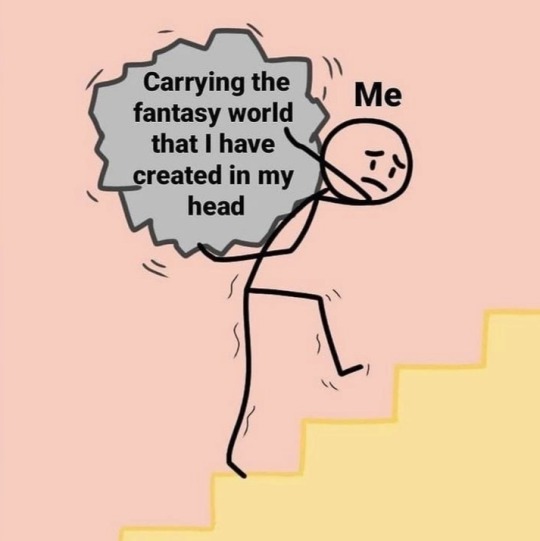Text
one of my favorite story elements is "character way past their prime can still absolutely wreck you, leaving you to wonder just how powerful they used to be"
125K notes
·
View notes
Text
Making dynamic poses/animations that adjust to a sims body with Animation Tools by thepancake1

Made this short guide after talking to thepancake1. I haven't seen many people use this feature yet and felt like it might be worth sharing? There are some limitations to be aware of, but I think it's a useful option (for poses as well as animations) 😊
Many thanks to thepancake1 for the tools and for the helpful explanations he provided for this guide.
1. Background and in-game mechanics
The way TS4 handles different body shapes and clothes in animations (for example, in order to avoid clipping) is basically by putting markers (“slots”) on the surface of a sims body that can be then used as (IK) targets with the in-game IK system.
As you probably know, IK (Inverse Kinematics) – as opposed to the default FK (Forward Kinematics) – is a set-up where bones in a chain are influenced backwards. So, for example, when you move a hand, the arm will follow.
In a similar way, what in-game IK does, is assigning a bone or slot to animate relative to. For example, if your sim is posed with hands on the hips, you can assign the hands to the hips slot and the game will then process the pose/animation and perform IK in real time to change the position of the arms and hands relative to the hips.
Note that there are limitations to this system, though, as only hands, feet and the root bind can procedurally target other bones/slots.
You can find an article that provides some additional background information here: https://simsvip.com/2014/08/20/community-blog-the-sims-4-animations/
2. Using the feature in custom poses/animations
Per default, when you make custom poses/animations with Blender and S4S, the relevant information that the game requires to apply in-game IK is not included. And so, you will notice that while a pose might look good with the base rig in Blender, it might not fit other sims with a different shape in game, in particular causing clipping.
You can use TS4 SimRipper to fine-tune a pose for a certain sim, but this might not be the solution you’re looking for, if you share your poses and/or want them to be compatible with different kinds of sims.
The animation tools now include a feature that makes it possible to use in-game IK with custom poses/animation as described in part 1.
Disclaimer:
The animation tools are in development and subject to change.
Currently TS4 SimRipper sims are not properly supported (although imo for the purpose of the task, it doesn't make much sense to use them.)
As you can see in the comparison below, there might be some accuracy loss for the flexibility gained. (The position of the arms in the version without IK targets matches exactly the pose I made in Blender but doesn't work at all for the heavier sim causing extreme clipping. At the same time, the version with IK targets deviates a bit from the pose I made, but works for any sim.)
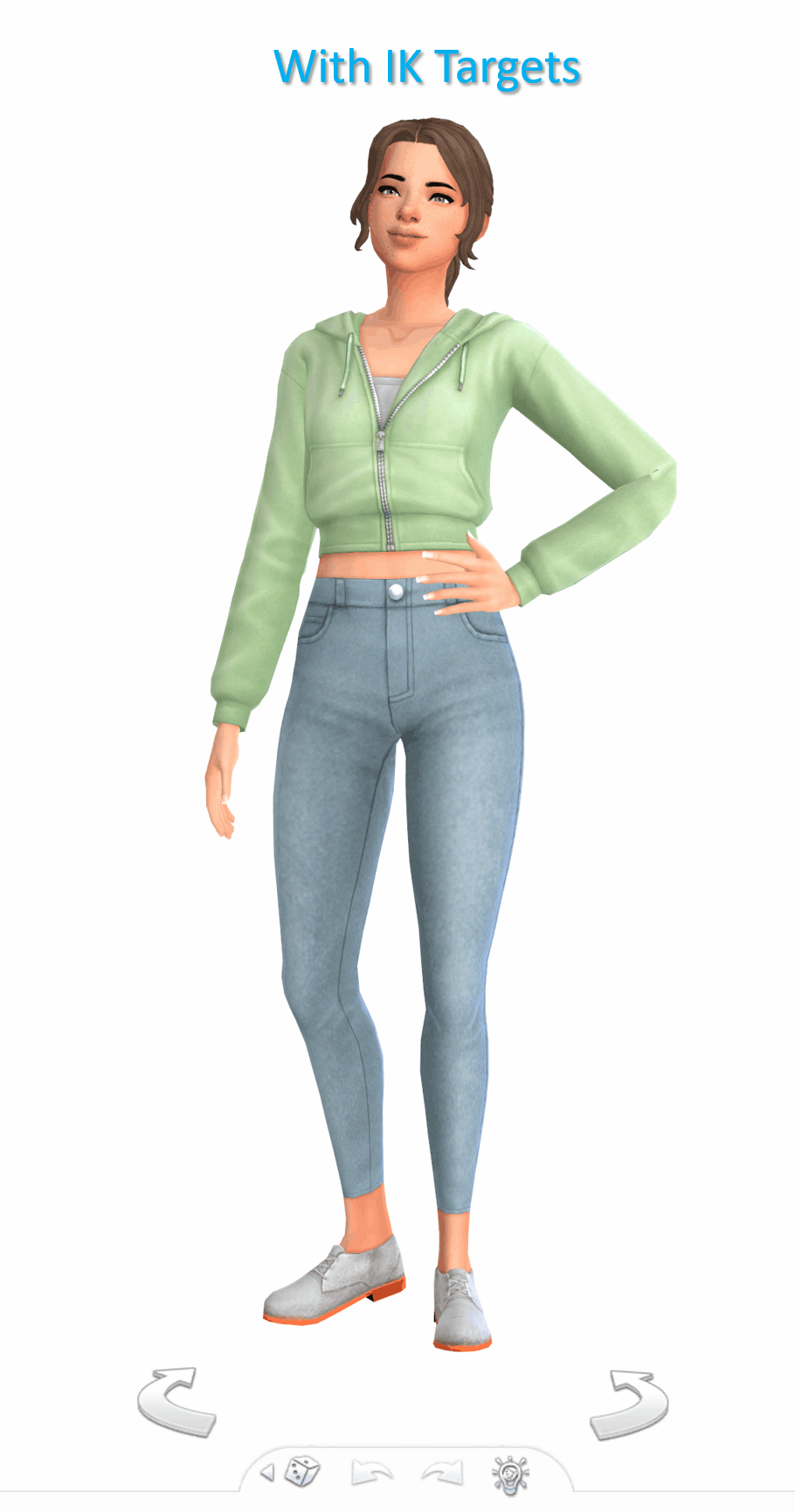

Below a short guide on how to set it up with the example pose I made.
1) You can download the tools HERE. Make sure to check the installation guide and tutorials in the wiki tab for the basics. (Note: The tools were originally made for Blender 3.0 but also support newer versions, in particular Blender 3.3.)
Some additional tips for poses in another post of mine HERE.
After you set up the tools in Blender and have made your pose:
2) Go to the S4AnimTools panel. Fill out rig name, clip splits and clip name as described in the tutorials linked above (also make sure to select “Allow Jaw Animation”).
3) Find & click “Create World IK channels”.

This will create 5 IK channels for the afore mentioned hands, feet and b_ROOT_bind bone. You can also add channels either by cloning the existing ones or clicking “Create World IK channels” again. To get rid of unwanted channels click “Delete”.
4) Set up the targeted bones/slots based on the type of pose you made.
In my example, I created a pose where a sim has the left hand on the hip, and the right hand close to the thigh. Therefore, I added IK channels targeting the “b__L_frontBellyTarget_slot” and “b__R_ThighFrontTarget_slot”.
The slots are marked blue in the picture below. Note that the slots are hidden by default – I made them visible for the picture. Tip: You can unhide all bones/slots available by pressing Alt+H. But I recommend doing this on a separate rig/in another blend file or undo it directly afterwards as you don’t want all these (for the most part irrelevant) bones/slots blocking your view.
5) Each IK channel should (also) target b_ROOT of the rig to ensure it’s working properly according to pancake (though in my first test using Andrews pose player it seemed to also work without, so might be only a restriction for poses/animations that are played via interactions in game, but I can’t be sure.)
The bones are marked green in the picture below.
6) The start and end frame is set according to the length of the pose/animation (I want to use the pose as a CAS trait pose and set the duration to 150 frames = 5 seconds), so except for the b_ROOT target for hands where the end frame is set to 0 in my example, as they are also targeting the slots “b__L_frontBellyTarget_slot” and “b__R_ThighFrontTarget_slot” during the animation.
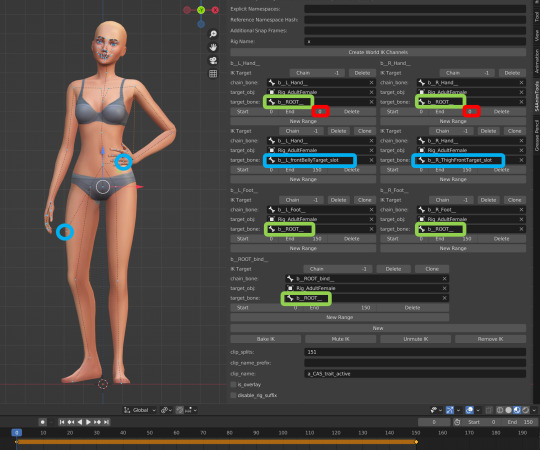
7) Bake the animation by pressing “Bake IK”.
8) Export the clip and create a package with your pose as described in the linked tutorials above.
@ts4-poses @thefoxburyinstitute
666 notes
·
View notes
Text
I would sell my soul tonbe able to adjust poses in game.
4 notes
·
View notes
Note
I am not sure if you still are active but do you think yo could revamp the in floor hot tub to be base game since hot tubs are base game now?
i kept meaning to but I have not had time. I started grad school and have not gotten much time to play. If anyone would like to feel free to do so!
I should have some time over the holidays so I'll try to update my stuff then. I have not updated the game in.. quite a while..
5 notes
·
View notes
Note
hi! i love your ping pong set, the origina and the new one are perfect but they dont appear on game. i was wondering if i needed a pack or a mesh or smt. lmk!
Are you still unable to find them? They only require University pack.
1 note
·
View note
Text
Aaa friends, I'm so sorry I haven't really been active posting OC and such.
I started graduate school this fall and it's been entirely kicking my butt and I've been honestly too stressed to produce anything even when I do have time. To those that have send me asks, thank you! I do read everything I get sent or tagged with, even if I don't respond. At lease for the next couple months have some patience with me and thank you for sticking around <3<3<3
BTW if any of my cc is currently broken and someone wants to adopt it, feel free to do so. Just let me know so I can find it and update my posts with a link :3
5 notes
·
View notes
Note
Hey there! Not sure what's going on but for some reason your dynamic eye depth detail glitches and looks weird on some sims in some outfit categories (ie swim, cold weather, etc.) Could it be an issue with the newest update or is this a problem with conflicting cc or something? I don't know what's going on :(
I'll have to do some testing. Do you have any pictures?
1 note
·
View note
Text
Hey friends, anyone wanna help pick furniture and deco for my RL bedroom? I wanna do a mid century modern look!
I have a 1500 budget for desk/bookcase/twin bed/ bedside table + accent chair. Anything from Wayfair, amazon, or target is welcome :3
2 notes
·
View notes
Text
so I have not updated since 1.69.59.. I'm just.. so tired... of EA empty packs and random bugs and broken mods -- mods which are the only reason I play anymore.
I can still play my game offline, at which point is basically just a doll generator... but for that reason I have not tested my cc for newer versions.
Most should still work, but if something breaks just let me know so I update the post, I guess.
#ts4#I'm considering updating to get some new mods but I love my current mods and don't wanna risk it
8 notes
·
View notes
Note
Hi Dream, I was wondering wcif the cute flower stand in your vendor anywhere post? they are so lovely! The mod is awesome too! thank you
Hello! This one? https://simsworkshop.net/resources/jpcopesimsflowerstand.898/
2 notes
·
View notes
Note
Hello! I downloaded your Japanese Hot Tub cc. I think it looks great! I just have a question on how to place it in the game. I can't seem to place it on the ground without having to place it on a pool. Is that normal? Thank you. :)
what?? no, you should be able to just place it on the ground. I’ll go see if there’s anything to change with the latest patch.
0 notes
Video
youtube
my son, finally
8 notes
·
View notes
Video
youtube
the dragon kids now.
#ts4#i didn't take the time to fix the heights this time around#honestly they need a lot of editing to get their human and dragon forms to match but meh meh meh#another day#this is still useful
5 notes
·
View notes
Video
youtube
i made some turnarounds of my masters household to help me as drawing reference.
they’re so cute.
#ts4#they're usually either really short or really tall but I had to change them back to default height so their whole head shows up#poor vladd I can never see his eyes#so good looking tho#ts4 sucks and all but hey it lets me do this
7 notes
·
View notes
Note
hey, i was wondering if your functional arcade machines still work in game? i tried downloading them awhile ago and they werent showing up? they look so cool !!
they should still work! Make sure to unzip. You also need to have GT for them to work ;)
0 notes