Text
Unit Testing Frameworks: Enhance Your Code Confidence and Development Process

In today's fast-paced software development landscape, ensuring the quality and reliability of your code is crucial. One effective way to achieve this is through unit testing frameworks. Unit testing frameworks allow developers to write automated tests to validate individual units of code, ensuring that each component performs as expected. This article explores the benefits of unit testing frameworks, different types available, getting started with them, best practices for effective unit testing, advanced techniques and strategies, overcoming challenges, and real-world examples and case studies.
Benefits of Unit Testing Frameworks
Unit testing frameworks offer numerous benefits that contribute to enhanced code confidence and development processes. Some of these advantages include:
Early Bug Detection: By writing tests alongside code development, unit testing frameworks help identify bugs and issues at an early stage, making it easier and more cost-effective to fix them.
Improved Code Quality: Unit tests act as a safety net, ensuring that individual units of code work correctly and as intended. This leads to higher overall code quality and reduces the risk of introducing regressions.
Faster Debugging: When issues arise, unit tests can help pinpoint the specific unit or component causing the problem. This accelerates the debugging process and enables developers to focus on the specific code segment in question.
Refactoring Support: Unit tests provide confidence when refactoring or making changes to code. They help ensure that existing functionality remains intact and prevent unintended side effects.
Documentation and Code Understanding: Well-written unit tests serve as documentation and examples for other developers. They provide insights into the expected behavior of each unit and improve code understanding.
Types of Unit Testing Frameworks
Several unit testing frameworks are available, each with its own set of features and characteristics. Some popular unit testing frameworks include:
JUnit: JUnit is a widely used unit testing framework for Java-based projects. It provides annotations, assertions, and test runners to facilitate writing and executing tests.
PHPUnit: PHPUnit is a unit-testing framework specifically designed for PHP. It offers a rich set of assertion methods and tools for testing PHP code.
RSpec: RSpec is a framework for behavior-driven development (BDD) in Ruby. It allows developers to write expressive tests using a natural language syntax.
PyTest: PyTest is a testing framework for Python that provides an easy-to-use interface and powerful features for writing tests. It emphasizes simplicity and scalability.
Mocha: Mocha is a flexible JavaScript testing framework that supports both synchronous and asynchronous testing. Both frontend and backend JavaScript code may be utilized with it.
Unit Testing Frameworks
To begin using a unit testing framework, follow these steps:
Choose a Framework: Evaluate the available unit testing frameworks and select the one that best suits your project's requirements and programming language.
Setup the Framework: Install the chosen framework and configure it within your development environment. This typically involves adding the necessary dependencies to your project.
Write Test Cases: Identify the units of code you want to test and write individual test cases for each. Test cases should cover different scenarios and edge cases to ensure comprehensive coverage.
Run the Tests: Execute the tests using the unit testing framework's provided tools or commands. Verify that all tests pass successfully and that no failures or errors occur.
Integrate with Development Workflow: Incorporate unit testing into your development workflow by running tests automatically during continuous integration processes or before deploying code changes.
Best Practices for Effective Unit Testing
following best practices:
Keep Tests Isolated: Ensure that each test case is independent and doesn't rely on the state or outcome of other tests. This avoids test interference and allows for easier troubleshooting.
Use Descriptive Test Names: Give meaningful names to your test cases that clearly describe what is being tested. This makes it easier to understand the purpose of each test and aids in debugging.
Test Both Positive and Negative Scenarios: Cover both expected positive scenarios where the code behaves as intended and negative scenarios where it should handle errors or unexpected inputs gracefully.
Maintain Good Test Coverage: Aim for comprehensive coverage by testing different code paths, edge cases, and boundary conditions. This helps uncover potential issues and ensures thorough validation of your code.
Refactor and Update Tests Alongside Code: As your codebase evolves, update your tests to reflect any changes or refactoring. This ensures that tests remain relevant and continue to provide accurate validation.
Run Tests Frequently: Execute tests regularly, preferably after making any code changes, to catch issues early and prevent regressions. Running tests frequently also helps identify performance bottlenecks.
Use Assertions Effectively: Leverage the assertion capabilities of the unit testing framework to validate expected outcomes. Ensure that assertions are clear and cover all relevant aspects of the code being tested.
Advanced Techniques and Strategies
To maximize the effectiveness of your unit testing efforts, consider employing advanced techniques and strategies:
Mocking and Stubbing: Use mocking and stubbing frameworks to simulate external dependencies or complex components. This allows you to isolate the unit under test and focus on its specific behavior.
Test-Driven Development (TDD): Adopt the TDD approach, where tests are written before writing the actual code. This helps drive the design and implementation of your code based on specific test cases.
Data-Driven Testing: Explore data-driven testing, where test cases are parameterized with different input values and expected outcomes. This allows for efficient testing of multiple scenarios with minimal duplication.
Code Coverage Analysis: Utilize code coverage tools to assess the extent to which your tests exercise your codebase. Analyzing code coverage helps identify areas that require additional testing.
Continuous Integration and Test Automation: Integrate unit testing into your continuous integration (CI) process and automate the execution of tests. This ensures that tests are run consistently and automatically, providing prompt feedback.
Overcoming Challenges in Unit Testing
While unit testing brings numerous benefits, it can also pose challenges. Here are some difficulties and suggestions for overcoming them:
Test Maintenance: As code evolves, maintaining tests can become complex. Regularly review and update tests to align with code changes and ensure their continued effectiveness.
Test Execution Speed: As test suites grow, execution time can increase significantly. Employ techniques like parallel test execution or selective test runs to optimize execution speed.
Testing External Dependencies: When testing code with dependencies on external resources (e.g., databases or APIs), use mocking or stubbing techniques to simulate these dependencies and enable isolated testing.
Legacy Code Testing: Testing legacy code that wasn't designed with testability in mind can be challenging. Employ techniques such as test doubles or refactor code incrementally to make it more testable.
Real-world Examples
Netflix: Netflix uses the Spinnaker platform, which incorporates robust unit testing frameworks to validate the behavior of its microservices architecture. This ensures that changes to services do not cause disruptions to the overall system.
Facebook: Facebook utilizes unit testing frameworks extensively to validate its complex infrastructure and services. The company has open-sourced tools like Jest for JavaScript and Infer for static analysis, which facilitate effective unit testing and bug detection.
OpenAI: OpenAI leverages unit testing frameworks to ensure the correctness of its AI models and software systems. By writing comprehensive unit tests, OpenAI ensures the reliability and accuracy of its models' outputs and the stability of its infrastructure.
Conclusion
Unit testing frameworks play a pivotal role in enhancing code confidence and streamlining the development process. By enabling developers to write automated tests, these frameworks improve code quality, detect bugs early, and provide a safety net for refactoring. With a variety of frameworks available, developers can choose the one that best fits their programming language and project requirements. By following best practices, employing advanced techniques, and learning from real-world examples, developers can maximize the benefits of unit testing frameworks and build robust and reliable software.
Testrig Technologies, an Automation Testing Company, has shown remarkable proficiency in working with Unit Testing Frameworks. Through their expertise and commitment to quality, they have demonstrated their ability to effectively implement and utilize these frameworks to enhance the software development process.
0 notes
Text
Why API Automation Testing is Crucial for Software Development

Introduction
Software testing is an essential part of the software development process, and it helps to ensure that the software meets the desired quality standards. One of the critical components of software testing is API automation testing. In this article, we will define what an API is, explain API automation testing, and outline the importance of software testing. We will then dive deeper into the benefits of API automation testing, key considerations, best practices, and challenges and solutions for API automation testing.
Definition of API and API Automation Testing
API stands for Application Programming Interface, and it is a set of protocols and tools that allow different software applications to communicate with each other. API automation testing refers to the process of using automated tools to test the functionality, reliability, and performance of APIs.
Importance of Software Testing
Software testing is crucial because it helps to ensure that software applications are reliable, function as expected, and meet the desired quality standards. Testing helps to identify bugs, errors, and defects in software, which can impact the user experience and cause financial losses to the company.
Explanation of Why API Automation Testing is Crucial
API automation testing is essential because APIs have become an integral part of modern software applications. APIs provide the necessary flexibility for different software applications to communicate with each other seamlessly. With the increasing number of APIs, it has become challenging to test them manually. API automation testing helps to reduce the time and effort required for testing and ensure that APIs work as expected.
Advantages of API Automation Testing
Faster and More Efficient Testing
API automation testing is faster and more efficient than manual testing because automated tools can run test cases and provide results in a matter of minutes. Automated testing also reduces the time and effort required for testing, which helps to speed up the software development process.
Greater Test Coverage and Reliability
API automation testing provides greater test coverage and reliability than manual testing because automated tools can run a large number of test cases in a short amount of time. Automated testing also reduces the chances of human error, which helps to increase the reliability of the testing process.
Reusability of Test Cases
API automation testing allows for the reusability of test cases, which helps to reduce the time and effort required for testing. Once a test case has been created, it can be reused for future testing, which helps to save time and resources.
Cost-effectiveness
API automation testing is cost-effective because it reduces the time and effort required for testing. Automated testing also helps to reduce the number of bugs and errors in software, which can save companies money in the long run.
Key Considerations for API Automation Testing
Understanding of API Functionality and Requirements
To perform API automation testing effectively, it is essential to have a clear understanding of API functionality and requirements. Testers should have a thorough understanding of the APIs they are testing and the expected outcomes of each API call.
Selection of Appropriate Testing Tools and Frameworks
The selection of appropriate testing tools and frameworks is crucial for API automation testing. Testers should choose tools and frameworks that are suitable for the type of API being tested and the desired testing outcomes.
Test Case Design and Management
Test case design and management are critical for API automation testing. Testers should design test cases that cover all possible scenarios and ensure that test cases are manageable and reusable.
Integration with CI/CD Pipeline
API automation testing should be integrated into the Continuous Integration/Continuous Deployment (CI/CD) pipeline. Integration with the CI/CD pipeline helps to ensure that testing is performed at each stage of the software development process.
Best Practices for API Automation Testing
In order to ensure that API automation testing is executed in the most efficient and effective way possible, there are certain best practices that software development teams should follow. These practices are designed to maximize the value of testing, while minimizing the risks associated with software development.
Test early and often
One of the most important best practices for API automation testing is to start testing as early as possible in the development process, and to test frequently throughout the entire development lifecycle. This approach helps to identify issues and bugs as early as possible, which can save time, money, and resources in the long run.
Focus on critical functionalities
Another important best practice is to focus on the critical functionalities of the API when designing and executing tests. This ensures that the most important features and functions are thoroughly tested, while minimizing the risk of overlooking critical issues.
Maintain test data and environment
Test data and environment play a crucial role in API automation testing, and it is essential to ensure that they are properly managed and maintained throughout the testing process. This includes ensuring that the data and environment are consistent and up-to-date, as well as maintaining proper backups and version control.
Collaboration between developers and testers
Effective collaboration between developers and testers is essential for successful API automation testing. This includes sharing knowledge and expertise, working together to identify and fix issues, and ensuring that testing is integrated into the development process from the outset.
Continuous improvement and adaptation
Finally, it is important to continuously improve and adapt the API automation testing process over time. This includes evaluating the effectiveness of the testing process, identifying areas for improvement, and implementing changes as necessary.
Challenges and Solutions for API Automation Testing
While API automation testing offers many advantages, there are also some challenges that software development teams may encounter when implementing this approach. Here are some of the key challenges and potential solutions:
Integration and compatibility issues
One of the biggest challenges with API automation testing is ensuring that the API is properly integrated with other systems and platforms, and that it is compatible with a wide range of devices and operating systems. To address this challenge, software development teams should focus on proper planning and testing, including thorough integration and compatibility testing.
Handling dynamic data and environments
Another challenge is dealing with dynamic data and environments, which can make it difficult to create and maintain reliable and repeatable tests. To address this challenge, teams should focus on using dynamic data and environment management tools, such as mock servers and virtual environments, to ensure that tests are accurate and repeatable.
Managing test failures and errors
When using API automation testing, it is inevitable that some tests will fail or encounter errors. To address this challenge, software development teams should focus on effective error handling and reporting, as well as ensuring that all tests are properly documented and tracked.
Addressing security and privacy concerns
Finally, there are significant security and privacy concerns associated with API automation testing, particularly when dealing with sensitive data and information. To address this challenge, software development teams should focus on implementing strong security protocols, such as encryption and secure authentication, and ensuring that all tests are properly audited and tracked.
Conclusion
API automation testing is a crucial component of modern software development, offering a wide range of advantages over traditional manual testing approaches. By following best practices, addressing key considerations, and addressing common challenges, software development teams can ensure that their API automation testing efforts are as efficient and effective as possible. As software development continues to evolve, it is essential that teams prioritize API automation testing in order to stay ahead of the curve.
Testrig Technologies is your go-to partner for API Automation Testing Company. With our cutting-edge tools and experienced professionals, we are committed to ensuring that your API testing needs are met efficiently and effectively.
0 notes
Text

Our Automation Testing Services provide a comprehensive approach to ensuring reliable software quality assurance. With our expertise in automation tools and frameworks, we deliver efficient and cost-effective testing solutions that help identify defects early in the development cycle, saving time and resources. Let us help you achieve faster releases and higher customer satisfaction with our automation testing services.
0 notes
Text
The Complete Guide to Test Automation Life Cycle
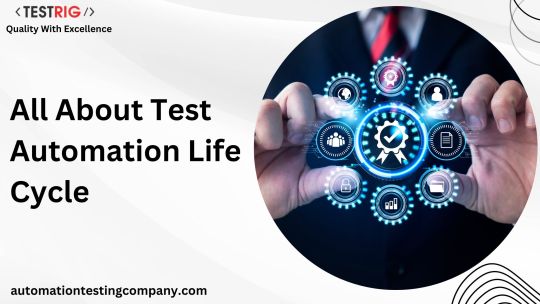
Test automation has become an essential part of software development, and its importance continues to grow as technology advances. Automation testing can help improve the speed, accuracy, and efficiency of testing, allowing organizations to deliver high-quality software products in a timely and cost-effective manner. However, effective test automation requires a comprehensive process that includes planning, design, execution, and maintenance. This process is known as the Test Automation Life Cycle. This article will give a thorough understanding of
What is Test Automation Life Cycle
Stages Of test automation life cycle methodology
How to Set Up the Test Environment
Best Practices for Test Automation Life Cycle
Conclusion
What is Test Automation Life Cycle
Test Automation Life Cycle (TALC) is a comprehensive process of designing, developing, executing, and maintaining automated test scripts. Test Automation Life Cycle includes all the activities necessary to plan, develop, execute, and maintain automated tests. This process ensures that the software application meets the required quality standards and specifications.
Stages Of Test Automation Life Cycle Methodology
The Test Automation Life Cycle (TALC) methodology is a framework that outlines the various stages involved in automating software testing. The TALC methodology consists of the following stages:
Planning: In this stage, the test automation goals, scope, and strategy are defined. Test cases are selected for automation based on various criteria like frequency of use, business criticality, and complexity.
Design: In this stage, the automation framework is designed. The framework includes selecting the appropriate tool, deciding on the scripting language, defining test data, and creating a test automation environment.
Development: In this stage, the automation scripts are developed using the selected tool and scripting language. The test data is also created and stored in the test automation environment.
Execution: In this stage, the automated scripts are executed, and the results are compared with the expected results. Any defects or issues found during this stage are reported.
Maintenance: In this stage, the automation scripts are updated and maintained to keep them relevant and useful. Changes in the application under test or changes in the automation tool are considered, and the scripts are modified accordingly.
How to Set Up the Test Environment
Setting up a test environment is a critical step in software testing to ensure that the testing process is conducted accurately and efficiently. Here are the steps to set up a test environment:
Determine the requirements: Identify the hardware and software configurations required for testing. It's essential to ensure that the test environment matches the production environment as closely as possible to avoid discrepancies.
Obtain the necessary resources: Make sure that all the necessary testing tools and resources are available in the test environment. This includes test management software, testing frameworks, and test data.
Install and configure software: Install the required software and configure it as per the specifications. This includes installing the operating system, application servers, databases, and other relevant software.
Configure the network: Set up the network configuration to ensure that the test environment is isolated from the production environment. This can be achieved by setting up a separate network or using virtual machines.
Set up user accounts and permissions: Create user accounts and assign permissions based on the testing requirements. This includes granting access to the testing tools, test data, and other resources.
Prepare test data: Generate or obtain test data that simulates real-world scenarios. This includes creating test cases, test scripts, and test scenarios.
Test the environment: Conduct functional, performance, and security tests to ensure that the test environment meets the testing requirements.
Best Practices for Test Automation Life Cycle
best practices for Test Automation Life Cycle (TALC) that can help you achieve successful test automation:
Plan and strategize: Develop a well-defined test automation strategy and plan. Identify the testing scope, objectives, and target platforms. Plan for test data management, resource allocation, and project timelines.
Select the right automation tool and framework: Choose the automation tool and framework that suits your application's technology stack and testing needs. Ensure that the tool and framework provide flexibility, scalability, and maintainability.
Design an effective automation framework: Design an automation framework that supports modularization, data-driven testing, and reusable components. Ensure that the framework integrates with your CI/CD pipeline and provides reporting and analysis capabilities.
Write robust and maintainable test scripts: Write test scripts that are easy to maintain and update. Use a structured approach to scripting, adopt coding best practices, and implement error-handling mechanisms.
Create realistic and reusable test data: Create realistic and reusable test data that covers all possible scenarios. Use data-driven testing techniques to ensure that the same test case can be executed with different data sets.
Execute tests in parallel: Execute tests in parallel to reduce testing time and increase efficiency. Use cloud-based testing services to perform parallel testing on multiple devices and platforms simultaneously.
Continuous monitoring and feedback: Continuously monitor the test execution, analyze the test results, and provide feedback to the development team. Use dashboards and reports to track the testing progress, identify defects, and measure the automation ROI.
Conclusion
The test Automation Life Cycle is a crucial process for successful software testing. By following best practices for TALC, organizations can improve the efficiency, effectiveness, and reliability of their test automation process, ultimately delivering high-quality software products to their customers. If you're looking for any, Testrig Technologies offers a variety of Automation Testing Services to guarantee the quality and dependability of software applications. Testrig Technologies employs qualified automation testers.
0 notes
Text
Best Practices and Tools for Effective API Testing

Application Programming Interfaces (APIs) are critical components of modern software systems. They provide a standardized way for different software components to interact with each other, making it possible for developers to build complex applications with ease. However, as with any software, APIs are prone to bugs and errors. Therefore, it is essential to perform thorough API testing to ensure that they work as intended.
In this article, we will explore
What is API Testing
Why API Testing is Important
Best practices for effective API testing
Best tool for API performance testing
Conclusion
What is API Testing
API testing is a type of software testing that focuses on testing the Application Programming Interface (API) of a software application. The API is a set of protocols, routines, and tools that enables communication between different software applications. API testing involves evaluating the API's functionality, reliability, performance, security, and compatibility with other systems. Automated testing tools are often used to send requests to the API and verify the responses. API testing is crucial for ensuring that the API is working as expected, can handle the expected load, and is secure from potential vulnerabilities. By performing API testing, testers can detect and resolve issues early, leading to a more robust and reliable software system.
Why API Testing is Important
API testing is an important aspect of software testing because it helps ensure that the API is functioning correctly and meets the required standards. The API acts as a bridge between different software systems, enabling communication and data exchange. Therefore, any issues with the API can lead to significant problems with the entire system. API testing helps detect any errors or bugs in the API, allowing developers to resolve them before they cause any significant issues.
In addition to ensuring the API is functioning correctly, API testing is also critical for checking the API's performance, reliability, and security. Performance testing checks the API's ability to handle large volumes of traffic and data, while reliability testing ensures that the API is available and responsive when needed. Security testing is necessary to identify and mitigate potential vulnerabilities that could lead to security breaches.
API testing also plays a critical role in ensuring the compatibility of the API with other software systems. This helps to ensure that the API can communicate effectively with other systems, reducing the risk of integration issues that could affect the overall functionality of the software.
Best practices for effective API testing
API testing is an important part of the software development process, and there are several best practices that can help ensure the effectiveness of the testing. Here are some of the best practices for effective API testing:
Understand the API: Before beginning the testing process, it is important to understand the API's purpose, functionality, and intended use. This will help in defining the scope of testing and identifying the areas that require more focus.
Define the test strategy: Create a clear and well-defined test strategy that outlines the testing approach, test scenarios, test data, and expected results. The test strategy should also include details on the tools and technologies that will be used for testing.
Use automated testing tools: Automated testing tools can help to speed up the testing process and improve the accuracy of the results. There are several popular API testing tools available, such as Postman, SoapUI, and RestAssured.
Test for functionality: The testing should focus on the API's functionality and ensure that it works as intended. Test all the API methods, inputs, and outputs to ensure that they are working correctly.
Test for reliability and performance: Conduct tests to ensure that the API is reliable and performs well under different conditions. Test the API's response time, scalability, and load handling capacity.
Test for security: Security testing is important to identify any potential vulnerabilities and ensure that the API is secure against any potential security breaches. Test the API for potential security issues such as SQL injection, cross-site scripting, and authorization vulnerabilities.
Test for compatibility: Test the API's compatibility with different systems and ensure that it can communicate and exchange data effectively.
Use realistic test data: Use realistic test data to simulate real-world scenarios and identify any potential issues that may arise in production.
Test frequently: Conduct API testing frequently throughout the development cycle to identify and resolve issues early, reducing the risk of bugs and errors in the final product.
Document test results: Document the results of each test, including any issues or defects identified, to keep track of the testing progress and identify any areas that need further testing or improvement.
Best tool for API testing
Postman: Postman is a popular API testing tool that allows you to quickly create and execute API requests, test responses, and automate tests. It also includes features for documentation, collaboration, and monitoring.
Insomnia: Insomnia is a free and open-source API testing tool that offers a user-friendly interface for designing and testing APIs. It allows you to manage multiple environments, create test suites, and export data.
SoapUI: SoapUI is a widely used API testing tool that offers a comprehensive suite of testing features for REST and SOAP APIs. It includes support for functional testing, security testing, and load testing.
JMeter: JMeter is a Java-based tool for load testing and performance measurement of APIs, web applications, and other types of software. It can simulate thousands of users and offers a variety of visualization and reporting features.
Assertible: Assertible is a simple yet powerful API testing tool that allows you to quickly create and run automated tests for REST APIs. It offers integrations with popular tools like GitHub and Slack and includes advanced features like webhooks and custom assertions.
Conclusion
API testing is a critical component of the software development process and plays a crucial role in ensuring that APIs are reliable, performant, and secure. By following the best practices for effective API testing, testers can identify and resolve issues early in the development cycle, reducing the risk of bugs and errors in the final product.
Overall, effective API testing is essential to delivering high-quality software products that meet the needs of users and businesses. If you're looking for any, Testrig Technologies offers a variety of Automation Testing Services to guarantee the quality and dependability of software applications. Testrig Technologies employs qualified automation testers.
0 notes
Text
UI Automation Testing: Best Practices, Tools, and Frameworks

UI automation testing is an important part of software testing that involves using tools and frameworks to automatically test the user interface (UI) of an application. This type of testing can save time and reduce errors by automating repetitive tasks, such as clicking buttons or filling in forms, allowing testers to focus on more complex scenarios.
In this article, we will discuss some best practices for UI automation testing, such as
What are UI automation frameworks?
Which tool is used for UI automation testing?
Which framework is mostly used in automation testing?
Best Practices of UI Automation Testing?
Conclusion
What are UI automation frameworks?
UI automation frameworks are software tools designed to help automate the testing of graphical user interfaces (GUIs). These frameworks typically provide a set of libraries and APIs that enable developers to write scripts or code that can interact with and control the UI of an application.
UI automation frameworks typically support a wide range of platforms and programming languages, making it easier for developers to test their applications across multiple devices and environments. They can also provide features such as test case management, reporting, and analysis, which can help developers identify and address issues in their applications more quickly and efficiently.
Which tool is used for UI automation testing?
There are several tools available for UI automation testing, and the choice of tool depends on various factors such as the technology stack of the application, programming language used, testing objectives, and budget.
Some of the most popular UI automation testing tools are:
Selenium: It is an open-source testing tool that supports multiple programming languages and browsers. It is widely used for web application testing and can automate tests on various platforms and devices.
Appium: It is an open-source mobile testing tool that supports both Android and iOS platforms. It uses the WebDriver protocol to automate tests on real devices, emulators, and simulators.
TestComplete: It is a commercial testing tool that supports web, desktop, and mobile applications. It offers a visual testing feature that allows users to record and playback tests easily.
Ranorex: It is a commercial testing tool that supports desktop, web, and mobile applications. It uses a codeless approach to automate tests and supports multiple programming languages.
Katalon Studio: It is a free testing tool that supports web, desktop, and mobile applications. It provides a simple interface and supports scripting in multiple programming languages.
Karate: It is a popular open-source testing tool that can be used for UI automation testing. While Karate is primarily used for API testing, it also has some capabilities for UI automation testing, making it a versatile tool for testing web applications.
Which framework is mostly used in automation testing?
There are many automation testing frameworks available, and the choice of framework often depends on the specific needs of the project. Some popular automation testing frameworks include:
Selenium: Selenium is a widely used open-source automation testing framework that supports various programming languages such as Java, Python, C#, Ruby, and more. It's mainly used for web application testing and supports cross-browser testing.
Appium: Appium is an open-source automation testing framework for mobile applications. It supports both Android and iOS platforms and allows testers to write test scripts in several programming languages.
TestComplete: TestComplete is a commercial automation testing tool that supports desktop, web, and mobile applications. It provides testers with a scripting environment, record and playback functionality, and supports several programming languages such as JavaScript, Python, and VBScript.
Robot Framework: Robot Framework is an open-source automation testing framework that is easy to learn and supports both web and mobile application testing. It uses a keyword-driven approach and supports several programming languages.
Cucumber: Cucumber is an open-source automation testing framework that supports behavior-driven development (BDD) and allows testers to write test scenarios in a natural language format. It supports several programming languages such as Java, Ruby, and Python.
Best Practices of UI Automation Testing?
Plan and design your tests carefully: It's essential to plan and design your tests carefully, so you can ensure that they cover all the necessary functionality and edge cases. You should also consider factors such as test data and test environment.
Use a page object model: The page object model is a design pattern that helps to make your UI automation tests more maintainable and scalable. It involves creating a separate class for each page of your application and defining the page elements and actions on that page in that class.
Keep your tests independent and isolated: It's essential to keep your tests independent and isolated from each other so that if one test fails, it doesn't affect the rest of your test suite. You should also avoid relying on external dependencies such as databases or APIs.
Use assertions to verify results: Assertions are statements that verify that a condition is true, and they're essential for ensuring that your tests are working correctly. You should use assertions to verify that the expected results match the actual results.
Use waits conditions: Wait conditions are essential for ensuring that your tests are reliable and consistent. You should use wait conditions to ensure that the UI elements you're interacting with are loaded and ready before you attempt to interact with them.
Run your tests in parallel: Running your tests in parallel can help to speed up your test suite and reduce the time it takes to get feedback on your changes. You should also consider running your tests in the cloud to take advantage of the scalability and cost-effectiveness of cloud-based testing platforms.
Regularly review and update your tests: It's essential to regularly review and update your tests to ensure that they remain relevant and effective. You should also consider adding new tests to cover new functionality or edge cases that may not have been covered in your original test suite.
Conclusion
UI Automation Testing is an essential aspect of modern software development, and there are many automation testing frameworks available to choose from, including Selenium, Appium, TestComplete, Robot Framework, and Cucumber. To ensure that your UI automation tests are effective, it's important to follow best practices such as planning and designing tests carefully, using a page object model, keeping tests independent and isolated, using assertions to verify results, using wait conditions, running tests in parallel, and regularly reviewing and updating your tests. By following these best practices, you can help to ensure that your UI automation tests are reliable, maintainable, and effective in catching issues before they reach production, ultimately helping to improve the quality and reliability of your software.
0 notes






