Text

Yurivain Battle Couple for Sylvain Rarepair Week!
338 notes
·
View notes
Text



elincia, sigurd, and xander rewards for FE Rally for Gaza! the butler elincia design is by @yulgurr <3
276 notes
·
View notes
Text

Claudevain commission for Capriast on X
Thank you so much for the request!
500 notes
·
View notes
Text
it’s a beautiful sunny day and I’m at the ballpark with by bat. ‘it’s not that I didn’t enjoy the barbie movie as a casual watch, but something about the monologue dances along the same wavelength as the mcu girl power scene and taylor swift. that corporate feminist twang’ I say as I take my first swing
#GENUINELY my sister and i didn't like it at all bc it was so manufactured and the feminist 'message' was low-key bad and empty#also we didn't think it was funny in any shape or form so we were bored out of our minds lmao#and every time i say this to anyone i have to defend this opinion to the human equivalent of an enraged swarm of wasps
234 notes
·
View notes
Text

Some tweets belong on tumblr. One such case
#idk where to put this so it's going here#i wish she disappeared mysteriously in the ocean during one of her private jet flights or some shit#the way my colleagues are all like low-key swifties shut the fuck uuup#curry rambles
12K notes
·
View notes
Note
Hi! I saw that you mentionned scrivener in your latest post and I've been meaning to try it. Is it good? I'm a one-doc-per-chapter kind of person so I wonder if it would work for me.
hi, sorry for the somewhat late reply, i wanted to include some screenshots to make my explanation a little clearer but didn't have the energy to sit down for it properly before now. if you're a one-doc-per-chapter writer i definitely think you should consider it! scrivener's most important feature, i think, is that it gives you:
the opportunity to split up your writing any way you want, whether per chapter, per scene, or even per paragraph...
...but all your writing is always within immediate reach, and you can restructure it whichever way you want.
to make that a little clearer, i've included a picture from my own work. scrivener is mostly geared towards creative writing, but i use it for my dissertation and that works very well too. this is the general interface, where you can see i've been writing an introduction:

scrivener's most important feature, to me, is its 'binder', which is this bit:
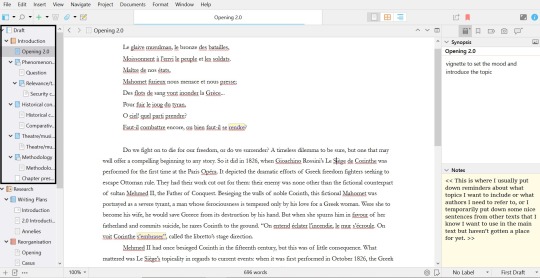
at the top, you'll see 'draft' - this is the entirety of the project you're working on. in this case, that's my dissertation. underneath, you see a little book, called 'introduction' - that's a main part of the draft. and underneath that, you can see a couple of folders and documents. that's all the different parts of my introduction. you can create as many folders and put as many different documents in those folders as you want. what i find incredible about this, is that i have an overview of all my topics, and that i can switch between all my different topics without having to open different documents OR put all my shit in one big document, which always makes me lose my way completely. and if i feel like restructuring my text? well, i can go to the binder, and drag the texts to another spot there.
since you like to work by chapter, you could just structure your binder like that in a way that works for you, but you'd still have access to all your other work if there's ever a moment when you need to refer back to it. or if you're working on multiple chapters at the same time, you can just switch between them.
something else that has helped me a lot is the 'research' part of the binder:
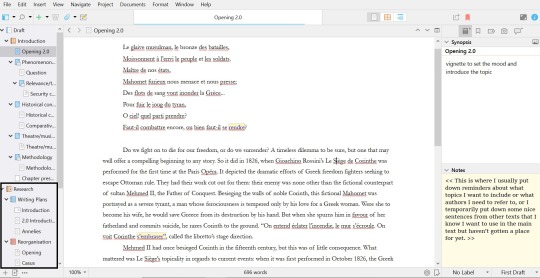
the 'research' part is meant for you as a writer to put down all your resources - your pdfs, your images, whatever you're using as reference while you're writing. now, because im writing an academic text and need more references than the average (fan)fiction writer, im using zotero as a reference manager. instead, im using the reserach folder to store my writing plans so i can reference and update them there. you see that 'reorganisation' folder there: it's also where i store my texts when i notice that the current structure is not working at all and i need to start over - but in such cases i don't need to write all the text itself from scratch again. this way i can keep everything within easy reach and copy-paste in the same document (you can split your screen within the program, and work in two documents at once).

what's also great are the tools. in programs like word or google docs you'll find some of these, but not all. as you can see, the first symbol leads to a sidebar where you can put a synopsis for the specific text you're working on, and it lets you add notes. the second one lets you add bookmarks to your text, like texts or references you want within reach immediately. the third one lets you add specific metadata or tags. the fourth lets you make snapshots; scrivener saves all your work immediately, but if you're about to make a big change, you can create a snapshot and roll back to that if it's not working out after all. finally, there's the comments, which speak for itself. all the way down the bar you'll also see that you can label texts ('no label' here, there's a colour system) and note what part of the writing progress this part of the text is at.
what i personally like very much is the bar at the top that now says 'opening 2.0'. you can see a light blue bar at the bottom of it: that indicates my writing progress. you can set a writing goal in number of words for your project. for my entire 'introduction', that's 8000 words, and as you can see im nearly there. if you hover over the 'opening 2.0' bar, it'll shift to show you the number of words you've written AND the number of words you've written in that specific writing session like so: 7300/8000 | 345. what i like is that it counts the actual words written - if i've deleted a sentence, my count goes down again. that's useful for me because i tend to think 'oh i've written so much today' while all i've been doing is tiny edits for 2 hours, but not actually put down more words.
there's MUCH more that scrivener offers, but i can't explain it all here. they offer a free trial for 30 days, and it comes with a practice document that explains all the features to you by making you work in the program. id recommend giving that a try if you're interested! the program is expensive (it cost me 70 euros) but it's absolutely been worth it for me. i used to have long-ass documents with half-finished paragraphs and snippets of thoughts and sentences all over, and this has helped me structure my texts more easily while also not cluttering my workspace with loose thoughts and ideas because i have more places to put them now.
#asks#long ass posts by ME feat. dumb opera shit#annotation is kinda ehh btw. like there's in-text and footnotes options but bc i use zotero they're not that great for me#there's a zotero extenstion but it's difficult to add if you're a luddite like me so i use the comments to put author and page no. instead#then i add the actual footnotes in word once i've converted the file
5 notes
·
View notes
Text

Inspired by a ref pic online that I saw and immediately thought of Eli and Roy
317 notes
·
View notes
Text
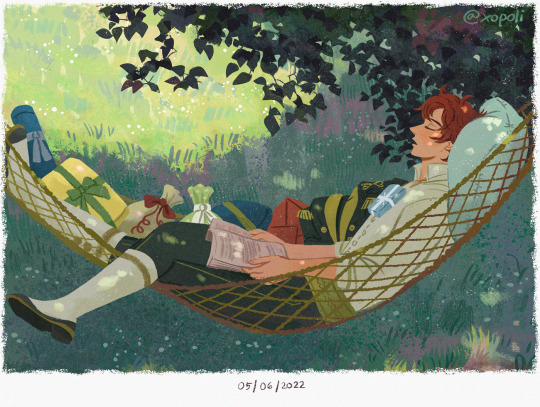
601 notes
·
View notes
Text


Hey so if you guys here any pained animalistic sobs and/or wails don’t mind that it’s only me thinking about the house of hades family portraits
#bro the first one already makes me bawl my eyes out the second one is just unfair#hades ii#hades ii spoilers
3K notes
·
View notes
Text
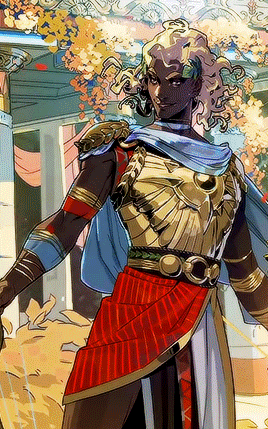
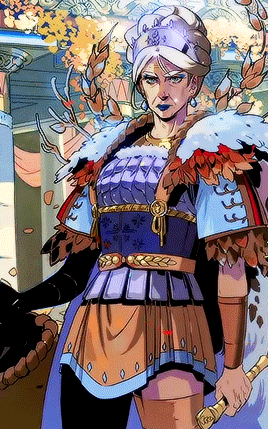




OLYMPIAN GODS in HADES II
In the name of Hades! Olympus, I accept this message!
5K notes
·
View notes
Text
girl i opened scrivener and the bar showed me 5800 words instead of the 6500 i was sure i left it with last night and then when i clicked on another part of my draft it was suddenly up to 6500. nearly gave a heart attack wtf
#im so close... to finishing this stupid introduction#i want to scraem been at it 24/7 for four days i want it GONE#curry rambles
2 notes
·
View notes
Text
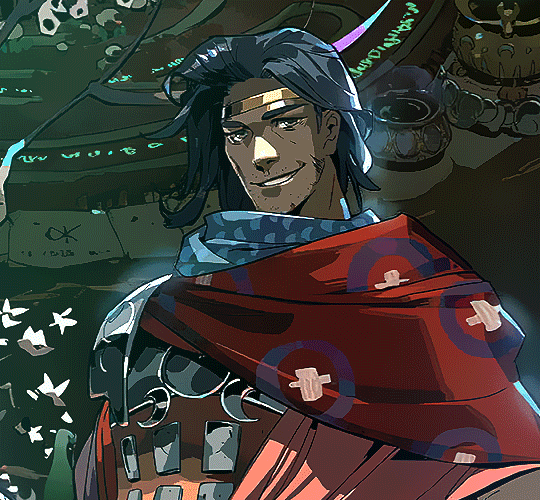
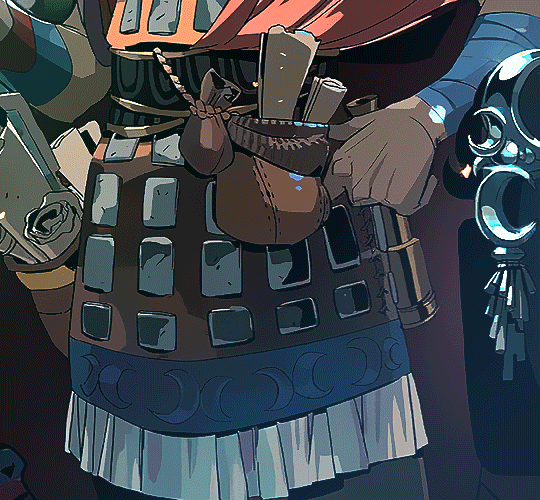
ODYSSEUS, Veteran Tactician
Hades 2 (TBA) dev. Supergiant Games
6K notes
·
View notes
Text

IM ON MY KNEES IM SHAKING IM FROTHING AT THE MOUTH GOD IS GOOD
7K notes
·
View notes


