Text
Web Page SEO
Now that you have an understanding of keywords and how to find them, it is time to use them. But web page SEO is more than just schema and Meta tags. Time to get writing and creating awesome content that actually answers users questions.
Keyword Usage
Lets take those keywords you’ve found using Google Keywords Planner and want to use and prepare them for use in a page. A general outline to use when setting up keywords is:
Group your keywords into similar groups or silos based on intent. This way you can create pages for a section of keywords and not a new page for every keyword.
If you haven’t already, evaluate the SERP data of your keywords. This will help you determine the type of content you need to create. (Are the SERPs image/video heavy? Hows the page formatted? Is it long form or short posts?)
Ask yourself “how could I contribute uniquely to the keyword to make my content stand out among the current ranked content?”
Also avoid keyword stuffing. Some believe that if you use your keyword excessively that it will help your page rank. While this may have been helpful in the past, Google’s algorithms are much more advanced now. When they crawl your page, the robots want to make sure your content doesn’t sound like it is written by a robot. Make sure you use natural phrases and sentences when using keywords to make sure the page flows naturally to the reader.
Avoid Low Value Tactics
Content should not be created to aide your sites ranking alone. The purpose of content is to add value to the reader and answer questions that they’re searching for.
Avoid posting thin content. Thin content is when you have multiple pages that convey similar information about a topic that could be linked together. For example, if you were selling athletic shoes you might be tempted to create a page for each shoe when it would be better to group them. You could have a page for basketball shoes while having another for baseball cleats. By creating individual pages for each shoe you would be creating thinner, less informative content.
Content you create should also be unique. There is no penalty from Google for copying content but they will filter duplicate content from search results giving precedence to the original or higher valued version. This includes making minor changes to someones content and posting as your own.
Auto-generated content is also frowned upon by search engines. It creates low value content and is usually used to try to increase rankings and does not help users. It is common to see auto generated content and seeing that it is hard to read since its written by a program and not a human.
Higher Value Tactics
The purpose of creating content is to inform users of specific information they are searching for. It isn’t enough to just duplicate or use common information. Make it your goal to create better content than is already out there. With better content, not only will Google reward you in ranking, but it will create much more organic traffic than if it were not better. This will help build your web page SEO.
Make proper use of your Headers. An H1 header is reserved for the title of your content page. It is important to have a great title that not only grabs readers attention, but utilizes your keywords to make it dominate. Other headers range from H2 to H6. These move down in importance in the article. For example, the topics of your page may use H2 headers while the Conclusion section at the bottom would use an H3 or lower.
Use heading sizes properly to convey importance.
Using internal links is another important factor in creating great SEO. BY linking your other pages to the current page you help the search engines find all of your web content. Some pages require a navigational menu to pass between pages and may not be as easily accessible to the crawlers. To avoid this make sure to use links directly on the page.
Using too many internal links isn’t always a good idea though. If there are a lot of internal links then they begin competing for SEO equity and can lose value. An easy way to avoid this is to only use links when you mean it and it links to a relevant and important page.
Using Images
Using the right format for images is crucial to image optimization. Image use is the biggest cause of slow web speeds. If your image uses animation it is best to use a GIF format. If you do not need high resolution use a JPG and if you do need high resolution use a PNG format.
Make sure to use Alt text in your images. Alt text uses words to describe an image on your page. Crawlers check your alt text to value to relevance of your image for search results. Still make sure your text reads naturally and isnt spammed with keywords.
Meta Descriptions
Meta descriptions are HTML tags that describe the page. Like Titles they are also nested in the head tag. Your meta tag should be between 150-300 characters long. Google’s search engine will cut off your description on the SERP around 155 characters.
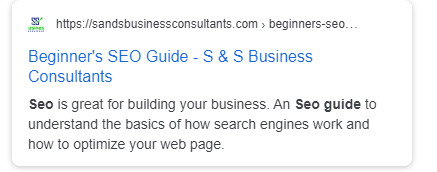
Example of snippet SERP’s will read of Meta Title & Description from our Beginner’s SEO Guide.
Your meta description should also be relevant to the page. You want to make sure you describe the main goal or purpose of the page without giving away too much information that the searcher doesn’t have to click the page.
Conclusion
Optimizing your web page is crucial to effective SEO but it is still important to maintain relevance. Create awesome content for your readers and establish SEO dominance at the same time. Ahead we will learn about Link Building.
The post Web Page SEO appeared first on S & S Business Consultants.
from S & S Business Consultants https://sandsbusinessconsultants.com/web-page-seo/
via https://sandsbusinessconsultants.com
0 notes
Text
Beginner’s SEO Guide
Today we are beginning a beginner’s SEO guide to help business owners understand what SEO is and how it benefits their business. Over the course of the next few posts we will cover a range of topics in SEO including:
How Search Engines work
Keyword Research
Web Page SEO
Building Links
Analyzing and Tracking SEO

SEO is a great tool in building your business. We will cover all in this SEO Guide.
What Is SEO?
Search Engine Optimization (SEO) is the practice of increasing both quality and quantity of website traffic. This is beneficial to businesses because by increasing your local search rank in search engines you can appear first in front of more potential customers or clients. The primary results of effective SEO is organic traffic to your site.
SEO is about more than just search engines and has a lot to do with your entire page. When understanding your target market and how they search you can greatly improve how your website ranks on your local search engine. For instance, using proper keywords that would reflect how users would search for your business is just one way SEO actually works.
How Do Search Engines Work?
By scouring the web and analyzing billions of pieces of data and content, a search engine does it’s best to deliver results that best reflect your search query. Basically, search engines are machines that help find answers.
Google is the leading Search Engine Platform online.
There are massive types of content created and published on the web. Some of these include PDF files, Images (png or jpeg), video and actual web pages. Search engines “crawl” through and “index” these contents and this creates “ranking” for your local search engines. We will cover more on these terms here.
Organic Search Results
Organic search results come directly from searching on the web and not paid advertising. Therefore these results are directly influenced by SEO and how effective a site is optimized.
An example of non-organic results would be an advertised result shown at the top of the Search Engine Results Page (SERP). These results are from businesses paying to promote their site in specific search results.
Google offers some extra features on SERPs that are still organic. For example, there are Snippets (a promoted organic result that appears in an answer box) and related questions boxes. Although they may look like they’re paid ads they remain organic and influenced by SEO.
Why Is SEO Important?
Over the past couple years, paid advertising and social media advertising have grown to be very effective but search engine results still remain the top generator of online traffic.
One of the benefits of SEO is that when properly set up and ranking is built, your website can generate more traffic over time. Meanwhile, using social media and paid advertising means more funding is needed to consistently pay for these ads and only last while the ad is running.
Proper SEO also has a click through advantage. When a viewer searches on the web they are more inclined to actually click through and read more about the information that they are searching for. Social media and paid advertising has a much lower click through rate as their ads are of opportunity. A viewer might be interested for a second but its not information they were actually searching for.
By properly setting up your website for SEO you can assist the search engines, particularly in effectively “indexing” your page and increasing your ranking on SERPs.
Representing Your Local Business
Google has a huge feature on their search engine called Google My Business (GMB). With GMB your business can have its own listing in local search engines that better represent your business. Whether you have a storefront or a service that requires you to travel to your client, you have this amazing option available to your business.
Some guidelines and requirements for using GMB are:
Your business must contain a physical address, even if its your home address, and you must be able to see or discuss business with customers face-to-face.
You must accurately represent your company information including your business name, location, contact information, website information and more.
As a respective business owner this shouldn’t be difficult as all of this information should be easily available to you. Clarity and honest representation is also a way to build trust with potential customers.

Sign up with Google My Business to create a listing for your local business.
You do not want to over stuff your GMB listing with false information or keywords that you think would help your SEO. It will not. Do not use PO boxes or false addresses for your business. Finally, do not abuse the review system on your GMB listing. Google reviews these Google My Business listings and can flag or remove information that you have posted.
More information on Google My Business check out this Importance of Google My Business post by S & S Business Consultants.
Understanding Your Clients Business Goals
By communicating with your client you can identify and pinpoint exactly what their goals are. This information will allow you to identify what areas of SEO you should focus on, where conversions rates matter etc.
Some clients goals could be:
Sales
More calls
Email sign-ups
Downloads
To summarize, by focusing on its specific goals you can use SEO to help your client reach and achieve these goals. SEO accomplishes more than just visitation numbers. By learning and utilizing it properly you can directly effect many aspects of business goals.
Moving forward in our Beginner’s SEO Guide we are going to learn how to be more data driven and effective in your SEO efforts. In the next post we are going to discuss how search engines work.
The post Beginner’s SEO Guide appeared first on S & S Business Consultants.
from S & S Business Consultants https://sandsbusinessconsultants.com/beginners-seo-guide/
via https://sandsbusinessconsultants.com
0 notes
Text
How Search Engines work
In order for us to understand how to get your page visible to viewers we need to understand how search engines work. The biggest piece of the SEO puzzle is figuring out how to get your site seen and show up in the Search Engine Results Page (SERP).
Search engines have 3 primary functions:
Crawl- Scour the web for content.
Index- Store and organize found content.
Rank- Provide the best pieces of content that answer the search query.
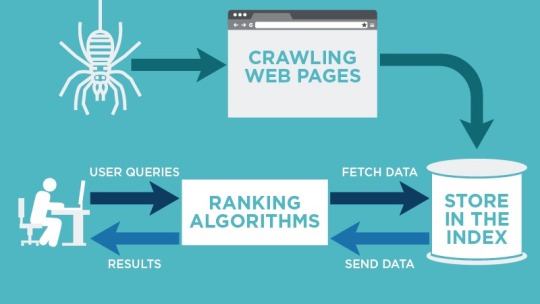
Diagram showing the search engine process. Courtesy by Neil Patel.
Search Engine Crawling
There are plenty of content sources out on the web. These can be web pages, PDF files, images and videos. The search engine will send out a group of robots, sometimes called crawlers or spiders, to scour the websites out there for new and updated content.
These crawlers will start with a few pages then branch out by following links on those pages to find URLs to new pages. They create a massive database that is used for when a user starts a search of a specific topic.
Search Engine Indexing
The index is the organization of the massive database that the search engine has developed through crawling. By organizing the data into indexes it cuts down the time it would take to finish a search significantly.
Crawlers keep the database up-to-date to maintain the reliability of the index. There are many factors that come into creating the index, such as design structures and data structures but that is information we do not need to cover.
Search Engine Ranking
After finding the sites with information most relevant to the search query the engine orders the results to be displayed on the SERP. This is known as ranking. Overall, the higher in the SERP the website is ranked, the more relevant it is to the query searched by the user.
Though there are several different search engines out there including Bing, Yahoo and others, the majority of developers focus on Google. Google is used by the vast majority of people when searching for something on the web. This could be web searches, images or even Google Maps searches. More than 90% of searches are made using Google. Even Youtube is a product of Google.
Crawling: Make Sure Search Engines Can Find Your Pages
Ensuring that the search engine crawlers can even find your site is a critical first step of SEO. One way to find out if the crawlers can find your pages is by going to search and using “site:domainname.com”. This will display which of your web pages will even be accessible when crawling.
Some pages can be hidden from the crawler robots and can not be found. There are several reasons this may happen. Some reasons your site can not be found by crawlers are:
Your site is too new and hasn’t been crawled yet.
Your site has no external links from other websites.
Your sites navigation is improperly structured.
Your site could be penalized by Google for spammy actions.
Sometimes the search engine is unable to find some of your sites important content or URLs. If your site requires a log in to access certain information then the search robot will not be able to access that page.
Some developers rely on a search algorithm and think by adding a search bar that any user would be able to find what they need. This not only hinders the users experience on your web page but also limits the crawlers attempting to navigate your site. If there aren’t links or an easily structures site architecture than the crawlers will not be able to find all of your content.
Indexing: How Search Engines Store Your Pages
Just because your site can now be crawled doesn’t mean it can be indexed. After a crawler finds a page the search engine would open it like a browser would, then searches through the information on the page to figure out where to store the information. The way this information is stored is the index.
Pages are searched and cached in different frequencies based on the popularity of the site and how often the site updates or publishes posts. For example, nytimes.com will be crawled much more frequently then say a local business website for a towing company or restaurant.
Pages can also be removed from an index. Several reasons can cause this to happen. For example, if your site has a noindex meta tag added or if the site requires a password to reach a URL your site could be removed from the index.
Ranking: How Search Engines Rank Your URL
The process of listing search results of a query by most relevant to least relevant is known as ranking. This is how the search engine, like Google, ensures the searcher finds the best information for what they’re searching for.
Search engines use an algorithm to sort the most relevant information to be presented to the user. These algorithms are constantly updated but are to make the search engines more effective in delivering results. Google updates their algorithm every day but the updates are usually tweaks here and there until a larger update is created.
If your site has taken a dive due to an update or you are trying to keep up-to-date on the algorithm you can check out Google’s Quality Guideline or Search Quality Rater Guidelines.
These algorithms are effective now but used to be rudimentary in the past. This caused pages to over spam their sites with keywords or make them bold in order to rank higher on Google. This doesn’t work anymore and is frowned upon. More on keyword use here.
Links and SEO
Backlinks or “inbound links” are links on a page that lead to your website or vice versa. Internal links are links on your page that lead to another one of your pages. The more natural backlinks your site has from other websites acts like “word of mouth” and creates rapport for your site.
Google has a part of its algorithm called PageRank which uses backlinks and internal links to rank the authority and relevance of your site. Bottom line, the more natural backlinks exist to your site the better your site will rank.
Content and SEO
Links are very helpful but are meaningless if they lead to an irrelevant or empty URL. Content can be anything from text on a page, images, or videos. The search engine searches the content on your page to determine its relevance to the present search query.
Search engines are also focused on the user and their satisfaction. Because of this the search engine will search for words that are relevant to their search. This includes “alt text” in images and videos or any other content available on the page.
Engagement Metrics: Click Data
Another part of SEO is the actual data of how users engage your site. Some believe high engagement is caused by good SEO and some believe good engagement causes good SEO. It is clear that how your users engage your site will improve your SEO.
Several elements factor into User Engagement:
Clicks (visits from a search)
Amount of time the user spends on your page before leaving
Bounce rate (percentage of visits where users only viewed on page on your site before leaving)
Pogo-Sticking (clicking on an organic result then quickly bouncing back to the SERP to click on another result)
Since user engagement can make a ranking effect it is important to create your page to attract a user and keep them engaged in your site.
Local Business and SEO
If the user is searching for a local business, some search engines like Google have their own proprietary index for those searches. Google’s feature for these indexes is Google My Business.
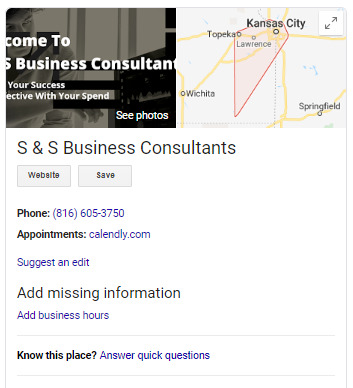
Google My Business presents your business on the local search engine where you are located.
Google uses 3 main factors when utilizing local searches:
Relevance
Distance
Prominence
Relevance is how well the business the user is searching for matches the search query. To make sure your Google My Business listing is relevant in searches make sure your information is filled out completely and accurately.
The distance factor pertains to your geo-distance to the surrounding businesses being searched. Google places emphasis on your location with location services with Google Maps.
Prominence factor is Google wanting to reward businesses in the real world. This includes how the business performs online and offline as well as some other factors.
Now more than ever, search influences are being influenced by real world successes and applications. This could be user reviews or links etc.
Next we are going to focus on Keyword Research.
If you are looking for more information on setting up Google My Business check out Importance of Google My Business by S & S Business Consultants.
The post How Search Engines work appeared first on S & S Business Consultants.
from S & S Business Consultants https://sandsbusinessconsultants.com/how-search-engines-work/
via https://sandsbusinessconsultants.com
0 notes
Text
Keyword Research for SEO
Earlier we learned about how search engines work. Next we need to focus on using keywords. Using key words is important to both creating great content and satisfying the search engines. When designing your page you want yo use keywords strategically to target within your sites content.
Keywords are great for answering questions about your audience. Questions like:
What are people searching for?
How many are searching for it?
In what format do they want that information?
By answering these questions you can gear your keywords more effectively to your audience and find the most effective way to reach them.Once you understand your audience you will be able to strategize your SEO approach.
Asking Questions
Before you can help build a business through SEO you have to learn and understand the business as well as it’s target audience. There are several questions you need to answer when trying to figure out a target audience.
What types of the business’ product are people searching for?
Who is searching for these products?
When are these people searching for these products? (Is there a seasonal fluctuation?)
How are these people searching for this product? (What words do they use? What questions do they ask? Are they using mobile or desktop?)
Why are people searching for this product?
Where are potential customers located? (Locally? Nationally? Internationally?)
This is a planning step that is often left neglected. But by remembering to utilize this step you can make your content much more targeted and effective. Click here for a free keyword research tool.
What Terms are People Using When Searching?
Finding Terms or Keywords
You may have your own way of describing something but how are the potential customers searching for that same thing? Are they using technical terms or are they searching using a more natural tone and some slang? Understanding this will make the difference between a successful click or not even being visible.
Starting off you will have some obvious keywords ideas you want to use that describe the product or business you are working with. These words are great starting words but use them as starting words and research from there. Use a keyword search tool and find out how those words and similar words perform on search engines already. Like mentioned earlier, your audience may describe things differently than you would. Also by using a search tool you may find some variations that you hadn’t already thought of.
It is also important to understand search volumes of keywords. Some keywords may have a high search volume which would mean high competition and the opposite for low search volume keywords. The higher the search volume of a keyword the more work would be required to achieve high ranking. If your competition is bigger companies, they usually hold the top 10 spots and could take years to beat their ranks. This also means it may be more effective to target less popular, highly specific keywords called long-tail keywords.
Another mentioning point is websites do not rank for keywords, they’re pages do. So use some variation. You could have some pages that focus on high competition words while others focus on low competition words. By keeping circulation between your pages the visitors can easily transition between your pages and further explore.
Long-Tail Keywords
Besides having high competition on popular keywords, you also have to account for ambiguous intent. Some of these keywords are just so broad that they do not match what a potential customer is actually looking for. That is where long-tail keywords come in. By being more specific you will get less views but those views will have higher potential to convert.
Search Volume Strategy
Make sure you check out what keywords your direct competitors are using. You may have a list of keywords that you would like to use but it may be a better idea to use the ones that they aren’t. The other option is to use the keywords they are using and aim to scoop up their missed opportunities. It all depends on the situation.
Sometimes certain keywords are effected by season. For example, any Christmas themed keywords like “Christmas box” would peak later in the year from October to December. You can utilize this to bring holiday traffic to your SEO.
Then there are regional keywords. Not only do they have different dialects in different regions but they have different locales that you could target.
SEO Searchers Intent
Google bases its ranking on intent of the search and every query has one. There are 5 major categories of intent.
In Informational queries the user is searching for information. This could be a name or fact about somebody or even some historical information to complete a school paper.
Navigational queries are used to find a specific location of where something is located. For example, a search to find the homepage of NFL or even Facebook.
With Transaction queries the searcher is looking to make a purchase. This could be a plane or train ticket and searching for the best ticket to fit the user’s needs.
Using commercial investigation is when the user is comparing products or businesses of their interest. For example, a gamer may be looking fro a new console and would search the differences between a Playstation 4 and an Xbox One.
Finally, Local queries are for finding a local business such as a coffee cafe or restaurant.
Google has closely watched and analyzed the trillions of searches made on its search engine and will display the most common results. But there is also a locale aspect presented in it. For example, if you searched for “flower dress” you may see a shopping carousel of flower dress products but you will also see nearby shopping locations that may provide this product.
Keyword Value
There are many accessible tools available to research the value of a keyword. One of these tools is Google Keyword Planner. Google Keyword Planner is the most common starting place for SEO beginners. It’s one downfall is it lumps keywords together into large keyword search buckets creating restrictions. Note: You do have to have an active Google Ads campaign to get the keyword data. Check out Uber Suggest by Neil Patel for free keyword research.
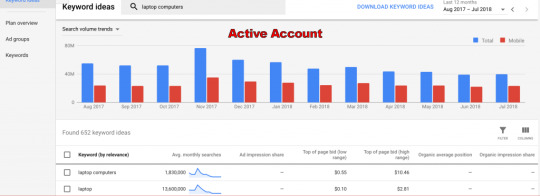
Google Keyword Planner helps you find relevant keywords and similar trending keywords.
Google Trends is another tool that helps find seasonal fluctuations in keywords.
Google Correlate is a tool that allows you to see queries whose frequency follows a similar keyword to your keyword.
Conclusion
Now that you have a basic understanding of keywords it is time to use them and optimize your web pages. SEO is a learning process all the way but following one concept at a time is the way to successful SEO.
The post Keyword Research for SEO appeared first on S & S Business Consultants.
from S & S Business Consultants https://sandsbusinessconsultants.com/keyword-research-for-seo/
via https://sandsbusinessconsultants.com
0 notes
Text
Types of GMB Posts and Features
What Types of Posts are Available?
Many businesses are still missing out on a great feature within their Google My Business (GMB) listings. There are several types of GMB posts and each offer their own features. Posting on your GMB listing has many benefits and can help build your business and gain more customers and clients.
There are 5 different types of posts and we are going through each of them and explaining their many benefits and uses. The 5 types of posts are:
Whats New Posts
Event Posts
Offer Posts
Welcome Offer Posts
Product Posts
Whats New Posts
With a Whats New post you can showcase any new business updates, new team members, blog posts, any reviews or testimonials and anything else happening at your business. All of these updates can help bring attention to your business they are huge in building trust with your customers and clients.
A Whats New post is allotted up to 1500 characters when writing your posts. It also offers opportunity to utilize images or videos. Both images and videos are extremely important when creating posts. Your posts are more likely to grab a viewers attention and keep them on your listing when they see an image or video. Suggested size of your images or videos is 1200 x 900 px and max file size of a video is 100 MB.
A Call to Action (CTA), is a line of text or image that prompts your visitors to click and perform a specific action. A Whats New post offers several CTA opportunities for your listing including:
Book
Learn More
Order Online
Buy
Sign Up
Call Now (use the primary number of your GMB listing)
Add a Button Optional (If you don’t want to add a link)
New posts will stay active for 7 days and will be displayed above any existing posts that have yet to expire. After 7 days your posts do not disappear. Instead they show up under post navigation on mobile searches and under the “View All” if on a desktop.
In the Knowledge Panel of the listing your visitors can find a thumbnail preview of the post before clicking to see the entire post. There are a limited number of characters available for thumbnail text and this could be cut by using a CTA such as “Learn More.”
Events Posts
Event posts are one of the most effective types of GMB posts. If your business is involved in, attending, supporting or hosting an event you can promote that event using an event post. It could be any sort of worthy event whether it is in store, a charity, or part of your local neighborhood.
In your event post you can use up to 58 characters to create a title. If you use all 58 characters allotted your title will be cut off in the thumbnail view of the post. When your title or CTA in the thumbnail get cut off you will see a “. . .” displaying the cut off. The thumbnail can be effected by CTA buttons, text and dates.
Like the What’s New post, Event posts can also use images and video. The same dimension recommendations and video sizes apply. If you use the built in photo editor make sure your optimizing the dimensions of the image or video otherwise the editor will display an unsightly black background behind the upload.
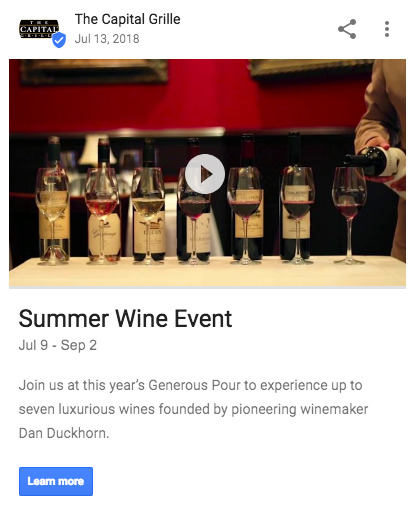
Example of a GMB Event post.
Event title also work like What’s New titles and allow 58 characters. When writing the body or description your allotted 1500 characters. Some businesses like to create short and sweet posts while some like to use the full available space.
Schedueling Event dates
Using Start/End dates you can select the appropriate dates for the event. Though you don’t have to include an end date on your event, if you create a new post it will still take precedent over your never ending event post pushing it down on the display hierarchy. Along with dates you can add times for your events. Like dates, they have a start and an end time and can be displayed down to the minute.
Event posts also offer CTA buttons. All & CTA buttons that are available in the What’s New posts are available for event posts.
Events in the business profile are not connected to Google Event Posts. These events come from other third party sources like Eventbrite or even your own website and marked up using Event Shema or structred data markup. You can take advantage of this by creating an event on your business website and make an event post on your GMB with exact details and link it to the schema markup on your website.
Offers Posts
Offer posts allow you to promote sales, offerings, or discounts currently offered by your business. These posts include a bright yellow tag (visible on both mobile and desktop) that are very attention grabbing.
Images and videos work just like above and are recommended to make your offer more compelling to your viewers. Your title and details sections of the post also operate the same way as previously mentioned posts. Your allotted 58 characters for your title and 1500 characters for your details section.
Coupons are an optional addition for Offers posts. Not only making your post more enticing and exclusive, coupons can help you track the exact conversions your business is getting through your GMB listing.
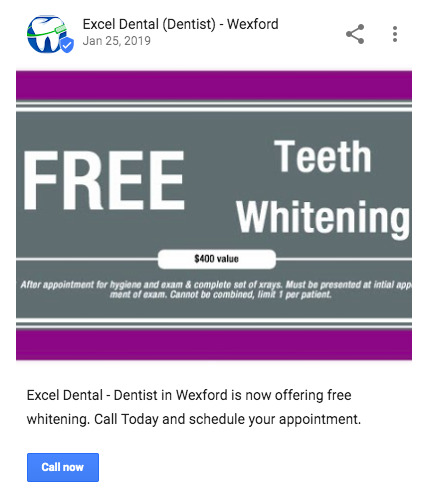
Example of a GMB Offer post.
Another optional feature of Offer posts is a “link to redeem offer” button. This works as your CTA of the post. This adds a URL to a landing page that provides your searchers with additional information about your offer including how they can redeem the offer. If this option is used it will be displayed as a “Redeem Online” button.
If creating an offer posting for a client its strongly recommended to add the Terms and Conditions feature. It can be as simple as “See website and contact us for rules and regulations.” You want to make sure the viewers are quickly able to be informed.
Welcome Offer Posts
Released in June 2019, Welcome Offer posts were introduced to convert followers to customers. This offer is only available to viewers who opt to follow your business on the Google Maps app. Since its only displayed on the maps app your business needs to download the app in order to create this type of post. Unlike the regular Offers post, there is no yellow tag.
The Welcome Offer posts follow the same criteria as the regular offers post for the title, details, start/end dates, images and videos and terms and conditions.
A new feature of these posts is adding a website. By adding a URL you can create a link to a landing page that includes more information on the offer and if its redeemable online. Unlike the Offer posts, there is no “Redeem Online” button.
The Welcome Offer posts are geared to new followers and viewers making them one of the more effective types of GMB posts.
Product Posts
Product posts provide the opportunity to promote and highlight specific items that your business offers or sells. These posts have their own navigation heading in mobile searches.
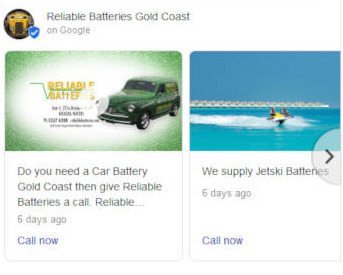
Example of a GMB Product post.
Instead of a post title you have a Product name. The name does work just like the title with a 58 character max. Besides that change your other options are the same. The post can stille include images or videos, descriptions and CTA options. An optional feature is the price description. You can have an exact amount, a min to max slider or opt to exclude a price of the product.
What’s the Best Post Type?
Though there are several types of GMB posts, each post type has its specific uses so one isn’t better than the other. All types have the potential to show up as Post Mentions in the local finder results. This can help your overall click through rates and turn into increased business.
Its time to utilize posts in your GMB listing. Go make your brand stand out in search results and increase engagement with your listing. Try to optimize your GMB posts with these tips by S & S Consultants.
The post Types of GMB Posts and Features appeared first on S & S Business Consultants.
from S & S Business Consultants https://sandsbusinessconsultants.com/types-of-gmb-posts-and-features/
via https://sandsbusinessconsultants.com
0 notes
Text
Optimize Your GMB Posts
To optimize your GMB posts is an easy task a business should complete to add value to their business. Google My Business Posts are mainly used to help local businesses connect with customers in their area. Businesses use these posts to display relevant information about the business, their products, special announcements and offers directly on the Search Engine Results Page (SERP). If a user searches for your business directly, the active posts will be displayed in the same area as your GMB listing’s contact and location information.
Most posts stay active for 7 days unless the business takes it down before that. Event Posts will stay active for the duration of the event dates. The Posts feature is completely FREE and easy to manage so make sure you utilize this feature to help grow your business.
There are several factors that can effect your success of using GMB posts. Below we are going to cover some we find important. For more information on the basics of GMB posts check out our blog.
Using the Right Images
Images are a great way to attract more attention to your posts. You want to make sure the images you’re using are both relevant and captivating. The best size to use is 750 x 750 px. You are able to use as small as 250 x 250 px but if aything smaller than that the image wont be accepted.

Make your images captivating and grab your viewers attention.
If your image is being used to promote a product or special such as food you want to use a more closer focused, crystal clear image. Also make sure the image subject is weighted to the center in case of any cutoffs.
Headlines and Titles
Your headline is the most important element to optimize your GMB posts. It is the first thing that your viewer sees when looking at your post so it needs to be bold and enticing. The headline has to make your viewer want to click on the post eager to read on.
Your headline needs to show your reader what you are offering and why people should care. This is relevant because all headlines and titles are competing for placement on the SERPs. Your character amount for your headline is limited so make sure your headline is concise.
Headlines are not easy to come up with. A good technique is to try to come up with 20 different titles for a specific post and pick which one stands out the most. Again, make sure that headline is an attention grabber.
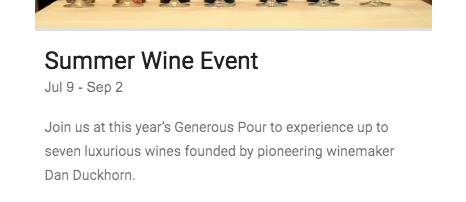
Example of a GMB post’s Headline and Description.
Descriptions and Details
Like the headline, you want to ensure your descriptions are clear and concise. Your description in total should be at least 150- 300 characters long but you need to convey the important information within the first 80. In the thumbnail view of the post is where your description will be cutoff. Finally, make sure your descriptions are SEO conscious.
Call- To- Action
A Call- To- Action (CTA) is a line of text or a button that tells the viewer to do something in order to continue reading or explore the site further. They can be used to drive the viewer to a conversion page where they can contact you directly, buy a product, request a quote or anything else you want them to do. It is also a tool to increase your site’s click through rate. Your goal is for your viewers to spend more time exploring your site as this will increase your SEO presence and overall help the visibility of your site.
It is best to be clear and concise here as well. You want to avoid commercial slang or any kind of promotional slang and be direct with your viewer. This can avoid confusion and keep your potential customer engaged in what your business offers.
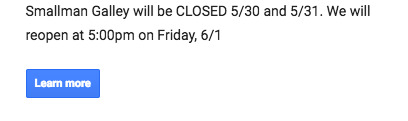
“Learn More” Call-To-Action example.
Click Tracking
Your CTA button’s URL is what Google Analytics uses to get information about the viewer who visited your post. With this information you can adjust your approach to optimize your GMB posts. This all happens on the back-end of your GMB post. Google posts do not directly integrate with Google Analytics so it is difficult to log information deeper than views and clicks.
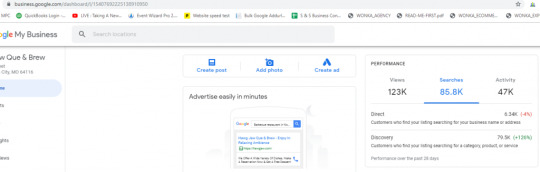
Using Google Analytics to manage and review data on your sites.
Using UTM codes you can better analyze and see which post campaigns have been more successful than other creating trends for you to see and capitalize on.
Google’s Campaign URL Builder is your first step in click tracking.
With this information set up your more capable of seeing who clicked on your site and which of them actually converted on your site.
Scheduling
Consistently posting relevant information is important to your success using GMB posts. It is best practice to build a plan for the type of content you are posting and how often.
As mentioned above, event posts will stay active for the duration of the event. But other post types like product promotion or offer posts only stay active for 7 days so its important to make sure your creating new posts and continuing to keep something displayed on your GMB listing.
Using scheduling is a good way to ensure your posts continue and can set up when they get posted. There are a few third party tools that you can use to schedule your posts for your GMB.
OneUp is a scheduling software that can be used in Google My Business as well as the primary social media platforms. Though it isn’t free, it is a great tool to keep posts scheduled and consistent.
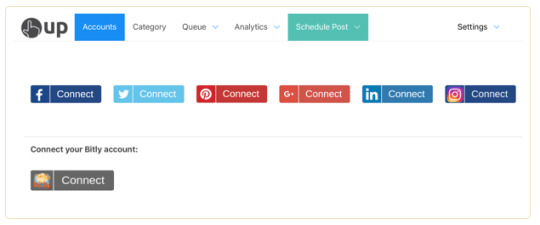
OneUp allows you to schedule your GMB posts and share them on social media platforms.
Conclusion
Overall these elements are all important to writing and optimizing your GMB posts. The major aspect of this formula being SEO- friendly writing that will assist your business listing placement.
Trial and error is a major aspect of success so be sure you have your Google Analytics properly set up and are using the information to rate your post engagement. For more on how to optimize your GMB posts or other features accessible check out, Why Posting on Google My Business is Important from S & S Consultants.
The post Optimize Your GMB Posts appeared first on S & S Business Consultants.
from S & S Business Consultants https://sandsbusinessconsultants.com/optimize-your-gmb-posts/
via https://sandsbusinessconsultants.com
0 notes
Text
Win Over Your Viewers With GMB Posts
Google My Business is one of the most powerful SEO strategies a business can use to improve their local search rankings. It is also a great way to connect online with potential customers and clients. Since its beginning, Google has worked hard to provide new features to help local businesses. One of the more recent of these features is the use of posts. Below are 9 Hacks for Google My Business Posts to increase your local search rankings.
Posts on your GMB listing in the business’ Knowledge Panel. When a visitor clicks on the post it expands into a larger box to grab the users attention and increase your click through rate.
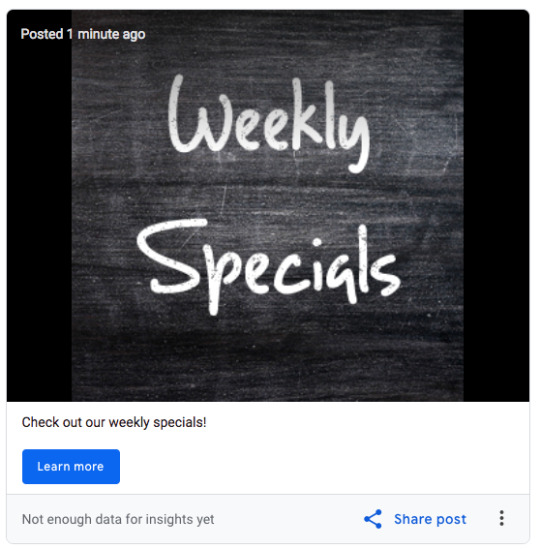
Example of a new post using GMB Posts feature.
Some tips when creating a post that will overall help your GMB listing performance:
Keep your posts clean and concise. 80-100 word posts are whats recommended, but if you use the full 300 words keep in mind that not all of the description will be displayed.
Make sure to keep keywords and important information towards the beginning of the paragraph. This helps with Search Engine Optimization.
Stick to images without text in them in case the image gets cutoff.
750 x 750 px is the recommended size for images and cant be smaller than 250 x 250 px.
Make sure the landing page you’re sending your customers to is relevant to the post and meets the potential customer’s expectations.
The knowledge panel of your listing takes up a lot of the page when users search for your business. Use this as an opportunity to create great, engaging posts that grab your viewer’s attention.
Your GMB post speaks directly to your viewer so make sure your message is worthwhile. Do not waste your post space with hashtags as this doesn’t help your listing’s SEO, and looks spammy to the viewer. Instead focus on good information that would be valuable to the reader.
Scheduling and Timing
Timing and scheduling are important when it comes to posting. By creating a scheduling plan you can ensure you are consistently adding content to your listing.
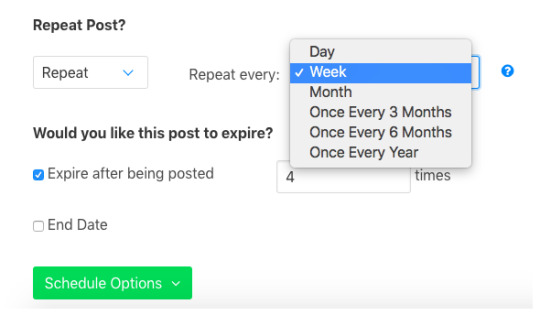
OneUp is a third- party scheduling tool which helps in scheduling and managing your GMB posts.
The timing is relevant for other posts like events or upcoming promotions. If for example, you’re having a Veteran’s Day sale, it would be a good idea to publish your post a week before the promotion to make sure you get plenty of attention before the promotion occurs.
Get Creative with Images
If you have a design team, get them involved on creating content for your posts. Use your teams to create an eye grabbing product image. Out wow the competition by making your contact more than just a typical camera taken image. Set up proper areas to take great images, utilize proper lighting and use image editing software if you need to.
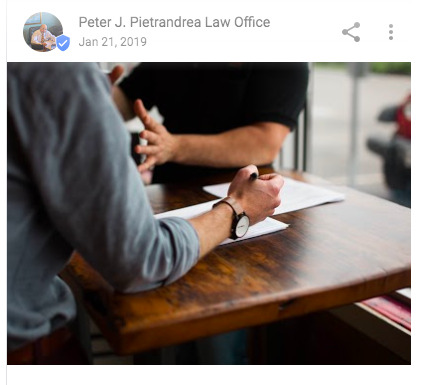
Good example of Image sizing which covers the full post size without any empty space.
If you do not have a design team Google is there to help. Google’s Small Thanks with Google helps small businesses use reviews to create design materials you can download and use on your GMB posts and even social media.
Even though your posts aren’t active after 7 days, they will still be visible in a carousel format where viewers still see your awesome images.
Content Selection
Along with your images, your content is also important. Sometimes it is hard to come up with ideas for what types of content to post. Some quick ideas to get you started:
Highlight one of your favorite employees and what makes them stand out.
Mention upcoming trade shows or events your business is participating in.
Highlight a new product or a product that has a special offer.
Run a contest or giveaway and promote it in a post.
The possibilities are endless. The biggest component is staying relevant to your brand and building your business. Content can be awesome but if it is off the wall than it wouldn’t benefit you or your business.
Track Your Posts
Your GMB Dashboard is a good starting point to track to activity of your posts but its also a good idea to use custom URLs with Google Analytics to track deeper information and find trends between the types of posts you publish. Some types of posts or keywords could perform better than other and information like this is important in connecting with your users.
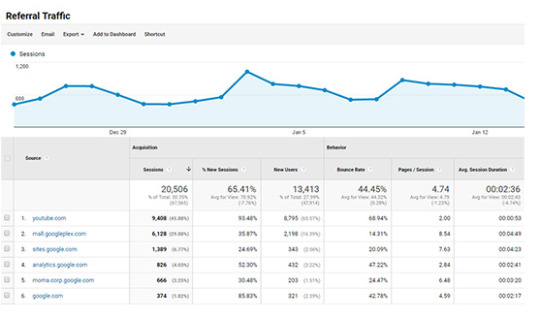
Track referral traffic data and more with Google Analytics.
Tracking your posts can help you with finding how customers search for your business, actions they’ve taken on your page, where customers view your business as well as other information like how many views you have on photos.
Conclusion
All of these factors can help your business be more successful and benefit your SEO. Be sure to create great quality content and images to really grab your viewers attention. Always take advantage of the tools that are available to you. Contact S & S Business Consultants to have us help set up on your GMB page or learn about or Google My Business 3-Pack Gurantee.
The post Win Over Your Viewers With GMB Posts appeared first on S & S Business Consultants.
from S & S Business Consultants https://sandsbusinessconsultants.com/win-over-your-viewers-with-gmb-posts/
via https://sandsbusinessconsultants.com
1 note
·
View note