Text
The Best Way to Fast File Transfer Between Two Computers
Imagine taking work home and using a laptop to complete a large report or spreadsheet, and then realize that you need to use the file on your actual work PC. Fortunately, you just need to transfer the files to the new computer and you don’t have to redo the whole thing on the second computer. Whether it is one file or multiple files, there are many ways to transfer files between PCs. The time is taken by each method largely depends on the amount of data to be transferred. No matter which method is used, more data means a longer waiting time.
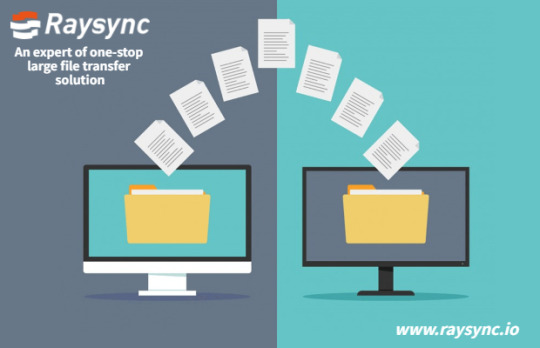
External hard drive
An external drive provides one of the easiest ways to transfer files between two PCs. Insert the drive into the first computer, drag and drop the files to be transferred onto the external drive, then insert the drive into the new computer, drag the files from the drive, and copy them to the new computer. External drives include small USB flash drives and large external hard drives. If you want to transfer a large number of files, consider using a large-capacity drive to reduce the travel distance between the two computers.
Windows easy transfer
All Windows 8 and Windows 7 computers have Windows Easy Transfer Program. If your old computer does not have the latest operating system, you can also download this application for Windows Vista and XP. The program provides a variety of data transfer methods, including transfer via USB drive, Internet, and special Microsoft Easy Transfer cable. Using the Internet and Easy Transfer cable options, you don't have to worry about the data to be transferred exceeds the storage capacity. In addition to simple file transfer programs, Windows Easy Transfer also enables you to transfer programs and Windows settings.
Cloud storage
With cloud storage, you can store data on a hard drive somewhere on the Internet instead of a local device (such as an external hard drive). The speed of cloud storage services depends on two main factors. First, your Internet connection plays a role: a faster connection leads to faster file uploads and downloads. Another factor is the service itself, because some services may perform better and faster than others. For example, a full-featured paid service may be faster than a free solution, and if you are paying for additional storage space, you can transfer more services at once. Please refer to the Resources section for a collection of free and paid cloud storage services.
Email
For small files, email may be the fastest solution to transfer several files from one computer to another. Most email clients allow you to add attachments to emails. Attachment size limits vary from client to client. Most Word or Excel documents are small enough to be easily transferred via email. Open a new email and attach the file, then send the email to yourself. Log in to the email on the second computer and your files will be waiting in the new message you just sent.
Article From:
https://www.raysync.io/news/the-best-way-to-fast-file-transfer-between-two-computers
0 notes
Text
How to Transfer Large Files of 100GB?
Many corporations have started the international business, and international file transfers became a lot frequent. With the event of business and therefore the growth of company scale, several corporations have created branches overseas. However, because of the influence of transfer distance and network surroundings, the standard of internationally transferred files is usually greatly compromised. whether or not it's email transfer or FTP transfer, there are also surprising interruptions in transfer, harm to transfer files, slow transfer speed, and excessive time consumption. problem. If associate enterprise user's continental transfer company's vital knowledge is broken or perhaps leaked, it'll be a fatal blow to the enterprise.
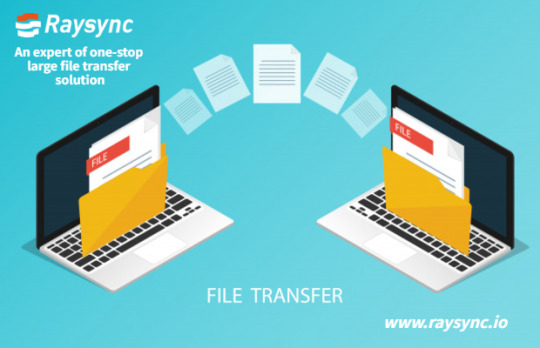
Raysync actively responds to the country's "open cooperation" strategy, focuses on international cooperation and development, and helps transnational enterprises to develop swimmingly. With its self-developed Proxy high-speed transfer protocol, Raysync provides varied corporations with massive file remote transfer solutions, brings a stable and economical sharing and collaboration platform for several transnational corporations, and becomes a god-assisted business development across regions.
File long-distance transfer, high speed, and stability
Raysync's computer code technology-supported UDP proprietary transfer breaks through the constraints of ancient network transfer. Its emergence makes up for transfer shortcomings like FTP, hypertext transfer protocol, or CIFS, and maximizes the utilization of network information measure, with a utilization rate of over ninety-six and a transfer speed increase of 10-100 Times, with efficiency solve network delay and packet loss issues. Even in long-distance, cross-border, and weak network environments, it will still offer reliable, safe, and stable accelerated transfer services.
Fully guarantee enterprise knowledge security
Raysync relies on the SSL encrypted transfer protocol, adopts the world's prime financial-level AES-256 secret writing technology, and has constitutional CVE vulnerability scanning to feature multiple defense walls to company documents, effectively resist external attacks, make sure the privacy of the transfer method, and guarantee knowledge integrity and security.
Support Chinese and English switch
Raysync supports Chinese and English switch, serving to corporations to urge obviate language barriers within the method of cross-border communication, permitting company documents to achieve the globe.
Simple operation, versatile and economical business management
Support SDK integration, speedy readying to the prevailing system of the enterprise, the system uses the web-site operation mode, the operation is easy and simple to use, complete document management module, authority management settings, effectively improve the potency of multi-department collaboration.
How to quickly transfer 100GB massive files across borders? In today's era of high-speed development of the web, it's not a drag. Raysync focuses on providing knowledge transfer solutions for enterprises to maximize the worth of knowledge and facilitate enterprises to with efficiency transfer files!
Article From:https://www.raysync.io/news/how-to-transfer-large-files-of-100gb
0 notes
Text
5 File Transfer Services in 2021
In most workplaces, sending documents back and forth to colleagues or clients is an essential part, and when you work from home, transferring flies can become a little tricky. The good news is that there are a large number of services for individuals and businesses dedicated to mobile files and online storage, allowing you to share these key documents or projects when you need them. This is our favorite file transfer service!

Google Drive
If you have already invested in the Google ecosystem, then Google Drive is a good choice. You may already have a Google account and are already using it, but if you don't have one, creating an account is free and can save you 15GB of space. Google storage considers everything in Gmail, photos, and Drive, so depending on how you use Google services, storage space may fill up quickly (Google Docs, Sheets, and Slides are not counted). The pricing levels of Google Drive are as follows:
Dropbox
I have used Dropbox for many years, but its price is not the best price (it is the price before Google Drive pricing). However, its integration in third-party applications and services is so common that it is difficult to stop using it.
A free Dropbox account can provide you with 2GB of free space, which is the smallest of all options. However, if you maximize the number of referral bonuses and activities (such as installation on multiple devices), you can increase it to approximately 16GB. However, if you want to make the most of Dropbox, then it is best to pay for it. Individuals and teams have different levels.
2GB of free space, get more space through referral bonus;
2TB Plus, $11.99/mo or $120 per year;
3TB Professional, $19.99/mo or $199 per year;
5TB standard team, $15 per user per month or $150 per user per year;
Unlimited premium team, USD 25 per user per month or USD 240 per user per year.
WeTransfer
Although it is much smaller than Dropbox or Google Drive, WeTransfer's file transfer and sharing are very simple. Heck, you don’t even need to register for an account if you don’t want to but you do need to provide an email address.
WeTransfer can be fully managed by visiting the website, which is very convenient. Select your file (maximum 2GB), enter the receiving email address, and you're done. You can also copy the link to the file, and the link remains active for seven days. In addition, all of these are free, but you can pay for some additional features.
If you choose WeTransfer Pro, you can set specific time limits for files, password protects files, transfer files up to 20GB, etc., but the monthly fee is about $12.
Send Anywhere
Send Anywhere is another simple and straightforward service, even if it provides a free version, it also provides a considerable amount of storage and files transfer size.
You can easily add files from the website and share files in a variety of ways. You can operate directly on the website through code, share URL links, and even operate through email. In addition, Send Anywhere has dedicated apps for Windows, macOS, Android, and iOS, so you don't have to use the website if you don't need it.
Send Anywhere allows you to share files up to 10GB for free, which makes it one of the best sharing services for file sizes by price, but the link is only available for 48 hours. You can sign up for a Send Anywhere Plus account for a monthly fee of $5.99, which will save you 1TB of storage space and allow you to share files up to 50GB.
DropSend
DropSend is a relatively inexpensive option for file sharing, but it does have certain limitations. The free version limits the transfer of only four files per month, and these files can only be up to 4GB.
If you upgrade to a basic subscription for $5 per month, you can get 15 file transfers per month, with a maximum file size of 8GB and online storage space of 1GB. You can use the standard plan for $9 per month, with 45 file transfers and $10 storage space per month. In addition, you will get drag and drop support and faster transfer speeds. DropSend also has a more expensive plan that provides file encryption, more file transfers per month, and more online storage.
With apps available on iOS, Android, Windows, and Mac, you can easily send files from any device, and DropSend's simple file transfer manager makes it easy to see who received and downloaded your files.
Box
Box is very similar to Dropbox in terms of storage and file sharing, but due to its advanced features, it is usually seen as a more business-focused service.
After setting up a Box account, sharing files is easy. You can right-click them to create a unique link to the uploaded file so that you can share it with anyone. In addition, you can set a password and any validity period for the file. You can even invite others to collaborate with you on documents and files, making it easy to collaborate with your team on specific projects.
Some other professional features include desktop and mobile file synchronization and in-browser preview of files. If you plan to use Box for personal use, there is a free tier that provides a single user with 10GB of storage space free, but the file size is limited to 250MB.
Fortunately, the paid plan starts at US$5 per month and can provide you with 100GB of storage space with a file limit of 2GB.
Article From: https://www.raysync.io/news/5-file-transfer-services-in-2021
0 notes
Text
What is Managed File Transfer?
As companies recognize the need for solutions that meet their file transfer, automation, and encryption needs, a question often arises: What is Managed File Transfer and how is it different from my current file transfer process?

The meaning of "managed file transfer"
Essentially, Managed File Transfer is a secure solution that uses industry-standard file transfer protocols (such as SFTP and FTPS) and encryption standards (such as Open PGP) to meet inbound and outbound files All aspects of the transfer.
The "managing" in MFT file transfer refers to how the software automatically, simplifies, and simplifies the transfer. MFT can exchange this data between your organization, private network, system, web application, trading partner, and cloud environment from a centralized management point.
How is MFT different from other tools?
Unlike simple FTP or SFTP solutions, MFT (Managed File Transfer) solutions usually have the following features:
Extensive security controls
Enterprise-level security features, such as setting password policies and using LDAP, AD, and other identity and access management functions to authenticate users, are part of a good MFT solution. You should also be able to easily prevent brute force attacks and DOS attacks, create SSL certificates and SSH/Open PGP keys and maintain compliance with strict internal policies, laws, and regulations. Generally, only authorized administrators can configure these settings for the solution and its users.
Automatic batch file transfer
Users can use MFT's built-in scheduler (or existing scheduler software, if available) to schedule batch file transfers to run at a future date and time. As long as the monitor detects new files, modified files, or deleted files in the target folder, projects and workflows can also be executed automatically. With a managed file transfer solution, projects can also run simultaneously.
Support for industry-standard file servers
MFT solutions usually provide multiple file servers for inbound customers, trading partners, and employee file transfers, including FTPS, SFTP, and AS2. These servers allow authenticated users to initiate a secure connection to your internal network and exchange sensitive files. The HTTPS server can also be used for users who wish to perform temporary file transfers through a web browser.
Support for industry-standard file servers
MFT solutions usually provide multiple file servers for inbound customers, trading partners, and employee file transfers, including FTPS, SFTP, and AS2. These servers allow authenticated users to initiate a secure connection to your internal network and exchange sensitive files. The HTTPS server can also be used for users who wish to perform temporary file transfers through a web browser.
A safe method to meet file transfer requirements
Organizations of all sizes (including enterprise-level enterprises) can use managed file transfer solutions to meet the needs of sending or receiving dozens of files every week to exchanging thousands of files every day. With strong encryption practices, IT and network security professionals can ensure that MFT can protect their data regardless of the size, content, or frequency of file transfers.
In Conclusion
Finally, the more complete MFT products on the market usually have the ability to handle the critical file transfer requirements of sharing large files (usually without size limits) through accelerated file transfer protocols, local collaboration functions, and even secure email plug-ins. Suitable for email clients such as Outlook. Integrating all these options into one product can achieve the goal of centralizing, managing, and tracking file exchanges.
The Raysync Managed file transfer solution is dedicated to meeting the data transfer needs of enterprises or external partners, providing efficient and controllable accelerated transfer of large files, ultra-long distance, transnational network data transfer, safe distribution of file assets, file management, and organizational authority management, Supports local deployment and cloud services, and provides enterprises with safe, stable, efficient and convenient large file interactive technical support and services.
Article From:https://www.raysync.io/news/what-is-managed-files-transfer
0 notes
Text
15 Large File Transfer Solutions in 2021
The transfer of large files has become more and more frequent. With the continuous development of the market economy, the ties between countries and regions are close, the development of the commodity economy, large file transfer, and large data transfer are frequent, so large file transfer is required The service is mainly used for sending and transferring large files.
1. Jumpshare
Jumpshare allows you to send files up to 250 MB using their free account, but if you upgrade to their paid plan, you can send files of any size. You only need to upload the file and they will provide you with a link to share the file.
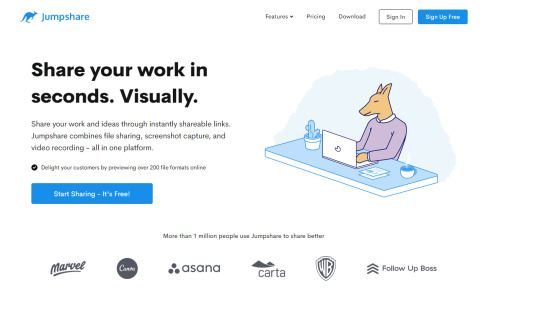
Unlike all other competitors, they have a very good application on both Windows and Mac that allows you to easily share files, folders, and documents.
2. Securely Send
Securely Send allows anyone to transfer large files securely. Sending a file is as simple as entering the email address to which you want to send the file, attaching the file to be sent, and clicking "Send". Safe sending saves the tedious work of sending large files. You can be sure that your documents have been received.

A free account allows you to send three each month, with a maximum file size of 200MB. There are basic, standard, and premium paid plans that allow you to send more content each month and increase the maximum file size allowed.
3. BITzen
BITzen is an online service that allows you to quickly, safely, and reliably receive files from others or send files to others in any format. This service is aimed at companies that need to send files to and receive files from clients or collaborators, but others can also use it for personal purposes. You do not need to install any software to use this service, and you can use its free service almost immediately after signing up for the free plan.
The free account provides 1GB of storage space, the monthly transfer limit is 2GB, and the maximum file size is 2GB. There are 3 payment plans also available for users.
4. Kicksend
Most of your relatives are not on social networks, and shared folders are too complicated for what they actually want to do: view your photos. Kicksend is specially designed for them. They make it easy for parents to use without technical support or training.
You can also quickly and easily order beautiful, high-quality prints for yourself and your loved ones on Kicksend. You choose the print, and they choose the store (CVS, Target, or Walgreens). One hour from your phone to their hands. Always be ready to frame and cherish memories.
Kicksend can help you release your email inbox and everyone else's email. All your pictures are stored securely on Kicksend, so you can view and download them privately from any device anytime, anywhere.
5. YouSendIt
YouSendIt has millions of registered users in 193 countries/regions, accounting for 98% of the Fortune 500, and is the preferred document collaboration service for consumers and businesses. The company's online services range from simple file sharing to complete collaboration services, allowing users to safely share, sign, and access content on any mobile device or PC.
The free Lite plan provides 2 GB of storage space, five electronic signatures, and maximum file size of 50 MB.
6. WeTransfer
WeTransfer is a free platform that can transfer large digital files up to 2GB per transfer. They can transfer any type of files, such as presentations, photos, videos, music, documents, etc. Without registration, the file can be used for two weeks.
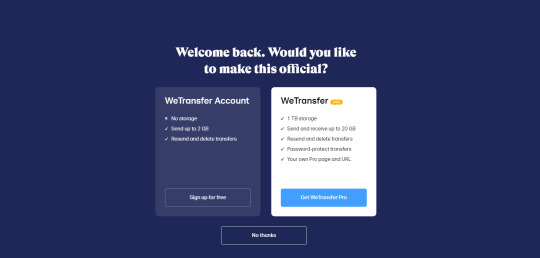
They are supported by advertisements displayed as wallpapers on the WeTransfer website. They also sell WeTransfer channels, which allow you to have your own wallpaper, no ads, unique WeTransfer URL, personal background in emails, and files available for a month instead of two weeks.
7. TransferBigFiles
TransferBigFiles makes it very easy to send and share large files that are usually too large to be sent via email. It does this by allowing you to upload files to our server and send a link to the page where the recipient can then retrieve the file (if you are the recipient, you can retrieve it yourself).
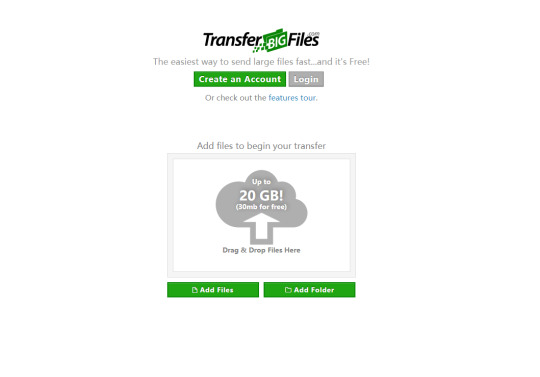
You do not need to register to use the website for free. This free account allows you to send files up to 100MB in size, and most email systems have a maximum file size of 10MB to 25MB. The free account keeps files for five days.
If you want to take advantage of the new features, you can use premium paid accounts, such as personal inbox, transfer history, larger size limit, higher download limit, storage space, etc.
8. TitanFile
TitanFile allows you to drag and drop files from various sources and use any device to safely share them with your colleagues or customers anytime, anywhere.

Organizing information around people and public context, instead of organizing information around files and folders, makes finding files easier and more intuitive.
TitanFile transfers files through a secure connection and stores them encrypted in a secure facility.
Their free basic plan is perfect for basic use and supports uploading files up to 100MB. You will also get a 7-day audit trail and 5 communication channels. If you need more features, there are also paid professional plans and enterprise plans.
9. MailBigFile
MailBigFile allows you to send large files when you cannot send mail via regular email. It is web-based, so there is no need to download software and it is easy to use. The free service allows you to upload files up to 300MB per file. These files can be used for 10 days. Each file can have one recipient, and each file can be downloaded up to 20 times. The free service has no permanent storage space.
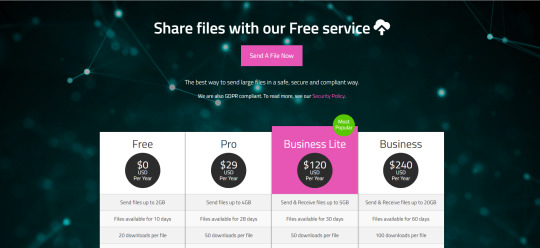
If you need higher limits and more features, there are other paid plans.
10. Pando
Pando is a free file sharing software that uses the hosted peer-to-peer (P2P) technology they designed to quickly and easily download, stream and share large files and folders (up to 1GB). It allows you to use any email to send large files and folders without registration. Pando bypasses the email attachment restriction with small .pando attachments and will never block your inbox.
You can also embed the Pando package into any website (including MySpace, Facebook, Blogger, WordPress, Typepad, Xanga, and LiveJournal), share directly to IM, Facebook or Twitter, and publish downloadable videos and photos.
Use any IM client (such as Google Talk and Skype) to share files and folders (maximum 1GB) with others. Just create a Pando link and paste it into IM to go offline. Your recipients simply click the link to get the content sent.
11. SendThisFile
SendThisFile is a powerful file transfer service that uses the functions of the Internet to modernize and simplify the sending and receiving of large files. It provides you with simple and fast file transfer and avoids complexity through our easy-to-use file upload page (where progress can be monitored). All transfers include the comprehensive encryption and security of SendThisFile, and end-to-end 128-bit encrypted file transfers can be created without configuring a single setting.
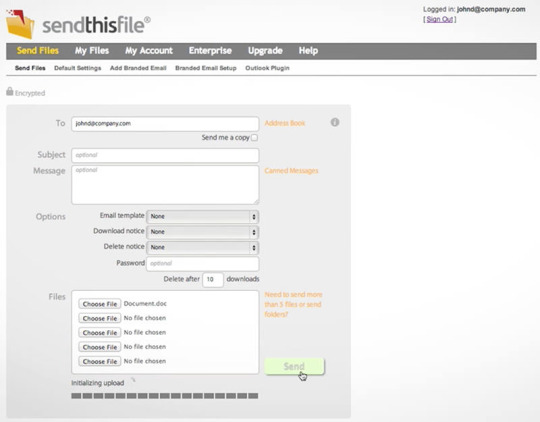
The free account allows you to send files with a maximum size of 2GB to one recipient at a time. These files can be downloaded for three days and can be transferred securely using 128-bit SSL. You can also use their FileBox to get photos from your friends and family.
They also offer paid accounts that provide higher limits and additional features.
12. JustBeamIt
JustBeamIt is a Beta version service that can transfer files very easily. Just drag the file to the drop zone, which is the area under the heading with the parachute. You can also select files by clicking on the parachute. Then, click the "Create Link" button to generate a unique download link to share with the recipient of the file. After the file is uploaded, a "wait" indication will be displayed until the recipient connects to the page and downloads the file.
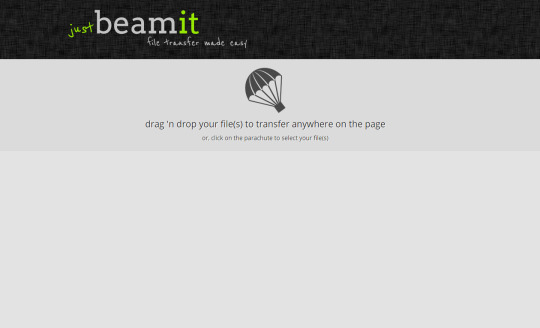
The only disadvantage of this method is that, as the sender, you cannot leave the page before the download is complete. Once you and your recipient both leave the page, the transfer link becomes useless. If the recipient encounters file problems, they must restart the process.
13. Pastebin
Pastebin is a free web service where you can paste text to share with your friends, family, and even colleagues, and keep it for a while. In addition, you can choose how long to keep a specific post because it will be automatically deleted after a specified period of time.
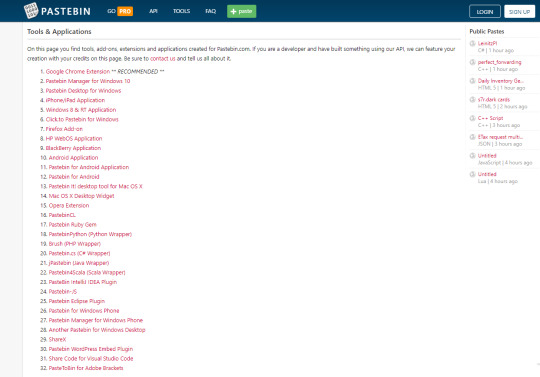
You can also choose to keep the paste public or private. The private paste is only visible to people you choose to share the link with. All this is free, no need to download or install any software.
They also provide a program called Pastebin Desktop, which allows you to take full advantage of your Pastebin.com account directly from the desktop. The program places an icon in the system tray, allowing you to access the entire application.
14. GSplit
GSplit is a free and reliable file splitting program for Windows that allows you to split larger files (greater than 4GB) into a group, such as self-extracting archives, Zip archives, disk images, photos, music, videos, and backup files. Smaller files are called fragments. These clips are easier to send via email (forget about the additional file size restrictions imposed by some ISPs, pop3, SMTP, and other email servers), and can be uploaded to hosting accounts with file size restrictions, file delivery services, and online files Host the site and share it with friends, colleagues or other users via the network and the Internet.

You can choose one of the following two ways to split files: disk partition (which is automatically calculated by GSplit as a set of files of different sizes based on the available disk space, and immediately saved to an expandable removable disk) or blocked ( Split into a group) split files of the same size).
File fragments can also make them self-unifying. To this end, GSplit created a small independent executable file that puts all the parts back together. The executable file provides your users with an intuitive Windows interface, and its appearance can be customized according to your needs. Therefore, split files can be restored without GSplit.
You can also store file attributes (such as file date and attributes) and restore them. GSplit also provides a quick check (size, offset, CRC32) function to detect file damage and assure you that the user successfully restored the file. When a block is damaged, you will be notified, so you only need to get a new copy of the block, not the entire copy.
A portable version of GSplit is also available without installation. Run the portable file splitter directly from any removable disk (such as a USB flash drive). The settings are also saved directly on the storage medium instead of on the computer.
15. Raysync
The Raysync lagre file transfer solution is dedicated to meeting the data transfer needs of enterprises or external partners, providing efficient and controllable accelerated transfer of large files, ultra-long distance, transnational network data transfer, safe distribution of file assets, file management and organizational authority management, Supports local deployment and cloud services, and provides enterprises with safe, stable, efficient and convenient large file interactive technical support and services.
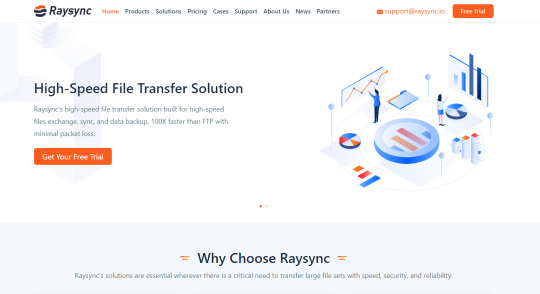
Raysync is an enterprise-level file-accelerated transfer management platform, which realizes various transfer needs such as efficient and controllable large file transfer, long-distance accelerated transfer, transnational transfer, and cross-border transfer for enterprises. It perfectly replaces the file transfer protocol FTP and realizes enterprise data transfer management. 100% efficient operation.
Article From:
https://www.raysync.io/news/15-large-file-transfer-solutions-in-2021
0 notes
Text
4 Types of Large File Transfer Solutions
The transfer of large files has always been a headache. Although, in the past few years, the network speed has developed by leaps and bounds. However, when faced with large-scale files that are often hundreds of megabytes, they still lack confidence. As a result, a variety of large file transfer solutions began to emerge. If you are worried about this problem.

Then the following article, I believe it can give you a perfect answer.
1.QQ—IM Direct Transfer
* Convenience: ★★★
* Transfer Speed: ★★★
IM direct transfer is probably the most widely used method. Compared with other solutions, its operation is the simplest. Take QQ direct transfer as an example. First of all, both parties need to log in to the QQ software at the same time. Then, the sender sends the file to be transferred to the other user through the "transfer file"→"send directly" command in the chat window. After the recipient agrees, QQ will coordinate network transfer and start the delivery service. In the whole process, QQ can not only complete the parallel transfer of multiple sets of files at the same time but also can easily realize the resumable transfer after the last transfer was interrupted. However, due to the nature of software peer-to-peer transfer, if the two parties are in different networks, or one party is connected, the bandwidth is not strong enough. So, the transfer speed is a problem that makes people scratch their heads.
Although in actual work, direct transfer is the most widely used. But in many cases, not all the sending and receiving parties have time to surf the Internet at the same time. If one of you and the other party is a QQ member. Then, you can use the "transfer file" → "send offline file" command in the chat window to send data offline. Later, after the file is successfully uploaded to the Tencent server, it can be offline for easy delivery. When the other party starts QQ again, they will see offline files. After clicking "Receive", the offline transfer will start.
2.Mobile—Network Hard Disk
* Convenience: ★★★★
* Transfer Speed: ★★★★
In addition to using IM software to transfer directly, network hard drives are also a very good large file transfer solution. In this solution, the sender only needs to upload the file to be transferred to the network hard disk. Then, you can use the obtained file extraction code to notify the other party to receive it. As most network hard disks use the dual-line bandwidth of Telecom Netcom. Therefore, both uploading and downloading can be completed at a very high speed. In this way, not only does the sender and receiver need to be online at the same time, but the transfer speed will not be affected because they are located in different networks.
Among the many network hard drives, Mobile can be regarded as the most representative one. In addition to the two-line upload of China Telecom and Netcom, it also provides 160 MB of free online disk space for each free user. On the homepage of Mobile, we only need to enter our account name and password, log in to the website, and then click the "Upload File" link in the upper right corner to enter the upload page.
On this page, you only need to follow the on-screen instructions and first select the destination storage location (preferably the recipient network) and the file storage path. Then according to the transfer type, choose one of the "normal upload", "ActiveX resumable upload" and "Java resumable upload" to start the upload.
After all uploading work is completed. We can click the "My Documents" → "Summary" tab to view the files on the network disk. In Mobile, there are two download programs for the other party to choose from. One is to use the "shared extraction code" corresponding to the file, and the recipient can directly go to the Mobile homepage and extract it by themselves (you need to notify the other party of the extraction code via email or IM). The second is to create a shared folder by the sender and transfer the uploaded files to the folder. The receiver will download it through the sender's domain name webpage. Both have a high degree of freedom of operation.
Besides, QQ mailbox and Foxmail also provide similar network disk functions with a larger capacity.
3.MailMagic—Mailbox Space
* Convenience: ★★★
* Transfer Speed: ★★★★
Although, Mobile is very powerful. However, limited storage space often fails to meet our needs. Is it necessary to spend real money to get more space? In fact, with the help of a small software called MailMagic, we can transform the free mailboxes everywhere into huge network hard drives. Moreover, this software is very similar to the familiar Flashget in the interface, so it shouldn't be a problem to get started.
Set up email
If you want to turn a free mailbox into a network hard drive, you must first register the mailbox information in MailMagic. If you start MailMagic for the first time, this step will be very simple. Because the configuration wizard will automatically pop up. And we just need to fill in the relevant parameters according to the screen prompts.
Upload files
Next, in the main interface of MailMagic, click the "Upload" button. Create an upload task through the pop-up upload dialog box. Finally, click the "Confirm" button and the upload operation will begin immediately. [Tips] For non-registered software, you can only upload files less than 30MB at a time.
Download the file
Finally, when all upload tasks are completed, we can right-click the uploaded file in the main interface of MailMagic to generate a "shared download code" or "shared downloader". Then, send it to the other party by mail or IM for download. With these, even if the other party does not know our mailbox password, they can quickly download these uploaded files.
Compared with "shared download code", MailMagic's "shared downloader" is more practical. Except for the sender, free setting of various parameters. The recipient also only needs to double-click the file to start the download immediately. This is undoubtedly much more convenient than the traditional "shared download code" method.
4.Raysync—Large File Transfer Solution
* Convenience: ★★★★★
* Transfer Speed: ★★★★★
Raysync is a software-based large file transfer solutions provider. After years of information construction, a variety of business systems have been established to provide strong information system support for business departments, continuously improve their own management level, and provide customers with high-quality services.
Raysync's existing various business system functions are relatively independent, and business data will be exchanged with each other. To standardize data transfer channels, reduce the batch processing pressure of the core system, ensure safe production, and at the same time make full use of existing system data to enhance the value of information, the Raysync platform has established a file transfer platform independent of the business production system as a file processing security facility.
As the underlying file transfer platform, the file transfer system needs to provide file transfer services for the new core system and related application systems, and nearly a hundred businesses. The main requirements include:
Multi-type File Transfer: provide automatic transfer functions for large quantities of files (timing, real-time, trigger, etc.), support multiple transfer modes (one-to-one, one-to-many, many-to-one, etc.); there is no restriction on the type of files to be transferred, support Files in various formats; provide support for various enterprise-level transfer features such as reliable transfer, efficient transfer, and flow control.
Secure File Transfer: Provide comprehensive security protection, including system security, data security, user security, etc.
Managed File Transfer: Provide powerful and easy-to-use management functions, provide interfaces, tools, APIs, etc., to achieve all aspects of management, configuration, and monitoring requirements for the entire transfer system.
Easy to Integrated: Provide multiple interfaces and interaction modes to achieve the integration of transfer and application systems.
File Transfer Solution: Deploy TongGTP as its underlying transfer module on each system that requires file transfer; TongGTP is connected to build a transfer platform that supports a large number of business system file interactions.
In summary,Through the 4 large file transfer solutions listed above, you probably know something in your heart, and you can choose the best large file transfer solution according to your actual needs.
Article From:https://www.raysync.io/news/4-types-of-large-file-transfer-solutions
0 notes
Text
How to Ensure Secure File Transfer in 2020?
Secure file transfer is more important than ever. As the world becomes more dependent on data, sending and receiving files safely and efficiently is critical to business processes such as corporate security, team productivity, and even internal communications.

Unfortunately, companies are often blocked by lax or non-existent sharing agreements. Furthermore, transfer methods below the standard limit the file size, limit the number of transfers and slow down the transfer speed of digital data. As a result, information security is often threatened, and inefficient work processes can paralyze the team. Fortunately, this is the digital age, so there is no shortage of solutions.
Below, we will explore the different methods of sending files, their advantages and disadvantages, some best practices for file sharing, and the best tools and software to ensure not only fast data and information transmission, but also security. continue reading!
Today's devices store large amounts of data. Data is usually enclosed in distinguished names and can include documents, media, and even entire software applications. It usually needs to move from one location to another.
File sharing refers to the process of moving data from one device to another device or remote location, usually through a cloud-based system. In many cases, the recipient receives the file directly, while in other cases, any number of users with access to the cloud can retrieve the file.
Types of File Sharing Services
Cloud file sharing
Through cloud-based file sharing, users can upload files to a central repository. Just like data centers, clouds are usually hosted by third-party providers. There, other users with access to the cloud can retrieve the file. For security, users can specify the privacy level and the type of permissions placed on the file.
Share files via email
E-mail clients also provide file sharing services, allowing you to send data over the Internet. You can quickly upload and attach files, provide an explanation of their contents, and keep records of transferred files. This is a great way to quickly send smaller files to multiple recipients. In addition, many cloud-based programs allow you to share files via linked locations, which you can copy and paste into emails.
flash drive
What if you need to share large files or sensitive data, but there are no network options available? As portable servers, storage devices such as USB flash drives and external hard drives prompt users to manually copy data from one device to another. They can share large files, eliminate cloud or network-based threats, and make users responsible for file transfers.
File Transfer Protocol (FTP)
File Transfer Protocol (FTP) is a primitive file sharing method, a set of rules for computers to exchange files with each other on networks such as the Internet. If you are surfing the Internet, FTP allows you to download files from a browser window. If you have a website, you can use FTP to upload or download files from that website’s server. On the other hand, companies can use FTP to share files from one computer system to another.
Benefits of File Sharing
No surprises here. The ability to securely share files allows companies to perform important business processes, such as teamwork, while also ensuring that files are restored and stored forever.
Easy to use-most file sharing tools are very easy to use. Cloud systems, email clients and removable storage devices all allow users to quickly drag and drop files between their devices and storage systems.
Collaborate anywhere-Cloud-based programs are particularly convenient for remote teams, because anyone with access to the system can upload and access files from anywhere via an Internet connection. Files can usually be shared publicly or privately, which expands the potential for collaboration.
Auxiliary storage-Although removable devices are very suitable for small file storage, the cloud has become the main method of auxiliary storage for enterprises. In most cases, files are stored on remote servers, providing important backups for important files and documents.
No need for additional hardware-File sharing via cloud technology saves you from having to purchase expensive additional hardware. You pay for the capacity and performance your business needs, while the provider bears the burden of maintaining the technology and hardware
File Sharing is Not Without Errors
Before choosing a file sharing solution for your business, you should know that sharing documents and data is not without inherent flaws and security risks.
Email clients are notorious for their limited upload capabilities. The ability of removable storage devices to store massive files is similarly restricted. Worse, they can easily be misplaced.
Then there is the issue of cloud-based sharing. For starters, data is usually taken outside of the corporate IT environment, and cloud providers may mishandle these data. But it is more likely that, especially on a multi-user platform, the information may be misused due to user error or carelessness. Once data is shared publicly, it is difficult to track.
These notorious vulnerabilities show that data shared through the cloud is not without significant internal and external security risks. If you are considering a cloud-based file sharing platform, make sure not only to retain data ownership, but also to easily transfer or convert the data to other systems. This is not always the case.
Moreover, many cloud storage services have bandwidth quotas. If your business exceeds this allocation, or only needs to increase its data limit, the additional costs will increase rapidly. In short, your business needs more space to store its data, and you have to pay more.
Finally, FTP. Essentially, FTP is an insecure method of sharing data. Although SFTP (or Secure Shell File Transfer Protocol) mitigates the risks of FTP by encrypting data transmission, it is very complex and technically difficult to implement.
Article From:
https://www.raysync.io/news/how-to-ensure-secure-file-transfer-in-2020
0 notes
Text
5 Tips For Large File Transfer
Whether you are a small organization, a small to medium (SMB) business, or a business, it doesn't matter: at some point, you may need to exchange large file transfers with trading partners, third-party vendors, or customers. If you don't know how to support large file transfers or lack of tools to execute files correctly, then this may be a stressful event, but it is not necessary. Now prepare by tracking the tips, tricks, and solutions that make the transfer of large files a breeze.

We will help you get started. Here are five ways to simplify the transfer of large files:
1. Use file transfer solutions to ensure the delivery of large files
If you use scripts, local solutions, or open-source FTP tools to send and retrieve files, using these solutions to handle large file transfers will be a headache and impossible. Scripts, local solutions, and free tools are great for small temporary file transfers, but large file transfers usually require solutions with more details (ie, solutions with features that support heavy file transfer workloads).
The most secure file transfer solution on the market today supports automatic recovery and integrity checking of large file transfers. These features can reassure you that file transfers will not be interrupted by the network connection, on the contrary, they will pause and continue after the network problem is resolved. Even better, the file transfer process is checked at every step. Some solutions will even alert you when the file transfer is complete, or notify you when the file transfer fails, so if your trading partner does not receive the expected file delivery, you will not be caught off guard.
2. Set up high availability and scalability to support changing file transfer needs
If you have not set up for high availability or scale expansion in your organization, you may need to initiate sending and retrieval of large file transfers. High availability enables organizations to obtain maximum real-time time even in the event of system failures or network problems. If file transfers are being processed when the system fails, the HA environment will ensure that all file transfers are rerouted to the rest of the system, so that business requirements can maintain a 100% operational rate.
Scaling is also important. The scalable environment promotes load balancing. By adding multiple systems to the "cluster", file transfers will be evenly distributed across your network to avoid slowing down backup or processing time. The expansion also supports the growing business. By using scaling and load balancing, you can ensure that large file transfers (especially for enterprises) are of high quality, and files can be successfully delivered to locations that need to be executed successfully, regardless of the amount of file transfer you send.
3. Send large temporary file transfer via email
Suppose you only need to send large file transfers occasionally. You may not want to introduce a whole new process in your environment-but don't be afraid. It works like this: Employees draft emails using a secure email module or Outlook plug-in. Then, you can attach a file of any size and immediately encrypt it to protect the sensitive data it contains. After the mail is sent, the recipient will receive an email with a unique link to the package. This allows them to download messages and files via a secure HTTPS connection for fast and secure delivery.
For situations where security is particularly important, file transfers sent via secure email can be password protected (specify an expiration date), or a certain number of downloads can be allowed before the files are deleted.
4. Use secure collaboration tools to send large internal file transfers
For organizations that need to exchange large files securely with internal users but want to avoid the costs associated with mainstream file-sharing products and lack of security controls, there are many options!
Secure folder-access, add and modify large files anytime, anywhere The "secure folder" module allows employees to access files of any size at runtime. Using secure folders, organizations can create folders in the internal network, and authorized Web users can access these folders from almost anywhere. After adding a new file, the file will be quickly and securely transferred between the user's desktop and the organization's private network via a secure HTTPS connection.
As long as users have a browser and Internet connection, they can add files, modify current data, and collaborate on projects. Whether it is from a car, airplane, or the other half of the world!
5. Protect and automate regular large file transfers
When dealing with large file transfers, especially file transfers that need to be regularly sent to trading partners or other locations, it is best to use file transfer workflows to automate them. Workflow can simplify your process from start to finish, reassure you that modern encryption technology will be used to protect sent or retrieved files, and tracked through detailed audits and activity logs to reduce overall management time and deliver them successfully To the recipient.
The Raysync large file transfer solution is dedicated to meeting the data transfer needs of enterprises or external partners, providing efficient and controllable accelerated transfer of large files, ultra-long distance, transnational network data transfer, safe distribution of file assets, file management, and organizational authority management, Supports local deployment and cloud services, and provides enterprises with safe, stable, efficient and convenient large file interactive technical support and services.
Article From: https://www.raysync.io/news/5-tips-for-large-file-transfer
0 notes
Text
15 Ways to Send Large Files Online
Today, there are too many ways to share files and documents with anyone and across different platforms. However, most platforms allow limited file sizes to be transferred. For sharing large files, there are some special websites that you can use easily.
Therefore, in this article, we have selected the 15 best websites to transfer large files online for free. Read on to learn more about each service and its interesting features.
1.Raysync cloud
Raysync cloud is a perfect replacement for traditional file storage and transmission software. It uses Raysync Cloud Enterprise Cloud Disk to store and manage important personal or corporate data, easily realize the aggregation, storage, transmission, and standardized management of massive files, and realize effective knowledge Precipitation and safety protection.
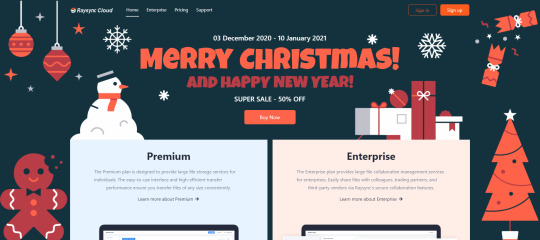
Pros
15-day free trial, 40GB free storage space
Fast upload and download speed
safe and stable
Cons
Need to download the client to transfer
2. MailBigFile
MailBigFile has an engaging step-by-step interface. You can send up to 2GB of data for free, but you can only share a limited number of files at a time.
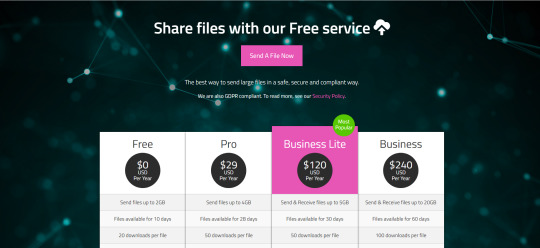
To deal with data size issues, you can use compression tools such as 7-Zip to convert multiple files into one file. In addition, the shared file will remain online for 10 days, and the recipient can download it before then.
Pros
Step-by-step interface
2GB maximum file size limit
Unlimited bandwidth
No registration required
Cons
Only 5 files can be shared at a time
Limited storage time
3. Filemail
Filemail provides some reliable features, such as a maximum file size limit of 30GB, which can fully control the expiration time of the download link (within 7 days). You can also track how many times a file has been downloaded without creating an account on the website.

Although there is no limit to how many recipients can be added, the Cons is that it does not provide encryption for files sent for free, so it is not a good choice for confidential files.
Pros
The maximum file size is 30GB
Download management options
Download tracker
Unlimited recipients
No registration required
Cons
Free version without encryption
Limited storage time
4. SendthisFile
SendthisFile has no restrictions on the file size that can be shared with others. However, you will have to register for a free SendthisFile account to start sending large files. It uses end-to-end 128-bit AES encryption to ensure that your data is safe when shared online.
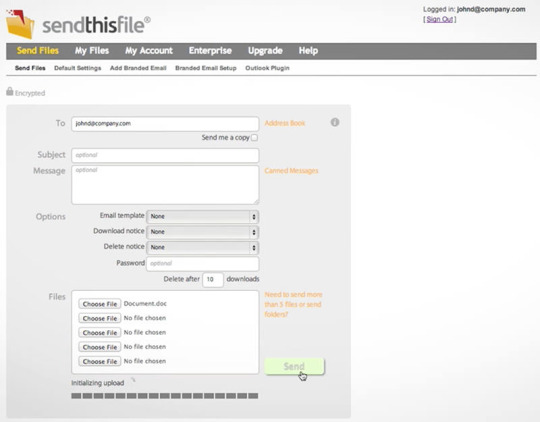
Pros
Unlimited file size
Reliable end-to-end encryption
Cons
Registration required
Limit on the total number of files that can be sent at one time
Limited file storage period
5. MediaFire
This is actually a cloud storage service that focuses on making sharing uploading data easier. You will get a total of 10GB of space, which can be increased to 50GB by completing different offers. You will get a dedicated link to the file to share the file with others.

There are no restrictions on downloads, and you can control whether people can still share file links.
Pros
Up to 50 GB of cloud storage space
Full control of shared download links
There is no limit to the number of people who can download shared data
Cons
This is a cloud storage service, not exactly a file sharing service
Registration required
6. WeTransfer
WeTransfer is one of the simplest file sharing websites, and its free file sharing service is less restricted. You can send up to 2GB of data at a time, and there is no limit to the number of files shared at one time.

Just enter the recipient's email address, your email address, and click "Transfer". The best part of this service is that you can share files without any account registration. To better understand the WeTransfer service, you can read our full review here.
Pros
Easy to use
2GB maximum file size limit
Share unlimited files, no bandwidth limit
No registration required
Cons
Limited storage time
No password protection
7. FileDropper
Another easy-to-use large file-sharing website that will provide you with links to upload files that you can share anywhere. You can upload files up to 5GB for free, and there is no limit to the amount of file sharing. Uploaded files will expire after 30 days of not being downloaded.

Pros
The maximum file size is 5GB
Easy to use
Unlimited downloads
If you don’t use the link, you can save for 30 days
Cons
Registration is required to get permanent 2GB storage space
Does not provide a built-in method to send files to specific people
8. Jumbo mail
JumboMail allows you to send files up to 2GB without registering an account. Invite your friends to use JumboMail to increase the 2GB limit to 5GB, but you must register for an account. The uploaded file will last 7 days before it expires.
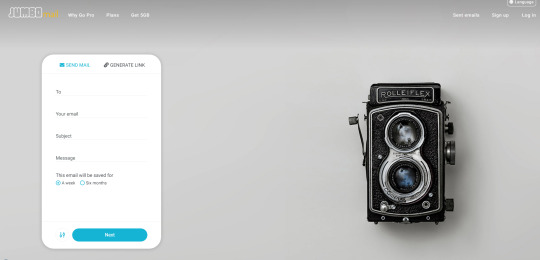
Unfortunately, JumboMail's free service does not provide much control, and you will have to upgrade to Pro to track downloads that require security features.
Pros
The maximum file size is 5 GB
Easy to use
Cons
Registration is required to increase the file size limit
Need to invite friends to get a larger size limit
No password protection
9. File to friends
You can use "File Send to Friends" to send multiple files up to 1 GB. The number of files you can send is limited to 10, but you can send files for free without registering an account. Another Cons is that the file can only be shared with 5 recipients.

Pros
1GB maximum file size
No registration required
Cons
Only 10 files can be sent at a time
Allow 5 recipients
Files are only stored for 7 days
10. TeraShare
It is a combination of a P2P file sharing system and cloud storage. When you start uploading the file, the recipient can start downloading the file without waiting for you to upload the file completely.
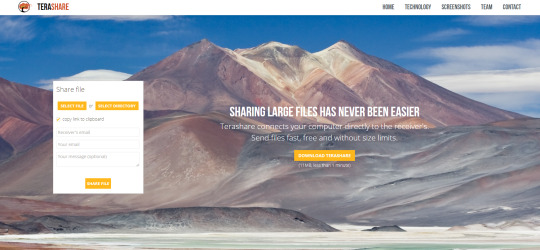
You can share files with as many people as you like and share each other's bandwidth to speed up downloads. If the file is less than 10 GB, it will be stored in cloud storage and your recipient can download it at any time.
TeraShare will ask you to download a mini-application to create a P2P connection. The sharing process takes place online via email.
Pros
No limit on maximum file size
The recipient can start downloading the file immediately after starting the upload
Unlimited recipients
Free 10 GB cloud storage space for permanent file storage.
Cons
Need you to download the app
If the file is not completely uploaded, the download speed is slow
A bit complicated to use
11. Transfernow
You can transfer files larger than 3GB, and there is no limit to how many files you can upload. Although TransferNow does require you to create an account, the free account is very lenient, and it also provides options for password protection of files, obtaining download confirmation, adding contacts, editing, and uploading.
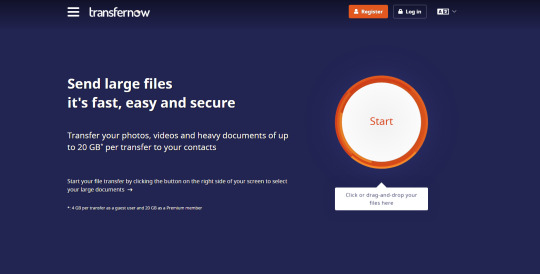
You can also choose to share files as a guest, but the maximum file size is 2GB, and management functions are not available.
Pros
The maximum file size is 3GB
Password protection
Track download
No limit on the total number of files and recipients
Cons
Requires registration for 3GB limit and management functions
15 days of file storage time
You can only send files to 20 email addresses (but you can download from the link)
12. Email Large Files
Large email files provide more control and allow you to expire download links, but the rest of the features are not that interesting.
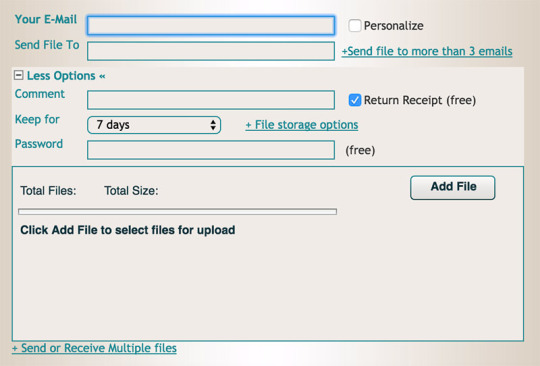
You can send 5 files per day, the maximum size is 200MB, and you can only specify 3 email addresses. You can password protect the file you send and choose when the link will expire; including 2, 7, and 15 days.
Pros
Control link expiration
Password protect files
No account registration required
Cons
File size limit is only 200MB
Only 5 files can be sent per day
Only send the file to 3 recipients
13. Sendspace
You can use Sendspace to send files up to 300 MB, which will last 30 days before expiration. This will also limit the download speed, but there is no limit on how many files can be uploaded at once. If you need more security, you can also choose to add a password.
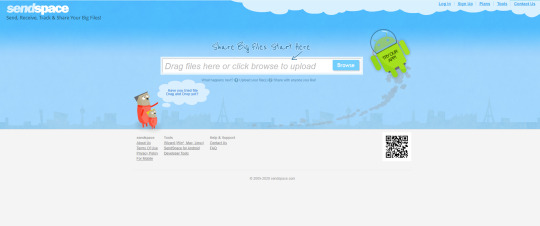
Pros
30 days of file storage time
Password protected transfer
There is no limit to the total number of files sent
Cons
Limit download speed
The maximum file size limit is only 300MB
14. pCloud Transfer
This is a cloud storage service, but it also provides online large file sharing services. You can send 5GB files at a time, a total of 10 files can be sent. The great thing about pCloud Transfer is that it can password protect files through encryption so that no one can access it.

Pros
The maximum file size is 5GB
Encrypt files with the personal password
No registration required
Cons
Only 10 files can be shared at a time
15. Cloud Storage Service
Almost all cloud storage services provide the ability to share files/folders with others; whether privately or publicly. Whether you use Google Drive or DropBox, cloud storage is very convenient, you can keep your files organized, you can access and share large files with others.
Pros
You may already be using one
Less restriction
If the file is already in your cloud storage, there is no need to upload the file to other services
Cons
It is not feasible to open a new account with a cloud storage service just to transfer files
Some advanced features may be missing, such as password protection and download tracking
In conclusion
In a world full of data, one must often share large files, especially if you belong to the media or entertainment industry. This is a summary of some of the best large file sharing services online.
Although all the above services are free, the free version has its limitations. If you want to use more features, you can always check the paid versions of these services. According to your own needs, choose the file transfer software that suits your business.
Article From:
https://www.raysync.io/news/15-ways-to-send-large-files-online
0 notes
Text
What is Secure File Transfer?
The transfer of sensitive and often proprietary files from one person or organization to another has become a complex aspect of today's business world. This complexity comes not only from the size and number of files that need to be shared but also from the need to protect them all the time from the sender to the receiver.

Although there are excellent solutions for secure file transfers, many IT departments still rely on outdated options, including FTP, PC tools (usually installed by employees and not known by IT), or old scripts. These measures simply cannot solve the problem of improving overall efficiency, ensuring company data security, or demonstrating compliance with industry requirements for how to protect and exchange information.
With this in mind, let's take a look at how secure file transfer works.
Define secure file transfer
At a higher level, secure file transfer is just one way to protect file movement. Through scripts, PC tools, or hosted file transfer solutions, secure file transfers can usually encrypt information during transfer and at rest, and create audit records of all file transfer activities, which is very suitable for production to show compliance with PCI DSS, GDPR, SOX, HIPAA, NIST, and other requirements.
There are many types of solutions available for secure file transfer. However, if you are looking for a powerful secure file transfer platform that includes additional features such as automation, the ability to send large amounts of files, and user-to-user collaboration tools, then Managed File Transfer (MFT) is the best choice on the market.
More MFT definitions
Main functions of managed file transfer software
Batch file transfer and temporary file sharing
Static and dynamic file encryption
Automation replaces error-prone manual activities
Audit trail and PDF report prove compliance
Secure collaboration tool for internal file exchange
This sounds very appealing and has many benefits for ordinary organizations, right? So why did the IT team give up on implementing hosted file transfer software?
Where is the Company Wrong?
In today's organizations, there is a trade-off between security and convenience. According to a survey by HelpSystems in 2018, more than 65% of IT and security teams struggle to balance network security control and business efficiency, while 46% struggle with insufficient network security skills and staffing.
Tools such as intuitive secure file transfer solutions can greatly meet the needs of enterprises for efficiency and security, especially in data encryption.
But sometimes, the path of least resistance presents obvious risks while also tempting.
When transferring files from outside to trading partners or customers, there may be a variety of malicious technologies at work in your organization. This decentralized approach makes it impossible to securely manage file transfers and protect data. The following are common methods for organizations to exchange files without a highly secure hosted file transfer solution:
Developers usually create scripts to handle one-time file sharing requirements, such as reports that must be generated and sent to trading partners every week. However, when the server IP or login credentials change, management becomes very complicated, especially for time-critical resources. The password embedded in the script is also vulnerable to attack and abuse. Besides, the scripts are too simple, that is, if the scripts fail the first time, they cannot be retried. Likewise, they lack notification functions. Scripts are just patches to solve larger problems, making the centralized file-sharing method included in the hosted file transfer solution more effective.
For decades, FTP was the de facto standard for sending files. However, it cannot see who is accessing the file, and it lacks the overall security features needed to protect the transfer of sensitive files. It also stores the user's credentials to log in in "clear text", making intrusions easy.
PC tools and free software introduce one of the most common sources of data leakage: human error. Perhaps the file contains sensitive information that the user forgot to encrypt. Or the file is sent to the wrong person and cannot be called. Maybe someone manually transfers the file unexpectedly, and no one knows the steps to correctly send the file to the correct recipient. All these possibilities put sensitive data at risk. Likewise, insecure email and cloud services (such as Dropbox or Box) make it difficult to prevent sensitive information from leaving your organization.
Features of secure or managed file transfer solutions
You will find various features on the market today, but the following are the main considerations when choosing a secure or hosted file transfer solution:
Ease of use: The easier the software is to navigate, the better the adoption for administrators and end-users. If the solution is puzzling, people will revert to old tools and habits, and your new purchase will become a shelf commodity. Ensure that administrators or other key users can easily set up and execute file transfer workflows. Also verify whether the solution can seamlessly interact with other systems, applications, and APIs. This will help centralize work. Does secure file transfer meet your requirements?
Security and compliance: The product must be able to support the latest security protocols and algorithms so that you can consider all customers and trading partners. It needs to enable you to meet the details of any regulations that need to be resolved. It should have centralized control that can only be accessed by authorized administrators. This means that only one audit trail can show file activity, user activity, and all system changes.
Error handling and peace of mind: a powerful secure file transfer system can highlight any abnormalities of the expected task, so they can be resolved quickly. This is the only way to protect the organization's relationship with customers and partners. As you know, secure file transfer is an efficient way to protect your company’s valuable and sensitive information while increasing employee productivity. When the above features are combined with automatic file transfer workflows and collaboration-enabled features, hosted file transfers are an excellent choice for meeting secure file transfer requirements.
The Raysync large file transfer solution is dedicated to meeting the data transfer needs of enterprises or external partners, providing efficient and controllable accelerated transfer of large files, ultra-long distance, transnational network data transfer, safe distribution of file assets, file management and organizational authority management, Supports local deployment and cloud services, and provides enterprises with safe, stable, efficient and convenient large file interactive technical support and services.
Article From: https://www.raysync.io/news/what-is-secure-file-transfer
0 notes
Text
What are the Features of Fast File Transfer?
Thinking of the need for file transfer every day, I will get annoyed. If there is the fastest file transfer software , it can save a lot of time. Then for this user’s needs, let’s introduce the Raysync file transfer software. See if the transmission speed is so fast, so fast that you can't believe it.

How Can File Transfer Reflect Fast Features?
First of all, of course, it can be fast when the file is large. If it is more than ten MB, there is no way to show it in terms of speed. On the contrary, if you want to intuitively see that the file transfer is fast, then it must be based on TB or Only a few hundred GB of files can be tested to get results.
Secondly, in addition to the fast file transfer speed, the stability of file transfer is also a key factor. After all, the stability of file transfer in the past is related to the integrity of the file received by the recipient.
Finally, the security of file transfer is also a very important factor, especially when it comes to sensitive files to avoid theft. If it is an insecure transfer, it is easy to be attacked. Of course, it needs to have better security. The industry also It will be special.
In the end, the speed, stability, and security are high, which can be reflected in the Raysync file transfer software.
Fast File Transfer
Raysync's large file transfer speed is hundreds of times faster than FTP and HTTP, which maximizes the full bandwidth without affecting other network traffic. Adopt a new network transfer protocol, provide TB, PB-level super-large file accelerated transfer service, the transfer speed is a hundred times faster than FTP.
Stable File Transfer
In the transfer process of Raysync, in order to ensure the stability and integrity of data transfer, Raysync transfer uses mechanisms such as breakpoint retransfer, error retransfer, multiple file verification, and intelligent synchronization to ensure that the data is transmitted due to network failures, abnormal transfers, etc. When a situation occurs, data transfer can be effectively guaranteed, while reducing output time and reducing workload.
Secure File Transfer
In order to ensure the security of transfer data and prevent data leakage, cracking, monitoring, and other security issues, Raysync transfer strengthens internal data communication security management and control, adopts online banking-level AES-256 encryption technology, and uses SSL encrypted transfer during transfer to effectively ensure data security. At the same time, Raysync transfer uses access authority and OS authority settings to achieve more stringent access control.
This is the Raysync fast file transfer software. If you want to know more about Raysycn file transfer software, you can visit our official website https://www.raysync.io.
Article from:
https://www.raysync.io/news/what-are-the-features-of-fast-file-transfer
0 notes
Text
What is The Features of Transferring Large Files?
When sending large files, you can choose to use free file transfer solutions, but doing so may bring risks. Using managed file transfer (MFT) solutions is a reliable way to protect your data and ensure it reaches the desired location. However, an excellent file transfer tool generally has the following 19 functions and characteristics.
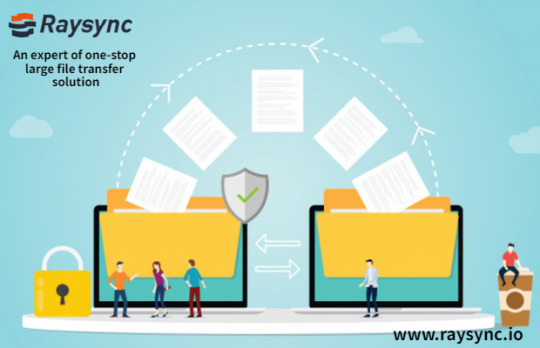
1. Guarantee file delivery
Scripts, local solutions, or free and open-source FTP tools may be suitable for small ad hoc files but are generally not reliable for large files. Guaranteed file delivery ensures that large files have the bandwidth/support to carry the file transfer load.
2. Automatic recovery and integrity check
When sending large files, even if there are any connection issues, automatic recovery and integrity checks can help ensure that the file is successfully sent. The MFT solution allows your files to always move around, and can even remind you when the file transfer is complete, or notify you when the file transfer fails, so you won't be caught off guard.
3. High availability
With high availability, you can get the maximum real-time time required when the system fails or encounters network problems. High availability routes file transfers to the rest of the system to maintain business development.
4. scaling ratio
This helps promote load balancing. File transfers are evenly distributed across the cluster across the network to help avoid slow processing times or backup speeds.
5. Temporary email
If you do not need to send large files regularly, you can ensure that occasionally large files are sent to trading partners or customers through a secure email module (such as GoAnywhere MFT's secure email). The secure e-mail module allows your employees to send files as secure "packages." Unlike "regular" email attachments, there are no size or file type restrictions. Employees only need to use the secure email module or Outlook plug-in to draft their emails. The file is encrypted to ensure safety, and the recipient will receive an email with a unique link to download the message via a secure HTTPS connection. You can choose to require a password to protect the file transfer, add a validity period, and lock the number of times the file can be downloaded.
6. Audit logs and reports
MFT tracking and reporting have a built-in function of detailed auditing and reporting of all file transfer activities. You will find that the intended recipient before, should never be able to send the file.
7. Meet the requirements
If your industry has data security compliance regulations that need to be complied with, the size of the files to be sent will vary, and the necessary audit logs and reports will be attached for review of privacy laws.
8. Secure encryption
The powerful managed file transfer solution can encrypt static and dynamic file data to improve security.
9. Easy to use
Why is it difficult to send large files to the organization? A single, user-friendly web browser dashboard enables authorized users to transfer large files anytime, anywhere.
10. Volume function
If you have many large files, choose a solution with high visibility and scalability to ensure that it can handle the load.
11.High speed
The transfer of large files sent through the UDP data channel can ensure that your files reach their destination quickly.
12. Cloud-based file sharing tool
Tools such as Google Drive, Dropbox, and Microsoft OneDrive will undoubtedly make file sharing easy. However, most file-sharing tools will limit your storage space according to the plan. In addition, using these tools outside the organization can pose risks. Another option that provides similar cloud-based functionality is GoDrive, which is designed to help employees and partners collaborate. GoDrive allows version tracking, annotations, and more features to enhance organizational control and security.
13. FTP over SFTP or SSH
The file transfer protocol uses a secure channel to prevent unauthorized access when files are moved. Secure SFTP or FTP over SSH such as user ID, password, and key authentication help ensure that only authorized users can access your files.
14. FTP over FTPS or SSL
After using this protocol to verify the authenticity of the system, you can easily share those large files with trading partners, employees, and customers.
15. AS2 or AS4
This protocol is a common method for safely sharing EDI data of any file type. The messages sent with AS2 and AS4 can be compressed, signed, and encrypted to achieve secure sharing.
16. Security folder
In today's work environment, no matter where employees work, you want to provide access to the files they need. Using secure folders, you can create folders for authorized web users to access from anywhere. As long as your users have a browser and Internet connection, you can quickly transfer large files through a secure HTTPS connection between the user and your private network.
17. Automation
Human error can cause serious damage to large file transfers. Moreover, if you regularly send a large number of large files, you may waste time and resources if the process is not performed automatically. The powerful MFT solution provides a file transfer workflow to simplify end-to-end file transfer. You can determine the set date, time, monitor shared folders, and other triggers so that your employees have more time to deal with higher-level critical business tasks.
18. Batch file automation
When automatically incorporating batch files into the process, you don’t have to worry about sending those batch files. The secure FTP automation software can process file transfers in batches (and can run multiple batches at once), thus saving the extra time required to manually process file transfers.
19. SaaS
If your organization is not ready to implement hosted file transfers for large local files, SaaS is one way to ensure that these files reach their destination. Using this cloud-based software delivery method, you can access large file transfer applications via the Internet with minimal setup and the lowest cost. In addition, when the provider handles the maintenance and management of the solution, you can reduce the burden on the IT staff.
Raysync transfer solution is committed to meeting the data transfer needs of enterprises or external partners, providing efficient and controllable accelerated transfer of large files, ultra-long distance, transnational network data transfer, safe distribution of file assets, file management and organization Permission management, support local deployment and cloud services, and provide enterprises with safe, stable, efficient and convenient large file interactive technical support and services.
Article from:https://www.raysync.io/news/what-is-the-features-of-transferring-large-files
0 notes
Text
8 Best Ways to Send Large Files For Free
Being able to share files with others is one of the many benefits of modern technology. However, when these files are too large to share and transfer, things become much more complicated.
We are here to tell you that there is an easy way to send and upload large files for free. In this article, we have compiled a list of free cloud storage services and provided tips on how to accelerate file transfer process.
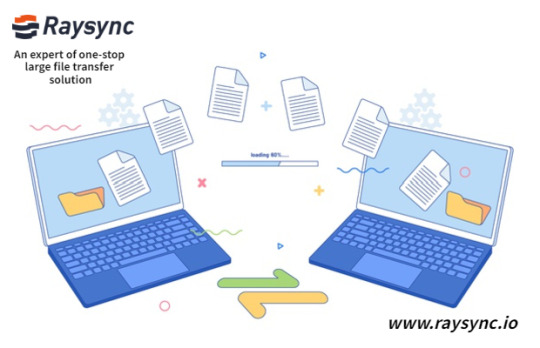
Compress files before sending
Regardless of how you choose to send the file, shrinking it will only help in storage. File compression not only shrinks the content you want to send but also makes the transfer faster no matter which method you choose (email, FTP, or cloud storage).
Most computers have built-in file compression utilities, so you can make a ZIP file with just a few clicks. This is how to do it.
If you want to transfer music files or videos, it is recommended that you use RAR compression instead of ZIP, because it uses a better compression algorithm, which usually reduces data loss and file damage. We recommend using 7-Zip for this because this open-source file archiver is one of the best archivers currently available.
Upload to cloud storage service
The best way to transfer large files is to upload them to an online storage service, where the desired recipient can download them. Thanks to cloud computing, there are countless such services, so we have selected some of the best services for you.
You can find a quick list of our current favorites below, all of which provide enough storage space, security, and sharing features. We will not describe in detail how to use each program but will provide a short description to help you find a service that suits your needs.
1. Google Drive
Google Drive provides up to 15GB of free storage space and allows you to share large files, such as pictures and videos, with a few clicks. It even has backup and synchronization options, which are useful features.

If you already have a Gmail account, you can't go beyond the simplicity of Drive, because Drive is built directly into the email service. You just need to click the Google Drive logo in the email compose window to "attach" the file to the email stored in your Drive account.
After upgrading to the paid version of Cloud Drive, you can get 100GB of storage space ($2 per month), 200GB of storage space ($3 per month), or 2TB of storage space (ie 2,000GB) for a price of $10. There is also a 10TB option for $100 per month, and if you plan to share many large files, you can choose a larger package. Any user who pays for the upgrade will automatically upgrade to Google One (if available in their country of residence) and will receive a free 100GB upgrade, share up to six users, and get expert support from Google.
Chromebook buyers can also get 100GB of storage for free for 12 months, so please use this as much as possible.
2. Dropbox
In most cases, compared to Google Drive, Dropbox is another great cloud storage option with 2GB of free storage space and various sharing options. The basic feature set is roughly the same as Google Drive, but Dropbox also provides mobile apps for non-Android and iOS devices (such as Kindle Fire).

You can expand your storage options in several exciting ways, but you can also use premium accounts. For $10 per month, you can get a Plus account with 2TB of space, while $17 per month provides you with 3TB of storage space and some advanced features, as well as advanced sharing controls, including the ability to set passwords and create expired links.
3. OneDrive
Over the years, Microsoft's OneDrive service has undergone major upgrades and renovations, making it one of the more competitive solutions for storing files and folders online. With its shared folder system, you can share any content at any time, and click a button to stop sharing when finished. The free tier provides you with 5GB of free storage space, and a monthly fee of $2 can increase it to 100GB. If you are an Office 365 subscriber, you can also enjoy 1TB of OneDrive storage for free as part of the plan.

4. Box
Compared with some of the other products in this section, Box's business is more biased. Although this does not mean that it lacks features suitable for individuals, to access its file and folder sharing features, you will need to purchase an enterprise account (at least at the Starter level), which requires at least three users. Each will cost about $5 a month. It also has free storage products and reasonably priced software packages.
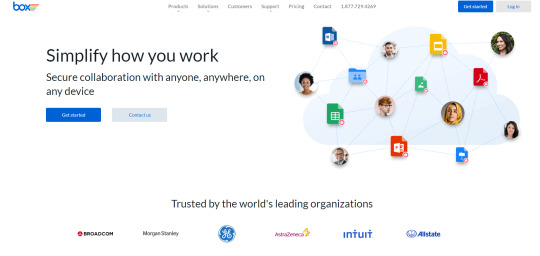
The files and folders shared through these accounts can be password protected, so this is a useful security feature, and Box is an excellent choice for those who care about data privacy and security.
5. MediaFire
MediaFire provides a 10GB basic account, although users can get up to 50GB of free storage space in total, and have very simple sharing tools. However, the maximum upload size of the above plan is 10GB, but large files can still be uploaded without problems. You can also buy 1TB of storage space for $4 a month.

6. pCloud
pCloud's file transfer service is excellent, especially suitable for large file transfers. The service does not have any restrictions on file size or file transfer speed, so you can move files at a speed that your Internet connection can handle, which is very useful for users with gigabit networks. The service also provides many additional features, including the ability to share download and upload links, and complete security, including five additional copies of files on different servers to ensure that the files are not lost. The service does provide a free trial version that can be used for short-term sharing, but you must make a one-time payment or subscription to unlock the service permanently.

7. Masv
Masv is a file transfer service designed for large video files, graphic files, and other demanding transfers that creative professionals need to carry out. If you use files larger than 20GB, you need to research this service. Masv uses 160 servers around the world to increase the transmission speed as much as possible while still making it easy for all kinds of customers to understand. This is a valuable service, but with the option of paying on-demand, you can save even more. You can also start with a free 7-day trial period and provide 100GB of data for free.

8. Raysync
Raysync file transfer accelerator can increase the speed of file transfer and reduce the delay and packet loss rate of the file transfer.
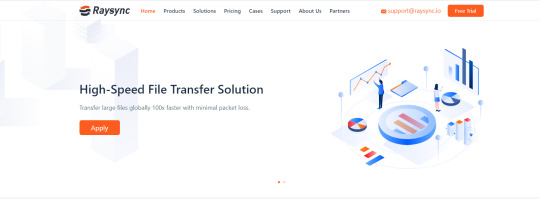
The Raysync file transfer protocol is a high-efficiency transfer software specially developed for enterprises to completely replace the existing file transfer protocol FTP. It can realize high-speed file transfer based on the existing structure and uses the Raysync file transfer protocol FTP to accelerate Later, the file transfer protocol FTP transfer speed can be increased by 10-100 times
The transfer speed is hundreds of times faster than that of FTP and HTTP, which maximizes the bandwidth without affecting other network traffic. Among them, the transfer of massive small files under the same network environment is 6000 times faster than FileZilla. Cross-regional and cross-border big data replication, migration, or archiving, at least 100TB of data can be transferred every day.
Article From:https://www.raysync.io/news/8-best-ways-to-send-large-files-for-free/
0 notes
Text
7 Email Alternatives to Send Large Files
Sending large files via email has never been a practical solution because there are too many variables involved between the sender and the recipient.

The attachment limit varies by a service provider (if using free services), but rarely exceeds 25Mb. For self-hosted mail servers, administrators must define mailbox size and attachment limits for each user as needed to ensure the smooth operation of the entire company. And will not slow down the user's broadband access speed. This configuration is directly related to the available server hardware resources (RAM, storage, etc.). Even with third-party solutions, this type of configuration is still necessary. Therefore, email is an ineffective solution for the transfer of large files. Its failures include but are not limited to:
• The file is too large, and the sender or recipient's mailbox administrator settings do not allow the file.
• Your Internet Service Provider (ISP) prohibits the transfer of large files (use data limit or fair use policy). Or the ISP restricts the connection to prevent timely transmission. Use a VPN to bypass any ISP restrictions; this is the only wise choice.
• Email is an insecure option unless end-to-end encryption is available.
Obviously, companies that process and transfer large files need other options, and your choice will depend on file size, required security requirements, and compliance goals (this is very important if you need an audit trail for file transfers). For example, film studios and related production companies process large video files. Conversely, other people in the science or engineering disciplines may share large data sets or CAD files. For other files, large file sizes may be suitable for backup or data retention requirements. Let's look at some alternative methods of allowing collaborative large file transfers.
1. Post and traditional logistics
For some companies, using traditional snail mail or courier services is an option, but unfortunately, it is not as convenient as digital file transfer. Cost is also a factor. Although people generally believe that it is safe, security breaches may occur before and after delivery. Because some couriers see the term "fragile" as a challenge, certain removable media (such as optical discs and HDDs) are easily damaged during transportation. Yes, I have handled damaged goods in the past. This is not the only flaw of removable media.
2. Removable storage and media
Avoiding heavy postal staff and couriers seems to be a good idea, and manually carrying removable media to customers and team members may eliminate some of the problems in this area. If your process allows this, and time is not a factor, some companies will use this method for offsite backup and emergency data transfer. However, removable media may be lost or stolen. In addition, when drives, memory sticks, and optical discs are discarded or recycled, data leakage may occur. How many items of removable media near you contain confidential or proprietary data?
3. Consumer-grade cloud storage
Despite the security and compliance warnings from IT, many employees still insist on using consumer-grade cloud storage to store company data. This is very convenient, they see no harm in doing so. Preventing IP theft and creating audit trails (e-discovery litigation is increasing recently) are common business goals, but shadow IT (using unauthorized software or services) is still a problem. Cloud storage is useful when the files involved are too large to be sent via email. You can instead send a link to the location of the file in the cloud. Popular service providers include Google (Google Drive), Microsoft (OneDrive), and Dropbox. There are many others available, but let’s focus on the top three and choose a compliance standard (HIPAA-because this requires a formal relationship based on a business partner agreement (BAA). Remember, consumer-grade or free cloud Storage (regardless of the provider) means that the data is outside the firewall and controlled by THEIR administrators. Do you really need secure cloud storage under HIPAA or similar standards? Can you sacrifice security for the convenience of employees? And privacy?
While resisting the urge to grind teeth and fall into chaos, it is worth pointing out that all three stores, scan, and classify user data, regardless of free or paid software packages. This is to display targeted advertisements, improve their own services (for example, Microsoft and Google’s AI), or detect IP theft... Your data will also be shared with unnamed third parties and subject to legal requirements (you may always Will not hear about orders due to gag). Your data cannot be private in such an environment because it is not encrypted after uploading to facilitate scanning (even used to generate thumbnails in Dropbox), and then encrypted again for storage. I recommend that you encrypt everything yourself before uploading. Live broadcast, no thumbnails, etc.
Dropbox, Google Drive, and One Drive all claim to be HIPAA compliant, and paid/enterprise account holders can obtain BAA. However, as the HIPAA Guidelines point out, no software or file sharing system can claim full compliance due to configuration requirements and possible human error. See the steps required to make Google Drive compatible. At least Microsoft has put in more effort to provide a compliance center for multiple standards, including GDPR. The data collector, it is, Google Drive is to avoid more than others, considering the company’s lax attitude towards user privacy, compliance, and antitrust violations (fraud), which resulted in various fines in several countries. Who will trust their camera and microphone data from Google Nest cam? In summary, if you must use cloud storage services and value privacy, then please choose a service with file anonymity and end-to-end encryption. Before registering for a new service, please review all privacy policies.
4. File transfer service
As the name suggests, the providers of these services can easily transfer files from your browser window. Likewise, there are many options, but FileMail is a software that meets multiple standards (only for Enterprise software packages) and encrypted transmission (for all software packages). Prices vary based on storage space and required features. If you have a storage option, you can send a link to a stored file, or you can simply send the file as an email attachment (provide the recipient and sender addresses in the browser window). Please note that to receive large files, the recipient must have at least one business account. This type of service is very convenient, but always requires review and selection of providers. Likewise, please check their privacy policies and understand the features required to achieve maximum business benefits. Audit tools, tracking, and encryption are obvious advantages for compliance.
5. FTP
The File Transfer Protocol (FTP) is familiar to most of us, and it allows authenticated users (using a username and password) to transfer files to internal or hosted servers. Security is very basic, and basic audits can be conducted with just a few tasks. Only suitable for tech-savvy users is a disadvantage. It is necessary to clear obsolete data, as is ongoing maintenance and user management, which is a bit of a waste of resources.
6. Secure FTP
Like its predecessor, Secure FTP (SFTP) needs to be managed and maintained and can take up IT resources during file transfer. Processes and audit records can be defined, but they cannot be used by authenticated users who bypass these processes. Similarly, SFTP is not suitable for technical challenges, and non-technical users also need training.
7. Managed file transfer solutions
The MFT (Managed File Transfer) solution is very secure, which is an obvious advantage. they are Usually considered complicated, but once configured correctly, it is ideal for protecting proprietary data and ensuring compliance with various standards. Usually need to grant permission for each user, and management is internal. The ability to define process-driven strategies and provide an accurate audit trail for all data transfers exceeds the potential cost. If you are concerned about potential compliance issues, why not investigate further? Yes-this is a call to action. There is a free trial version, so what do you have to lose?
In short, if you must send large files, make sure to involve IT so that they can recommend authorized solutions. Don't use consumer-grade or free cloud storage. Managed solutions can eliminate potential compliance issues, protect data, and create a complete audit trail without the need for third-party involvement. Don't you agree?
Article From:
https://www.raysync.io/news/7-email-alternatives-to-send-large-files
0 notes
Text
7 File Transfer Protocols
Before you choose a secure file transfer solution, it is best to have a basic understanding of the protocols involved, which make file transfers safe and reliable.

1.FTP
The FTP file transfer protocol has existed for decades and has been widely used in the past. TCP provides reliable data transfer through message sequence confirmation and message retransfer mechanisms; at the same time, various widely used operating systems (WINDOWS/LINUX/UNIX/MAC) have built-in TCP protocol stacks, and POSIX standards define the TCP Socket standard API interface, these factors have contributed to TCP's widespread success on a global scale.
However, this transfer protocol, which was designed more than 20 years ago, has become increasingly unsuitable for the rapidly developing network environment and the requirements of new applications, especially when there are a certain packet loss and delay on the network transfer path. Transfer throughput declines sharply, and path bandwidth is often not used effectively, resulting in slow transfer speed, long transfer time, and poor transfer experience.
2.FTPS
FTPS is an extension protocol that adds Transport Layer Security (TLS) and Secure Socket Layer (SSL) encryption protocol support to the commonly used file transfer protocol (FTP). FTPS is a secure file transfer protocol that allows you to communicate with trading partners, Clients and users transfer files securely. These transfers can be authenticated through methods supported by FTPS (such as client certificates, server certificates, and passwords).
3.SFTP
In the computer field, it is designed by the Internet Engineering Task Force (IETF) to provide secure file transfer capabilities through the expansion of SSH-2, but it can also be used by other protocols. Even though the IETF is in the network draft data stage, this protocol is described in the SSH-2 document, it can be used in many different applications, such as secure file transfer in Transport Layer Security (TLS) and transfer information management in virtual private network applications Program. This agreement is assumed to be executed in a secure channel, such as SSH, the server has authenticated the client, and the client user can use the agreement.
Compared with the earlier SCP protocol that only allows file transfer, SFTP allows a wider range of operations on remote files ─ which is more like a remote file system protocol. A comparison of the capabilities of an SFTP client and SCP includes additional replies to interrupt transfers, directory listings, and remote file movement.
4.SCP
The old protocol, SCP or Secure Copy Protocol, is a network protocol that supports file transfer between hosts on the network. It is similar to FTP, but SCP supports encryption and authentication functions.
5.HTTP & HTTPS
As the backbone of the World Wide Web, HTTP (Hypertext Transfer Protocol) is the basis of data communication. It defines the message format of the communication between the web browser and the web server and defines how the web browser should respond to web requests. HTTP uses TCP (Transfer Control Protocol) as the underlying transfer and is a stateless protocol. This means that each command is executed independently, and the receiver does not retain session information.
Https (Hypertext Transfer Protocol Security) is a secure version of HTTP in which communications are encrypted by TLS or SSL.
6.AS2, AS3, and AS4
AS2, AS3, and AS4 are popular protocols used to send and protect critical file transfers.
AS2 is used to transmit sensitive data safely and reliably on the Internet. AS2 uses digital certificates and encryption standards to protect critical information transmitted between systems, networks, and locations. AS 2 messages can be compressed, signed, encrypted, and sent through a secure SSL tunnel.
AS3 is a standard and can be used to transfer almost any file type. It provides a layer of security for data transfer through digital signature and data encryption. It was originally created to transfer data files, such as XML and EDI business-to-business data files. Unlike AS2, AS2 is a defined transfer protocol, and AS3 is a message standard that focuses on how to format a message when it is sent from the server to the server. Once the AS3 message is synthesized, it can be transmitted via any other protocol (FTP, SFTP, HTTPS, etc.). As long as both parties can access the location where the message has been placed.
AS4 is an agreement that allows companies to exchange data securely with their partners. It is based on what was originally set up by AS2, but works with web services and provides improved delivery notifications. As a business-to-business standard, AS4 helps make file exchange on the Internet safe and simple.
7.PeSIT
PeSIT protocol is an end-to-end file transfer protocol developed by the French Interbank Telecommunications System Economic Interest Group (GSIT). It is rarely used in North America and is mainly used to meet European banking standards and to transfer communications to and from European banks.
Knowing these 7 file transfer protocols, you probably know how to choose a protocol to ensure the secure transfer of your files.
Article From:
https://www.raysync.io/news/7-file-transfer-protocols
0 notes
Text
What is Accelerated File Transfer Protocol?
AFTP (Accelerated File Transfer Protocol) is a file transfer protocol developed by JSCAPE. AFTP is meant to accelerate file transfers over high-speed networks that are unable to utilize network output thanks to high latency and packet loss. beneath these conditions, AFTP will accelerate file transfers up to a hundred times quicker than FTP and alternative file transfer protocols.

How Does Accelerated File Transfer Protocol Work?
Popular file transfer protocols like FTP/S, SFTP associate degreed HTTP/S depend upon an underlying protocol named TCP. the matter with TCP is that as network conditions like latency and packet loss increase, network output is considerably reduced. this is often for the most part to thanks to the algorithmic program accustomed to guaranteeing TCP's reliableness. TCP uses a window algorithmic program that reduces output as latency and packet loss increase. The result's that file transfer protocols supported TCP ar typically unable to utilize information measure accessible, in result greatly increasing the quantity of your time required to transfer a file. the results of this are typically seen in satellite, continental, and water file transfers.
AFTP (Accelerated File Transfer Protocol) solves this drawback by dynamic the manner file transfers are performed. Instead of relying completely on TCP, AFTP has 2 communications channels employing a combination of TCP and UDP protocols. the primary channel, known as the management channel, uses TCP and is chargeable for tasks like user authentication, file management, and coordinating file transfers. The second channel, known as the info channel, uses UDP and is chargeable for transferring file information. Unlike TCP, UDP doesn't suffer an equivalent level of output reduction in comparison to TCP beneath similar network conditions. AFTP is ready to take advantage of this by sending a majority of information over UDP, therefore providing the best output. AFTP implementations can do reliable file transfers whereas reducing file transfer times by many orders of magnitude (up to 100x) in comparison to TCP primarily based file transfer protocols.
Will AFTP Work For Me?
AFTP provides the best performance gains once utilized in high information measure networks ( > 5Mbps) that suffer from high latency ( > 50ms). as an example, a file transfer between Tokyo and Los Angeles over a 45Mbps association is probably going to own high latency given the geographical distance between these 2 locations and can enjoy the employment of AFTP. Conversely, a file transfer between 2 hosts on a LAN (Local Space Network) over a 100Mbps association is unlikely to own high latency or enjoy the employment of AFTP.
What is the Latency?
In a network, latency could be alive of the quantity of your time it takes for a packet of information to induce from one network purpose to a different. Latency will be plagued by several variables as well as the distance between points, the number of gateways between points, and therefore the medium used (e.g. wireless, fiber optics). Latency is usually measured in milliseconds (ms). Example: The latency between Host A in Los Angeles and Host B in Tokyo is two hundred ms.
What is Packet Loss?
Packet loss could be a network condition once one or additional packets of information fail to succeed in their supposed destination. Packet loss is measured as a proportion of packets that don't reach their destination, additionally called lost or born packets. Example: The packet loss between Host A in Los Angeles and Host B in Tokyo is one.0%.
What is the Throughput?
Throughput is the actual rate of information delivered over a network. the output is usually measured in rate (bits per second). the output is commonly a fraction of information measure thanks to network conditions like latency and packet loss. Example: The output between Host A in Los Angeles and Host B in Tokyo is 5Mbps.
What is Bandwidth?
Bandwidth is that the theoretical most rate of information delivered over a network. information measure is usually measured in rate (bits per second). Example: The information measure between Host A in Los Angeles and Host B in Tokyo is 45Mbps.
What is the TCP?
TCP (Transmission Management Protocol) could be reliable informatics primarily based network protocol in this all packets are sent so as and if a packet is lost it'll mechanically decide to resend that packet. confer TCP on Wikipedia.
What is UDP?
UDP could be a relative to the TCP protocol, each of that is captivated with the underlying informatics stack. Unlike TCP, UDP doesn't need that packets to be sent so as and doesn't mechanically decide to carry lost packets. Retransmission and rearrangement of packets ar the responsibility of the upper-level protocol, during this instance AFTP.
Getting Started With Raysync Transmission Protocol
Raysync Provides 3 products about accelerate file transfer solutions:
1. Raysync Proxy acceleration is on the base of Raysync transmission protocols. Without any modification, enterprise users can integrate their existing software with Raysync through the standard Proxy protocol to have high-speed transmission capacity.
2. Raysync FTP acceleration is an FTP acceleration software customized for enterprise users. It can highly integrate with the existing server architecture to achieve high-speed file transfer.
3. Raysync RaySSH acceleration product is based on the Raysync transmission protocol. The RaySSH products are completely compatible with OpenSSH in terms of functions, encryption, and command line. It also integrates high-speed transmission capability with the Raysync transmission protocol on the Internet, which makes it a sharp tool for transmission on Linux/Unix systems.
You can choose the accelerated file transfer solutions which is suitable for your enterprises needs , Get Raysync here!
Article From:
https://www.raysync.io/news/what-is-accelerated-file-transfer-protocol
#accelerate file transfer#accelerated file transfer protocol#what is accelerated file transfer protocol#accelerate file transfer solution
0 notes
Text
Come One, Come All! Raysync 100-day Program for $0
Raysync has been focusing on providing one-stop large file transfer solutions for enterprises since its establishment. As the leading brand of enterprise-level large file transfer, Raysync has provided high-performance, stable, and secure data transfer services for 2W+ enterprises in IT Internet, finance, film and television, biological genes, manufacturing, and many other fields.

Raysync $0 program is a special offer we designed for all enterprises and organizations, we are sending out the Raysync Pro for free, it costs only $0 for you to get the 100/150 days free trial.
Product: Raysync Pro
Target: Enterprise users
Date: 10th September – 31st October
Free Trial: Accounting from the date you get the License (3TB transfer volume for 100-day, and 4TB for 150-day )
Special Bonus: You will enjoy 20% off for Raysync Pro during the period of the 100-day free trial. After the end of the free trial, you still have a chance to enjoy the 10% discount within one month.
Raysync high-speed transfer protocol
Based on the self-developed high-speed transfer protocol, Raysync breaks through the transfer defects of traditional FTP and HTTP, the transfer rate is increased by 100 times compared with FTP, and the bandwidth utilization rate is over 96%, which can easily meet the extremely fast transfer requirements of TB-level large files and massive small files.
What are the main functions of Raysync Pro?
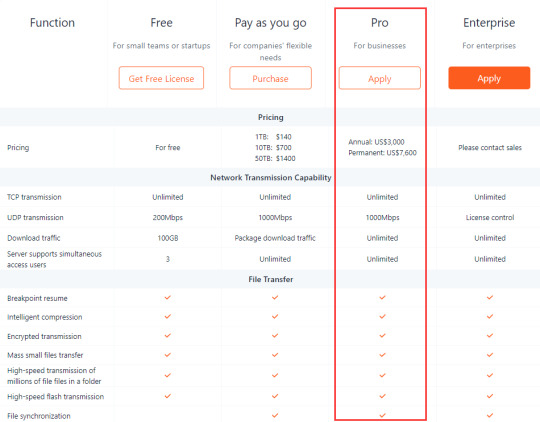
In this "100-day free trial program", Raysync will fully open the file transfer and transfer management functions of professional software. There is no limit to employees and team members to access the group and enjoy 1000Mbps network bandwidth.

Supported Systems: Windows 7-10 64-bit operation system, Windows Server 2008 64-bit operation system and above, all released versions of Linux kernel 2.6.26 and above, Linux CentOS 6.x/7.x, Linux Ubuntu 12.04 and above, Bebian8 and above.
For $0, the free trial of Raysync Pro for 150-day is also available in this project. At the same time, for the enterprises participating in the program, Raysync has released a special offer. You will enjoy 20% off for Raysync Pro during the period of the 100-day free trial. After the end of the free trial, you still have a chance to enjoy the 10% discount within one month.
$0 to Join!
Article From:
https://www.raysync.io/news/come-one-come-all-raysync-100-day-program-for-0-USD
0 notes