Photo
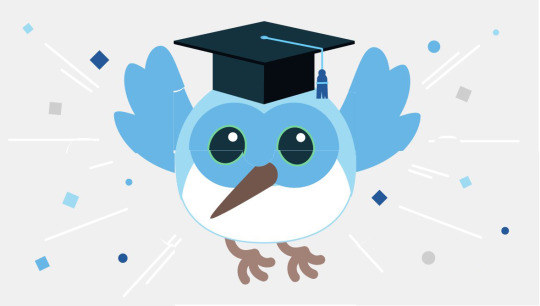
Day 100 of 100DaysOfCode Flutter Edition
100 Days of Flutter coding done! I've learned plenty of things even if I could only do a little bit each day because of work schedule.
Consistency goes a long way.
Going to do AWS DevOps next!
8 notes
·
View notes
Photo

Day 99 of 100DaysOfCode Flutter Edition
Here are some of the things you can do with DevTools:
- Inspect the UI layout and state.
- Diagnose UI jank performance issues.
- CPU profiling.
- Network profiling.
- Source-level debugging.
1 note
·
View note
Photo
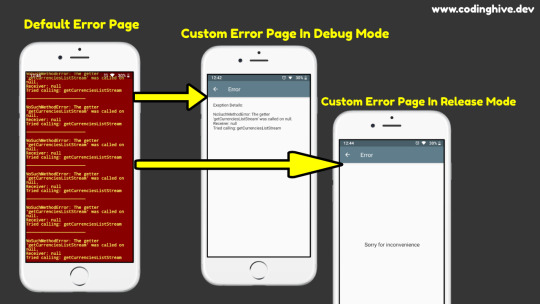
Day 98 of #100DaysOfCode #Flutter Edition
Use release mode for deploying the app, when you want maximum optimization and minimal footprint size.
0 notes
Photo

Day 97 of 100DaysOfCode Flutter Edition
Debug mode for mobile apps mean that:
- Assertions are enabled.
- Service extensions are enabled.
- Compilation is optimized for fast development and run cycles.
- Source-level Debugging is enabled.
0 notes
Photo

Day 96 of 100DaysOfCode Flutter Edition
Flutter inspector There are two other features provided by the Flutter plugin that you might find useful. The Flutter inspector is a tool for visualizing and exploring the Flutter widget tree.
0 notes
Photo

Day 95 of 100DaysOfCode Flutter Edition
If you’re writing a platform-specific plugin or using platform-specific libraries written in Swift, ObjectiveC, Java, or Kotlin, you can debug that portion of your code using Xcode or Android Gradle.
0 notes
Photo

Day 94 of 100DaysOfCode Flutter Edition
If you are exclusively writing Flutter apps with Dart code and not using platform-specific libraries, or accessing platform-specific features, you can debug your code using your IDE’s debugger.
1 note
·
View note
Photo

Day 93 of 100DaysOfCode Flutter Edition
Path dependency A Flutter app can depend on a plugin via a file system path: dependency. The path can be either relative or absolute.
1 note
·
View note
Photo

Day 92 of 100DaysOfCode Flutter Edition
Dependencies on unpublished packages Packages can be used even when not published on http://pub.dev. For private plugins, additional dependency options are available
3 notes
·
View notes
Photo

Day 91 of 100DaysOfCode Flutter Edition
To upgrade to a new version of the package, run flutter pub upgrade to retrieve the highest available version of the package that is allowed by the version constraint specified in pubspec.yaml.
0 notes
Photo

Day 90 of 100DaysOfCode Flutter Edition
TIP: When running `flutter pub get` the first time after adding a package, Flutter saves the concrete package version found in the pubspec.lock lockfile. This ensures that you get the same version again.
0 notes
Photo
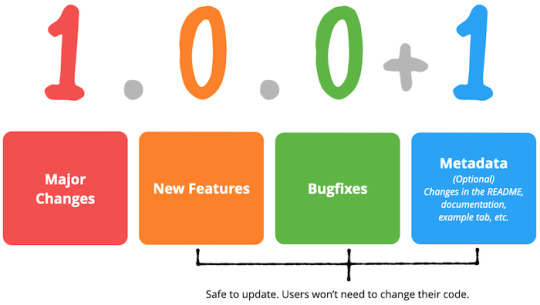
Day 89 of 100DaysOfCode Flutter Edition
All Dart packages have a version number, specified in the package’s pubspec.yaml file. The current version of a package is displayed next to its name, as well as a list of all prior versions.
0 notes
Photo

Day 88 of 100DaysOfCode Flutter Edition
TIP: Use federated plugins to split support for different platforms into separate packages. A federated plugin can use one package for iOS, another for Android, another for web, and even IoT.
0 notes
Photo

Day 87 of 100DaysOfCode Flutter Edition
TIL a Dart package is a directory containing a pubspec file. Additionally, a package can contain dependencies (listed in the pubspec), Dart libraries, apps, resources, tests, images, and examples.
0 notes
Photo

Day 86 of 100DaysOfCode Flutter Edition
The Flutter open-source community is rapidly growing!
Flutter supports using shared packages contributed by other developers to the Flutter and Dart ecosystems.
0 notes
Photo

Day 85 of 100DaysOfCode Flutter Edition
TIP: The dart:convert library contains encoders and decoders for converting between different data representations, including JSON and UTF-8.
0 notes
Photo

Day 84 of 100DaysOfCode Flutter Edition
TIP: Use the GlobalMaterialLocalizations class for implementing localized strings for the material widgets using the intl package for date and time formatting.
0 notes