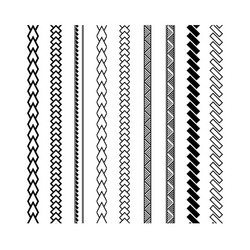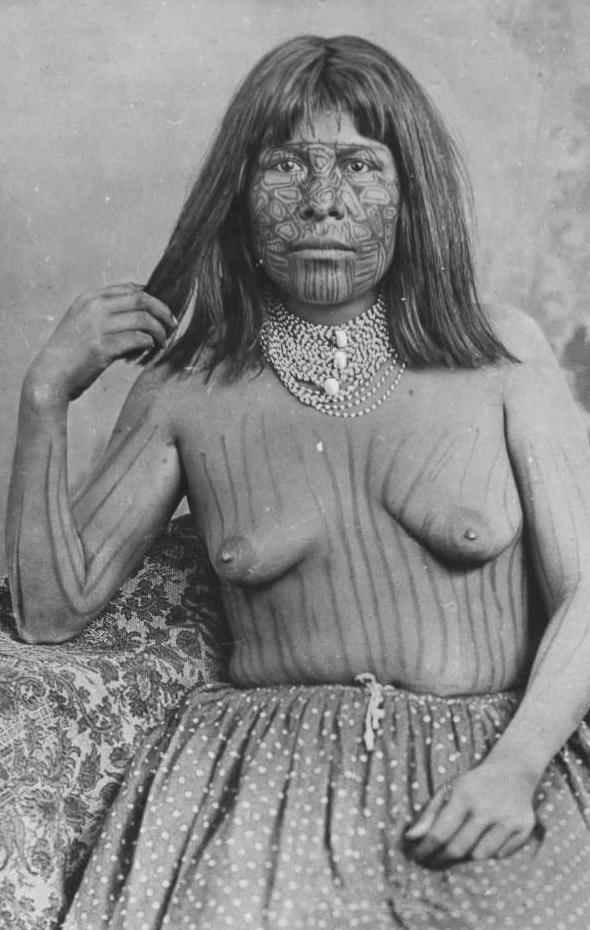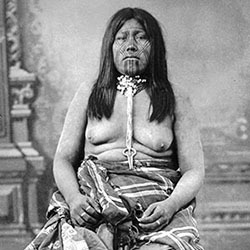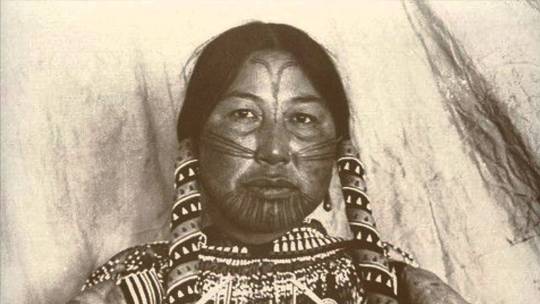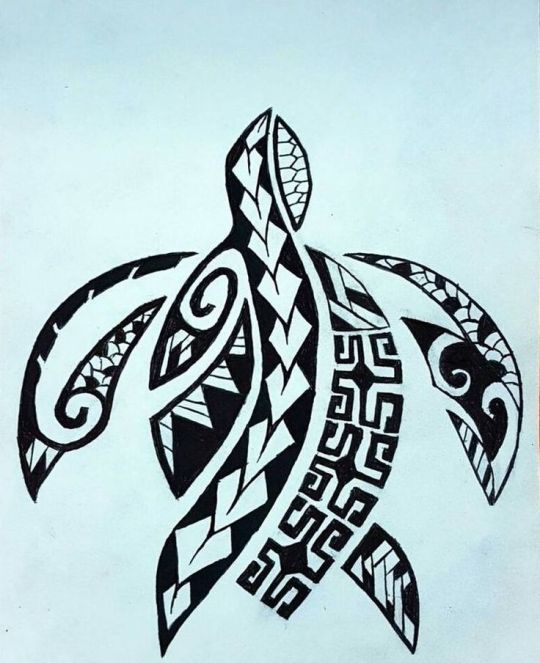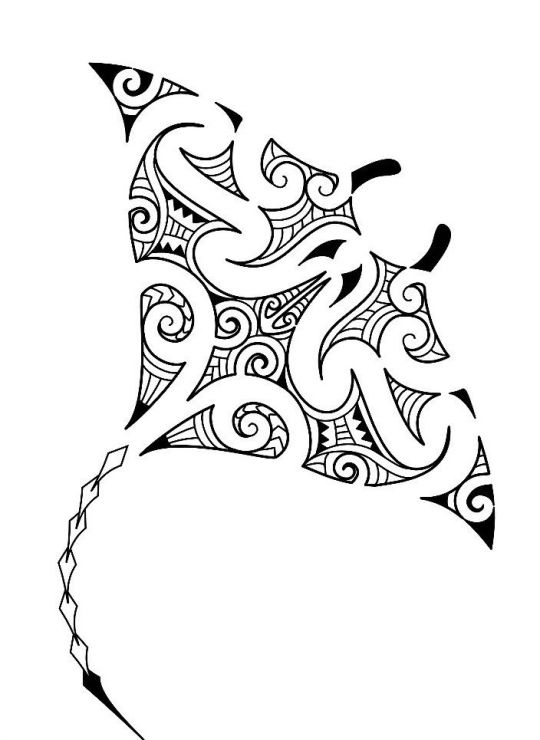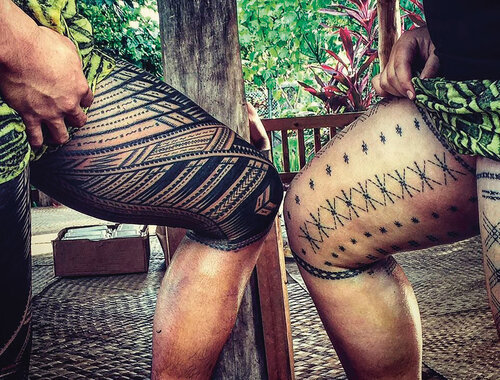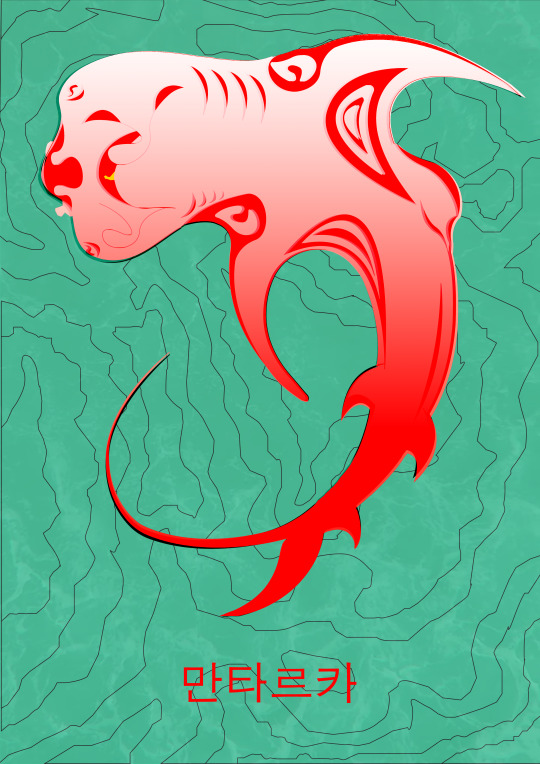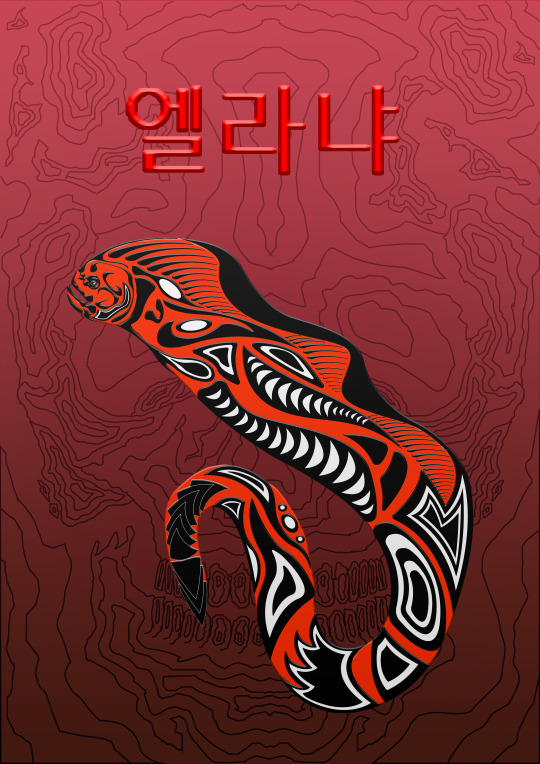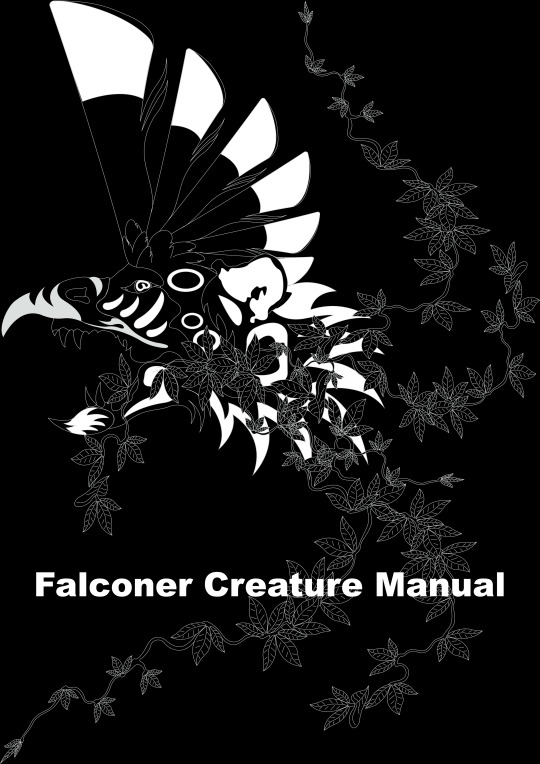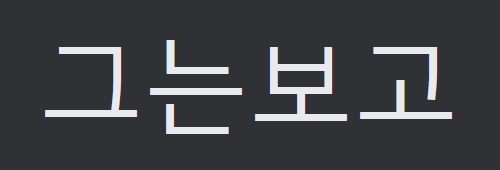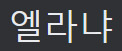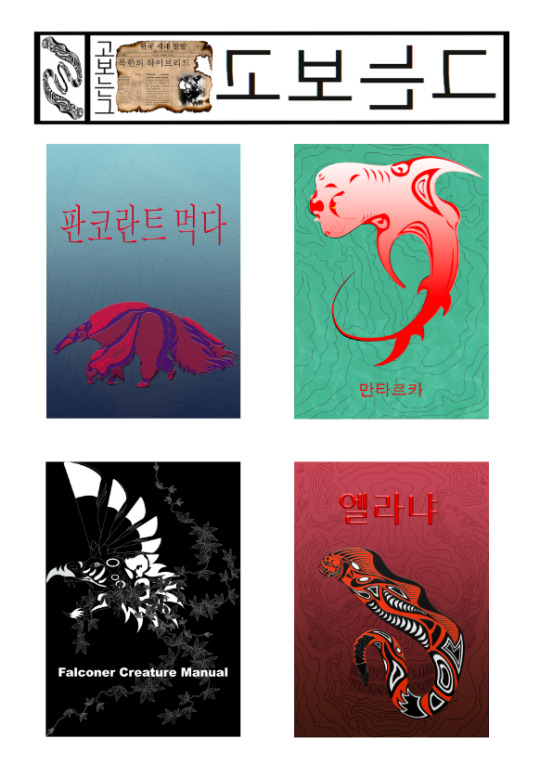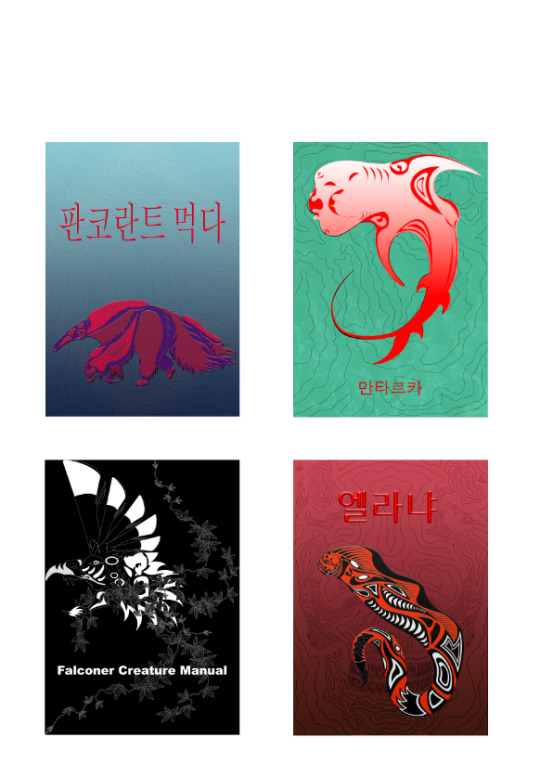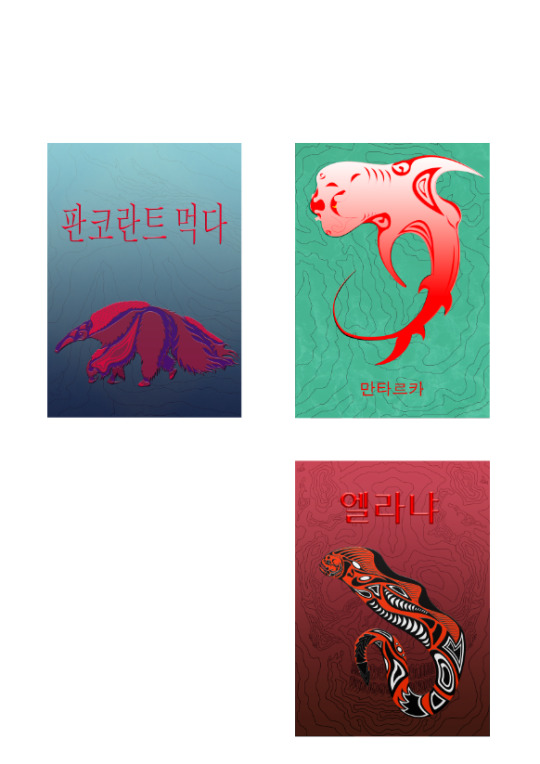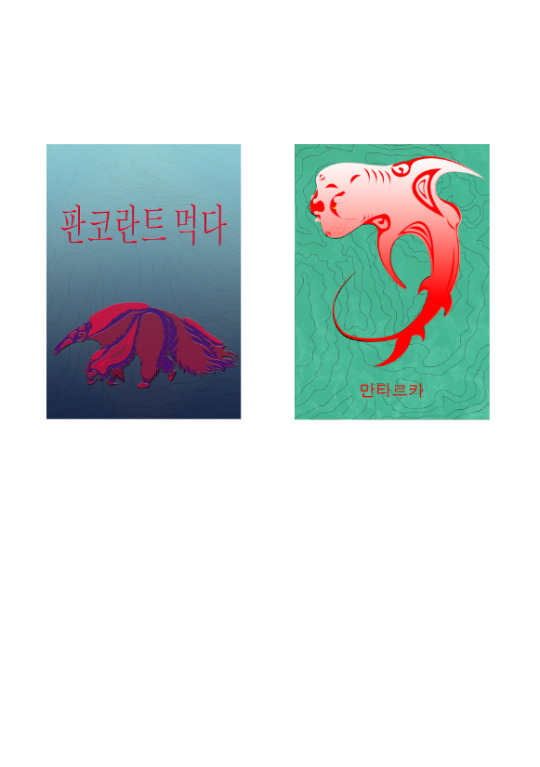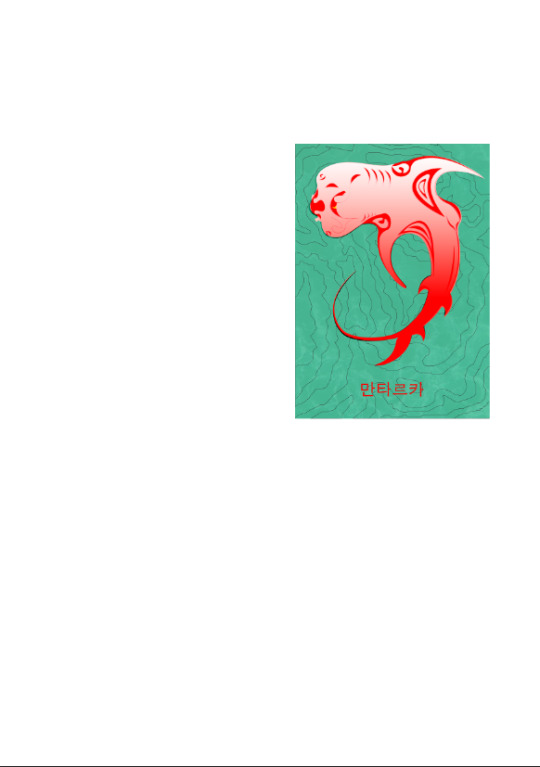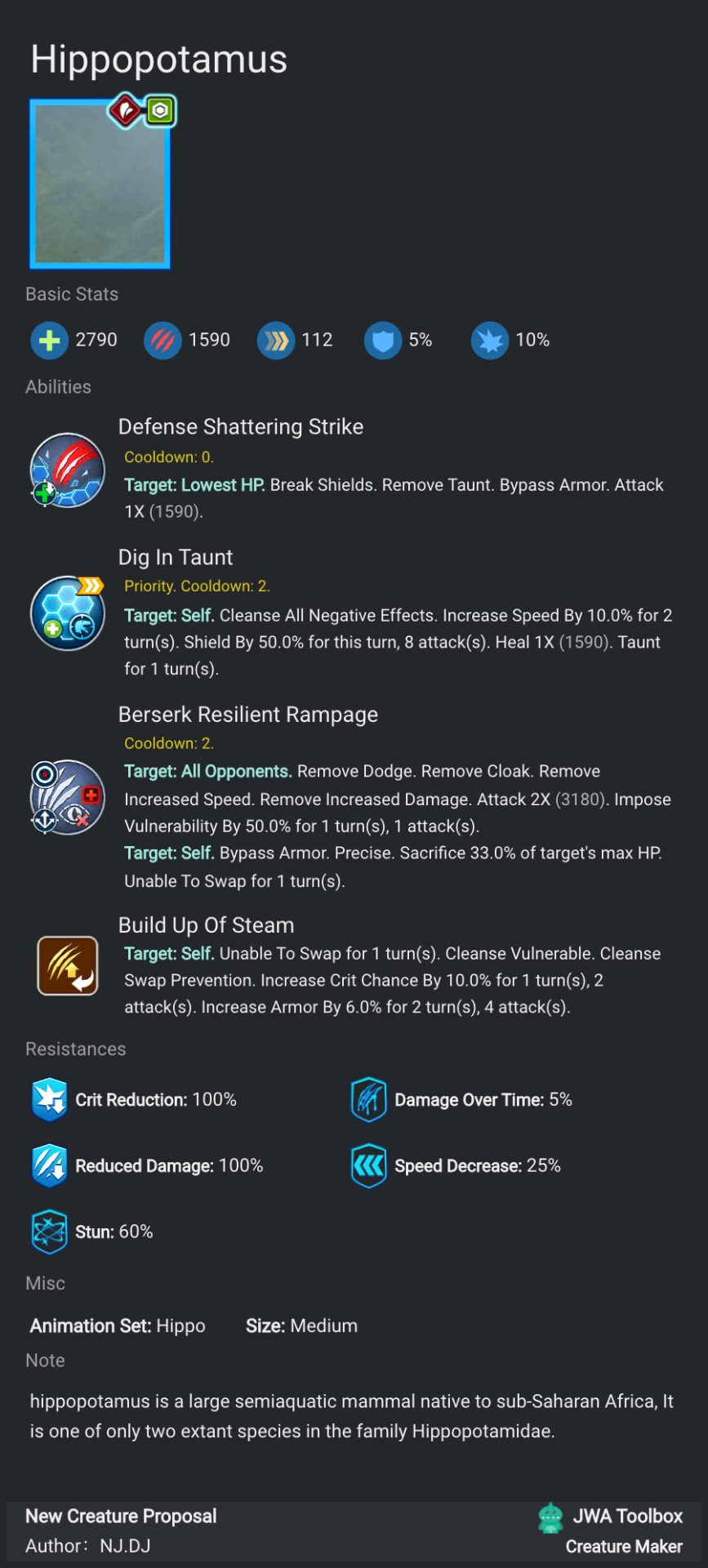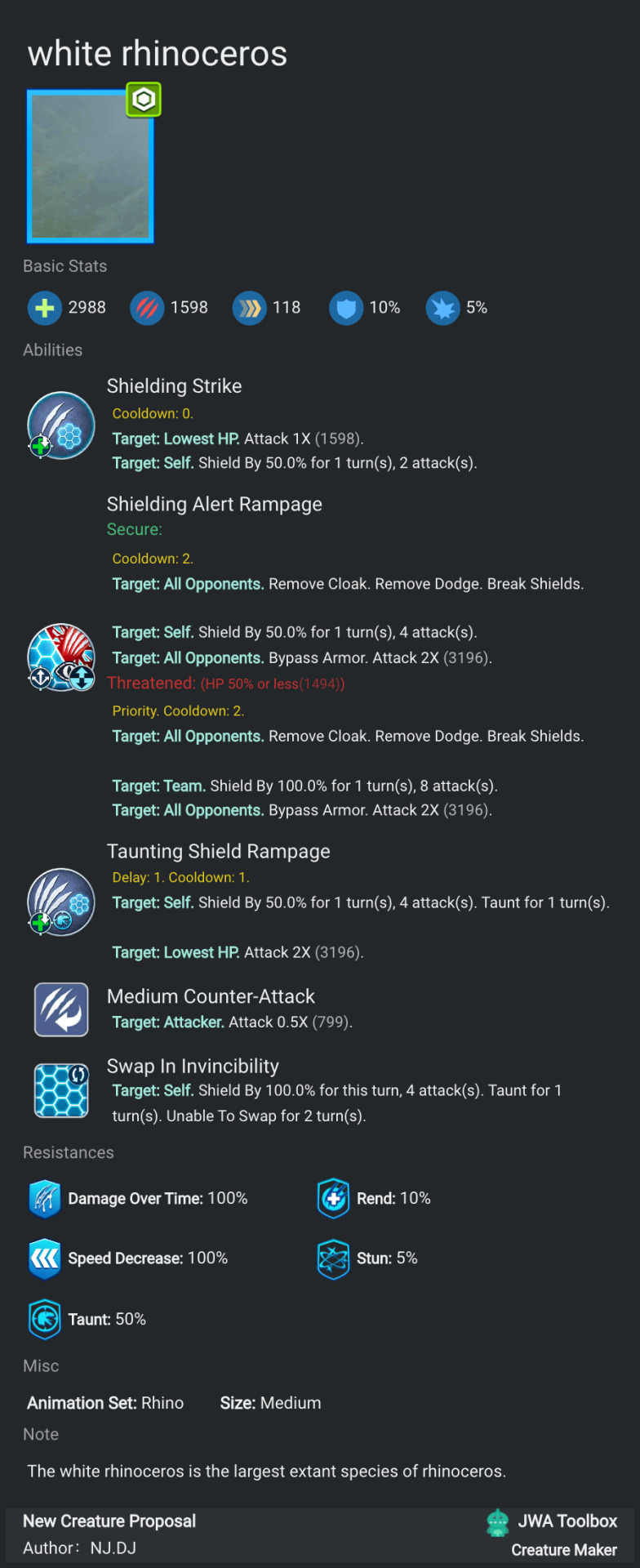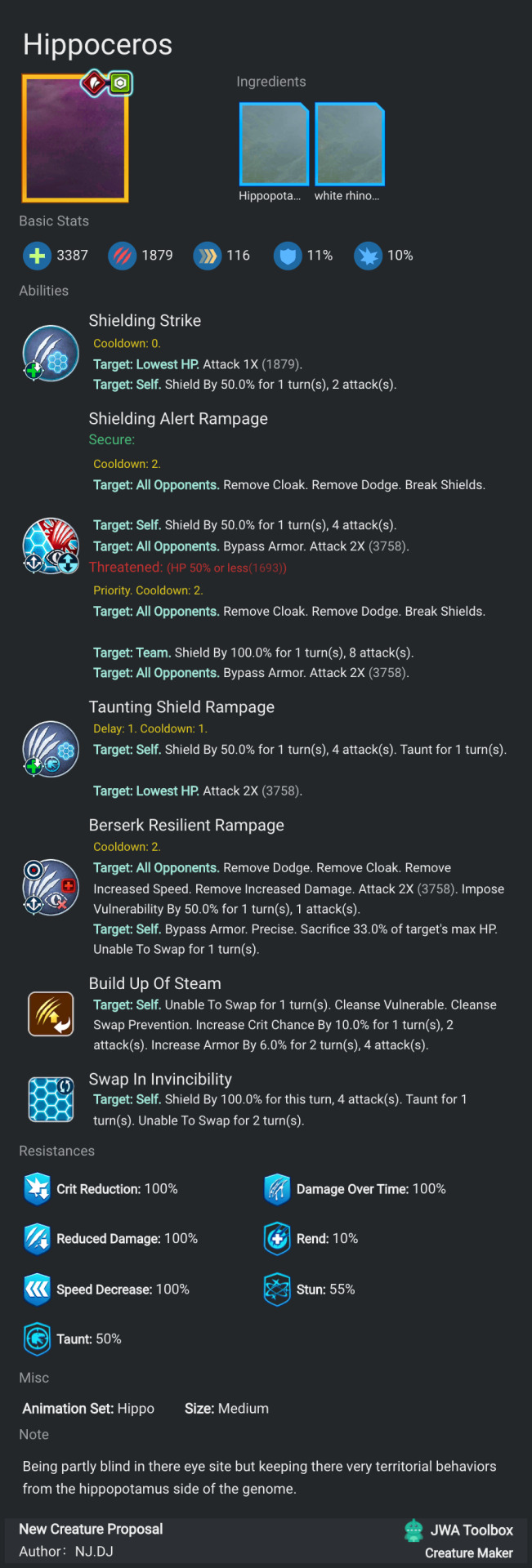Photo
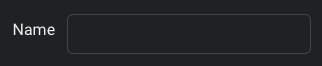
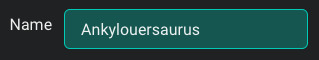
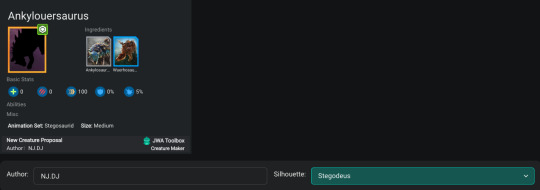
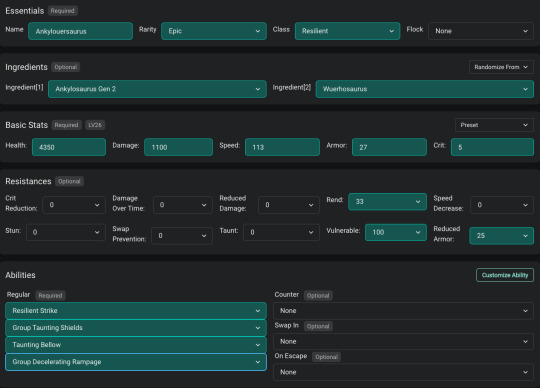
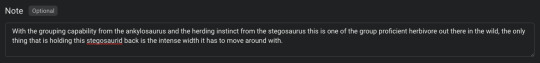
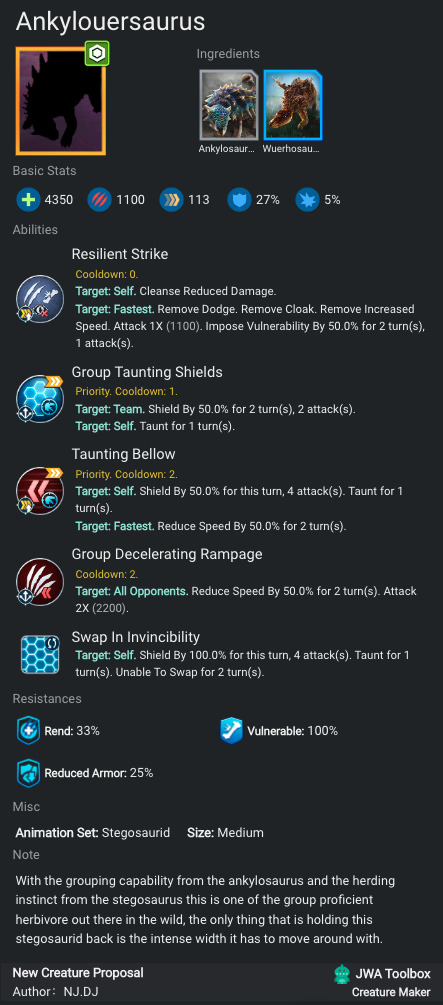
Third Section Of the tutorial
Then for it you now need to give it a name scroll back up and give it a name so you can see what it is in the preview later on.
When you are done you can press the preview button to show what you have created but there are still two more things to do before it is fully done bellow the creation of yours there is two more boxes were one is basically making your creation be yours and the other is by choice but if so you can give it a silhouette to show the outline of it.
0 notes
Photo


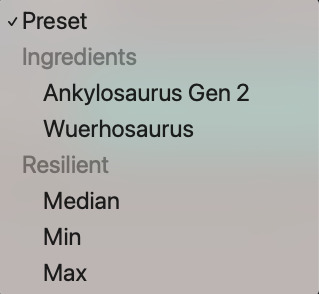
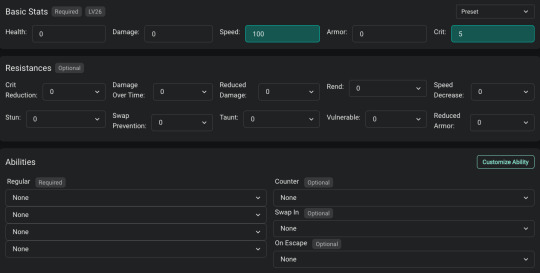
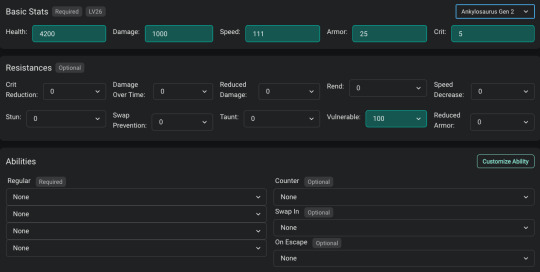
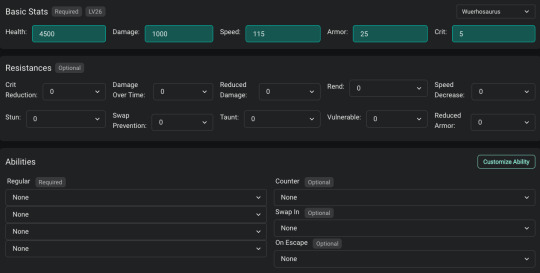
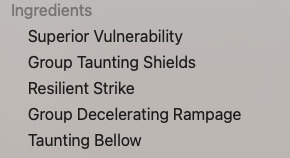
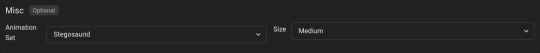

Second Section Of the tutorial
Use a calculator to figure out what stats for it, I’ve always gone with 10%/25% increase or decrease but if the stats are the same I usually keep it at the same level but rarely there is a increase or a decease between them.
Now having the hybrid over all stats this were we look at what we are working with in the abilities it has in store for, scroll down a little bit further and click onto the regular arrows that is underneath the abilities section, this will pull up the abilities you have access to but to make this easy look where the ingredients section is at and look at what you have.
Pick out those abilities but chose wisely because there will always two that are normal attacks you can use for example for the one i’m showing has two normal attack to chose from that is Serperior Vulnerability & Resilient Strike how to pick is knowing that one make you slow and the other make you vulnerable and lose doge and cloak.
From finishing choosing the abilities The last two things to do is scroll down and fill in the description box about this creature you have made, after doing that look down a little you will see two more boxes those are the animation of the animal you are creating click on them and basically reclick on them so they lit up so you can see what type of animation you are using.
0 notes
Photo
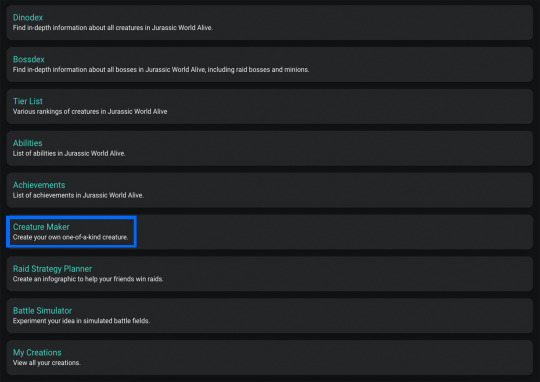
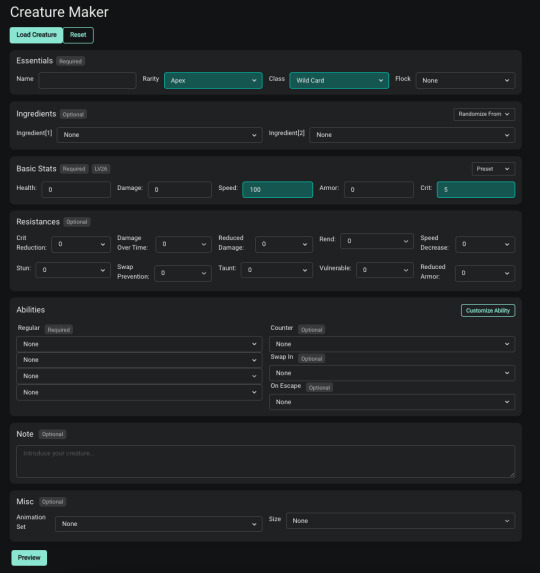
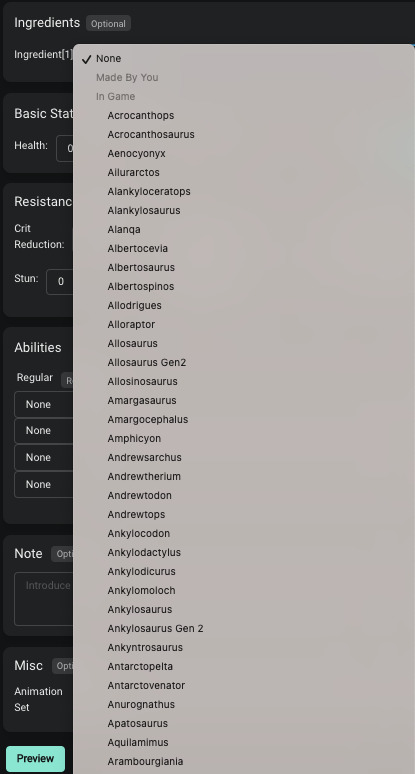
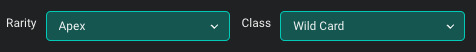
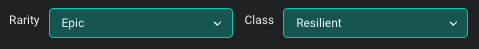
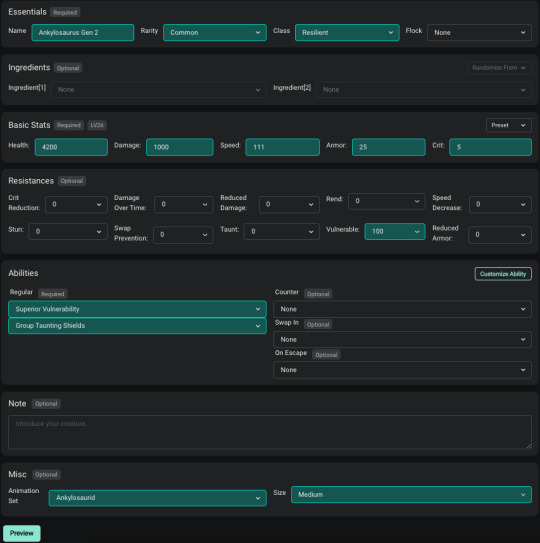
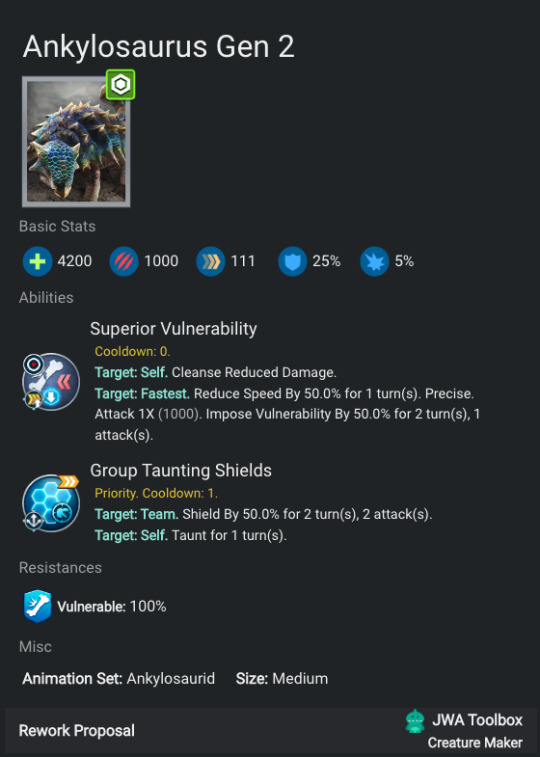
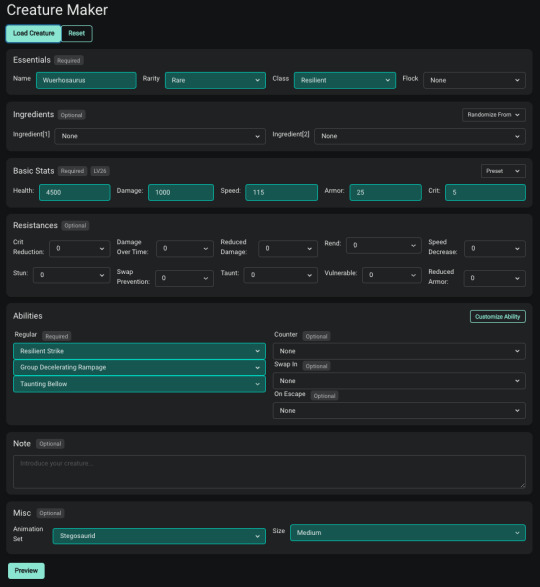
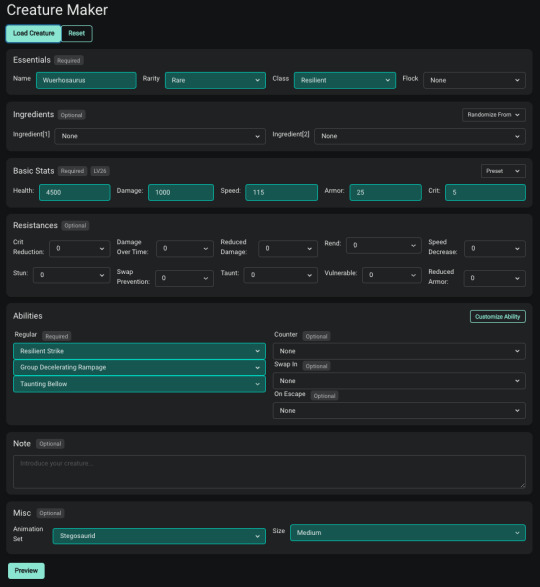
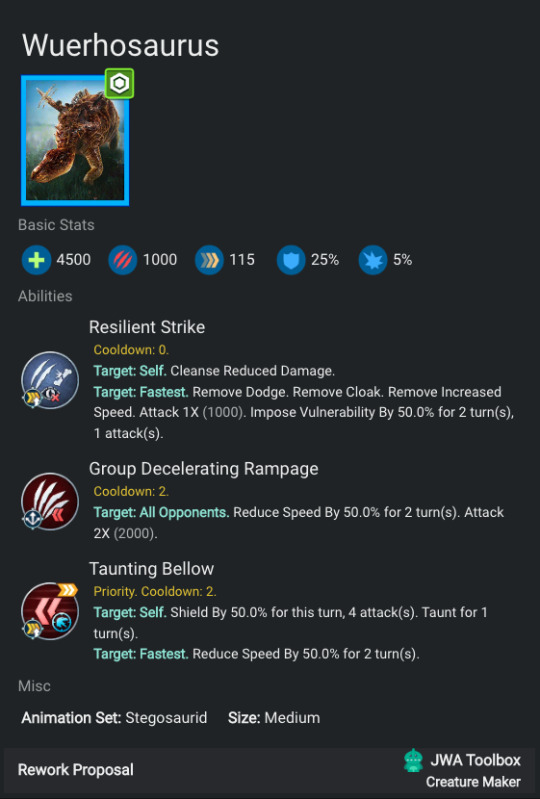
Explaining step by step of how to use the creating page on JWA Tool Box
To start things of go to the web page here is the link to take you there (https://www.paleo.gg/games/jurassic-world-alive).
When you are there click onto option called Creature Maker so we can get started of making your first hybrid of your own.
You should be seeing select options and a blank description box at the near bottom.
Go to the ingredients part and click on the arrow so it can pull up all of the names of the creatures you can select from but before you selected your choice of two you will need to adjust rarity and class pick out of the choices you got because you are new I will say go with a rare class so you can have less stress on stuff.
From doing that go back and go through the options you have now and pick the two you can use, then click the present option just underneath the ingredients section on the right.
Chose either one of the two so you can see the stats of said creature, take note of what has changed on the stats so it saves trouble trust it saves so much trouble later.
0 notes
Photo
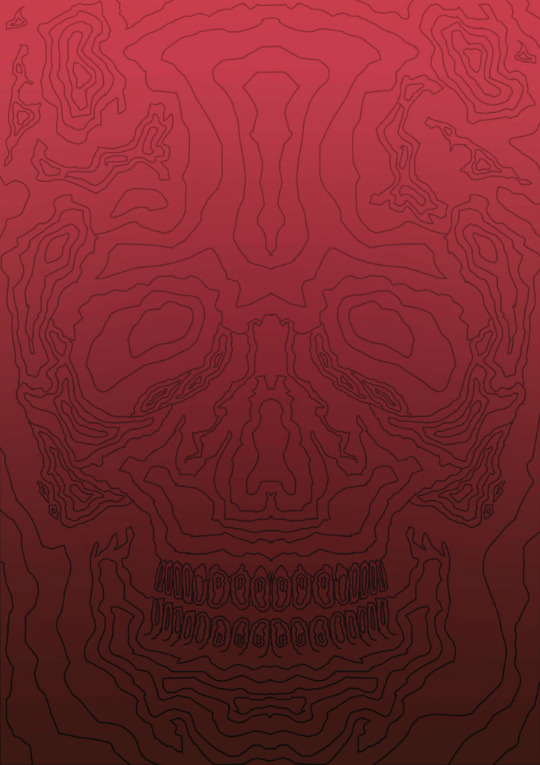
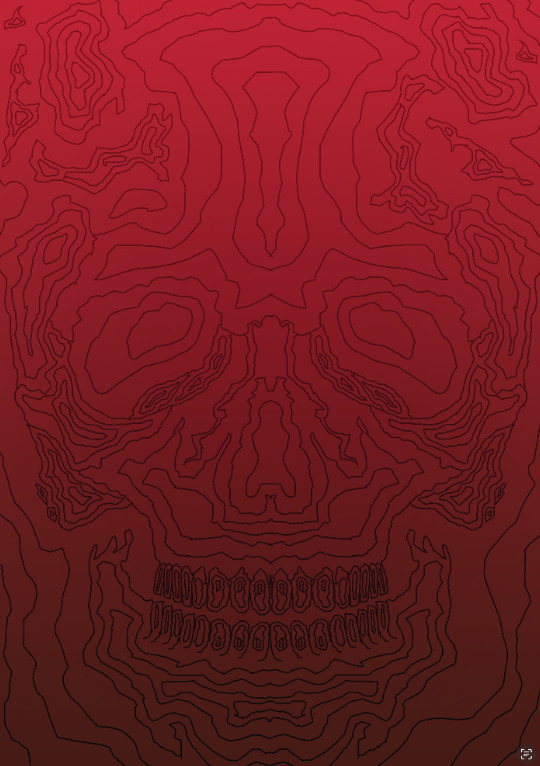
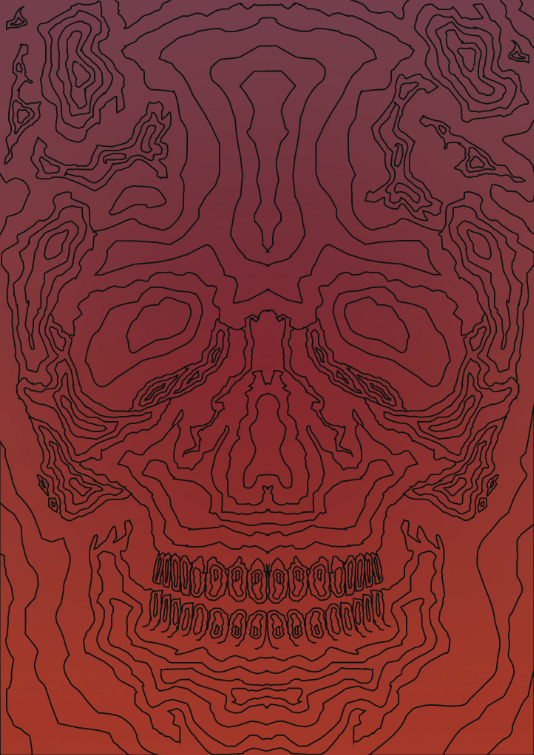
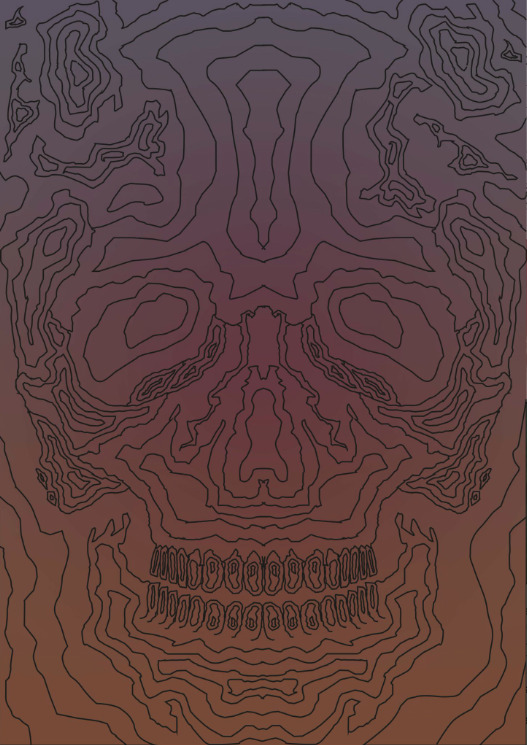

Colour background Process
I added a similar gradient to the black and white one from before, but this time I used a lighter red gradient. This was to lead the audience's eyes down the piece, beginning from the top, to create a slow reveal effect of the skull. I felt this obscured the background design the perfect amount so it isn’t too obvious. I also felt like the colour was a perfect hue of red to suggest the bloodthirsty nature of my Eelanha.
0 notes
Text
Sum up the the blog posts that have no text on them
Sum up the the blog posts that have no text on them
Take slide that are not on my blog and put them on my blog
0 notes
Text
American Native Indian Tattoos
https://www.cloakanddaggerlondon.co.uk/native-american-tattoos/
Tattoos were also very important amongst the Native Americans as a way to mark status and accomplishments. Warriors were marked with their achievements in battle, and this tradition was taken very seriously amongst the tribes. Only those that had earned the privilege of being tattooed were allowed to have them, and if a tribesman was found to have a tattoo that he hadn’t earned, the tribe’s council of elders would declare that the tattoo would have to be removed, usually by cutting the marked flesh right from the transgressor’s body.
0 notes
Text
History of Polynesian designs
https://www.zealandtattoo.co.nz/tattoo-styles/polynesian-tattoo-history-meanings-traditional-designs/
“Historically there was no writing in Polynesian culture so the Polynesian’s used tattoo art that was full of distinctive signs to express their identity and personality.
Tattoos would indicate status in a hierarchical society as well as sexual maturity, genealogy and ones rank within the society.
Nearly everyone in ancient Polynesian society was tattooed.“
Personal thoughts: “I’am interested in the idea of having such unique way of explaining who you are, what you are & why you are in a artistic fashion that only let the other see the whole aspect of you as a person.”
0 notes
Photo
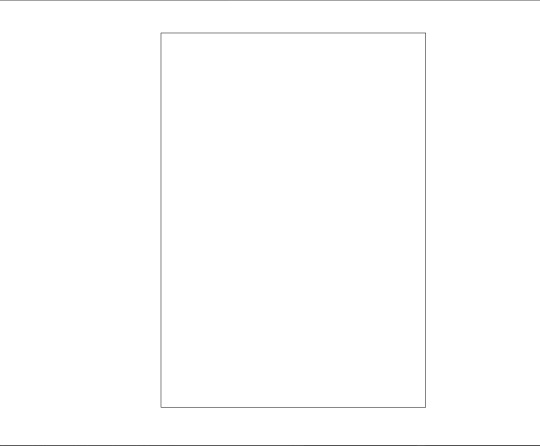
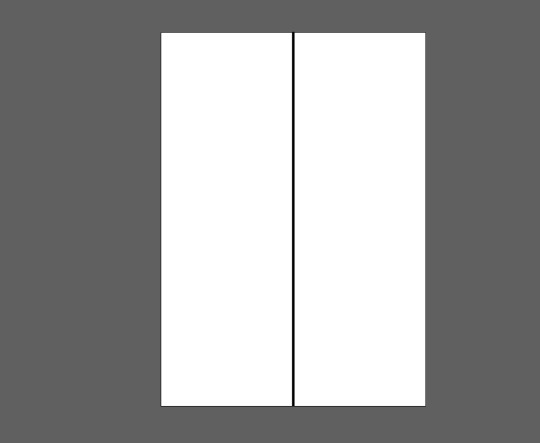
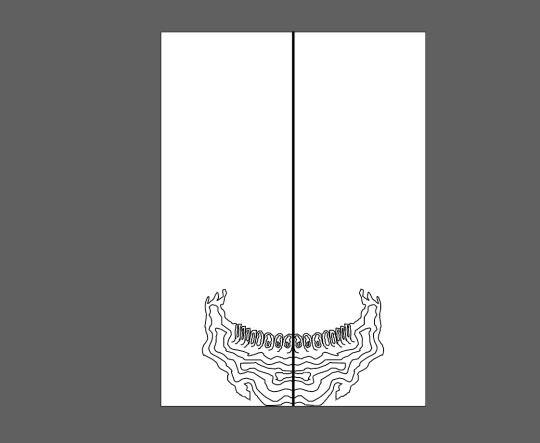
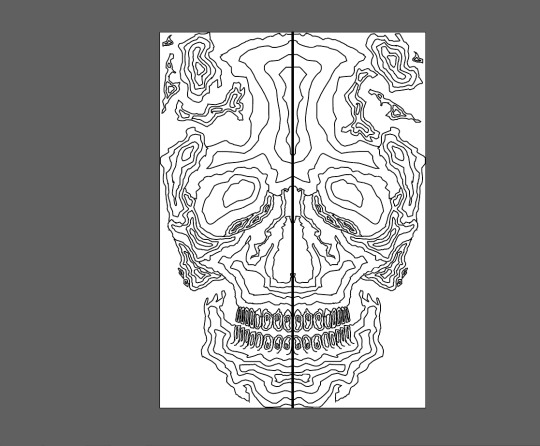
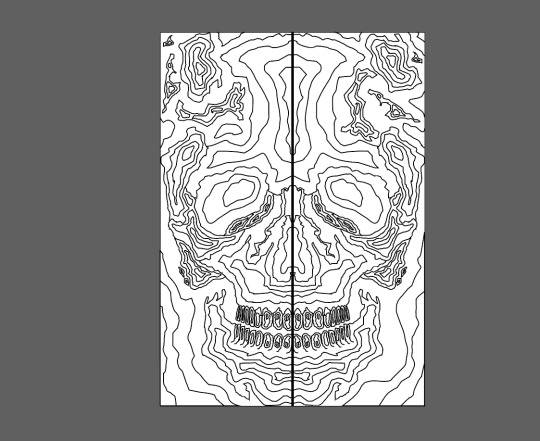
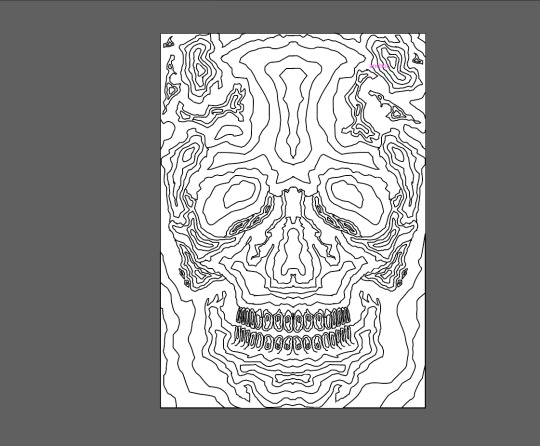
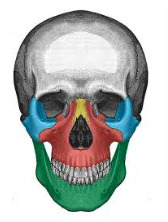

Skull Island background development
For the background of the Eelanha I thought at first it would be great to have a grassy dense background not realizing that the frenzy of the piranha would be great, to associate it to the frenzy I went with taking a shull and try using the same method of the topographical mapping that was done the second outcome. This forced me to follow the outer shape of the skull but to choose which parts to draw from and include. For example, i didn’t follow all of the jaw line, because by doing this it made the design look more like an island and less like a 3d skull. I tried to keep an essence of the skull but to break it up into island shapes in the style of s topographical map.
The skulls I looked at had some really good poses but having one looking straight towards you is kind of spooky in a way, I did place the other oriented skulls on a layer to see what they could look like but the one looking towards is a lot more better. It made the skull less obvious, and the front facing image worked better with the topographical stye, as it wasl looking straight down onto it, just like a landscape. The skulls which were not facing front on looked a bit too 3d when i drew them.
Techniques: The tool that have been used was the Pen, Clicking as fast as I can and moving the mouse to follow the outer image to make the full outcome.
0 notes
Photo
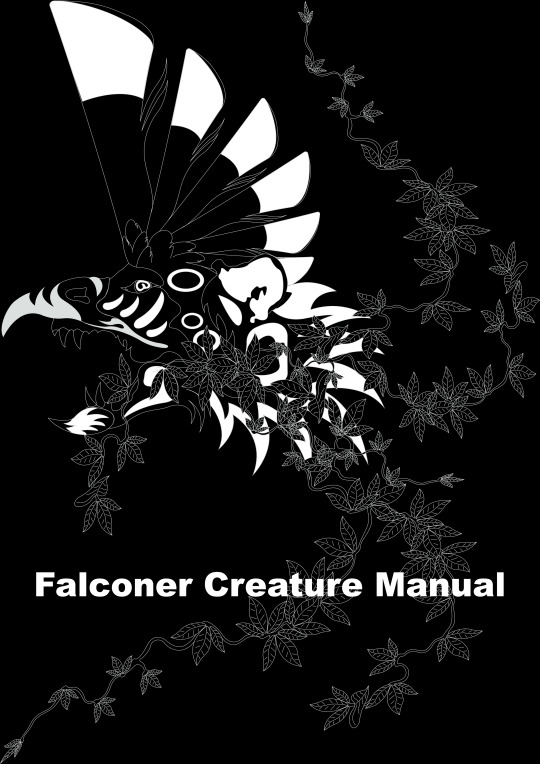
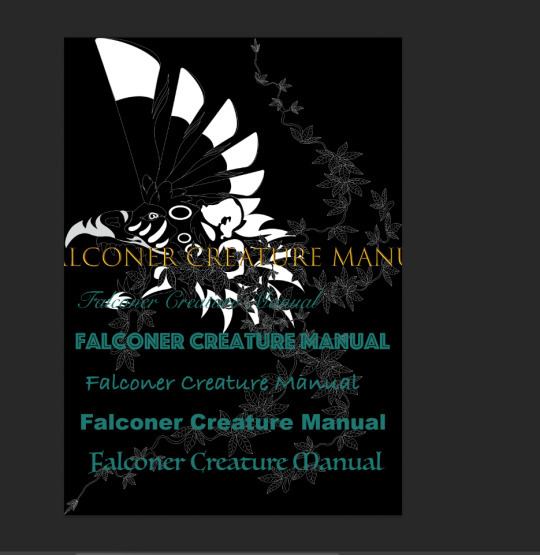
Manual Development
Creation: Inspired by famous manuals, I tried to create my own version which was very simple, and informative, with clear text. For the design I used shapes and lines. I used white shapes to emphasise key parts such as the tip of the Cockatiel like crest, feathers, and wolf like open beak/mouth. While the lines were to subtly suggest the rest fo the creature’s form. The line drawing of the tree were to show its environment.
Inspired by Pokemon’s hybrid creator where you can combine three species together, I wanted to explore this but in the format of a manual. This was based on my story/concept of the government creating these hybrids and then needing a manual to understand how to work with and use these hybrids. I choose to combine a falcon, wolf, and cockatiel, to create a weaponised animal. Inspired by how pigeons were used in WW1. So I thought the talking cockatiel traits would be great for communicating with their commanders, while the falcon’s traits of speed and great eyesight would be perfect scouting, while the wolf bring a sense of loyalty and pack/group hunting.
0 notes