Text
Transform Vendor Contracts with Digital Signature Software
Traditionally, contracts are drawn up and printed on paper, signed by the contractor, and then sent to the other parties to be signed. This then makes the contract formal and legally binding. However, with the advent of technological solutions like digital signature software, you can now skip the long, traditional process of printing and sending, and skip straight to the formalization of the agreement by using digital signature software to make it easy for you and the other parties to append the relevant signatures.
Contracts and agreements are a big part of the processes of businesses in any industry. Throughout the course of your business, you will unavoidably sign vendor contracts or create contracts with vendors. No business can survive without a product or service from another company, and the best way to regulate this business relationship is through contracts.
Traditionally, contracts are drawn up and printed on paper, signed by the contractor, and then sent to the other parties to be signed. This then makes the arrangement formal and legally binding.
There are many downsides to using traditional signing methods, and some of these are:
1. It is manual, expensive, and can be inefficient. Businesses have to print and scan the contract, send it via email, or print and send it via dispatch. This makes it a very slow process that is prone to manual errors and is cost-intensive. This cost is more than just the printers, scanners, and papers that are bought. It also includes the time and energy that employees spend.
2. Traditional signing processes are difficult to monitor and manage. You cannot know the document’s status until you communicate with the parties to sign or receive the document. This means that your business is slowed down as you have to confirm that the contract has been signed or that signature has been refused. This makes contract negotiations and legalization take much longer than necessary.
3. There is an unnecessary amount of risk attached to traditional signing processes. The documents may get damaged, lost in transit to parties, missing amongst a pile of papers. It also poses a serious risk to your business’s information security, as you cannot tell who has handled and viewed your contracts once it is out of your hands.
4. Paper documents are susceptible to damage after signing. They can burn in an office fire, get yellowed, tear, or be damaged by water. There is too much damage risk attached to signed contracts in paper form, and once they are damaged with no other physical or digital copy, they can no longer be used as proof to legally bind the vendor.
5. As your business grows, your commercial transactions will grow too. This means a corresponding increase in the vendor’s contracts your company gets into. You also need copies of the signed contracts that must be kept in your office for easy accessibility. This means stacks of paper files and boxes, a room dedicated to the storage of the contracts, and an employee storing and managing the contracts. With digital signature software, you can erase this problem.
Know More - https://bit.ly/3KRapJg
0 notes
Text
Sail Into Electronic Signature Market: 9 Challenges to Be Aware Of
E-signature offers a digital way to add a signature on documents as an alternative to the traditional pen-on-paper format. Here are some challenges you should know.
1. Risk of Fraud and Reliabilities
The use of dedicated e-signature software helps to solve authentication issues of digital signatures. However, sensitive documents and financial details are highly exposed to fraud. The organization can easily be hacked or compromised due to the level of technology today.
2. Cost of Implementation
The cost of implementation of e-signatures is a challenge to its adoption. When considering a new technology, the cost of performance and ROI needs to be evaluated. Many brands are reluctant to migrate into the e-signature technology because the ROI in adopting the new technology is not defined. In contrast, the cost of implementation is determined.
3. It Requires a Lot of Effort
Another challenge in the adoption of e-signature software is that businesses think it requires a lot of effort. The effort they believe it requires includes the reorientation of staff, the adoption process of a new signatory system, clients' acceptance, and many more.
4. Risk of Compliance or Denial
One of the challenges you should be aware of is that businesses think there is a risk of compliance at either end of the transaction. A party might deny the effect of the e-signature on the document.
5. Limited Biometric Scanners
Although e-sign Softwares use two-factor authentications and in-built authentication features, businesses believe it would still be best practice to use biometric scanners to authenticate the wave of these signatures compared to each user's template. This is a security concern that stems from the protection of the business's interests.
6. Not Valid on All Documents
It is believed that some sensitive documents cannot be signed digitally. The physical fixation of signatures by individuals is therefore required. These documents are wills, transfer of immovable properties, power of attorney, trusts, negotiable statements, and government notified papers.
7. The Legality of E-Signature
Many businesses have not adopted digital signatures because the legality and tenability of e-signature are generally questioned. In simpler words, companies do not trust digital signatures. Some fear that if push comes to shove and legal steps are needed, the court of law will not accept the veracity of electronically signed documents.
8. Are Signatures Genuine or Just Images?
Hadi explains it perfectly. He says that "Almost all signature solutions today take a digital copy of your signature and paste it on a document to show your signature. Legally, they capture your intent to sign. Your signature is either captured by your finger, stylus or computer-generated. However, the receiving party has little or no assurance that the image is your signature, signed by you and no one else, and with your permission or knowledge.
9. Expensive Digital Certificates
Most companies believe that getting digital certificates are expensive. Hence, their reluctance to accept e-signatures as a substitute to traditional pen on paper. To ensure the security of transactions online, it is expedient that 3rd party agencies validate the signatures, and their services don't come cheap.
Know More - https://bit.ly/3u3erat
#esignature#electronicsignaturesoftware#digitalsignature#digital signature software#online signature
1 note
·
View note
Text
Difference Between Electronic Signature and Digital Signature
If your company needs signatures to do business, it's critical to know the difference between electronic and digital signatures. The technology and processes you need to deploy are influenced by the sorts of signatures your company wants to gather.
What is Electronic Signature?
The definition of a signature has remained consistent over time. However, it has evolved in a variety of ways. Today, the only time we think of a signature is in the context of an email. However, depending on the context, signatures have signified different things in the past.
What is Digital Signature?
A digital signature is a mathematical approach for verifying the integrity and validity of a communication, software, or digital document. It's the digital counterpart of a handwritten signature or a stamped seal, but it has a lot more security built-in. The purpose of a digital signature is to prevent tampering and impersonation in digital communications.
Difference Between Electronic Signature and Digital Signature
An electronic signature is used to validate a document whereas a digital signature is used to safeguard it. The certifying authority is in charge of regulating digital signatures. To authenticate the electronic signature, several national legislation and rules are implemented.
The government or a non-government certification provider body can also authorize a digital signature. Specific suppliers, document producers, or involved parties can approve electronic signatures. The primary goal of a digital signature is to protect the document. The primary goal of employing an electronic signature is to ensure that the document is authentic.
A digital signature has additional security measures than a traditional signature, making it more secure. Because an electronic signature has fewer security safeguards, it is less safe to use.
An electronic signature is a broad term that covers a wide range of electronic data. A digital signature is a signature that uses public-key cryptography to protect it.
Because the signature is linked to the signatory's information, a digital signature may be used to obtain that information. An electronic signature does not keep track of the signatory's information, but it can be kept separate from the signature. A timestamp is a method that allows the integrity of a series of data to be verified. That is, it proves that the data existed at a given point in time and has not been changed since then. The electronic signature's integrity is guaranteed by the timestamp.
Know More - https://bit.ly/3MQdhI9
0 notes
Text
The Beginning of Contract Management Process
Contract management processes begin with the identification of contracts and relevant documents that support the purpose of a contract. Contracts are important for a business as it serves as the bond between the business and any other entity.
The time is taken for both parties to endorse contracts was the biggest drawback in those years until the emergence of eSignature (the electronic signature). The e-signature was to be signed with a pen and made a few seconds' works. The delay posed a great impedance to business processes, revenue generation, and overall business growth and development.
In addition to nullifying time-wasting in contract signing, e-Signature saves businesses the expense of printing, scanning, faxing, and or posting physical documents for every contract they sign. Businesses greatly enjoy optimized productivity from the adoption of this easily adaptable contract signing tactic.
The Eradication of Productivity Loss
Before the digitization of business processes, paperwork was the order at the time and delay is an inevitable attribute of handling business processes using paper and pen. However, since business institutions began adopting digital methods of business process management, productivity has been observed to be at the maximum.
Precipitating Contract Management Beyond e-Signature
Every process that makes up the entire resolution of a contract is essential and must be performed in a way that saves time, effort and optimizes productivity. eSignature solves the problem of delay in the endorsement of contracts that are already drafted and written out. As pivotal as it may seem, contract signing is only a part of the contract management processes - there is a need for a solution that encompasses all processes beyond the actual endorsement of contracts.
The Emergence of Contract Management Software
Although automated business process management software solutions tried to ease the traditional method of manually generating contracts, it is plagued with problems of cost inefficiency and delay in the growth and development of business organizations practicing it. For many decades, automated software solutions have been revolutionary in business. Contract management processes were integrated into automated software solutions for businesses to apply in their legal areas.
Know More- https://bit.ly/3CE0tzZ
0 notes
Text
Guide For Creating Custom Contract Templates
Benefits of Using Custom Contract Builder Software
Contracts can be complex, and this can be even more challenging if your company has to sign contracts with clients more frequently. You may need to have reliable software that gets the job done. If this sounds like something you've been thinking about or simply want to know more about creating custom contract templates, this post is meant for you. This guide will help you understand more about contract builders and why these digital solutions are of great importance to any business today. We will also guide you in selecting the right software that meets your business needs.
A contract template can also be termed an agreement template. By definition, this is a generic document that should be filled with vital contract details for it to become a legal and binding document. Typically, any contract template should be dully filled with relevant information from different parties. In most cases, you will find that these templates should be frequently updated to ensure that they match with any new legislation in place. Most businesses rely on contract templates designed online because keeping up with manual errors is a challenge. Moreover, these contractual documents are legally binding, which is why they should be constantly updated with error-free information.
You could gain tons of benefits by using contract builder software that provides you with custom-built templates to use. For starters, you get to save a lot of time. You are probably reading this post because you understand how creating contracts is time-consuming. However, maybe you've tried it before, and you want to simplify the process.
Besides helping you to save a lot of time when building custom contracts, using the right solution simplifies the whole process of coming up with contracts that should be signed.The easy-to-use interface guarantees that you build contracts effortlessly. Since you can have your contracts ready for signing within a short time, it also means that you can have your contracts signed faster.
Know More - https://bit.ly/3tV7bxE
0 notes
Text
What is Multiparty Signing?
What do you do when you want several members of your organization to sign the same document without reprinting the document more than once? Similarly, you may want a document to be signed by distantly located individuals. In such cases, eSignature can be a great option.
Guide to Multiparty Signing
Just as the name suggests, multiparty signing refers to the process of assigning and forwarding multiple signature requests to more than one user across the company. The right tool for the job should help you add and authenticate contacts to make eSignature with ease.
The right software for your business should also make it easy to add contacts. You should conveniently manage and request signatures from your contact list. If you have a long list to check from, the software should provide you with a search feature. This hastens the process of finding a contact you want to request an e-signature from. Keep in mind that the software installed in your system should also sync with other devices to provide you with updated contact details.
That's not all; a great tool should have the option of sending reminders to your contact list. Once you request signatures from your contacts, they should be sent reminders that they need to take action and respond accordingly. Reminders should be automated and sent depending on the urgency of the signature requests.
The best tool to choose is one that allows you to personalize your business signatures without risking their legitimacy. Ideally, this is what your business needs, especially if you are looking to personalize your signatures to your prospects and clients.
Another attribute of a reliable e-signature tool is that it should allow you to check whether certain individuals in your contact list have signed the e-document. This is offered through the real-time preview feature. The feature allows you to confirm the signature requests. Knowing whether your respective contacts have signed the document can help carry out the required follow-ups or send further reminders if possible. Your agents can also make calls if the contacts are not available on digital platforms.
Know More - https://bit.ly/3tG568u
#electronicsignature#esignaturesoftware#digitalsignature#digitalsignaturesoftware#onlinesignaturemaker
0 notes
Text
Properties of a Digital Signature. Revealing the Ultimate
Digital signatures are an attractive solution for businesses to verify that the receiver got a message from a sender and that the sender indeed sent it. Hence, the mistrust between parties is wholly eradicated. Now, businesses can conveniently use digital signature software to verify the author, date, and time of the signature. It authenticates the contents of the message against the time it is sent or received. It also allows third parties to verify the contents to avoid dispute. Thus, an electronic signature includes a full authentication function for your business.
Properties of Digital Signature
Using an electronic signature gives you less worry about the security of your documents. Paper document systems are prone to tampering, while digital signatures cannot be tampered with. A digital signature software can automatically detect minor alterations to any document. Also, it can record more data points than paper.
A digital signature uses Personal Identification Numbers to authenticate and verify the sender's identity before a receiver can sign it. Signers are given PINs that allow them to establish and verify their identities and approve their signatures. The best digital signature software can use several other methods to authenticate identities, including emails, usernames, and passwords.
t uses asymmetric cryptography to employ robust public algorithms containing public and private key encryption and authentication. Asymmetric cryptography uses a pair of related keys, a public and private key, to encrypt and decrypt a message to prevent unauthorized access or use.
Anybody can use a public key to encrypt a message to be deciphered by the intended recipient with their private key. In contrast, a private key is shared only with the key's initiator. With asymmetrical cryptography, your business enjoys increased data security. Therefore, you should use a digital signature software that protects your data with several layers of authentication
A digital signature uses checksums. A checksum is a long string of letters and numbers that represents the sum of the correct digits in a piece of digital data. A comparison is made against the checksum to detect any errors or changes. Checksums are used as data fingerprints.
A checksum is a value used to verify the integrity of a file or a data transfer. In other terms, it is a sum that checks the validity of data. An effective digital signature software automatically uses checksums to compare two data sets to make sure they are the same. If the checksums do not match the original files, the software protects your data by altering it or corrupting it. Hence, your information is protected from unauthorized access.
It would be best if you used a digital signature software capable of Cyclic Redundancy Check (CRC). CRC is an error-detecting code and verification feature that detects changes in raw data on digital networks and storage devices. It is a method of detecting accidental changes or errors in the communication channel.
CRC uses a Generator polynomial that is available to both the sender and receiver of a message. It is a type of checksum that is efficient to ensure a low probability of undetected errors in data transmission. CRC is ubiquitous, and digital signature software uses cyclic redundancy checks to determine if a data block has been corrupted.
A Digital signature software validates the Certificate Authority. CA supplies digital signatures, and they act as trusted third parties for your documents. They accept, authenticate, issue, and maintain digital certificates. With CA embedded software, you are protected from being a victim of fake digital certificate creation.
A digital signature uses Trust Service Provider validation. A TSP is an individual or legal entity that executes a digital signature validation on a company's behalf and offers validation reports.
Know More - https://bit.ly/34qufvm
0 notes
Text
Uses of Electronic Signatures for Sales and Marketing Teams in Businesses
Electronic signatures enable salespeople to shift their emphasis away from paperwork and operational duties and onto critical objectives such as creating a healthy pipeline, enhancing the lead-to-win funnel, and increasing revenue. Enhance the visibility of the closure status.
1. Increase Efficiency
There is a revealing statistic indicating sales teams should be liberated of administrative responsibilities: According to a McKinsey Global Institute study, just 39 percent of a sales rep's time is spent selling or connecting with prospects and customers, as reported by Hubspot! According to an HBR study, administration consumes a staggering 21% of a salesperson's time. Only through educating your sales force to be successful and efficient will you be able to boost production.
2. Make it Convenient
A rapid reaction is critical to the success of any organization. Reduce the time between verbal agreement and contract signing! Regardless of your sector, if you can't rapidly produce the documents required to seal the contract, your sales staff is certainly missing a trick. Every. Minute. Counts. Do your salesmen travel to meet with clients? If you still have physical papers, whether it's 15km or 15,000km, there will always be a delay in processing your documentation.
3. Establish Legal, Safe & Secure Documentation
Electronic signatures on electronic documents management are legally binding. When opposed to tangible documentation, you receive comprehensive data tracking with confirmed IP addresses, geographic locations, timestamps, and emails. If you want responsibility and verifiable assurance, this is the way to go.
4. Quicker Invoicing
In every business, the most prevalent complaint across departments is between the sales and finance teams. What is the reason behind this? To begin with, sales commissions and bonuses are dependent on correct reporting, and finance teams rely on accurate data to charge appropriately. A break happens sometimes along the route. A salesman claims to have sold a particular amount throughout the month, but financial report data suggest otherwise.
5. Improve Your Profit Margin
All of the reasons listed above will easily increase your profit margin, but there is one more reason why your sales force now needs e-signatures: affordability. Electronic signatures are a cheaper alternative than managing and keeping physical paperwork, which requires you to acquire, store, and disseminate all of your documents.
Know More - https://bit.ly/3HRTaFI
0 notes
Text
What are the 5 Things Every SME Should Know About E-Signature?
According to a recent study, more than 37% of SME leaders are dealing with issues connected to agreements that were signed by the wrong person or that were not fully finished. Electronic signatures are one of the most widely used digital technologies, providing SMEs with a straightforward answer to these long-standing issues.However, most SMEs struggle to obtain the answers they require during the early phases of electronic signature research. Is the authenticity of these signatures guaranteed? Are they legal in every state in the United States? What sorts of industry-specific documents are supported by electronic signatures?
Although the phrases "electronic signature" and "digital signature" are sometimes used interchangeably, they are not interchangeable. An electronic signature is a digital version of a handwritten signature that businesses may use to express their desire to approve or accept the content of a document.Electronic signatures are a type of signature that is recognized by the federal government. The United States' ESIGN Law (Electronic Signatures in National and Global Commerce) and the European Union's eIDAS Regulation (Electronic Identification, Authentication, and Trust Services). Avoid rejecting an electronically signed document's legal impact, validity, or enforceability merely because it is in electronic format.
1. Digital Signatures and Electronic Signatures are Not the Same Things
2. Electronic Signatures are Legally Equivalent to Wet Ink Signatures
3. Electronic Signatures are Allowed in Every State in the United States
Electronic signatures are allowed in all 50 states, contrary to common perception. This confusion stems largely from the fact that another piece of electronic signature law, the UETA (Uniform Electronic Transactions Act), has only been enacted by 47 states, the District of Columbia, Puerto Rico, and the United States Virgin Islands. 4. Electronic Signatures are Legal in Most Sectors for Most Sorts of Documents5. Implementing Electronic Signatures Does Not Need Any Technical Knowledge
While proposals, trade agreements, sales contracts, and nearly any other form of agreement can be signed electronically, most electronic signature laws across the world include a few significant limitations.It is simple to include electronic signature technology in your process. Most electronic signature solutions now have built-in integration features, allowing SMBs to utilize them with their favorite apps such as Zoho, Outlook, Office 365, and others.
Know More - https://bit.ly/3hxh7Y8
#electronic signature#electronic signature software#eSignature Software#digital signature software#online signature maker
1 note
·
View note
Photo

The Best Document Management System in 2022
Let's take a look into the five major features of the Document Management System
With businesses moving online, everything has become digital in the digital era. Things are moving fast with the online platform, from shopping for your essentials to sending gifts online. And with this era of instant communication and fast outputs, businesses are looking for more viable ways to help every process of their business become more efficient, simpler, faster, and secure. Wondering how businesses can get into having e-signature for their business documents, files, or critical documents and maintaining them online, here is your solution - Electronic Signature Software.
Signature Fields
Signature fields allow users to sign and submit documents as well as send digital reminders for follow-ups. With this feature, you can easily monitor signing requirements and fulfill them without missing any parts.
Groups
With Groups, it is easy to collaborate with other team members as well as members from the different teams on a variety of tasks and projects. Everyone in the team can easily access the Document Management System to send out signature requests to proceed on any task or project.
Get Documents Signed
This feature of Document Management of Sign.cc allows you to set your own format to sign and send documents to anyone via email, google drive, or dropbox without any security breach as all your documents are well protected.
Reminders
It is easy to send reminders, alerts, and notifications to remind about signing the required documents. With Document Management System, sending online reminders and collecting signatures in the timeline and proper signing sequence is hassle-free.
Advanced Reports
You can easily get an overview of all your files and documents of various tasks and projects in one place. Check whether your documents, proposals, files, certificates, statements of different projects are shared, signed, and approved for further processing and proceedings.
Know More - https://bit.ly/3M8kjaD
#electronicsignature#esignature#esignaturesoftware#digital signature software#digital signature online#online signature maker
0 notes
Photo
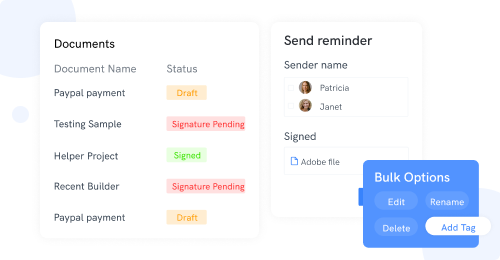
What Benefits can Electronic Signature Bring to Your Business?
Businesses and organizations that choose e-signatures tend to see more positive outcomes, starting from decreased documentation, decreased paper costs, more productivity, and more efficiency. With just one smart investment on signature software, return-on-investment on your business is higher in most cases.
The Benefits of Electronic Signature:
Accuracy
Documents that are exchanged in organizations and companies are legally binding and so everything has to be accurately put forth. The documents have to be compiled, signed, and collected within the given deadline. The accuracy of the documents is of utmost importance.
Time-saving
The process of signing a document using the handwritten paper-ink system can be quite tedious. You have to go through a long process where you must print the document, fax it, courier it, scan it, etc.
Easy to use
Learning how to use and create e-signatures is a piece of cake. There is a lot of software available online which may help you create your personalized electronic signature. Once you’ve understood how to use it, you can attach your e-signatures to any document you desire.
Cost-effective
When handling a business, one always stays on the lookout to cut their existing costs to maximize benefits. Opting for e-signatures will help you cut down the unnecessary costing of papers, pens, Xeroxing, printing, and other miscellaneous costs that go into the paper-ink way method of signing a document.
Safe and Secure
When handling official documents, it can be extremely stressful to ensure that it reaches the right hands through the right means. Even after ensuring full safety, there are always chances of your documents being stolen, misplaced, or being tampered with.
Better legal support
According to e-signature laws, any document which has been bonded using an e-sign holds the same effect as a document that has a wet-ink signature.
Eco-friendly
A lot of rules and regulations have been put forth to reduce the amount of ill impact human activities have on the environment. Every organization has its’ own policies that insist on being eco-friendly.
Summary
Electronic signatures are an innovation of technology that has a lot of benefits to it. It not only saves a lot of time but also helps in your financial growth. Opting for e-signatures will give you a faster, easier, better way of signing documents that weren’t possible in the earlier days.
Learn More - https://bit.ly/3IlO4mj
0 notes
Photo
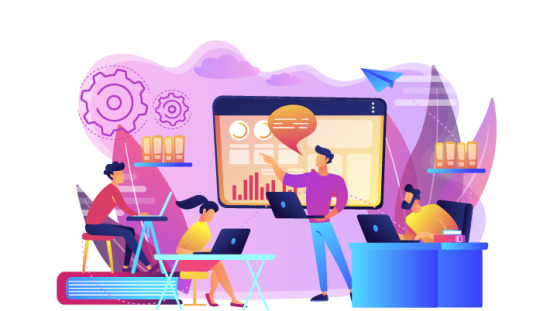
Top 3 Electronic Signature Solution For Your Business
Integrating electronic signature technology into your business is a bigger step than it may immediately seem. These are three key strategies you should adopt when making that decision.
Digital transformation has been a top priority on the agenda of business decision-makers for many years now. The International Data Corporation (IDC) forecasted that spending on technologies and services that enable the digital transformation of businesses will hit $1.97 trillion in 2022.
eSignature Strategies for Your Business
1. Amending Your Company Policy to Accept Electronic Signatures
Without a clear policy in place, there is a risk that where the electronic signature processes being used, may not be compliant, and the subsequent electronic records are not supported or enforceable. A growing number of individuals, as well as businesses, are taking the initiative and have started using electronic signature services for their own needs and operations.
2. Allow Your Business to Make Electronic Signatures and the Subsequent Policy Available to All Your Clients
One of the last remaining barriers that is holding both industry and the use of electronic signatures back is the traditional and nostalgic stance companies take in using wet signatures and not making the necessary evolutionary changes to adopt a more efficient approach. Despite all the benefits of electronic signatures, there may still be a little apprehension in the marketplace to adopt them as the ‘standard’.
3. Integrate Electronic Signatures Into Your Other ‘e-solutions’
Any electronic application or ‘app’ that your business may use as part of your client interface, should have an electronic signature capability integrated into its processes as part of your business solutions. As well as the obvious reason already for business efficiency, it removes the requirement for the clients to learn or try to adopt the various signature methods in the marketplace; some of which are unnecessarily complex.
Know More - https://bit.ly/3LWWeUl
1 note
·
View note