Text
Complete Review: Pixelmator Pro
Whether you are an existing Pixelmator user, someone looking to find an alternative to Photoshop, or a graphics newbie – this article is for you.
Here you can find our in-depth review of Pixelmator Pro (current version Whirlwind).
https://vimeo.com/231354647
Pixelmator has long been a strong contender for Photoshop alternatives. It has become our most used tool across photography, game design,…
View On WordPress
#pixelmato 1.0.5#pixelmator#pixelmator 1.0.0#pixelmator pro#Pixelmator Whirlwind#product review#review#whirlwind
0 notes
Text
Complete Review: Pixelmator Pro
Whether you are an existing Pixelmator user, someone looking to find an alternative to Photoshop, or a graphics newbie – this article is for you. Here you can find our in-depth review of Pixelmator Pro (current version Whirlwind). https://vimeo.com/231354647 Pixelmator has long been a strong contender for Photoshop alternatives. It has become our most used tool across photography, game design,…
View On WordPress
#pixelmato 1.0.5#pixelmator#pixelmator 1.0.0#pixelmator pro#Pixelmator Whirlwind#product review#review#whirlwind
0 notes
Photo
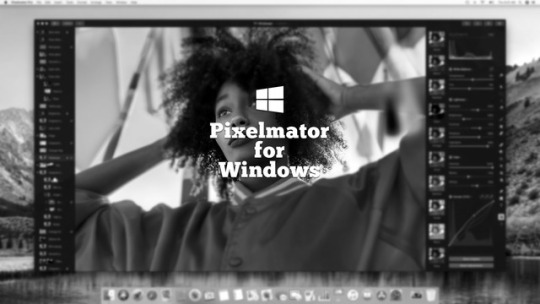
Pixelmator for Windows Petition We know this is a bit of a long shot, but we started a petition on Change.org to ask the awesome Pixelmator Team to port the Pixelmator App over to Windows at some stage in their roadmap. If you agree, then show your support on the petition website.
0 notes
Photo
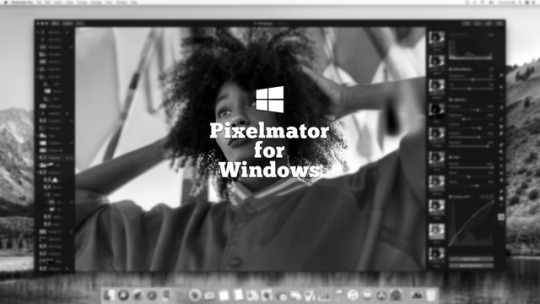
Pixelmator for Windows Petition We know this is a bit of a long shot, but we started a petition on Change.org to ask the awesome Pixelmator Team to port the Pixelmator App over to Windows at some stage in their roadmap. If you agree, then show your support on the petition website.
0 notes
Text
Pixelmator Tip #61 - Simple Techniques To Blend Fashion and Typography
Pixelmator Tip #60 - Simple Techniques To Blend Fashion and Typography
We love some of the awesome explorative works by Kalle Gustaffson. A great blend of typography and fashion photography. In this tutorial we’ll show you a quick way to achieve the same typographic effect using Pixelmator. The final image Here is what you will create at the end of this tutorial. Step 1: Find an image of a model using our one of our free photo resources and open it up in Pixelmator.…
View On WordPress
0 notes
Text
Pixelmator Tip #60 - How To Quickly Create A Color Splash Effect
Pixelmator Tip #59 - How To Quickly Create A Color Splash Effect
The color splash effect is frequently used by photographers and designer to great effect. Using this Pixelmator technique, it is quite easy to isolate a single color within the image and create this effect. This works best if the color of the subject stands out from the background. In this tutorial, we will show you a quick technique to create a color splash effect. The final image Here is what…
View On WordPress
0 notes
Text
Pixelmator Tip #59 - How To Create A Chic Christmas Party Invitation
We love combining handwritten fonts with cool textures. In this tutorial, we are going to create a chic christmas party invitation using Pixelmator. We will show you how to make the gold foil effect, which is at the heart of this design. The final image: Here is what you will make at the end of this tutorial. This is a great tutorial for beginners, so let’s get started. Step 1: Create a new…
View On WordPress
1 note
·
View note
Text
Pixelmator Tip #57 - How To Create A Bad Piggy App Icon
In this tutorial we show you how to create a bad piggy app icon from scratch. Game App Icons have really become an art form onto themselves, and we thought we would show you how to create your own using Pixelmator. Bad Piggies are the baddies from the Angry Bird series of games. The final product Here is what you will be able to create at the end of this tutorial. Before you start… We would…
View On WordPress
1 note
·
View note
Text
Pixelmator Tip #56 – How To Quickly Create The iPhone X Wallpaper
Pixelmator Tip #57 – How To Quickly Create The iPhone X Wallpaper
Every Apple event has an fantastic poster which is a piece of art in itself, and this years iPhoneX event does not disappoint. It uses simple fades and vivid colours to delight. We love this poster for its simplicity and range of colours, so in this tutorial we will show you how to quickly recreate the iPhoneX event wallpaper using Pixelmator. Here is a screenshot from the iPhoneX event if you…
View On WordPress
0 notes
Text
9 Simple Rules For Amazing App Icon Design in Pixelmator
9 Simple Rules For Amazing App Icon Design in Pixelmator
Pixelmator is a great many things to photos, but what it can also be used for is designing amazing app user interfaces and app icons. Through all the work put into the functionality of an app, you now have the ability to showcase that functionality in a beautifully crafted app icon.
Bad app icon designs are among the top three reasons why apps keep getting rejected from the App Store.
The app…
View On WordPress
#android icon#app icon#app store icon#app store sizes#appicon#apple#design#game app icon#icon#icons#ios icon#pixelmator
0 notes
Text
9 Simple Rules For Amazing App Icon Design in Pixelmator
9 Simple Rules For Amazing App Icon Design in Pixelmator
Pixelmator is a great many things to photos, but what it can also be used for is designing amazing app user interfaces and app icons. Through all the work put into the functionality of an app, you now have the ability to showcase that functionality in a beautifully crafted app icon. Bad app icon designs are among the top three reasons why apps keep getting rejected from the App Store. The app…
View On WordPress
#android icon#app icon#app store icon#app store sizes#appicon#apple#design#game app icon#icon#icons#ios icon#pixelmator
1 note
·
View note
Text
Pixelmator Tip #55 - How To Create A Text Fade Effect Using Gradient Masks
Pixelmator Tip #55 – How To Create A Text Fade Effect Using Gradient Masks
Gradient masks can be used to do all sorts of neat graphic design work. We showed you how to create a great color fade effect using gradient masks in Pixelmator Tip #53.
In this tutorial, we show you how to create an awesome text fade effect using gradient masks.
Text fades are being used to create some kick ass posters – here are some images we put together using the technique we teach you in…
View On WordPress
0 notes
Text
Pixelmator Tip #55 - How To Create A Text Fade Effect Using Gradient Masks
Pixelmator Tip #55 – How To Create A Text Fade Effect Using Gradient Masks
Gradient masks can be used to do all sorts of neat graphic design work. We showed you how to create a great color fade effect using gradient masks in Pixelmator Tip #53. In this tutorial, we show you how to create an awesome text fade effect using gradient masks. Text fades are being used to create some kick ass posters – here are some images we put together using the technique we teach you in…
View On WordPress
0 notes
Text
We Love Pixelmator Pro and Why You Should Too
We Love Pixelmator Pro and Why You Should Too
The awesome ninjas at Pixelmator have recently unveiled Pixelmator Pro (aka Whirlwind). The latest version of the Pixelmator software best know as the affordable alternative to Photoshop, now comes with even more powerful features.
Check out this short video introducing Pixelmator Pro and its new features:
https://vimeo.com/231354647
The new software has some noticeably standout features such as…
View On WordPress
0 notes
Text
We Love Pixelmator Pro and Why You Should Too
We Love Pixelmator Pro and Why You Should Too
The awesome ninjas at Pixelmator have recently unveiled Pixelmator Pro (aka Whirlwind). The latest version of the Pixelmator software best know as the affordable alternative to Photoshop, now comes with even more powerful features. Check out this short video introducing Pixelmator Pro and its new features: https://vimeo.com/231354647 The new software has some noticeably standout features such as…
View On WordPress
0 notes
Text
Pixelmator Tip #54 - How To Quickly Add Watermarks To Your Images
Pixelmator Tip #54 – How To Quickly Add Watermarks To Your Images
One of the really awesome tools we use regularly is the Automator application in your Mac. It is one of the best tools to automate some of the more simple but repeatable tasks very quickly.
In this tutorial we will show you how to set up an automator action to quickly add watermarks to your images using Pixelmator.
The final image
Here is our final image with our pixelmator templates ninja…
View On WordPress
1 note
·
View note
Text
Pixelmator Tip #54 - How To Quickly Add Watermarks To Your Images
Pixelmator Tip #54 – How To Quickly Add Watermarks To Your Images
One of the really awesome tools we use regularly is the Automator application in your Mac. It is one of the best tools to automate some of the more simple but repeatable tasks very quickly. In this tutorial we will show you how to set up an automator action to quickly add watermarks to your images using Pixelmator. The final image Here is our final image with our pixelmator templates ninja…
View On WordPress
0 notes