Text
Up and running!

So, just a little proof that this is slowly getting up and running! (Also sitting on a nice second-hand €15 desk I just collected!)
It seems like the previous owners did very little on this machine. The software looks almost stock. With only a couple of extra games installed, plus a demonstration of CorelDRAW.
They had been spanking those preinstalled games hard though, with lots of entries on leaderboards and many save-games.
Not a single personal file either.
1 note
·
View note
Photo
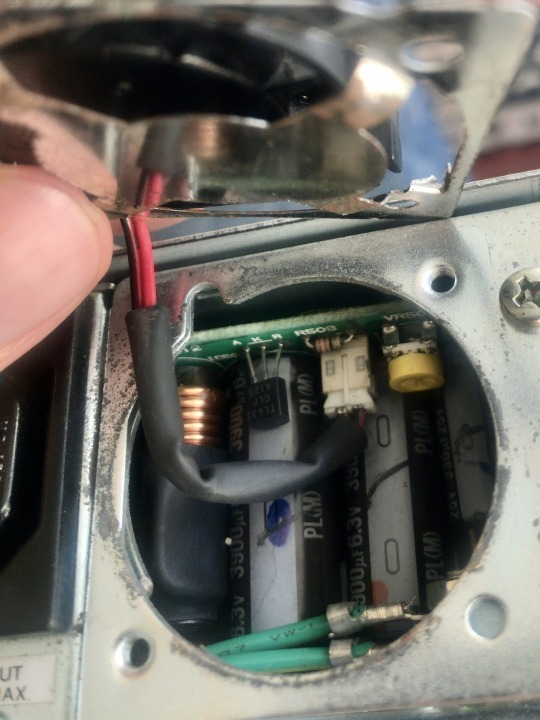
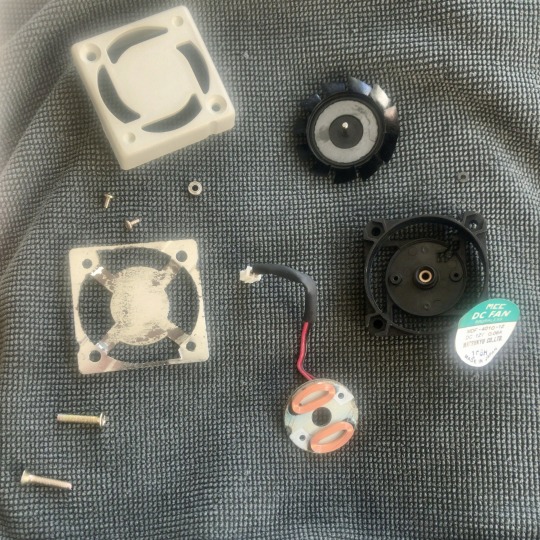
Let’s talk about noise...
Ok, so this computer was put together in an era before noise pollution was a thing. But now that almost 30 years have passed, I’m sure there’s some improvements we can make.
I remember watching a restoration of a guy repairing a somewhat similar era Amstrad Mega PC, and they also noticed the noisy fan and I believe their solution was to add a modern fan with an external variable control.
Back to the PC5286, our PSU fan is actually externally mounted on the case, it’s also not even soldered on to the PCB, so result!
I was able to easily remove it, dismantle it, clean it thoroughly and put some fresh shaver oil in there to lubricate.
After reassembly it of course wasn't silent, it’s still a hella noisy server fan, but anything that knocks a few dBs off is worth while in my opinion.
I was inspired to do this by YouTube videos, for example this maniac:
How To Fix A Noisy Computer Fan
Maybe at a later date I can look for a replacement that is a bit quieter or thermally controlled etc. For example the Noctua brand fans are available in this 40x10mm sizes. I’m sure the screw hole positions won’t match up or something, but I’ll look into that at some point.
0 notes
Photo
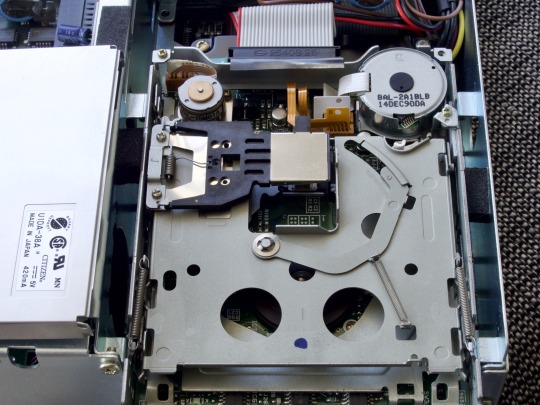
The floppy drive
I was worried about the challenges this floppy drive would bring:
It has the rarer 26 pin connector which also delivers power.
No front bezel and the eject button is also very slim and bevelled (so it is more streamline with the case).
So a GOTEK probably won’t fit or will ruin the aesthetic.
Swapping over for a different floppy drive also probably won’t fit.
The drive belts are known to perish in to pieces.
Google searches for this Citizen U1DA-38A results in 0 results.
Upon visual inspection it seems ok. Maybe the drive belt is a little slack, but let’s see how it goes.
I don’t have any disks I can test this on except one that is failing to read. Hopefully it is a dud disk. Waiting on a USB floppy drive (for my modern MacBook) to arrive in the post so I can confirm that before I start dismantling the drive further.
My backup plan is to buy a newer Citizen floppy (hoping the eject button will be transferable) and using an adaptor to get to the 34 pin standard. My only concern then would be that if Amstrad continued with their CPC legacy and used the PIN-34 ready signal which most PC floppy drives dispensed with, although on some drives you get a jumper or solder bridge for that option.
Another option would be to rig up a GOTEK via a pin adaptor, do all my transfers whilst the case is open, then disconnect it.
This guy on YouTube is changing the drive belt in another similar Citizen U1DA drive. He claims the drive belt change was successful, although he messed up the head alignment in the process which made the drive useless:
Citizen Floppy Drive Belt Replacement DIY Guide
... he also conveniently doesn't tell us what size belt he used. But other sources and the eBay seller he references leads me to: 71mm x 0.6mm x 2.8mm and eBay seller modern-radio-bolton
1 note
·
View note
Photo

The hard drive
I was prepared for the 26-pin floppy which delivers power on the ribbon cable, but the IDE hard drive also seems to have an unusual power arrangement; you can see the empty molex connector on the right. That capacitor board connecting from the main PSU outputs a small 3-pin power supply connecting to the left of the drive. Metering those 3 cables I’m getting:
+5V
+12V
Ground
This is kind of messing up my DOM (disk-on-module) plan of inserting an industrial CF card adaptor module directly into the IDE connector on the motherboard. Most need external power, and it’s not looking hopeful that this motherboard outputs PIN-20 voltage on the IDE header for those CF adaptors and DOMs that can take that. Plus these is simply no room what with the case chassis.
Note to self: don’t start buying parts in anticipation of projects; wait until the thing is actually in front of you and you know what you need to buy.
The BIOS has the expected non-autodetecting hard drive configuration. However, on a more positive note if does let you define your own geometry as well as using the predefined “types”. After playing around, it seems like I’ll be able to use up to a 528MB. I was actually planning on playing it safe with a 256MB. Back in the day I seem to remember being fairly satisfied with the 40MB hard drive limit :-)
0 notes
Photo
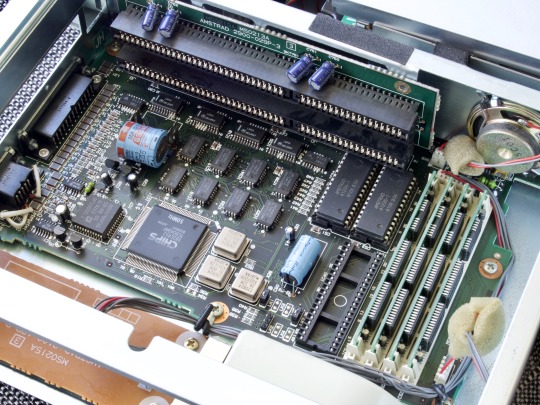
Motherboard
With the sound card removed, I can see that the motherboard is in great condition. No leaks or anything here.
Am hoping to swap over the battery with something like this: LITHIUM COIN CELL CLOCK BATTERY ADAPTER
13 notes
·
View notes
Text
First impressions
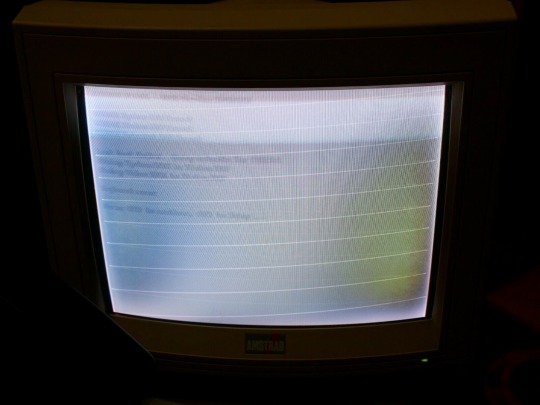
The seller sold this as broken / for parts only. In their description and photos they elaborated that the machine displayed an image on the screen, but it was very shaky and unstable.
I narrowed the problem down to the monitor (the poor picture jumped around when I adjusted the brightness and contrast dials).
I dismantled the monitor to look for anything obvious (which there was nothing to my untrained eye), and whilst I was there I cleaned some of the plastic parts, used compressed air on the circuit boards, and wiggled all the endless number of hidden dials that adjust things like screen size. My thinking was that maybe there was some minor corrosion in one of the dials that I could loosen by manipulating it back and forth.
Upon boot the problem was still there, until I again adjusted the brightness and contrast dials and it snapped back to a stable picture! Not sure how permanent this fix will be, but it at least gives me some space to focus on other issues.
0 notes
Text
Plans
So in anticipation in this being delivered, I have been thinking of what to do with this, as I don’t want it to be just a paperweight.
Cleaning and restoration.
Max out RAM.
Maths co-processor.
DOM (disk-on-module). An industrial grade compact flash card that plugs directly into the IDE header on the motherboard.
Upgrading ad-lib sound card to something SB compatible, with midi wavetable.
Deciding on what to do with the second ISA expansion slot:
Network interface card? (Might be useful for file transfers & the BIOS slot might be useful in case I need to install the XR-IDE BIOS).
SCSI card - those peripherals seem to be quite widely available, might be useful for external CD-ROM drives etc.
CF or SD to IDE adaptor.
Trying to find the missing parts of the package. The joysticks seem to pop up on eBay every now and then at least.
Those GOTEK USB floppy emulators seem quite awesome, but they probably don’t fit behind the case facade. The Amiga community seem to be 3D printing their own enclosures for these drives, so something like that might be worth exploring in the future.
0 notes
Photo
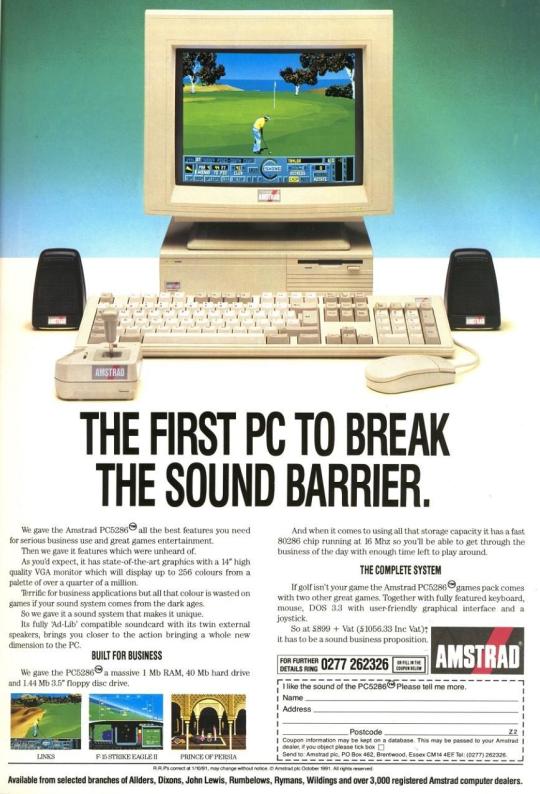
Print advert from 1991. Can’t believe my parents paid more than £1000 for a computer mostly for me :-)
1 note
·
View note
Text
Background
The Amstrad PC5286HD was my first proper PC back in around 1991 replacing the second-hand BBC Micro Model B (with cassette drive!) that I had to make do with beforehand. I was totally blown away with the leap in technology and hooked on games like Commander Keen. All in a sleek slimline case.
The Amstrad served our family well for several years before we sold it on to a friend and replaced it with a mini tower from Escom.
I used to be quite a computer geek, constantly upgrading and modding and building all sorts of machines until laptops finally starting becoming decently powerful and I settled on MacBooks (my current one is so locked-down even things like the memory and battery aren’t user serviceable).
During spring 2020 whilst most the shops, restaurants and offices are closed due to corona, I have been binge watching YouTubers who are revisiting classic DOS games, fixing up old hardware and reviewing various components. Especially:
LGR
The 8-Bit Guy
RetroSpector78
PhilsComputerLab
So of course I had the crazy idea of trying to find a second-hand Amstrad PC5286HD, fixing it up, and enjoying it again! Within in week or so one came up on eBay, and became mine again for £250! Complete with original monitor, keyboard and mouse (missing manuals, disks, joystick and speakers (although I remember the latter two were quite awful)). It seems like I am not the only one trying to get back into this hobby as I was competing with 10 other bidders.
People I shared this plan with thought I was crazy: Amstrad weren’t famous for their high quality of machines; the 286 isn’t the most useful architecture; only two expansion slots; unreliable power supply units; non-standard floppy drives; failing floppy drive belts. Plus the usual problems of vintage machines like leaking batteries and capacitors.
But nostalgia is a strong urge, and my YouTube friends have shown me that almost everything is repairable. So let the challenge begin!
As there doesn’t seem to be much content on this machine online (I could only find one very informal Australian blurrycam teardown and inspection on YouTube:
Amstrad PC5286 Personal Computer Hardware Inspection and Boot Up
0 notes