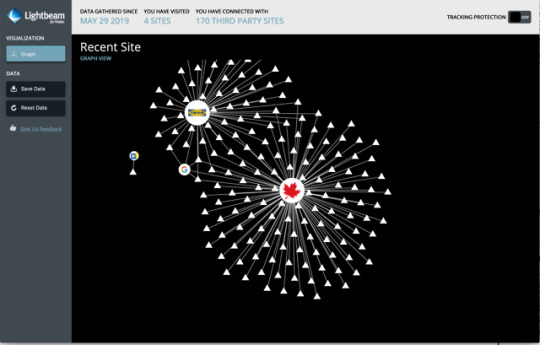Text
#EID100Project
https://docs.google.com/presentation/d/e/2PACX-1vQiqlYkVCTe8jooS859W4dln4vBbo95JB1mwOU8j39_rT1bnObZKxeoF0tmPR4ukUWAHgIcE_lBoRce/pub?start=false&loop=false&delayms=3000
0 notes
Photo

https://www.kaushik.net/avinash/digital-analytics-marketing-career-advice-ai-now-next-long-plan/
2 notes
·
View notes
Photo
https://create.piktochart.com/output/39779137-ceid-100-infographic

https://www.kaushik.net/avinash/digital-analytics-marketing-career-advice-ai-now-next-long-plan/
2 notes
·
View notes
Photo

https://www.kaushik.net/avinash/digital-analytics-marketing-career-advice-ai-now-next-long-plan/
2 notes
·
View notes
Text
Coding
<!DOCTYPE html>
<html>
<head>
<title>"Everyday with Isa"</title>
<body>
<a href="#contact"><img src="https://s3.amazonaws.com/codecademy-content/courses/learn-html/elements-and-structure/profile.jpg"/></a>
<h3>by Isabelle Rodriguez | 1 day ago</h3>
<h1>"An Insider's Guide to NYFW"</h1>
<img src="https://s3.amazonaws.com/codecademy-content/courses/learn-html/elements-and-structure/image-one.jpeg"/>
<p><a href="https://en.wikipedia.org/wiki/New_York_Fashion_Week." target="_blank">NYFW</a> can be both amazingly fun & incredibly overwhelming, especially if you've never been. Luckly, I'm here to give you an insider's guide and make your first show a pleasurable experience. By taking my tips and tricks, and following your gut, you'll have an unforgetable experience.</p>
<h2>"Getting Tickets & Picking the Shows"</h2>
<img src="https://s3.amazonaws.com/codecademy-content/courses/learn-html/elements-and-structure/image-two.jpeg"/>
<p>If you're lucky or connected you can get an invite, sans the price tag. But I wasn't so lucky or connected my first 2 years so I'm here to help you out. First, plan out which shows are most important to you and make a schedule and this is a biggie: SET A BUDGET. If you're worrying about blowing your cash the whole time you won't have fun. Then check out prices, days, and times and prioritize the designers you want to see most. Lastly, purchase your tickets and get excited!</p>
<h2>"Dressing for the Shows"</h2>
<img src="https://s3.amazonaws.com/codecademy-content/courses/learn-html/elements-and-structure/image-three.jpeg"/>
<p>Always be true to your own sense of style, if you don't you'll be uncomfortable the whole time and it will show. Remember, NYFW is about expressing yourself and taking in what the designers have chosen to express through their new lines. Also it's important to wear shoes you'll be comfortable in all day. Obviously you want to look good, but you'll be on your feet all day long, so be prepared.</p>
<h4>Related Content</h4>
<ul>
<li>How To Style Boyfriend Jeans</li>
<li>When Print Is Too Much</li>
<li>The Overalls Trend</li>
<li>Fall's It Color: Blush"</li>
</ul>
<div id='contact'>
<h3>Contact</h3>
<p><strong>email:</strong>[email protected] | <strong>phone:</strong> 917-555-1098 <strong>address:</strong> 371 284th St, New York, NY, 100001</p>
</div>
</body>
</head>
</html>
<!DOCTYPE html>
<html>
<head>
<title>"Everyday with Isa"</title>
<body>
<a href="#contact"><img src="https://s3.amazonaws.com/codecademy-content/courses/learn-html/elements-and-structure/profile.jpg"/></a>
<h3>by Isabelle Rodriguez | 1 day ago</h3>
<h1>"An Insider's Guide to NYFW"</h1>
<img src="https://s3.amazonaws.com/codecademy-content/courses/learn-html/elements-and-structure/image-one.jpeg"/>
<p><a href="https://en.wikipedia.org/wiki/New_York_Fashion_Week." target="_blank">NYFW</a> can be both amazingly fun & incredibly overwhelming, especially if you've never been. Luckly, I'm here to give you an insider's guide and make your first show a pleasurable experience. By taking my tips and tricks, and following your gut, you'll have an unforgetable experience.</p>
<h2>"Getting Tickets & Picking the Shows"</h2>
<img src="https://s3.amazonaws.com/codecademy-content/courses/learn-html/elements-and-structure/image-two.jpeg"/>
<p>If you're lucky or connected you can get an invite, sans the price tag. But I wasn't so lucky or connected my first 2 years so I'm here to help you out. First, plan out which shows are most important to you and make a schedule and this is a biggie: SET A BUDGET. If you're worrying about blowing your cash the whole time you won't have fun. Then check out prices, days, and times and prioritize the designers you want to see most. Lastly, purchase your tickets and get excited!</p>
<h2>"Dressing for the Shows"</h2>
<img src="https://s3.amazonaws.com/codecademy-content/courses/learn-html/elements-and-structure/image-three.jpeg"/>
<p>Always be true to your own sense of style, if you don't you'll be uncomfortable the whole time and it will show. Remember, NYFW is about expressing yourself and taking in what the designers have chosen to express through their new lines. Also it's important to wear shoes you'll be comfortable in all day. Obviously you want to look good, but you'll be on your feet all day long, so be prepared.</p>
<h4>Related Content</h4>
<ul>
<li>How To Style Boyfriend Jeans</li>
<li>When Print Is Too Much</li>
<li>The Overalls Trend</li>
<li>Fall's It Color: Blush"</li>
</ul>
<div id='contact'>
<h3>Contact</h3>
<p><strong>email:</strong>[email protected] | <strong>phone:</strong> 917-555-1098 <strong>address:</strong> 371 284th St, New York, NY, 100001</p>
</div>
</body>
</head>
</html>
Example 2 - Brown Bears
<!DOCTYPE html>
<html>
<head>
<title>Brown Bears</title>
</head>
<body>
<nav>
<a href="./index.html">Brown Bear</a> <br>
<a href="./aboutme.html">About Me</a>
</nav>
<h1>The Brown Bear</h1>
<nav>
<ul>
<li><a href="#introduction">Introduction</a></li>
<li><a href="#habitat">Habitat</a></li>
<li><a href="#media">Media</a></li>
</ul>
</nav>
<div id="introduction">
<h2>About Brown Bears</h2>
<p>The brown bear (<em>Ursus arctos</em>) is native to parts of northern Eurasia and North America. Its conservation status is currently <strong>Least Concern</strong>.<br /><br /> There are many subspecies within the brown bear species, including the
Atlas bear and the Himalayan brown bear.</p>
<a href="https://en.wikipedia.org/wiki/Brown_bear" target="_blank">Learn More</a>
<h3>Species</h3>
<ul>
<li>Arctos</li>
<li>Collarus</li>
<li>Horribilis</li>
<li>Nelsoni (extinct)</li>
</ul>
<h3>Features</h3>
<p>Brown bears are not always completely brown. Some can be reddish or yellowish. They have very large, curved claws and huge paws. Male brown bears are often 30% larger than female brown bears. They can range from 5 feet to 9 feet from head to toe.</p>
</div>
<div id="habitat">
<h2>Habitat</h2>
<h3>Countries with Large Brown Bear Populations</h3>
<ol>
<li>Russia</li>
<li>United States</li>
<li>Canada</li>
</ol>
<h3>Countries with Small Brown Bear Populations</h3>
<p>Some countries with smaller brown bear populations include Armenia, Belarus, Bulgaria, China, Finland, France, Greece, India, Japan, Nepal, Poland, Romania, Slovenia, Turkmenistan, and Uzbekistan.</p>
</div>
<div id="media">
<h2>Media</h2>
<img src="https://s3.amazonaws.com/codecademy-content/courses/web-101/web101-image_brownbear.jpg" />
<video src="https://s3.amazonaws.com/codecademy-content/courses/freelance-1/unit-1/lesson-2/htmlcss1-vid_brown-bear.mp4" height="240" width="320" controls>Video not supported</video>
</div>
</body>
</html>
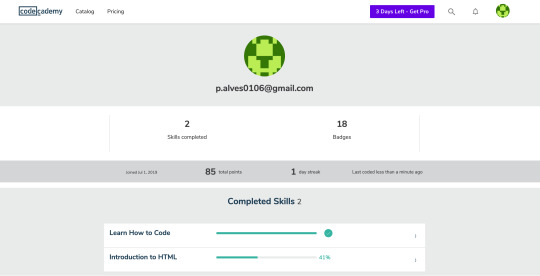
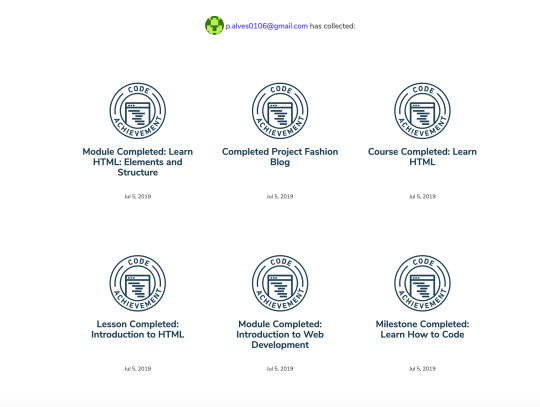
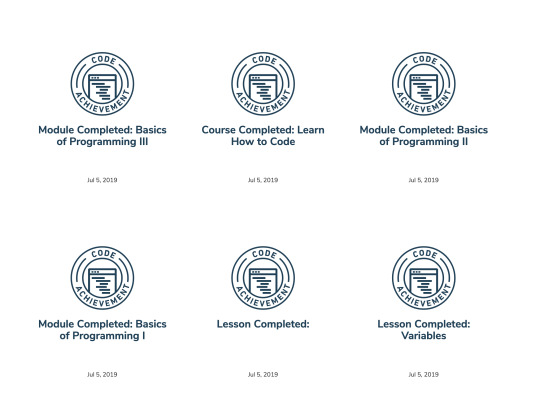

0 notes
Text
PSA - The Digital Divide
https://youtu.be/zmbmjar5OrU
0 notes
Text
Tackling “Elevator Pitch” Task
The first step I took to come up with my own “elevator pitch” was to understand what it was! That was my initial Google search, than I researched techniques on how to approach the topic and also watched a tutorial Youtube video. After all those steps I concluded that to come up with an appealing branding I needed to better understand my individual skills and unique qualities .
One of the reasons I decided to go back to University and study Interior Design was my own frustration towards architects and interior designers. As a few times client, I had the feeling that I was dealing with creative professionals that cared more about the project than the clients, that is, their creativity was not always aligned with clients’ needs and budgets. When dealing with the task of writing my “elevator pitch” I wanted to convey the idea that my unusual background as a medical doctor could bring to the interior architecture field a more empathetic and caring approach. Analysing my core skills was a big part of this process, I had to understand better which characteristics of my personality drove me to medical school (being a responsible, caring and empathetic person) and which ones influenced my decision to switch to arts and architecture (being creative, flexible and having spatial awareness) so I could include the most relevant ones and stand out as a unique and desirable professional.
References:
“5 Easy Elevator Pitch Examples.” Nancy Ganzekaufer, 28 May 2019, nancyganzekaufer.com/2017/04/elevator-pitch-examples/.
Ferry, Tom. “The Perfect Elevator Pitch: Stand Out from the Competition | #TomFerryShow Episode 116.” YouTube, YouTube, 23 May 2017, www.youtube.com/watch?v=PADDUD9LGkE.
“Interior Design Elevator Pitch Worksheet (718 Views).” Scribd, Scribd, www.scribd.com/doc/235308657/Interior-Design-Elevator-Pitch-Worksheet.
0 notes
Text
Elevator Pitch
PtaDesigns - Where you find creative and innovative solutions to your interior design concerns, in a modern and elegant style. My unique medical background brings an extra layer of empathy, flexibility and responsibility, culminating on design options that take into consideration clients’ lifestyle and budget.
0 notes
Text
Thoughts on Digital Etiquette
Upon researching what is Digital Etiquette I came upon answers that seemed really obvious and intuitive; simple social rules, like treat someone else as you would like to be treated or regard all internet interactions as you would in person, appeared to be just common sense. So, why there are so many websites and blogs about it? Just linda.com has a few courses on the subject! The reality is that internet and social networks added a layer of complexity to human interactions that goes beyond common sense, either because people feel more free to state opinions or because it is harder to convey emotions and intentions with just written language. Individuals that were otherwise shy feel now protected behind a machine, jokes that were funny in person might not be well understood in text, a simple text can be interpreted as rude and potentially ruin friendships. Everybody should adapt to this new reality, learn how to communicate without being aggressive or offensive and use tools like Emoji (thank you developers for that!) that help convey intent to messages. The rules of digital etiquette are available to help users who do not want to trip and commit social gaffes (https://digitalnetiquetteproject.weebly.com/). They might seem obvious to the experienced adult, but not so much to younger users. Danah Boyd, made a good point in the introduction of her book, “It’s complicated: the social lives of networked teens”, affirming that teenagers are still teenagers, with the same dramas, the same need to be accepted and to reaffirm themselves as independent. However, characteristics inherent to the web (permanence, visibility, searchability and spreadability) made teenagers’ lives much more complex. Being naive and careless is not an option anymore; having digital etiquette skills and being able to protect personal images could change futures.
0 notes
Text
Using Google Search Efficiently
1) To search an exact word or phrase enclose them with quotes. For example, “Tesla electric cars”.
http://time.com/4116259/google-search-2/
2) To search for something on a specific site type site:the name of the site you want to limit the search to, followed by the search phrase or words. For example, to see all that was published at the Encyclopedia Britannica about Eleanor of Aquitaine, I would type site:Britannica.com Eleanor of Aquitaine.
https://www.lifewire.com/google-search-one-website-1616499
3) To correctly search for a definition put Define: in front of the word in question. For example, Define:mortgage.
https://support.google.com/websearch/answer/134479?hl=en
4) To search for a specific product available within a specific price range, enter the name of the product followed by the lower price in the range, two periods and then the top price. Do not forget to put the dollar sign in front of the numbers to represent price. For example: “blow dryer $40..$200″.
https://www.system-overload.org/google-search-tips.html
5) To search for a specific filetype type filetype:file extension you are looking for followed by the specific content. For example: filetype:xls construction budget.
https://support.google.com/webmasters/answer/35287?hl=en
6) To include common words that Google would automatically ignore on a search add the plus sign before the word without space between them. For example, +how.
To include words on a search type OR (use capital letters) between the words. For example: “best lawyer OR lawyers in Canada” will search for both singular and plural versions of the word.
To ignore words in your search type minus sign in front of the word you want to leave out. For example, jaguar –car.
https://www.oreilly.com/library/view/google-power-search/9781449311940/ch01.html
7) To find sites or pages similar to an existing one type related: in front of the web address you already know. For example, related:time.com
https://support.google.com/trends/answer/4359582?hl=en
8) To confirm the exact form of a quote even if you were missing some of the words input * to replace the words that are missing. For example: "I have a dream that one day * hills of Georgia".
http://time.com/4116259/google-search-2/
9) To search for pages containing two connected words add a tilde sign (~) before the word in the search to find sites with words that are synonymous to the first one. For example, plumbing ~university will give results that also include colleges.
https://www.theguardian.com/technology/2016/jan/15/how-to-use-search-like-a-pro-10-tips-and-tricks-for-google-and-beyond
10) To search for social media content containing a specific tag simply add the hashtag symbol (#) in front of your search. For example, #donaldtrump will review social media content instead of news content (remember there are no spaces when searching for a tag).
https://support.google.com/websearch/answer/2466433?hl=en
Last but not least, on google search synthase is crucial. Remember there is no space between an operation sign and the word they are related to on a search. Similarly there are no spaces when using “prompt” words like define, site, related or filetype. For example, a search for site:nytimes.com will work but site: nytimes.com won’t.
1 note
·
View note