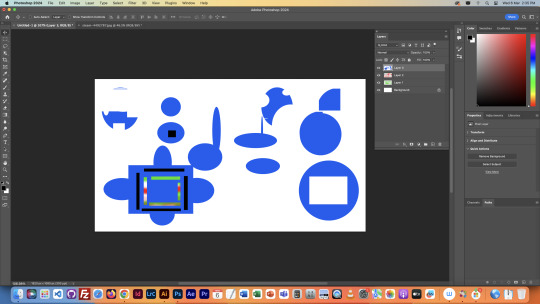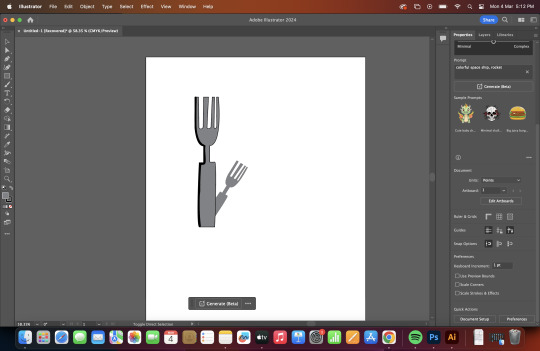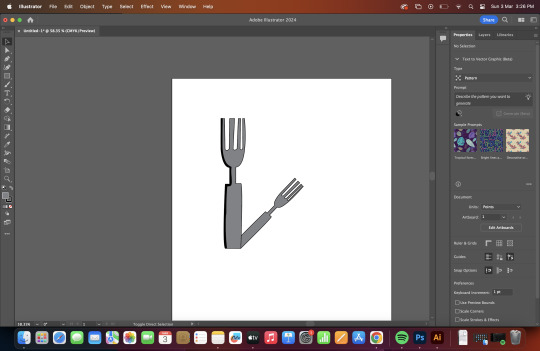Text
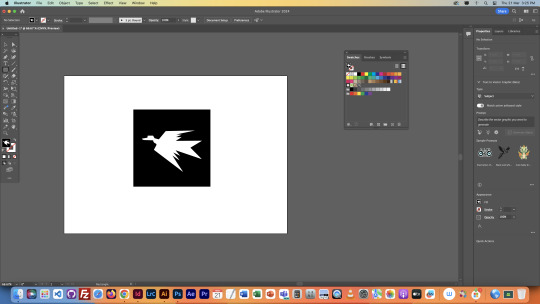
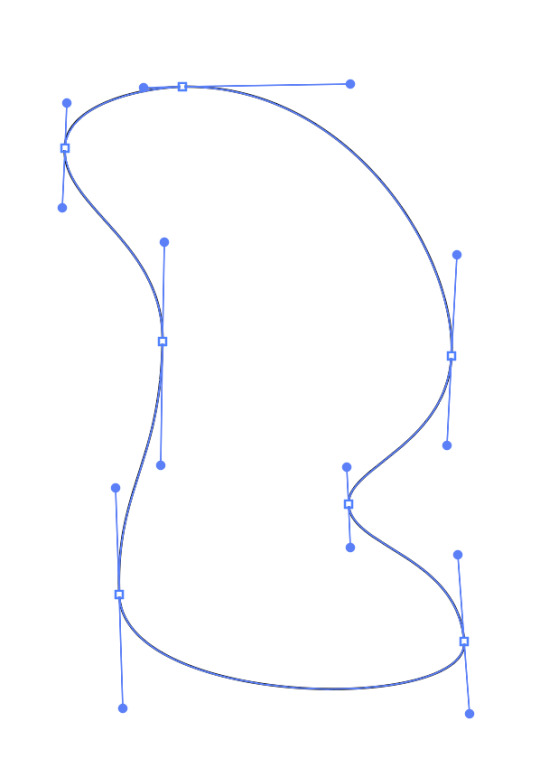
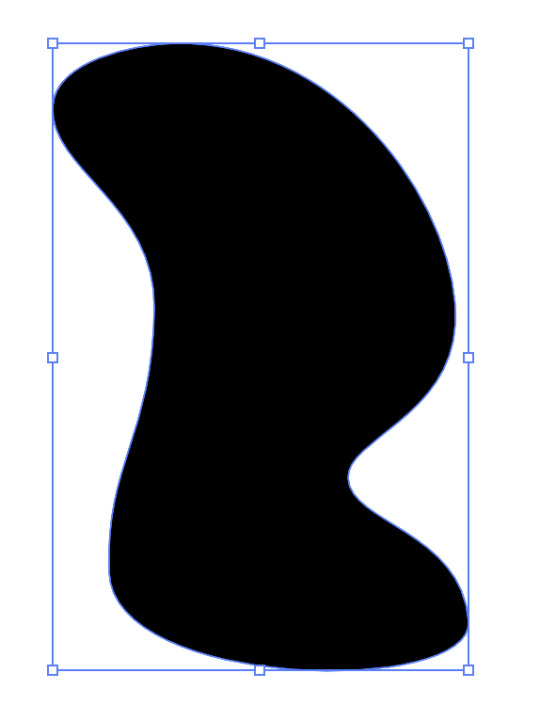
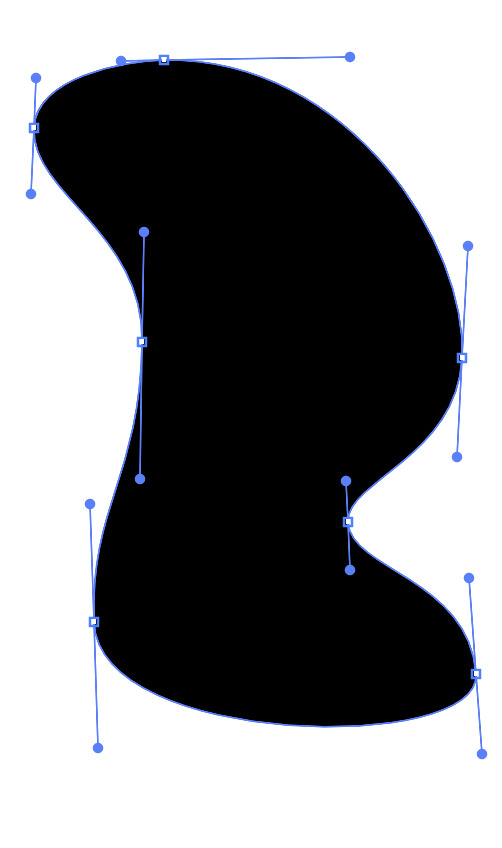
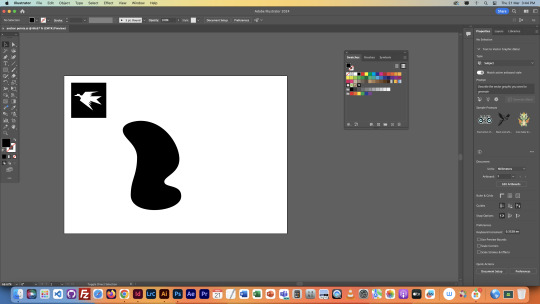
This exercise was about anchor points and creating a colour for myself. I used a technique to make my crane bird into my own "colour" by just dragging it into the swatches layer. And I used the pen tool to create the crane
0 notes
Text
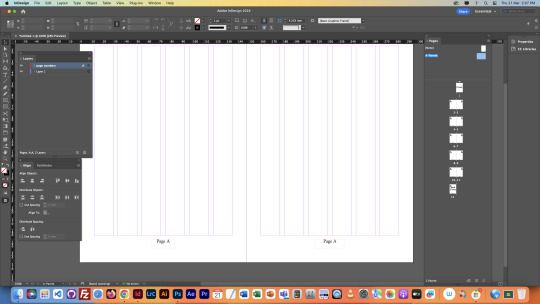
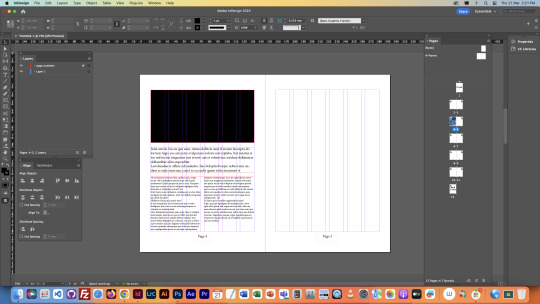
learning how to put text and images within my pages in InDesign.
This is helping by magazine design. I learned how to use multiple different shortcuts and ways to create this
0 notes
Text
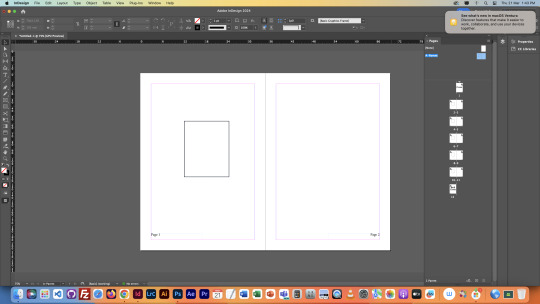
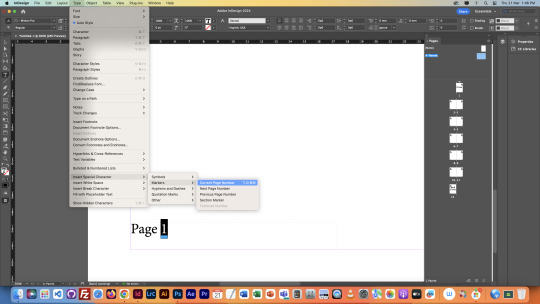
Learning how to do Indesign.
I founf out today out to use a A-Parent tool within the InDesign
0 notes
Text
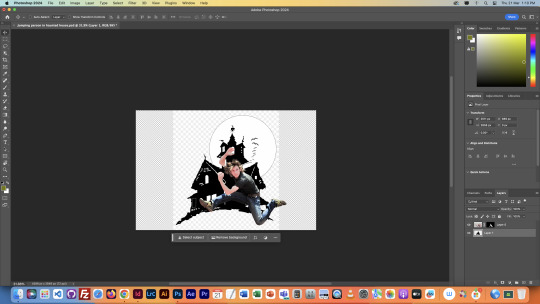
Jumping man in a haunted house.
I made this jumping man in front of a haunted house trying to make it seem like he was running an jumping away from the haunted house
0 notes
Text




These are the 4 photo's I chose to use when applying colour balance, hue and saturation and Brightness.
I chose the first 3 because of the bright colours already being exposed in the original photo, I felt I could change the colours around us. The final photo I chose to try change the colour of the sky mainly with also leaving the buildings the same colour, In this photo my shirt also went from a bright green to a darker blue.
0 notes
Text
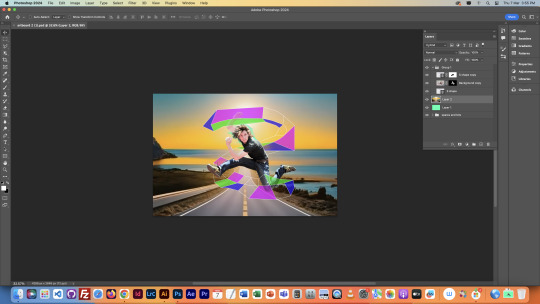
Creating my OWN image
By taking 1 photo (the man in the skate park) we got rid of the background and then put him into adobe illustrator where we then made a S shape going around the man. And lastly we put hi on a sunny road. I used the POLYGONAL lasso tool a lot today for the first time.
0 notes
Text
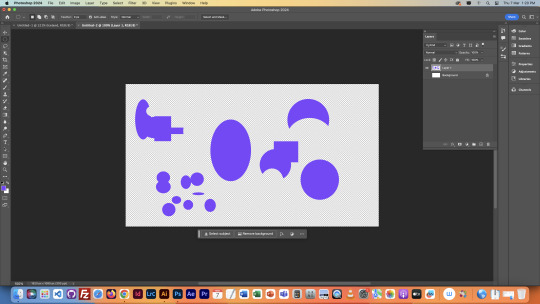
I used Shift to add to the shape using the marquee tool
And I used option to subtract from the shape using the marquee tool
0 notes
Text
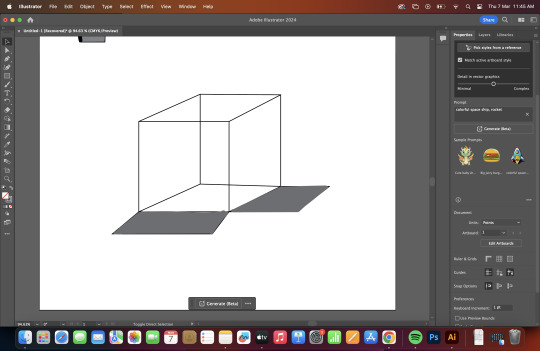
Homework.
Homework was to pick an object and create its shadow.
I did a Cube and tried to do its 3D shape
0 notes
Text

Using hues, colour saturation and object selection tool we took a bird from one photo on photoshop and got rid of its background making the bird on its own. and then we chose another background being the branch and added them together to make it seem the bird is eating from the berries. We also added light to the bird as it is a nice day and the bird being so vibrant it is reflecting light.
0 notes
Text
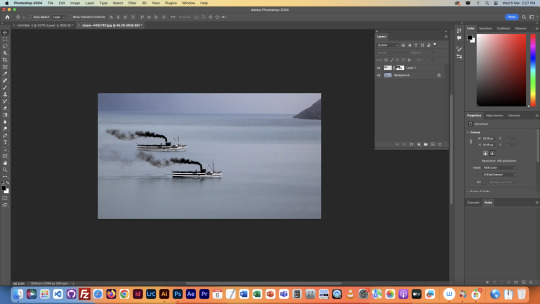
Layers, masks, and selecting.
In class today I learned how to duplicate photos, layer them get rid of certain points in them and erase and bring back parts of the photo.
This will be a very helpful exercise to know as I can now mask layer and select all different shapes
0 notes
Text
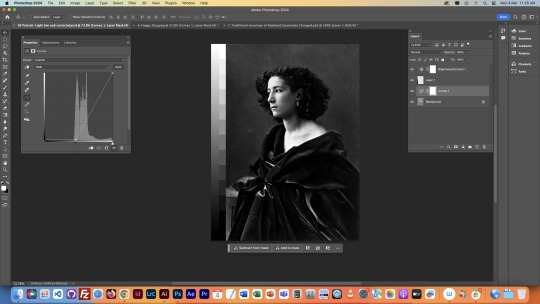
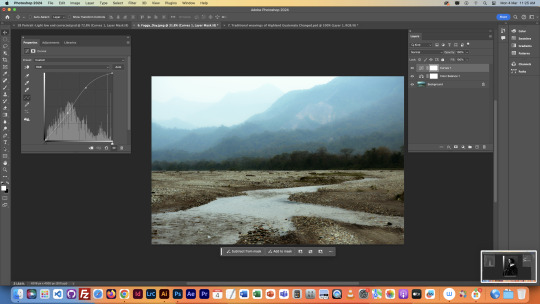
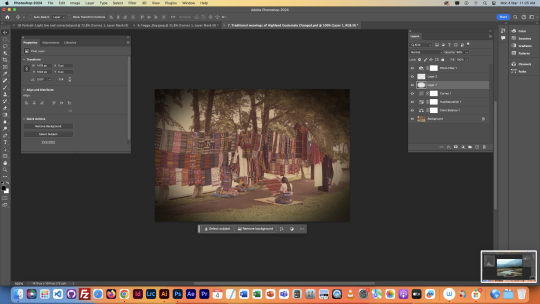
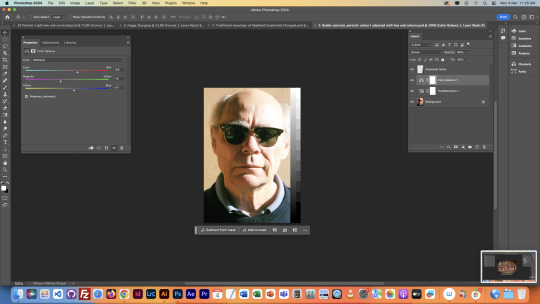
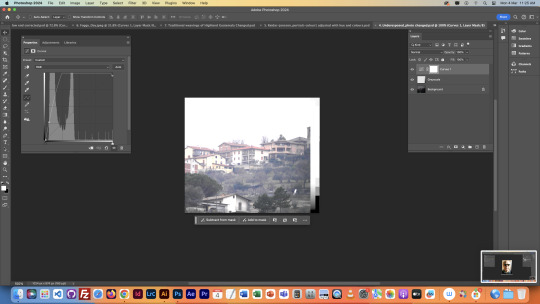
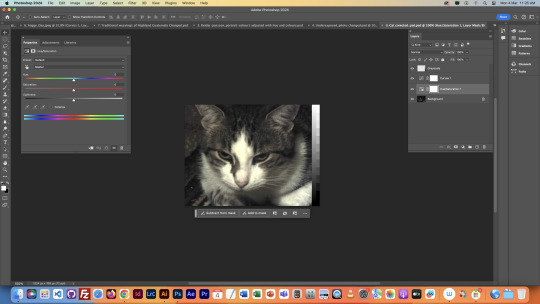
today in class we learned how to use our Hue's, Colour Balance, and Saturation tool. It will be very helpful for later times in the year when we edit our own photos I will be able to make them look better and lighter
0 notes
Text
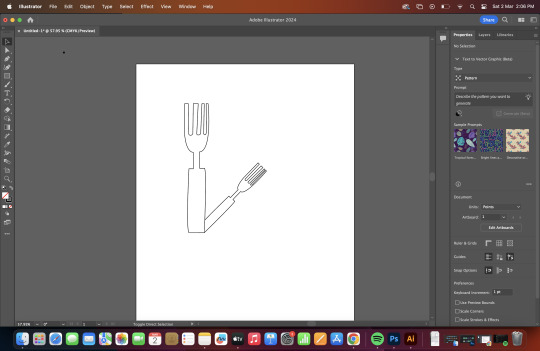
Homework for 4/3/24
This is my object and its shadow. The object is a fork and the shadow is coming off from the right hand side making the 'light' come in from the left to create its shadow
0 notes
Text
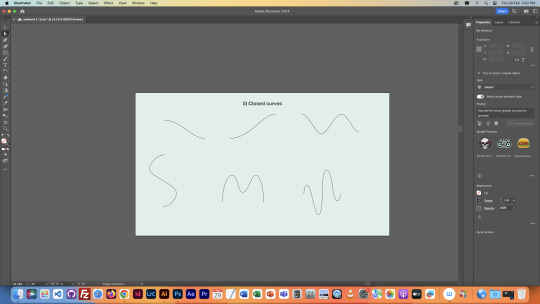
Got my shapes more even with the handles better done. Toby came and fixed it minorly to make them perfect but learnt how to make these shapes with the pen tool and dragging
0 notes
Text
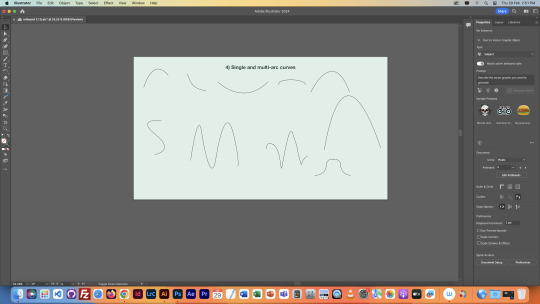
Single and multi arc curves.
Using the pen tool and the curvature tool I copied what toby did on the screen and board to match these shapes. The multi-bounce on the bottom seemed to look different because I couldn't figure out the second bounce up part.
Feeling good about these so far!
0 notes