Photo


**I realized more people might see this from a reblog, so follow me, Neo, here! http://neostudio.tumblr.com/ **
My first mesh creation!! Thank you to those on the s4s forum that helped me troubleshoot! Please don’t recolor or edit/share my mesh without permission! You can reblog this so long that the original credit is mine :)
*THIS SHIRT DOES NOT WORK WITH HIGH-WAISTED PANTS/SKIRTS (THE BOTTOM SEAM WILL INTERSECT A BIT)* (It still looks fine though)
So this took me a while as a beginner, but I hope you enjoy! There are 10 different patterns!
Download Here!
I’m open to compliments and constructive criticism :) Please help me improve!
Tools: S4S (Mac), Blender 2.7 AND 2.78, Photoshop CC, Marvelous Designer 6
58 notes
·
View notes
Text
Omg lifesaver for a noob like me
Mini tutorial: How to work with multiple meshes in a cloned EA mesh
I was asked about this the other day. So I figure I write a mini tutorial on it.
When you clone an EA mesh, sometimes it’s divided into multiple meshes in the blender file, and often in an unreasonable way. Because Sims 4 Studio requires the blender file to have exact same amount of meshes when you import it back. This makes it very difficult to make changes on the model or transfer weight.
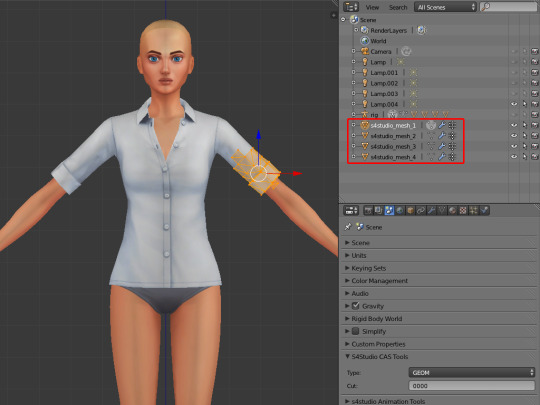
The solution is quite simple actually. Just join all the meshes into one.
1-2. In Object mode, hold Shift key and select the meshes one by one. Click Join. Do what you need to do to edit the joined mesh.
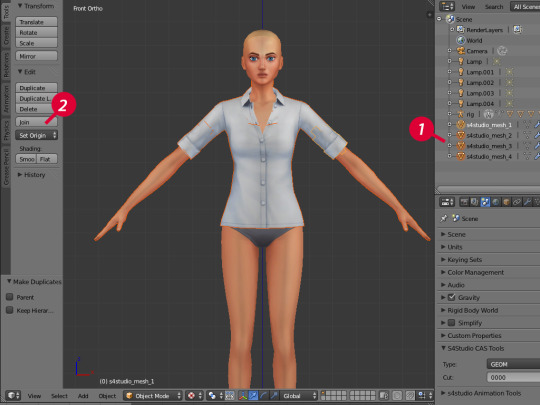
3-4. When you’re done editing, click the Scene tab and scroll down to S4Studio CAS Tools subsection. Make sure the Cut number is 0000. Save the mesh.

5. Open Sims 4 Studio and clone another mesh which has only one mesh as a base. Import the edited mesh, diffuse map, shadow map, normal map and specular map to this new base.

6. And don’t forget to change Sub Part Type under Categories tab. In this example, change it from Bra to Blouse. Otherwise your cc will show up in a wrong sub category and people might have a hard time finding it.
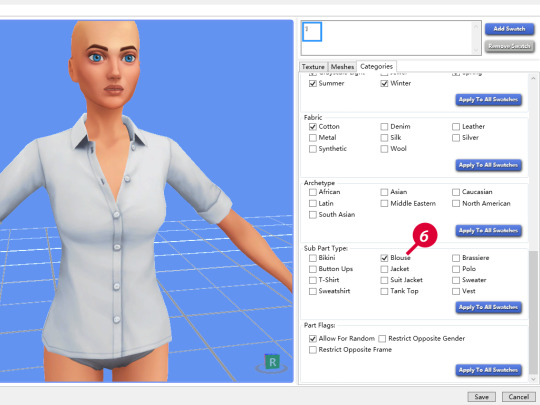
Below is a list of EA items which have only one mesh.
Female tops: clone the bra.

Female bottoms: clone the underwear.

Female full body: clone the chemise.

Male tops: clone the tank top.

Male bottoms: clone the nude bottom. Make sure to change the Outfit Type from Nude to the actual type. Otherwise the sim will shower with clothes on. I can’t find another male bottom which has only one mesh. Let me know in the comments if you know.
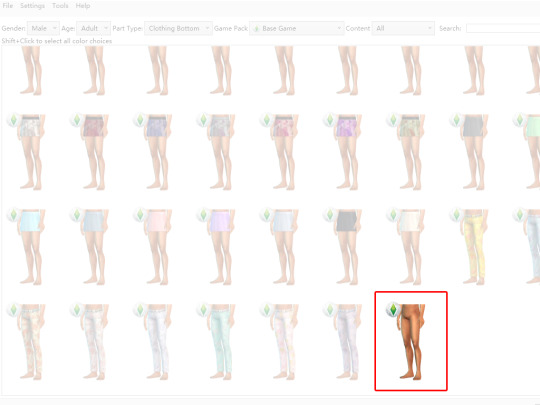
Male full body: clone this swimsuit.

509 notes
·
View notes
Photo

a recolor of @awesims‘ club chair in my 80s pattern palette!
14 swatches
you need the mesh
don’t reupload or repost
download (no adfly)
2K notes
·
View notes
Photo

Rifle Paper Window Valance
So…. here we have 24 RPC swatches of the lovely Parenthood window valance (so yes, this requires the Parenthood Pack).
Keep reading
1K notes
·
View notes
Text
Neo’s University of Michigan Men’s T-Shirt


Back at it again! This time I created some UMich apparel. These are only for men right now, but I’ll make a pack for women soon :) There are 3 colors and 6 different designs. To access all the designs, click on the color-change in the CAS.
Download Here
If you use my cc, please tag me in your posts with #neosimsstudio or @neostudio I’d love to see what you guys do with these ccs!
Feel free to repost, but please attribute it to me!
Tools used:
-Macbook Pro (Sierra)
-Sims 4 Studio and Photoshop
#ts4#ts4cc#ts4 cc free#sims 4#sims 4 cc#sims4cc#neoccs#sims 4 college#college shirts#university#university of michigan#sims 4 college shirt
2 notes
·
View notes
Text
Neo’s Modern Round Square Art


Neo’s first custom content creation for the Sims 4! It’s super basic, but I hope you enjoy :)
The title of the item is “Modern Round Square Art” (without the quotation marks. Creative, I know)
Download Here
If you use my cc, please tag me in your posts with #neosimsstudio or @neostudio I’d love to see what you guys do with these paintings!
Feel free to repost, but please attribute it to me!
Tools used:
-Macbook Pro (Sierra)
-Sims 4 Studio and Photoshop
#ts4cc#ts4#ts4 cc download#sims 4#sims 4 cc#sims 4 furniture#sims 4 decoration#ts4ccfinds#ts4 cc free#neoccs
2 notes
·
View notes