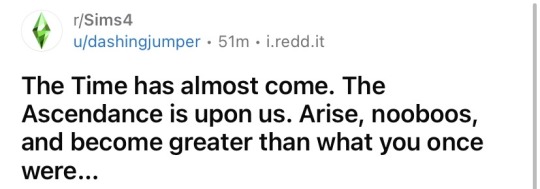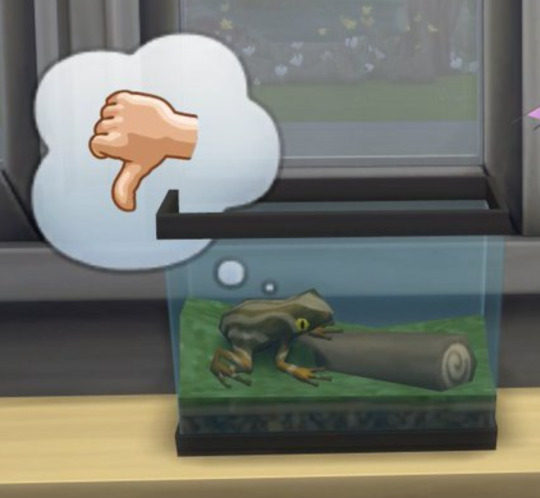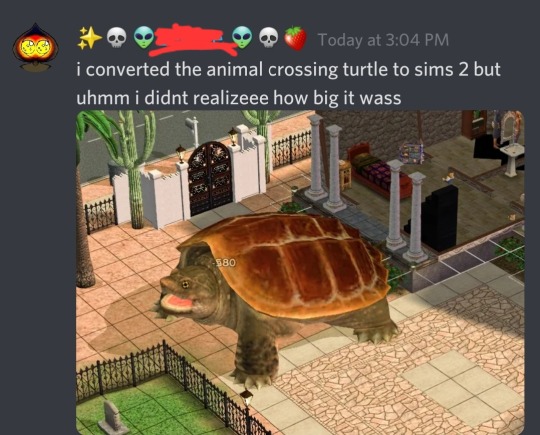Text
If I was a sim I would go on simblr and reblog simscourse posts like “smarp floopie in zul weanow” and send my simutual a funny post which is just a picture of a duck with a smiley face icon next to it and then I would log off and die on the floor
23K notes
·
View notes
Text
i think the aesthetic debate (for lack of better word) on simblr is interesting because i always say to people that what i think matters most about simblr is that you enjoy the content you post and honestly i will stand by that. i think there are a lot of simblrs who are massively underrated because they don’t fit into like this “aesthetic” that simblr expects them to. ofc i love seeing people’s art and i think people who render are incredibly talented and people should recognise that, however people should also recognise you can still have amazing screenshots without that! even without having a reshade you can still take super pretty screenshots. idk that’s just my opinion post what you enjoy and i’m sure people out there will appreciate it as well that’s all i have to say
206 notes
·
View notes
Text
Important! Sims 4 cas.fulleditmode bug
If you have the new Sims 4 EP Growing Together, you need to know that there's a bug with cas.fulleditmode and Sims with added traits (beyond the basic 3 traits). If you trigger this bug, all your household Sims will have the same name and your CAS UI will be corrupted. Worse, this bug can spread to other Saves.
Read:
the bug report on AHQ: If you have experienced this bug, please "me too" the thread.
Crinrict's blog post about the bug
You can avoid this bug:
Back up your saves outside the game folder before you play. Make this a habit. Don't rely on an automated online backup (like Drive) to do this; there are known issues with this.
Save before entering cas.fulleditmode. That way, when you do the next thing, you haven't lost a lot of gameplay. You might be fine if you're not touching Traits in CAS, but play safe!
If you encounter the bug in CAS, exit without saving.
Before you open a new save, exit and restart the start.
There is not a mod for this bug. When this bug is resolved, I'll updated this post.
2K notes
·
View notes
Text
Important! Sims 4 cas.fulleditmode bug
If you have the new Sims 4 EP Growing Together, you need to know that there's a bug with cas.fulleditmode and Sims with added traits (beyond the basic 3 traits). If you trigger this bug, all your household Sims will have the same name and your CAS UI will be corrupted. Worse, this bug can spread to other Saves.
Read:
the bug report on AHQ: If you have experienced this bug, please "me too" the thread.
Crinrict's blog post about the bug
You can avoid this bug:
Back up your saves outside the game folder before you play. Make this a habit. Don't rely on an automated online backup (like Drive) to do this; there are known issues with this.
Save before entering cas.fulleditmode. That way, when you do the next thing, you haven't lost a lot of gameplay. You might be fine if you're not touching Traits in CAS, but play safe!
If you encounter the bug in CAS, exit without saving.
Before you open a new save, exit and restart the start.
There is not a mod for this bug. When this bug is resolved, I'll updated this post.
2K notes
·
View notes
Text
to all the cc creators and modders out there working their asses off trying to fix everything after the update, our games would be nothing without you and i appreciate you so much <33
1K notes
·
View notes
Text
I don't want my game to explode, so I'm gonna hold off on downloading the new patch for a few days I think.
1 note
·
View note
Text
Preparing for the Sims 4 Infants Patch
The Infants/Growing Together patch on Tuesday, March 14, will break a lot of mods and custom content. Some of what Tuesday's patch will break:
door, gate, baby, and bassinet CC
custom traits, aspirations, and preferences (likes/dislikes)
mods that change CAS-mode UI
mods that add to Live-mode Sim pie-menu subcategories, such as new or moved "Friendly" or "Mean" interactions (because this patch reorganizes the pie menu)
I'll have a new Broken Mods thread up Tuesday and will post a link to it here.
To prepare for the patch, back up your saves! (This is a good thing to do now and then anyway.) If you'd rather play your current save while you wait for creators to clear and update content, you can turn off automatic updates in the EA app and in Origin. If you're having issues with the EA app, Crinrict has posted FAQs about the EA app and about Sims 4 in the EA app.
2K notes
·
View notes
Text
Archiving the Keep
As some of you may have noticed, the Plumb Bob Keep site has been down for several days. At this time, we do not know anything about the future of the site; we have no contact with Sunni's family, who pay for it.
Since the future of the site is uncertain, we are calling for all hands on deck to help us try to archive as much of the downloads as possible: images, text, links and actual download zips. We will primarily be using the Wayback Machine, but as Google searching was only turned on in the last year, many things will not be accessible.
Fire_flower has created a spreadsheet to help organize the effort and allow us to see where the gaps are. This will be step one of the process, before we dive into our personal collections.
If you would like to help out, please add your name to the spreadsheet linked below. Large sections might need 2 or more people to team up. Please ask if you have questions over at the PBK Discord or fireflowersims or fracturedmoonlight via tumblr. Thank you so much for your time and help!
PBK Archive Spreadsheet
389 notes
·
View notes
Text
the upcoming update
How to update:
BACKUP your saves !
update the game so that you don't have your whole Mods folder in but move mods, tray and saves to a safe place and update.
clear caches, old last exception files and anything that does not belong in the game files.
once updated start the game vanilla with no mods, let the game generate new save, tray and mods folders.
In game make a vanilla sim , move them to vanilla lot , play a while and save the game and exit.
Do not put ANY MODS in your game until you are sure they are UPDATED!
Put your mods back in game and test them with that vanilla save.
Start with visual overhauls, lighting mods etc..
Add big mods like MCCC, UI cheats etc..
Then smaller mods and always make sure you have the udpated versions
Lastly add your defaults
then other cc and do not dump everything in there at once, but try to put them in smaller patches
and with every mod or folder of cc you add, test the gameplay with your vanilla household.
Once you are sure you have all mods working and udpated you want you can move back your Saves and Tray from the safe place you put them.
Do not go on and about harassing modders to fix their mods, this is a big udpate, updating lot of functions from the base game and other packs. Some mods might break a lot some less, so give modders time to fix their mods and don't be an ass about it.
This way you can update safely and you don't have to be worrying of the possible bugs the udpate gives (remember time moving in cas bug, instant getting older bug) and possibly corrupt your save file with a broken mod. You can spend few days with the vanilla save to make sure everything works as it should.
2K notes
·
View notes
Text

1 note
·
View note
Text
335 notes
·
View notes
Text
no more crop top cc in 2023 😡
367 notes
·
View notes
Text

Sims 4 - Vanilla+ Mod List:
For a while, I have wanted to make a mod and custom content master list of all the mods I use on a regular basis to enhance the game to look somewhat presentable and ‘aesthetic’. So, without further a-do, here it is!
I’ve put the list under a cut because it’s long - you can also read this post on my Patreon [here] if you find that easier!
Keep reading
2K notes
·
View notes
Text

I’ve always been a fan of snow. I’m not a fan of how snow in the actual neighbourhood view looks, though :(
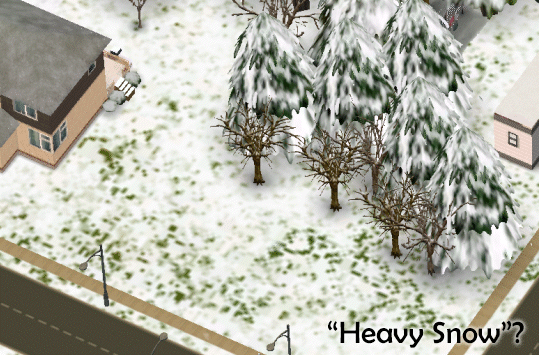
I looked around the internet and could not find a replacement for the neighbourhood snow. After searching and finding no replacements, I set to work, sifting through files and making it. After working on it, I’ve decided to put it up for download! This is the smaller of one of my snow projects I’m working on :)
My snow experience (Or the best I can get in the UK!) has been a white blanket. I don’t really see green splotches unless the snow is close to melting or is still falling, but that’s what light snow is for. That’s where my replacement comes in. It uses the same textures as the heavy snow on lots, is 256x256 and looks a lot better in my opinion :) I feel Christmassy and cosy just looking at this now!
All Textures in One Package:
SFS
Separates:
Grass/Lush/Temperate: SFS
Desert: SFS
Dirt: SFS
Concrete: SFS
To change back to original textures, just delete the file(s) :)
Happy Simming!
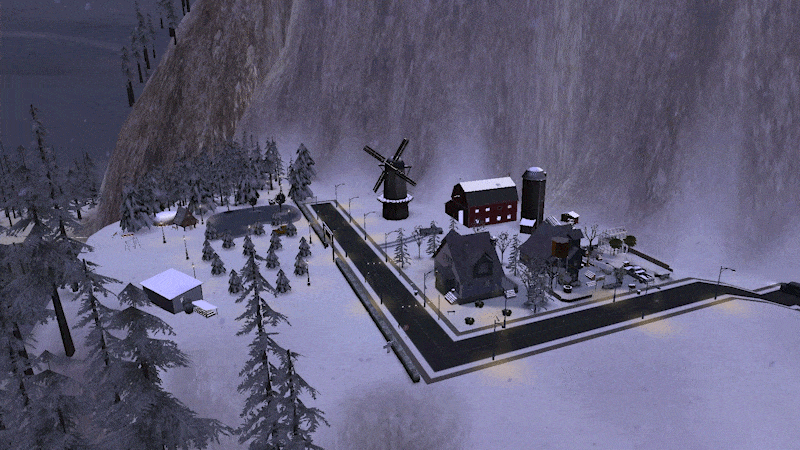
2K notes
·
View notes