Text
How HIKI Shifted Their Social Media Marketing Launch Strategy During COVID-19

HIKI, a newly launched genderless full body sweat brand, was set to reveal their DTC brand in March 2020, when the COVID-19 pandemic was in full swing. Despite the pandemic, HIKI decided to push forward with the launch by shifting its social media marketing launch strategy to suit the times we were living in. But how did they manage to do so?
Read on for a behind-the-scenes look at how HIKI shifted their social media marketing strategy for a COVID-19 era and how they leaned on their community to co-create their products. You'll hear directly from Tinah Ogalo, Social Media Coordinator at HIKI, and you'll learn:
Where to find inspiration for creating social media content for a Gen-Z/millennial audience
How to leverage your community to inform your marketing strategy (and to create TikTok content)
How to plan for a successful new brand or product launch on social media
How to stay up to date on social media trends and updates

This post is part of the #BufferBrandSpotlight, a Buffer Social Media series that shines a spotlight on the people that are helping build remarkable brands through social media, community building, content creation, and brand storytelling.
This series was born on Instagram stories, which means you can watch the original interview in our Highlights found on our @buffer Instagram profile.
Who are you?
Hi, I'm Tina w/ an H. I’m the social media coordinator for arfa, a new consumer goods brand house specialising in personal care products. We co-create every product with real people from all over the country (we call them the arfa Collective) because we believe people should have a say in what they put on their bodies. And in return, we make them stakeholders in the business and give them 5% of profits. We currently have two brands that we launched this summer: HIKI, a genderless full body sweat line, and State Of, a skincare and beauty line for menopausal women.

Where do you find inspiration for HIKI’s social media content?
Our HIKI audience is predominantly Gen-Z / millennials, so I look to platforms and topics that those demos are currently responding to most, like pop culture, TikTok, Giphy, and my Instagram explore page. I also am so inspired by our community's posts about HIKI. They created the brand with us and they’re so invested in its success, so when they post content to their socials about our products, I am always re-posting or coming up with creative ways to showcase their content.
Our HIKI audience is predominantly Gen-Z /millennials, so I look to platforms and topics that those demos are currently responding to most.
View this post on Instagram
Two things we love: Our Anti-Chafe Stick and @theogermaine 😍
A post shared by HIKI (@hiki_foranybody) on Aug 13, 2020 at 9:05am PDT
One example was the ‘Put a Finger Down’ challenge on TikTok. We saw that this was a great way to engage with our community so we created our own version to show them and others that sweating is totally normal. We had our Collective members, Noelle and Gabe participate in the challenge. Fun Fact - that’s our UX Designer, Ian’s, voice. We thought a British accent would be a nice added touch LOL.
How does managing HIKI’s social media account and community look like on a day-to-day basis?
Every morning I check to see what posts I’ve got lined up for the day, and then I go through all of our notifications that I may have missed from the night before. For the rest of the day, I’m working on the content calendar that’s two weeks out, searching for the latest trends, leveraging audience insights, making creative briefs for assets I want to incorporate into the feed, and working closely with our designers to create custom content for each platform.
HIKI was launched in March 2020, when the COVID-19 pandemic was in full swing. How did HIKI shift its marketing launch strategy to suit the times we were living in?
I joined in June, so I wasn’t at arfa for the initial launch, but the team did an amazing job. They had all of these plans for launch, then when COVID hit, people's lives and priorities shifted of course, as a business ours did as well. It felt counter-intuitive to what we were trying to build – products and brands that put people first – to launch for-profit as though the world hadn't changed. We also realized sourcing supplies was a big problem for a lot of folks, so we decided to instead give away all of the products we had ready to sell and ship to healthcare personnel, essential workers, and first responders—we ended up giving away 20,000 products, and I am so proud of that.
It felt counter-intuitive to what we were trying to build – products and brands that put people first – to launch for-profit as though the world hadn't changed.
It also helped us a lot when we officially launched for sale in July, because we had about 300 reviews on the site and had already gotten some amazing feedback from customers that I could use on social. Beyond that, we really leaned on our Collective, the people from all over the country we built the brand with, and micro and nano influencers to get as much vibrant and fun content as possible to push on our organic and paid channels to spread awareness. And it worked! The response to our branding on social accounts has been overwhelmingly positive.
What marketing/social media advice do you have for brands that are pre-launch?
Launches are always hectic (but so fun!), so it’s important to do as much heavy lifting beforehand so you can sit back on launch day and enjoy the show. Build up your asset arsenal so you have lots of social content to choose from in the first few weeks, gift 50-100 influencers in the 20K-100K range to generate buzz, partner with like-minded brands on social giveaways to build up your email list, and do lots of research on relevant hashtags. And definitely have at least a two-week plan so then you can breathe.
Build up your asset arsenal so you have lots of social content to choose from in the first few weeks, gift 50-100 influencers in the 20K-100K range to generate buzz, partner with like-minded brands on social giveaways to build up your email list.
How do you leverage HIKI's community to inform your marketing strategy?
Our Collective wants us to succeed just as much as we do, getting feedback from them is always great because it’s so inspiring. Creating engaging stories such as polls and questions allows us to see what our community likes and doesn't like. Right now we know that they’re big fans of product shots and memes. They tell us how they incorporate HIKI into their lives and in turn, helps us share with our community different HIKI Hacks.
Creating engaging stories such as polls and questions allows us to see what our community likes and doesn't like.

HIKI's Co-ounders with The Collective members
What’s your number one tip for engaging with HIKI’s community?
Be active and listen! Check throughout the day that you’ve answered everyone, pinned tweets, liked comments. Even on the weekends, I check on our page in the morning, midday, and evening. It’s so important to us that our social account feels like a person(because it is! It’s me! :)) and we all are engaging with our feeds regularly, so the same should go for HIKI.
How do you stay up to date on social media/marketing trends?
I am always on the platforms, looking at what interesting new brands are doing and what’s trending. (Side note: I LIVE for TikTok trends). I also listen to podcasts and read social media blogs, like Homemade Social, to stay in the know.
What's your favorite HIKI product and why?
I love all of our children equally, but if I HAD to pick, I’d say the Body Powder because it smells amazing, is talc-free, and rubs into my skin seamlessly. Besides putting some on my lower back to fight my daily back sweat, I also use it as a setting powder.
View this post on Instagram
Bad news? Talcum powder is harmful and it can be found in many personal care products. Good news? We don’t use talc 😏
A post shared by HIKI (@hiki_foranybody) on Sep 21, 2020 at 8:54am PDT
We hope this interview with Tina w/ an H helps you get started with or double down on your social media efforts. You can follow her journey on Instagram here!
Have any questions for Tinah? Feel free to reply with your questions to the Twitter post below and Tinah or someone from the Buffer team will get to them as soon as possible.
Thank How HIKI Shifted Their Social Media Marketing Launch Strategy During COVID-19 for first publishing this post.
0 notes
Text
Introducing boosted post insights: Compare organic and paid results at a glance
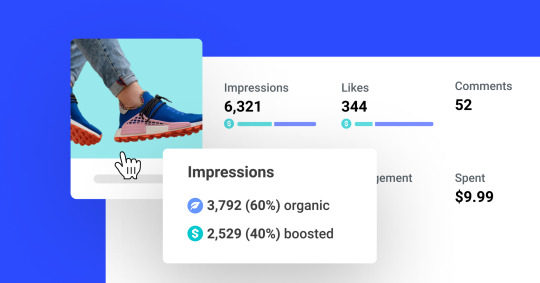
In just three simple steps, you can boost a post on Facebook and Instagram.
Choose a post
Select an audience
Set your budget
That’s how easy it is.
As organic reach on social media continues to fall, businesses have started to invest more in social media advertising. For some businesses, that’s creating ads. For smaller businesses, the easier approach is often to boost Facebook posts or promote Instagram posts. Here’s why this works so well:
By putting some money behind our organic posts, we can get more results from the same amount of work.
(And if you aren't advertising yet, boosting your Facebook and Instagram posts is a quick way to get started with advertising on those platforms—before you move into more sophisticated advertising.)
But simply throwing $5 here and $10 there isn’t enough. You need to have a strategy behind your boosted posts, and you also need a way to measure your results to ensure you get the most return on your investment.
That’s why today we’re introducing boosted post insights to Buffer.
(If you are paying for the analytics solution in Buffer, you should have this in your account already!)
How to get the best results from boosting posts
Before we get to analyzing your results, here’s a tip for choosing the best posts to boost:
Choose the posts with the highest engagement rate.
Boosting your posts is essentially paying Facebook and Instagram to show your posts to more people, according to what you have specified as the audience.
So you would want to pick the posts that will most likely generate the most engagement (or clicks depending on your goals). Posts with the highest engagement rate are proven posts. They have generated the most engagement, given the number of times people have seen it.
By boosting a post with a high engagement rate, here’s a higher chance that people who see it off the back of your ad spend will also engage with it.
Here’s a quick way to find your most engaging posts in Buffer to boost:
1. Head over to your analytics by clicking on “Analyze” at the top navigation in your Buffer account
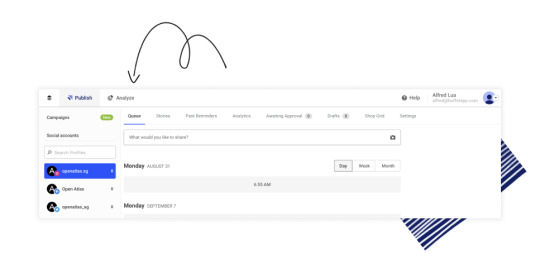
2. Navigate to the “Posts” tab of your desired Facebook Page or Instagram account

3. Sort your posts in the “Post insights” table by “Eng. Rate”

The top few posts on the list will be great candidates for boosting. You should, however, bear in mind what you want to achieve with the boosted post and consider whether the organic post suits that purpose. For example, it will be timelier to boost a post that is meant for a marketing campaign during the campaign than after the campaign.
How to optimize your ad spend
You don’t want to just dump your money on boosted posts and forget about it. You should pay attention to the results of your boosted posts and compare the organic and paid results of your boosted posts to see how your investment has fared.
Why? By understanding the difference in your organic and paid results, you can adjust your ad spend according to the results you want to achieve. For instance, as your organic reach grows, you might want to cut back on boosting posts to a baseline so that most of your reach is from organic posts rather than boosted posts. That’s because building a brand solely through paid advertising isn’t sustainable.
With boosted post insights, there are now a few new ways to monitor your results in Buffer. Let’s run through them!
1. Overview performance
The simplest way is to see how boosting your posts has impacted your overall results. When you visit the Overview tab of a Facebook Page or Instagram account with boosted posts, you can immediately see a breakdown of organic vs paid for key metrics such as impressions and reach.
You can hover over the bar to see the exact breakdown between organic and paid.
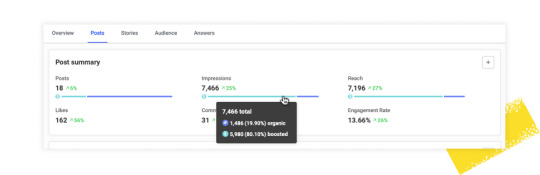
2. Metrics growth
The next way is to track how your key metrics, such as impressions, have grown over time, especially with your boosted posts.

Are your impressions growing because of more organic impressions or paid impressions? Does that align with your strategy?
3. Post insights
The final way, and the most actionable approach, is to compare the organic and paid results of each boosted post in the “Post insights” table.
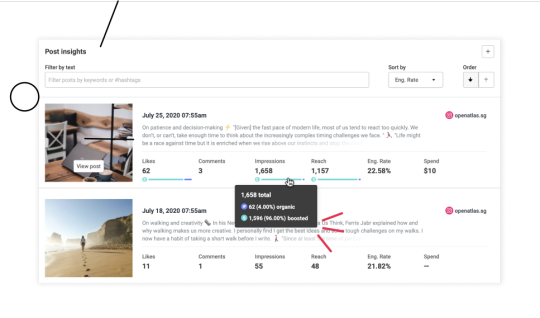
You can also click on the image to see more details of the post.
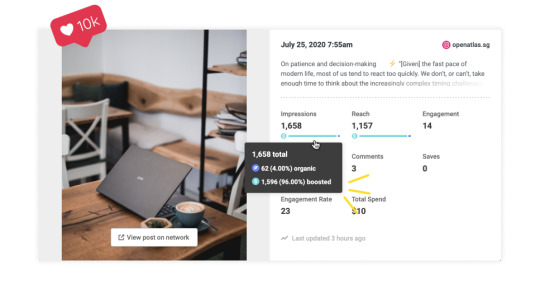
Here are a few questions you can think about while you look at these data:
How are the paid results relative to the amount spent boosting the posts?
Are there any boosted posts with exceptional paid results? Was it the media or the copy that might have caused more people to engage with the post? Or was it the audience setting for the boost? (You might also want to consider boosting such posts again if they are still relevant.)
Am I getting the results I want? Should I spend more money boosting posts next month?
If you create monthly or weekly reports, you might also want to include these data. You can simply add them to a new or existing report by clicking on the “plus” button in the upper-right corner of the table or chart.
Make better decisions
There are so many different things to do as a small business. You should be able to have your data at your fingertips so that you can make swift, high-quality decisions. By comparing your organic and paid results in Buffer, you can make better decisions on investing your advertising budget and get more results.
If you value the money you spend boosting your Facebook and Instagram posts, you might enjoy our latest improvement. Try Buffer for free for 14 days and let us know what you think.
To learn more, feel free to check out our help article or join us for our upcoming webinar.
Frequently asked questions
Are ads created through Facebook Ads Manager included?
Not at the moment. After you let Buffer access your ad data, you will only see data for your boosted Facebook and Instagram posts in Buffer. If you would like to see data for your ads created through Facebook Ads Manager in Buffer, let us know!
How often are the data in Buffer updated?
The data for your Facebook Pages and Instagram accounts are updated about every six hours. We are working to improve this so that you get the most updated data whenever you visit Buffer. Also, the data you see in Buffer excludes today’s data.
I'm paying for Buffer. Why do I not see this in my Buffer account?
There are two possible reasons. First, you might not be subscribed to our analytics solution. To get boosted post insights and other analytics and reporting features, you'll need to add this to your Buffer subscription.
Second, if you are already paying for our analytics solution, you might need to grant Buffer permission to access your ad data. You can do so under settings.
For more specific questions about the feature, see our help article.
Thank Introducing boosted post insights: Compare organic and paid results at a glance for first publishing this post.
0 notes
Text
Shareholder Update: Q2 2020 and July

Note: This is the quarterly update sent to Buffer shareholders, with a bit of added information for context. We share these updates transparently as a part of our ‘default to transparency’ value. See all of our revenue on our public revenue dashboard and see all of our reports and updates here.
It's been quite the year and it's hard to believe that the first half of 2020 is already behind us.
I'm happy to share that we've come out of our projected revenue downturn in Q2 with good MRR growth in July and renewed optimism.
We're feeling motivated about what we'll accomplish these next few months as we continue to focus on product strategy and adding significant value for customers as top priorities. Read the latest from our CEO Joel to hear about the evolution of product over the past 10 years and where we're going from here. This includes our active search for a VP of Product and our plan to launch Engage, a social engagement product for small businesses that evolved from our experiences growing and sunsetting Reply.
Let's take a look at the financial result highlights for Q2 and how we've been supporting our customers, communities and team.
Financial results from Q2, 2020 and July, 2020
Q2, 2020
Total net income: $832,000
EBITDA margin: 16.2%
MRR: $1,704,768 (down from $1,830,267 MRR at end of Q1)
July
MRR: $1,728,259
ARR: $20,739,108

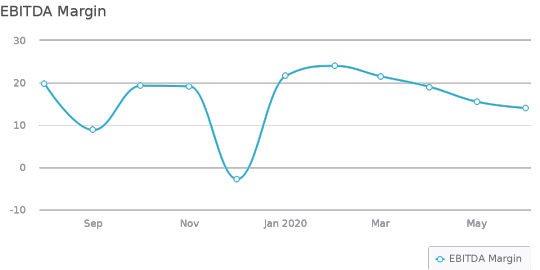
Our bank balance at end of July was $7.2M, with a net cash balance (after paying off our line of credit) of $5.9M. We generally aim to keep three to six months of operating expenses on hand. This position has been instrumental in navigating the uncertainties of 2020 from a proactive position.
We look at revenue per employee from the lens of growth by taking ARR divided by total number of employees and contractors. We generally aim for $200k (or higher) in ARR per teammate.
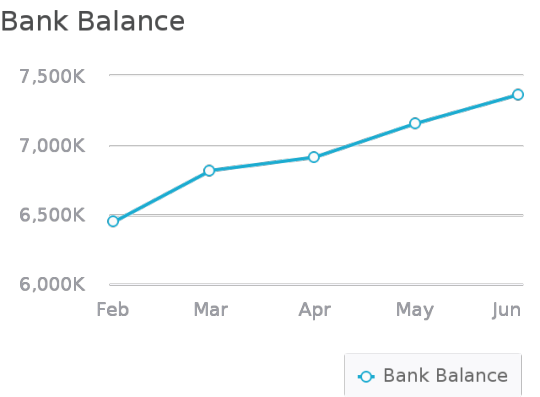
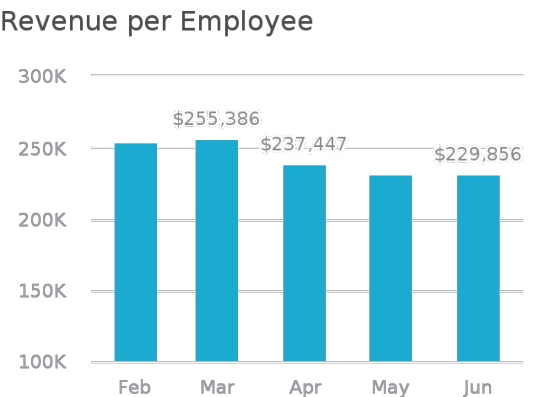
Supporting our customers, communities, and team
We expected this revenue downturn in Q2, a majority of which is a result of extending payment relief to customers whose businesses have been adversely impacted by the pandemic. We've helped over 1,200 customers and extended a total of $191,000 in payment relief.
In May, we experimented with a 4-day work week in response to the added stress and pressures individuals have experienced due to the pandemic. After a successful first month, we decided to pilot this model through the rest of this year.
In June, we committed to anti-racism work in solidarity with the Black Lives Matter movement. We've donated a total of $100,000 to organizations that our Black teammates selected: The Marsha P. Johnson Institute, The Marshall Project, and Brave Space Alliance, while also doubling the charitable contributions made by our teammates. To date, we've made $120,000 in donations to more than 40 different organizations working towards anti-racism.
Looking ahead
In June and July, we've seen an increase in new business, expansion revenue, and reactivation revenue along with lower levels of customer churn. We are happy to see that Q2 growth decline shift towards a positive level of MRR growth for July and we’re seeing the same trend for August.
For the rest of Q3, we're expecting the small growth rebound to continue while we also make an impact on customer retention and value by focusing on product strategy. Metrics and numbers are moving in a conservative, yet positive direction.
Thank Shareholder Update: Q2 2020 and July for first publishing this post.
0 notes
Text
How Huel Uses Social Media to Reach an Audience of 400,000+

It all started with a mission. Julian Hearn wanted to create a business he was proud of — a business that was about more than profit; that did the right thing for the planet, for its staff, and its customers.
That mission led to the launch of Huel.
Huel offers nutritionally complete food, delivered to your door. It’s flagship powder product is made from plant-based sustainable ingredients like oats, flaxseed, and coconut, and offers consumers a convenient and affordable alternative to traditional meals and snacks.
Since its launch in 2015, Huel has sold over 100 million meals and built up a passionate audience of over 400,000 followers across social media channels.
How Buffer helps Huel to connect with customers across platforms
Finding the right software is a challenge for marketers. It’s especially difficult in the social media space. Platforms like Instagram and Facebook are constantly evolving, and as a result, the needs of marketers are always changing.
“It’s difficult to find something that does it all,” explains Tim Urch, Social Media Manager at Huel.

Tim Urch, Social Media Manager at Huel
But working with Buffer has enabled Huel to connect with its audience — and grow its presence — across platforms. “I’ve used Buffer since I started at Huel in 2016,” Urch explained, and Buffer has helped Huel to navigate the waves of organic reach and maximize every opportunity to reach its most passionate advocates in their social feeds.
“Because the reach of organic content on social media is limited, getting those messages in front of as many people as you can is essential,” according to Urch. To achieve this he uses a multi-platform approach. This ensures Huel is connecting with and building lasting relationships with its key target customer groups where they naturally choose to engage with content.
I’ve found that the type of follower across social media platforms is different. People have their go-to social media, so if we have a key message we want to get out, it’s important to share it cross platform
Huel uses Buffer to manage its global social media presence made up of 10 profiles across Facebook, Instagram, Twitter, and LinkedIn.
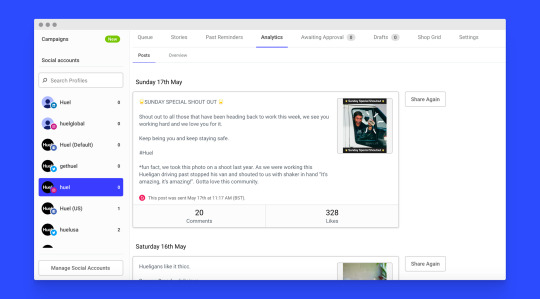
Huel uses Buffer to plan and share social content across their channels
“It’s great for managing our social publishing schedule. We can easily tailor our messages to each social platform and review everything in one place.” says Urch
Keeping feeds filled with valuable content
When it comes to keeping Huel’s social media feed filled, Urch focuses on creating content that has a purpose beyond simply generating ‘Likes’. “[We] create content that first and foremost is useful or adds value for our audience,” he explains.
“Whenever we think about content we’ve got to consider how it can be useful to our Hueligans [an affectionate term for Huel customers], why would someone want to subscribe to our content and have it appear in their newsfeed?”
For Huel, that content might be tips for product success, nutrition advice from its world class nutrition team, business advice from its founder, or simply fun, relatable content which makes the audience feel part of its unique tribe.
But there’s a balance that Urch aims for. “As a brand we also need to talk about our products, a bit,” he explains.
Creating a sweet spot between what we want to say and what our audience wants to hear is tough - when those two things are the same, we’ve struck gold
View this post on Instagram
2 ways to reuse your Ready-to-drink bottles! If you’re getting in the garden this weekend we found that our bottles can make great planters or watering cans 😂 (you can always paint them!)⠀ ⠀ Enjoy the bank holiday sun!⠀ ⠀ #Huel
A post shared by Huel (@huel) on May 25, 2020 at 3:19am PDT
Tying entertaining content with the product is Huel's sweet spot
Generating original content ideas
Anyone who has worked in social media will understand the challenge of keeping your content calendar brimming with ideas. It’s no small task, especially when you’re managing multiple profiles across platforms.
But over time, the Huel team has built up strong instincts about what will work on its social channels, and when planning content, Huel aims to challenge the norms.
“A lot of our most successful content has been instinctive, stuff that just came to me or someone in the team,” says Urch. “It might feel a bit left of field, a bit wacky, like a meme or a bold statement that might ruffle some feathers.”
View this post on Instagram
That escalated quickly… Who’s writing our Tinder bio? 👇🌶️ . #Huel | #dollypartonchallenge
A post shared by Huel (@huel) on Jan 24, 2020 at 7:36am PST
Huel's take on the #dollypartonchallenge
It takes time to build this type of understanding with your audience where you know something will just click — remember Urch has been with the brand for over four years — and as a brand learns more about its audience, its team can begin to lean on intuition a little more. “Something I’ve learned is to trust those gut feelings,” he says. “Part of Huel’s DNA is about thinking a little different.”
Managing social media as part of a team
Content ideas are just one side of the coin for brands. The other is collaboration.
Content ideas can come from anywhere. Everyone uses social media and therefore, unlike in other more technical disciplines, everyone knows what could work
So as a Social Media Manager, Urch believes an important skill is to let go of the reins and utilise the team around you. “We have a team of marketing rock stars,” he says. “We brainstorm ideas together all the time, but what about the rest of the business?”
To aid collaboration across the team, Urch recently was set up a Slack channel called #social-hit-squad. In this channel a group of about 15 teammates from all areas of the business come together to share ideas and inspiration. But Urch also uses it as a testing ground for his own strategies and content. “We share ideas and I temperature check my own ideas with them too. This has meant our content is more reactive, varied and successful.”
From ‘check out’ to checkout
While striking the balance between keeping fans entertained and selling products is a challenge, Huel use Shop Grid to help their Instagram audience navigate their way from their Instagram page to their online store.

Shop Grid helps Huel connect their Instagram account to their website
“If our Instagram content triggers something in our audience that makes them want to learn more, or buy one of our products, then we want to help facilitate that. Shop Grid is a really simple way for our customers to tap through from a post to our website. It’s qualified traffic with purchase intent,” explains Tim.
Managing a multi-channel strategy in the fast-moving world of social media is a huge challenge for any team. Buffer is proud to play a part in supporting Huel as it builds its brand and audience across social media channels. We hope you can find some inspiration from their approach!
Thank How Huel Uses Social Media to Reach an Audience of 400,000+ for first publishing this post.
0 notes
Text
When We Need to Move Quickly We Work in Task Forces. Here’s How We Set Them Up

Making and communicating decisions across an organization can be a challenge anytime. Making decisions during a pandemic is a whole new level of challenge.
When the impact of COVID-19 started to grow, we at Buffer, like many others, needed to move as quickly as possible, gather a lot of information, and make big decisions that would ultimately impact our team, our customers, and our business.
This presented a unique challenge. A lot of the decisions spanned the entire company and needed to be discussed at the leadership level, but we didn't need every member of our leadership team to be involved in every decision.
We decided to combine two frameworks that have worked for us in the past – task forces and the Decision Maker model – to create a setup that would allow us to respond quickly and efficiently. Here's more about how we used task forces to respond to COVID-19 within our team, and how we plan to continue to use them as necessary.
Buffer’s unique history with task forces
We first introduced the concept of task forces within Buffer at the same time that we began experimenting with how we structured our team. In 2015, we wrote this in one of our investor updates:
Perhaps one of the biggest changes that we have made in the last month is moving away from having long-term, static teams within the company. Instead we have shorter-term, more fluid task forces which are formed for a specific purpose and then disband once that task is completed.
At the time, task forces were fluid and democratic. Anyone could propose one, and teammates chose the task forces they joined. Instead of teams working together forever, groups worked together until they completed the project and then disbanded.
It was an interesting model and fun experiment, but ultimately this version of task forces didn't feel as efficient as having longer-term teams work together consistently. When teams work together long-term, they develop their own habits, shorthand, and friendships that facilitate efficient work. So we moved away from the task forces model.
The Decision Maker model
Based on the book The Decision Maker by Dennis Bakke, the decision-maker framework helps teams get more decisions right through leaning on the collective knowledge, experience, and wisdom of a variety of teammates.
In a decision-maker culture:
The leader chooses someone to make a key decision
The decision-maker seeks advice (often, including from the leader) to gather information
The final decision is made not by the leader, but by the chosen decision-maker.
In practice, the decision-maker model looks like:
Being explicit by asking "Who is the decision-maker?" or declaring "I'm owning this" with projects or responsibilities; or
Explicitly designating a decision-maker within an area or on cross-functional projects.
We’ve used the decision-maker model both formally and informally at Buffer over the years and have been happy with the results. This model helps us clarify and communicate about how decisions happen.
Grappling with COVID-19 through task forces
When COVID-19 began impacting our team and company, a lot of the work related to reacting to the pandemic initially fell to our People team. The first big question was whether we would move forward with our annual company retreat.
We ended up postponing our scheduled retreat four months before we were expected to hold it, which was a big decision that involved multiple conversations between our people team, our CEO, and the rest of our leadership team.
As the COVID-19 impact continued to grow, we realized we would have many more moments where we needed to move quickly and make big decisions. Some of our customers weren’t going to be able to pay their bills, and teammates would understandably feel distracted and anxious.
This was the moment when we decided to reinstate the task forces model. We're a nine-person leadership team, and it didn't make sense to have the whole leadership team and the entire People team in every conversation. We decided to form temporary task forces which looked like this:
Business and finance task force
This task force watched accounting and finance metrics to make sure that there were no surprises, and weighed in on every significant decision that could impact Buffer financially.
Members:
Senior Director of Finance, Caryn Hubbard
CTO, Dan Farrelly
CEO, Joel Gascoigne
Customer task force
This task force focused on supporting our customers through the pandemic.
Members:
VP of Customer Advocacy, Åsa Nyström
VP of Marketing, Kevan Lee
Interim VP of Product, Tyler Wanlass
CEO, Joel Gascoigne
Teammates task force
This task force centered around how best to support our Buffer teammates.
Members:
VP of Engineering, Katie Womersley
Director of People, Courtney Seiter
Chief of Special Projects, Carolyn Kopprasch
CEO, Joel Gascoigne
Our CEO was a member of all three task forces, which was helpful for unblocking the task forces and making quick decisions – though adding that many additional meetings a week to his calendar wasn’t like a sustainable model for the long term!
The whole leadership team also held twice weekly stand-ups. These provided a space for each task force to report its work to the rest of the team and an opportunity to collaborate or discuss.
The results of our first task forces
The results of this framework were largely positive, with a few successes we’re particularly proud of:
The customer task force released our customer relief fund when many customers weren’t able to pay their bills.
The teammate task force kicked off the 4-day work week experiment; and
The business task force developed a new dashboard of leading and lagging indicators to keep an eye on all things finance.
These task forces ran from mid-March to mid-June, after which we decided to pause the twice weekly stand-ups while we discuss next steps. As the pandemic response has evolved, we no longer need to react quite as quickly, and we're currently disbanding or adapting each of the task forces.
What we’ll do differently next time
The task force framework and decision-maker model allowed us to spin up teams quickly to respond to rapidly-changing world events. It’s a model we’d like to keep using as needed.
We plan on using this specific task force model in the future for any major crisis, event, or other moment that deeply impacts our customers, the team, and/or the business.
Next time, we might also not necessarily keep our task forces exclusive to leadership; crisis response often requires collaboration across the whole team!
Overall, this is a relatively simple and easy-to-replicate model that has helped us move through an unprecedented time. If you want to read more about our COVID-19 response, all of the team communication that we sent is listed here.
Thank When We Need to Move Quickly We Work in Task Forces. Here’s How We Set Them Up for first publishing this post.
0 notes
Text
The Evolution of Product at Buffer and the Next Step: We’re Hiring a VP of Product

We've been building Buffer for coming up to ten years now. We’re currently a 90-person fully remote team with over 70,000 paying customers and $20M in annual revenue. We’re proud to be a leader in the space of social media management, and to operate long-term as an independent and profitable business.
As a company, we’ve rallied around serving small businesses. We’re also passionate about challenging suboptimal approaches to how work happens and how employees are treated. Our current 4-day workweek experiment is an example of that.
An important philosophy of our journey has been having the freedom to build our product and workplace the way we'd like to. In 2018, we took an important action to maintain this freedom by spending $3.3 million buying out our main VC investors.
After a great decade with many accomplishments and interesting challenges, we’re looking for an experienced and driven product executive to partner with me as CEO to shape the future of Buffer.
Before I get into why we’re hiring a VP of Product, I want to share a history of product at Buffer, how our team is set up, and our most recent revenue metrics as these are all aspects of Buffer that I know a product leader will have questions around.
A history of product at Buffer
I launched the first (truly an MVP) version of Buffer in late 2010. In the beginning, Buffer started as a solution to my own problemaround consistently sharing content on social media. Ithen put the idea through a customer discovery and validation process to ensure it was a problem others had, too.We launched with a freemium model and were fortunate to welcome the first paying customer on day three. We then added some focused marketing, and over the course of the first year gained thousands of active users of the product. Initially a lot of our product direction came from those customers, listening to their problems and devising unique solutions.
In 2012, it was time to focus slightly more. We narrowed in on bloggers, individuals, and small business owners. We set down our first true product vision, which was to be the sharing standard for the web. We made big progress on this vision, becoming the first social media management solution to create a sharing button and completing integrations with countless news reading apps.
During this time, our acquisition and growth strategy was our freemium model. Ultimately we started to realize that this strategy would only truly work if we became a mainstream product used by millions. As we integrated more widely, the signups we gained from those partnerships led to much lower freemium conversion rates. As a result, by 2014, our growth started to plateau and we felt we reached the upper limits of how successful Buffer could become with this approach.
Since our product was most valued by and most active among small business customers, we leaned into that and launched Buffer for Business with new pricing plans tiered up to $500/mo. We succeeded in finding a new wave of growth, and the journey cemented our intuition that Buffer wouldn’t find success as a consumer product. This brought a level of focus that was refreshing, and pushed us to add more power to the product. We aimed to do this while still maintaining the simplicity our customers had grown to love Buffer for.
In 2015, we explored a team structure with no managers, and this played directly into our approach to product. With more autonomy on our team, we let our product strategy take a truly organic direction. During our period of no managers, we launched several new products. This included a “Buffer labs” exploration where we produced Pablo, our image creation product, as well as Daily, a swipe left or right approach to adding suggested content to your social media queue. Finally, the Pablo team shifted to launch Rocket, our first foray into the ads space. Daily and Rocket were ultimately sunset, and we learned a lot from each of them.
In early 2016, we acquired Respondly, a social customer service and engagement product which we relaunched as Buffer Reply. This was our most significant bet and investment to date and took us into the customer service industry for the first time. Customer service had always been a large focus for us as a company, and we were excited to be able to offer a product to help others in this space, too. At the time, the networks were making a big bet on social media becoming a significant channel for customer service. Customer service ultimately did not grow along the path we predicted, and the need for a fully fledged product here was mostly limited to Enterprise scale, which was too mismatched with our existing customer-base and knowledge in the team. We grew Reply from $4k to $70k in MRR, and chose to sunset the product earlier this year.
In the process of becoming a two product organization, we saw an opportunity to separate out social analytics from our main product focused on social media publishing and content planning. We leaned into this multi-product strategy and built our third product, Analyze. This separation gave us a better focus on the separate customer jobs and we have been able to grow this into a very successful product. Analyze currently generates over $1.5m in ARR.
By the second half of 2018, we had grown to $18m in ARR and over 75,000 paying customers. Still being a small team, we started to feel stretched thin, and we increasingly found product prioritization and pace to be challenges. I partnered with our head of research to run a process to determine a singular type of customer for us to focus our efforts around. We arrived at Direct to Consumer (DTC) brands as a type of customer who has built their business on top of social media and has innovated the most with social media marketing and customer engagement. This newly defined Target Customer for Buffer brought us a lot of focus, but at times felt like an over correction and came at a cost to product improvements for our existing customers, who are small businesses of all types.
Something that became clear over a few years, and during our customer research process to arrive at DTC brands as a customer persona to focus on, was that the the world of social media had become increasing visual. To address this shift, we spent most of 2018 and 2019 building out new functionality focused on Instagram. In addition to this work to expand our product offerings, we underwent a significant rebuild project for our main product, Publish. Rebuilds are never fun, but with this now complete we are able to move significantly faster and deliver a much improved user experience.
That brings us to 2020. Our current focus is to become a brand-building platform for small businesses, with DTC brands as one of our primary customer personas. This year, it became clear that the multi-product approach was creating friction for customers, so we are working to adjust our pricing and overall experience towards a single solution. We’re in the midst of launching Engage, a social engagement product for small businesses that came out of our experiences growing Reply. Engage will be bundled as part of existing pricing tiers, at various levels of functionality.
I’m looking forward to this next chapter of Buffer, and to a future where we can become a comprehensive toolkit for small businesses to build their brand, grow, and create great relationships with their customers. We see a path to 100,000 paying customers and beyond, with many opportunities to solve more problems for that audience.
How our product team is set up
We’re primarily structured around the customer jobs we are focused on: Publish, Analyze and Engage. We also have two “shared services” teams focused on authentication, billing and onboarding (Core) and our iOS and Android apps (Mobile). Most teams have a Product Manager, Product Designer and somewhere between two and seven engineers depending on the needs of that product area.
The VP of Product we bring on board will manage Product and Design, and initially have six direct reports (four PMs, Head of Design and Partnerships Manager).

Our current financial metrics
We’ve been profitable since 2016 and in 2018 we chose to leverage that profitability to buy out a portion of our investors in order to retain control over Buffer’s path. We reached $10 million in ARR in May 2016, and $20 million ARR in March 2019.
Here are our most recent revenue and product metrics from June 2020:
MRR: $1,704,768
ARR: $20,457,216Customers: 69,596
ARPU: $24.50 Customer Churn: 4.76%Net
MRR Churn: 3.95%
LTV: $515
Revenue: $1,679,591
Operating Income: $235,375
EBITDA margin: 14.01%
We have a dedicated revenue dashboard (a work in progress!) where you can see revenue over time. Here’s what that looks like:

The COVID-19 impact
Many businesses have been impacted by COVID-19, including us. Buffer is in a strong financial position, we’ve thankfully had no impact on jobs and have remained solidly profitable. The shareholder update we sent in April shares a complete picture of our approach in the midst of the pandemic.
One thing I talked about in that update is that sometimes the best thing we can do for our small business customers isn’t immediately profitable for Buffer – including our COVID-19 support programs for customers with financial challenges. I have no doubt that we’re doing the right thing by focusing on people first. One of my business philosophies is that if we take care of our teammates and our customers as best we possibly can now, we will succeed in the long term.
This graph of our MRR in 2020 shows the impact we’ve seen on revenue:

Though we have experienced some anticipated decline, we are happy to see that it has started to climb again and as I mentioned, Buffer has pulled through in a strong financial position. We’ve spent the last few years building up to our current financial security, which means we can weather extreme levels of uncertainty. We’re fortunate and grateful to be in this position, and are proud of our financial diligence.
We’re hiring a VP of Product
At this point in the journey of Buffer, I’m excited to bring on board a VP of Product.
Before I share more of the reasons we came to this decision, I want to share a key area of weakness up front. While we've made great strides over the past few years, and we have a majority female leadership team, our current leadership team lacks diversity.
There's no doubt that as a result we lack key perspectives and have unconscious biases as a company. It’s a priority for us to change this dynamic and include within our leadership team backgrounds that have been typically underrepresented in tech. This will serve our customers and our team more fully than we have been able to so far.
Since we don’t grow our leadership team often, this is a rare opportunity for us. In addition to looking for a talented product leader, we also want this teammate to bring a new perspective to our leadership team and culture. Making sure we speak to a slate of diverse candidates is critical as we look for our VP of Product.
Below are a few reasons I came to the decision to look for a product leader:
Being a product-minded CEO can become a weakness
As a product-minded CEO, my journey has followed from my innate energy and passion for product development. An engineer by background, I shifted to product development early in our journey, and found a lot of enjoyment in crafting the experience for customers, which I believe has played a large role in where we are today.
Unfortunately, what can happen with a product-CEO, is that product can go from being the strongest area of the company to one of the weakest. At a certain point, product must scale up and become operationalized, and those strengths must become part of how the overall team functions. I believe in recent years we’ve seen some deterioration of product where other areas such as engineering have grown stronger, due to my desire to hold on and shape product more than is appropriate for the size have grown to.
I’ve recognized that I need to take a different approach to fulfill the vision and goals I have, in order to keep the product as a core strength of ours. It needs to happen through someone else, rather than through me alone.
I’m looking to bring more balance to all areas of Buffer
I believe for a company to thrive, all areas in a company need to work in harmony and that my role as CEO is set down vision and support all areas.
Over the past few years, I’ve been very focused on product, which has caused an imbalance in how much I’ve been involved in other areas of the company. This is to the detriment of our customers, team, and all stakeholders.
By inviting this functional leader to our leadership team, it will mean I can be more equally balanced across all areas of Buffer. We will be able to push forward, and I can work more closely with leaders to set vision and strategy, across all areas in tandem.
Therefore, bringing on an experienced VP of Product will help us level up as a product organization. We will be able to introduce more streamlined processes, and by having a person dedicated to this area solely, we will improve the way product interacts with other related and interdependent areas, such as engineering, marketing, and advocacy.
We’re looking for outside perspective
For this role, I am making the choice to bring in someone from the outside instead of considering someone growing from within the company. This is new for us, and I’m excited for the opportunity for growth we have with a fresh perspective on the executive team.
In our journey so far, we have overwhelmingly had leaders grow from individual contributor roles into senior leaders. I believe that it’s beneficial to have a majority of leaders grow from within the company as there is a clear alignment of our values, empathy towards team members, and a sense of loyalty towards our mission.
With that said, having 100% of leaders grow from within creates a lack of diversity in our mindset and approach. Without outside experience, we will have knowledge gaps as a leadership team, and can become set in our ways. The VP of Product role is an excellent opportunity for us to find someone with some extensive outside experience.
A key thing we will be focused on in our hiring process is that a person’s external experience is compatible and additive to Buffer’s approach and values.
More about this role
For this role, I’m seeking a partner in product strategy and execution. Since product is at the heart of Buffer, this is one of the most important roles and one which will make decisions impacting all other areas.
We’re looking for a product leader with deep product management and design fundamentals and expertise, as well as strong people management experience and stakeholder collaboration. I’m aiming to find someone that can both tap into the insights that I have to offer and stand strong and push back when they believe I shouldn’t be involved.
It will be helpful for a potential VP of Product to have experience in a smaller company environment, and ideally has led a product team through significant growth, for example growing a SaaS product from $10m to $50m or more.
The other key difference with Buffer is that we’re focused on SMB, with a large number of paying customers and free users, and we have no sales team. This changes the type of work involved at the product leadership level, and this will be something the right person is energized by.
The new VP of Product will have the opportunity to craft a unique strategy to help us serve customers, differentiate Buffer, and see great growth over the next 5 to 10 years.
Joining Buffer at the leadership level is a rare opportunity. We’re a highly customer-focused team and are squarely on a path of long-term sustainability. This is an opportunity for a great product leader to play a key role in creating much more value for customers and building something special that endures.
I’m looking forward to meeting people who are up for this challenge.
Please reach out through this job posting to apply and someone from our hiring team will be in touch with next steps.
If you want to recommend someone who you think would be great for this role, please fill out this form.
More about Buffer’s journey
If you’d like to learn more about Buffer’s journey over the years, here are a few podcast episodes where I’ve talked about starting Buffer, fundraising, transparency, and profitability.
SaaStock: Building a remote, profitable, transparent and sustainable company with Joel Gascoigne, CEO of Buffer
20VC: Buffer’s Joel Gascoigne on The Moment The Founder Is No Longer The Boss, The Questions Founders Must Ask Their VCs and Why We Need A Spectrum of Different Financing Mechanisms Other Than VC
Product Hunt: Distributed teams, extreme transparency and buying out your investors
Thank The Evolution of Product at Buffer and the Next Step: We’re Hiring a VP of Product for first publishing this post.
0 notes
Text
A Brand's Guide to Unsplash: How to Unlock the Next Big Visual Marketing Channel

Remarkable brands are more than a logo.
They are a collection of images and feelings and connections. (Often experienced through social media.)
Take Nike for instance. When you think of Nike, you likely see movement, you feel momentum. You associate Nike with getting things done. This feeling is reinforced by all their imagery and of course by the iconic swoosh logo.
With Skittles, you likely see rainbows, bright colors, and excitement. These are hallmarks of their commercials and their ads.
We associate brands with images and feelings because - as neuroscience researchers have found - our brains love to stitch thoughts together. One thought always brings other thoughts, especially if those thoughts are recalled at the same time over and over. That’s why seeing a brand in a certain context, again and again, trains our minds to think of that brand whenever we randomly see those things in real life.
Our perception of any brand is constantly being reinforced by the images we see ... which is why visual marketing is one of the most powerful marketing tools out there.
And it's why Unsplash is fast becoming a go-to place for brands to be.
In this article, we'll dive into the Unsplash strategies working today and how you can make the most of this "blue ocean" channel. Keep reading to find out how to build and shift brand perception using visual marketing and Unsplash.
Let's dive in.
The Real Power of Visual Marketing
There have been numerous studies showing the power of visual marketing for building brand recognition and awareness. We know that content with images is generally more engaging, gets shared more on social media and attracts more attention.
The visual component of most marketing strategies is usually aimed at commanding attention, stimulating curiosity, and prompting immediate action.
Yet, this visual marketing strategy that focuses on immediate gains is very limited. The real power of visual marketing is in creating branded associations and controlling customers’ perceptions of the brand.
As we know, human beings are highly visual, as multiple studies confirm. Consider these two numbers showing how much our brain relies on visualizations:
90% of the information that is transmitted to the brain is visual
The brain was found to process images 60,000 times faster than any type other information
When we think, most of us picture things. We remember colors, shapes, and symbols. This is where the real power of visual marketing lies – building connections between what you think and feel and what you experience with a brand on social, web, etc.
How brands are using Unsplash as a new visual marketing channel
Unsplash is one of the best places to find free images ... and one of the largest: it is used more than Getty, Shutterstock, and Adobe Stock combined.
Social media and marketing teams around the world use Unsplash for beautiful, free imagery.
But brands are finding a home – and real traction – through Unsplash also.
This has happened through organic posting and through paid advertising with Unsplash for Brands. Let's talk about more about how organic and paid work with Unsplash.
Organic posting on Unsplash
As you might have seen, many brands are uploading their own curated photos to Unsplash, contributing great, free photography to the Unsplash system.
These photos, for instance, are by Sticker Mule.

It's completely free to upload these photos. The greatest part is that you're giving back to the community and delivering value to photo-seekers. For your brand, you're also reaping huuuuge benefits.
This photo from Sticker Mule ...
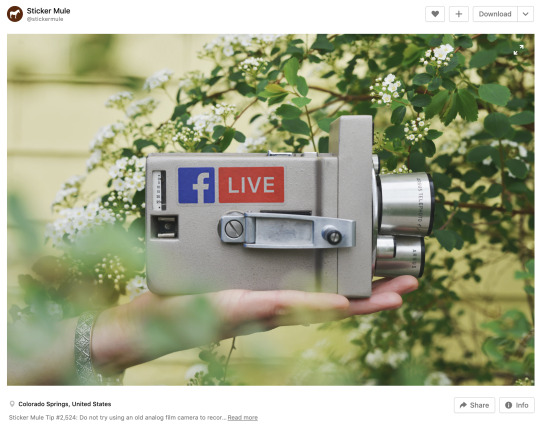
It's been viewed more than 13 million times!
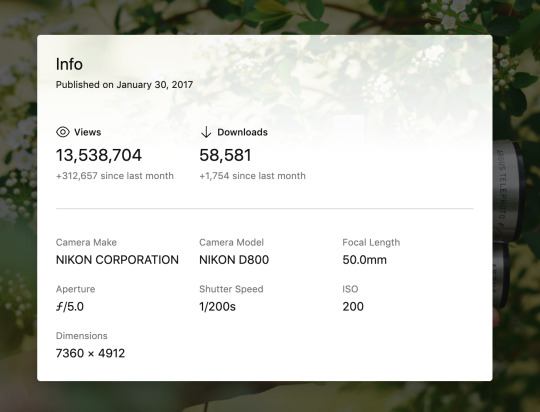
Overall, the Sticker Mule account has 74 million views on just 15 total photos.
Sticker Mule is just one of many examples of brands doing unique, creative work on Unsplash and seeing huge results.
The furniture company Inside Weather has a very on-brand collection of images, featuring furniture pics that line up beautifully with the brand style on their website.

Brands like Sticker Mule and Inside Weather have a concise collection of photos to choose from (25 or fewer). And then there are brands like Morning Brew (a business newsletter) and The New York Public Library that have hundreds of photos on Unsplash.
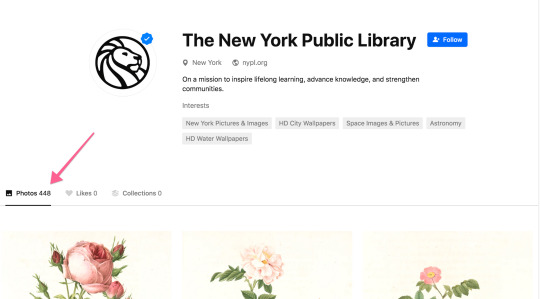
For additional inspiration, here's a list of some brands and institutions doing great things on Unsplash:
S'well
STIL
Supply
Goby
Candid
Visit Greenland
Lumin
Curology
Hubble
Tim Tebow Foundation
Soundtrap by Spotify
Library of Congress
United Nations
Paid advertising on Unsplash
Unlike numerous other advertising solutions out there, Unsplash offers a non-interruptive, unintrusive experience: Customers who are seeing branded images don’t have to interrupt their current browsing journeys, while publishers don’t have to compromise on their content quality.
Unsplash Advertising works in three steps:
Upload and publish your branded images to Unsplash
Align photos with important and relevant search terms
Syndicate the images to publishers and creators who use Unsplash to find creative photos that can be used for free in their content and social media channels
Sponsored images appear in the top-left of the homepage and search results. The photographer's name and avatar show up by default (rather than showing up when you hover over the picture). When you do hover, a small "sponsored" label appears on the image.
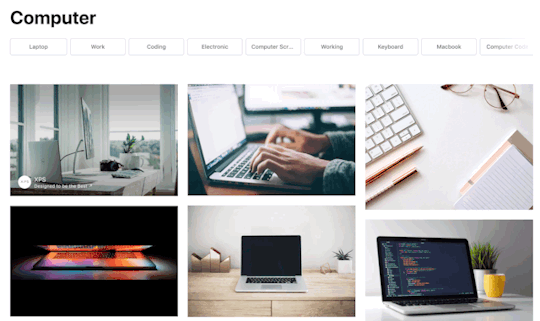
Does Unsplash advertising work?
Unsplash advertising program is currently by invite only (you can apply here) but earlier case studies have shown tremendous success, so there’s definitely a huge potential here:
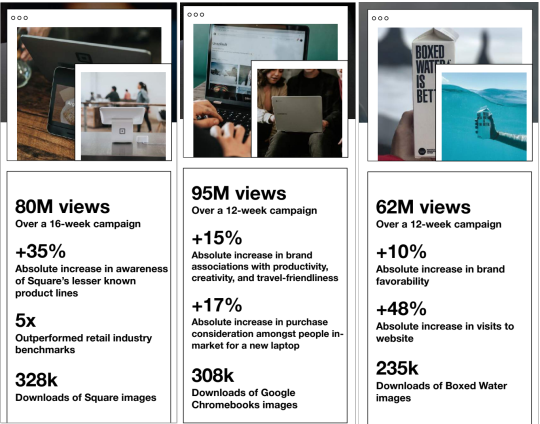
Case studies from Square, Google Chromebook and Boxed Water. See their examples below.
Aggregate results across these early advertiser case studies show Unsplash to be more effective at elevating how people feel about a brand – more effective than even digital, TV, and Instagram campaigns.
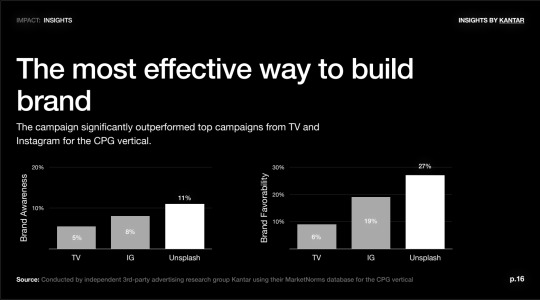
Create Visual Content that Captures Your Brand Goals without Being Promotional
This is a fundamental step to creating an effective visual marketing:
Your images need to feature your product the way you want it to be perceived
At the same time, make sure your images are non-promotional and creative enough for publishers and social media users to want to use them on their sites and social media feeds
In other words, when crafting your visual marketing strategy, ask yourself the following questions:
Do my images capture my brand’s goals?
Are they good enough for people to want to use them?
The key focus here is in building organic imagery around the brand through providing branded visual content that is worth using.
To create high-quality branded photography, brands can choose to
Upload their own pictures
Work with creative photographers from the Unsplash community
A Few Examples of Unsplash-Hosted Campaigns
Boxed Water was interested in promoting the awareness of plastic bottle alternatives. It is know that plastic is the major pollutant of the environment, Boxed Water has focused on how sustainable their product is, as opposed to commonly used plastic bottles.
In order to build the perception of that contrast, most of their branded photography is outdoors featuring people in a perfect harmony with nature:
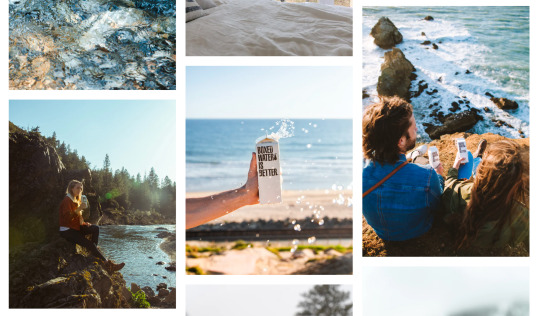
Through branded photography Boxed Water showcases what plastic bottles lack: Sustainability, forest- and ocean-friendliness, pollution-free
Another Unsplash advertiser - Google Chromebook - was willing to become known as a creativity- and travel-friendly solution that is being used by younger generations, so they worked with Unsplash photographers to create pictures reflecting that perception:
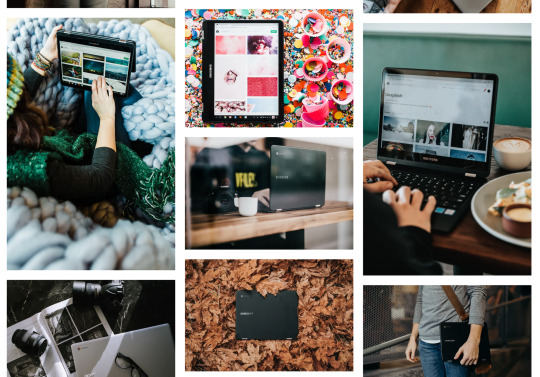
Chromebooks featured here are shown as creativity- and travel-related options for younger users.
Another example is Square employing visual marketing to shift the audience perception from a very narrow concept of a mobile credit card reader to a broader one of a full-stack financial and merchant service provider.
The goal behind their campaign was to broaden the perception of the brand and capture the attention of small business owners who were not aware of the various business management and growth tools Square had.
Unsplash photographers were tasked to create pictures which would associate Square with business, entrepreneurs, payments, and stores:

Square's Unsplash photos feature the product in the wild, being used by small business owners and patrons
Notice how subtle the brand’s presence is in all the pictures, yet how hard it is to miss.
Tips for Creating Powerful Branded Photography on Unsplash
Unsplash has a detailed guide on how to create photography that gets noticed and used through the Unsplash platform, and all of those tips apply for brands, too:
Avoid being promotional or self-centered (don’t just post product pictures or selfies)
Pictures should be of high resolution with the minimum size requirement of 5 megapixels and 2500 by 2000 pixels (for a landscape picture)
Photos should be clear, creative, and original
Don’t use watermarks. Your brand identity needs to be a natural and subtle part of the context of the photo, not overlaid on it.
Tip #1: Post your photos around upcoming dates
When creating your branded photography, it is always a good idea to think of upcoming holidays, seasons, or notable dates. Timing your content strategy right is always effective (here’s a quick guide on doing that right).
Note: When planning a seasonal campaign on Unsplash, time everything carefully to upload photos at least one month prior to the holiday or the start of the season, as this when content creators start planning their articles too.
Tip #2: Align photos with important and relevant search terms
While the quality of the actual photography is fundamental to success, you also want those pictures to be discoverable.
Don’t forget that the real beauty of using the Unsplash platform is that it is used by content creators and social media influencers, and you want your branded photos to be found by them.
Unlike other visual advertising solutions (Instagram, for example), with Unsplash you won’t have to set your audience targeting: Your visual content and relevance settings define its visibility in a most organic way.
In other words, this step is where you are able to define who is able to discover your branded images and how wide your audience is going to be.
Tip #3: Use a lot of tags to get your pictures discovered by users & publishers
Unsplash does use automated tagging to help photos be discovered but you need to also manually tag your images to ensure multi-purpose discoverability of your branded photos.
Here are some tips for properly tagging your branded photos:
List the objects within your photo (for example, “snow”, “water”, etc.)
Add symbolic and metaphorical tags that reflect what the photo is evoking. These should describe the mood and the atmosphere behind the picture (for example, “motivation”, “nature”, “solitude”)
Include tags for content creators to be able to find and use your pictures within their articles (for example, “work at home”, “hobby”, “marketing”, “sustainability”, etc.)
When possible, list trending hashtags. Unsplash helpfully offers a “trending search” section that shows which words have been typed into the Unsplash search box recently. It is also a good idea to keep an eye on that section and add tags to older photos when they are relevant to a current hot trend.
Here's what was trending in July:
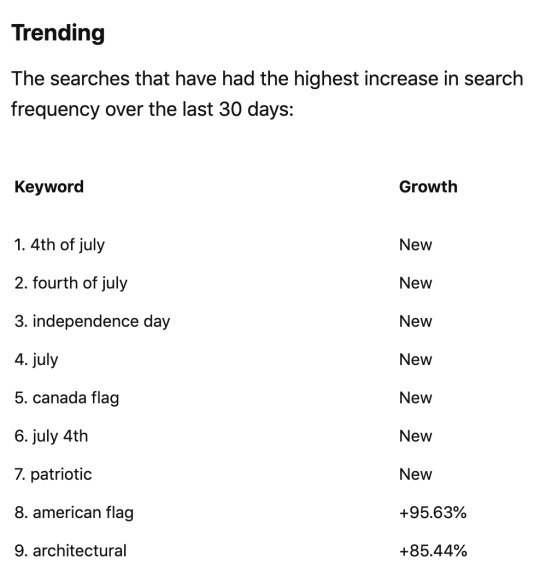
To add tags to your photos:
Upload your picture and publish it
Go to your profile and hover over the picture
Select “Edit” and click to the “Tags” tab
Add your tags one by one:
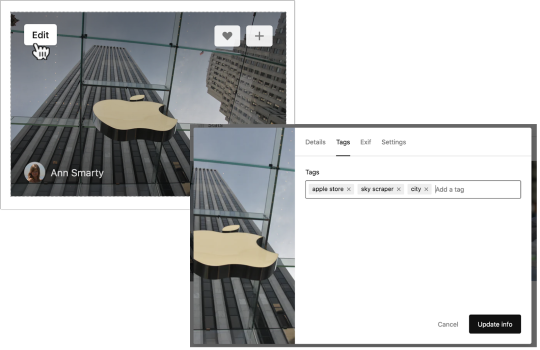
When I am stuck and cannot come up with more tags, I use semantic analysis to identify related concepts, brands and places. Here are semantically-related results for [skyscraper], for example:
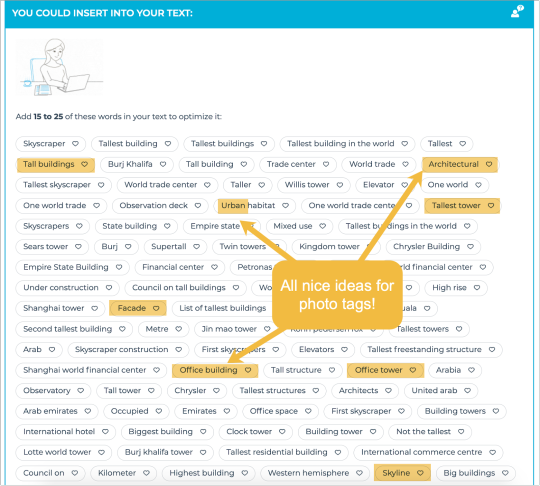
Additionally, here’s the list of popular topics and keywords that are searched on Unsplash, so pick those that make the most sense:

Tip #4: Don’t forget to add captions
While tags drive visibility inside the Unsplash platform, captions will help expand your content reach even further.
Unsplash images are very well indexed in Google, and rank well in Google Images which is an important visual discoverability tool used by many content creators.
Thanks to its domain authority and high-quality of photographic content, Unsplash ranks incredibly well in Google, so hosting your branded visual content on the platform will also improve your brand’s organic visibility in both Google Images and generic Google search:
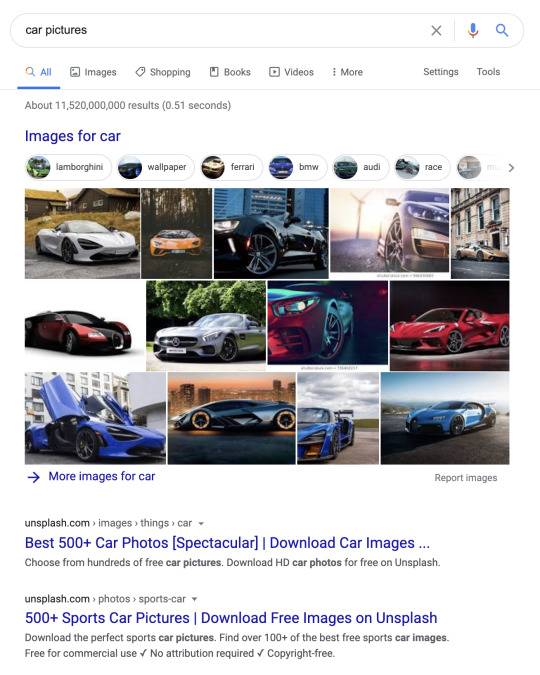
Unsplash can bring your branded photos on top of Google for more exposure
Unsplash uses machine learning and image recognition technologies to handle much of its content search engine friendliness. For example, when you upload a photo of a seagull to the platform, it will automatically be named “Free Bird Image”.
So whether you apply any additional efforts or not, once you upload your branded photos to Unsplash, they will start ranking in Google quite well.
Yet, adding more text around the picture will be helpful in generating even more organic presence for your branded pictures. That being said, always add a descriptive 1-3-sentence caption to increase its odds of getting found in both Unsplash and Google.
Tip #5: Add the location information
Finally, if your picture features a certain location, do add it. Location settings make your photos discoverable for location-based search queries. For example, when someone is searching for “NYC”, your picture labeled there will show up in search results.
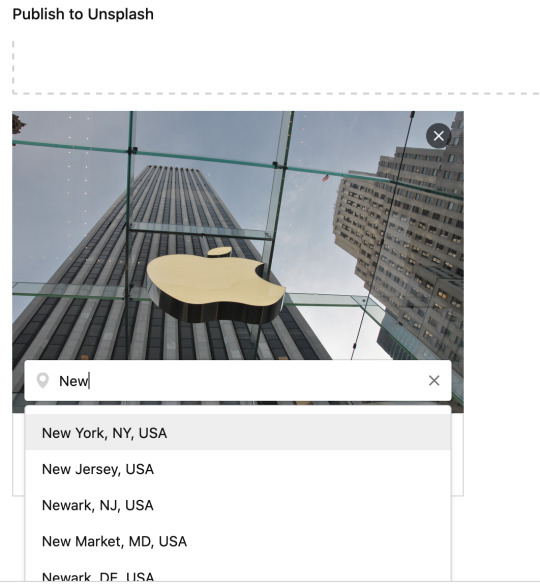
Tip #6: Syndicate the branded images to publishers
Once your branded pictures are uploaded and tagged, they will now be findable through Unsplash search results, just as regular pictures would, but labeled as “sponsored”:
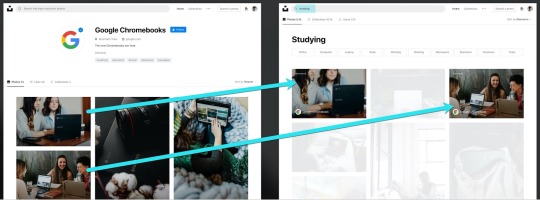
Unsplash has a huge community of photographers and content creators utilizing the platform to find free images for their articles, videos, and infographics.
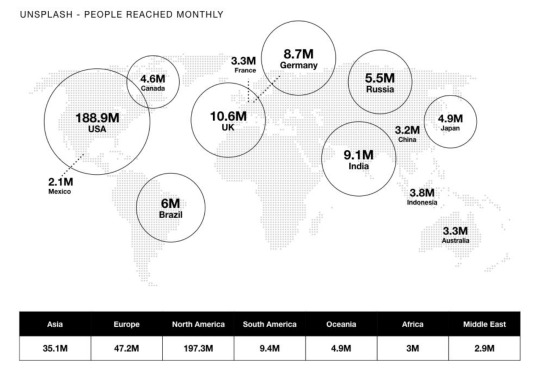
But the platform reach doesn’t stop there. By offering the free API for developers to use, Unsplash allows its users’ photos to be integrated into a variety of content management platforms and graphic design solutions, including:
Numerous design platforms including Sketch and Adobe Spark
Major website builders including Squarespace
Various Wordpress plugins including CSS Hero and Instant Images
Lots of website templates and popular Wordpress themes, including Illdy and Imahe
Various presentation and productivity apps including Trello and Google Slides
Imagine your visual message to be integrated into all or any of those platforms.
The potential reach includes some best-known publications and media outlets including Buzzfeed and Medium, to name the few.
This means your branded creative photography will be unstoppable bringing your products in front of audiences across the web. Here are just a few headlines organically placing Unsplash advertisers in a highly relevant context on incredibly popular publications:

(Notice the relevant context here: It is all about starting a new business angle that puts the brand’s product in front of the target audience, i.e. those that are looking to start a new business.)
Conclusion
Visual marketing plays a major role in influencing and swaying customers’ perceptions of the brand, and I find it pretty exciting that we finally get a visual marketing solution allowing brands to impact buyers’ buying decisions without forcing their branded imaginary on either customers or publishers.
It’s one of those innovations that promotes creativity and offers something for everyone. As Luke Chesser, Cofounder of Unsplash, put it:
Brands get impact, contributors get paid opportunities, and creators get more images to create openly with. It’s a win-win-win.
Thank A Brand's Guide to Unsplash: How to Unlock the Next Big Visual Marketing Channel for first publishing this post.
0 notes
Text
How to Pre-Launch on Instagram: The Inside Story of Jot Coffee’s Social Media Strategy

Launched in April 2020, Jot Coffee, a newly launched DTC (direct-to-consumer) coffee brand, has quickly picked up steam as the new at-home coffee brand that delivers an exceptionally delicious experience, both in-person and digitally. But how did they manage to generate so much interest and excitement for their launch?
Read on for a behind-the-scenes look at how Jot built excitement for its launch on Instagram and how to create a community from day one. You'll hear directly from Jackie Modena, Director of Community at Jot, and you'll learn:
Where to find inspiration for creating on-brand social media content
How to plan for a successful new brand or product launch on Instagram
How to generate pre-launch interest, UGC (user-generated content), and followers
How to engage with your brand's community in a timely manner
How to stay up to date on social media trends and updates

This post is part of the #BufferBrandSpotlight, a Buffer Social Media series that shines a spotlight on the people that are helping build remarkable brands through social media, community building, content creation, and brand storytelling.
This series was born on Instagram Stories, which means you also have the ability to watch the original interview in our Highlights found on our @buffer Instagram profile.
Who are you?
Hi, I’m Jackie Modena! I’m with Jot, a newly launched DTC company that makes a first-of-its-kind 20x concentrated Ultra Coffee from fair trade, organic beans. All it takes is one tablespoon of our Ultra Coffee to create delicious, café-quality drinks at home, like iced lattes, americanos, and cappuccinos. We have a small but mighty (and highly caffeinated) team based out of Boulder, CO.
I’m Jot’s Director of Community, where I oversee the strategic direction of our social media, develop content, engage with and grow our community, manage influencer partnerships, and work closely with PR, performance marketing and customer service.

I’ve previously held in-house marketing and social media roles at other national CPG companies like Ripple Foods and ICONIC Protein, and prior to that, worked for a boutique PR agency that specialized in servicing natural & organic CPG food, beverage and lifestyle brands.
Where do you find inspiration for Jot’s social media content?
When we first started out with our social channels, we developed a set of creative guidelines to help inform the types of content, visual direction and aesthetic that we wanted to create.
View this post on Instagram
We developed a way to extract the best of every coffee bean into a liquid 20x more concentrated than traditional coffee. The result, Ultra Coffee, is pure coffee that transforms into anything you desire— espresso, americano, cappuccino, you name it— in seconds. Get ready to experience coffee for the first time, again. Available only at jot.co
A post shared by Jot (@jot) on Apr 23, 2020 at 8:05am PDT
We were also fortunate to launch with some amazing GIF, video and still content from an early creative shoot organized by our branding agency, Red Antler. Those assets really helped to set the foundation for the tone and visual direction of our social media. From there, it was easy to find content partners and curated content that fit our aesthetic. For inspiration, I follow relevant Instagram hashtags that either tie directly to our brand or to an aesthetic (ex. #coffeephotography, #coffeevibes, #morninglight, #lightsandshadows, etc.), look to other brand accounts (both competitors and other categories), and follow my favorite creator accounts for inspiration.
How does managing Jot’s social media account look like on a day-to-day basis?
I try to consolidate things as much as possible, so that I’m not bouncing around from platform to platform all day. That’s what makes Buffer such a great tool—I’m able to manage our Facebook, Instagram, Twitter and LinkedIn all in one place.
While we typically have ‘themes’ or overarching content initiatives that we plan six months to a year in advance, I only look to schedule content a few weeks out—and even then, I consider it a rough plan. Things can change so quickly, and it’s important to be able to pivot quickly and adapt to the landscape.
While we typically have ‘themes’ or overarching content initiatives that we plan six months to a year in advance, I only look to schedule content a few weeks out
From there, as it relates to Instagram, my day-to-day looks like the following:
I’m checking in on UGC via our tagged posts and hashtags, and engaging with members of community who share their Ultra Coffee photos and recipes. We try to encourage customers to use #jotcoffee and #justonetablespoon, and we’re currently running a #summerofjot campaign.
I’m checking in on stories and DMs throughout the day, to engage with our customers, re-share stories to our own story, and field any customer service-related questions that might come in.
I like to keep an eye on the engagement on Facebook and Instagram ads, both to moderate any comments that violate our community guidelines and to answer questions from consumers who might be curious about our product.
How do you plan for a successful new brand or product launch?
As a marketer, brand and product launches are some of my favorite initiatives to plan, strategize and execute.
With Jot, when it came to Instagram specifically, we were careful to start curating our feed with on-brand, aesthetic content (and I think this can be a great time to utilize more ambitious grid-style posts that span 3-, 6- or 9-feed posts in size) leading up to our launch, without showing the actual product.

Jot's pre-launch grid-style post that spanned 6-feed posts.
While we planned to have a presence on all the major social media platforms, we knew that Instagram was going to be a main priority for us and where we’d be dedicating a majority of our resources when it came to content, influencer and community.
To help generate pre-launch interest, followers and UGC, we launched a friends & family program in the weeks before our official launch, and encouraged participants to share their Ultra Coffee experience with us. This allowed us to start gathering early customer feedback and troubleshooting possible customer service and community questions.
To help generate pre-launch interest, followers and UGC, we launched a friends & family program in the weeks before our official launch, and encouraged participants to share their Ultra Coffee experience with us.
We also received a lot of great unboxing and other UGC content for social, which we started gathering and saving to ensure we’d have enough content on our launch day to really make a splash. Again, a tool like Buffer can be really helpful in this regard, because you can start to build up your content database and schedule out your launch day posts and stories (knowing how hectic launch days usually are, this can be a huge time-saver!).
View this post on Instagram
We’re cheers-ing to Thursday with a glass of @patricio.ap’s refreshing Coffee Cola. It combines one tablespoon of Ultra Coffee with half of a Mexican Coke + ice for a delightfully fizzy afternoon pick-me-up⚡️ #summerofjot #jotcoffee
A post shared by Jot (@jot) on Jun 25, 2020 at 11:02am PDT
In terms of other product launches I’ve worked on in the past for more established companies with an existing community, I think it’s fun to build anticipation with teaser posts leading up to the official launch. It gets the community engaged and involved and almost makes the launch into a game (you could even tie in a giveaway if someone guesses the correct new flavor/product).
What marketing/social media advice do you have for brands that are pre-launch?
I’d establish yourself on all the main social channels (and try to keep a consistent handle across all platforms) but figure out which channels are going to be your main focus.
For us as a DTC consumer product, it made sense that Instagram, and to an extent Facebook, would be an important part of our marketing strategy, so it was really essential that we nailed it on those platforms. We have more flexibility when it comes to posting cadence and strategy for our other platforms like LinkedIn, Pinterest, Twitter and TikTok, which allows us to be a little more experimental in our content.
When you’re a small startup, you’re only going to have so many resources—time, budget, manpower—to devote to your social channels, so invest wisely in your primary channels while maintaining relevant content on your secondary channels.
What’s your number one tip for engaging with your brand’s community?
Time is of the essence, so check in with your platforms of highest engagement frequently. If your priority platform is Instagram and that’s where you’re seeing the most engagement, you don’t need to necessarily be glued to Instagram all day but consider designating a few 15-minute chunks of time throughout the day as Instagram check-in time and even blocking your calendar as such.
Time is of the essence, so check in with your platforms of highest engagement frequently.
I do think it’s important to try and engage in a timely manner, whether it’s through DMs, a comment on a piece of UGC, or a comment on a post, because your followers are more likely to still be active on the platform and see your engagement.
I’ve also seen instances where follower conversations or questions can snowball in an unintended direction, or misinformation can be spread, if the brand doesn’t engage quickly enough with the community, so try to monitor and stay on top of conversations as they happen rather than being days behind and trying to do damage control later.
How do you stay up to date on social media trends?
I find that many of the social media scheduling and influencer platforms I utilize have fantastic blogs and email newsletters (including Buffer!) so make sure you’re signed up to receive their communications—they often have all the latest news & updates on the major social media platforms and trends in the space.
I have a few newsletters I’m subscribed to as well—The Hustle, Lean Luxe, and Morning Brew’s new marketing-centric newsletter, for a quick take on trends in retail, marketing and DTC businesses.
Finally, I’d recommend seeking out a few networking groups specific to your position or industry. I really like the Create & Cultivate and Women in Influencer Marketing Facebook groups—they’re a great way to share resources, ask questions, discuss ideas/approaches and meet others in the industry. Since conferences and trade shows are off the table at the moment, these kinds of groups can be a great stand-in for in-person networking opportunities and can lead to collaborating, brainstorming and sharing.
How do you take your Ultra Coffee?
My favorite everyday way to take my Ultra Coffee is in an iced latte—it’s as simple as 8 oz milk (I prefer Oatly Barista Style), ice, and a tablespoon of Ultra Coffee.
When I want to switch things up, I go for one of our new #summerofjot recipes: one tablespoon of Ultra Coffee, 6 oz water, one tablespoon fresh squeezed lemon juice, 1.5 tbsp maple, and ice – for a refreshing and unique Cold Brew Lemonade.
View this post on Instagram
Iced coffee season has officially returned. To celebrate, we’re hosting our first Ultra Coffee recipe contest. It’s as simple as whipping up your favorite iced or cold Ultra Coffee beverage, snapping a photo or video, and sharing it using #summerofjot. We’ll be selecting three winners by 7/3 to receive a three-month Ultra Coffee subscription (3x bottles, every 4 weeks). In addition, as part of our ongoing efforts to support the Black Lives Matter movement, for every entry received we’ll be making a $10 donation to @thelovelandfoundation, an organization that brings opportunity and healing to communities of color, and especially to Black women and girls. We’ll be sharing some of our favorite iced and cold summer-ready recipes over the coming weeks, so keep an eye out if you need some inspiration. For more details, check out our #summerofjot stories highlight.
A post shared by Jot (@jot) on Jun 15, 2020 at 12:34pm PDT
We hope this interview with Jackie helps you get started with or double down on your social media efforts. You can follow her journey on Instagram here!
Have any questions for Jackie? Feel free to drop your question in a comment and Jackie, or someone from the Buffer team, will get to them as soon as possible.
Thank How to Pre-Launch on Instagram: The Inside Story of Jot Coffee’s Social Media Strategy for first publishing this post.
0 notes
Text
Why Transparent Email Stopped Working For Us and What We Do Instead

When I joined Buffer and opened my new Buffer email account for the first time, the email count read 200. I was momentarily stunned.
That was way more emails than I'd ever had in one place before.
Usually, when you set up an email account at a new workplace, your inbox is empty at first – people don't yet have your email address and you aren't on a bunch of email lists. I was planning on those few days or weeks of email bliss, where your inbox is nearly always zero.
I had known about Buffer's value of transparency at work and about our practice of email transparency, but what I hadn't realized was that sometimes the benefit of transparency can become a burden. That's what was happening with transparent email.
Here's why transparent email stopped working for us, and what we switched to instead.
Why transparent email wasn’t working for us anymore
Six years ago now, we shared a blog post detailing the exact workflows we used for transparent email. At the time, we wrote:
Our value of transparency extends all the way to the inbox. Every email is public within the team. Every bit of communication gets shared. Everyone knows everything. There are no secrets.
The idea is a sound one, and transparent email did solve a challenge for us. A lot of communication was happening via email, and we wanted everyone to be able to see emails transparently. Having specific email lists that we cc’ed or bcc’ed (click on that link above for more on that system) was a much more efficient way to work than to add each teammate individually.
So what stopped working?
We grew to a larger team size
The purpose of transparent email was to see conversations happening across any team and have all of the context you needed. It worked well for us when Buffer was a team of fewer than 30 people, but around and past that time, it started to get a little bit out of control. By the time we reached a team of over 80, transparent email was no longer easy to keep up with purely because of the volume.
If you look at it from a relationships standpoint, the formula for possible relationships means that at 80 people there were 3,160 possible relationships. Of course, every individual wasn’t always speaking with every other person at the company, but still, that’s a huge number of possible relationships to be communicating via email.
It put the burden of staying informed on the individual
Receiving several hundred emails in a week was a huge burden for teammates. They needed to leverage email to stay informed, maintain a system, and figuring out which conversations were relevant, and we placed that burden on individual teammates, rather than making a change at an organizational level. Teammates became responsible for keeping track of all internal conversations, while at the same time email was still a place for external conversations to come in as well and it was a lot to juggle.
On top of that, the feeling that I had opening my Buffer email for the first time happened to a lot of new teammates, and that wasn't a great experience.
Filters didn’t always work
The best solution to that level of email was to create lots of filters to sort and organize all internal conversations based on the internal email address that was being cc’ed.
Having so many filters set up sometimes meant that people would miss out on emails that mentioned them, which isn’t a great result, but we spent a lot of time and energy trying to make these filters work with transparent email.
We created several detailed internal best practices documents filled with different systems for setting up filters and managing email. Our CEO, Joel Gascoigne, even outlined a project for an internal email tool, he wrote:
Email at Buffer is a little like the Wild West. With transparent email, the number of emails we individually receive as a 30 person team could be 5 or 10x the amount someone in a normal 30 person team would receive.
So we built an internal tool for email called Buffmail.
The result of all of this work was more work. Teammates needed to spend more time setting up filters and tweaking them when new teams were created or projects were kicked off. In the end, the issue wasn’t that we weren’t doing transparent email properly, it was that we had outgrown this system and needed to look for a new one.
Our new system for transparent internal communication
In the words of our Director of People, Courtney Seiter, we needed a tool to help us have “calm, deliberate and timezone-inclusive conversation and decision-making at Buffer.”
In addition to decision making, we wanted a space for work-related announcements and discussion in the form of longer, asynchronous conversations.
Our solution: Threads
We’ve mentioned Threads before as it’s a staple in our asynchronous communication. Threads makes it easy to have text-based conversations across the company and clearly mark decisions when they are made. It also works well with Slack; new Threads can be cross-posted to a linked Slack channel, which is a nice benefit.
Why Threads works for us
Threads is a much less overwhelming way for 90 people to communicate. It’s easy to skim a Space (that’s the Threads name for a specific area) to see if there’s any conversation you want to drop into, and there’s also a helpful button to mark something as follow up.
It’s also less likely that someone will miss a Thread that mentions them because of Threads’ notification system. Threads helps take the burden of staying informed off of the individual. If someone needs to be looped in, it’s easy to tag them, and if someone wants to skim a space, they can do so without getting alerted to every conversation.
How we set Threads up
In Threads, there are different "Spaces," and anyone in that Space will see all of the Threads (discussions) created there.
We've set up Threads to have Spaces that everyone should be a part of, and other, optional Spaces depending on a teammate's team and location.
Here's how we've set up our Spaces:
Team Spaces
Any space that starts with "Buffer-" is intended for all teammates to permanently join with notifications on. For us, these spaces are:
Announcements: For team-wide announcements
Inclusion: To discuss diversity, equity, and inclusion
Joel's Memos: For thoughts from our CEO
Recognition & Praise: For celebrating and recognizing teammates
Retreat: For retreat info
Time-off: For vacation plans and time off
Town-Hall: An asynchronous space for town-hall questions for our CEO and leadership team
Updates: For area updates
Area Spaces
Each Area has its own Space with the naming convention Area-AreaName, e.g. Area-Marketing. These Spaces are intended only for those who work daily in that area to join. Teammates can view any Area Space anytime but we ask that they view only and not join any area they don't work in directly. We do periodic cleanups to help stick to this guideline.
Project Spaces
We have a small number of Project Spaces with the naming convention: Proj-ProjectName, e.g. Proj-Pricing. These are for projects that touch many different teams and have a finite end date.
Geographic Spaces
We have several geography-related Spaces, e.g. Geo-UK and Geo-Canada, for discussion about the Buffer teammate experience specific to those countries.
Help Spaces
We have two help Spaces, Help-People and Help-Tools. Help-People is for questions or help around things like benefits, moving, and other life changes. Help-Tools is for when a teammate needs help with any of the tools we use at Buffer.
When we make new Spaces
To avoid having too many Spaces, we currently default to trying to write a Thread in the best-fitting Space before creating a new Space. If after that is given a try it still feels like this topic needs a new Space, then we’ll create it.
—
We’ve been using Threads for over a year now and are still feeling like it was very much the right decision and choice to move away from transparent email. If you liked this blog post, check out this post where we talk about asynchronous communication and why it’s so important for remote work.
Thank Why Transparent Email Stopped Working For Us and What We Do Instead for first publishing this post.
0 notes
Text
Buffer Is Moving to a 4-Day Workweek for the Rest of 2020

In May, our entire team experimented with a 4-day workweek. The intention of this experiment was to help us all manage the stress and changes to routine caused by living through a global pandemic.
We initially rolled out the 4-day work week experiment for only one month, with the main goal of reducing teammates’ stress. Happily, both survey results and anecdotal stories tell us that this was a success.
After examining survey data and anecdotal feedback and chatting with the team, we’ve decided to conduct a long-term pilot of the 4-day workweek through the end of the year. Here’s more on how we came to that decision and our next steps.
The results from our 4-day workweek experiment
Our main goal with this experiment was to help the team manage stress and changes to their routine caused by COVID-19. To measure whether this effort was successful, we polled the team at the beginning and end of the month and asked about their autonomy, stress level, and overall work happiness.
Here are the results from our team surveys showing differences between early May and late May:
We saw higher autonomy: 4.3 → 4.5
We saw lower stress levels: 3.3 → 2.7
We saw higher work happiness: 3.9 → 4.2
*These numbers are all out of 5.
These results are only part of the picture. We also asked teammates for written feedback and anecdotal stories about their experience. We received lots of both that supported these results. One teammate shared that they felt this experiment was helping them feel focused:
This last month has been incredible when it comes to finding more time to look after myself. I feel a lot more productive when it comes to the work I do and the creeping feeling of burnout towards the end of the week has gone completely. If anything I find myself more focused than I’ve ever been.
And another shared feelings of motivation and more collaboration:
General sense is that everyone has been feeling more motivated, energised and excited about the work we’re doing. We’ve also had more “ad-hoc improvements” with folx jumping in to add more monitoring, refactoring and improving our services. There was also more cross-team collaboration and more async activity on Threads and Slack.
It wasn’t completely smooth for all teammates, of course. We also heard a few challenges:
Since the biggest confusion to me was trying to remember/juggle who was off when, it would be great if we could decide on a particular day that we all take off.
Another challenge was around holidays (more on that below):
Due to a lot of public holidays during May, it meant that week to week it would often change as to who was taking what day off. Folx appreciated having some flexibility in what day to take off, but it did result in a lot of deviations from the planned Wednesday off.
Because the 4-day workweek experiment was designed to give temporary relief to teammates during an especially hard time, we did not set goals around productivity or results during the one-month trial. In fact, we expected a tangible drop in productivity due to reduced hours.
So we were happily surprised when many teammates shared that they felt their weekly productivity was not all that different, and that their quality of work was higher due to increased rest and extra focus.
The one unique case here was our Customer Advocacy team. Because their style of work is heavily based on responding to customer queries, they may be an exception to the idea that fewer hours could result in similar productivity. Our VP of Customer Advocacy is leading separate discussions with this team around productivity and wellbeing in a 4-day model to see how they can make this shift work longer-term.
Why we decided on a 6-month pilot
Based on the results of the trial, we decided to start a more thorough pilot of a 4-day work week that focuses not just on teammate well-being but also on Buffer’s long-term success.
As a company we have a history of bold experiments, like being 100% distributed, having transparent salaries, and trying self-management. When testing out these new and bold ideas, we ask ourselves whether we are able to set and reach ambitious goals, deliver a high-quality experience for customers, grow our revenue, and make our mark on the world.
Some of those big experiments, like transparent salaries and remote work, have been a success because the answer to those questions was a resounding yes. For others, like self-management, the answer was no, and so we pivoted away from the experiment.
We’d like to seriously consider moving to a 4-day work week long term, so shifting to a 6-month pilot gives our team enough time to truly adapt to the concept so we can get more data on how this impacts team productivity and well-being in the long-term.
Next steps for this pilot
In order to truly evaluate whether a 4-day work week can be a success long-term, we need to measure productivity as well as individual well-being. Teammate well-being was our end goal for May. Whether that continues, and equally importantly, whether it translates into customer and company results, will be an exciting hypothesis to test.
We’re also keen to iterate on our current format and develop a more consistent approach. For the past six weeks, the 4-day concept has been implemented differently across teams and even individuals. Some teams took Wednesdays off and some took Fridays or Mondays off. This was fine for a short time, but in this longer experiment will likely feel a bit chaotic. We’ll be asking our teammates to help us define what a reduced-hours workweek looks like across a distributed team.
We also still have several elements to figure out.
In our initial iteration of the experiment, we didn’t account well for holidays. We eventually decided that if a holiday already makes it a 4-day workweek, then the rest of that week can be considered a normal week. We’ve since heard that this could be disruptive for teammates. Some teams had Wednesdays off but if there was a holiday on a Monday they had a Monday off instead. We aren’t sure yet what our solution will be to this long term, and it’s something we’re keen to figure out.
We also need to figure out how a 4-day workweek can be a success for our Customer Advocacy team. As much of their work revolves around interacting with customers and resolving tickets, taking additional days off has impacted both their productivity and the volume in our customer service inboxes.
We have an all-hands meeting at the end of this month where we’ll host breakout sessions asking teammates to help brainstorm how we can make the 4-day work week successful long-term, with a particular lens for what the Advocacy team is experiencing.
This is just the beginning of a fun new journey for us. We’re excited to share what’s next and what we learn as we test the boundaries of how work happens.
In May, our entire team experimented with a 4-day workweek. After examining survey data & anecdotal stories, we’ve decided to conduct a long-term pilot of the 4-day workweek for the rest of 2020.
Here’s more on how we came to that decision & next steps: https://t.co/L73FpsgZv1
— Buffer (@buffer) June 16, 2020
Thank Buffer Is Moving to a 4-Day Workweek for the Rest of 2020 for first publishing this post.
0 notes
Text
Social Media Management in Times of Crisis
These are times of fast-changing news around COVID-19. It’s clear that what we are facing — not just as marketers, as friends, and parents and colleagues — is unprecedented. And we’re all in it together.
In times like these, people look to each other, and to their communities to figure out how to respond. Over the last, 9 years, we’re very grateful to have built up such a strong community of people who use our products, read our blogs and listen to our podcast, and we believe that it’s important that we all try to navigate these challenges together. That’s why we want to share these thoughts with you. Sometimes, it’s best to just start a conversation.
Last Thursday (March 12, 2020), as a team, we took a moment to stop and reflect. We paused our Buffer queue, as what seemed like a great and timely posts a few days ago, now felt a little irrelevant. We gathered together and we discussed what the COVID-19 situation means for Buffer, for our teammates and those closest to us, and our customers — and we’re still figuring this out.
Social media is such an important communication tool in 2020, and we know as we all try to navigate unexpected and unprecedented challenges, many of your customers and teammates will turn to social media for some form of support. And as many around the globe isolate, social media might become an even more important channel for communication and a sense of community.
So what does social media management look like over the coming weeks and months? We’re still figuring it out.
We hope that the below thoughts can act as a starting point to work from as we navigate the current and up-coming challenge.
This isn’t an opportunity
The first thing to say is that this isn’t a marketing opportunity. Brands shouldn’t be looking at the COVID-19 pandemic as something to capitalize on.
However, even though it’s not quite business as usual — every post, campaign and ad you run will need an added layer of care and empathy over the coming days and weeks — it is okay to continue to market and sell your product or services, we know for some businesses not selling products can impact the livelihoods of some of their teammates. Just don’t use COVID-19 as a platform to self-promote.
Pause and reconsider your social media plans (and goals)
If you haven’t already, now is a time to reflect on any existing plans for the end of Q1 and heading into Q2.
Many campaigns and pieces of content you had planned might be better saved for another time. We recommend rethinking your content and social media plans to tailor them to the changing needs of consumers right now.
On Monday (March 16th), we were due to launch a new, updated version of our podcast, The Science of Social Media. We had a new episode lined up, new artwork, creative and more. But we felt it wasn’t the time “celebrate” something new so we hit pause on that temporarily to focus on the more immediate needs of our customers and our audience. (We still plan to launch the new style podcast in the next week-or-so, but the launch might look a little different.)
It’s also a good time to reflect on any goals you had for the coming months as priorities may need to change. For example, new customer acquisition goals might shift towards a focus on customer retention and support.
Now is a good time to take a look at the bigger picture and what social media means to your business in a time of global crisis.
If you decide to keep some campaigns or content paused and find yourself with a few spare hours that would have been spent on content creation, promotion or analytics, now could be a good time to focus on some of the social media tasks that aren’t directly customer facing like a social media audit.
Is your company able to help
You never want to shoehorn your brand into a conversation in which it doesn’t belong. And most brands don’t belong directly in the COVID-19 conversation.
But that said, almost every business globally will be impacted in some way by COVID-19, and there might be some small things your business can do help in these moments.
At Buffer, we’ve been a remote-first company since the start, and with many businesses and workers being forced to go remote for the foreseeable future, this felt like the best place for us to help.
So after a brief pause last week, we decided to focus this week on how we might be able to help people adjusting to remote work:
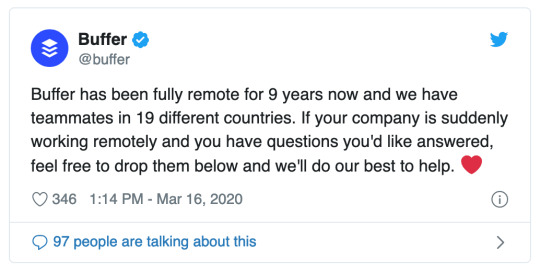
Hailley also jumped into our remote work guide to freshen it up and ensure it includes all of our most useful remote work resources.
Outside of Buffer, Common Thread Collective doubled down on sharing data and insights into how it the pandemic is affecting its brands and how it’s responding:

At a time when eCommerce business might be cutting back ad budgets, Privy hosted a webinar focused on making the most from your existing traffic:

Loom made changes to its platform to help students and teachers:
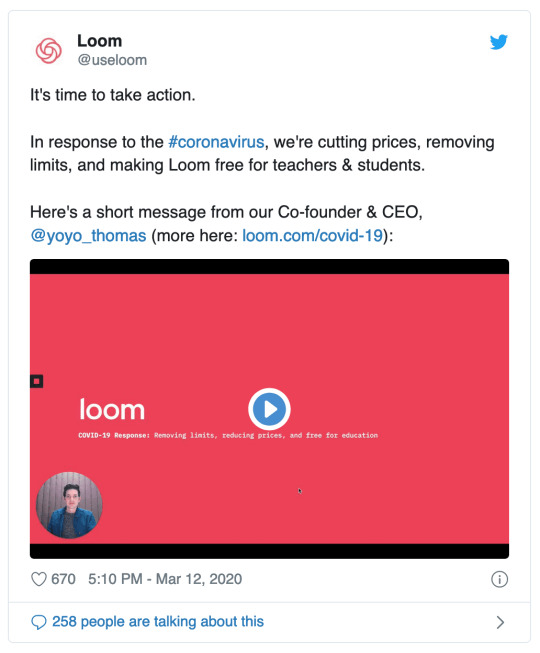
And Basecamp’s co-founders hosted a Q&A about remote work:
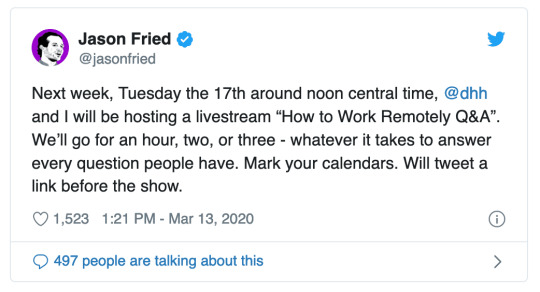
Over the coming days and week, ask yourself: What role does your brand play in this situation?
(And it’s completely fine if feels like there’s nothing. Don’t force it.)
Think clearly about the unique role your brand plays in people’s lives. If you’re an entertainment brand, maybe your audience could do with a fun distraction, like Disney releasing Frozen 2 early.
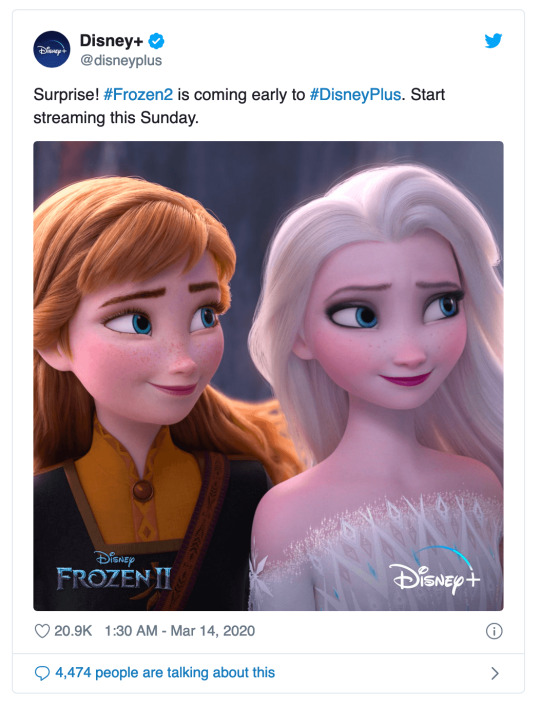
If you’re a travel company, dealing with support might be more of a priority, so you could try to proactive about questions from your audience and give clear directions on what’s happening.

And as a local business, it could be helpful to simply share your opening hours or how you’re being affected by what’s going on. Saucy Brew Works, a brewery and restaurant in Cleveland has been keeping its followers regularly updated with open hours and updates:
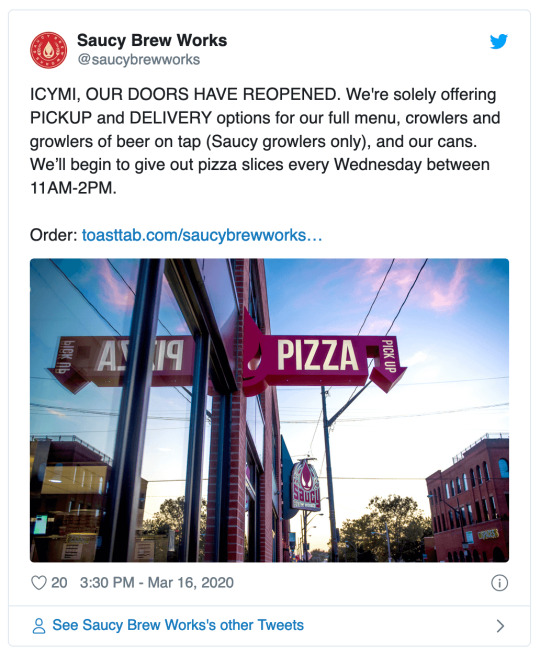
Communicate clearly with customers
It’s almost always better to over-communicate than under-communicate. Especially in times of crisis.
If you’re closing your office and the team is working from home and it isn’t impacting your customers, that might not be something you’d want to communicate. If your team shifting to remote work will impact customer service response times, or delivery times, that is something worth sharing.
With so many companies impacted consumers are getting much more communication than usual from the brands and companies that they engage with, make sure that the information you are giving them is empathetic to that and focused on conveying only key messages.
When it comes to figuring out what to say when you put out a message over the coming days and week, the details matter. Strive to make all communication clear and relevant, and avoid making assumptions and share decisions early to give you customers as much time as possible to react.
Delta airlines has been great at communicating with its customers on social media over the past week-or-so. Its CEO, Ed Bastian, turned to LinkedIn to keep customers informed:
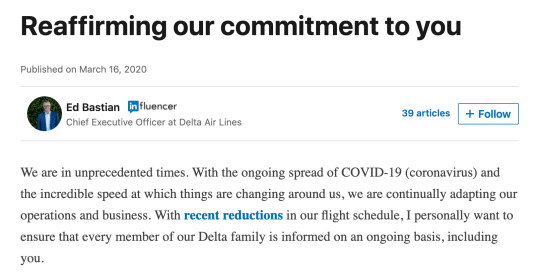
And Delta has also been sharing some additional information and context across its social channels, such as how air filtration systems work on its planes. This is a great example of over-communication that is relevant to customers who may be traveling during the crisis.

Patagonia made the decision to close its retail stores on Friday, March 13, 2020:

In its announcement, Patagonia made sure to over-communicate and provide customers with plenty of information about how it is dealing with COVID-19. In the Twitter thread sharing the announcement about its retail stores closing Patagonia told its customers:
We will temporarily close our stores, offices and other operations at the end of business on Friday, March 13, 2020.
Employees who can work from home will do so. All Patagonia employees will receive their regular pay during the closure.
We apologize that over the next two weeks, there will be delays on orders and customer-service requests.
We encourage our friends everywhere to take the extra precautions necessary to safeguard their health and that of others.
The message could have simple been “We’ll be closing our retail stores at the end of business on Friday, March 13, 2020 — but taking the time to over-communicate, and share more than it needed to, helped Patagonia to assure it’s customers that is was doing all it could for them, and to support the company’s employees.
(This Twitter thread started by Matthew Kobach has more examples of brands communicating clearly during this on-going crisis.)
Support and keep your team informed
Work will look a little different for all of us for a little while, and it’s great to embrace the concept of over-communication with your team as well as your customers.
In times of crisis, it’s important to keep in close contact with each member of your team and set some expectations around what work might look like over the next few weeks or months.
As people adapt to new working practices productivity might not be at its usual levels, and it’s important to let your team know how your company plans to deal with the effects of COVID-19 and the new work environment.
Here at Buffer, our Director of People, Courtney Seiter, and CEO, Joel Gascoigne, shared updates with us last week on COVID-19, Buffer and how the next little while might look for the team. We also have a temporary, and very optional, Slack channel where teammates can chat, share news, resources and support each other at this time. As a remote team, we’ve also been making extra effort to connect with each other for impromptu chats and get togethers, too.
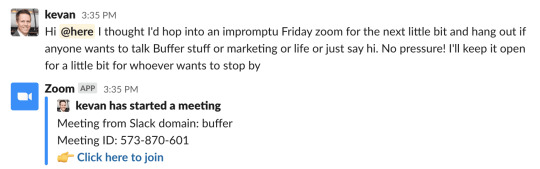
There’s still a lot going on to figure out but it feels incredibly important for company leaders, and teammates alike, to be pro-active supporting their teams and each other.
Further resources on crisis communication and social media management
Here are a few resources we’ve found helpful for thinking about social media and communication strategy at this time:
Facebook: Small Business Resource Hub
Twitter: Brand Communications in Time of Crisis
Harvard Business Review: Communicating Through the Coronavirus Crisis
Ogilvy: How to Communicate in Turbulent Times
Klaviyo: How to Communicate With Empathy During the Coronavirus Crisis
Thank Social Media Management in Times of Crisis for first publishing this post.
0 notes
Text
Introducing Best Time to Post: Personalized Recommendations to Increase Your Reach on Instagram
Search “best time to post on Instagram” and you’ll find countless articles telling you when to post according to studies of a few million Instagram posts.
We have written such articles ourselves. For a long time, we thought that’s the way to grow our reach and engagement on social media.
But that is no longer the best approach.
There are many reasons for the change. Most importantly, you now have much more data about your own posts and followers. The best time to post is when your followers are online and engaging with your posts.
How do you know when to post?
Well, you can now get recommendations for when to post on Instagram to maximize your reach, with Analyze. Curious to find out more? Read on.
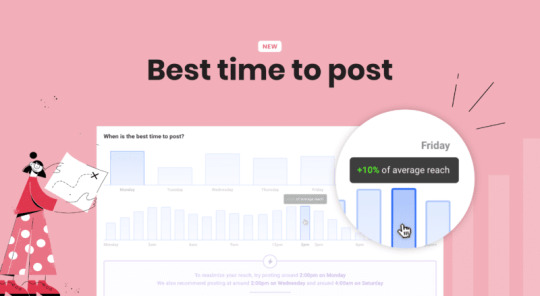
Analytics as your assistant
Analytics is often simply numbers and graphs. It’s easy to understand why some people are intimidated by analytics. But that doesn’t have to be the way. Analytics can be joyful and fun. It should help you take away the tedious work of dissecting graphs and calculating numbers. Analytics should feel like your assistant.
With Analyze, you don’t just get charts. You’ll also see three recommended times to post on Instagram. They are times when your predicted reach is among the highest during the week.
Most people would find the three recommendations sufficient but if you want more, you can then dive into the charts.
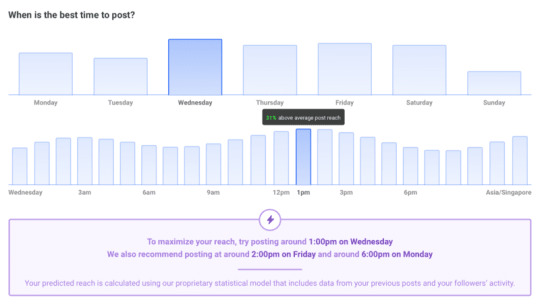
How does it work?
Your brand’s best time to post is unique to your own brand. That’s because your Instagram followers behave differently from the followers of other brands. So your best time to post should be dependent on your followers’ behavior.
Here’s how Analyze predicts your reach:
First, it looks at how your previous Instagram posts have performed and when they were posted. Do posts at certain times of the day or the week get more reach? Second, to make the predictions more accurate, it also looks at when your Instagram followers are online.
Using these two pieces of information, Analyze predicts your reach on Instagram for each hour of the week. For each hour, Analyze also informs you how the predicted reach compares with the average hourly reach for the whole week.

The predicted reach for this hour is 31% higher than the average post reach of the week.
Then, it recommends three times to try.
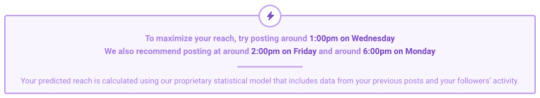
You’ll notice that the three times aren’t necessarily the three times with the highest predicted reach. That is intentional. The top times are often next to each other (e.g. Wednesday at 1pm and Wednesday at 2pm). Unless you are posting about a live event, it doesn’t help your reach by publishing multiple posts around the same time. By spreading out your posts throughout the week, you can maximize your reach for the week.
Grow your reach more efficiently
Once you know your best times to post, you can go to Publish to update your posting schedule.
First, go to your Instagram account in Publish and click “Settings” then “Posting Schedule”.

Here, you can add new posting times or adjust your existing posting times to your best times to post.
The times are saved automatically, and you are ready to publish at your best times! Simply add new posts to your queue to schedule them at those times.
It’s worth noting your best times to post can change over time. While your followers’ behavior shouldn’t change drastically, every new post gives Analyze additional data to work with. With that, it might find new best times to post. I would recommend checking your best times to post every few months, especially if you have recently tried new posting times.
Insights delivered to you
We should all be spending less time figuring out our data and more time optimizing our campaigns. With the recommendations in Analyze, you can save some time analyzing your data or reading “best time to post” articles so that you can focus on what’s more important — creating great content.
This new feature is available on all Analyze plans. Give it a go, and take some time back from analyzing your data.
Try Analyze today.
P.S. In the future, you can expect Analyze to surface more insights to you, rather than you searching for them yourself.
Thank Introducing Best Time to Post: Personalized Recommendations to Increase Your Reach on Instagram for first publishing this post.
0 notes
Text
Introducing Buffer + Shopify: Simplified Shopify reporting in your Buffer dashboard
One thing we’ve heard over and over is that logging into social media analytics tools can leave marketers feeling a little lost. Sure you can see the reach and engagement of your posts but how is this really impacting your business?
Social media tools have been great at giving us social media metrics. But they terribly lack at providing us with a comprehensive view of the business. Unless you are running social ads, chances are you find it hard to know how your marketing efforts have influenced sales.
For direct-to-consumer (DTC) brands that invest in social media, the need to understand how social media and sales relate to each other is crucial. Marketers at these brands need to know how their social media strategy is helping the business. To them, social media is not just about getting likes and comments…
but how their social media posts are driving the business forward.
That’s why we are thrilled to introduce the first version of our Shopify integration today. You can now have your social and Shopify data in one single tool and create modern, visual reports with more data about your business.
(Can’t wait to get started? Start an Analyze Premium trial to try the integration right away!)
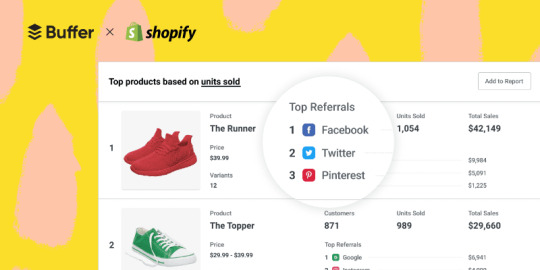
Realize the full potential of your brand
Our customers use our platform of products to build their brand and connect with their customers online. Analyze, our new analytics product, aims to help you realize the full potential of your brand.
To achieve the best version of your brand, we want to give you:
More data to provide a more complete picture of your brand
Data that are easy to understand and share
Strategies and tactics to achieve your goals
Currently, social media marketing can feel isolated from the business. You spend time creating content, find the best time to post, and respond to questions on your posts. At the end of the day, you can only report on follower growth, reach, and engagement.
Only if you had more data about your marketing efforts and the business!
When we look at 1,300 top DTC brands, we learned that 87.4 percent of them use Shopify to sell their products.
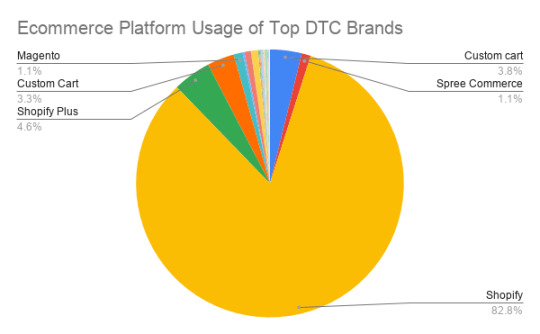
Shopify provides data that marketers and small business owners often lack in social media tools — sales data. We realized it’s a source of data that could give you a more complete picture of your brand:
Social + sales
Simplified Shopify reporting in your Buffer dashboard
“We usually cross reference metrics from Shopify and our social media analytics.”
When we asked our customers how they figure out whether what they are doing on social is worth it, we heard several versions of the quote above. That’s when we realized our customers have a problem we could solve.
With the new Shopify integration, you’ll have your social media and Shopify data in a single place — Analyze. For this first version, we focus on a few key metrics you need and put them in the same dashboard as your social media data.
At the top of your Shopify tab, you can get a quick health check-in on your business. This is built for you to get a sense of your business health at a glance.

One of the metrics you’ll get is your average customer lifetime value. This is an important metric to know because to have a profitable business, you generally want to spend less money on acquiring new customers and retaining them than they spend on your products.
You’ll also get data to help you understand where your sales are coming from and what products are selling well.
Which channel drives the most number of customers or the highest sales?
Which channel brings in the most valuable customers?
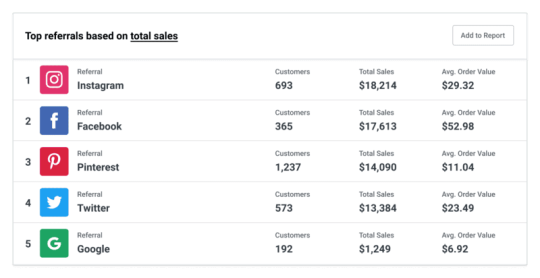
Which are my top products, and where are the sales coming from?

This additional data from Shopify in Analyze will give you a better picture of your business than having only social media data.
To make it easier for your reporting, you can add the tables to your reports in Analyze, download them as PDF, and share them with your team. Just like any other tables and charts in Analyze.
Connecting social media and sales
For a long time, marketers have struggled to show the impact of social media on the bottom line. Much of this data is not available in social media tools that marketers use to plan, optimize, and report their campaigns. It just felt off that marketers can plan and measure their social media campaigns in one tool but have to find another, often much more complicated, tool to know that the campaigns are selling products.
Now you can report how much sales your social media marketing strategy has generated for the business — using a single tool.
(These numbers do not include orders from customers who saw your social media posts and went to Google to search for your website and buy products. That is much harder to track right now. But you now know, at the minimum, how much sales came directly from your social media profiles and the actual impact is much higher.)
You no longer need to jump between tools to draw the connection between your social media efforts and your sales.
Hannah Pilpel, social project manager at MADE.COM, discovered that customers from organic social have a higher average order value than the site average. You can now see this for your business, too.
Gain a better understanding of your brand
Having more data and analytics is essential for realizing the full potential of your brand. It gives you insights to act on and improve your marketing campaigns so that you can grow your brand and your business.
This is just the first version of our Shopify integration, and we are keen to explore more ways to make it more valuable to you. For example, here are some of the areas we have been thinking about:
Per-post sales: Find out how much sales each social media post has generated
Campaign sales: Know how much sales your campaign has generated
Customer insights: Learn more about the social media users who are buying your products
Customer lifetime value: Calculate customer lifetime value for different segments
Product buzz: Get insights into who’s talking about your products on social
For now, with your social media and Shopify data together in Analyze, you can already have a better understanding of your marketing and brand.
Give yourself an advantage today.
Try Analyze for free.
Thank Introducing Buffer + Shopify: Simplified Shopify reporting in your Buffer dashboard for first publishing this post.
0 notes
Text
How Brands Can Leverage Pinterest To Make Sales
Did you know:
Pinterest is such a key part of the buying journey for its users that over 90 percent of weekly active Pinners use Pinterest to make purchasing decisions.
Talk about buying power!
Not only are Pinterest users making purchase decisions on the platform, 83 percent say they are making purchases specifically based on the content they’ve seen from brands on Pinterest.
Pinterest is no longer simply a place to save ideas and build dream boards. Instead, Pinterest has turned into the world’s largest visual discovery platform.
And there are a lot of opportunities for brands.
We had a chance to chat with the team over at Pinterest about some of their best practices for brands looking to increase sales. We’re excited to share those lessons with you!
Here’s what we learned…
How people are using Pinterest
According to one survey, “47 percent of social media users saw Pinterest as the platform for discovering and shopping for products—more than three times higher than those who cited Facebook or Instagram.”
Seventy-seven percent of weekly Pinners have also discovered a new brand or product on Pinterest, and according to Pinterest, “people actually want to see content from brands while they’re on the platform–78 percent say it’s useful.”
Pinterest might not immediately come to mind as a platform to invest in for many brands, but it should.
Pinterest lives in a unique space on the internet where users are discovering content related to themselves and their aspirations rather than focusing on others, and this has turned it into a powerful platform for users to make purchasing decisions and discover new brands and products.
Clearly, Pinterest is not one to be ignored when it comes to your marketing strategy. Here’s how you can use the platform to drive sales.
How to leverage Pinterest for sales: 5 tips from the Pinterest team
There are some really simple ways that you can start leveraging Pinterest to reach new audiences and optimize your pins and profile for sales. Some of these tips might be easy to implement immediately while others might play into later strategies, let’s dive in!
1. Brand your pins
A whopping 97 percent of top searches on Pinterest are unbranded, according to the Pinterest team. For brands, this presents an opportunity to stand out and gain brand recognition through the platform.
Pinterest recommends adding a small logo in one of the four corners of your pin, this can be done really easily in a tool like Canva. You can play around with the design, of course, and add your logo wherever it feels best. In this example from Quip, they went with top centered to fit with the rest of the text on their image.
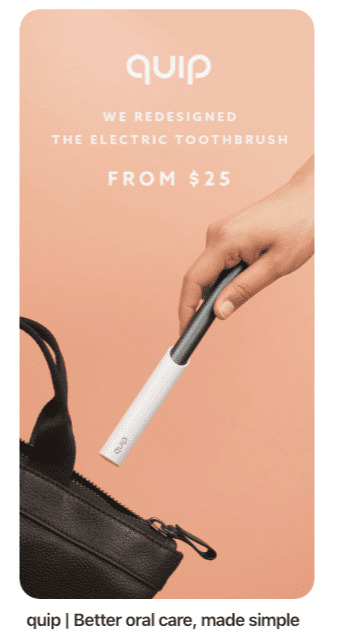
2. Create mobile-first content
As with most sites, mobile is extremely important on Pinterest. Eighty-five percent of Pinners are using the mobile app, so it’s important that your content appeals to them while they’re on their phones and appears properly in their feeds. If you’re linking back to your own content, it’s also important that the page that you’re sending users to is mobile friendly as well.
A tip from Pinterest here is to tailor your font size to phone rendering to make sure your fonts are legible on small screens and to design for a vertical aspect ratio. The ideal dimensions are 600 pixels x 900 pixels.
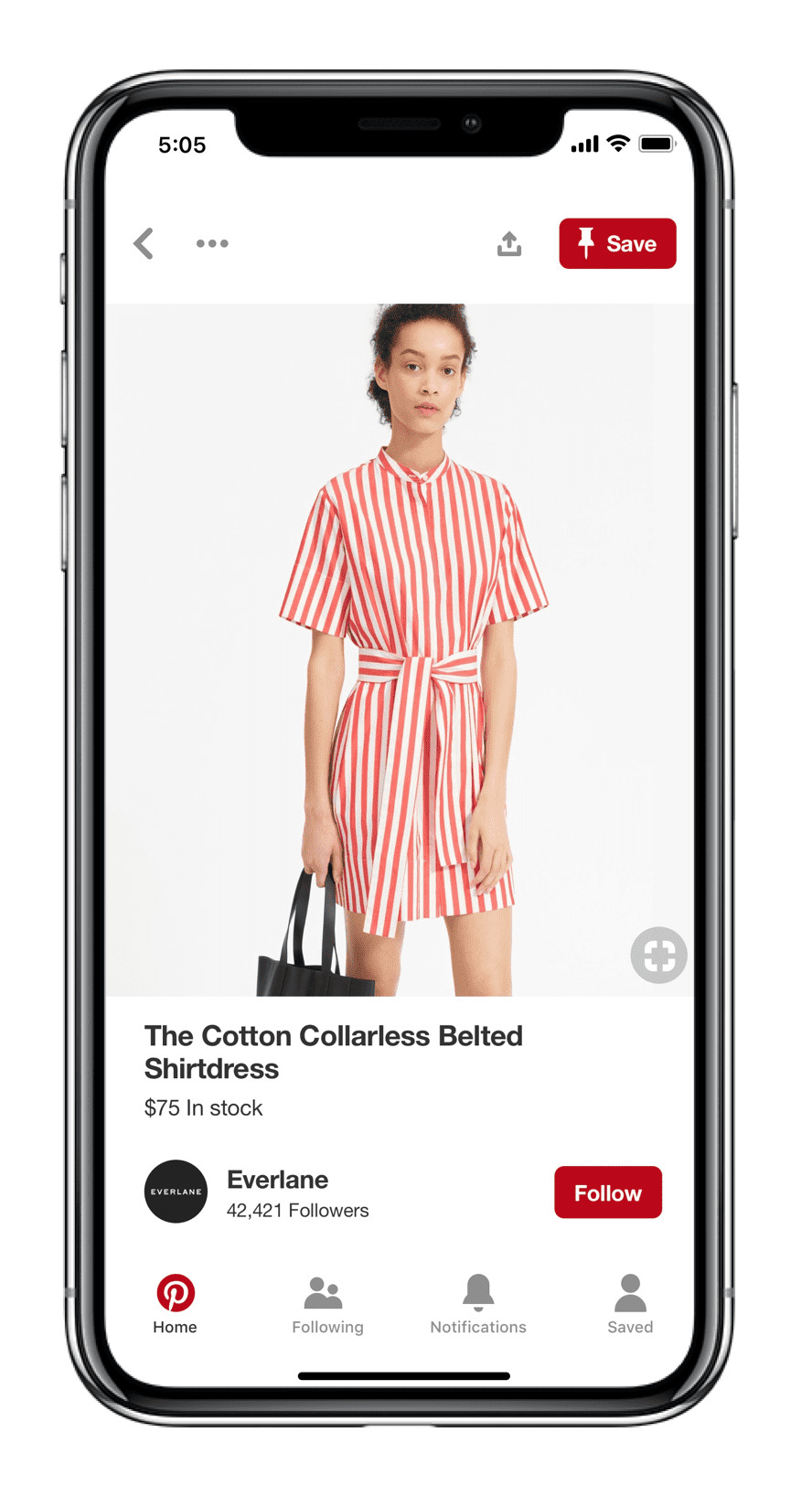
3. Create a similar look and feel
Have you ever clicked on a beautiful image on Pinterest only to be taken to a website that looks nothing like the pin? I have, and it left me really confused.
According to Pinterest, the best practice is to make sure your pins and your website have a similar look and feel, and that doing this pays off. In an analysis from Pinterest, they found that “Pins that went to landing pages with similar imagery had a 13 percent higher online sales lift.”
This example from Ettitude is really great. The pin they are sharing fits seamlessly in a lot of home decor and design tags on Pinterest.

And although their website uses different photos, it still has a similar feel to the pin.

4. Time your campaigns
A big element to social media marketing and campaigns is timing. When are people online and when are people talking about the things you want to talk about?
Luckily in the case of Pinterest, they release annual ‘Seasonal Insights,’ which helps take away some of the guesswork. A report that contains more than a dozen specific moments that take place throughout the year.
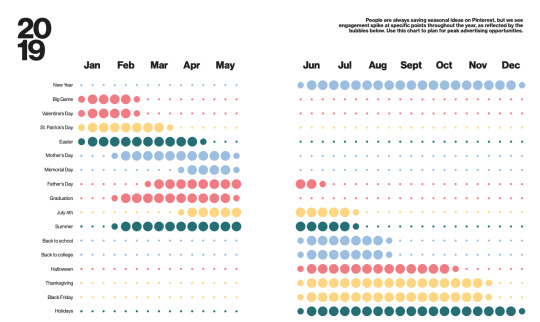
For example, their 2019 report shared that users start sharing holiday content in June all the way through December and that content related to the Summer starts getting pinned at the beginning of February.
They also have monthly trends reports. Here’s their latest for December 2019 trends on Pinterest, it shares specific trends like the search term ‘peach green tea’ is up 320 percent YoY!
These are great free resources that you can leverage to start timing seasonal campaigns around when people are starting to make specific seasonal purchasing decisions. I would never have thought that people start looking at holiday content in June but that’s super-specific information that can go a long way to help with timely campaigns.
5. Set up your shop
One of the main ways for Pinterest to help generate sales is for the products you are selling to be easily available through Pinterest. Luckily, the platform makes this really easy for brands to set up and feature prominently on their profiles.
Every Business profile on Pinterest has the ability for users to create a “shop” tab.

The shop tab is just what it sounds like, a place where users can go to see all of the products your brand is selling. On the flip side, brands can leverage that tab to share pins that link directly to their sales pages for the specific product.

Pinterest makes this whole process quite easy, they even have a method for importing new products through Pinterest Catalogs. All you have to do is have your data source approved and then as you add new products to your website, they get automagically added to Pinterest as well.
We hope this guide helps you get started with or double down on your efforts with Pinterest. Let us know about your experience with Pinterest in the comments!
If you want even more Pinterest resources, the Pinterest team has created a free Pinterest Academy with tons of lessons in there.
Thank How Brands Can Leverage Pinterest To Make Sales for first publishing this post.
0 notes
Text
The Best Instagram Stories of 2019
Instagram Stories was one of the most dynamic social media channels in 2019. So much happened with Stories — from new developments with the product to strong returns on Stories ads and organic reach.
Over 500 million people use Instagram Stories every day.
I’m definitely among that group.
And at Buffer, Stories has been a major focus in 2019 as well. Within the Buffer product, we debuted Stories scheduling to help you plan and manage your Stories content, and we released advanced Stories analytics to help you know what’s working.
Not to mention, we had a ton of Stories podcast episodes in 2019, which you can find in our archives.
So when it comes to picking some of the best Stories campaigns of 2019, we really have a lot of options. And it’s hard to choose.
The Best Instagram Stories of 2019
We’ll run through a list of our favorites. If there are any favorites of yours that we missed, please do let us know by using #bufferpodcast on any social media channel.
Let’s get right to it then.
1. Tastemade
Some of the best Instagram content is food content. And Stories is no exception! Especially the folks at Tastemade.
Tastemade is a community of food, travel, and design lovers. Their website is chock full of beautiful food videos and shows. They do a great job translating it to their Instagram Stories.
In particular, their “tap fast” format has been so fun to watch.
That’s right. Many of the stories on the @tastemadeuk handle use “tap fast.” These Stories piece together dozens of photos in stop-motion fashion — each photo just a slight movement ahead of the previous. And then you are the one who animates all the images into a moving picture by tapping quickly from one Story to the next.
Collectively, it makes a self-propelled stop-motion video of a biscuit baking or a cooking dunking. It’s awesome.
And it’s good for your Stories stats, too. There’s a ton of incentive to tap all the way through to see how the Story ends up.
2. Brooklinen
Along with food content, music is another big theme for the year. You’ve probably seen your friends and colleagues sharing what they’re listening to on Spotify. You can share your songs straight to Instagram Stories from your Spotify mobile app.
Another way that brands have taken advantage of this is sharing playlists through Instagram Stories.
Brooklinen, for instance, has a great series of playlists. They’ve even branded them with their own name: Brooklinen Beats. Each time Brooklinen shares a a playlist on Stories, they add a swipe up link that sends people to Spotify to listen. Brooklinen debuted a new playlist every week at the start of 2019, and they’ve saved all their playlists to their Stories highlights for people to check out anytime.
3. Burrow
Next up, one of the most creative Stories we saw this year came from the furniture brand Burrow.
They basically created a coloring page for their audience to fill in.
Yeah, the set of Stories was called Dream Sofa. Burrow asked its followers to describe their dream sofa — it could be as wild and imaginative as they liked. Then Burrow provided the sofa template. Burrow shared a drawing of a couch — just the outline in black, on a white background. They posted this to the Burrow Stories, along with instructions on how their community could download the picture and add to it. Then people grabbed the template, added their own stickers and colors, and shared to their personal accounts. Burrow was able to re-share the Dream Sofa Stories back to the Burrow account.Talk about great community engagement and incredible user-generated content!
4. Potluck

For our next top Instagram Story, we’re going back to the world of food. Cookware brand Potluck had a great campaign based on one of the neatest — albeit underutilized — features of Instagram Stories: custom AR filters.
Potluck created its very own Instagram Stories filter called Yes Chef. The filter adds a chef hat and mustache to any faces in the photo.
Many people in their community ended up using the filter on their photos and tagging Potluck in the Stories. The Potluck team was then able to reshare and collect these photos into their own Stories collection, which remains on their profile in their Stories highlights.
Each time Potluck shares a new Yes Chef pic, they give a shout out and an @mention to the person who originally made the photo, another great way to build community support for the brand.
I thought it was also really neat how Potluck did a Story educating people on where to find the filter. Worked great for getting the word out about it!
5. Pattern Brands

Cookware brands really had some awesome Stories this year. Our next pick is from another cookware brand, or rather, from its parent company.
Pattern Brands, which release Equal Parts cookware products this year, had a fantastic series of Stories content that told a really compelling brand story.
(Pattern is the brand featured in our new podcast series that follows the introduction of Pattern, going from nothing to a new product over the course of a few months. You can listen to this series by searching for Breaking Brand wherever you listen to podcasts.)
Pattern’s Instagram Stories campaign is quite simple in concept. They created wallpapers that their audience could download and use as phone backgrounds. We’ll share a couple examples in our show notes. They’re beautiful.
And what’s particularly compelling about how they approached this is that they told a larger story: the backgrounds are watercolors in a soft, calming palette, designed to promote a sense of peace when you’re spending time on your phone. This is right in line with the brand story that Pattern is telling.
6. Allbirds

Allbirds does a great job of bridging the gap between product promotion and customer service. Allbirds uses some of its Stories to share answers to frequently asked questions about its products.
This strategy is such a wonderful display of customer service and value. Allbirds takes these FAQ Stories and adds them to their Stories Highlights so the FAQ is always visible from their Instagram profile. This gives potential customers the chance to find answers to their questions quickly and easily, right from the profile page, without having to wait any time at all to hear back from an Allbirds person.
7. Monica + Andy

Speaking of making great use of Stories highlights, Another Stories campaign we love is the way that brands have built out almost an entire library of content within their Stories.
Take Monica + Andy, for instance. The kidswear brand runs its own podcast, and each podcast episode gets a shoutout on the brand’s Instagram Stories.
What’s particularly great is that each Story shoutout follows a similar template. There’s a photo of the podcast guest plus some nice typography and titles. What Monica + Andy do then is take these Stories and put them all into a Stories Highlights. When you tap on the Highlights, you can thumb through the entire podcast archive, one after the other, and all the images look great and on-brand.
8. Its Nice That
The online design magazine puts together a weekly newsletter to share on their Stories at the end of every week.
It’s a ton of great content, packaged perfectly for Instagram. Each story is its own slide, designed with a unique background and with strong headline copy. You swipe up to go to the Its Nice That website to read more. They’ll share about five to ten articles each week this way — the top content and news from the past few days in a very digestible format.
9. Instagram Story templates

And then one final Stories trend that we really loved seeing this year was the rise of Instagram Story templates. We referenced this a bit earlier with Burrow’s cool example of the Dream Sofa. 2019 introduced a whole cottage industry of Story templates for brands.
A Story template is simply an image with graphics and text that includes a number of blank spaces for people to fill in their answers. Picture a questionnaire or a mad lib.
The Hopper blog listed a huge number of different options of ways to use these templates, many of which we saw on several brand accounts in 2019.The list includes:
Trending topics, like a “follow Friday” template or a “Five Women who inspire me” on International Women’s Day
Current affairs, like sporting events, where you can run a guess the score template
and a personal favorite of mine — Fill-in-the blank emoji templates where you pick an emoji that describes, say, your current mood or the weather or what you did today
How to say hello to us
We would all love to say hello to you on social media – especially Twitter!
Heather-Mae on Twitter
Dave on Twitter
Thanks for listening! Feel free to connect with our team at Buffer on Twitter, Buffer on Facebook, our Podcast homepage, or with the hashtag #bufferpodcast.
Enjoy the show? It’d mean the world to us if you’d be up for giving us a rating and review on iTunes!
About The Science of Social Media podcast
The Science of Social Media is your weekly sandbox for social media stories, insights, experimentation, and inspiration. Every Monday (and sometimes more) we share the most cutting-edge social media marketing tactics from brands and influencers in every industry. If you’re a social media team of one, business owner, marketer, or someone simply interested in social media marketing, you’re sure to find something useful in each and every episode. It’s our hope that you’ll join our 27,000+ weekly iTunes listeners and rock your social media channels as a result!
The Science of Social Media is proudly made by the Buffer team. Feel free to get in touch with us for any thoughts, ideas, or feedback.
Thank The Best Instagram Stories of 2019 for first publishing this post.
0 notes
Text
Brand Secrets for Standing Out in a Crowded World
These days, we live in a world of infinite supply…
In just a few clicks, anyone can start a business. Anyone can create products, build an online store, publish ads, and reach an audience online. This means that every market is becoming flooded with businesses offering similar products, features, and solutions.
So to stand out you need to have a brand that your customers connect with, and care about deeply.
In this post, we’ll be sharing some tips and strategies to help you to build your brand. These insights all come from our new podcast series — it’s called Breaking Brand and it’s out there for you to listen to right now.

What exactly is a brand?
Before we jump into some strategies and tactics for creating a brand your customers will truly care about, let’s first look at what exactly a brand is.
The word “brand” is used a lot in marketing today. But what exactly does brand mean? That question that might sound simple… but is actually pretty complex, and there isn’t a one-size-fits-all answer.
David Ogilvy describes a brand as “the intangible sum of a product’s attributes.”
Marty Neumeier, an author and speaker who writes about branding and innovation, says “a brand is a person’s gut feeling about a product, service, or organization.”
And Camille Baldwin, one of the Pattern Brands founding team, and star of Breaking Brand, says “brand to me is identity. It’s all of the things that make up identity, your values, your principles, who you are, your characteristics and your intention.”
Brand to me is identity. It’s all of the things that make up identity, your values, your principles, who you are, your characteristics and your intention.
Camille Baldwin, VP of Brand, Pattern Brands
So to summarize… Your brand is the identity of your business, and how it makes people feel.
Now, let’s dive into some takeaways from Breaking Brand to help you build a buzzworthy brand that stands out against your competitors.
4 Ways to build a memorable brand
1. Know what your consumers care about
Most people are really good at explaining the “what” and the “how” of their business. For example, say you’re an accountancy company, describing the what and the how is pretty simple…
What you do is you help individuals and businesses to ensure their finances are in shape.
How you do it might vary, but it tends to involve some form of account management where you assist with invoicing or balance the books every month or quarter.
And the thing that will help one accountancy company stand out from its competitors is moving from the what and the how to the why.
The “why” is what will make a potential customer choose your business over another. The “why” is your differentiator.
In general, consumers aren’t too fussed about how you do your work — the tools you use, your internally processes, and things like that. What consumers care about is “why does this business matter in my life?”
And to go back to the accountancy example — we already explained the what and the how — but the “why” might not be so obvious. For example, if an accountancy company mostly serves small businesses, the “why” might freeing up time for the business owner to spend with family and friends.
So how do you find your why?
Customer research is a great place to start.
At Buffer we often do research interviews with customers to learn how our product helps them, and to better understand how they describe the benefits of Buffer. We’ve even had teammates spend the day with customers at their offices to see first-hand how Buffer fits into their routines and workflows.
And in Breaking Brand, Emmet Shine, co-founder of Pattern Brands, talks about the importance of knowing the customer when it comes to building a brand consumers will care about.
Before starting Pattern Brands, Emmett helped over 50 businesses launch to market, and one of those businesses was Sweetgreen, a restaurant chain selling healthy salads and grain bowls.
When working on the Sweetgreen brand and trying to understand its customers, Emmett and his team spent countless hours at Sweetgreen restaurants. They would watch how the staff would prepare salads, listen to how customers would place orders and immerse themselves in how the company works.
Essentially, they were trying to understand every tiny detail about what made Sweetgreen unique and special.
This enabled the team to craft a brand that really emphasised what customers were looking for from Sweetgreen and helped them to find their “why”.

Now Sweetgreen has over 75 restaurants and reportedly generated in excess of £100 million in 2018. So they clearly have a brand that fits what consumers are looking for.
2. Find the technical, functional, and emotional benefits of your business
Once you’ve done your customer research, you can begin to think about the various types of benefits your business offers consumers.
In episode one of Breaking Brand, Pattern’s VP of Brand, Camille Baldwin shares how the brand pyramid framework can help you to define those benefits.
Brand pyramids have been around since the late nineties, but still play a key role in brand strategy. Pyramids help you to answer fundamental questions about your business and its place in the market. Here’s an example brand pyramid from Insead Knowledge:

Three of the key elements of any brand pyramid are the technical, functional and emotional benefits your business offers consumers.
Technical benefits
At the bottom of your pyramid, you’re thinking about the technical benefits of your brand (labeled ‘Features and attributes’ in the above image). Essentially this will help you to define what you do as a company. At this stage you’ll want to ask questions like: How is this business benefiting the consumers? How will it make money? What are we offering?
For example, at Buffer we might say the technical benefit of our product is to manage all of your social media content and profiles in one place.
Functional benefits
Then, with the technical benefits of your brand defined, it’s time to look at the functional benefits you can offer consumers. Functional benefits are essentially what your customers get when they buy your product or service.
Functional benefits tend to focus on things like how a product can improve your life, help you stay connected to others or help you to make forward progress.
At Buffer, a functional benefit might be not having to hit publish manually every-time you want to share to social media. Or in the case of a car: a big, spacious family car will offer the functional benefit of space for your whole family to travel in comfort.
Emotional benefits
Next up, are emotional benefits. And these are really what makes one brand stand out from another.
Emotional benefits are how your brand makes someone feel based on the stories you tell consumers.
One emotional benefit of Nike, for example, is that its equipment will make you feel like a professional athlete. And at Buffer we might say the emotional benefit of our product is peace of mind knowing that your content will be posted to social media platforms at exactly the right time every time.
As you go through everything you’ve learned during your customer research phase, start looking out for emotion-based words your customers, or potential customers, use to describe your company or the problem you’re solving.
Whenever someone says “I feel” or “it made me.. happy, relaxed, proud, or healthy”, for example, this helps you to identify the emotional benefits your company delivers.
3. Craft a simple tagline and message
Just Do It, Think Different, I’m Lovin’ It…
Those are all examples of great brand taglines. By saying just two or three words, I bet you knew exactly which businesses I was talking about. And that’s the power of being able to boil your message down to something simple, and memorable.
In episode three of Breaking Brand, Emmett Shine, co-founder of Pattern Brands explains: “The thing about branding and marketing, is you can do years worth of research. But if you can’t boil it down to this thin sliced tagline it doesn’t matter.”
The thing about branding and marketing, is you can do years worth of research. But if you can’t boil it down to this thin sliced tagline it doesn’t matter.
Emmett Shine, Executive Creative Director, Pattern Brands
But this isn’t easy to do.
It took the Patten Brands team months of ideating and back-and-forth to land on their tagline “Enjoy Daily Life”.
But now that simple statement acts as a guiding light for everything they do. From the content they post on social media to the products they sell.
Boiling your whole business down to one sentence, or even just a couple of words can be very tough. And you can’t force it. One of the best ways to craft the perfect tagline is to facilitate brainstorms and create space for idea sharing. Another thing the Pattern Brands team has done was to journal about their business and riff on ideas in private too.
And sometimes the best ideas will come to you outside of the office. So don’t be afraid to think outside the box, and away from your desk.
Communicating a clear message in just a few words is very difficult. One way we’ve found to come up with taglines at Buffer is to start long and edit down.
So to begin with, write exactly what your business delivers for customers in as many words as it take — this could be a paragraph or two, maybe even longer. And remember to think about the emotional benefits here too, not just the technical and functional benefits you offer.
Next, you’ll want to take what you’ve just written and edit it down to just one or two sentences. Repeat that process to make it one sentence, or just a few words. Then take that final piece of copy and play with a number of different versions: Rewrite it, change out words, and experiment with different lengths. This process will help you to distill all of the thoughts you wanted to share about your business into a short, memorable tagline.
Now you might be wondering: “Why is a tagline so important?”
From personal experience, I know I’ve never bought a Mac because their tagline is “think different.” But having that tagline in places means that Apple has a clear mission, and everything it does — from the adverts it makes, to its keynote launches — is guided by that vision.
4. Ensure your business lives and breaths your brand
To be successful, and for consumers to trust your message, you have to live your brand.
For example, Nike says its mission is to “bring inspiration and innovation to every athlete in the world.” And the company sees every single person as an athlete, not just the pros.
But Nike doesn’t just say that, it lives by it.
That’s why the company focuses on creating the most innovative clothing and footwear, and why its advertising revolves around inspirational messages and stories.
Nike’s brand is reflected in every piece of content it puts out on social media. Just before writing this, I jumped over to Nike’s main Instagram account, here are just a few posts I spotted:
An IGTV video with Saquon Barkley sharing where his NFL dreams started.
A photo of women’s marathon world record holder Brigid Kosgei with former record holder Paula Radcliffe.
A photo of Rafael Nadal sharing his ambitions as a child.

Of course, not all businesses will have the resources of Nike, or the access to global superstars for that matter. But it still serves of a great example of ensuring the essense of your brand shines through on every platform.
To go back to the accountancy example I mentioned earlier. If your “why” or emotional benefit is giving small business owners more free time to spend away from work, you could ensure all of your messaging and content supports this mission. This could mean Instagram posts with clients enjoying themselves away from the office or blog posts about disconnecting from work. It could even mean you rethink the imagery and copy you use on your website.
As I mentioned right at the start of this post, your brand is the identity of your business and how it makes people feel. So every single touchpoint where someone can interact with your business should represent what you want your brand to be, and how you want people to feel.
Thank Brand Secrets for Standing Out in a Crowded World for first publishing this post.
0 notes
Text
The Newest Black Friday + Cyber Monday Ideas for Your Social Media Marketing
The biggest retail dates of the year are just around the corner. Do you have your social media marketing ready?
We’ve researched some of the trendiest marketing ideas for Black Friday + Cyber Monday, including flash sales, messenger marketing, and UGC. In this blog post, we’ll cover a host of new ideas, tips, and tactics that can help you boost your already-planned campaigns or give you some inspiration for an upcoming piece of content.
Find out some of the numbers behind Black Friday and Cyber Monday, and see what the most cutting-edge brands are trying out this holiday season.
Holiday shopping begins for people all the way back in September! So there’s a wide window of opportunity to reach customers who are in the shopping mood.
According to the National Retail Federation, the average shopper is planning to spend $1,047 this holiday season, which is a four percent increase from last year.
Overall, sales in November and December are expected to rise between 3-to-4 percent, reaching more than $725 billion.
That’s a huge amount of spending. We’ll get into some ways to best position your products and promotions during this spending season. But first, we wanted to start with a couple of outside-the-box campaigns to get you feeling inspired.
Inspiring examples of Black Friday / Cyber Monday marketing
Outdoor apparel retailer REI has taken a rather unique approach to its Black Friday marketing. For the past four years, REI has chosen simply to not participate at all. They close their stores and send their employees home. Even the website has a giant takeover message. They want you to feel empowered to opt out of Black Friday and spend time outside. The hashtag campaign “Opt Outside” has been a hit.
youtube
And this year, they’re taking it one step further by not only encouraging people to opt out of shopping but also asking folks to spend their time cleaning up the environments around them of trash and waste.
It’s a really powerful message to send, and it’s been very effective for REI’s brand.
For another example of Black Friday creative campaigns, there’s this amusing one from the New York Public Library. The library put together some simple content to share on social, advertising a 100% off sale on all its books.
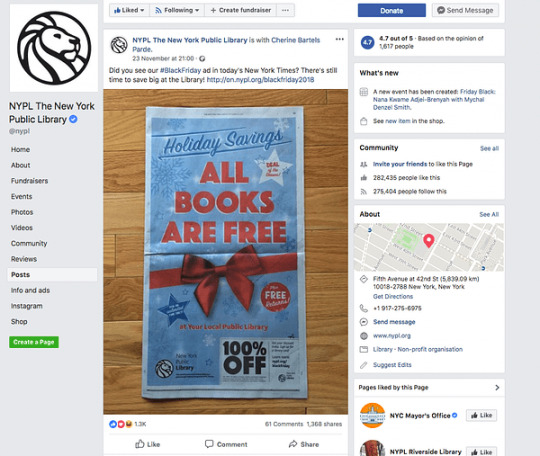
Of course, the joke here is that the New York Public Library is a .. well, library. All of its books are free to check out all the time anyway.
Nevertheless, it proved to be a very memorable campaign.
So with these fun examples in mind, let’s jump into some of the specific strategies and tactics you can take with your Black Friday and Cyber Monday marketing.
1. Conduct hourly flash sales
When researching this episode, we came across a really interesting case study of HostGator, a web hosting service, and how they approached Black Friday / Cyber Monday. Essentially, HostGator put together a spreadsheet with multiple sales at multiple different hours of multiple different days. It was fascinating!
Yes, their sales typically lasted one hour with some steep savings of 60 to 70 percent. And each hourly sale had its own coupon code so they could track the results.
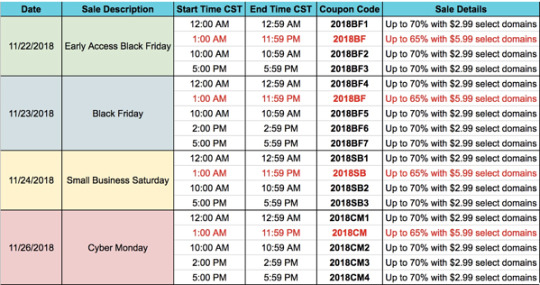
It’s a really interesting strategy, especially when you think of how you can use it on social media.
That’s right. Think of all the possibilities for Stories content and social posts if you have multiple sales during the shopping weekend. Especially with Stories, you have things like countdown timers and reminder stickers that you can use to great effect. Each new sale gives you another chance to reach out to your audience in multiple ways — getting attention before the sale starts, holding attention during the sale, and teasing the next one.
2. Think beyond Black Friday and Cyber Monday
HostGator’s plan included sales for Early Access Black Friday as well as Small Business Saturday, and it’s a trend that many other businesses are emulating.
The Black Friday weekend is almost a four day affair, if not more. We have Gray Thursday, which is U.S. Thanksgiving Day, then there’s Black Friday, Small Business Saturday, and Cyber Monday, which some companies extend for the whole next week.
If you’re thinking of using multiple days for your marketing plans, you can consider some fo the unique behaviors of your audience on these days. For instance, on Black Friday, you might tie some of your marketing into some Buy Online / Pickup In Store specials (commonly referred to as BOPIS) and on Cyber Monday, you can of course focus on online sales. Shoppers spent $7.9 billion online for Cyber Monday last year.
Related to this, it’s also worthwhile to start, really, any time between now and the holiday weekend, if you haven’t already. Around 40% of consumers start their holiday shopping before Halloween. So shopping is definitely top of mind for your audience, even before Black Friday hits.
3. Update your design assets for each of the holidays
You’ve probably seen this with many of the brands you love. All their designs, photos, and graphics match the season we’re in. This might mean harvest colors in October and early November, short and catchy ads around Black Friday, and then holiday themes in December.
If you’re able to align all these creative assets across all platforms — Facebook, Instagram, Pinterest, Twitter, even your display ads — it can create a very powerful and memorable brand experience, which often ends up tying back to ad performance and sales!In fact, according to Twitter Business, ad recall is 60 percent higher if a brand does something as simple as placing the logo in a consistent spot. These little things – logo placement, color, font, hashtags — they make a difference!
4. Make the most of Facebook Messenger and WhatsApp
There are some really big opportunities out there for messaging platforms around the holidays.
The website Retail Dive touched on a bit of this in a recent blog post explaining the virtue of SMS and text messaging. Get this: During Black Friday 2018, there were reports of brands getting 2000% ROI from using SMS campaigns during the Black Friday weekend.
That’s an incredible number!So probably your mind goes next to, well how can I get this set up for my brand?
You can definitely go the SMS route. We think it can be almost just as effective if you think of applying this strategy to Facebook Messenger or WhatsApp as well. Either way, the workflow looks a little like this:
Step One: collect the contact information and the person’s opt-in consent.
This can happen at signup or with a special one-off campaign to collect contact info with the promise of special deals coming soon.
Then, you can apply some messaging strategies to the data. Send a discount code to subscribers. Follow up with an email with the same discount and more product offerings. For those who don’t purchase right away, send a reminder nudge.
You can even tie this into the hourly flash sales we talked about earlier. Just be careful not to overuse this messaging channel — you want to always uphold first and foremost a solid, genuine relationship with the person. Sending too many messages can be a turn-off.
5. Focus on user-generated content (UGC)
You probably have a lot of content to create around these busy holiday dates, so it can be quite a relief to get some help from your community by re-sharing the content that they’re already making.
This can take a lot of different forms like photos of your brand and product, or positive user reviews. It’s especially easy on Instagram Stories where you can reshare someone else’s post to your Stories with just a couple taps.
Some companies go the extra mile and create programs to incentivize users to create and share content about the brand. You can tie giveaways into this strategy — offer prizes to random winners who have used a certain hashtag or commented on a post. We recently added a Giveaways feature to our social engagement product, Buffer Reply, if you want to check it out at buffer.com/reply.
For some simple ideas for creating UGC contests, we quite like this list by G2 Crowd.
Ask your community to share a video or photo of them using your product
Ask your community to reshare your content
Ask people to follow you on social
Have people tag people in the comments, people who they think might benefit from what your brand has to offer
6. Craft a well-designed mobile experience, from social to your website.
For last year’s Black Friday / Cyber Monday shopping, Adobe Analytics found that mobile devices sent 58 percent of traffic to websites, which represented a 20 percent increase from the year before.
That means that more than half of your website visitors are likely coming from mobile. Is your website prepared?
it’s worth considering this type of user flow when you’re putting together your social media campaigns. Be sure that whatever you’re linking to — whether it’s from your social ads, from the Swipe Up in your Stories — that the page is well-optimized for mobile. It’s going to make a big difference with user experience and with conversions.
7. Prepare for product returns
People often turn to social media to get in touch with brands for product questions. You can expect that volume to be especially high around the shopping weekend.
Yeah, we thought this stat was really interesting: projections say that 77% of consumers expect to return some of the presents they get this year. And almost 20 percent of consumers say they’ll return more than half of their gifts.
Knowing this in advance, you can put together some workflows and some docs to help prepare your social media teams to handle these types of requests and this volume.
8. Stories, Stories, Stories
As has been the case in past years, Stories on Instagram, Facebook, and Snapchat continue to be more and more important for showcasing what your company sells.
According to Facebook’s holiday marketing guide, Stories have become a hugely popular place to window shop. Last year, 63 percent of shoppers either watched or posted videos on Stories and more than a third of shoppers claim that videos were influential in choosing what to buy.
So whatever you do with your content plans this Black Friday and Cyber Monday, be sure that you’ve allocated plenty to Stories!

About the Show:
The Science of Social Media is your weekly sandbox for social media stories, insights, experimentation, and inspiration. Every Monday (and sometimes more) we share the most cutting-edge social media marketing strategies from brands and influencers in every industry. If you’re a social media team of one, business owner, marketer, or someone simply interested in social media marketing, you’re sure to find something useful in each episode. It’s our hope that you’ll join our 27,000+ listeners each week and rock your social media channels as a result!
Thank The Newest Black Friday + Cyber Monday Ideas for Your Social Media Marketing for first publishing this post.
0 notes