Text
How to Find Open Ports for Website Hosting Server ?
How to Find Open Ports for Website Hosting Server ?
When you are using a shared hosting service for hosting your website on internet, there will be lot of restrictions to access all the features. The first thing which you will find is you are not able to SSH to the hosting server to access your website, you may also have the FTP disabled.
And above all, if you want to run some custom web server, or some software which uses non-standard ports, you…
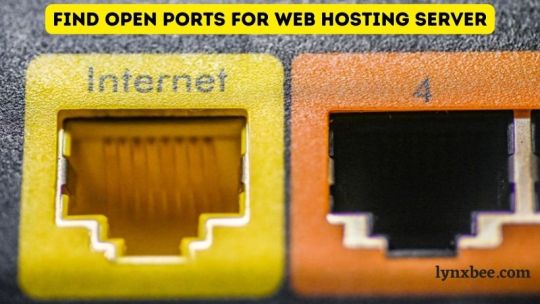
View On WordPress
0 notes
Text
How to Block Websites on Airtel XStream ZTE Fiber Router ?
How to Block Websites on Airtel XStream ZTE Fiber Router ?
Securing the home network is very important, given the fact that almost all family members now use the shared internet by connecting to one WiFi router. We need to filter the contents, block some unwanted addictive, gaming, pornography / Adult Contents websites so that Kids are not exposed unexpectedly to the unfiltered contents.
There are two ways to block the websites with the home router.
1.…

View On WordPress
0 notes
Text
How to Download File from Internet using Command Line in Linux ?
How to Download File from Internet using Command Line in Linux ?
In Linux, you can almost do everything using commands… and this is the best this of Linux why most of the Linux users likes. You can also use the terminal and command to download files from internet.
To achieve this, “wget” command comes to help us. Using “wget” command you can download any file from internet provided you have the necessary permissions and the file is downloadable using…
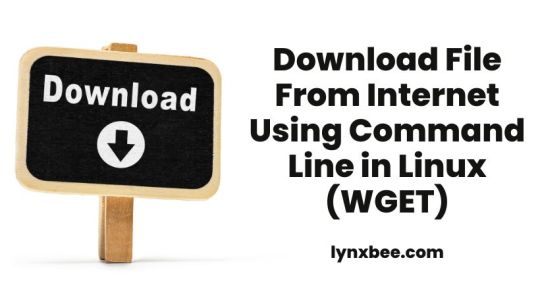
View On WordPress
0 notes
Text
Fixed: clang++: error while loading shared libraries: libtinfo.so.5
Fixed: clang++: error while loading shared libraries: libtinfo.so.5
We got the following error while compiling Android AOSP source code on Ubuntu PC,
clang++: error while loading shared libraries: libtinfo.so.5: cannot open shared object file: No such file or directory
Solution :
This error is occurring the Ubuntu Host PC didn’t had libtinfo5 installed on it. The libtinfo5 can be installed when we install libncurses5 hence this can resolved by installing…

View On WordPress
0 notes
Text
How to Install Vim Text Editor in Linux ?
How to Install Vim Text Editor in Linux ?
Vim is a improved VI Editor for Linux. It tries to overcome most of the limitations of default VI editor available in Linux. VIM can be used to edit all kinds of plain text. Vim is especially useful for editing software programs.
In this post, we will show how to install this editor in Linux. We are using Ubuntu, hence this post is using Ubuntu commands but you can also use similar command for…

View On WordPress
0 notes
Text
How to extract RAR file in Linux ?
How to extract RAR file in Linux ?
In Linux unrar command is used to “extract files from rar archives” . First we need to make sure this command is installed on Linux. We are using Ubuntu , hence we can install it as below,
Install unrar on Ubuntu
$ sudo apt-get install unrar
You need to install it as per the Linux distribution you are using.
Now, if the compressed filename is “myfile.rar” then we can extract the file as,
$…
View On WordPress
0 notes
Text
How to install WinSCP on Windows ?
How to install WinSCP on Windows ?
WinSCP is a free, opensource tool (Windows Client) for transfering files using SFTP, FTP and SCP (Secure Copy) from one remote machine (mostly Linux) to another machine (Windows) in both ways. Using WinSCP you can copy the files from Windows to Linux or From Linux to Windows.
Download exe from WinSCP :: Official Site :: Download
Click on “Install for all users”
Accept the license.
Select the…

View On WordPress
#FTP#SCP#Secure Copy#SFTP#Transfer Files from Linux to Windows#Transfer Files from Windows to Linux#WinSCP
0 notes
Text
How to Install Microsoft Teams on Ubuntu Linux ?
How to Install Microsoft Teams on Ubuntu Linux ?
Microsoft teams is a online office workspace solutions providing features like online chat, videoconferencing, file storage. Teams is mostly popular and used by large companies for work related discussions between the teams.
Visit the page https://www.microsoft.com/en-in/microsoft-teams/download-app and click on “Download for Desktop”
This will ask you to download either DEB or RPM, for Ubuntu…

View On WordPress
#Audio Call#Audio Conference#File Storage#Live Chat#Microsoft Teams#Online Meeting#Team Meeting#Teams#Video Conference
0 notes
Text
How to Install Slack on Ubuntu ?
How to Install Slack on Ubuntu ?
Slack is more than a messaging application where work flows between all your teams, tools, customers and partners – wherever and whenever you’re working. Slack provides all the tools and technologies required for a team to improve productivity using transparency, flexibility, collaboration, security, integration and automation.
You can install slack on Ubuntu Linux by following the simple steps…
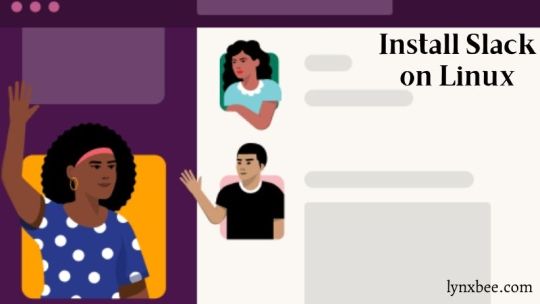
View On WordPress
0 notes
Text
Resolved: Firefox Not Playing Videos on Websites
Resolved: Firefox Not Playing Videos on Websites
We installed Ubuntu 18.04 on our new laptop, and started Firefox. The first thing to see the performance and resolution of screen, we tried to play some YouTube videos, but we got an error on Firefox as,
“To play videos, you may need to install the required video codes”
We tried with some news websites and even with Netflix, but the problem of Firefox not able to play videos was persistent on…
View On WordPress
0 notes
Text
Command: "tar"
Command: “tar”
In Linux “tar” is an archiving utility, which is used by a large number of Linux users to compress multiple files together into one file and then transfer it to other location and uncompress it. “TAR” is synonymous in functionality with “zip” on windows, although zip also is available on Linux.
The advantage of “tar” command is it can compress the files into highly compressed archive formats…

View On WordPress
0 notes
Text
Fastboot - no permissions (missing udev rules? user is in the plugdev group)
Fastboot – no permissions (missing udev rules? user is in the plugdev group)
When we put our device to fastboot mode for flashing our binaries using fastboot command, while trying to check if device is connect or not using “fastboot devices” command, we got below error,
$ fastboot devices
no permissions (missing udev rules? user is in the plugdev group); see [http://developer.android.com/tools/device.html] fastboot
We could always use “sudo fastboot devices” but this is…

View On WordPress
0 notes
Text
How to update ADB and Fastboot to Latest Version ?
How to update ADB and Fastboot to Latest Version ?
If we installed ADB, Fastboot using Ubuntu packages as mentioned in our another post, “How to Install ADB and Fastboot on Ubuntu ?” , higher chances are the versions are quite old. As in our case, even with Ubuntu 22.04, ADB and Fastboot versions was “28.0.2”.
And we wanted both versions to be latest ( which is 33.0.1 when writing this post). So, here is what you can do to update and use latest…

View On WordPress
#Android Platform Tools#Install ADB#Install Fastboot#Latest ADB Version#Latest Fastboot Version#Update ADB Version#Update Fastboot Version
0 notes
Text
Solved: Cannot initiate the connection to in.archive.ubuntu.com:80
When we were trying to install a new package and needed to perform apt-get update, we got following error and apt-get update was not working,
E: Failed to fetch ... Cannot initiate the connection to in.archive.ubuntu.com:80 - connect (101: Network is unreachable) Could not connect to in.archive.ubuntu.com:80 (43.255.166.254), connection timed out
So, primarily it shown 3 errors,
Cannot…

View On WordPress
0 notes
Text
Fixed: "virtualenv": No such file or directory
Fixed: “virtualenv”: No such file or directory
When we were running some python based test applications, we got following error,
Cannot run program "virtualenv": error=2, No such file or directory
Solution :
This problem is because your application is trying to use the virtualenv binary to setup some environment , but it was not able to find it on our Ubuntu Linux machine.
So to make sure we are using correct package to install this, we…

View On WordPress
0 notes
Text
The "history" Command in Linux
The “history” Command in Linux
The “history” command in Linux is used to get previously used commands. As the name suggests this command gave the history of the system.
Let’s have look at the “history” command:
The Syntax for the “history” command
$ history [option]
This command gave a list of previously used commands with an event number associated with each command
$ history
1 sudo apt install build-essential dkms…
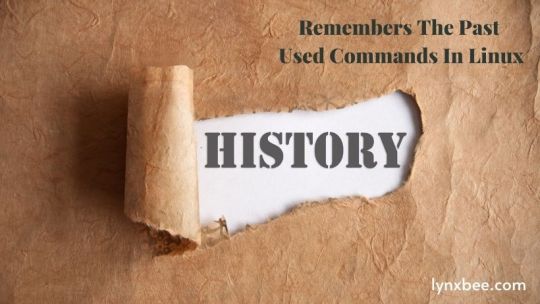
View On WordPress
0 notes
Text
Fixed : error: #elif with no expression
Fixed : error: #elif with no expression
When we want to make a compile time decisions to enable some code and disable other, #ifdef and #elif helps us to achieve this, but sometimes we get the error as mentioned in this post.
We written a demo code as below,
#include <stdio.h>
#define ENABLE_SUBTRACTION_CODE
int main(void) {
int a = 10, b = 5;
#ifdef ENABLE_SUM_CODE
return a + b;
#elif ENABLE_SUBTRACTION_CODE
return a -…
View On WordPress
0 notes