Text
Dell Boomi Business Rules

Dell Boomi Business Rules: Streamlining Data Validation and Process Logic
In the world of integration, where data flows between disparate systems, ensuring data quality and adherence to specific business logic is paramount. Dell Boomi’s Business Rules shape offers a practical and flexible way to implement these checks, enhancing the reliability and efficiency of your integration processes.
What is Dell Boomi Business Rules?
The Business Rules shape within a Boomi integration process lets you define custom rules to evaluate and manipulate data.
It acts as a sophisticated decision point, allowing you to route documents or data based on specific conditions.
Rules are constructed using a combination of logical operators (AND, OR), comparisons (equals, greater than, contains, etc.), and data sources (profile fields, document properties, connector results).
Critical Use Cases for Dell Boomi Business Rules
Data Validation and Cleaning:
Enforce Data Integrity: Ensure data meets your specific format requirements, value ranges, and mandatory field checks. Reject or flag documents that don’t conform.
Standardize Data: Convert data into consistent formats (e.g., date formats, phone numbers, address normalization).
Conditional Routing:
Intelligent Decision-Making: Direct documents down different paths based on data content. For example, route high-priority orders to a particular processing queue.
Filter Data: Separate documents based on criteria for targeted processing or selective updates to target systems.
Error Handling:
Custom Error Messages: Generate meaningful error messages that include relevant data for troubleshooting.
Error Routing: Send problematic documents to an error handling process or notify specific teams for resolution.
Real-World Example: Order Validation
Let’s imagine an order processing scenario in Dell Boomi:
Rule 1: Check if the “Order Type” field is valid (e.g., “New,” “Renewal,” “Cancellation”).
Rule 2: Ensure the “Order Total” is a positive number.
Rule 3: Verify that if the “Shipping Country” is “USA,” the “State” field is populated.
Outcome:
Valid Orders: Pass all rules and proceed to the fulfillment process.
Invalid Orders: Fail rules are routed to an error notification process, providing details of the failed validation.
Benefits of Using Dell Boomi Business Rules
Improved Data Quality: Catch potential errors early, preventing issues downstream.
Optimized Processes: Reduce manual interventions and streamline decision-making within integrations.
Enhanced Error Handling: Provide informative error messages and structured resolution paths.
Flexibility: Easily modify and create new rules as business requirements evolve.
Tips
Start with simple rules and gradually increase complexity.
Thoroughly test your rules with various data scenarios.
Consider creating a dedicated error-handling process.
Leverage Boomi’s functions and dynamic properties for more advanced logic.
In Conclusion
Dell Boomi Business Rules are invaluable for safeguarding data integrity, automating intelligent process flows, and providing robust error-handling mechanisms. Strategically incorporating them will create more reliable, efficient, and adaptable integration solutions.
youtube
You can find more information about Dell Boomi in this Dell Boomi Link
Conclusion:
Unogeeks is the No.1 IT Training Institute for Dell Boomi Training. Anyone Disagree? Please drop in a comment
You can check out our other latest blogs on Dell Boomi here – Dell Boomi Blogs
You can check out our Best In Class Dell Boomi Details here – Dell Boomi Training
Follow & Connect with us:
———————————-
For Training inquiries:
Call/Whatsapp: +91 73960 33555
Mail us at: [email protected]
Our Website ➜ https://unogeeks.com
Follow us:
Instagram: https://www.instagram.com/unogeeks
Facebook: https://www.facebook.com/UnogeeksSoftwareTrainingInstitute
Twitter: https://twitter.com/unogeek
0 notes
Text
Dell Boomi Best Practices

Dell Boomi Best Practices: Mastering Integration Success
Dell Boomi is a powerful iPaaS (Integration Platform as a Service) solution renowned for its ease of use, versatility in building integrations, and rapid deployment capabilities. But to unlock its full potential, it’s crucial to adhere to best practices that streamline your development efforts, enhance integration robustness, and improve maintainability.
In this blog, we’ll delve into essential Dell Boomi best practices to elevate your integration game.
Environment Management
Distinct Environments: Establish separate development, testing, and production environments to guarantee smooth integration testing and a controlled transition to production.
Environment Extensions: Utilize environment extensions to customize parameters for various environments, eliminating hard coding and boosting adaptability.
Organization and Structure
Process Naming: Employ meaningful, descriptive process names that reflect their function.
Foldering: Organize components and processes into logical folders for enhanced management.
Documentation: Use the Notes feature extensively to document process purpose, steps, configurations, and dependencies, promoting future comprehension.
Error Handling and Logging
Robust Exception Handling: Meticulously design error handling strategies using Try/Catch blocks and exception shapes. Ensure meaningful error messages are delivered to simplify troubleshooting.
Logging: Implement logging at strategic points within your processes for enhanced traceability and debugging.
Performance Optimization
Sub-processes: Break down complex integrations into modular sub-processes to boost manageability, reusability, and performance.
Bulk Operations: Favor bulk operations within connectors to maximize throughput and reduce API call overhead.
Data Caching: Leverage caches to minimize redundant external data lookups, improving efficiency.
Parallel Processing: Explore opportunities for parallel processing when applicable to accelerate complex integrations.
Components and Reusability
Reusable Components: Create reusable connections, maps, profiles, and custom scripting components, encouraging a modular development approach.
Shared Libraries: Store reusable components in designated shared folders, facilitating collaboration and standardization.
Security
Credentials: Securely store sensitive credentials using Boomi’s built-in credential management or integration with external secrets managers.
Data Encryption: Encrypt sensitive data in transit and at rest for maximum protection.
Role-Based Access: Implement role-based access controls to enforce granular permissions and safeguard your integration landscape.
Testing
Unit Testing: Conduct comprehensive unit tests on individual processes to identify potential issues early in development.
Integration Testing: Execute thorough integration tests across environments to fully validate the functionality and reliability of your integrations.
Additional Tips
Leverage Boomi Suggest: Take advantage of Boomi Suggest’s AI-powered assistance to speed up mapping and transformation tasks.
Explore Community Resources: Use the Boomi Community’s wealth of knowledge for support, tips, and shared solutions.
Stay Current: Keep abreast of Boomi updates and new features to take advantage of the latest functionalities.
In Conclusion
Integrating these Dell Boomi best practices into your development workflow will lead to more streamlined, maintainable, and robust integrations. Investing in these practices will optimize your Boomi usage, reduce development costs, and achieve tremendous integration success.
youtube
You can find more information about Dell Boomi in this Dell Boomi Link
Conclusion:
Unogeeks is the No.1 IT Training Institute for Dell Boomi Training. Anyone Disagree? Please drop in a comment
You can check out our other latest blogs on Dell Boomi here – Dell Boomi Blogs
You can check out our Best In Class Dell Boomi Details here – Dell Boomi Training
Follow & Connect with us:
———————————-
For Training inquiries:
Call/Whatsapp: +91 73960 33555
Mail us at: [email protected]
Our Website ➜ https://unogeeks.com
Follow us:
Instagram: https://www.instagram.com/unogeeks
Facebook: https://www.facebook.com/UnogeeksSoftwareTrainingInstitute
Twitter: https://twitter.com/unogeek
0 notes
Text
Dell Boomi Basics

Dell Boomi Basics: Your Guide to Simplified Integration
Picture a world where your various business applications, from your CRM to your accounting software, talk seamlessly to each other. That’s the power of Dell Boomi, a leading cloud-based integration platform. Let’s dive into the basics!
What exactly is Dell Boomi?
Think of Dell Boomi as a digital bridge-builder. It’s an iPaaS (Integration Platform as a Service) that lives in the cloud and helps you connect different applications and data sources. Whether your data lives on-premise in your systems or other clouds, Boomi can link them together, creating automated workflows and smooth data exchange.
Why use Dell Boomi?
Speed and Agility: Boomi’s drag-and-drop interface and pre-built connectors let you set up integrations lightning-fast, saving time and coding headaches.
Scalability: It grows along with your business needs. You can easily handle more data and applications without a hefty infrastructure overhaul.
Reliability: Dell Boomi’s cloud architecture is highly available and secure, so you can trust your critical data flows.
Flexibility: It can integrate just about anything – cloud apps, legacy systems, databases, and even files.
Cost-Effectiveness: Its pay-as-you-go approach eliminates significant upfront investments for integration software.
Critical Concepts in Dell Boomi
Processes: These are your automated workflows in Boomi. Think of them as recipes that tell Boomi what steps to follow during integration.
Connectors: Pre-built components that let Boomi talk to applications like Salesforce, NetSuite, SAP, and more.
Shapes: These are the building blocks of your processes. Each shape has a function, like data mapping, decision-making, or sending emails.
AtomSphere: Dell Boomi’s cloud platform, where you build, deploy, and manage your integrations.
Common Use Cases
Customer Data Synchronization: Keep your CRM system up-to-date with the latest customer info from your website or marketing tools.
Order Processing: Automatically send new orders from your e-commerce platform to your fulfillment system.
Data Migration: Smoothly move data from old systems to new ones.
API Creation and Management: Build APIs to expose your data to partners or internal systems and manage their usage.
Ready to Simplify Your Integration?
If you’re looking to streamline the communication between your business applications, Dell Boomi might be the perfect fit. Its user-friendliness, breadth of capabilities, and cloud nature make it a compelling choice for businesses of all sizes.
youtube
You can find more information about Dell Boomi in this Dell Boomi Link
Conclusion:
Unogeeks is the No.1 IT Training Institute for Dell Boomi Training. Anyone Disagree? Please drop in a comment
You can check out our other latest blogs on Dell Boomi here – Dell Boomi Blogs
You can check out our Best In Class Dell Boomi Details here – Dell Boomi Training
Follow & Connect with us:
———————————-
For Training inquiries:
Call/Whatsapp: +91 73960 33555
Mail us at: [email protected]
Our Website ➜ https://unogeeks.com
Follow us:
Instagram: https://www.instagram.com/unogeeks
Facebook: https://www.facebook.com/UnogeeksSoftwareTrainingInstitute
Twitter: https://twitter.com/unogeek
0 notes
Text
Dell Boomi Basic Interview Questions

Title: Ace Your Dell Boomi Interview: A Guide to Basic Questions
Introduction
Dell Boomi is a market-leading iPaaS (Integration Platform as a Service) solution known for its flexibility, scalability, and ease of use in cloud-based integration. As its popularity grows, so does the demand for skilled Boomi developers. If interviewing for a Dell Boomi role, you must be prepared for questions designed to assess your foundational knowledge. Let’s dive into some common basic questions.
Key Concepts
What is Dell Boomi?
Be ready to define concisely: “Dell Boomi is a cloud-based integration platform that enables businesses to connect various applications, data sources, and systems seamlessly within both cloud-based and on-premises environments.”
Components of a Boomi Process
Understand the core building blocks of integration flows in Boomi:
Start Shape: Initiates the process.
Connectors: Facilitate communication with specific applications or systems.
Maps: Define how data is transformed between systems.
Shapes: Represent actions like data manipulation, decision-making, routing, and error handling.
What is an Atom?
Explain its role: “An Atom is the lightweight runtime engine of Dell Boomi. It’s responsible for executing integration processes. Atoms can be installed on-premises or in a private cloud.”
Differences between Atom, Molecule, and Atom Cloud
Atom: A single runtime engine suitable for more minor integrations.
Molecule: A Atoms cluster designed for higher data volumes and scalability.
Atom Cloud: A collection of atoms or molecules with high availability and fault tolerance.
What are Connectors?
Describe their purpose: “Connectors are pre-built components in Boomi that simplify connections to popular applications and technologies (e.g., Salesforce, SAP, NetSuite, databases, FTP, HTTP). They streamline integration by handling the complexities of communication protocols and authentication.”
Technical Questions
Error Handling in Boomi
Demonstrate your understanding of error management by Discussing approaches like try/catch blocks, exception shapes, process reporting, and notifications.
Data Mapping
Explain how you would structure a map to transform data from one format to another. Be prepared to discuss essential transformation functions.
Boomi Process Deployment
Outline the steps in deploying a process from a development to a production environment.
General Cloud Concepts
Benefits of Cloud Integration
Highlight advantages like cost-effectiveness, scalability, reduced IT overhead, accessibility, and faster updates.
Cloud Security
Address potential concerns and discuss measures cloud providers and Boomi employ to ensure data protection during integration.
Tips
Showcase Practical Knowledge: Cite examples from your past projects to solidify your answers.
Project Enthusiasm: Demonstrate your passion for integration and problem-solving with Boomi.
Be Prepared for Non-Technical Questions: These assess your communication, teamwork, and adaptability skills.
Conclusion
Mastering these basic concepts lays a solid foundation for your Dell Boomi interview. While companies may have specific technical questions, understanding these fundamentals will boost your confidence and position you for success.
youtube
You can find more information about Dell Boomi in this Dell Boomi Link
Conclusion:
Unogeeks is the No.1 IT Training Institute for Dell Boomi Training. Anyone Disagree? Please drop in a comment
You can check out our other latest blogs on Dell Boomi here – Dell Boomi Blogs
You can check out our Best In Class Dell Boomi Details here – Dell Boomi Training
Follow & Connect with us:
———————————-
For Training inquiries:
Call/Whatsapp: +91 73960 33555
Mail us at: [email protected]
Our Website ➜ https://unogeeks.com
Follow us:
Instagram: https://www.instagram.com/unogeeks
Facebook: https://www.facebook.com/UnogeeksSoftwareTrainingInstitute
Twitter: https://twitter.com/unogeek
0 notes
Text
Dell Boomi Books

Unlock the Power of Integration: Essential Dell Boomi Books for Beginners & Experts
Dell Boomi is a robust cloud-based integration platform (iPaaS) that seamlessly connects an organization’s applications, data sources, and systems. It simplifies the process of building complex integrations, making it accessible even to those without extensive coding expertise. The right books can make all the difference if you want to master Dell Boomi and become a true integration pro.
Why Dell Boomi Books Matter
Structured Learning: Books offer a systematic approach rather than fragmented online resources.
In-depth Knowledge: Well-written books delve deeper into concepts and best practices.
Convenient Reference: You can revisit a book anytime rather than searching online for each problem.
Top Dell Boomi Books
Here are some excellent books, depending on your expertise level:
Beginners
Dell Boomi The Ultimate Step-By-Step Guide: This book teaches the basics of Boomi, its interface, and how to build integrations using connectors and standard components.
EAIESB Dell Boomi Book: Provides a practical approach with step-by-step instructions for designing integration flows using various scenarios.
Intermediate/Experienced
Dell Boomi A Complete Guide – [Latest Edition]: This comprehensive guide deepens into Boomi concepts and focuses on problem-solving and best practices.
Additional Tips
Hands-on Practice: Supplement the books with building your integrations on the Boomi platform.
Dell Boomi Community: Join the online community forums for discussions and support.
Official Documentation: Remember to appreciate the power of Dell Boomi’s official documentation; it’s often a great resource.
Start Your Learning Journey
The world of integration is vast and exciting, and Dell Boomi makes the journey smoother. Investing in the right books will supercharge your skill development and help you create robust and seamless integration solutions within your organization or for your clients.
youtube
You can find more information about Dell Boomi in this Dell Boomi Link
Conclusion:
Unogeeks is the No.1 IT Training Institute for Dell Boomi Training. Anyone Disagree? Please drop in a comment
You can check out our other latest blogs on Dell Boomi here – Dell Boomi Blogs
You can check out our Best In Class Dell Boomi Details here – Dell Boomi Training
Follow & Connect with us:
———————————-
For Training inquiries:
Call/Whatsapp: +91 73960 33555
Mail us at: [email protected]
Our Website ➜ https://unogeeks.com
Follow us:
Instagram: https://www.instagram.com/unogeeks
Facebook: https://www.facebook.com/UnogeeksSoftwareTrainingInstitute
Twitter: https://twitter.com/unogeek
0 notes
Text
Atom Worker in Dell Boomi

Understanding Boomi Atom Workers: Enhancing Real-Time Integration Performance
Dell Boomi is a powerful cloud-based integration platform offering exceptional flexibility and scalability. A key component within the Boomi ecosystem is the Atom Worker, a dedicated resource that plays a significant role in real-time integration scenarios. In this blog, we’ll explore Atom Workers, their benefits, and how they optimize your Boomi integrations.
What is a Boomi Atom Worker?
A Boomi Atom Worker is a dedicated resource within Boomi’s cloud or private atom cloud, responsible for handling real-time requests for a specific account.
Atom Workers contrast with standard Boomi Atoms and Molecules, which are more versatile but may only sometimes provide the immediate responsiveness required in real-time processes.
Atom Workers are suited explicitly for connectors such as:
AS2 Shared Server
Boomi Master Data Hub Listener
Flow Services Server
Web Services Server
JMS
SAP
Salesforce Platform Events
Benefits of Boomi Atom Workers
Enhanced Performance: Atom Workers guarantee quick processing of real-time requests, leading to reduced latency and an overall improvement in integration speeds.
Increased Reliability: Atom Workers offer high reliability by focusing on real-time requests, which is crucial for time-sensitive processes.
Scalability: Boomi Atom Workers scale quickly to meet fluctuating demands. You can readily adjust the number of workers available for your account.
How Atom Workers Function
Configuration: Atom Workers are configured for a specified duration. After this period elapses, they will automatically shut down. A new Atom Worker will spin up upon the subsequent incoming request.
Warm-Up: To provide seamless transitions, Boomi enables a “Warm-Up” feature. This ensures a new Atom Worker is ready to take over when another shuts down, preventing delays.
Management: You can manage Atom Workers through the Boomi platform, setting time-to-live properties and other configuration parameters.
Use Cases
Boomi Atom Workers are ideal when real-time, low-latency processing is critical. Some everyday use cases include:
Financial Transactions: Real-time processing of payments and transactions.
Inventory Management: Immediate stock updates for e-commerce.
Customer Service: Real-time customer support interactions and updates.
IoT Data Streams: Efficiently handling high-volume data streams from IoT devices.
In Conclusion
Dell Boomi Atom Workers streamline real-time integrations, guaranteeing speed, reliability, and scalability. If your Boomi processes prioritize real-time interactions, Atom Workers are vital for achieving optimal performance.
youtube
You can find more information about Dell Boomi in this Dell Boomi Link
Conclusion:
Unogeeks is the No.1 IT Training Institute for Dell Boomi Training. Anyone Disagree? Please drop in a comment
You can check out our other latest blogs on Dell Boomi here – Dell Boomi Blogs
You can check out our Best In Class Dell Boomi Details here – Dell Boomi Training
Follow & Connect with us:
———————————-
For Training inquiries:
Call/Whatsapp: +91 73960 33555
Mail us at: [email protected]
Our Website ➜ https://unogeeks.com
Follow us:
Instagram: https://www.instagram.com/unogeeks
Facebook: https://www.facebook.com/UnogeeksSoftwareTrainingInstitute
Twitter: https://twitter.com/unogeek
0 notes
Text
Apache NiFi vs Dell Boomi

Apache NiFi vs. Dell Boomi: Choosing the Right Data Integration Platform
Data integration has become critical for modern businesses harnessing insights from disparate data sources. The correct data integration platform offers the essential tools to break down silos, enabling you to collect, transform, and streamline data movement across your organization. Two popular platforms in this space are Apache NiFi and Dell Boomi.
Explore their core concepts, strengths, weaknesses, and use cases to guide your decision-making process.
Understanding the Platforms
Apache NiFi: An open-source project from the Apache Software Foundation, NiFi focuses on the efficient routing, transformation, and management of data flows. Its visually driven interface and vast array of processors offer flexibility and scalability that are suitable for handling diverse data requirements.
Dell Boomi: A cloud-based integration platform as a service (iPaaS), Boomi simplifies integration workflows with a user-friendly, low-code approach. It provides pre-built connectors, accelerating integration development across SaaS applications, cloud environments, and on-premises systems.
Strengths and Weaknesses
Apache NiFi
Strengths:
Flexibility and Customization: Huge library of processors, enabling complex data transformations and custom logic.
Scalability: Designed to handle high-volume data flows in real time.
Cost-Effectiveness: Open-source nature offers potential cost savings.
Community Support: Large active community for support and resources.
Weaknesses:
Steeper Learning Curve: Requires some technical expertise for more complex setups.
Deployment and Management: More overhead can be involved in deployment and management, especially for on-premises implementations.
Dell Boomi
Strengths:
Ease of Use: User-friendly interface with simplified connector library and low-code approach.
Cloud-Native: Fully managed, reducing IT infrastructure overhead.
Fast Implementation: Pre-built connectors expedite integration projects.
Strong Support: Dedicated enterprise support resources.
Weaknesses:
Cost: The subscription model can be more expensive, especially for larger or more complex integrations.
Less Flexibility: Less granular control for highly customized data transformations.
When to Choose Which
Choose Apache NiFi if:
It would help if you had maximum flexibility and customization capabilities.
You want control over deployment (on-premises, cloud, or hybrid).
You are looking for a cost-effective solution and have technical resources in-house.
You’re handling complex data flows and diverse sources.
Choose Dell Boomi if:
You prioritize ease of use and rapid deployment.
You work primarily with cloud-based applications and SaaS connectors.
You’re willing to rely on a vendor-managed solution.
It would help if you had an integration solution with good support options.
Remember: The best platform depends on a combination of your resources, use cases, and technical expertise. Evaluating both options with proof-of-concepts or trials is always wise before making a final decision.
youtube
You can find more information about Dell Boomi in this Dell Boomi Link
Conclusion:
Unogeeks is the No.1 IT Training Institute for Dell Boomi Training. Anyone Disagree? Please drop in a comment
You can check out our other latest blogs on Dell Boomi here – Dell Boomi Blogs
You can check out our Best In Class Dell Boomi Details here – Dell Boomi Training
Follow & Connect with us:
———————————-
For Training inquiries:
Call/Whatsapp: +91 73960 33555
Mail us at: [email protected]
Our Website ➜ https://unogeeks.com
Follow us:
Instagram: https://www.instagram.com/unogeeks
Facebook: https://www.facebook.com/UnogeeksSoftwareTrainingInstitute
Twitter: https://twitter.com/unogeek
0 notes
Text
Apigee vs Dell Boomi

API Management Heavyweights: Apigee vs. Dell Boomi
In today’s interconnected world, APIs (Application Programming Interfaces) are vital in driving innovation and seamless data exchange. When you need to manage these API connections efficiently, API management platforms step in. Two leaders in this space are Google’s Apigee and Dell Boomi. Let’s dive into a comparative analysis of these powerful platforms.
Dell Boomi: The Integration Powerhouse
Dell Boomi is a cloud-based integration platform and service (iPaaS). It excels in:
Hybrid Integration: Boomi’s strength lies in its ability to easily connect cloud-based SaaS applications, on-premises systems, and even legacy systems.
Low-Code Environment: A drag-and-drop interface and pre-built connectors empower non-technical users to design and manage integrations effectively.
Data Transformation Power: Boomi offers rich tools to transform data, handle various formats, and ensure data quality during integration processes.
Google Apigee: API-First Excellence
Apigee is a specialized API management platform that focuses primarily on:
Comprehensive API Management: Apigee offers tools for designing, securing, deploying, monitoring, and monetizing APIs.
Developer Experience: It prioritizes creating user-friendly developer portals, enabling effortless API discovery, testing, and consumption.
Advanced Analytics: Apigee provides in-depth insights into API usage patterns, performance metrics, and potential monetization opportunities.
When to Choose Which
Here’s a quick guide to help you decide:
Choose Dell Boomi if:
Your primary focus is connecting many systems, primarily if you work with on-premises or legacy technologies.
You prefer a low-code visual interface for creating complex integrations.
Data mapping and deep transformation capabilities are a priority.
Choose Google Apigee if:
API-centric integration and management are your top needs.
It would help to have advanced security, traffic management, and throttling for your APIs.
Building a developer ecosystem around your APIs is crucial to your strategy.
Beyond the Basics
Let’s consider a few more factors:
Scalability: Both platforms are highly scalable, but Apigee might have an edge when handling massive API traffic volumes.
Pricing: Both licensing models can be complex. Apigee tends to be on the higher side for extensive use, while Boomi offers more flexibility for smaller-scale deployments.
Cloud vs. Hybrid: Boomi’s strengths in hybrid integration offer some advantages in a mixed cloud/on-premises environment.
It’s Not a Competition, It’s a Choice
Apigee and Dell Boomi are formidable players in integration and API management. The best tool for your organization depends heavily on its specific needs, infrastructure, and emphasis on API-driven architecture.
youtube
You can find more information about Dell Boomi in this Dell Boomi Link
Conclusion:
Unogeeks is the No.1 IT Training Institute for Dell Boomi Training. Anyone Disagree? Please drop in a comment
You can check out our other latest blogs on Dell Boomi here – Dell Boomi Blogs
You can check out our Best In Class Dell Boomi Details here – Dell Boomi Training
Follow & Connect with us:
———————————-
For Training inquiries:
Call/Whatsapp: +91 73960 33555
Mail us at: [email protected]
Our Website ➜ https://unogeeks.com
Follow us:
Instagram: https://www.instagram.com/unogeeks
Facebook: https://www.facebook.com/UnogeeksSoftwareTrainingInstitute
Twitter: https://twitter.com/unogeek
0 notes
Text
Atom in Dell Boomi
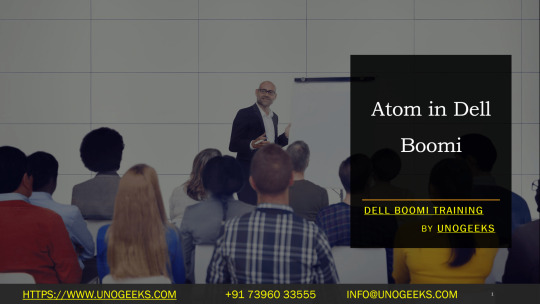
Title: Understanding Blog Atoms in Dell Boomi
Introduction
Dell Boomi is a powerful integration platform that seamlessly connects applications and systems. A blog atom is a crucial tool for automating the process of publishing blog posts to your website or content management system (CMS). This post will cover blog atoms and setting one up in Dell Boomi.
What is a Blog Atom?
Think of a blog atom as a miniature integration application within the Boomi platform. Its specific purpose is to interact with your blog or CMS. An atom acts as a bridge, allowing you to send blog content from a source (like a word processor) or another application directly to your chosen blogging platform.
Why Use a Blog Atom?
Automation: Save significant time and effort! A blog atom removes the need to manually cut and paste content into your blog’s interface or upload files.
Streamlined Workflow: Create a flow where creating a document or triggering an action results in an automatically published blog post.
Accuracy: Reduced risk of errors from manual copy-pasting.
Essential Steps to Create a Blog Atom
Choose Your Atom Type: Most blogging platforms (WordPress, Blogger, etc.) have a specific connector or atom type designed for them. Check the Boomi process library or your blog’s documentation.
Gather Credentials: You’ll likely need your blog’s API key, login credentials, or other authentication information.
Create a Boomi Process: Within Boomi, build a process flow. This typically includes:
A start shape
A connector to retrieve blog content (like a file connector)
An appropriate blog connector (specific to your platform)
(Optional) Data mapping or transformation shapes, if needed
Configure the Blog Connector: Map data fields from your source to the correct fields your blog expects. This ensures you correctly transfer your title, content, categories, and other details.
Test Thoroughly! Make a test post before going live to catch any unexpected issues.
Extra Tips
Error Handling: Build robust error handling to catch issues and provide notifications.
Formatting: Check if Boomi needs to transform your content to match your blog’s formatting requirements.
Scheduling: You can use Boomi’s scheduling features to trigger blog atom processes at desired intervals automatically.
Conclusion
Boomi blog atoms offer a fantastic way to streamline blog publishing and improve content management. With a bit of setup, you can create efficient integrations that save time and reduce the potential for errors.
youtube
You can find more information about Dell Boomi in this Dell Boomi Link
Conclusion:
Unogeeks is the No.1 IT Training Institute for Dell Boomi Training. Anyone Disagree? Please drop in a comment
You can check out our other latest blogs on Dell Boomi here – Dell Boomi Blogs
You can check out our Best In Class Dell Boomi Details here – Dell Boomi Training
Follow & Connect with us:
———————————-
For Training inquiries:
Call/Whatsapp: +91 73960 33555
Mail us at: [email protected]
Our Website ➜ https://unogeeks.com
Follow us:
Instagram: https://www.instagram.com/unogeeks
Facebook: https://www.facebook.com/UnogeeksSoftwareTrainingInstitute
Twitter: https://twitter.com/unogeek
0 notes
Text
Atom vs Molecule in Dell Boomi

Understanding Atoms and Molecules: The Backbone of Dell Boomi
Dell Boomi is a robust cloud-based integration platform streamlining how businesses connect their applications and data. At the heart of Boomi’s infrastructure lie two key components: Atoms and Molecules. Understanding these building blocks is essential for maximizing the potential of your integration solutions.
What is a Boomi Atom?
The Basic Unit: An Atom is the most fundamental deployment unit in Dell Boomi. It’s a lightweight, single-tenant runtime engine that executes your integration processes.
Standalone Power: Each Atom runs independently, handling process execution within its environment.
Types of Atoms:
Local Atom: This is installed on a physical or virtual machine within your environment. It is ideal for scenarios where data needs to stay within your network.
Cloud Atom: Hosted and managed by Boomi in the cloud, offering a convenient, scalable option.
What is a Boomi Molecule?
Clustered Strength: A Molecule is a cluster of multiple Atom nodes working together. This provides load balancing, high availability, and increased performance.
Head Node Leadership: One node in the Molecule acts as the “head node,” responsible for communicating with the Boomi platform, monitoring health, and distributing work across the cluster.
Enhanced Resilience: If one node in a Molecule fails, another node seamlessly takes over, ensuring minimal disruption to your integration processes.
Key Takeaways
Both Atoms and Molecules are essential for running Boomi integrations.
Atoms are ideal for more straightforward integrations or when data must reside on-premises.
Molecules provide the scalability, reliability, and performance needed for demanding integration scenarios.
Beyond the Basics
As your Boomi expertise grows, you’ll discover more nuances, such as how licensing works with Molecules and the finer points of deployment strategies. The world of Boomi integration is vast, and Atoms and Molecules are the foundational pieces that empower you to connect and transform your business processes.
youtube
You can find more information about Dell Boomi in this Dell Boomi Link
Conclusion:
Unogeeks is the No.1 IT Training Institute for Dell Boomi Training. Anyone Disagree? Please drop in a comment
You can check out our other latest blogs on Dell Boomi here – Dell Boomi Blogs
You can check out our Best In Class Dell Boomi Details here – Dell Boomi Training
Follow & Connect with us:
———————————-
For Training inquiries:
Call/Whatsapp: +91 73960 33555
Mail us at: [email protected]
Our Website ➜ https://unogeeks.com
Follow us:
Instagram: https://www.instagram.com/unogeeks
Facebook: https://www.facebook.com/UnogeeksSoftwareTrainingInstitute
Twitter: https://twitter.com/unogeek
0 notes
Text
Dell Boomi Acquisition

Dell Sells Boomi: A New Era for iPaaS
In 2021, tech giant Dell Technologies sold Boomi, its popular cloud-based integration platform (iPaaS), to private equity firms Francisco Partners and TPG in a deal valued at $4 billion. This landmark acquisition sparked significant changes and new opportunities within the dynamic iPaaS landscape.
Why did Dell sell Boomi?
Dell’s decision to sell Boomi was strategic and primarily driven by these factors:
Debt Reduction: The sale of Boomi was part of a larger strategy by Dell Technologies to decrease its debt accumulated following the massive EMC acquisition in 2016.
Focus on Core Offerings: Divesting Boomi allowed Dell to increase its focus on core technology areas such as storage, servers, and cloud solutions.
Boomi’s Growth Potential: Dell recognized that under the guidance of experienced private equity firms, Boomi could achieve even more significant growth and expansion.
Boomi Under New Ownership
Francisco Partners and TPG, well-known for their substantial investments in technology companies, saw immense value in Boomi’s established market position and solid technological foundation. Their goals were clear:
Rapid Innovation: Increased investment for accelerated research and development is fueling new product features and expanded capabilities.
Market Expansion: The new owners aim to broaden Boomi’s reach across different industries and international markets.
Partnerships and Ecosystem: A more comprehensive network of technology partners and integrators is being encouraged to extend Boomi’s usability within diverse enterprise settings.
What Changes for Boomi Users?
The acquisition has brought both continuity and positive changes for existing Boomi customers:
Maintained Focus: Boomi’s core strength as a versatile iPaaS solution remains unchanged.
Product Enhancements: Users can anticipate expanded functionality with more robust features for data integration, API management, workflow automation, and more.
Customer-Centric Approach: Boomi’s dedicated support and success teams continue to engage customers, ensuring ongoing satisfaction.
The Future of iPaaS and Boomi
The integration market continues to evolve rapidly, driven by the increasing demand for seamless data connections across cloud and hybrid IT environments. The Boomi acquisition underscores the strategic importance of iPaaS solutions within modern enterprise IT strategies.
Backed by solid ownership, Boomi is well-positioned to play a prominent role in the Future of integration. Expect to see Boomi continue to refine its platform, strengthen its competitive edge, and further cement its position as a leader in the iPaaS market.
youtube
You can find more information about Dell Boomi in this Dell Boomi Link
Conclusion:
Unogeeks is the No.1 IT Training Institute for Dell Boomi Training. Anyone Disagree? Please drop in a comment
You can check out our other latest blogs on Dell Boomi here – Dell Boomi Blogs
You can check out our Best In Class Dell Boomi Details here – Dell Boomi Training
Follow & Connect with us:
———————————-
For Training inquiries:
Call/Whatsapp: +91 73960 33555
Mail us at: [email protected]
Our Website ➜ https://unogeeks.com
Follow us:
Instagram: https://www.instagram.com/unogeeks
Facebook: https://www.facebook.com/UnogeeksSoftwareTrainingInstitute
Twitter: https://twitter.com/unogeek
0 notes
Text
Dell Boomi Architecture

Understanding Dell Boomi Architecture: A Key to Successful Integrations
Dell Boomi Atmosphere is a robust cloud-based integration platform and service (iPaaS) that simplifies and accelerates the process of connecting applications, data sources, and business processes. Understanding its underlying architecture is critical to designing and deploying effective integration solutions with the platform.
Critical Components of Boomi Architecture
Atoms: Atoms are Boomi’s lightweight and versatile runtime engines. They can be deployed in various environments – in the cloud (as a Molecule, a cluster of Atoms), on-premises, or hybrid configurations. Atoms execute integration processes, handling data transformation, routing, and communication with endpoints.
Connectors: Connectors provide pre-built integration points for various applications, databases, file formats, and protocols. Boomi offers a vast library of connectors for popular cloud services, enterprise applications, and legacy systems. This simplifies the process of connecting disparate systems without requiring extensive custom code.
Integration Processes: Boomi integration processes’ core building blocks define the logic of data flow between systems. Processes use a visual drag-and-drop interface with shapes representing connectors, data transformation rules, decision logic, and other integration actions.
Boomi Platform: The central web-based management console of Dell Boomi. It provides a unified environment for building, deploying, monitoring, and managing your integration processes and resources.
Hybrid Deployment Flexibility
Boomi’s architecture allows for incredible flexibility in where you deploy your integrations:
Cloud: Boomi can host your Atoms in the cloud, taking advantage of scalability, on-demand resources, and automatic maintenance.
On-Premise: Atoms can be installed on your local servers for scenarios where data must reside within your firewall.
Hybrid: Combine cloud and on-premise Atoms for maximum adaptability, allowing you to connect systems regardless of their location.
Security and Governance
Boomi places a strong emphasis on security and governance:
Data Encryption: Data is encrypted in transit and at rest, ensuring confidentiality.
Compliance Certifications: Boomi adheres to industry standards like SOC 2, HIPAA, and GDPR.
Role-Based Access Control (RBAC): Define granular permissions for users and teams to control access to sensitive assets and integration workflows.
Benefits of Dell Boomi Architecture
Rapid Development: The visual interface and pre-built connectors significantly speed up the development of complex integrations.
Scalability: Boomi can scale up or down effortlessly to handle fluctuating integration workloads.
Agility: Easily modify and adapt integrations as business requirements change.
Reduced Costs: Boomi’s cloud-based nature often eliminates expenses associated with traditional on-premise integration software.
youtube
You can find more information about Dell Boomi in this Dell Boomi Link
Conclusion:
Unogeeks is the No.1 IT Training Institute for Dell Boomi Training. Anyone Disagree? Please drop in a comment
You can check out our other latest blogs on Dell Boomi here – Dell Boomi Blogs
You can check out our Best In Class Dell Boomi Details here – Dell Boomi Training
Follow & Connect with us:
———————————-
For Training inquiries:
Call/Whatsapp: +91 73960 33555
Mail us at: [email protected]
Our Website ➜ https://unogeeks.com
Follow us:
Instagram: https://www.instagram.com/unogeeks
Facebook: https://www.facebook.com/UnogeeksSoftwareTrainingInstitute
Twitter: https://twitter.com/unogeek
0 notes
Text
Dell Boomi AWS

Dell Boomi and AWS: A Match Made in Cloud Integration Heaven
In today’s rapidly evolving digital world, businesses constantly seek ways to streamline operations, improve efficiency, and unlock data-driven insights. This is where the powerful combination of Dell Boomi and Amazon Web Services (AWS) shines, transforming the way organizations unlock the true potential of their data and applications.
What is Dell Boomi?
Dell Boomi is a leading cloud-based integration platform and service (iPaaS). Consider it the digital glue connecting various applications, data sources, and systems—whether in the cloud or on-premises. Boomi’s intuitive, low-code interface simplifies the creation of complex integration flows, empowering enterprises to unlock data silos and automate business processes.
Why Partner Boomi with AWS?
AWS provides vast cloud computing services, offering unparalleled scalability, reliability, and global reach. When you integrate Boomi with AWS, you gain access to:
Comprehensive Cloud Services: Effortlessly connect your Boomi integrations with services like Amazon S3 (storage), Amazon EC2 (compute), Amazon RDS (databases), and many more.
Robust Data Management: Facilitate secure and efficient data movement between AWS services and other endpoints, enabling seamless data pipelines and analytics.
Scalability: Boomi’s cloud-native architecture and AWS’s elasticity allow your integrations to scale effortlessly to meet changing business demands.
Global Availability: AWS’s global footprint ensures that your Boomi integrations can support data flows and business processes worldwide.
Critical Use Cases for Dell Boomi and AWS
Hybrid Cloud Integration: This service bridges the gap between your on-premises systems and AWS cloud services, facilitating smooth data migration and seamless business processes across hybrid environments.
SaaS Application Integration: Effortlessly connect popular SaaS applications like Salesforce, NetSuite, Workday, and others to your AWS ecosystem, streamlining data flows and unlocking valuable business insights.
IoT Data Orchestration: Manage data flow from IoT devices into AWS services, enabling real-time insights, predictive analytics, and enhanced operational efficiency and decision-making.
Modern Data Warehousing: Simplify data extraction, transformation, and loading (ETL) processes into AWS Redshift or other data warehouse solutions for in-depth business intelligence.
API Development and Management: Build and expose Boomi APIs to streamline interactions between AWS services, external systems, and partner ecosystems.
Getting Started with Boomi on AWS
Dell Boomi provides multiple options for leveraging their iPaaS on AWS:
Boomi Marketplace: Discover pre-built integrations and connectors on the AWS Marketplace that accelerate your integration projects.
Boomi Molecule: A lightweight runtime engine from Boomi that can be deployed on AWS for scalable and fault-tolerant integration processes.
Boomi Pay-As-You-Go: Explore Boomi’s capabilities with a flexible consumption model, which is ideal for starting small with your integration needs.
The Future is Integrated
The partnership between Dell Boomi and AWS empowers businesses to break down data silos, automate workflows, and drive innovation through seamless cloud integration. As organizations continue their cloud journeys, Boomi and AWS will play an increasingly critical role in shaping the future of connected, data-driven enterprises.
youtube
You can find more information about Dell Boomi in this Dell Boomi Link
Conclusion:
Unogeeks is the No.1 IT Training Institute for Dell Boomi Training. Anyone Disagree? Please drop in a comment
You can check out our other latest blogs on Dell Boomi here – Dell Boomi Blogs
You can check out our Best In Class Dell Boomi Details here – Dell Boomi Training
Follow & Connect with us:
———————————-
For Training inquiries:
Call/Whatsapp: +91 73960 33555
Mail us at: [email protected]
Our Website ➜ https://unogeeks.com
Follow us:
Instagram: https://www.instagram.com/unogeeks
Facebook: https://www.facebook.com/UnogeeksSoftwareTrainingInstitute
Twitter: https://twitter.com/unogeek
0 notes
Text
Dell Boomi AtomSphere

Dell Boomi AtomSphere: Unlocking the Power of Cloud Integration
In today’s fast-paced, technology-driven world, businesses must be agile to stay ahead of the competition. A crucial aspect of this agility is seamlessly connecting applications, data, and processes across different systems, whether in the cloud or on-premises. This is where Dell Boomi AtomSphere comes into the picture as a powerful integration platform.
What is Dell Boomi AtomSphere?
Dell Boomi AtomSphere is a cloud-based integration Platform as a Service (iPaaS) that helps businesses break down data silos and streamline workflows by connecting various applications and systems. It offers a user-friendly, low-code environment, making it easier for technical and non-technical users to design and manage integrations.
Key Features of Dell Boomi AtomSphere
Drag-and-Drop Interface: AtomSphere’s visual interface simplifies integration processes. You can create complex integrations using pre-built connectors and drag-and-drop components, minimizing the need for manual coding.
Extensive Connector Library: AtomSphere has a massive library of pre-built connectors for popular cloud and on-premises applications, databases, and protocols. This significantly reduces the time and effort needed to establish connections.
Scalability and Reliability: AtomSphere’s cloud-based architecture ensures it can scale up or down to meet your business needs. It provides a reliable platform for running mission-critical integrations.
Real-time Monitoring and Management: Dell Boomi AtomSphere enables you to monitor the health and performance of your integrations in real time. Comprehensive dashboards and alerts keep you updated on any potential issues.
Benefits of Using Dell Boomi AtomSphere
Enhanced Data Flow: Seamlessly exchange data between disparate systems, improving data accuracy, consistency, and accessibility for informed decision-making.
Process Automation: Automate business workflows across different applications to streamline processes, reduce manual errors, and increase efficiency.
Improved Agility: Quickly adapt to business requirements by easily creating or modifying integrations without extensive development work.
Faster Time to Market: Accelerate the deployment of new products and services by integrating systems rapidly.
Reduced IT Costs: Save on hardware, software, and maintenance costs associated with traditional on-premises integration solutions.
Use Cases for Dell Boomi AtomSphere
Dell Boomi AtomSphere has a wide range of applications across industries:
Customer 360: Integrate CRM, marketing automation, and support systems to create a comprehensive view of your customers.
Supply Chain Optimization: Connect suppliers, manufacturing systems, and logistics providers for greater visibility and control over your supply chain.
E-commerce Integration: Integrate your online store with inventory management, payment gateways, and shipping providers.
Healthcare Data Exchange: Ensure secure and compliant data exchange between healthcare systems, providers, and payers.
Getting Started with Dell Boomi AtomSphere
Dell Boomi offers a free trial to explore the platform before committing. The user-friendly interface and extensive documentation make it easy to start building your integrations.
If you’re looking for a way to accelerate your digital transformation by connecting your applications and data, Dell Boomi AtomSphere is an excellent solution.
youtube
You can find more information about Dell Boomi in this Dell Boomi Link
Conclusion:
Unogeeks is the No.1 IT Training Institute for Dell Boomi Training. Anyone Disagree? Please drop in a comment
You can check out our other latest blogs on Dell Boomi here – Dell Boomi Blogs
You can check out our Best In Class Dell Boomi Details here – Dell Boomi Training
Follow & Connect with us:
———————————-
For Training inquiries:
Call/Whatsapp: +91 73960 33555
Mail us at: [email protected]
Our Website ➜ https://unogeeks.com
Follow us:
Instagram: https://www.instagram.com/unogeeks
Facebook: https://www.facebook.com/UnogeeksSoftwareTrainingInstitute
Twitter: https://twitter.com/unogeek
0 notes
Text
Dell Boomi Associate Developer Certification

Unlock Your iPaaS Potential: A Guide to Dell Boomi Associate Developer Certification.
Dell Boomi has emerged as a leading integration platform and service (iPaaS) solution in an era driven by digital transformation and cloud-based integration. The Dell Boomi Associate Developer Certification is a testament to your expertise in designing, implementing, and managing efficient integrations with the Boomi AtomSphere platform. Let’s dive into why this certification is valuable and how to earn it.
Why Should You Consider the Dell Boomi Associate Developer Certification?
Career Advancement: The certification validates your Boomi proficiency, making you a sought-after asset in the booming integration market.
Increased Earning Potential: Certified professionals often command higher salaries due to their demonstrated expertise.
Skill Enhancement: The preparation process deepens your Boomi knowledge, enabling you to deliver better integration solutions.
Industry Recognition: The Dell Boomi certification is recognized within the industry, adding credibility to your professional profile.
Prerequisites and Path to Certification
Boomi Essentials: Begin your journey by completing the free, on-demand “Boomi Essentials” course. This provides a foundational understanding of the platform.
Associate Developer Course: Enroll in the instructor-led “Associate Developer” course Boomi or its authorized training partners offer. This course covers:
Integration development
Process design and building
Connectors
Error handling
Deployment
Certification Exam: You can take the online Associate Developer Certification exam upon course completion. Passing this exam demonstrates your competency and awards you the certification.
Tips for Success
Hands-on Practice: Supplement coursework with extensive practice building integrations in a Boomi trial account.
Leverage Boomi Resources: The Boomi Community and extensive online documentation offer valuable support during your learning journey.
Focus on Fundamentals: The exam emphasizes core concepts, so ensure your grasp of integration patterns and Boomi best practices is solid.
What Comes Next?
Earning the Associate Developer Certification opens doors to more advanced Boomi certifications:
Professional Developer Certification: For seasoned developers seeking to tackle complex integration scenarios.
Specializations: Certifications in areas like API Management, Master Data Hub, and EDI further enhance your expertise.
The Power of Boomi in Your Hands
As businesses seek to streamline their processes and connect disparate systems, skilled Boomi developers are in high demand. The Dell Boomi Associate Developer Certification positions you at the forefront of this exciting field, empowering you to create innovative and impactful integration solutions.
youtube
You can find more information about Dell Boomi in this Dell Boomi Link
Conclusion:
Unogeeks is the No.1 IT Training Institute for Dell Boomi Training. Anyone Disagree? Please drop in a comment
You can check out our other latest blogs on Dell Boomi here – Dell Boomi Blogs
You can check out our Best In Class Dell Boomi Details here – Dell Boomi Training
Follow & Connect with us:
———————————-
For Training inquiries:
Call/Whatsapp: +91 73960 33555
Mail us at: [email protected]
Our Website ➜ https://unogeeks.com
Follow us:
Instagram: https://www.instagram.com/unogeeks
Facebook: https://www.facebook.com/UnogeeksSoftwareTrainingInstitute
Twitter: https://twitter.com/unogeek
0 notes
Text
Dell Boomi Apps

Unlocking the Power of Dell Boomi Apps: Streamline Your Business
In today’s fast-paced digital world, businesses constantly seek ways to streamline operations and boost efficiency. This is where Dell Boomi comes in, a dynamic integration platform as a service (iPaaS) that seamlessly connects your applications, data, and systems. Boomi apps further extend this functionality, enabling you to tailor solutions to your business needs. Let’s dive into the world of Dell Boomi apps and how they can transform your enterprise.
What are Dell Boomi Apps?
Dell Boomi apps are lightweight, pre-built integrations that solve common business challenges. They utilize Boomi’s core integration capabilities and an intuitive drag-and-drop interface to accelerate time-to-value. These apps are potent shortcuts to streamline processes across various departments and industries.
Why Do You Need Dell Boomi Apps?
Speed and Simplicity: Dell Boomi apps reduce the effort and time needed for custom integrations, with pre-built connectors and process templates significantly simplifying deployment.
Scalability: As your business evolves, you can easily add or adapt Boomi apps to match your growing requirements.
Reduced Costs: By leveraging pre-built solutions, you save on development and maintenance costs.
Streamlined Business Processes: Boomi apps can help automate repetitive tasks, optimize workflows, and eliminate data silos, improving overall efficiency.
Examples of Dell Boomi Apps
The Dell Boomi marketplace offers various apps to address multiple use cases. Here are just a few examples:
Salesforce to NetSuite Connector: This app seamlessly integrates sales data from Salesforce into your NetSuite ERP system, eliminating manual data entry and ensuring accurate financial reporting.
Workday Integration: Boomi apps enable smooth data synchronization between Workday and other HR or payroll systems, streamlining employee onboarding and management.
Ecommerce Connectors: Connect your online store with inventory management systems, shipping providers, and accounting software to ensure timely order fulfillment and stock updates.
Data Transformation Apps: Apps to transform and cleanse data between disparate systems, ensuring data integrity and consistency.
How to Get Started with Dell Boomi Apps
Explore the Marketplace: Browse the Dell Boomi marketplace to find apps relevant to your business needs.
Evaluate and Select: Assess features, pricing, and reviews before selecting the apps that best align with your requirements.
Deploy and Configure: Deploy the selected apps to your Boomi account and configure them to your specific workflow processes.
Dell Boomi Apps: The Future of Business Integration
Dell Boomi apps offer a powerful and convenient way to enhance the value of your Boomi iPaaS investment. Streamlining integrations, reducing complexity, and automating workflows empower businesses to gain real-time insights and achieve enhanced operational excellence.
If you’re looking to optimize your business and unlock its full potential, exploring the world of Dell Boomi apps is a precious step!
youtube
You can find more information about Dell Boomi in this Dell Boomi Link
Conclusion:
Unogeeks is the No.1 IT Training Institute for Dell Boomi Training. Anyone Disagree? Please drop in a comment
You can check out our other latest blogs on Dell Boomi here – Dell Boomi Blogs
You can check out our Best In Class Dell Boomi Details here – Dell Boomi Training
Follow & Connect with us:
———————————-
For Training inquiries:
Call/Whatsapp: +91 73960 33555
Mail us at: [email protected]
Our Website ➜ https://unogeeks.com
Follow us:
Instagram: https://www.instagram.com/unogeeks
Facebook: https://www.facebook.com/UnogeeksSoftwareTrainingInstitute
Twitter: https://twitter.com/unogeek
0 notes
Text
Dell Boomi Alternatives

Title: Beyond Boomi: Exploring Top Alternatives for Your Integration Needs
Introduction
Dell Boomi is a well-established player in the iPaaS (Integration Platform as a Service) market. Its intuitive interface and range of capabilities make it a popular business choice. However, the vast integration landscape offers other compelling alternatives that suit your specific requirements or budget. Let’s dive into some popular options.
Key Considerations When Choosing a Boomi Alternative
Before we examine the alternatives, consider these factors:
Ease of Use: Do you need a low-code/no-code solution, or do your developers prefer a more hands-on approach?
Pricing: What’s your budget like? Are you comfortable with subscription-based models, or prefer other pricing structures?
Feature Set: Identify the must-have features for your integration workflows (e.g., API management, data transformation, specific connectors).
Security and Compliance: If you work in a regulated industry, prioritize platforms with robust security measures and compliance capabilities.
Top Dell Boomi Alternatives
Let’s look at some strong contenders:
MuleSoft Anypoint Platform: A robust iPaaS is known for its API-led connectivity, scalability, and suitability for enterprise-scale integrations.
Workato: A user-friendly option with a focus on business users and automation. It excels in connecting SaaS applications and streamlining business processes.
Jitterbit Harmony: Blends a visual interface with robust data transformation capabilities. It’s a good fit if you need to handle complex data integrations.
Zapier: A highly accessible choice for more straightforward integrations, particularly for non-technical teams. It offers tons of pre-built connectors for popular apps.
Integrate.io (formerly Xplenty): A powerful low-code/no-code ETL (Extract, Transform, Load) platform well-suited to cloud data warehousing and analytics use cases.
SAP Integration Suite: A natural choice if your business ecosystem is SAP-centric. It provides deep integration with SAP applications.
Celigo: Tailored towards integrating NetSuite with other systems, which is especially popular in eCommerce.
Choosing the Best Fit
There’s no single “best” Boomi alternative, as the ideal solution depends heavily on your unique needs. Here’s some guidance:
Smaller Teams, Simpler Workflows: Zapier, Workato
Enterprise-Level, Complex Requirements: MuleSoft, Jitterbit, SAP Integration Suite
Data Warehousing Focus: Integrate.io
NetSuite Integration: Celigo
Beyond the List
The iPaaS space is incredibly dynamic, with new players and innovative tools emerging regularly. Don’t hesitate to research and explore these lesser-known options:
Tray.io
SnapLogic
Talend Data Fabric
Requesting Demos and Free Trials
Most vendors offer free trials or demos. These give you hands-on experience so you can assess whether an alternative meets your requirements before purchasing.
Conclusion
Dell Boomi is a solid integration platform, but it’s wise to explore the broader market. By considering your specific needs and carefully evaluating different solutions, you will find an iPaaS that empowers your business to achieve seamless connectivity and efficient workflows.
youtube
You can find more information about Dell Boomi in this Dell Boomi Link
Conclusion:
Unogeeks is the No.1 IT Training Institute for Dell Boomi Training. Anyone Disagree? Please drop in a comment
You can check out our other latest blogs on Dell Boomi here – Dell Boomi Blogs
You can check out our Best In Class Dell Boomi Details here – Dell Boomi Training
Follow & Connect with us:
———————————-
For Training inquiries:
Call/Whatsapp: +91 73960 33555
Mail us at: [email protected]
Our Website ➜ https://unogeeks.com
Follow us:
Instagram: https://www.instagram.com/unogeeks
Facebook: https://www.facebook.com/UnogeeksSoftwareTrainingInstitute
Twitter: https://twitter.com/unogeek
0 notes