Text
Social Media Monitoring vs. Social Media Listening
Social media monitoring and social media listening are terms that have been used interchangeably, but there is a difference.
Social media monitoring = Caring for your customers by monitoring social media for messages directly related to your brand and responding to those messages appropriately.
Social media listening = Understanding your audience and improving campaign strategy by accessing the full spectrum of conversation around your industry, brand, and any topics relevant to your brand.
In essence, monitoring tells you what, listening tells you why.
Monitoring addresses the symptoms, and listening reveals the root cause.
Social media monitoring definition
Social media is the #1 channel for brands who want to connect with their audience.
Social monitoring is the first step towards powering these connections, helping brands find conversations they can become a part of.
That’s why social media monitoring is so important.
On social, you can monitor…
Your brand name and common misspellings.
Your product names and common misspellings.
Mentions of your main competitor.
People searching products in the area your serve.
Example:
Let’s say your brand is Best Yoga Pants in the World Inc. You want to know what people are saying about your brand, not just when they tag you on social, but when they mention you in any capacity.
Social media monitoring tracks the key phrases and terms important to your company and surfaces them for you to respond to.
This can also include that new Cool Yoga Tank that your brand released.
And it can include an upcoming event you’re going to, running or just attending. Like the Best Yoga Conference in the World.
By failing to monitor social media mentions—equivalent to ignoring the phone line—most brands leave behind important business intelligence that could inform more strategic decision-making.
Monitoring therefore is essential to your brand’s communications pipeline. Your social media managers and customer care agents should own most of this interaction, essentially playing air traffic control to what’s coming in across your social networks.
To ensure your social team is set up for success, consider a two-pronged approach. First, centralize your social profiles into a single platform that enables message monitoring at scale. Then create alerts to keep your agents apprised of instances where your brand is being talked about (either directly or indirectly). Include your brand’s handle and broader mentions. Also, account for common misspellings, nicknames, flagship products, and industry-adjacent terms.
By receiving these alerts, your social team will be better able to block and tackle on your brand’s behalf, answering FAQs while routing other critical messages to different departments within your organization, from HR to sales.
To get even more sophisticated, your community managers can also identify potential entry points to guide purchasing decisions. But be careful: This tactic is as much an art as it is a science.
Social media listening definition
Definition:
Social media listening refers to analyzing the conversations and trends happening not just around your brand, but around your industry as a whole, and using those insights to make better marketing decisions.
Social media listening helps you understand why, where and how these conversations are happening, and what people think—not just when they’re tagging or mentioning your brand.
This helps you form future campaigns, improve content strategy and messaging, outpace your competition, construct an effective influencer program and even build more impactful brand partnerships.
Monitoring is the entry point. Listening is the graduate degree. While brands can certainly hunt and peck to engage in the most basic monitoring on native platforms, a comprehensive social listening strategy absolutely requires a third-party tool to analyze large volumes of data. Put another way: While you can look at trees one by one at the ground level, you need a helicopter to scan the whole forest.
Executing a social listening strategy may seem more difficult than day-to-day monitoring, but it doesn’t have to be. Start with turn-key solutions, then progress to more intricate techniques. Powerful, automated listening tools that require minimal setup can deliver just as meaningful actionable data as customizable ones.
For example, analyzing your brand’s @mentions on Twitter within a given timeframe and surfacing frequently mentioned hashtags, keywords, and associated terms can help you gauge sentiment and understand what people are saying about your brand, products, and campaigns. All this is possible without fine-tuning complex search queries or relying upon algorithmic sentiment triggers. Just simply listening to what is being said alongside your brand mentions is enough.
On the more advanced side, listening solutions that not only return aggregate volume but also aid pattern recognition, uncover trends, and calculate share of voice among groups of keywords or queries can provide tremendous value.
However you approach it, the goal is to reach clearly defined outcomes within your brand’s larger social strategy. If monitoring tactics result in enhanced engagement and listening efforts inform more strategic decision-making, you’re well on your way to achieving resounding success.
So let’s dive into how each of Sprout’s social listening tools can help you keep a pulse on your brand, competition and industry.
The Sprout Social listening spectrum
Smart Inbox
The Smart Inbox is the place to keep track of every conversation with and about your brand. It is the essence of monitoring, helping you to centralize and foster authentic conversations with action in mind. Messages from each of your social channels are centralized into one feed to make sure you stay focused and never miss a message.
Brand Keywords
Brand Keywords help you capture more conversations that are relevant to your brand, industry or competition. This is a step towards listening as you go beyond just your brand with the ability to track a variety of topics. Brand Keywords are custom searches that run constantly and display results in your Smart Inbox, which you can interact with just like any other message. You are still focused purely on messages with the intention of responding or supporting on a personal level.
If you aren’t actively searching for these types of messages, you may miss out on the chance to jump in on important conversations.
Trends Report
The Trends Report automatically surfaces the most popular topics and hashtags mentioned about your brand. With the report we sit squarely in the middle of our spectrum.
The Twitter Trends Report shows the hashtags and topics that are trending across the mentions and replies for your connected profile(s). It also shows the people and brands that most frequently talk about and get mentioned with your business. You can begin to zoom out a bit on the conversation around your brand to begin to identify trends around your brand or campaigns.
Keyword Report
The Keyword Report reveals share of volume for basic keywords related to your brand, competition and industry. The Twitter Keyword report instantly uncovers trends in Twitter traffic for any keyword, hashtag or complex search query across any date range. With this report we start wading into Listening territory. No longer is the focus purely on individual messages. Instead you are focusing on bigger trends around certain keywords over time to determine campaign performance, keep tabs on your market, or discover patterns in keyword usage.
Sprout’s premium listening solutions
Sprout’s Listening solutions offer a window into the candid thoughts and feelings of an audience in aggregate to illuminate trends, uncover patterns and gauge emotional response around any topic. It illuminates both broader trends in popular topics, demographics and influencers, while providing the flexibility to zoom into individual posts for qualitative insights.
The insights illuminated here can power not just your social strategy, but overall marketing and even business strategy. Ultimately, knowing “why” is a powerful thing that requires an equally powerful solution.
If you’re ready to start driving your strategy with listening insights or monitoring capabilities, request a demo of Sprout Listening here.
This post Social Media Monitoring vs. Social Media Listening originally appeared on Sprout Social.
from http://bit.ly/2IMIUFm
1 note
·
View note
Text
How to Master Your Real Estate Facebook Page | #WaterCooler

Chris Smith and Jimmy Mackin take a look at two Curaytor clients' Facebook pages and don't pull their punches. There's some good, some bad, and some ugly. In the end, you'll take away some key tips on how to make sure you're putting your business's best foot forward on Facebook. Check out How To Get Leads From Facebook Likes and Comments on the Curaytor Blog! https://bit.ly/2T9mGCu
from https://www.youtube.com/watch?v=x8olUqijO2c
1 note
·
View note
Text
How to Master Your Real Estate Instagram Profile | #WaterCooler

Chris Smith and Jimmy Mackin take a look at two Curaytor clients' Instagram profiles and don't pull their punches. There's some good, some bad, and some ugly. In the end, you'll take away some key tips on how to make your Instagram profile rock. Check out 7 Things Real Estate Agents Must Master When Getting Started on Instagram: https://bit.ly/2BWmPyB
from https://www.youtube.com/watch?v=duYv4MP25Yo
2 notes
·
View notes
Text
Live Critique of Real Estate Instagram, Facebook and Websites | 02/27/19 | #WaterCooler

Chris Smith and Jimmy Mackin, co-founders of Curaytor, don't hold back as they critique their brave clients' Instagram profiles, Facebook pages and websites. You'll learn what works well and what doesn't quite hit the mark in this intense and eye-opening episode of the #WaterCooler. For more world-class marketing and sales advice, check out curaytor.com/blog
from https://www.youtube.com/watch?v=63NM46nqgpU
0 notes
Text
Double Your Database With the Treadmill Technique | #WaterCooler

Chris Smith and Jimmy Mackin tell us how to turn email-generated leads into full profile leads. Looking for more smart ways to grow your business? Head to http://bit.ly/2SbPGc6
from https://www.youtube.com/watch?v=FwufqL8tRvc
0 notes
Text
8 tips to build customer relationships with social media
Customer experience has become a top priority for companies in 2019.
Today’s consumers base their perception of a brand on the meaningful moments they have with it. Importantly, those moments don’t just happen at the checkout page, or on the service line. Social media has emerged as a crucial touchpoint in building customer relationships.
According to Gartner, churn increases by up to 15% for businesses that fail to respond to messages on social media.
Used correctly, your social channels are more than just a way to respond to complaints. They’re how you build lasting connections and brand loyalty.
Building customer relationships on social media
Brands have only just begun to unlock the full power of social. Channels like Instagram, Facebook and Twitter aren’t just for promotion. They can also be a way to connect with your customers.
Our recent report “Creating Connection: What consumers want from brands in a divided society” found that:
91% of people believe in social’s power to connect communities.
78% of consumers want brands to help people connect through social.
76% of respondents were more likely to buy from a brand they felt connected to on social media than a competitor.
What’s more, our research found that building customer relationships on social media helped brands to improve their bottom line. When consumers felt connected to brands, more than half increased their spending with that company.
So, how do you start developing these rich relationships?
1. Listen before you talk
Building customer relationships is all about delivering value to your followers.
If you can provide helpful, informative or even entertaining content, people will want to connect with you. Unfortunately, there are still many brands out there that take the “what’s in it for me” approach to social. If you’re ready to flip the script, start by listening to your audience.
Sprout’s social listening tools will give you an overview of what your audience is talking about online. From there, you can collect keywords, ideas, and inspiration to generate meaningful material on social.
The more you create content that responds to your audience, the more you show them that you value their thoughts and feelings. According to our study into call-out culture, 55% of people who call out brands on social just want to be heard. Make sure you’re listening.
2. Respond quickly
Listening is just the first piece of the puzzle.
You also need to respond to what you hear.
According to The Social Habit, 32% of customers expect a response within 30 minutes online. Fail to address their concerns fast enough, and you could see your customers’ anger spread across social media. Fortunately, there are tools to help you catch every message as they come in. Sprout Social’s Smart Inbox will help you to track what customers are saying and respond with speed.
Speeding up your response time does more than just delight your customer – it can also improve your revenue. A report by Twitter found that airlines responding to Tweets in 6 minutes or less earned customers willing to pay $20 more per fare. Quick responses provide not only the speed and convenience that people crave, but also build your brand as one customers can trust and rely on when there’s an issue. These are benefits that customers are willing to pay for.
3. Personalize conversations
Importantly, while responding quickly is essential, a standard automated message may not be enough. Bots can help show your customer that you care about their problem, but only if you can follow up with human correspondence soon after.
Social media is an intimate way to connect with your customers. It’s where your followers also interact with friends and family members. People expect their discussions with brands to be just as comfortable as a message to a friend.
For brands building connections on social media, it makes sense to embrace personalization. When talking directly to customers:
Use their first name when possible (it should be present on their profile)
Sign off on comments with your team name or company name
Be friendly – let your customers know that you’re there for them.
After the conversation, make sure you let your customer know you’re not going anywhere. Leave them feeling happy that they talked with you. Look at this example from Nike, for instance, where the customer found the resolution themselves, but the brand stayed engaged and showed that they’re available regardless.
4. Show your human side
Don’t reserve your unique personality for when you’re talking one-on-one with customers.
Social media is a place where people can showcase their style and tone of voice. Since human beings connect with other humans, not just faceless corporations, it’s important to give your company a heart.
There are plenty of ways to show off your human side when building customer relationships on social media. For instance:
Introduce people to your staff with photos, bios, names, and stories.
Adopt a fun and friendly tone in your messages, complete with emoji if it fits your brand.
Take part in trends and discussions that your customers are interested in.
Another great way to show your human side is through video. Video is a direct insight into your team, and people. With streaming features like Facebook Live and Instagram Live, you can even deliver an unfiltered view of your company. This is an excellent opportunity to demonstrate your transparency as a brand. Try using video for Q&A sessions with team members, behind the scenes snapshots and more.
Check out this post by Starbucks on Twitter. It’s a great example of the brand showing off their fun and playful side:
We
really
really
really
really
really
really
really
really
really
really
really
really
really
really
really
really
really
really
really
need another cup of coffee. ☕️
— Starbucks Coffee (@Starbucks) January 23, 2019
5. Reward your customers
While building customer relationships shouldn’t mean constantly bribing your followers, it’s worth showing them how much you appreciate them. Remember, they’re choosing you over all the other brands out there. That deserves a little love.
One great way to reward people is with competitions and contests. Run an Instagram campaign that asks people to vote on their favorite product through a Stories poll. Try a Facebook contest where customers can share photos that also highlight your products. Not only will you generate buzz around your brand, but you might learn something too. You can even use competitions to expand your brand reach, as Trunki did here, by asking people to tag a friend for a chance to win:
View this post on Instagram
Time for a new Competition everyone ⭐ Win a Trunki for yourself & another for a friend 😀 — — — — — — — — — — All you have to do to enter is leave a comment and tag the friend you want to nominate… Make sure you let them know why you're tagging them though, they might want to nominate someone else 😉 — — — — — — — — — — Make sure you follow our page as well, don't miss out on more competitions & Trunki related content 😍 — — — — — — — — — — UK / DE / FR entries only please – This competition will close at midnight on the 24th of February, and a winner will be chosen and announced shortly after… Good luck everyone 😀🎉 — — — — — — — — — — #Trunki #HappyTravels #TravelWithKids #Travel #Luggage #Competition #Giveaway #Win #Prize #Enter #GoodLuck #Competitions #CompetitionTime #CompetitionDay #Contest #ContestAlert #CompetitionAlert #DontMissOut #DontMissIt #Entry #ContestDay #ContestGram #GiveawayContest #ContestDay #Winner #Friends #Friend #WinItWednesday
A post shared by Trunki (@trunkitravels) on Feb 6, 2019 at 1:01am PST
Another way to show your appreciation of your customers is through a client of the month post or regular case studies. This type of content helps emphasize your customers’ achievements while also demonstrating how your product contributed.
6. Make the most of feedback
With a little luck, listening to customers on social will generate more positive comments than negative ones. However, there’s always a chance that you’ll come across someone that’s unhappy with your business. Rather than trying to sweep these negative issues under the rug, appreciate them for what they are. They’re great for building customer relationships on social media.
Our previous study into call-out culture shows that 70% of customers go to social media to raise awareness of an issue. Your audiences want you to know what’s going wrong with your company, products or servies so that you can fix it.
Respond quickly to these pain points that your customers have, and you could transform even the most unhappy customers into brand advocates. All it takes is one great experience to remind your consumers of what they love about your brand.
Just remember to use the right tools to monitor mentions of your brand even from users who aren’t directly tagging or @mentioning you.
7. Delight customers with something unexpected
Have you ever received a surprise gift from a friend or loved one? Maybe your spouse brought you some flowers after a tough day at work. These little gestures make a world of difference to our relationships. It’s the same with businesses.
When you’re building connections on social media, always look for ways to go the extra mile. Treat your followers on your most active social platform, by giving them access to exclusive discounts, promotions or events. Everyone loves a deal, and they’ll appreciate it even more if they feel like it’s an exclusive.
Sometimes, going the extra mile means offering additional support before your follower even asks for it. For instance, Samsung Mobile US posts helpful guides on their Twitter page to get ahead of frequently asked questions and provide their audience with helpful resources:
Does your Galaxy’s layout look different? This 👇 should help.https://t.co/p1ulnOsONR
— Samsung Mobile US (@SamsungMobileUS) February 5, 2019
Remember, going above and beyond for your customers takes more effort in the short-term. However, in the long-term, you’ll benefit from happier customers and a stronger brand. A PWC study shows that companies offering great experiences have a 16% premium on services and products.
8. Embrace user generated content
Finally, when it comes to building customer relationships, there are few things more important than respect. If you want your consumers to be loyal to you, then you need them to see that you value their opinion. Perhaps the easiest way to do this is with user-generated content (UGC). User-generated content tells your followers that you take their views and ideas into account when building your brand.
It’s also a great way to build your social proof and generate sales. According to Photoslurp, user-generated photos are 5 times more likely to convert customers.
Starbucks is an excellent example of a brand that frequently re-shares and regrams content from followers.
View this post on Instagram
Mittens: a sure sign of hot chocolate season. ❄☕ Regram: @pas.si.belle
A post shared by Starbucks Coffee ☕ (@starbucks) on Jan 16, 2019 at 10:50am PST
Perhaps the best way to use UGC is to ask your customers for ideas on what your business should do next. This simultaneously delivers inspiration for your team and gives you an insight into what people want from your company. What’s more, when you bring your followers’ ideas to life, they’ll feel more invested in them, because they played a part.
Just remember that if you do repost any content or use any ideas, you’ll need to give credit where it’s due.
Start building customer relationships
According to Wunderman, 79% of customers say that they want brands to show that they “understand and care” about them before they buy anything.
Social media is the perfect place to start building connections with your customers. It’s an environment that’s naturally intimate, where we celebrate the need to share.
How do you use social media to forge connections with your customers? Let us know in the comments!
This post 8 tips to build customer relationships with social media originally appeared on Sprout Social.
from http://bit.ly/2IDk0YI
0 notes
Text
John Prescott's Growth Hack to Double Your Database | #WaterCooler

Have you ever wondered if there was a way to make a huge event rolling through your town a growth opportunity? John Prescott had a great idea using photography. Chris Smith and Jimmy Mackin break it down for us. Looking for more smart ways to grow your business? Head to http://bit.ly/2SbPGc6
from https://www.youtube.com/watch?v=BjOQ6odddzc
0 notes
Text
The complete guide to Facebook listening
Outside of the day-to-day responses to posts and messages, how often do you take a step back and look at the big picture of your strategy? Listening on Facebook is a step up from monitoring and taking action. It’s used by companies around the world to understand their customers better and inform their next marketing step.
When you pair both monitoring and listening tools, you find trends that you might not have noticed before. Each network is different, though, so your listening strategy should be customized per network.
Review our social listening guide for an overview on social listening and read on to learn how you can apply this practice to Facebook.
What is Facebook listening?
Facebook listening is taking all of the information you’re given on Facebook, like comments, recommendations and private messages, and identifying trends in them. It’s an active analysis of your passively collected data. Listening gives you a better perspective on how customers feel about you (brand perception) or shapes your next marketing campaign.
Facebook listening is not seeing a private message come in and responding to it. It’s noticing that three private messages from three different people about the same topic arrived. And then informing the best department about it. Think of it as a high-level view of everything. You rule out your anomalies, take the most common issues and address them.
Facebook monitoring vs listening
Facebook monitoring is similar to general social monitoring but with more restraints. Due to privacy concerns and API limitations, Facebook limits the kind of information it provides to third-party applications. On Twitter, you’re able to conduct and save search parameters. But on Facebook, you can’t do that as easily. Private and closed Groups, private messages and billions of posts a day mean that there’s no direct way to compile all of the search results.
So what do you monitor instead? As a brand, you can take a look at your own Messenger activity, public posts, comments and related industry Groups. If there’s a specific press release, you can check on how well it’s performing with a service like Buzzsumo’s Content Analyzer.
At this point, you’ll want to understand your own goals and how they play into your approach to Facebook monitoring. If you use Facebook primarily as a customer service portal and your customers do the same, then it would be a good idea to focus your monitoring efforts around customer comments, service issues and complaints. If you have that goal but your customers aren’t there yet, then you’ll still need to look at your other service channels for a more comprehensive view of what people are saying.
A second example is if you use Facebook’s recommendations feature to gather reviews. After you release a new product, you might receive several reviews commenting on how sturdy the new material is. Monitoring would be seeing the reviews and maybe responding to each review and thanking them. Listening would be noticing the overall trend around the word “sturdy,” making sure future products also incorporate the material and then using the word in a marketing campaign.
While monitoring is frequently reactive, Facebook listening lets you take data and proactively apply it to improving as a company.
Implementing a Facebook listening strategy
Starting a Facebook listening strategy includes the same first steps as any network. You begin with setting up your tools and understanding your goals. Why are you using a listening strategy in the first place? What do you hope to learn? If you’re brand new to this, we recommend setting up monitoring as a first step and then seeing what kind of information you gather.
Within Sprout’s Smart Inbox, you’re already able to see a variety of message types from Comments to Reviews. As you monitor these messages and respond to them, add a Message Tag to be used for listening. Later on, you’ll be able to generate a report based on these tags to see if any trends stand out.
What does this look like in practice? Sprout previously utilized the tagging feature to inform which feature needed the highest priority. Outbound messages can also be tagged so you receive a full-circle view of a product launch campaign. When Sprout was looking for which feature to develop more, it looked at the message volume for LinkedIn analytics. The number of requests for this was significant enough to make it a priority.
The generated Tag Report gives you an idea of what customers are discussing. Because these tags can be used across networks, it’ll give you a bigger view on the topic you’re looking into. A high volume around a tag “request blue color” for example, would inform a product decision for the next color.
Native search in Facebook offers you the top posts for your terms. It should not be the only search that you use. Instead, it should be a part of the listening arsenal. For example, searching for your brand, industry related terms and competitors is a good use of the search function. You can narrow these results down to those that you follow, any Group, any location and any date.
Finally, to set up a monitoring strategy on Facebook to track your competitors, navigate to Insights, then Overview and then Pages to Watch. Here, you track Pages in your industry or of your competition to see how their weekly posts are performing. Watching these trends could help you think of new ways to reach your own customers.
After you set up your monitoring, schedule time in your calendar to review all of the data. It can be done at your monthly or quarterly reports review. Unless you’re analyzing a short campaign, a daily or even weekly review may not provide enough information to analyze.
Each report will give you different analyses on your strategy. For example, the Sent Messages report will surface which posts performed the best. Review the similarities between your top posts and you can then make adjustments to continue the content approach that your audience liked best.
In a campaign report, you’ll tag your sent messages to see how well the message is resonating with audiences. During your analysis, you’ll see what’s been working and tweak future messages and campaigns.
Examples of Facebook social listening
Let’s take a look at how other companies are using social listening for Facebook. With the below examples, you’ll hopefully take away some actionable ideas for your own company. Each brand uses social listening differently. Some may use it to inform a product feature while others might also use it for customer sentiment. Social listening isn’t an either/or scenario.
Samsung
Ingenius: Storage
Does the X have a MicroSD slot? Negative. Upgrade to Galaxy: http://smsng.us/GalaxyS9
Posted by Samsung on Saturday, July 28, 2018
In the retail sector, Samsung looks at their competitors to see what their most common complaints are. In its launch of the new Galaxy S9, the company posted a series of videos highlighting the differences between the Galaxy and the Apple iPhone X. The videos are sarcastic and funny, with each one focusing on one feature that Apple customers often complain about. The style is much like a comedy skit and short for maximum impact. In this example, Samsung used listening on their competitors to inform their campaign strategy by tracking down commonly voiced complaints about the competitor product.
Burt’s Bees
Free your pores with our NEW Exfoliating Clay Mask, which gently exfoliates to remove impurities and instantly mattifies…
Posted by Burt's Bees on Thursday, January 10, 2019
Noticing trends in your own industry and developing products to go with them is a natural part of a company’s growth model. Burt’s Bees saw face masks on the rise and developed their own version that fits their brand. Product research was conducted through social listening of competitors and internal analyses of what customers wanted out of them. The result was a set of new face masks responding to the problem areas that customers most wanted to fix.
Kraft
Using the imagination, #JELLOPLAY, and objects in your kitchen, you and your kids can bring anything to life. Follow…
Posted by JELL-O on Friday, June 22, 2018
This super easy, NO-BAKE treat is made with COOL WHIP Mix-Ins with OREO® Cookies. Creamy, crunchy, sweet -this lush cake has it all!Find the recipe here: http://bit.ly/2U7aRsL
Posted by COOL WHIP on Friday, April 27, 2018
Cool Whip and Jell-O are both owned by Kraft. But they serve slightly different audiences. While campaigns for both are targeted to adults or those with buying power, Jell-O is more fun for kids. Kraft used social listening to understand what each of these brand’s customers want and target their products accordingly. Even the content for each is different. In the first example, Jell-O’s all about playing with the food and giving parents play ideas. In the second example, Cool Whip is oriented to those who host parties and need an easy recipe to execute.
Conclusion
Using Facebook listening as part of your social listening strategy gives you a leg up against competitors. Not only does it improve your own marketing strategy but it also helps develop your other departments. On Facebook, customers aren’t afraid to tell you what they like or don’t like about your products. And when a competitor is failing in one area, social listening will help you step in and fill the gap faster.
Remember, Facebook is just one piece of the puzzle for social listening. While the network does have the most widespread audience, your other social channels need to also be incorporated. One customer may be more vocal on Twitter than on Facebook. Ignoring the other channels will only limit your view of the data that you need.
We’d love to know how you use Facebook listening to inform your strategy. Tweet us @SproutSocial.
This post The complete guide to Facebook listening originally appeared on Sprout Social.
from http://bit.ly/2BSOxMB
0 notes
Text
The complete guide to Instagram listening
Is your brand keeping an ear to the ground through Instagram listening?
Because there’s arguably no busier place than Instagram right now when it comes to customers sounding off.
Listen: Instagram isn’t just a place to post snapshots anymore. From shout-outs and questions to customer complaints and concerns, having a strong pulse on what your followers want is always a plus.
And Instagram’s recent, rapid growth signals the importance of social listening to make smarter business decisions.
What do your customers want and expect from your business? What are your prospects’ first opinions of your brand? How about your competition?
The answers are out there.
That is if you’re listening for them.
It’s time for a crash course in Instagram listening. Whether you’re prioritizing brand awareness, social selling or customer service, this quick guide to social listening on Instagram can help you reach your goals.
What is Instagram listening?
Instagram listening is the process of following conversations regarding topics, keywords, brands and hashtags related to your industry and using those insights from those conversations to inform your social media strategy. Beyond social media, insights from Instagram listening can be used to…
Determine your overall brand health and sentiment
Monitor the activity of your competitors
Identify potential customers, partnerships and influencers
Influence marketing and product decisions
Uncover industry trends and happenings
Brands can’t afford to live in a bubble when it comes to their Instagram presence. Through social listening, brands can better understand everything from big-picture industry insights to how to better serve individual customers. Instagram listening helps put interactions such as mentions, comments in shares into a context that helps brands grow.
Why Instagram listening matters so much
Instagram is a strange beast as far as customer interactions go. Not only do you have traditional customer service concerns to respond to, but also user-generated content and industry hashtags to keep an eye on.
Let’s look at a shining example of how social listening on Instagram can help you connect with customers. Brands such as TOMS manage to illustrate both the challenges and need for Instagram listening.
How so? TOMS’ current #endgunviolencetogether campaign is a prime example of brands getting real. Some brands might rightfully second-guess such a bold approach to activism, but TOMS tackles the issue head-on. Doing so has resulted in an overwhelmingly positive response from customers, but you better believe the brand carefully listened to their base before rolling the campaign out.
Meanwhile, TOMS continues to use their Instagram to respond to customer questions and concerns. As Instagram continues to boom, its status as a customer service hub will grow against the likes of Twitter and Facebook. TOMS takes stock of what customers want to see from their products in addition to individual concerns.
TOMS also has hundreds of thousands of users creating user-generated content on Instagram. In addition to activism and customer service, they’re likely keeping a close eye on which of their products are most popular among their base.
Remember: Instagram listening is about more than @mentions, comments and #hashtags
Just as it’s important to understanding what Instagram listening is, it’s arguably just as important to break down what Instagram listening isn’t.
Specifically, don’t mistake Instagram listening with Instagram monitoring.
What’s the difference? Simply put, social media monitoring is the act of tracking @mentions, comments and hashtags. This is obviously something that brands should do and monitoring is a crucial aspect of listening.
But while these interactions matter, they aren’t the be-all, end-all of the conversations happening on social media surrounding your brand.
For example, consider that not every mention of your business on Instagram involves a tag. More robust monitoring through tools such as Sprout can help you pick up on such conversations to understand what customers are saying beyond your mentions.
Similarly, think of all the other conversations and hashtags in your industry that might miss if you’re just looking for mentions of your brand name or campaign key terms. With in-depth hashtag analytics, brands can see which tags get people talking and which tags can likewise help them expand their reach.
Through Instagram social listening, brands actually take the feedback from the aforementioned conversations and data points on Instagram and translate them into action.
How does Instagram listening work, though?
Good question!
Instagram listening involves creating queries based on your business, location, hashtags and keywords relevant to your business. Sprout’s social media listening features help do the legwork by aggregating those specific conversations.
Looking for love? Complaints? Want to know what your competitors are up to? Sprout can clue you in.
In addition, brands can create their own listening queries for Instagram using boolean syntax and rules logic.
Non-technical translation? You can dig deeper into customer conversations without having to search by hand again and again.
Social listening likewise goes hand in hand with sentiment analysis. In other words, how are folks reacting to your brand on Instagram? Whether it’s “yay,” “nay” or “meh,” sentiment analysis can directly inform what you need to do to better serve customers and score more love from your Instagram followers.
Coming up with an Instagram listening strategy
Of course, understanding Instagram listening and how it works is only half the battle.
How the heck do you turn all of these metrics and observations into action?
Your social listening strategy ultimately boils down to your goals. Below is a snapshot of how brands of all shapes and sizes can use Instagram listening to influence their marketing campaigns.
Conducting competitive analysis
Perhaps one of the best uses of social listening is competitive analysis.
Consider ultra-competitive markets such as the beauty industry where new products are constantly popping up from brand to brand. Listening to tags and popular posts from other businesses in your space can help you better position yourself in the face of stiff competition.
Improving your products
If you want to know how to improve your own products and services, who better to ask than your own customers?
However, not all feedback from your followers is going to be direct. Although some might see likes, comments and shares as mere vanity metrics, they can be a valuable currency for determining what your customers want to see.
Identifying potential customers
Social listening isn’t just about the customers you have: it’s about discovering new ones, too.
Industry and community-specific hashtags are a goldmine for finding folks who might be interested in your product. This rings true for people who don’t know about you yet or might be looking for a new spot in your space.
Let’s say you’re a local restaurant in search of potential patrons and foodies in your area. Instagram is a treasure trove of potential exposure and insight regarding what prospective customers want.
Discover industry trends
Social listening is invaluable for tracking industry trends. In addition to knowing the tags your audience follows, it’s smart to understand how they’re responding to such trends to influence your own marketing campaigns.
Inform your content strategy
On a related note, Instagram listening can keep you from copycatting your competition.
For example, brands need to differentiate their tone, content calendar and captions if they want to realistically stand out on Instagram. Effective listening can help you uncover tags and trends that your competitors might be missing out on and how you can fill the void.
Monitor your customer sentiment
Let’s say you’ve launched a new product or campaign.
You obviously want to know how your audience feels about it, right? Is it building buzz?
Again, you may not always get those answers from direct mentions, but chances are there are users out there who can provide a concrete answer. Here’s a great example from the #beersnob tag:
What Instagram listening tools are available?
Let’s say you want to go all-in on Instagram listening.
While basic brand listening is possible through native searches on Instagram, to say that doing so manually would be tedious is a major understatement.
After all, brands need to be able to track multiple tags and competitors in addition to their own mentions. Given the sheer amount of content posted to Instagram daily, sifting through it all is no small feat.
With the help of an actual Instagram listening tool, however, digging into industry conversations on Instagram is a cinch.
Again, Sprout’s robust suite of social listening features is a game-changer for brands looking to step up their Instagram presence. Businesses can track dozens of queries beyond simple hashtags with the help of our query builder. Doing so ensures that you have a holistic understanding of your brand and industry.
Additionally, reporting and analytics provide a comprehensive view of your listening so you can make data-driven decisions. Second-guessing a campaign or your next move on Instagram? Look no further than your numbers for peace of mind.
And with that, we wrap up our guide!
Is your brand on board with Instagram social listening?
Social listening is undoubtedly one of the most important trends for social-savvy brands to watch in 2019.
And given the current rocket strapped to Instagram, the platform should be a top priority as far as listening goes.
Rather than let those critical conversations and moments with your audience fall by the wayside, smarter Instagram listening can inform everything from individual campaigns to your overall marketing strategy.
We want to hear from you, though. How are you handling social listening on Instagram? Do you feel like you have a strong pulse on the platform? Let us know in the comments below!
This post The complete guide to Instagram listening originally appeared on Sprout Social.
from http://bit.ly/2BSOxw5
0 notes
Text
The complete guide to Twitter listening
If you’re using social media solely to promote your business, then you’re missing out on a whole other facet of the channel. Utilizing social media listening tools will help your brand improve in many different ways, including product development and industry tracking.
Social monitoring is the tracking of keywords and phrases relevant to your brand. It’s likely you’re already doing this and responding in real-time to public comments. Social listening takes it a step further by looking at your monitoring with a birds’ eye view and analyzing all the data. This combination is utilized by companies around the world and isn’t limited by the size of the company. In fact, smaller companies may find it easier to execute social listening since the online conversation isn’t as difficult to track.
In this guide, we’ll review the benefits of social listening, specifically on Twitter, and how you can execute this for your own company.
Value of social listening on Twitter
Using Twitter listening tools
Taking action from Twitter listening
For an overview on social listening, check out our social listening guide and our article on the ROI of listening.
Value of social listening on Twitter
Twitter is a prime platform for social listening. Its users are active, socially aware and aren’t afraid to speak up when they’re unhappy with a company or product.
In the 2018 Sprout Social Index, we found that 57% of customers who reach out to brands have a question and 45% have an issue with the product/service.
But what about those who don’t mention the brands at all or are merely discussing general trends in the industry? Social listening picks up on these trends and informs your company’s next steps.
Listening is not limited to only your brand. It includes everything from your competitors to major discussion points on Twitter. For example, your hotel might need to drive up interest in a certain city. By listening in on geographic micro-influencer conversations, you’ll glean tips on the best new restaurants and shops nearby. You’ll also be able to use listening to find new influencers.
In a 2017 survey, Clutch found that 25% of business use social listening to improve their products, 24% for attracting customers and 21% for providing better customer service.
One thing to keep in mind as you explore social listening is that each network is different and that social listening is only a slice of the overall listening pie. Other listening channel options include tracking press articles, forum discussions and review sites. As you begin listening, you’ll learn how your customers and competitors utilize each network. Twitter may be used more for customer service while Facebook is for recommendations.
But you won’t know anything if you don’t put get your social listening strategy in place.
Using Twitter listening tools
To execute Twitter listening at a basic level, you need to determine what types of terms you want to search Tweets for. Twitter allows you to save searches and a tool like Sprout has built-in listening features.
However, it can be difficult to keep track of searches for every term you need to stay on top of, even for a relatively simple topic or query. Imagine you own and run a restaurant. Let’s say that it’s in Sprout Social’s home city of Chicago and, unsurprisingly, is focused on selling pizza.
With social media listening you can create specific queries that will track almost every variation of Chicago pizza. Below is a simple query that would start to pull these insights for you.
Instead of individually searching each term, you can keep a pulse on conversations, sentiment and themes around:
Chicago pizza
Chi-town pizza
Chicago deep dish
Then, once your social listening query is at work you can discover new trends. You’ll be better equipped to answer questions like:
Are there new flavors Chicagoans crave?
Are there under-served locations we can branch out to?
Are we really better than New York slices?
A tool such as Sprout listening will automatically compile and analyze this data for you. In one report, you’ll find what your brand sentiment is on Twitter while another one will tell you what type of content is resonating with your audience.
Sprout’s set of listening tools is a spectrum that is designed to give you feedback on everything from keyword monitoring to listening topics. The Sprout Inbox is designed for you to quickly respond to brand mentions and keywords while the Keyword Report will take those search parameters and give you insight on how they’re being discussed.
In the Trends Report, you’ll find topics and hashtags that are frequently mentioned with your brand on Twitter. This report is used to identify what’s most commonly said about your company. If you’re managing Twitter for a coffee shop, you may have seen a few mentions that included words like “great service” or “oat milk.” But without tracking the number of times these appear together with your brand, you won’t know if they’re actionable insights – such as clear requests for new menu items – or just one-off mentions.
The Twitter Keyword Report takes the Trends report a step further by tracking individual keywords and their corresponding volume, days and influential Tweets.
In one glance, you’ll be able to see when certain keywords are most popular and identify the influencer accounts that are discussing them.
If you want to delve even deeper into listening insights, Sprout’s advanced listening features are designed with you in mind. Here, you can set up both basic and advanced queries to distill the information you want the most. Each report comes with toggles per network.
Being able to filter via network is important because you’ll learn what customers on each one discuss the most. Maybe customers on Twitter are more into social customer care while those on Instagram are interested in product promotions. Without this filter, you won’t know these deeper insights.
Taking action from Twitter listening
Now that you’ve set up your search parameters and queries, the next question is “what now?” What do you do with all this new data?
Product improvement
Hopefully, during your search setup, you were able to have some focus on your parameters. For example, your product-specific searches will likely create results that include customer feedback, feature requests and some brand sentiment.
Use this data to understand how to improve your product and identify new use cases for it.
For example, a new yoga tank top you just released can be tracked to reveal how people feel about it. If more people are Tweeting about a flaw in the design, use the data to quickly respond before it blows up.
Industry monitoring
It’s likely that you’re already following the top influential brands in your industry or that you’re one of those brands. But discussions move fast on Twitter and monitoring what other industry voices are talking about will help inform your content strategy.
Tweets surrounding a local or national industry conference is an easy way of tracking what’s an emerging trend.
Whereas Tweets that discuss a scandal might affect your sales strategy in a region. For example, if a product reseller was involved in an event that directly conflicts with your brand values, social listening will identify this conversation point. The more people talking about it will tell you how important it is to respond immediately. In a company absent of social listening, your sales team might not be aware of the scandal for days. But one that incorporates social listening will know within hours and give the sales team a heads up.
Inform content strategy & campaigns
There are many ways to use social listening to inform your content strategy. The first is to use your Twitter analytics reports to see what type of content is resonating with your audience. Perhaps your audience engages more with questions that you Tweet, or more frequently reshares educational content.
Step two is looking at what your competitors are putting out and what’s resonating with their audience. Is it worth it to imitate what’s working for them? Where and why are they failing so you can fill that need? Are you dominating the conversation topic in your industry more than your competitor?
And finally, social listening reports can drive your next campaign. What are customers talking about the most online? Identify their needs and create a campaign around them. You can use the listening results from one campaign to inform your next one, ensuring you precisely meet your customers’ needs.
Identify new partnerships
A byproduct of the social monitoring you put into place is that listening will surface new marketing opportunities. You’ll likely find new influencers for your product and co-marketing partners for your next campaign.
The Engagement report of the Listening section will help you out here. Those who are interacting with your Tweets through Replies, Shares and Likes are those who are more likely to be interested in being an influencer.
In addition to identifying the influencers, listening will also help you focus on hot topics in those spaces. Is there a trend of coffee bars in boutique hotels? As a travel company, you can ask your influencers to push that discussion point more.
Conclusion
Including social monitoring and listening in your marketing efforts will enhance your overall brand strategy. Utilizing Twitter’s search parameters with a robust social listening tool helps you distill information into actionable items.
To execute social listening well, you need to first understand its value for your brand, then set up an effective listening tool and finally, look at the overall data. Social listening is a constant task that requires active tweaking of parameters and an analytical mind. Twitter is a powerful source of real-time reactions that allows brands to see how new product campaigns are performing as well as track what the hottest industry topics are.
How do you use social listening on Twitter for your brand? Tweet us @SproutSocial with your ideas!
This post The complete guide to Twitter listening originally appeared on Sprout Social.
from http://bit.ly/2U9akGP
0 notes
Text
Double Your Database With Contests and Giveaways | #WaterCooler

You can - and should - use contests and giveaways to grow your database. Chris Smith and Jimmy Mackin show why it's such a high-percentage move that brings value to you and your customers. Looking for more smart ways to grow your business? Head to http://bit.ly/2SbPGc6
from https://www.youtube.com/watch?v=rVSW-WCSTlc
0 notes
Text
Double Your Database With Countdowns | #WaterCooler

Create a sense of urgency and you'll grow your database. Chris Smith and Jimmy Mackin share some countdown tips they've used for their own website - Curaytor.com - and how effective they are. For more, check out the curaytor.com/blog
from https://www.youtube.com/watch?v=Yelw9Tn2sFs
0 notes
Text
Double Your Listings With Pop-Ups | #WaterCooler
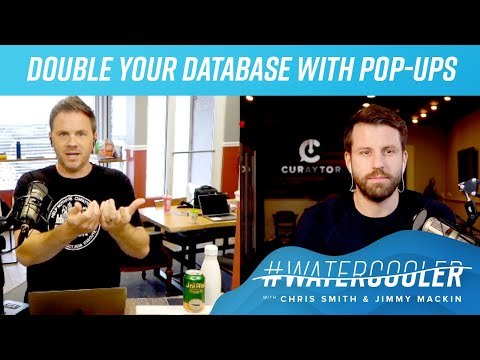
We're used to thinking of pop-ups as bad, but they can be a fantastic tool for growing your database. Chris Smith and Jimmy Mackin show how you can make your pop-ups pleasant and effective, not the annoying kind we all hate. For more tips like this, check out curaytor.com/blog!
from https://www.youtube.com/watch?v=TpVKXYKXSpA
0 notes
Text
Double Your Database With Your Best Hits | #WaterCooler

Chris Smith and Jimmy Mackin want you to know you can leverage your best pages, posts and content to double your database. Here's how. Looking for more smart ways to grow your business? Head to http://bit.ly/2SbPGc6
from https://www.youtube.com/watch?v=YSYDooMpkO4
0 notes
Text
Double Your Database With Video | #WaterCooler

Chris Smith and Jimmy Mackin share some key tips on how you can use video to actively grow your database and get more leads. Looking for more smart ways to grow your business? Head to http://bit.ly/2SbPGc6
from https://www.youtube.com/watch?v=G90kkSM4W1A
0 notes
Text
Hashtag analytics 101: Using the best hashtags for your social strategy
When it comes to your company’s social media marketing, hashtags are pretty much an essential part of your content strategy. These useful little links create the perfect method for finding relevant content to share, giving your audience an easy way to find your content, and grouping together like conversations.
If you’ve ever been on Twitter or Instagram, you’ve more than likely seen hashtags in use before. You’ve likely used hashtags on these platforms (and maybe more!) yourself.
Whether you’re a seasoned expert when it comes to hashtags or brand new to social marketing, there’s one thing that’s certain: you must be able to track your hashtag use. Knowing which hashtags are popular, drive people to find your content and get them talking is essential to your social strategy.
What is a hashtag?
The first hashtag ever was used on August 23, 2007, by a Twitter user named Chris Messina as a means to differentiate between groups of topics within tweets.
how do you feel about using # (pound) for groups. As in #barcamp [msg]?
— Chris Messina 🏴☠️ (@chrismessina) August 23, 2007
Twitter has a long history of adopting user recommendations onto their platform. For example, it was early users who referred to posts on Twitter as “Tweets” and who created @replies and retweets. And the platform just recently added the thread feature as an easy way for people to create stories via tweet.
So it wasn’t long until hashtags made their way onto the platform as an official feature. And to say they spread like wildfire would be an understatement.
Hashtags are now commonplace within social media, with platforms like Facebook, Instagram, Pinterest, and LinkedIn eventually implementing the searchable link feature as well. Now, hundreds of thousands of posts using hashtags are shared on social media daily.
Hashtag best practices
Since hashtags are so common, they can be used in many different ways and on many different platforms. Strategies can range from using your own branded hashtag to encourage your audience to share user-generated content or jumping on trending hashtags to create popular content.
Using hashtags isn’t a difficult or advanced part of your strategy. Check out these tips for incorporating hashtags into your social media posts.
How to find the best hashtags
Finding the best hashtags to use within your social media content is first priority. It’s not just a guessing game, although some strategic A/B testing is always a good idea. Each platform has a search bar for you to browse possible hashtags for your content, but those search features don’t always give you an idea of how popular the hashtag is.
Using a tool like RiteTag is perfect for gauging interest in hashtags on Twitter and Instagram. You can search for an industry hashtag (for example, #socialmedia) to see how popular it is, and compare it to top related hashtags.
For hashtags on Twitter, RiteTag provides a list of other relevant hashtags, how many tweets use that hashtag per hour, how many retweets that hashtag receives per hour, and how many people are seeing that hashtag per hour. These lists are color coded, with green indicating hashtags that are hot right now, blue for those with lower immediate popularity but a longer lifespan, red for overused hashtags and gray for underused hashtags that are best to avoid.
Although this information is exclusively for Twitter, RiteTag also provides insight into Instagram hashtags based on your search. The information provided isn’t nearly as in-depth, but it can still give you a great idea of which hashtags to use within your Instagram post.
You can also check out how many people are using hashtags on Instagram by typing it into the search bar and tapping the Tags section. Click on each tag to see how many posts are using that hashtag, if anyone you follow is using that hashtag, as well as related popular hashtags.
There are also multiple ways to use Sprout Social to find and review the performance of your hashtags. You can run a search in the Discovery tab for certain hashtags and see what relevant hashtags others are using. You can also use Sprout Listeners to find out how frequently people are talking about your topic, what related terms they’re using and what the sentiment around the topic is.
How many hashtags should you use?
The number of hashtags you use depends on which platform you’re posting to. A hashtag strategy is not one-size-fits-all when it comes to the various social media networks. In fact, on some platforms, it’s better not to use hashtags in your posts.
Facebook – 0 hashtags
For example, you shouldn’t use hashtags on Facebook. The platform does make them clickable, but including them in your content doesn’t actually add any advantages. Their search doesn’t cater better to hashtags over regular search terms, and posts without hashtags actually perform better than posts that include them.
Twitter – 1-2 hashtags
Using up to two hashtags within your tweets can actually double your engagement. We’ll talk about different types of hashtags to use (and track) here in a bit, but keep this in mind every time you’re about to tweet. However, using more than two hashtags can actually decrease engagement, so maximize your hashtag use at just one or two.
Instagram – up to 30 hashtags
Instagram posts allow you to share up to 30 hashtags, and in order to maximize reach and engagement, it’s actually recommended to use up as many of those 30 as you can. This is why tools like RiteTag and the Instagram search bar are so helpful — how else are you going to get those 30 perfect hashtags?
Pinterest – 0 hashtags
Pinterest made a big announcement in 2018 about how they were bringing hashtag capabilities to its platform, and as of now, there isn’t enough data to determine if pins that include hashtags perform better than pins without. However, this platform is similar to Facebook in that its search feature doesn’t differentiate when searching for hashtags or keywords. We recommend simply including your keywords within the description, rather than within a hashtag.
LinkedIn – 2-3 hashtags
LinkedIn has also just recently added hashtags to their platform, but unlike Pinterest, they have done so while also creating a searching method that does focus on hashtags. Which means including up to three hashtags in your company’s LinkedIn post actually can help people to find your content better. Although there’s no limit to how many hashtags you can include within your post, we recommend keeping it between two and three.
How to track your hashtags
When you use hashtags, you’re increasing reach and engagement on your social media content. Hashtags are one of the most powerful organic social media strategies, but in order to maximize their performance, you need to track your hashtags.
Many brands struggle to identify which social media metrics are most important for their campaigns, and this can also be true of hashtags. With Sprout Social’s trends report, it’s incredibly easy to see which hashtags your audience is using, how they’re performing and what other topics they’re mentioned with. This lets you build your content strategy around what your audience is most interested in, rather than just latching on to hashtags that are widely popular but have little relevance to your brand or audience.
Adding those keywords and hashtags into your own tweets can help generate more engagement and buzz around your brand online. Click here to check out a sample Trends Report.
Important hashtag metrics to track
What should you actually look for when knowing a hashtag is working for your social strategy? Here are a few top metrics that can help you determine the success of a hashtag.
Popularity
How popular is the hashtag that you’re using? Hashtags that are used often tend to also be searched for often, so it’s a good idea to include hashtags in your post that have proven to be popular. You just want to make sure you’re not spamming your followers with irrelevant but trending hashtags just for popularity’s sake.
Reach
How many people actually tend to see the hashtags you’re using? If your reach isn’t very high, you’re probably not using the best hashtags. Try out some new tactics to see if you can increase the eyes on your posts, such as using a tool like Sprout to find related hashtags that are getting a lot of attention.
Interactions
Not only do you want to make sure people are using and seeing these hashtags, you want to make sure people are also interacting with them. Posting hashtagged content that gets users Retweeting and sharing will expand the reach of your campaign.
Users
Who, specifically, is using the hashtags? You want to make sure that you’re seeing users that are within your target audience using and searching for the same hashtags that you are so your message resonates.
Which hashtags to track
There are several different types of hashtags that you’ll be using in your social media content. Here’s know how and why to track each one.
Content hashtags
Content hashtags are essentially the keyword hashtags that you tag at the end or inside of your post. Going back to the example we used in this article when searching for relevant hashtags, #socialmedia would be considered a content hashtag. Your company’s industry hashtags would also be considered content hashtags.
You’ll want to track these so that you know which are the most popular content hashtags to use when sharing content like a blog post or other industry-related news. Check tools like RiteTag to understand which content hashtags are the most popular and are seen the most often.
Branded hashtags
A branded hashtag is a hashtag that your company has created and promotes as a way of tagging your company directly. For example, @KITKAT uses #KITKAT as a way to promote their product across Twitter.
📍Me
|
|
| _ _ _ _ _ _ _ _ _ _ _ _ _ _ _ _ _ _ _ _
|
📍Pressing household chores |
_ _ _ _ _ _ _ _ _ _ _ _ _ _ _ _ _ _ _ _ |
l
|
|
📍 *Having a break, having a #KITKAT*
— KITKAT (@KITKAT) January 17, 2019
Many times, a branded hashtag is simply your company name or your company name + a keyword like your product or service.
Tracking this hashtag is a great way to see how many people are talking about your business specifically. You’ll want to use a monitoring tool like Sprout Social’s Discovery feature to keep tabs on conversations surrounding your branded hashtag.
Trending hashtags
You can easily find out which hashtags are trending by checking out your sidebar on Twitter’s desktop website or by tapping the magnifying glass icon on the smartphone app. The platform itself will let you know how many people are talking about each of the trending hashtags so you’ll know ahead of time if it’s worth incorporating into your content.
Using trending hashtags in a way that’s relevant to your content and appropriate to your brand voice can help increase viral attention on your post. Be sure to check your Twitter report to see how the impact differs from using your regular hashtags.
Event hashtags
If your company is hosting an event, if your team members are attending an industry event or conference, or if you’re tweeting about a large event going on nationally or internationally (i.e., big sporting events), be sure to incorporate the event’s hashtag in all of your posts about that event.
Live tweeting is a great way to generate traction around your event and event hashtag and increase reach and engagement on your content.
Monitoring your Sprout Social Twitter report is a great way to determine how much engagement your event chatter generated around your business and if you were able to increase your reach, follower count, and more. Doing some social listening is a great way to check in on how many people were also using the same event hashtag or discussing related topics.
Campaign/ad hashtags
A campaign/ad hashtag is a hashtag that your company creates for a specific campaign, launch, or digital advertisement. This helps to generate buzz around one specific thing that your business is doing.
For example, Starbucks will use different hashtags each time they’re promoting a new drink.
Cherries are red,
Roses are too.
Be sure to take a moment
to celebrate you. 💕 #CherryMocha pic.twitter.com/rL0svxGUfO
— Starbucks Coffee (@Starbucks) February 7, 2019
If your company is trying to promote a new product or service launch or is running a specific campaign, creating a new hashtag for your company and your customers to use is a great way to get the buzz out. These hashtags are also great for tracking since they’re so specific to each campaign’s focus compared to your recurring brand or content hashtags.
Social listening is a great strategy for monitoring use of your campaign/ad hashtags and how well they’re catching on with your audience.
Start tracking your hashtag analytics today
Now that you’ve got the know-how and the tools, don’t wait another day to start testing and tracking your hashtag use in your social strategy. Request a demo to learn more about how Sprout Social can help with your hashtag analytics, and let us know your favorite ways to implement hashtags in the comments!
This post Hashtag analytics 101: Using the best hashtags for your social strategy originally appeared on Sprout Social.
from http://bit.ly/2VdOty9
0 notes
Text
Double Your Database With Listings | #WaterCooler

Chris Smith and Jimmy Mackin break down how you can leverage your listings to get more leads and, ultimately, sales.
from https://www.youtube.com/watch?v=g51WdrKPbjQ
0 notes