Text
25 Ways to Keep Dating Simple

Here are just a few tips that might help you keep dating a little less complex and a little more simple…
1. Do Not Go Out Looking for a Relationship
Your social interactions should not be centered around finding a boyfriend or girlfriend. It takes away from your enjoyment of the memories you’re making as well as putting a lot of pressure on yourself to find your significant other.
2. Don’t Fall For the Hype of Relationships
Don’t treat relationships like trends. Just because other people around you are starting relationships does not mean that you have to join just for the hype of it.
3. Leave Gender Norms at Home
You shouldn’t feel as though there is a role you have to play in a relationship due to your gender. If you like someone and want to pursue a relationship with them, take the leap. Boys don’t feel like you have to make the first move and girls don’t feel like you can’t make the first move.
4. Share Your Day
Let your significant other in on the quality of your day. Whether it be good or bad, invite them to share in that weight. If they can’t handle the bad with the good they have no business being in a relationship.
5. Start Off as Friends
The best relationships stem from friendships. By starting off as friends, you can build comfort with one another. By building the relationship off of the trust developed from the friendship, it will lead to a healthier longer lasting relationship.
6. Remember That There is Still a “You” Away From “Us”
Know who you are and stay independent of each other. You have your own likes, interests, thoughts, and feelings and they don’t necessarily have to align with your significant other.
7. Know Your Worth
You are fearfully and wonderfully made, God made you exactly as you are for a reason. Do not lose sight of that or settle for anything less than you deserve!
8. Keep God at the Center
By keeping God at the center of your relationship you will be able to better recognize and respect each other as children of God.
9. Keep Reasonable Expectations
You are looking for companionship not shopping for the perfect partner. We are all human, the perfect partner does not exist. By setting unreasonable expectations you are putting pressure on your significant other to meet these expectations as well as limiting the possibilities.
10. Be Present
Do not waste time obsessing over your partner’s past nor planning your future together. You do not know the plans the Lord has for you. Therefore, you should enjoy the time you have together in the present.
11. Have Fun
This is an exciting time for the both of you. Just as it is with getting to know anyone knew, it should be fun.
12. “Yes” Means “Yes”
The “No means No” consent initiative has officially been replaced with “Yes means Yes”. Consent is important in all relationships, so always be respectful of your partner’s boundaries, even if they do not match your own. It shows maturity!
13. Set Boundaries
Come up with boundaries that you have that are based on your own morals and beliefs. Communicate these with your significant other and make sure they respect and never cross them.
14. Have a Judgement Free Zone
Just as you make mistakes, your partner will make mistakes too. That is why judgment is not up to you but on God. Only he knows enough to make a proper judgment.
15. Keep Away From Over-Analyzing
Communication is key in every good relationship. Assumptions rooted in over-analyzation can be very detrimental to a healthy relationship.
16. Know When to Leave a Relationship
One of the hardest things about relationships is ending them. No one wants to be the cause of hurting someone else. To do this as nicely and effectively as possible, think about how you would want someone to break the news to you, and enact it.
Embrace Change.
17. Know Who is Control
In all of his omniscience and sovereign power, God ultimately knows what is best for you and your partner. Trust that he has your best interests at heart, and let him lead you through your relationship.
18. Date With a Purpose
While dating should be fun and simple, you should always date with a purpose. Be able to at least consider your relationship blossoming into a marriage one day.
19. Spiritual Confidante
Everyone needs a friend to talk to, it is ingrained within human nature. When you have a friend who shares in the faith the relationship is even more gratifying. Having a friend who can help you stay rooted in your faith, and help keep you and your relationship accountable is immensely important.
20. Make Each Other Happy
Be a source of happiness for your significant other. Although you cannot make someone be happy, you can share and contribute to their happiness.
21. Honesty is Key
When you are getting to know each other, you cannot expect them to just know what you’re thinking and what you’re feeling. Instead, you should be honest and tell them how you feel. It builds the relationship with co
23. Grow in Christ Together
The worst relationship is a stagnant relationship. As stated before, God should be at the center of your relationship. Your main goal should be to grow closer to God so that you can fulfill the plans he has for you both.
24. Challenge Each Other
Be in each other’s corners and cheer each other on. It is important to be a source of encouragement for each other. Hold each other accountable in chasing your dreams.
25. Have Some Alone Time
Relationships are a lot of work; you are not only thinking about yourself but another person as well. Such a commitment can easily consume you, so make sure to set some time apart for yourself. It will make your time with your partner even more!
Source link
Read the full article
0 notes
Text
5 Ways To Spice Up Your Missionary Position, From Experts

Missionary is simple to get into and maintain, which means that you both have plenty of mental space and physical ability left over for trying new things. For example, if the bottom partner has a vulva, they can use a hands-free vibrator for a combination of external and internal pleasure."A toy like the Eva by Dame that folds in on the labia to vibrate without needing either partner to hold it in place can increase clitoral stimulation and increase the bottom partner's ability to orgasm during penetration," recommends Cooper. You could also use a vibrating cock ring as a great way to increase pleasure for both parties. (Find a list of our top sex toys for couples here.)
Source link
Read the full article
0 notes
Text
How To Succeed As A Health Entrepreneur, From A Wellness Expert

Once you’ve found your audience–after you’ve answered why you do what you do along with the what, who, and how–you’ll need to figure out where these people spend their time. To build a business, you need to focus on building community with like-minded folks who you help—and who help you build your business.Find out what platform they frequent, then build content that serves these folks. Maybe your dominant platform is Instagram. In that case, you’ll want to create videos, pictorials, or other supportive content. Or perhaps your followers prefer you to deep-dive into content, so you regularly post articles on Medium. Find that dominant platform and make it yours. Show up regularly. Spend time there interacting, really get to know your followers, and post consistently. Before long, you’ll build a community who remains loyal to your brand as it evolves, just as you remain loyal to providing them valuable information.
Source link
Read the full article
0 notes
Text
6 Signs, Examples & Ways To Deal With It

Machiavellianism is a personality trait describing someone who is deeply manipulative, prone to lying, and cynical. The term is derived from Niccolo Machiavelli, the Italian Renaissance diplomat and political philosopher best known for his work The Prince, which is a political roadmap for achieving goals by any means necessary. In modern psychology, Machiavellianism is considered part of what's referred to as the “Dark Triad” together with psychopathy and narcissism, all of which are personality traits associated with malevolence.“Machiavellianism, while not an actual clinical term, is used to describe an individual with manipulative tendencies,” says therapist Anim Aweh, LCSW. According to Chaye McIntosh, M.S., LCADC, an addictions counselor and Clinical Director of Outpatient Services at ChoicePoint, Machiavellians are “deeply centered on cunningness, selfish behavior, manipulativeness, and indifference to morality.” She says that at their worst, Machiavellians are attracted to power, money, and control and would do anything to gain all three.The 1970 book Studies in Machiavellianism by psychologists Richard Christie and Florence Geis mainstreamed the term “Machiavellianism” in the field of psychology. According to Christie and Geis, Machiavellians do not form real bonds or true relationships with others, and they show a lack of concern for conventional morality. Yet, they typically show no signs of gross psychopathology or cognitive deficits.Over the decades, researchers have struggled to grasp a theoretical foothold on this trait. Machiavellianism is the only leg of the Dark Triad to be non-clinical, and some researchers have debated whether it is in reality just a less severe and subclinical manifestation of psychopathy. Christie and Geis also posited that Machiavellianism may not be a singular trait but several connected components, including interpersonally manipulative tactics and a cynical view of human nature.
Source link
Read the full article
0 notes
Text
31 Inspirational Stephen Curry Quotes To Help You Succeed

Stephen Curry is considered one of the best basketball players along with being a member of the Golden State Warriors. He’s one three NBA championships, won the NBA’s Most Valuable Player award, and is currently the highest paid player.
1. “Every time I rise up, I have confidence that I’m going to make it.” – Stephen Curry
2. “I can get better. I haven’t reached my ceiling yet on how well I can shoot the basketball.” – Stephen Curry
3. “Basketball isn’t just a sport. It is an art, one that must be mastered to succeed.” – Stephen Curry
4. “There’s more to me than just this jersey I wear, and that’s Christ living inside of me.” – Stephen Curry
5. “I can do all things.” – Stephen Curry
6. “We have to have the mentality that we have to work for everything we’re going to get.” – Stephen Curry
7. “Success comes after you conquer your biggest obstacles and hurdles.” – Stephen Curry
8.
Image Credit: Goalcast
9. “I do a little sign on the court every time I make a shot or a good pass and I pound my chest and point to the sky – it symbolizes that I have a heart for God. It’s something that my mom and I came up with in college and I do it every time i step on the floor as a reminder of who I’m playing for.” – Stephen Curry
10. “Play like you’re in first. Train like you’re in second.” – Stephen Curry
11. “If you take time to realize what your dream is and what you really want in life — no matter what it is, whether it’s sports or in other fields — you have to realize that there is always work to do, and you want to be the hardest working person in whatever you do, and you put yourself in a position to be successful. And you have to have a passion about what you do.” – Stephen Curry
12. “I can’t say enough: how important my faith is to how I play the game and who I am.” – Stephen Curry
13. “I’m not the guy who’s afraid of failure. I like to take risks, take the big shot and all that.” – Stephen Curry
14. “I’d rather be a non-All-Star playing in the Western Conference finals than an All-Star who’s sitting at home in May.”- Stephen Curry
15. “Each game is an opportunity to be on a great stage and be a witness for Christ. When I step on the floor, people should know who I represent, who I believe in.” – Stephen Curry
16. “Success is born out of faith, an undying passion, and a relentless drive.” – Stephen Curry
17. “Basketball was mine, and that’s what’s carried me to this point.” – Stephen Curry
18. “The more years I go, the more experience I have, the more that nutrition and eating the right foods is important for recovery and things like that.” – Stephen Curry
19. “It’s all about winning. Stats really don’t matter, I mean, guys have great series and all that, and people take notice and take their place in history with those stats and all that stuff. But at the end of the day, it’s all about winning and what you can do to help your team get to that point.” – Stephen Curry
20. “I try and use every game as an opportunity to witness… When I step on the floor people should know who I represent, who I believe in.” – Stephen Curry
21. “Kids put life into perspective. I never have a bad day. Life happens and you get bad news sometime, or things don’t go your way at work – for me that might mean I lose a game or not play well – but that doesn’t affect my mood from day to day. I love going home and seeing the smiles on my daughters’ faces being happy to see me, and that makes everything all right.” – Stephen Curry
22. “All 14 guys on the team have sacrificed something to get to this point.” – Stephen Curry
23. “I really cherish everything that basketball brings; and I think, for me, it’s been a great ride and I’m not done yet.” – Stephen Curry
24.
Image Credit: AZ Quotes
25. “Sometimes people make it seem like you have to have certain prerequisites or a crazy life story in order to be successful in this world.” – Stephen Curry
26. “Make sure you live in the moment and work your butt off every single day, and I hope I inspire people all around the world to just be themselves, be humble and be grateful for all the blessings in your life.” – Stephen Curry
27. “Be the best version of yourself in anything you do. You don’t have to live anybody else’s story.” – Stephen Curry
28. “To excel at the highest level – or any level, really – you need to believe in yourself.” – Stephen Curry
29. “We overload in our workouts so that the game slows down in real life. It helps you become a smarter basketball player.” – Stephen Curry
30. “I try to make it look easy, but the behind-the-scenes stuff is the challenge.”- Stephen Curry
31. “Honestly, I could care less about other people’s opinions about me.” – Stephen Curry
Which Stephen Curry quote is your favorite and why? Comment below!
Source link
Read the full article
0 notes
Video
Digital Marketing News from Jerry Johnson on Vimeo.
Current digital marketing news, articles, stats and videos. Marketerintel can help your online or offline business grow. Visit today: marketerintel.com
0 notes
Text
The Top 3 Strategies of The Most Successful People

Date: 2019-07-30 20:46:17As far as online entrepreneurs go, there’s the top 1% of coaches and consultants... and there’s everyone else.
The top 1% is killing it, AND they’re making an impact. And everyone else is trying to answer 1 question...
How do you go from where you are, and get to the top 1%?
Are these people really different, or are they just ordinary people doing extraordinary things?
After over 50 combined years and more than 70,000 coaching sessions helping some of the most successful people in the world...
Marc Von Musser and Jayne Jewell have distilled their secret sauce down to three strategies, and if you want to know what they are don’t miss, “The Top 3 Strategies of The Most Successful People”, Tuesday, July 30th at 12:30pm PST
Read the full article
0 notes
Text
The Best SEO Tools the Pros Really Use in 2019

When I first started using SEO tools and tried to figure out which one was right for me, I was pretty confused.
There are a bunch of tools in the space, they seem to overlap a lot, and there are way too many specialist tools to sort through.
And which one’s have data that I can trust?
After using all these tools for years and years, I’ve come to realize there are only a few choices you need to make.
First, there are three main tools in the market: SEMrush, Ahrefs, and Moz. Everyone uses one of those three. We’ll get to our recommendations for these down below.
I call them the SEO workhors — and all three of them qualify as one of the best seo tools. These workhorses carry the bulk of the weight in any SEO program, but you only need one SEO workhorse.
Any serious SEO program absolutely needs a SEO workhorse. The rank tracking, keyword research, and link analysis are all too difficult or time consuming without one. I’ve tried to get away without paying for them; that was a mistake. I could have gained a lot more traffic by using one of these tools from the beginning.
After you pick your main SEO workhorse, I highly recommend you take full advantage of the free tools. Google Analytics and Google Search Console are both world class and I consider them both required tools in day-to-day SEO operations. Plus they’re free.
Beyond that, there are a few specialty tools worth picking up if you’re doing those types of tasks.
Pretty simple all-in-all.
Here’s how your decision process will go:
Pick SEMrush, Ahrefs, or Moz as your SEO workhorse.
Install a SEO plugin if you’re on WordPress.
Add an advanced SEO crawling tool if your site is massive.
Add an outreach tool if you’re doing link building.
Get the free SEO tools in place: Google Analytics and Google Search Console.
Best SEO Tool for Beginners: SEMrush
If you’re new to this whole SEO thing, I highly recommend that you go with SEMrush.
Compared to the other “SEO workhorse” tools, it’s by far the easiest to use. Ahrefs definitely has a learning curve and Moz has never clicked with me — I can never understand where to find anything.
SEMrush’s rank tracking reports are also the best in the industry. I check our reports every morning. Within a few minutes, I feel like I’m in complete control of what’s going on. All the other tools spread stuff out all over the place. Or the reports coddle me too much and don’t have enough density. SEMrush has that perfect balance of usability and depth with its reporting. You’ll have everything you need without getting overwhelmed.
SEMrush has all the other essential parts of a SEO workhorse: link analysis, keyword research, and competitive analysis. All of them are more than good enough to hold their own against the other SEO workhorses.
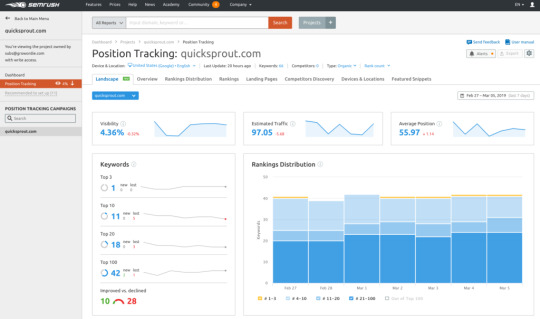
Just for Quick Sprout fans, SEMrush is offering a 7-day free trial, which they don’t normally do. In order to give you full access to their pro plan, they will ask for a credit card before starting the trial.
Best SEO Tool for Advanced Folks: Ahrefs
If you’re more comfortable with all this SEO stuff and want a tool to really flex your skills, go with Ahrefs.
They’re the “new” SEO kid on the block and I have to admit, their tool has a ton of depth to it. Every time I log in, I find a hidden feature or report that makes me giddy.
That’s also the one weakness, I’m still discovering new features I had no idea existed. Ahrefs doesn’t hold your hand at all. For an SEO expert, it’s liberating. The tool is denser than granite. But I’ve watched SEO beginners try to get their heads around it and they really struggle. After poking around a bit, they stop logging in altogether.
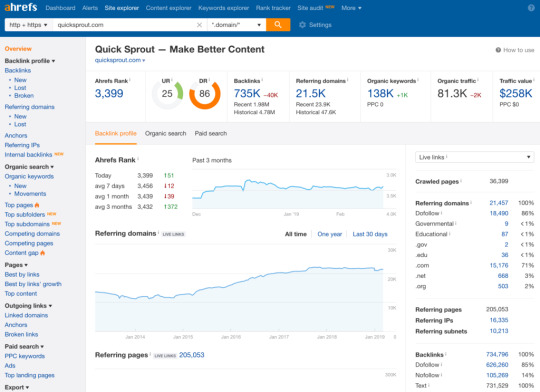
Ahrefs is perfect if you know exactly what you want and are determined to get it.
On specific features, I prefer the link analysis in Ahrefs over the other tools. So if you’re planning on doing a lot of link building, it’s worth getting through the learning curve.
Best SEO Plugin for WordPress: Yoast
There are probably thousands of SEO plugins for WordPress.
Only one of them matters: Yoast.
I consider it a required plugin on any WordPress site. It automates a ton of SEO tasks and makes things like meta titles and descriptions super easy to update.
I don’t spend any time on this decision — I install Yoast and move on.
Just use the free version of Yoast; there’s no reason to upgrade.
Check out our full list of recommended SEO WordPress plugins here.
Best SEO Crawling Tool: Screaming Frog SEO Spider
There’s one type of SEO task that the main SEO tools struggle with: crawling and auditing huge sites.
When you have a site with thousands of URLs, there’s just no way to go through the site on your own. And the audit tools in SEMrush, Ahrefs, and Moz are pretty basic.
For a massive site that needs a huge audit, a dedicated crawling tool makes the task so much more manageable. The entire UI and all the workflows are built around having to manage thousands of pages at once. There’s no extra clicking or back and forth. And the tool automates as much of the process as possible. You’ll instantly find all the broken links, missing meta descriptions, bad redirects, and duplicate content on your site.
Screaming Frog SEO Spider is our preferred site crawler. It’s been around the longest and has site crawling dialed.
You didn’t hear this from me, but since site audits are usually a one-and-done type project, you can sign up for the tool, pay for a few months while doing your site cleanup, then cancel it once you’re done.
The only folks I know who have long-term subscriptions are SEO consultants who do multiple audits every month for clients.
Best Outreach Tool: Pitchbox
I remember the days when you could get away without doing any link building in SEO. That’s how we built the KISSmetrics marketing blog to over 700,000 visitors per month. We just posted a ton of great content over an 8 year period.
Nowadays, that’s not nearly enough. SEO has just gotten too competitive.
My rule is that if I’m not willing to do outreach for link building, I shouldn’t be focusing on SEO for traffic. I should find another strategy to grow my business.
I’ve done a bunch of outreach projects out of Gmail and a Google Sheet. It’s such a pain. Especially when a team is involved. Keeping track of who contacted who, updating last status, remembering to send follow-ups, coordinating and updating templates, it’s all a massive pain that takes up way too much time.
And outreach is painful enough, no reason to make it any harder.
These days, I always use an outreach tool when link building. I don’t even consider the option of skipping it. A good outreach tool automates the majority of the outreach. It’s a game-changer. I used to hate outreach with every fiber of my soul, now I don’t mind it.
Our favorite tool for outreach is Pitchbox. It’ll find contacts for you, automate email follow ups, and keep track of all your outreach contacts. Seriously, use it.
Make Use of Google’s Free Tools
Google Analytics is our favorite website analytics tool. And the search data in Google Search Console is a gold mine. Don’t bother trying to pay for any of the paid analytics tool. Google Analytics gives you more than you’ll ever need and it’s completely free.
We have a guide on how to set up Google Analytics here.
After you get Google Analytics installed, go set up Google Search Console too. It’s completely free and you’ll get access to your data once Google Search Console verifies your Google Analytics account. Other than the authentication to prove that you own the site, there’s nothing else you need to set up for Google Search Console.
Google Search Console is the one and only place to get real keyword data from Google. Every other tool is a best guess. It also records all the errors Google picks up on your site, tells you what’s been indexed on your site, and gives you impression and click-through data on all your keywords. I can’t overhype it enough — use it.
We never work on websites without installing both of them and they’re completely free. Even if they were paid, they’d be worth every penny.

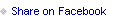


Source link
Read the full article
0 notes
Text
How to Build Backlinks in Less Than 1 Hour
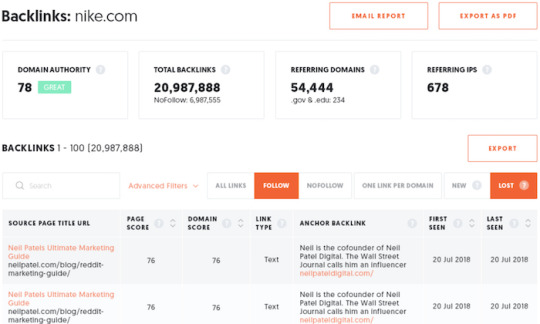
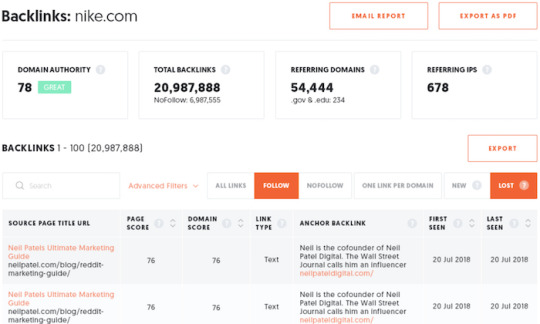
I have a question for you…
How do you build links?
If I had to bet, chances are you spend little to no time on link building.
Why? Because it’s hard.
But why should link building be hard?
Most parts of SEO are much simpler and cost-effective.
For example, if you want to write content… you just go and write it.
It may not be great content, but nothing is stopping you starting, learning, and improving.
On the other hand, if you want to build links, where would you start?
That’s a bit tricky because link tools cost money… and a lot of money if you are just starting out.
But that’s going to change in 30 days with your help!
Link building made simple
As you may know, I released a new version of Ubersuggest a few weeks ago. And with your help, I want to roll out a free link tool.
Here’s what I am thinking and, before I roll it out, I want to get your feedback.
So, with the new Ubersuggest, I made it where you can put in a URL.
Let’s say I’m your competitor… neilpatel.com.
You would head over to Ubersuggest and just put in neilpatel.com
You’ll end up with a report that looks something like this:
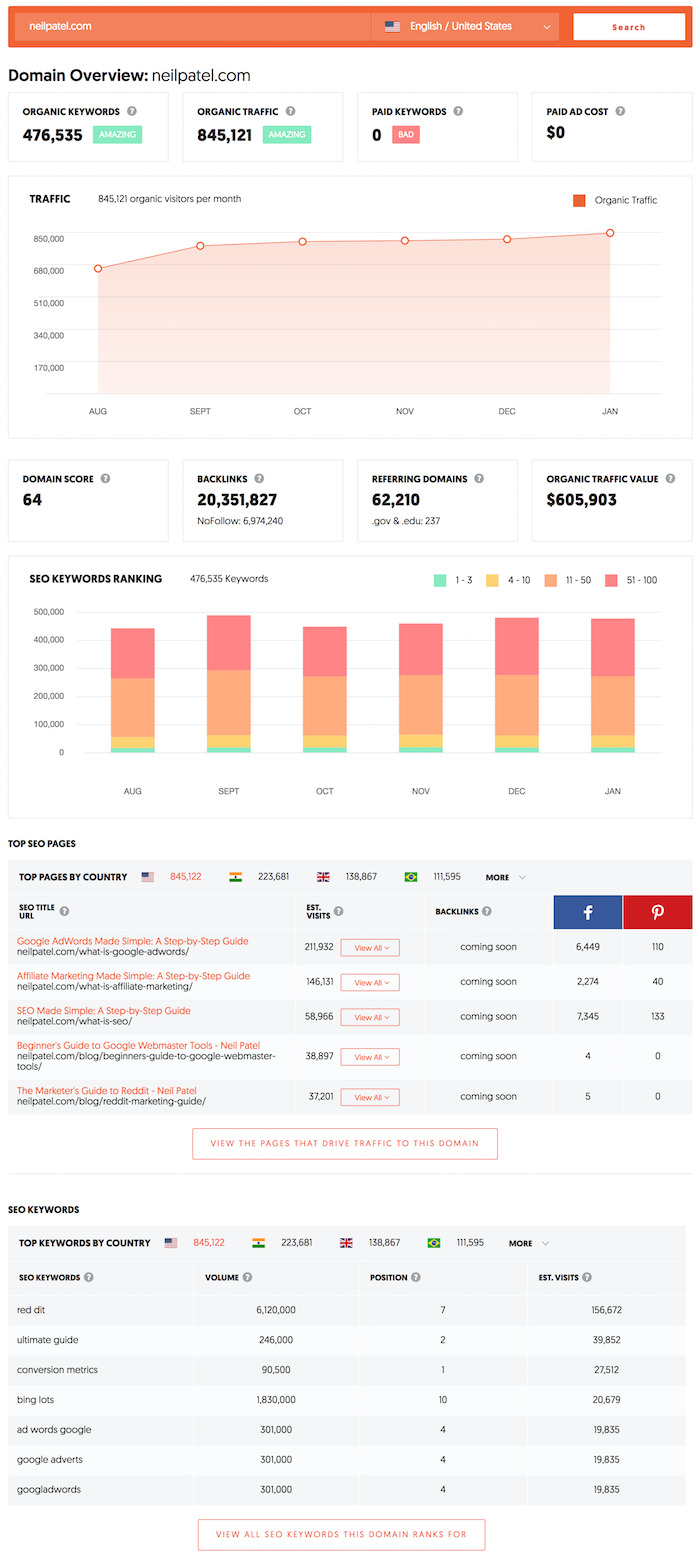
Now, the most useful part of the tool (and this is where I want to integrate link building) is the top pages.
It shows you the pages on your competitors’ sites that are the most popular.
The way most SEOs grow their traffic is by finding out what’s working for their competitor and then copying them or, even better, one-upping them.
So if you were competing with me, you could see all of my most popular pages based on Google traffic.
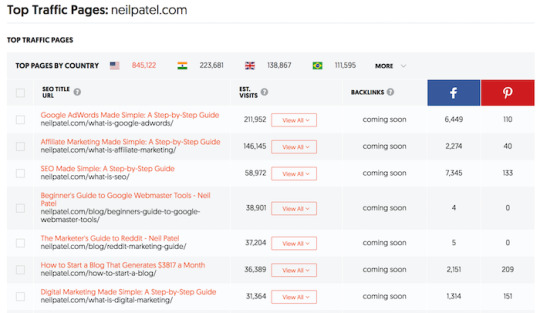
You can even click on “view all” under the Est. Visits column to see all of the keywords that are driving traffic to my site.
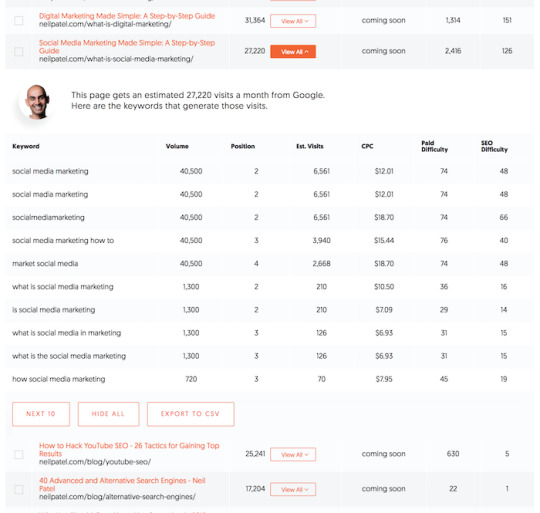
I know this report isn’t perfect, but it gives you a really good idea of what you should be targeting if you want more traffic.
Because if something is working for your competitors, it will probably work for you.
But there is one big issue… if you just write similar content to your competition, there is no guarantee that you will beat them. Unless you build more links than them.
So on that same report, I was thinking about adding a drop-down that breaks down the exact links that drive traffic to each specific URL.
It would look something like this:
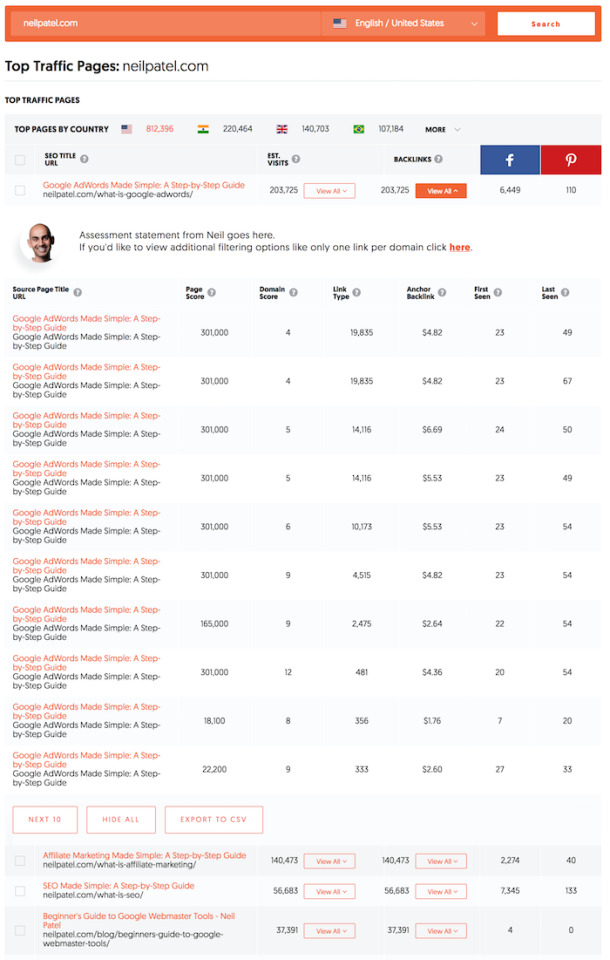
I know the data is fake and junk, but hopefully it gives you an idea of what I am thinking.
This one report will allow you to see who is linking to your competitor’s most popular pages, the anchor text they are using, when the link was last seen, and even the authority (page score) of the backlink.
Now, before you give me feedback on this report, there is one more report I’m thinking about launching within the next 30 days.
Backlinks
For those of you who are advanced SEOs, I was thinking about making it super easy to see who links to you as well as your competition.
I want to start off with something basic so I can get you this report/feature within 30 days.
It would look something like this:
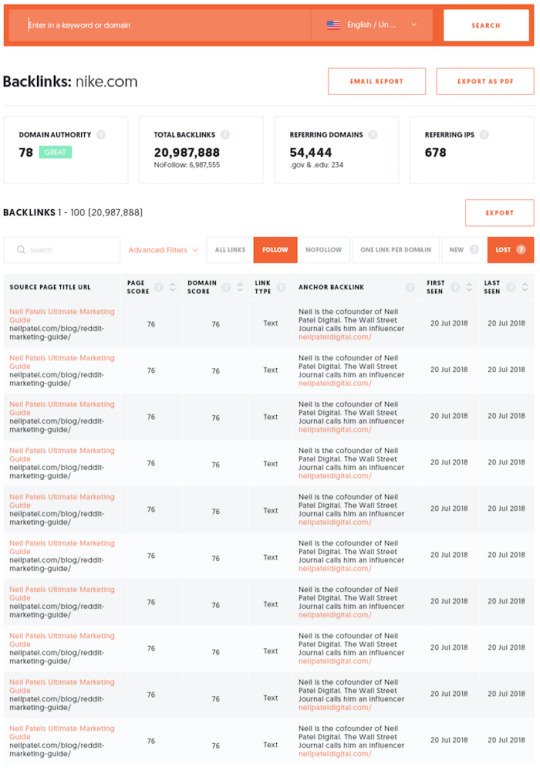
You’ll be able to see the authority of the page or a domain, the total number of backlinks, how many nofollow links, referring domains, and even referring IPs.
If you want to get granular, you can, by just looking at new links or lost links or even one link per domain.
And of course you can see all the details of the link, such as title, URL, anchor text, authority, if the link was a text link or an image link, and when the link was last seen.
If you want to drill down further, the filters will allow you to do that.
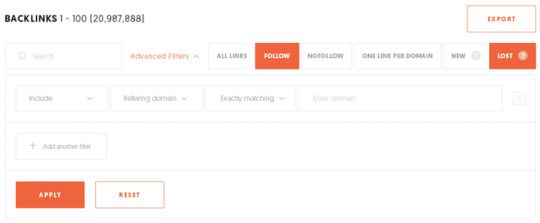
Once you have the data looking the way you want, you’ll be able to easily export the data.
Conclusion
The whole purpose of this tool would be to make link building easier for you. You’ll be able to type in any URL, find out who links out to them, and easily hit them up and ask for them to link to your site.
The reports won’t take more than 10 seconds to load… so finding opportunities won’t be difficult. Crafting emails and doing the outreach will be the hard part.
I know this won’t automate all of your link building efforts, but it will make the process easier and much more efficient for you.
So, what do you think, should I release this feature within the next 30 days?
And if you think I should do it, what other features would you want me to release?
Oh, and the link data would be fresh and updated daily.
The post How to Build Backlinks in Less Than 1 Hour appeared first on Neil Patel.

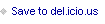

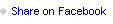
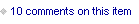

Source link
Read the full article
0 notes
Text
Using Python to recover SEO site traffic (Part two)


Automating the process of narrowing down site traffic issues with Python gives you the opportunity to help your clients recover fast.
This is the second part of a three-part series. In part one, I introduced our approach to nail down the pages losing traffic. We call it the “winners vs losers” analysis. If you have a big site, reviewing individual pages losing traffic as we did on part one might not give you a good sense of what the problem is. So, in part two we will create manual page groups using regular expressions. If you stick around to read part three, I will show you how to group pages automatically using machine learning.
You can find the code used in part one, two and three in this Google Colab notebook. Let’s walk over part two and learn some Python.
Incorporating redirects
As the site our analyzing moved from one platform to another, the URLs changed, and a decent number of redirects were put in place. In order to track winners and losers more accurately, we want to follow the redirects from the first set of pages. We were not really comparing apples to apples in part one. If we want to get a fully accurate look at the winners and losers, we’ll have to try to discover where the source pages are redirecting to, then repeat the comparison.
1. Python requests
We’ll use the requests library which simplifies web scraping, to send an HTTP HEAD request to each URL in our Google Analytics data set, and if it returns a 3xx redirect, we’ll record the ultimate destination and re-run our winners and losers analysis with the correct, final URLs. HTTP HEAD requests speed up the process and save bandwidth as the web server only returns headers, not full HTML responses.
Below are two functions we’ll use to do this. The first function takes in a single URL and returns the status code and any resulting redirect location (or None if there isn’t a redirect.)
The second function takes in a list of URLs and runs the first function on each of them, saving all the results in a list.
View the code on Gist.
This process might take a while (depending on the number of URLs). Please note that we introduce a delay between requests because we don’t want to overload the server with our requests and potentially cause it to crash. We also only check for valid redirect status codes 301, 302, 307. It is not wise to check the full range as for example 304 means the page didn’t change.
Once we have the redirects, however, we can repeat the winners and losers analysis exactly as before.
2. Using combine_first
In part one we learned about different join types. We first need to do a left merge/join to append the redirect information to our original Google Analytics data frame while keeping the data for rows with no URLs in common.
To make sure that we use either the original URL or the redirect URL if it exists, we use another data frame method called combine_first() to create a true_url column. For more information on exactly how this method works, see the combine_first documentation.
We also extract the path from the URLs and format the dates to Python DateTime objects.
View the code on Gist.
3. Computing totals before and after the switch
View the code on Gist.
4. Recalculating winners vs losers
View the code on Gist.
5. Sanity check
View the code on Gist.
This is what the output looks like.
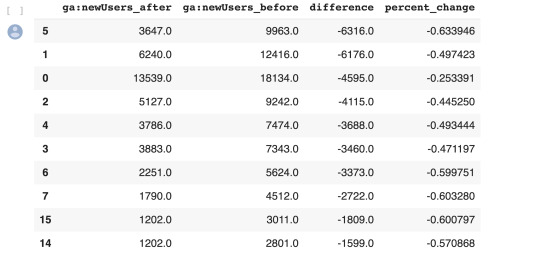
Using regular expressions to group pages
Many websites have well-structured URLs that make their page types easy to parse. For example, a page with any one of the following paths given below is pretty clearly a paginated category page.
/category/toys?page=1
/c/childrens-toys/3/
Meanwhile, a path structure like the paths given below might be a product page.
/category/toys/basketball-product-1.html
/category/toys/p/action-figure.html
We need a way to categorize these pages based on the structure of the text contained in the URL. Luckily this type of problem (that is, examining structured text) can be tackled very easily with a “Domain Specific Language” known as Regular Expressions or “regex.”
Regex expressions can be extremely complicated, or extremely simple. For example, the following regex query (written in python) would allow you to find the exact phrase “find me” in a string of text.
regex = r"find me"
Let’s try it out real quick.
text = "If you can find me in this string of text, you win! But if you can't find me, you lose"
regex = r"find me"
print("Match index", "tMatch text")
for match in re.finditer(regex, text):
print(match.start(), "tt", match.group())
The output should be:
Match index Match text
11 find me
69 find me
Grouping by URL
Now we make use of a slightly more advanced regex expression that contains a negative lookahead.
Fully understanding the following regex expressions is left as an exercise for the reader, but suffice it to say we’re looking for “Collection” (aka “category”) pages and “Product” pages. We create a new column called “group” where we label any rows whose true_url match our regex string accordingly.
Finally, we simply re-run our winners and losers’ analysis but instead of grouping by individual URLs like we did before, we group by the page type we found using regex.
View the code on Gist.
The output looks like this:
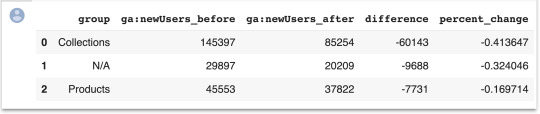
Plotting the results
Finally, we’ll plot the results of our regex-based analysis, to get a feel for which groups are doing better or worse. We’re going to use an open source plotting library called Plotly to do so.
In our first set of charts, we’ll define 3 bar charts that will go on the same plot, corresponding to the traffic differences, data from before, and data from after our cutoff point respectively.
We then tell Plotly to save an HTML file containing our interactive plot, and then we’ll display the HTML within the notebook environment.
Notice that Plotly has grouped together our bar charts based on the “group” variable that we passed to all the bar charts on the x-axis, so now we can see that the “collections” group very clearly has had the biggest difference between our two time periods.
View the code on Gist.
We get this nice plot which you can interact within the Jupyter notebook!
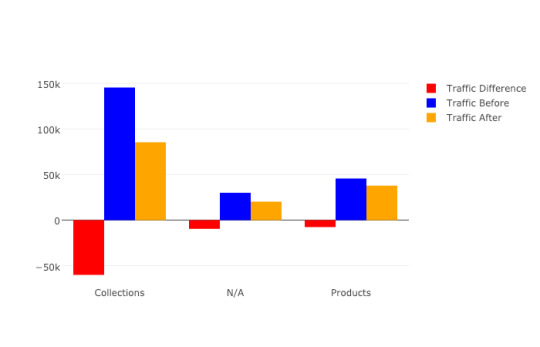
Next up we’ll plot a line graph showing the traffic over time for all of our groups. Similar to the one above, we’ll create three separate lines that will go on the same chart. This time, however, we do it dynamically with a “for loop”.
After we create the line graph, we can add some annotations using the Layout parameter when creating the Plotly figure.
View the code on Gist.
This produces this painful to see, but valuable chart.
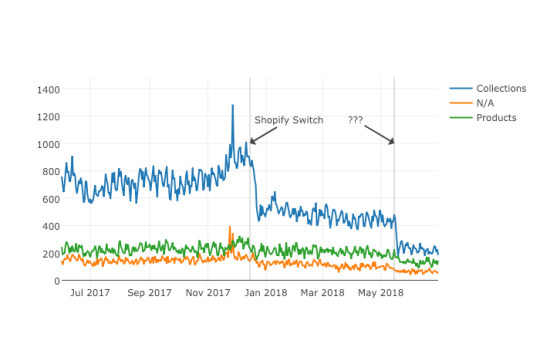
Results
From the bar chart and our line graph, we can see two separate events occurred with the “Collections” type pages which caused a loss in traffic. Unlike the uncategorized pages or the product pages, something has gone wrong with collections pages in particular.
From here we can take off our programmer hats, and put on our SEO hats and go digging for the cause of this traffic loss, now that we know that it’s the “Collections” pages which were affected the most.
During further work with this client, we narrowed down the issue to massive consolidation of category pages during the move. We helped them recreate them from the old site and linked them from a new HTML sitemap with all the pages, as they didn’t want these old pages in the main navigation.
Manually grouping pages is a valuable technique, but a lot of work if you need to work with many brands. In part three, the final part of the series, I will discuss a clever technique to group pages automatically using machine learning.
Hamlet Batista is the CEO and founder of RankSense, an agile SEO platform for online retailers and manufacturers. He can be found on Twitter @hamletbatista.
The post Using Python to recover SEO site traffic (Part two) appeared first on Search Engine Watch.
Read the full article
0 notes
Text
7 Red Flags to Watch Out For When Auditing Your Link Profile - Whiteboard Friday
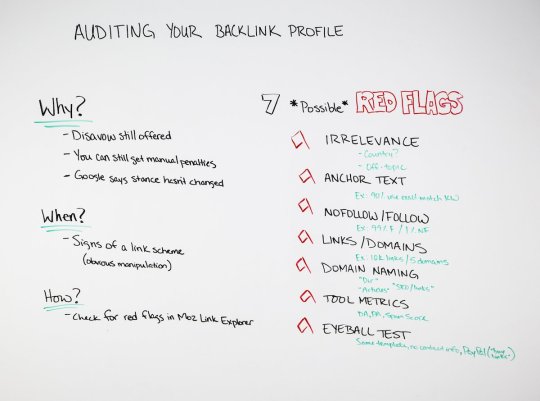
Posted by KameronJenkinsFrom irrelevant, off-topic backlinks to cookie-cutter anchor text, there are more than a few clues hidden in your backlink profile that something spammy is going on. Alone they might not be something to worry about, but in conjunction, common red flags can spell trouble when you're performing an audit on your backlink profile. In this week's Whiteboard Friday, Kameron Jenkins shares her best advice from years working with clients on what to watch out for in a link profile audit.
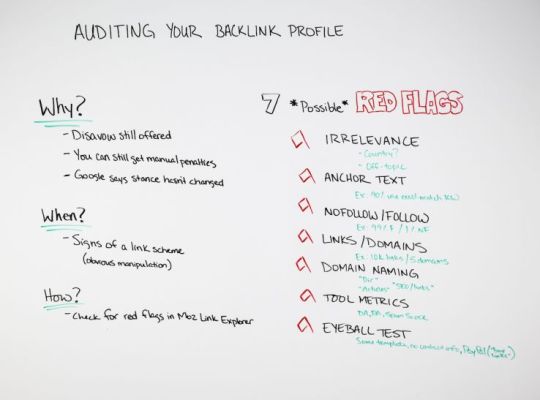
Click on the whiteboard image above to open a high resolution version in a new tab!
Video Transcription
Hey, guys. Welcome to this week's edition of Whiteboard Friday. My name is Kameron Jenkins, and I work here at Moz. Today we're going to be talking about auditing your backlink profile, why you might want to do it, when you should do it, and then how to do it. So let's just dive right in.
It might be kind of confusing to be talking about auditing your backlink profile. When I say auditing your backlink profile, I'm specifically talking about trying to diagnose if there's anything funky or manipulative going on. There's been quite a bit of debate among SEOs, so in a post-Penguin 4.0 world, we all wonder if Google can ignore spammy backlinks and low-quality backlinks, why would we also need to disavow, which essentially tells Google the same thing: "Just ignore these links."
I posed three reasons why we might still want to consider this in some situations.
Why should you audit your backlink profile?
Disavow is still offered
Disavow is still an option — you can go to and submit a disavow file right now if you wanted to.
You can still get manual penalties
Google still has guidelines that outline all of the link schemes and types of link manipulation. If you violate those, you could get a manual penalty. In your Google Search Console, it will say something like unnatural links to your site detected, total or partial. You can still get those. That's another reason I would say that the disavow is still something you could consider doing.
Google says their stance hasn't changed
I know there's like a little bit of back-and-forth about this, but technically Google has said, "Our stance hasn't changed. Still use the disavow file carefully and when it's appropriate." So we'll talk about when it might be appropriate, but that's why we consider that this is still a legitimate activity that you could do.
When should you audit your backlink profile?
Look for signs of a link scheme or link manipulation
I would say that, in today's climate, it's probably best just to do this when you see overt signs of a link scheme or link manipulation, something that looks very wrong or very concerning. Because Google is so much better at uncovering when there are manipulative links and just ignoring them and not penalizing a whole site for them, it's not as important, I think, to be as aggressive as we maybe used to be previously. But if you do, maybe you inherit a client and you just look at their link profile for the first time and you notice that there's something sketchy in there, I might want to consider doing it if there are signs. You're an SEO. You can detect the signs of whether there's a link scheme going on.
How do you audit your backlink profile?
Check for red flags in Moz Link Explorer
But if you're not quite sure how to diagnose that, check for red flags in Moz Link Explorer, and that's the second part of this. We're going to go through some red flags that I have noticed. But huge disclaimer — seven possible red flags. Please don't just take one of these and say, "Oh, I found this," and immediately disavow.
These are just things that I have noticed over time. I started in SEO in 2012, right around the time of Penguin, and so I did a lot of cleanup of so many spammy links. I kind of just saw patterns, and this is the result of that. I think that's stayed true over the last couple of years, links that haven't been cleaned up. Some people are still doing these kinds of low-quality link building techniques that actually could get you penalized.
These are some things that I have noticed. They should just pique your interest. If you see something like this, if you detect one of these red flags, it should prompt you to look into it further, not immediately write off those links as "those are bad." They're just things to spark your interest so that you can explore further on your own. So with that big disclaimer, let's dive into the red flags.
7 possible red flags
1. Irrelevance
Countries you don't serve
A couple of examples of this. Maybe you are working on a client. They are US-based, and all of their locations are in the US. Their entire audience is US-based. But you get a quick glimpse of the inbound links. Maybe you're on Link Explorer and you go to the inbound links report and you see a bunch of domains linking to you that are .ru and .pl, and that's kind of confusing. Why is my site getting a huge volume of links from other countries that we don't serve and we don't have any content in Russian or Polish or anything like that? So that might spark my interest to look into it further. It could be a sign of something.
Off-topic links
Another thing is off-topic. My favorite example, just because it was so ridiculous, was I was working with an Atlanta DUI attorney, and he had a huge chunk of backlinks that were from party planning, like low-quality party planning directories, and they didn't make any sense. I clicked on them just to see what it was. You can go to it and see okay, yes, there really is no reason they should be linking to each other. It was clear he just went to Fiverr and was like, "$5, here build me links," and he didn't care where they came from. So you might notice a lot of totally off-topic, irrelevant stuff.
But obviously a disclaimer, it might look irrelevant, but then when you dive in further, they are in the same market and they kind of have a co-marketing relationship going on. Just be careful with that. But it could be a sign that there is some link manipulation going on if you have totally off-topic links in there.
2. Anchor text
The second red flag is anchor text. Again, this is another cool report in Moz Link Explorer. You can go in there and see the anchor text report. When I notice that there's link manipulation going on, usually what I see is that there is a huge majority of their backlinks coming with the same exact anchor text, and usually it's the exact match keyword that they want to rank for. That's usually a huge earmark of, hey, they've been doing some shady linking.
The example I like to use for this and why that is concerning — and there's no percentage that's like, whoa, that's manipulative. But if you see a really disproportionate percentage of links coming with the same exact anchor text, it might prompt you to look into it further. The example I like to use is, say you meet with five different friends throughout the course of your day, different occasions. They're not all in the same room with you. You talk to each of them and they all say, "Hey, yeah, my weekend was great, but like I broke my foot." You would be suspicious: "What, they all broke their foot? This is weird. What's going on?"
Same thing with anchor text. If you're earning links naturally, they're not all going to look the same and mechanical. Something suspicious is probably going on if they're all linking with the exact same anchor text. So that's that.
3. Nofollow/follow
Nofollow to follow, this is another one — please don't use this as a sweeping rule, because I think even Russ Jones has come out and said at a mass scale that's not a good predictor of spamminess. But what I have tended to see is usually if they also have spammy anchor text and they're irrelevant, usually I also see that there's a really, really disproportionate ratio of nofollow to follow. Use these red flags in conjunction with each other. When they start to pile on, it's even more of a sign to me that there's something fishy going on.
Nofollow to follow, you might see something ridiculous. Again, it's something you can see in Link Explorer. Maybe like 99% of all of their backlinks are follow, which are the ones that pass PageRank. If you're going to do a link scheme, you're going to go out and get the ones that you think are going to pass PageRank to your site. Then one percent or no percent is nofollow. It may be something to look into.
4. Links/domains
Same thing with links to domains. Again, not an overt sign of spamminess. There's no magic ratio here. But sometimes when I notice all of these other things, I will also notice that there's a really disproportionate ratio of, say, they have 10,000 inbound links, but they're coming from only 5 domains. Sometimes this happens. An example of this: I was auditing a client's backlink profile, and they had set up five different websites, and on those websites they had put site-wide links to all of their other websites. They had created their own little network. By linking to each other, they were hoping to bolster all of their sites' authority. Obviously, be careful with something like that. It could indicate that you're self-creating follow links, which is a no-no.
5. Domain naming
"DIR" or "directory"
This one is just kind of like the eyeball test, which I'll get to later. If you go to your inbound links, you can start to notice domain names that just look weird, and they'll start to look off the more you look into stuff like this. When I was doing a lot of backlink auditing, what I noticed was that a lot of these spammier links came from low-quality directory submission sites. A lot of those tend to have or they would say "directory" in it or "DIR," so like bestlinkdir.co, whatever. A lot of times when they have naming conventions like that, I have noticed that those tend to be low-quality directory submission sites. You could even eyeball or scan and see if there are any "DIR" directory-type of links.
"Article"
Same thing with articles. Like back in the day, when people use to submit like e-zine articles or Article Base or something like that, if it has the word "article" in the domain name, it might be something to look into. Maybe they were doing some low-quality article submission with backlinks to their site.
"SEO"/"links"
Then if you tend to see a lot of links in their backlink profile that have like SEO link type naming conventions, unless you're working on a site that is in the SEO space, they shouldn't have a bunch of links that say like bestSEOsite.com or bestlinksforyou.com. I've seen a lot of that. It's just something that I have noticed. It's something to maybe watch out for.
6. Tool metrics
These can be super helpful. If you see tool metrics that maybe there is a really high Spam score, it's something to look into. It might be helpful that Moz on their Help Hub has a list of all 27 criteria that they look at when evaluating a site's spamminess. That might be something helpful to look into how Moz's Spam Score calculates spamminess.
DA and PA, just to know on this Domain Authority and Page Authority, if you see links coming from low DA or low PA URLs, just make sure you don't write those off right off the bat. It could just be that those domains are very new. Maybe they haven't engaged in a lot of marketing yet. It doesn't necessarily mean they're spammy. It just means they haven't done much to earn any authority. Watch out for kind of writing off links and thinking they're spammy just because they have a low DA or PA. Just something to consider.
7. Eyeball test
Then finally we have the eyeball test. Like I said, the more you do this, and it's not something that you should be engaging in constantly all the time nowadays, but you'll start to notice patterns if you are working on clients with spammier link profiles. These kind of low-quality sites tend to have like the same template. You'll have 100 sites that are all blue. They have the exact same navigation, exact same logo. They're all on the same network. You'll start to notice themes like that. A lot of times they don't have any contact information because no one maintains the things. They're just up for the purpose of links. They don't care about them, so no phone number, no contact information, no email address, nothing. Also a telltale sign, which I tend to notice on these like self-submission type of link sites is they'll have a big PayPal button on the top and it will say, "Pay to Submit Links" or even worse it will be like "Uses this PayPal to get your links removed from this site," because they know that it's low-quality and people ask them all the time. Just something to consider on the eyeball test front.
I hope this was helpful. Hopefully it helped you understand when you might want to do this, when you might not want to do this, and then if you do try to engage in some kind of link audit, some things to watch out for. So I hope that was helpful. If you have any tips for this, if you've noticed anything else that you think would be helpful for other SEOs to know, drop it in the comments.
That's it for this week's Whiteboard Friday. Come back again next week for another one.
Check my link profile!
Video transcription by Speechpad.com
Sign up for The Moz Top 10, a semimonthly mailer updating you on the top ten hottest pieces of SEO news, tips, and rad links uncovered by the Moz team. Think of it as your exclusive digest of stuff you don't have time to hunt down but want to read!

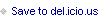

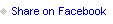


Source link
Read the full article
1 note
·
View note