Text
Polarizer final gameplay video
youtube
Here's my final gameplay video for the project as a whole, it's been very fun to develop. I've even thought about potentially continuing this project in my free/spare time.
0 notes
Text
Last minute adjustments
To meet my project's requirements, i've adjusted the main menu taking away an Exit Game button as shown below
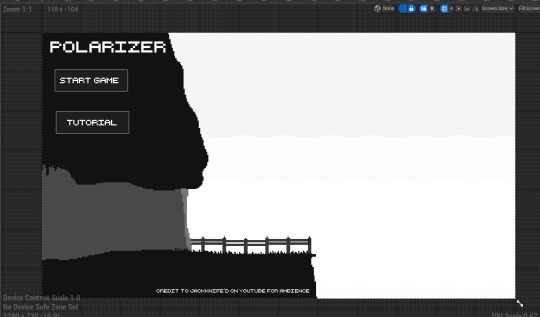
Also seen is credit to ambience i've used for the tutorial level, with credit to Jackknife'd on YouTube for this.
0 notes
Text
Thoughts on the turnout of Polarizer so far
Today's the last day of development for Polarizer and i'm incredibly happy with the turnout - I've been able to meet my objectives and create a fluid time-switching platforming game with the artstyle I wanted. Albeit the tutorial level.
Polarizer seems like a project I may continue in my spare time, possibly even releasing the eventual full game on itch.io, I'm planning on adding sounds tonight just to finish the project off fully before submission.
0 notes
Text
Game thumbnail/icon and startup screen
Simplistic, but aesthetically pleasing; here is the icon and game splash screen i've managed to come up with in photoshop for my game.

Splash screen, will display upon game launch
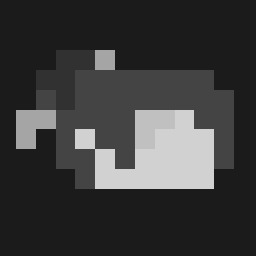
Desktop icon, will display on desktop
0 notes
Text
Polarizer Tutorial level demo
Here's a recorded video of the full tutorial for Polarizer - I think i'd say this is final for the tutorial. Next i'm going to work on sound design and levels for the game itself - however - if i run out of time for the other levels i'm satisfied as i've met my MVP expectation i've set for myself
0 notes
Text
Minimum Viable Product
I believe by this point my MVP has been reached - I've implemented the switching realities and other mechanics in a fluid polished way in which it fits into a game environment - ontop of this i've fully created at least 1 level (being the tutorial level) and have a fully working game with ironed out bugs.
0 notes
Text
Refining and limiting my switch mechanic
I'm going to utilise the variables I created previously with the HUD to link the mechanic to the arrows displayed. Firstly - on the actor that removes the widgets i've tagged onto the end to reset the variables to prevent being able to switch where you shouldnt
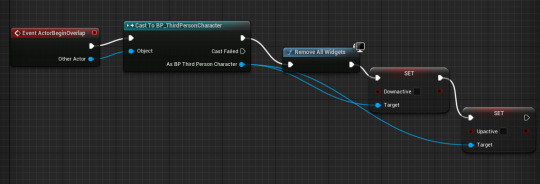
And secondly - quite simply - i've just added branches to make sure that the correct variable is active before trying to switch
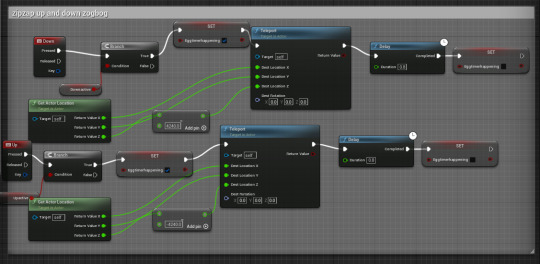
0 notes
Text
Adding a HUD
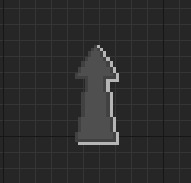
Here's the arrow i've drawn up which will display when you can switch, there's a down variant too which is just flipped.
To achieve the affect I want - i've created multiple triggers, and some variables, in BP_ThirdPersonCharacter i've created a variable called "upactive" and "downactive" - these will help me to swap out these widgets easily and quickly as I will show below.
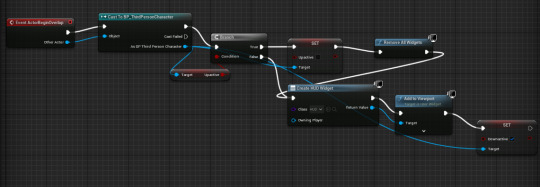
Here is the code for the down arrow trigger - essentially how it works is it casts to the character to grab the variable, and checks if "upactive is true" (essentially if the up arrow is displaying), if so it clears the uparrow from the screen and sets upactive to false, and then both create the down arrow as a widget, add it to the viewport and set downactive to true.
The code for the up arrow trigger works the exact same way, just the opposite.
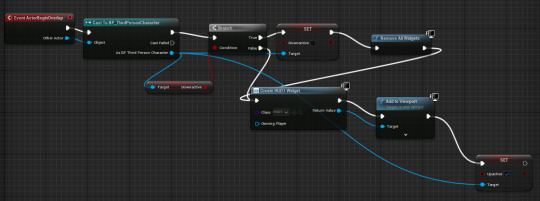
A 3rd actor has been made to remove widgets when stepping out of the designated area - it sets both variables back to false aswell to prevent confusion.
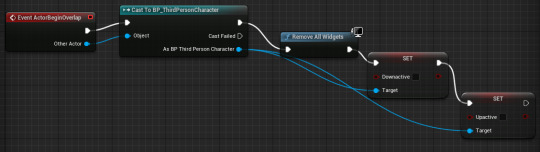
0 notes
Text
Adding a Main Menu
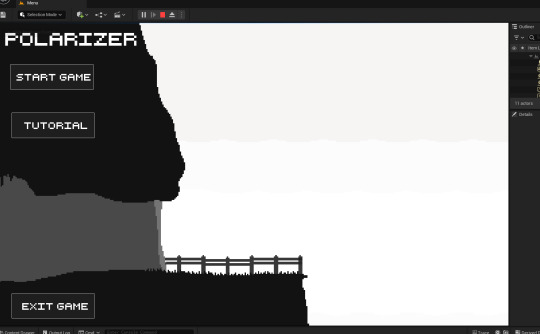
Here's a simple main menu I was able to come up with - i created the background image and title in photoshop, whereas i did the buttons in UE5
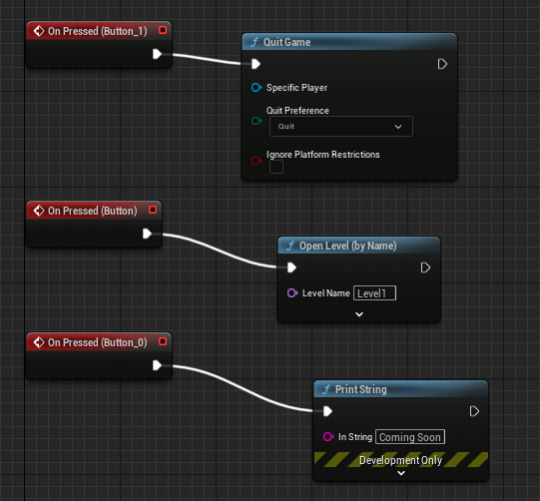
Here's the simple code for each button - The main game levels have not been created yet, but the tutorial level is finally complete, i'm now going to work on the HUD as the tutorial level is my MVP.
0 notes
Text
Update on the game breaking issue
IT'S FIXED!!!
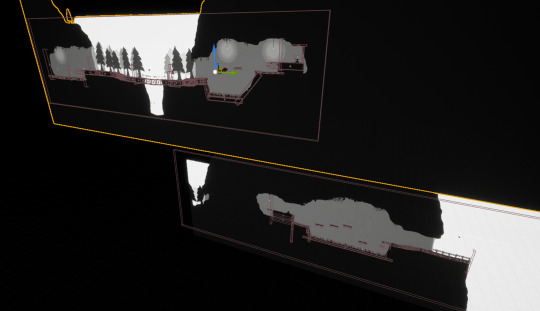
I've finally negated the clipping effect in where you can fall through the map after way too long
For some reason, these collision boxes were some of the first things i tried but they didn't originally work - good to know they atleast work now.
0 notes
Text
User Feedback
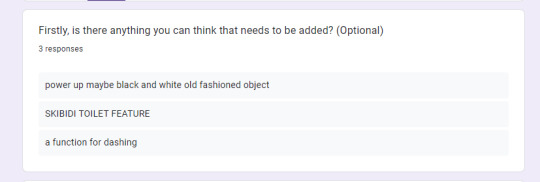
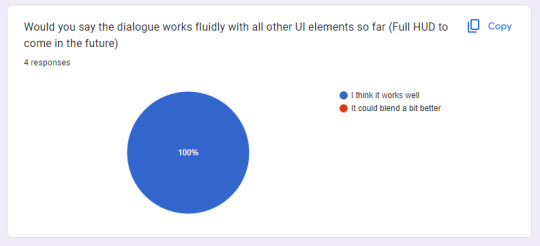
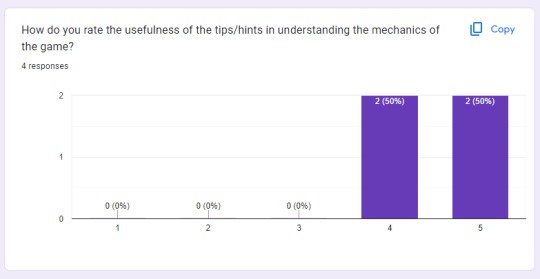
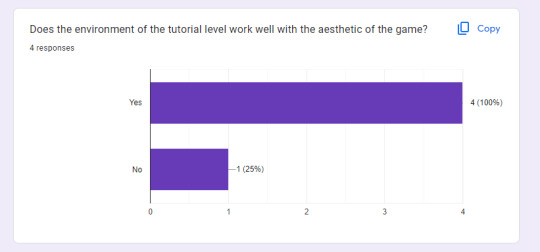
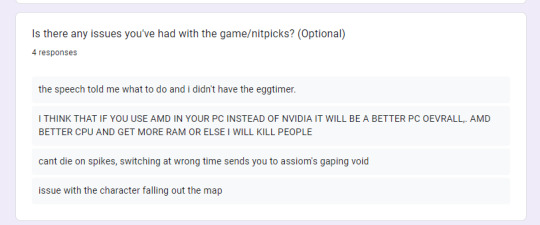
Here's some user feedback on the tutorial level, it's clear that i'm gonna have to try and fix the issue of clipping outside of bounds - i've been at it already trying multiple fixes and i'm still searching for a solution - i should be able to figure something out given enough time.
0 notes
Text
Finished Dialogue
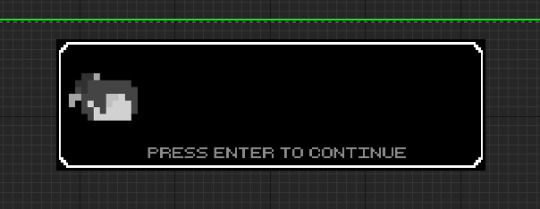
Above shown is the template i've made for all dialogue boxes, i've created some code to display the text as scrolling dialogue HEAVILY inspired by games like undertale.
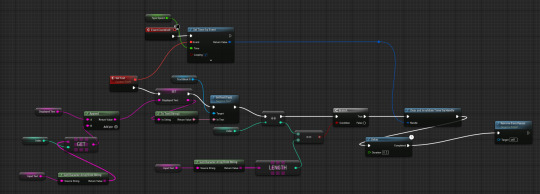
Here's the code i've used to achieve such, i'll demonstrate further in the next gameplay devlog video. For now, here's a snippet of how it appears in game

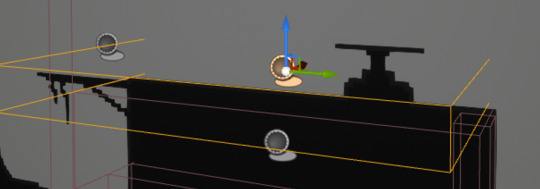
The trigger has once again been coded in the exact same way as the previous ones - and utilises the now rather large state machine in the main character.
0 notes
Text
Update on the light
I've decided i'm gonna leave the lightbulb dimmed/turned off as it's just occured to me that it makes the utmost sense if the cave has collapsed in that all electric is cut off.
0 notes
Text
Adding a flickering light

Now comes the time to finally light up the very dull lifeless lamp shown in the second section - i'm going to animate a flickering effect and add it as a seperate sprite in the scene
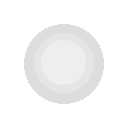
Above is the overlay i'm going to use after animating it into a spritesheet.
0 notes
Text
Egg Timer animations

I've created a simple single sprite animation to feature when the eggtimer is used - below is the code used for implementing it into my game
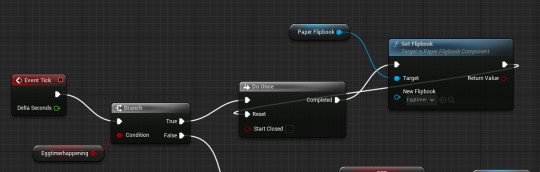
I used a variable based system to stitch it onto my existing state machine (see below)
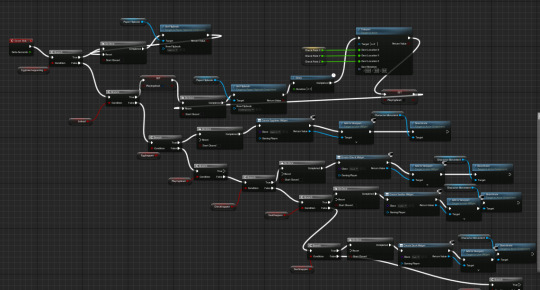
The code that actually triggers the variable has been stitched onto the button presses themselves for the timeline shift
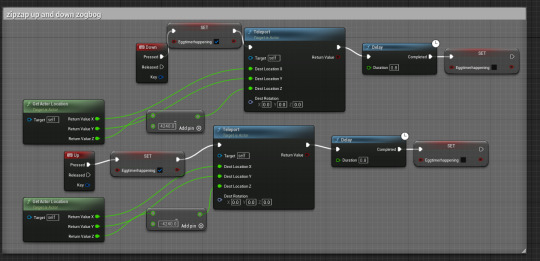
0 notes
Text
Update on the level design
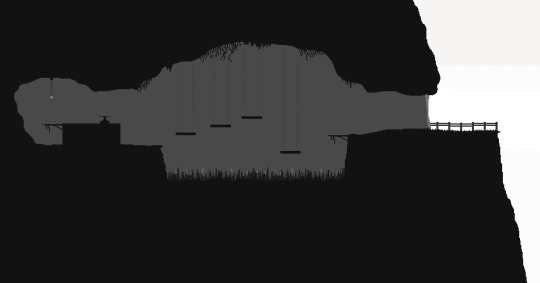
I've finally made the second half to the tutorial level - i'm gonna be overlaying flickering lights on the lamp and add possibly even some dialogue.
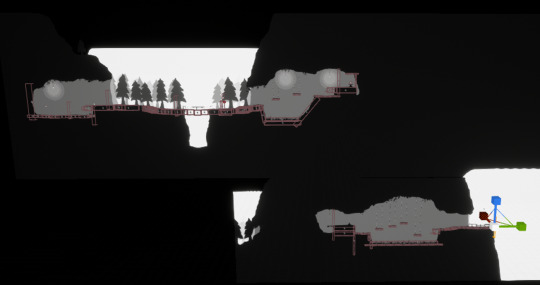
Here it is after planning out all of the collision boxes in the map itself - it works great! Now to work on detailling the eggtimer and adding a UI
0 notes
Text
Implementing the Egg-Timer
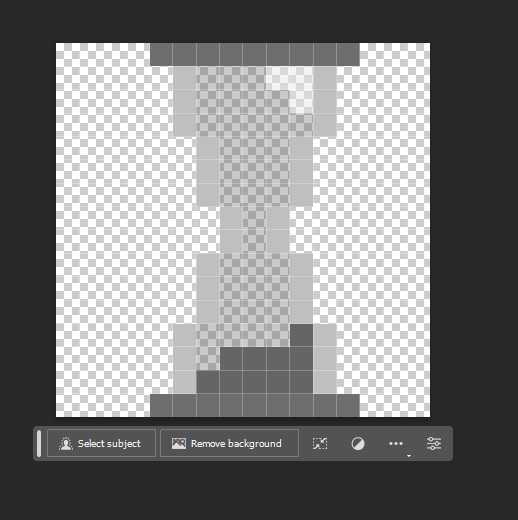
Here's the final design for the sprite ingame made in 16x16 due to it's smaller size

This is all the code i'll need within the pickup itself, i've just set a sprite and a box collision. The main code will be executed in the character, i'll have to make a little widget to show the pickup also.
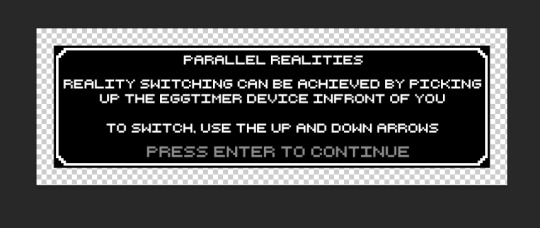
Next, i'm gonna implement this prompt the same way i've added the others, i'll re-use the code and move it to this point so it shows at an appropriate time
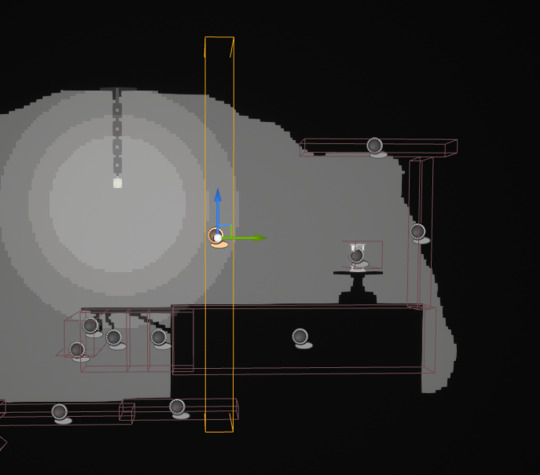
(i'm now starting to see the inefficiency of all of the box colliders, something to take for another future project)
1 note
·
View note