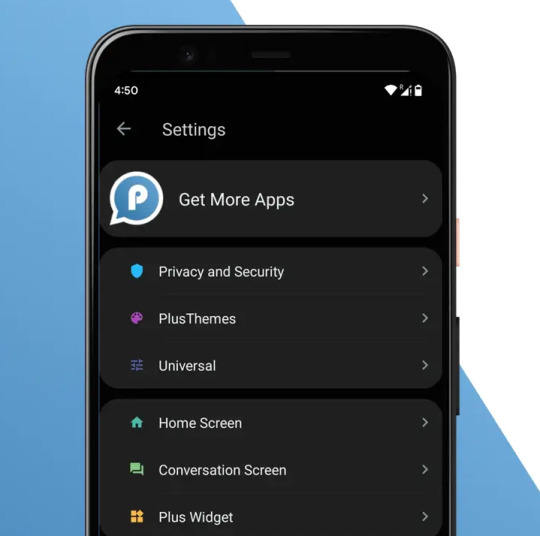Link
With Windows 10 hurtling towards its end-of-support date in October 2025, many users are eyeing the shiny new Windows 11. It boasts a sleek interface, improved multitasking features, and integration with Android apps – all tempting reasons to upgrade. But before you hit that download button, there are some crucial factors to consider. This article delves into the world of Windows 11 upgrade, exploring compatibility concerns and steps for a smooth transition. The Allure of Windows 11 Let's face it, Windows 11 is visually stunning. The revamped Start Menu and taskbar offer a clean and modern aesthetic. Multitasking gets a boost with features like Snap Groups and virtual desktops, allowing you to organize your workspace more efficiently. Gamers will appreciate the integration with DirectX 12 Ultimate for enhanced graphics performance. And perhaps the most anticipated addition: native support for running Android apps directly on your Windows device. Compatibility Concerns: Not All Devices Are Created Equal Upgrading to a new operating system isn't always a seamless process. The biggest hurdle for many users will be hardware compatibility. Windows 11 has stricter system requirements than its predecessor. Here's a breakdown of the key factors to check: Processor: Your device needs a relatively recent 64-bit processor, specifically one that supports TPM 2.0 (Trusted Platform Module). TPM 2.0 is a security chip that enhances data encryption and helps protect against malware. RAM: Microsoft recommends at least 4GB of RAM, though 8GB is ideal for smoother performance. Storage: You'll need a minimum of 64GB of storage space, with more recommended for extensive app usage and file storage. Secure Boot: Your device's BIOS (Basic Input/Output System) needs to support Secure Boot, a security feature that verifies the operating system before it loads. Graphics Card: DirectX 12 or later compatible graphics card with the WDDM (Windows Display Driver Model) 2.0 driver installed is necessary. Checking Compatibility: Before You Download Don't take the compatibility leap of faith! Here are a couple of ways to check if your device meets the Windows 11 requirements: PC Health Check App: Microsoft offers a free PC Health Check app that scans your system and provides a clear verdict on Windows 11 compatibility. Download it from the official Microsoft website. Manual Check: If you're comfortable navigating your system settings, you can manually check the specifications of your processor, RAM, and storage. Information about TPM 2.0 and Secure Boot can usually be found in the BIOS settings, though accessing this may vary depending on your device manufacturer. What if My Device Isn't Compatible? If your current device doesn't meet the Windows 11 requirements, all is not lost. Here are your options: Hold Off on Upgrading: Windows 10 will continue to receive security updates until October 2025. If your device is functioning well, you can continue using it for now and consider an upgrade closer to the end-of-support date. Upgrade Your Hardware: For some users, a hardware upgrade might be feasible. Consider adding more RAM or replacing the storage drive to meet the minimum requirements. Stick with Windows 10: If upgrading hardware isn't an option, you can continue using Windows 10 with the knowledge that security updates will eventually cease. In this case, it's crucial to exercise caution when browsing the web and be extra vigilant about online security practices. Planning for a Smooth Windows 11 Upgrade Assuming your device passes the compatibility test, here are some steps to ensure a smooth transition to Windows 11: Backup Your Data: This is crucial! Create a backup of all your important files, photos, documents, and applications before initiating the upgrade process. External hard drives or cloud storage services are good options. Check for Software Updates: Ensure all your existing software programs are up-to-date before upgrading. Some older programs might not be compatible with Windows 11, so checking beforehand can save you headaches later. Free Up Disk Space: The upgrade process might require additional disk space. Clean up unnecessary files, uninstall unused programs, and consider moving large files to an external drive if necessary. Choose Your Upgrade Method: There are two main ways to upgrade to Windows 11: through Windows Update (if offered) or by downloading the installation media from the Microsoft website.
0 notes
Link
The Google Pixel line has carved a niche for itself in the smartphone world, offering fantastic cameras and clean software at a competitive price. Enter the Google Pixel 8a, the latest addition to Google's A-series, aiming to be the mid-range champion. Let's dive into whether it lives up to the hype, especially for the Indian market. Under the Hood: Tensor G3 and the Power of Gemini The Pixel 8a boasts the new Tensor G3 SoC, the same chip powering its pricier siblings, the Google Pixel 8 and 8 Pro. This is a significant upgrade from the previous generation and promises better performance and power efficiency. Early benchmarks suggest noticeable improvements in responsiveness and multitasking, especially when juggling demanding apps. But the real star of the show might be Gemini AI, Google's next-gen AI platform that makes its debut on the Pixel 8a. Gemini promises significant improvements in various aspects, from enhancing camera capabilities to optimizing battery life. We'll be exploring these features in more detail later. The Look and Feel: A Familiar Yet Refined Design The Google Pixel 8a doesn't stray far from Google's design language. We still have the signature horizontal camera bar dominating the back, but with a few tweaks. The materials feel a tad more premium this time around, with a combination of glass and a grippy aluminum frame. It's comfortable to hold and doesn't feel cheap despite its mid-range positioning. The phone comes in four colors: Obsidian (classic black), Bay (a cool teal), Porcelain (clean white), and the limited-edition Aloe (a refreshing green). This gives you some choice for personalization, though some might find the options a bit muted compared to flashier competitors. A Display That Gets the Job Done The Google Pixel 8a features a 6.1-inch OLED display with a FHD+ resolution and a smooth 90Hz refresh rate. While not the highest resolution on the market, the OLED panel offers vibrant colors, deep blacks, and excellent viewing angles. The 90Hz refresh rate makes scrolling and animations feel noticeably smoother compared to traditional 60Hz displays. For everyday use, browsing, and watching videos, the display is more than adequate. However, hardcore gamers who crave the absolute sharpest visuals might want to look elsewhere. The Pixel Camera: Still a Champion, Now with AI Enhancements Google Pixel phones are renowned for their exceptional cameras, and the 8a is no exception. It sports a dual rear camera system with a 64MP main sensor and a 13MP ultrawide sensor. The front-facing camera for selfies is also 13MP. Image quality is fantastic, with sharp details, accurate colors, and excellent low-light performance thanks to Google's computational photography prowess. But here's where Gemini AI comes in. It elevates the camera experience even further. One exciting feature is "Real-Time HDR+ with Bracketing." Previously, HDR processing happened after you took the photo. Now, with Gemini, the phone captures multiple exposures simultaneously, allowing for even better dynamic range and detail preservation, especially in challenging lighting conditions. Another feature powered by Gemini AI is "Super Resolution Zoom +" which leverages AI to enhance zoomed-in photos, minimizing the usual loss of detail. While it can't compete with a true optical zoom lens, it's a significant improvement over digital zoom on previous Pixels. Software: Clean and Up-to-Date Android Experience The Pixel 8a runs stock Android 13, the latest version of Google's operating system. This translates to a clean, bloatware-free experience with all the latest features and functionalities. Plus, Google guarantees seven years of software updates and security patches, ensuring your phone stays protected and up-to-date for a long time – a major selling point compared to many competitors in the Indian market. Another perk of Pixel phones is their integration with Google Assistant. With improved voice recognition thanks to Gemini AI, using voice commands for tasks and controlling your smart home devices feels even more natural and responsive. Battery Life: Holding Up With AI Optimization The Pixel 8a packs a 4400mAh battery, which is decent for a mid-ranger. Daily usage shouldn't be an issue, and you should be able to get through a full day on a single charge with moderate use. However, power users who heavily game or stream videos might need to top up before the end of the day. The good news is that Gemini AI intervenes here as well. By intelligently optimizing background processes and resource allocation, it aims to extend battery life further. While the exact impact is difficult to quantify in this review, initial user reports suggest noticeable improvements compared to the Google Pixel 8a Specification Feature Specification Display 6.1-inch OLED, FHD+ resolution, 90Hz refresh rate Processor Tensor G3 SoC RAM Not officially confirmed, but likely 6GB or 8GB Storage 128GB or 256GB Rear Camera Dual: 64MP main + 13MP ultrawide Front Camera 13MP Battery 4400mAh Operating System Stock Android 13 Software Updates 7 years of guaranteed updates Colors Obsidian (Black), Bay (Teal), Porcelain (White), Aloe (Green)
0 notes
Link
Today, we're diving into the world of the Nothing Phone 2a, a brand new offering from the innovative tech company, Nothing. This phone has been generating a lot of buzz for its unique design, impressive features, and competitive price tag. So, let's see if the Nothing Phone 2a lives up to the hype. Nothing Phone 2a Review A Design That Stands Out The Nothing Phone 2a takes a page right out of its predecessor's design book, the Nothing Phone 1. The phone boasts a transparent back panel, offering a glimpse into its internal workings. This transparent aesthetic is a signature Nothing feature, adding a touch of intrigue and sparking conversation. But the visual flair doesn't stop there. The Phone 2a also features the iconic "Glyph lights" on the back. These customizable LED lights serve various purposes, from notification alerts and ringtones to acting as a charging indicator. [caption id="attachment_10149" align="alignnone" width="609"] Credit:TG[/caption] Display The Nothing Phone 2a immerses you in a vibrant world with its 6.7-inch AMOLED display. The visuals come alive with rich colors and sharp details. But the true star of the show is the 120Hz refresh rate. This technology ensures smooth scrolling and transitions, making everything from everyday use to gaming a buttery-smooth experience. [caption id="attachment_10154" align="alignnone" width="417"] Credit:TG[/caption] Performance Under the hood, the Nothing Phone 2a houses the MediaTek Dimensity 7200 Pro processor. This chipset, built on a 4-nanometer process, delivers ample power for everyday tasks. Whether you're browsing social media, streaming videos, or juggling multiple apps, the Phone 2a handles it all with ease. The phone comes in various configurations, offering either 8GB or 12GB of RAM and 128GB or 256GB of storage. This allows you to choose the option that best suits your needs. Nothing has also optimized the software in collaboration with MediaTek, resulting in a seamless and efficient user experience. Cameras The Nothing Phone 2a sports a dual-camera system on the back. The primary camera boasts a 50-megapixel sensor, capable of capturing detailed and vibrant photos. The phone also features an 8-megapixel ultra-wide sensor, allowing you to capture expansive landscapes and group shots in stunning detail. On the front, a 32-megapixel selfie camera takes care of your video calls and captures your best angles. [caption id="attachment_10151" align="alignnone" width="788"] Credit:TG[/caption] Powering The Nothing Phone 2a packs a punch with its 5000mAh battery. This generous capacity ensures you have enough juice to power through your day, even with moderate to heavy usage. When it's time to recharge, the phone supports 45W fast charging, letting you get back to using your phone quickly. Software The Nothing Phone 2a runs on Nothing OS 2.5, built upon Android 14. This software experience is known for its clean aesthetic and lack of bloatware. You get a near-stock Android experience with a few Nothing-specific customizations. Nothing has also committed to providing three generations of Android OS updates and four years of security updates, ensuring your phone stays protected and up-to-date. Basics: Unique Features The Nothing Phone 2a goes beyond the standard smartphone offerings. The "Glyph Interface" allows you to customize the Glyph lights for various functions, adding a personalized touch to your experience. Additionally, the phone features a unique camera design that avoids accidental finger coverage during photoshoots. Things to Consider While the Nothing Phone 2a offers a compelling package, there are a few things to keep in mind before making a purchase decision. The phone lacks features like wireless charging, an IP rating for water and dust resistance, and stereo speakers. The Verdict: A Champion in its Price Range Despite these minor shortcomings, the Nothing Phone 2a emerges as a champion in its price range. Starting at ₹23,999 (approximately $290 USD), it offers a unique and stylish design, a vibrant display, smooth performance, a capable camera system, and a long-lasting battery. Additionally, the Nothing OS software experience provides a clean and bloatware-free interface. Who Should Consider the Nothing Phone 2a? This phone is ideal for users who prioritize a unique aesthetic, appreciate a clean and efficient software experience, and value good performance at a competitive price. It's perfect for everyday users who want a phone that stands out from the crowd without sacrificing functionality. The Final Word The Nothing Phone 2a is a breath of fresh air in the mid Nothing Phone 2a Specification Feature Specification Display 📱 6.7-inch AMOLED, 120Hz refresh rate Processor ⚙️ MediaTek Dimensity 7200 Pro (4nm) RAM 💾 8GB or 12GB Storage 💾 128GB or 256GB Rear Camera 📷 Dual Camera System: 50MP Main + 8MP Ultra-Wide Front Camera 🤳 32MP Battery 🔋 5000mAh Charging ⚡ 45W Fast Charging Operating System 📱 Nothing OS 2.5 (based on Android 14) Software Updates 🔄 3 generations of Android OS updates, 4 years of security updates Other Features 🛸 Transparent Back Panel, Glyph Lights, Unique Camera Design Weight ⚖️ Less than 190g (approximate) Starting Price 💰 ₹23,999 (approximately $290 USD) Water & Dust Resistance 💧❌ Not Rated (IP Rating Missing) Wireless Charging 🚫⚡ Not Supported Speakers 🔊 Mono Speaker
0 notes
Link
This guide outlines steps to fix windows 11 Slowness and improve the performance of a sluggish Windows 11 system. It's important to note that these changes might affect certain functionalities, so proceed with caution and only disable features you're sure you don't use. Disclaimer: Be mindful that some of the suggested adjustments might impact functionalities you rely on. It's recommended to create a system restore point before proceeding in case you need to revert the changes. Fix Windows 11 Lag and Slowness Disable Permissions: Access Settings > Privacy & security. Under Windows permissions, disable all options (use with discretion as some provide security features). Repeat for Speech, Inking & typing, Personalization, Diagnostics & feedback, and Activity history. In Search permissions, keep "SafeSearch" on moderate but disable Cloud content search and History. Go back to Windows permissions and disable options under "Searching Windows." Manage App Permissions: Disable Location, Camera, Microphone, Voice activation, Notifications, Account info, Phone calls, Email, Task messaging, Radios, Other devices, and Automatic file download (if you don't use these features). Disable Transparency Effects: Go to Settings > Personalization. Under Colors, disable "Transparency effects." Optimize Performance Settings: Search for "sysdm.cpl" and open System Properties. Go to Advanced > Performance > Settings. Choose "Adjust for best performance>Custom" and enable "Show thumbnails instead of icons" and "Smooth edges of screen fonts." Click Apply and OK Manage Startup Apps: Right-click the Start menu and select Task Manager. Go to Startup and disable unwanted applications (e.g., Microsoft Teams, OneDrive, etc.) Uninstall Unused Apps: Search for "appwiz.cpl" to open Programs and Features. Uninstall any programs you don't recognize or use, especially Microsoft OneDrive if you don't need it. Restart your computer for the changes to take effect. Remember This is a general guide, and the effectiveness might vary depending on your specific situation. If you're unsure about any step, it's advisable to consult a technician or search for more detailed instructions online.
0 notes
Text
In the dynamic realm of communication apps, Google Duo has consistently distinguished itself, providing users with a seamless way to engage in video calls and stay connected. Now, Google Duo elevates the experience even further with its latest addition: Share Screen.
Picture this scenario: you're on a video call with your family, reminiscing about past vacations, and you want to effortlessly share your collection of travel photos. Or perhaps you're collaborating on a work project and need to review a complex spreadsheet with your colleague.
Enter Google Duo's Share Screen feature.
True to its name, the Share Screen feature enables you to broadcast your screen to the person you're talking to. Whether it's photos, videos, documents, or even your browsing session, this feature allows the other person to see exactly what's on your screen in real-time. This not only enhances the virtual communication experience but also makes conversations more interactive and engaging.
Imagine walking your less tech-savvy parent through setting up their email, step-by-step, while they observe your actions on your screen. No more confusing phone instructions – just a clear visual demonstration that simplifies the process.
And the best part? Activating Share Screen on Google Duo is incredibly simple.
During a video call, you'll find the Share Screen option conveniently located alongside other call controls. With just a few taps, you can effortlessly showcase your world to the other person.
Whether it's for personal, educational, or professional purposes, the Share Screen feature offers boundless potential. It not only enriches your conversations but also transforms Google Duo into a versatile platform for both work and leisure. From collaborative projects to tech support, photo sharing to trip planning, the possibilities are endless.
In the broader context, Google Duo's Share Screen feature highlights how modern technology continues to bridge gaps and foster deeper connections in our lives. It's akin to inviting someone to take a virtual tour of your screen, fundamentally altering the way we communicate, one shared experience at a time.
So, the next time you're on a Google Duo call, don't hesitate to explore the Share Screen feature – it opens up a whole new dimension of sharing and caring.
Sharing your screen during a Google Duo video call is simpler than you might think. Here's a step-by-step guide to help you navigate the process.
Initiate a Video Call: Start by making a video call to the person you want to connect with. Wait for them to answer and for the call to establish.
Access Call Controls: Once the call is connected, you'll see a set of call controls on the screen. These controls typically include options like switching between front and rear cameras, muting the microphone, and ending the call.
Locate Share Screen Option: Look for the "Share Screen" option among the call controls. It's usually represented by an icon that looks like a rectangle with an arrow pointing upward, indicating sharing.
Tap on Share Screen: Once you've located the Share Screen option, simply tap on it. This action will prompt Google Duo to request permission to capture and share your screen.
Grant Screen Sharing Permission: A pop-up will appear asking for your permission to capture and share your screen. You need to grant permission for the feature to work.
Begin Screen Sharing: After granting permission, your screen will start to be shared with the person on the other end of the call. They will be able to see whatever is displayed on your screen in real-time.
Pause or Stop Sharing: During screen sharing, you'll see an indicator at the top of your screen to remind you that your screen is being shared. You can also find an option to pause or stop sharing there. If you want to show something else or stop sharing altogether, use these options.
End Screen Sharing: To end the screen sharing session, tap on the "Stop Sharing" button, usually located near the top of the screen.
This will stop sharing your screen and return the call to its regular video mode.
Continue Your Call: Once you're done sharing your screen, you can continue your video call as usual. You can chat, discuss, and interact while your screen remains private.
Remember
While the steps for screen sharing are relatively uniform, the exact placement of icons and options might vary slightly based on the device you're using and the version of Google Duo. But generally, the process remains consistent across devices and platforms.
So, whether you're explaining a presentation, showing off your latest photos, or helping someone troubleshoot, Google Duo's screen sharing feature adds an extra layer of interactivity and convenience to your video calls.
0 notes
Text
In today's rapidly evolving technological landscape, the term "AI" has become ubiquitous, especially in the realm of mobile phones. Every major company seems to be chanting the mantra of AI, recognizing its transformative potential. But what exactly is AI, and how is it reshaping the smartphone industry?
Artificial Intelligence, or AI, is not merely a buzzword; it represents a paradigm shift in how we interact with technology. It encompasses a range of capabilities that enable machines to mimic human-like cognitive functions, such as learning, problem-solving, and decision-making. In the context of smartphones, AI is revolutionizing the way we use our devices, unlocking a new level of convenience, efficiency, and personalization.
[caption id="attachment_10062" align="alignnone" width="506"] Credit:Tech Guruji[/caption]
Hardware Advancements: Powering the Future of AI In Smartphones
One of the key areas where AI is making a significant impact is in the enhancement of smartphone hardware and software. Traditionally, smartphones consisted of two main components: hardware and software. While hardware specifications such as processors, batteries, and cameras have always been important, the role of software, particularly AI-driven software, is now taking center stage.
Consider the advancements in smartphone hardware. Today's devices boast powerful processors, high-resolution screens, and sophisticated camera systems, thanks in part to AI-driven optimization. Whether it's Samsung or Apple, manufacturers are leveraging AI to optimize hardware performance, ensuring a seamless user experience.
Intelligent Software Capabilities: Redefining User Experience
But what truly sets AI-powered smartphones apart is their intelligent software capabilities. From computational photography to real-time language translation, AI is revolutionizing how we interact with our devices. Take, for example, the camera experience. In the past, cameras would adjust settings based on detected subjects. Now, AI algorithms analyze scenes in real-time, enhancing image quality and enabling features like background removal.
Moreover, AI is driving advancements in natural language processing, allowing smartphones to translate speech and text in real-time. Imagine having a conversation in multiple languages without the need for a translator app. This level of convenience and accessibility is made possible by AI.
Autonomous Task Performance: Enhancing Productivity on the Go
Furthermore, AI enables smartphones to perform complex tasks autonomously, such as summarizing articles or removing distractions from photos. This not only saves time but also enhances productivity, making smartphones indispensable tools in our daily lives.
Looking ahead, the role of AI in smartphones will only continue to grow. As more brands enter the AI arena, competition will intensify, driving innovation and pushing the boundaries of what's possible. The winners in this race will be those who prioritize AI development and integration, delivering superior user experiences and setting new industry standards.
Conclusion
AI is not just a buzzword; it's a catalyst for change in the smartphone industry. From hardware optimization to intelligent software features, AI is reshaping the way we use and interact with our devices. As we embrace this AI revolution, the possibilities are endless, and the future of smartphones looks brighter than ever before.
0 notes
Text
Motorola has been a pioneer in the smartphone industry, consistently delivering innovative devices that cater to a wide range of users. With the launch of the MotoE30, the company continues its tradition of offering high-quality smartphones at affordable prices. Announced on November 3, 2021, the Moto E30 quickly garnered attention for its impressive specifications and budget-friendly price tag.
Design and Display
[caption id="attachment_10049" align="alignnone" width="326"] Credit:Moto[/caption]
The MotoE30 boasts a sleek and modern design, featuring a glass front, plastic frame, and plastic back. With dimensions measuring 165.1 x 75.6 x 9.1 mm (6.5 x 2.98 x 0.36 in) and weighing just 198g (6.98 oz), it strikes the perfect balance between comfort and functionality. The device is also equipped with a water-repellent design, providing added durability and peace of mind for users.
On the front, the MotoE30 sports a vibrant 6.5-inch IPS LCD display with a smooth 90Hz refresh rate, ensuring fluid scrolling and seamless navigation. With a resolution of 720 x 1600 pixels and a 20:9 aspect ratio, users can enjoy crisp and detailed visuals for an immersive viewing experience.
Performance and Camera
Powered by Android 11 (Go edition) and driven by the capable Unisoc T700 chipset, the MotoE30 delivers smooth performance and efficient multitasking capabilities. The octa-core CPU, consisting of 2xX.x GHz Cortex-A75 and 6x1.8 GHz Cortex-A55 cores, ensures responsive performance for everyday tasks.
Equipped with a triple camera setup on the rear, including a 48 MP wide-angle lens, a 2 MP macro lens, and a 2 MP depth sensor, the MotoE30 allows users to capture stunning photos with impressive detail and clarity. Whether you're snapping scenic landscapes or close-up shots, the device delivers excellent results in various lighting conditions. Additionally, the 8 MP front-facing camera enables users to take high-quality selfies with ease.
[caption id="attachment_10050" align="alignnone" width="360"] Credit:Moto[/caption]
Battery and Connectivity
The MotoE30 is powered by a robust 5000 mAh battery, providing all-day usage on a single charge. Whether you're browsing the web, streaming videos, or playing games, you can count on the Moto E30 to keep up with your busy lifestyle. With 10W wired charging support, you can quickly top up your device and get back to what matters most.
When it comes to connectivity, the Moto E30 offers a wide range of options to stay connected wherever you go. With support for GSM, HSPA, and LTE networks, you can enjoy fast and reliable internet speeds. For seamless browsing and streaming. The device also features Wi-Fi 802.11 a/b/g, Bluetooth 5.0, and USB Type-C 2.0 connectivity options. And ensuring effortless data transfer and connectivity with other devices.
MotoE30 Specification
Category
Specification
Network Technology
GSM / HSPA / LTE
Launch
Announced: November 03, 2021
Status: Available, Released: November 03, 2021
Body
Dimensions: 165.1 x 75.6 x 9.1 mm (6.5 x 2.98 x 0.36 in)
Weight: 198 g (6.98 oz)
Build: Glass front, plastic frame, plastic back
SIM: Single SIM (Nano-SIM) or Dual SIM (Nano-SIM, dual stand-by)
Water repellent design
Display
Type: IPS LCD, 90Hz
Size: 6.5 inches, 102.0 cm2 (~81.7% screen-to-body ratio)
Resolution: 720 x 1600 pixels, 20:9 ratio (~270 ppi density)
Platform
OS: Android 11 (Go edition)
Chipset: Unisoc T700
CPU: Octa-core (2xX.x GHz Cortex-A75 & 6x1.8 GHz Cortex-A55)
GPU: Mali G52
Memory
Card slot: microSDXC (dedicated slot)
Internal: 32GB 2GB RAM
eMMC 5.1
Main Camera
Triple:
- 48 MP, f/1.8, 26mm (wide), 0.8µm, PDAF
- 2 MP, f/2.4, (macro)
- 2 MP, f/2.4, (depth)
Features: LED flash, HDR, panorama
Video: 1080p@30fps
Selfie Camera
Single:
- 8 MP, f/2.0, 1/4.0", 1.12µm
Features: HDR
Video: 1080p@30fps
Sound
Loudspeaker: Yes
3.5mm jack: Yes
Comms
WLAN: Wi-Fi 802.11 a/b/g
Bluetooth: 5.0, A2DP, LE
Positioning: GPS, GLONASS, GALILEO
NFC: No
Radio: No
USB: USB Type-C 2.0
Features
Sensors: Fingerprint (rear-mounted), accelerometer, proximity
Battery
Type: Li-Po 5000 mAh, non-removable
Charging: 10W wired
Misc
Colors: Mineral gray, Digital blue
Models: XT2158-6
SAR EU: 0.26 W/kg (head), 1.29 W/kg (body)
Price: About 98 USD
Conclusion
In conclusion, the MotoE30 stands out as an exceptional budget-friendly smartphone. That offers a winning combination of performance, camera capabilities, and long-lasting battery life. With its sleek design, vibrant display, and robust features. The MotoE30 is sure to impress users looking for an affordable yet feature-packed smartphone. Whether you're a student, professional, or tech enthusiast. The MotoE30 delivers everything you need and more at a price that won't break the bank.
0 notes
Text
Nokia, a brand renowned for its reliability and durability, has introduced the Nokia 1100 Lite 5G Edition, a perfect blend of nostalgia and modern technology. Let's delve into what makes this device stand out in today's crowded smartphone market.
Classic Design with Modern Touch
The Nokia 1100 Lite 5G Edition maintains the iconic design of the original Nokia 1100 while incorporating modern elements. With its round edges and comfortable grip, this phone retains the classic Nokia charm while receiving a contemporary makeover.
Super AMOLED Display
The device features a vibrant Super AMOLED display, offering rich colors and deep blacks for an immersive viewing experience. Despite its compact size, the display delivers sharp visuals, making it ideal for multimedia consumption and everyday use.
5G Connectivity
Embracing the latest in connectivity technology, the Nokia 1100 Lite 5G Edition offers lightning-fast 5G connectivity. Users can enjoy blazing-fast data speeds, low latency, and seamless streaming and gaming experiences, bringing the Nokia 1100 into the modern era with a bang.
Triple Cameras
Unlike its predecessor, the Nokia 1100 5G Edition boasts a triple-camera setup, allowing users to capture stunning photos and videos from different perspectives. Whether it's landscapes, portraits, or close-ups, the versatile camera system delivers exceptional results.
Improved User Interface
The user interface has been revamped to accommodate the device's modern features seamlessly. With an intuitive menu system, updated icons, and support for essential applications, users can navigate the phone with ease, enhancing their overall user experience.
Durable Build
True to Nokia's reputation for durability, the Nokia 1100 Lite 5G Edition is built to last. Its robust construction ensures that it can withstand the rigors of daily use, offering longevity and reliability that users can count on.
Basic Smart Features
Despite its simplicity, the phone incorporates essential smart features such as app support, messaging apps, and a basic web browser. This allows users to stay connected and access essential services without compromising on simplicity.
Enhanced Battery Life
The Nokia 1100 Lite 5G Edition optimizes both hardware and software to deliver an extended battery life. With efficient resource management and modern battery technology, users can enjoy uninterrupted usage throughout the day.
Affordable 5G Option
Positioned as an affordable 5G option, the Nokia 1100 Lite 5G Edition provides users with access to advanced connectivity without breaking the bank. Its budget-friendly price tag makes it an attractive choice for those seeking reliable 5G connectivity without compromising on quality.
Conclusion
The Nokia 1100 Lite 5G Edition offers the perfect blend of nostalgia and modernity, catering to users who appreciate simplicity without sacrificing on performance and connectivity. With its classic design, advanced features, and affordable price point, it's poised to make a mark in the competitive smartphone market.
Specification Nokia 1100 Lite 5G
Feature
Specification
Design
Classic Nokia 1100 design with modern touches
Display
5.5-inch Super AMOLED display
Connectivity
5G, 4G LTE, Wi-Fi 802.11 a/b/g/n/ac, Bluetooth 5.0
Processor
Qualcomm Snapdragon (exact model to be specified)
Storage
64GB/128GB internal storage, expandable via microSD
RAM
4GB/6GB (exact configuration to be specified)
Rear Cameras
Triple-camera setup (exact specifications to be specified)
Front Camera
To be specified
Operating System
Android (exact version to be specified)
Battery
To be specified (mAh capacity, fast charging support)
Durability
MIL-STD-810G certified, Gorilla Glass protection
Additional Features
Face unlock, fingerprint sensor (if applicable),
IP68 water and dust resistance (if applicable)
Dimensions
To be specified (length x width x thickness)
Weight
To be specified
Colors
To be specified
Price
Budget-friendly pricing
0 notes
Text
In the fast-paced world of smartphones, where sleek designs and delicate features dominate the market, Samsung has carved out a niche for itself with its Xcover series, catering to adventurers, outdoor enthusiasts, and those who demand durability alongside functionality. The latest addition to this esteemed lineup, the Samsung Galaxy Xcover7, continues this tradition with an array of robust features tailored to withstand the rigors of the great outdoors.
Introduce Samsung Galaxy Xcover7 Rugged Design Built to Last
[caption id="attachment_10002" align="alignnone" width="306"] Credit: Samsung[/caption]
One glance at the Samsung Galaxy Xcover7, and it's clear that this device means business. Crafted with durability in mind, its rugged exterior boasts an IP68 dust and water resistance rating, allowing it to withstand immersion in up to 1.5 meters of water for 35 minutes. Furthermore, its drop-to-concrete resistance from the same height ensures peace of mind even in the most challenging environments. Moreover, while MIL-STD-810H compliance underscores its resilience, it's essential to note that this certification does not guarantee ruggedness or suitability for extreme conditions.
Immersive Display, Endless Exploration
Equipped with a 6.6-inch TFT LCD display, the Samsung Galaxy Xcover7 offers an immersive viewing experience perfect for navigating maps, capturing breathtaking landscapes, or simply staying connected on the go. With a resolution of 1080 x 2408 pixels and Corning Gorilla Glass Victus+ protection, this device delivers crisp visuals and enhanced durability, ensuring it can keep up with your adventures without missing a beat.
[caption id="attachment_10004" align="alignnone" width="279"] Credit:Samsung[/caption]
Powerful Performance, Seamless Multitasking
Under the hood, the Samsung Galaxy Xcover7 is powered by the robust combination of Android 14 and One UI 6, offering a smooth and intuitive user experience. Its MediaTek Dimensity 6100+ chipset, coupled with an octa-core CPU and Mali-G57 MC2 GPU, guarantees seamless multitasking. Whether you're streaming content, navigating demanding apps, or capturing memories with the impressive 50 MP rear camera, the device delivers a smooth experience. With 128GB of internal storage and 6GB of RAM, expandable via a dedicated microSDXC slot, you'll have ample space for all your adventures.
Capture Every Moment, Rain or Shine
When it comes to capturing memories, the Samsung Galaxy Xcover7 doesn't disappoint. Its 50 MP wide-angle main camera, complete with PDAF for fast and accurate focusing, ensures stunning shots in any setting. Whether you're exploring sun-drenched trails or braving the elements, the dual-LED flash, HDR, and panorama features enable you to capture every detail with clarity and precision. Plus, with the 5 MP wide-angle selfie camera, you can snap selfies or video chat with friends and family wherever your adventures take you.
Stay Connected, Wherever You Roam
In today's connected world, staying in touch is essential, even when you're off the beaten path. That's why the Samsung Galaxy Xcover7 comes equipped with a range of connectivity options, including Wi-Fi 802.11 a/b/g/n/ac, Bluetooth 5.3, NFC, and USB Type-C 2.0. With support for GPS, GLONASS, BDS, GALILEO, and QZSS, you can navigate with confidence, while the 3.5mm headphone jack ensures compatibility with your favorite audio accessories.
Long-lasting Battery, Endless Adventures
[caption id="attachment_10003" align="alignnone" width="507"] Credit:Samsung[/caption]
Powering the Samsung Galaxy Xcover7 is a robust 4050 mAh removable Li-Po battery, ensuring you stay connected throughout your adventures. With support for 15W wired charging, you can quickly top up your device and get back to exploring without delay. Additionally, the removable design allows for easy replacement, ensuring your device is always ready for the next journey.
Conclusion: Ready for Anything
In summary, the Samsung Galaxy Xcover7 is more than just a smartphone; it's a companion for the modern explorer.
With its rugged design, immersive display, powerful performance. And versatile camera system, it's ready to accompany you on all your adventures, from urban excursions to off-grid expeditions. Whether you're scaling mountain peaks, traversing desert sands. Or simply navigating the urban jungle, the Samsung Galaxy Xcover7 is the ultimate tool for staying connected, capturing memories, and exploring the world around you.
Price and Availability
The Samsung Galaxy Xcover7 is available now, with a price starting at $799.00 or €376.12, making it an accessible option for adventurers of all kinds. With its combination of durability, performance, and functionality, it's a smartphone that's truly ready for anything.
Samsung Galaxy Xcover7 Specification
Feature
Specification
📶
Network
GSM / HSPA / LTE / 5G
📅
Launch
Announced: 2024, January 10
Released: 2024, January 23
📏
Dimensions
169 x 80.1 x 10.2 mm (6.65 x 3.15 x 0.40 in)
⚖️
Weight
240 g (8.47 oz)
📱
SIM
Nano-SIM, eSIM or Dual SIM (Nano-SIM, dual stand-by)
🌊
IP Rating
IP68 dust/water resistant (up to 1.5m for 35 min)
Drop-to-concrete resistance from up to 1.5m
🛡️
Durability
MIL-STD-810H compliant*
🖥️
Display
Type: TFT LCD
Size: 6.6 inches, 104.9 cm2 (77.5% screen-to-body ratio)
Resolution: 1080 x 2408 pixels, 20:9 ratio (~400 ppi density)
Protection: Corning Gorilla Glass Victus+
📱
Platform
OS: Android 14, One UI 6
Chipset: Mediatek Dimensity 6100+ (6 nm)
CPU: Octa-core (2x2.2 GHz Cortex-A76 & 6x2.0 GHz Cortex-A55)
GPU: Mali-G57 MC2
💾
Memory
Card slot: microSDXC (dedicated slot)
Internal: 128GB 6GB RAM
📸
Main Camera
Single: 50 MP, f/1.8, (wide), 1/2.76", 0.64µm, PDAF
Features: Dual-LED flash, HDR, panorama
Video: 1080p@30fps
🤳
Selfie Camera
Single: 5 MP, f/2.0, (wide)
Video: Yes
🔊
Sound
Loudspeaker: Yes
3.5mm jack: Yes
📡
Comms
WLAN: Wi-Fi 802.11 a/b/g/n/ac, dual-band, Wi-Fi Direct
Bluetooth: 5.3, A2DP, LE
Positioning: GPS, GLONASS, BDS, GALILEO, QZSS
NFC: Yes
Radio: No
USB: USB Type-C 2.0, charging connector pins
🎛️
Features
Sensors: Accelerometer, gyro, proximity, compass
🔋
Battery
Type: Li-Po 4050 mAh, removable
Charging: 15W wired
🎨
Misc
Colors: Black
Models: SM-G556B, SM-G556BU1, SM-G556B/DS
SAR EU: 1.08 W/kg (head), 1.10 W/kg (body)
💵
Price
$799.00 / €376.12
0 notes
Text
In a groundbreaking move, Samsung has unleashed the much-anticipated Galaxy S24 series, introducing a host of artificial intelligence (AI) features that promise to redefine the smartphone experience. Let's delve into the exciting capabilities that make these devices stand out.
Instant Slow-mo Video: Elevating Cinematic Moments
One of the standout features of the Galaxy S24 Ultra is its AI-powered Instant Slow-mo video capability. This innovative feature harnesses the power of AI to produce stunning slow-motion videos, adding a cinematic touch to your captured moments. During the Galaxy Unpacked event, Samsung showcased the prowess of this feature, demonstrating its ability to seamlessly transform any video snippet into a captivating slow-motion clip.
Generative Edit Feature: Akin to Google's Magic Editor
Taking a cue from Google's Magic Editor, the Galaxy S24 series introduces a generative edit feature for both photos and videos. This sophisticated tool allows users to enhance their multimedia content effortlessly, adding an extra layer of creativity to their creations.
Intuitive Google Search with Circle Information Feature
Navigating the digital realm becomes even more intuitive with the Galaxy S24 series. Users can now circle information within an app, initiating a Google search with unprecedented ease. This feature streamlines the search process, making information retrieval a seamless part of the user interface.
Live Translation: Breaking Down Language Barriers
Communication knows no bounds with the Galaxy S24's live translation feature. Capable of translating both voice and text in real-time, this feature opens up a world of possibilities for global interactions. Whether you're traveling or communicating with friends from different linguistic backgrounds, the live translation feature ensures a smooth and seamless conversation.
Chat Assist: Tailored Writing Tones and More
The Galaxy S24 introduces a chat assist feature that goes beyond conventional messaging. Offering different tones based on your writing style, this feature adds a personalized touch to your digital conversations. Furthermore, it provides transcription and summarization of voice memos, making communication more efficient and engaging.
AI Features for Older Devices: Extending the Fun
While the AI features were a major selling point for the new S24 series, Samsung surprised users by announcing that some of these features would be extended to older devices. From the generative edit feature to the ability to circle information for a Google search, live translation, chat assist, and transcription of voice memos, Samsung ensures that a broader audience can enjoy the benefits of AI enhancements, even if some processing is cloud-based.
Conclusion
The Samsung Galaxy S24 series stands at the forefront of innovation, leveraging AI to provide a smartphone experience like never before. From capturing cinematic moments with Instant Slow-mo to enhancing creativity with generative edits, these devices offer a glimpse into the future of mobile technology. The inclusion of AI features for older devices further cements Samsung's commitment to bringing cutting-edge technology to a wider audience. Get ready to explore a new era of possibilities with the Galaxy S24 series.
0 notes
Text
In a groundbreaking move, Samsung has unleashed the much-anticipated Galaxy S24 series, introducing a host of artificial intelligence (AI) features that promise to redefine the smartphone experience. Let's delve into the exciting capabilities that make these devices stand out.
Instant Slow-mo Video: Elevating Cinematic Moments
One of the standout features of the Galaxy S24 Ultra is its AI-powered Instant Slow-mo video capability. This innovative feature harnesses the power of AI to produce stunning slow-motion videos, adding a cinematic touch to your captured moments. During the Galaxy Unpacked event, Samsung showcased the prowess of this feature, demonstrating its ability to seamlessly transform any video snippet into a captivating slow-motion clip.
Generative Edit Feature: Akin to Google's Magic Editor
Taking a cue from Google's Magic Editor, the Galaxy S24 series introduces a generative edit feature for both photos and videos. This sophisticated tool allows users to enhance their multimedia content effortlessly, adding an extra layer of creativity to their creations.
Intuitive Google Search with Circle Information Feature
Navigating the digital realm becomes even more intuitive with the Galaxy S24 series. Users can now circle information within an app, initiating a Google search with unprecedented ease. This feature streamlines the search process, making information retrieval a seamless part of the user interface.
Live Translation: Breaking Down Language Barriers
Communication knows no bounds with the Galaxy S24's live translation feature. Capable of translating both voice and text in real-time, this feature opens up a world of possibilities for global interactions. Whether you're traveling or communicating with friends from different linguistic backgrounds, the live translation feature ensures a smooth and seamless conversation.
Chat Assist: Tailored Writing Tones and More
The Galaxy S24 introduces a chat assist feature that goes beyond conventional messaging. Offering different tones based on your writing style, this feature adds a personalized touch to your digital conversations. Furthermore, it provides transcription and summarization of voice memos, making communication more efficient and engaging.
AI Features for Older Devices: Extending the Fun
While the AI features were a major selling point for the new S24 series, Samsung surprised users by announcing that some of these features would be extended to older devices. From the generative edit feature to the ability to circle information for a Google search, live translation, chat assist, and transcription of voice memos, Samsung ensures that a broader audience can enjoy the benefits of AI enhancements, even if some processing is cloud-based.
Conclusion
The Samsung Galaxy S24 series stands at the forefront of innovation, leveraging AI to provide a smartphone experience like never before. From capturing cinematic moments with Instant Slow-mo to enhancing creativity with generative edits, these devices offer a glimpse into the future of mobile technology. The inclusion of AI features for older devices further cements Samsung's commitment to bringing cutting-edge technology to a wider audience. Get ready to explore a new era of possibilities with the Galaxy S24 series.
0 notes
Text
Are you ready to take your gaming experience to a whole new level? Look no further than Gangstar Vegas MOD APK for Android! This incredible game is here to revolutionize the way you play, offering an array of exciting features and unlimited possibilities. Whether you're a fan of intense action, thrilling missions, or simply love exploring an open world filled with adventure, this game has it all. Get ready to immerse yourself in the ultimate gaming adventure as we dive into what makes Gangstar Vegas MOD APK the must-have addition to your Android device. Strap in and prepare for an adrenaline-fueled journey like no other!
Introduction to Gangstar Vegas and the MOD APK for Android Version
Gangstar Vegas is an open-world action-adventure video game developed and published by Gameloft. It was released in 2013 for Android, iOS, and Windows devices and has since gained a massive following among mobile gamers. The game is set in the vibrant city of Las Vegas and follows the story of a rising MMA champion who gets caught up in a dangerous gang war.
The gameplay of Gangstar Vegas allows players to explore the vast and dynamic city of Las Vegas, complete various missions, participate in intense car chases and shootouts, and build their own criminal empire. With stunning graphics, engaging storyline, and endless possibilities for exploration, it's no wonder that Gangstar Vegas has become one of the most popular mobile games.
However, as with many popular games, there are often limitations or restrictions that can hinder the overall gaming experience. This is where MOD APK versions come into play. MOD (Modified) APKs are modified versions of official apps or games that have been altered to provide users with additional features or benefits not found in the original version.
In terms of Gangstar Vegas, there are several MOD APK versions available on various websites that offer unique benefits to enhance your gaming adventure. These modifications may include unlimited money or resources, unlocked weapons or vehicles, upgraded characters with special abilities, and much more.
One of the most popular MOD APK versions for Gangstar Vegas is the Unlimited Money/Gems MOD. As the name suggests, this modification gives players access to unlimited money and gems
Benefits of using the Gangstar Vegas Mod APK for Android Gaming
In the world of Android gaming, there are numerous apps and games available for users to download and enjoy. However, using the traditional versions of these games may sometimes limit the full potential of your gaming experience. This is where MOD APKs come into play.
MOD APKs are modified versions of original apps or games that have been altered by developers or third-party sources to provide enhanced features and functionality. In this section, we will discuss the benefits of using MOD APKs specifically for Android gaming, with a focus on Gangstar Vegas MOD APK.
1. Unlimited Resources: One of the main advantages of using Gangstar Vegas MOD APK is access to unlimited resources such as money, gems, gold, etc. These resources are essential in advancing through levels and unlocking new features in the game. With unlimited resources at your disposal, you can easily upgrade weapons and vehicles without having to spend real money on in-app purchases.
2. Unlocked Features: Many games have certain features locked behind paywalls or require players to reach a certain level before unlocking them. However, with Gangstar Vegas MOD APK, all features are unlocked from the start, allowing players to fully explore and enjoy every aspect of the game without any restrictions.
3. Ad-Free Experience: Most free-to-play games come with annoying ads that pop up frequently during gameplay. This can be frustrating and disrupt your overall gaming experience. With Gangstar Vegas MOD APK, you can say goodbye to those pesky ads as they are removed from the game entirely
How to download and install Gangstar Vegas MOD APK for Android
Gangstar Vegas is a popular open-world action game for Android devices, developed by Gameloft.
It offers an immersive gaming experience with its high-quality graphics, engaging storyline, and diverse gameplay options. However, if you want to take your gaming adventure to the next level, you can try installing the Gangstar Vegas MOD APK on your device.
In this section, we will guide you through the step-by-step process of downloading and installing Gangstar Vegas MOD APK on your Android device.
Step 1: Enable Unknown Sources
Before you begin downloading the MOD APK file, make sure that your device allows installation from unknown sources. To do so, go to Settings > Security > Unknown Sources and toggle it on. This will allow you to install apps from sources other than the Google Play Store.
Step 2: Choose a Reliable Source for Downloading
There are numerous websites and platforms that claim to offer the latest version of Gangstar Vegas MOD APK. However, not all of them can be trusted. It is important to choose a reliable source for downloading the file to avoid any malware or virus attacks on your device. We recommend downloading from reputable websites such as APKPure or APKMirror.
Step 3: Download Gangstar Vegas MOD APK
Once you have selected a trusted source for downloading the file, click on the download button and wait for it to complete. The size of the file may vary depending on which version of Gangstar Vegas MOD APK you choose.
Step 4: Install GANG
1-Download 2-Download 3-Download
Features and upgrades included in the MOD version
The MOD version of Gangstar Vegas offers a variety of exciting features and upgrades that will take your gaming adventure to the next level. Here are some of the key elements that set this version apart from the original game:
1. Unlimited Money and Diamonds: One of the most significant upgrades in the MOD version is unlimited money and diamonds. You no longer have to worry about running out of resources or spending real money on in-game purchases. With unlimited money and diamonds, you can buy all the weapons, vehicles, and upgrades you want without any restrictions.
2. Increased Health and Ammo: In the original game, players often struggle with low health and limited ammo during intense battles. However, the MOD version provides increased health and ammo, giving you an advantage over your enemies.
3. Unlock All Levels: Another fantastic feature included in the MOD version is unlocking all levels right from the start. You don't have to complete missions or tasks to progress through different stages; instead, you can jump directly into your favorite levels and explore new challenges.
4. Customizable Characters: With Gangstar Vegas MOD APK, you can customize your character's appearance by choosing different outfits, hairstyles, tattoos, etc., making it more personalized for your gaming experience.
5. Ad-Free Gameplay: The MOD version eliminates all ads that may disrupt your gameplay flow or create unnecessary distractions while playing.
6. Advanced Weapons Arsenal: In this upgraded version, you get access to advanced weapons like rocket launchers, sniper rifles, machine guns that
Tips and tricks for maximizing your gaming experience with Gangstar Vegas MOD APK
Playing mobile games has become a popular pastime for many people, and one of the most exciting and immersive games out there is Gangstar Vegas. With its open-world gameplay, thrilling missions, and intense action, it's no wonder that this game has gained a massive following. But what if we told you that you could enhance your gaming experience even further with Gangstar Vegas MOD APK? In this section, we'll be sharing some tips and tricks to help you make the most out of this modified version of the game.
1. Unlock All Weapons and Vehicles
One of the biggest advantages of using Gangstar Vegas MOD APK is that it unlocks all weapons and vehicles from the start. This means you don't have to spend hours completing missions or grinding for cash to purchase them. You can jump right into the action with your favorite weapons and vehicles at your disposal.
2. Unlimited Money
Another perk of using the MOD version is that it provides unlimited money in-game. This means you won't have to worry about running out of cash while purchasing upgrades or customizing your character's appearance. You can freely spend as much money as you want without any restrictions.
3. Take Advantage of VIP Status
In addition to unlocking all weapons and vehicles, the MOD version also gives players VIP status from the beginning. This grants access to exclusive content such as special missions, rewards, and bonuses that are not available in the regular version of the game.
4. Customize Your Gameplay Experience
With Gangstar Vegas MOD
Comparison with other similar gaming apps and why Gangstar Vegas stands out
Gangstar Vegas has gained immense popularity among gamers as one of the best open-world action games available on Android devices. With its thrilling gameplay, immersive graphics, and variety of customization options, it is no surprise that Gangstar Vegas stands out from other similar gaming apps.
Firstly, let's compare Gangstar Vegas with other popular open-world action games such as Grand Theft Auto (GTA) and Saints Row. While these games have their own set of unique features and gameplay elements, Gangstar Vegas offers a fresh take on the genre by incorporating elements of both realism and fantasy. The game is set in Las Vegas, allowing players to explore iconic locations like the Strip and unleash their inner gangsters in a vibrant and dynamic environment.
Furthermore, Gangstar Vegas offers a vast array of customization options for players to personalize their gaming experience. From creating your character's appearance to purchasing different weapons, vehicles, and outfits from the in-game store - there are endless possibilities for players to create their own unique gangster persona.
In comparison to other similar gaming apps which often have limited missions or repetitive gameplay, Gangstar Vegas offers an extensive storyline with numerous side missions that keep the game engaging and exciting. The main story follows your character's rise through the ranks of the criminal underworld while facing challenges from rival gangs. On top of that, there are various mini-games scattered throughout the map that offer additional challenges and rewards.
One aspect that truly sets Gangstar Vegas apart from other similar gaming apps is its cutting-edge
Potential risks and precautions when using modified versions of apps
Using modified versions of apps, also known as MODs, can bring a lot of benefits to your gaming experience. However, it's important to be aware of the potential risks and take necessary precautions when using such versions. In this section, we will discuss in detail some of the common risks associated with using modified apps and how you can protect yourself.
1. Security Risks
One of the main concerns with using MODs is security. These versions are not official releases from the app developers and may have been altered by third parties. This means that there is a risk of these versions containing malware or viruses that could harm your device or steal personal information. It's crucial to download MODs from trustworthy sources and scan them for any potential threats before installing them on your device.
2. Compatibility Issues
Another risk when using modified apps is compatibility issues. Since these versions are not authorized by the developers, they may not work well with your device's operating system or hardware specifications. This could lead to crashes, glitches, or even damage to your device in extreme cases. Before downloading a MOD version, make sure it is compatible with your device and has been tested by other users without any major issues.
3. Banned Accounts
In certain cases, using modified apps may result in getting your account banned from the game servers. Developers often monitor game activity for any suspicious or unauthorized modifications and have strict policies against their usage.
If caught, you could lose all progress made in the game and get banned permanently
Conclusion: Is Gangstar Vegas MOD
Conclusion: Is Gangstar Vegas MOD Worth It?
It's safe to say that Gangstar Vegas MOD is definitely worth checking out for any avid mobile gamer. Not only does it offer a unique and thrilling gaming experience with its open-world setting and action-packed gameplay, but the addition of MOD APK features takes it to a whole new level.
Firstly, the unlimited money and diamonds feature allows players to fully explore and enjoy all aspects of the game without worrying about running out of resources. This means you can purchase all the weapons, vehicles, and customization options you desire without any restrictions.
Moreover, the VIP membership feature gives players access to exclusive rewards, missions, and bonuses which enhance the overall gameplay experience. This adds a sense of achievement and satisfaction for players who want to progress further in the game.
Additionally, by downloading Gangstar Vegas MOD APK from a trusted source, you eliminate any risks associated with malware or viruses that may come with unofficial downloads. This ensures a safe and secure gaming experience for all users.
Furthermore, the regular updates provided by developers ensure that players have access to new content such as weapons, vehicles, challenges, events and more! This keeps the game fresh and exciting for both new and existing players.
However, it's important to note that using MOD APKs goes against terms of service set by app stores. Therefore there is always a slight risk involved when using these modifications. It's recommended to use them at your own discretion.
Overall,Gangstar Vegas MOD APK
0 notes
Text
Are you ready to embark on a thrilling adventure filled with mind-boggling puzzles, heart-pounding challenges, and limitless excitement? Look no further because we have the perfect solution for all your gaming cravings! Introducing Sigma APK Game - the ultimate source of unlimited fun that will keep you glued to your screen for hours on end. And the best part? You can now download the latest version of this sensational game absolutely free! Get ready to unlock a world of entertainment like never before as we dive into what makes Sigma APK Game an absolute must-have in your gaming collection.
Introduction to Sigma APK Game
The Sigma APK Game is a popular mobile game that has gained immense popularity among gamers worldwide. This action-packed game is designed for Android devices and offers players an immersive gaming experience like no other. With its stunning graphics, engaging storyline, and addictive gameplay, the Sigma APK Game is sure to keep you hooked for hours on end.
Developed by a team of experienced developers, Sigma APK Game takes place in a post-apocalyptic world where players must fight against hordes of zombies to survive. The game features high-quality 3D graphics that bring the game's world to life, making it an absolute treat for the eyes.
One of the most significant advantages of Sigma APK Game is its user-friendly interface. The game's controls are intuitive and easy to learn, making it suitable for both seasoned gamers and beginners alike. This means that anyone can jump right into the action without having to spend hours learning complicated controls.
In terms of gameplay, Sigma APK Game offers a unique blend of action, strategy, and survival elements. Players have access to various weapons and resources that they can use strategically to defeat their enemies. Additionally, as you progress through the game, you can unlock new characters with different abilities and skills, adding more depth and variety to your gameplay experience.
Another exciting aspect of the Sigma APK Game is its multiplayer mode. Players can team up with their friends or compete against them in real-time battles. This not only adds a social element to the game but also makes it more challenging as you strategize
What is Sigma APK Game?
Sigma APK Game is a highly popular mobile gaming application that offers players an exciting and immersive gaming experience. It is developed by Sigma Studio and has gained a large following among gamers worldwide. The latest version of the game, which can be downloaded for free, promises to take your gaming experience to the next level.
So, what exactly is Sigma APK Game? Simply put, it is a multiplayer action game where players battle against each other in real-time combat. The game features stunning 3D graphics and smooth gameplay, making it visually appealing and engaging for players.
One of the highlights of Sigma APK Game is its wide range of characters with unique abilities and skills. Players can choose their favorite character from a diverse selection of warriors, mages, archers, and more. Each character has their own strengths and weaknesses, allowing players to strategize and create their own playstyle.
The gameplay of Sigma APK Game revolves around intense battles in various arenas. Players can team up with friends or play solo as they fight against opponents in fast-paced matches. The objective of the game is to defeat the enemy team by using clever tactics and utilizing your character's abilities effectively.
One aspect that sets Sigma APK Game apart from other similar games is its upgrade system. As you progress through the game and win matches, you earn coins that can be used to upgrade your character's stats or unlock new skills. This adds an element of customization to the game as players can tailor their characters according to their playstyle.
How to Download and Install Sigma APK Game for Free?
If you're looking for a new and exciting game to download, look no further than Sigma
APK! This highly addictive game is packed with action, adventure, and challenges that will keep you entertained for hours. And the best part? You can download and install it for free! Here's a step-by-step guide on how to do just that.
Step 1: Prepare Your Device
Before you start the downloading process, make sure your device is ready. Sigma APK requires Android version 4.4 or higher to run smoothly. Also, ensure that your device has enough storage space available to accommodate the game.
Step 2: Enable Unknown Sources
By default, Android devices do not allow installation of apps from unknown sources. Since Sigma APK is not available on Google Play Store, you will need to enable this option manually. Simply go to Settings > Security > Unknown Sources and toggle the button to enable it.
Step 3: Find a Trusted Source
With plenty of websites offering downloads for Sigma APK, it's important to choose a trusted source to avoid any potential malware or viruses. You can research online reviews or ask friends for recommendations before proceeding with the download.
Step 4: Download the Game
Once you've identified a reliable source, click on the download link provided and wait for the file to be downloaded onto your device. The file size may vary depending on the version of Sigma APK you are downloading.
Step 5: Install the Game
Once the download is complete, open your
1-Download 2-Download
Benefits of Playing Sigma APK Game
Playing games has always been a popular leisure activity among people of all ages. With the advancement in technology, mobile gaming has become increasingly popular and accessible. Among the vast array of games available, Sigma APK is a standout game that offers a unique and enjoyable experience for players. In this section, we will explore the various benefits of playing Sigma APK game.
1. Engaging Gameplay:
Sigma APK offers an engaging gameplay experience that keeps players hooked for hours on end. The game features challenging puzzles and missions that require strategic thinking to solve. It also incorporates elements of action and adventure, making it a well-rounded gaming experience.
2. Enhances Cognitive Skills:
Sigma APK is not just any ordinary game; it requires players to use their critical thinking skills and problem-solving abilities to progress through levels. This helps in enhancing cognitive skills such as memory retention, concentration, and decision-making.
3. Stress Relief:
In today's fast-paced world, stress has become a common issue for many individuals. Playing Sigma APK can be an excellent way to unwind and relieve stress after a long day at work or school. The immersive gameplay provides an escape from reality and allows players to relax and recharge.
4. Improves Hand-Eye Coordination:
The fast-paced nature of Sigma APK requires quick reflexes and hand-eye coordination to navigate through obstacles efficiently. Regularly playing the game can help improve these motor skills, which can also have real-life applications.
5. Multiplayer Option:
Unlike many other mobile games, Sigma APK
Tips and Tricks for Playing Sigma APK Game
Tips and Tricks for Playing Sigma APK Game:
1. Familiarize Yourself with the Gameplay: Before diving into the game, take some time to understand the gameplay mechanics. This will help you strategize better and have a smoother gaming experience.
2. Upgrade Your Gear: As you progress through the levels, make sure to upgrade your gear to increase your chances of winning battles. This includes weapons, armor, and other equipment that will give you an edge in combat.
3. Utilize Different Characters: Sigma APK game offers a variety of characters with unique abilities and skills. Make sure to try out different characters and find which one suits your playstyle best.
4. Manage Your Resources Wisely: In-game resources such as coins and gems are essential for purchasing upgrades and unlocking new features. Be strategic with your spending and save up for important upgrades rather than splurging on unnecessary items.
5. Complete Side Quests: Apart from the main storyline, there are also side quests available in Sigma APK game that offer valuable rewards upon completion. Make sure to complete these quests as they can help boost your progress in the game.
6. Join a Guild: Joining a guild or creating one with your friends can provide additional benefits such as access to exclusive events, bonuses, and cooperative gameplay opportunities.
7. Take Advantage of Auto-play Feature: The auto-play feature in Sigma APK game allows you to continue playing even when you're offline or busy with other tasks. Make use of this feature while taking breaks
Updates and New Features in the Latest Version of Sigma APK Game
The latest version of Sigma APK Game has just been released and it comes packed with exciting updates and new features that are sure to enhance your gaming experience. Whether you're a returning player or trying out the game for the first time, you'll definitely want to download this version for a truly unlimited and fun gaming adventure.
One of the most notable updates in the latest version is the improved graphics. The developers have worked tirelessly to enhance the game's visual effects, making it more immersive and realistic. From stunning landscapes to detailed character designs, every aspect of the game is now even more visually appealing.
In addition to improved graphics, players can also expect smoother gameplay thanks to various optimizations done in this version. This means less lagging and faster loading times, allowing you to fully enjoy every moment of the game without any interruptions.
But that's not all, there are also several new features added to make your gaming experience even better. One such feature is the introduction of new characters with unique abilities. These characters add a new level of strategy and excitement as you navigate through different levels and challenges.
Furthermore, there are now more challenging levels in Sigma APK Game's latest version. With each level becoming increasingly difficult, players will have to strategize and use their skills wisely in order to progress through the game.
Another exciting feature added in this version is multiplayer mode. You can now team up with friends or compete against other players from around the world in real-time battles. This adds a whole new dimension to the game
Alternatives to the Sigma APK Game
If you're looking for alternative games to try out aside from the popular Sigma APK game, there are certainly plenty of options available. Here are some top suggestions that offer similar features and gameplay as Sigma APK.
1. Minecraft
Minecraft is a hugely popular sandbox-style game that offers endless possibilities for creativity and exploration. Just like Sigma APK, players can build and customize their own world using various blocks and materials. It also has a survival mode where players must gather resources and fend off enemies to stay alive. With regular updates and a large community of players, Minecraft is a great alternative if you enjoy open-world building games.
2. Roblox
Roblox is another massively multiplayer online game where users can create their own virtual worlds and games using Lego-like blocks. Similar to Sigma APK, it allows players to explore different maps, interact with others, and complete challenges together. The game also offers various genres such as adventure, role-playing, simulation, and more, making it suitable for all types of gamers.
3. Terraria
Terraria is a 2D action-adventure sandbox game that combines elements from both platformer and RPG genres. Like Sigma APK's pixelated graphics, Terraria has retro-style graphics that add charm to the gameplay experience. Players can collect resources, craft items, defeat enemies or bosses alongside friends in this exciting world filled with hidden treasures.
4 . Stardew Valley
For those who prefer a more relaxed gaming experience similar to Sigma APK's farming feature but in an entirely different
Conclusion: Why You Should Download Sigma APK Game Today!
Conclusion: Why You Should Download Sigma APK Game Today!
With its stunning graphics, exciting gameplay, and endless entertainment options, the Sigma APK game is a must-try for all gaming enthusiasts. Here are just a few reasons why you should download this game today:
1. Experience Thrilling Gameplay:
The Sigma APK game offers an immersive gaming experience that will keep you hooked for hours on end. With a variety of challenging levels and missions, each more exciting than the last, you will never run out of things to do in this game.
2. Stunning Graphics:
The graphics of the Sigma APK game are top-notch, making it one of the most visually appealing games available for mobile devices. The attention to detail in every element of the game is evident, from character design to background scenery.
3. Easy Controls:
One of the many great things about this game is its simple and easy-to-use controls. Even if you're new to gaming or not very tech-savvy, you'll find that navigating through the different levels and completing tasks is a breeze with the intuitive controls.
4. Regular Updates:
The creators of Sigma are constantly working on improving and adding new features to the game. This means that players can look forward to regular updates that bring fresh content and keep the gameplay interesting.
5. Free to Download:
Perhaps one of the best reasons to download Sigma APK today is that it's completely free! You don't have to spend a single penny to enjoy everything this amazing game has to
0 notes
Link
0 notes
Link
0 notes