Link
You must create effective data management strategies to ensure your information remains secure and that you can respond quickly to restore data and services if anything should happen to your organization’s data, such as an attack from malware or ransomware.
Read the full article here: https://bit.ly/3xdQOzv
0 notes
Photo

For businesses that depend on software and web services, disasters can have a massive financial impact, making it critical for IT teams to do everything possible to avoid or mitigate them. The way your applications respond to disaster incidents is a good indication of the overall quality of your architecture and code.So below are a few best practices that teams can follow to ensure that their application infrastructure is best positioned to survive disasters.
For more info,
Visit Us :: www.isitae.com
Call Us :: +971 55 6032516
Email :: [email protected]
#applicationinfrastructure #isit #dataprotection #datastorage #informationsecurity #cybersecurty
0 notes
Photo

Businesses are rapidly adopting cloud platforms to improve efficiency and agility. Cloud technologies have changed the way we think about traditional disaster recovery (DR). Today’s options are faster, more secure, more cost-effective and offer far more flexibility and scalability than traditional approaches to DR.ISIT's robust cloud DR solution helps businesses cope with cyberthreats and other disasters more efficiently, and minimizes downtime.
For more info,
Visit Us :: www.isitae.com
0 notes
Photo

Ransomware is a multi-staged attack that attackers have packaged in several different ways. The basics are usually the same. Infiltrate the target’s network, encrypt as much data as possible, extort for ransom.
Ransomware attacks have become a massive problem for almost every industry and every organization size. As attacks grow in sophistication, the impact of ransomware goes beyond financial losses and the productivity loss associated with systems going down.
Defending against ransomware requires a holistic, all-hands-on-deck approach that brings together your entire organization.
For more info,
Visit Us :: www.isitae.com
0 notes
Photo

Information has always been a valuable commodity, it has never been as available and prized as it is in business today. In the digital information age, data value continues to grow as companies expand and extend their global reach.
Protecting information must be a top priority for companies and organizations. If they fail, and a data breach occurs, companies may lose customers and their clients’ trust. And without trust, they have no business.
For more info,
Visit Us :: www.isitae.com
0 notes
Photo

Companies’ data is a potential target to attackers, and it is important to secure data from viruses, hackers, and malicious entities. They can target any business, regardless of its size or industry, with malicious intent.
Backup is the best way to defend against malware if you have a safe copy of all your data.
We offer a wide array of data storage & backup solutions .
For more info,
Visit Us :: www.isitae.com
Call Us :: +971 55 6032516
Email :: [email protected]
#dataprotection #datastorage #informationsecurity #datasecurity #backup #cybersecurity #cloudbackup #isitbackup
0 notes
Photo

A cyber threat is a malicious and deliberate attack by an individual or organization to gain unauthorized access to another individual’s or organization’s network to damage, disrupt, or steal IT assets, computer networks or any other form of sensitive data.
As cybercriminals continue to adopt new technologies and attack strategies, organizations must adapt their approach to cybersecurity.
An effective cybersecurity solution can help organizations disrupt attacks as they occur, reduce recovery time, and contain future threats.
0 notes
Text
Cyber Security Solutions
To fight cybercrime, organizations must reevaluate their data protection strategies.
𝐓𝐚𝐩𝐞 𝐢𝐬 𝐭𝐡𝐞 𝐛𝐞𝐬𝐭 𝐨𝐟𝐟𝐥𝐢𝐧𝐞 𝐛𝐚𝐜𝐤𝐮𝐩 𝐬𝐨𝐥𝐮𝐭𝐢𝐨𝐧 𝐟𝐨𝐫 𝐩𝐫𝐨𝐭𝐞𝐜𝐭𝐢𝐨𝐧 𝐚𝐠𝐚𝐢𝐧𝐬𝐭 𝐜𝐲𝐛𝐞𝐫 𝐚𝐭𝐭𝐚𝐜𝐤𝐬 .
The tape can become the last line of defense for data protection simply because criminals can’t delete or encrypt what they can’t access over the network or any other electronic link.
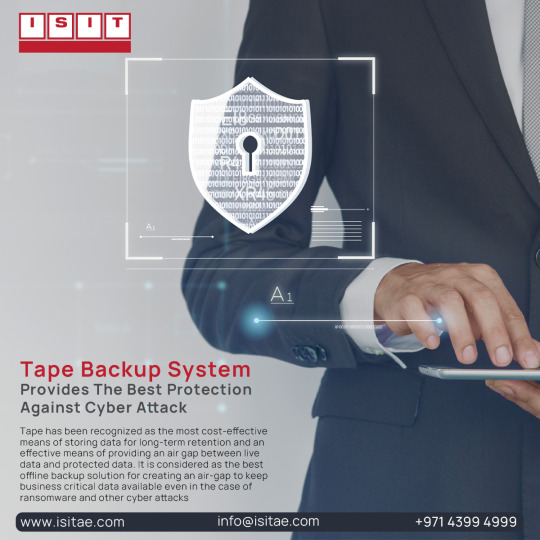
1 note
·
View note
Photo

𝗕𝗮𝗰𝗸𝘂𝗽 𝗛𝗲𝗮𝗹𝘁𝗵 𝗖𝗵𝗲𝗰𝗸 𝗮𝗻𝗱 𝗢𝗽𝘁𝗶𝗺𝗶𝘇𝗮𝘁𝗶𝗼𝗻 𝗦𝗲𝗿𝘃𝗶𝗰𝗲
Our backup and optimization service is designed to ensure that your backup solution is designed and optimized to achieve your Recovery Time and Recovery Point Objectives and protect you from rampant Ransomware attacks.
Visit us :: www.isitae.com
Contact :: +971 55 6032516
Email :: [email protected]
0 notes
Text
Looking for Cloud Migration options? Here’s all you need to know
In today’s world, several businesses are looking at cost-effective, safe, and flexible work environments so they operate in unconstrained manner. And to overcome the limitations of working in a physical office, Cloud Migration has become an attractive way of moving the IT infrastructure of a company to the cloud so that business-critical data, information, and applications can be accessed remotely at the convenience of the employees. This shift has been fast-tracked by the ongoing COVID-19 pandemic where a large number of companies had to adopt a work-from-home model.
But Cloud Migration is not limited to work from home only. It also enables businesses to reduce costs, scale up operations, and function seamlessly across geographical locations and time zones. However, making this transition can be challenging without careful planning and expertise in cloud computing. Considerations such as security, performance, latency, availability and segregation of duties between the cloud provider and the customer need to be taken into account.
But if companies manage to do this successfully, they can reap several benefits cloud migration provides:
Reduce IT costs: Working on the cloud means that organizations do not need on-premise hardware, associated maintenance costs, specialized staff and other resources, thus reducing operational costs
Improved business performance: Business agility is important in today’s fast-paced world. Through cloud computing, businesses can seamlessly scale both capacity and performance to meet their growth needs while have access to the latest technologies
Better security: Cloud migration means you have better security from any kind of malicious online practices and data breaches, making business operations safer
Increase productivity: With applications, information, and data available hosted on the cloud, organizations can now focus on their core competency, increase their productivity, innovate and unlock new sources of revenue
Utilize technological advancement: With cloud migration, organizations can utilize high-end technological advantage through Advanced Analytics, AI/ML technologies offered as a Service in the cloud
Cloud migration process and patterns
As highlighted earlier, planning is a critical step in Cloud Migration done with both short and long-term view with flexibility built in to change course if necessary.
Here are some of the various options to consider when planning migration to the cloud:
Rehosting
This is a process where an application or service is re-hosted or redeployed as-is from on-premise platform to the Cloud platform. This migration pattern is applicable when there is resourceconstraints that limit scalability, there are performance issues or issues with single-point of failure.
Moving the application (without changing its architecture) to the cloud enables the application to have unlimited scalability, failover and improved performance.
This pattern consists of multiple cloud platforms and its associated services. Companies can decide to rehost on a single cloud or in a multi-cloud environment.
The company is free to decide whether it wants to host its services or applications on multiple cloud environments or a single cloud environment.
Cloudification
This process includes the integration of on-premises infrastructure and the cloud. So, while the applications are hosted on on-premise infrastructure, it uses cloud services to extend its applications for further use. Traditional applications are transported from the local environments to Cloud based services or its web equivalents. This helps in creating a faster Time To Market for a particular application.
Relocation and optimization
With this approach, an application is re-hosted on the cloud platform where it uses cloud services only and the architecture of the application remains unchanged. This is done so that the organizations can enhance the performance of the application without changing its architecture. This approach helps in reducing costs and increasing the application’s performance. Organizations can use efficient cloud platforms like LaaS and PaaS to achieve this.
Multi-loud relocation
This approach allows companies to host their applications on multiple cloud platforms and in turn, utilize diverse services and pricing models that these platforms provide. For instance, you can choose one cloud provider for their high upload speeds while another for their favorable Service Level Agreement terms. It is a best fit approach where you match the services of a particular provider to your application’s requirement.
Multi-Cloud refactoring
Not all applications are adaptable to changes or capable of higher performance without change to their inherent architecture. For such applications, a multi-cloud refactoring is the ideal way of migration to the cloud. Application might require significant rewriting of the code in a modern style and structured as loosely coupled microservices. Application functionality maybe deployed as containers or serverless Function-as-a-Service such as AWD Lambda on the cloud. This pattern has several benefits: Reduction of long-term costs, increased resiliency, auto-scaling of features and simplified operations.
Refactoring with on-premise adaptation
Once an application is rearchitected, it is not necessary that it will be able to support all extensions and performances. In such cases, certain mechanisms are required to be added to the application to make it perform suitably, and this pattern can do that. It allows companies to secure their sensitive data and other information while keeping it all in-house.
Refactor and cloud adaptation
Any application, when rehosted, loses some service interfaces that are necessary for its integration. So, in this pattern, those components are provided by the implementation of an interface that enhances the performance.
Multi-cloud rebinding
Companies are often advised to host their applications on multiple cloud platforms to avoid disruptions in the cloud services. If one component fails, the application can work with the support of another component or platform. This is to ensure that the performance and workflow is not disrupted.
While Cloud Migration is a beneficial process that enables companies to utilize new technologies and features such as pay-per-use, scale-up and scale-down, geographic resilience and more. Certain best practices that you should follow during cloud migration:
Developing a migration strategy
Creating a cloud governance framework
Ensure adequate networking
Utilizing automation
Understanding workloads
Selecting the right cloud migration pattern
To conclude, most companies are likely to go through a cloud migration process during their IT evolution and modernization journey. Moving to cloud requires as much planning and design as do on-premise deployments, if not more. It is important to partner with third parties with expertise in cloud migration to insure a smooth implementation. Every organization is unique when it comes to requirements and ensuring that these will be met by the cloud provider while offering economic benefits is the key to ultimate success.
0 notes
Text
Reasons Why Your Business Should Consider Desktop Virtualization
The world is increasingly becoming virtual, and the recent global pandemic has accelerated this trend with many businesses empowering their workforce to work remotely. While it posed a challenge initially, organizations have slowly adapted to this new working model that seems to have now become a default way of working. Though much of the workforce is returning to the office as countries open up, many have retained the flexibility granted to the workforce during lockdowns in what is called a hybrid model whereby employees work part of the week from the office and part remotely. In such a working model, desktop virtualization plays a pivotal role. Virtualization of the desktop affords users access to all their corporate applications and work files while ensuring that employees maintain control and security over the corporate data and application access. Desktop virtualization also enables workers to collaborate across long distances, continents, and even time zones, thus making them more productive and affording them more flexible.
Virtual Desktop Infrastructure (VDI), is a technology that enables end-users to connect and work remotely and not be bound to their physical desktops located in their offices. By adopting VDI, companies have realized higher productivity and efficiency while also ensuring a healthy work-life balance for their employees.
With VDI, an employee’s desktop is virtualized on a centralized server instead of using resources through various devices. All applications, computational power, and storage space is accessed centrally rather than from individual desktop devices. A Virtual Desktop application can therefore run on a “thin” client with less hardware resources. While the benefits of VDI are numerous, here are a few of the most important ones:
Provides immense flexibility: A user can access the desktop absolutely from anywhere. This not only gives them the freedom to work from outside of the office, but also from places where setting up a system is not possible or in an area where connectivity may be an issue. It enables companies to continue their work across time zones as employees can work according to their convenience.
Improved access and compatibility: Since VDI works in a simple principle of sending basic input and output data, from the centralized server to the virtualized endpoint, it can be accessed from almost any device including mobile phones, tablets, single-board computers, thin clients, Chromebook, or a standard home machine. It also enables users to work on cross-platform operating systems. So, for instance, with VDI, you can access a Windows OS on an Apple system. This can have a positive impact on the costs of end-user hardware.
Collaborative in nature: With VDI, the workload is established on a centralized location, which allows users to access files from different locations. This is particularly useful for organizations that deal with a large amount of data or files or need a lot of collaborative functions or deal with large-scale operations.
Collaborative in nature: With VDI, the workload is established on a centralized location, which allows users to access files from different locations. This is particularly useful for organizations that deal with a large amount of data or files or need a lot of collaborative functions or deal with large-scale operations.
Safe and secure: As VDI only works by sending basic input and output data, all the sensitive information related to the company and its customers remains within the secure and centralized on-premise or in the cloud. This makes working on virtual desktops highly safe and secure. Given the modern security threats, VDI is an essential technology to minimize the impacts of these threats often emanating from vulnerabilities in the endpoint. VDI also gives enterprises better control over their sensitive data since all data is stored centrally and secured using strong authentication systems.
1 note
·
View note