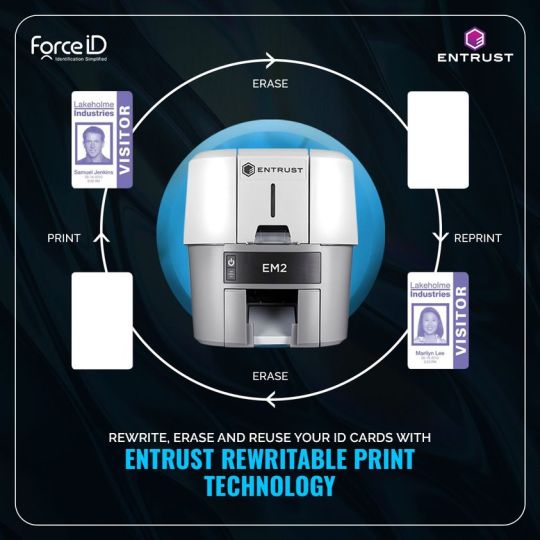Text
The Tactile Impression Module In Printers: An Overview
The tactile impression module (TIM) can be added to the back of a Sigma DS3 or DS4 card printer or a CR805 retransfer card printer. It allows you to place an impression on the front or back of the card. The impresser uses an installed die to stamp an impression on the card, and can use an installed foil that is fused into the impression. The tactile impresser uses heat to create the impression, and to fuse the foil to the card.
Instantly-issued ID cards are produced by the Entrust Sigma DS3 with TIM card printer at exceptional speeds and with a special security feature called colour tactile printing. Your cards are secured by features like smart card encoding and inline magnetic stripe encoding. In ID card printing, the DS3 with TIM achieves productivity and security never before seen. Sigma DS Card Printers also can place an impression on the card without using foil. Retransfer card printers always use foil when impressing a card.
When it comes to features it’s simple, secure and smart, with features like pre-loaded ribbon cassettes, we made sure Sigma was the most user-friendly ID card issuance solution in the world, from unboxing to providing ID cards and mobile flash passes to controlling your printer. Security is in the peak because every stage of the issuance process will be safe and secure thanks to our industry-leading issuance security architecture. As your demands change, you may scale your ID card program thanks to innovative technologies.
Clearance Requirements include such as the following measurements show the system dimensions when the printer input hopper, printer cover, and TIM access door are open. Best practices recommend that you provide a minimum of 3 inches (76.2 mm) of additional clearance around the sides and rear of the system to maintain access to the power cords and data cables, to load and remove cards and supplies, to allow card movement in the TIM as it impresses a card, and to provide ventilation.
When it comes to electrical requirements, the power supply detects the input voltage and works within the range stated. Input range is 100–240V/50–60 Hz/1.6Amp and Output range is 24V/3.0Amp/72W.
TIM Status light shows the indications of when it ready, busy, error and more. The solid green colour shows it become ready. Blinking green indicates the busy mode and the solid blue colour shows the system is idle/Not ready. Heating indicates the blinking blue colour and blinking red is the error indication.
The TIM structure includes with access door, supply cassette, adapter plate, connection guideposts, rear module data connection, and drive gear.
TIM Access Door: TIM Access Door The access door provides access to TIM supply cassette.
TIM Supply Cassette: The supply cassette holds the impresser foil.
Adapter Plate: The adapter plate allows the TIM to fit against the printer. Note: The adapter plate may differ from the illustrations in this guide, depending on the printer model. Any differences in procedures are described, as needed.
Connection Guideposts: The guideposts connect the impresser to the printer.
Rear Module Data Connection: The electrical connection for the tactile impression module to connect to the printer. Note: Avoid touching or jarring the electrical connection, damage to the TIM can occur.
Drive Gear: The drive gear allows you to move a card out of the impresser if a card jam occurs.
When it comes to configuration label, it is located inside the TIM on the access door. The configuration label shows the following information such as module name, serial number, configuration, part number, date and country of assembly.
The Tactile Foil Cassette is the crucial part because, the impresser connected to a retransfer card printer always must have a tactile foil cassette installed. If a cassette is not installed, message 282, TIM supply error, displays on the printer LCD.
The tactile foil cassette contains a one-time-use roll of foil.
Open the cassette package and remove the foil cassette.
Position the cassette as shown. Turn the upper spool to remove any slack from the foil supply.
Open the TIM access door. Position the cassette as shown and insert it into the impresser until it clicks.
Close the TIM access door
Set up your card design using your card production software or another application, such as Microsoft Word. You can specify your tactile impression preferences using the Card Printer Driver or your card production software. The impresser can stamp impressions on either the front or back of the card. The Card Printer Driver allows you to specify both printer and impression preferences. Refer to the XPS Card Printer Driver User’s Guide for information about setting up printing preferences and impression options
Force ID, as the leading ID Card Printer Provider in Bangalore, Chennai, Mumbai, Pune and Gujarat offers comprehensive ID printer solutions for all identification needs. Our experts are eager to assist you identify your specific printing needs and, ultimately, locate the best equipment for your company.
0 notes
Text
Entrust Artista® CE875 Instant Issuance System With Embossing Module
Issue Instant Financial Cards with Entrust Artista CE875. Instant issuance system with embossing module, deliver cards with high-resolution imagery, bold, accurate graphics, and uncompromised security. On-demand flat card and embossed card printing gives financial institutions greater flexibility and card security. Retransfer technology empowers banks to build their brands and improve their customers’ experience.
Force ID, the leading Artista® CE875 Printer Supplier in India, offers on demand flat cards for your financial institutions. Entrust Artista CE875 Instant Issuance System with Embossing Module (formerly Entrust Datacard™ CE875™ Instant Issuance System). Print Technology is retransfer pigment ink. Whether your customers or members are opening a new account or replacing a card, they don’t need to wait for a card. Entrust instant issuance solutions including the Artista CE875 system —deliver permanent, high-quality cards the moment they’re needed. Our retransfer technology enables customized card designs that can be created in minutes and have an immediate impact on your customers44
> 600 dpi pigment ink printing provides engaging design elements and clear printing on card.
> Reduce costs associated with managing pre-printed card stock, printing speed factors, CMYKP-KPi- up to 60 cards per hour (cph)
> It’s an all in one solution because print, encode, and emboss easily and efficiently with one system, Single- or Dual-sided, over-the-edge printing is possible.
> The Entrust Datacard single wire solution is the easiest deployment method in the industry today.
> Our solutions are built upon decades of experience developing desktop and central issuance solutions.
> Grow from 1 to unlimited locations, without experiencing the limitations found in other companies’ solutions.
> Add an additional layer of retransfer film to the card for longer card life.
> Card Capacity includes, Card thickness: 0.030 inches (0.76 mm) – ISO/CR-80 and automatic card feed with 125-card input hopper based on 0.030 in. card thickness
> 2-line LCD display, User interface languages available: English, Spanish, German, Italian, Japanese
> Connectivity includes : Ethernet, IPv4 and IPV6
> Embossing Options are, second 75-character wheel for embossing options to add regional or language-specific characters
Instant issuance solutions enable real-time, personalized service. Each aspect of our solution is built with purpose for the seamless compatibility of hardware, software, global services, and supplies. With this, you have one instant issuance partner to help you every step of the way to ensure your solution is optimized.
0 notes
Text
Why Should You Consider Buying A Retransfer ID Card Printer?
An ID card printer with retransferring technology follows a method of printing the printed image onto a transparent film. However, the film is to be printed onto the blank card in the next stage. This would allow them to print on uneven cards with chip technology and also beyond the edge.
We, Force ID offer Retransfer ID Card Printers in Mumbai, Pune, Bangalore, Chennai, and Gujarat. Basically, there are two major varieties of ID card printers and are Direct-to-card printers and retransfer printers. Compared to direct-to-card printers, retransfer ID card printers do have many advantages.
Let’s find out how:-
Produce High-Definition ID Cards
The most attractive fact to go behind a retransfer printer is that they bring up the most professional-looking cards. The card layout is first printed onto a long-lasting overlay transfer film, that is then bonded onto the card’s surface by using a blend of heat and pressure. Retransfer ID card printers provide over-the-edge ID cards which are considered to be high-definition ID cards.
Best Choice to Print on Access Control Cards
Because the print head in a retransfer printer doesn’t come into direct touch with the card, it won’t be broken by the tiny raised edges of access control cards. In fact, if you’re making plans on printing onto smart cards or proximity cards such as those made via way of means of HID and MIFARE, a retransfer printer is the best choice.
Highly Secured
Instead of printing straight onto a card, retransfer plastic card printers print onto a clear film overlay which is then adhered to the card. As a result, they brings high-quality prints, a more durable card, and of course, a highly secure form of identification.
More Durable
Retransfer ID card printers are extra durable in nature. When a retransfer film is completely bonded to the card, it creates a long-lasting, scratch-resistant surface without the need for any extra Layers.
Lower Issuance Costs
Improved durability facilitates preserving card issuance charges as low as viable and decreases the amount of single-use PVC plastic you are using in the process. Unlike a DTC printer, retransfer card printers do now no longer require the porous surface of PVC for printing, so greater sustainable ID cards may be used without impeding card quality.
Force ID, as the Master distributor – the Platinum partner of Entrust ID Card Printers in India, provide CR803, CR805 Retransfer ID Card Printers.
The Entrust CR805 Retransfer ID Card Printer is the next step forward in print-on-demand technology. This new platform, which boasts bright color and excellent image quality, allows businesses the flexibility and tools they need to issue ID cards right from their desktop.
High-end look for every card design with photo quality imagery and high resolution printing.
Pigment ink for lifelike skin tones and easier card-to-cardholder authentication.
System includes improved security mechanisms to ensure that your data is secure.
Long-lasting pictures mean fewer card replacements, and system modularity.
Every card design printed by the Entrust CR803 Retransfer ID Card Printer has a high-end aesthetic, and it can be used for to print business cards, school IDs, driver’s licenses, and other high-security identification cards.
Pigment ink prints genuine skin tones so you can more properly authenticate each cardholder to boost security.
Print on a variety of card types, including technology cards, using over-the-edge printing with retransfer technology.
Offers On-Demand printing, which eliminates the requirement for pre-printed card paper.
Print on the card material that best suits your demands and budget, whether it’s PVC, PVC composite, PC, or PET.
As your needs change, add inline modules to incorporate more card features.
Optional inline tactile impression module provides enhanced security to the card.
Using Entrust Adaptive Issuance Remote Monitoring and Management (RMM) to insert, maintain, and remove user-specific certificates and keys in a secure place using the TPM module included in every printer.
Retransfer ID card printers of excellent quality are available from Force ID. Please contact us as soon as possible for more information. Our Professionals are ready to assist you in determining your individual printing requirements and, ultimately, locating the ideal equipment for your business.
0 notes
Text
Why Do We Recommend PVC Cards For ID Card Printing?
While looking for the best ID card printers, you must also focus on the material on which your details will be printed. The printer you have, the level of personalization you require, and the amount of time the cards must last, all influence the sort of card you choose. We, Force ID worked with every ID card printer available and can help you make the right decision as the leading ID Card Printer Provider in India.
The usual card stock material is PVC, which stands for poly-vinyl chloride, and it works well for most ID card printing projects. They are the most widely used ID card material for the most printing applications. There are many more reasons to opt for PVC cards for printing such as:
• These are long-lasting and resistant to wear and tear. They are UV-resistant, scratch-resistant, and liquid-resistant. They’re both strong and flexible at the same time.
• It’s simple to print all the text, images, and visuals you’ll need to keep your business safe. Also these cards are easy to add holographic imprints and watermarks to your ID badges making them nearly impossible to counterfeit. Magnetic stripes and more high-tech security mechanisms like smart chips are easily implemented which improves security.
• PVC ID cards make you appear professional and comfortable to use. It also provides a long-lasting impact because of the capacity and excellent quality of ID cards printed by the machines.
• PVC cards do not crease or bend like paper.
• The majority of plastic cards are designed to be recycled. As a result, we don’t have to be concerned about environmental damage.
• When using dye-sublimation or direct-to-card ID card printers, PVC cards work efficiently.
• The color range is massively larger and more versatile with PVC ID cards. So, when it comes to customization, an organization can seek for a hue that is more closely associated with its logo.
PVC cards are more than the normal type of plastic; they’re a reliable solution to keep your company protected. Use PVC cards for your identification needs if you have a high-quality and efficient ID card printer. You’ll obtain the best quality and professional-looking results.
Force Identification (ForceID) is the Authorised Master Distributor & Platinum Partner for Entrust Datacard (EDC) for their range of ID Card Printers in India. We distribute Entrust ID card printers, ID card printing software, and all varieties of PVC cards, including plain white PVC cards, custom pre-printed cards, contact chip cards, and contactless chip cards, with the best quality and provide excellent performance.
0 notes
Text
Entrust Artista® CE875 Instant Issuance System With Embossing Module
Issue Instant Financial Cards with Entrust Artista CE875. Instant issuance system with embossing module, deliver cards with high-resolution imagery, bold, accurate graphics, and uncompromised security. On-demand flat card and embossed card printing gives financial institutions greater flexibility and card security. Retransfer technology empowers banks to build their brands and improve their customers’ experience.
Force ID, the leading Artista® CE875 Printer Supplier in India, offers on demand flat cards for your financial institutions. Entrust Artista CE875 Instant Issuance System with Embossing Module (formerly Entrust Datacard™ CE875™ Instant Issuance System). Print Technology is retransfer pigment ink. Whether your customers or members are opening a new account or replacing a card, they don’t need to wait for a card. Entrust instant issuance solutions including the Artista CE875 system —deliver permanent, high-quality cards the moment they’re needed. Our retransfer technology enables customized card designs that can be created in minutes and have an immediate impact on your customers44
> 600 dpi pigment ink printing provides engaging design elements and clear printing on card.
> Reduce costs associated with managing pre-printed card stock, printing speed factors, CMYKP-KPi- up to 60 cards per hour (cph)
> It’s an all in one solution because print, encode, and emboss easily and efficiently with one system, Single- or Dual-sided, over-the-edge printing is possible.
> The Entrust Datacard single wire solution is the easiest deployment method in the industry today.
> Our solutions are built upon decades of experience developing desktop and central issuance solutions.
> Grow from 1 to unlimited locations, without experiencing the limitations found in other companies’ solutions.
> Add an additional layer of retransfer film to the card for longer card life.
> Card Capacity includes, Card thickness: 0.030 inches (0.76 mm) – ISO/CR-80 and automatic card feed with 125-card input hopper based on 0.030 in. card thickness
> 2-line LCD display, User interface languages available: English, Spanish, German, Italian, Japanese
> Connectivity includes : Ethernet, IPv4 and IPV6
> Embossing Options are, second 75-character wheel for embossing options to add regional or language-specific characters
Instant issuance solutions enable real-time, personalized service. Each aspect of our solution is built with purpose for the seamless compatibility of hardware, software, global services, and supplies. With this, you have one instant issuance partner to help you every step of the way to ensure your solution is optimized.
0 notes
Text
Advantages Of Using Instant ID As A Service (IIDaaS)
Entrust Identity as a Service (IIDaaS) allows trusted identities for employees, customers, and citizens so they may interact with your company in a secure and frictionless manner. User identity-related IIDaaS capabilities allow businesses to confirm that their users are authorized and deter cybercriminals from accessing systems with sensitive data. With Instant ID as a Service, a subpar credential cannot be created. We introduced to the cloud the security, adaptability, and disruptive innovation you anticipate from Entrust. Instant ID as a Service has all the modern features but none of the IT hassles, making it ideal for any size of business. Making a bad credential using the cloud-hosted IIDaaS system is really difficult. We bring the security, flexibility, and game-changing innovation you expect from Entrust to the cloud.
Discover how cloud-based IIDaaS enables simultaneous issuance of a physical ID (card) and a digital ID (mobile flashpass).
KEY FEATURES AND BENEFITS
> An innovative drag-and-drop, browser-based interface: Easy to enrol, design, and issue cards.
> Efficient workflows: By streamlining printing procedures and getting rid of superfluous data entering stages, manual workflows can be eliminated.
> Service Availability: Mature platform with proven track of 99.99 % uptime, SLAs for Service Availability, Enterprises can rely on solution availability for all their issuance needs
> Robust Service Support Infrastructure: Intuitive, easy-to-use online training documents and videos help reduce barriers to adoption
> Scalability: Accommodate issuance needs of organizations that scale up or scale down, it’s easy to calculate subscription cost, and solution not tied to the number of records in database or size of the business
> Data Protection & Security: Entrust is an industry leader in protecting and securing data, Solution located safely in the AWS cloud, in AWS data centres in the US and Europe, but available globally.
With Entrust ID Card its ability to issue a physical ID (card) and a digital ID (mobile flashpass) at the same time. It has the power to see printer status, order supplies, check cleaning status, update firmware, or contact help, all on your mobile device. And an innovative drag-and-drop, browser-based interface, you don’t need an IT degree to enroll, design and issue cards.
In short, IIDaaS facilitates the management of digital identities to enable appropriate users to access the resources that are intended for them. IIDaaS benefits both businesses and their clients. End customers don’t have to keep track of several account credentials thanks to contemporary IIDaaS access features.
Force ID offers a complete solution for all identity needs as ID Card Printer Providers in India. We provide a full range of dependable, affordable ID card solutions that make it simple to create durable cards that are perfect for both large and small businesses.
0 notes
Text
Reasons Businesses Should Print ID Cards In-House
ID cards have become an integral element for all types of organizations in today’s security-conscious environment. They can also be used for a variety of purposes depending on the form of card that is provided. Instead of connecting with printing centres, printing your own personalized ID cards in-house saves money and time.
Force ID, as the leading ID Card Printer Providers in Bangalore, Mumbai, and Pune will assist you in finding suitable ID Card Printer according to your business. We offer ID card printers that are applicable for Corporate, Education, Government, Health, Hospitality, Transportation, Finance and Retail sectors.
Here we are discussing some of the advantages of having an ID card printer in-house.
We can generate new and replacement cards on demand because we have an in-house ID card printer, guaranteeing that everyone has a card on them at all time. If the firm outsources its ID printing, the ID may take a long time to arrive.
Having your own printer also provides you more control over the card-making process, allowing you to create different sorts of cards for different employee or user groups and update the designs to avoid deception.
If you outsource your printing, every additional feature on your ID cards will cost you more. When you purchase a printer, you are purchasing the entire system, which includes data, personalization, and security features. It will help you save money.
When acquiring an ID card printer, companies such as Force ID will offer professional assistance in locating the appropriate printer, and accessories. We will assist you in identifying the appropriate card types for completing applications and fulfilling your company’s security requirements.
0 notes
Text
Switch To Digital IDs To Keep Your ID Card Safe & Secure
ID cards are essential for security in a multitude of areas and locations. Your ID card keeps your workplace safe and secure, lets others identify you, and it helps people keep track of products and payments in other work situations. As businesses become more autonomous, new needs to securely manage and remotely issue credentials emerge, the obligation to maintain a safe and secure data stream including information stored on physical and digital credentials grows. Although ID cards are so important for security, keeping the card secure while you are wearing it will ensure you don’t lose it.
Switching to digital ID is a simple and secure option to maintain and store your ID cards. As a leading ID Card Printers & ID Card Printing Software Provider in India, Force ID deals with Entrust Instant ID as a Service (IIDaaS™). Through support for the mobile flash pass, IIDaaS is enabling this merging of digital and physical credentials. It enables enterprises to offer secure credentials to customers, students, and employees all across the world securely.
This allows you to give your end-users digital badges that comprise biographic information, a photograph, and/or a bar code. It permits you to have various mobile flash pass designs for different purposes. Customization of numerous fields and branding is also possible with mobile flash passes.
The enrollment process with IIDaaS takes all the essential information and then converts it into a printed card and/or a mobile flash pass. You can use this procedure to link the physical credential design to the mobile flash pass design and map the fields to feed data into the mobile flash pass. On top of the mobile flash pass, you can customize the background color and add a corporate logo as well.
The software can generate both a physical (card) and a digital ID (mobile flash pass) at the same time. It offers database support that adapts to changes in security policies. Enterprises can also rely on service availability for all of their issuance needs, according to a proven track record of 99.9% “uptime.” All data in motion and data at rest is encrypted end-to-end by Entrust.
In addition, eliminating adoption hurdles provides technical support to partners as well as smart and easy-to-use online training materials and videos.
Upgrade to Mobile Flash Pass – Digital ID, which is more convenient and secure than conventional IDs and eliminates the chance of losing them.
0 notes
Text
How To Use Your ID Card Printer For The First Time
It might be tough to decide which ID card printer is suitable for you since there are so many brands and models to select from. It is a critical piece of equipment and an important investment for any firm. As a result, we’ll need high-quality pictures, the required print volume, the printer’s level, faultless card security, and so on. Every consumer needs affordable ID card printers for their business. The print speed, security features, print quality, and print volume you need will all affect the final price. Before buying and using an ID card printer, you must do planning to which type of ID card you will be printing onto.
Force ID as the leading ID Card Printer Provider in India, provides high-quality ID card printers in high resolution with security features like holograms as well as tactile impressions based on your requirements. We distribute various kinds of ID card printers for every industries including education, health, hospitality sectors.
Following your purchase, you must use caution and maintain them properly to ensure a longer life. Fix the proper place of the printers; it should be a dust-free area. Then connect your printer to your computer, then install the appropriate driver so that your computer can detect it and allow you to print. You can use the included CD-ROM, but the best option is to go to the printer manufacturer’s website and download the most recent version of the driver.
Take care of the ribbon; your printer must be kept in a dust-free environment, as previously stated. Otherwise, the ribbon may tear or break, causing printing issues such as card feeding issues and lowering the picture quality. After changing the ribbon, don’t open the lid again. The printer will sync the ribbon every time you open and close the cover, and you will lose several panels. If you have a card jam, only open the cover when the ribbon is empty.
Purchase a cleaning kit for your ID card printer. Every printer comes with a different cleaning accessory because the manufacturers offer different cleaning kits for the specific models. Be sure to find the right one for your printer.
To help keep your ID card printer clean, always cover it when not in use. It keeps dirt and dust out, which can damage your printer, which can lead to costly repairs and downtime. If your ID card printer is portable and moving from location to location, consider purchasing a carrying case to keep it safe.
With composite cards made of PVC/Polyester, you can reduce your ID card printer’s workload. It is more durable than regular plastic cards. Also, take care of the ID cards. Never place your finger on a card before printing it; every time hold it on its side. Your fingerprints will get on the card if you do so, and your fingerprints will show through the magnetic head and overlaying.
Get in touch with us as soon as possible if you need more information. Force ID provides you with the greatest level of service, our professionals are ready to assist you to determine your individual printing needs and, for identify the most effective equipment for your company.
0 notes