Text
Such Colorful Lives Legacy Challenge
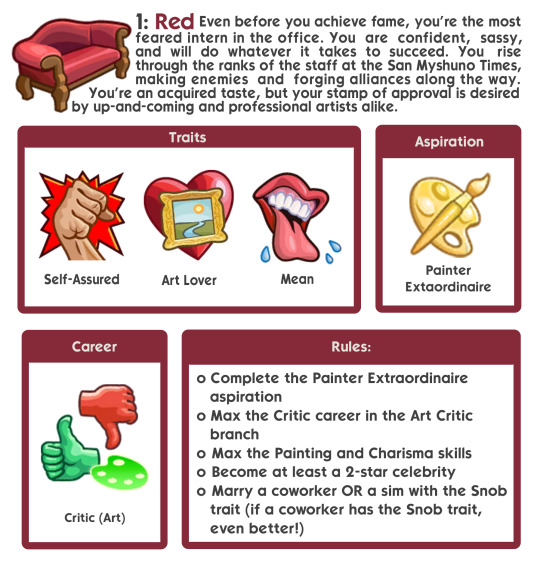
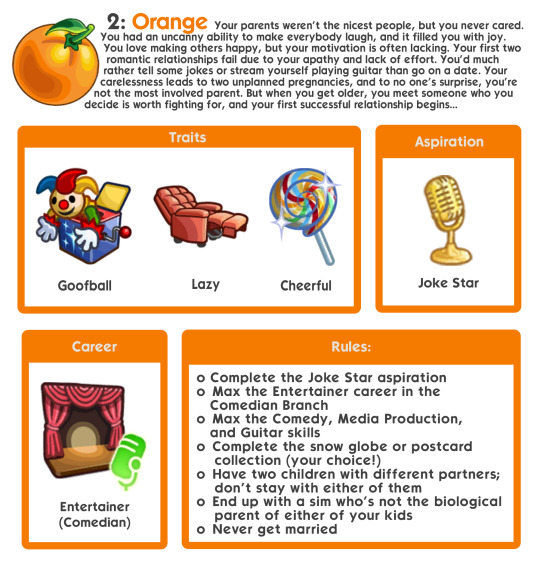


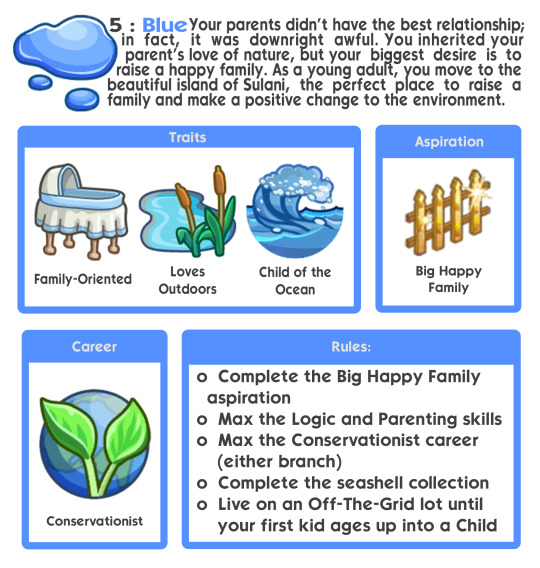
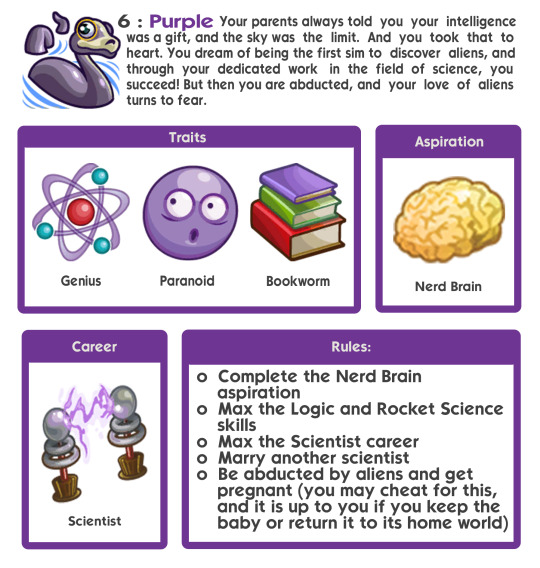
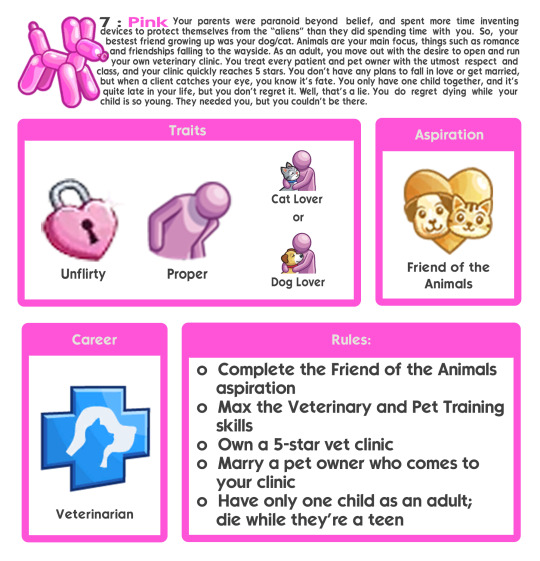
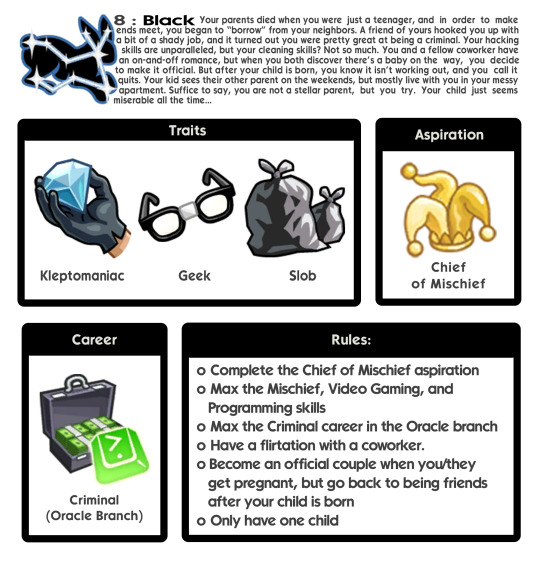
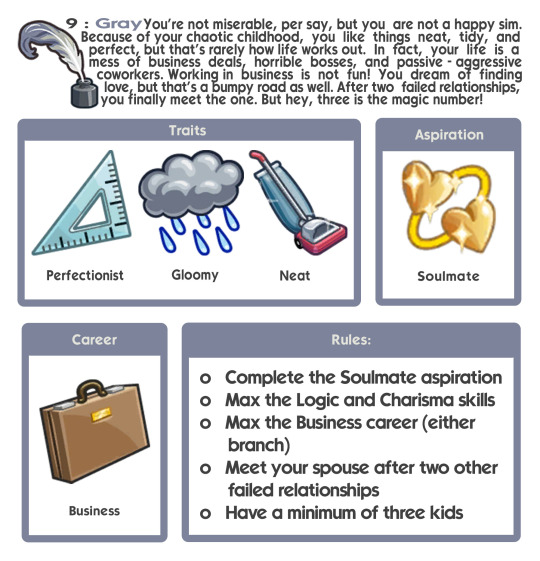

Here are graphics I made for the Such Colorful Lives Legacy Challenge created by @starry-sky-sims!
Enjoy!
12K notes
·
View notes
Text

This is a legacy challenge based on the Death Cab For Cutie Album, Plans. I highly recommend giving it a listen if you need to feel something.
As the album is very relationship-oriented, so is this legacy challenge.
This legacy challenge is not particularly difficult, and is more geared toward storytelling.
I had fun making this, and I hope you have fun playing it! I'm going to play it too :)

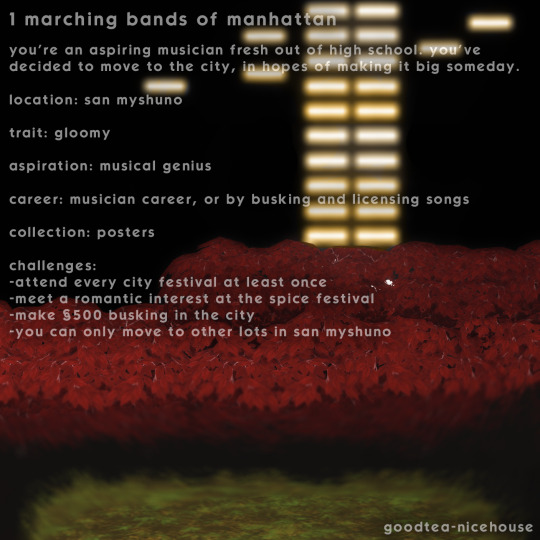
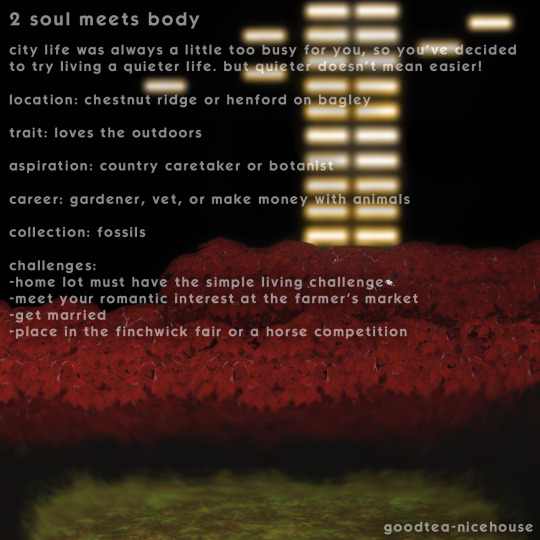


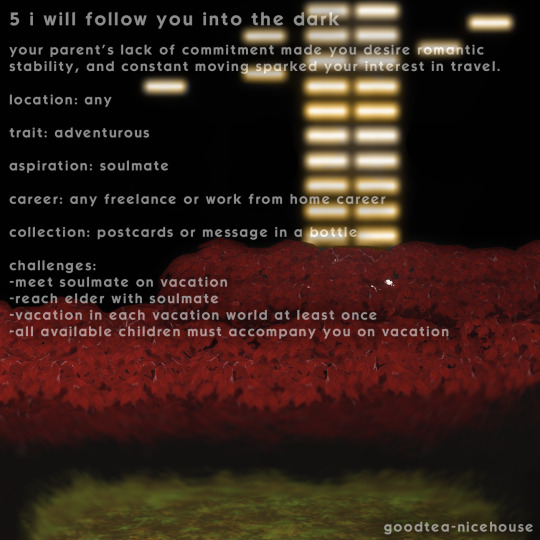





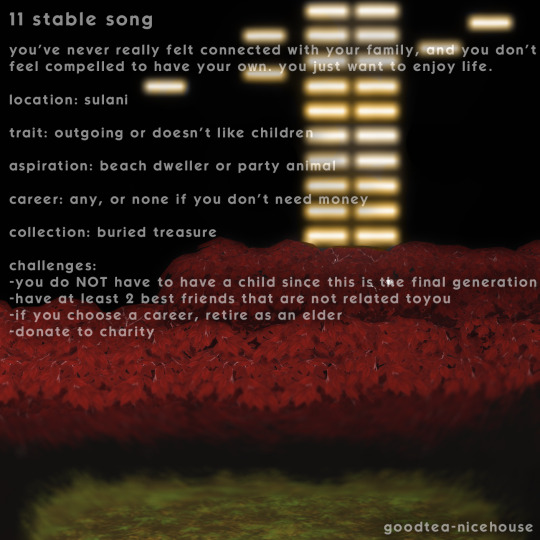
34 notes
·
View notes
Note
Heeeey, I just wanna say thank you so so much for making time for us to find poses for our sims! Very organized and easy to navigate the specific poses we're looking for, THAANK YOU and have a great Dayy
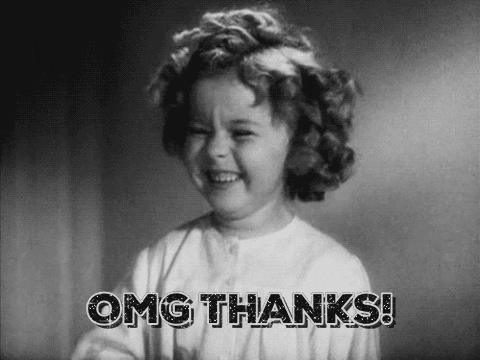
20 notes
·
View notes
Text

It's my 2 year anniversary on Tumblr 🥳
2 notes
·
View notes
Text
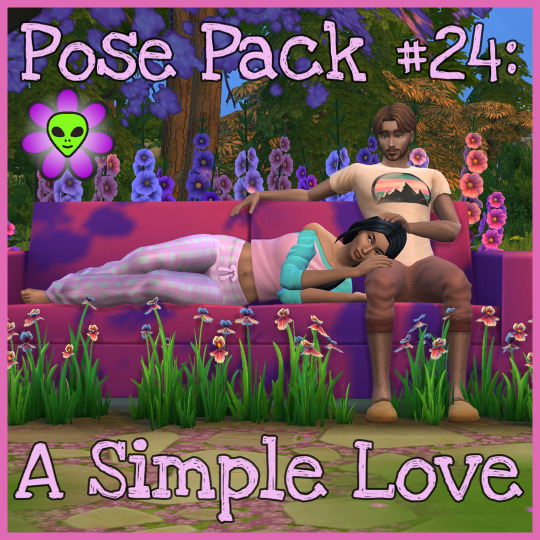







Pose Pack #24: A Simple Love
I know it's a bit late, but for this Valentine's Day I wanted to create a pose pack displaying a simple, tender love between two people. One of the poses was inspired by the end scene in the movie Notting Hill.
Place the transporter in the middle of almost any couch. (I haven't tested them all.) It was created using the Base Game Squarely There Couch.
Download for free here: SFS (ad-free)
(As always there may be some clipping. You should be able to be used with both male and female sims.)
You will need Andrew's Pose Player or WW Poses and either the Sim Transporter or MC Command Center.
TOU: Please don't alter, claim as your own or redistribute.
@ts4-poses
💗🌸👽🌸💗
I hope you enjoy! Feel free to tag @flowurtheweirdo (Twitter, FB and IG) or @flowur-the-weirdo (Tumblr) I’d love to see what how you use them.
Check out my Instagram stories:
🧬Thirteen🧬 , 🗝️The Secrets of Ravenwing Manor️🗝️
🃏The Mystery of Sorrowbrook🃏 📸Tristan Hendrix RP/Storytelling📸 ❄️Frost de la Strange❄️ and 🧬I'm Not Tris Hendrix🧬
🌼Don't forget to check out my 🎮Sims 4/Gaming🎮 YouTube channel and my 🧩Jigsaw Puzzle🧩 YouTube channel!🌼
#sims#sims 4#the sims 4#the sims#simmer#thesims#thesims4#simblr#sims4#ts4#the sims 4 poses#sims 4 pose cc#sims 4 pose download#sims 4 pose pack#sims 4 pose player#sims 4 poses#sims 4 story#sims4poses#the sims community
91 notes
·
View notes
Text
I got distracted
Sorry, I was working on my poses and I suddenly got inspired to write a new story. Well, it's not really a new story. It's a continuation of some of my other stories. I've actually been planning on writing it since June of last year, when I wrote this story arc for my IG RP character Tristan https://www.instagram.com/techno_frost_404/ In which he mysteriously falls asleep and doesn't wake up. His best friend Skye enlists Frost to help rescue him. Everything works out for Tristan (or does it)? Join me as I explore the life of Tristan's clone (or is it?).
You can read the first part of his story here:
instagram
and the second part here:
instagram
So yeah now that that diversion is out of my system I will get back to my latest pose pack which is almost complete. Sorry I'm so inconsistent with my content, but I must go where the muse leads me.
As always, thank you for reading!
your favorite weirdo,
🌸👽Flowur👽🌸
0 notes
Text
TIPS FOR POSEPACK CONSISTENCY
I am someone who has I guess, more than 900 posepacks in my game. And when I want to find a particular pose from a particular creator, it’s sometimes hard to find it back. You as (beginning?) posemaker can make that way easier! With these tips I give you as user of all of your talented poses!

Add your creator/nickname to the posepack!
Gives you credit, but also it’s easier to find! Only a name like “Love you” is in a way hard to find. If you give your posepacks consistency it’s way easier to find them back in-game!
Try to come up with something consistent like the [simmireen] I use in my posepacks. All my posepacks are that way together in-game.
Difference between a and A
Adding to the tip above here - the pose player sees an ‘A’ different than an ‘a’. So make sure you all use CAPS or don’t use caps. And keep consistent with every pack you make!
Names
Give the name of your posepack the same name as your .package name
For example: If I recently downloaded your pack - I can find the name back in my download history, but when it has another name.. I probably can’t find your pack in-game and I’m searching so long for it or maybe even give up.
Previews
I know it takes a lot of time - but give your posepacks preview pictures! I have a lot of posepacks without them, and I don’t use them, because I have no idea what kind of poses they have.
(And make sure you make them 64x64pixels.. in blender there are options to make a screenshot.. for cropping you can use photoshop or another program. Paint is also another option if you aren’t that handy with something like photoshop)
It’s just a few tricks to make it easier for the users of your poses!
Share around please!
@ts4-poses
481 notes
·
View notes
Text







Pose Pack #23 Bench Talks
Imagine waking up on a park bench with no idea how you got there. That is the inspiration behind this pose pack. The sim is woken up by another sim kicking their shoe. I'm not sure everyone will want to use the touching their bruised eye pose, but I included it anyway. After that a friend shows up and tries to cheer up the sad sim.
Most of the poses in this pack are mix and match unless otherwise stated. I've also included 4 poses of the angry "get off my bench" sim that are not connected to the bench.
place the transporter in the middle of almost any bench. (I haven't tested them all. I didn't even try to see if it works on a couch)
Download free here: SFS
(As always there may be some clipping. You should be able to be used with both male and female sims.)
You will need Andrew's Pose Player or WW Poses and either the Sim Transporter or MC Command Center.
TOU: Please don't alter, claim as your own or redistribute.
@ts4-poses
💗🌸👽🌸💗
I hope you enjoy! Feel free to tag @flowurtheweirdo (Twitter, FB and IG) or @flowur-the-weirdo (Tumblr) I’d love to see what how you use them.
Check out my Instagram stories:
🧬Thirteen🧬 , 🗝️The Secrets of Ravenwing Manor️🗝️
🃏The Mystery of Sorrowbrook🃏 📸Tristan Hendrix RP/Storytelling📸 and ❄️Frost de la Strange❄️
🌼Don't forget to check out my 🎮Sims 4/Gaming🎮 YouTube channel and my 🧩Jigsaw Puzzle🧩 YouTube channel!🌼
#sims#sims 4#the sims 4#the sims#simmer#thesims#thesims4#simblr#sims4#ts4#the sims 4 poses#ts4 simblr#sims4 poses#sims 4 pose cc#sims 4 pose pack#sims 4 poses#sims4poses
76 notes
·
View notes
Text
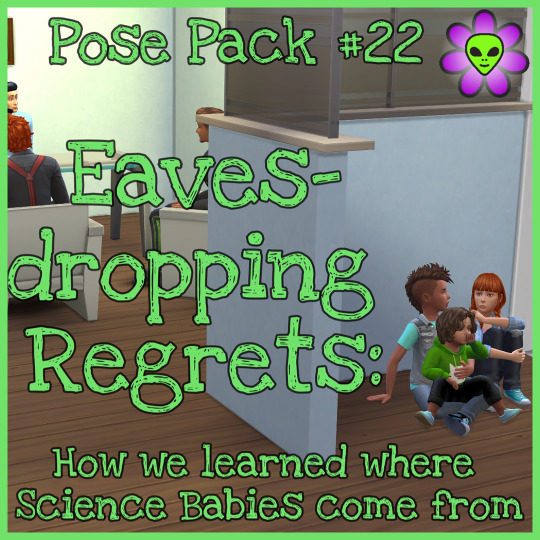



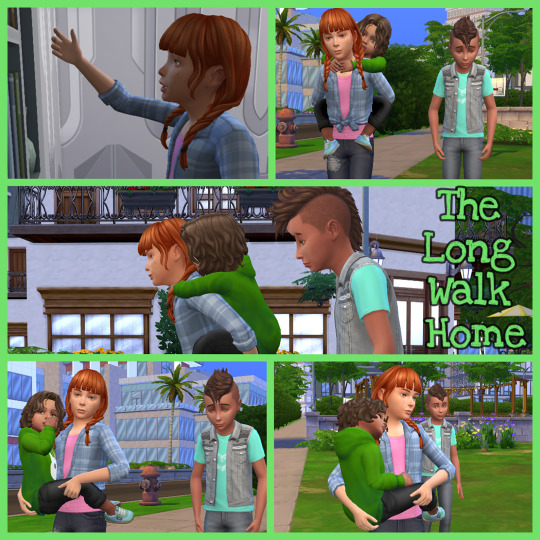
Pose Pack 22: Eavesdropping Regrets: Science Babies
This is a bit of a niche story pose pack, but the poses in it can be used for almost anything. I used these poses on my Tristan Hendrix RP IG page. You can find the link below.
Download here: SFS
(As always there may be some clipping. You should be able to be used with both male and female sims.)
You will need Andrew's Pose Player or WW Poses and either the Sim Transporter or MC Command Center.
TOU: Please don't alter, claim as your own or redistribute.
@ts4-poses
💗🌸👽🌸💗
I hope you enjoy! Feel free to tag @flowurtheweirdo (Twitter, FB and IG) or @flowur-the-weirdo (Tumblr) I’d love to see what how you use them.
Check out my Instagram stories:
🧬Thirteen🧬 , 🗝️The Secrets of Ravenwing Manor️🗝️
🃏The Mystery of Sorrowbrook🃏 📸Tristan Hendrix RP/Storytelling📸 and ❄️Frost de la Strange❄️
🌼Don't forget to check out my 🎮Sims 4/Gaming🎮 YouTube channel and my 🧩Jigsaw Puzzle🧩 YouTube channel!🌼
#sims#sims 4#the sims 4#the sims#simmer#thesims#thesims4#simblr#sims4#ts4#the sims 4 poses#the sims 4 pose pack#sims 4 poses#sims 4 pose pack#sims 4 story#ts4 simblr#ts4 poses#sims poses
75 notes
·
View notes
Text
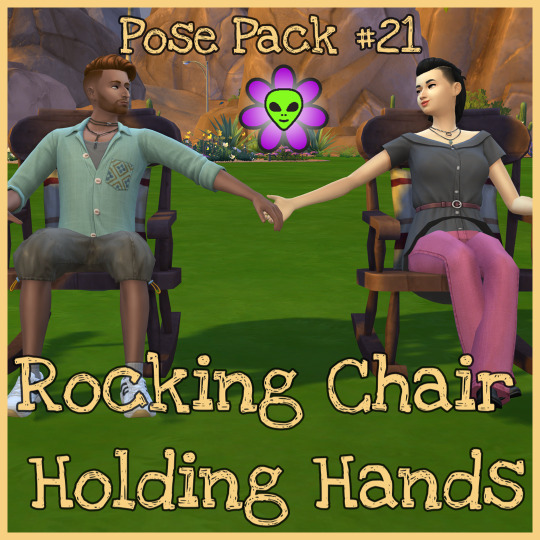


A person on X asked for a pose like this and I got a bit inspired. It's such a sweet pose. I added a few variations for it. They are mix and match. I couldn't quite get the chairs right so I suggest alt-placing them to fit under the sims or using TOOL.
Download free here: SFS
(As always there may be some clipping. Should be able to be used with both male and female sims.)
You will need Andrew's Pose Player or WW Poses and either the Sim Transporter or MC Command Center.
@ts4-poses
TOU: Please don't alter, claim as your own or redistribute.
💗🌸👽🌸💗
I hope you enjoy! Feel free to tag @flowurtheweirdo (Twitter, FB and IG) or @flowur-the-weirdo (Tumblr) I’d love to see what how you use them.
Check out my Instagram stories:
🧬Thirteen🧬 , 🗝️The Secrets of Ravenwing Manor️🗝️
🃏The Mystery of Sorrowbrook🃏 📸Tristan Hendrix RP/Storytelling📸 and ❄️Frost de la Strange❄️
🌼Don't forget to check out my 🎮Sims 4/Gaming🎮 YouTube channel and my 🧩Jigsaw Puzzle🧩 YouTube channel!🌼
#sims#sims 4#the sims 4#the sims#simmer#thesims#thesims4#simblr#sims4#ts4#sims4poses#sims 4 poses#ts4poses#simscc#ts4 poses#ts4 story
71 notes
·
View notes
Text
🃏Chapter 1️⃣: The Magician Part6️⃣🃏
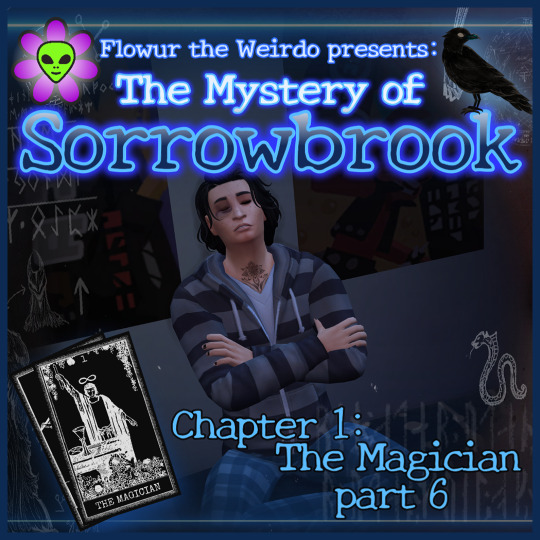



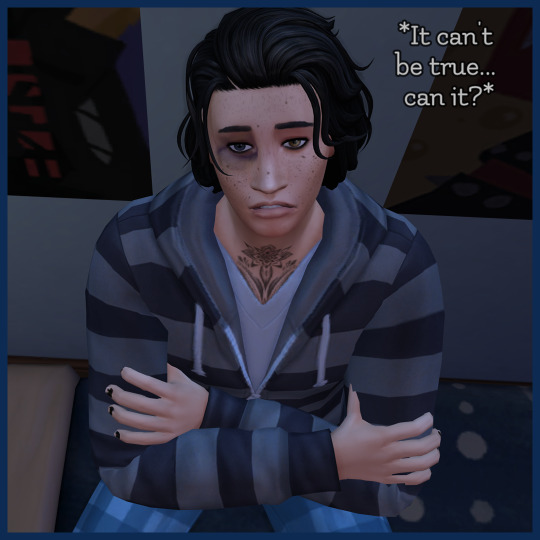



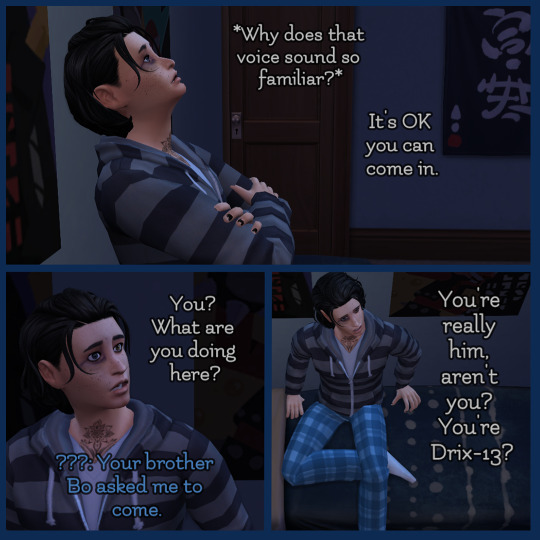

🃏Chapter 1️⃣: The Magician Part6️⃣🃏
...you're really him aren't you?...
(I wanted to add tears, but all his face slots are filled so please imagine one single man tear🤣)
check out the complete story here: https://www.instagram.com/mystery_of_sorrowbrook/
The Magician in Tarot:
•Creativity
•Channeling energy from above
•Transmutation
Poses by: @flowurtheweirdo aka me.
Character text colors:
Noah - Gray
??? - Blue
check out my other stories here:
@thirteen_strange
@the_secrets_of_ravenwing_manor
@im_tris_hendrix
@techno_frost_404
Tarot card info found at: https://www.purplegarden.co/blog/list-of-tarot-cards-with-pictures
#sims#thesims#sims4#thesims4#ts4#simming#sims4story#thesims4story#thesims4storytelling#sims4storytelling#sims4stories#thesims4stories#simsstory#simscommunity#simsaddict#showusyoursims#simstories#simstory#mysimstory#eagames#simmersdigest
3 notes
·
View notes
Text
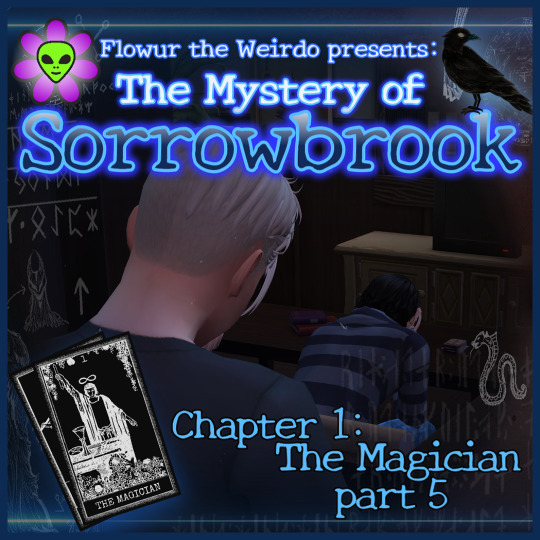
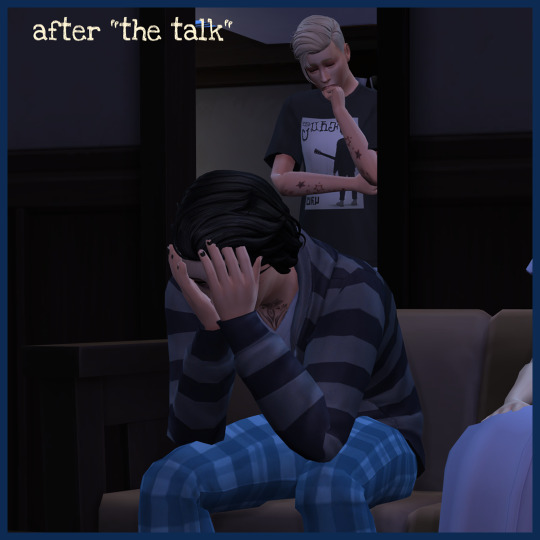
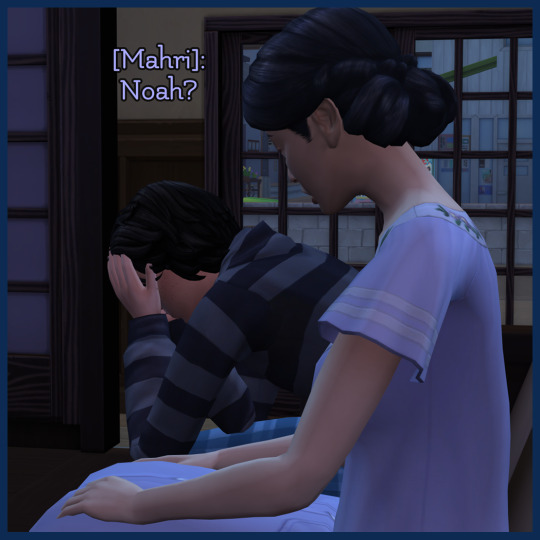

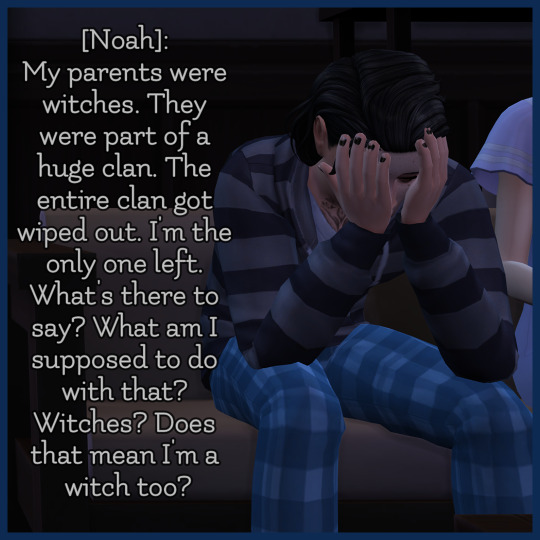
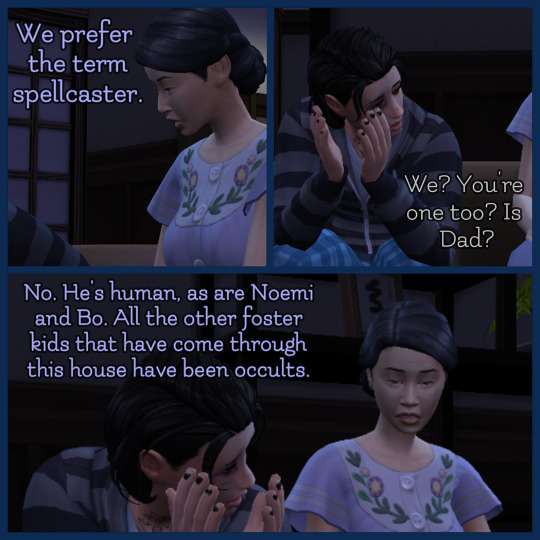
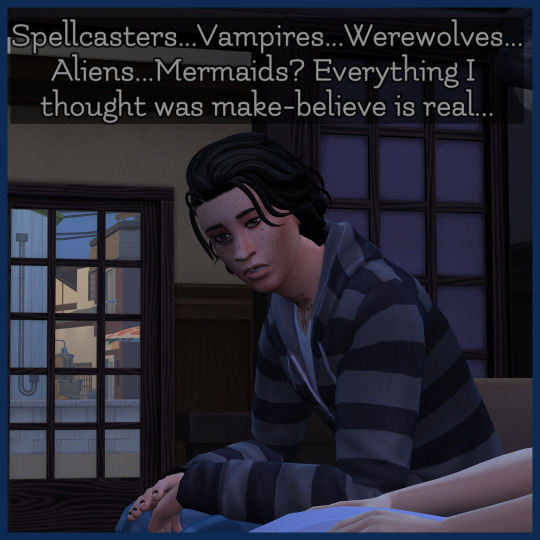

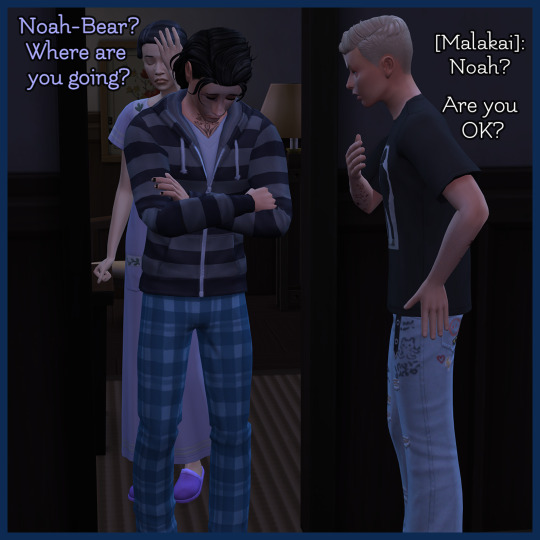

Check out the full story here: https://www.instagram.com/mystery_of_sorrowbrook/
🃏Chapter 1️⃣: The Magician Part5️⃣🃏
...will you say something please?...
The Magician in Tarot:
•Creativity
•Channeling energy from above
•Transmutation
Poses by me
Character text colors:
Mahri - Lavender
Noah - Gray
Malakai - White
check out my other stories here:
@thirteen_strange
@the_secrets_of_ravenwing_manor
@im_tris_hendrix
@techno_frost_404
Tarot card info found at: https://www.purplegarden.co/blog/list-of-tarot-cards-with-pictures
#sims#thesims#sims4#thesims4#ts4#simsta#simming#sims4story#thesims4story#thesims4storytelling#sims4storytelling#sims4stories#thesims4stories#simsstory#simscommunity#showusyoursims#simstories#simstory#mysimstory#simmersdigest
2 notes
·
View notes
Text
The only sad part about this is when I want to read the story thrice the author has archived it and I can never read it again. Seriously if you want to start a new story put the old one somewhere where people can read it over and over again. There are people out there that do.
why you should keep writing your story
because it’s a puzzle no one else will ever arrange the same way as you.
because there are ideas that simply won’t come to you until you write down the wrong words.
because all the bad scenes are the bones of the wonderful scenes.
because someone will love it: someone will read it once, and twice, and thrice; someone will ramble to you about the complexity of it; someone will doodle your characters out of love; someone will find it in exactly what they were looking for with or without knowing it.
because they have things to say, your characters. they’ve told you all those secrets and they have more to tell you, if you will listen.
because you love it even when you don’t; even when it drives you mad or when it accidentally turns into apathy; even when you think you’re doing it all wrong; you love it, and it loves you back.
because you can get a treasure even from things that go wrong; because if a story crumbles down you can build a shinier one on the same spot; because you won’t know where it will take you until it takes you there.
51K notes
·
View notes
Text



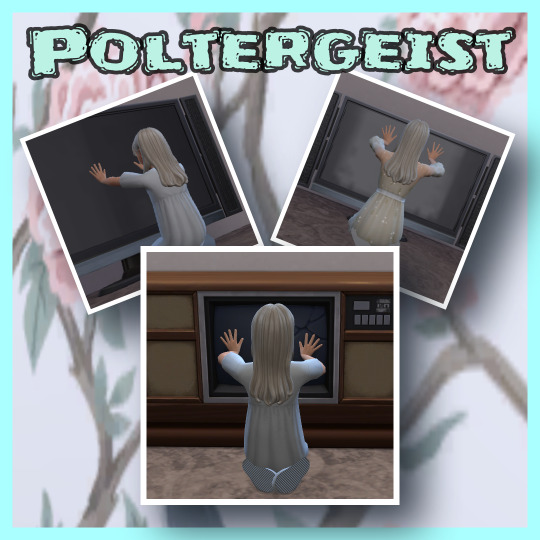


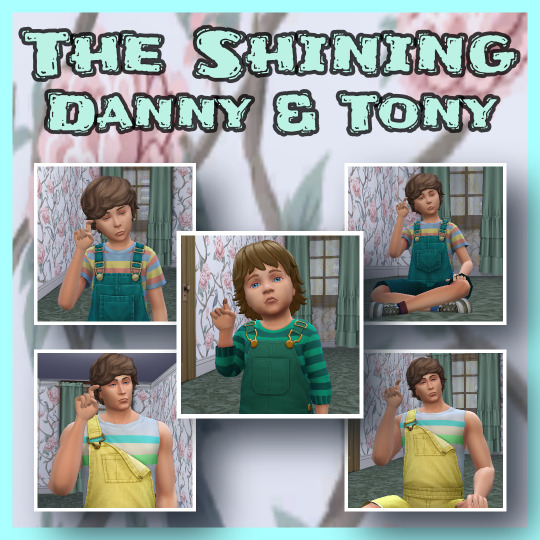
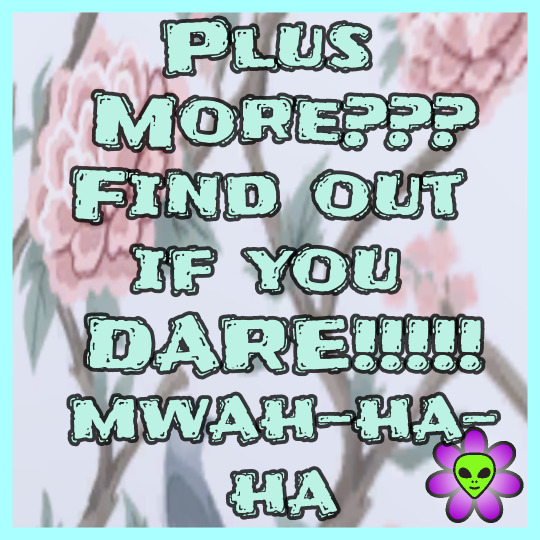
Pose Pack #20: Iconic Horror Poses Pt 1
It all started with a request from https://www.instagram.com/gbfrenchchic for the Bates Hotel pose and that pose just inspired me. I have a lot more poses coming in this series, but I didn't want to make the packs too large. I do get a bit carried away in that respect. Anyway enjoy!
Download for free (as always) here: SFS
Download from CurseForge: CF
(As always there may be some clipping. Should be able to be used with both male and female sims.)
You will need Andrew's Pose Player or WW Poses and either the Sim Transporter or MC Command Center.
TOU: Please don't alter, claim as your own or redistribute.
@ts4-poses
💗🌸👽🌸💗
I hope you enjoy! Feel free to tag @flowurtheweirdo (Twitter, FB and IG) or @flowur-the-weirdo (Tumblr) I’d love to see what how you use them.
Check out my Instagram stories:
🧬Thirteen🧬 , 🗝️The Secrets of Ravenwing Manor️🗝️
🃏The Mystery of Sorrowbrook🃏 📸Tristan Hendrix RP/Storytelling📸 and ❄️Frost de la Strange❄️
🌼Don't forget to check out my 🎮Sims 4/Gaming🎮 YouTube channel and my 🧩Jigsaw Puzzle🧩 YouTube channel!🌼
#sims#sims 4#the sims 4#the sims#simmer#thesims#thesims4#simblr#sims4#ts4#the sims 4 poses#the sims 4 pose pack#sims4poses#sims 4 pose cc#sims 4 pose download#sims 4 pose pack#sims 4 poses#horror
46 notes
·
View notes
Text





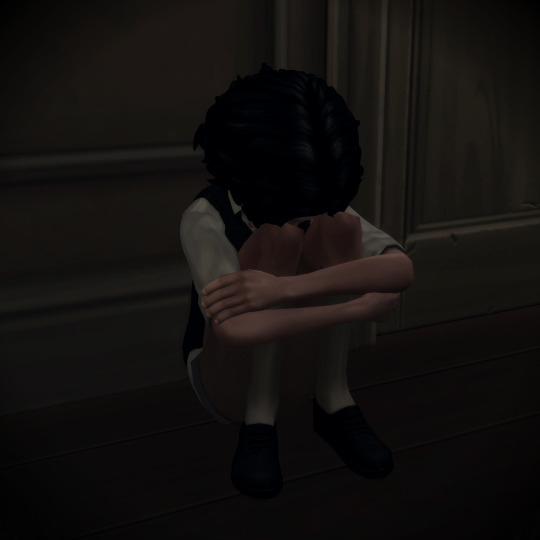
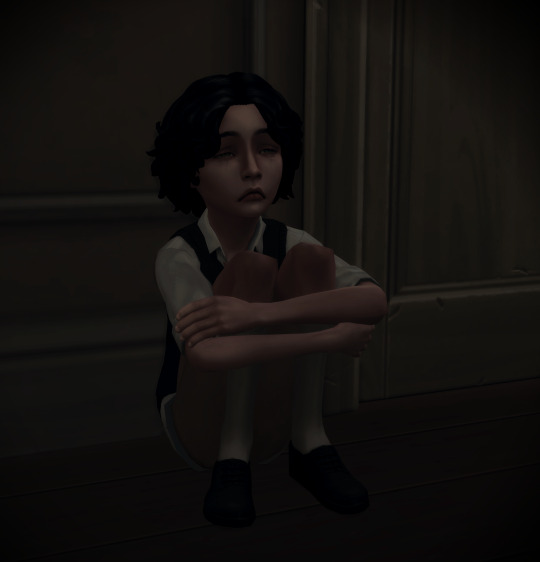
Simstober 2023 - Dollface
A Princess With No Castle
April and Jenny always get everything they want. They get the fun toys, they get the pretty clothes, they get all the hugs and kisses. They get to have fun, while Morgan gets pushed aside and sent to their room without dinner. Morgan's not even allowed to play with them, or else dad will get mad.
All Morgan wants is to run away, but where would a little kid like them go? "How far could I go all on my own," Morgan would often think to themselves, but they would never dared act on these thoughts, they don’t want to make dad mad again.
Hair: @zurkdesign [x], @notsunivaa [x], @johnnysimmer [x]
Poses: @flowur-the-weirdo [x]
First || Previous || Next || Last
20 notes
·
View notes
Text
Sims 4 Studio Batch Export/Import Cheats
I’m minded not everyone may know about the batch export and import cheats in Sims 4 Studio. They make it a lot, lot easier to get your files in and out of the program (which is especially welcome when making walls and/or anything with a lot of swatches).
Here’s how it works:
Step 1: Open S4S and ready your package by creating your swatches (the easiest way to do this is to load a colour palette you’ve already prepared using Tools > Color Palette but you can do it manually if you need to)
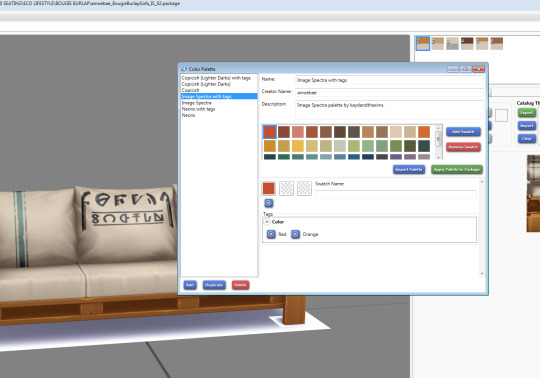
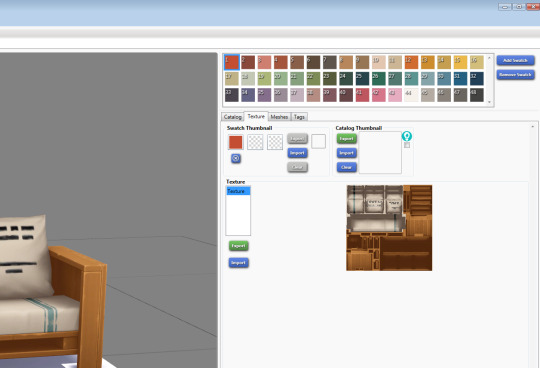
Step 2: Once you have your swatches in place, press CTRL+SHIFT+C (the same command to open the cheats window in TS4) and type studio.exportall
S4S will create a folder in the same location as your package that has all the various texture files associated with your package in PNG format.
Go into that folder and delete everything that isn’t a main diffuse texture (all the files highlighted in the picture below are the ones you want to delete). You’ll be left with the same amount of identical diffuse textures as there are swatches in your package.
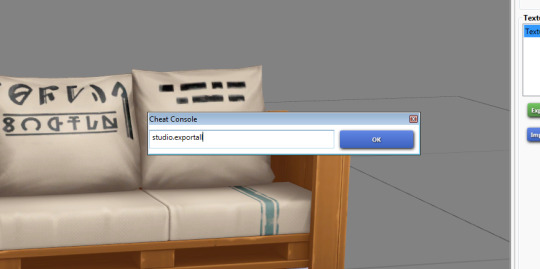
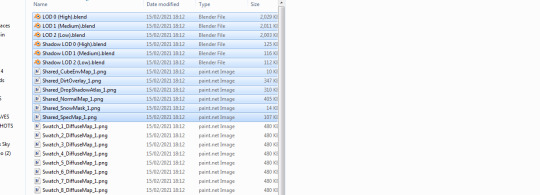
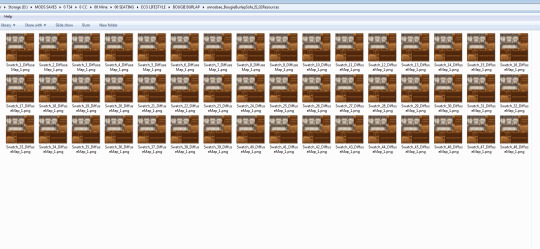
Step 3: Create your recolours/textures and save them with the file names of the corresponding diffuse textures/swatches you have in the folder S4S made. (You have to save them as PNG.)
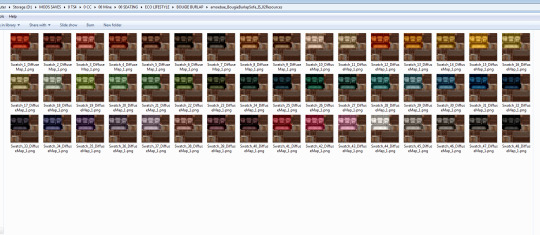
Step 4: This is why it’s important to save the files in the same folder and with the names S4S created. Go back to S4S and in the cheats window (CTRL+SHIFT+C) type studio.importall and watch as it imports all of those nice new textures for you. It will likely throw an error at the end, but you can safely ignore it and close the error window (close it with the little red x in the top right corner).
(At first you won’t see any change. You have to click on a new swatch to see it’s imported them all.)
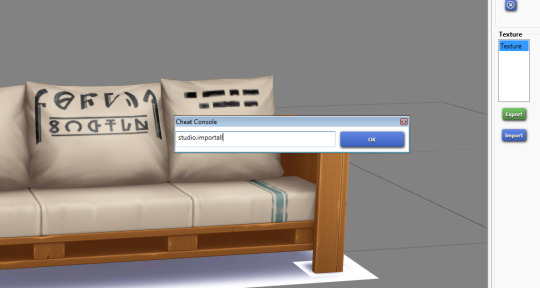
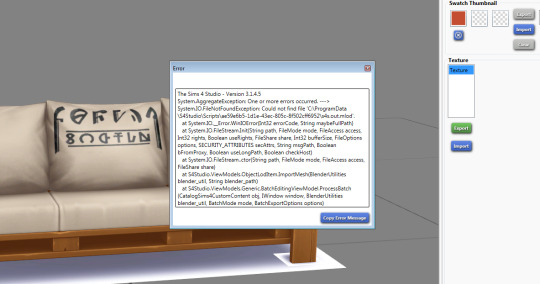

You’re done! You now have 48 (or a far more sensible number of) nice new textures and can save your package and check it in game.
This works for all objects and walls and floors. I haven’t tried it on cas objects because I don’t make them.
Sometimes when importing wall textures if you’ve been using S4S for a while its memory can get a little overloaded and it won’t import them all. If this happens you can either close the program and start again, which will clear the memory, or you can just keep typing the batch import cheat and eventually it will import them all. It just needs a little coaxing.
And for walls and floors S4S will automatically create the thumbnails for you. You still have to generate them yourself for all other objects by viewing them in game (or add your own in S4S).
This makes creating recolours in particular quick and easy. The most time consuming part is doing the recolouring itself. Gone are the days of individually importing hundreds of textures.
2K notes
·
View notes
