Text
Creating an Icon in Photoshop
Using various tools within photoshop, such as the rectangle select, layers, Shift + pencil tool for straight lines and the transform tool, I managed to create a nice little icon for my game based on the structure/beacon you find in-game.


0 notes
Text
Menu, Win-screen and Tutorial UI
I'll be honest, I completely copied the code and the widgets for my menus from last project (the MARS arcade one) but I'll link the tutorial I used for that as well as screenshots of the code involved with them.
youtube
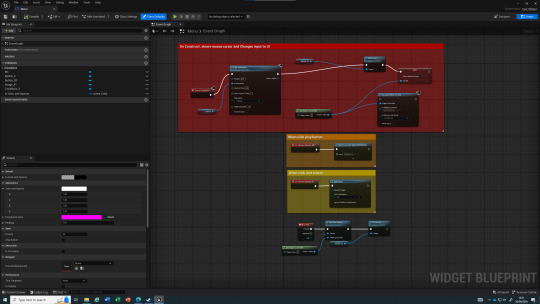
On my Win-screen, I did something slightly unique, I added 6 pieces of randomized text (mostly famous war quotes). To do this I created an array with said random text inside it, then I simply called a random string from that array using a random integer node and grabbing that from the array index.
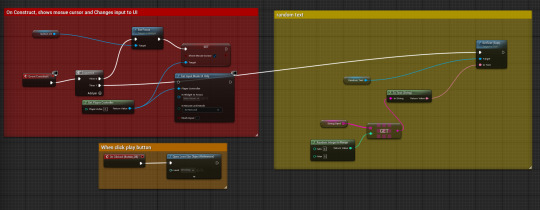

I got the font for all the UI from Top | dafont.com
0 notes
Text
Final development week 22/04/24
Due to time constraints and illness (and various other reasons) I haven't been able to do a number of things that I originally wanted to do in this project, because of this in the last 2 weeks I've had to scale down my project with the main 2 features being left out, those features were; my modelling project to make a war machine and a dialogue system that I would've represented the narrative with.
Due to this the justification of my game has shifted quite dramatically, going from a narrative experience to just an experience.
While there is some gameplay I would've also liked to add some extra functionality to the player and the HUD design specifically, but ultimately I wasn't focusing on gameplay that much this project and truthfully I'm happy I got any gameplay in at all.
My main goals this week involve:
Finishing HUD and Menu system (with win screen and tutorial screen).
Going through SFX and seeing if I need to add anything else.
Creating an icon for my game.
Finish general decoration.

0 notes
Text
Creating Dialogue in Unreal Engine
youtube
youtube
youtube
youtube
These are all tutorials I attempted to use to create a dialogue system within my game, however each one had either a large caveat or simply didn't work despite my attempts at bug fixing.
Because of this I have had to cut this aspect of my game back due to time constraints and general unhappiness as to what the final product would've even looked like.
If I had more time I would've employed a technique called the "Bodge" in which I use my limited knowledge in blueprint functions to try and inefficiently create a working mechanic, in this case my dialogue system. Common pitfalls of this technique include: messy code, poor organization, terrible naming schemes and a barely functional end product.
On top of that, due to a save bug I don't have much of the code as evidence so here are screenshots of the limited code I have left:

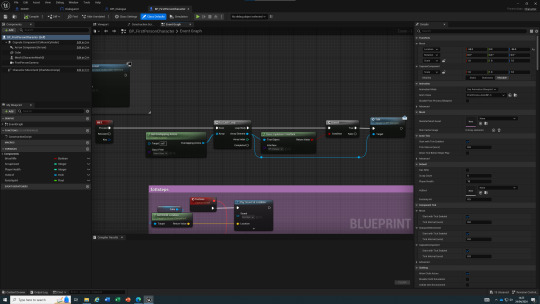
0 notes
Text
Footsteps on the player
Using the Sound Cues discussed earlier, I created some code in my player to make footstep sounds when moving and after a jump.

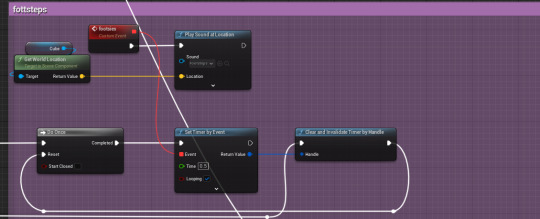
Off my default movement set up code, I set up a timer that played the sound at the feet of the player every 0.5 seconds, when the player has completed the movement input, I clear and invalidate the timer and reset the Do Once at the start of the timer.
To make a footstep sound happen after I land, I need to use enums:

This code simply checks if the player has been falling before making contact with the ground and if so it fires the footstep event once.
0 notes
Text
SFX
I got the majority of my SFX for the game from Pixabay.
90,000+ Free Sound Effects for Download - Pixabay

I also made use of "Sound Cues" to use randomized SFX in my game, I used these for footsteps, fire damage and bomb explosions.

0 notes
Text
No goals for 18/03/24
Unfortunately, due to being ill, there was no work done last week but I'll go over the week before's goals and cover which ones I completed.
I finished the large majority of particle effects, fixing a major particle rendering bug in the meantime (this was cause by the actors being inverted in scale, causing the particles to be inverted and not render correctly.)
Unfortunately, while I did completed a rough sketch of my war machine, I didn't start nor have time to start modelling my war machine. On top of this I don't believe if I started now that I would be able to finish it within the project time-frame, so now I'm unfortunately having to devise a Plan-B of sorts for the area of the map that I was planning to have my war machine sit.
Even though Quixel wasn't working on the main college PC's, I still managed to obtain scrap assets on my PC at home and have implemented them into my content drawer.
While minimal, I have added some basic décor to the village buildings like doors and windows, I intend to continue this work over this coming week.
While I didn't specifically make an animated UI, I did add HUD elements that specify scrap count and HP, as well as creating a "fire" actor that reduces the player HP when you get too close to it.
0 notes
Text
Goals for 25/03/24
The goals for the week are:
Find a replacement for / come up with something to go in place of the planned war machine in one of the corners of the map.
Place all pieces of scrap across the map.
Start SFX development, find ambient SFX, pickup SFX and whatever SFX I feel I need to add.
Start animated UI with a unique font.
Continue overall map decoration, maybe experiment with different foliage types and textures.
Maybe start menu screen.
Maybe start creating dialogue boxes with unique fonts and colours.
0 notes
Text
Adding fire damage and randomized SFX

The first section of this code grabs a player reference so I can change the player health, animations etc.
The second section toggles a variable which determines if the player is on fire, then it plays an animation and sound effect and then starts an event timer for looping damage (for if you stay within the fire).
When the player leaves the fire it triggers the OnOverlapEnd event, which simply toggles the IsOnFire? variable to false.
During playtesting I found a bug which did 2 points of damage to the player, to fix this I simply added a Do Once that reset once IsOnFire? was false to the start of the OnComponentOverlap code.

0 notes
Text
Videos I watched over Half-Term which are semi-relevant
I'm just going to dump some really interesting videos here that I watched over half-term, these videos helped teach me various things; like how certain games produce their unique visual style or how different series achieve great character development or simply understanding a series that I didn't entirely get the first time (this applies mostly to rebuild Evangelion.)
youtube
youtube
youtube
youtube
youtube
The last 2 videos especially helped me with deciding how to go about making and presenting my game from a visual perspective, and while I don't think I'm going to use the majority of the techniques presented, I will take them into account during development.
0 notes
Text
Goals for the week 11/03/24
Finish particle effects.
Start modelling my titanic robot thing (will elaborate later).
Get unique scrap assets (difficult because Quixel is temperamental in college) and place collectable items in level.
Start implementing more building décor, unique destroyed building models etc.
Maybe start on animated widget UI and HUD design? Depends on if I have time.
(If I have A LOT of time) Start on main menu screen.
Did I finish last weeks goals?
I settled on a visual style that makes use of cel-shading and other small post-processing effects, other aspects of the style I went for include pixel filtered graphics.
The gameplay loop for this game (while basic) involves the player travelling around the map to collect a set amount of scrap, if you collect all the scrap you win, along the way you will find out more about the world and story behind why the village is the way it is and what the giant monolith you spawn in front of is. I also programmed collectable items as mentioned in a previous post.
I only half did this, I made a post on volumetric fog and how I think it's stupid, but it didn't go into depth about atmospheric techniques in general and as a whole didn't even talk about fog that much. I plan on making a post about atmospherics this week.
To achieve a "bit-crushed" look on my textures I simply applied a pixel filter to Quixel textures in Photoshop/GIMP.
Modelling's still looking kind of scary to me right now, however I have an idea on how to include the narrative that I'll probably go more in depth with on another blog post, but for now I'll simply say that it'll involve dialogue boxes.
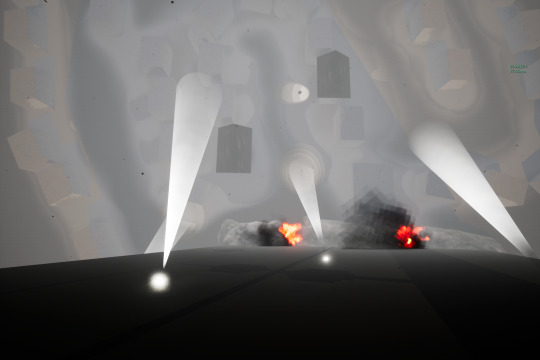
(I think I'll start adding weekly screenshots because why not.)
0 notes
Text
Creating sky missiles using Niagara
Within my war-time setting I thought it would a be a sick idea to have missiles in the sky flying over the playable area to reinforce the sense of scale for the player, as in how small the player is compared to events happening in the playable world.
To get this right I wanted to study not only other games that have a similar effect, but also how missiles look in real life.
My first peice of research was into what originally sparked the idea for this project in the first place; ULTRAKILL. Which, as you can see in the picture below, uses particles to create these falling star/meteor thingamabobs which don't only serve to reinforce the scale of the earthmover, but also to set the scene and atmosphere in general.

Then looking into how real-life missiles look, you can see that at the tip of missile there is a main beam of glow or light, then a trail of smoke or residue that can also be lit because of the main tip, so if I am to recreate them I need to use a bright glowing material with a trail on the particle.

Because of their similarities, I ended up searching for "shooting star particle" tutorials and found this one by CodeLikeMe:
youtube
After following this tutorial and making some slight modifications (removing the gravity of the particles and using an emissive material instead of a lens flare for the main particle) I have ended up with 2 sets of missiles flying in each direction in the sky.

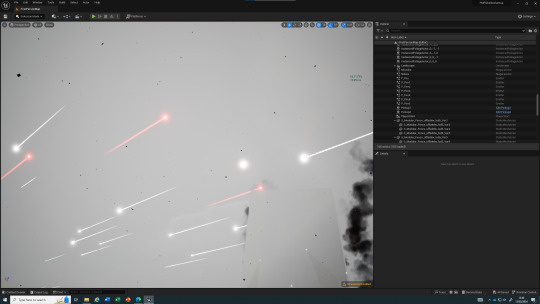
0 notes
Text
Making falling ash particles
Because my game is set in an active warzone with lots of fire and destruction, I wanted to add an environmental effect that sets the scene as depressing and hopeless, to achieve this effect I thought it perfect to include falling ash all over my level.
To create this ash I opened the "Blowing Particles" template, increased the amount of spawns and set the rotations to 0 (so they didn't blow like leaves and where static.)

I then placed it in the level and scaled it to fill the map:

0 notes
Text
Volumetric fog and why its kinda stupid
Explaining what volumetric fog is and how it works would take too long to explain in one post, so im going to link a website that explains that and then im going to give my 2 main reasons as to why its stupid for this project (and in general unless in very specific use cases).
(I'm usually advised to not use wikipedia for stuff like this, but having read the article I find it explains volumetrics properly.)
There are 2 reasons I decided against using volumetrics in my project however, these reasons are:
Because volumetrics at a fundamental level are very expensive in terms of computer performance, and because I want my playable area to be fairly large and covered in small particles, I wanted to use optimised and inexpensive techniques to keep my game playable.
Because a lot of effects that volumetrics create are also easily "fakeable", an example of this is "light beams", which can simply be faked using just come cone shaped geometry with a translucent material applied as seen here:

(With volumetric fog applied, another effect of low resolution volumetrics is a blocky or pixelly light-beam.)

(Using cone geometry the light beams are sharper and clearer, games like ULTRAKILL use techniques like these to fake floodlights.)
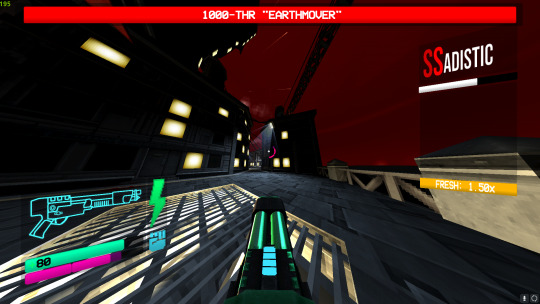
(Ultrakill using fake floodlights similar to mine, this heavily contributes to the early PS1-esque style of the game and I want to achieve something similar.)
0 notes
Text
Creating Pick-Up items/scrap
Part of what I want my gameplay loop to be is collecting scrap after a great battle, so in order to implement this I need to create collectable scrap.
To do this I made a blueprint actor and a blueprint interface:
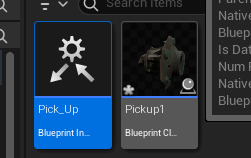
In the class settings of the actor I added the interface and from its event I destroyed the actor and printed a string:

I also needed to create an input action for this, so I added one and gave it the "E" bind.

Then I headed into my FirstPersonCharacter and set up the following code:

Basically this checks whether or not the character is overlapping with an actor with the Pick Up interface. If it has the interface it increases the Scrap Count variable (this simply keeps track of the scrap the player has) and then triggers the Pick Up event. I may have to introduce a fix to this however because I'm worried that triggering this code will destroy ALL scrap actors, and while I haven't tested it yet I need to be sure that it doesn't.
0 notes
Text
Creating a visual style (Creating a Cel-Shader)
To start my project I immediately wanted to sort out the visual style and feel of my game, and I knew I wanted to create a cel-shader.
The first tutorial I followed was this one:
youtube
The problem with this cel-shader is that its too bright, it doesn't work with coloured lights, and the lighting range is really small.
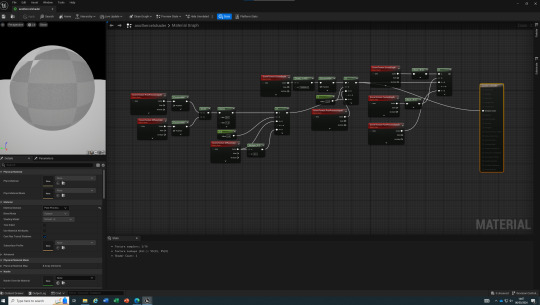

(My game with cel-shader 1)
I didn't think that shader was right for my game because of the reasons listed above, so I decided to look for another shader, that being this one:
youtube
This shader (including the fixes in the description of the video), has exactly what I wanted, with support for coloured lights, good range and it doesn't break with volumetric fog either which is an unexpected plus.

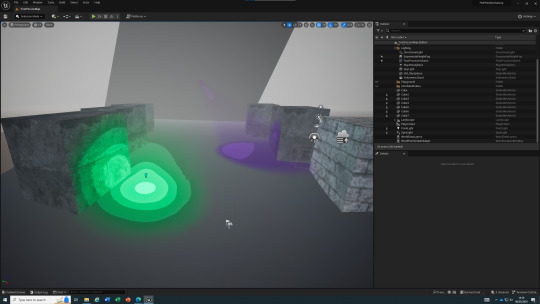
(The game with cel-shader 2 and a small amount of volumetric fog to show light beams.)
This cel-shader, combined with both volumetric and post-processing fog, is the foundation of what I want this games visual identity to be.

0 notes
Text
Goals for first development week 4/3/24
Here are my goals for the week and early development:
Settle on a visual style.
Decide on a gameplay loop concept and maybe program some basic mechanics.
Research into the use of fog and other atmospherics in gaming and extended media.
Figure out how to bit-crush textures and materials.
Plan out how I'm going to go about modelling and implementing narrative.
0 notes