Photo




MIYEON ♡ I-TALK #124
258 notes
·
View notes
Photo

have you been wanting to get into rping on discord but just didn’t know where the heck to start? never fear: discordhelp is here to present our beginner’s crash course guide to discord rp! in this guide, we’ll go over some commonly used terms, give some ideas of what to expect when joining your first discord rp, and link to some resources to help get you going.
one of the great but trickier parts of rping on discord is the fact that no two groups will ever be exactly alike – each server you join will always have its own unique layout, culture, etc. so of course we can’t give you an exact description of each and every one of them, but hopefully this will help you feel a little more comfortable in getting ready to check one out for yourself.
our inbox is always open for questions about this guide, anything else we make, or discord rp as a whole, so if there’s anything we forgot to include or you’d like more clarification on please feel free to drop us a line! please like & reblog if you found this useful!
Keep reading
205 notes
·
View notes
Text

hey, everyone! over the next few days, we will be releasing formatting posts dedicated to three layouts that were suggested to us ( tupperbox names, social media posts, and paras / text messages ), with this first one being centered on a few different ways you can format your tupperbox names! below the cut we’ve included screenshots for visuals, as well as text versions of each so you can easily copy and paste for use! please like or reblog if you’ve found this helpful, and as always, our inbox is open for more suggestions or questions about the stuff we’ve made!
Keep reading
128 notes
·
View notes
Photo

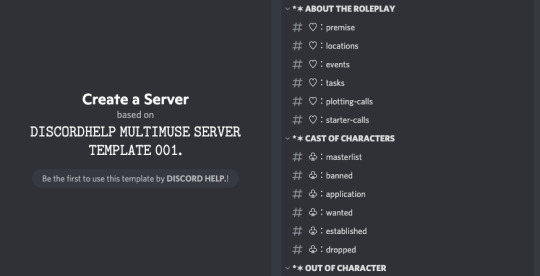
hey, everyone! per request, @discordhelp is here to present another template, this time for multimuse discord groups. this particular layout is based on all the multimuse servers i’ve been in & kind of meshing them together. there are many channels copied over from our other group server template, but below the cut, you can read suggested usage for the categories & channels that were added!
you can access the template here or in the source link! please like or reblog this post if you plan on using the template. and of course, our inbox is always open if you have any questions or need help with anything we make.
Keep reading
371 notes
·
View notes
Photo

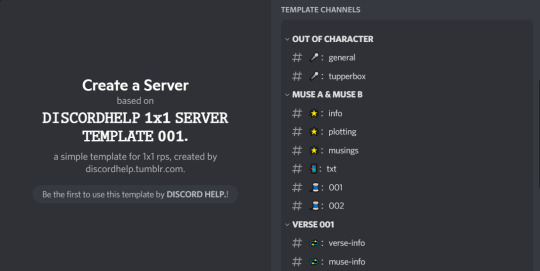
hey, tags! we are here to present our first server template, a setup for 1x1 rps, which you can access by clicking here or in the source link! this is a pretty basic template that contains two categories for two different kinds of rps: a plot for just two muses, and one for a mumu verse. categories & channels can be duplicated or removed as needed depending on what rp you’re looking to do.
features & usage suggestions below the cut! please like or reblog this post if you plan on using the template. our inbox is always open if you have any questions or need help with anything we make.
Keep reading
402 notes
·
View notes
Note
hi ! i've recently been trying to transition from tumblr rp to discord and you guys have been super helpful ! i'm curious if there's a way to do ask memes on discord as that's one part of tumblr rp i'm very partial to.
there actually is, anon! two ways, in fact! usually admins will have a dedicated ask meme channel where they’ll post a new ask meme every week or they’ll post an announcement every time it’s anon hour. and the way to participate is usually through one of these two bots: confessions or voltaire! these bots allow you to send anonymous messages in the server.
they both have their pros and cons, but below the cut you can see how they work —
VOLTAIRE
step one: after you invite voltaire into your server, in order to use it, you have to dm ( direct message ) the bot. from there you’ll type and send the following command:
send_server “NAME OF SERVER” channel you want to send message in message you are sending
which looks like the picture below! ( note that you DO NOT use # before the channel name )
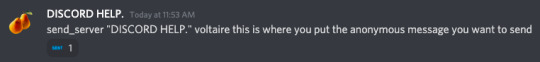
step two: it will tell you whether or not your message was successfully sent to the server by saying SENT at the bottom of your dm ( direct message ). you can then go back into your server and see your message in action, which looks like the picture below!
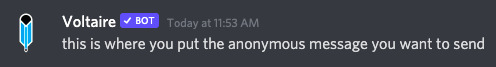
————————————————————
CONFESSIONS
step one: after inviting confessions into your server, you first have to configure which channels each anonymous confession are allowed to be sent. the command to do that is:
?cfg confessions #channel-name
it will tell you if this was successfully configured, pictured below!
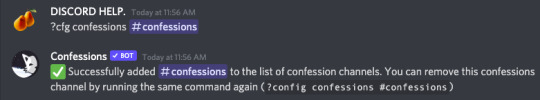
step two: now that you have whichever channels you want the confessions bot to work in, all you have to do is go into that channel and type in your confession! the command to do that is:
/confess
the bot will then prompt you from there, pictured below!
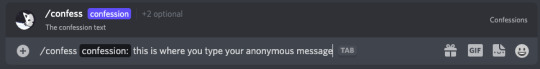
and after hitting send, your message will look like so:
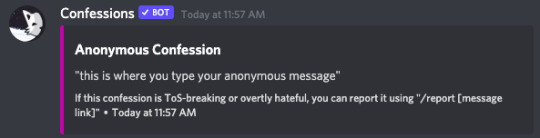
————————————————————
PROS & CONS
voltaire: i would say the biggest con for voltaire is that you have to dm the bot first and the command you have to type is tedious, plus a little hard to explain. but i think the biggest pro is that it’s more aesthetically pleasing than confessions and i think it really plays into the anonymous aspect, since you won’t know who is sending the messages in, whereas with confessions, since you’re typing directly into the channel, someone can see who is sending out messages. also there is no configuring, so you don’t have to bother with the hassle of setting up which channels voltaire can be sent in!
confessions: the biggest con for confessions is the configuring, for me, just because i feel it’s a step ( like having to dm voltaire ) that i wish was cutout altogether. i’ve never personally used confessions in a server before, but i say the accessibility is a plus once you get past the first step. there isn’t the hassle of having to dm the bot in order to send your message, though if you’re into aesthetics, this isn’t the prettiest anonymous bot in the world. plus, for admins, there’s an easier way to ban certain users from sending messages if they break a rule.
** if you would like a more in depth tutorial on either of these, feel free to message us! these are just simple breakdowns of how you can implement ask memes and honesty days into your rp!
42 notes
·
View notes
Photo

hey everyone! discordhelp is back, this time with a tutorial on everyone’s favorite rp-related bot, tupperbox! tupperbox is a discord bot that allows you to create your own bot to use to send messages – essentially making it look like you’re sending messages from a different discord account without having to go through the trouble of making and switching accounts all the time. it’s really handy for rp because it allows you to make as many bots as you want for all your characters!
this tutorial will walk you through how to create your own bots using tupperbox, and will also show off the very handy nickname and birthday functions! tupperbox offers two different ways to register and edit bots, via discord & via their online dashboard – this tutorial will walk you through how to do it directly on discord. we have a second tutorial for how to use the online dashboard coming soon, so stay tuned!
if you have any questions about this tutorial, tupper as a whole, or anything else we do, feel free to shoot us an ask! please like or reblog this post if you found the tutorial helpful!
Keep reading
154 notes
·
View notes
Note
Hi! Please help? How can I edit my message sent on tupperbox? I used online dashboard to set it up and I'm testing it before I use it for 1x1s but I feel so lost on editing sent messages (like for thread typos or updating character info) I'd happy send a ko-fi for any help you can give!
hi anon! so there are actually a couple different ways you can edit tupper messages, i've run through two of them below the cut! also we don't have a ko-fi so tipping isn't necessary but we do appreciate the consideration a lot <3
METHOD 1: TUL!EDIT
the first way to edit your messages is to use tupper's tul!edit function together with discord's reply feature. basically all you have to do is reply to the message you're trying to edit with tul!edit followed by what you want the new message to say, and you're good to go!

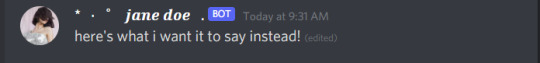
pros for this method are that you can keep any server-specific formatting used in your original message such as linking channels or @'ing people, but cons are that it will show the rest of the server a new message was sent in that channel (even if they won't necessarily know what it was because tupper will delete it).
METHOD 2: TUPPER DM
the other way -- and my personal preferred method -- is if you react to the message you're trying to edit with the 📝 emoji (listed on discord as :pencil: ), then tupper will dm you and you can reply to the dm with your edit!
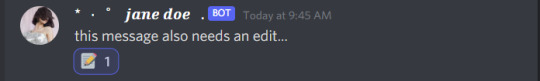
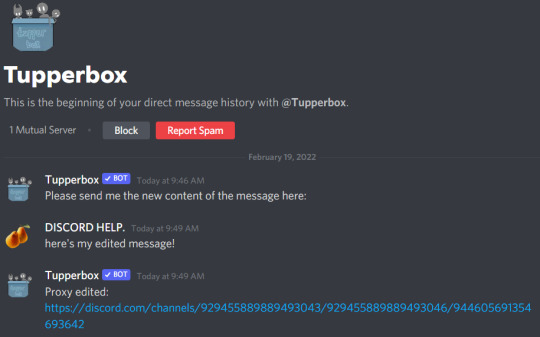
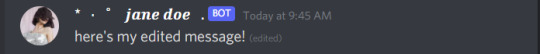
pros for this one are that it's a little more private, but unfortunately if you had tagged anyone in your original message it'll break that. however, the ping from the original message will remain unless they've already looked at it, and i'm pretty sure it stays in their mentions even if it's been edited without the tag, too.
hope this helps, let us know if you have any more questions!
50 notes
·
View notes
Photo


This right here… is better than any poem.
2K notes
·
View notes
Photo

she has the power of god and sanrio on her side
155 notes
·
View notes
Photo










CHO MIYEON for CITYBREEZE [ 23HS ]
81 notes
·
View notes
Photo





Eva Green - Jaguar commercial “Popular Choice”
179 notes
·
View notes
Text
how to use xkit rewritten / trim reblogs on mobile:
updated for december 2022
this method is beta editor / npf compatible
my previous tutorial to trim posts technically still works, but as tumblr is discontinuing legacy posts that method is already outdated and unhelpful for people who have no other option than to use the beta editor.
but fear not! i've figured out how to use xkit rewritten on mobile and it's VERY easy.
install "firefox nightly for developers" OR "firefox beta for testers". must be one of these two, not regular firefox.
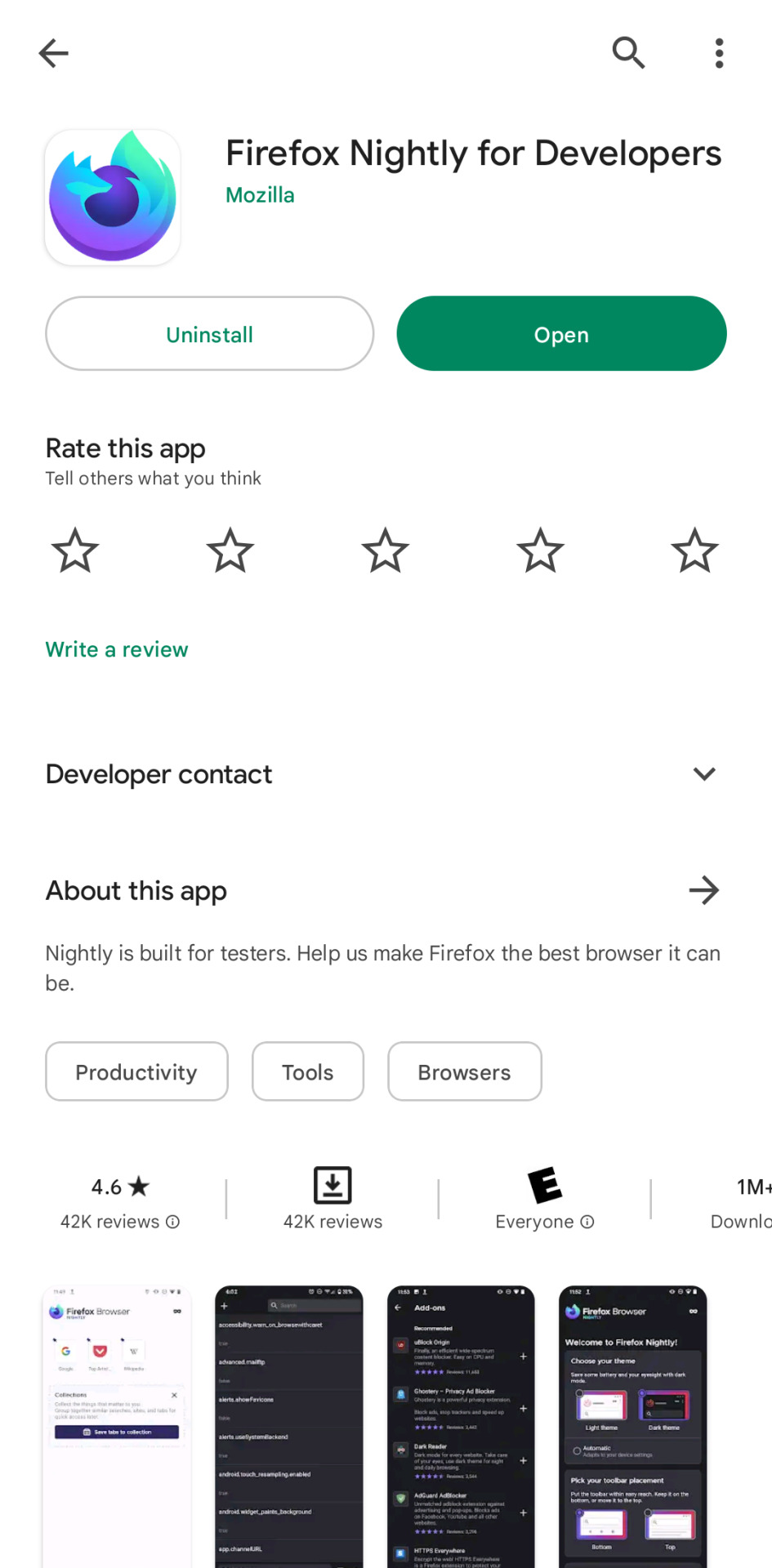
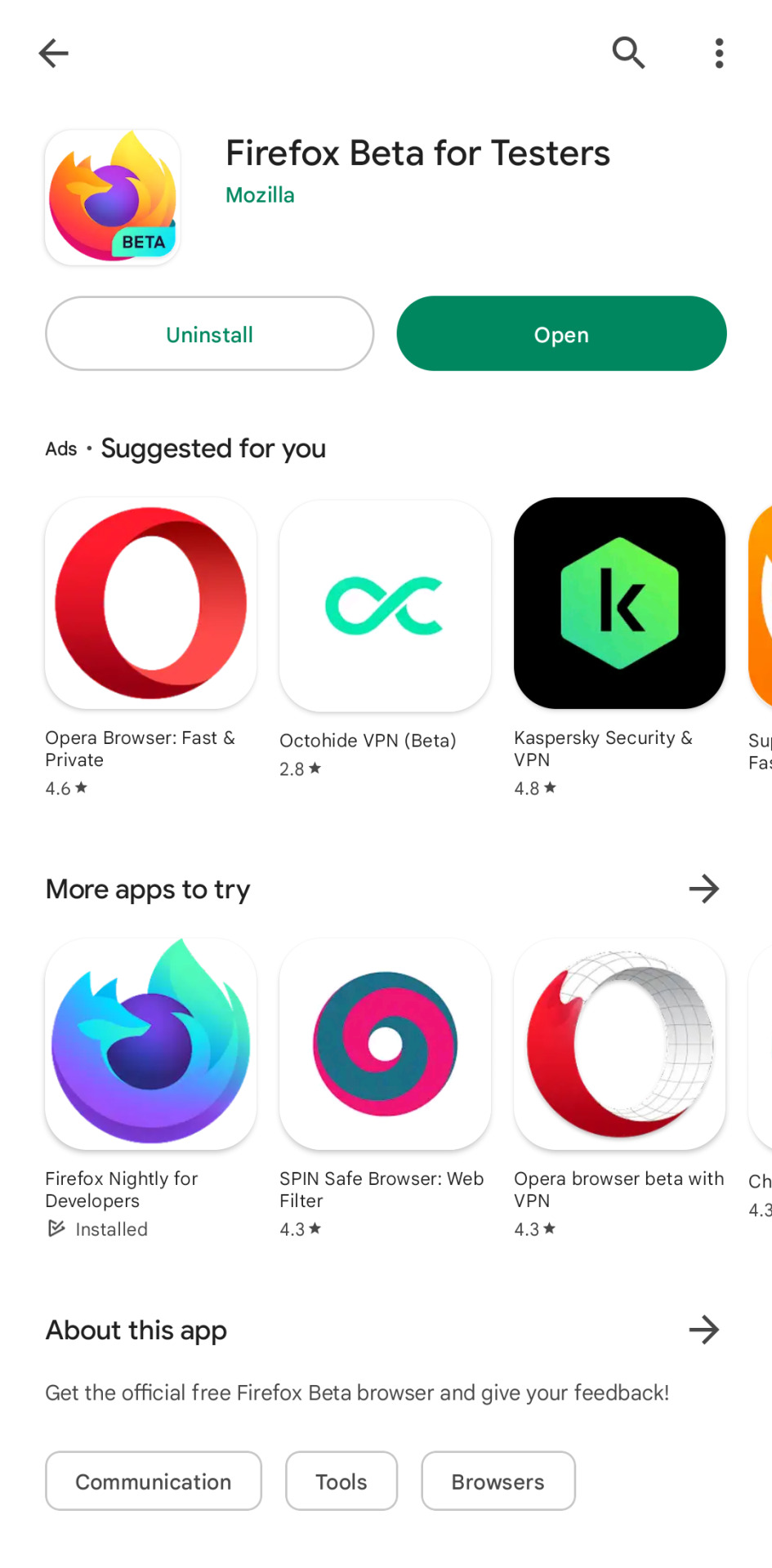
go to settings, scroll down to the "about firefox" page at the end and then click on the logo 5 times until debug mode is enabled.

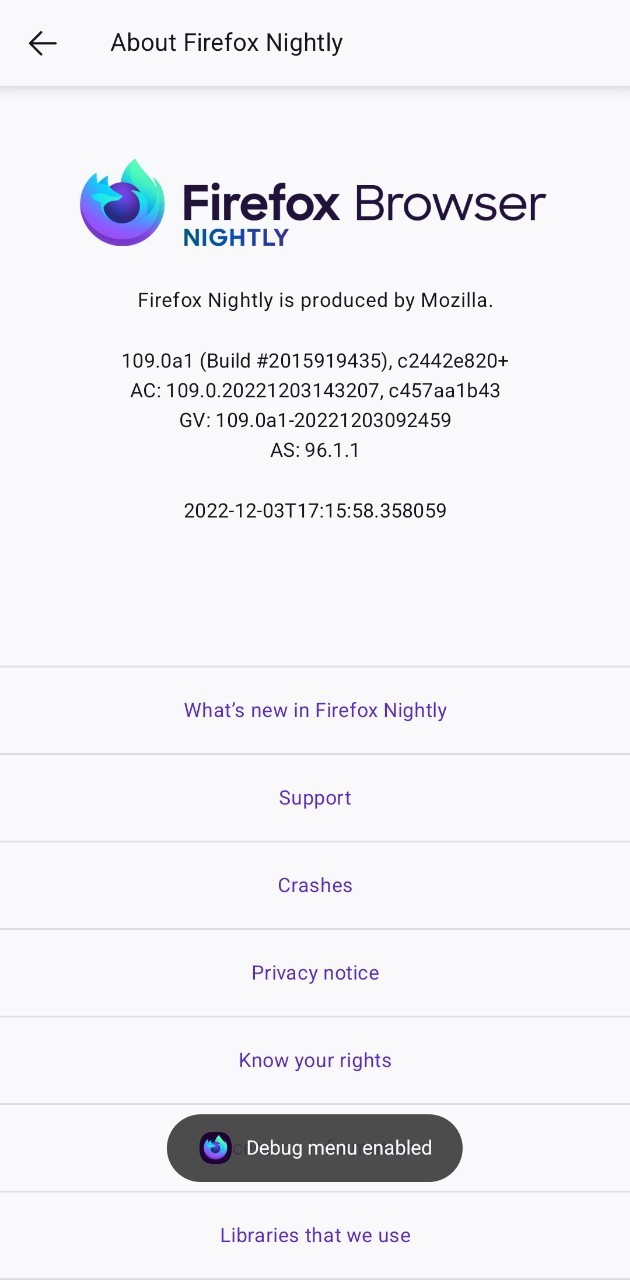
back to settings and below add-ons you'll see the 'custom add-ons collections' option.
add 17683742 as the ID and name it 'tumblr' like so:

the browser will give you a little pop up that the extension is being added and the app is being restarted.
now enter the app again, go to the add-ons section and xkit rewritten should be loaded there. i've included ublock in the collection so you can use both because you absolutely should.
on firefox beta you'll see the extension with a +, click on it to add it.
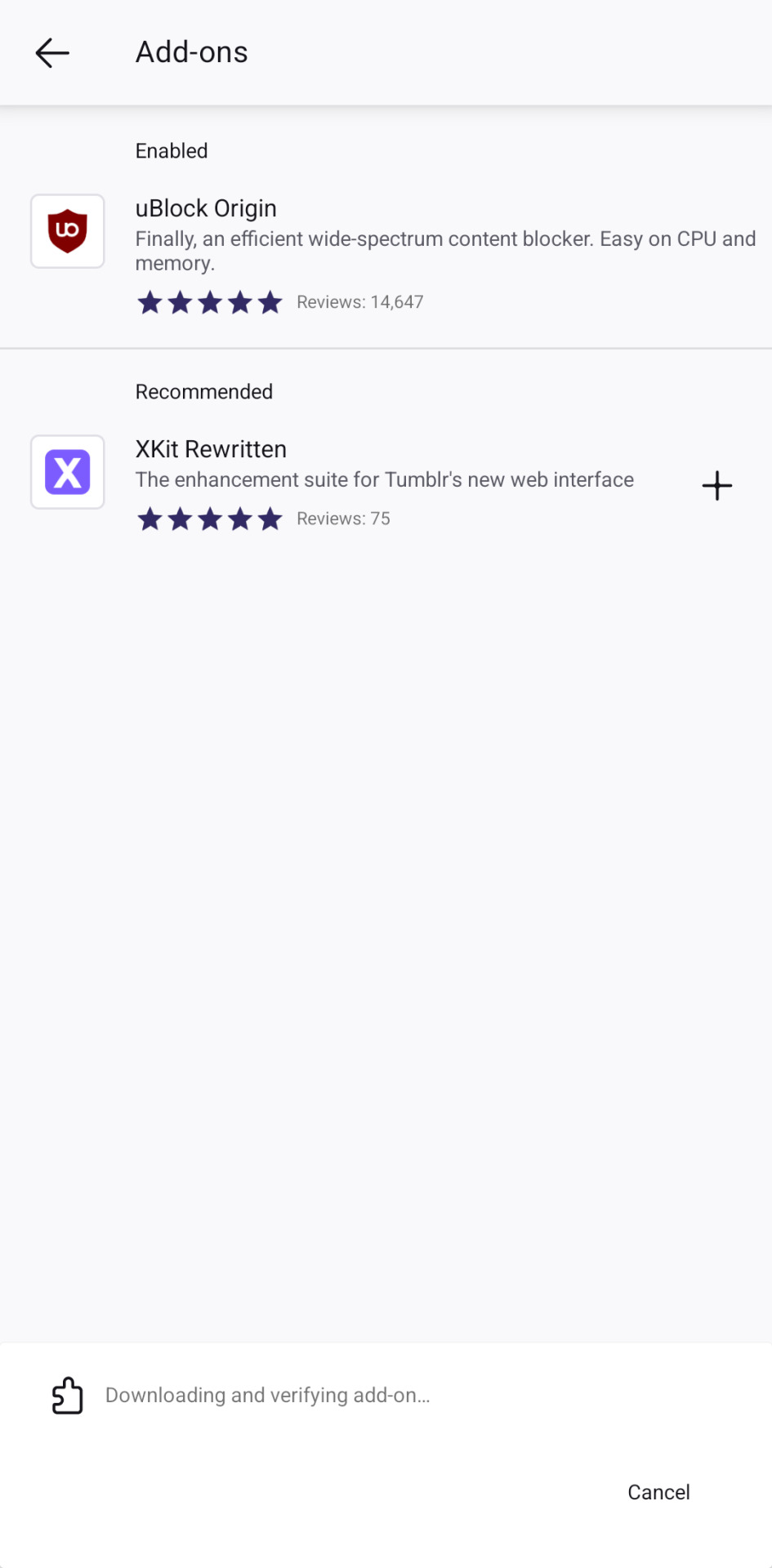
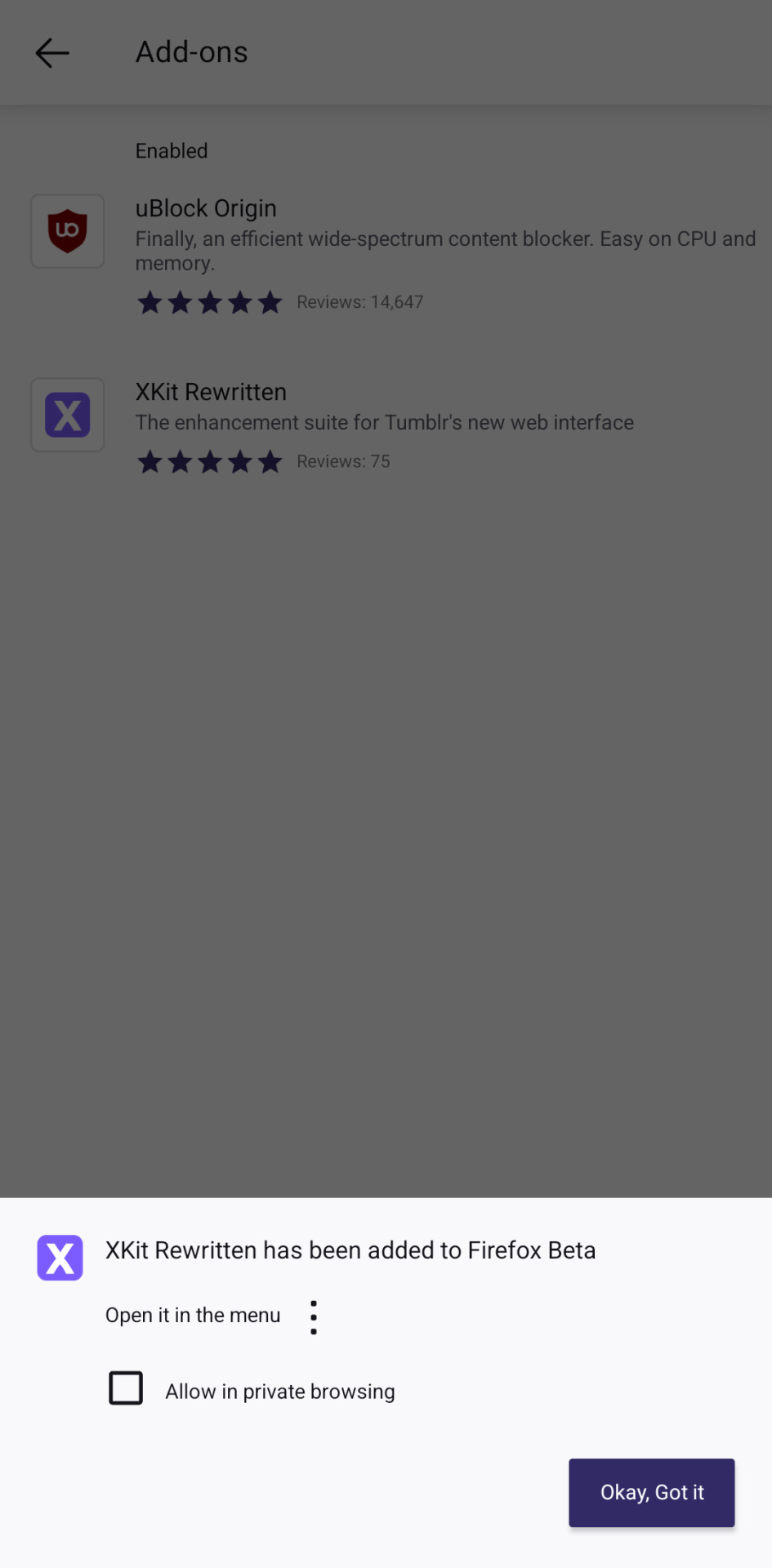
now cut your replies the same way you do it on desktop with xkit rewritten!
save the post as a draft
click on the scissor button
it's done!


please consider that this is experimental so not all of xkit rewritten's features will work on mobile. trim reblogs does work though!
i still recommend using my roleplay formatter for formatting your replies and then copy pasting the html on your reblog.
other useful links :
this post explains the differences between the two editors and why we're switching.
this post is a tutorial on how xkit rewritten's 'trim reblogs' feature works.
1K notes
·
View notes
Photo



MIYEON in Sergio Rossi 2023SS for Vogue Korea (2023)
96 notes
·
View notes
Photo




220703 loona - flip that @ inkigayo // heejin (for anon ♡)
316 notes
·
View notes








