Photo
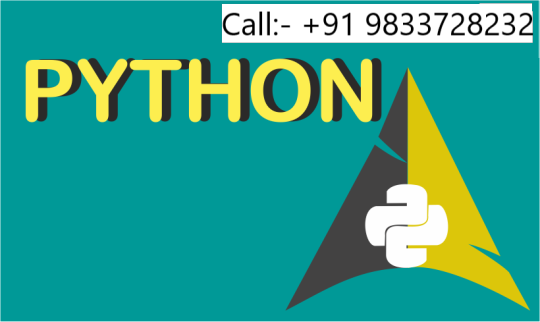
Advanced level Python Certification Course with 100% Job Assistance Guarantee Provided. We Have 3 Sessions Per Week And 90 Hours Certified Basic Python Classes In Thane Training Offered By Asterix Solution
Visit: http://www.asterixsolution.com/python-training-in-mumbai.html
Duration - 90 hrs
Sessions - 3 per week
Project - 3
Student - 12 per Batch
0 notes
Text
5 Kubernetes trends to watch in 2020
It’s been a busy year for Kubernetes, marked most recently by the release of version 1.17, the fourth (and last) release of 2019. Many signs indicate that adoption is growing – that might be putting it mildly – and few omens suggest this will change soon.
Organizations continue to increase their usage of containerized software, fueling Kubernetes’ growth.
“As more and more organizations continue to expand on their usage of containerized software, Kubernetes will increasingly become the de facto deployment and orchestration target moving forward,” says Josh Komoroske, senior DevOps engineer at StackRox.
Indeed, some of the same or similar catalysts of Kubernetes interest to this point – containerization among them – are poised to continue in 2020. The shift to microservices architecture for certain applications is another example.
“2020 will see some acceleration by organizations for transformation to a microservices-based architecture based on containers, from a service-oriented architecture (SOA),” says Raghu Kishore Vempati, director for technology, research, and innovation at Altran. “The adoption of Kubernetes as an orchestration platform will hence see a significant rise.”
Rising adoption is really just table stakes in terms of Kubernetes issues that IT leaders and practitioners should keep tabs on in 2020. Let’s dig into five other probable trends in the year ahead.
Key Kubernetes trends
1. Expect a rising tide of “Kubernetes-native” software
In many organizations, the first step toward Kubernetes adoption to date might be best described as Oh, we can use Kubernetes for this! That means, for example, that a team running a growing number of containers in production might quickly see the need for orchestration to manage it all.
More organizations will develop software specifically with Kubernetes in mind.
Komoroske expects another adoption trend to grow in the near future: We can build this for Kubernetes! It’s the software equivalent of a cart-and-horse situation: Instead of having an after-the-fact revelation that Kubernetes would be a good fit for managing a particular service, more organizations will develop software specifically with Kubernetes in mind.
“I expect…not only containerized software that happens to be deployable in Kubernetes, but also software that is aware of and able to provide unique value when deployed in Kubernetes,” Komoroske says.
The roots of this trend are already growing, evident in the emerging ecosystem around Kubernetes. As Red Hat VP and CTO Chris Wright has noted, “Just as Linux emerged as the focal point for open source development in the 2000s, Kubernetes is emerging as a focal point for building technologies and solutions (with Linux underpinning Kubernetes, of course.)”
As a subset of this trend, Komoroske anticipates the growth of software branded as “Kubernetes-first” (or Kubernetes-native). There’s a marketplace reason, of course: Kubernetes is a hot topic, and the name alone attracts attention. But there’s substance underneath that, and Komoroske sees some specific areas where new solutions are likely to spring up.
“Software that is released and branded as ‘Kubernetes-first’ will be increasingly common, possibly manifesting as custom resources definitions or Kubernetes Operators,” Komoroske says.
On that topic, if you need a crash course in Operators, or need to help others understand them, check out our article: How to explain Kubernetes Operators in plain English.
2. Will Federation (finally) arrive?
Vempati notes that there has been interest in better Federation capabilities in Kubernetes for a little while now; from his vantage point, the ensuing development efforts in the community appear to be getting closer to paying off.
“While many features of Kubernetes have acquired maturity, Federation has undergone two different cycles of development,” Vempati says. “While v1 of Kubernetes Federation never achieved GA, v2 (KubeFed) is currently in Alpha. In 2020, the Kubernetes Federation feature will most likely reach Beta and possibly GA as well.”
You can access the KubeFed Github here. It’s also helpful to understand the “why” behind KubeFed: It’s potentially significant for running Kubernetes in multi-cloud and hybrid cloud environments. Here’s more of Vempati’s perspective on the issue:
“Federation helps coordinate multiple Kubernetes clusters using configuration from a single set of APIs in a hosting cluster,” Vempati says. “This feature is extremely useful for multi-cloud and distributed solutions.”
3. Security will continue to be a high-profile focus
As the footprint of just about any system or platform increases, so does the target on its back.
As the footprint of just about any system or platform increases, so does the target on its back. It’s like a nefarious version supply and demand; the greater the supply of Kubernetes clusters running in production, the greater “demand” there will be among bad actors trying to find security holes.
“As the adoption of Kubernetes and deployment of container-based applications in production accelerate to much higher volumes than we’ve seen to date, we can expect more security incidents to occur,” says Rani Osnat, VP of strategy at Aqua Security. “Most of those will be caused by the knowledge gap around what constitutes secure configuration, and lack of proper security tooling.”
It’s not that Kubernetes has inherent security issues, per se. In fact, there’s a visible commitment to security in the community. It simply comes with some new considerations and strategies for managing risks. According to Osnat, bad actors are getting better at spotting vulnerabilities.
“Our team has seen that it currently takes only one hour for attackers to recognize an unprotected cluster running in the public cloud and attempt to breach it,” Osnat says. “The most common attack vector is cryptocurrency mining, but wherever that’s possible, other types of attacks such as data exfiltration are possible.”
Osnat says it’s incumbent on IT teams to properly harden their environments: “Implement runtime protection to monitor for indicators of compromise and prevent them from escalating,” Osnat advises as one tactic.[Source]-https://enterprisersproject.com/article/2020/1/kubernetes-trends-watch-2020
Basic & Advanced Kubernetes Certification using cloud computing, AWS, Docker etc. in Mumbai. Advanced Containers Domain is used for 25 hours Kubernetes Training.
1 note
·
View note
Text
10 Things Java Programmer should learn in 2020
1. DevOps (Docker and Jenkins)
This is one area where I am seeing a lot of traction last year as more
and more companies are moving into DevOps and adopting continuous
integration and deployment.
DevOps is very vast and you need to learn a lot of tools and
principles and that's what overwhelm many developers but you don't need
to worry. I have shared a DevOps RoadMap which you can follow to learn and master DevOps at your own speed.
This means if you are an experienced Java programmer with a passion
for managing the environment, automation and improving overall
structure, you can become a DevOps Engineer.
If you are looking for some awesome resources then Master Jenkins CI For DevOps and Developers is a great course to start with, particularly for Java developers, and if you want to learn more, this DevOps Roadmap is perfect companion.
2. Git
Git and Github have been around some time and while I have used Git in past with Eclipse, but I am yet to become master of Git on the command line, and I am not alone
Many programmers haven't mastered Git yet? Simply because they didn't need it yet as there code might be in SVN or CVS.
I have also occasionally downloaded projects from Github and run from Eclipse but still far from being expert with Git commands, particularly reverting changes and handling errors.
Since now most of the companies are migrating their projects from
SVN, CVS to Git, its high time to learn and master Git.
I have recently purchased the Git Complete: The definitive, step-by-step guide to Git from Udemy on their last 10$ sale and this would be the first item to complete in 2020.
If you are in the same boat and want to learn or improve your Git
skill in 2020, do check out that course from Udemy, it's very handy.
3. Java 9,10,11,12 or maybe 13
As I said, I am still learning Java 8 and many Java developers too. I will also spend some time learning new features of Java 9, Java 10, Java 11, and Java 12 in 2020 but for me, Java 8 is still a priority, until I moved to Java 11 which is another LTS release.
The JDK 9 brings a lot of goodies in terms of modules, Jigsaw, Reactive Streams, Process API, HTTP2 client, JShell, and API improvements like collection factory methods and I am really looking forward to learning them at the earliest opportunity.
Similarly, JDK 10 brings var to give you a flavor of dynamic typing and some GC improvement.
In the last Udemy 10$ sale, I have purchased a host of courses and one of them is The Complete Java MasterClass, which is updated for Java 12 and I am looking forward to starting my Java 12 journey with that.
Btw, if you have yet to start with JDK 8 then here is my list of favorite Java 8 tutorials and courses which you can free of cost: 10 best tutorial to learn Java 8.
4. Spring Framework 5
I have been hearing about some new features like reactive programming
model on Spring 5, adoption of recent Java features, some unit testing
improvement etc but I have yet to try that.
Anyway, I have already started learning Spring 5.0 by following Spring 5. 0: Beginner to Guru and will keep the momentum going in 2020 . If you use Spring, probably it's the best time to learn Spring 5.0.
If you like books, you can also check out this list of advanced Spring Books for Java developers from Manning and Packt Publications.
5.Unit testing
Another area which I want to improve in the coming year. There are a lot of new framework and tools available for Java programmers to unit test and integration test their application like Mockito and PowerMock for mocking objects, Robot Framework, and Cucumber for automated integration test and of course the new and shining JUnit 5 library.
There is plenty of stuff to learn on this front. If you can invest
some time upgrading your unit testing skill, not only your coding skill
will improve but also you will become a more professional developer,
which every company looks form. To start with, you can check out JUnit and Mockito Crash Course from Udemy.
And, if you need more choices, you can check these top 5 JUnit and Mockito courses for some inspiration.
6. RESTful Web Service
One more thing I want to keep improving in 2020 is my knowledge about
writing REST API and implementing secure and scalable RESTful Web
Service in Java using Spring.
This is one skill which is highly desirable in the Java world and there are not many people who know both Java and REST well.
If you are also in the same boat and want to learn how to develop RESTful Web Service using Spring, The REST of Spring MasterClass from Eugen Paraschiv is a good starting point.
7. Spring Security 5.0
This is the third major upgrade on Spring Eco-System. The 5th version of
popular security framework has several bug fixes and a major OAuth 2
module, which you just can't miss.
This is another priority Item for me in 2020 along with Spring 5.0 framework stuff. Thankfully Eugen has updated his best selling course Learn with Spring Security to include 5.0 features and added a separate module for OAuth 2.0., probably the best material to learn Spring Security 5.0 at this moment.
8. Spring Boot 2
The Spring Boot framework also has a new release Spring Boot 2. If I get
sometime after all these goals this year then I will spend some time
learning Spring Boot 2.
9. Angular 2+ or React JS
These two JavaScript framework has completely changed how you develop web applications.
As a Java developer, I have used Servlet, JSP, and jQuery at client side but haven't yet tried my hand with Angular or React.
In 2020, one of my goals is to learn Angular and I will be starting my journey with Udemy's Angular 7- The Complete Guide. If you are in the same boat then you can also take a look at that course, it's very handy.
10. Android
If you don't know how to write Android Apps in 2020 then you are lacking
something. Mobile is one of the best platforms to reach a large number
of people and Android is probably the most popular platform to write
mobile applications.
Even though I know Android basics, I have yet to publish any Android
apps, maybe 2020 will change that. If you want to learn Android in 2020,
you can check The Complete Android N Developer Course, one of the better course to learn Android.
If you need more choices then I have also shortlisted some Android online courses to refresh my knowledge and get to the next level. If you are also in the same boat then you may find them useful as well.
11. Apache Spark and Kafka
One more thing I want to keeping exploring in depth in 2020 is the Big Data space, and particularly Apache Spark and Apache Kafka framework.
I am not sure if I will get time to look other Big data technologies
but its seriously good stuff and along with DevOps and Machine Learning,
Big Data is probably the hottest technology at this moment.
If you also want to learn Big data in 2020, you can check The Ultimate Hands-On Hadoop --- Tame your Big Data! course.
That's all about what Java developers should learn in 2020. As I have said, Technology changes with rapid speed and the biggest challenge for programmers are to keep themselves up-to-date.
Apart from this list, there are plenty of other stuff which you can
look-up in new year e.g. learning a new programming language like Kotlin
but for me, I will be more than happy if I can achieve these goals in
2020.[Source]-1. DevOps (Docker and Jenkins)
This is one area where I am seeing a lot of traction last year as more
and more companies are moving into DevOps and adopting continuous
integration and deployment.
DevOps is very vast and you need to learn a lot of tools and
principles and that's what overwhelm many developers but you don't need
to worry. I have shared a DevOps RoadMap which you can follow to learn and master DevOps at your own speed.
This means if you are an experienced Java programmer with a passion
for managing the environment, automation and improving overall
structure, you can become a DevOps Engineer.
If you are looking for some awesome resources then Master Jenkins CI For DevOps and Developers is a great course to start with, particularly for Java developers, and if you want to learn more, this DevOps Roadmap is perfect companion.
2. Git
Git and Github have been around some time and while I have used Git in past with Eclipse, but I am yet to become master of Git on the command line, and I am not alone
Many programmers haven't mastered Git yet? Simply because they didn't need it yet as there code might be in SVN or CVS.
I have also occasionally downloaded projects from Github and run from Eclipse but still far from being expert with Git commands, particularly reverting changes and handling errors.
Since now most of the companies are migrating their projects from
SVN, CVS to Git, its high time to learn and master Git.
I have recently purchased the Git Complete: The definitive, step-by-step guide to Git from Udemy on their last 10$ sale and this would be the first item to complete in 2020.
If you are in the same boat and want to learn or improve your Git
skill in 2020, do check out that course from Udemy, it's very handy.
3. Java 9,10,11,12 or maybe 13
As I said, I am still learning Java 8 and many Java developers too. I will also spend some time learning new features of Java 9, Java 10, Java 11, and Java 12 in 2020 but for me, Java 8 is still a priority, until I moved to Java 11 which is another LTS release.
The JDK 9 brings a lot of goodies in terms of modules, Jigsaw, Reactive Streams, Process API, HTTP2 client, JShell, and API improvements like collection factory methods and I am really looking forward to learning them at the earliest opportunity.
Similarly, JDK 10 brings var to give you a flavor of dynamic typing and some GC improvement.
In the last Udemy 10$ sale, I have purchased a host of courses and one of them is The Complete Java MasterClass, which is updated for Java 12 and I am looking forward to starting my Java 12 journey with that.
Btw, if you have yet to start with JDK 8 then here is my list of favorite Java 8 tutorials and courses which you can free of cost: 10 best tutorial to learn Java 8.
4. Spring Framework 5
I have been hearing about some new features like reactive programming
model on Spring 5, adoption of recent Java features, some unit testing
improvement etc but I have yet to try that.
Anyway, I have already started learning Spring 5.0 by following Spring 5. 0: Beginner to Guru and will keep the momentum going in 2020 . If you use Spring, probably it's the best time to learn Spring 5.0.
If you like books, you can also check out this list of advanced Spring Books for Java developers from Manning and Packt Publications.
5.Unit testing
Another area which I want to improve in the coming year. There are a lot of new framework and tools available for Java programmers to unit test and integration test their application like Mockito and PowerMock for mocking objects, Robot Framework, and Cucumber for automated integration test and of course the new and shining JUnit 5 library.
There is plenty of stuff to learn on this front. If you can invest
some time upgrading your unit testing skill, not only your coding skill
will improve but also you will become a more professional developer,
which every company looks form. To start with, you can check out JUnit and Mockito Crash Course from Udemy.
And, if you need more choices, you can check these top 5 JUnit and Mockito courses for some inspiration.
6. RESTful Web Service
One more thing I want to keep improving in 2020 is my knowledge about
writing REST API and implementing secure and scalable RESTful Web
Service in Java using Spring.
This is one skill which is highly desirable in the Java world and there are not many people who know both Java and REST well.
If you are also in the same boat and want to learn how to develop RESTful Web Service using Spring, The REST of Spring MasterClass from Eugen Paraschiv is a good starting point.
7. Spring Security 5.0
This is the third major upgrade on Spring Eco-System. The 5th version of
popular security framework has several bug fixes and a major OAuth 2
module, which you just can't miss.
This is another priority Item for me in 2020 along with Spring 5.0 framework stuff. Thankfully Eugen has updated his best selling course Learn with Spring Security to include 5.0 features and added a separate module for OAuth 2.0., probably the best material to learn Spring Security 5.0 at this moment.
8. Spring Boot 2
The Spring Boot framework also has a new release Spring Boot 2. If I get
sometime after all these goals this year then I will spend some time
learning Spring Boot 2.
If you also want to learn Spring Boot 2, you can check out this free Spring boot course from Udemy for a quick start.
If you need more choices then you can also check this list of top Spring boot courses for Java developers to learn in 2020.
9. Angular 2+ or React JS
These two JavaScript framework has completely changed how you develop web applications.
As a Java developer, I have used Servlet, JSP, and jQuery at client side but haven't yet tried my hand with Angular or React.
In 2020, one of my goals is to learn Angular and I will be starting my journey with Udemy's Angular 7- The Complete Guide. If you are in the same boat then you can also take a look at that course, it's very handy.
10. Android
If you don't know how to write Android Apps in 2020 then you are lacking
something. Mobile is one of the best platforms to reach a large number
of people and Android is probably the most popular platform to write
mobile applications.
Even though I know Android basics, I have yet to publish any Android
apps, maybe 2020 will change that. If you want to learn Android in 2020,
you can check The Complete Android N Developer Course, one of the better course to learn Android.
If you need more choices then I have also shortlisted some Android online courses to refresh my knowledge and get to the next level. If you are also in the same boat then you may find them useful as well.
11. Apache Spark and Kafka
One more thing I want to keeping exploring in depth in 2020 is the Big Data space, and particularly Apache Spark and Apache Kafka framework.
I am not sure if I will get time to look other Big data technologies
but its seriously good stuff and along with DevOps and Machine Learning,
Big Data is probably the hottest technology at this moment.
If you also want to learn Big data in 2020, you can check The Ultimate Hands-On Hadoop --- Tame your Big Data! course.
If you need more choices you can also check my list of shortlisted courses to learn Apache Spark for Java developers from Udemy and Pluralsight.
That's all about what Java developers should learn in 2020. As I have said, Technology changes with rapid speed and the biggest challenge for programmers are to keep themselves up-to-date.
Apart from this list, there are plenty of other stuff which you can
look-up in new year e.g. learning a new programming language like Kotlin
but for me, I will be more than happy if I can achieve these goals in
2020.[Source]-https://hackernoon.com/10-things-java-developer-should-learn-in-2020-px9j309i
We provide the best advanced java course in navi mumbai. We have industry experienced trainers and provide hands on practice. Basic to advanced modules are covered in training sessions.
0 notes
Text
“Let’s use Kubernetes!” Now you have 8 problems
If you’re using Docker, the next natural step seems to be Kubernetes, aka K8s: that’s how you run things in production, right?
Well, maybe. Solutions designed for 500 software engineers working on the same application are quite different than solutions for 50 software engineers. And both will be different from solutions designed for a team of 5.
If you’re part of a small team, Kubernetes probably isn’t for you: it’s a lot of pain with very little benefits.
Let’s see why.
Everyone loves moving parts
Kubernetes has plenty of moving parts—concepts, subsystems, processes, machines, code—and that means plenty of problems.
Multiple machines
Kubernetes is a distributed system: there’s a main machine that controls worker machines. Work is scheduled across different worker machines. Each machine then runs the work in containers.
So already you’re talking about two machines or virtual machines just to get anything at all done. And that just gives you … one machine. If you’re going to scale (the whole point of the exercise) you need three or four or seventeen VMs.
Lots and lots and lots of code
The Kubernetes code base as of early March 2020 has more than 580,000 lines of Go code. That’s actual code, it doesn’t count comments or blank lines, nor did I count vendored packages. A security review from 2019 described the code base as follows:
“…the Kubernetes codebase has significant room for improvement. The codebase is large and complex, with large sections of code containing minimal documentation and numerous dependencies, including systems external to Kubernetes. There are many cases of logic re-implementation within the codebase which could be centralized into supporting libraries to reduce complexity, facilitate easier patching, and reduce the burden of documentation across disparate areas of the codebase.”
This is no different than many large projects, to be fair, but all that code is something you need working if your application isn’t going to break.
Architectural complexity, operational complexity, configuration complexity, and conceptual complexity
Kubernetes is a complex system with many different services, systems, and pieces.
Before you can run a single application, you need the following highly-simplified architecture (original source in Kubernetes documentation):
The concepts documentation in the K8s documentation includes many educational statements along these lines:
In Kubernetes, an EndpointSlice contains references to a set of network endpoints. The EndpointSlice controller automatically creates EndpointSlices for a Kubernetes Service when a selector is specified. These EndpointSlices will include references to any Pods that match the Service selector. EndpointSlices group network endpoints together by unique Service and Port combinations.
By default, EndpointSlices managed by the EndpointSlice controller will have no more than 100 endpoints each. Below this scale, EndpointSlices should map 1:1 with Endpoints and Services and have similar performance.
I actually understand that, somewhat, but notice how many concepts are needed: EndpointSlice, Service, selector, Pod, Endpoint.
And yes, much of the time you won’t need most of these features, but then much of the time you don’t need Kubernetes at all.
Another random selection:
By default, traffic sent to a ClusterIP or NodePort Service may be routed to any backend address for the Service. Since Kubernetes 1.7 it has been possible to route “external” traffic to the Pods running on the Node that received the traffic, but this is not supported for ClusterIP Services, and more complex topologies — such as routing zonally — have not been possible. The Service Topology feature resolves this by allowing the Service creator to define a policy for routing traffic based upon the Node labels for the originating and destination Nodes.
Here’s what that security review I mentioned above had to say:
“Kubernetes is a large system with significant operational complexity. The assessment team found configuration and deployment of Kubernetes to be non-trivial, with certain components having confusing default settings, missing operational controls, and implicitly defined security controls.”
Development complexity
The more you buy in to Kubernetes, the harder it is to do normal development: you need all the different concepts (Pod, Deployment, Service, etc.) to run your code. So you need to spin up a complete K8s system just to test anything, via a VM or nested Docker containers.
And since your application is much harder to run locally, development is harder, leading to a variety of solutions, from staging environments, to proxying a local process into the cluster (I wrote a tool for this a few years ago), to proxying a remote process onto your local machine…
There are plenty of imperfect solutions to choose; the simplest and best solution is to not use Kubernetes.
Microservices (are a bad idea)
A secondary problem is that since you have this system that allows you to run lots of services, it’s often tempting to write lots of services. This is a bad idea.
Distributed applications are really hard to write correctly. Really. The more moving parts, the more these problems come in to play.
Distributed applications are hard to debug. You need whole new categories of instrumentation and logging to getting understanding that isn’t quite as good as what you’d get from the logs of a monolithic application.
Microservices are an organizational scaling technique: when you have 500 developers working on one live website, it makes sense to pay the cost of a large-scale distributed system if it means the developer teams can work independently. So you give each team of 5 developers a single microservice, and that team pretends the rest of the microservices are external services they can’t trust.
If you’re a team of 5 and you have 20 microservices, and you don’t have a very compelling need for a distributed system, you’re doing it wrong. Instead of 5 people per service like the big company has, you have 0.25 people per service.
But isn’t it useful?
Scaling
Kubernetes might be useful if you need to scale a lot. But let’s consider some alternatives:
You can get cloud VMs with up to 416 vCPUs and 8TiB RAM, a scale I can only truly express with profanity. It’ll be expensive, yes, but it will also be simple.
You can scale many simple web applications quite trivially with services like Heroku.
This presumes, of course, that adding more workers will actually do you any good:
Most applications don’t need to scale very much; some reasonable optimization will suffice.
Scaling for many web applications is typically bottlenecked by the database, not the web workers.
Reliability
More moving parts means more opportunity for error.
The features Kubernetes provides for reliability (health checks, rolling deploys), can be implemented much more simply, or already built-in in many cases. For example, nginx can do health checks on worker processes, and you can use docker-autoheal or something similar to automatically restart those processes.
And if what you care about is downtime, your first thought shouldn’t be “how do I reduce deployment downtime from 1 second to 1ms”, it should be “how can I ensure database schema changes don’t prevent rollback if I screw something up.”
And if you want reliable web workers without a single machine as the point of failure, there are plenty of ways to do that that don’t involve Kubernetes.[Source]-https://pythonspeed.com/articles/dont-need-kubernetes/
Basic & Advanced
Kubernetes Certification
using cloud computing, AWS, Docker etc. in Mumbai. Advanced Containers Domain is used for 25 hours Kubernetes Training.
0 notes
Photo

Asterix Solution’s big data analytics courses in mumbai is designed to help applications scale up from single servers to thousands of machines. With the rate at which memory cost decreased the processing speed of data never increased and hence loading the large set of data is still a big headache and here comes Hadoop as the solution for it.
http://www.asterixsolution.com/big-data-hadoop-training-in-mumbai.html
Duration - 25 hrs
Session - 2 per week
Live Case Studies - 6
Students - 16 per batch
Venue - Thane
0 notes
Text
Big Data and The Future of Driving
In the past, the human mind has been singularly responsible for making decisions about automobile design, manufacturing and safety regulations. The influx of big data, however, coupled with the enhanced computing capabilities and constant connectivity of AI technologies, has changed the game. These technological developments have surpassed the capabilities of the human mind and revolutionized the world of driving. From city design to manufacturing, here, we will explore how big data is used to make important driving-related decisions:
Automobile Innovation and Advancement
Automobile design and manufacturing has always been a fast-moving business, with major manufacturers eagerly racing to raise the bar in efficiency, safety, and environmental-friendliness. The advancements in computing capabilities and big data availability, however, seem to have further quickened the rate at which this innovation is occurring, as well as broadening the horizons on the type of innovation. Today, big data is exceptionally useful in understanding what new technologies to invest in, like the development of hydrogen fuel cell vehicles — vehicles that have a smaller carbon footprint than gas vehicles and a larger range than electric vehicles.
Big data has also furthered existing research, elevating it to new heights. For instance, automobile manufacturers have been working on the development of self-driving cars for a while. Big data has allowed manufacturers to take much larger strides towards the reality of self-driving cars by providing them with the data needed for deep learning technology to do its work. BMW is already collecting data from cars in order to inform their self-driving cars of the future, including “machine data such as braking force, wiper, and headlight use, video data from on-board cameras, and GPS data”.
However, data does come with a downside. In a statement about self-driving cars, Bryant Walker Smith, a law professor at the University of South Carolina who studies the impact of autonomous technology on society, states that “these sensor-heavy systems will be enormous data harvesters” which will provide big carmakers with their consumers’ sensitive and personal data. If these major manufacturers do not proceed with integrity and respect, it could have devastating consequences for us all.
Establishing New Routes for Road Safety and Convenience
Good city planning that promotes road safety is essential to the quality of life available to the urban population. Things like access to public transport and/or traffic congestion affect the everyday life of city-dwellers and can play a part in determining the economic and emotional well-being of these individuals. Big data is able to help city planners improve public transportation and infrastructure through predictive data analytics, in a way that is beneficial to all citizens. Beyond predictive analytics, prescriptive analytics is also an option to help with infrastructure planning.
The input data needed to make these crucial decisions can be collected through municipal systems, such as traffic cameras. The explosive gig economy trend, however, is an even more major contributor to valuable data. With more and more apps that pay users to complete driver-related tasks being developed and used, valuable data regarding real-time traffic congestion and problematic routes are able to be collected on a large scale. City planners can use this data to determine the need for public transportation and improve problematic routes.
This information is not only able to assist city planners but is also able to help drivers stay safer on the roads. This is made possible through crash maps and predictive analysis. Through big data, the traffic department can identify problematic areas and put safety measures in place, like ensuring traffic police are always close-by. Finally, transportation businesses are also able to harness this data to monitor driver safety by collecting data on speeding, seat-belt usage, braking and acceleration habits.
Big data is directing the future of driving towards new levels of innovation and efficiency. With city planners and manufacturers alike harnessing the influx of data to improve life on the roads; there’s no doubt that big data will continue to play a role of increasing importance in driving-related decision making.[Source]-https://insidebigdata.com/2020/04/24/big-data-and-the-future-of-driving/
Asterix Solution’s big data course is designed to help applications scale up from single servers to thousands of machines. With the rate at which memory cost decreased the processing speed of data never increased and hence loading the large set of data is still a big headache and here comes Hadoop as the solution for it.
0 notes
Text
Best way to learn Java programming
Having said that I am writing this post dedicated to all my young (or I should say beginner) fellows who want to attain a certain level of proficiency in java technology and somewhere would like to take my advice on this. Keep in mind that if you do not like the way to learn java, I am proposing in this post, then just ignore me. Period. OR better, suggest me what you think is the better way to learn java fast or easily.
Here I am assuming the people reading this post will be, who are very new to language, so I will start by listing first thing first. Make sure you have prepared your Java development environment ready i.e. You have installed JDK/JRE and you have an IDE like Eclipse.
1) Learn the language basics
This is the first step for very obvious reason. If you don’t know the basics then you will never know either what to do next or what you are doing wrong. Initially, I do not expect from you to become the master of all java basic stuffs like keywords, core concepts or basic coding techniques. What really I expect from you is just to read all the text available in below links, even if it just doesn’t make sense to you in the first attempt. Just keep reading it.
http://docs.oracle.com/javase/tutorial/java/nutsandbolts/
https://www.ibm.com/developerworks/java/tutorials/j-introtojava1/
Please keep in mind that above two links are not the only links for basic knowledge. You can do a quick google search and find out many similar links.
When you are done with few links as two given above, re-read them again second time. Don’t skip any part of it. This time, things will start making more sense to you, and you will be able to connect between various concepts by yourself. If you are still not able to connect the pieces of information spread in multiple places, then keep repeating this step until you actually start relating the core concepts. Don’t worry about you are wrong or right, just relate them and better make notes. Notes will help you to measure your java learning curve.
Carefully learn object oriented programming concepts. Just like other popular programming languages, Java is also an object oriented programming language.
2) Create some small programs
Once you are confident that you are very much familiar with most basic stuffs/keywords and concepts and you can actually relate them somehow, you are welcome to second step where you will have to start building some very very basic java programs e.g. hello world, simple addition and subtraction etc.
When you are writing the programs, keep in mind that first couple of programs are going to be real tough for you. But once you are done with them you will not face similar level of difficulty in next set of programs.
You may face difficulty so much that you may not able to type in your hello world program itself, all by yourself. Don’t hesitate, open Google and search similar program. Don’t copy it using CTRL+C. Here just read the program, and type into your IDE (integrated development environment) (I suggest to use eclipse, as I find it very easy) and solve the compilation error caused by incorrect syntax you got while typing (basically I assume that you will make mistakes in lowercase/uppercase). If you are still not able to do it, then take the help of Google again. Google is your friend, just remember it.
Do it for couple of programs and remember that always try to create program by yourself first and then use Google. I am giving below a list of basic java programs which you may consider for beginning.
Display some text message.
Display a list of numbers (1 to 50) each in new line.
Find the max and min between two numbers.
Swapping between two numbers using any technique you know.
Build a calculator program able to add/substract/multiply and divide the numbers.
Create two classes (super class/sub class) and practice method overloading and overriding concepts.
Create some programs involving array e.g. printing output in array format in console.
And so on…
Above programs are just to give you a start and make you understand what I meant by basic programs. List can be longer and I will suggest you to add more items to this list and create programs for them. And remember, Google is your friend 🙂
Also use an IDE
3) Create advanced programs using Java APIs
Now when you are done with making most of the basic programs, and most importantly, you are comfortable into creating such basic programs, jump to this step. Here, I will suggest you to work hard on learning java APIs inside java collections and java IOs. Just start exploring various classes and interfaces involved into these APIs and start creating programs for them. Please note that you should always try to find an already existing API and method for doing a certain task, and you should not be creating your own logic here. Your goal is to get familiarize yourself with these APIs, so always look for a solution within these APIs only.
Again I am suggesting few basic programs you can work on to start with. Later you can include more APIs and more such programs as much as you can.
Taking input from console and printing it
Reading a file from filesystem and printing it’s content in console
Creating a new file and writing some data onto it
Reading data from a URL and do some search on it’s content
Store elements in a list, and then iterate over it
Use HashMap to store random key-value pairs and iterate over it in multiple ways
Create some programs for searching and sorting over collection elements
And so on…
The more and more programs you build at this step, you will get more and more confidence. As soon as you are good in using these APIs, jump to most important and difficult task in next section.
4) Create at least one desktop application and one web application
This step will give you the confidence which is needed to face any java interview and prove your mettle in java related discussions. Idea is simple. You just have to decide at least one java desktop/GUI application (e.g. desktop calculator), and then one web application (e.g. hospital management). And now when you have most basic knowledge at your hand, start exploring everything which you will need to build your two applications.
Ask help from experts (I will also do my bit to help you), your experienced friends, colleagues and every person you know and who can help you. Read all available good material which comes into your way when searching for solutions and simple learning the concepts. Buy some books which are related to the concepts where you are struck in. Do everything what is needed to build these application. Make them you sole objective for few days (or weeks or even months).
Let me assure you that by the time you end up completing both exercises, you will be much more confident than ever before, when it comes to java. And more importantly, it helps you to develop a habit of getting things done at every cost. This attitude is very important in long run of your career.
5) Read and participate in some good java blogs/forums
After your above four steps are completed, you will be more of a confident man who is also able to help others like you have been few month back. Find people who know less and help them in solving the problems, even if it require some amount of time of you as well. A good place for these activities can be forums like stackoverflow.com. When you start learning about mistakes others are making, it just open up your mind on various directions and improves your thought processing capabilities.
In fact, last step is like infinite loop and you should keep doing it when the time permits. You will really appreciate the results when you will realize how mature you have become.
That’s all for now on my thoughts regarding best way to learn java. If you happen to agree with me, drop a comment. If you do not agree with me, drop your suggestion. I will include your thought into main article if it’s really good.[Source]-https://howtodoinjava.com/resources/best-way-to-learn-java/
We provide the best advanced java course in navi mumbai. We have industry experienced trainers and provide hands on practice. Basic to advanced modules are covered in training sessions.
0 notes
Text
What is Docker? The spark for the container revolution
What are containers?
One of the goals of modern software development is to keep applications on the same host or cluster isolated from one another so they don’t unduly interfere with each other’s operation or maintenance. This can be difficult, thanks to the packages, libraries, and other software components required for them to run. One solution to this problem has been virtual machines, which keep applications on the same hardware entirely separate, and reduce conflicts among software components and competition for hardware resources to a minimum. But virtual machines are bulky—each requires its own OS, so is typically gigabytes in size—and difficult to maintain and upgrade.
Containers, by contrast, isolate applications’ execution environments from one another, but share the underlying OS kernel. They’re typically measured in megabytes, use far fewer resources than VMs, and start up almost immediately. They can be packed far more densely on the same hardware and spun up and down en masse with far less effort and overhead. Containers provide a highly efficient and highly granular mechanism for combining software components into the kinds of application and service stacks needed in a modern enterprise, and for keeping those software components updated and maintained.
virtualmachines vs containersDocker
How the virtualization and container infrastructure stacks stack up.
What is Docker?
Docker is an open source project that makes it easy to create containers and container-based apps. Originally built for Linux, Docker now runs on Windows and MacOS as well. To understand how Docker works, let’s take a look at some of the components you would use to create Docker-containerized applications.
Dockerfile
Each Docker container starts with a Dockerfile. A Dockerfile is a text file written in an easy-to-understand syntax that includes the instructions to build a Docker image (more on that in a moment). A Dockerfile specifies the operating system that will underlie the container, along with the languages, environmental variables, file locations, network ports, and other components it needs—and, of course, what the container will actually be doing once we run it.
Paige Niedringhaus over at ITNext has a good breakdown of the syntax of a Dockerfile.
Docker image
Once you have your Dockerfile written, you invoke the Docker build utility to create an image based on that Dockerfile. Whereas the Dockerfile is the set of instructions that tells build how to make the image, a Docker image is a portable file containing the specifications for which software components the container will run and how. Because a Dockerfile will probably include instructions about grabbing some software packages from online repositories, you should take care to explicitly specify the proper versions, or else your Dockerfile might produce inconsistent images depending on when it’s invoked. But once an image is created, it’s static. Codefresh offers a look at how to build an image in more detail.
Docker run
Docker’s run utility is the command that actually launches a container. Each container is an instance of an image. Containers are designed to be transient and temporary, but they can be stopped and restarted, which launches the container into the same state as when it was stopped. Further, multiple container instances of the same image can be run simultaneously (as long as each container has a unique name). The Code Review has a great breakdown of the different options for the run command, to give you a feel for how it works.
Docker Hub
While building containers is easy, don’t get the idea that you’ll need to build each and every one of your images from scratch. Docker Hub is a SaaS repository for sharing and managing containers, where you will find official Docker images from open-source projects and software vendors and unofficial images from the general public. You can download container images containing useful code, or upload your own, share them openly, or make them private instead. You can also create a local Docker registry if you prefer. (Docker Hub has had problems in the past with images that were uploaded with backdoors built into them.)
Docker Engine
Docker Engine is the core of Docker, the underlying client-server technology that creates and runs the containers. Generally speaking, when someone says Docker generically and isn’t talking about the company or the overall project, they mean Docker Engine. There are two different versions of Docker Engine on offer: Docker Engine Enterprise and Docker Engine Community.
Docker Community Edition
Docker released its Enterprise Edition in 2017, but its original offering, renamed Docker Community Edition, remains open source and free of charge, and did not lose any features in the process. Instead, Enterprise Edition, which costs $1,500 per node per year, added advanced management features including controls for cluster and image management, and vulnerability monitoring. The BoxBoat blog has a rundown of the differences between the editions.
How Docker conquered the container world
The idea that a given process can be run with some degree of isolation from the rest of its operating environment has been built into Unix operating systems such as BSD and Solaris for decades. The original Linux container technology, LXC, is an OS-level virtualization method for running multiple isolated Linux systems on a single host. LXC was made possible by two Linux features: namespaces, which wrap a set of system resources and present them to a process to make it look like they are dedicated to that process; and cgroups, which govern the isolation and usage of system resources, such as CPU and memory, for a group of processes.
Containers decouple applications from operating systems, which means that users can have a clean and minimal Linux operating system and run everything else in one or more isolated container. And because the operating system is abstracted away from containers, you can move a container across any Linux server that supports the container runtime environment.
Docker introduced several significant changes to LXC that make containers more portable and flexible to use. Using Docker containers, you can deploy, replicate, move, and back up a workload even more quickly and easily than you can do so using virtual machines. Docker brings cloud-like flexibility to any infrastructure capable of running containers. Docker’s container image tools were also an advance over LXC, allowing a developer to build libraries of images, compose applications from multiple images, and launch those containers and applications on local or remote infrastructure.
Docker Compose, Docker Swarm, and Kubernetes
Docker also makes it easier to coordinate behaviors between containers, and thus build application stacks by hitching containers together. Docker Compose was created by Docker to simplify the process of developing and testing multi-container applications. It’s a command-line tool, reminiscent of the Docker client, that takes in a specially formatted descriptor file to assemble applications out of multiple containers and run them in concert on a single host. (Check out InfoWorld’s Docker Compose tutorial to learn more.)
More advanced versions of these behaviors—what’s called container orchestration—are offered by other products, such as Docker Swarm and Kubernetes. But Docker provides the basics. Even though Swarm grew out of the Docker project, Kubernetes has become the de facto Docker orchestration platform of choice.
Docker advantages
Docker containers provide a way to build enterprise and line-of-business applications that are easier to assemble, maintain, and move around than their conventional counterparts.
Docker containers enable isolation and throttling
Docker containers keep apps isolated not only from each other, but from the underlying system. This not only makes for a cleaner software stack, but makes it easier to dictate how a given containerized application uses system resources—CPU, GPU, memory, I/O, networking, and so on. It also makes it easier to ensure that data and code are kept separate. (See “Docker containers are stateless and immutable,” below.)
Docker containers enable portability
A Docker container runs on any machine that supports the container’s runtime environment. Applications don’t have to be tied to the host operating system, so both the application environment and the underlying operating environment can be kept clean and minimal.
For instance, a MySQL for Linux container will run on most any Linux system that supports containers. All of the dependencies for the app are typically delivered in the same container.
Container-based apps can be moved easily from on-prem systems to cloud environments or from developers’ laptops to servers, as long as the target system supports Docker and any of the third-party tools that might be in use with it, such as Kubernetes (see “Docker containers ease orchestration and scaling,” below).
Normally, Docker container images must be built for a specific platform. A Windows container, for instance, will not run on Linux and vice versa. Previously, one way around this limitation was to launch a virtual machine that ran an instance of the needed operating system, and run the container in the virtual machine.
However, the Docker team has since devised a more elegant solution, called manifests, which allow images for multiple operating systems to be packed side-by-side in the same image. Manifests are still considered experimental, but they hint at how containers might become a cross-platform application solution as well as a cross-environment one.
Docker containers enable composability
Most business applications consist of several separate components organized into a stack—a web server, a database, an in-memory cache. Containers make it possible to compose these pieces into a functional unit with easily changeable parts. Each piece is provided by a different container and can be maintained, updated, swapped out, and modified independently of the others.
This is essentially the microservices model of application design. By dividing application functionality into separate, self-contained services, the microservices model offers an antidote to slow traditional development processes and inflexible monolithic apps. Lightweight and portable containers make it easier to build and maintain microservices-based applications.
Docker containers ease orchestration and scaling
Because containers are lightweight and impose little overhead, it’s possible to launch many more of them on a given system. But containers can also be used to scale an application across clusters of systems, and to ramp services up or down to meet spikes in demand or to conserve resources.
The most enterprise-grade versions of the tools for deployment, managing, and scaling containers are provided by way of third-party projects. Chief among them is Google’s Kubernetes, a system for automating how containers are deployed and scaled, but also how they’re connected together, load-balanced, and managed. Kubernetes also provides ways to create and re-use multi-container application definitions or “Helm charts,” so that complex app stacks can be built and managed on demand.
Docker also includes its own built-in orchestration system, Swarm mode, which is still used for cases that are less demanding. That said, Kubernetes has become something of the default choice; in fact, Kubernetes is bundled with Docker Enterprise Edition.
Docker caveats
Containers solve a great many problems, but they aren’t cure-alls. Some of their shortcomings are by design, while others are byproducts of their design.[Source]-https://www.infoworld.com/article/3204171/what-is-docker-the-spark-for-the-container-revolution.html
Beginners & Advanced level Docker Training in Mumbai. Asterix Solution's 25 Hour Docker Training gives broad hands-on practicals.
0 notes
Text
5 Advanced Java Debugging Techniques Every Developer Should Know About
Production debugging is hard, and it’s getting harder. With architectures becoming more distributed and code more asynchronous, pinpointing and resolving errors that happen in production is no child’s game. In this article we’ll talk about some advanced techniques that can help you get to the root cause of painful bugs in production more quickly, without adding material overhead to your already busy production environment.
Better jstacks. jstack has been around for a long time (about as long as the JVM’s been around) and even to this day remains a crucial tool in every developer’s arsenal. Whenever you’re staring at a Java process that’s hung or not responding, it’s your go-to tool to see the stack trace of each thread. Even so, jstack has a couple of disadvantages that detract from its ability to help you debug complex issues in production. The first is that while it tells you what each thread is doing through its stack trace, it doesn't tell what you why it’s doing it (the kind of information usually only available through a debugger); and it doesn’t tell you when it started doing it.
Fortunately enough, there’s a great way you can fix that, and make a good tool even better, by injecting dynamic variable state into each thread’s data. The key to this problem lies in one of the most unexpected places. You see, at no point in it’s execution does jstack query the JVM or the application code for variable state to present. However there is one important exception, which we can leverage to turn lemons into lemonade, and that is - the Thread.Name() property, whose value is injected into the stack dump. By setting it correctly you can move away from uninformative jstack thread printouts that looks like this
“pool-1-thread-1″ #17 prio=5 os_prio=31 tid=0x00007f9d620c9800 nid=0x6d03 in Object.wait() [0x000000013ebcc000]
Compare that with the following thread printout that contains a description of the actual work being done by the thread, the input parameters passed to it, and the time in which it started processing the request:
”pool-1-thread- #17: Queue: ACTIVE_PROD, MessageID: AB5CAD, type: Analyze, TransactionID: 56578956, Start Time: 10/8/2014 18:34″
Here’s an example for how we set a stateful thread name:
private void processMessage(Message message) { //an entry point into your code
String name = Thread.currentThread().getName();
try {
Thread.currentThread().setName(prettyFormat(name, getCurrTranscationID(),
message.getMsgType(), message.getMsgID(), getCurrentTime()));
doProcessMessage(message);
}
finally {
Thread.currentThread().setName(name); // return to original name
}
}
In this example, where the thread is processing messages out of a queue, we see the target queue from which the thread is dequeuing messages, as well as the ID of the message being processed, and the transaction to which it is related (which is critical for reproducing locally), and last, but far from least - the time in which the processing of this message began. This last bit of information enables you to look at a server jstack with upwards of a hundred worker threads, and see which ones started first and are most likely causing an application server to hang.
(Click on the image to enlarge it)
An example of how an enhanced jstack shows dynamic variable state for each thread in the dump. Thread start time is marked as TS.
The capability works just as well when you’re using a profiler, a commercial monitoring tool, a JMX console, or even Java 8’s new Mission Control. In all of these cases, your ability to look at the live thread state, or a historic thread dump, and see exactly what each thread is doing and when it started is materially enhanced by having stateful thread contexts.
This thread variable state will also be shown by any JDK or commercial debugger or profiler.
But the value of Thread names doesn’t stop there. They play an even bigger role in production debugging - even if you don’t use jstack at all. One instance is the global Thread.uncaughtExceptionHandler callback which serves as a last line of defense before an uncaught exception terminates a thread (or is sent back to the thread-pool).
By the point an uncaught exception handler is reached, code execution has stopped and both frames and variable state have already been rolled back. The only state that remains for you to log the task that thread was processing, it’s parameters and starting time is captured by you guessed it - a stateful Thread name (and any additional TLS variables loaded onto it).
Its important to keep in mind that a threading framework might implicitly catch exceptions without you knowing it. A good example is ThreadPoolExecutorService, which catches all exceptions in your Runnable and delegates them to its afterExecute method, which you can override to display something meaningful. So whatever framework you use, be mindful that if a thread fails you still have a chance to log the exception and thread state to avoid tasks disappearing into the ether.
Throughput and deadlock jstacks. Another disadvantage of tools like jstack or Mission Control is that they need to be activated manually on a target JVM which is experiencing issues. This reduces their effectiveness in production where 99% of the time when issues occur you’re not there to debug.
Happily enough there’s a way by which you can activate jstack programmatically when your application’s throughput falls under a specific threshold or meets a specific set of conditions. You can even automatically activate jstack when your JVM deadlocks to see exactly which threads are deadlocking and what all the other threads are doing (coupled of course with dynamic variable state for each one, courtesy of stateful thread names). This can be invaluable as deadlocking and concurrency issue are sporadic for the most part and notoriously hard to reproduce. In this case by activating jstack automatically at the moment of deadlock, one which also contains the stateful information for each thread can be a huge catalyst in your ability to reproduce and solve these kinds of bugs.
Click here to learn more about how to automatically detect deadlocks from within your application.
Capturing live variables. We’ve talked about ways of capturing state from the JVM through thread contexts. This approach, however effective, is restricted to variables that you had to format into the thread name in advance. Ideally, we want to be able to go in and get the value of any variable from any point in the code from a live JVM, without attaching a debugger or redeploying code. A great tool that’s been around for a while, but hasn’t got the recognition it deserves, lets you do just that; and that tool is BTrace.
BTrace is a helpful tool that lets you run Java-like scripts on top of a live JVM to capture or aggregate any form of variable state without restarting the JVM or deploying new code. This enables you to do pretty powerful things like printing the stack traces of threads, writing to a specific file, or printing the number of items of any queue or connection pool and many more.
This is done using BTrace scripting, a Java-like syntax in which you write functions that are injected into the code in locations of your choice through bytecode transformation (a process we’ll touch on below). The best way to try out the tool is to attach its sample scripts into a live application. Usage is very straightforward, from your command line simply enter - btrace <JVM pid> <script name>.There’s no need to restart your JVM.
BTrace is very well documented and comes with many sample scripts (see below) to cover various common debugging scenarios around IO, memory allocation and class loading. Here are a couple of powerful examples of things you can do very easily with BTrace -
NewArray.java: Print whenever a new char[] is allocated, and also add your own conditions based on its value. Pretty handy for selective memory profiling.
FileTracker.java: Print whenever the application writes to a specific file location. Great for pinpointing the cause of excessive IO operations.
Classload.java: React whenever a target class is loaded into the JVM. Very useful for debugging “jar-hell” situations.
BTrace was designed as a non-intrusive tool, which means it cannot alter application state or flow control. That’s a good thing, as it reduces the chances of us negatively interfering with the execution of live code and makes its use in production much more acceptable. But this capability comes with some heavy restrictions - you can’t create objects (not even Strings!), call into your or 3rd party code (to perform actions such as logging), or even do simple things such as looping for fear of creating an infinite loop. To be able to do those you’ll have to use the next set of techniques - writing your own Java agent.
A Java agent is a jar file that provides access by the JVM to an Instrumentation object to enables you to modify bytecode that has already been loaded into the JVM to alter its behaviour. This essentially lets you “rewrite” code that is already loaded and compiled by the JVM, without restarting the application or changing the .class file on disk. Think about it like BTrace on steroids - you can essentially inject new code anywhere in your app into both your code and 3rd party code to capture any piece of information you want.
The biggest downside to writing your own agent is that unlike BTrace, which lets you write Java-like scripts to capture state, Java agents operate at the bytecode level. This means that if you want to inject code into an application you’ll have to create the right bytecode. This can be tricky because bytecode can be hard to produce and read, following an operator stack-like syntax which is similar in many ways to Assembly language. And to make things harder, since bytecode is already compiled, any miscorrelation to the location in which it is injected will be rejected without much fanfare by the JVM’s verifier.
To assist with this, many bytecode generation libraries have been written over the years such as JavaAssist and ASM (which is my personal favorite). A great hack which I find myself using quite a lot uses the ASM byteview IDE plugin, which lets you type any Java code in your editor and automatically generate the right ASM code to then generate it’s equivalent bytecode, which you can copy and paste into your agent.
Click here for a real-world example of a sample agent we used to detect and sporadic memory leaks coming from 3rd party code on our server - correlating it to application state.
Dynamically generating bytecode generation scripts from your IDE using the ASM bytecode plugin.
The last technique I’d like to touch on briefly is building Native JVM agents. This approach uses the JVM TI C++ API layer, which gives you unprecedented control and access into the internals of the JVM. This includes things like getting callbacks whenever GC starts and stops, whenever new threads are spawn, monitors are acquired, and many more low-level capabilities. This is by far the most powerful approach to acquire state from running code, as you are essentially running at the JVM level.
But with great power comes great responsibility, and some pretty complex challenges make this approach relatively harder to implement. The first is that since you’re running at the JVM level you're no longer writing in cross platform Java, but in low-level platform dependant C++. The second disadvantage is that the APIs themselves, while extremely powerful, are hard to use and can impact performance significantly, depending on the specific set of capabilities you’re consuming.
On the plus side, if used correctly, this layer provides terrific access to parts of the JVM which would otherwise be closed to us in our search of the root cause of production bugs. When we began writing Takipi for production debugging, I’m not sure we knew the extent to which TI would play a crucial role in our ability to build the tool. The reason for that is that through the use of this layer you’re able to detect exceptions, calls into the OS or map application code without manual user instrumentation. If you have the time to take a look at this API layer - I highly recommend it, as it opens a unique window into the JVM not many of us know.[Source]-https://www.infoq.com/articles/Advanced-Java-Debugging-Techniques/
We provide the best Advanced Java training in navi mumbai. We have industry experienced trainers and provide hands on practice. Basic to advanced modules are covered in training sessions.
0 notes
Text
5 predictions for Kubernetes in 2020
How do you track a wildly popular project like Kubernetes? How do you figure out where it’s going? If you are contributing to the project or participating in Special Interest Groups (SIGs), you might gain insight by osmosis, but for those of you with day jobs that don’t include contributing to Kubernetes, you might like a little help reading the tea leaves. With a fast-moving project like Kubernetes, the end of the year is an excellent time to take a look at the past year to gain insight into the next one.
This year, Kubernetes made a lot of progress. Aside from inspecting code, documentation, and meeting notes, another good source is blog entries. To gain some insights, I took a look at the top ten Kubernetes articles on Opensource.com. These articles give us insight into what topics people are interested in reading, but just as importantly, what articles people are interested in writing. Let’s dig in!
(Get the full list of top 10 Kubernetes articles from 2019 at the end.)
First, I would point out that five of these articles tackle the expansion of workloads and where they can run. This expansion of workloads includes data science, PostgreSQL, InfluxDB, and Grafana (as a workload, not just to monitor the cluster itself) and Edge. Historically, Kubernetes and containers in general have mostly run on top of virtual machines, especially when run on infrastructure provided by cloud providers. With this interest in Kubernetes at the edge, it’s another sign that end users are genuinely interested in Kubernetes on bare metal (see also Kubernetes on metal with OpenShift).
Next, there seems to be a lot of hunger for operational knowledge and best practices with Kubernetes. From Kubernetes Operators, to Kubernetes Controllers, from Secrets to ConfigMaps, developers and operators alike are looking for best practices and ways to simplify workload deployment and management. Often we get caught up in the actual configuration example, or how people do it, and don’t take a step back to realize that all of these fall into the bucket of how to operationalize the deployment of applications (not how to install or run Kubernetes itself).
Finally, people seem to be really interested in getting started. In fact, there is so much information on how to build Kubernetes that it intimidates people and gets them down the wrong path. A couple of the top articles focus on why you should learn to run applications on Kubernetes instead of concentrating on installing it. Like best practices, people often don’t take a step back to analyze where they should invest their time when getting started. I have always advocated for, where possible, spending limited time and money on using technology instead of building it.
5 predictions for Kubernetes in 2020
So, looking back at those themes from 2019, what does this tell us about where 2020 is going? Well, combining insight from these articles with my own broad purview, I want to share my thoughts for 2020 and beyond:
Expansion of workloads. I would keep my eye on high-performance computing, AI/ML, and stateful workloads using Operators.
More concrete best practices, especially around mature standards like PCI, HIPAA, NIST, etc.
Increased security around rootless and higher security runtimes classes (like gVisor, Kata Containers, etc.)
Better standardization on Kubernetes manifests as the core artifact for deployment in development and sharing applications between developers. Things like podman generate kube, podman play kube, and all in one Kubernetes environments like CodeReady Containers (CRC)
An ever-wider ecosystem of network, storage and specialized hardware (GPUs, etc.) vendors creating best of breed solutions for Kubernetes (in free software, we believe that open ecosystems are better than vertically integrated solutions)[Source]-How do you track a wildly popular project like Kubernetes? How do you figure out where it’s going? If you are contributing to the project or participating in Special Interest Groups (SIGs), you might gain insight by osmosis, but for those of you with day jobs that don’t include contributing to Kubernetes, you might like a little help reading the tea leaves. With a fast-moving project like Kubernetes, the end of the year is an excellent time to take a look at the past year to gain insight into the next one.
More on Kubernetes
What is Kubernetes?
Test drive OpenShift hands-on
Watch: An introduction to Kubernetes
eBook: Getting started with Kubernetes
How to explain Kubernetes in plain terms
Latest Kubernetes articles
This year, Kubernetes made a lot of progress. Aside from inspecting code, documentation, and meeting notes, another good source is blog entries. To gain some insights, I took a look at the top ten Kubernetes articles on Opensource.com. These articles give us insight into what topics people are interested in reading, but just as importantly, what articles people are interested in writing. Let’s dig in!
(Get the full list of top 10 Kubernetes articles from 2019 at the end.)
First, I would point out that five of these articles tackle the expansion of workloads and where they can run. This expansion of workloads includes data science, PostgreSQL, InfluxDB, and Grafana (as a workload, not just to monitor the cluster itself) and Edge. Historically, Kubernetes and containers in general have mostly run on top of virtual machines, especially when run on infrastructure provided by cloud providers. With this interest in Kubernetes at the edge, it’s another sign that end users are genuinely interested in Kubernetes on bare metal (see also Kubernetes on metal with OpenShift).
Next, there seems to be a lot of hunger for operational knowledge and best practices with Kubernetes. From Kubernetes Operators, to Kubernetes Controllers, from Secrets to ConfigMaps, developers and operators alike are looking for best practices and ways to simplify workload deployment and management. Often we get caught up in the actual configuration example, or how people do it, and don’t take a step back to realize that all of these fall into the bucket of how to operationalize the deployment of applications (not how to install or run Kubernetes itself).
Finally, people seem to be really interested in getting started. In fact, there is so much information on how to build Kubernetes that it intimidates people and gets them down the wrong path. A couple of the top articles focus on why you should learn to run applications on Kubernetes instead of concentrating on installing it. Like best practices, people often don’t take a step back to analyze where they should invest their time when getting started. I have always advocated for, where possible, spending limited time and money on using technology instead of building it.
5 predictions for Kubernetes in 2020
So, looking back at those themes from 2019, what does this tell us about where 2020 is going? Well, combining insight from these articles with my own broad purview, I want to share my thoughts for 2020 and beyond:
Expansion of workloads. I would keep my eye on high-performance computing, AI/ML, and stateful workloads using Operators.
More concrete best practices, especially around mature standards like PCI, HIPAA, NIST, etc.
Increased security around rootless and higher security runtimes classes (like gVisor, Kata Containers, etc.)
Better standardization on Kubernetes manifests as the core artifact for deployment in development and sharing applications between developers. Things like podman generate kube, podman play kube, and all in one Kubernetes environments like CodeReady Containers (CRC)
An ever-wider ecosystem of network, storage and specialized hardware (GPUs, etc.) vendors creating best of breed solutions for Kubernetes (in free software, we believe that open ecosystems are better than vertically integrated solutions)
Basic & Advanced Kubernetes Certification using cloud computing, AWS, Docker etc. in Mumbai. Advanced Containers Domain is used for 25 hours Kubernetes Training.
0 notes
Text
What is the MEAN stack? JavaScript web applications
The MEAN stack is a software stack—that is, a set of the technology layers that make up a modern application—that’s built entirely in JavaScript. MEAN represents the arrival of JavaScript as a “full-stack development” language, running everything in an application from front end to back end. Each of the initials in MEAN stands for a component in the stack:
MongoDB: A database server that is queried using JSON (JavaScript Object Notation) and that stores data structures in a binary JSON format
Express: A server-side JavaScript framework
Angular: A client-side JavaScript framework
Node.js: A JavaScript runtime
A big part of MEAN’s appeal is the consistency that comes from the fact that it’s JavaScript through and through. Life is simpler for developers because every component of the application—from the objects in the database to the client-side code—is written in the same language.
This consistency stands in contrast to the hodgepodge of LAMP, the longtime staple of web application developers. Like MEAN, LAMP is an acronym for the components used in the stack—Linux, the Apache HTTP Server, MySQL, and either PHP, Perl, or Python. Each piece of the stack has little in common with any other piece.
This isn’t to say the LAMP stack is inferior. It’s still widely used, and each element in the stack still benefits from an active development community. But the conceptual consistency that MEAN provides is a boon. If you use the same language, and many of the same language concepts, at all levels of the stack, it becomes easier for a developer to master the whole stack at once.
Most MEAN stacks feature all four of the components—the database, the front end, the back end, and the execution engine. This doesn’t mean the stack consists of only these elements, but they form the core.
MongoDB
Like other NoSQL database systems, MongoDB uses a schema-less design. Data is stored and retrieved as JSON-formatted documents, which can have any number of nested fields. This flexibility makes MongoDB well-suited to rapid application development when dealing with fast-changing requirements.
Using MongoDB comes with a number of caveats. For one, MongoDB has a reputation for being insecure by default. If you deploy it in a production environment, you must take steps to secure it. And for developers coming from relational databases, or even other NoSQL systems, you’ll need to spend some time getting to know MongoDB and how it works. InfoWorld’s Martin Heller dove deep into MongoDB 4 in InfoWorld’s review, where he talks about MongoDB internals, queries, and drawbacks.
As with any other database solution, you’ll need middleware of some kind to communicate between MongoDB and the JavaScript components. One common choice for the MEAN stack is Mongoose. Mongoose not only provides connectivity, but object modeling, app-side validation, and a number of other functions that you don’t want to be bothered with reinventing for each new project.
Express.js
Express is arguably the most widely used web application framework for Node.js. Express provides only a small set of essential features—it’s essentially a minimal, programmable web server—but can be extended via plug-ins. This no-frills design helps keep Express lightweight and performant.
Nothing says a MEAN app has to be served directly to users via Express, although that’s certainly a common scenario. An alternative architecture is to deploy another web server, like Nginx or Apache, in front of Express as a reverse proxy. This allows for functions like load balancing to be offloaded to a separate resource.
Because Express is deliberately minimal, it doesn’t have much conceptual overhead associated with it. The tutorials at Expressjs.com can take you from a quick overview of the basics to connecting databases and beyond.
Angular
Angular (formerly AngularJS) is used to build the front end for a MEAN application. Angular uses the browser’s JavaScript to format server-provided data in HTML templates, so that much of the work of rendering a web page can be offloaded to the client. Many single-page web apps are built using Angular on the front end.
One important caveat: Developers work with Angular by writing in TypeScript, a JavaScript-like typed language that compiles to JavaScript. For some people this is a violation of one of the cardinal concepts of the MEAN stack—that JavaScript is used everywhere and exclusively. However, TypeScript is a close cousin to JavaScript, so the transition between the two isn’t as jarring as it might be with other languages.
For a deep dive into Angular, InfoWorld’s Martin Heller has you covered. In his Angular tutorial he’ll walk you through the creation of a modern, Angular web app.
Node.js
Last, but hardly least, there’s Node.js—the JavaScript runtime that powers the server side of the MEAN web application. Node is based on Google’s V8 JavaScript engine, the same JavaScript engine that runs in the Chrome web browser. Node is cross-platform, runs on both servers and clients, and has certain performance advantages over traditional web servers such as Apache.
Node.js takes a different approach to serving web requests than traditional web servers. In the traditional approach, the server spawns a new thread of execution or even forks a new process to handle the request. Spawning threads is more efficient than forking processes, but both involve a good deal of overhead. A large number of threads can cause a heavily loaded system to spend precious cycles on thread scheduling and context switching, adding latency and imposing limits on scalability and throughput.
Node.js is far more efficient. Node runs a single-threaded event loop registered with the system to handle connections, and each new connection causes a JavaScript callback function to fire. The callback function can handle requests with non-blocking I/O calls and, if necessary, can spawn threads from a pool to execute blocking or CPU-intensive operations and to load-balance across CPU cores.
Node.js requires less memory to handle more connections than most competitive architectures that scale with threads—including Apache HTTP Server, ASP.NET, Ruby on Rails, and Java application servers. Thus, Node has become an extremely popular choice for building web servers, REST APIs, and real-time applications like chat apps and games. If there is one component that defines the MEAN stack, it’s Node.js.
Advantages and benefits of the MEAN stack
These four components working in tandem aren’t the solution to every problem, but they’ve definitely found a niche in contemporary development. IBM breaks down the areas where the MEAN stack fits the bill. Because it’s scalable and can handle a large number of users simultaneously, the MEAN stack is a particularly good choice for cloud-native apps. The Angular front end is also a great choice for single-page applications. Examples include:
Expense-tracking apps
News aggregation sites
Mapping and location apps
MEAN vs. MERN
The acronym “MERN” is sometimes used to describe MEAN stacks that use React.js in place of Angular. React is a framework, not a full-fledged library like Angular, and there are pluses and minuses to swapping React into a JavaScript-based stack. In brief, React is easier to learn, and most developers can write and test React code faster than they can write and test a full-fledged Angular app. React also produces better mobile front ends. On the other hand, Angular code is more stable, cleaner, and performant. In general, Angular is the choice for enterprise-class development.
But the very fact that this choice is available to you demonstrates that MEAN isn’t a limited straitjacket for developers. Not only can you swap in different components for one of the canonical four layers; you can add complementary components as well. For example, caching systems like Redis or Memcached could be used within Express to speed up responses to requests.
MEAN stack developers
Having the skills to be a MEAN stack developer basically entails becoming a full-stack developer, with a focus on the particular set of JavaScript tools we’ve discussed here. However, the MEAN stack’s popularity means that many job ads will be aimed at full-stack devs with MEAN-specific skills. Guru99 breaks down the prerequisites for snagging one of these jobs. Beyond familiarity with the basic MEAN stack components, a MEAN stack developer should have a good understanding of:
Front-end and back-end processes
HTML and CSS
Programming templates and architecture design guidelines
Web development, continuous integration, and cloud technologies
Database architecture
The software development lifecycle (SDLC) and what it’s like developing in an agile environment[Source]-https://www.infoworld.com/article/3319786/what-is-the-mean-stack-javascript-web-applications.html
62 Hours Mean Stack Training includes MongoDB, JavaScript, A62 angularJS Training, MongoDB, Node JS and live Project Development. Demo Mean Stack Training available.
0 notes
Text
Top 4 Myths about Career in Java Programming
Hello, future Java developer! Don’t get surprised. I hope the reason why you came across this blog post is that you are thinking to start a career in Java programming. Keep your mind open as today I am going to reveal the top 4 myths that you might have come across while choosing Java programming as your career.
Also, I am going to explain the importance of enrolling for Java courses in Pune. If you stick to the end of this post you will get to know how students have successfully built their career into Java programming easily with the help of Java training institute in Pune.
What is Java Programming?
Before you go on a joy ride to build your career into Java programming, you must know what is Java programming exactly? If you know it’s well and good, but if you don’t it’s perfectly fine.
Java is a programming language easy to implement and easy to learn. It is based on the Object-Oriented Programming Concept (OOPS). This basically means that Java programming uses an object-oriented approach. This object-oriented approach helps programmers to store objects separately and use them later on in the coding just by calling that object. The benefit of this is you can code easily and call the object multiple times without repeating the code which saves execution time. Also, it helps in implementing a clean code.
Java programming provides excellent features which makes it the best language. Java programming is used universally. As it is used universally so career in Java programming is said to be a promising career. Students who are fresh graduates can consider choosing Java programming as it is the base for other programming languages.
Top 4 Myths in Java Career:
Now, when you decided to choose Java programming as a career, you must have consulted your friends and family about being a Java developer. I am sure you must be bombarded with a few facts which are myths about Java programming. Today I am going to decode the top 4 myths in Java career.
Myth #1: Java programming is outdated:
It is most of the time misunderstood by people that Java programming is totally outdated and the organizations do not hire people with Java programming. This is one of the top myths which is stopping students who are fresh graduates to pursue Java programming as their career. Java programming is not outdated and is used in most of the organizations.
In fact, most of the programming languages present today are using Java programming as a base. Students are directly jumping to learn other programming languages without learning Java. This makes their base weak and you can imagine the consequences of a weak base.
So it is recommended to learn Java programming first before you learn any other programming language. You can enroll for a java programming course to learn Java easily and efficiently.
Myth #2: There is no demand for Java professionals:
I am sure you must have received this statement from your friends who wanted to choose Java as a career profession and failed in it. Now you must be thinking if they couldn’t get a job why should I even waste my time and money to study Java programming as the return on investment would be zero.
But let me tell you, the reason why he could not get a job either he must not be able to crack the interviews, or he might not have the appropriate knowledge, or he must have not enrolled with the best java training institute in Pune.
Choosing the best java institute is very important when your career is at stake. When you get a 100% job guarantee, with interview skills and best-updated knowledge from industry professionals from ExlTech, you should consider enrolling with us. And as we said 100% job guarantee that totally discards the myth that there is no demand for java professionals.
Myth #3: Learn Java at home you don’t need coaching classes:
Most of the students think Java programming is easy and it is not required to invest money in the Java programming course. Yes, you can practice Java at home but you cannot learn Java from the internet. Now you will say there are tons of resources available on the internet then why I need a Java certification course?
The sole reason is that you can get trained from experts who know Java programming to the core. Even if you read the concepts on the internet, it is very difficult for a fresher to grasp those concepts as he is totally unaware of it. Enrolling for Java courses in Pune not only provides you the best training but also provides you a 100% job guarantee. So it’s best to learn Java by undertaking Java courses in Pune.
Myth #4: Core Java is not very important:
Students most of the time students think core java is very basic and needs not to be emphasized. They jump to advance java thinking it is more important. But let me tell you, core java forms the base of java programming. The base is very important to take core java training before you move to the advanced part of Java.
Core Java can is required when you want to learn and master Java. Remember if your core java concepts are clear you won’t have problem learning advance java. Core java covers all the basics of Java straight from theory to coding.
Benefits of Java training from ExlTech:
ExlTech is one of the famous training and placement institute in Pune. We provide training for students who are fresh graduates. Freshers who want to build a bright career into Java can easily enroll with ExlTech. The reason why you need to enroll with ExlTech is the benefits that we offer.
Best in class training: We provide the best in class training in ExlTech. Our faculty are industry experts who are specialized in that particular subject.
Interview skills: We also cover interview skills, soft-skills, and aptitude. These skills are very important when you want to crack an interview. A person who does not possess these skills he won’t get a job no matter even if he is technically sound. At ExlTech we provide the best interview skills which will help you in order to crack the interviews.
Unlimited Interview calls: We understand that placement calls are needed until you sharpen your interview skills. So we provide unlimited interview calls so you can attend interviews till your placement is confirmed.
Personality development: We do not place you in the market as freshers but place you as a professional. So we ensure your complete personality development so you can leave a lasting impression on the interviewer.
Guidance by HR: When you get guidance from the right people you are ready to tackle any challenge. So we provide guidance from HR department so you can be prepared for your next HR round of interview.[Source]-https://www.exltech.in/blogs/8/4-myths-about-career-in-java
We provide the best advanced java course in navi mumbai. We have industry experienced trainers and provide hands on practice. Basic to advanced modules are covered in training sessions.
0 notes
Photo

Enroll for Android Certification in Mumbai at Asterix Solution to develop your career in Android. Make your own android app after android training in mumbai provides under the guidance of expert Trainers. For more details, visit : http://www.asterixsolution.com/android-development-training.html
Duration - 90 hrs
Sessions - 3 per week
Applications - 50+ practise
Project - 1
Students - 15 (per batch)
0 notes
Photo

Asterix Solution’s big data analytics courses in mumbai is designed to help applications scale up from single servers to thousands of machines. With the rate at which memory cost decreased the processing speed of data never increased and hence loading the large set of data is still a big headache and here comes Hadoop as the solution for it.
http://www.asterixsolution.com/big-data-hadoop-training-in-mumbai.html
Duration - 25 hrs
Session - 2 per week
Live Case Studies - 6
Students - 16 per batch
0 notes
Text
What is Docker: Benefits of Docker Container and Reasons to Learn
Perhaps you’re wondering what Docker is. Certainly, it’s a hot topic in cloud computing, one that people are finding ample job opportunities with skills in it. But if you don’t know what is Docker and where it is used, you’ll never be able to cash in on these opportunities. Don’t fret – we’re here to fill you in.
This article covers the following topics:
What is Docker?
What is Docker Container?
The benefits of Docker Container
Why you should learn Docker
Enroll for the Docker Certified Associate Training Course to learn the core Docker technologies like the Docker Containers, Docker Compose, and more.
Now, let us begin by understanding, exactly what is Docker.
What is Docker?
Plainly put, Docker is an open-source technology used mostly for developing, shipping and running applications. With it, you can isolate applications from their underlying infrastructure so that software delivery is faster than ever. Docker’s main benefit is to package applications in “containers,” so they’re portable for any system running the Linux operating system (OS) or Windows OS. Though container technology has been around for a while, the hype around Docker’s approach to containers has moved this approach to the mainstream as one of the most popular forms of container technology.
The brilliance of Docker is that, once you package an application and all its dependencies into a Docker run container, you ensure it will run in any environment. Also, DevOps professionals can build applications with Docker and ensure that they will not interfere with each other. As a result, you can build a container having different applications installed on it and give it to your QA team, which will then only need to run the container to replicate your environment. Therefore, using Docker tools saves time. In addition, unlike when using Virtual Machines (VMs), you don’t have to worry about what platform you’re using – Docker containers work everywhere.
What is Docker Container?
Now, your intrigue about Docker containers is no doubt piqued. A Docker container, as partially explained above, is a standard unit of software that stores up code and all its dependencies so the application runs fast and reliably from one computing environment to different ones. A Docker container image is a lightweight, standalone, executable package of software that has everything you need to run an application – code, runtime, system tools, system libraries, and settings.
Available for both Linux- and Windows-based applications, containerized software will always run the same, regardless of the infrastructure. Containers isolate software from its environment and ensure that it works uniformly despite differences.
Now that we have learned what is docker and docker container, we will extend our learning to the benefits of Docker containers in the next section.
What are the Benefits of Docker Containers?
Docker containers are popular now because they have Virtual Machines beat. VMs contain full copies of an operating system, the application, necessary binaries, and libraries - taking up tens of GBs. VMs can also be slow to boot. In contrast, Docker containers take up less space (their images are usually only tens of MBs big), handle more applications and use fewer VMs and Operating Systems. Thus, they’re more flexible and tenable.
Additionally, using Docker in the cloud is popular and beneficial. In fact, since various applications can run on top of a single OS instance, this can be a more effective way to run them.
Isolation and Throttling
Another distinct benefit of Docker containers is their ability to keep apps isolated not only from each other but also from their underlying system. This lets you easily dictate how an allocated containerized unit uses its system resources, like its CPU, GPU, and network. It also easily ensures data and code remain separate.
DevOps Engineer Master's Program
Bridge between software developers and operationsEXPLORE COURSEDevOps Engineer Master's Program
Docker Containers Enable Portability
A Docker container runs on any machine that supports the container’s runtime environment. You don’t have to tie applications to the host operating system, so both the application environment and the underlying operating environment can be kept clean and minimal.
You can readily move container-based apps from systems to cloud environments or from developers’ laptops to servers if the target system supports Docker and any of the third-party tools that might be used with it.
Docker Containers Enable Composability
Most business applications consist of several separate components organized into a stack—a web server, a database, an in-memory cache. Containers enable you to compose these pieces into a functional unit with easily changeable parts. A different container provides each piece so each can be maintained, updated, swapped out, and modified independently of the others.
Basically, this is the microservices model of application design. By dividing application functionality into separate, self-contained services, the model offers an alternative to slow, traditional development processes and inflexible apps. Lightweight, portable containers make it simpler to create and sustain microservices-based applications.
By reading this article on ‘What is Docker?.’ you must have understood that it’s easy to learn Docker. You can begin with the basics and take the Docker Certified Associate (DCA) Certification Training Course. In it, you’ll gain in-depth knowledge of Docker, a containerization tool, and understand how to create your own flexible application environments by using Docker Compose. You’ll also create your own WordPress site with Docker and define multi-container application environments, among other things. Cool, no?
However, if you really wanna master Docker and be a DevOps star, opt for certification in the field. Take up Simplilearn’s DevOps Engineer Program. You’ll walk away from a master of many: This will prepare you for a career in DevOps, the fast-growing field that bridges the gap between software developers and operations. You’ll become an expert in the principles of continuous development and deployment, automation of configuration management, inter-team collaboration and IT service agility, using modern DevOps tools such as Git, Docker, Jenkins, Cucumber, Ansible, TeamCity, and Nagios. Imagine that! You’ll learn to explain the types of version control systems, continuous integration tools, continuous monitoring tools, and cloud models. You’ll also describe the importance of cloud in DevOps, use of AWS in DevOps, and deploy your private Kubernetes cluster. You will even set up a test-driven development framework with Junit 5 and a behavior-driven development framework with cucumber. Don’t wait any longer. Now that you know what Docker is used for, learn it! [Source]-https://www.simplilearn.com/what-is-docker-and-docker-container-article
Beginners & Advanced level Docker Training in Mumbai. Asterix Solution's 25 Hour Docker Training gives broad hands-on practicals.
0 notes
Text
Why Android App Development Has A Bright Future?
People using smart-phones are demanding for better applications and want to update existing ones, which in turn created a huge scope for Android application development in India.
Nowadays Android has become very popular as it is an open-source, Linux-based operating system, mainly designed by Google for smart-phones and tablets. It is designed in such a way that allows the developers and device manufacturers to alter the software design according to their needs. Let’s jump to the facts why android development is popular these days.
No doubt, Android is taking over the world’s tech. The Android operating system is holding 85% of the total market share for the mobile operating system. The businesses who are looking forward to investing in the mobile application should think twice.
1. Bring new opportunities
There are many best mobile app development companies in India those are considering Android Application Development as one of the best business opportunities, for this they need to hire well-versed mobile application developers. This adds a big sign of scope for mobile app development in future.
Android Programming language is very easy to learn and also app development is cost effective, which put Android into extraordinary use. Developers can develop apps in different ways as per their need and wish.
In the current job market of mobile application development, the need for inventive App developers is huge and still increasing. Android Apps development can also be taken up as a part time job. You can create your own applications at home and submit it to the Google Play store which can be downloaded by smart-phone users. But if it is for business purpose, collaborating with professional app developers will yield a better result.
2. Job Opening
India is a big IT hub for several worldwide recognized companies. Reasons for this are that software development and service in India is highly cost effective. Moreover, it increases the outsourcing work to India as well. Before Android, the market of mobile app development industry was dominated by Symbian and iOS. Then Android came with the option for dynamic application development at lower cost which rapidly increased the popularity of Android in India. People willing to use smart-phone have a new option as Android which is cheaper than other smart-phones. Mobile companies like Samsung and HTC phones use Android OS in their product which has taken over the mobile phone reign in India. Also the cell phone models they introduce have variations in their Android OS. This has created a competition of developing best Apps, which ultimately benefits smart-phone users. Due to huge market of smart-phone users, not only Samsung and HTC, many other mobile manufacture companies have come into market of making smart-phone.
3. Open Source
The Android platform is open source which means the Android Software Development Kit (SDK) can be leveraged without having to worry about the licensing costs or royalty. Developers can interact with the Android developer community for the forthcoming versions which they can incorporate into their app development projects. These benefits make Android a lucrative prospect for enterprises, device manufacturers and wireless operators alike, resulting in rapid development of the applications.
4. Customize user interface
A user interface can either make or break your app. Android-based applications are highly customizable and easier to manage. Google is highly focused on making its user interface customizable to help developers create custom Android apps for business. Being an open source platform, it allows developers to turn their creative ideas into reality and build innovative and interactive apps. It offers a wide array of customization options. Even the data management functions and multimedia tools can be easily updated to the app.
5. Easy to adopt
Android apps are scripted in a Java programming language that leverages a rich set of libraries. Any developer familiar with Java can build Android applications easily. As per a developer survey, many Java experts find it easier to write apps for Android as compared to programmers with command over other programming languages.
6. Multiple Sales Channels
Unlike other mobile platforms, Android applications can be deployed in different ways. You do not have to rely on a single market to distribute your applications. Besides using Google Play Store and other third-party app marketplaces, you can create your own distribution and sales channels. You build it, you publish it. With your choice of promotional strategy, you can reach your end users through multiple channels.
7. Android Solutions
Furthermore, Android is a Google-backed stage that has done unusually well by integrating enterprise-oriented features in its recent forms. It is fast becoming a preferred choice for many enterprises worldwide. With Google-Android enterprise, the Android devices and apps are completed ready for the workplace. The Android app developers can easily integrate APIs into EMM solutions. The implementation of BYOD feature (Bring Your Own Device) enables the developers or users to work as per their convenience.
8. Low Investment & High ROI
Android has a comparatively low barrier to entry. Its Software Development Kit (SDK) is available for free to developers which significantly reduces the development costs. However, the app development costs can be bifurcated into three major parts: development, testing, and deployment. Developers are required to pay a one-time registration fee for application distribution. Thereafter, they can leverage any computer device to build and test the product on their smartphones, ensuring low investment and increased engagement among users. Ultimately, users get an interactive app and the enterprise gains a higher return on investment.
9. Open marketplace for distributing apps
Being an open platform, the Android offers choice, as you can distribute apps to the users in any way you want, using any distribution approach or combination of approaches that meet your needs. The Google Play is the premier marketplace for selling and distributing the Android apps, and by publishing your app on Google play, you are able to reach the huge installed base of Android, as well as it puts you in control of how you sell your products. It also enables you to distribute broadly to all the markets and devices or focus on the specific segments, devices, or ranges of hardware capabilities.
10. Swift Innovations
The Android platform allows swift innovations in App development, by continually pushing the boundaries of hardware and software forward, to bring new capabilities to the users and the developers. For the Android developers, the rapid evolution of the technology enables to stay in front with the powerful, latest and differentiated products. The Android platform gives access to the latest technologies and rapid innovations and offers easier to use user-interface and rich portfolio of applications. This feature helps the developers to transform the app development, according to the prevailing market trends.
11. Powerful Development frameworks
We have heard a number of cases that this platform is time-consuming and expensive app, but an Android offers a variety of powerful app development which is making the app development easier and quicker for its developers and users as well.
There are many other reasons why the Android app development is so popular like:
1. The cost of simple Android app development and custom Android app development is less and rate of return is high, due to which the demand for the Android app development has increased.
2. It also offers tools for creating apps that look great and takes advantage of the hardware capabilities available on each device.
3. You can also monetize in the way that works best for your business of Android app development like priced or free, with in-app products or subscriptions etc., leading to highest engagement and revenues.
4. The software development kit (SDK) includes code for mature apps, making the development process easy for the Android developers.
Android Instant Apps:
Support with the latest version from 5.0 to 10.0.
Already been installed in more than 500 million devices
Helps users to view Android app content with deep linking without actually installing the app
Available on the “latest Android devices” in more than 40 countries, as of October 2017.
By using these instant app:
1. Vimeo: The average session duration increased by 130%.
2. JET: Customer conversion rate increased by 27%.
3. One Football: Increases engagement rate by 55%.
Final Thoughts
The Android market is booming and a lot of companies are coming up with the latest version of Android gadgets and smart-phones, which is also making the Android app development so popular. Hence, there are various factors leading to the popularity of the Android App development that we analyzed above.[Source]-https://richestsoft.com/blog/why-android-app-development-has-a-bright-future/
Enroll for Android Certification in Mumbai at Asterix Solution to develop your career in Android. Make your own android app after Android Developer Training provides under the guidance of expert Trainers.
0 notes
Text
What is Big Data Analytics and How It is Being Used
Big Data is today, the hottest buzzword around, and with the amount of data being generated every minute by consumers, or/and businesses worldwide, there is huge value to be found in Big Data analytics.
Big Data analytics is fueling everything we do online—in every industry.
Take the music streaming platform Spotify for example. The company has nearly 96 million users that generate a tremendous amount of data every day. Through this information, the cloud-based platform automatically generates suggested songs—through a smart recommendation engine—based on likes, shares, search history, and more. What enables this is the techniques, tools, and frameworks that are a result of Big Data analytics.
If you are a Spotify user, then you must have come across the top recommendation section, which is based on your likes, past history, and other things. Utilizing a recommendation engine that leverages data filtering tools that collect data and then filter it using algorithms works. This is what Spotify does.
But, let’s get back to the basics first.
What is Big Data?
Put, Big Data is a massive amount of data sets that cannot be stored, processed, or analyzed using traditional tools.
Today, there are millions of data sources that generate data at a very rapid rate. These data sources are present across the world. Some of the largest sources of data are social media platforms and networks. Let’s use Facebook as an example—it generates more than 500 terabytes of data every day. This data includes pictures, videos, messages, and more.
Data also exists in different formats, like structured data, semi-structured data, and unstructured data. For example, in a regular Excel sheet, data is classified as structured data—with a definite format. In contrast, emails fall under semi-structured, and your pictures and videos fall under unstructured data. All this data combined makes up Big Data.
What is Big Data Analytics?
Big Data analytics is a process used to extract meaningful insights, such as hidden patterns, unknown correlations, market trends, and customer preferences. Big Data analytics provides various advantages—it can be used for better decision making, preventing fraudulent activities, among other things.
Let’s look into the four advantages of Big Data analytics:
Risk Management
Use Case: Banco de Oro, a Phillippine banking company, uses Big Data analytics to identify fraudulent activities and discrepancies. The organization leverages it to narrow down a list of suspects or root causes of problems.
Product Development and Innovations
Use Case: Rolls-Royce, one of the largest manufacturers of jet engines for airlines and armed forces across the globe, uses Big Data analytics to analyze how efficient the engine designs are and if there is any need for improvements.
Quicker and Better Decision Making Within Organizations
Use Case: Starbucks uses Big Data analytics to make strategic decisions. For example, the company leverages it to decide if a particular location would be suitable for a new outlet or not. They will analyze several different factors, such as population, demographics, accessibility of the location, and more.
Improve Customer Experience
Use Case: Delta Air Lines uses Big Data analysis to improve customer experiences. They monitor tweets to find out their customers’ experience regarding their journeys, delays, and so on. The airline identifies negative tweets and does what’s necessary to remedy the situation. By publicly addressing these issues and offering solutions, it helps the airline build good customer relations.
The Lifecycle of Big Data Analytics
Now, let’s review the lifecycle of Big Data analytics:
Stage 1 - Business case evaluation - The Big Data analytics lifecycle begins with a business case, which defines the reason and goal behind the analysis.
Stage 2 - Identification of data - Here, a broad variety of data sources are identified.
Stage 3 - Data filtering - All of the identified data from the previous stage is filtered here to remove corrupt data.
Stage 4 - Data extraction - Data that is not compatible with the tool is extracted and then transformed into a compatible form.
Stage 5 - Data aggregation - In this stage, data with the same fields across different datasets are integrated.
Stage 6 - Data analysis - Data is evaluated using analytical and statistical tools to discover useful information.
Stage 7 - Visualization of data - With tools like Tableau, Power BI, and QlikView, Big Data analysts can produce graphic visualizations of the analysis.
Stage 8 - Final analysis result - This is the last step of the Big Data analytics lifecycle, where the final results of the analysis are made available to business stakeholders who will take action.
Get broad exposure to key technologies and skills used in data analytics and data science, including statistics with the Post Graduate Program in Data Analytics.
Different Types of Big Data Analytics
There are four types of Big Data analytics:
Descriptive Analytics
This summarizes past data into a form that people can easily read. This helps in creating reports, like a company’s revenue, profit, sales, and so on. Also, it helps in the tabulation of social media metrics.
Use Case: The Dow Chemical Company analyzed its past data to increase facility utilization across its office and lab space. Using descriptive analytics, Dow was able to identify underutilized space. This space consolidation helped the company save nearly US $4 million annually.
Diagnostic Analytics
This is done to understand what caused a problem in the first place. Techniques like drill-down, data mining, and data recovery are all examples. Organizations use diagnostic analytics because they provide an in-depth insight into a particular problem.
Use Case: An ecommerce company’s report shows that their sales have gone down, although customers are adding products to their carts. This can be due to various reasons like the form didn’t load correctly, the shipping fee is too high, or there are not enough payment options available. This is where you can use diagnostic analytics to find the reason.
Predictive Analytics
This type of analytics looks into the historical and present data to make predictions of the future. The predictive analytics uses data mining, AI, and machine learning to analyze current data and make predictions about the future. It works on predicting customer trends, market trends, and so on.
Use Case: PayPal determines what kind of precautions they have to take to protect their clients against fraudulent transactions. Using predictive analytics, the company uses all the historical payment data and user behavior data and builds an algorithm that predicts fraudulent activities.
Prescriptive Analytics
This type of analytics prescribes the solution to a particular problem. Perspective analytics works with both descriptive and predictive analytics. Most of the time, it relies on AI and machine learning.
Use Case: Prescriptive analytics can be used to maximize an airline’s profit. This type of analytics is used to build an algorithm that will automatically adjust the flight fares based on numerous factors, including customer demand, weather, destination, holiday seasons, and oil prices.[Source]-https://www.simplilearn.com/what-is-big-data-analytics-article?source=frs_category
Asterix Solution’s big data course is designed to help applications scale up from single servers to thousands of machines. With the rate at which memory cost decreased the processing speed of data never increased and hence loading the large set of data is still a big headache and here comes Hadoop as the solution for it.
0 notes