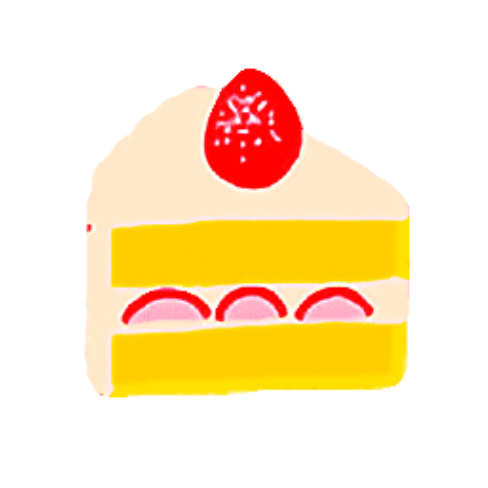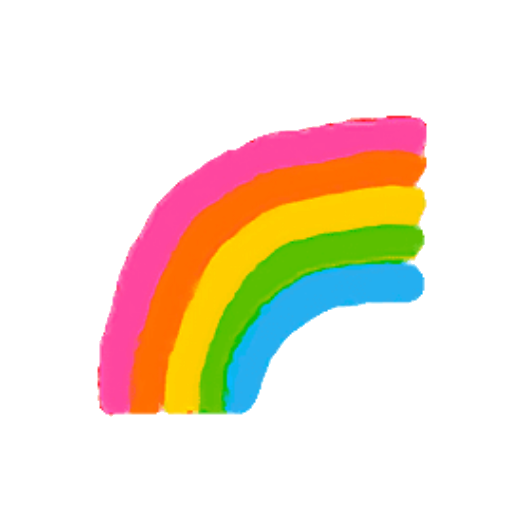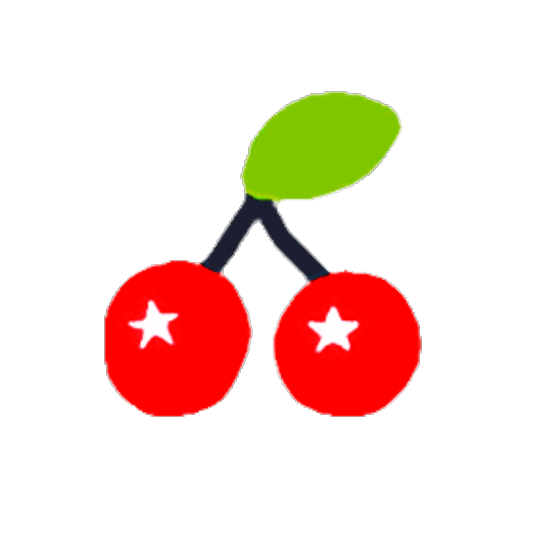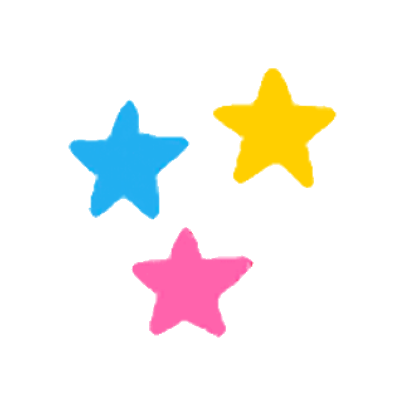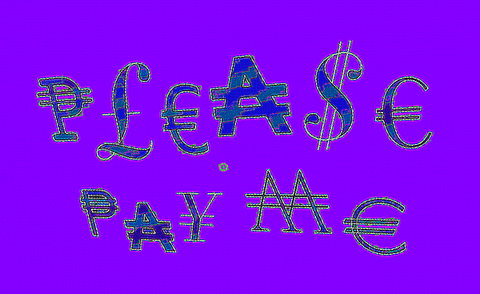Text
✨ Blinkie Tutorial !!!✨
ok so ive gotten asks on how i make my blinkies!!! i use a website to make them usually (u CAN make custom coloured/designed blinkies in photoshop/sai/etc but its a lot of work so ill show u how to use the website!)
i use this website! (its a little fucked up in the html so just scroll down to the blinkie maker part dfngdfngfdj)
SO HERE is ur blinkie maker! it has a whole bunch of options, u can scroll thru the pages for different blinkie bases and u can change text colour/size/font/wtc
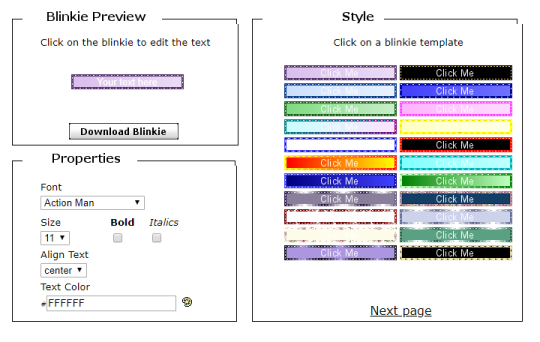
- choose ur blinkie by clicking on the one u want!
- put text in the blinkie by clicking “your text here” (in the photo its like Barely visible so just click inside the blinkie lmao) and type in what u want!
- u can change how the text looks in the properties section! play around with it n be careful about spacing, u cant type super long sentences bc it wont fit!
- to change the colour of the text u can input a colour hex code OR u can click on the little palate next to the code to pick some colours!
NOW we have our blinkie!!!
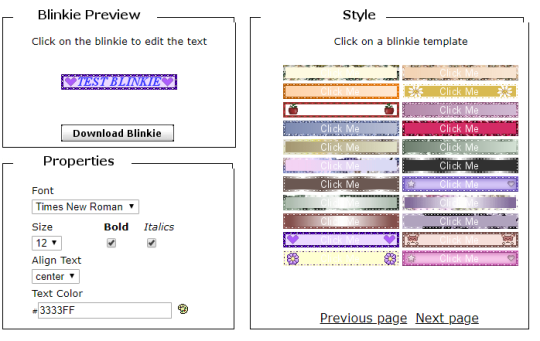
now to save DO NOT CLICK DOWNLOAD BLINKIE itll refresh the page bc the html is broken!!! ull lose all ur work!
saving is a little tricky but ill show u how to do it!
1. right click the blinkie and hit “save image as” just like u wld with saving any other image!
2. its gonna show up as something that says “generate.htm” or somethng, DO NOT SAVE IT YET!!! itll just save as a blank page of symbols and numbers!!

3. choose a name for u blinkie and end it in “.gif” (i.e blinkie.gif or something!) this will make it Be A Goddamned Blinkie!!!!!

4. save it in a folder of ur choosing (i sort aesthetic images/stuff i make by folders, but u can save it to ur desktop if u dont plan on making more!)! and upload it to wherever u want dude! (deviantart, tumblr, ??? Other Sites ???, u dont even have to make it a public post if u just want ur own personal blinkie!)!

n there u have it!! thats how u make some dope ass blinkies!!! go fucking wild dude just go nuts making that shit!
3K notes
·
View notes
Text


https://www.instagram.com/p/CBNW25xgGy2/?igshid=qxczmyylbrdw
2K notes
·
View notes