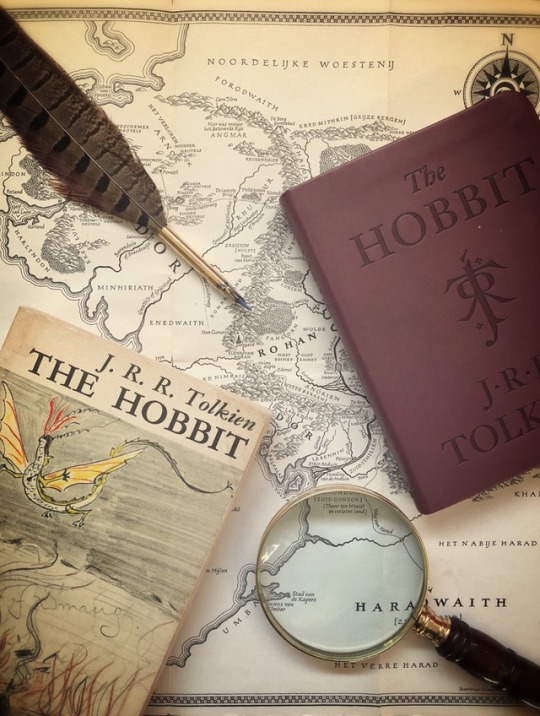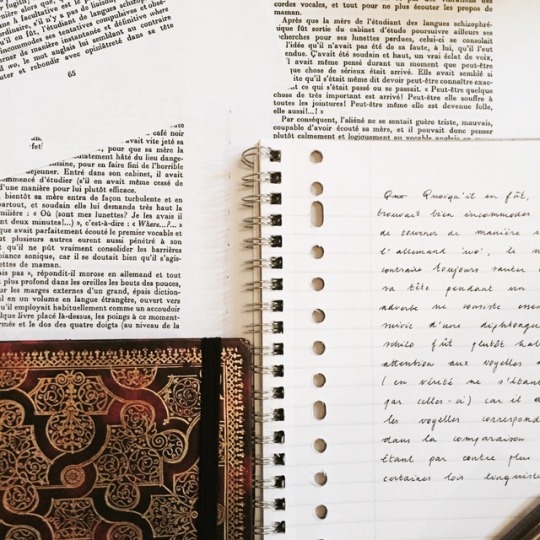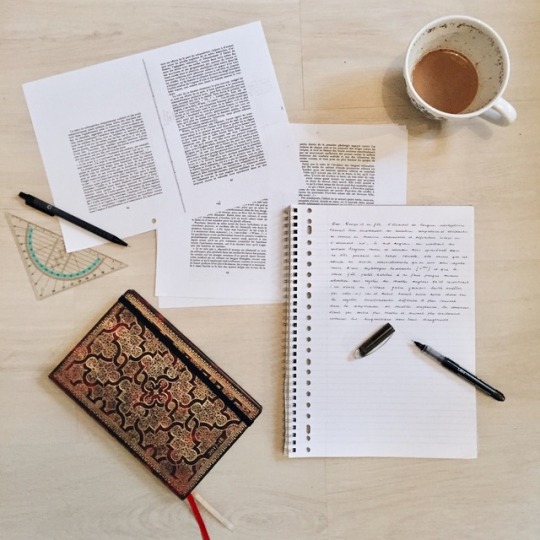Photo

As someone who uses the ipad pro and iphone x max constantly for school, I tend to dab around looking for the perfect apps to suit my needs and hobbies. If anyone wonders what apps I use for school, here are some “fundamental apps” I pertain to.
schedules and lists:
Calendars 5 - Calendars 5 is complete re-imagining of what the best mobile calendar experience should be. Calendars 5 is smart, excels in both tasks and events and runs on any iOS device you might have. It’s the calendar app you have been looking for.
Taskade - A great organized app that helps you organize your tasks or write simple notes.
Minimalist - a minimalist themed app that lets you list tasks very simple with other functions such as music and scenery to help you focus on those tasks.
timing, relaxing, and focus:
Clock - This is the default app that comes along with your ios device. I would say the functionality in it is very helpful to maintain alarms and a steady sleep schedule with the sleep function!
Tide - The tide app is an amazing peaceful app that lets you choose a time setting for how long you will work with soothing sounds playing in the background. The sounds really do help me focus and I highly recommend this app.
Flat Tomato - This app helps you split your time and measures it. For example, you would work for 25 minutes and then you would have a 5 minute break. This app really helps me with splitting my time and my tasks accordingly.
Forest - The forest app is absolutely great if you need help with staying away and off from your phone. The app grows a tree for up to two hours of constant studying which you would grow your tree in the meantime. If you do go on your phone and switch the app, the tree dies.
Flora - This is an alternative if you cannot or do not want to buy the forest app. It sort of works just like Forest, but you have a small 2D garden rather than a square terrain you see your trees grow on.
Oak - Oak helps the monkey-minded decompress by transforming meditation practices from experiments into habits. We support you from your first session to your 500th, with mindful, loving-kindness, and sleep meditations as well as unguided sessions and breathing exercises. Individualize your meditations by duration, and customize with silence or calming background sounds. Oak tracks your progress and encourages you to continue building a healthy meditation practice.
drawing and art:
Procreate - My absolute favorite app that works so well with art. I draw most of my art work in there and occasionally make headers and calligraphy with it.
Ibis Paint X - This app is the pro version of another art app which has a few advantageous functions than procreate, but nonetheless helps a lot with making some really fine art.
titles and notetaking:
Over - The Over App is perfect to made headers and titles that are easily transferred to the goodnotes app.
Phonto - The Phonto app is another perfect app to make the titles with, but it isn’t easily transferred to the goodnotes app and you would need to save the image as a png to upload it to the page, but there are more fonts you could and you can add a lot of your own fonts as well.
Keynote - I use this app to make folders and planners and this works as a powerpoint but for apple of course. There are a lot of great tutorials that help with making cool planners and notebooks with this app.
Docs - Helps download videos and documents off online through mobile devices and organize files accordingly
Goodnotes - One of my favorite apps I use to take majority of my notes. It helps me organize my courses into different notebooks all in one app.
PDF Expert- I use this app in order to view my textbooks straight from the drives I use and occasionally edit and note take directly on my PDF books.
resources and flashcards:
Chegg - College resource with a flashcard app as well.
Course Hero - Upload documents to open documents related to the courses that you may be taking! Free when you upload your own documents, so try it! Great place to get accurate study guides.
The Khan Academy - App to take practice tests and get guidance on material related to your courses. Great app to get you on track and help you focus!
Quizlet - great app to organize flashcards and practice tests
DuoLingo- A wonderful language app that helps me keep a streak and maintain my language learning.
Periodic Table - This app is what it says it is. The periodic table. As someone who’s major focuses on Chemistry, I really do need this app and hopefully this app is useful for you all as well!
photos and editing:
VSCO - My favorite app that filters and edits images to make them look vintage or clean.
Snapseed - Another editing app with more controls and settings to help edit the images and color in areas to make them brighter or dimmer.
Afterlight 2 - A great editing app that helps add effects and details to images
PicPlayPost - an app that helps with organizing my images into collages or video cropping to make my images look neater. I also use it to edit my watermarks
Analog Seoul - Analog Seoul is the eighth app of Analog Film City Series. With the specially created Analog Seoul photo filters, you can edit your pictures as if they were taken in Seoul.
printing, scanning, and storage:
Printerpro - A great app that helps with printing wireless from your iPad.
Scanner Pro - Scanning documents high quality and upload them to cloud
Drive - The best and foremost easiest storage to use and because I go to school/ university I have unlimited space for my files!
iCloud Drive - I only use this for photos or back ups, but occasionally it works well when I need to transfer files through apps that only use this form of storage.
Dropbox - Another storage application, but I usually use this for items I don’’t really need unless there’s an emergency. I use it to store mostly audio files and heavy files for keynote
entertainment and reading:
Netflix - To watch all my favorite movies and shows
Crunchyroll - I watch all my animes that I can here on this app
Kissanime - of course an alternative to crunchyroll is kissanime if you want to find animes for free (there are ads though)
Youtube - I mainly use this app for tutorials and guides to homework and projects
The CW - I watch all of my favorite local shows like the Flash, DC Legends, and Riverdale on this app for free.
MangaRock - I read most of my mangas on this app
iBooks - the installed app by apple where I transport a lot of my books into for reading and entertainment
VLive - For all my kpop friends, you know what this is for.
To be updated…
7K notes
·
View notes
Text
Useful apps to learn Hiragana, Katakana and Kanji
So hi everyone!
Today, I’d like to introduce some apps that would be useful in learning the Japanese writing system, the Kanas (Hiragana & Katakana) and Kanji. Disclaimer: I don’t own an Android phone so the apps that I’ll introduced in the post might only be available on iTunes Store.
1. Fun! Hiragana

The apps is aimed towards kids but we’re after all babies level in learning Japanese so this app would be good towards Japanese beginners who started from zero.
2. Kanji teacher - Learn Japanese

This app is available in English so plus points to those who still couldn’t handle all Japanese texts app. I personally like the stroke order feature which I believe is extremely useful in learning Kanji.
3. Kanji Kentei

This is my ichi-oshi (my no.1) app in learning Kanji. But the app is only available in Japanese thus might be overwhelming for people who just started to learn Kanji. If you’re aiming to pass N1 or N2 this app is would absolutely help in passing the test as this app is aimed to people who wanted to pass Kanji Kentei test; a test to gauge on your Kanji level.
4. Imiwa
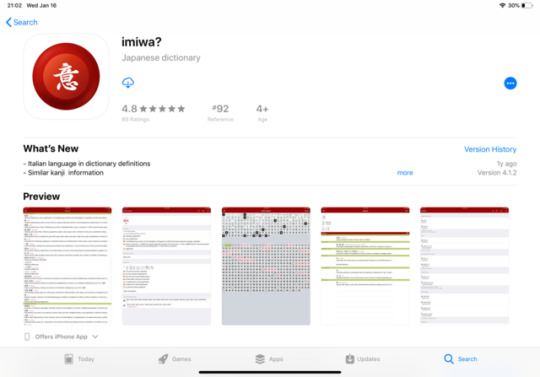
This is also my ichi oshi app in overall learning Japanese. I’ve been using the app for years and it’s free!!! Their amazing features includes; dictionary, kanji where you can see their stroke order, kanji by JLPT level, examples, analyze feature where if you copy paste a sentence the app would analyze everything word by word and many more.
1K notes
·
View notes
Text


Moon or sun? Lake or ocean? Roses or tulips? Silver or gold? Beaches or mountains? Thunderstorms or hurricanes? Past or future? Constellations or galaxies? Morning or night? Winter or summer?
[more on my instagram @softlyshade]
2K notes
·
View notes
Photo


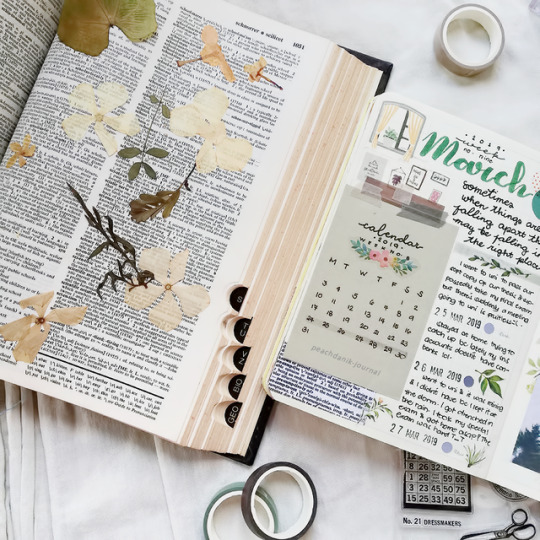

Moody spreads and pressed flowers
bujogram: applefroyo
1K notes
·
View notes
Photo




Couldn’t help picking up some pictorial pieces in the process of looking for texts! Wings and people, foliage, fine lines, and (even more) foliage.
39K notes
·
View notes