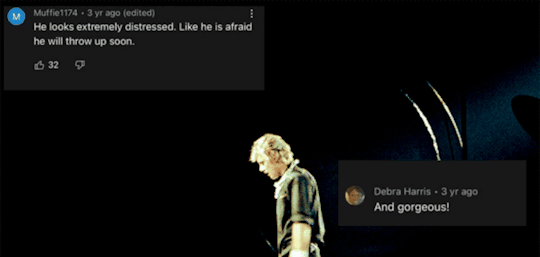Link
Frustrated or triggered because of that one tag/ship/fic/author that keeps showing up while you browse ao3? Here’s step-by-step guide to blacklisting à la tumblr savior on Archive of our Own.
(It’s been a while since I posted the first tutorial on ao3 savior 1.1. Ao3 savior is now on version 1.3, so I decided it was time to create a newer, more comprehensive tutorial. If anything in the tutorial is unclear or inaccurate, please leave a note in my ask box and I will try to address the issue.)
Ao3 Savior is a clone of tumblr savior developed by userscripts.org member tuff_ghost (not me), who has also authored a number of other ao3-oriented scripts. Instructions for installation and use depend on the internet browser you use. See section 1 for Chrome (and other Chrome-based browsers). Skim section one and then skip to section 2 for Firefox.
1. AO3 SAVIOR FOR GOOGLE CHROME USERS
To start, you’ll need to add an extension to your browser so that you can use scripts to customize the way you view webpages. Install the free Chrome extension tampermonkey (here at the Chrome webstore).
Once you’ve installed tampermonkey and restarted your browser, you’ll see the tampermonkey icon at the top right of the window, next to the customization button. For detailed, illustrated instructions on operating tampermonkey, you can visit the official website.

When you click the tampermonkey icon, you’ll get a drop-down menu. From that menu, select ‘get new scripts’. This will open a new window to userscripts.org, a database of user-uploaded scripts. Search for “ao3 savior”, or follow this link directly to the script’s overview page. You can preview the ao3 savior script by clicking the ‘Source Code’ tab. (It’s always a good idea to proofread unfamiliar scripts to make sure there’s nothing sketchy going on.)
Hit “install” in the top right corner of the script’s overview page. Chrome will ask you for confirmation. Click “add” when prompted. Once you’ve added ao3 savior, go back to the tampermonkey drop-down menu and select “dashboard”. The tampermonkey dashboard will open in a new tab. From the tampermonkey dashboard, you can access and edit any script you have installed. Double-click the name of the script to go to its menu.
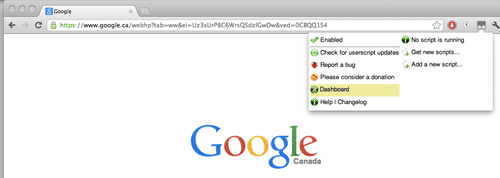
You’ll have to go directly into the code to add your blacklisted items, but don’t be intimidated, it is very straightforward! All the blacklist-able categories are under the Config section. You can blacklist by author, tag, or summary. The code comes pre-loaded with example blacklist-items. (Look for ‘smeyer’ in the author section, and the example blacklisted tags ‘dobby’ and ‘jar jar binks’.) Mimic the format of the examples to add your own blacklist items.
Example time! Say you are in the Supernatural fandom and the ubiquitous ship Destiel is not your cup of tea. On ao3, most (if not all) Destiel fic is tagged ‘Castiel/Dean Winchester’. Copy+Paste that tag into the tags blacklist on line 22 of the script:
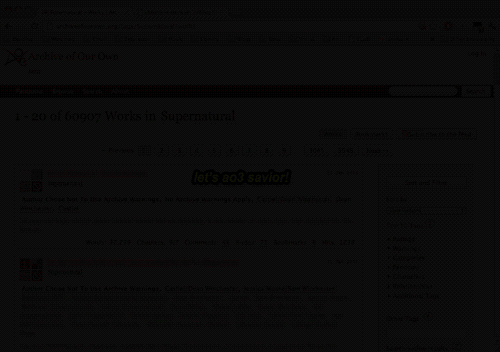

Notice that the close-bracket turns green when the tag is complete. If the close-bracket is red, you have made a syntax error. Re-check your blacklisted tags and make sure they are all separated by the appropriate quotation marks and commas.
After you’ve made your alterations, make sure to save your work! The save button is in the top left corner. When you hit “save”, you’ll be prompted by Chrome to confirm. Hit “OK”. You can close the tab and continue to ao3.
When you browse in ao3, you’ll see that ao3 savior behaves in a manner very similar to tumblr savior. Authors, tags, and summary phrases you have blacklisted will appear only as small boxes announcing the presence of a hidden work. You can hit the “unhide” button to reveal a hidden fic. (You have the option of toggling back to hidden mode once you unhide something. If your curiosity gets the better of you and you end up unhiding something horrific, don’t worry; you’ll be able to hide it again immediately.)


(Note: You can also hide the placeholder boxes themselves. I’ll include a gif example of this function below in section 2.)
Ao3 savior is case-sensitive, so capitalization matters! If your tag/author/phrase does not match ao3’s punctuation and spelling, it won’t be blocked. I usually add several versions of the tag just to be sure.
For example, if you don’t like to read mpreg, you’ll want to blacklist as many iterations of that tag as you can:
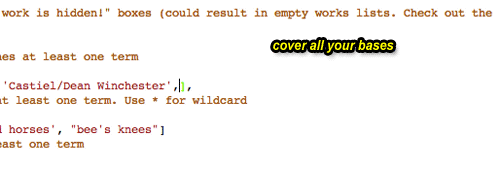
If you know that the tag you want to blacklist has several variations, use an asterisk as a wildcard. To build off the previous example, blacklisting ’*Mpreg’ (note the placement of the asterisk) will also catch related tags like ‘implied Mpreg’, 'Post-Mpreg’, and 'Possible Future Mpreg’. The asterisk is particularly useful for avoiding widespread tropes and genres that you don’t like. For instance, if you want to avoid all RPF, you could go through and try to blacklist every single RPF tag individually, or you can blacklist ‘*RPF’, which will get rid of nearly everything.
2. AO3 SAVIOR FOR FIREFOX
Install the free extension greasemonkey on your browser (here at the firefox add-on store). Greasemonkey is a widely-used extension and has its own support wiki.
Once you’ve installed greasemonkey and restarted your browser, install ao3 savior by clicking the ‘install’ button in the top right corner of the ao3 savior page. Firefox will likely open the text of the script in a new tab and then prompt you to confirm the installation. Click “Install”. Greasemonkey will notify you when ao3 savior is successfully installed.
Next, go to the greasemonkey menu in the top right corner of your browser and select “manage user scripts”. This will take you to the Add-on Manager, where ao3 savior and your other scripts live. Locate ao3 savior, click “preferences” and then click “edit this userscript”. The script will open in a scratchpad window.

From this point on, the directions for blacklisting are pretty much identical to the directions for Chrome, but I’ll include one more demonstration in order to show the “hide placeholders” feature.
Let’s say you’re in the mood for Teen Wolf fanfic but you don’t want any Sterek right at this moment. On ao3, that ship is mostly tagged as 'Derek Hale/Stiles Stilinski’, and sometimes 'Derek/Stiles’, 'Sterek - fandom’, or 'sterek - fandom’. Copy+paste these into your tags blacklist and save your changes.
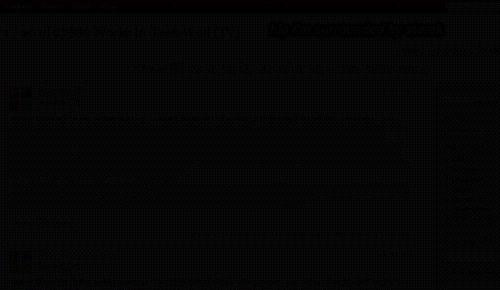
When you return to the archive and refresh the page, your view will be much clearer. However, fandom is so saturated with sterek fic that the majority of the page is probably placeholder boxes now.

If you don’t want to deal with this kind of visual clutter, open up ao3 savior again and locate line 16.
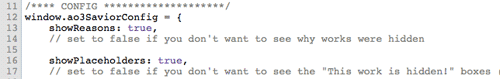
Change ‘true’ to ‘false’ and then save.
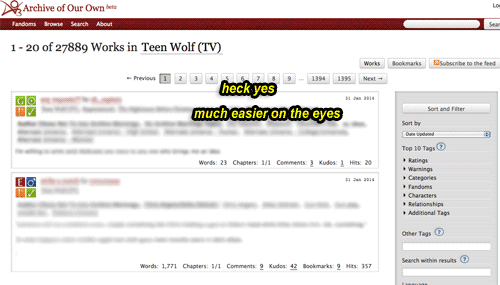
Those are the basics of ao3 savior. If you decide to use this script, please consider leaving feedback and thanks for tuff_ghost, who created this excellent service.
7K notes
·
View notes
Text
Did I daydream this, or was there a website for writers with like. A ridiculous quantity of descriptive aid. Like I remember clicking on " inside a cinema " or something like that. Then, BAM. Here's a list of smell and sounds. I can't remember it for the life of me, but if someone else can, help a bitch out <3
106K notes
·
View notes
Text
i hate that every time i look for color studies and tips to improve my art and make it more dynamic and interesting all that comes up are rudimentary explanations of the color wheel that explain it to me like im in 1st grade and just now discovering my primary colors
137K notes
·
View notes
Text

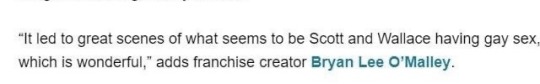



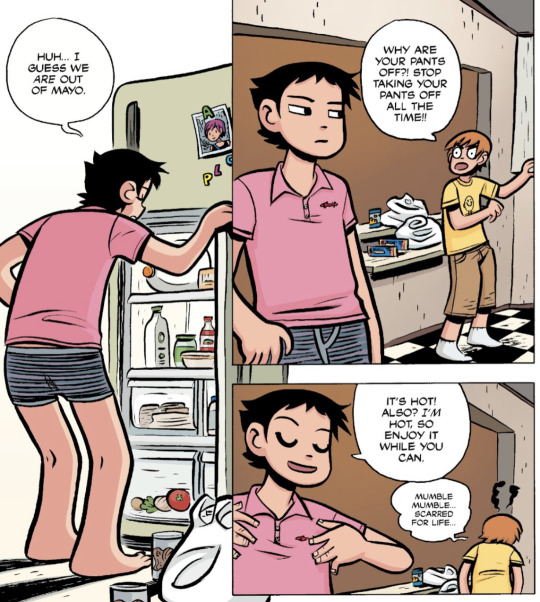

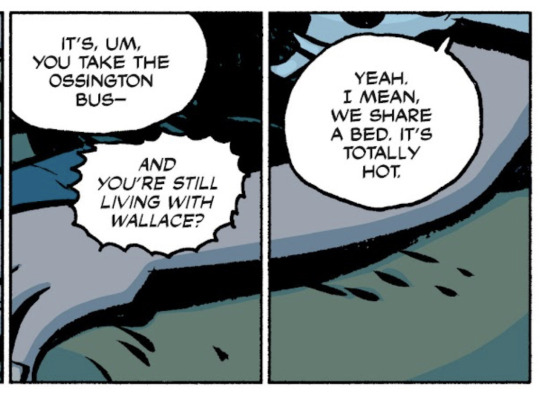

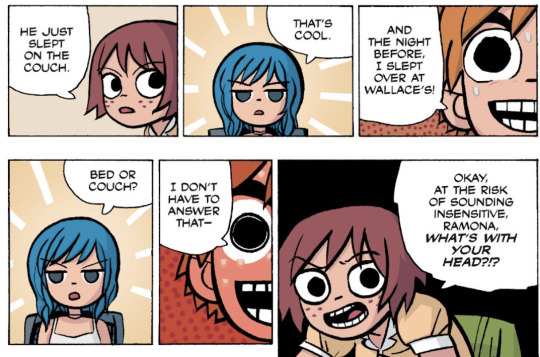

scott pilgrim and wallace wells being normal about each other compilation
17K notes
·
View notes
Text
After kambakka island I had a passing thought abt it, but transfem sanji for me was really solidified after punk hazard. I always wanted to make a post about sanji and his gender and my thoughts about it but i could never really get around to it? Idk if its bc im not transfem myself or if its bc i feel like sanji does enjoy and try really hard to present masculine.
Im also kinda torn in my hcs about him whether it be that hes transfem or just cis w a feminine side or gender fluid or non binary..
11 notes
·
View notes
Photo
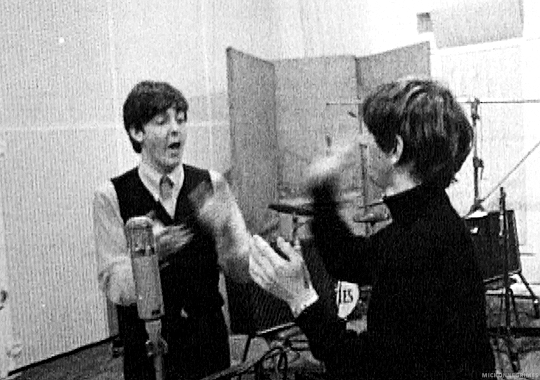
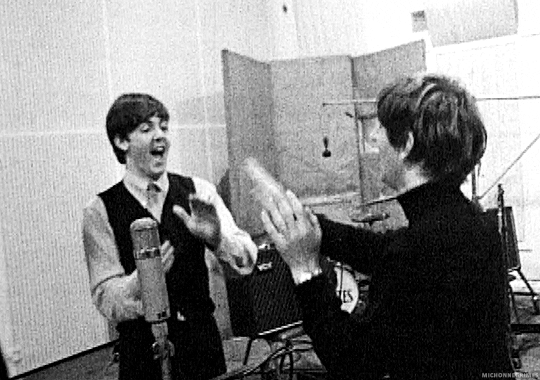
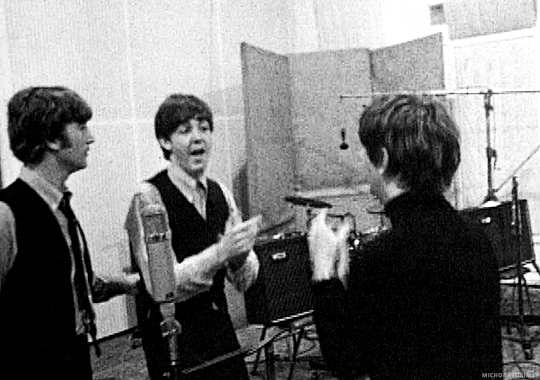
The Beatles working on the “A Hard Day’s Night” album at EMI Studios (Abbey Road) - February 1964
4K notes
·
View notes
Text
divorced couple energy ship will always be immaculate to me. we hate each other. we've seen each other naked. I know how you take your morning coffee. I will never make you your morning coffee again. get it yourself. here you go, I gave it to you anyway. you disgust me. I will always be somewhat in love with you. I will be yours forever. you're not mine anymore. you will always be mine. fuck you. let's fuck, for old time's sake. did you steal my cd? no, no. keep it.
40K notes
·
View notes
Text
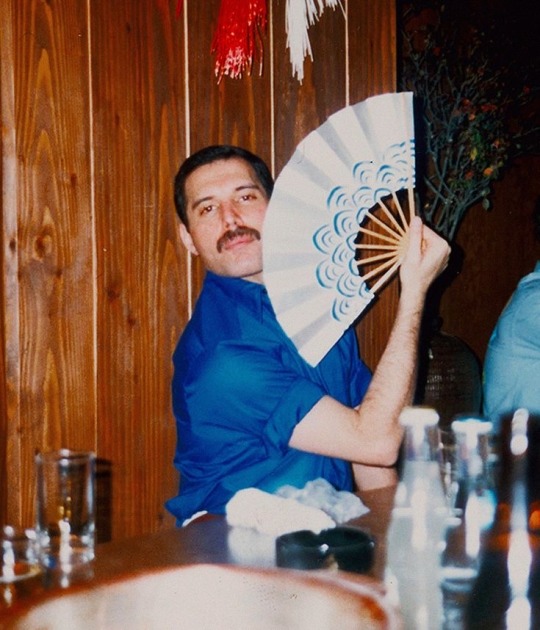

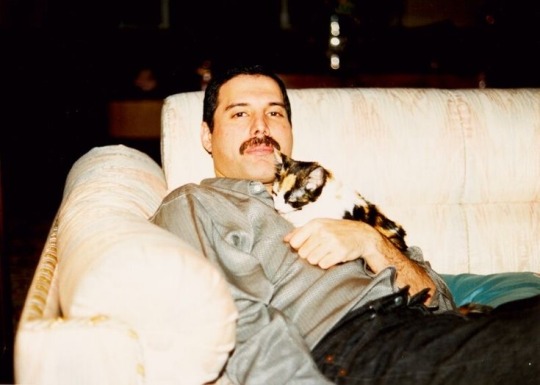



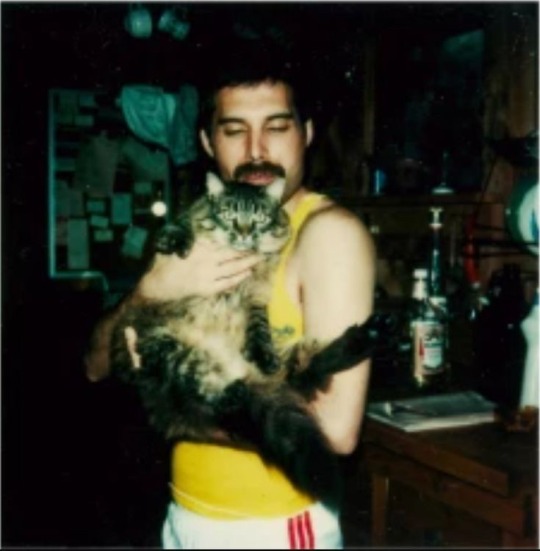
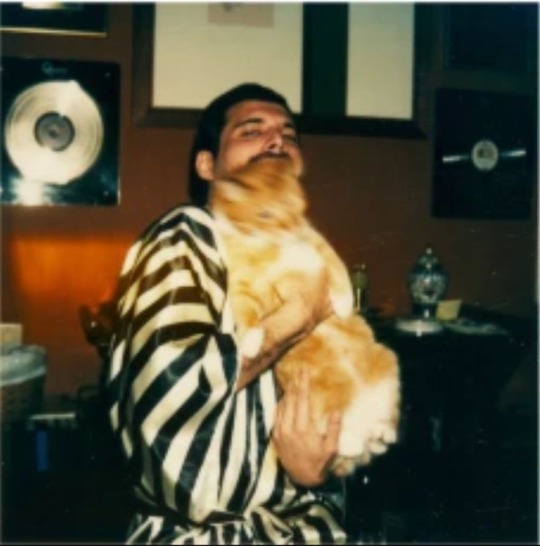

Just a photo dump of Freddie <3
777 notes
·
View notes
Text
gahhhhhhh i hate it i wanna distance myself from twitter i think ill try to be more active here
0 notes
Text
I miss thinking abt Zosan 24/7 guys but the moe Jessie pinkman account won’t stop shabuggy posting and it’s getting to me
0 notes
Text
obsessed with characters being saved against their will. being knocked unconscious and carried away from a danger they won't stop trying to fight. being shoved through a portal somewhere far away and safe right before it closes. trying to self-sacrifice only to have the exact person they're trying to save swap their places at the last second. getting the only cure to the disease or curse bc the person administering it loves them too much to give it to anyone else, including themselves. being thrown to safety right as they had accepted dying. someone else they thought had gotten to safety running back to drag them out of danger. it's so fucking tasty
79K notes
·
View notes
Text
obsessed with characters being saved against their will. being knocked unconscious and carried away from a danger they won't stop trying to fight. being shoved through a portal somewhere far away and safe right before it closes. trying to self-sacrifice only to have the exact person they're trying to save swap their places at the last second. getting the only cure to the disease or curse bc the person administering it loves them too much to give it to anyone else, including themselves. being thrown to safety right as they had accepted dying. someone else they thought had gotten to safety running back to drag them out of danger. it's so fucking tasty
79K notes
·
View notes
Text
I really didnt want to do this but until I get my shit together I might have to just stop doing art and drawing in my free time ackkk. Idk maybe I’ll feel better but rn I just cant. Im at my worst point rn I think
0 notes
Text
Im really running out of places to go and people to talk to I feel like my life is falling apart
0 notes