Link
MPT or Most Popular Tweet is a Twitter-based android application that shows the most popular tweets of any Twitter user. This Twitter-based application is free and shows the top 5 most retweeted and liked tweets and with the premium, you can see the top 100 tweets of any Twitter user. You can even download the top 100 tweets in an Excel file.
Most retweeted tweets: Most Retweeted Tweets are those tweets that gained the maximum number of retweets among all the tweets of a Twitter user.
Most liked tweets: Most Liked Tweets are those tweets that gained the maximum number of likes among all the tweets of a Twitter user.
MPT features:
1. See 5 most retweeted and liked tweets of any Twitter user for free.
2. See 100 most retweeted tweets of any user (Premium)
3. See 100 most liked tweets of any user (Premium)
4. Download top 100 most retweeted and liked tweets in Excel file
5. Beautiful and sleek design
6. Search and see the profile of any Twitter user
7. Open in Twitter button with every tweet
For more details, you can check this blog link-Click Here
0 notes
Link
MPT or Most Popular Tweet is a Twitter-based android application that shows the most popular tweets of any Twitter user. This Twitter-based application is free and shows the top 5 most retweeted and liked tweets and with the premium, you can see the top 100 tweets of any Twitter user. You can even download the top 100 tweets in an Excel file.
Most Popular Tweet App Features
View 5 most retweeted and liked tweets of any Twitter user (Free Version)
View 100 most retweeted tweets of any user (Premium Version)
View 100 most liked tweets of any user (Premium Version)
Download top 100 most retweeted and liked tweets in Excel file (Premium Version)
Sleek and beautiful design
Search and view any Twitter user’s profile.
Open in Twitter button available with every tweet to view the tweet directly on Twitter
Download directly this Android App now- Click Here
0 notes
Text
How to Download Someone’s Twitter Followers?
Marketers and brands have struggled in the past to identify their relevant audience base. That was until the advent of Twitter analytics tools. These specialized tools can download the entire follower's list of public Twitter accounts and provide a comprehensive analytical report.
One such tool is FollowersAnalysis. It helps in downloading followers and well as analyzing them.

These are the steps that can be followed to download Twitter followers using FollowersAnalysis.
1. Go to www.FollowersAnalysis.com
2. Sign into FollowersAnalysis using your Twitter account.
3. Once signed in, click on the ‘Followers Analysis & Data’ tab.
4. Enter the targeted account’s username in the search box and click on ‘Submit’.
5. On the next page, you will see the account information of the targeted account along with the applicable cost for the report. This price is variable depending upon the number of followers in the account.
6. Now, click on ‘Add to Cart’.
7. Click on ‘View Cart’.
8. On the next page, you can enter a discount coupon code (If you have one) and click on ‘Checkout’.
9. Enter the payment information and proceed with the payment.
10. Once you have completed the payment, your report will start getting generated.
11. You can download this report by heading over to the ‘Your Reports’ Section.
That’s it. If you wish to know more about downloading Twitter followers and FollowersAnalysis, Click Here.
0 notes
Photo

Data in today’s world act as raw material that must be analyzed, processed and fetched carefully so that it can generate useful information for its users. Social Media plays a major role to collect the data.
Now, most of the people are connected to the digital world through Social Media. In this way, the importance of data analytics also comes. This created a demand for Social Media Analytics. These special tools analyze your audience base and help in promotional targeting.
The top 5 most used social media tools that are going to rule in the year 2019 are as follows-
• FollowersAnalysis
• TrackMyHashtag
• ExportTweet
• TweetReach
• KeyHole
To know more about the social media analytics tool, you can read this article-https://www.followersanalysis.com/blog/top-5-social-media-analytics-tools-to-rule-in-2019/
0 notes
Text
Benefits of Real-Time Hashtag Tracking
Real-time hashtag tracking has the potential to provide your social media campaign the insights which can boost its overall performance. Analyzing and tracking hashtags in real-time has allowed access to real-time hashtag stats and tailor your social media campaign accordingly. Real-time hashtag analytics also allows you to identify key accounts and influencers.
Some of the features of real-time hashtag tracking are:
• Real-Time Hashtag Engagement Metrics
• Identify Influencers on the Go
• Get Related Hashtag Information
• Get Geographical Insights in Real-Time
• Identify the Most Engaging Media
• Analyze Social Media Campaign of Various Brands
• Get the List of Tweets Using the Hashtag
• Day Week Pattern Trend Prediction
Live Hashtag tracking using TrackMyHashtag
TrackMyHashtag is an amazing platform that can help you in real-time hashtag tracking and analysis. It also provides you with a comprehensive dashboard that provides valuable insights into any social media campaign. The dashboard includes detailed information such as:
• Potential Reach
• Impressions
• Contributors
• Total tweets, retweets, and replies
• List of top users and tweets
• Client source for tweets
• Geographical information, and other such valuable insights.
These metrics combined can provide you with the necessary information that can make your social media campaign soar to new heights. Their prices start at $49/Month for 2 trackers and 20,000 tweets.
For more details about realtime hashtag tracking, you can read this blog-https://www.trackmyhashtag.com/blog/real-time-hashtag-tracking-and-its-benefits/
0 notes
Link
When was the last time you analyzed your Twitter marketing? Looking for tools that can help you get a grip on your audience and Twitter content?
FollowersAnalysis is a Twitter analytical tool that helps you to analyze twitter followers and a number of other metrics that can give you a detailed overview of your Twitter profile performance statistics.
0 notes
Text
Guide To Twitter Follower Analytics

Twitter has emerged as a major Social media platform. Owing to its huge popularity, it has been a target of various brands, organization and individuals to influence their audience using Twitter as a platform and they have achieved tremendous success. However, one of the major hurdles experienced by marketers in advertising on Twitter is weeding out fake accounts and successfully identifying their target audience.
This requirement led to the birth of TwitterFollowerAnalysis which provides crucial metrics about the audience engagement on Twitter. These metrics combined can provide you with an overall image of the target audience and also help in structuring your overall Twitter Campaign.
The metrics provided by FollowersAnalysis custom analytical report include but are not limited to:
1. Followers Last Tweet Date.
This metric provides you with a percentage-wise segmentation of the followers based on their last tweet date. This metric is immensely useful in identifying fake or dormant accounts.
2. Twitter account age of followers
As per the name, this metric provides you with the percentage-wise segmentation on the basis of the account age. The older accounts are considered more authentic as compared to new accounts.
3. Tweet Count of Followers
This is another very useful metric. There are two inferences derived from the tweet count metric. If an account has 0 tweets, it is most likely a fake account. However, if an account has a huge number of tweets, a number not feasibly possible by a human, then too the account is considered as fake.
4. Followers Count of Twitter Followers
The followers count of Twitter followers is also included in the report. Accounts with 0 followers are considered as fake accounts.
These metrics when combined can provide you with a very useful understanding of your target audience.
To know detailed information about Twitter Followers Analytics-Click Here.
0 notes
Link
Get the complete list of Twitter Followers & Following Data as well as 3200 tweets of any Twitter account in CSV/Excel along with a comprehensive analytics PDF. Twitter follower analysis includes Most active and popular followers, Followers' last tweet date, Followers' account age, etc.
0 notes
Text
Download Twitter Followers into a CSV/Excel file.
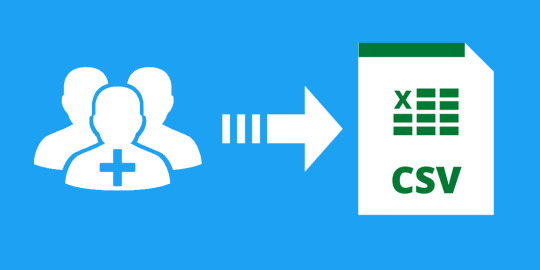
Many Twitter users don’t know this but Twitter allows individual users to export their own account data from its platform. This method only works to export data from your own account. I have mentioned the steps below to export the entire following and followers list with various other metadata such as tweets, location, device source, and many other such data. Here are the steps:
Steps to download your own following list through the Twitter desktop website
Go to www.Twitter.com and Log in.
On the left pane of the landing page, click ‘More’.
After that, click on ‘Settings and privacy’.
On the right pane of the landing page, there is an option named as ‘Data and permissions’.
Under ‘Data and permissions’, click on ‘Your Twitter data’.
Below ‘Your Twitter data’ tab, click on ‘Download your data’.
How to export twitter data for any public twitter account.

To get the twitter data of any account there are many tools available, FollwersAnalysis is one of a Twitter Analytics Tool from where you can export twitter data of any public account in CSV/Excel File.
Steps for downloading any public accounts Twitter following list using FollowersAnalysis
Now, suppose you wish to export a Twitter following list of any public account. What would you do? Twitter only allows exporting this data of your own account.
Keeping this requirement in mind, we have created an excellent 3rd party tool called FollowersAnalysis which allows you to export an entire Twitter following list of any public Twitter account in just a few clicks.
Analytics derived from Twitter Following/Followers data file
The report consists of statistics which are beautifully illustrated. The analytics data which is derived from the CSV report:
1: Followers and following last tweet date
2: Account age of following and followers
3: Tweets count of Twitter account following and followers
4: Followers count of Twitter account following/followers
5: Following verified and protected a percentage
6: List of top followers and following
For more details, you can read this article-https://www.followersanalysis.com/blog/how-to-export-twitter-following-list-to-csv-excel/
0 notes
Link
Twitter has an option to download the last 30 days twitter data of your own account. You can request a ZIP file with the information that we believe is most relevant and useful to you. You’ll get a notification and an email sent to your email with a link when it’s ready to be downloaded. The file will include a README.txt file describing in detail the data contained in your archive and how to navigate it.
The data you will get will be in Java Script format, which is very difficult to understand for a normal user. To retrieve the data is also a very difficult task for any user.
FollowersAnalysis is a paid tool from which we can easily get the twitter followers data in a CSV file. Apart from the follower's data it gives a bunch of other detailed data of your account. You can download the details of any public account.
For more details about getting data from any public account, you can read the below article-https://www.followersanalysis.com/blog/export-my-twitter-followers-free/
0 notes
Text
The Best Twitter Hashtag Tracking Tool- (Track My Hashtag)

Before knowing about Hashtag Tracking Tool, we should know about "What is #Hashtag?"
Hashtag-
The #Hashtag was brought on Twitter in 2007 by Chris Messina, a social media enthusiast. Since then, Hashtags have allowed us to filter relevant content throughout the Twitter website and when it comes to tracking a specific trend, Hashtag tracking tools come in handy.
Hashtag Tracking for Twitter-
Hashtag tracking is something that has evolved concurrently with hashtag popularity. They allow us to quantify the performance of a respective keyword in numbers which gives us unmistakable figures to work upon.
Twitter is the place hashtags begun. This Social Network is utilized by a large number of brands and offices regular and every one of those clients has to know how their hashtags performed. Before all else, acquiring Twitter hashtag following was a dull assignment.
There are huge amounts of Twitter hashtag tracking/following that can be acquired from running a Twitter search. Some Twitter details are about the hashtag itself and some are about the clients who have imparted substance to the hashtag. Since it isn't just imperative to examine what individuals are stating utilizing the broke down term yet in addition who those clients are and what is their impact.
It has been practically proven that if you use correct hashtags, there will be a drastic improvement in the reach as well as click-through rates of your tweets.
Free Twitter hashtag tracking
These type of analytics are about how many times the hashtag has been shared, the impact it has obtained, how many people it has reached, etc. the total number of tweets can be a little bit tricky because there are different types of tweets and each one of them is important.
Retweets: A retweet is a repost of a tweet posted by someone else.
Original tweets: Every tweet which is not a retweet
Text tweets: Tweets that contain nothing but text
Replies: A response to another user’s tweet.
Links and pictures: Tweets that contain a link or a picture
Depending on the purpose of the Twitter hashtag analysis, a user will need to focus on different types of tweets. They all contribute to increasing the impressions and the reach but sometimes it is better to have more original content rather than people repeating what others say.
With TrackMyHashtag, any user can run a free Twitter analytics report. The only thing that is needed is a Twitter account.
TrackMyHashtag provides a no-frills trial of 5 days which you can use to track any 2 hashtags. No credit card is required for initiating your free trial. The trackers will begin collecting real-time Twitter data as soon as you initiate them. After 5 days, the trackers will shut down and stop collecting data unless you renew your plan. Your free trial includes:
5-days Twitter data tracking
Track any 2 hashtags, keywords or @mentions
Track up to 2000 tweets
Full access to an analytical dashboard
Full access to all the premium features
Data available to download
In order to obtain free Twitter hashtag tracking, a user will need to follow these steps:
Activating a free trial is easy. I will explain to you the steps which will allow you to activate your free trial:
Go to www.TrackMyHashtag.com and click on ‘Start 5-days free trial’
Enter your Name, Email and set your Password. An activation code will be sent to your E-mail ID and once you have verified the E-mail, your free trial will be activated instantly.
You can now go the dashboard and define a hashtag, keyword or mention that you wish to track and TrackMyhashtag will do the rest.
The free trial allows you to track a maximum of 2 trackers at a time.
Click on the link below to start your 5 day trial of TrackMyHashtag.
https://www.trackmyhashtag.com/register
0 notes
Link
0 notes
Link
Get personalized data of any Hashtag related to any #Hashtag, keyword, @mention or account.
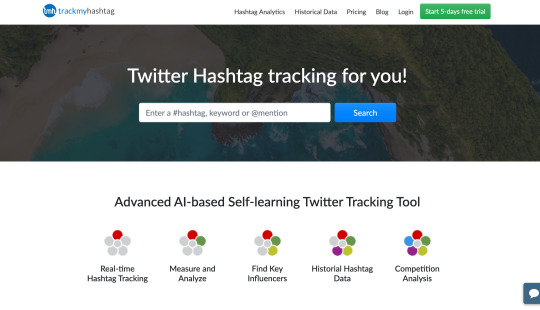
TrackMyHashTag is a social media analytical tool that can provide any Historical Twitter Dataset of any hashtag. It’s an AI tool that retrieves the data from twitter and gives you a detailed analytical report in two types of format.
Twitter Raw Dataset
Analytical Dashboard
Let’s discuss both types of data.
Twitter Raw Dataset- The raw dataset will have the Historical Twitter dataset report which includes all the metadata collected in a CSV file.
The RAW dataset is provided in CSV and JSON formats with information directly lifted from Twitter’s servers. This contains tweet text exactly as posted on Twitter along with metrics such as:
Tweet ID, Date and Time of posting the tweet, Name, and username of the account posting the tweet And many other valuable metadata present in the raw datasheet.
To know what details you will get in the raw data-Click here for details.
Analytics dashboard
TrackMyHashtag provides you an online dashboard that will give you a detailed analytical report of all the data which are retrieved from Twitter.
The dashboard will have all the important information in the form of different types of graphics which will be very userfriendly.
These graphics can help you with your researches or boosting your Twitter campaign.
Some of the analytics screenshots of the dashboard are:
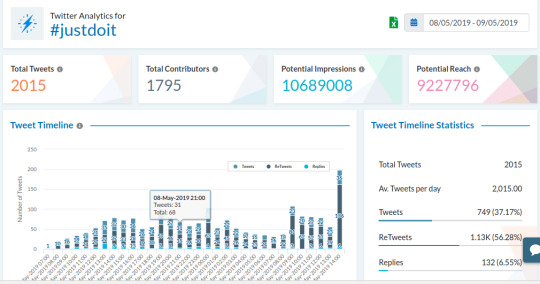
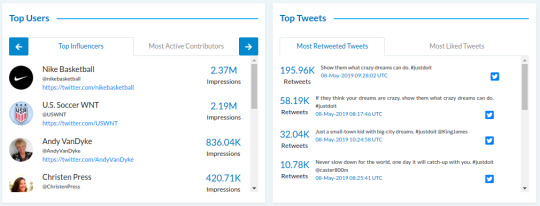
Click here to see the live sample dashboard
For in-depth information, you can read this blog-Click Here
0 notes
Photo

In layman’s terms, downloading ‘Twitter data sets’ simply means acquiring data (tweets and related metadata) which is generated and sourced from Twitter. The data can be related to any event, account, hashtag, keyword, URL or mention.
In this article, I am going to tell you how can you acquire free random Historical Twitter data and specific paid Historical Twitter data with the help of tools such as TrackMyHashtag.
Twitter datasets have been constantly used as a reliable and genuine information source for performing researches and studying performance metrics which allow you to perform market analysis.
Fortunately, Twitter does have the provision to download this data and people have used this feature since the time Twitter allowed this option. You will find that most of these Twitter data sets are not always free. In fact, they are paid in most cases.
In one of my earlier posts, I have written about the free Twitter datasets available for download over the internet.
CLICK HERE if you wish to go to the article discussing how to download free Twitter data sets with direct download links.
For more details, you can check this blog-https://www.trackmyhashtag.com/blog/download-twitter-datasets-free-paid/
0 notes
Text
How to get Historical Twitter Data?
Get historical Twitter dataset and historical hashtag data for research, maintain Twitter database or design marketing strategies. Our Twitter historical data and archive search come with a CSV file and an analytical report.
Get a historical Twitter dataset related to any hashtag instantly by 'Track My Hashtag'.
Our Twitter Historical report gives you an opportunity to gather historical data of any hashtag, keyword or mention from Twitter. We not only provide the raw Twitter dataset but give an insightful report of extracted data with the help of our advanced and artificial intelligence-driven internal system.
What's included in the Historical hashtag report?Our Historical report comprises of Raw dataset (in csv or excel) and analytical pdf which contains lots of useful Twitter metrics.
Raw Twitter Dataset- We provide a raw Twitter dataset in csv (excel) and JSON format. The dataset contains tweet text exactly as it is posted on Twitter along with lots of metadata such as tweet id, date & time of tweet posting, name, and username of the account who posted the tweets and much more.
Analytics dashboard- TMH internal software analyzes the raw Twitter data and provides lots of useful analytics at a beautiful online dashboard.
These analytics prove to be extremely useful when it comes to doing some research, make a social media marketing strategy or study the performance of a hashtag event. Some of the analytics are Potential Reach, Potential Impressions, Top Contributors, Influencers, Top tweets, Device source, Top Media, Top links and many more. You can see a sample of Hashtag Analytics dashboard here: Click Here
#twitter dataset#twitter historical data#Twitter historical search#Historical Twitter Data#Twitter archive search#download twitter data
0 notes
Text
Top 10 Twitter Hashtag Tracking Tools of 2019
Hashtag tracking is something that has evolved concurrently with hashtag popularity. They allow us to quantify the performance of a respective keyword in numbers which gives us tangible figures to work upon.
I have compiled a list of top 10 Twitter hashtag tracking tools that analyze hashtags for you so that you can study trends and market research practices.
1: Track My Hashtag
2: Hashtagify
3: Social alert hashtag tracking
4: Tweet Binder5: Keyhole
6: Tweet reach
7: Hashtags.org
8: Hashtracking.com
9: Twitonomy
10: Exporttweet
Twitter hashtag tracking is of great relevance today and it is growing as we speak. I believe the tools which I have mentioned above can be of assistance to you and help you in formulating proper social media marketing strategies. Do let us know in the comments which of the tools you think are the best and most cost-effective.
To know more details about all top 10 Twitter Analytics tools you can read this blog-Top 10 Twitter Hashtag Tracking Tools
0 notes
Link
Counting Twitter hashtags have become more sought after methods to understand the reach and influence of our posts. Twitter hashtag counts have become synonymous with measuring success rates of any Twitter campaign. It would not have been possible without a dedicated Twitter hashtag counting tool such as TrackMyHashtag.
Hashtag counting and analytics has immense potential to widen your impact over Twitter and I believe we will be witnessing more applications of Twitter analytics and hashtag counting in the future.
0 notes