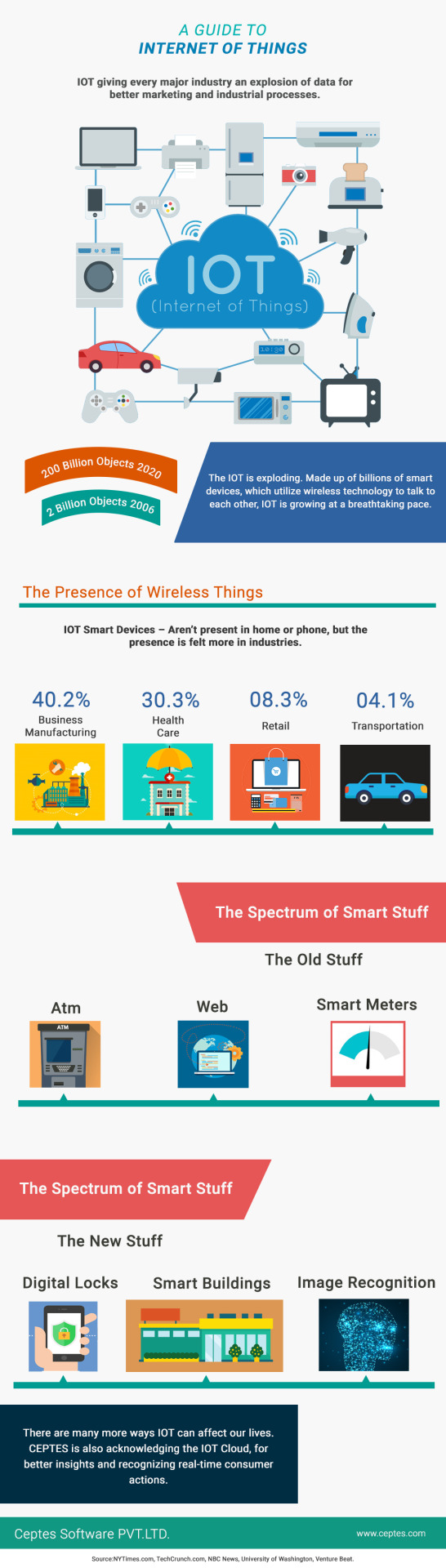Text
Decoding Salesforce Integration: Different types of Salesforce integration solutions and their benefits
According to Gartner, Salesforce held 19.5% of the worldwide CRM market share in 2020, more than any other CRM vendor, making it the most common choice when it comes to CRM platforms.
Salesforce offers robust integration capabilities, enabling seamless connectivity with other systems, applications, and third-party services. This integration flexibility allows businesses to create unified data ecosystems and streamline cross-functional processes. With over 5,000 apps available, organizations can extend Salesforce functionality, integrate with external systems, and address diverse business needs. In this blog, we’re going to cover the different types of Salesforce Integration solutions and their benefits.
What’s An Integration In Salesforce?
In Salesforce, integration refers to the process of connecting Salesforce with other systems, applications, or platforms to facilitate data exchange, streamline business processes, and enhance functionality. Integrations allow Salesforce to communicate with external databases, software solutions, or services to create a unified ecosystem and improve productivity.
Common examples of integrations in Salesforce include ERP, Marketing Automation, Payments, Analytics, etc.
Salesforce Integration Approaches
There are several approaches to integrating Salesforce with other systems, each with its own advantages and considerations. Here are some common Salesforce integration approaches:
1. Point-to-Point Integration:
In this approach, systems are integrated directly with Salesforce using custom code or APIs. While this method offers flexibility and control over the integration process, it can become complex and difficult to maintain as the number of integrations increases.
2. Middleware Integration:
Middleware platforms, such as MuleSoft or Dell Boomi, act as intermediaries between Salesforce and other systems, facilitating data exchange and process automation. Middleware provides pre-built connectors and tools for integration, making it easier to connect disparate systems and manage complex workflows.
3. API-Based Integration: Salesforce provides robust APIs (Application Programming Interfaces) that allow developers to integrate Salesforce with other systems programmatically. API-based integration offers flexibility and scalability but requires development expertise to implement and maintain.
4. Data Integration Tools: Data integration tools like Informatica or Talend offer drag-and-drop interfaces for designing data flows and mappings between Salesforce and other systems. These tools often provide features for data cleansing, transformation, and synchronization, simplifying the integration process for non-technical users.
5. Custom Integration Solutions: For unique or specialized integration requirements, organizations may develop custom integration solutions tailored to their specific needs. Custom integrations offer maximum flexibility and control but require significant development effort and ongoing maintenance.
6. Event-Driven Integration: In event-driven integration, systems communicate with each other in real time based on predefined triggers or events. This approach enables near-instantaneous data exchange and is well-suited for scenarios requiring real-time updates or notifications.
7. Batch Integration: Batch integration involves periodic data synchronization between Salesforce and other systems at scheduled intervals. While batch integration may not offer real-time updates, it can be more efficient and scalable for large volumes of data.
The choice of integration approach depends on factors such as the complexity of the integration requirements, the availability of resources and expertise, scalability requirements, and budget considerations. Organizations should carefully evaluate their integration needs and choose the approach that best aligns with their business objectives and technical capabilities.
Why do businesses need Salesforce integration solutions?
Businesses may require Salesforce native, no-code integration solutions like 200 OK for several reasons, including:
1. Data Centralization and security:
Many businesses use multiple systems and applications to manage different aspects of their operations, such as CRM, marketing, accounting, and customer support. Salesforce integration allows organizations to centralize their data by connecting Salesforce with other systems, ensuring a single source of truth and eliminating data silos. And 200 OK being a native and no-code platform, keeps the data completely secured and poses no compliance issues. Check out our case study for Red Sift and see how we solved their data compliance issue with native, no-code integration.
2. Enhanced Efficiency:
Integrating Salesforce with other systems automates data transfer and eliminates manual data entry tasks. This streamlines business processes reduces errors, and improves operational efficiency. For example, integrating Salesforce with an accounting system automates the creation of invoices and updates financial data in real-time.
3. Better Decision-Making: Integrating Salesforce with other systems provides businesses with access to comprehensive and up-to-date data insights. By analyzing integrated data from multiple sources, organizations can make informed decisions, identify trends, forecast sales, and optimize strategies to drive growth.
4. Streamlined Workflows: Salesforce integration allows businesses to streamline workflows by automating repetitive tasks and ensuring smooth communication between departments. For example, integrating Salesforce with a project management system enables seamless collaboration between sales and project teams, facilitating project delivery and client satisfaction.
5. Scalability and Flexibility: As businesses grow and evolve, their technology requirements also change. Salesforce integration solutions offer scalability and flexibility, allowing businesses to easily adapt and expand their systems as needed. Whether it's adding new applications, integrating with third-party services, or customizing workflows, Salesforce integration provides the agility to meet evolving business needs.
How is Salesforce Integration beneficial?
The key benefits of Salesforce integration solutions include:
1. Enhanced Data Accuracy:
Seamlessly integrate Salesforce with other systems to establish a single source of truth, ensuring up-to-date and precise data across all platforms, and minimizing errors and discrepancies.
2. True Customer 360:
By integrating Salesforce with other systems such as ERP, marketing automation, and customer support, organizations gain a comprehensive view of customer interactions and behaviors, enabling better decision-making and personalized experiences.
3. Improved Collaboration:
Integration solutions facilitate seamless communication and data sharing between departments, enabling teams to collaborate more effectively and access the information they need to drive results.
4. Increased Productivity:
With 200 OK, automate repetitive tasks and eliminate data silos through integration solutions and free up time for employees to focus on more strategic initiatives, boosting overall productivity.
Wrap-up
Salesforce integration solutions are pivotal in connecting disparate systems, streamlining processes, and unlocking valuable insights for businesses. Whether you're looking to synchronize data, automate workflows, or enhance the functionality of Salesforce, there are a variety of integration options available to suit your needs. By leveraging the right integration solution, businesses can unlock the full potential of Salesforce and create a unified ecosystem that drives innovation, efficiency, and growth.
Are you ready to unlock seamless connectivity and maximize the power of Salesforce? Visit www.200OK.ai or schedule a demo here and embark on your journey towards digital transformation today.
0 notes
Link
0 notes
Link
0 notes
Link
0 notes
Link
0 notes
Link
0 notes
Link
0 notes