Text
ATV IPTV how to watch adult channels?
How to Enter the Adult Channels on ATV IPTV?
With ATV IPTV you can spend quality adult time. However, the adult channels are locked by default to protect Family values. All you have to do is enter the secret code to unlock the channels. This tutorial will show you how you can do it.
How to unlock an Adult channel?
You can permanently unlock adult channels, which are hidden by default.
Illustrated steps:
ATV IPTV, please follow these steps. STB/PAD Version:
1. Click Settings,
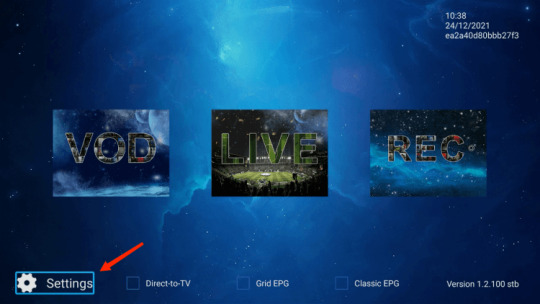
2. Then go to Misc Settings and scroll down to A Switch,
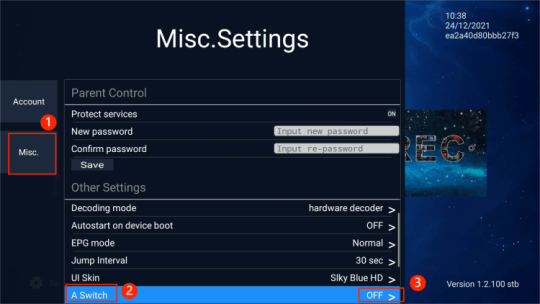
3. And touch or tap the OK button on the remote. Input secret code “1827”
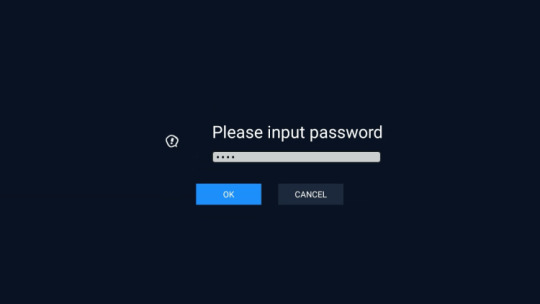
Very good. Now you’ve unlocked the Adult channel.
Next, how do I watch adult channels?
In the Live TV, Menu Scroll down to XXX (Adults Channels)
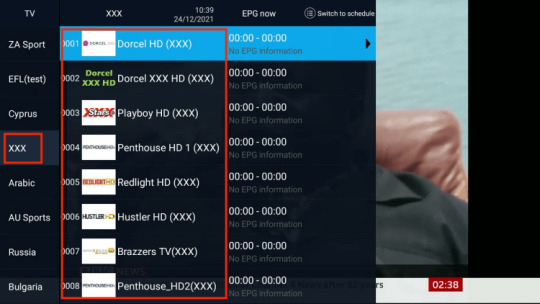
Now select any Adult Channels and enter.
This is when the screen pops up and asks you to enter your password, you just need to enter the secret code « 1872 » again.
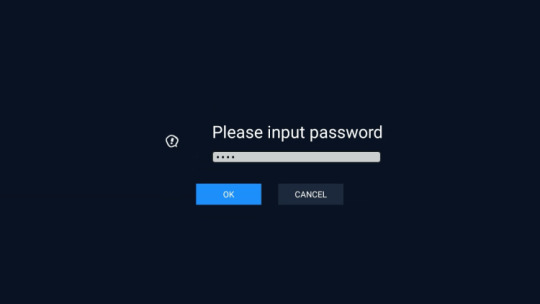
Once you do it you are in the Channel viewing it.
Was this tutorial helpful? Let us know by comment.
0 notes
Text
How to watch adult channels?
How to Enter the Adult Channels on ATV IPTV?
With ATV IPTV you can spend quality adult time. However, the adult channels are locked by default to protect Family values. All you have to do is enter the secret code to unlock the channels. This tutorial will show you how you can do it.
How to unlock an Adult channel?
You can permanently unlock adult channels, which are hidden by default.
Illustrated steps:
ATV IPTV, please follow these steps. STB/PAD Version:
1. Click Settings,
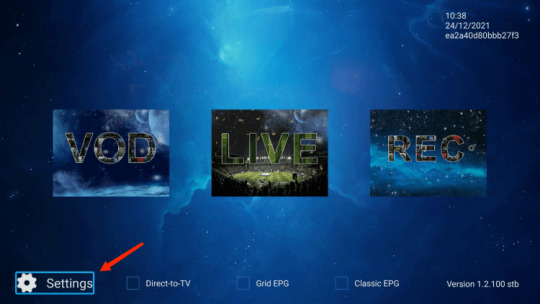
2. Then go to Misc Settings and scroll down to A Switch,

3. And touch or tap the OK button on the remote. Input secret code “1827”
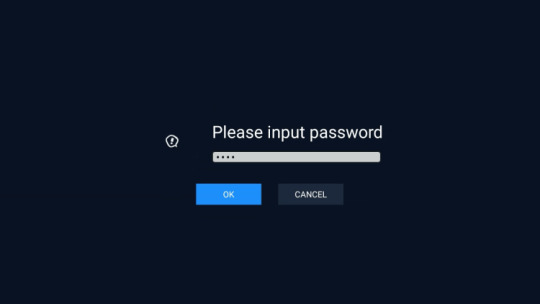
Very good. Now you’ve unlocked the Adult channel.
Next, how do I watch adult channels?
In the Live TV, Menu Scroll down to XXX (Adults Channels)
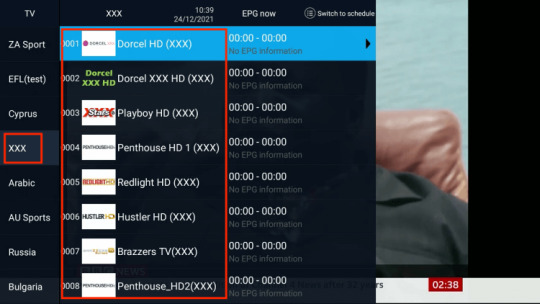
Now select any Adult Channels and enter.
This is when the screen pops up and asks you to enter your password, you just need to enter the secret code « 1872 » again.
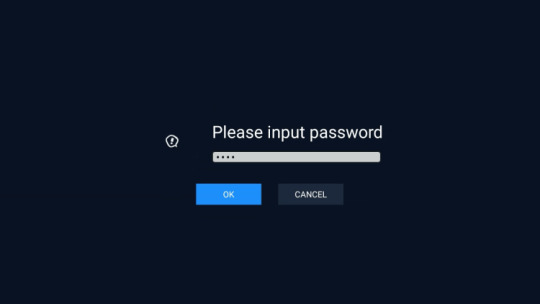
Once you do it you are in the Channel viewing it.
Was this tutorial helpful? Let us know by comment.
0 notes
Text
The ATV IPTV Promo for Xmas & New Year
Merry Christmas And Happy New Year
Yeah!!! To celebrate Xmas, we have two pieces of good news would like to share with you. One is that ATV is making a promo to celebrate Christmas and New Year. We have the best IPTV coupons, discounts, and savings for you. Another piece of good news is that the ATV update has improved some features to make it more user-friendly. Heartbeat as action! You can find the detail about the coupon below: Coupon Code: NewYear2022
Start Date: 22 Dec. 2021
Closing Date: 4 Jan. 2022
Can Save 5% Off

How To Get And Use The ATV IPTV Coupon?
It is very easy to get the ATV coupon, you can follow the below step to get it.
#1, Login to your ATV account, then choose the subscription you want to purchase.
#2, Then on the shopping car page, you can find the “Enter Your Coupon Code” column under the order. Please enter the coupon code-“NewYear2022“, and click apply.
#3, And then you can see that the total price is automatically subtracted from the discount amount.
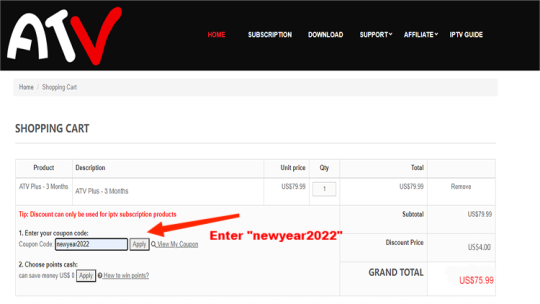
Updates Some Features
This time, the ATV has upgraded three features of the 1.2.100 version. You can find the details below:
1, Optimized the IPTV activation process. After entering the IPTV activation code, the user can enter the Live screen to watch the program directly without pressing the back button. Previous versions required users to manually go back to the main page and choose to watch Live or VOD.
2, Add a new decoding mode-Exoplayer, plus the previous: hardware, software, vlc hw, and sync, there has five decoding modes now. A variety of decoding modes, watching programs more smoothly without buffering.
3, Updated new operation for FAV(Favorite)group.
Old version to add FAV programs, more trouble, need to find the favorite program in the all channels one by one to add. Through research and users feedback, we made changes to the operation of adding FAV programs. Now, there have two ways to add FAV show.
One way is to add them directly when watching programs. Just press “OK” on the remote control board for more than two seconds, and the start☆ button for adding favorite programs will appear. Click the star★ to add to the FAV program.

The second method is to improve on the original basis. Adding favorite programs from the setting side, now there has a group selection. For example, you can select the “Sports” group to find the programs you want to add to the FAV column, instead of looking for more than 1,000 channels one by one. You can also set groups in the FAV column. This is a really good improvement for users.

What’s ATV IPTV?
The ATV is an IPTV service that you can enjoy Live TV, 7 days catch-up Playback, and VOD movies. ATV IPTV solution provides over 1000 live tv channels and over 3000 VOD movies (video on demand shows) with high-quality HD Streaming. The streaming servers are efficient and stable which will ensure you better quality when watching channels & VOD in HD with zero Buffering. Furthermore, we offer 3 days free trial service before you purchase, totally FREE and with No credit card.
Quick To Know Some More About ATV:
☛Stand-alone Android applications can run on Android Smart TV, Samsung Phone, PAD, Tablet, Android TV Box, Firestick, FireTV, Shield TV, NVIDIA SHIELD box, Formuler OTT, Formuler TV Box, Enigma2 DVB Box, and so on.
☛Most stable app server and engineer team over 10 years.
☛You Get Over 1000 Ordinary & Premium Channels Instantly with HD quality
☛You Get Over 3000 Movies & TV Shows (VOD).
☛3 days free trial available.
☛Plus package with 7 days catch up and Cloud PVR
☛3 style EPG-Grid EPG, Classic EPG, and Normal EPG (Electronic Program Guide).
☛Solid IPTV Service, Without Buffering and Freezing (Stable Internet Required).
☛You Get a 100% Satisfaction Guarantee.
☛You Get 24/7 Customer Service.
☛Code sent to you instantly once order.
Conclusion
All in all, this time, the ATV make the promotion has 14 days in total, and the deadline is 4 Jan. 2022. At the time of Christmas and New Year, wouldn’t it be fun for a family to gather together to watch the IPTV show? Don’t let slip such a golden opportunity. Okay, get an action to buy it.
0 notes
Text
The Most Complete Guide for ATV IPTV in Firestick in 2022
IPTV(Internet Protocol television) is a video broadcast technology that delivers video content over computer networks.
It is very popular nowadays because of its convenience and diversity.
In this article, I would like to share with you an IPTV provider that I like ATV IPTV.
What is ATV on Firestick
ATV has been a solid IPTV service since 2015, with the content features of high definition Live channels sports, VOD shows mainly for the European market.
It is very popular because of its extremely stable signals with no freezing and buffering channels. And ATV IPTV is supported on almost all Android devices including Android TV devices, mobiles & tablets.
And also the Amazon FireStick is a robust Android-based portable streaming device that plugs right into your TV’s HDMI port to use. In this guide, we will show you how to use ATV on FireStick detailedly.

Features of ATV on Firestick
The most stable IPTV in the world, with no freezing and buffering channel
1000+ Live channels, 3000+ Movies
3Days Free Trial Available!
7 Days Catch UP (Playback)
Grid EPG, Classic EPG
DIY Recording (Cloud PVR, saving in the server)
For 2nd/3rd/4th devices, suggest using the Family Package, saving 60% OFF!
Stand-alone Android appliance, it’s very fast and easy to set-up
Over 10years of Experience in Team Support!
Below is the instruction you may be interested in about Installation IPTV on FireStick.
Let’s jump in.
How to Install ATV on Firestick
The tutorial below will show you how to install ATV IPTV on Firestick. There are three steps:
#1, Make sure to stay on the Home Screen and close all Apps if any running in the background. From the Home Screen just hover to the above menu and select the Settings icon.
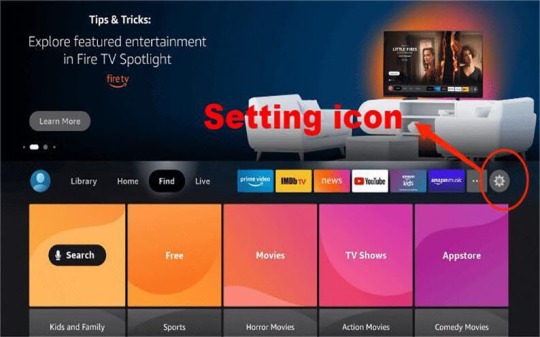
#2, After going to the Settings simply then open “My FireTV”
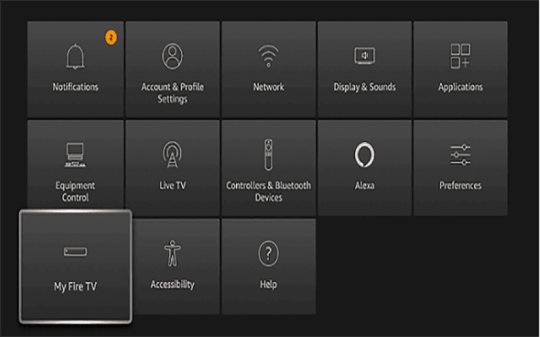
#3, At this time just scroll down and then open “Developer Options”.

#4, From here you again need to scroll down and find “Apps From Unknown Sources” and then just press the Remote center button.
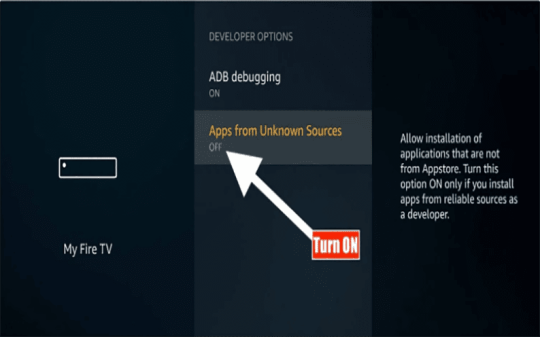
#5, After that, you will see a pop-up warning message, just ignore it and click on “Turn On”.
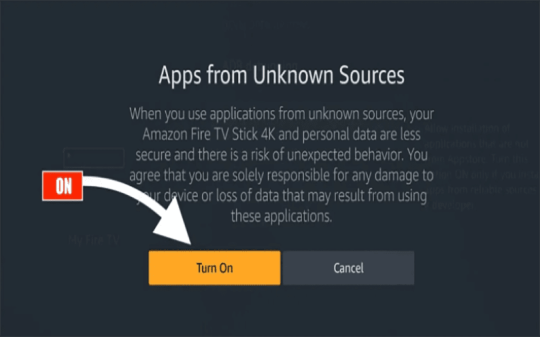
That’s it now you have enabled the installation of Unknown Source and now you can easily install apps on your FireStick.
Get Downloader App
Install the Downloader app from your respective App Store (Amazon App Store or Google Play). Please refer to the following screenshot tutorial that demonstrates this simple process.
#1, From the home screen on FireStick, click “Search”
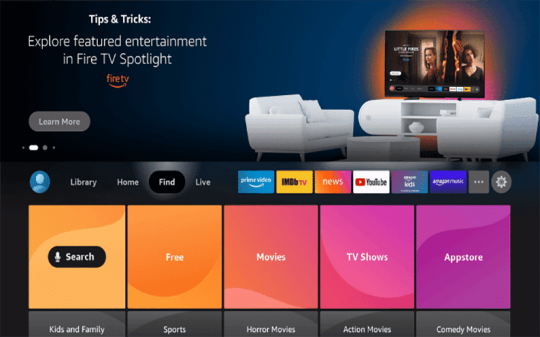
#2, Search for the Downloader app.
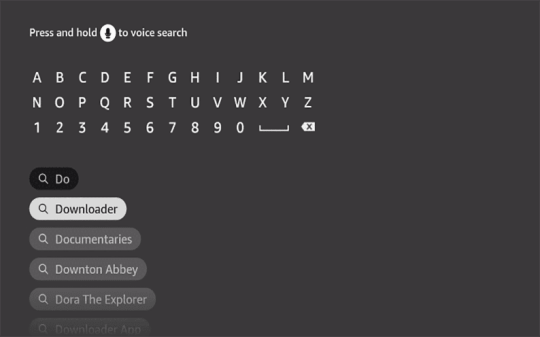
#3, Choose and click the Downloader app.
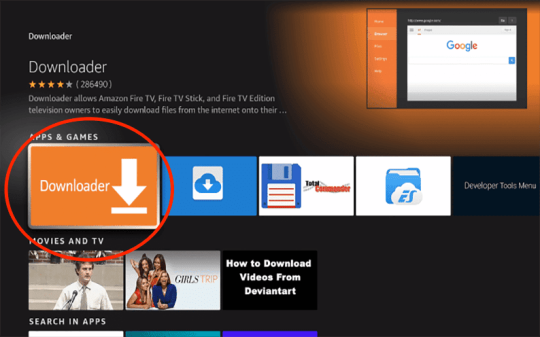
#4, Click “Download”.
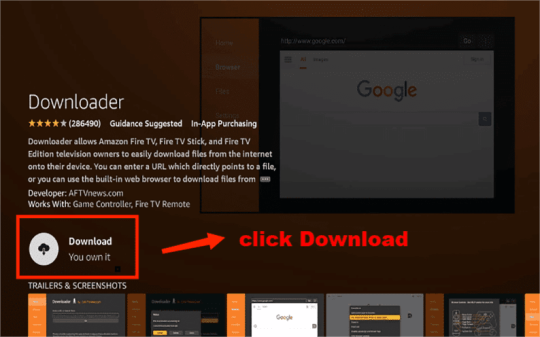
#5, Wait for the app to install.
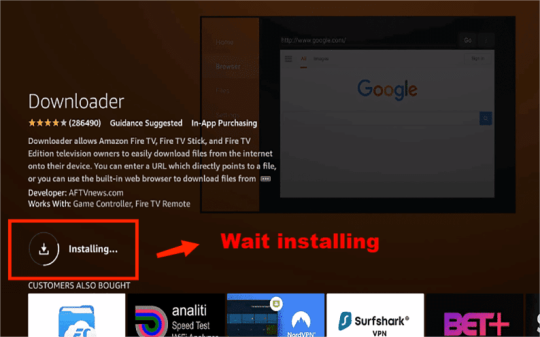
#6, Return to the home screen and open Settings. Please click My Fire TV-Developer options-Install unknown apps-Downloader, then turn Unknown Sources to On for the Downloader app. This will enable side-loading on your device.
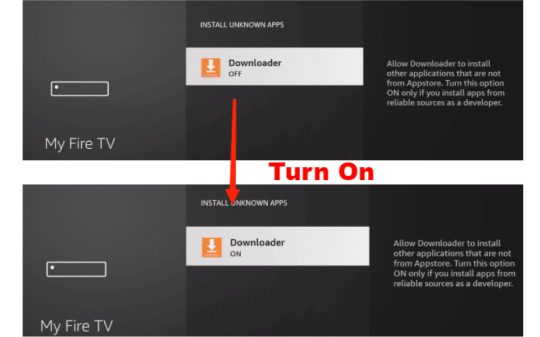
Install ATV on FireStick
With the first two steps completed, it’s very easy to install ATV IPTV on FireStick.
See the tutorial for details
Now, you can enjoy streaming content on your FireStick.
The following is the ATV function operation guide, which can help you use the app quickly and better.
Switch the EPG style
ATV has three types of EPG, Grid EPG, Classic EPG, and Normal EPG. You can choose EPG style according to your usage habits, the system defaults to normal EPG.

There are two ways to switch the EPG style.
Here you can learn how to Switch the EPG style as below:
Method 1: You can choose the EPG style you want on the ATV home screen.
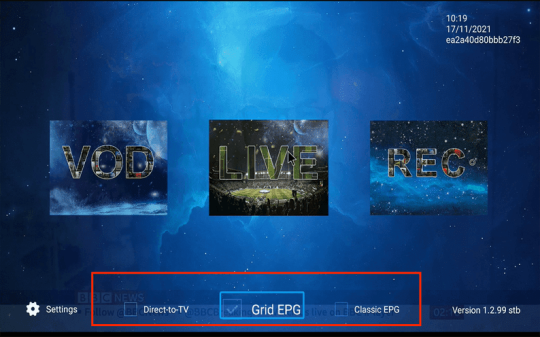
Method 2: Or you can go to the Settings-Misc, scroll down on “EPG mode” options, press the left or right buttons on the Remote to switch EPG style.
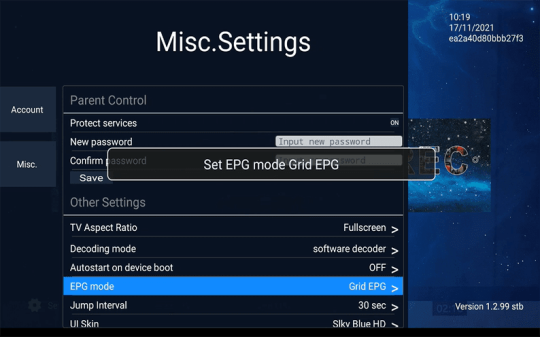
Using the Catch-Up TV Feature
Now not many internet TV companies offer catch-up, or if they do, they only offer up to 48 hours /2 days of catch-up programs. But ATV IPTV offers 7 days catch-up function for over 200 important channels and sports.
You do not need to get up at midnight to watch sports, ATV gives you the chance to go back to watch the Live programs that get automatically recorded for you.
#1, The way to tell if a channel has Catch UP is by looking at the EPG (TV guide) to see what channels show the video recorder image or icon.
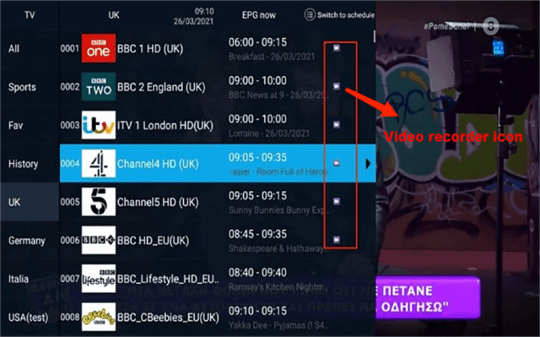
#2, Scroll to the program you wish to watch on Catchup, when you click “Switch to schedule“, there will appear the catch-up schedule.
Choose what day’s program you want to watch, then press the OK key on the remote to start your program.

Note: Just the plus version ATV IPTV and family package have 7 days catch-up function, the standard version does not have.
Record favorite shows on ATV
If you want to record your favorite TV shows, movies, and live sporting events. Cloud PVR is an important feature for you. The ATV Plus and Family Package have record functions (Cloud PVR Function).
One subscription code can record 20 files/40hours in total, and can save forever! What’s more, the recorded video is stored on ATV App servers, it doesn’t take up any space on your device.
#1, Choose a Live show and open the EPG Details, and you can find “Play”, “Record”, and “Record Series” buttons. Select the “Record” button, the show will be recorded automatically, and you can see “Add Record Task Success” on the screen.
You can also preset time to record a video for future events.
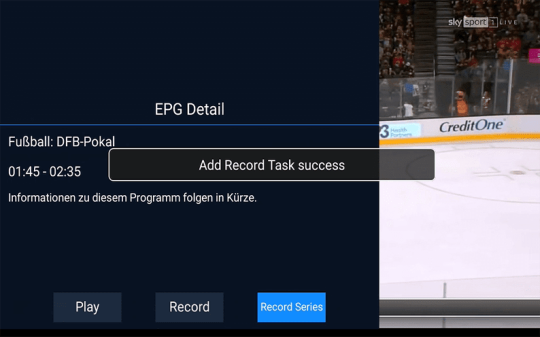
#2, Back to the home page, then click to enter the “ REC ” section. Here you can know all the things of recording, like the recorded video, the available time, delete the video.
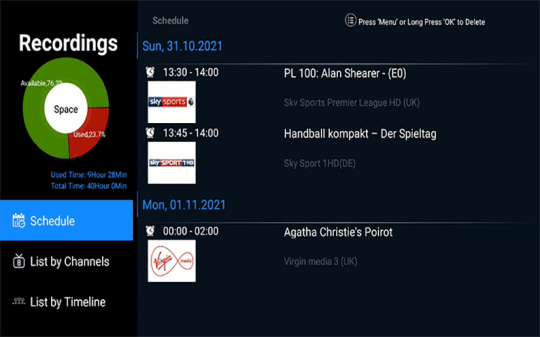
Add Favorite Channels
Add favorite channels to make it easier to watch next time. There are different ways to add favorite shows on live TV and VOD TV.
#1 For Live TV, you need to go to “Settings” and select the “Fav Manage” option. Then you can see all the channels, scroll to choose, and add your favorite program.
When the star turns yellow, it means successfully added. Instead, to cancel the Fav channel, just need to click the yellow star again to make it colorless.

#2 For VOD TV, when you choose to play a program, you can see a star without color. Please scroll to click the star turns yellow to add it at the “Fav” option. And cancel the Fav channel, just need to click the yellow star again to make it colorless.
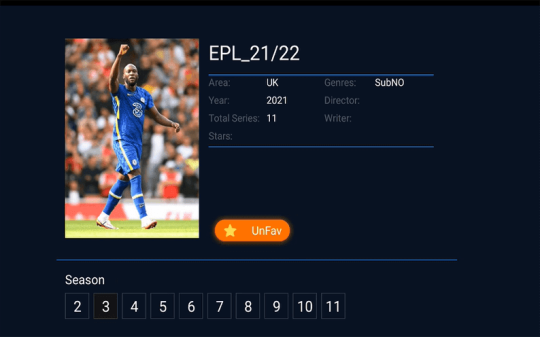
If you don’t have an ATV IPTV subscription, please continue to read. I will show you how to start a 3 day free IPTV trial.
Start a free IPTV trial or subscription
After registering to create a new account, please log in again. You can get an IPTV free trial account to check the channel quality and stability before going to buy ATV Service.
They offer 3 days free test service, and it’s very simple to get it.

NOTE: This is your Activation Code needed for the app after it’s installed on your device. You must enter the code into the app, this will connect the app to the ATV IPTV service, making it easy for you to watch TV online
ATV IPTV other compatible devices
ATV IPTV can not run on PC, VLC Player, M3U file, Windows OS and Tivimate.
It can run on all Android devices like Smart TV (Android OS, A lot of clients run our IPTV on Samsung Android Smart TV), Samsung Phone, PAD, Tablet, Android TV Box, Firestick, FireTV, Shield TV, Nvidia Shield box, Formuler OTT, Formuler TV Box, Enigma2 DVB Box and so on.
For the Smart TV/device, Please make sure whether it is with Android OS. If not android os, can not install the IPTV APK.
Does ATV IPTV need VPN?
You can use VPN or not, both are OK, but for extra security always use Express VPN.
With the rise of IPTV streaming taking over the older ways of satellite boxed and cable boxes VPNs have been running alongside offering great benefits to IPTV users that cover extra performance and privacy as opposed to not using a VPN.
One of the main issues we currently see in the IPTV market is internet providers being forced to live block IPTV servers when there is a football game on. This has a big impact if your IPTV providers get blocked as the block can last for over 4 hours and you miss the game you have been waiting to watch.
Luckily ATV IPTV does not have this issue so you don’t need to use a VPN at all but sometimes it may be more beneficial to use one to make sure you are getting the best performance without any ISP bandwidth throttling which they can sometimes do.
Conclusion
The ATV is by far the best IPTV service I have used. It offers very very stable streaming channels without freezing and buffering. You will get a very great watching experience of it. We highly recommend using it if you are looking for an IPTV.
0 notes
Text
ATV Review – IPTV Streaming Service for Sports and more.
Due to the development and technology of the Internet, traditional television is gradually eliminated. A streaming technology called IPTV allows us to visit our favorite programs and movies, and IPTV has quickly received the favor of consumers with easy-to-use characteristics and excellent user experience.
IPTV Market Trends
The following graph shows the increase in IPTV market size between 2021 and 2026:
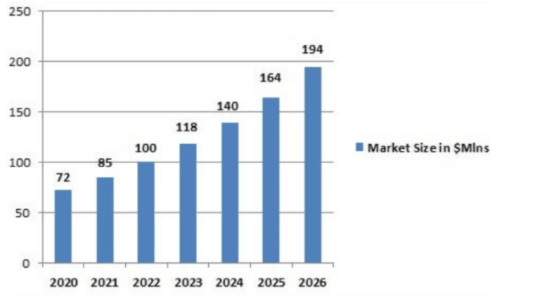
IPTV Review
There are many brands of IPTV service, but how to choose the right network TV service is the problem we are considering. Most people may face some problems, an IPTV service review is written well, but you buy their subscription, still face buffering problems, channels do not work, and so on.
So when I heard that I could watch TV online, I started reading these articles and even subscribing to the services listed above, and I started experimenting. I’ve tried a lot of services so far, and now I have some experience with them.
The reason for writing this article is my attempt to provide you with the best IPTV service provider to avoid being cheated.
I have tried to use the IPTV here many times, and finally, choose the IPTV service I am most satisfied with at present – ATV IPTV
Next, I will make a deep and comprehensive review of this IPTV service.
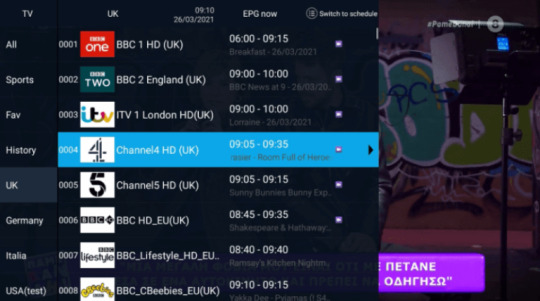
ATV IPTV Service
I have been using their service for the last 6 months and I have no problem with what I did when I first subscribed to ATV but a quick email to their support team collated within an hour. I believe there is a support team working around the clock 24/7, such a service is great.
ATV IPTV Introduction
As far as I know, ATV has been the most reliable IPTV service since 2015, with over 1,000 live channels, over 3,000 latest movies, shows, live world sports,The stream is very smooth and there is no freezing and buffering channels.
Most stable app server and engineer team over 5 years.
You Get Over 1000 Ordinary & Premium Channels Instantly with HD quality
You Get Over 3000 Movies & TV Shows (VOD).
Simple to use EPG (Electronic Program Guide).
Plus package with 7 days catch up and PVR
Solid IPTV Service, Without Buffering and Freezing (Stable Internet Required).
You Get a 100% Satisfaction Guarantee.
You Get 24/7 Customer Service.
3 days free trial before order.
Code sent to you instantly once ordered.
Stand-alone Android application
They provide more than 160 IPTV UK channels, and there are over 100 UK channels offering Catch Up. With their UK channel, you can watch sports, social media, e-commerce, travel sites, cooking, entertainment…
For me, I watch a lot of sports live online in the UK, it’s great, it’s not too slow, it’s smooth, I can’t believe ATV can do so well, if you also like watching sports, like some matches in the English Premier League and the English Championship, Trust me, ATV is a great choice.
IPTV Subscription Plan
First, I got a three-day free trial of ATV because they said they offer over 1,000 live channels from different countries, and with the mindset of trying, I was just checking the channels. I ordered it from them and they immediately sent an email with a subscription code so it was easy to log on to the device. (How to get a free trial and subscription on ATV IPTV)
Before I got my free trial, their staff showed me how to get my subscription, how to use my subscription, how to download and activate the device, the service was great
When I logged on to the account, I was deeply moved because they do have over 1,000 live channels from different countries, and after I confirmed the list of channels, I ordered a plan to see how the service works after continuous use.
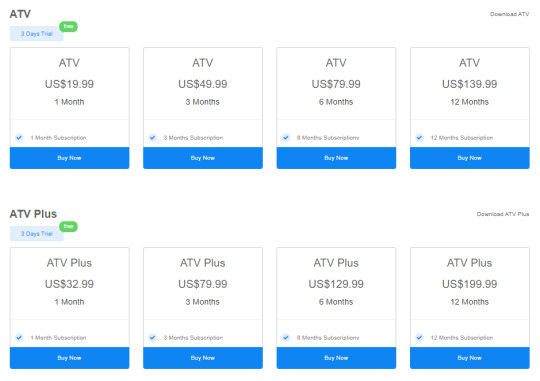
I read that they have three types of subscription:
ATV: Blue icon, Standard IPTV,
ATV Plus: Red icon, Premium IPTV,
IPTV Family Package: Sub-Device
I decided to have a three-month subscription plan,to my surprise, their service is good every day because I don’t have any problems.
Access to IPTV subscriptions here
Service Features
I want to say that the features of ATV are nice, and I’ve got some pretty useful features:
Android-based IPTV service, fast & easy setup
One of the most stable IPTV services can be used for sports, movies, series, and news.
1000+ live channels, 3000+ movies
3Days free trial available
Grid EPG, Classic EPG
7 Days Catch up (playback)
DIY recording (Cloud PVR, saved on the server)
For 2nd/3rd/4th devices, suggest using the family package and save 60% OFF
3-days free IPTV trial available
I first tried the 3 days trial of ATV IPTV because I thought it sounded too good to be true but I was very surprised how great and how stable the service is since I have used their service the system has never been down always is super quick and always looks and sounds great so I would rate the quality and sound of ATV 10 out of 10.
I think the three-day free trial is very practical if you want a free trial, three types of ATV, ATV Plus, and Family Package, and each category has a link to a “three-day trial” under its name. If you want, click on the link to choose a free trial. Then click the “ADD TO CART” button.
Choosing an IPTV free trial or subscription is the same. If you choose to IPTV subscribe, you will need to pay by credit/debit card. No credit card is required to choose the free IPTV trial.
EPG (TV Guide)
In the process of using it, I found that they have three types of EPG, Normal EPG, Classic EPG, and Grid EPG. They provide electronic program guides for so many channels. And there are more EPG details. This makes me happy because many vendors are there asking for money to get an EPG.
I prefer to use the normal mode EPG. In general, depending on your habits, you can adjust the channel menu for your convenience, watch your favorite shows

7 Days Catch up (Playback)
I found ATV to be a great service, as I didn’t experience any buffering, freezing, or other issues during that time. Also, they offer a 7-day catch-up function, which makes it even better than the other variety. The ATV catch-up feature will help you a lot
7 Day Catch Up – Lots of channels can be able to watch any show aired in the last 7 days (I use this so I don’t have to get up at 2 am to watch a live event that may be in UK or USA)
Many of their channels are in true TV providing superb picture quality and most channels have 7day catch-up so you’ll never have to miss your favorite program again!!
You’ve just realized that the big finale of the TV series you’ve been watching for the last 2 weeks, you missed it! …or that soap, at last, had a decent interesting storyline enough to hold your attention to want to know who did it, and then, aaargh you were at the shops and forgot to record it! Don’t panic, IPTV Catchup is a great service available to you that some internet TV providers offer that gives you the chance to go back in time to Live programs that get automatically recorded for you.
With 7 days catching up, you do not need to get up at midnight for a sport anymore.
Tips: The way to tell if a channel has Catch-UP is by looking at the EPG (TV guide) to see what channels show the video recorder image or icon.
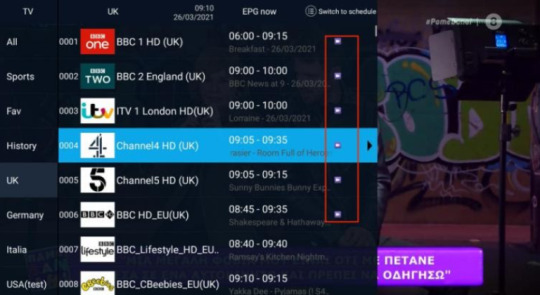
Cloud PVR (DIY Recording)
I’ve already used the Cloud PVR feature, which is great because it gives me more storage space to download some of my favorite videos, and I can open it whenever I want, Has the following uses
You can record multi-channel simultaneously, and you can watch sport live channels and record UK, GR, DE channels at the same time.
you can set a record timer for a future event, the server will record on time no matter whether STB is power on or power off when time is up.
you can record past events as well. (catch-up events)
The Capacity of each user’s Record time is 40Hours.
But there are some problems, I can only record the entire EPG event and cannot decide when to start/stop. No matter when I start to record, the server will record the current event completely.
For example, if the current event is from 9:00-10:00. I start to record at 9:30, the server will still record 9:00-10:00.
I’ve had a much better experience, and that’s acceptable
Family Package (Multi-Room Plan)
Here I would like to update you that the Family Package is just released. I think the family package is a good deal. It can help you save 60% for the second device subscription.
When I have the ATV Plus IPTV version subscription code, I can buy Sub-Device code(s) on the 2nd/3rd/4th Devices for my family! So that I can use it in my bedroom. Also, I can use it on my Samsung Cell Phone to watch when free.
With the family package, you can use their IPTV Plus version as Multi-Room IPTV/Multi-Devices IPTV, Saving money and Enjoying more Family Fun!
If you want to subscribe to the family package, you’ll have to read the ATV IPTV FAQ. You’ll also need to learn how to use the family package to connect to multiple devices. Don’t worry, you can find detailed tutorials on their website.
Personal Review
I do like the VOD section where not only are there old classic movies but movies that are still at the cinema in perfect quality not like other providers that the quality is so bad it makes the movie impossible to watch.
I do like the electronic program guide to Xtrix as it’s very easy to understand and you can even select the program and see what the description is about the program.
I do prefer to like the music feature on ATV but I would say it is MTV radio but it’s not MTV radio is stingray music but it’s still great 5o listen to as there are no adverts in between the songs.
I did have my Indian friend staying with me and he did watch the UK programs that are on ATV and he did say they were very good quality and sound.
I can only highly recommend ATV as I am very happy with their service and the price is excellent.
I have recommended it to many of my friends around the world and they are all using ATV as it’s the most stable and reliable IPTV service around.
Conclusion
All in all, I highly recommend this service. The only possible downside might be Not all premium channels included, but as I mentioned at the beginning, it’s always a compromise game. So, if you want to have a perfect viewing experience, and want to see more content that you can’t shake, then ATV IPTV is the service for you.
0 notes
Text
How to choose an Arabic IPTV service?
Would you be interested in watching Arabic TV channels from the comfort of your home? Arab TV channels are sharing all kinds of content. As a result, you can enjoy a simplified experience while watching content from the comfort of your home. However, you should also make sure to choose the best Arabic IPTV subscription to take full advantage of it.

How do you choose the best Arabic IPTV subscription?
There are several important factors to be aware of when choosing the best Arabic IPTV subscription. Not all IPTV subscriptions provide you with the best Arabic content viewing experience. Therefore, you need to be careful to subscribe to provide an enhanced viewing experience at the end of the day.
To make your life easier when subscribing to IPTV, we’d like to share some helpful tips you can get from your IPTV subscription in Arabic.
– Check channel availability
The Arabic channel is very different from other channels. Therefore, when you start subscribing to Arabic IPTV, you need to pay special attention to channel availability. Then, you’ll be able to make the most of it at the end of the day.
You need to do some background research here. During background research, you will be able to figure out which TV channels are worth watching and which are not. You will then be able to find the best Arabic channels for you to enjoy. You can then continue to subscribe to the new IPTV, which will give you access to all of these top Arab channels. As a result, you’ll be able to have a superior viewing experience at the end of the day.
Research takes a lot of time. But you don’t have to worry. Imagine the trouble you have to experience in the future after you select the incorrect IPTV subscription from your IPTV subscription. By making the right choices from the first stage, you can overcome them. This will also provide you with a convenient overall experience. So the time you spend on this research can be seen as an excellent investment you can make in the future.
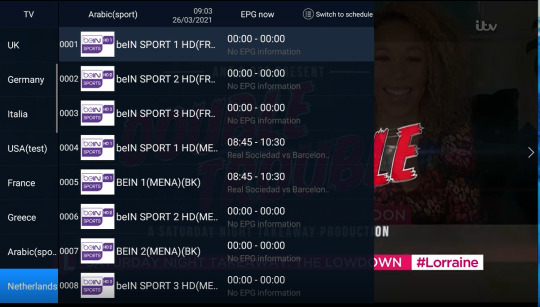
– Check if you can easily get IPTV subscriptions online
Second, you need to check and see if you’re also getting a super simple experience when ordering an IPTV connection. You need to make sure that experience is always there for you. Otherwise, you will spend a lot of time unnecessarily when you get the IPTV subscription you need.
ATV IPTV resellers will provide you with the opportunity to create an online account and then make the IPTV subscriptions you need. You’ll be able to finish your work in minutes. You can also pay online.
After completing the online payment, you will be able to receive an email. This email will contain all information about your IPTV account. Using these details, you will be able to set up an IPTV connection. This will always provide you with a simplified experience.
– Look at the social proof
When you’re looking for an Arabic IPTV subscription, you’ll notice that there are several options to consider. Not all services provide you with the best experience. You need to do your research and understand the best IPTV subscription packages available for watching Arabic content.
This is where you should consider looking for social proof. You need to do another study on the Internet and find out what others think about IPTV connections. This will help you find the best IPTV connection and move forward. It’s also ready to provide you with a simplified experience. You’ll love what this simplified experience brings.
The reviews you see online say a lot about the nature of the experience you can get from your IPTV subscription at the end of the day. You need to pay a lot of attention to what you get. Then, you’ll be able to overcome your troubles and experience the best.
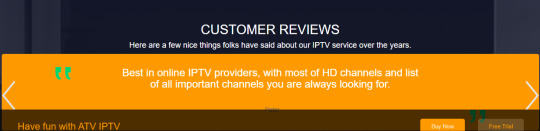
– Never ignore the price
When getting an Arabic IPTV subscription, you shouldn’t ignore the price. Indeed, price isn’t the only factor you should consider when making IPTV connections. However, you shouldn’t completely ignore the price.
Of course, ATV IPTV providers offer Arabic IPTV and programming channels from other countries directly, with only a subscription required to watch.
– Be sure to test before you subscribe
Be sure to test IPTV service providers that have been screened for the above factors. Each IPTV provider provides free testing for 1-7 days. You won’t know if this IPTV service is right for you or not what you want until you experience it for yourself.

Of course, don’t just test one IPTV service. Select several IPTV services and compare them.
– The last word
Take a look at these features now. You will then be able to settle in using the best Arabic IPTV connection available. In addition, you will be able to enjoy Arab TV channels anywhere without having to worry about anything. What kind of experiences do you love?
0 notes
Text
How to sign up for the ATV IPTV free trial or subscription?
First, you need a high-speed Internet connection (30Mbps) or higher (faster), the higher the better. You’ll also need a compatible streaming device. You can find a list of these devices when you visit the ATV website by clicking on the links at the top or bottom. View the menu bar at the top of the site and enter…
Support >> FAQs >> Code & APK FAQ >> Q: What systems can our IPTV run?

Okey, Follow the steps written below to sign up for a free trial of ATV IPTV or an ATV IPTV subscription. Registering to create an ATV account is currently free.
STEP ONE: Registration
1. Click Here to Visit iATV
2. Click the ‘Register’ link at the top of their website
3. Click the red ‘Create an account’ button
4. Under ‘Create A New Account’, enter your information – notice the red asterisks where info must be entered. Be sure to click the check box for ‘I’m not a robot’ and do as instructed
5. Click the ‘Register’ button below
6. Expect to receive an email from the IPTV service right after you completed the signup process (register). Read the email. If you don’t see the email, look in your Spam/Junk mail folder. If the email is there, then move it to your regular email inbox where you normally receive emails.
Note: Make sure you entered your correct email address. Create a password, remember it, and save it somewhere. You will be needing both to sign in to your ATV IPTV My Account when ready to renew your subscription or need your order info, activation code, etc.
STEP TWO: If Not Already Signed In
After you created your free ATV IPTV registration, you are now ready to opt into the free trial or subscription.
If you are not already signed into your new My Account, do the following…
1. Click the ‘Login or Register’ link at the top of the website to log in using the same email you entered when you created your account and the password you created also
2. Click the ‘Sign in’ button
Note: You must be logged in first to opt into the ATV IPTV Free Trial or ATV IPTV Subscription.
STEP THREE: Choosing ATV IPTV Free Trial or ATV IPTV Subscription
Click the ‘Subscription’ link at the top of the website – you will see 3 subscription categories as ATV, ATV Plus & iView HD Plus Sub-Device. Two of the categories will have 1-month, 3-month, 6-month & 12-month subscription packages with different price sets.
If you want the 7 Days Catch Up, then choose one of the subscription packages mentioned above and pay accordingly.
If you want the free trial, each category name will have a ‘3 Days Trial’ link directly below it. Click the link to opt for the free trial if you want. Otherwise, click the ‘Buy Now’ button.
Opting into the free trial or subscription works basically the same but you will need a credit/debit card to pay if choosing a subscription. No credit card is required when opting for the free trial.
As for the ATV Plus Sub-Device free trial or subscription, let me explain what this is. First, you must have an ATV Plus Free Trial or Subscription. Each one of those subscriptions (1, 3, 6 & 12-month) only allows one device connection. Same thing for the ATV category with the 7 days catchup.
If you want to add more devices to connect with ATV to watch TV online, then you will need the Plus Sub-Device subscription package. This will give 2 Plus device connections. But this will be a 12-month subscription only.
You will need to choose the number of months in the ATV Plus subscription. If less than 12 months, then you should know the subscription will terminate before the Plus Sub-Device 12-month subscription. The Plus Sub-Device subscription comes with a related app that can only be installed on your 2nd or 3rd device only.
To be clear, ATV, the Plus, and Sub-Device subscriptions will each have their own app to be installed on your compatible device. These apps are not interchangeable. Get it wrong and you won’t be able to watch TV online.
STEP FOUR 1A: Opting into Free Trial
You should be in the ‘Subscription’ section now.
Each category – ATV, ATV Plus, and ATV Sub-Device has a 3 Days Trial link directly below the category name. If opting in to the free trial for the Plus package with 7 Day Catch Up, do the following…
1. Click the ‘3 Days Trial’ link (another page appears)
2. Scroll down to the ‘Subscription’ box and choose from one of the subscription categories. In this case, select ‘iView HD Plus – 3 Day Trial
3. Click the ‘Get Now’ button to proceed (1 or 2 popup windows will appear – read and do what it tells you). Read Note below…
Note: You are going to navigate to the following :
My Account (must be signed in) >> My Orders >> View Order
See ‘SKU / IPTV CODE’. This is your Activation Code needed for the app after it’s installed on your device. You must enter the code into the app so that you can connect the app to the ATV IPTV service to watch TV online.
If I missed any steps of info here, just follow along with the free trial process until you complete it. You should receive an email as well – read it.
STEP FOUR 1B: Opting for Paid Subscription
You should be in the ‘Subscription’ section now.
This pretty much works the same way as the free trial only you will be using your credit card and enter additional info.
1. Click the ‘Buy Now’ button for the subscription package you want such as the ATV Plus – 1 Month. If there’s a coupon code, you may find it on the Home page of the website. If there is a code, enter it to get a discount – be sure to click the ‘Apply’ button after entering the code. A popup window will appear so read it and then close it
2. Click the ‘Proceed to checkout’ button and fill in your billing info. You may not want to enter a real phone number like me.
3. Enter a fake one if you want. Enter your Payment Method info (Visa Card or MasterCard)
4. Click the ‘Place Order Now’ button to proceed
Note: You should now see the Order Processing – Thank Up page and received an email about your order to open and read. The order info will be inside your ‘My Account’ along with your Activate Code.
How to Renew Your Subscription
To renew your subscription you must go to the ‘Subscription’ page again to select the same subscription or different subscription to renew.
Last Step…
I highly recommend buying/using the Amazon Fire TV Stick. It’s cheaper and yet powerful and works great with all IPTV services and apps. You get a remote control and Alexa Voice for voice commands. You can connect the Firestick to any HDTV or Smart TV with an HDMI port.
I hope this tutorial for ATV IPTV Free Trial and ATV Subscription helped you understand how to get setup.
Get Your IPTV Free Trial or Subscription Here and Watch Your Favorites Online
2 notes
·
View notes
Text
Do you really need IPTV tests?
Before you purchase a new IPTV subscription, you will encounter a situation where you need to test IPTV. This is because you need a better understanding of the quality of service that comes with your new subscription. Otherwise, you may end up with a service that is not what you have in mind.

How to judge the quality of IPTV?
During IPTV testing, you need to consider some factors so that you can determine the quality of the IPTV service you receive. If you are using an ADSL connection, the video quality will depend on the network bandwidth you have. If the bandwidth is bad, you’ll end up getting a negative experience from an IPTV connection.
The video will be sent to you over an Internet connection. Therefore, you need to have a high-quality IPTV connection to always enjoy high-quality video content. This is something you can measure during IPTV testing. Based on this, you can decide whether to continue using IPTV connections.
What factors will affect IPTV service?
You now have a basic understanding of how to determine IPTV quality. With this in mind, you can continue IPTV testing. Here, you should have a clear understanding of the factors that can affect the service you receive.
Here are some of the most salient factors.
Content encoding and compression
The video content is encoded and compressed before you send it to your home. The techniques used here can have a significant impact on the quality of IPTV content you will receive. Coding and compression often hurt overall video quality. Therefore, you need to pay attention to it.
You should also pay attention to the amount of video information per IP packet. It depends on compression and coding techniques. This varies by IPTV service provider. That’s why you need to pay attention to this.
jitter
A single IP packet that transmits video stream-related data consists of seven different MPEG transport packets. Here, you need to pay attention to the arrival time of the packet. The term jitter denotes arrival time.
The arrival time of IP packets may vary depending on server and network congestion. If Ethernet frames arrive slower than expected on your set-top box or IPTV streaming device, you’ll have to experience buffering on your TV. This may give you a negative experience.
Buffering is the process that takes place to smooth out all the changes you can see in your content. Therefore, it is important to overcome buffering when enjoying the content. Otherwise, you will have to be negatively influenced when viewing content. This is why you need to pay special attention to the delivery conditions of the packets.
Packet loss
Packet loss can also give you a negative experience of watching IPTV content. Packet loss can occur for many different reasons. Failed links feature prominently. That’s why it’s important for IPTV service providers to regularly double-check links and make sure there aren’t any link failures.
Packet loss can also occur because of a problem with your terminal. For example, if your Internet connection has limited bandwidth, you won’t be able to get the speed you need. This can lead you to perceived image quality. In other words, you can’t get a high-quality picture on your TV because of packet loss.
How should you try IPTV?
If you want to continue IPTV testing, you need to make sure that you follow some IPTV instructions. For example, you need to check Internet speed and bandwidth. You need to make sure you get at least 3Mbps. If there are multiple users, you will have to multiply this.
On the other hand, you need to make sure your Internet connection is stable. You can measure the stability of your Internet connection by looking at the signal-to-noise ratio. The ratio should be better than 6dB. In some cases, you can keep the SNR above 10dB.
When you’re ready, you just need to install, activate, and test the IPTV service you want to test.
In previous tests, the quality of programs provided by ATV IPTV was reliable.
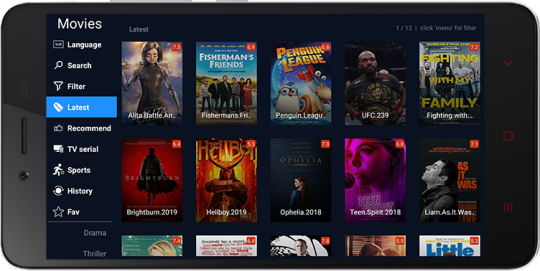
Should you test IPTV?
Yes, IPTV testing is required under your conditions. You can’t know if you want to subscribe until you experience it yourself.
If you buy an IPTV subscription from a trusted, reliable service provider or watch a reliable review video on YouTube, you don’t need to test. That’s because the service provider will always provide you with the best service. Therefore, you only need to experience the qualities that you are experiencing.
You can also view customer reviews and validate your claims. You can see a large number of positive customer comments about the quality of service available. You can trust this and continue to buy new IPTV subscriptions without IPTV testing.
0 notes
Text
What are the criteria for the best IPTV?
Are you still Posting around looking for IPTV providers? And try it one by one in the reviews of a large number of IPTV providers/distributors? However, you need to understand the criteria for optimal IPTV. And only IPTV providers that provide these standards can provide a positive experience for you. Of course, in the premise of these standards, but also need to meet their requirements.
When you try to find the best IPTV provider, you need to evaluate some criteria. Here are the criteria you should evaluate. Make sure you pay close attention to these standards and work with the IPTV provider that best suits you.
Check the speed
You should first look at service speeds provided by IPTV providers. If the speed is not good, you will have to experience continuous buffering on what you are watching. This can hurt your viewing experience. That’s why you should always work with an IPTV service provider, which can provide you with high-speed streaming.
Most IPTV users complain about speed. Therefore, you must carefully check the speed and decide to get a new IPTV connection. You can then ensure that you don’t end up with any such complaints.

Availability of channels
We have our preferences for watching and enjoying TV content. This is the main reason we need to worry about channel availability. Some people are keen on watching sports content, while others are interested in watching movies or TV shows. You need to view your preferences and then view the available channels. You will then be able to enjoy the content provided to you by your IPTV service provider.
One of the best features you can find in IPTV is the number of channel options available to you. So picking your favorite channel from the list will never be a big problem. However, it’s best to double-check and verify before running into any future trouble.
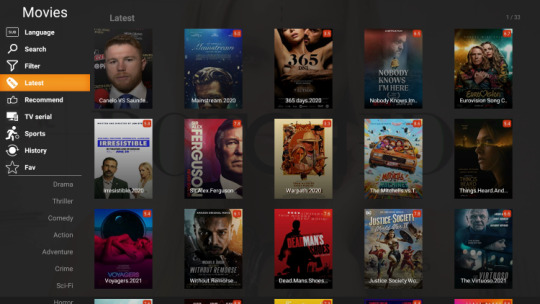
Device Compatibility
You will use the device you own to watch and enjoy IPTV content. By the same token, you should pay special attention to device compatibility. It’s a good idea to continue choosing the best IPTV service providers that offer content compatible with a variety of devices. This way you don’t feel restricted in your enjoyment of the content.
ATV is a high-quality IPTV smart subscription provider with many years of experience. We have more than 1000 full HD live channels as well as standard and VODS playlists for updated movies and series. ATV IPTV servers are efficient and stable, which will ensure you get better quality when watching HD channels and VOD with zero buffering. Thanks to the ATV app, THE ATV IPTV subscription is compatible with smart TVs from Samsung, LG, SONY, and all Android TVs; Activation is fully automated without your intervention or technical knowledge. Our IPTV service is also compatible with Android TV BOX, Android smartphones, and tablets, smart TVs, Firestick, Nvidia Shield. We have a free IPTV trial option to test our service before you buy, completely free and no credit card required
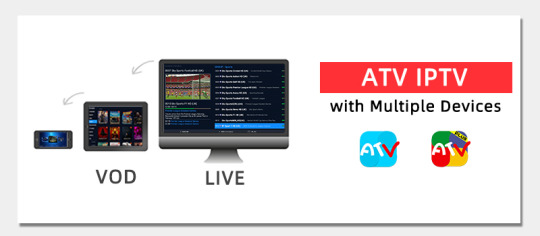
Customer word of mouth
You must also do some background research on customer feedback from your chosen IPTV service provider. Customer reviews provide a clear picture of what IPTV service providers can offer. Based on this, you can determine if you are working with the most well-known IPTV service providers.
If you can find a lot of negative reviews, you need to know that you are not dealing with the best IPTV service provider. Therefore, you need to look for alternatives. That’s because you have to go through the same experience you see in published customer reviews.

Price
Last but not least, you need to check the price of your IPTV subscription. While all of the criteria we shared above are important for finding the best IPTV resellers, you must also consider the price before making your decision. Then, you’ll be able to make the right choice at the end of the day.
IPTV resellers usually offer different packages. You need to spend time browsing through these different packages. You can then learn what you get for each package for the amount you spend. Based on this, you can continue to make decisions to acquire IPTV subscriptions.
conclusion
You now know all the important criteria to analyze when trying to choose an IPTV service provider. Keep these factors in mind and start looking for the best IPTV service providers. Then, you can get a high-quality content viewing experience from the comfort of your own home. You won’t have to worry about service.
0 notes
Text
2021, The use of IPTV in Ireland
According to recent statistics, it has been established that the average Irish adult spends about 3.5 hours a day in front of the television. Although it’s not the most television-watching country, people tend to spend most of their time in front of the box. For this reason, they are paying more attention to IPTV. That’s because it’s one of the most convenient ways for them to watch TV in the comfort of their home.

Why should the Irish choose ATV IPTV over satellite TV?
To get a satellite TV, you need to have a satellite dish. You will also need to install a satellite dish somewhere on your property for it to work properly. However, we often fail to figure out how to properly install satellites.
Satellite reception, on the other hand, varies depending on your location. If you live in an apartment, installing dishes can also be a problem. This is where IPTV can help you survive. In other words, IPTV can provide a unique solution to all of these problems you’re dealing with.
You will be able to use your existing broadband connection and enjoy IPTV. All TV channels will be streaming live to your house. Therefore, there is no need to worry or have any questions.
What can I watch on IPTV in Ireland?
The possibilities available to you from our IPTV subscription in Ireland are endless. This is because we will provide you with direct access to over 1200 different standard TV channels. You will be able to enjoy media content from TV channels in over 20 different countries/regions around the world. In addition, you can access more than 3,000 videos on demand.

With an IPTV connection, you’ll be able to enjoy all types of content, including international news, movies, and TV shows. If you’re a regular TV watcher, you’ll love it. If you’re a sports fan, you’ll like it even more.
One of the great things about IPTV connectivity is that it helps you watch media content on any device in your home. It includes your TV, iPad, and even your smartphone. However, you should also remember that you can only stream media content from one device at a time. But don’t worry, subscribe to the ATV IPTV home package and you can connect up to four devices. No more TV fights with my family!
What are the benefits of our IPTV service in Ireland?
When you receive an IPTV subscription from us, you will be able to experience a variety of services. We can provide you with access to your account within a few hours. In other words, you will receive IPTV subscription details within 6 hours of registering. You will then be able to activate your subscription and start enjoying TV channels. If you do not receive a message after 6 hours, you can contact customer service.

How do I pay for an IPTV subscription?
For IPTV connections, you are free to play online. You will be able to make payments through a 100% secure payment gateway. We accept debit and credit cards. Other than that. So when you subscribe to our IPTV service, you can rest easy.
As mentioned earlier, an IPTV subscription will not only limit your viewing of media content on your TV. You’ll be able to enjoy media content using many other devices in your home. They are compatible with smart TVs from Samsung, LG, SONY, and all Android TVs; Activation is fully automated without your intervention or technical knowledge. Our IPTV service is also compatible with Android TV BOX, Android smartphones, and tablets, smart TVs, Firestick, Nvidia Shield…
No matter what device you use, you can stream the best quality content from home at the end of the day. As a result, you’ll love the quality of the content streaming to you.
IPTV subscriptions also help you enjoy 24×7 media content. Whenever you want to watch content, just launch it. This can give you a great experience at the end of the day and you don’t have to worry about anything.

What are the functions?
A stable source of programming
There are about 1,200 channels in the ATV IPTV package. Although there are not many channels, it can be said that the source of the show is stable.
On-demand of
VOD is a service provider that takes IPTV to the next level, offering more than 3,000 on-demand videos. Boom! We are already shocked!
Diversified content
Because ATV IPTV owns global content, it must provide diversified streaming media. It covers almost all genres, such as comedy, horror, science fiction, drama, thriller, romance, etc. The best of these is sports.
Design with the latest technology
One of the biggest stumbling blocks to IPTV is buffering. Many IPTV service providers lag due to constant buffering in their streams. However, ATV IPTV overcomes this obstacle; All its streams are unbuffered!
Catch up & PVR
ATV IPTV, one subscription code can record 20 files /40 hours and 7 days catch-up functions. You can watch TV and games in your spare time if you miss them because of work.

Tests before you subscribe
ATV IPTV offers a 3-day test, more friendly, they don’t charge anything, 3-day free test. You can make sure before you subscribe.

More equipment
ATV IPTV has enough server resources to support up to four devices with a home package. This is great because it allows you to play soccer in the living room while your wife watches her reality show in the bedroom.
The guarantee we provide
We provide guarantees to verify the quality of service we provide. So you can simply take the next step and purchase an IPTV connection from us while remaining at peace.
0 notes
Text
ATV IPTV|One of the best IPTV providers
ATV IPTV|One of the best IPTV providers. The company has obtained the most reliable IPTV service since 2015, with more than 1,000 live channels, more than 3,000 latest movies, programs, and live world sports without buffering or freezing.
Just check out their official website and clients will get everything right. They show every detail, from the base of the channel to customer service. So a glance at ATV IPTV shows the credibility of the service. But, here, we’ll take a full dive to see all its compelling features.

Before continuing, let’s add some points to ATV IPTV’s unique website. It’s time to take a closer look at its amazing features:
A stable source of programming
The first question that comes to mind before buying any service is, how many channels does it have? Are these channels stable?
As a result, there are about 1,200 channels in the ATV IPTV package. Although there are not many channels, I can say that the source of the program is stable.
Yes, all of this works. In addition, it has channels from all over the world. Most of the flow comes from Britain, Germany, Greece, etc. Of course, there are channels from other countries. The only downside, though, is the lack of American channels.
As a result, ATV IPTV covers almost all content in all other countries to entertain its consumers. If you’re a sports fan, don’t miss out!

On-demand of
VOD, the service provider that takes IPTV to the next level, offers more than 3,000 on-demand videos. Boom! We are already shocked!
Here’s another problem. Does the service provide daily updates on movies or TV shows?
Then the answer is yes!
Therefore, we won’t feel bored when we have a rest!
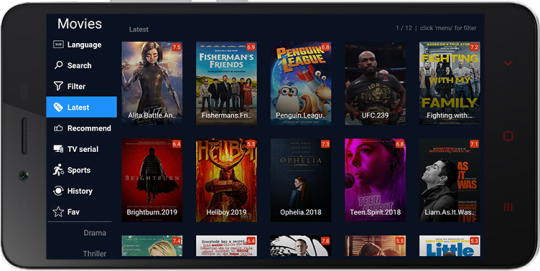
Diversified content
Because ATV IPTV owns global content, it must provide diversified streaming media. It covers almost all genres, such as comedy, horror, science fiction, drama, thriller, romance, etc. The best of them is sports.
ATV IPTV has many favorite sports channels, valuable sports channels, such as EPL, EFL,Sky Sports, PPV, La Liga, Nova, OTE……

Design with the latest technology
One of the biggest stumbling blocks in IPTV’s smooth path is buffering. Many IPTV service providers lag due to constant buffering in their streams. However, ATV IPTV overcomes this obstacle; All its streams are unbuffered!
Here’s another problem. How can we believe that ATV IPTV streams will never be buffered?
ATV IPTV provides long-term services; This is not a novice. In addition, the authorities have never seen complaints about buffering during this period. Therefore, it indicates that the ATV IPTV stream will run smoothly. You’ll never have any hiccups!
In addition, you need a stable Internet connection.

Catch up & PVR
With stable TV channels, a new problem arises. What if you miss your favorite TV show or sports game?
Nowadays, most of the people who like watching TV are young people, but most of them have to go to work, so they may often miss dramas or sports games.
ATV IPTV, one subscription code can record 20 files /40 hours and 7 days catch-up functions. Even the TV and games you missed because of work can be watched in your spare time.
So, we don’t have to worry about missing out anymore!

Tests before you subscribe
Because everyone has different preferences and likes to watch different types of TV, IPTV services in the market now will launch various packages. So how do you know if this IPTV service is right for you?
Therefore, free testing before the subscription is important to help us filter and evaluate whether the IPTV service we choose is right for us.
ATV IPTV offers 3 days of testing, even more friendly, they don’t charge anything, 3 days of free testing. You can be sure before you subscribe.
Of course, people who review their products will continue to subscribe!

More equipment
At some point, you’re not the only one in the family. What if your parents, partner, kids, or friends have different types of TV preferences?
ATV IPTV has enough server resources to support up to 4 devices with a home package. This is great because it allows you to play football in the living room while your wife watches her reality SHOW in the bedroom.
Using the Home Pack, you can use the HD IPTV Plus version as a multi-room IPTV/ multi-device IPTV, save money and enjoy more family fun!

Compatibility
ATV IPTV is friendly. For Android. Let’s check for compatible devices:
Amazon fire stick
Android TV boxes, tablets, and phones
Nvidia Shield
LG(Smart TV)
Fire TV
There are many more, you can go to the home page

How do I access ATV IPTV on your device?
ATV IPTV needs to download APK on its device, input the code, and activate it to watch the program it expects.
Download the ATV IPTV APK on your device
Allow third-party applications on your device
Go to your file manager or browser
ATV IPTV is installed on your device
Then fill in the code on the device, activate it, and watch

Customer care
ATV IPTV has a firm grip on its customer service. They are available 24/7 so your queries will be solved immediately!
The last word
In short, ATV IPTV is flawless and has one of the best IPTV services. We have had no problems reviewing this premier IPTV service provider.
0 notes
Text
2021, what to think about when looking for an online streaming site
Online streaming has become one of the most needed TV and movie services. This is brought about by technological progress. As more and more films and videos are produced every day, the service is also required. Due to the large number of films available for viewing, they cannot be played on a small number of TV channels.

Online streaming includes watching movies and videos directly from the Internet via mobile phones or smart TVs. These services are available on different platforms and sites, such as IPTV stores and other vendors. Different factors need to be considered when looking for websites that can access online streaming media services.
1. The bundles offered.
These services are provided in a bundled and standalone form. Each supplier will provide different bundled products. Therefore, when looking for an online streaming provider, you need to make sure that the provider provides a bundle that contains the movie, video, or TV program you are looking for. For example, if you have children, you need to find a website that provides programs for children, such as cartoon and comedy channels. See IPTV for more information.
2. Subscription requirements and prices.
These are other factors you need to consider when looking for online streaming services. Depending on the channel, program, video, and movie you are looking for, you must pay a different service subscription fee. Some channels and programs are more expensive than others. For example, sports channels may be more expensive than news channels. You should also consider subscription requirements, policies, terms, and conditions.
Different websites will have different rules to manage customer subscriptions. For example, some sites allow their customers to continue watching their shows for a while, even if they don't update their subscription packages. Some sites are strict and fail to update packages or subscriptions at the right time, resulting in package expiration. Therefore, the terms and conditions of the subscription must be considered before making a final choice.
3. Loading speed.
This is another problem you need to solve when looking for online streaming services. According to different hosting providers, each streaming site has its unique loading and streaming speed function. Therefore, when looking for online streaming media providers, we should always consider the issue of loading speed. For example, IPTV can provide a flow rate of about 10 Mbps. Another provider can provide a stream speed of 5 or 15 Mbps. Therefore, you need to find the provider with the fastest loading speed.
Online streaming has become one of the most needed TV and movie services. This is brought about by technological progress. As more and more films and videos are produced every day, the service is also required. Due to the large number of films available for viewing, they cannot be played on a small number of TV channels.
Online streaming includes watching movies and videos directly from the Internet via mobile phones or smart TVs. These services are available on different platforms and websites, such as ATV IPTV and other providers. Different factors need to be considered when looking for websites that can access online streaming media services.
0 notes
Text
How to install the APK to firestick?-ATV IPTV
In this guide, we show you how to download and install the IPTVATV app on firestick while watching your favorite TV show or sports channel.
Because the IPTVATV app cannot be found inside any Play Store, it must be sideloaded when installing the Downloader app to the Firestick. So instead of saying App, it’s really the IPTVATV APK file that you will be downloading and installing on the Firestick via the Downloader app.

Requirements and Compatible Devices
1. You will need a high-speed Internet connection with 30 Mbps to download speed or more. Faster the Internet connection the better. You will also need a compatible device that can see a list of them when visiting the ATV website HERE and going to…
2. Support >> FAQs >> Code & APK FAQ
3. I suggest buying/using the Amazon Fire TV Stick. It’s one of the compatible devices. I always use this device for every IPTV service and I never had an issue using that device.
4. You must download and install the Downloader app to the Firestick. There are other compatible devices you can use whereas the Downloader may or may not be required. Don’t worry, I will provide instructions for how to install the Downloader app.
I highly suggest reading all the FAQs in each section especially sections for Download and Install and Code & APK. I will do my best to make this easy for you.
Follow the step-by-step instructions below.
If you already have the Firestick connected to your HDTV or Smart TV, proceed below…
STEP 1: Create an IPTVATV My Account
Follow Instructions Here. Clicking the link will open in a new web browser or browser tab depending on which device you are using to read this.
When you’ve completed STEP 1, come back to this post and go to STEP 2 below…
STEP 2A: How to Install IPTVATV on Firestick/Installing Downloader
Here I show you how to download and install the IPTVATV app for Firestick.
You must use the Downloader app to install the ATV app or ATV Plus app or ATV Plus Sub-Device app on the Firestick. Keep in mind, we are actually installing the APK, not APP.
How to Download/install Downloader?
1. On your Amazon Fire home page, press Up to select the navigation tabs. Scroll to the right until you reach the Settings option and click on it.
2. Select Device > Developer Options. Scroll down to the option “Apps from Unknown Sources” and make sure it says ON (click on it if it doesn’t).
3. Launch the Amazon Fire Store and search for Downloader.
4. Click on the Downloader icon and then press Install. Allow Downloader any permissions it requests. When it is done downloading, click Open to launch it.
Before the end of the video — the last step of completing the Downloader installation — you will see a blinking cursor in the Downloader address bar. This is where you will enter the IPTVATV app player URL which is actually the APK, not the APP.
How to find the IPTVATV app URL?
1. Go to the ATV shop website and sign in to your My Account
2. Click the ‘Subscription’ link at the top of the website
3. Choose either a free trial or subscription. Click Here to learn how to sign up for the free trial or subscription
4. To get the IPTVATV app URL to enter into the Downloader address bar, click the ‘Download’ link at the top of the website
5. Pay close attention… There are 3 categories: ATV, ATV Plus & ATV Plus Sub-Device. Choose the subscription category that you opt into for the free trial or pay the subscription. For instance, if you got the ATV Plus trial or subscription, then click the ‘Download’ link on the Download page
6. There are 3 sections listed for the compatible device you want to use. If you are going to use the Firestick, see ‘ ATV Plus APK/APP (Fire Stick version)’ and copy or write down the URL ( www.buyatviptv.com/app/atvpstb )
7. Enter the www.buyatviptv.com/app/atvpstb URL if you have the ATV Plus subscription and type it inside the Downloader address bar. If you have the ATV subscription (without Plus), then you need to enter the related URL, not the one above…
8. So if you choose a subscription from the ATV category, then you would click the ‘Download’ link for that category and look for the URL which will be different as such… www.buyatviptv.com/app/atvpstb. The same thing applies if you opt in to the ATV Plus Sub-Device
9. You will need to click inside the Downloader address bar for the Typepad to appear so that you can type the URL into the Downloader address bar. I suggest watching the video above to get a visual
10. After typing in the URL, click the ‘Go’ button to start the iView Plus Apk player download process
11. Next, a popup window will appear with a ‘Cancel’ button and the ‘Install’ button. Highlight and click the ‘Install’ button to commence installing the Apk.
12. Next, another popup window appears — App Installed
13. Highlight and click the Done button
14. Next popup window, click the ‘Delete’ button to delete the apk file you downloaded
15. Next popup window, click the ‘Delete’ button again
16. Using your Firestick remote, click the Home button to get to the Firestick Home screen
17. Now using the remote, scroll down to the ‘Your Apps & Channels section and scroll right all the way to the end
18. Click ‘See All’
19. Scroll all the way to the bottom to find the ATV app(Blue) or ATV Plus app(Red) and highlight the app. Do Not click on the app
20. With the app highlighted, click the 3-line icon on the remote. I look at the bottom right of that screen, you will the Options icon shape. You click the same Option icon shape on your Firestick remote
21. Next, an Options menu appears. Scroll down and click ‘Move to Front’
22. Click the ‘Home’ button on the remote and you will see the ATV or ATV Plus app. If it’s the Sub-Device app, then it would appear on the Home screen
Note: The category subscription and Apk must be both related. You cannot deviate from this and try to install, for instance, the ATV Apk with an ATV Plus subscription on your device.
STEP 2B: Completing How to Install ATV on Firestick
You will need the Activate Code from your ATV ‘My Account’ on the website using your computer or smartphone. Go to…
My Account >> My Orders >> View Order
Under the SKU / IPTV CODE section is your Activation Code. This code must be entered into the ATV, ATV Plus, or ATV Plus Sub-Device app inside your Firestick. Write down the code or go to your computer/smartphone to see the Activation Code. Here is the ATV IPTV on Firestick step-by-step instructions
1. Using the Firestick remote, go to the Home screen. You should see the app. Click to open it
2. On the next screen, click ‘Allow’ to log into the app
3. Next, you should now be inside the app main screen connected to the ATV service
4. If the screen to enter the Activation Code does not appear right away, click the VOD icon
5. Select a movie, any movie, and click the ‘Play’ button, a screen should pop up with the ‘OK’ button and ‘Cancel’ button
6. Click the ‘Cancel’ button and the ‘Account Info’ screen should appear
7. In the left column, scroll down to ‘Subtitle’ to highlight it and then scroll right
8. Click inside the ‘input activation Code’ field to get the Typepad
9. Next, type in the Activation Code
10. Next, click the OK button. You should see ‘Recharging, please wait. When done, you should be all set to watch TV online.
11. Click the back button arrow on the Firestick remote
So now you should have the ATV IPTV apk installed on your Firestick that connects with the ATV IPTV service. I highly recommend watching the video above and using the Amazon Fire TV Stick. I also suggest reading the full written review to gather more information before jumping into this IPTV service.
This covers the download and installs of ATV IPTV on Firestick instructions.
Get Your Free Trial or Subscription Here
0 notes
Text
Screenshot Guide: IPTV on FireStick
Are you having trouble setting up your ATV TV? Then, read our step-by-step guide to learn how to download and install the ATV TV app on your Fire TV Stick.
Please note the ATV TV IPTV subscription works only for Fire TV Stick devices (FireStick HD, Firestick 4K, Fire TV Cube) and Android devices (Phones, Tablets, Android TV, Android box). So no mag or enigma devices are supported. You can read this IPTV on the Smart TV guide or purchase a Firestick device for Smart TV owners.
Beast TV has been for years regarded as the top-rated IPTV service for streaming premium channels and sports events. It includes over 1000 channels in HD picture quality and over 3000 video-on-demand (VOD), which includes the latest movies and series, updated regularly.
Our Beast TV service also includes an integrated TV Guide, a catch-up service, and a recording feature, to name a few.
Also, keep in mind that you must download the ATV TV app first if you purchase a subscription, as the ATV subscription is not available on other apps.
With that said, let’s get down to how you can download the ATV TV app.
Step by step tutorial for beginners
1. Sign up for an ATV TV IPTV Subscription plan

2. Connect the Firestick device to the HDMI port of the TV and start the Firestick.
3. Move to the Settings on the Fire TV home screen.

4. Please scroll down and select My Fire TV in the Settings.

5. Choose the Developer Options.
6. Click Install unknown apps and select Downloader app.
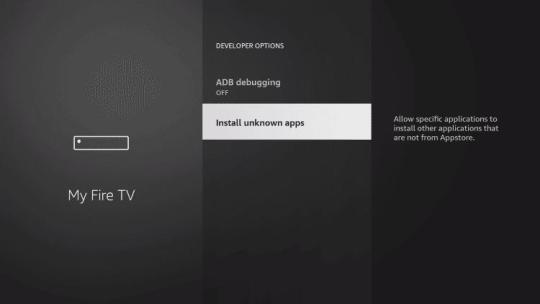
7. Tap ON to turn the Firestick to install the apps from an unknown source.

8. Launch Downloader. Place your cursor in the URL box and click the OK button on your remote to open the keyboard.

9. Go to the Downloader and type the ATV TV App URL (This tutorial uses the IPTV Sub device as an example)
ATV Blue: https://www.iptvapkdownload.com/app/stbiv
ATV Red: https://www.iptvapkdownload.com/app/stbivp
Sub Device: https://www.iptvapkdownload.com/app/substb
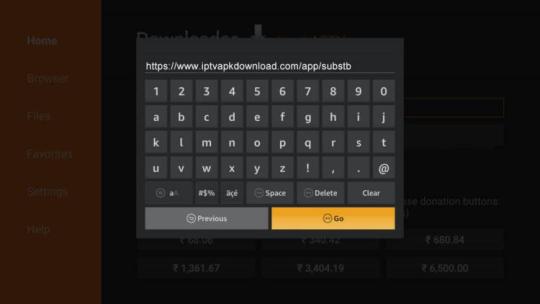
10. Wait for the file to download.
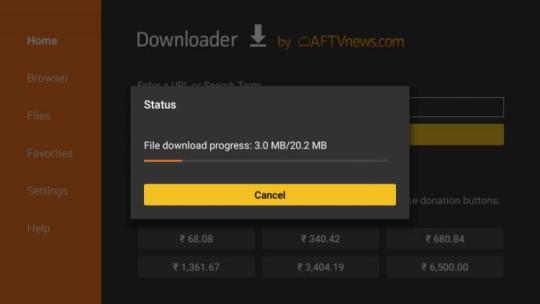
11. Click Install, wait for the installation to complete
12. Then open the app.

13. Wait for a few seconds as the IPTV app starts to load on your screen.
14. That’s it, now input your IPTV activation code and click OK. You will get it when you purchase your subscription.
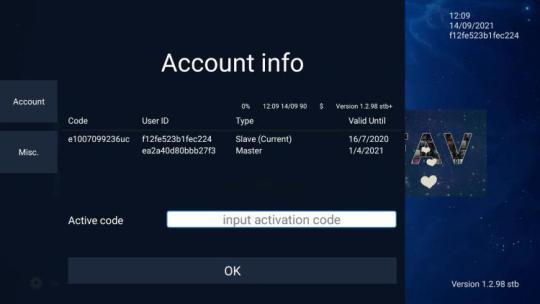
Now you can watch streaming content on your Firestick device.
0 notes
Text
ATV IPTV – catch up and recorded for the best IPTV
When we talk about online streaming, we encounter many terms, and IPTV is one of them.
With people cut cables now, IPTV streaming service has become indispensable, the functional requirements for IPTV are getting higher and higher, and catch-up and recording have become one of the important functions of IPTV service.
So today we introduce an IPTV service for catch-up and recording-ATV IPTV

ATV IPTV is a subscription-based IPTV service that requires no setup fees and can be activated quickly. Despite being based in the United Kingdom, there are not many channels, about 1000+, but mainly for Europe, UK, Ireland, AUS, Germany, Greece…
ATV IPTV provides high-quality service and supports almost all kinds of platforms out there. It can be easily set up on Android devices, as well as streaming devices like Amazon FireStick, Android TV, and more.
Furthermore, They do offer a video-on-demand feature. Thus, viewers do not have to go to other platforms to view their favorite Movies and TV Series.
It is without a doubt, ATV IPTV is one of the industry’s most dependable and consistent IPTV providers, consistently providing their service since 2015.
TV Channels
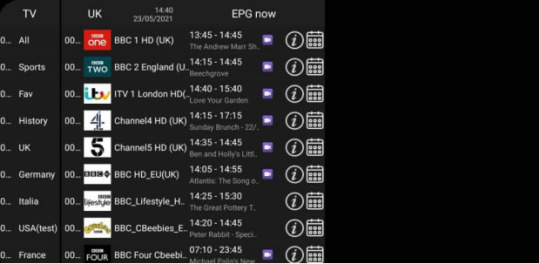
ATV IPTV currently offers more than 1000 Channels mainly focused on the UK and Europe Continent. It is also a well-known IPTV service in Australia.
While the channel list on ATV may not be as extensive as that of other IPTV services, I found that most of the channels are fully functional and I did not experience any buffering or fluctuation while streaming, whereas some IPTV services struggle to provide consistent uptime on different channels, which is not the case with ATV IPTV.
The service gives you access to the standard English language channels from the UK and Europe while there are also a lot of international channels available as well from countries like the USA, Russia, Turkey, Arabia, India, Pakistan, and more.
The service has a wide array of English channels, which makes it the best choice if you are looking for UK channels. Especially, If you’re an English Premier League fan, ATV is a gem for you. They also have Nova Sports 1–4, and OTE Sports available to worldwide users except Greece & Cyprus.
VODs — Movies & TV Series
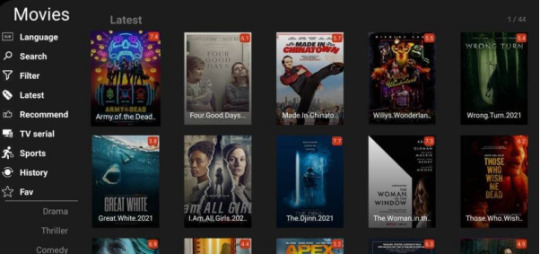
They offer over 3000 latest Movies and TV Series with all the categories for you to pick from.
I’m very impressed by their Video On Demand Service. They Provide all exclusive Movies and Series right away. The new Zack Snyder’s Movie “Army of the Dead” which was just released yesterday is already on ATV. Can you believe that?
Live Sports, PPV & Sports Replay
If you pay to watch Pay Per View events, this is a lot of cost for you. The ATV app now allows you to watch all UFC main events and PL matches. There is no additional charge for watching these events.
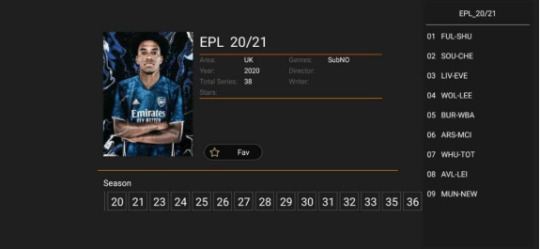
If you want, You can binge-watch all of the matches of the current Premier League season (I mean no one does that but it’s still cool). You can catch up on any previous matches you may have missed.
Core Features:
1. Catch Up
ATV Extra provides you with the 7-day catch-up (playback function for 200+ Valued & Important channels). You can enjoy your favorite Sports and TV Shows whenever you want with ease.
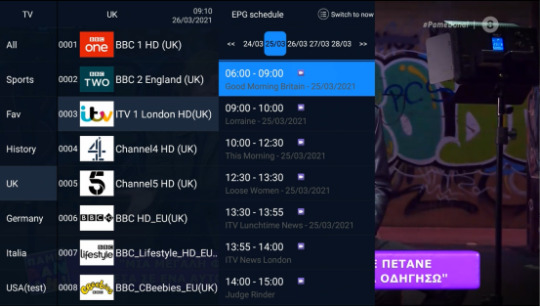
2. Cloud PVR
ATV Extra Package with Cloud PVR Function (Record Function, Saving in the cloud forever), If you want to record your favorite TV shows, movies, and live sporting events, cloud DVR is an important feature to consider when choosing a live TV streaming service.

3. EPG(E-Program Guide)
The EPG(Electronic Program Guide) is an online TV guide for the same purpose. You can quickly view a list of TV networks and their respective programs, sports, and movie periods. You will see the program name, dates, and instructions, and you can click on the TV program name to start viewing online.
ATV provides EPG, for local TV and paid channels as well as sports and channels in the UK, US, Germany, and most other countries, which are listed in EPG. You can view what is playing now or later, just like a TV guide.

4. Family Package
ATV Extra supports family packages, You can purchase a cheaper Sub Device code to use on the family’s second or third device. ATV Extra can be used as a Multi-Room/Multi-Device IPTV, allowing you to save money and have more family fun!

5. Free Trial
ATV offers a free IPTV trial for a three-day period during which customers can evaluate the service to see if it meets their needs.

I highly recommend all users try the service before purchasing a subscription.
There are some ups and downs, which are to be expected in the IPTV world, but it is still one of the most reliable services available. So, if you want to save some money while getting a dependable service, give it a shot.
0 notes
Text
ATV IPTV – Best IPTV for football and sports
Many people talk about IPTV when we talk about how to watch sports live。
Today, we will be talking about the best IPTV-ATV IPTV. of football and sports

ATV IPTV is a subscription-based IPTV service that requires no setup fees and can be activated quickly. Despite being based in the United Kingdom, there are not many channels, about 1000+, but mainly for Europe, UK, Ireland, AUS, Germany, Greece…
Furthermore, They do offer a video-on-demand feature. Thus, viewers do not have to go to other platforms in order to view their favorite Movies and TV Series.
It is without a doubt, ATV IPTV is one of the industry’s most dependable and consistent IPTV providers, consistently providing their service since 2015.
Supported Devices
Almost every Android device is compatible with ATV IPTV. They have their own standalone app to provide their customers with a smooth, buffer-free, and flawless service.

Download and Installing the ‘ATV’ App is fairly straightforward. You don’t need any technical knowledge; you can read tutorials on installation on their website.
Here’s the tutorial video I found
Live Sports, PPV & Sports Replay
If you pay to watch Pay Per View events, this is a lot of cost for you. The ATV app now allows you to watch all UFC main events and PL matches. There is no additional charge for watching these events.

If you want, You can binge-watch all of the matches of the current Premier League season (I mean no one does that but it’s still cool). You can catch up on any previous matches you may have missed.
Core Features of ATV Extra:
1. Catch Up: ATV Extra provides you with the 7-day catch-up (playback function for 200+ Valued & Important channels). You can enjoy your favorite Sports and TV Shows whenever you want with ease.

2. Cloud PVR: ATV Extra Package with Cloud PVR Function (Record Function, Saving in the cloud forever), If you want to record your favorite TV shows, movies, and live sporting events, cloud DVR is an important feature to consider when choosing a live TV streaming service.
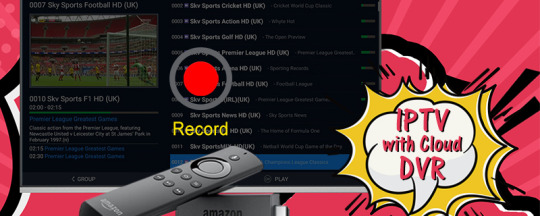
3. Family Package: ATV Extra supports family packages, You can purchase a cheaper Sub Device code to use on the family’s second or third device.ATV Extra can be used as a Multi-Room/Multi-Device IPTV, allowing you to save money and have more family fun!

If you’re just a regular guy who every so often watches TV channels and sports, you should stick to the ‘ATV‘ option. If you’re the type of person who doesn’t want to miss any of your favorite TV programs or sporting events and got a family with many numbers, ‘ATV Extra‘ is the way to go.
Free Trial
ATV offers a free IPTV trial for a three-day period during which customers can evaluate the service to see if it meets their needs.
I highly recommend all users try the service before purchasing a subscription.

Payment Methods
As of now, ATV only accepts payment via VISA and Mastercard on their website.
You can contact them via email if you require any other payment gateway.
Customer Support
ATV currently provides supports through the contact form on their website or email.
Conclusion:
ATV, a UK-Premium IPTV, is inarguably one of the best services available in the provided location, with a good range of high-quality channels from the UK and Europe with consistent service, and a robust EPG experience. You can watch the full match without any buffering!
There are some ups and downs, which are to be expected in the IPTV world, but it is still one of the most reliable services available. So, if you want to save some money while getting a dependable service, give it a shot.
1 note
·
View note
Text
What is ATV IPTV service?
ATV| Our vision is to become the best provider of premium IPTV services in the World. We have many years of experience, we supply worldwide iptv with 1000 channels and VOD for more than 20 countries. You will not find a better IPTV service on the Internet. We always strive for perfection

About ATV functions
- Stable IPTV service
Use the Internet to work anywhere in the world, no Dish, no cable, high picture quality, no caton!

-3 days free trial, easy test
We offer a 3 day free trial for our customers to test before they pay.

- Android
It runs on Samsung phones, Pad, TV Box, Smart TV, Fire Stick, Fire TV, Shield TV, NVIDIA Shield Box, Enimga2 DVB Box and other Android devices.

- Live TV channel + VOD movies
With more than 1,000 live channels, more than 3,000 latest movies, programs, live world sports, no buffer and no freeze
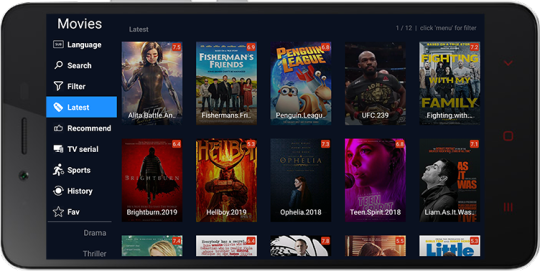
- Grid/Classic/traditional EPG menu
Real-time EPG functionality is built into the I-view IPTV service. EPG or TV Guide can keep you up to date with your TV schedule for the day.

- Valuable sports channels,
Such as EPL, SkySport, PPV, Sky Box, BeIN Sport, TSN, Ligtv, Nova, OTE...
Watch live hd sports from around the world, as well as popular premium viewing activities.
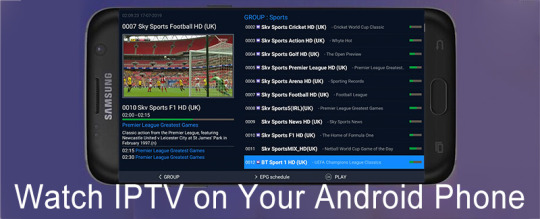
- catch up
Many of our channels are true HD channels offering top quality picture and most channels have a 7 day catch-up so you'll never miss your favorite shows again!!

- PVR feature pack (recording function, permanently saved in the cloud)
If you want to record your favorite TV shows, movies, and live sports events, a cloud DVR is an important feature to consider when choosing a live TV streaming service.
A subscription code can record a total of 20 files /40 hours, can be saved forever!

- Family Package (multi-device)
Family packages are mainly for families. When you have our ATV IPTV version subscription code, you can purchase sub-device codes for your family on 3rd / 4th devices!

Brief introduction of our shop:
From the home page, you can get the introduction, 3 days free trial, and subscription plan. But before you do any application, please register first.
For the download page, we need customers to log in first and then download.
We also make the support page and reseller page as well.
0 notes